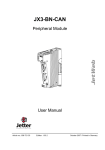Download User manual
Transcript
JX3-PS1 JetWeb Power Supply Module User Manual Article no.: 60873296 Revision: 1.01 October 2008 / Printed in Germany Introduction Revision 1.01 Jetter AG reserve the right to make alterations to their products in the interest of technical progress. These alterations need not be documented in every single case. This User Manual and the information contained herein have been compiled with due diligence. However, Jetter AG assume no liability for printing or other errors or damages arising from such errors. The brand names and product names used in this document are trademarks or registered trademarks of the respective title owner. 2 Jetter AG JX3-PS1 Adress Introduction How To Contact us: Jetter AG Gräterstraße 2 D-71642 Ludwigsburg Germany Assignment to product Phone - Switchboard: +49 7141 2550-0 Phone - Sales: +49 7141 2550-433 Phone - Technical Hotline: +49 7141 2550-444 Fax - Sales: +49 7141 2550-484 E-Mail - Sales: [email protected] E-Mail - Technical Hotline: [email protected] This User Manual is an integral part of JX3-PS1: Type: Serial #: Year of construction: Order #: To be entered by the customer: Inventory #: Place of operation: © Copyright 2008 by Jetter AG. All rights reserved. Jetter AG 3 Introduction Significance Significance of the User Manual The User Manual is an integral part des JX3-PS1: It must be kept in a way that it is always at hand, until the JX3-PS1 will be disposed of. If the JX3-PS1 is sold or loaned/leased out, the User Manual has to be passed on. In any case you encounter difficulties to clearly understand this User Manual, please contact the manufacturer. We would appreciate any suggestions and contributions on your part and would ask you to contact us by our e-mail address [email protected]. This will help us to produce manuals that are more user-friendly and to address your wishes and requirements. This User Manual contains important information on how to transport, erect, install, operate, maintain and repair the JX3-PS1. Therefore, the persons carrying out these jobs must carefully read, understand and observe this User Manual, and especially the safety instructions. Missing or inadequate knowledge of the User Manual results in the loss of any claim of liability on part of Jetter AG. Therefore, the operating company is recommended to have the instruction of the persons concerned confirmed in writing. 4 Jetter AG JX3-PS1 Introduction Hazard Levels Introduction This topic describes the safety labels and hazard levels used in this manual. Safety Labels Signs using this symbol are to warn you of inuries or even death. It is imperative to follow the instructions to prevent hazards. Hazard Levels Safety information is classified into the following hazard levels: Hazard Level Jetter AG Consequences Probability DANGER Death/severe injury (irreversible) The hazard is imminent WARNING Death/severe injury (irreversible) Potential occurrence CAUTION Slight injury (reversible) Potential occurrence CAUTION Material damage Potential occurrence 5 JX3-PS1 Contents Table of Contents Hazard Levels ................................................................................................................................5 1 Safety Instructions 9 Generally Valid Safety Instructions ..............................................................................................10 Ensure Your Own Safety..............................................................................................................12 Instructions on EMI ......................................................................................................................13 2 Engineering 15 Product Description – JX3-PS1 Module ......................................................................................16 Parts and Interfaces of the Module ..............................................................................................17 List of Documentation ..................................................................................................................18 Physical Dimensions....................................................................................................................19 Terminal Assignment X10 ............................................................................................................20 Connector Specification of X10 Terminal .....................................................................................21 LED of the Module .......................................................................................................................22 Engineering of a JX3 Station equipped with JC-3xx ....................................................................23 Engineering of a JX3 Station equipped with JX3-BN-ETH ..........................................................24 Engineering of a JX3 Station equipped with JX3-BN-CAN..........................................................25 Limitations to be Taken Into Account When Engineering a JX3 Station ......................................26 3 Locating Faults 29 LED of the Module .......................................................................................................................30 Voltage is not OK .........................................................................................................................31 4 Identifying the Module 33 Identification via nameplate .........................................................................................................34 Appendix A: B: Jetter AG 35 Technical Data ............................................................................................................................36 Technical Data..............................................................................................................................37 Physical Dimensions....................................................................................................................38 Operating Parameters: Environment and Mechanics ..................................................................39 Operating Parameters: Enclosure................................................................................................40 DC Power Supply Inputs and Outputs .........................................................................................41 Shielded Data and I/O Lines ........................................................................................................42 Index............................................................................................................................................43 7 JX3-PS1 1 Safety Instructions Safety Instructions Introduction This chapter informs the user of general safety instructions and warns of residual dangers, if applicable. Furthermore, it contains information on EMC. Contents This chapter contains the following topics: Topic Page Generally Valid Safety Instructions............................................................... 10 Ensure Your Own Safety .............................................................................. 12 Instructions on EMI ....................................................................................... 13 Jetter AG 9 1 Safety Instructions Generally Valid Safety Instructions Introduction This device complies with the valid safety regulations and standards. Special emphasis was given to the safety of the users. Of course, the user should adhere to the following regulations: relevant accident prevention regulations; accepted safety rules; EC guidelines and other country-specific regulations Intended Conditions of Use Usage according to the intended conditions of use includes operation in accordance with this User Manual. The JX3-PS1 module provides power supply of up to 8 JX3 expansion modules. This module is required if more than 8 JX3 expansion modules are connected to a JX3 bus head or to a controller of the JetControl 300 series. It can be connected to the JX3 backplane bus. The JX3 backplane bus starts at the JX3-BN-xxx module or at the JC-3xx controller. The operating voltage of the JX3-PS1 is DC 24 V. This operating voltage is classified as SELV (Safety Extra Low Voltage). Therefore, the JX3-PS1 is not subject to the EU Low Voltage Directive. The JX3-PS1 module may only be operated within the limits of the stated data, see chapter Technical Data on page 37. Usage Other than Intended This device must not be used in technical systems which to a high degree have to be fail-safe, e. g. ropeways and aeroplanes. If the device is to be run under ambient conditions which differ from the conditions mentioned in chapter Operating Condition on page 39, the manufacturer is to be contacted beforehand. Who may Operate the Device? Only instructed, trained and authorized persons are permitted to operate this device. Modifications and Alterations to the Device 10 Transport: Only by personnel with knowledge in handling electrostatically sensitive components. Installation: Only by specialists with training in electrical engineering. Engineering: Only by trained personnel, as specific know-how of electrical engineering is required. Commissioning: Only by specialists with profound knowledge of, and experience with, electrical engineering / drive technology. For safety reasons, no modifications and changes to the device and its functions are permitted. Any modifications to the device not expressly authorized by the manufacturer will result in a loss of any liability claims to Jetter AG. Jetter AG JX3-PS1 Safety Instructions The original parts are specifically designed for the device. Parts and equipment from other manufacturers are not tested on our part, and are, therefore, not released by Jetter AG. The installation of such parts may impair the safety and the proper functioning of the device. Any liability on the part of Jetter AG for any damages resulting from the use of non original parts and equipment is excluded. Repair and Maintenance This device must not be repaired by the operators themselves. The device does not contain any parts that could be repaired by the operator. The device must be sent to Jetter AG for repair. Decommissioning and Disposal The environmental regulations of the respective country must be complied with when decommissioning and disposing of devices on the operating company's premises. Transporting JX3 Modules To exclude damages to JX3 modules the JX3 backplane bus has to be attached during transport. This is particularly true for transport via mail. Replacing Modules During exchange of JX3 modules, class of protection IP20 is not ensured. Do not touch any electronic components once the JX3 module enclosure has been removed from the JX3 backplane module. Touching the EMC clip may result in damages to this clip and, thus, in lower noise immunity. Jetter AG 11 1 Safety Instructions Ensure Your Own Safety Caution Follow this procedure in order to ensure your own safety: Measures Malfunctions or Other Damages 1 Isolate the device from the mains, if maintenance works have to be carried out. By doing so, you will prevent accidents resulting from electric voltage and moving parts. 2 Safety and protective devices, e.g. the barrier and cover of the terminal box must never be shunted or by-passed. 3 Dismantled protective equipment, such as guards, must be reattached prior to commissioning and checked for proper functioning. 4 Prior to commissioning, the machine manufacturer shall conduct a hazard analysis for the machine and take appropriate measures to prevent personal injury and damage to property resulting from accidental movements. Follow this procedure in the case of malfunctions or damages: Measures Information Signs and Labels 12 Action Action 1 Immediately separate the device from the mains. 2 The device must be protected from improper or inadvertent use. 3 Malfunctions or other damages are to be reported to a responsible person at once. Markings, information signs, and labels always have to be observed and kept readable. Damaged or unreadable information signs and labels have to be replaced. Jetter AG JX3-PS1 Safety Instructions Instructions on EMI Noise Immunity of a System The noise immunity of a system is determined by the weakest component of the system. For this reason, correct wiring and shielding of cables is of paramount importance. Measures to be Taken Measures for increasing immunity against EMI in electric plants: The JX3-PS1 module has to be attached to a DIN rail acc. to EN 50022-35 x 7.5. Follow the instructions given in Application Note 016 "EMC-Compatible Installation of the Electric Cabinet" published by Jetter AG. The following instructions are excerpts from Application Note 016: On principle, physical separation should be maintained between signal and power lines. We recommend spacings greater than 20 cm. Cables and lines should cross each other at an angle of 90°. The following line cables must be shielded: Analog lines, data lines, motor cables coming from inverter drives (servo output stage, frequency converter), lines between components and interference suppressor filter, if the suppressor filter has not been placed at the component directly. Shield cables at both ends. Unshielded wire ends of shielded cables should be as short as possible. The entire shield must, in its entire perimeter, be drawn behind the isolation, and then be clamped under an earthed strain relief with the greatest possible surface area. Download of Application Note 016 Jetter AG You can download Application Note 016 from our homepage http://www.jetter.de. The path leading to Application Note 016 "EMCCompatible Installation of Electric Cabinets" is "Industrial Automation Support - Downloads - Miscellaneous - Application Notes". 13 JX3-PS1 2 Engineering Engineering Purpose of this Chapter This chapter is for supporting you when engineering a plant equipped with the JX3-PS1 module in the following fields of activity: Wiring of a JX3 station Commissioning of a JX3 station in an electric cabinet Contents This chapter contains the following topics: Topic Page Product Description – JX3-PS1 Module ....................................................... 16 Parts and Interfaces of the Module............................................................... 17 List of Documentation ................................................................................... 18 Physical Dimensions .................................................................................... 19 Terminal Assignment X10 ............................................................................. 20 Connector Specification of X10 Terminal...................................................... 21 LED of the Module........................................................................................ 22 Engineering of a JX3 Station equipped with JC-3xx..................................... 23 Engineering of a JX3 Station equipped with JX3-BN-ETH ........................... 24 Engineering of a JX3 Station equipped with JX3-BN-CAN .......................... 25 Limitations to be Taken Into Account When Engineering a JX3 Station....... 26 Jetter AG 15 2 Engineering Product Description – JX3-PS1 Module The JX3-PS1 Module The JX3-PS1 module provides power supply of up to 8 JX3 peripheral modules. This module is required if more than 8 JX3 peripheral modules are connected to a JX3 bus head or to a controller of the JetControl 300 series. Characteristics The following list shows the characteristics of this module: Power supply for up to 8 JX3 peripheral modules For operation along with all JX3 bus heads and controllers of the JetControl 300 series Expansion of a JX3 station to up to 16 JX3 peripheral modules Color of LED sheeting: light grey (RAL 7035) Scope of Delivery 16 The following items are included in the scope of delivery of the JX3-PS1 module: Article # Quantity Description 10000542 1 JX3-PS1 60870409 1 2-pin connector, spring cage technology 60870411 10 Terminal labels 60871940 1 Installation Instructions Jetter AG JX3-PS1 Engineering Parts and Interfaces of the Module Parts and Interfaces The JX3-PS1 module features the following parts and interfaces: 1 6 2 5 4 Number 3 Part Function 1 Upper latch For removing the JX3 module enclosure from the JX3 backplane module. 2 X119 Connector for additional JX3 modules 3 Release lever For removing the JX3 module from the DIN rail. 4 Lower latch For removing the JX3 module enclosure from the JX3 backplane module. Not visible in illustration. Jetter AG 5 Terminal X10 Power supply connector for JX3 peripheral modules to be supplied 6 LED Diagnostic and status LED 17 2 Engineering List of Documentation Introduction Various documents and software tools will support the user when engineering and installing the JX3-PS1 module. These documents and software tools can be downloaded from our homepage http://www.jetter.de. Engineering When performing engineering tasks, the following documents and software tools will support you: Data Sheet on the module JX3-PS1 Product Description Technical Data Dimensional Drawings User Manual on the module JX3-PS1 the document at hand Drawings of the module JX3-PS1 3D data (stp file) 2D data (dxf file) JX3-I/O System - User Information Upgrading from JX2 to JX3 Accessories for the JX3 System Dimensional Drawings Engineering of a JX3 station Installing and removing a JX3 station Connectors for JX3 modules Product descriptions on JX3 Modules Installation When installing such modules, the following document will support you: Installation Instructions It is included in the boxed module JX3-PS1 and contains information on the following items: installation of the module on a DIN rail terminal assignment specification of conductor terminals diagnostics using LED 18 Jetter AG JX3-PS1 Engineering Physical Dimensions Physical Dimensions Minimum Clearances 95,6 102,9 100,6 25 131,4 63,5 30 31 25 At mounting the JX3-PS1 module, make sure to maintain a minimum clearance above and below. At replacing the module, you can operate the locking mechanisms of the JX3 backplane module using your fingers. Minimum clearance above: 30 mm Minimum clearance below: 25 mm Module Width The JX3-PS1 module requires a space of 31 mm width. At connecting the JX3-PS1 module to a JX3 station, the width is increased by 25 mm. Mounting Position The mounting position of the JX3-PS1 module is vertical. Jetter AG 19 2 Engineering Terminal Assignment X10 Terminal Interface The following power supply is connected to the terminal X10: Power supply for up to 8 JX3 peripheral modules which have been installed to the right of the JX3-PS1 module. Terminal Assignment POWER X10 DC24V 1,0A 0V Terminal point DC 24 V, 1.0 A 0V 20 Function Supply voltage for connected JX3 peripheral modules Reference potential Jetter AG JX3-PS1 Engineering Connector Specification of X10 Terminal Order Data - Connector Connector Specification A 2-pole connector is included in the scope of delivery of the JX3-PS1 module: This connector can be ordered separately using the following order data: Designation BU_02_E_BLZF_GE_RM3.5 Article # 60870409 For information on connector specification refer to the following list: Connector Specification Connector technology Spring cage connection Type 2 poles, 3.5 mm contact spacing Connectable conductors Outer diameter of insulation max. 2.90 mm AWG 16 ... 28 Capacity of terminals 0.13 ... 1.5 mm2 Stripping length 10 mm Specification without wire end ferrules Solid conductor H05(07) V-U 0.2 ... 1.5 mm2 Finely stranded conductor H05(07) V-K 0.2 ... 1.5 mm2 Specification with wire end ferrules Screw Driver Jetter AG Wire end ferrule without collar to DIN 46228/1 0.2 ... 1.5 mm2 Wire end ferrule with collar to DIN 46228/4 0.2 ... 1.5 mm2 Crimping tool to DIN 46228 PZ 4, PZ 6 ROTO, PZ 6/5 The fitting screw driver can be ordered from Jetter AG directly. Type SD 0.4 x 2.5 - DIN 5264-A Designation DIV_SCHRAUBENDREHER_2,5*75 Article # 60871712 21 2 Engineering LED of the Module The JX3-PS1 module signals via LED whether the logic voltage supply for connected JX3 peripheral modules is faultless. This feature allows the user to directly locate a fault. LED of the Module The JX3-PS1 module is equipped with an LED which indicates the condition of the supply voltage. JX3-PS1 Introduction R Jetter Element "R" LED 22 Status Function Off Logic voltage supply for connected JX3 peripheral modules is not OK Green, lit Logic voltage supply for connected JX3 peripheral modules is OK Jetter AG JX3-PS1 Engineering Engineering of a JX3 Station equipped with JC-3xx Engineering Rules for a JX3 Station When engineering a JX3 station, follow the rules listed below: Up to 8 JX3 peripheral modules can directly be connected to a JC-3xx controller. Before the ninth JX3 peripheral module, a JX3-PS1 power supply module must be inserted. To a JX3-PS1 power supply module up to 8 more JX3 peripheral modules can be connected. Fully Equipped JX3 Station The following illustration shows a JX3 station with a JC-3xx controller and 16 JX3 peripheral modules. Downstream the eighth JX3 peripheral module a JX3-PS1 power supply module has been inserted. 2 3 4 5 Jetter X19 S11 4 7 8 R E D1 D2 1 2 3 4 5 6 7 8 R E D1 D2 1 2 3 4 5 6 7 8 R E D1 D2 1 2 3 4 5 6 7 8 R E D1 D2 1 2 3 4 5 6 7 8 R E D1 D2 1 2 3 4 5 6 7 8 9 10 11 12 9 10 11 12 9 10 11 12 9 10 11 12 9 10 11 12 13 14 15 16 13 14 15 16 13 14 15 16 13 14 15 16 13 14 15 16 X21 X21 X21 X21 X21 X21 X21 R Jetter X21 R E D1 D2 1 2 3 4 5 6 7 8 R E D1 D2 1 2 3 4 5 6 7 8 R E D1 D2 1 2 3 4 5 6 7 8 R E D1 D2 1 2 3 4 5 6 7 8 R E D1 D2 1 2 3 4 5 6 7 8 R E D1 D2 1 2 3 4 5 6 7 8 R E D1 D2 1 2 3 4 5 6 7 8 JX3-DI16 3 6 JX3-DI16 2 5 9 10 11 12 JX3-DI16 E D1 D2 1 JX3-DI16 R 13 14 15 16 JX3-DI16 8 JX3-DI16 4 7 JX3-DI16 3 6 JX3-PS1 2 5 9 10 11 12 13 14 15 16 JX3-DI16 E D1 D2 1 JX3-DI16 R JX3-DI16 8 JX3-DI16 4 7 JX3-DI16 3 6 JX3-DI16 2 5 9 10 11 12 R E D1 D2 1 2 3 4 5 6 7 8 9 10 11 12 9 10 11 12 9 10 11 12 9 10 11 12 9 10 11 12 9 10 11 12 9 10 11 12 9 10 11 12 13 14 15 16 13 14 15 16 13 14 15 16 13 14 15 16 13 14 15 16 13 14 15 16 13 14 15 16 13 14 15 16 X21 X21 X21 X21 X21 X21 X21 X21 LOAD STOP ETHERNET BUS OUT 1 X14 X10 SD-CARD SER X61 DC24V 1,2A 0V 1 1 1 1 1 1 1 1 1 1 1 1 1 1 1 2 2 2 2 2 2 2 2 2 2 2 2 2 2 2 2 3 3 3 3 3 3 3 3 3 3 3 3 3 3 3 3 4 4 4 4 4 4 4 4 4 4 4 4 4 4 4 5 5 5 5 5 5 5 5 5 5 5 5 5 5 5 6 6 6 6 6 6 6 6 6 6 6 6 6 6 6 7 7 7 7 7 7 7 7 7 7 7 7 7 7 7 8 8 8 8 8 8 8 8 8 8 8 8 8 8 8 0V 0V 0V 0V 0V 0V 0V 0V 0V 0V 0V 0V 0V 0V 0V X22 X15 X11 POWER E D1 D2 1 13 14 15 16 X22 X22 X22 X22 X22 X22 X22 X22 X22 X22 X22 X22 X22 X22 4 5 6 7 8 0V X22 9 9 9 9 9 9 9 9 9 9 9 9 9 9 9 9 10 10 10 10 10 10 10 10 10 10 10 10 10 10 10 10 11 11 11 11 11 11 11 11 12 12 12 12 12 12 12 12 13 13 13 13 13 13 13 13 14 14 14 14 14 14 14 14 15 15 15 15 15 15 15 15 16 16 16 16 16 16 16 16 0V 0V 0V 0V 0V 0V 0V 0V X10 POWER RUN R JX3-DI16 JX3-DI16 R E D1 D2 JX3-DI16 6 JC-360 1 DC24V 0,5A 0V 11 11 11 11 11 11 11 11 12 12 12 12 12 12 12 12 13 13 13 13 13 13 13 13 14 14 14 14 14 14 14 14 15 15 15 15 15 15 15 15 16 16 16 16 16 16 16 16 0V 0V 0V 0V 0V 0V 0V 0V 7 DC24V 0V Number Element Function 1 End clamp for DIN rail For securing JX3 modules on the DIN rail 2 JC-3xx Controller and power supply for the first 8 JX3 peripheral modules 3 JX3-DI16 8 JX3 peripheral modules 4 JX3-PS1 Power supply module for the next 8 JX3 peripheral modules 5 JX3-DI16 8 JX3 peripheral modules 6 End clamp for DIN rail For securing JX3 modules on the DIN rail 7 Voltage supply lines DC24V and 0V Logic voltage supply for all modules of the JX3 station Related Topics Limitations to be taken into account when engineering a JX3 station on page 26 Jetter AG 23 2 Engineering Engineering of a JX3 Station equipped with JX3-BN-ETH Engineering Rules for a JX3 Station When engineering a JX3 station, follow the rules listed below: Up to 8 JX3 peripheral modules can directly be connected to a JX3-BN-ETH bus head. Before the ninth JX3 peripheral module, a JX3-PS1 power supply module must be inserted. To a JX3-PS1 power supply module up to 8 more JX3 peripheral modules can be connected. Fully Equipped JX3 Station The following illustration shows a JX3 station with a JX3-BN-ETH bus head and 16 JX3 peripheral modules. Downstream the eighth JX3 peripheral module a JX3-PS1 power supply module has been inserted. 2 3 4 5 ETHERNET POWER 4 7 8 R E D1 D2 1 2 3 4 5 6 7 8 R E D1 D2 1 2 3 4 5 6 7 8 R E D1 D2 1 2 3 4 5 6 7 8 R E D1 D2 1 2 3 4 5 6 7 8 R E D1 D2 1 2 3 4 5 6 7 8 9 10 11 12 9 10 11 12 9 10 11 12 9 10 11 12 9 10 11 12 13 14 15 16 13 14 15 16 13 14 15 16 13 14 15 16 13 14 15 16 X21 1 X21 1 X21 1 X21 1 X21 1 X21 1 R Jetter X21 R E D1 D2 1 2 3 4 5 6 7 8 E D1 D2 1 2 3 4 5 6 7 8 R E D1 D2 1 2 3 4 5 6 7 8 R E D1 D2 1 2 3 4 5 6 7 8 R E D1 D2 1 2 3 4 5 6 7 8 R E D1 D2 1 2 3 4 5 6 7 8 R E D1 D2 1 2 3 4 5 6 7 8 R E D1 D2 1 2 3 4 5 6 7 8 9 10 11 12 9 10 11 12 9 10 11 12 9 10 11 12 9 10 11 12 9 10 11 12 9 10 11 12 9 10 11 12 13 14 15 16 13 14 15 16 13 14 15 16 13 14 15 16 13 14 15 16 13 14 15 16 13 14 15 16 13 14 15 16 X21 1 R JX3-DI16 3 6 JX3-DI16 2 5 9 10 11 12 JX3-DI16 E D1 D2 1 JX3-DI16 R 13 14 15 16 JX3-DI16 8 JX3-DI16 4 7 JX3-DI16 3 6 JX3-PS1 2 5 9 10 11 12 1 1 X21 1 X21 1 X21 1 X21 1 X21 1 X21 1 X21 1 2 2 2 2 2 2 2 2 2 2 2 2 2 2 2 2 3 3 3 3 3 3 3 3 3 3 3 3 3 3 3 3 4 4 4 4 4 4 4 4 4 4 4 4 4 4 4 5 5 5 5 5 5 5 5 5 5 5 5 5 5 5 6 6 6 6 6 6 6 6 6 6 6 6 6 6 6 7 7 7 7 7 7 7 7 7 7 7 7 7 7 7 8 8 8 8 8 8 8 8 8 8 8 8 8 8 8 0V 0V 0V 0V 0V 0V 0V 0V 0V 0V 0V 0V 0V 0V 0V X22 X15 E D1 D2 1 13 14 15 16 X21 X14 R 9 10 11 12 JX3-DI16 8 JX3-DI16 4 7 JX3-DI16 3 6 JX3-DI16 2 5 JX3-DI16 E D1 D2 1 JX3-DI16 R 13 14 15 16 X22 X22 X22 X22 X22 X22 X22 X22 X22 X22 X22 X22 X22 X22 4 5 6 7 8 0V X22 9 9 9 9 9 9 9 9 9 9 9 9 9 9 9 9 10 10 10 10 10 10 10 10 10 10 10 10 10 10 10 10 11 11 11 11 11 11 11 11 12 12 12 12 12 12 12 12 13 13 13 13 13 13 13 13 14 14 14 14 14 14 14 14 X10 15 15 15 15 15 15 15 15 DC24V 0,5A 0V 16 16 16 16 16 16 16 16 0V 0V 0V 0V 0V 0V 0V 0V X10 POWER Jetter JX3-DI16 JX3-DI16 R E D1 D2 JX3-DI16 6 JX3-BN-ETH 1 DC24V 0,5A 0V 11 11 11 11 11 11 11 11 12 12 12 12 12 12 12 12 13 13 13 13 13 13 13 13 14 14 14 14 14 14 14 14 15 15 15 15 15 15 15 15 16 16 16 16 16 16 16 16 0V 0V 0V 0V 0V 0V 0V 0V 7 DC24V 0V Number Element Function 1 End clamp for DIN rail For securing JX3 modules on the DIN rail 2 JX3-BN-ETH Bus head and power supply for the first 8 JX3 peripheral modules 3 JX3-DI16 8 JX3 peripheral modules 4 JX3-PS1 Power supply module for the next 8 JX3 peripheral modules 5 JX3-DI16 8 JX3 peripheral modules 6 End clamp for DIN rail For securing JX3 modules on the DIN rail 7 Voltage supply lines DC24V and 0V Logic voltage supply for all modules of the JX3 station Related Topics Limitations to be taken into account when engineering a JX3 station on page 26 24 Jetter AG JX3-PS1 Engineering Engineering of a JX3 Station equipped with JX3-BN-CAN Engineering Rules for a JX3 Station When engineering a JX3 station, follow the rules listed below: Up to 8 JX3 peripheral modules can directly be connected to a JX3-BN-CAN bus head. Before the ninth JX3 peripheral module, a JX3-PS1 power supply module must be inserted. To a JX3-PS1 power supply module up to 8 more JX3 peripheral modules can be connected. Fully Equipped JX3 Station The following illustration shows a JX3 station with a JX3-BN-CAN bus head and 16 JX3 peripheral modules. Downstream the eighth JX3 peripheral module a JX3-PS1 power supply module has been inserted. 2 3 4 5 X18 BUS IN BUS OUT POWER X10 8 R E D1 D2 1 2 3 4 5 6 7 8 R E D1 D2 1 2 3 4 5 6 7 8 R E D1 D2 1 2 3 4 5 6 7 8 R E D1 D2 1 2 3 4 5 6 7 8 R E D1 D2 1 2 3 4 5 6 7 8 9 10 11 12 9 10 11 12 9 10 11 12 9 10 11 12 9 10 11 12 13 14 15 16 13 14 15 16 13 14 15 16 13 14 15 16 13 14 15 16 X21 X21 1 X21 1 X21 1 X21 1 X21 1 X21 1 R Jetter X21 R E D1 D2 1 2 3 4 5 6 7 8 E D1 D2 1 2 3 4 5 6 7 8 R E D1 D2 1 2 3 4 5 6 7 8 R E D1 D2 1 2 3 4 5 6 7 8 R E D1 D2 1 2 3 4 5 6 7 8 R E D1 D2 1 2 3 4 5 6 7 8 R E D1 D2 1 2 3 4 5 6 7 8 R E D1 D2 1 2 3 4 5 6 7 8 9 10 11 12 9 10 11 12 9 10 11 12 9 10 11 12 9 10 11 12 9 10 11 12 9 10 11 12 9 10 11 12 13 14 15 16 13 14 15 16 13 14 15 16 13 14 15 16 13 14 15 16 13 14 15 16 13 14 15 16 13 14 15 16 X21 1 R JX3-DI16 4 7 JX3-DI16 3 6 JX3-DI16 2 5 9 10 11 12 JX3-DI16 E D1 D2 1 JX3-DI16 R 13 14 15 16 JX3-DI16 8 JX3-DI16 4 JX3-DI16 3 7 JX3-PS1 2 6 9 10 11 12 13 14 15 16 1 X21 1 X21 1 X21 1 X21 1 X21 1 X21 1 X21 1 2 2 2 2 2 2 2 2 2 2 2 2 2 2 2 2 3 3 3 3 3 3 3 3 3 3 3 3 3 3 3 3 4 4 4 4 4 4 4 4 4 4 4 4 4 4 4 5 5 5 5 5 5 5 5 5 5 5 5 5 5 5 6 6 6 6 6 6 6 6 6 6 6 6 6 6 6 7 7 7 7 7 7 7 7 7 7 7 7 7 7 7 8 8 8 8 8 8 8 8 8 8 8 8 8 8 8 0V 0V 0V 0V 0V 0V 0V 0V 0V 0V 0V 0V 0V 0V 0V X22 DC24V 0,5A 0V E D1 D2 1 5 9 10 11 12 1 X19 R JX3-DI16 8 JX3-DI16 4 7 JX3-DI16 3 6 JX3-DI16 2 5 JX3-DI16 E D1 D2 1 JX3-DI16 R 13 14 15 16 X22 X22 X22 X22 X22 X22 X22 X22 X22 X22 X22 X22 X22 X22 4 5 6 7 8 0V X22 9 9 9 9 9 9 9 9 9 9 9 9 9 9 9 9 10 10 10 10 10 10 10 10 10 10 10 10 10 10 10 10 11 11 11 11 11 11 11 11 12 12 12 12 12 12 12 12 13 13 13 13 13 13 13 13 14 14 14 14 14 14 14 14 15 15 15 15 15 15 15 15 16 16 16 16 16 16 16 16 0V 0V 0V 0V 0V 0V 0V 0V X10 POWER Jetter JX3-DI16 R E D1 D2 JX3-DI16 6 JX3-BN-CAN 1 DC24V 0,5A 0V 11 11 11 11 11 11 11 11 12 12 12 12 12 12 12 12 13 13 13 13 13 13 13 13 14 14 14 14 14 14 14 14 15 15 15 15 15 15 15 15 16 16 16 16 16 16 16 16 0V 0V 0V 0V 0V 0V 0V 0V 7 DC24V 0V Number Element Function 1 End clamp for DIN rail For securing JX3 modules on the DIN rail 2 JX3-BN-CAN Bus head and power supply for the first 8 JX3 peripheral modules 3 JX3-DI16 8 JX3 peripheral modules 4 JX3-PS1 Power supply module for the next 8 JX3 peripheral modules 5 JX3-DI16 8 JX3 peripheral modules 6 End clamp for DIN rail For securing JX3 modules on the DIN rail 7 Voltage supply lines DC24V and 0V Logic voltage supply for all modules of the JX3 station Related Topics Limitations to be taken into account when engineering a JX3 station on page 26 Jetter AG 25 2 Engineering Limitations to be Taken Into Account When Engineering a JX3 Station Introduction JX3 modules of a JX3 station are supplied with logic voltage either by a JC-3xx controller, or a JX3-BN-xxx bus head, or a JX3-PS1 power supply module. Each of these modules is able to supply up to 8 downstream JX3 modules with logic voltage. Certain JX3 modules, however, have a higher power consumption which may reduce the number of connectable JX3 modules. Depending on the power consumption, the JX3 station has to be equipped with additional JX3-PS1 power supply modules. When does this Limitation Apply? When engineering a JX3 station, this limitation applies in the following cases: if a JX3-AO4 module is used for current output if a JX3-AO4 module with HW revision 01.xx is connected Allowed Power Consumption The following table shows the allowed power consumption of JX3 modules connected to the right (downstream) of the power supply module. Power Supply Module Modules not to be Taken into Account Power Consumption P24V Power Consumption P5V JC-3xx 18 W 6W JX3-BN-ETH 18 W 6W JX3-BN-CAN 22 W 6W JX3-PS1 24 W 6W The following JX3 modules are not taken into account when calculating power consumption: Controller JC-3xx Bus head JX3-BN-ETH Bus head JX3-BN-CAN Power supply module JX3-PS1 Engineering Steps 26 When engineering a JX3 Station, take the following steps: Step Action 1 Determine the current consumption of JX3 modules given in the Technical Data of the JX3 backplane bus. 2 Calculate the power consumption of the JX3 modules. 3 Add the power consumption of JX3 modules included in the JX3 station. Start with the first JX3 module connected to the JC-3xx controller, or JX3-BN-xxx bus head. 4 Check whether the allowed power consumption has been exceeded. Jetter AG JX3-PS1 Engineering Step Action 5 Power Consumption Calculation If ... Then ... the allowed 5 V power consumption has been reached insert a JX3-PS1 power supply module upstream the next JX3 module the allowed 24 V power consumption has been reached insert a JX3-PS1 power supply module upstream the next JX3 module 8 JX3 modules have been connected insert a JX3-PS1 power supply module upstream the next JX3 module 16 JX3 modules have been connected the JX3 station is fully equipped Calculate the power consumption of a JX3 module by the following formula: P5 V = 5 V ⋅ I5 V P24V = 24 V ⋅ I24V ⋅ P5 V 0.85 Element Example Function I24 V Current consumption - additional backplane voltage I5 V Current consumption - logic backplane voltage 16 JX3-AO4 modules (HW revision 1.xx) are connected to a JC-3xx controller. The limitations to be taken into account when engineering a JX3 station apply to these JX3-AO4 modules. Step 1 Action Determine the current consumption of JX3-AO4 modules given in the Technical Data: Current consumption - logic backplane voltage: 220 mA Current consumption - additional backplane voltage: 20 mA 2 Calculating the power consumption of a JX3-AO4 module: P5 V = 5 V ⋅ 220mA = 1.1W P24 V = 24 V ⋅ 20mA = 1.77 W 3 Add the power consumption of n JX3-AO4 modules: ∑P ∑P 5V 24 V Jetter AG =n ⋅ P5 V =n ⋅ P24 V 27 2 Engineering Step Action 4 Checking the allowed power consumption: For JC-3xx: ∑P ∑P 5V ∑P ∑P ≤ 6W ≤ 6W 5V ≤ 18W 24 V 5 For JX3-PS1 ≤ 24 W 24 V The power consumption at 5V limits the number of JX3-AO4 modules: n= ∑P 5V 6W = 5.54 ⇒ 5 1.1W = P5 V Every 5 JX3-AO4 modules a JX3-PS1 power supply module must be inserted. Engineering of the JX3 station mentioned in our example which is equipped with 16 JX3-AO4 modules (HW revision 1.xx) is carried out as follows: X19 S11 R E D1 D2 R E D1 D2 R X51 X51 X51 X51 X51 R E D1 D2 R E D1 D2 R E D1 D2 R E D1 D2 R E D1 D2 Jetter X51 X51 X51 X51 X51 R JX3-AO4 E D1 D2 JX3-PS1 R JX3-AO4 E D1 D2 JX3-AO4 R JX3-AO4 E D1 D2 7 R 8 E D1 D2 Jetter X51 X51 X51 X51 X51 X51 LOAD X10 SD-CARD SER X61 DC24V 1,2A 0V 1 1 1 1 1 1 1 1 1 1 1 1 1 1 2 2 2 2 2 2 2 2 2 2 2 2 2 2 2 3 3 3 3 3 3 3 3 3 3 3 3 3 3 3 4 4 4 4 4 4 4 4 4 4 4 4 4 4 4 5 5 5 5 5 5 5 5 5 5 5 5 5 5 5 6 6 6 6 6 6 6 6 6 6 6 6 6 6 6 7 7 7 7 7 7 7 7 7 7 7 7 7 7 7 8 8 8 8 8 8 8 8 8 8 8 8 8 8 8 0V 0V 0V 0V 0V 0V 0V 0V 0V 0V 0V 0V 0V 0V 0V X52 X15 X11 1 2 3 9 X52 9 X52 X52 9 9 X52 X52 9 9 X52 9 X52 9 X52 9 X52 X52 9 9 X52 9 X52 9 X52 9 10 10 10 10 10 10 10 10 10 10 10 10 10 10 10 11 11 11 11 11 11 11 11 11 11 11 11 11 11 12 12 12 12 12 13 13 13 13 14 14 14 14 14 15 15 15 15 15 16 16 16 16 16 0V 0V 0V 0V 0V 12 12 12 12 12 13 13 13 13 13 X10 14 14 14 14 14 15 15 15 15 15 DC24V 0,5A 0V 16 16 16 16 16 0V 0V 0V 0V 0V 6 7 8 0V 9 11 13 4 5 X52 X52 12 12 12 12 12 13 13 13 13 13 X10 14 14 14 14 14 15 15 15 15 15 DC24V 0,5A 0V 16 16 16 16 16 0V 0V 0V 0V 0V 9 10 11 12 13 POWER ETHERNET BUS OUT 1 X14 POWER STOP POWER R Jetter POWER RUN R 6 JX3-AO4 E D1 D2 Jetter JX3-AO4 R JX3-PS1 E D1 D2 5 JX3-AO4 R JX3-AO4 E D1 D2 JX3-AO4 R 4 JX3-AO4 E D1 D2 JX3-PS1 R 3 JX3-AO4 E D1 D2 JX3-AO4 R JX3-AO4 E D1 D2 2 JX3-AO4 R JX3-AO4 JC-360 1 JX3-AO4 Engineering the JX3 Station mentioned in our Example 14 X10 15 DC24V 0,5A 0V 0V 16 DC24V 0V Number 28 Element Function 1 JC-3xx Controller 2 JX3-AO4 Modules 1 to 5 supplied by JC-3xx (1) 3 JX3-PS1 Power Supply Module 4 JX3-AO4 Modules 6 to 10 supplied by JX3-PS1 (3) 5 JX3-PS1 Power Supply Module 6 JX3-AO4 Modules 11 to 15 supplied by JX3-PS1 (5) 7 JX3-PS1 Power Supply Module 8 JX3-AO4 Module 16 supplied by JX3-PS1 (7) Jetter AG JX3-PS1 3 Locating Faults Locating Faults Purpose of this Chapter This chapter is for supporting you when locating faults of the JX3-PS1 module in the following fields of activity: Identifying the root cause of a fault Detecting a fault Prerequisites To be able to locate a fault of the JX3-PS1 module the following prerequisites have to be fulfilled: The module JX3-PS1 is part of a JX3 station. The module JX3-PS1 is supplied with power. Contents This chapter contains the following topics: Topic Page LED of the Module........................................................................................ 30 Voltage is not OK .......................................................................................... 31 Jetter AG 29 3 Locating Faults LED of the Module The JX3-PS1 module signals via LED whether the logic voltage supply for connected JX3 peripheral modules is faultless. This feature allows the user to directly locate a fault. LED of the Module The JX3-PS1 module is equipped with an LED which indicates the condition of the supply voltage. JX3-PS1 Introduction R Jetter Element "R" LED 30 Status Function Off Logic voltage supply for connected JX3 peripheral modules is not OK Green, lit Logic voltage supply for connected JX3 peripheral modules is OK Jetter AG JX3-PS1 Locating Faults Voltage is not OK Detecting the Fault The LED "R" of the JX3-PS1 module is only lit if all internally generated voltages are OK. Root Cause of Fault The fault may be caused by the following root causes: Defective hardware for internal voltage generation No voltage or undervoltage at terminal X10.DC24V Response of the Module to this Fault The module responds to this fault in the following levels: Level Fixing the Root Cause Description 1 The LED "R" on the module goes out. 2 The LED "R" on all JX3 peripheral modules connected to the JX3-PS1 module goes out. Carry out the following steps to fix the root cause: Step 1 2 Resetting the Fault Jetter AG Action Check the voltage at terminal X10.DC24V. If ... Then ... the voltage is below 20.4 V ensure a sufficient voltage supply the voltage is between 20.4 V and 28.8 V a hardware fault has occurred. Send the JX3-PS1 module to Jetter AG for repair It is not possible to reset this fault. 31 JX3-PS1 4 Identifying the Module Identifying the Module Purpose of this Chapter This chapter is for supporting you when identifying the JX3-PS1 module in the following fields of activity: Determining the revision of this module. Contents This chapter contains the following topics: Topic Page Identification via nameplate .......................................................................... 34 Jetter AG 33 4 Identifying the Module Identification via nameplate Introduction Each JX3 module can be identified by its nameplate attached to its enclosure. You will need the hardware revision data if you have to contact the hotline of Jetter AG in case of a problem. Nameplate The nameplate of JX3 modules contains the following information: 1 S. / N. : 20080130060039 Part No.:10000542 Rev.: 02.01.00 JX3-xxx 3 2 Number 34 Element 1 Serial number 2 Hardware revision 3 Module name Jetter AG JX3-PS1 Appendix Appendix Introduction This appendix contains electrical and mechanical data, as well as operating data. Contents This appendix contains the following topics: Topic Page Technical Data .............................................................................................. 36 Jetter AG 35 Appendix A: Technical Data Introduction This section of the appendix contains both electrical and mechanical data, as well as operating data of the JX3-PS1 module. Contents This chapter contains the following topics: Topic Page Technical Data .............................................................................................. 37 Physical Dimensions..................................................................................... 38 Operating Parameters: Environment and Mechanics................................... 39 Operating Parameters: Enclosure ................................................................ 40 DC Power Supply Inputs and Outputs .......................................................... 41 Shielded Data and I/O Lines ......................................................................... 42 36 Jetter AG JX3-PS1 Appendix Technical Data Electrical Data: Power Supply Parameter Value Rated voltage DC 24 V Permissible voltage range -15 % ... +20 % Input current max. 1.0 A Power consumption max. 24 W Characteristics: JX3 Backplane Bus Parameter Logic voltage of backplane DC +5 V (-15 % ... +10 %) Current consumption of connected JX3 modules supplied by logic voltage of backplane I5V = max. 1,200 mA Power consumption of connected JX3 modules supplied by logic voltage of backplane max. 6 W Additional voltage of backplane DC +24 V (-15 % ... +20 %) Current consumption of connected JX3 modules supplied by additional backplane voltage I24V = max. 1,000 mA Power consumption of connected JX3 modules supplied by additional backplane voltage max. 24 W Power consumption of connected JX3 modules supplied by power supply voltage from JX3-PS1 module. Nominal power absorbed from the JX3 backplane bus Jetter AG Value 24 V ⋅ I 24 V + 5V ⋅ I 5V ≤ 24 W 0.85 0W The JX3-PS1 module provides JX3 modules with logic and additional voltage. 37 Appendix Physical Dimensions Physical Dimensions Minimum Clearances 95,6 102,9 100,6 25 131,4 63,5 30 31 25 At mounting the JX3-PS1 module, make sure to maintain a minimum clearance above and below. At replacing the module, you can operate the locking mechanisms of the JX3 backplane module using your fingers. Minimum clearance above: 30 mm Minimum clearance below: 25 mm Module Width The JX3-PS1 module requires a space of 31 mm width. At connecting the JX3-PS1 module to a JX3 station, the width is increased by 25 mm. Mounting Position The mounting position of the JX3-PS1 module is vertical. 38 Jetter AG JX3-PS1 Appendix Operating Parameters: Environment and Mechanics Environment Parameter Value Operating temperature range 0 ... +50 °C Storage temperature range -40 ... +70 °C Standard DIN EN 61131-2 DIN EN 60068-2-1 DIN EN 60068-2-2 Air humidity 10 ... 95 %, DIN EN 61131-2 non-condensing Pollution degree 2 DIN EN 61131-2 Corrosion / Chemical resistance No special protection against corrosion. Ambient air must be free from higher concentrations of acids, alkaline solutions, corrosive agents, salts, metal vapors, or other corrosive or electroconductive contaminants Max. operating altitude 2,000 m above sea level DIN EN 61131-2 Mechanical Parameters Parameter Free falls withstanding test Value Free fall at Shipping packaging: 1 m Standard DIN EN 61131-2 DIN EN 60068-2-32 Product packaging: 0.3 m Vibration resistance 5 Hz - 9 Hz: 3.5 mm amplitude DIN EN 61131-2 DIN EN 60068-2-6 9 Hz - 150 Hz : 1 g acceleration: 1 octave/minute, 10 frequency sweeps (sinusoidal), all 3 spatial axes Jetter AG Shock resistance 15 g occasionally, 11 ms, DIN EN 61131-2 sinusoidal half-wave, 3 shocks in the directions of all DIN EN 60068-2-27 three spatial axes Degree of protection IP 20 Mounting position Vertical position, snapped on DIN rail DIN EN 60529 39 Appendix Operating Parameters: Enclosure Electrical Safety Parameter Value Standard Protection class III DIN EN 61131-2 Dielectric test voltage Functional ground is DIN EN 61131-2 connected to chassis ground internally. Protective connection 0 DIN EN 61131-2 Overvoltage category II DIN EN 61131-2 EMC - Emitted Interference Parameter Enclosure Value Standard Frequency band 30 DIN EN 61000-6-3 230 MHz, limit 30 dB (µV/m) DIN EN 61000-6-4 in 10 m DIN EN 55011 Frequency band 230 1,000 MHz, limit 37 dB (µV/m) in 10 m (class B) EMC - Immunity to Interference Parameter Magnetic field with mains frequency Value Standard 50 Hz DIN EN 61131-2 30 A/m DIN EN 61000-6-2 DIN EN 61000-4-8 RF field, amplitude-modulated Frequency band 80 MHz - 2 GHz Test field strength: 10 V/m DIN EN 61131-2 DIN EN 61000-6-2 DIN EN 61000-4-3 AM 80 % at 1 kHz Criterion A ESD Discharge through air: Test peak voltage 8 kV Contact discharge: Test peak voltage 4 kV DIN EN 61131-2 DIN EN 61000-6-2 DIN EN 61000-4-2 Criterion A 40 Jetter AG JX3-PS1 Appendix DC Power Supply Inputs and Outputs EMC - Emitted Interference Parameter Value Signal and control interface Frequency bands: DC power supply inputs and outputs Standard DIN EN 61000-6-3 0.15 to 0.5 MHz, limit 40 to 30 dB 0.5 to 30 MHz, limit 30 dB (class B) EMC - Immunity to Interference Parameter RF, asymmetric Value Standard Frequency band 0.15 – 80 MHz DIN EN 61131-2 Test voltage 3 V DIN EN 61000-6-2 AM 80 % at 1 kHz DIN EN 61000-4-6 Source impedance 150 Ohm Criterion A Bursts Test voltage 2 kV DIN EN 61131-2 tr/tn 5/50 ns DIN EN 61000-6-2 Repetition frequency 5 kHz DIN EN 61000-4-4 Criterion A Jetter AG Voltage surges, tr/th 1.2/50 µs DIN EN 61131-2 asymmetric (line to earth), Common-mode interference voltage 1 kV DIN EN 61000-6-2 symmetrical (line to earth) Series-mode interference voltage 0.5 kV DIN EN 61000-4-5 41 Appendix Shielded Data and I/O Lines EMC - Immunity to Interference Parameter Asymmetric RF, amplitudemodulated Value Standard Frequency band 0.15 – 80 MHz DIN EN 61131-2 Test voltage 3 V DIN EN 61000-6-2 AM 80 % at 1 kHz DIN EN 61000-4-6 Source impedance 150 Ohm Criterion A Bursts Test voltage 1 kV DIN EN 61131-2 tr/tn 5/50 ns DIN EN 61000-6-2 Repetition frequency 5 kHz DIN EN 61000-4-4 Criterion A Voltage surges, asymmetric tr/th 1.2/50 µs DIN EN 61131-2 (line to earth) DIN EN 61000-6-2 Common-mode interference voltage 1 kV DIN EN 61000-4-5 EMC - Interference Immunity of Functional Earth Connections Parameter RF, asymmetric Value Standard Frequency band 0.15 – 80 MHz DIN EN 61131-2 Test voltage 3 V DIN EN 61000-6-2 AM 80 % at 1 kHz DIN EN 61000-4-6 Source impedance 150 Ohm Criterion A Bursts Test voltage 1 kV DIN EN 61131-2 tr/tn 5/50 ns DIN EN 61000-6-2 Repetition frequency 5 kHz DIN EN 61000-4-4 Criterion A 42 Jetter AG JX3-PS1 B: Index Index Representation of Safety Information • 5 S C Safety Instructions • 9 Scope of Delivery • 16 Components of JX3-PS1 • 17 T D Decommissioning • 10 Technical Data • 37 Terminal X10 • 20 Transport • 10 E U EMC Remarks • 13 Usage other than intended • 10 F Faults Voltage is not OK • 31 I Intended Conditions of Use • 10 L LED • 22 List of Documentation • 18 M Modifications • 10 O Operating Parameters DC Power Supply Inputs and Outputs • 41 Enclosure • 40 Environment and Mechanics • 39 Shielded Data and I/O Lines • 42 P Physical Dimensions • 19 Product Description • 16 Q Qualified Staff • 10 R Repair • 10 Replacing Modules • 10 Jetter AG 43 Jetter AG Gräterstraße 2 D-71642 Ludwigsburg Germany Phone: +49 7141 2550-0 Phone Sales: +49 7141 2550-433 Fax Sales: +49 7141 2550-484 Hotline: +49 7141 2550-444 Internet: http://www.jetter.de E-Mail: [email protected] Jetter Subsidiaries Jetter Asia Pte. Ltd. Jetter (Switzerland) AG Jetter USA Inc. 32 Ang Mo Kio Industrial Park 2 Münchwilerstraße 19 13075 US Highway 19 North #05-02 Sing Industrial Complex CH-9554 Tägerschen Florida - 33764 Clearwater Switzerland U.S.A Singapore 569510 Singapore Phone: +65 6483 8200 Phone: +41 71 91879-50 Phone: +1 727 532-8510 Fax: +65 6483 3881 Fax: +41 71 91879-69 Fax: +1 727 532-8513 E-Mail: [email protected] E-Mail: [email protected] E-Mail: [email protected] Internet: http://www.jetter.com.sg Internet: http://www.jetterag.ch Internet: http://www.jetter.de Jetter Italia s.r.l. Via Massarenti 13 20148 Milano Italy I 44 Phone: +39 02 40 09 31 40 Fax: +39 02 48 75 25 79 E-Mail: [email protected] Internet: http://www.jetter.it Jetter AG