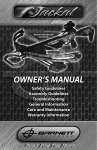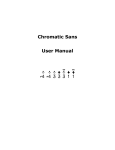Download SURPH 3.5 - Columbia Basin Research
Transcript
SURPH 3.5 SURvival under Proportion Hazards Developed by: James Lady, Peter Westhagen, and John R. Skalski Columbia Basin Research School of Aquatic & Fishery Sciences University of Washington 1325 Fourth Avenue, Suite 1820 Seattle, Washington 98101-2509 Prepared for: U.S. Department of Energy Bonneville Power Administration Division of Fish and Wildlife P.O. Box 3621 Portland, Oregon 97208-3621 Project No. 1989-107-00 Contract No. 59002 January 2013 SURPH 3.5 Acknowledgments This project is funded by the Bonneville Power Administration (BPA), US Department of Energy, under Contract No. 55454, Project No. 1989-10700, as part of the BPA's program to protect, mitigate, and enhance fish and wildlife affected by the development and operation of hydroelectric facilities on the Columbia River and its tributaries. Page i SURPH 3.5 User’s Manual SURPH 3.5 Page ii SURPH 3.5 User’s Manual SURPH 3.5 Table of Contents Acknowledgments .............................................................................................................. i Chapter 1: Introduction .................................................................................................. 1 Chapter 2: Using SURPH ................................................................................................ 3 2.1 Navigation Panel .................................................................................................... 5 2.2 SURPH Menus.......................................................................................................... 6 2.2.1 File Menu.......................................................................................................... 6 2.2.2 Edit Menu ......................................................................................................... 7 2.2.3 View Menu .................................................................................................... 11 2.2.4 Help Menu .................................................................................................... 11 2.3 Literature Cited..................................................................................................... 11 Chapter 3: Data ............................................................................................................... 13 3.1 Data Diagnostics .................................................................................................. 13 3.1.1 M-Array .......................................................................................................... 15 3.1.2 Burnham Tests .............................................................................................. 17 3.1.3 Individual Covariate Graph ..................................................................... 21 3.2 Manly-Parr Estimates ......................................................................................... 23 3.3 CJS Estimates ........................................................................................................ 24 3.4 CJS Profile Likelihoods....................................................................................... 26 3.5 Literature Cited..................................................................................................... 32 Chapter 4: Models ......................................................................................................... 35 4.1 Using Effects Dialog and Effects Control Buttons ................................... 35 4.2 Modeling Main Effects ...................................................................................... 37 4.3 Modeling Group and Individual Covariate Effects .................................. 41 4.4 Joint Survival and Capture Modeling........................................................... 43 4.5 Two-Stage Modeling ......................................................................................... 45 4.5.1 Detection Only Modeling........................................................................ 45 4.5.2 Survival Modeling ...................................................................................... 48 Chapter 5: Results .......................................................................................................... 49 5.1 View Results........................................................................................................... 50 5.1.1 Probability Report ....................................................................................... 50 5.1.2 Parameter Report ....................................................................................... 51 5.2 Survival Plots ......................................................................................................... 53 5.2.1 Individual Covariate Survival .................................................................. 53 5.2.2 Group Survival Plot .................................................................................... 55 5.3 Diagnostic Plots ................................................................................................... 56 5.3.1 Model Estimates vs. CJS Estimates ...................................................... 56 5.3.2 Residuals vs. Capture Histories .............................................................. 57 5.3.3 Normal QQ Plot .......................................................................................... 58 5.4 Advanced Export Functions ............................................................................. 59 5.5 Literature Cited..................................................................................................... 60 Page i SURPH 3.5 User’s Manual SURPH 3.5 Chapter 6: Hypothesis Testing .................................................................................. 61 6.1 Likelihood Ratio Test.......................................................................................... 62 6.2 Analysis of Deviance........................................................................................... 63 6.2.1 Using the Defaults ..................................................................................... 64 6.2.2 Select Existing Results .............................................................................. 65 6.2.3 ANODEV Dialog .......................................................................................... 66 6.2.3 Adding and Removing Models from the ANODEV Table........... 67 6.3 Literature Cited..................................................................................................... 73 Chapter 7: Models across Multiple Datasets ....................................................... 75 Chapter 8: Analysis of Examples............................................................................... 81 8.1 Paired-Release Example .................................................................................... 81 8.1.1 Create the Models ..................................................................................... 82 8.1.2 Test the Hypotheses ................................................................................. 89 8.1.3 Increase Precision by Reducing the Number of Parameters ..... 91 8.1.4 Results Diagnostics.................................................................................... 95 8.2 Effect of Timing of Releases from a Hatchery Example ........................ 96 8.2.1. Detection-Only Modeling ....................................................................... 98 8.2.2 Survival Modeling with Analysis of Deviance ................................ 104 8.3 Relationship of Migration Distance to Survival...................................... 108 8.3.1 Analysis of Deviance ............................................................................... 110 8.3.2 Group Survival Plots ................................................................................ 112 8.4 Relationship of Length to Survival .............................................................. 113 8.4.1 Initial Data Analysis ................................................................................. 114 8.4.2 Modeling the Detection Probabilities .............................................. 116 8.4.3 Modeling the Survival Probabilities .................................................. 118 8.4.4. Individual Covariate Plot ...................................................................... 121 8.4 Literature Cited................................................................................................... 123 Appendix A: SURPH Input Data File...................................................................... 125 Capture Histories ...................................................................................................... 130 Appendix B: SURPH Statistical Theory ................................................................. 133 B.1 Release-Recapture Theory ............................................................................. 133 B.1.1 Definition..................................................................................................... 133 B.1.2 An Intuitive Derivation of the Release-Recapture Parameters134 B.1.3 Multinomial Likelihood Model ............................................................ 136 B.1.4 Multinomial Likelihood for a Multiple-Population Study ......... 138 B.1.5 Model Assumptions ................................................................................ 139 B.1.6 Cormack-Jolly-Seber Parameter Estimates .................................... 140 B.2 Modeling Survival Main Effects ................................................................... 142 B.2.1 Modeling Main Effects ........................................................................... 142 B.2.2 Modeling Group-Covariate Effects.................................................... 146 B.2.3 Modeling Individual-Covariate Effects............................................. 148 B.2.4 Modeling the Product Probabilities .................................................. 151 Page ii SURPH 3.5 User’s Manual SURPH 3.5 B.2.5 Link Functions ........................................................................................... 152 B.3 Detection Probability Estimation with Manly-Parr Estimates ........... 155 B.3.1 Closed-Form Estimates .......................................................................... 155 B.3.2 Modeling Detection Probabilities with Manly-Parr Estimates 156 B.4 Diagnostic Plot Calculations ......................................................................... 157 B.4.1 Individual Covariate Plots ..................................................................... 157 B.4.2 Group Covariate Plots ............................................................................ 159 B.5 Analysis of Deviance ........................................................................................ 160 B.5.1 Analysis of Deviance Preferred for Group Covariates ................ 164 B.6 Literature Cited ................................................................................................. 165 Page iii SURPH 3.5 User’s Manual SURPH 3.5 Page iv SURPH 3.5 User’s Manual Chapter 1: Introduction Chapter 1: Introduction Program SURPH (SURvival under Proportional Hazards) SURPH was developed to analyze data from release-recapture studies of animal populations—in particular, to relate the survival estimates from release-recapture studies to individual-based and group-based covariates. This document describes SURPH 3.5. A PDF version of this document, as well as the latest version of the SURPH program, is available at http://www.cbr.washington.edu/paramest/surph. Chapter 2 explains the user interface of SURPH; Chapters 3 through 7 give a detailed description of how to use SURPH to analyze release-recapture data. Appendix A gives a definition of release-recapture input data file, and Appendix B explains the statistical theory behind SURPH. In Chapter 8, we work through the analyses of some sample datasets to illustrate the use of SURPH. Page 1 SURPH 3.5 User’s Manual Chapter 2: Using SURPH Chapter 2: Usi n g S URPH Figure 2.1 shows the SURPH dialog at startup with no data loaded and the main components in their default position. The main components are: The navigation panel on the left side shows the list of available actions in a hierarchical structure and is explained in more detail in Section 2.1. The dataset summary on the upper right side summarizes the current dataset. The model definition summary summarizes the current model. By default it shares the same space as the dataset summary. Dataset summary and model summary are selectable using the tabs at the bottom of their shared window. The effects control buttons below the dataset summary and the model summary provide shortcut keys for setting models and will be explained in Chapter 4. The output window along the bottom of the main dialog shows all status, warning, and error messages as they occur. The workspace occupies the middle, shaded portion of the SURPH dialog. This is where all dialogs, reports, and plots are shown in SURPH. There is also a series of menus across the top of the SURPH dialog. Page 3 SURPH 3.5 User’s Manual Chapter 2: Using SURPH Figure 2.1: Main SURPH dialog at initial startup Any of the above components may be resized by dragging their edges, or moved from their default positions by dragging their title bars to the desired location. Figure 2.2 shows an alternative setup with the output window and dataset summary dragged completely outside of the SURPH main dialog, and the model summary and Effects Control Buttons now sharing the same space on the right side. There are also menus across the top of the SURPH dialog that, for the most part, duplicate actions on the Navigation Panel. Page 4 SURPH 3.5 User’s Manual Chapter 2: Using SURPH Figure 2.2: An example of an alternative configuration for the SURPH dialog 2.1 Navigation Panel The Navigation Panel is organized hierarchically and reflects the general flow of work from top to bottom. The four main sections are: 1. Data for the loading and examining of release-recapture data into SURPH (Chapter 3). 2. Models for defining and creating models (Chapter 4). 3. Results for estimating parameters, viewing the results and looking at result diagnostics (Chapter 5). 4. Hypothesis Testing for comparing results (Chapter 6). Page 5 SURPH 3.5 User’s Manual Chapter 2: Using SURPH 2.2 SURPH Menus The SURPH menus run along the top of the SURPH Main dialog. For the most part, they repeat commands found on the Navigation Panel, with the exception of those described below. 2.2.1 File Menu 2.2.1.1 Save As Command The Save As command under the File menu allows the user to save the currently selected report or plot to a file. Reports are saved in Rich Text Format (.rtf), and plots are saved in Portable Network Graphics format (.png). The dimensions of the .png file for plots can be changed on the Edit Settings dialog under the Edit menu (Section 2.2.2.1). 2.2.1.2 Print and Print Preview Commands The Print and Print Preview command allows the user to print or preview the print of the currently selected report or plot. Page 6 SURPH 3.5 User’s Manual Chapter 2: Using SURPH 2.2.2 Edit Menu 2.2.2.1 Edit Settings Selecting “Edit Settings” under the “Edit” menu brings up the Settings dialog as shown in Figure 2.3. It allows the user to change: • The number precision in reports for both the estimates and the standard errors. This controls the number of digits after the decimal point. • The dimensions of a plot in pixels when saved using the “Save as” command under the File menu. Figure 2.3: SURPH settings menu Page 7 SURPH 3.5 User’s Manual Chapter 2: Using SURPH 2.2.2.2 Optimizer Settings Figure 2.4 shows the Optimizer setup dialog. The optimizer is used to numerically optimize the SURPH likelihood to estimate the parameters. Four optimizers are available: • Fletch • Quasi-Newton (FBSG) • Direction Set (Powell's) • Simplex Experience suggests that Fletch, a quasi-newton optimizer, is the “best” choice in SURPH, except when calculating the profile likelihoods as described in Section 3.4. User-editable fields in Figure 2.4 (Maximum iterations, Precision, and Proportional step size) are specific to Fletch; each optimizer has its own configuration settings. The optimizer setting can, for the most part, be left at their default settings. Details of the Quasi-Newton, Direction Set, and Simplex can be found in Press et al. (2007). Page 8 SURPH 3.5 User’s Manual Chapter 2: Using SURPH Figure 2.4: SURPH optimizer setup When SURPH estimates the parameters, it uses the resulting estimates as seeds and “re-estimates” the parameters again. It repeats this process until the resulting log-likelihood of the current iteration does not vary from the previous iteration by more than the value in “Ending Criterion” at the bottom of the Optimizer Setup dialog. 2.3.2.3 Link Functions The Link Functions are used to model survival-related parameters as a function of the main effects and covariate data. Their use is described in Chapter 4, and more details are given in Appendix B.2.5. The Link Functions dialog is shown in Figure 2.5. Page 9 SURPH 3.5 User’s Manual Chapter 2: Using SURPH Figure 2.5: SURPH link functions dialog 2.2.2.4 Reset All The “Reset All” command will reset SURPH by deleting all results, models, and datasets currently stored in SURPH. If selected, SURPH will show a confirmation dialog asking if the user wants to continue with the Reset All command, or to cancel. Page 10 SURPH 3.5 User’s Manual Chapter 2: Using SURPH 2.2.3 View Menu The View Menu allows the user to selectively hide or show the main components of the SURPH dialog. Figure 2.6 shows the default settings with all components checked and thus visible. A component by be hidden by unchecking it in the View menu. Figure 2.6: The View Menu, used for showing/hiding the main components of the SURPH main dialog 2.2.4 Help Menu The only command under the Help Menu is the “About” command, bringing up a dialog showing the current version of SURPH. 2.3 Literature Cited Press, W. H., B. P. Flannery, S. A. Teukolsky, and W. T. Vetterling. 2007. Numerical recipes: The art of scientific computing. New York: Cambridge University Press. Page 11 SURPH 3.5 User’s Manual Chapter 2: Using SURPH Page 12 SURPH 3.5 User’s Manual Chapter 3: Data Chapter 3: Data At initial startup with no dataset loaded, the “Load Data” action under the “Data” heading is the only action available. Double-clicking on it will bring up a dialog asking the user to select the SURPH input data file. The format of the input data file is described in Appendix A. The user is asked to enter the name of the dataset, defaulting to the name of the input data file. Once loaded, the dataset name appears under “Available Datasets” with a green check mark indicating that it is the current dataset. More than one dataset can be loaded at a time. By default, the last dataset loaded is the current dataset; the user may change the current dataset by doubleclicking on its name. Figure 3.1 shows the navigation panel with multiple datasets loaded and the one named “distance” selected as the current dataset. When a dataset is selected, the Dataset Summary window is updated to show the name of the dataset, its description, the number of populations and intervals, and the number tagged in each population, as shown in Figure 3.2. There are four main sections under the Data header in the Navigation Panel: (1) Data diagnostics, (2) Manly-Parr Estimates, (3) CJS Estimates, and (4) CJS Profile Likelihoods. 3.1 Data Diagnostics Under “Data Diagnostics,” SURPH provides an M-Array report that summarizes the data, three Burnham tests that test model assumptions for release-recapture data, and an individual covariate graph for datasets with individual covariate data. Page 13 SURPH 3.5 User’s Manual Chapter 3: Data Figure 3.1: The Data section of the Navigation Panel with multiple datasets loaded. “Distance” is the active dataset. Page 14 SURPH 3.5 User’s Manual Chapter 3: Data Figure 3.2: An example of the Dataset Summary report 3.1.1 M-Array Double-clicking on “M-Array” on the Navigation Panel will bring up the M-Array report with an M-Array for each population, as shown in Figure 3.3. The M-Array is taken from Burnham et al. (1987) and gives a summary of the release-recapture data. For population 1 in Figure 3.3 as an example, 1,467 tagged individuals were released initially. 422 of these were next detected at occasion 1,211 of which were removed (censored). 201 of the 1,467 were next detected at occasion 2 with 76 of them being removed. 719 of the 1,467 were never detected again. Page 15 SURPH 3.5 User’s Manual Chapter 3: Data Figure 3.3: Top portion of an M-Array report. There is an M-Array for each population Page 16 SURPH 3.5 User’s Manual Chapter 3: Data 3.1.2 Burnham Tests The Burnham Tests 1, 2, and 3 are taken from Burnham et al. (1987). Burnham Test 1 compares survival parameters across populations, and Burnham Tests 2 and 3 test for violation of model assumptions. Each Burnham test consists of a series of contingency tables with an associated χ2 statistic and P-value. Two tables from a Burnham Test 1 are shown in Figure 3.4. Their structure and content are specific to each test and are explained in detail in Burnham et al. (1987). Figure 3.4: Some contingency tables from a Burnham Test 1 example Page 17 SURPH 3.5 User’s Manual Chapter 3: Data At the bottom of each test report is a summary table showing the χ2 values for each test and the associated P-values. Figure 3.5 shows the summary table for a Burnham Test 1. The overall χ2 is 31.88 with a Pvalue of 0.00. Figure 3.5: Summary table for a Burnham Test 1 example 3.1.2.1 Burnham Test 1 Burnham Test 1 compares two populations, one identified as the treatment group and the other identified as the control group. It tests HO: All survival and detection parameters are the same across treatment groups, vs. HA: At least some parameters differ between or among groups. As shown in Figure 3.6, there are controls at the top of the report allowing the user to select the treatment population and the control population. Page 18 SURPH 3.5 User’s Manual Chapter 3: Data Figure 3.6: Top portion of Burnham Test 1 report, showing controls allowing user to select treatment population and control population 3.1.2.2 Burnham Tests 2 and 3 Burnham Tests 2 and 3 look at one population and test for the violation of model assumptions. Both reports have a control at the top to allow the user to select the population of interest, as shown for Burnham Test 2 in Figure 3.7. Burnham Tests 2 and 3 are not available if there are less than three detection sites after the initial release event. The specifics of the tests are: • Test 2: Test for goodness-of-fit of the model to the data. HO: The survival and detection parameters are specific to sampling occasions within each group. HA: The model does not fit the data; there may be tagging effects or differential behavior. Page 19 SURPH 3.5 User’s Manual Chapter 3: Data Page 20 SURPH 3.5 User’s Manual Chapter 3: Data • Test 3: Tests for parameters that are specific to individual capture histories. HO: The survival and detection parameters do not depend on the capture histories of fish released on any release occasion. HA: Some of the parameters are dependent on the capture histories of fish in a given release. Figure 3.7: Top portion of Burnham Test 2 report, showing control allowing user to select the population of interest 3.1.3 Individual Covariate Graph If the active dataset includes one or more individual covariates, SURPH 3 allows the user to explore the individual covariate data. Figure 3.8 shows the individual covariate plot for a dataset with (at least) two individual covariates: length and weight. Under the “Data Selector” section at the lower left of the plot, the user has selected “length” under the “Covariate” selector, causing a histogram and Cumulative Distribution Function (CDF) plots to be shown for the individual covariate “length.” Page 21 SURPH 3.5 User’s Manual Chapter 3: Data Figure 3.8: Individual Covariate Plot Under “Statistics,” the mean and standard deviation (“Std. Dev.”) of the selected covariate “length” are shown for the selected population. The individual covariate “weight” is selected for covariate 2 and, thus, the correlation between “length” and “weight” is shown for the selected populations and interval. The high correlation between the two individual covariates suggests that for creating models that include individual covariate data, the “weight” may not add much information to a model that already includes “length.” Page 22 SURPH 3.5 User’s Manual Chapter 3: Data There are two CDF plots displayed for a given individual covariate: Individuals known alive (green) and those not known alive (red). The “KS Test” section refers to the Kolmogorov-Smirnov (K-S) Test (Conover, 1980) for comparing two probability distributions. The two distributions being compared are (1) Those known to be alive for the given population and period, and (2) those not known to be alive (i.e., not detected at this period or later) for the chosen covariate (“length” in this case). A significant p-value suggests that the two distributions are not from the same population, indicating that the chosen covariate may have a significant effect on survival and/or detection. Under the heading “Graph Options,” there are check boxes allowing the user to hide the histogram and/or CDF. 3.2 Manly-Parr Estimates The Manly-Parr report displays the Manly-Parr estimates of detection probability. Developed by Many and Parr (1968), they provide estimates of detection probability that are independent of the survival process. These estimates may guide the user is selecting the appropriate Detection Only model in the modeling process (Section 4.5). Figure 3.10 shows an example of a Manly-Parr report. The final table – “Estimates Adjusted for Removal” are unbiased. Details of the Manly-Parr estimates are given in Appendix B.3. Page 23 SURPH 3.5 User’s Manual Chapter 3: Data Figure 3.9: Example of Manly-Parr report of detection probabilities 3.3 CJS Estimates The Cormack-Jolly-Seber (CJS) estimates (Cormack, 1964; Jolly, 1965; Seber, 1965) are the “best” estimates of the survival-related parameters for release-recapture data. They are described in detail in Appendix B.1.6. Figure 3.10 shows the report that is brought up in the workspace when the user double-clicks on “CJS Estimates,” showing the CJS estimates for the current dataset. In this case, there are ten populations and three intervals. “s1” is the survival estimate for the first interval, “p1” the corresponding detection probability for the first sampling event. “Final product” is the product of survival and capture probability for the third and final interval (“λ“ in Appendix B.1.6). The “overall s” is the overall survival probability—in this case, the product of “s1” and “s2”. Page 24 SURPH 3.5 User’s Manual Chapter 3: Data Selecting “Covariance Matrix” or “Correlation Matrix” will bring up the covariance matrix or correlation matrix corresponding to the CJS estimates, as shown in Figures 3.10 and 3.11. The reports show one matrix for each population. Figure 3.10: CJS Estimates Report for a dataset with ten populations and three periods Figure 3.11: Top portion of CJS covariance matrix report. There is one matrix for each population Page 25 SURPH 3.5 User’s Manual Chapter 3: Data Figure 3.12: Top portion of CJS correlation matrix report. There is one matrix for each population 3.4 CJS Profile Likelihoods The CJS Estimates provide point estimates of the survival-related parameters. From the standard errors provided, one can construct a confidence interval based on normal probability theory. In contrast, confidence intervals based on profile likelihoods provide a nonparametric alternative. In most instances, there will be close agreement between the two methods. In cases where they do not agree, Lowther and Skalski (1996) propose that the profile likelihood confidence intervals should be used. The theory behind profile likelihood confidence intervals and the method for calculating them can be found in Lowther and Skalski (1996). Page 26 SURPH 3.5 User’s Manual Chapter 3: Data SURPH 3 allows the user to calculate 90%, 95%, and 99% profile likelihood confidence intervals for the CJS survival parameters and the overall survival, as shown in Figure 3.13. Once the estimation is complete, the corresponding Profile Likelihood Report is available. In Figure 3.13, the 95% confidence interval has been estimated and the report is available (Figure 3.14). If you want to re-estimate estimates that are already calculated—with a different optimizer, for example, simply double-click on, in this case, “Estimate 95% Intervals.” The previous estimates will be deleted and replaced with the new estimates. An unfortunate aspect of profile likelihood estimation in SURPH is that the validity of the results is somewhat optimizer-dependent—especially when estimating the confidence interval of a function of parameters (e.g., “overall s”). The estimates in Figure 3.14 were calculated using the Fletch optimizer; the estimates in Figure 3.15 were produced using the Direction Set (Powell's) optimizer. Notice that the estimates agree except in the case of the “overall s” parameter—the product of the other survival probabilities. For this reason, SURPH 3 provides a Profile Likelihood Diagnostic Plot. Figure 3.16 shows the diagnostic plot for the Fletch optimizer, corresponding to Figure 3.14, and Figure 3.17 shows the corresponding plot for estimates from the Direction Set optimizer, corresponding to Figure 3.15. As can be seen in Figures 3.16 and 3.17, there are controls in the lower left to select the desired population, parameter, and confidence interval (CI) to view. The two vertical red lines indicate the upper and lower boundary of the interval. The horizontal red line indicates the target likelihood ratio corresponding to the desired confidence interval. The blue hatchmarks correspond to the values that the profile likelihood estimation algorithm uses to search for the boundary values. As the search algorithm gets close to the desired likelihood ratio value, the step size gets smaller—which is why the points are closer together near the boundary values. Page 27 SURPH 3.5 User’s Manual Chapter 3: Data In Figure 3.17, the points trace out a smooth curve on both sides of the boundaries. Compare this with Figure 3.16, where there is a lot of “noise” in the points around the boundaries. This would indicate that the estimates from the Direction Set optimizer should be used instead of the estimates from the Fletch optimizer. Experience seems to indicate that while Fletch is the “best” optimizer for estimating model parameters, the Direction Set optimizer seems preferable for estimating the profile likelihood confidence intervals. It is recommended that the Profile Likelihood Diagnostic Plot be examined before using the estimated profile likelihood confidence interval. Figure 3.13: CJS Profile Likelihood Section of the SURPH 3 Navigation Panel Page 28 SURPH 3.5 User’s Manual Chapter 3: Data Figure 3.14: CJS Profile Likelihood Report using the Fletch optimizer Page 29 SURPH 3.5 User’s Manual Chapter 3: Data Figure 3.15: CJS Profile Likelihood Report using the Direction Set (Powell's) optimizer Page 30 SURPH 3.5 User’s Manual Chapter 3: Data Figure 3.16: CJS Profile Likelihood Diagnostic Plot from the Fletch optimizer Figure 3.17: CJS Profile Likelihood Diagnostic Plot from the Direction Set (Powell's) optimizer Page 31 SURPH 3.5 User’s Manual Chapter 3: Data 3.5 Literature Cited Burnham K. P., D. R. Anderson, G. C. White, C. Brownie, and K. H. Pollock. 1987. Design and analysis methods for fish survival experiments based on release-recapture. American Fisheries Society Monograph 5. Conover, W. J. 1980. Practical nonparametric statistics. Wiley & Sons, New York. Cormack, R. M. 1964. Estimates of survival from the sighting of marked animals. Biometrika 51:429-438. Jolly, G. M. 1965. Explicit estimates from capture-recapture data with both death and immigration − stochastic model. Biometrika 52:225-247. Lowther, A. B., and J. R. Skalski. 1998. A multinomial likelihood model for estimating survival probabilities and residualization for fall chinook salmon (Oncorhynchus tshawytscha) smolt using release-recapture methods. Journal of Agricultural Biology and Environmental Statistics 3:223-236. Manly, B. F. J., and M. J. Parr. 1968. A new method of estimating population size, survivorship, and birth rate from capture-recapture data. Transactions of the Society for British Entomology 18:81-89. Seber, G. A. F. 1965. A note on the multiple recapture census. Biometrika 52:249-259. Page 32 SURPH 3.5 User’s Manual Chapter 4: Models Page 33 SURPH 3.5 User’s Manual Chapter 4: Models Chapter 4: Models SURPH uses the term “Models” to encapsulate a particular parameterization of the detection, survival, and product probabilities. When the parameters are estimated, the parameter estimates are stored as “Results.” In this chapter, we look at creating the models. SURPH supports two approaches to modeling: 1. Joint survival and capture modeling, where the survival and detection probabilities are modeled concurrently. 2. Two-stage modeling, where the detection probabilities are modeled independent of the survival process. Once an appropriate model has been selected for the detection probabilities, the user then models the survival and product probabilities. Section 4.4 of this chapter describes joint modeling process, and Section 4.5 describes the two-stage approach to modeling. First, however, we look at setting the model parameterization via the Effects dialogs. 4.1 Using Effects Dialog and Effects Control Buttons Figure 4.1 shows the Effects section of the SURPH Navigation Panel. Under Define Model, there are three main sections: detection probabilities, survival probabilities, and the final product probabilities. Each section has effects dialogs for the main effects, the group covariates, and the individual covariates. A right-pointing carat indicates which effects dialog is currently active, if any. In Figure 4.1, the main effects dialog for detection probabilities is currently active. Page 35 SURPH 3.5 User’s Manual Chapter 4: Models Figure 4.1: Effects dialog section of Navigation Panel Figure 4.2 shows the Effects Control Buttons, providing shortcuts for setting commonly used parameterizations. The buttons affect the currently active effects dialog, and are as follows. Zero sets the values in the active group covariate or individual covariate effects dialog to all zeros, indicating that the covariate is not to be included in the model. If a main effects dialog is active, the Zero button is grayed out (disabled). Common set the values to all ones, indicating a common parameter across all populations and intervals. Population Specific assumes a unique parameter for each population and common parameters across intervals. Interval Specific assumes a unique parameter for each interval and common parameters across populations Population/Interval Specific assumes a unique parameter for each population and each interval. Page 36 SURPH 3.5 User’s Manual Chapter 4: Models Figure 4.2: The Effects Control Buttons 4.2 Modeling Main Effects Figure 4.3 show the main effects window for a dataset with 10 populations and 3 intervals (2 intervals for which the survival probabilities are estimable). In this case, the main effects are set for population- and interval-specific models. This is the population/interval-specific setting corresponding to Table B.4 in Appendix B.2.1.1. It is the default setting for the main effects window, and can be set via the “Population/ Interval Specific” effects control button. Page 37 SURPH 3.5 User’s Manual Chapter 4: Models Figure 4.3: A Main Effects dialog assuming unique survival probabilities across populations and intervals Figure 4.4 shows the Main Effects dialog with a common parameter for each population and interval. It can be set using the “Common” button, and corresponds to Table B.5, Appendix B.2.1.2. Figure 4.5 shows the population-specific parameterization, set .via the “Population Specific button, corresponding to Table B.6, Appendix B.2.1.3. Similarly, Figure 4.6 shows an interval-specific parameterization corresponding to Table B.7, Appendix B.2.1.4 Figure 4.7 shows a custom parameterization where unique parameters are assumed for each interval for the first 3 populations, a common parameter is assumed across intervals for populations 4 through 6, and unique parameters across intervals for populations 7 through 10. This can be achieved by, say, using the Interval Specific button and then manually editing the value in interval one for populations 4 through 10. These settings correspond to Table B.8 of Appendix B.2.1.5. Note that the Main Effects dialog for the product term has a row for each population but only one column. Page 38 SURPH 3.5 User’s Manual Chapter 4: Models Figure 4.4: A Main Effects dialog assuming a common survival probability across populations and intervals Figure 4.5: A Main Effects dialog assuming a population-specific model for the survival probabilities Page 39 SURPH 3.5 User’s Manual Chapter 4: Models Figure 4.6: A Main Effects dialog assuming an interval-specific model for the survival probabilities Figure 4.7: A Main Effects dialog for a custom parameterization Page 40 SURPH 3.5 User’s Manual Chapter 4: Models 4.3 Modeling Group and Individual Covariate Effects Group covariate effects and individual covariate effects are modeled in much the same way as the main effects, with the difference that the number zero is allowed in a cell of a group covariate effect window, indicating that the covariate effect is not included for the given population and interval. Figure 4.8 shows the default settings for a covariate effects window, indicating no effects for the given covariate are included in the model definition. This can also be set using the Zero model effects button. Notice that the name of the covariate (“distance” in Figure 4.8) in the tab at the top. If there is more than one covariate, there will be a tab for each covariate, and the user can select which covariate to work with by selecting the appropriate tab. Figure 4.8: A group covariate effects dialog with the default setting of no covariate effect Page 41 SURPH 3.5 User’s Manual Chapter 4: Models Figure 4.9 shows the settings for a model definition in which the group covariate “distance” is assumed to affect survival in all populations the same way in the first interval, and is assumed to not affect survival in the second interval. Figure 4.9: A group covariate effects dialog with effects included in the first interval but not the second Page 42 SURPH 3.5 User’s Manual Chapter 4: Models 4.4 Joint Survival and Capture Modeling As mentioned at the beginning of this chapter, one approach to modeling is to model capture and survival (including product) probabilities concurrently. Joint survival and capture models are created by doubleclicking “Create Model” under the “Survival Modeling” heading after all the effects dialogs have been set as desired. SURPH will prompt the user for a unique name for the model. Once created, the model will appear under the “Available Survival Models” heading. Figure 4.10 shows an example with two joint survival and capture models created. A green checkmark indicates the currently active model. All effects dialogs will always be set to the currently active model. The user can change the currently active model by double-clicking on the desired model. All currently open effects dialogs will be updated to reflect the currently active model. Thus, if the user wants to create a new model that is a slight variation of an existing model, the user must simply make the existing model active, make the necessary changes, and create the new model with a new name. Figure 4.10: Navigation Panel with two survival models pending Page 43 SURPH 3.5 User’s Manual Chapter 4: Models Notice in Figure 4.10 that the “Estimate” action is now available under Survival Modeling. Whenever there are pending models (models for which results have not yet been calculated), the “Estimate” action is available. Double-clicking on the Estimate will cause SURPH to estimate the parameters for all pending models. Doing so for the example in Figure 4.10 will cause the parameters to be estimated for both “Full” and “Common,” as shown in Figure 4.11. Notice that the “Estimate” action is no longer available, and Results “burnham / Full” and “burnham / Common” are now available under the “Results” section. Results names take the form “dataset-name / model-name. “ Figure 4.11: Navigation Panel after estimating parameters for models “Full” and “Common” for dataset “burnham” Page 44 SURPH 3.5 User’s Manual Chapter 4: Models Note that a model may be renamed at any time by right-licking on it and selecting “rename,” as shown in Figure 4.12. Figure 4.12: Renaming a model 4.5 Two-Stage Modeling In the two-stage modeling approach, the detection probabilities are modeled first, independent of the survival process. Once the detection model has been selected, the user can lock the detection-only model, and then model the survival (and product) parameters. 4.5.1 Detection Only Modeling When “Create Model” is clicked under “Detection-Only Modeling,” a model is created in much the same way as was described in the previous section, with the name appearing under the “Available Detection Models” heading. The difference, however, is that only the detection parameterization is saved as a detection-only model; the survival and product effects are not saved. As with joint modeling, the “Estimate” action becomes available once there are pending detection-only models. Double-clicking on “Estimate” will cause the parameters to be estimated under using the Manly-Parr likelihood, described in Appendix B.3. The Manly-Parr likelihood estimates the detection probabilities without reference to the survival process. Page 45 SURPH 3.5 User’s Manual Chapter 4: Models 4.5.1.1 Locking the Detection-Only Result Once results have been created from the detection-only modeling process, the user can lock the “best” detection-only result (see Hypothesis Testing for selecting the best model), by right-clicking on it under “Available Detection-Only Results” and selecting “lock” as shown in Figure 4.13. Note that a detection result cannot be locked if there are existing results under “Available Survival Results” in the “Results” section. Once the detection-only result is locked, a padlock icon appears beside it in the “Available Detection Models” and “Available Detection Results” as shown in Figure 4.14. At that point, the user can no longer make changes to the Detection Effects dialogs, and can no longer create any further detection-only models or results. The user can look at the Effects dialogs for Detection, but their settings cannot be modified. Figure 4.13: Lock the detection result by selecting it and right-clicking on it Page 46 SURPH 3.5 User’s Manual Chapter 4: Models Figure 4.14: The detection result “P_Full” for dataset “burnham” is locked. A lock icon appears next to both the result and the corresponding model Page 47 SURPH 3.5 User’s Manual Chapter 4: Models The detection-only result can be unlocked by right-clicking on it and selecting “unlock” as shown in Figure 4.15. Figure 4.15: Unlocking a previously locked detection-only result If there are existing Models under “Available Survival Models” that do not conform to the locked detection-only model—that is, their detection parameter settings are different than those of the locked detection-only result, they will be grayed out and no longer be available in the current dataset. 4.5.2 Survival Modeling After locking the desired detection-only result, the user can then model the survival and product parameters as described in Section 4.4. Page 48 SURPH 3.5 User’s Manual Chapter 5: Results Chapter 5: Results As mentioned in Section 4.4, when there are pending models—models for which there are no matching results—the user can double-click on “Estimate,” which causes the selected optimizer to be used to estimate the parameter. Figure 5.1 shows an example of output from the Fletch optimizer. The output includes the name of the optimizer, the active model name, the beginning function value, and the ending function value. Once the optimization is complete, the resulting estimates are used as the new seeds and the optimization is repeated. This is repeated until no further improvement in the resulting log-likelihood is found, as defined by the Ending Criterion in the Optimizer setup dialog (Section 2.2.2.2). Once the parameters have been estimated successfully, the results appear under “Available Results” in the form “active-dataset / active model.” Page 49 SURPH 3.5 User’s Manual Chapter 5: Results Figure 5.1: Output from the Fletch optimizer during parameter estimation 5.1 View Results SURPH provides two reports under the “View Results” heading of the Navigation Panel: the probability report and the parameter report. There are also plots that provide visual representation of a group covariate's or individual covariate's effect on survival (or detection). 5.1.1 Probability Report The Probability Report takes the parameter estimates form the active result and translates them into survival, detection, and final product estimates, along with their standard errors, using the link function defined in the model. Figure 5.2 shows a probability report for a study with 10 populations and 3 intervals. The report is structured like the CJS estimates report (Figure 3.10), with a detection and survival estimate for each population and interval. The model that was used for this example assumed unique survival probabilities for each interval, common survival probabilities across populations. The model for the detection probabilities was kept at the default interval/population specific setting. Page 50 SURPH 3.5 User’s Manual Chapter 5: Results Figure 5.2: Example of a Probability Report for a dataset with 10 populations and 3 intervals 5.1.2 Parameter Report The Parameter Report reports the actual parameters that were estimated prior to being translated into the probability estimates. Figure 5.3 shows a portion of the Parameter Report corresponding to the Probabilities in Figure 5.2. Page 51 SURPH 3.5 User’s Manual Chapter 5: Results Figure 5.3: A portion of a Parameter Report for a dataset with 10 populations and 3 intervals, corresponding to Figure 5.2 Page 52 SURPH 3.5 User’s Manual Chapter 5: Results The Survival Parameters in Figure 5.3 corresponds to the interval effects model of Appendix B.2.1.4. Table 5.1 explains the relationship of the survival parameter to the model in Appendix B.2.1.4. Table 5.1. Definition Baseline Main Effect 1 Description Baseline survival Main effect for Interval 2 Parameter S0 π2 Similarly, Table 5.2 explains how the Detection Parameters correspond to the Fully Parameterized Model of Appendix B.2.1.1. Table 5.2. Definition Baseline Main Effect 1 Description Baseline survival Main effect for population 1, interval 2 Main Effect 2 Main effect for population 2, interval 1 Main Effect 3 Main effect for population 2, interval 2 ⋮ Main Effect 19 ⋮ Main effect for population 10, interval 2 Parameter P0 π12 π21 π22 ⋮ π10,2 5.2 Survival Plots 5.2.1 Individual Covariate Survival Figure 5.4 shows an individual covariate plot for the individual covariate “length.” The smooth red curve is the modeled survival as a function of the selected covariate value. The “jagged” black line is a nonparametric estimate of survival as a function of the covariate. Figure 5.4 also shows a histogram of the individual covariate data superimposed on the plot. Page 53 SURPH 3.5 User’s Manual Chapter 5: Results Figure 5.4: Individual Covariate Plot with one individual covariate “length” The X-axis for the Individual Survival Plot is the covariate value. The YAxis on the left is the survival estimate, pertaining to both the modeled survival function and the nonparametric survival function. The Y-axis on the right side is the frequency, applied to the histogram. Note that the controls at the bottom of the Individual Survival Plot allow the user to select the population and interval of interest. If there is more than one individual covariate in the data, the user can select the individual covariate of interest. The user can also selectively display or hide the nonparametric survival function or the histogram. Since the nonparametric survival function does not depend on any model assumptions, the degree to which the modeled survival function “fits” the nonparametric function can be used to measure the degree of how well the chosen model fits the data. For details of how both the parametric survival function and the nonparametric function are calculated, see Appendix B.4.1. Page 54 SURPH 3.5 User’s Manual Chapter 5: Results 5.2.2 Group Survival Plot Figure 5.5 shows a group covariate survival plot for group covariate “distance.” As with the individual survival plot, the red line shows the modeled survival estimate as a function of the group covariate. The points (indicated by “+”) are the CJS estimates for the selected interval. In the example in Figure 5.5, there are ten populations; hence, there are ten CJS estimates plotted—one for each population in interval 1. As with the nonparametric survival function on the Individual Survival Plot, the CJS estimates do not rely on the covariate assumptions, and can be used to judge how well the selected model fits the data. Figure 5.5: Interval-Specific Group Covariate Survival Plot with group covariate “distance” Note that the plot in Figure 5.5 uses the default setting of “interval specific.” If the user selects “population-specific” in the controls at the bottom of the plot, the population-specific survival function will be plotted, and there will be one CJS estimate for each interval of the selected population. For details on calculating both the interval-specific and populationspecific group covariate parametric survival function, see Appendix B.4.2. Page 55 SURPH 3.5 User’s Manual Chapter 5: Results 5.3 Diagnostic Plots SURPH provides several diagnostic plots for assessing how well the current model fits the data. These are (1) Model Estimates vs. CJS Estimates, (2) Residuals vs. Capture Histories, and (3) Normal QQ Plot. 5.3.1 Model Estimates vs. CJS Estimates Figure 5.6 shows an example of the Model Estimates vs. CJS Estimates. CJS Estimates are on the X-axis and Model Estimates on the Y-axis for the currently selected results. The CJS estimates are the MLE estimates of the survival and capture probabilities, and thus the “best” parameter estimates. Figure 5.6: Model Estimates vs. CJS Estimates Plot If the currently selected model adequately fits the data, then the resulting estimates should be close to the CJS estimates, and the points should be on or close to the identity line drawn on the plot. Large deviations from the identity line may indicate that the model does not adequately fit the data. As shown in Figure 5.6, the user may click on any point, and information about that point will appear on the lower left of the plot. Page 56 SURPH 3.5 User’s Manual Chapter 5: Results 5.3.2 Residuals vs. Capture Histories An example of the Residuals vs. Capture Histories Plot is shown in Figure 5.7. The X-axis is simply an index of the capture histories. The Y-axis is the corresponding Anscombe Residuals (McCullagh and Nelder 1989:3738). The Anscombe Residuals refer to transformations of the residuals that, if the model fits the data, follow a standard normal distribution, meaning that the mean of the residuals will be zero, and approximately 95% of the residuals will fall in the interval between -2 and 2. Figure 5.7: Residuals vs. Capture Histories Plot As shown if Figure 5.7, red horizontal lines are drawn at -2 and 2, and about 95% of the residuals should fall between the lines. As with the Model Estimates vs. CJS Estimates, the user can select a point to get information about the point displayed in the lower left. Figure 5.8 shows a contrasting example of the Residuals vs. Capture Histories Plot. Notice that there are many residuals outside the -2 to 2 interval, and residuals with values outside of the -4 to 4 interval. The probability of observing values this extreme with a standard normal Page 57 SURPH 3.5 User’s Manual Chapter 5: Results distribution is about 1 in 30,000—indicating that the selected model in Figure 5.8 may not be adequate. Figure 5.8: Residuals vs. Capture Histories Plot for a model that does not adequately fit the data 5.3.3 Normal QQ Plot The Normal QQ Plot is another tool to assess whether or not the residuals from the model are normally distributed, indicating an adequate fit of the model to the data. An example is shown in Figure 5.9. Page 58 SURPH 3.5 User’s Manual Chapter 5: Results Figure 5.9: Normal QQ Plot The X-axis is the quantiles of a standard normal distribution, and the Yaxis is the standardized residuals. If the residuals are normally distributed, the points should fall on or near the identity line drawn on the plot. The Normal QQ Plot shows the capture histories for individuals removed (censored) in red, and those not removed in blue. Details of the Normal QQ plot can be found in Sokal and Rohlf (1995:8893). 5.4 Advanced Export Functions Under the “Advanced Export Functions” heading on the Navigation Panel, SURPH provides the capability of exporting both the covariance matrix and the correlation matrix for the current model. The rows and columns are numbered from 0 to N–1 where N is the number of parameters in the current model. The parameter order matches the Parameter Report in Section 5.1.2. Page 59 SURPH 3.5 User’s Manual Chapter 5: Results 5.5 Literature Cited McCullagh, P., and J. A. Nelder. 1989. Generalised linear models. London: Chapman & Hall. Sokal, R. R., and F. J. Rohlf. 1995. Biometry, the principles and practice of statistics in biological research. New York: W. H. Freeman. Page 60 SURPH 3.5 User’s Manual Chapter 6: Hypothesis Testing Chapter 6: Hypothesis Testing SURPH provides two methods of hypothesis testing: (1) The Likelihood Ratio Test (LRT), and (2) Analysis of Deviance (ANODEV). The LRT is a standard method to test one model against another. Studies by Smith (1991), however, show that for models with group covariate effects, ANODEV is the preferred method (see explanation in Appendix B.5.1). For nonhierarchical models, the relative Akaike Information Criteria (AIC) is provided to compare models. The relative AIC (“ ∆ “ AIC) is given both in the Master Model List of the likelihood ratio test and the models list of the Analysis of Deviance. The model with the smallest AIC (indicating the “best” model) is assigned the value of 0.0, with the relative AIC for all other models being the difference from the “best” model. Page 61 SURPH 3.5 User’s Manual Chapter 6: Hypothesis Testing 6.1 Likelihood Ratio Test Figure 6.1 shows the Likelihood Ratio Test dialog that appears when the user double-clicks on LRT on the Navigation Panel. The top portion is the Master Model List and shows all current models for which there are results. Figure 6.1: Example of a Likelihood Ratio Test dialog At the bottom, the user must select either “Survival” or “Detection Only” for the model type. In Figure 6.1, the results were created using joint detection and survival modeling; thus, we select the Survival model type at the bottom of the dialog. The user selects a model of interest on the Master Model List by clicking on it. A right-pointing blue arrow immediately appears to the right of it, indicating that it is the currently selected model. All testable models appear below in the Testable Model List. Page 62 SURPH 3.5 User’s Manual Chapter 6: Hypothesis Testing A testable model is one that is “nested” in the master model. A nested model is one that can be derived from the master model by equating one or more parameters, or setting one or more parameters to zero. In the example in Figure 6.1, the user has selected the model named “Full” in the master model list. The models that are nested in Full then appear in the Testable Model List. In this case, the user has selected “Common.” The Likelihood Ratio Test statistic comparing model “Full” with “Common” is 4.4693, with 7 degrees of freedom and a P-Value of 0.7244. 6.2 Analysis of Deviance Analysis of Deviance (ANODEV) is an alternative to the Likelihood Ratio Test for hypothesis testing in SURPH. This section describes how to perform an ANODEV in SURPH. Appendix B.5 explains the calculations behind the ANODEV. The Analysis of Deviance is the preferred method of hypothesis testing for testing the significance of group covariate effects on survival, as explained in Appendix B.5.1. The ANODEV action under “Hypothesis Testing” on the Navigation Panel is only available if the current dataset has at least one group covariate, and there is more than one population. Figure 6.2 shows the ANODEV Setup dialog that appears when you first initiate the Analysis of Deviance. As explained in Appendix B.5, the Analysis of Deviance requires three base models at the start: (1) the Full model, (2) the Null model, and (3) the Full Covariate model. The ANODEV Setup dialog allows the user to use the default base models, or to select already existing results. Page 63 SURPH 3.5 User’s Manual Chapter 6: Hypothesis Testing Figure 6.2: The Analysis of Deviance Setup dialog 6.2.1 Using the Defaults When the default option is chosen in the ANODEV setup dialog, SURPH creates the following models and corresponding results if they do not already exist. 1. The Full model and result are given the name “_Full.” The survival main effects are set to population/interval-specific and all group covariate effects are set to zero. 2. The Grand Mean model and result, given the name “_Grand Mean,” takes on the role of the Null model. The survival main effects are set to interval specific, and the group covariate effects for all group covariates are set to zero. 3. The Full Covariate model and result are given the name “_Full Covariate Model.” The survival main effects are set to interval specific, as are the group covariate effects for all group covariates. The underline (“_”) in front of the names allows SURPH to identify the models as Analysis of Deviance models. Models with names starting with the underline cannot be created any other way by the user. Page 64 SURPH 3.5 User’s Manual Chapter 6: Hypothesis Testing The detection probabilities and product probabilities in the default Analysis of Deviance models will be modeled as defined by the currently selected model upon initiating Analysis of Deviance. If the user wants to model the detection and product probabilities, it needs to be done prior to starting Analysis of Deviance. 6.2.2 Select Existing Results If the user selects the “Select Existing Results” option, as shown in Figure 6.3, the user must select the existing results to fill the role of the Null model and the Full Covariate model. The Full model, however, is not selectable by the user, and the model “_Full” will be created if it does not already exist, as described in the previous section. Figure 6.3: The ANODEV display for selecting existing results The models selected by the user must meet the nesting requirements as described in Appendix B.5. Page 65 SURPH 3.5 User’s Manual Chapter 6: Hypothesis Testing 6.2.3 ANODEV Dialog Once the models and results have been created, the Analysis of Deviance dialog appears. An example is shown in Figure 6.3. The Role column, which is the first column of the Models table at the top, labels the role of the three required Analysis of Deviance results. When using the defaults, the “_Full” result takes on the role of the Full result, the “_Grand Mean” result takes on the role of the Null result, and the “_Full Covariate” result takes on the Full Covariate role. Figure 6.3: The Analysis of Deviance dialog with minimal ANODEV table The current ANODEV table is shown at the bottom of Figure 6.3. The Copy to Clipboard button allows the user to copy the current table and paste it into another application such as a spreadsheet or a report. The “Reset and Exit” button will close the Analysis of Deviance dialog, and when the ANODEV action is selected again, the ANODEV setup dialog (Figure 6.2) will reappear asking the user to select either the default models and results or user defined models and results. If the Analysis of Deviance dialog is simply closed, selecting the ANODEV action will cause the existing Analysis of Deviance Dialog (Figure 6.3) to reappear. Page 66 SURPH 3.5 User’s Manual Chapter 6: Hypothesis Testing 6.2.3 Adding and Removing Models from the ANODEV Table In the example in Figure 6.3, there are two group covariates in the dataset ( “middle” and “late”). In the default Full Covariate model, both covariates are included. In order to test the effect of only one of the covariates, the user must create the appropriate models and results outside of the Analysis of Deviance dialog. The user can minimize or close the Analysis of Deviance dialog and create the desired models and results. To create a model that looks at only the effect of group covariate “middle,” make sure that the “_Full Covariate” model is active and then set the “late” group covariate effects to the zero setting, as shown in Figure 6.4. Then select “Create Model” on the navigation model and call the model “Full Covariate Middle.” Figure 6.4: Survival group covariate effects for “late” for modeling only the effects of covariate “middle” Page 67 SURPH 3.5 User’s Manual Chapter 6: Hypothesis Testing Similarly, to look at the effects of the covariate “middle” in the first interval only, make ”Full Covariate Middle” the active model and set the “middle” group covariate effects as shown in Figure 6.5. Now double-click on “Estimate” to estimate the results for the two new models. Figure 6.5: Survival group covariate effects for “middle” for modeling the effects of the covariate in the first interval only Page 68 SURPH 3.5 User’s Manual Chapter 6: Hypothesis Testing Now reopen the Analysis of Deviance Dialog. It should appear as shown in Figure 6.6 with the two new results shown in the Models table at the top. Figure 6.6: Analysis of Deviance Dialog with user-defined results included Page 69 SURPH 3.5 User’s Manual Chapter 6: Hypothesis Testing In order to add the “Full Middle Covariate” result to the ANODEV table, select it in the Models table and click the down arrow as shown in Figure 6.7. Note that if the selected result does not meet the nesting requirements as described in Appendix B.5, the result cannot be added to the ANODEV table. Figure 6.7: Analysis of Deviance Dialog before adding the “Full Covariate Middle” result Page 70 SURPH 3.5 User’s Manual Chapter 6: Hypothesis Testing Once the new model is added, the Analysis of Deviance dialog will appear as shown in Figure 6.8, with the new result now included in the ANODEV table and no longer showing in the Results table. Figure 6.8: Analysis of Deviance Dialog with “Full Covariate Middle” result added to the ANODEV table Page 71 SURPH 3.5 User’s Manual Chapter 6: Hypothesis Testing The model “Full Covariate Middle 1” can be added to the ANODEV table in the same way, as shown in Figure 6.9. Figure 6.9: Analysis of Deviance Dialog with “Full Covariate Middle” and “Full Covariate Middle 1” results added to the ANODEV table Page 72 SURPH 3.5 User’s Manual Chapter 6: Hypothesis Testing In order to remove a result from the ANODEV table, select it in the ANODEV table and press the up-arrow as shown in Figure 6.10. The removed result will now reappear in the Results table. The three required results cannot be removed from the ANODEV table. Figure 6.10: Analysis of Deviance Dialog before removing a model from the ANODEV table 6.3 Literature Cited Smith, S. G. 1991. Assessing hazards in wild populations using auxiliary variables in tag-release models (Dissertation). University of Washington, Seattle, Washington. Page 73 SURPH 3.5 User’s Manual Chapter 6: Hypothesis Testing Page 74 SURPH 3.5 User’s Manual Chapter 7: Multiple Datasets Chapter 7: Models Across Multiple Datasets Program SURPH distinguishes between a Model which defines the parameterization for estimating the parameters, and a Result which contains the actual parameter estimates from applying the data to the Model. This allows Models to be used across compatible datasets. Two datasets are defined as compatible if they have: 1. The same number of intervals. 2. The same number of populations. 3. The same number of group covariates, and the group covariates have the same name. 4. The same number of individual covariates, and the individual covariates have the same name. The best way to illustrate how models can be used across compatible datasets is by example. Page 75 SURPH 3.5 User’s Manual Chapter 7: Multiple Datasets Figure 7.1 below shows the top portion of an input data file for year 1 of a hypothetical study. Figure 7.2 shows the data for year 2 of the same study. Since they both have three populations and two intervals, the same three individual covariates, and no group covariates, they are compatible datasets. Figure 7.1: Top portion of an input data file for year one of a hypothetical study Figure 7.2: Top portion of an input data file for year two of a hypothetical study Page 76 SURPH 3.5 User’s Manual Chapter 7: Multiple Datasets Figure 7.3 shows the Navigation Panel with year 1 data loaded. In this case, the user has used two-stage modeling, locking the detection-only model “P_Full,” and subsequently creating two survival models based on it, with corresponding results. Figure 7.3: Navigation Panel after loading year 1 data and creating models and results Page 77 SURPH 3.5 User’s Manual Chapter 7: Multiple Datasets Next, the user loads the data for year two. Figure 7.4 shows the Navigation Panel after doing so. Since the two datasets are compatible, the models that were created for the year one data are still available and do not need to be recreated. Figure 7.4: Navigation Panel after loading year 2 data Following the two-stage modeling approach that was used in year 1, the user double-clicks on “Estimate” under “Detection-Only Modeling” to estimate the parameters for all the detection-only models. This time, however, the user finds that the “P_Common” model best fits these data; Page 78 SURPH 3.5 User’s Manual Chapter 7: Multiple Datasets therefore, the user locked the “year2Study / P_Common” result. The resulting Navigation Panel is shown in Figure 7.5. Figure 7.5: Navigation Panel after locking the “year2Study / P_Common” result for year 2 data Notice that the survival models “S_Full_P_Full” and “S_Common_P_Full” are grayed out. Because they are based on the detection-only model P_Full, and the user has locked “P_Common” for the dataset “year2Study,” they are not available to the user for the year 2 dataset. The user can now create new survival models based on the P_Common detection model. Page 79 SURPH 3.5 User’s Manual Chapter 7: Multiple Datasets Page 80 SURPH 3.5 User’s Manual Chapter 8: Analysis of Example Chapter 8: Analysis of Examples In this chapter, we analyze sampling datasets, all from PIT-tag studies of salmonid smolts in the Columbia River system, to illustrate how to use SURPH to analyze release-recapture data. The sample data files for this chapter can be found in “My Documents/CBR/SURPH sample data” after installation of SURPH 3.5. 8.1 Paired-Release Example In this example, we look at joint detection and survival modeling, and hypothesis testing using the likelihood ratio test. The data for this example comes from the American Fisheries monograph by Burnham et al. (1987) and is a simulated paired release of PIT-tagged salmon smolts in the Columbia River system. The data is in the file “burnham.dat”. The treatment population is assumed to be released directly into the turbine of a hydroelectric project. The control population is released directly into the tailrace below the dam. The fish are then detected at four downstream hydroelectric projects, as shown in Figure 8.1. Page 81 SURPH 3.5 User’s Manual Chapter 8: Analysis of Example Figure 8.1. Simulated paired-releases of salmon smolts Columbia River system with four downstream dams The assumption of a paired-release study is that both the treatment and control mix downstream of the turbine passage experienced by the treatment fish, thus having common detection and survival probabilities. Burnham et al. (1987) recommends a series of models to use to test for downstream mixing, as illustrated in Table B.1. The hypothesis testing begins at the most downstream location, and moves upstream. Table 8.1: Recommended series of models to test for downstream mixing from Burnham et al. (1987) Name H5S H4P H4S H3P H3S H2P H2S H1P H0 HO HA λT = λC λT ≠ λC p4T = p4C p4T ≠ p4C S 4T = S 4 C S 4T ≠ S 4 C p3T = p3C p3T ≠ p3C S3T = S3C S3T ≠ S3C p2 T = p 2 C p2T ≠ p2C S 2T = S 2 C p2T ≠ p2C p1T = p1C p1T ≠ p1C S1T = S1C S1T ≠ S1C 8.1.1 Create the Models There are no covariate data, so only main effects are modeled in this example. Figure 8.2 shows the main effect dialogs for detection, survival, and product parameters in their default settings for this example. Page 82 SURPH 3.5 User’s Manual Chapter 8: Analysis of Example Figure 8.2. Main Effects Dialogs for the paired-release example, full model This is the full parameterization and represents the alternate hypothesis for the model names H5S in Table 8.1. So double-click on “Create Model” under Survival Modeling, and name the model “Full.” To create the model for the null hypothesis, click on the Product – Main Effects dialog. The carat on the Navigation Panel should now show it to be the active window as shown in Figure 8.3. Page 83 SURPH 3.5 User’s Manual Chapter 8: Analysis of Example Figure 8.3. Effects setting for H5S model null model Now click on the “Common” button on the “Effects Control Buttons,” equating the product parameters as shown in Figure 8.3. Double-click on “Create Model” and name the model H5S. We proceed creating the remaining models. For the H4P model, ensure that the H5S model is active, and change the detection main effects as shown in Figure 8.4. Create the model and name it “H4P.” Figure 8.4. Detection main effects for the H4P model for the paired-release example Page 84 SURPH 3.5 User’s Manual Chapter 8: Analysis of Example Similarly for the H4S model, ensure that the H4P model is active, and set the Survival Main Effects as shown in Figure 8.5. Continue in a similar fashion for all models in Table 8.1. Figure 8.5. Survival main effects for the H4S model for the paired-release example Figure 8.6 shows the detection main effects settings for Model H3P. Figure 8.6. Detection main effects for the H3P model for the paired-release example Page 85 SURPH 3.5 User’s Manual Chapter 8: Analysis of Example Page 86 SURPH 3.5 User’s Manual Chapter 8: Analysis of Example The settings for the final model, “H0,” should look as shown in Figure 8.7. Figure 8.7. Main effects for the H0 model for the paired-release example Page 87 SURPH 3.5 User’s Manual Chapter 8: Analysis of Example The Navigation model should now look as shown in Figure 8.8. Figure 8.8. All defined models for the paired-release example Double-click on “Estimate” under Survival Modeling to create the results. Page 88 SURPH 3.5 User’s Manual Chapter 8: Analysis of Example 8.1.2 Test the Hypotheses To test the hypotheses, double click on “LRT and AIC” under Hypothesis Testing on the Navigation Panel and select “Survival” for the Model Type at the bottom of the dialog. The Likelihood Ratio Test Dialog appears as shown in Figure 8.9. To test the hypothesis H5S, simply click on the “Full” result on the Master Model List, and “H5S” on the Testable Model List. The corresponding Likelihood Ratio Test (LRT) statistics of 0.8347 is shown at the bottom, with one degree of freedom and a P-Value of 0.36, indicating that the H5S fits the data as well as the Full model. Figure 8.9. Likelihood Ratio Dialog for the paired-release example Page 89 SURPH 3.5 User’s Manual Chapter 8: Analysis of Example Next we can test H5S against H4P as shown in Figure 8.10. Again the result is insignificant with a P-value of 0.60. We can continue the testing in a similar manner. In this example, all the tests have an insignificant Pvalue until we test H0 vs H1P, which has a significant P-value. This is what we would expect if there is a significant effect on mortality due to turbine passage. The insignificant P-value for the other Likelihood Ratio Tests shows that the two releases are mixing downstream. Figure 8.10. H4P vs H4S for the paired-release example Page 90 SURPH 3.5 User’s Manual Chapter 8: Analysis of Example 8.1.3 Increase Precision by Reducing the Number of Parameters The parameter estimates can be examined by double-clicking on “Parameter Report” under “View Results.” Figure 8.11 shows the top portion of the Parameter Report for the final H1P model. Notice the large standard error for survival parameter #3. Figure 8.11. Top portion of the Parameter Report for the H1P results for the paired-release example Page 91 SURPH 3.5 User’s Manual Chapter 8: Analysis of Example Double-click on “Probability Report” to obtain the resulting probability estimates (Figure 8.12). Notice the large stand errors for “s1” and “s2,” and “s3” is pegged at 1.0 with 0.0 variance. The evidence suggests that it may be possible to model the downstream survival probabilities with one parameter and thus increase the resulting precision of the survival probabilities of interest. Figure 8.12. Probability Report for the H1P results for the paired-release example Set the survival main effects as shown in Figure 8.13, and create the model “H1P_common.” Note that all survival probabilities share a common parameter except for the treatment survival—survival through the turbine passage. After estimating the parameters, the likelihood ratio test comparing H1P_common with H1P yields a P-value of 0.76 as shown in Figure 8.14, indicating that the new model fits the data as well as the model with unique survival probabilities. Page 92 SURPH 3.5 User’s Manual Chapter 8: Analysis of Example Figure 8.13. Survival main effects with one common survival parameter downstream of the treatment effect for the paired-release example Figure 8.14. Likelihood Ratio Test for the H1P_common result for the paired-release example. Page 93 SURPH 3.5 User’s Manual Chapter 8: Analysis of Example Figure 8.15 shows the probability estimates of the new model. Note the improved precision of the survival probabilities for survival in the first reach for both the treatment and the control. Figure 8.14. Probability Report for the final model for the paired-release example Page 94 SURPH 3.5 User’s Manual Chapter 8: Analysis of Example 8.1.4 Results Diagnostics Under the “View Model Diagnostic Plots” heading on the Navigation Panel, double-click on “Model Estimates vs. CJS Estimates” to bring up the plot as shown in Figure 8.15. The CJS estimates are the “best,” albeit uninformative, estimates of the parameters. If the selected model fits the data well, there should not be too much discrepancy between the two and all points on the graph should lie near the 45° line. Although the detection estimates do not match up very well, the survival estimates do match quite well. Figure 8.15. Model Estimates vs the CJS estimates for the paired-release example Page 95 SURPH 3.5 User’s Manual Chapter 8: Analysis of Example Figure 8.16 shows the Residuals vs Capture Histories plot. If the model fits the data adequately, one should not observe any trend in the residuals, and 95% of them should be within the two red horizontal lines (plus or minus 1.96). Figure 8.16. Residuals plot for the selected model for the paired-release example 8.2 Effect of Timing of Releases from a Hatchery Example This example illustrates two-stage model development, and hypothesis testing with group covariate data using Analysis of Deviance. A study of the effect on timing of release on inriver salmon smolts was conducted in the Columbia Basin River system in 1993. The data are in the file “dworshak.dat.” The top portion of the input data file is shown in Figure 8.17. Page 96 SURPH 3.5 User’s Manual Chapter 8: Analysis of Example Figure 8.17. Input shows the use of an indicator group covariate to indicate release timing The group covariates “middle” and “late” are indicator variables with “1” indicating that the group covariate applies to the population. The first three populations were released early in the season, populations 4 through 6 were released in the middle of the season, and populations 7 through 9 late in the season. There is no group covariate for early release—this parameterization defines early release as the baseline survival. Note that the flexibility of SURPH 3 would allow the modeling to be done without the use of the indicator group covariates. However, as noted in Chapter 6, Analysis of Deviance is the preferred method of hypothesis testing with group covariates; release timing can be considered a group covariate, so indicator group covariates are used to allow Analysis of Deviance to be used. Page 97 SURPH 3.5 User’s Manual Chapter 8: Analysis of Example 8.2.1. Detection-Only Modeling In this example we will create four models encapsulating the four basic detection models: (1) Population/Interval specific, (2) Population-specific, (3) interval-specific, and (4) common. First, open the Detection Main Effects dialog, and press the “Population / Interval Specific” button on the Model Effects Control Buttons. Create the detection-only model, and name it “Full” for full parameterization. Then Press the “Population Specific” button and create a detection-only model named “population specific.” Do the same for the “interval specific” model and the “common” model. Once all four models have been created, double-click on “Estimate” under “Detection-only” modeling to estimate the parameters for all four models. The Navigation Panel should now appear as shown in Figure 8.18. Figure 8.18. Four basic detection-only results created for the Timing of Release example Page 98 SURPH 3.5 User’s Manual Chapter 8: Analysis of Example Next double-click on “LRT and AIC” under “Hypothesis Testing.” Ensure that the Model Type at the bottom of the dialog is set to “DetectionOnly.” When we click on the “Full” model in the Master Model List and click on each model in the Testable Model List, the P-value is significant for each Likelihood Ratio Test, indicating that the “Full” model is the best model for the detection probabilities. However, we haven’t yet taken into account the structure of the study design: The first three populations comprise the early release, populations 4 through 6 comprise the middletimed release, and the final 3 populations comprise the late release. Double-click on “Manly-Parr Estimates” under “Data Diagnostics” to bring up the closed-form estimates of detection probability as shown in Figure 8.19. They suggest that there may be a difference in detection probabilities between the releases. If we can reduce the number of parameters for the detection probabilities, we can increase the precision of the survival estimates. Figure 8.19. Bottom portion of the Manly-Parr Report for the Timing of Release example Page 99 SURPH 3.5 User’s Manual Chapter 8: Analysis of Example Set the Detection Main Effects dialog as shown in Figure 8.20, and create the detection-only model “grouped.” In this parameterization, we assume common detection probabilities within a release group, but unique detection probabilities across releases groups. Double-click on “Estimate” to estimate the parameters. Figure 8.20. Detection main effects settings for custom parameterization for the Timing of Release example Page 100 SURPH 3.5 User’s Manual Chapter 8: Analysis of Example Returning to the Likelihood Ratio Test Dialog, the new model should appear under the Testable Model List, as shown in Figure 8.21. When we test the “Full” model against the “grouped” model, the P-value is not significant, indicating that “grouped” fits the data as well as “Full,” and reduces the number of parameters from 18 to 6. This will increase the precision of the resulting survival probability estimates. Figure 8.21. Likelihood Ratio Test for detection-only models for the Timing of Release example Page 101 SURPH 3.5 User’s Manual Chapter 8: Analysis of Example We can now lock the detection parameterization, and move on to modeling the survival probabilities. Right-click on the “dworshak/grouped” result and select “lock” as shown in Figure 8.22. Figure 8.22. Lock the “dworshak /grouped” result for the Timing of Release example Page 102 SURPH 3.5 User’s Manual Chapter 8: Analysis of Example The Navigation Panel should now appear as in Figure 8.23. The detection parameterization can no longer be changed without first unlocking the locked result. Figure 8.23. “dworshak/grouped” detection-only result now locked for the Timing of Release example Page 103 SURPH 3.5 User’s Manual Chapter 8: Analysis of Example 8.2.2 Survival Modeling with Analysis of Deviance Figure 8.24 shows the Cormack-Jolly-Seber estimates (double-click on “Estimates” under “CJS Estimates” in the Data section of the Navigation Panel). As with the detection probabilities, there is evidence that there may be a difference in survival probabilities across release groups. We will look at the effect of release timing on survival using Analysis of Deviance. Figure 8.24. CJS estimates for the Timing of Release example Page 104 SURPH 3.5 User’s Manual Chapter 8: Analysis of Example Double-click on “Anodev” under “Hypothesis Testing.” On the Anodev Setup dialog, press Continue to accept the default choice of “Use Defaults.” SURPH will then create the three basic ANODEV models as described in Chapter 6, and the Analysis of Deviance dialog will appear as shown in Figure 8.25. Figure 8.25. Analysis of Deviance for the Timing of Release example A P-value of 0.079 for the Full Covariate model indicates that the release timing is marginally significant. However, the Full Covariate model assumes that the covariate effect applies to both intervals. It may be the release timing primarily affects survival in the first interval. To test this, we need to create a model with this parameterization. Make sure that the “_Full Covariate” model is the active model, and open up the Group Effects dialog for survival, and set the parameterization for both covariates “middle” and “late” as shown in Figure 8.26. Page 105 SURPH 3.5 User’s Manual Chapter 8: Analysis of Example Figure 8.26. Effect settings for testing the effect of covariates on survival in interval 1 only for the Timing of Release example The “1”s in the “Interval 1” column indicate that the covariate is to be included for that interval. The “0”s for interval 2 indicate that the interval 2 survival is not modeled as a function of the covariate. Double-click on “Create Model” under “Survival Model” and call the model “Interval 1.” Now return to the Analysis of Deviance dialog. Page 106 SURPH 3.5 User’s Manual Chapter 8: Analysis of Example The Analysis of Deviance dialog should now appear as in Figure 8.27. Figure 8.27. Analysis of Deviance dialog with “interval1” result ready to be included for the Timing of Release example Select the new model, and press the down arrow to include it in the ANODEV model. Page 107 SURPH 3.5 User’s Manual Chapter 8: Analysis of Example The Analysis of Deviance dialogs should now appear as in Figure 8.28. The P-value 0.04 for the line “interval vs _Grand Mean” indicates that the model that included an effect for release timing in the first interval survival is a significantly better fit than the null model (“_Grand Mean”). However, comparing the full covariate model with the “interval1” model produces an insignificant P-value (0.33), indicating that release timing does not have a significant effect on survival in the second reach. Figure 8.28. Analysis of Deviance with new Model “interval1” included for the Timing of Release example 8.3 Relationship of Migration Distance to Survival This example illustrates modeling survival as a function of a group covariate, and using the Group Survival plot to visualize the modeled survival probabilities as a function of a group covariate. Page 108 SURPH 3.5 User’s Manual Chapter 8: Analysis of Example The data for this example is in the file distance.dat. Figure 8.29 shows that the first three populations traveled 116 kilometers to the first detection point (dam), the fourth 176 kilometers, and so on. Figure 8.29. Data file for the Migration Distance example, showing the covariate data We can perform two-stage modeling and begin with modeling the detection probability as was done in the previous example (Section 8.2). The result of this will be to select the full model, with population- and interval-specific effects for the detection model. There is no reason to believe that migration distance will have any effect on detection probabilities. Page 109 SURPH 3.5 User’s Manual Chapter 8: Analysis of Example 8.3.1 Analysis of Deviance Once the Full detection model is selected, double-click on “ANODEV” and select the “Use defaults” option. The Analysis of Deviance dialog will appear as shown in Figure 8.30. A P-value 0. 0.000 for the Full Covariate model indicates that migration distance has a very significant effect on survival. It might be a reasonable assumption that it would affect survival for the first interval, but not for the second. We can test this by creating a new model, “distance1” that models only the first interval survival as a function of distance. Figure 8.30. Analysis of Deviance for the Migration Distance example Make sure that the model “_Full Covariate” is the active model, and open the Group Effects dialog for Survival. Set it to the configuration shown in Figure 8.31. Page 110 SURPH 3.5 User’s Manual Chapter 8: Analysis of Example Figure 8.31. Survival Effects for modeling survival in the first interval as a function of distance for the Migration Distance example Create the survival model, naming it “distance1.” After double-clicking “Estimate,” the new model will show up in the Analysis of Deviance dialog. Add it to the ANODEV table by selecting it and pressing the down arrow. The result is shown in Figure 8.32. Page 111 SURPH 3.5 User’s Manual Chapter 8: Analysis of Example Figure 8.32. Final Analysis of Deviance Results for the Migration Distance example A P-Value of 0.000 for “distance1 vs _Grand Mean” shows that migration distance has a very significant effect on survival in the first reach. A Pvalue of 0.126 for “_Full Covariate vs distance1” shows that the migration distance does not have a significant effect on survival in the second reach. 8.3.2 Group Survival Plots We can use the group survival plot to visualize the effect distance has on survival. Make sure that the preferred result, “distance / distance1” is the active result, and double-click on “Group” under “Survival Plots” under “View Results” in the “Results” section. It brings up the plot shown in Figure 8.33. Page 112 SURPH 3.5 User’s Manual Chapter 8: Analysis of Example Figure 8.33. Survival as a function of migration distance in Interval 1 for the Migration Distance example The X-axis is migration distance and the Y-axis is the survival probability. The “+”s on the graph are the survival estimates for each of the 10 populations, using the CJS model. In Figure 8.33, the data point for population 10 is pointed out as an example. The red curve is the modeled survival probability as a function of covariate. The way that the modeled survival curve fits the CJS estimates indicates that the model fits the data adequately. 8.4 Relationship of Length to Survival This example illustrates the process of modeling survival as a function of an individual covariate. In 1993, a study was conducted in the Snake River to study the relationship of body length to survival. A total of 1,405 fish were captured, their lengths were recorded, they were PIT-tagged and released above the Lower Granite Dam. The file “reservoir.dat” contains the data for this study. Page 113 SURPH 3.5 User’s Manual Chapter 8: Analysis of Example 8.4.1 Initial Data Analysis When data with individual covariate data are loaded into SURPH, an Individual Covariate Graph is provided for exploring the individual covariate data, shown in Figure 8.34. Figure 8.34. Individual covariate graph for fish length for the relationshipof-length-to-survival example The Kolmogorov-Smirnov (KS) test shows a P-value of 0.09, which is marginally significant, showing that individuals known to be alive in interval 1 may be larger than those not known to be alive. This may be because length affects the detection process and/or the survival process. Using the two-stage modeling approach will allow us to first model detection as a function of length independent of its effect on survival. Once the detection modeling is done, we can then model survival as a function of length. Modeling the detection probabilities first will prevent the effects of length on detection from being mistakenly attributed to the effects of survival. Page 114 SURPH 3.5 User’s Manual Chapter 8: Analysis of Example Page 115 SURPH 3.5 User’s Manual Chapter 8: Analysis of Example 8.4.2 Modeling the Detection Probabilities Because there is only one population in this study, there are only two parameterizations for the detection main effects: A unique detection probability for all intervals, or a common detection probability. The models are created by using the Main Effects dialog to set the parameterization as has been described in previous examples, and creating the models using “Create Model” under “Detection-Only Modeling.” The interval-specific model is named “Full detection,” and the model with common detection probabilities is named “Common detection.” After estimating the parameters, we can bring up the Likelihood Ratio Test dialog as shown in Figure 8.35. Figure 8.35. Likelihood Ratio Test dialog for comparing the detection models for the relationship-of-length-to-survival example When comparing the full model with the common model, the P-value is less than 0.01, indicating that the full model is a much better fit. Page 116 SURPH 3.5 User’s Manual Chapter 8: Analysis of Example We next explore whether length has a significant effect on detection, by opening the Individual Effects for detection. Ensuring that the “Full detection” model is the active model before proceeding, we create two models: (1) the model parameterized as shown in Figure 8.36, that assumes that length affects detection in the same way in both intervals, and (2) the model parameterized as shown in Figure 8.37, that assumes that length affects detection differently in each interval. Call the first model “Common length det.” and the second “Unique length det.” Figure 8.36. Parameterization assuming that length affects detection the same way in both intervals for the relationship-of-length-to-survival example Figure 8.37. Parameterization assuming that length affects detection in a unique way in each interval for the relationship-of-length-to-survival example We then estimate the parameters and return to the Likelihood Ratio Test. Testing either model against the “Full Detection” model fails to show a significant P-value. We thus conclude that length has no significant effect on detection, and conclude that the “Full Detection” model is the best model for the detection probabilities. We thus lock that model and proceed to the modeling of the survival probabilities. Page 117 SURPH 3.5 User’s Manual Chapter 8: Analysis of Example The Navigation Panel should now appear as shown in Figure 8.38. Figure 8.38. Navigation panel after locking the “Full Detection” model for the relationship-of-length-to-survival example 8.4.3 Modeling the Survival Probabilities As with the detection probabilities, having one population allows for only two possibilities for modeling the main effects. First, set the survival main affects to Interval Specific, and create the survival model named “Full.” Then set the main effects to Common, and create the survival model named “Common.” We can estimate the parameters and then use the Likelihood Ratio Test to compare the models as shown in Figure 8.39. Page 118 SURPH 3.5 User’s Manual Chapter 8: Analysis of Example Figure 8.39. Likelihood Ratio Test for comparing the survival main effects parameterization for the relationship-of-length-to-survival example The P-value indicates that the Full model is no better than the Common model. We can thus use the Common model as the base for modeling the individual covariate effects. Ensuring that the “Common” model is active, we can model the survival individual covariate effects as we did with the detection probabilities. We create a model called “Common length” that assumes that length affects survival the same way in each interval, and another model called “Unique length” that assumes a unique length parameter for each interval. We estimate the parameters and return to the Likelihood Ratio Test Dialog. The Likelihood Ratio Test dialog with the new results is shown in Figure 8.40. Page 119 SURPH 3.5 User’s Manual Chapter 8: Analysis of Example Figure 8.40. Likelihood Ratio Test Dialog for results that model survival as a function of length for the relationship-of-length-to-survival example Comparing the “Common Length” result with the “Common” result yields a P-value of <0.06, indicating a significant result at the 0.10 level. In comparing the “Unique Length” result to either the “Common” result or the “Common Length” result yields an insignificant P-value, indicating that the model that uses a common effect of length on both intervals is the best model. Making sure that the “reservoir / Common length” result is the active result, we can look at the Individual Covariate Survival Plot for a visual representation of survival as a function of length. Page 120 SURPH 3.5 User’s Manual Chapter 8: Analysis of Example 8.4.4. Individual Covariate Plot Double-clicking on “Individual” under “Survival Plots” under “View Results” brings up the individual covariate plot as shown in Figure 8.41. Figure 8.41. Individual covariate plot showing survival as a function of length in Interval 1 for the relationship-of-length-to-survival example The smooth line represents survival modeled as a function of length for Interval 1, as defined by the currently selected model, and the more jagged line is a nonparametric estimate of survival as a function of length. The parametric estimate appears to conform well with the nonparametric estimate for lengths less than about 150 mm, but does not conform as well for larger individuals. If we select “Display histogram,” a histogram of the individuals at risk in interval 1 is superimposed on the plot as shown in Figure 8.42. Page 121 SURPH 3.5 User’s Manual Chapter 8: Analysis of Example Figure 8.42. Individual covariate plot of survival as a function of length with a histogram of the lengths for the relationship-of-length-to-survival example Figure 8.42 shows that where most of the individuals lengths are, the parametric function conforms well to the nonparametric function. However, where the parametric functions conforms less well, there are very few individuals. Page 122 SURPH 3.5 User’s Manual Chapter 8: Analysis of Example Figure 8.43 shows the same plot for the survival in Interval 2. In this case, the fit of the parametric function to the nonparametric is not as good. More modeling is therefore indicated. Figure 8.43. Survival as a function of length for Interval 2 for the relationship-of-length-to-survival example 8.4 Literature Cited Burnham, K. P., D. R. Anderson, G. C. White, C. Brownie, and K. H. Pollock. 1987. Design and analysis methods for fish survival experiments based on release-recapture. American Fisheries Society Monograph 5. Page 123 SURPH 3.5 User’s Manual Chapter 8: Analysis of Example Page 124 SURPH 3.5 User’s Manual Appendix A Appendix A: SURPH Input Data File This Appendix describes the input data file for SURPH version 3.5. This is a different format than for previous versions of SURPH. SURPH 3.5 will still read input data files created for previous versions. Figure A.1 shows the top portion of a sample SURPH input data file. The key parts are as follows. • The “Surph3” keyword, which must be by itself on the first non-comment line of the data file, followed by a one-line description (required). • The number of populations indicated by the keyword “npop” (required). • The number of intervals indicated by the keyword “nint” (required). • A group covariate declaration followed by its name (“middle” in this case) and then followed by the values for the group covariate. The group covariate values must be numbers, and there can be either: One value per population; in which case, the same value is used for all intervals of a population, or One value per population per interval —all values for the first population are listed first from the first interval to the last, followed by the values for the second population, and so on. Page 125 SURPH 3.5 User’s Manual Appendix A • A second group covariate declaration for the group covariate named “late.” • An individual covariate declaration for the individual covariate “length.” The values for the individual covariates follow the capture histories. In the example in Figure A.1, the first individual of population “early1” has a length of 118. • The “population” keyword followed by the name of the population. The population declaration is followed by all capture histories for the population. A new population is declared with another line with the “population” keyword followed by a name. The capture histories can begin with an optional tag ID as shown in Figure 1; if the first field is not a 0 or a 1, it is assumed to be a tag ID. If there are individual covariates, the covariate values for the current individual follow the capture history in the order that they were declared. Page 126 SURPH 3.5 User’s Manual Appendix A Figure A.1: Sample SURPH 3.5 input data file with two group covariates and one individual covariate Page 127 SURPH 3.5 User’s Manual Appendix A Figure A.2 shows the top portion of a SURPH input file with multiple individual covariates. The order of the individual covariate values for each individual must match the order in which they are declared. In Figure A.2, the first individual of population “one” is assumed to have length of 100, weight of 10.8, and condix of 0.0108. Figure A.2: Sample SURPH 3.5 input data file with three individual covariates Page 128 SURPH 3.5 User’s Manual Appendix A Figure A.3 shows an example with a count after each capture history instead of specifying one individual’s capture history per line. For population “treatment,” there were 29,925 individual with capture history “1 0 0 0 0 0,” 590 individuals with capture history “1 0 0 0 0 1,” and so on. Clearly this method cannot be used when there are individual covariates. Figure A.3: Sample SURPH 3.5 input data file with counts per capture history specified Page 129 SURPH 3.5 User’s Manual Appendix A Figure A.4 shows a portion of an input data file showing how multiple populations are specified. All capture histories above the “population control” line belong to the previous population. All capture histories after it until the next “population” keyword or end-of-file belong to population “control.” Figure A.4: Portion of a SURPH 3.5 input data file showing how multiple populations are specified Capture Histories A capture history is a string of “0”, “1”, and “2”s representing the detection history for one individual, as follows: • “1” represents a detection and rerelease. The occasion of initial release is also represented by a “1.” • “2” represents a detection and removal (censoring). • “0” represents a nondetection. Page 130 SURPH 3.5 User’s Manual Appendix A There must be one capture history field for each detection site including the initial release site. For example in a study with three intervals: • “1 1 0 1” would represent an individual released at the initial release, detected and re-released at event 1, and next detected at event 3. • “ 0 1 2 0” represents an individual released for the first time at the first resampling event, then detected and removed at the second resampling event. Page 131 SURPH 3.5 User’s Manual Appendix B Appendix B: SURPH Statistical Theory B.1 Release-Recapture Theory B.1.1 Definition Figure B.1 illustrates a release-recapture study. There is an initial release event where animals from the population of interest are captured, given uniquely identifying tags, and released. This is followed by subsequent sampling events where animals are captured, the tag IDs of previously tagged individuals are recorded, and the individuals are re-released. Optionally, previously untagged individuals may be tagged and released at each sampling event. Event 1 Initial Release Interval 1 Event 2 Interval 2 Figure B.1: Schematic of release-recapture study There are two basic types of release-recapture studies: a time-oriented study and a distance-oriented study. Page 133 SURPH 3.5 User’s Manual Appendix B In a time-oriented study, the sampling events all occur at the same general location at regular time intervals and the interval between events are periods of time. A distance-oriented study refers to studies of migrating fish on a river system such as salmon on the Columbia Basin river system. There is an initial release event, and the subsequent sampling events are locations downstream along the river of interest. In this case, the intervals between events are distances along the river. The sampling events after the initial event can be active events, where the animals are physically recaptured, examined, and re-released, or they can be passive events where the animals are simply observed rather than physically recaptured. B.1.2 An Intuitive Derivation of the Release-Recapture Parameters In a release-recapture study, the parameter of interest is survival over time or distance. Figure B.2 shows a hypothetical study with one sampling event after the initial release event with 100% detection probability at Event 1. 10 individuals are released, and 3 of these are detected at Event 1. We can thus estimate survival (S) from Event 0 to Event 1 as ˆ m= 3= 0.3 S= R 10 Figure B.2: A hypothetical study with perfect detection probability at Event 1 In reality, we do not have 100% detection probability at the sampling events. Figure B.3 illustrates a hypothetical study with two sampling Page 134 SURPH 3.5 User’s Manual (B.1) Appendix B events after the initial event. The detection probabilities are represented as P1 and P2. In this case, we can start with the simple survival estimate in Equation (B.1) and adjust it for the estimate of detection probability P̂1 . m 1 Sˆ1 = 1 R Pˆ1 (B.2) In order to estimate P1, we can look at the detections at event 2. An estimate of P1 can be constructed as a ratio of those detected at both events 1 and 2 to those detected only at event 2. m12 2 Pˆ1= = = 0.4 m2 5 (B.3) and the estimate of survival from initial release to event 1 0.3 = Sˆ1 = 0.75 . 0.4 (B.4) Figure B.3: A hypothetical study with two sampling events after the initial event. m1 = detections at event 1, m2 = detections at event 2, and m12 = detections at both events 1 and 2 This illustrates that in order to estimate survival for a given period, we need one detection event beyond the final period of interest; for the final period of a release-recapture study, mortality cannot be distinguished from nondetection, and we can only estimate the product of detection and survival (S2P2). Page 135 SURPH 3.5 User’s Manual Appendix B B.1.3 Multinomial Likelihood Model A multinomial likelihood has the form I L ∝ ∏ θini i =1 where I = number of cells, θi = the probability of cell i , ni = the number of observations from cell i . The cells must be mutually exclusive and exhaustive, i.e., each observation must fall into one and only one cell, and the cell probabilities must sum to 1.0. In this section, we construct the cell probabilities for a releaserecapture study. Figure B.4 shows a release-recapture study with two sampling events after the initial release event, along with the estimable parameters. Table B.1 gives some corresponding hypothetical counts. 100 individuals are released at the initial event, 30 of which are next detected at event 1. 5 are removed (say, because of handling mortality), and 25 are re-released. Of the 100 in the initial release, 50 are next recaptured at event 2, and the remaining 20 are never recaptured. Of the 25 re-released at event 1, 20 are captured at event 2 and the remaining 5 are never recaptured. Event 1 Event 2 P1 Figure B.4: A Release-Recapture Study with two Detection Sites Page 136 SURPH 3.5 User’s Manual Appendix B Table B.1: Sample data for release-recapture study with two periods Total Released Event Initial 1 1 30:5 100 25 Event Next Recaptured 2 Never 50 20 20 5 The cell probabilities for a multinomial model, along with the corresponding counts, for the initial release site is shown in Table B.2. In a multinomial model, the cells, represented by rows in Table B.2, must be mutually exclusive and exhaustive. Hence, the cell probabilities must sum to 1.0, and the cell counts sum to the total release size for initial release. Note that for the first row, the probability for individuals never recaptured after initial release takes into account the possibility of not surviving the first period ( 1 − S1 ) and the possibility of surviving but not being detected at event 1, and not surviving and being recaptured at the final event ( S1 (1 − P1 ) (1 − λ ) ) . Table B.2: Hypothetical Multinomial cell probabilities and counts for the initial release event in a two-period release-recapture study Next Recaptured Never Probability 1 − S1 + S1 (1 − P1 ) (1 − λ ) Counts n00 = 20 Event 1 S1 P1 n01 = 30 Event 2 S1 (1 − P1 ) λ n02 = 50 The likelihood for individuals released at the initial event is L0 =1 − S1 + S1 (1 − P1 ) (1 − λ ) n00 [ S1P1 ] n01 S1 (1 − P1 ) λ . n02 In the same way, a likelihood can be constructed for those released at event 1. Table B.3 shows the cell probabilities and counts. Table B.3: Hypothetical multinomial cell probabilities and counts for event 1 in a two-period release-recapture study Next Recaptured Probability 1− λ Never λ Event 2 Page 137 SURPH 3.5 User’s Manual Counts n10 = 5 n12 = 20 Appendix B The likelihood for individuals release at event 1 is = L1 λ n12 (1 − λ ) nn10 . The full likelihood for the three-period release-recapture study is L= L0 × L1 . Thus, for a release-recapture study with K periods, the likelihood is L = L0 × L1 × × LK −1 . (B.5) B.1.4 Multinomial Likelihood for a Multiple-Population Study For a release-recapture study with I populations and K sampling events after the initial release event, the parameters to be estimated are: Sik = the probability of survival to sampling event k for population i , conditional on survival to the event k − 1= k 1, , K − 1) ; ( i 1,, I ;= Pik = the probability of detection at event k for population i , conditional on being alive at event = k ( i 1, = , I ; k 1, , K − 1) ; λi = the probability of survival to and being detected at event K for population i , conditional on being alive at event K − 1 (i = 1, , I ) . For clarity, we define the following: χ ik = the probability of an individual of population i not being seen after event k , conditional on being alive at event k . χ i , K −1 = 1 − λi . χ ik = 1 − Si , k +1 + Si , k +1 (1 − Pi , k +1 ) xi , k +1 ( i= 1,, I ; k= 0,, K − 2 ) . Page 138 SURPH 3.5 User’s Manual Appendix B The data can be summarized as follows. mik = the number of previously tagged individuals of population i recaptured at event = k ( i 1, = , I ; k 1, , K − 1) . Rik = the number of tagged individuals of population i “released”at event= k ( i 1,= , I ; k 1, , k − 1) . This includes both those that are initially tagged and released and those previously released that are captured and re-released. rik = the number of Rik that are detected at least at one later event. zik = the number of individuals of population i that were released prior to event k , and were detected at least once after event k , but were not detected at event = k ( i 1, = , I ; k 1, , K − 1) . The likelihood of Equation (B.5) can now be rewritten as I K −1 K −1 z +z r L ( S , P, λ ) ∝ ∏ ∏ Sikmik + zik Pikmik (1 − Pik ) ik λ i ,K −1 i ,K −1 ∏ χ ik (B.6) =i 1 = = k 0 k 1 B.1.5 Model Assumptions For the multinomial likelihood to be valid, the following assumptions must be met. • Individuals marked for the study are a representative sample from the population of interest. • Survival and capture probabilities are not affected by tagging or resampling. That is, tagged animals have the same probabilities as untagged animals. • All sampling events are “instantaneous.” That is, sampling takes a negligible amount of time or distance relative to the length of the intervals between sampling events. • The fate of each tagged individual is independent of the fate of all others. Page 139 SURPH 3.5 User’s Manual Appendix B • All tagged individuals alive at the beginning of a sampling interval have the same probability of surviving until the end of that interval. • All tagged individuals alive at the time or location of a sampling event have the same probability of being detected at that event. • Each individual detected at a particular sampling event has the same probability of being removed at that event, and the probability of removal (censoring) is independent of the survival process. B.1.6 Cormack-Jolly-Seber Parameter Estimates Cormack (1964), Jolly (1965), and Seber (1965) developed closed-form estimates of the parameters of the likelihood in Equation (B.6). The following derivations of the Cormack-Jolly-Seber (CJS) estimates are based on Burnham et al. (1987). For clarity of notation, the population subscript (i) is omitted. The following are defined for convenience. for k 0, , K − 1 , defined as 1.0 for k = K . Ak = defined as rk Rk = = k 1, , K − 1 . Tk = the number known alive at occasion T= mk + zk k for k 0, , K − 1 , defined as 1.0 for k = K . Bk = defined as mk Tk = The CJS estimates can now be defined as follows: 1 − Bk Sˆk = Ak −1 Bk + Ak 1, , K − 1 , k = Page 140 SURPH 3.5 User’s Manual (B.7) Appendix B = Pˆk λˆ = Bk , k 1, , K − 1 = 1 − Bk Bk + Ak rK −1 RK −1 (B.8) (B.9) The non-zero variance and covariances are as follows. 1 1 1 2 1 = Var − + (1 − pk ) − + ( Sˆi ) Sˆk2 rk Rk rK −1 RK −1 2 1 − Ak ) ( + pk (1 − pk ) , k= 1, , K − 1 Ak Tk (B.10) ( ) Pˆ = 0 . Otherwise, If mk or zk are 0, then var k ( Pˆ )= Var k ( Pˆ (1 − Pˆ ) ) k k 2 1 1 1 1 r − R + m + z , k k k k = k 1, , K − 1 (B.11) ( λˆ ) λˆ 2 1 − 1 = Var rK −1 RK −1 (B.12) 1 1 ( Sˆ , Sˆ ) = Cov − Sˆk , S k +1 (1 − PˆK −1 ) − k k +1 rK −1 RK −1 (B.13) 1 1 ( Sˆ , λˆ ) = − SˆK −1λˆ (1 − PˆK −1 ) − Cov K −1 rK −1 RK −1 (B.13) 1 1 ( Sˆ , Pˆ ) = Sˆk PˆK −1 (1 − PˆK −1 ) − Cov k K −1 , rK −1 RK −1 = k 2, , K − 1 (B.14) ( Sˆ , Pˆ ) = 0 . Otherwise, If zk = 0 , then cov k k 2 1 1 r 1 ( Sˆ , Pˆ ) = Cov − Sˆk Pˆk (1 − Pˆk ) × × − + 1 − k , k k rk Rk Rk zk (B.15) = k 1, , K − 1 Page 141 SURPH 3.5 User’s Manual Appendix B 2 1 1 ( λˆ, Pˆ ) = − λˆ PˆK −1 (1 − PˆK −1 ) Cov K −1 rK −1 RK −1 (B.16) All other covariances are zero. B.2 Modeling Survival Main Effects In this section , the discussion focuses on modeling the survival probabilities (Sik) of likelihood Equation (B.6). Detection probabilities are modeled in the same way. B.2.1 Modeling Main Effects In SURPH 3, the survival probabilities ( Sik ) are modeled as a function of population effects and interval effects as follows: Sik = f ( S0 , π ik ) (B.17) where f ( ) = the link function; S0 = the baseline survival, defined as the survival parameter for population 1, interval 1; π ik = the main effect for population i , interval k . The following sections illustrate how these parameters are used to create survival estimates for the fully parameterized model, the common model, the population-effects model, the interval-effects model, and an example of a custom model that assumes interactions between population effects and interval effects. Page 142 SURPH 3.5 User’s Manual Appendix B B.2.1.1 Fully Parameterized Model The fully parameterized model is equivalent to the CJS model, with unique estimates of survival for each population and interval. It is parameterized as shown in Table B.4. Table B.4: Interval Population 1 2 1 f ( S0 ) f ( S0 , π 12 ) 2 f ( S0 , π 21 ) f ( S0 , π 22 ) f ( S0 , π I 1 ) f ( S0 , π I 2 ) I ... K–1 f ( S0 , π 1, K −1 ) f ( S0 , π 2, K −1 ) f ( S0 , π I , K −1 ) The parameters to be estimated are • • S0 = π 1k , k 2, , K − 1 • = , I , k 1, , K − 1 π ik , i 2,= for a total of I ( K − 1) survival-related parameters, the same as the CJS model. B.2.1.2 Common Model The common model has a common parameter across all populations and intervals, as shown in Table B.5. Table B.5: Interval Population 1 2 1 f ( S0 ) f ( S0 ) 2 f ( S0 ) f ( S0 ) I f ( S0 ) f ( S0 ) ... K–1 f ( S0 ) f ( S0 ) f ( S0 ) There is one parameter to be estimated with the common model: S0. Page 143 SURPH 3.5 User’s Manual Appendix B B.2.1.3 Population-Effects Model If we assume that survival differs across populations but not from one interval to the next, the survival probabilities can be parameterized as shown in Table B.6. Table B.6: Interval Population 1 2 1 f ( S0 ) f ( S0 ) 2 f ( S0 , π 2 ) f ( S0 , π 2 ) f ( S0 , π I ) I f ( S0 , π I ) ... K–1 f ( S0 ) f ( S0 , π 2 ) f ( S0 , π I ) The parameters to be estimated are • S0 • π i , i = 2, , I for a total of I survival-related parameters. B.2.1.4 Interval-Effects Model The interval-effects model assumes unique survival probabilities from one interval to the next, but the survival probabilities do not vary across populations. The interval-effects model is parameterized as shown in Table B.7. Table B.7: Interval Population 1 2 1 f ( S0 ) f ( S0 , π 2 ) 2 f ( S0 ) f ( S0 , π 2 ) f ( S0 ) f ( S0 , π 2 ) I ... K–1 f ( S0 , π K −1 ) f ( S0 , π K −1 ) Page 144 SURPH 3.5 User’s Manual f ( S0 , π K −1 ) Appendix B The parameters to be estimated are: • S0 π k , k 1, , K − 1 • = for a total of K − 1 survival-related parameters. B.2.1.5 Custom Model with Interaction Between Population Effects and Interval Effects To demonstrate the flexibility of main-effects modeling in SURPH 3, we look at a hypothetical study with 3 intervals and 10 populations. We assume that the first 3 populations share common survival probabilities, as do populations 4 through 6, and populations 7 through 10. Furthermore, we assume that survival differs across intervals for populations 1 through 3, and populations 7 through 10; for populations 4–6, a common survival probability is used across intervals. Table B.8: Interval Population 1 1 f ( S0 ) f ( S0 , π 1 ) 2 f ( S0 ) f ( S0 , π 1 ) 3 f ( S0 ) f ( S0 , π 1 ) 4 f ( S0 , π 2 ) f ( S0 , π 2 ) 5 f ( S0 , π 2 ) f ( S0 , π 2 ) 6 f ( S0 , π 2 ) f ( S0 , π 2 ) 7 f ( S0 , π 31 ) f ( S0 , π 32 ) 8 f ( S0 , π 31 ) f ( S0 , π 32 ) 9 f ( S0 , π 31 ) f ( S0 , π 32 ) 10 f ( S0 , π 31 ) f ( S0 , π 32 ) The parameters to be estimated are: • • 2 S0 π 1 , π 2 , π 31 , π 32 for a total of K − 1 survival-related parameters. Page 145 SURPH 3.5 User’s Manual Appendix B B.2.2 Modeling Group-Covariate Effects In addition to modeling survival as a function of main effects, survival can be modeled as a function of group-covariate data. Group covariates are factors that apply to an entire population. SURPH models survival as a function of a group covariate as = Sik f ( S0 , π ik + βik xik ) where βik = the group-covariate effect for population i , interval k ; χ ik = the value of the group covariate for population i , interval k . It is possible to have survival modeled as a function of multiple group covariates; hence, M = Sik f S0 , π ik + ∑ βikm xikm m =1 (B.18) where M = the number of group covariates; βikm = the group-covariate effect for population i , interval k , for the mth covariate; xikm = the value of the mth group covariate for population i , interval k . Note that if we start with the fully parameterized main-effects model, the model will be overparameterized if covariate effects are then added; there will be too many parameters to estimate from the data. There are two standard ways of modeling group-covariate data: an interval-specific, group-covariate model, and a population-specific model. Note that SURPH modeling capability is flexible enough to allow variations to these two basic models, but it is important to remember that for the model to be valid, the number of survival parameters in the model must not exceed the number of survival parameters in the fully parameterized model: I ( K − 1) where I is the number of populations and K is the number of intervals. Page 146 SURPH 3.5 User’s Manual Appendix B B.2.2.1 Interval-Specific Group Covariate Model With an interval-specific, group-covariate model, the survival main effects are parameterized for the interval-effects model (Table B.7), assuming common survival main effects across populations, but unique effects from one interval to the next. The group-covariate effects are also assumed to be unique from one interval to the next and common across populations. Table B.9 shows the interval-specific parameterization for the intervalspecific, group-covariate model for a dataset with one covariate. This is the parameterization for the Full Covariate Model in Analysis of Deviance (ANODEV) described in Appendix B.5. Table B.9: Population 1 Interval 2 K–1 1 f ( S0 , β1 x11 ) f ( S0 , π 2 + β 2 x12 ) f ( S0 , π K −1 + β K −1 x1, K −1 ) 2 f ( S0 , β1 x21 ) f ( S0 , π 2 + β 2 x22 ) f ( S0 , π K −1 + β K −1 x2, K −1 ) f ( S0 , β1 xI 1 ) f ( S 0 , π 2 + β 2 xI 2 ) f ( S0 , π K −1 + β K −1 xI , K −1 ) I where π k = the main effect parameter for interval k, β k = the group covariate effect parameter for interval k, xik = the value of the group covariate for population i , interval k . Page 147 SURPH 3.5 User’s Manual Appendix B B.2.2.2 Population-Specific Group Covariate An alternative to the interval-specific, group-covariate model is the population-specific, group-covariate model. In this case, common main effects are assumed across intervals, but unique main effects across populations. Similarly, the group covariate is assumed to affect each population in a unique way, but each interval in the same way. The parameterization is shown in Table B.10. Table B.10: Population 1 Interval 2 K–1 1 f ( S0 , β1 x11 ) f ( S0 , β1 x12 ) f ( S0 , β1 x1, K −1 ) 2 f ( S0 , π 2 + β1 x21 ) f ( S0 , π 2 + β 2 x22 ) f ( S0 , β 2 x2, K −1 ) f ( S 0 , π I + β I xI 1 ) f ( S 0 , π I + β I xI 2 ) f ( S0 , β I xI , K −1 ) I where π i = the main effect parameter for population i , βi = the group covariate effect parameter for population i , xik = the value of the group covariate for population i , interval k . B.2.3 Modeling Individual-Covariate Effects An individual covariate is measured at an individual level, such as body size. With individual covariate modeling, survival must be estimated for each individual within a population. = Sijk f ( S0 , π ik + γ ik yijk ) (B.19) where Sijk = the survival probability for the jth individual of population i in interval k ; γ ik = the individual covariate effect for population i , interval k ; Page 148 SURPH 3.5 User’s Manual Appendix B yijk = the value of the individual covariate for the jth individual of population i in interval k . As with group covariates, survival can be modeled as a function of multiple individual covariates. Also, survival can be modeled as a function of both group covariates and individual covariates. Thus, the most general formulation for the survival probability is M N Sijk = f S0 , π ik + ∑ βik xik + ∑ γ ikn yijkn =m 1 =n 1 (B.20) where N = number of individual covariates, γ ikn = the individual covariate effect for covariate n , population i , interval k ; yijkn = the value of individual covariate n for individual j , population i , interval k . To estimate the survival parameters for a model with individual covariate effects, an individual-based likelihood must be used rather than the likelihood in Equation (B.6). The likelihood for individual j of population i can be written as tij 1− Dijk 1−Cij Dijk Dijk L= S P λ S P − P , , 1 ( ) ( ) xijt1ij λij ∏ ijk ijk ij ij ij ij ijk k −t0 ij where Sijk = the survival probability for individual j of population i in interval k ; Pijk = the detection probability for individual j of population i in interval k ; λij = the final survival and detection probability for individual j of population i ; Page 149 SURPH 3.5 User’s Manual Appendix B χ ijk = the probability of individual j of population i not being detection again after interval k ; χ ijk = 1 χ ij ,k −1 = 1 − λij χ ijk = 1 − Sij ,k +1 + Sij ,k +1 (1 − Pij ,k +1 ) χ ij ,k +1 = for k 0, , k − 2 . toij = the initial release event for individual j of population i ; t1ij = the event where individual j of population i was last detected; Dijk = 1 if individual j of population i was detected at event k , 0 otherwise; Cij = 1 if individual j of population i was removed (censored) at event t1ij , 0 otherwise. We compute the likelihood model for an individual-covariate based model: JI I L ( S , P, λ ) = ∏∏ Lij ( Sij , Pij , λij ) (B.21) =i 1 =j 1 where J I = the number of individuals in population I . Note that since Equation (B.21) is an individual-based likelihood, there is not the problem of overparameterizing the model, as in the case with the group-covariate model. After the parameters are estimated using the individual-based likelihood (Equation [B.21]), the survival probability for population i , interval k , is then calculated as Page 150 SURPH 3.5 User’s Manual Appendix B Nik Sik = ∑S j =1 ijk ( B.22) N ik where N ik = the number of individuals of population i at risk in interval k . An individual is considered to be at risk in a particular interval if it was released prior to k at the beginning of the interval and was detected at the beginning of the interval or later and was not removed. B.2.4 Modeling the Product Probabilities The discussion on modeling so far has focused on modeling the survival probabilities as a function of main effects, group covariates, and individual covariates. The final product probabilities—the product of survival and detection—is the final interval and can also be modeled as a function of main effects, group covariates, and individual covariates. For a model that includes group covariates but no individual covariates, the product parameter is modeled as M = λi f λ0 , π i + ∑ βim xiKm , m =1 where M = the number of group covariates, βim = the group covariate effect for population i for the m th covariate, xikm = the value of the m th covariate for population i , interval K (the final interval). For a model that include individual covariates, M N λij =f λ0 , π i + ∑ βin xiKm + ∑ γ in yiKn , = m 1= n 1 where N = the number of individual covariates; γ in = the individual covariate effect for covariate n , population i; Page 151 SURPH 3.5 User’s Manual Appendix B yijKn = the value of the individual covariate n for individual j of population i , interval K . B.2.5 Link Functions As shown in the previous sections, SURPH models the covariates as a linear predictor of survival (or detection). S = f ( S 0 , θ ′x ) (B.23) where S is the survival parameter, S0 is the baseline survival, θ ′x is the linear function of the main effects and the covariate data. For example, in Equation (B.18), the survival parameter is Sik and the linear function θ ′x is M π ik + ∑ βikm xikm . m =1 The function that links the baseline survival and the linear function to the survival probability is the link function. SURPH 3 supports three link functions: (1) the logit link, (2) the proportional hazard link, and (3) the identity link. B.2.4.1 Logit Link Function The logit link is defined as exp ( S0 + θ ′x ) S= . 1 + exp ( S0 + θ ′x ) Page 152 SURPH 3.5 User’s Manual (B.24) Appendix B Note that if the linear function S0 + θ ′x ranges in the interval ( −∞, ∞ ) , the logit link binds the resulting survival probability in the interval (0, 1). The logit link is the default link for the detection probabilities. Page 153 SURPH 3.5 User’s Manual Appendix B B.2.4.2 Proportional Hazards Link Function SURPH takes its name from the proportional hazards model (SURvival with Proportional Hazards). The hazard function, h ( t ) , is the probability of a mortality at time t , given survival to time t . With a proportional hazards model, the covariates are assumed to have a multiplicative effect on the hazard function. If the covariates do not change through time, the ratio of the hazard functions will be constant through time. For a survival probability, the proportional hazards link function is defined as ( ) S = S0exp θ ′x (B.25) where S0 is the logit link of S0 , that is, S0 = exp ( S0 ) . 1 + exp ( S0 ) Applying the logit link to S0 ensures that S0 is in the interval (0, 1) and, thus, the resulting probability ( S ) is in the interval (0, 1) as well. B.2.4.2 Identify Function Link The identity link function is simply defined as S= S0 + θ ′x . (B.26) While the easiest link function to understand and the most intuitive, it does not constrain the resulting parameter in the interval (0, 1), and the use of it often causes the parameters to become inestimable. Page 154 SURPH 3.5 User’s Manual Appendix B B.3 Detection Probability Estimation with Manly-Parr Estimates Manly and Parr (1968) suggest a way of estimating the detection probabilities of a release-recapture structure independent of the survival process. The summary statistics used in the Manly-Parr estimates are: gik = the number of animals marked before sampling event k in population i that were detected both on event k and at least one later event. zik = the number of animals marked before sampling event k in population i that were not detected at event k but were detected on at least one later event. ρik = the proportions of animals detected at event k in population i that were removed. B.3.1 Closed-Form Estimates A closed-form estimate of the detection probability for population i , event k , can then be calculated as Pˆik = gik . gik + zik (B.27) When there are known removals, Equation (B.27) is biased, underestimating the true detection probability. This is because only detected animals can be removed; thus, known removals decrease the number of animals that contribute to gik but not zik . To correct the bias, zik must be adjusted downward: Z ik′= (1 − ρik ) Zik and Pˆik = gik , gik + Z ik′ The estimate of capture probability in Equation (B.28) is unbiased. Page 155 SURPH 3.5 User’s Manual (B.28) Appendix B B.3.2 Modeling Detection Probabilities with Manly-Parr Estimates The likelihood for the Manly-Parr estimate can be written as K −1 L ∝ ∑∑ Pˆikgik (1 − Pˆik ) I Zik , (B.29) =i 1 = k 1 where I = number of populations, K = number of intervals. Pˆik can be modeled as described in Appendix B.2. If Pˆik is modeled as a function of individual covariates, then the likelihood for individual j of population i can be written as Lij ∝ wij ∏ P (1 − P )( k= tij +1 1− Dijk )(1− ρik ) Dijk ijk ijk , (B.30) where tij = release event for individual j of population i , wij = last detection event (or last detection event minus 1 if last detection event = K ) for individual j of population i , Dijk = 1 if individual j of population i is detected at event k ; 0, otherwise. The overall likelihood is then I Ji L ∝ ∏∏ Lij , =i 1 =j 1 where J i is the number of individuals in population i . The overall estimate of detection probability is then estimated using Equation (B.22). Page 156 SURPH 3.5 User’s Manual Appendix B B.4 Diagnostic Plot Calculations B.4.1 Individual Covariate Plots In Section 5.2, we show how SURPH allows the user to plot the survival (or detection) probability as a function of a selected individual covariate. The parametric function (i.e., based on the chosen model parameterization) is plotted with the nonparametric function (not based on any model assumptions). In this section, we describe how the functions are calculated. B.4.1.1 Nonparametric Estimate of Survival The nonparametric estimate of survival is based on a moving average of the covariate values. For the desired covariate, the covariate values of the individuals at risk are sorted from the smallest value to the largest. A “data window” encompasses all covariate values to be used for a given point on the nonparametric survival curve, and starts with the minimum size of eight individuals, growing to the right (larger values) until it reaches its maximum size of one-fifth of the total covariate data for the population and interval. It then shrinks to the minimum size of eight again as it reaches the right boundary (larger covariate values). The xvalue used to calculate the nonparametric estimate of survival is, thus, the average of all covariate values within the current data window. The nonparametric estimate of survival is based on the number of individuals that have the given covariate value within the data window defined above, and is defined as number of individuals at risk 1 Sikp ( y p ) , ⋅ number of individuals at risk and detected at next event pˆ ik where y p = the average of individual covariate P in the moving “data window”; Sikp = the estimate of survival for population i , interval k , based on covariate p ; Page 157 SURPH 3.5 User’s Manual Appendix B And pˆ ik = the CJS estimate of detection probability for population i , interval k . B.4.1.2 Nonparametric Estimate of Detection The nonparametric estimate of detection uses the same moving “data window” as the nonparametric estimate of survival does in the previous section. The detection probability is estimated as pikp ( y p ) = n1 n2 where n1 = number at risk and detected at next event, n2 = number at risk and detection at next event and at least one later event. B.4.1.3 Parametric Function of an Individual Covariate This section discusses survival but is equally applicable to detection as a function of an individual covariate. Survival as a function of an individual covariate value is denoted as Sikp ( y p ) where y p is a given value of individual covariate p . Survival as a function of a given individual covariate value is calculated as follows: p −1 M Sikp ( y p ) = f S0 , π ik + ∑ β ikm xikm + ∑ γ ikn yikn =m 1 =n 1 + N ∑γ n= p +1 y + γ ikp y p , ikn ikn Page 158 SURPH 3.5 User’s Manual Appendix B where yikn = the average individual covariate value for individual covariate n for all individuals at risk in population i in interval k . Detection as a function of a given individual covariate is calculated in an analogous manner. B.4.2 Group Covariate Plots In Section 5.2.2, we show how SURPH allows the user to plot the survival probability as a function of a selected group covariate. The group covariate may be either interval-specific or population-specific. Again, all discussion is equally applicable to detection probabilities. B.4.2.1 Interval-Specific Group Covariate Function Let S kp ( x p ) be the survival at interval k for group covariate p as a function of x p I N γ ikn yikn M ,m≠ p ∑∑ =i 1 = n 1 S kp ( x p ) = f S0 , π k + + ∑ β km xkm + β kp χ kp I m =1 where f = link function, I = number of populations, N = number of individual covariates, M = number of group covariates, I πk = ∑π i =1 ik I , yikn = average value of individual covariate n for all individuals of population i at risk in interval k , I xkm = ∑x ikm i =1 I . Page 159 SURPH 3.5 User’s Manual Appendix B B.4.2.2 Population-Specific Group Covariate Function Let Sip ( x p ) be the survival for population i for group covariate p as a function of x p K −1 N γ ikn yikn M ,m≠ p ∑∑ Sip ( x p ) = f S0 , π i + =k 1 =n 1 + ∑ β im xim + βip x p K m =1 where f = link function, K −1 πi = ∑π k =1 ik K , K −1 xim = ∑x k =1 K ikm . B.5 Analysis of Deviance Analysis of Deviance requires at a minimum three baseline models: 1. The Full Model that is fully parameterized with N F parameters and log-likelihood of lF . Since it is fully parameterized, it fits the data the best but uses all degrees of freedom and, thus, is uninformative. With the Full Model, the survival probabilities are parameterized like the CJS estimates with a unique survival probability for each interval and population. 2. The Null Model is the baseline that omits all covariates, with N 0 parameters and log-likelihood of l0 . 3. The Full Covariate Model is based on the Null Model but with effects included for all covariates of interest. Page 160 SURPH 3.5 User’s Manual Appendix B The Null Model must be nested in both the Full Model and the Full Covariate Model. From the three baseline models, we can construct a basic analysis of deviance as show in Table B.11. Table B.11: Basic analysis of deviance model Source DF DEV MDEV F P Corrected total N F − N0 2 ( lF − l0 ) Full covariate NC − N0 2 ( lc − l0 ) MD (Full)/ MD (Resid) Prob (F) Residual N F − NC 2 ( lF − l0 ) DEV (Corr)/ DF (Corr) DEV (Full)/ DF (Full) DEV (Resid)/ DF (Resid) The three rows in the table are as follows: Corrected Total is the total amount of deviance to be explained; i.e., the difference between the deviance of the Full Model and the Null Model. Full Covariate is the portion of the Corrected Total explained by the covariates. Residual is the portion of the Corrected Total not explained by the Full Covariate Model. In Table B.11, the Deviance (“DEV”) is defined as two times the difference in the log-likelihood values of two models. The Mean Deviance (“MD”) in the Deviance is divided by the degrees of freedom, defined as the difference between the number of parameters for the given model and the number of parameters for the Null Model. Under Normal Theory, the Mean Deviance has a χ 2 distribution. Thus, the ratio of Mean Deviances has an F distribution if both models are equivalent , with respective numerator and denominator degrees of freedom. Analysis of Deviance uses the fact that the ratio of the Mean Deviances is a known distribution to perform hypothesis testing. There is one hypothesis test in the basic ANODEV table as shown in Table B.10. The mean deviance for the Full Model is divided by the Mean Deviance for the Residual Model to test Ho: The two models are equivalent, and the Page 161 SURPH 3.5 User’s Manual Appendix B Full Covariate Model that includes the group covariate(s) is no better than the Residual Model that does not include the group covariate(s) , versus Ha: The Full Covariate Model is significantly better. The F-statistic is given in the F column with the corresponding P-value in the P column. Beyond the basic ANODEV model in Table B.10, the user can define models to further partition the total deviance and test for significance, as shown in Table B.12. In Table B.12, the deviance in the Full Covariate Model is further partitioned by models M1 through Mn. Model M1 must be nested in the Null Model, M2 must be nested in M1, and so on. Finally, model Mn must be nested in the Full Covariate Model. The F-test in the line “M1 vs Null” tests the significance of the model M1 versus the Null Model. The F-test for the line “M2 vs M1” tests the significance of the model M2 versus M1, and so on. Page 162 SURPH 3.5 User’s Manual Appendix B Page 163 SURPH 3.5 User’s Manual Appendix B B.5.1 Analysis of Deviance Preferred for Group Covariates SURPH models survival as a function of group covariates, as shown in Equation (B.18), which can be simplified for the purpose of illustration to = Sij f (π j + β j xij ) (B.31) where: f = link function, Sij = survival for population i , interval j , π j = main effects for interval j , β j = covariate effect for interval j , xij = measured value of the covariate for population i , interval j . Models are constructed in SURPH, and the parameters estimated for both the alternative hypothesis (Ha : β ij ≠ = 0) and the null hypothesis (Ho : β ij = 0). It is possible to test the hypothesis with the LRT, but Smith (1991) has shown that the ANODEV is the preferred method for testing the significance of group covariates in a model. Both ANODEV and the F-statistic test the significance of the effect parameter β . The LRT, however, assumes that there is no variability between populations; the LRT chooses between two alternatives: either there is no variability between populations or the variability is explained by the covariate effect being tested. In reality, there may be variability between populations unrelated to the covariate effect. The denominator of the F-statistic in the ANODEV takes into account variability not related to the covariate. In a sense, the F-test tests the significance of β j in the following Sij = f (π j + β j xij + ε ij ) where ε ij is the variability in Sij not accounted for by the covariate. Page 164 SURPH 3.5 User’s Manual (B.32) Appendix B Smith (1991) showed with simulations that the LRT rejected the null hypothesis far too often when the null hypothesis was true. The ANODEV F-test rejected the null hypothesis at the nominal level of the test, thus making it the preferred method for testing the effect of group covariates. Note that Analysis of Deviance is not valid with models that include individual covariate parameters. B.6 Literature Cited Burnham, K. P., D. R. Anderson, G. C. White, C. Brownie, and K. H. Pollock. 1987. Design and analysis methods for fish survival experiments based on release-recapture. American Fisheries Society Monograph 5. Cormack, R. M. 1964. Estimates of survival from the sighting of marked animals. Biometrika 51: 429-438. Jolly, G. M. 1965. Explicit estimates from capture-recapture data with both death and immigration − stochastic model. Biometrika 52: 225-247. Manly, B.F. J., and M. J. Parr. 1968. A new method of estimating population size, survivorship, and birth rate from capture-recapture data. Transactions of the Society for British Entomology 18: 81-89. Seber, G. A. F. 1965. A note on the multiple recapture census. Biometrika 52: 249-259. Smith, S. G. 1991. Assessing hazards in wild populations using auxiliary variables in tag-release models. Dissertation, University of Washington, Seattle, Washington, USA. Page 165 SURPH 3.5 User’s Manual