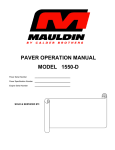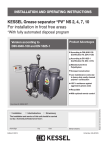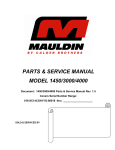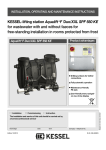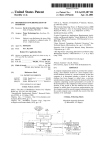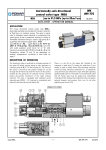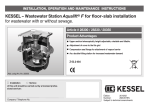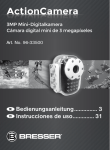Download Grease layer thickness measuring device SonicControl
Transcript
INSTALLATION, OPERATION AND MAINTENANCE INSTRUCTIONS Grease layer thickness measuring device SonicControl Product Advantages Measurement, display and control of the depth of the grease layer Free of charge download software available at www.kessel.de Ultrasonic sensor for precision measurement accurate to centimetres Monitoring of wastewater temperature in the separator Protective rating ultrasonic probe IP 68 Battery-buffered alarm in the event of power failure Can be combined with all KESSEL grease separators Easy installation (inc. installation set) Picture shows No. 917821 Installation Service of this unit should be carried out by a licensed professional servicer: Company / Telephone No. Edition:: 01/2012 Number: 395-016EN Subject to technical amendments Contents 1. Safety Instructions .......................................................................................................... Page 4 2. General .......................................................................................................... Page 5 3. Installation and Assembly 3.1 3.2 3.3 3.4 Installation of the switch unit ............................................... Installation of sensor and sensor bracket ............................ Installation dimensions of sensor ........................................ Installation suggestion ......................................................... Page Page Page Page 6 7 8 10 4. Electrical connection 4.1 4.2 4.3 4.4 4.5 External signal generator ..................................................... Shortening the control cable................................................ Potential-free switch contact ............................................... Installation / cable connection ............................................. Connection diagram ............................................................ Page Page Page Page Page 14 14 14 15 18 5. Operation 5.1 .......Making the plant ready for operation................................... Page 5.2 Duties of the user................................................................. Page 5.3 Instruction / Handover ......................................................... Page 19 19 19 6. Treatment/Maintenance .......................................................................................................... Page 20 7. Errors and Malfunction 7.1 7.2 7.3 7.4 ......Incident display.................................................................... ......Fault display......................................................................... ......General faults....................................................................... ......System faults ....................................................................... Page Page Page Page 21 22 24 25 8. Switch unit 8.1 ......Menu navigation .................................................................. 8.2 ......System menu ....................................................................... 8.3 ......Information menu................................................................. 8.3.1 ...Operating hours ................................................................... 8.3.2 ...Log book.............................................................................. Page Page Page Page Page 26 26 27 27 27 2 Contents 8.3.3 ...Control unit type .................................................................. 8.3.4 ....Servicing date ...................................................................... 8.3.5 ...Current measured values..................................................... 8.3.6 ...Parametersr ......................................................................... 8.3.7 ....Measured data memory....................................................... 8.3.8 ...Disposal ............................................................................... 8.4 ......Servicing menu .................................................................... 8.4.1 ....Manual mode ....................................................................... 8.4.2 ...Test mode ............................................................................ 8.4.3 ...Servicing dates .................................................................... 8.4.4 ....Disposal date ....................................................................... 8.5 ......Settings menu...................................................................... 8.5.1 ...Parameters .......................................................................... 8.5.2 ....Profile memory..................................................................... 8.5.3 ...Date/time ............................................................................. 8.5.4 ....Type of system..................................................................... 8.5.5 ....Type of grease separator ..................................................... 8.5.6 ...Language ............................................................................. 8.5.7 ...Communication ................................................................... 8.5.8 ....Sensors................................................................................ 8.5.9 ...Reset.................................................................................... Page Page Page Page Page Page Page Page Page Page Page Page Page Page Page Page Page Page Page Page Page 27 27 27 27 27 27 28 28 28 28 28 29 29 29 29 29 29 29 29 29 29 9. Technical data .......................................................................................................... Page 30 10. Assessories .......................................................................................................... Page 31 11. Declaration of Conformity .......................................................................................................... Page 32 12. Guarantee .......................................................................................................... Page 33 13. Handover Ceritficate .......................................................................................................... Page 34 3 1. Security Instructions Dear customer, Before you put your KESSEL SonicControl into operation, please read through the installation instructions carefully and follow them. Check first whether the system has arrived undamaged. In case of any transport damage, please refer to the instructions in chapter 12 "Warranty". 1. Safety instructions: During installation, operation, maintenance or repair of the system, the regulations for the prevention of accidents, the pertinent DIN and VDE standards and directives, as well as the directives of the local power supply industry must be heeded. Before putting the device into operation, make sure through professional examinati- on that the necessary protective features are available. Grounding, neutral, residual current-operated protective circuit etc. must correspond to the requirements of the local power supply industry. The system must not be operated in potentially explosive areas. The system contains electric charges. Noncompliance with the operating instructions may result in considerable damage to property, personal injuries or even fatal accidents. The system must be disconnected from the mains before any work is carried out on it. It must be ensured that the electric cables as well as all other electrical system equipment are in a faultless condition. In case of damage, the system may on no account be put into operation or must be stopped immediately. 4 The regulations set out by the directive VDE 0100 must be heeded. The switch unit must not be installed in rooms where there is an explosion hazard. The system must be inspected and serviced regularly to maintain its operational ability. We recommend that you conclude a servicing contract with your installation company. 2. General Dear customer, we are pleased that you have decided to buy a KESSEL product. The entire system was subjected to a stringent quality control before it left our factory. Nevertheless, please check immediately whether the system has been delivered to you complete and undamaged. In case of any transport damage, please refer to the instructions in the chapter “Warranty” in this manual. These installation, operating and maintenance instructions contain important information that has to be observed during assembly, operation, maintenance and repair. Prior to carrying out any work on the system, the operator and the responsible technical personnel must carefully read and heed these installation and operating instructions. Areas of application for the switch unit: The switch unit monitors the depth of the grease layer in KESSEL grease separators accurate to centimetres. 5 3. Installation and Assembly 3.1 Wall mounting of the control unit The control unit must be installed in a dry and frost free area – preferable indoors where any alarms and control unit message can be seen / heard. Do not install the control unit in direct sunlight! Caution!!!! The control unit is not to be installed inside the oil or coalescence separator!!! In order to mount the control unit the control unit cover does not need to be opened. Predrill 2 x 6mm diameter holes 168mm apart (use the drilling template if required) Installation: 1. Drill two holes 2. Insert two dowels 3. Screw in two screws to proper depth 4. Hang control unit on two screws 5. Affix the control unit on the screws by pushing the control unit down until it seat firmly on both screws. Illustration of SonicControl control unit 6 3. Installation and Assembly 3.2 Installation of sensor and sensor bracket ➊ ➋ ➌ ➍ Place the drilling template on the outside of the outlet structure and drill 2 x Ø 5,5 mm holes (top two holes!). Place the drilling template on the inside of the outlet structure and fix in place from the outside (see ). Put the sensor and the pipe clamps together to the sensor bracket. Screw the sensor bracket to the outlet structure using a torque of 1 Nm and clip the sensor in place (see page 10). 7 sensor bracket PT screw Torx 40x12 PT screw Torx K 50x20 Pipe clamp PE d25 Drilling template/ screw cover Outlet structure partition SonicControl sensor Red arrow marking 3. Installation and Assembly 3.3 Installation dimensions of sensor free standing Freie Aufstellung Article No. Artikel EURO "G" 93002 93004 93007 93010 EURO "D" 93002.00 / D1 93004.00 / D1 93007.00 / D1 93010.00 / D1 EURO "DS" 93002.50 und .00 / DS1 93004.50 und .00 / DS1 93007.50 und .00/ DS1 93010.50 und .00 / DS1 EURO E+S "M" 93002.50 und .00 / M1 93004.50 und .00 / M1 93007.50 und .00 / M1 93010.50 und .00 / M1 EURO E+S "PV" 93002.50 und .00 / P1 93004.50 und .00 / P1 93007.50 und .00 / P1 93010.50 und .00 / P1 DIN 4040 "G" rund 98201 98202 DIN 4040 "D" rund 98201.00/D1 98202.00/D1 Alarm level Alarmniveau = =max. max. grease layer thickness Fettschichtin cm dicke in cm Recommended prelimi- max. sludge layer empfohlenes Vornary alarm level cm alarmniveau inincm (= 2/3 of the max. stora- in cm ( = 50% of (= 2/3 des max. ge volume) sludgetrap volume) Speichervolumens) 2 4 7 10 Distance the Abstand between Oberkannte upper edge of the unterer "Finger" zu lower “finger” and the Drill holes in Bohrlöcher in Unterkannte Auslauf template lower edge of the outlet drilling (water line) Bohrschablone (Wasserlinie) obere beiden Bohrlöcher 50 cm obere beiden Top two drill Bohrlöcher holes 50 cm obere beiden Top two drill Bohrlöcher holes 50 cm obere beiden Top two drill Bohrlöcher holes 50 cm obere beiden Top two drill Bohrlöcher holes 23 24 27 24 15 16 18 16 20 25 30 27 2 4 7 10 50 cm 50 cm 50 cm 50 cm obere beiden Top two drill Bohrlöcher holes obere beiden Top two drill Bohrlöcher holes obere beiden Top two drill Bohrlöcher holes obere beiden Top two drill Bohrlöcher holes 23 24 27 24 15 16 18 16 20 25 30 27 2 4 7 10 50 cm 50 cm 50 cm 50 cm Top two drill Bohrlöcher holes obere beiden Top two drill Bohrlöcher holes obere beiden Top two drill Bohrlöcher holes obere beiden Top two drill Bohrlöcher holes obere beiden 23 24 27 24 15 16 18 16 20 25 30 27 2 4 7 10 50 cm 50 cm 50 cm 50 cm Top two drill holes obere beiden Bohrlöcher Top two drill holes obere beiden Bohrlöcher Top two drill holes obere beiden Bohrlöcher Top two drill holes obere beiden Bohrlöcher 23 24 27 24 15 16 18 16 20 25 30 27 2 4 7 10 50 cm 50 cm 50 cm 50 cm Top two drill holes obere beiden Bohrlöcher Top two drill holes obere beiden Bohrlöcher Top two drill holes obere beiden Bohrlöcher Top two drill holes obere beiden Bohrlöcher 23 24 27 24 15 16 18 16 20 25 30 27 1 2 58 cm 58 cm Top two drill holes obere beiden Bohrlöcher Top two drill holes obere beiden Bohrlöcher 16 16 11 11 46 54 1 2 58 cm 58 cm Top two drill Bohrlöcher holes obere beiden Top two drill Bohrlöcher holes obere beiden 16 16 11 11 14 23 NS NS 8 3. Installation and Assembly Installation dimensions of sensor Underground Installtaion Article No. 93002 / 80 / 120 B und D 93004 / 80 / 120 B und D 93007 / 120 B und D 93010 / 120 B und D 93015 / 120 B und D 93020 / 120 B und D DIN 4040 "G" 98201 / 00 / 80 / 120 B und D 98202 / 00 / 80 / 120 B und D 98204 / 00 / 80 / 120 B und D NS Distance between the upper edge of the lower “finger” and the lower edge of the outlet (water line) Drill holes in drilling template Alarm level = max. grease layer thickness in cm max. sludge layer Recommended preliminary alarm level in cm in cm ( = 50% of (= 2/3 of the max. sludgetrap volume) storage volume) 2 4 7 10 15 20 50 cm 50 cm 48 cm 48 cm 56 cm 56 cm obere beiden Bohrlöcher Top two drill holes Top two drill holes obere beiden Bohrlöcher untere Bohrlöcher Top twobeiden drill holes untere Bohrlöcher Top twobeiden drill holes untere beiden Bohrlöcher Bottom two drill holes untere beiden Bohrlöcher Bottom two drill holes 17 17 17 17 17 17 11 11 11 11 11 11 15 27 23 23 32 31 1 2 4 58 cm 58 cm 58 cm Bottom two drill holes untere beiden Bohrlöcher Bottom two drill holes untere beiden Bohrlöcher Bottom two drill holes untere beiden Bohrlöcher 16 16 16 11 11 11 46 54 54 F Note: For more articles please contact the KESSEL customer service. After installation completely fill the separator with water, check height and correct if necessary! Completely filled separator must perform the "manual mode" (2.1.) SonicControl "0 cm" show. Should be no mechanical correction possible change in "Parameters -> level adjustment"(3.1.7) to perform. The parameters are password protected - please contact the KESSEL customer service at +49 (0) 8456/27462. 9 3. Installation and Assembly 3.4 Installation suggestion Cable entry for SonicControl® Grease separator < NS 15 Tank wall < = 10 mm Drill hole ø 19 mm Cable screw connection* Grease separator > NS 15 Sensor cable Tank wall > = 10 mm Cable screw connection* Thread PG 11 Illustration shows free-standing grease separator Euro NS 2 * To avoid odour pollution, fasten the cable screw connection tightly. 10 3. Installation and Assembly Do not lay the cable under tension. 11 The sensor must be attached (approx. 60° angle) in such a way that there is no strutting between the two “fingers”. 3. Installation and Assembly Illustration shows grease separator for underground installation NS 7-20 Inside Art. -Nr. 917822 Outside Illustration shows grease separator for underground installation NS 1-4 During ground-moving work, a PE-HD cable conduit DN 40 (outer dia. 50 mm) must be laid. For this purpose, the tank must be scored using a 60 mm saw cap. The connection distance between separator and switch unit must be kept as short as possible. Unnecessary changes of direction, particularly ones at angles greater than 45° must be avoided. The cable conduit must have a continuous gradient to the separator. Condensation inside the cable conduit can be minimised through an airtight seal on the conduit on the switch unit side. A cable pull wire can be included for any later cable installation. The cable can be extended to a max. 30 m. When the cable is drawn into the conduit to the switch unit, the cable screw connection at the conduit cover must be tightened firmly. Then the union nut must be fixed on the end of the pipe. 12 3. Installation and Assembly The enclosed sticker serves as a reminder for the disposer, in order to avoid damage to the sensor during disposal. The sticker must be attached as follows: Free-standing grease separator At eye level on the outside of the tank Grease separator for underground installation On the inside of the attachment piece Note: Draw the respective disposers’ attention to the sensor! 13 4. Electrical connection 4.1 1 External signal generator The external signal generator (order no. 20162) for transmitting the acoustic warning to other rooms can be connected if required. 4.3 Potential-free switch contact 4.2 Shortening the sensor cables The sensor cables can be shortened if required. We only recommend subsequently tin-plating the wire ends. When cable end sleeves are used, care must be taken that the connection terminals are designed for a max. cross-section of 2.5 mm2. This crosssection must not be exceeded. 14 4. Electrical connection 4.4 Installation / Cable Connections The SonicControl cable may not be laid with together with any other electrical systems / circuits. Do not lay the cable parallel with any other cables in order to prevent an electrical interference which can cause the SonicControl to malfunctions. The sensor itself should not be grounded. IMPORTANT: All cables entering the control unit should be secured properly secured with a tie-wrap or cable clip to prevent any danger to the unit or the operator in the case that a cable connection comes loose. The sensor cable should be laid separately from the control unit’s power cable to prevent interference 15 4. Electrical connection Possibilities of professional cable extension on site (IP 68) The SonicControl cable is ten metres long. On site, this cable can be extended by a qualified electrician up to max. 30 metres without any change in cross-section being necessary. If the cable is extended to more than 30 metres, proper function can no longer be guaranteed since the induction forces which occur can lead to interference. Note: The regulations set out by the directive VDE 0100 must be heeded. The switch unit must not be installed in potentially explosive areas. The 510 m cable can be extended on site to up to 30 m. If the cable is routed in a cable channel with cables from other frequency-controlled units, a shielded cable has to be used! Fig.1 Fig.2 SonicControl probe extension to max. 30 metres 0,75 mm2 Fig.3 Fig.4 Fig. Fig. Fig. Fig. 1: 2: 3: 4: Crimp cable extension with butt joint Shell is placed around the cable, both shell ends are sealed Cast the shell with prepared casting resin Final state with sealing plug Individual parts on request 16 4. Electrical connection Display Movement keys / direction keys for moving through the program menu Enter key/OK key Back key/ESC key Pilot lamp indicating readiness for operation Pilot lamp for malfunction message Mains power supply cable Modem connection Connection for ultrasonic sensor Connection options for external signal generator Connecting socket for potential-free switch contact USB-Slot 17 4. Electrical connection 4.5 Connection diagram 18 5. Operation 5.1 Getting the system ready for operation Plug the mains plug of the control unit into the socket. The system will initialise automatically. During initial initialisation of the system, the control unit requests four basic settings. 1. Language Correct enter necessary for 2. Date/time measuring 3. Type of system* 4. Type of grease separator* } ▲ ▼ ➤ Stored in system memory by pressing “OK” ➤ After setting 1 to 4. ➤ Switch unit loads program memory ➤ Start operating mode ➤ System is ready for operation ➤ Selection using 5.2 Operator's duties Checking - for transport or installation damage - for structural defects of all electrical and mechanical components for seat and function - the cable connections Customer instruction based on the installation and operating instructions - Go through installation and operating instructions with the customer - System operation (explaining and describing) - Explanation to the customer about the operator’s duties - Remind about regular servicing (see chapter 6) 5.3 Instruction / handover The chapter "Safety instructions" must be heeded (page 4)! Commissioning is carried out by a specialised firm or by an authorised KESSEL agent (at an additional charge). The following persons should be present for the handover: - Person authorised to perform the acceptance on behalf of the building owner - Specialised firm In addition, we recommend the participation of operating personnel/operator and the waste disposal contractor. Summary of instruction: - Get the system ready for operation - Check the system - Instruction based on the installation and operating instructions - Preparation of the handover certificate (see chapter 13) ➤ Once instruction is completed, the system must be made ready for operation. * see page 29 19 6. Inspection and Maintenance Please heed the safety instructions in chapter 1. The switch unit must be completely disconnected from the mains for cleaning. When replacing the batteries, use Mignon AA 1200 mAh. Repairs may only be carried out by the manufacturer. The switch unit does not require any maintenance. The connection cables must be checked for damage. If any damage can be detected, the system must be put out of operation immediately. The sensor has to be cleaned at regular intervals. Every time disposal takes place the sensor must be cleaned with warm/hot water*. When a high-pressure jet cleaner is used, maintain a safe distance of 30 cm. The sensor does not have to be removed for cleaning. * In the case of KESSEL M and PV grease separator systems, cleaning can wait until the next servicing date since the separator is automatically cleaned with warm water. If necessary (heavy sensor soiling) carry out cleaning every time disposal is carried out. 20 7. Errors and Malfunction Please heed the safety instructions in chapter 1. 7.1 Incident display (only in the log book): Incident display Cause Remedy First initialisation First initialisation -- Parameters changed Parameters have been changed -- Type of system changed Type of system has been changed -- Servicing Servicing date has been entered -- Manual mode Manual mode has been entered -- Readout log book Log book has been read out -- Close down switch unit Switch unit has been closed down -- Acknowledge acoustic alarm Acoustic alarm has been acknowledged -- Acknowledge fault Fault has been acknowledged -- Default settings Reset to default settings -- KESSEL Customer Services Tel. +49 (0)8456/27462 21 7. Errors and Malfunction 7.2 Fehleranzeige: Incident display Fault Cause Remedy PRE-ALARM layer thickness Flashing (alarm) Depth of grease layer for Pre-alarm level has been reached (see 3.3) Heed depth of grease height and inform the disposer if appropriate No rest phase detected Flashing (alarm) Measurement takes place during operating phases (inaccuracies possible) Check measuring range in the Parameters menu item and set again if necessary ALARM layer thickness Acoustic signal and flashing Maximum grease layer thickness has been reached Inform the disposer ALARM temperature Acoustic signal and flashing Inlet temperature too high Reduce temperature of (heed standard requirements inlet water when setting the level) Acoustic signal and flashing Battery contact error Check battery polarity and seat Acoustic signal and flashing Battery defective or service life exceeded Replace the battery Acoustic signal and flashing ; Power LED is flashing - The system is currentless - The display is defective - Check pre-fuse and / or RCD Battery fault Mains failure - Call Customer Services 22 7. Errors and Malfunction Incident display Fault Cause Remedy Communication error Acoustic signal and flashing Faulty modem reception Step 1: Check basic reception possibility; Step 2: If no reception is possible then a modem cannot be used; if reception is basically possible, replace the modem KESSEL Customer Services Tel. +49 (0)8456/27462 23 7. Errors and Malfunction 7.3 General faults:: Recognised fault Deviation between the grease layer depth in the inspection window and the measured depth of grease layer Text message cannot be sent and/or remote servicing is not possible Fault Cause Faulty function caused by faulty measurement - Faulty sensor installation Faulty function of remote servicing Remedy - Tighten the cable a little and then tighten the screw connection by hand - Positioning during - Take the type of separator installation into account - Faulty initial initialisation - Re-calibration of the sensor - Dirt deposited on the sensor - Check the position of the sensor - Set the type of grease - Set the type of grease Clean the sensor - Sensor is in the blind spot - Reposition the sensor (see Page 11) - Grease separator type / - Correct settings and/or system type not set correctly Faulty modem reception Step 1: Check basic reception possibility; Step 2: If no reception is possible, then a modem cannotbe used; if reception is basically possible, replace the modem 24 7. Errors and Malfunction 7.4 System faults Recognised fault Cause Remedy Odour pollution Leak in the cable duct through faulty installation Tighten the cable screw connection in the tank wall so that it is odour-proof (see the operating instructions of your grease separator as well) Water in the service room Leak in the cable duct through faulty installation Tighten the cable screw connection in the tank wall so that it is “odour”proof In the case that a control unit alarm notification can not be acknowledged, keeping the alarm button pressed for 5 seconds will initiate a master-reset. 25 8. Switch unit 8.1 Menu guidance The control unit's menu navigation is subdivided into the system information as well as three different main menu items. The background lighting is activated if one of the control keys is pressed once. Skip to the next higher level OK key ESC key : Skip to the next lower level ▲ Navigation within a level ▼ The acoustic signal can be Alarm key acknowledged by pressing this key once.. If the fault has been eliminated, the visual fault can also be acknowledged by pressing the alarm key once more. In case of a mains power failure, the system is not ready for operation. The control unit switches to stand-by mode (battery operation). This becomes noticeable by means of an acoustic and visual alarm. The acoustic alarm can be acknowledged by pressing the alarm key. Stand-by mode is maintained for at least 72 hours. Afterwards, the control unit switches off automatically. If the mains connection is reestablished within one hour, the program will automatically continue with the last program phase. If this is not the case, the device re-initialises itself when the mains connection returns (programming already carried out remains). This can also be carried out manually by prolonged pressing of the alarm key. If the fault has not been eliminated, the acoustic alarm is triggered again when the alarm key is pressed again. 26 Note: Certain menus are password-protected. This serves to protect the system against inappropriate use. If you have any questions, please contact KESSEL Customer Services (Phone +49 (0) 8456 / 27462) 8.2 System menu Systeminfo Information Servicing Settings 8. Switch unit 8.3 Information menu Systeminfo 8.3.1 Operating hours Display of all system operating times. Information Operating hours Servicing Log book Settings Control unit type 8.3.2 Log book Chronological display of incidents and faults (see also chapter 7 “Incidents and faults / remedial measures”) All changes made to the settings are saved at this point. Servicing date 8.3.3 Control unit type Display of system time, grease separator type, language and software status. Current measured values Parameters Measured datamemory Disposal 8.3.3 Servicing date Display of the next necessary and last performed servicing. Note: Data are only available if these have been stored in the “Settings” menu by the servicing partner. 8.3.5 Current measured values Pressing the OK key carries out a measurement of the current grease layer thickness. 8.3.6 Parameters Display of all set control parameters of the system It is not possible to change the parameters in this menu. 8.3.7 Measured data memory Display of the last layer thickness and temperature stored (max. 400 values). 8.3.8 Disposal Display of details of the last disposal carried out (if stored) 27 8. Switch unit 8.4 Servicing menu Systeminfo Information Servicing Manual mode Settings Test mode 8.4.1 Manual mode Manual operation overrides automatic operation. In the case that a grease layer thickness reading is taken while the grease separator is in operation (which can occur by pressing the button on the control unit), the reading will be inaccurate. Inaccuracy is due to too much suspended matter inside the separator during operation. 8.4.2 Automatic test mode Servicing date Disposal date 8.4.3 Servicing date Entry of the last servicing to be carried out and the next servicing date by the servicing partner. Password: 1000 8.4.4 Disposal date Entry of the last disposal carried out (e.g. by the disposal partner) 28 8. Switch unit 8.5 Settings menu Systeminfo 8.5.1 Parameters Changes to default parameter settings (refer also to 3.3) Note: Every change is immediately accepted when the OK key is pressed. In addition, on quitting this menu it is possible to save these values in the profile memory under a separate name. Information Servicing Settings Parameters 8.5.2 Profile memory Loading of the values accepted on initialisation and of the values added under a new name (see 8.5.1). Profile memory Date / time 8.5.3 Date/time Setting the current date and time. Type of System 8.5.4 Type of system Selection of the average grease content occurring and type of grease. Type of grease separator 8.5.5 Type of grease separator Selection of the type of grease separator. Language 8.5.6 Language Display / change the language. Communication 8.5.7 Communication Input / change of the station name, the device number, the modem type, the PINS and the number of the mobile phone to which possible malfunctions can be sent by text message (for a detailed description see separate operating instructions). Sensors Reset 8.5.8 Sensors Sensor address assignment. 8.5.9 Reset Reset the switch unit to the default setting (operating hours are not reset). 29 9. Technical data General technical data Housing dimensions (L x W x H) Weight of switch unit Permissible temperature range Mains standby (ready for operation) Mains current in operation Protective class Type of protection Electrical connections suitable for all copper conductors Cable sheath diameter Supply Operating voltage Mains connection Pre-fuse required 180 x 200 x 70 mm approx 1 kg 0 bis 50 °C 14 mA 35 mA I IP 54 Inputs Sensor input SonicControl sensor input 0,08 - 2,5 mm 5 - 9 mm Outputs 230 V AC 1~ 50 Hz ± 10% L / N Safety plug on the switch unit with 1.4 m connection cable max. C 16 A (provide on installation side), all-pole main switch in the supply cable Potential-free switch contact • Changeover contact: centre contact, (#no. 80072) • Make contact; break contact • max. 42 VAC / 0.5 A • With fuse protection within device • With protective cut-off for inductive load within devicet Option: Signal generator Connection possibility for an external Artikel-Nr. 20162) signal generator 30 10. Accessories ➀ ➂ ➁ inside Order-Nr. 11. Control unit 395-105 12. Ultrasonic sensor 395-104 3. Duct set for installation in the ground 9178221 31 outside EC DECLARATION OF CONFORMITY According to the Low Voltage Guidelines 2006/95/EG, Electromagnetism Guidelines 2004/108/EG KESSEL AG, Bahnhofstraße 31, D-85101 Lenting Herewith we declare, that the product KESSEL- SonicControl 917821 is in agreement with EN 60204-1 (2006), EN 61000-6-1 (2007), EN 61000-6-2 (2006), EN 61000-6-3 (2007), EN 61000-6-4 (2007) Lenting, 8.12.2009 Managing Board Managing Board 32 12. Guarantee 1. In the case that a KESSEL product is defective, KESSEL has the option of repairing or replacing the product. If the product remains defective after the second attempt to repair or replace the product or it is economically unfeasible to repair or replace the product, the customer has the right to cancel the order / contract or reduce payment accordingly. KESSEL must be notified immediately in writing of defects in a product. In the case that the defect is not visible or difficult to detect, KESSEL must be notified immediately in writing of the defect as soon as it is discovered. If the product is repaired or replaced, the newly repaired or replaced product shall receive a new warranty identical to that which the original (defective) product was granted. The term defective product refers only to the product or part needing repair or replacement and not necessarily to the entire product or unit. KESSEL products are warranted for a period of 24 month. This warranty period begins on the day the product is shipped form KESSEL to its customer. The warranty only applies to newly manufactured products. Additional information can be found in section 377 of the HGB. 33 In addition to the standard warranty, KESSEL offers an additional 20 year warranty on the polymer bodies of class I / II fuel separators, grease separators, inspection chambers, wastewater treatment systems and rainwater storage tanks. This additional warranty applies to the watertightness, usability and structural soundness of the product. A requirement of this additional warranty is that the product is properly installed and operated in accordance with the valid installation and user's manual as well as the corresponding norms / regulations. 2. Wear and tear on a product will not be considered a defect. Problems with products resulting from improper installation, handling or maintenance will also be considered a defect. Note: Only the manufacturer may open sealed components or screw connections. Otherwise, the warranty may become null and void 01.06.2010 13. Handover certificate Type description * KESSEL order number * Date of manufacture * (* according to type plate/invoice) Object description / system operator Planner Adress / Telephone Planner Adress / Telephone Installation company involved Adress / Telephone Person authorised to perform the acceptance Adress / Telephone Person responsible for handover Other remarks The initial installation and instruction listed was carried out in the presence of the person authorised to perform the acceptance and the system operator. _________________________________ _________________________________ ____________________________ Place, date Signature of authorised person Signature of system operator 34 13. Handover Certificate n n n " Dem Auftraggeber/Inbetriebnehmer wurden folgende Bauteile und/oder Produktkomponenten übergeben**: 35 K Backwater protection K Lifting Stations and pumps K Drains and shower channels K Separators -Grease Separators -Oil-/ Fuel-/Coalescence Separators -Starch Separators -Sediment Separators K Septic Systems K Inspection Chambers K Rainwater Management Systems