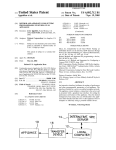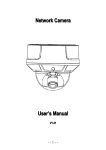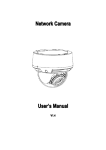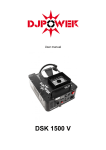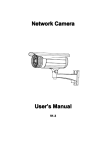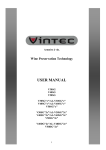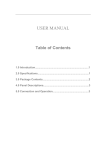Download TS-9208H-9216H
Transcript
Intelligently HD Mixer Insertion Matrix User Manual TS-9208H TS-9216H TS-9232H Before using the system, please read this manual first 1. Important safety notes and attention points ◆ This machine can be used under AC~110-240V,50/60Hz ◆ In order to decrease the risk of fire and electrical shock, please do not use the machine under rain or moisture condition. ◆ Don't place the line detector in direct sunlight or near the heat source. ◆ Do not dismantle the line detector shell, and touching the chassis parts may result in electric shock and damage within the circuit detector, such machine maintenance and adjustment, please contact the designated dealers. ◆ Line detector internal components are informal touched may be brought severe electric shock accidents and damage line inspection Sensors, the company is not responsible for this. ◆ When found abnormal smell or smoke, please immediately cut off the power and unplug the power plug, stop use and ask for professional help. ◆ With line detector microprocessor, pls do not switch machine open or close very fast. ◆ If you have any question, please contact the dealer as soon as possible. 1 2. Function Introduction ◆ TS-9208H/TS-9216H/TS-9232H Professional mixed cross point matrix switcher is a flexible configuration matrix switcher for signals. Using high-performance hardware design, which perfectly support all kinds of high-definition digital/analog signal switching process, and support two-way RS-232, distribution of IR signal switching function. It can used for many of the video industry and the switch control signal processing one-stop solution, can be widely used in radio and television engineering, multimedia conference room, large screen display, television teaching, command and control center and other places. ◆ TS-9208H/TS-9216H/TS-9232H mixed matrix switcher provide HDMI, DVI, VGA, CVBS, S-Video, YPbPr local direct input signal, as well as the HDMI, DVI direct output. In addition, also provide twisted-pair cable input/output interface card. Cooperate with the twisted-pair transmitter can be extended by the input and output signal through twisted-pair transmission distance up to 100m, And also provide Fiber input/output interface card which with optical fiber transmission through a single core multimode optical fiber can extend the input and output signal transmission distance up to 300 m. What’s more, it can be replaced for the use of single mode optical fiber transmission of single-mode transceiver transmission to improve the distance to 20 km. Advanced digital signal processing technology can guarantee the undistorted signal processing and the best quality images to be sent to the display terminal. ◆ Through custom configuration of the same or different input/output card can be composed of a single interface type matrix of one or more interface types, such as optical fiber matrix, the matrix HDMI, DVI matrix, CAT5 matrix, VGA matrix, YUV matrix, S-Video matrix, Video matrix, and so on. ◆ Mixed matrix switcher offers a variety of control mode, with the crystal key panel operation, also provide 2 standard RS-232 communication interface and network port, convenient user used with all kinds of remote control equipment. 2 3. The product equipment TS-9208H/TS-9216H/TS-9232H mixed matrix, may be consist of the following arbitrary input/output interface card: ◆ Input Card TS-9208HR input board (8-Channel HDMI Signal Input Card) TS-9208DR input board (8-Channel DVI Signal Input Card) TS-9208CR input board (8-Channel Component Video Input Card) TS-9208SR input board (8-Channel SDI Input Card) TS-9208GR input board (8-Channel Optical Input Card) TS-9208TR input board (8-Channel HD BaseT Input Card) ◆ Output the board TS-9208HC output board (8-Channel HDMI Output Signal Card) TS-9208DC output board (8-Channel DVI Signal Output Card) TS-9208CC output board (8-Channel Component Video Output Card) TS-9208SC output board (8-Channel SDI Output Card) TS-9208GC output board (8-Channel Optical Output Card) TS-9208TC output board (8-Channel HD BaseT Output Card) ◆ Optional accessories Low blank card (file) Low power supply box (redundant power box) 4. Product feature ◆ support COMP (component Video input interface can transfer the following signal VGA, CVBS, S-Video, YPbPr), HDMI, DVI, twisted pair (cable will), Fiber (optical Fiber) in any of the interface card input. ◆ support, DVI, HDMI, twisted pair (cable will), Fiber (optical Fiber) any of the card output. ◆ support input EDID read, custom functions. ◆ support embedded bidirectional infrared and RS-232 control signal switching functions (twisted-pair cable or fiber boards and the corresponding transmission). ◆ support is fast channel and embedded control switch signal separation model. 3 5. Crate Specifications Model 8-channel 16-channel 32-channel 72-channel Height 3U 5U 9U 16U Effective card number Input card 1 2 4 9 (a/Taiwan) Output card 1 2 4 9 TS-9208HR 8 16 32 72 TS-9208DR 8 16 32 72 Input signal TS-9208CR 8 16 32 72 (maximum way) TS-9208SR 8 16 32 72 TS-9208GR 8 16 32 72 TS-9208TR 8 16 32 72 TS-9208HC 8 16 32 72 TS-9208DC 8 16 32 72 Output signal TS-9208CC 8 16 32 72 (maximum way) TS-9208SC 8 16 32 72 TS-9208GC 8 16 32 72 TS-9208TC 8 16 32 72 6. Nomenclature and functions 6.1 Front Panel ◆ TS-9208H (8 channels ) 1) Power indicator light. 2) Instruction execution light. 3) A serial port to accept data light. 4) Infrared Receiver. 5) Screen. 6) Function key for switch AV / infrared/serial port at the same time. It can switch AV/infrared/serial port from one Channel to other output channels. 4 eg: Press “1”, “W”,”3”,”END”,”ENTER”key one after another to switch AV/Infrared/serial port on the first channel to the third output channel. 7) Switch-optioned key for AV. It can switch AV signal from one channel to other output channels. eg: Press “3” “B” “1” “0” “END””ENTER” key to switch AV signal on the third channel to the tenth output channel. 8) Switch-option key for infrared /serial port at the same time, Which can switch infrared/serial port data from one channel to other output channels. eg: Press “2” “T” “8” “END” “ENTER” key to switch infrared, serial port data on the second channel to the eighth output channel. 9) Command-space key. It can separate output channel port when the output is not single channel. eg: Press “1” “B” “2” “/” “1” “/” “3” ,”END” “ENTER” key to switch the first output channel to the second ,the first and the third output channel. 10) Key for command completion. It is used to end channel option indicator. 11) Cancel key. eg. Press “1” “B” “2” “END” key one after another, then press “CANCEL” key. Current input instruction will be can celled, Re-enter instruction can be acceptable. 12) Save key. Corresponding relation of current input and output information can be saved. eg: Press “SAVE” key firstly, Then press”2”key to save current input and output status. 13) Invoking key, invoke corresponding relation of saved input and output. eg: Press “Recall” key firstly to invoke saved input and output status in advance and to switch it. 14) Shortcut key, optional key for one input channel and all output channel: Function key for direct connection and turn-off function. Shortcut key would not need to use with “END” “ENTER” key. eg 1 : Press “7”.”ALL” on after another means switch AV signal in the seventh channel to all output channels. eg 2 :Press button ”ALL” firstly , Then press button “1” is direct connection, which means AV signal in all input channels will be transmitted to all corresponding output channels. That is 5 the first input channel switch to the first output channel, the second input channel switch to the second output channel, the third input channel switch to the third output channel, etc. eg 3: Press “ALL” firstly, Then press “2” is turn-off function, which means turn off all the output channels. 15) Command key. Ensure switch option and execute switch. 16) “0,1 …8,9”: Option Key for input and output channel. Can be used for set output and input channel of AV signal or used for opt for invoking status key or save key. 6.2 Real Panel ◆ TS-9208H (8 channels) 17) Slot for output panel and input panel. 18) AC ~110-220V 50-60Hz power input. 19) Ground point. 20) Ethernet Interface (RJ45 main interface). 21) Serial Control Interface. 6 6.3 Front Panel ◆ TS-9216H (16 channels) 1) Power indicator light. 2) Instruction execution light. 3) A serial port to accept data light. 4) Infrared Receiver. 5) Screen. 6) Function key for switch AV / infrared/serial port at the same time. It can switch AV/infrared/serial port from one Channel to other output channels. eg: Press “1”, “W”,”3”,”END”,”ENTER”key one after another to switch AV/Infrared/serial port on the first channel to the third output channel. 7) Switch-optioned key for AV. It can switch AV signal from one channel to other output channels. eg: Press “3” “B” “1” “0” “END””ENTER” key to switch AV signal on the third channel to the tenth output channel. 8) Switch-option key for infrared /serial port at the same time, Which can switch infrared/serial port data from one channel to other output channels. eg: Press “2” “T” “8” “END” “ENTER” key to switch infrared, serial port data on the second channel to the eighth output channel. 7 9) Command-space key. It can separate output channel port when the output is not single channel. eg: Press “1” “B” “2” “/” “1” “/” “3” ,”END” “ENTER” key to switch the first output channel to the second ,the first and the third output channel. 10) Key for command completion. It is used to end channel option indicator. 11) Cancel key. eg. Press “1” “B” “2” “END” key one after another, then press “CANCEL” key. Current input instruction will be can celled, Re-enter instruction can be acceptable. 12) Save key. Corresponding relation of current input and output information can be saved. eg: Press “SAVE” key firstly, Then press”2”key to save current input and output status. 13) Invoking key, invoke corresponding relation of saved input and output. eg: Press “Recall” key firstly to invoke saved input and output status in advance and to switch it. 14) Shortcut key, optional key for one input channel and all output channel: Function key for direct connection and turn-off function. Shortcut key would not need to use with “END” “ENTER” key. eg 1 : Press “7”.”ALL” on after another means switch AV signal in the seventh channel to all output channels. eg 2 :Press button ”ALL” firstly , Then press button “1” is direct connection, which means AV signal in all input channels will be transmitted to all corresponding output channels. That is the first input channel switch to the first output channel, the second input channel switch to the second output channel, the third input channel switch to the third output channel, etc. eg 3: Press “ALL” firstly, Then press “2” is turn-off function, which means turn off all the output channels. 15) Command key. Ensure switch option and execute switch. 16) “0,1 …8,9”: Option Key for input and output channel. Can be used for set output and input channel of AV signal or used for opt for invoking status key or save key. 8 6.4 Real Panel ◆ TS-9216H (16 channels) 17) Slot for output panel and input panel. 18) AC ~110-220V 50-60Hz power input. 19) Ground point. 20) Ethernet Interface (RJ-45main interface). 21) Serial Control Interface. 9 6.5 Front Panel ◆ TS-9232H (32 channels) 1) Power indicator light. 2) Instruction execution light. 3) A serial port to accept data light. 4) Infrared Receiver. 5) Screen. 6) Function key for switch AV / infrared/serial port at the same time. It can switch AV/infrared/serial port from one Channel to other output channels. eg: Press “1”, “W”,”3”,”END”,”ENTER”key one after another to switch AV/Infrared/serial port on the first channel to the third output channel. 7) Switch-optioned key for AV. It can switch AV signal from one channel to other output channels. eg: Press “3” “B” “1” “0” “END””ENTER” key to switch AV signal on the third channel to the tenth output channel. 8) Switch-option key for infrared /serial port at the same time, Which can switch infrared/serial port data from one channel to other output channels. 10 eg: Press “2” “T” “8” “END” “ENTER” key to switch infrared, serial port data on the second channel to the eighth output channel. 9) Command-space key. It can separate output channel port when the output is not single channel. eg: Press “1” “B” “2” “/” “1” “/” “3” ,”END” “ENTER” key to switch the first output channel to the second ,the first and the third output channel. 10) Key for command completion. It is used to end channel option indicator. 11) Cancel key. eg. Press “1” “B” “2” “END” key one after another, then press “CANCEL” key. Current input instruction will be can celled, Re-enter instruction can be acceptable. 12) Save key. Corresponding relation of current input and output information can be saved. eg: Press “SAVE” key firstly, Then press”2”key to save current input and output status. 13) Invoking key, invoke corresponding relation of saved input and output. eg: Press “Recall” key firstly to invoke saved input and output status in advance and to switch it. 14) Shortcut key, optional key for one input channel and all output channel: Function key for direct connection and turn-off function. Shortcut key would not need to use with “END” “ENTER” key. eg 1 : Press “7”.”ALL” on after another means switch AV signal in the seventh channel to all output channels. eg 2 :Press button ”ALL” firstly , Then press button “1” is direct connection, which means AV signal in all input channels will be transmitted to all corresponding output channels. That is the first input channel switch to the first output channel, the second input channel switch to the second output channel, the third input channel switch to the third output channel, etc. eg 3: Press “ALL” firstly, Then press “2” is turn-off function, which means turn off all the output channels. 15) Command key. Ensure switch option and execute switch. 16) “0,1 …8,9”: Option Key for input and output channel. Can be used for set output and input channel of AV signal or used for opt for invoking status key or save key. 11 6.6 Real Panel ◆ TS-9232H (32 channels) 17) Slot for output panel and input panel. 18) AC ~110-220V 50-60Hz power input. 19) ~110-220V 50-60Hz main power input. 20) Ground point. 21) Ethernet Interface (RJ-45main interface). 22) Serial Control Interface. 12 7. serial port instruction control It tests machine by PC series port, connect the test sample by the serial port cable,set PC series port test machine's Baud rate to be 9600bps, data:8bits, stop:1bit, correction digit: w/o, flow control: w/o. serial port instructions are design to offer the control for center control system. It can be connected PC to internet access for internet testing , set same serial port instruction, network parameter could be defined by the serial port instruction. 8. Instruction operation Instruction character description: [X1],[X2], … ,[Xn] means the corresponding input port [Y1],[Y2], … ,[Yn] means the corresponding output port [TX1],[TX2], … ,[TXn] means the corresponding input series port/IR transmition channel [RX1], [RX2], … , [RXn] means the corresponding input series port/IR reception channel [TY1] ,[TY2], … , [TYn] means the corresponding output series port/IR transmition channel [RY1] , [RY2], … ,[RYn] means the corresponding output series port/IR reception channel n is the device's input/output ports quantity, eg: TS-9232H,n max 32. 13 9. Instructions Description 9.1 Build the instruction connection ASCII Instruction Return (matrix Function to PC) (PC to matrix) Example build the single channel connection [X1]V[Y1]. [X1]A[Y1]. [X1]B[Y1]. audio and video input[X1] connect to audio and video output[Y1] audio and video input [X1] connect to audio and video output [Y1] audio and video input [X1] connect to audio and video output [Y1] AV:[X1]->[ Y1] 1V1. AV:[X1]->[ Y1] 1A1. AV:[X1]->[ Y1] 1B1. RS:[RX1]->[TY1] 1R1. IR:[RX1]->[TY1] 1Q1. input port reception channel [RX1] [RX1]R[TY1]. connect to output port transmition channel [TY1] (RS232 forward direction switch) input IR reception channel [RX1] [RX1]Q[TY1]. connect to output IR transmition channel [TY1] (IR forward direction switch) input port/IR reception channel [RX1] connect to output [RX1]T[TY1]. transmition port/IR channel [TY1] (RS232/IR forward and reverse RS:[RX1]->[TY1] IR:[RX1]->[TY1] 1T1. direction switch) audio and video input [X1] connect to audio and video output [Y1], input port/IR reception channel [RX1] [X1]W[Y1]. connect to output transmition port/IR channel [TY1] ( AV forward direction , RS232/IR AV:[X1]->[ Y1] RS:[RX1]->[TY1] 1W1. IR:[RX1]->[TY1] forward and reverse direction switch) output C reception channel [RY1] [RY1]~R[TX1]. connect to input port transmition ~RS: channel [TX1] (RS232 reverse [RY1]->[TX1] 1~R2. direction switch) output IR reception channel [RY1] [RY1]~Q[TX1]. connect to input IR transmition ~IR: channel [TX1] ( IR reverse direction [RY1]->[TX1] 1~Q2. switch) [RY1]~T[TX1]. output port/IR reception channel 14 ~RS: 1~T2. [X1]*[ Y1]& [X1]*[ Y1]% [X1]*[ Y1]$ [X1]*[ Y1]! [RY1] connect to input port/IR [RY1]->[TX1] transmition channel [TX1] ~IR: ( RS232/IR reverse direction switch) [RY1]->[TX1] audio and video input [X1] connect to audio and video output [Y1] audio and video input [X1] connect to audio and video output [Y1] audio and video input [X1] connect to audio and video output [Y1] audio and video input [X1] connect to audio and video output [Y1] AV:[X1]->[ Y1] 1*1& AV:[X1]->[ Y1] 1*1% AV:[X1]->[ Y1] 1*1$ AV:[X1]->[ Y1] 1*1! audio and video input [X1] connect to audio and video output [Y1]; input port/IR reception channel [X1]#. [RX1] connect to output port/IR [X1] transmition A/V/R/I Through. channel [TY1]; 1#. output port/IR reception channel [RY1] connect to input port/IR transmition channel [TY1] Quickly to build multi channels connection [X1]V[Y1],[Y2]· Single AV input [X1] connect to AV:[X1]->[Y1] ··,[Yn] multi AV output [[Y1],[Y2],···,[ [Yn] AV:[X1]->[Y2] 1V1,2,3. ··· AV:[X1]->[Yn] [X1]A[Y1],[Y2]· Single AV input [X1] connect to AV:[X1]->[Y1] ··,[Yn] multi AV output [[Y1],[Y2],···,[ [Yn] AV:[X1]->[Y2] 1A1,2,3. ··· AV:[X1]->[Yn] [X1]B[Y1],[Y2]· Single AV input [X1] connect to AV:[X1]->[Y1] ··,[Yn] multi AV output [[Y1],[Y2],···,[ [Yn] AV:[X1]->[Y2] 1B1,2,3. ··· AV:[X1]->[Yn] [RX1]R[Y1],[Y2 Single input serial port receive RS:[RX1]->[TY1] ]···,[Yn] channel [RX1] connect to multi RS:[RX1]->[TY2] output of serial port transmit ··· channels [[TY1],[TY2],···,[ [TYn] RS:[RX1]->[RYn] 1R1,2,3. (RS232 switch to multi channels at forward direction) [RX1]Q[Y1],[Y2 Single input infrared receive IR:[RX1]->[TY1] ]···,[Yn] channel [RX1] connect to multi IR:[RX1]->[TY2] 15 1Q1,2,3. output of infrared transmit ··· channels [[TY1],[TY2],···,[ [TYn] IR:[RX1]->[RYn] (IR switch to multi channels at forward direction) [RX1]Q[Y1],[Y2 Single input serial port/infrared RS:[RX1]->[TY1] ]···,[Yn] receive channel [RX1] connect to IR:[RX1]->[TY1] multi output of serial port/infrared RS:[RX1]->[TY2] transmit channels IR:[RX1]->[TY2] ([TY1],[TY2],···,[ [TYn] (RS232/IR ··· switch to multi channels at forward RS:[RX1]->[RYn] direction) IR:[RX1]->[RYn] [X1]W[Y1],[Y2]· Single AV input [X1] connect to AV:[X1]->[Y1] ··,[Yn] multi channels AV output RS:[RX1]->[TY1] [[Y1],[Y2],···,[ [Yn] IR:[RX1]->[TY1] Single input serial port/infrared AV:[X1]->[Y2] receive channel [RX1] connect to RS:[RX1]->[TY2] multi output of serial port/infrared IR:[RX1]->[TY2] transmit channels ··· [[TY1],[TY2],···,[ [TYn] AV:[X1]->[Yn] (AV/RS232/IR switch to multi RS:[RX1]->[RYn] channels) IR:[RX1]->[RYn] [RY1]~R[TX1],[ Single output serial port receive ~RS:[RY1]->[TX1] TX2]···,[TYn] channel [RY1] connect to multi ~RS:[RY1]->[TX2] input of serial port transmit ··· channels [[TX1],[TX2],···,[ [TXn] ~RS:[RY1]->[RXn] 1T1,2,3. 1W1,2,3 1~R1.,2,3 (RS232 switch to multi channels at reverse direction) [RX1]Q[Y1],[Y2] Single output infrared receive ~IR:[RY1]->[TX1] ···,[Yn] channel [RY1] connect to multi ~IR:[RY1]->[TX2] input of infrared transmit ··· channels [[TX1],[TX2],···,[ [TXn] ~IR:[RY1]->[RXn] 1~Q1,2,3. (IR switch to multi channels at reserve direction) [RX1]Q[Y1],[Y2] Single output serial port/infrared ~RS:[RY1]->[TYX] ···,[Yn] receive channel [RY1] connect to ~IR:[RY1]->[TX1] multi input of serial port/infrared ~RS:[RY1]->[TX2] transmit channels ~IR:[RY1]->[TX2] [[TX1],[TX2],···,[ [TXn] (RS232/IR ··· switch to multi channels at reserve ~RS:[RY1]->[RXn] direction) ~IR:[RY1]->[RXn] Single AV input [X1] connect to all [X1] the AV output, A/V/R/1 To All [X1] All Single input serial port/infrared receive channel [RX1] connect to 16 1~T,1,2,3. 1 All all the output of serial port/infrared transmit channels [Yn] [X1],[X2]···, Multi AV input [X1] [X2],···,[ [Xn] [X1] [Xn] #. one-to-one connect to multi AV A/V/R/1 Through, output [[Y1],[Y2],···,[ [Yn], [X2] Multi input serial port/infrared A/V/R/1 Through, receive channel ··· [RX1],[RX2],···,[ [RXn] [Xn] one-to-one connect to multi output A/V/R/1 Through 1,2,3# of serial port/infrared transmit channels ([TY1],[TY2],···,[ [TYn], Multi output serial port/infrared receive channel [RY1],,[RY2],···,[ [RYn] one-to-one connect to multi input channels of serial port/infrared transmit channels [[TX1],[TX2],···,[ [TXn] All# All the AV input [Xn] one-to-one connect to all the AV output, All All# A/V/R/1 Through All the input of serial port/infrared receive channels [RXn] one-to-one connect to all the output of serial port/infrared transmit channels [ [TYn], All the output of serial port/infrared receive channels [RYn] one-to-one connect to all the input of serial port/infrared transmit channels [[TX1],[TX2],···,[ [TXn] Noted: All the switch instructions could be transmitted at the same time by multiple of all kinds, for example (1V1,1R1,1Q2.2~R1), they would be executed one by one from the matrix cache. 17 9.2 Close the instruction connection ASCII command(fro m PC to Return(from Command function Example matrix to PC) matrix) Close single way connection 0V[Y1]. Close one way AV output [Y1] B:OFF->[Y1]! 0V1. 0A[Y1]. Close one way AV output [Y1] B:OFF->[Y1]! 0A1. 0B[Y1]. Close one way AV output [Y1] B:OFF->[Y1]! 0B1. 0R[TY1]. Close one way output serial port RS:OFF->[TY1]! 0R1. IR:OFF->[TY1]! 0Q1. Close one way output serial port/ RS:OFF->[TY1]! 0T1. infrared dispatching channel [TY1] IR:OFF->[TY1]! Close one way AV output [Y1] and B:OFF->[ Y1]! output serial port infrared RS:OFF->[TY1]! dispatching channel [TY1] IR:OFF->[TY1]! Close one way input serial port ~RS:OFF->[TX1]! 0~R1. ~IR:OFF->[TX1]! 0~Q1. Close one way input serial port / ~RS:OFF->[TX1]! 0~T1. infrared dispatching channel [TX1] ~IR:OFF->[TX1]! 0*[Y1]& Close one way AV output [Y1] B:OFF->[Y1]! 0*1& 0*[Y1]% Close one way AV output [Y1] B:OFF->[Y1]! 0*1% 0*[Y1]$ Close one way AV output [Y1] B:OFF->[Y1]! 0*1$ 0*[Y1]! Close one way AV output [Y1] B:OFF->[Y1]! 0*1! [Y1]$. Close one way AV output [Y1] B:OFF->[Y1]! 1$. 1,2,3$. dispatching channel [TY1] 0Q[TY1]. Close one way output infrared dispatching channel [TY1] 0T[TY1]. 0W[Y1]. 0~R[TX1]. 0W1. dispatching channel [TX1] 0~Q[TX1]. Close one way input infrared dispatching channel [TX1] 0~T[TX1]. Quickly to Close single way connection [Y1],[Y2],…, Close multi channel AV output B:OFF->[Y1]! [Yn]$. [Y1],[Y2],…,[Yn] B:OFF->[Y2]! … B:OFF->[Yn]! [TY1],[TY2],…, Close multi channel output serial RS:OFF->[TY1]! [TYn]R$. port dispatching channel RS:OFF->[TY2]! [TY1],[TY2],…, … [TYn] RS:OFF->[TYn]! [TY1],[TY2],…, Close multi channel output port IR:OFF->[TY1]! [TYn]Q$. infrared dispatching channel IR:OFF->[TY2]! [TY1],[TY2],…, … [TYn] IR:OFF->[TYn]! 18 1,2,3R$. 1,2,3Q$. [TY1],[TY2],…, Close multi channel output serial RS:OFF->[TY1]! [TYn]T$. port / infrared dispatching channel IR:OFF->[TY1]! [TY1],[TY2], …,[TYn] RS:OFF->[TY2]! 1,2,3T$. IR:OFF->[TY2]! … RS:OFF->[TYn]! IR:OFF->[TYn]! [Y1],[Y2],…, Close multi channel AV output B:OFF->[Y1]! [Yn]W$. [Y1],[Y2],…,[Yn] RS:OFF->[TY1]! Close multi channel output serial IR:OFF->[TY1]! port / infrared dispatching channel B:OFF->[Y2]! [TY1],[TY2],…,[TYn] RS:OFF->[TY2]! 1,2,3W$. IR:OFF->[TY2]! … B:OFF->[Yn]! RS:OFF->[TYn]! IR:OFF->[TYn]! [TX1],[TX2],…, Close multi channel input serial RS:OFF->[TX1]! [TXn]~R$. port dispatching channel RS:OFF->[TX2]! [TX1],[TX2],…, [TXn] … 1,2,3~R$. RS:OFF->[TXn]! [TX1],[TX2],…, Close multi channel input infrared IR:OFF->[TX1]! [TXn]~Q$. dispatching channel IR:OFF->[TX2]! [TX1],[TX2],…,[TXn] … 1,2,3~Q$. IR:OFF->[TXn]! [TX1],[TX2],…, Close multi channel input serial RS:OFF->[TX1]! [TXn]~T$. port / infrared dispatching channel IR:OFF->[TX1]! [TX1],[TX2],…,[TXn] RS:OFF->[TX2]! IR:OFF->[TX2]! … RS:OFF->[TXn]! IR:OFF->[TXn]! 19 1,2,3~T$. 9.3 Channel Connection Instructions ASCII command(from Return(from Command function Example matrix to PC) PC to matrix) Status[X1][X2], Inquire connection status of single A:[X1]->[Yn] Status …[Xn]. channel or multi-channel V:[X1]->[Yn] 1,2,3 video input [X1] [X2] …[Xn] … A:[X2]->[Yn] V:[X2]->[Yn] … A:[Xn]->[Yn] V:[Xn]->[Yn] … Inquire[X1],[X2], Inquire serial input port /Infrared RS:[RX1]- >[TYn] Inquire …[Xn] data [RX1] , [RX2],…, IR:[RX1]->[TYn] 1,2,3 The connection status of [RXn] … and output Transmit channel RS:[RX2]- >[TYn] [TY1],[TY2],…[TXn] and IR:[RX2]->[TYn] connection status of serial output … port/Infrared data receiver RS:[RXn]- >[TYn] channel [RY1] [RY2]…, IR:[RXn]->[TYn] [RYn] and input port transmit … channel [TX1] [TX2],…[TXn] ~RS:[RY1]- >[TXn] (Inquire of connection Forward ~IR:[RY1]->[TXn] and reverse channel RS232/IR) … ~RS:[RY2]- >[TXn] ~IR:[RY2]->[TXn] … ~RS:[RYn]- >[TXn] ~IR:[RYn]->[TXn] … Status. Check all the connection situation A:[X1]->[Yn] Status1,2, of all audio & video frequency V:[X1]->[Yn] 3 output … A:[X2]->[Yn] V:[X2]->[Yn] … A:[Xn]->[Yn] V:[Xn]->[Yn] … Inquire. Check all serial ports / infrared RS:[RX1]->[TYn] channel connection situation IR:[RX1]->[TYn] 20 Inquire. (forward & reverse) … RS:[RX2]->[TYn] IR:[RX2]->[TYn] … RS:[RXn]->[TYn] IR:[RXn]->[TYn] … ~RS:[RY1]->[TXn] ~IR:[RY1]->[TXn] … ~RS:[RY2]->[TXn] ~IR:[RY2]->[TXn] … ~RS:[RYn]->[TXn] ~IR:[RYn]->[TXn] … 9.4 Overall Presetting Order ASCII command(from Return(from Command function PC to matrix) Save[N]. Example matrix to PC) N=1,2,3,…,8. Save To F[N] Save2. Recall From F[N] Recall2. Clear F[N] Clear2. Return(from Example Restore all audio & video frequency/serial ports / infrared gateway connection situation to the N overall presetting Recall[N]. Take out the N overall presetting as the current gateway connection Clear[N]. Delete the N overall presetting 9.5 Safety Allocation Order ASCII command(from Command function matrix to PC) PC to matrix) /%Lock; Lockup control panel keyboard System Locked! /%Lock; /%Unlock; Relieve control panel System Unlocked! /%Unlock; PS: panel just can be locked up or relieved by gateway order. 21 9.6 System Allocation Order ASCII command(from Return(from Command function Example matrix to PC) PC to matrix) /:Bell Off; Close buzzer warning tone Closed The Bell. /:Bell Off; /:Bell On; Open buzzer warning tone Opened The Bell. /:Bell On; /:Message Off; Close the returned information Closed The Message /:Message sent to computer gateway Return. Off; Open the returned information Enabled The /:Message sent to computer port Message Return. On; Return(from Example /:Message On; 9.7 Network Allocation Order ASCII command(from Command function matrix to PC) PC to matrix) <#SPORT[5000]> Allocate matrix network gateway SPORT\: [5000] number <#SIPR[192]. <#SPORT5 000> Allocate matrix network IP [168]. [0]. [2]> SIPR:[192].[168]. <#SIPR19 [0].[2] 2.168.0.2> <#GAR [192]. Allocate network gateway GAR:[192].[168]. <#GAR192 [168]. [0]. [1]> number [0].[1] .168.0.1> <#SUBR [255]. Allocate network sub net mask SUBR:[255].[255]. <#SUBR25 [255].[0] 5.255. [255]. [255]. [0]> 255.0> <# SHAR 0x[00]. Allocate network hardware 0x[00]. 0x[11]. <#SHAR0x 0x[11]. address (16B) 0x[22]. 00.0x11. 0x[22]. [0x33]. [0x33]. [0x44]. 0x22.0x33. [0x44]. [0x55]> [0x55]> 0x44.0x55 > <#NETDEFAULT> Network allocation recover NETDEFAULT:[OK] factory value <#NETDEF AULT> Allocate network data error Out of range! Allocate network successfully NETSET:OK PS: allocate the wrong network data, will return to “Out of range!”, allocate network successfully, will return to “NETSET:OK”. 9.8 System Checking Order ASCII command(from Return(from Command function PC to matrix) /^Version; Example matrix to PC) Check matrix system version number 22 [X4] /^Version; /*Type; Check matrix model [X5] /*Type; <^SPORT> Check current matrix network SPORT:[X12] <^SPORT> Check current matrix IP network SIPR:[X12].[X13]. <^SIPR> number [X14].[X15] Check current network sub net SUBR:[X12].[X13]. mask number [X14].[X15] Check current network gateway GAR:[X12].[X13]. number [X14].[X15] Check current network hardware SHAR:[X12].[X13]. address number [X14].[X15].[X16]. port number <^SIPR> <^SUBR> <^GAR> <^SHAR> <^SUBR> <^GAR> <^SHAR> [X17] 9.9 Common Usage Allocation Order ASCII command(from Return(from Command function Example matrix to PC) PC to matrix) Standard switch Switch standard work mode STANDARDSWIT Standard [xxx]. (xxx=255,operate all output) CH002! switch.2 Fast switch[xxx]. Switch quick work mode FASTSWITCH002! Fastswitch2. 1D1,2,3,8. (acquiescence) (xxx=255, operate all output) [Y1]D[X1], Read monitor EDID to input port EDID-OK! (success) [X2],…,[Xn]. connecting output port[Y1] EDID-FAIL! (fail) [X1],[X2],…,[Xn]. When output port [Y1]: 0, means recover the acquiescent EDID to the related output port input port [Xn] require the same input board, one time only can be written 8-channel (for example) (1D1,2,3,4,5,6,7,8.) WEDIDx. Send EDID to output board, WEDIDx. WEDID1. restore in EEPROM send”CONFIGEDIDCODE.” Then send EDID data. Send WEDIDx. (x=1 to 8) ROUTPUTDID Read output port EDID to 256 byte EDID,if no ROUTPU [Y1]. terminal connection monitor, TDID1. return 0 R BLOCK E DID x. Read output board EPROM x 256 byte EDID data situation EDID to terminal [X]WBEDID[Y] Read output board EDID[X] to 23 RBLOCKE DID1. CALLEDID[X],[Y]. 2WBEDI input board channel [Y] D6. DOG: Out Mode Allocate output board channel to DOG:Out Mode AUTO DOG:Out AUTO[XXX]. AUTO mode (xxx=255,operate [XXX]. ModeAUTO7 all output) DOG:Out Mode Allocate output board channel to DOG:Out Mode DVI DOG:Out DVI[XXX]. DVI mode (xxx=255, operate all [XXX]. ModeDVI7. output) DOG:Out Mode Allocate output board channel to DOG:Out Mode HDMI DOG:Out HDMI[xxx]. HDMI mode(xxx=255, operate [xxx]. ModeHDMI7 all output) . DOG:Deep On Allocate output board channel to [xxx]. open high color depth function DOG:Deep On[xxx]. DOG: DeepOn7. (xxx=255, operate all output) DOG:Deep Off Allocate output board channel to [xxx]. close high color depth function DOG:Deep Off[xxx]. DOG: DeepOff7. (xxx=255, operate all output) 10. Network Interface Acquiescent Data Matrix Network Port No: 5000 Matrix Network IP: 192.168.0.2 Matrix Network Gateway No: 192.168.0.1 Matrix Network Sub net Mask: 255.255.255.0 Matrix Network Hardware Add: 0x00.0x11.0x22.0x33.0x44.0x55; PS: RST matrix system allocated network data just work. 11. Notice to switch serial ports, infrared data ◆ RS-232 & infrared operating are positive (positive: matrix input port connect RS-232 or infrared receiver side, output port connect RS-232 or infrared sending side). ◆ RS-232& infrared negative switch need the serial ports order (negative: matrix output port connect RS-232 or infrared receiver side, output port connect RS-232 or infrared sending side), the serial ports order please refer the serial ports specification. ◆ Infrared or serial ports switch (positive & negative) just can change from one channel to another one or more, cannot all channels to one channel. 24 12. Power supply scope test ◆ Test Requirements: input AC ~100-240V, measure DC voltage. ◆ Test Standard: debug sample machine to DC working voltage normal, function well. 13. High voltage debug Power source L/N line add 1500V/5mA AC to floor, continue 60s, high voltage tester doesn’t warn, the tested equipment no damage, no creepage. 14. Low impedance test Use low impedance tester to test earthing resistance, the value should less than 0.1Ω. 25 15. System connection drawing ◆ TS-9208H 26 ◆ TS-9216H/TS-9232H 27 16. Theory block plan 28 17. Input, output board card specification Board cards type Model/name outlook TS-9208HR input board card TS-9208DR input board card TS-9208CR input board card TS-9208SR input board card TS-9208GR input board card TS-9208TR input board card TS-9208HC output board card TS-9208DC output board card TS-9208CC output board card TS-9208SC output board card TS-9208GC output board card TS-9208TC output board card Blank card 18. Input board card ◆ TS-9208HR input board card functions ● 8-channel HDMI-A parent interface input. ● The input longest substance: 20M. ● Support EDID edition function. ● Compatible with HDMI1.4 standard, HDCP1.3 agreement, DVI1.0 agreement. ● The largest supported resolving capability:HDPC: 1920x1200P@60_24bit. HDTV: 1920x1080P@60_36bit. ● Plug and Play; easy to use. ◆ TS-9208DR input board card functions ● 8-channel HDMI-A parent interface input. ● The input longest substance: 20M. ● Support EDID edition function. ● Compatible with HDMI1.4 standard, HDCP1.3 agreement, DVI1.0 agreement. ● The largest supported resolving capability:HDPC: 1920x1200P@60_24bit. HDTV: 1920x1080P@60_36bit. ● Plug and Play; easy to use. 29 ◆ TS-9208CR input board card functions ● 8-Channel DB15 interface input. ● Select any signal input of VGA,CVBS,YPbPr,S-Video. ● HDPC: 1920x1200P@60_24bit. HDTV: 1920x1080P@60_36bit. ● Input the max supporting resolution ratio: HDPC: 1920x1200P@60_24bit. HDTV: 1920x1080P@60_36bit. ● Times cable output resolution ratio max at 1920x1080P@60Hz. ● Plug and Play; easy to use. ◆ TS-9208SR input board card functions ● 8-Channel BNC female interface input. ● Supporting SD-SDI, HD-SDI and 3G-SDI AV mode. ● Supporting SMPTE 425M, SMPTE 424M, SMPTE 292M, SMPTE 259M-C, DVB-ASI protocols. ● Maximum solution up to 1080P; HDTV compatible. ● Plug and Play; easy to use. ◆ TS-9208GR input board card functions ● 8-Channel optical signal input. ● Maximum solution up to 1080P. ● LC single chip and single mode technology with a maximum transporting distance of 20km. ● Full digital zero compression technology; high-performance signal transportation. ● Maximum input solution: HDPC: 1920x1200P@60_24bit. HDTV: 1920x1080P@60_36bit. ● Plug and Play; easy to use. ◆ TS-9208TR input board card functions ● 8-line high-speed RJ45 interface input. ● Adopting CAT5e/6 cable input with the max distance at 100M. ● Pixel bandwidth: 225MHZ, full digital. ● Interface bandwidth: 3.25Gbps, full digital (Each color is 3.25Gbps). 30 ● Supporting EDID function. ● Compatible HDBaseT protocol. ● Max supporting resolution ratio: HDPC:1920X1200P@60_24bit, HDTV:1920x1080p@60_36bit. ● Plug and Play; easy to use. 18.2 Output board card ◆ TS-9208HC output board card functions ● 8-Channel HDMI-A interface output. ● The input longest substance: 20M. ● Pixel bandwidth: 225MHz, full digital. ● Interface bandwidth: 3.25Gbps, full digital(Each color is 3.25Gbps). ● Supporting EDID function. ● Max supporting resolution ratio: HDPC:1920x1200P@60_24bit. HDTV:1920x1080p@60_36bit. ● Plug and Play; easy to use. ◆ TS-9208DC output board card functions ● 8-Channel DVI-D interface output. ● The input longest substance: 20M. ● Pixel bandwidth: 225MHz, full digital. ● Interface bandwidth: 3.25Gbps, full digital(Each color is 3.25Gbps). ● Supporting EDID function. ● Max supporting resolution ratio: HDPC:1920x1200P@60_24bit. HDTV:1920x1080p@60_36bit. ● Plug and Play; easy to use. ◆ TS-9208CC output board card functions ● 8-line DB15 interface output. ● Any signal of VGA, CVBS and YPbPr can be selected. 31 ● Maximum input solution: HDPC: 1920x1200P@60_24bit. HDTV: 1920x1080P@60_36bit. ● Maximum solution of fold line output (can be set) up to 1920x1080P@60Hz. ● Plug and Play; easy to use. ◆ TS-9208SC output board card functions ● 8-way BNC female interface input. ● Supporting SD-SDI, HD-SDI and 3G-SDI AV mode. ● Supporting SMPTE 425M, SMPTE 424M, SMPTE 292M, SMPTE 259M-C, DVB-ASI protocols. ● Maximum solution up to 1080P; HDTV compatible. ● Plug and Play; easy to use. ◆ TS-9208GC output board card functions ● 8-Channel optical signal input. ● Maximum solution up to 1080P. ● LC single chip and single mode technology with a maximum transporting distance of 20km. ● Full digital zero compression technology; high-performance signal transportation. ● Maximum input solution: HDPC: 1920x1200P@60_24bit. HDTV: 1920x1080P@60_36bit. ● Plug and Play; easy to use. ◆ TS-9208TC output board card functions ● 8-Channel high speed RJ45 interface output. ● Adopting CAT5e/6 cable input max distance at 100M. ● Pixel bandwidth: 225MHZ, full digital. ● Interface bandwidth: 3.25Gbps, full digital(Each color is 3.25Gbps). ● Compatible HDBaseT protocol. ● Max supporting resolution ratio: HDPC:1920X1200P@60_24bit, HDTV:1920x1080p@60_36bit. ● Plug and Play; easy to use. 32 18.3 Accessories for choice ◆ Blank card functions ● Blank, fill in the blank short section without the available audio & video frequency input/output. ◆ Power supply box functions ● International universal all scopes AC input (AC ~100V-240V 50-60Hz); ● AC in burst current suppression circuit; ● With short circuit/overload/over voltage/over temperature protection functions; ● Offer system internal+5V (425W), +12V (480W) power; ● Support power source redundant cold backup, switch fast on spot. 33 19. Specifications TS-9208HR Model TS-9208HR Interface 8-channel HDMI-A parent interface input Agreement Support HDMI1.4 agreement, HDCP1.3 agreement, DVI1.0 agreement. Pixel bandwidth 225MHz,full digital Connector bandwidth 3.25Gbps, full digital The largest supported resolving capability HDPC:1920x1200p@60_24bit; HDTV:1920x1080P@60_36bit; Normal-PC:1600x1200p@60_24bit Clock Jitter <0.15T bit Rise time <0.3Tbit (20%-80%) Fall time <0.3Tbit (20%-80%) Interface 8-channel HDMI-A parent interface Signal strength T.M.D.S.+/-0.4vpp The minimum/maximum level T.M.D.S.2.9V/3.3V EDID An optional default read EDID and function The maximum error of the dc bias Recommended maximum input/output range 15mV Input is less than 20M, in 1920x1200@60 (it is recommended to use certified HDMI special wire, such as Model TM x wire product weight About 0.5Kg Power consumption 12W 34 TS-9208HC Model TS-9208HC Interface 8-channel HDMI-A parent interface input Agreement Support HDMI1.4 agreement, HDCP1.3 agreement, DVI1.0 agreement. Pixel bandwidth 225MHz,full digital Connector bandwidth 3.25Gbps, full digital The largest supported resolving capability HDPC:1920x1200p@60_24bit; HDTV:1920x1080P@60_36bit; Normal-PC:1600x1200p@60_24bit Clock Jitter <0.15T bit Rise time <0.3Tbit (20%-80%) Fall time <0.3Tbit (20%-80%) Interface 8-channel HDMI-A parent interface Signal strength T.M.D.S.+/-0.4vpp The minimum/maximum level T.M.D.S.2.9V/3.3V EDID An optional default read EDID and function The maximum error of the dc bias Recommended maximum input/output range 15mV output is less than 20M, in 1920x1200@60 (it is recommended to use certified HDMI special wire, such as Model TM x wire product weight About 0.5Kg Power consumption 10W 35 TS-9208DR Model TS-9208DR Interface 8-channel DVI-D Input board card Agreement Support HDMI1.4 agreement, HDCP1.3 agreement, DVI1.0 agreement Pixel bandwidth 225MHz,full digital Connector bandwidth 3.25Gbps, full digital The largest supported resolving capability Normal-PC:1600x1200P@60_24bit, HDPC:1920x1200P@60_24bit, HDTV:1920x1080P@60_36bit, Clock Jitter <0.15T bit Rise time <0.3Tbit (20%-80%) Decline in time <0.3Tbit (20%-80%) Signal strength T.M.D.S.+/-0.4pp The minimum/maximum level T.M.D.S.2.9V/3.3V EDID An optional default read EDID and function The maximum error of the dc bias Recommended maximum input/output range 15mV Input is less than 20M, in 1920x1200@60 (it is recommended to use certified DVI special wire, such as Model TM x wire Product weight About 0.5Kg Power consumption 12W 36 TS-9208DC Model TS-9208DC Interface 8-channel DVI-D Input board card Agreement Support HDMI1.4 agreement, HDCP1.3 agreement, DVI1.0 agreement Pixel bandwidth 225MHz,full digital Connector bandwidth 3.25Gbps, full digital The largest supported resolving capability Normal-PC:1600x1200P@60_24bit, HDPC:1920x1200P@60_24bit, HDTV:1920x1080P@60_36bit, Clock Jitter <0.15T bit Rise time <0.3Tbit (20%-80%) Decline in time <0.3Tbit (20%-80%) Signal strength T.M.D.S.+/-0.4pp The minimum/maximum level T.M.D.S.2.9V/3.3V EDID An optional default read EDID and function The maximum error of the dc bias Recommended maximum input/output range 15mV Input is less than 20M, in 1920x1200@60 (it is recommended to use certified DVI special wire, such as Model TM x wire Product weight About 0.5Kg Power consumption 10W 37 TS-9208CR Model TS-9208CR Interface 8-Channel DB15 interface input Selective output resolution ratio 800 x 600@60Hz; 1024 x 768@60Hz; 1280 x 720P@60Hz; 1280 x 800@60Hz; 1280 x 1024@60Hz; 1366 x 768@60Hz; 1440 x 900@60Hz; 1400 x 1050@60Hz; 1600 x 900@60Hz; 1600 x 1200@60Hz; 1680 x 1050@60Hz; 1920 x 1080P@60Hz ; Max consumption 50W Product weight 1.2kg CV Composite video CV Gain 0dB Bandwidth 150MHz @ -3dB Differential phase error 0.1°, 3.58-4.43 MHz Differential gain error 0.1% , 3.58-4.43 MHz Signal strength 1Vpp: Composive vedio (CVBS) Mini/max electrical level Analog signal: -2V/+2V Input impedance 75Ω Return Loss <-30dB@5MHz Y/C Video frequency Gain 0dB Bandwidth 150MHz @ -3dB Differential phase error 0.1°, 3.58-4.43 MHz Differential gain error 0.1% , 3.58-4.43 Mhz Signal strength 1Vpp: S Terminal video(Y/C) Mini/max electrical level Analog signal: -2V/+2V Input impedance 75Ω Return Loss <-30dB@5MHz Component video YPbPr Gain 0dB Bandwidth 350MHz @ -3dB Differential phase error 0.1°, 3.58-4.43 MHz Differential gain error 0.1%, 3.58-4.43 MHz Signal strength 1Vpp: (Component video Y) 0.3Vpp: (Component video Pb Pr/CbCr ) 38 Mini/max electrical level Analog signal: -2V/+2V Input impedance 75Ω Return Loss <-30dB@5MHz VGA video Gain 0dB Bandwidth 380 MHZ Signal strength 0.63Vpp to 0.9 Vpp Mini/max electrical level RGB signal: 0V/1.0V HV signal: 0V/5.0V input impedance 75Ω Return Loss <-30dB@5MHz 39 TS-9208CC Model TS-9208CC Interface 8-line DB15 output interface CV Gain 0dB Bandwidth 150MHz @ -3dB Differential Phase Error 0.1°, 3.58-4.43 MHz Differential Gain Phase Errors 0.1% , 3.58-4.43 MHz Signal Strength 1Vpp: Composite Video (CVBS) MIN/MAX Level Analogue signal: -2V/+2V Input Impedance 75Ω RL (Return Loss) <-30dB@5MHz YPbPr Gain 0dB Bandwidth 350MHz@-3dB Differential Phase Error 0.1%, 3.58-4.43 MHz Differential Gain Phase Errors 0.1%, 3.58-4.43 MHz Signal Strength 1Vpp: (Component Video: Y) 0.3Vpp: (Component Video: Pb Pr/CbCr ) MIN/MAX Level Analogue signal: -2V/+2V Input Impedance 75Ω RL (Return Loss) <-30dB@5MHz VGA gain 0dB Bandwidth 380 MHZ Signal Strength 0.63Vpp to 0.9 Vpp MIN/MAX Level RGB signal: 0V/1.0V HV signal: 0V/5.0V Input Impedance 75Ω RL (Return Loss) <-30dB@5MHz 40 TS-9208SR Model TS-9208SR Interface Support 8-Channel BNC female interface input Audio &video input Supported Protocols SMPTE 425M, SMPTE 424M, SMPTE 292M, SMPTE 259M-C, DVB-ASI Pixel bandwidth 2.970Gb/s, 2.970/1.001Gb/s, 1.485Gb/s, 1.485/1.001G/bs, 270Mb/s Maximum resolution 1920x1080P@60 Input return loss <-14dB @1MHz~1.5GHz Output return loss <-12dB @1MHz~1.5GHz Internal HDMI audio &video input Supported Protocols Support HDMI1.3 standard, HDCP1.3 protocol, DVI1.0 agreement Pixel bandwidth 165MHz, full-digital Interface bandwidth 3.25Gpbs Maximum input resolution HDPC: 1920x1200P@60_24bit; HDTV: 1920x1080P@60_36bit Supported internal output 800X600@60Hz; 1024X768@60Hz; resolution 1280X720@60Hz; 1280X1024@60Hz; 1280x768@60Hz; 1600x1200@60Hz; 1600X1200@60Hz; 1920X1080P@60Hz; 1920X1200P@60Hz; 1920x1200@60Hz; Maximum Power Consumption 13W Weight 1.4Kg 41 TS-9208SC Model TS-9208SC Interface Support 8 channel BNC female interface output Internal HDMI audio &video input Supported Protocols Support HDMI1.3 standard, HDCP1.3 protocol, DVI1.0 agreement; HDBaseT protocol Pixel bandwidth 165MHz, full-digital Interface bandwidth 3.25Gpbs Internal maximum resolution 1920x1080P@60 SDI audio &video output Supported Protocols SMPTE 425M, SMPTE 424M, SMPTE 292M, SMPTE 259M-C, DVB-ASI Pixel bandwidth 2.970Gb/s, 2.970/1.001Gb/s, 1.485Gb/s, 1.485/1.001G/bs, 270Mb/s Supported resolution 1280X720@25HZ; 1280X720@30HZ; 1280X720@50HZ; 1280X720@60HZ; 1920X1080@24HZ; 1920X1080@25HZ; 1920X1080@30HZ; 1920X1080@60HZ; Maximum output resolution 1920X1080@60 Maximum Power Consumption 13W Weight 1.4Kg 42 1920X1080@50HZ; TS-9208GR Model TS-9208GR Input 8-Channel fiber signal (single code) Input connector 8-Channel SPF fiber connector Transmission power -5dB (standard) Maximum Consumption 13dB Wavelength Multimode 850nm/Single Mode: 1310-1620nm(Alternative) Multimode fiber spec. 50/125μm Single-mode 9/125μm fiber spec. Interface bandwidth 3.25Gbps, full-digital Clock Jitter <0.15 Tbit Rise time <0.3Tbit (20%--80%) Fall time <0.3Tbit (20%--80%) Maximum output distance OM3 Multimode fiber: Less than 300M Single-mode fiber:2-20KM in 1920x1080p@60 Maximum Power Consumption 15W Weight 1.5Kg 43 TS-9208GC Model TS-9208GC Output 8-Channel fiber signal (single code) Output connector 8-Channel SPF fiber connector Transmission power -5dB(standard) Maximum Consumption 13dB Wavelength Multimode 850nm/Single Mode: 1310-1620nm(Alternative) Multimode fiber spec. 50/125μm Single-mode 9/125μm fiber spec. Interface bandwidth 3.25Gbps, full-digital Clock Jitter <0.15 Tbit Rise time <0.3Tbit (20%--80%) Fall time <0.3Tbit (20%--80%) Maximum output distance OM3 Multimode fiber :Less than 300M Single-mode Maximum Power Consumption 15W Weight 1.5Kg 44 fiber:2-20KM in 1920x1080p@60 TS-9208TR Model TS-9208TR Interface 8-Channel high-speed RJ45 interface input Protocol HDBaseT protocol Pixel bandwidth 225MHz, full digital Port bandwidth 3.25Gbps,full digital Max supporting resolution ratio Normal-PC: 1600x1200@60_24bit HDPC: 1920x1200P@ 60_24bit HDTV: 1920x1080P@60_36bit Signal type HDBaseT protocol high-speed differential signal Max consumption 40W Proposal max input distance The max 100 meters, at 1920x1080p@60Hz (Recommend to use CAT5e/6/7 dedicated cables) Product weight About 1KG 45 TS-9208TC Model TS-9208TC Interface 8-Channel high speed RJ45 interface output Pixel bandwidth 225MHz, full digital Interface bandwidth 3.25Gbps,full digital Max supporting resolution ratio Normal-PC: 1600x1200@60_24bit HDPC: 1920x1200P@ 60_24bit HDTV: 1920x1080P@60_36bit Signal type HDBaseT protocol high speed differential signal Max consumption 21W Proposal max input distance Max distance at 100 meters, at 1920x1S080p@60Hz (recommend to use CAT5e/6/7 dedicated cables) Product weight About 1Kg 46 TS-9208H Model TS-9208H Connector Input cards quantities 1 Output cards quantities 1 Input channel 8 Output cards quantities 8 Inserted input cards model Inserted output cards model Connector bandwidth TS-9208HR/TS-9208DR/TS-9208CR/ TS-9208TR/TS-9208GR/TS-9208SR TS-9208HC/TS-9208DC/TS-9208CC/ TS-9208TC/TS-9208GC/TS-9208SC 3.25Gbps, full Digital Serial port control Number 2 Serial port control connector RS-232 Baud rate and protocol Serial port model Baud rate:9600,data bits:8bits, stop bit:1,without parity check bits 2=TX,3=RX,5=GND Ethernet control Ethernet control connector RJ-45 Ethernet control protocol TCP/IP Ethernet control rate Self-adaption 10M/100M, full duplex or half-duplex standard power AC ~100V-240V, 50-60Hz maximum power 107W weight 6.3Kg Temperature -20℃~+70℃ humidity 10%-90% Rack size 3U Mean Time Between Failure (MTBF) Size(mm) 30,000 hours 484(L)*354(W)*132(H) 47 TS-9216H Model TS-9216H Connector Input cards quantities 2 Output cards quantities 2 Input channels 16 Output channels 16 Inserted input cards model Inserted output cards model Connector bandwidth TS-9208HR/TS-9208DR/TS-9208CR/ TS-9208TR/TS-9208GR/TS-9208SR TS-9208HC/TS-9208DC/TS-9208CC/ TS-9208TC/TS-9208GC/TS-9208SC 3.25Gbps, full digital Serial port control Number 2 Serial port control connector RS-232 Baud rate and protocol Serial port model Baud rate:9600,data bits:8,stop bit:1,without parity check bits 2=TX,3=RX,5=GND Ethernet control Ethernet control connector RJ-45 Ethernet control protocol TCP/IP Ethernet control rate self-adaption 10M/100M, half-duplex standard power AC100V-240V,50/60HZ, maximum power 107W weight 10.3Kg Temperature -20℃~+70℃ humidity 10%-90% Rack size 5U Mean Time Between Failure (MTBF) Size(mm) 30,000 hours 484(L)*354(W)*220(H) 48 full duplex or TS-9232H Model TS-9232H connector Input cards quantities 4 Output cards quantities 4 Input channels 32 Output channels 32 Inserted input cards model Inserted output cards model Connector bandwidth TS-9208HR/TS-9208DR/TS-9208CR/ TS-9208TR/TS-9208GR/TS-9208SR TS-9208HC/TS-9208DC/TS-9208CC/ TS-9208TC/TS-9208GC/TS-9208SC 3.25Gbps, full digital Serial port control Number 2 Serial port control connector RS-232 Baud rate and protocol Serial port model Baud rate:9600,data bits:8,stop bit:1,without parity check bits 2=TX,3=RX,5=GND Ethernet control Ethernet control connector RJ-45 Ethernet control protocol TCP/IP Ethernet control rate self-adaption 10M/100M, half-duplex standard power AC100V-240V,50/60HZ, maximum power 107W weight 20Kg Temperature -20℃~+70℃ humidity 10%-90% Rack size 10U Mean Time Between Failure (MTBF) Size(mm) 30,000 hours 484(L)*354(W)*440(H) 49 full duplex or