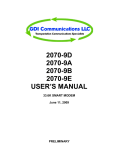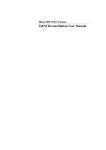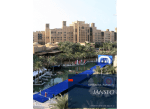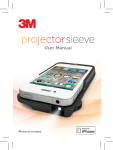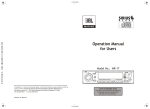Download timy-training
Transcript
D-05-08-29 Timy Training Light Training REF Timy TRAINING Table of contents 1 2 2.1 2.1.1 2.1.2 2.2 3 3.1 3.1.1 3.1.2 3.2 3.2.1 3.2.2 3.3 3.3.1 3.3.2 3.3.3 3.3.4 3.3.5 3.3.6 Keyboard..............................................................................................................................3 Getting started.............................................................. Fehler! Textmarke nicht definiert. Switch ON-OFF .................................................................... Fehler! Textmarke nicht definiert. Switch on .......................................................................... Fehler! Textmarke nicht definiert. Switch off .......................................................................... Fehler! Textmarke nicht definiert. Menu..................................................................................... Fehler! Textmarke nicht definiert. Programs..............................................................................................................................3 Count-Impulse ............................................................................................................................. 4 System-Sketch......................................................................................................................... 4 Program Operation .................................................................................................................. 6 C1-Finished ................................................................................................................................. 8 System-Sketch......................................................................................................................... 8 Program Operation .................................................................................................................. 9 Training REF.............................................................................................................................. 11 Operation ............................................................................................................................... 12 Display ................................................................................................................................... 13 Printer .................................................................................................................................... 15 Menu:..................................................................................................................................... 16 Display Board Interface ......................................................................................................... 17 RS 232-Interface ................................................................................................................... 17 Technical changes reserved! ALGE Timy manual copyright by: Page 2 ALGE Timing GmbH & Co KG Rotkreuzstrasse 39 A-6890 Lustenau www.alge-timing.com Manual E-2004-10-15 Timy TRAINING 1 Keyboard and getting started See Timy manual „GENERAL“ 2 Programs Any Timy has various software included as standard. Whenever you update your Timy all the programs will be updated. Each program has its own manual. You can download any actual manual from our website www.alge-timing.com. The program Training Light has two separate program parts to use the timing device specificly for your use. The program Training Light is a free program and always available. Impuls-counter will finish the run after a desired amount of impulses. C1-End will finish the run as it receive an impulse on channel C1(stop) The program Training REF is a program especially designed for Ski training with teams. This program is not a free program and you can only select it if you input a programspecific code. This code you can buy from your ALGE representative. Reference-timer is a very complex program, developed together with the Austrian Ski Team. It allows that more than one competitor is on the slope for timing. The timing impulses are given to the correct racer by checking different parameter internal. Manual E-2004-10-15 Page 3 Timy TRAINING 2.1 Count-Impulse This program is developed for training with several measuring-points on one single channel or different channels. It is only possible to measure one competitor on the slope at a time. 2.1.1 System-Sketch Depending on the Sport you want to use your Timy, the peripheral devices can vary. Subsequently, we will show you some possible system-setups for different sports. 2.1.1.1 Page 4 Skiing Manual E-2004-10-15 Timy TRAINING 2.1.1.2 Athletic (Running) Manual E-2004-10-15 Page 5 Timy TRAINING 2.1.2 • • • • • • • • Program Operation Select program <TRAINING LIGHT> Select program <COUNT-IMPULSE> Impulses: Input the amount of impulses between 1 and 9999. If you input 1 impulse, it stands for start and finish. If you input 2 impulses, it stands for start, 1 intermediate time, and finish. If you input 2 impulses, it stands for start, 2 intermediate times, and finish. Clear the memory with key or and press key or (red or green). Input the time of day and date for synchronisation and confirm it with , (green or red) or . Make a synchronisation start (e.g. with key START ). You are ready to start the timing. For the start impulse you need always channel C0. For intermediate times and finish times you can use any channel (including C0). After a competitor has reached the finish, the timer resets and goes to the next IDnumber. Of course you can input any 4 digit ID-number. It is possible to start the same ID-numbers more than once. Intermediate times always a continuous number of intermediate time show at the display and printer. The finish time shows how many times the same competitor had started (e.g. at the 3rd run it shows 3). Important Adjustments: • Select a suitable display time in the menu: press menu, display, and delaytime 1. You can select any time between 0 and 99 seconds. • Select a suitable delay time in the menu: press menu, channels, internal, and DELAY START C0, and DLEAY C1-C9. • Select a suitable automatic time in the menu: press menu, gerneral, STN-Automatic, Automatic-Time, and AUTOTIME-MIN, as well as AUTOTIME-MAX. If you select one of these adjustments you can avoid wrong finish impulses. The finish impulse (last impulse) is only valid if it is in within the AUTOTIME window (e.g. between 30 and 40 seconds). 2.1.2.1 Display If you input a ID-number (competitor) that had already a run before (or more runs) it shows all times of this competitor on the display. With the arrow key and you can see all times of the competior. This is also a nice function to check the previous times for an athlete. Page 6 Manual E-2004-10-15 Timy TRAINING 2.1.2.2 Printer With the Timy P and Timy PXE you can print all data of the training. It is possible to print online or to print all data after the training. Especially with bad weather (rain, snow) you should switch the printer off and print the results after the training. To switch the printer off, press the key menu and select <PRINTER>, <PRINTER MODUS>, and <PRINTER OFF>. Do the same to activate the printer again, but select <PRINTER ON>. To print the data at a later point go into the menu and select <CLASSEMENT> and <ALL>. Manual E-2004-10-15 Page 7 Timy TRAINING 2.2 C1-Finished This program is developed for training with several measuring-points for different timing channels. The start timing channel is always C0, the finish timing channel is always C1. For intermediate time you can use C2 up to C8. Compared to the Count-Impulse this program needs more cabling, but due to the different cannels you always know which impulse device (e.g. photocell) was triggered. 2.2.1 System-Sketch Depending on the Sport you want to use your Timy, the peripheral devices can vary. Subsequently we will show you some possible system-setups for different sports. 2.2.1.1 Skiing 2.2.1.2 Athletic (Running) Page 8 Manual E-2004-10-15 Timy TRAINING 2.2.2 • • • • • • • Program Operation Select program <TRAINING LIGHT> Select program <C1-FINISHED> Clear the memory with key or and press key or (red or green). , (green or Input the time of day and date for synchronisation and confirm it with red) or . Make a synchronisation start (e.g. with key START ). You are ready to start the timing. For the start impulse you need always channel C0. For intermediate times use different channels from C2 up to C8. For the finish time use channel C1. After a competitor has reached the finish, the timer resets and goes to the next IDnumber. Of course you can input any 4 digit ID-number. It is possible to start the same ID-numbers more than once. Intermediate times always a continuous number of intermediate time show at the display and printer. The finish time shows how many times the same competitor had started (e.g. at the 3rd run it shows 3). Important Adjustments: • Select a suitable display time in the menu: press menu, display, and delaytime 1. You can select any time between 0 and 99 seconds. • Select a suitable delay time in the menu: press menu, channels, internal, and DELAY START C0, and DLEAY C1-C9. • Select a suitable automatic time in the menu: press menu, gerneral, STN-Automatic, Automatic-Time, and AUTOTIME-MIN, as well as AUTOTIME-MAX. If you select one of these adjustments you can avoid wrong finish impulses. The finish impulse (last impulse) is only valid if it is within the given AUTOTIME window (e.g. between 30 and 40 seconds). 2.2.2.1 Display If you input a ID-number, on which one or more rims are already saved, it shows all times of and you can see all times of the this competitor on the display. With the arrow key competior. This is also a nice function to check the previous times for an athlete. Manual E-2004-10-15 Page 9 Timy TRAINING 2.2.2.2 Printer With the Timy P and Timy PXE you can print all data of the training. It is possible to print online or to print all data after the training. Especially with bad weather (rain, snow) you should switch the printer off and print the results after the training. To switch the printer off, press the key menu and select <PRINTER>, <PRINTER MODUS>, and <PRINTER OFF>. Do the same to activate the printer again, but select <PRINTER ON>. To print the data at a later point go into the menu and select <CLASSEMENT> and <ALL>. Page 10 Manual E-2004-10-15 Timy TRAINING 2.3 Training REF This program is not a standard program of the Timy and you have to purchase it at your ALGE-dealer. The software is designed for skiing. It allows to time a couple of races at the same time on the slope. The complete timing is done automatically. It is possible to connect up to 9 impulse devices (e.g. photocells), that means start, up to 7 intermediate times and finish. Each impulse device has its own channel. Manual E-2004-10-15 Page 11 Timy TRAINING 2.3.1 Operation 2.3.1.1 Pre-adjustments The program Training REF needs some adjustments and a reference run before you start the timing. Make the adjustments carefully and choose an average competitor for the reference run. If you do these preparations correctly you will have a smooth and easy-going training. • • • • Select program <Training REF> Clear the memory with key or and press key or (red or green). , (green or Input the time of day and date for synchronisation and confirm it with red) or . Make a synchronisation start (e.g. with key START ). You can make now the following adjustments: NEW REF-RUN you have to do it for each new course MEAS-POINTS Pre-adjusted with 2 measuring points DEV IN S Pre-adjustment 5 seconds DEV IN PERCENT Pre-adjustment 10% WITH SPEED Pre-adjustment without speed NEW REF-RUN The reference run should be done by an average athlete. The times of this runner are reference and should be average. If the times are too good or too bad, your other athlets may be out of the accepted limit and it will not use the time as valid. It is also very important that the reference runner has all impulses! o MEAS-POINTS Before you do the reference run, it is necessary to input the amount of measuring points. You can have any amount of measuring points between 2 and 9. 2 measuring points: start and finish impulse 9 measuring points: start, 7 intermediate points, finish You can use the channels in any sequence. o DIV IN S and DIV IN PERCENT The deviation of each runners time to the reference time is given in seconds and percent. It always takes the higher value. If a time exceed both values, than this time is not valid. o WITH SPEED It is possible to measure at each timing point the speed as well. The speed is measured with two photocells that use the same timing channel. The distance between the photocells has to be 10 m. o After the reference run, the Timy calculates the minimum start intervall time. This is calculated so that it is never possible that two competitors can be at the same photocell within the allowed time. The minimum start intervall time is used to allow a new start. As soon as somebody is allowed to start the Timy makes a beep. It also shows an arrow in the start section of the display. o The Timy is locked for new starts until the start intervall time expires. o If there are problems during the reference run, it is possible to repeat it. Select the menu and select <TRAINING-REF> and <NEW REF-RUN> Example: Course with start, 2 intermediate times and finish (4 impulses): Page 12 Manual E-2004-10-15 Timy TRAINING Reference Run: Adjustment: DIV IN S: DIV IN PERCENT: 3 seconds 10% Intermediate Time 1: min. allowed time = 12,12 15,12 – 10% = 13,60 sec. 15,12 – 3,00 = 12,12 sec. max. allowed time = 18,12 15,12 + 10% = 16,63 sec. 15,12 + 3,00 = 18,12 sec. Only times e.g. from channel C2 are allowed! In this case the 3 seconds diviation is used. Intermediate Time 2: min. allowed time = 29,01 32.24 – 10% = 29,01 sec. 32.24 – 3,00 = 29,24 sec. max. allowed time = 35,46 32.24 + 10% = 35,46 sec. 32.24 + 3,00 = 35,24 sec. Only times e.g. from channel C3 are allowed! In this case the 10% diviation is used. Run Time: min. allowed time = 45,44 50,49– 10% = 45,44 sec. 50,49 – 3,00 = 47,49 sec. max. allowed time = 55,53 50,49 + 10% = 55,53 sec. 50,49 + 3,00 = 53,49 sec. Only times e.g. from channel C1 are allowed! In this case, the 10% diviation is used. Max. Start Intervall Time: The program TRAINING REF allows that you have more than one racer on course. The Timy gives a peep tone to signal that the next racer is allowed to go. Further an arrow in the ID-number part is indicating that the start is free. Attention: It is important to adjust the delay time (time after which a impulse is locked) to prevent multiple impulses at one photocell. 2.3.2 Display Manual E-2004-10-15 Page 13 Timy TRAINING Start Window Section: Shows the ID-No. of the next runner. An arrow up means that this number can start (start intervall time). Finish Window Section: Shows the ID-No. of the competitor on course. It also shows how many runs he had did. List Window Section: It shows the times in chronological order with the ID-number and channel. Run Time Window Section: It shows for each competitor on the corse the running time (up to four runners). You can switch between the List Window Section and the Run Time Window section by pressing key . Example 1: Reference Run with List Window Section Example 2: Timing with List Window Section Example 3: Timing with Run Time Window Section Page 14 Manual E-2004-10-15 Timy TRAINING 2.3.3 Printer It you use a Timy model with printer (Timy P or Timy PXE), it is possible to protocol the times. Using the Timy outside with bad weather conditions (rain, snow), we recommend to switch the printer off. It is possible to print the protocol of the times at a later point out of the memory. Online Printing: The Timy prints the times of a racer as soon as a racer reaches the finish or the maximum time expires. The printing has the following look, if you also use speed measurement at intermediate times: Protocol Printing: It is possible to print a protocol of all times at any time (also after switching the Timy off and moving e.g. to the hotel). This feature helps especially if you do not want to use the printer during training (e.g. bad weather conditions). The protocoll mode prints all times in chronological order. • Press key MENU • Select <CLASSEMENT> and confirm with OK-key • Select and confirm with red OK-key • Select <PRINT MEMORY> and confirm with red OK-key • Select <START> and confirm with red OK-key Manual E-2004-10-15 Page 15 Timy TRAINING 2.3.4 Menu: You can select the following menu adjustments: CLASSEMENT Output of protocol GENERAL PREC-ROUNDING PRECISION 1s 1/10 s 1/100 s 1/1000 s 1/10000 s ROUND CUT UP ROUND LANGUAGE GERMAN ENGLISH FRENCH ITALIAN ALGE-STANDARD SOFTWARE-REG CHANNELS INTERNAL DELAY START C0 DELAY C1-C8 BEEP DISPLAY DELAYTIME 1 INTERFACE RS 232 MODE BAUDRATE SEND MEMORY PRINTER PRINTER-MODUS PRINTER OFF PRINTER ON AUTO LINE FEED START-LOGO PROGRAMS TRAINING-REF NEW REF-RUN MEAS-POINTS DEV IN S DEV IN PERCENT WITH SPEED KEYBOARD-LOCK Page 16 Manual E-2004-10-15 Timy TRAINING 2.3.5 Display Board Interface It shows always the same time as in the Finsih Window Section. After a finish arrival, the run time is shown for the duration of the adjusted Displaytime 1. Afterwards it shows the next racer . It always shows the time with the highest running time on course, who is within the maximum allowed time. 2.3.6 RS 232-Interface All times will be sent online. It is also possible to resend the data of the RS 232 interface by using the <PRINTER> and <SEND MEMORY>. Manual E-2004-10-15 Page 17