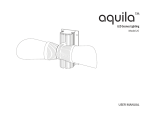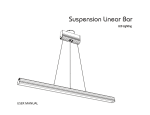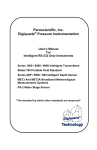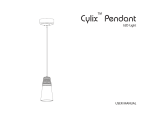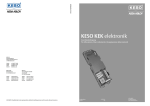Download DigiPort - Paroscientific
Transcript
Paroscientific, Inc. Digiquartz® Pressure Instrumentation User’s Manual For DigiPort High Performance Pressure Port For use with Digiquartz® Barometers “The standard by which other standards are measured” DIGIQUARTZ® PRECISION PRESSURE INSTRUMENTS USER’S MANUAL FOR DIGIPORT HIGH PERFORMANCE PRESSURE PORT FOR USE WITH DIGIQUARTZ® BAROMETERS DOCUMENT NO. 8007-001 REVISION C SEPTEMBER, 2012 Please visit www.Paroscientific.com for the latest manual revisions. COPYRIGHT 2012 PAROSCIENTIFIC, INC. Table of Contents 1. INTRODUCTION......................................................................................... 1-1 2. PRODUCT SPECIFICATIONS .................................................................. 2-1 2.1 2.2 3. PERFORMANCE CHARACTERISTICS: ......................................................... 2-1 PHYSICAL CHARACTERISTICS: ................................................................. 2-1 ITEMS INCLUDED WITH THE DIGIPORT ........................................... 3-1 3.1 DIGIPORT PART NUMBER CONFIGURATIONS............................................ 3-1 4. ASSEMBLY OVERVIEW ........................................................................... 4-1 5. INSTALLATION .......................................................................................... 5-1 5.1 5.2 5.3 6. MAINTENANCE .......................................................................................... 6-1 6.1 6.2 7. MOUNTING THE DIGIPORT ....................................................................... 5-1 INSTALLING THE HOSE AND MOISTURE TRAP .......................................... 5-2 CONNECTING TO THE DIGIQUARTZ® BAROMETER ................................... 5-3 BAROMETER PORT INLET CLEANING........................................................ 6-1 CLEARING THE MOISTURE TRAP .............................................................. 6-2 TECHNICAL SUPPORT............................................................................. 7-1 TABLE OF CONTENTS i 1. INTRODUCTION The Paroscientific DigiPort is a High Performance Pressure Port that serves as a termination device permitting Digiquartz® barometers to accurately measure the true atmospheric pressure in the presence of wind. According to the World Meteorology Organization, A barometer will not give a true reading of the static pressure if it is influenced by gusty winds. Its reading will fluctuate with the wind speed and direction. At sea, error is always present due to the ship’s motion. A similar problem will arise if the barometer is installed in an air-conditioned room.” Air conditioning may create a pressure differential between the inside and outside of a room. Therefore, if a barometer is to be installed in an air-condition room, it is advisable to use a static head with the barometer. These dynamic fluctuations are superimposed on the static pressure and, with a strong and gusty wind, may amount to 2 or 3 hPa. It is usually impractical to correct for such fluctuations because the “pumping” effect on the mercury surface is dependent on both the direction and the force of the wind, as well as on the local circumstances of the barometer’s location. Thus the “mean value” does not only represent the true static pressure. When comparing barometers, the possibility of a difference in readings due to the wind effect should be borne in mind.1 Accurate measurements of barometric pressure require an environmentally rugged pressure port design that minimizes pressure errors under dynamic wind conditions. Wind tunnel and field tests of the DigiPort show superior performance over all other ports. Barometric readings with the DigiPort easily meet the requirements of GPS Meteorology, Weather Stations, Digital Altimeter Setting Indicators, HighResolution Measurements of Atmospheric Waves, and Aircraft Wake-Turbulence Detection. Please access Paroscientific website at http://www.paroscientific.com to obtain a copy of the test report comparing various pressure ports in a wind-tunnel test. 1 Guide to Meteorological Instruments and Methods of Observation (WMO – No.8) INTRODUCTION 1-1 2. PRODUCT SPECIFICATIONS The DigiPort product is defined by Specification Control Drawing 7010-001. Specifications are subject to change without notice. 2.1 Performance Characteristics: Wind Dependence Wind Speed 5 meters/sec (10 knots) 10 meters/sec (20 knots) 20 meters/sec (40 knots) Max Wind Effect 0.01 hPa 0.03 hPa 0.12 hPa Wind speed tested: 0 to 60 meters/sec (120 knots) Wind Pitch or tilt range: ±25° 2.2 Physical Characteristics: Material: Aluminum with polyurethane white surface Outer disk diameter: 7.0 in. (18 cm) Outer disk spacing: 2.8 in. (7 cm) Weight: 5 lb. (2.3 Kg) maximum Operating Temperature: -50° C to +60° C (-58° F to +140° F) (with optional hose) Humidity: 0-100%, condensing and non-condensing Rain: Self-draining holes protected from rain Condensation: Moisture Trap provided Ice and biological contamination: Multiple redundant holes keep port open PRODUCT SPECIFICATIONS 2-1 Fig. 2- Port Dimensions PRODUCT SPECIFICATIONS 2-2 3. 3.1 ITEMS INCLUDED WITH THE DIGIPORT DigiPort Part Number Configurations Items included with the DigiPort are dependent on the part number ordered as shown in the following table. Part Number 1745-000 1745-003 1745-005 1745-010 1745-100 1745-103 1745-105 1745-110 Hose Included ** None 3 Meters 5 Meters 10 Meters None 3 Meters 5 Meters 10 Meters For Use With 765-16B 760-16B 1000-16B 6000-16B 745-16B 740-16B Adapter(s) Included 1/4 Hose to 1/4 Tube Adapter 1/4 Hose to 1/8 A-Lok Adapter ** Included hose is 1/4” Parker Push-Lok Hose ITEMS INCLUDED WITH THE DIGIPORT 3-1 4. ASSEMBLY OVERVIEW Fig. 4- Assembly Overview ASSEMBLY OVERVIEW 4-1 5. INSTALLATION This section discusses installation of the DigiPort and connecting it to a Paroscientific Digiquartz® barometer. 5.1 Mounting the DigiPort Install the mounting bracket of the DigiPort on a pole not more than 2 inches in diameter. Be sure the mounting fixture and structure are capable of securely supporting the DigiPort under adverse weather conditions. The DigiPort must be installed in a vertical orientation as shown below. This position will assure optimum performance of the port. Figure 5.1- DigiPort Mount Install the unit in a location where the ports remain unobstructed. Maintain at least one foot of clearance in all directions and at least four feet of clearance from the ground. Obstruction of the ports may result in erratic performance. The distance from the port to the top of the mounting post should be at least 10 times the diameter of the post. Tighten nuts with a 7/16” wrench. INSTALLATION 5-1 5.2 Installing the Hose and Moisture Trap It is essential to install the provided Moisture Trap to prevent any condensation from obstructing air passage through the hose. Position the barometer and the DigiPort and route the connecting hose in such a way that ensures there is a single low point in the connecting hose for condensed moisture to collect. Locate and install the Moisture Trap at that point. Failure to do so may result in damage to the barometer and/or inaccurate pressure readings. If possible, locate the moisture trap in an area that is protected from harsh conditions. If the trap will be installed outdoors, it is recommended that it be secured to something fixed such as the stake depicted in Figure 5.2. Fig. 5.2- Moisture Trap Using a sharp cutting tool, cut an appropriate length of 1/4” ID hose such that it will comfortably reach between the port and the trap without having low spots where condensation could collect. Cut a second length of hose to connect between the trap and the Digiquartz® barometer port in a similar manner. Push the ends of each length of hose over the barbed ends of the Moisture Trap wye until they are seated securely. Other than the Moisture Trap being vertical, orientation is not important. NOTE: A compliant 1/4” ID (inside diameter) hose is needed for installation. You may need to obtain an appropriate hose if your configuration did not include one. For reference, the standard hose included with the DigiPort is a Parker Push-Lok 801-4 Color-Coded Hose. Any similar hose is acceptable. INSTALLATION 5-2 5.3 Connecting to the Digiquartz® Barometer An adapter is required to connect the 1/4” ID hose to the port of a Paroscientific Digiquartz® barometer. Paroscientific barometers use one of two kinds of ports as depicted in the following table. Digiquartz® Barometer Model Model 765-16B Model 760-16B Model 1000-16B Model 6000-16B Model 745-16B Model 740-16B 5.3.1 Port Type Swagelok 1/4” VCO See para. 5.3.1 Parker 1/8” A-Lok See para. 5.3.2 For barometers with a 1/4” VCO fitting, an adapter is provided to join 1/4” tubing to 1/4” hose. This requires the use of the 1/4” VCO to 1/4” Tube Adapter accessory that is included with these barometers (pictured below). Fig. 5.3.1a- Tube Adapter Models 760 & 765 Use this adapter with the provided barbed hose adapter to connect the hose to the barometer as shown below. Fig. 5.3.1b- ¼” VCO Connection Attach the adapters to the barometer and press the hose all the way onto the barbed hose fitting. INSTALLATION 5-3 5.3.2 For barometers with a 1/8” A-Lok fitting, a two-piece adapter is provided to join a 1/8” A-Lok fitting to 1/4” Hose as shown below. Fig. 5.3.2- 1/8” A-Lok Connection Attach the adapter to the barometer and press the hose all the way onto the barbed hose fitting. INSTALLATION 5-4 6. MAINTENANCE The DigiPort is a highly reliable instrument designed to operate for a long period of time without the need for maintenance. Ensuring that the DigiPort remains clean and debris-free will ensure the greatest overall performance. Periodic cleaning of the port inlets and ensuring an unobstructed path at the moisture trap are the only recommended maintenance items for this unit. 6.1 Barometer Port Inlet Cleaning Clear out any debris that has collected between the upper and lower plates, including the adjacent orifice plates. Check that flow is not obstructed through the port assembly. If flow is obstructed, disassemble the upper plate and upper orifice plate by unscrewing the 7/16-20 UNF flat head socket screw on top of the port. Use a 5/16” Allen hex wrench. This provides access to both orifice plates and the interior of the upper end of the column. See Figure 6.1 below. Fig. 6.1 Remove any debris from the various orifices and reassemble, applying a small amount of thread-locking compound to the screw. Torque the screw to 25 inch-lb to secure the assembly. MAINTENANCE 6-1 6.2 Clearing the Moisture Trap Although unlikely, it is possible for the hose to become obstructed if a sufficient amount of condensed moisture or airborne contamination accumulates in the moisture trap. As needed, unscrew the jar from the lid of the moisture trap to remove any such accumulation. The connecting silicone tubing may also be detached from the hose wye and rinsed clean as needed. MAINTENANCE 6-2 7. TECHNICAL SUPPORT For additional technical support please contact an application engineer at: Paroscientific, Inc. 4500 148th Ave. N.E. Redmond, WA 98052 USA Tel: (425) 883-8700 Fax: (425) 867-5407 Internet: www.paroscientific.com Email: [email protected] TECHNICAL SUPPORT 7-1 Paroscientific, Inc. 4500 148th Avenue N.E. Redmond, WA 98052, USA Tel: (425) 883-8700 Fax: (425) 867-5407 http://www.paroscientific.com E-mail: [email protected] Doc. Number 8007-001 Rev. C ©Paroscientific, Inc. 2007