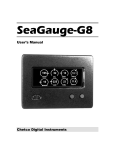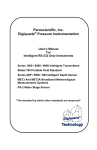Download Integrating a Digiquartz® MET3 and MET3A
Transcript
Paroscientific, Inc. Technical Note Precision Pressure Instrumentation Doc. No. T8043 8 March 2004 ` Integrating Digiquartz ® MET3 and MET3A Broadband Meteorological Systems with a NovAtel Receiver Paroscientific, Inc. 4500 148th Ave. N.E. Redmond, WA 98052, USA Tel: (425) 883-8700 Fax: (425) 867-5407 www.paroscientific.com [email protected] “The standard by which other standards are measured” 2004 Paroscientific, Inc. Paroscientific, Inc. Technical Note Precision Pressure Instrumentation Doc. No. T8043 8 March 2004 Integrating Digiquartz ® MET3 and MET3A Broadband Meteorological Systems with a NovAtel Receiver By Mustafa Yilmaz [email protected] Introduction Paroscientific is the leader in the high precision pressure measurement field where high resolution, accuracy, reliability, ruggedness, long-term stability, and low cost of ownership are important requirements. The high performance of Digiquartz® Instruments is a result of careful design, meticulous manufacturing, and extensive calibration and testing. Paroscientific’s MET3 and MET3A Broadband Meteorological Measurement Systems were specially designed for GPS-Meteorology and geophysical applications. For both of these applications, an intermediary goal is to calculate the amount of precipitable water vapor (PWV) in the atmosphere either to make very accurate position measurements or to forecast short-term weather very precisely. For these applications, precision, accuracy, reliability, and long-term stability of the MET stations correspond to low total cost of ownership in the long run. The broadband feature of these instruments also enables scientists to measure other atmospheric and geophysical signals with a network of GPS receivers co-located with Digiquartz® MET3 and MET3A Meteorological Measurement Systems. Since surface pressure and temperature measurements are important parameters for PWV calculations, the data reliability and integrity from the MET stations are of paramount importance. The MET3 and MET3A precision measurement instruments provide high accuracy data from barometric pressure, temperature, and relative humidity sensors. Pressure resolution is better than 1 microbar with a total accuracy of 0.08 hPa over the extended barometric range of 620 to 1100 hPa. Temperature resolution is 0.01 degree C. The fan-aspirated MET3A has a total temperature accuracy of 0.1 degree C over the full temperature range of –50 to +60 degrees C. Relative humidity performance is better than 2% at 25 degrees C, and humidity recovery time for the MET3A after 100% water saturation is less than 2 minutes. These fully integrated systems are housed in environmental enclosures allowing stand-alone, indoor or outdoor mounting. Installation hardware and software are included, and optional interface cabling is available for easy system integration. The MET3 radiation shield protects the temperature and humidity sensors from precipitation and solar radiation. The MET3A utilizes a high performance, tuned barometric pressure port to reduce dynamic pressure errors caused by wind. Microprocessor-based electronics provide fully temperature compensated and linearized outputs via a twoway RS-232 interface. The serial interface allows complete remote configuration and control of all operating parameters including resolution, sample rates, choice of engineering units, integration time, and sampling commands. Individual measurement parameters or a “unified” data word with all sensor outputs are easily interfaced with computer systems, GPS receivers, and data loggers. The purpose of this document is to provide integration and diagnostics information, additional to the MET3 and MET3A Installation, Operation and Maintenance Guides to facilitate the integration of a MET station with a NovAtel Receiver. Once the MET stations are set up properly in the field, these instruments are designed to work under rugged environmental conditions for years without problems. The operating principle of a MET station with a GPS receiver is simple and relies on a few critical parameters. This technical paper elaborates on these critical param eters and provides a technical recipe to integrate a NovAtel Receiver with a MET station. 2004 Paroscientific, Inc. 2 Paroscientific, Inc. Precision Pressure Instrumentation Technical Note Doc. No. T8043 8 March 2004 Operating Principle of MET Stations MET stations include the world’s most accurate, stable, and reliable Digiquartz® Barometers, packaged with a precision temperature and humidity probe. Integral electronics and packaging make installation and communication with these instruments an easy task. In order for a MET station to work with a GPS receiver, regardless of the GPS receiver manufacturer, the following conditions must be met. 1. The MET instrument must be powered up. MET stations are powered via pin 9 of its RS-232 connector. Please check the operating manual of your receiver to review if your receiver is capable of providing power to MET stations. If your GPS receiver is not capable of providing a voltage output of +7 to +16 VDC through pin 9 of its RS-232 connector, please contact Paroscientific Sales and Application engineers to get the power breakout/ supply kit (Part Number 1727-00X, X=1 for 110 VAC, for 220 VAC X=2). You may order this kit during your purchase of the MET station as well. Note: MET stations shipped after ~8/02 have Power & Status LED’s, which indicate the instrument is powered up and/or transmitting/receiving data. 2. The MET station must be set to transmit pressure data in units of “bar” (UN=3). The MET stations only respond to a GPS receiver when the pressure unit is set to “bar”. Broadband MET3 and MET3A Meteorological Measurement Systems’ pressure units are set to “bar” in the factory before shipment. This corresponds to UN parameter (set to) 3 in the configuration. If your instrument is set to a different pressure unit, you can use the Digiquartz® Interactive (DQI) software (provided with the MET station) to change the pressure unit. To download the most recent version of the DQI software, please visit http://www.paroscientific.com . 3. Correct cable type between the GPS receiver and MET station must be used. Paroscientific provides (optionally available) GPS to MET interface cables. This cable connects the MET station directly to the GPS, or to another GPS interface cable provided by the GPS receiver manufacturer. If you are using a custom made cable or don’t have the right GPS cable to interface with the MET cable, you may experience communication problems. If you are using a custom -made MET cable, please check MET manual to see the pin connections. 4. The GPS receiver must be configured to send a P9 command to the MET station. Once the GPS receiver and MET station is connected and powered up, the MET station is ready to respond to a P9 command issued from the GPS receiver. The GPS receiver must be configured to send a P9 command to the MET station. The MET station returns the pressure, temperature and humidity in standard NMEA1 format. Please refer to the operating manual of your GPS receiver to configure your receiver to issue a P9 command every time position data is acquired. The P9 command must be in the following format. *(Two-digit address of the MET Station)00P9 <cr><lf> In this format, (Two-digit address of the MET Station) corresponds to the address of your MET station. By default, it is “01”. If you changed this address, please use the correct address in the format above. If you did not change the address of the MET station, *0100P9<cr><lf> command should be issued by the GPS receiver to get a response from the MET station. The <cr> and <lf> correspond to carriage return (Character 13) and line feed (Character 11). 1 The NMEA 0183 (National Marine Electronics Association) Standard for Interfacing Marine Electronics Devices is a voluntary industry standard, first released in March of 1983. The NMEA has become a standard protocol for interfacing navigational devices such as GPS and DGPS receivers. It defines electrical signal requirements, data transmission protocol, timing and specific sentence formats. 2004 Paroscientific, Inc. 3 Paroscientific, Inc. Technical Note Precision Pressure Instrumentation Doc. No. T8043 8 March 2004 The MET station P9 command only works with a single device. It will not work in an RS-232 loop. A typical response to a P9 command is as below. $WIXDR,P,<Pres Value>,B,<SN>,C,<Temp value>,C,<SN>,H,<Hum value>,P,<SN><CR><LF> Pressure Temperature Humidity Transducer Field Units Pressure P B=Bar Temperature C C=Celsius Humidity H P=Percent <SN> = Transducer Serial Number (Typically - DQ#####) This response will be parsed out by your GPS receiver and stored in RINEX format in your GPS receiver. Integration Procedure Our MET3 is compatible with the following NovAtel receivers: • Modulated Precision Clock (MPC) receiver • OEM4 family of receivers, including: o OEM4 o Euro4 o PowerPak series o ProPak series MET3 Station Set-Up Power the MET3 station by creating the connections shown in the Figure below. Each of the connections is numbered, with each number corresponding to one of the steps provided below the figure. 2004 Paroscientific, Inc. 4 Paroscientific, Inc. Technical Note Precision Pressure Instrumentation Doc. No. T8043 8 March 2004 MET3 1 To Receiver Power Supply To PC Receiver –dependent connector To Antenna DE9-P Power Breakout DE9-S 2 DE9-P DE9-S 4 MET3 Interface Cable Receiver Supplied by NovAtel Power Cable To Power Supply 3 Sold Separately 1. Attach the interface cable to the port located on the bottom surface of the MET3. 2. Attach the DE9-S connector of the interface cable to the DE9-P connector of the power breakout. 3. Plug the AC adapter block at the end of the power cable into an outlet. 4. Insert the plug at the other end of the power cable into the port on the side of the breakout. Once the meteorological station is powered, verify the power LED is on. Complete the system by following the steps provided in either MPC Receiver Set-Up or OEM4 Family Receiver Set-Up depending on the receiver being used. MPC GPS Receiver Set-Up 1. Set up the MPC as described in the Quick Start section of the Modulated Precision Clock (MPC) User Manual, including supplying power to the receiver and configuring your Internet connection in order to access the Modulated Precision Clock Website. 2. Connect the DE9-S connector on the MET3 power breakout to the DGPS port on the rear panel of the MPC using the serial cable. For the location of the DGPS port, please see the section entitled Rear Panel Functionality in the Modulated Precision Clock (MPC) User Manual. 3. Set-up the software and logging functions per the Modulated Precision Clock (MPC) User Manual. 2004 Paroscientific, Inc. 5 Paroscientific, Inc. Precision Pressure Instrumentation Technical Note Doc. No. T8043 8 March 2004 OEM4 Family Receiver Set-Up To capture data using a receiver from the OEM4 family, complete the following steps per the OEM4 Family User Manual Volume 1. 1. Set up the receiver as described in the Quick Start section of the OEM4 Family User Manual Volume 1, including supplying power to the receiver and connecting an antenna. 2. Load firmware that supports meteorological data logging on to the receiver. 3. Load supplementary software on to the receiver. 4. Connect the meteorological station and the receiver. 5. Configure the receiver to log the meteorological data. To download the user manuals for either the MPC or OEM4 family of receivers, please visit the Product Manuals section NovAtel’s website at www.novatel.com/Products/productmanuals.html. For more information on NovAtel receivers, visit NovAtel’s website at www.novatel.com. 2004 Paroscientific, Inc. 6