Download 1770-5.6, DeviceNet RS-232 Interface Module Installation Instructions
Transcript
Packing Data PK Installation Instructions DeviceNet RS232 Interface Module (Catalog Number 1770-KFD and 1770-KFDG) To the Installer The 1770-KFD module is a portable RS-232 communication interface that provides a host computer access to a DeviceNett network. This document contains this information: topic page purpose and audience 2 precautionary statements 2 handling the module 4 terminology 4 related publications 4 contents of your order 5 introduction to the RS232 module 8 communicating on DeviceNet 9 mounting the module 10 supplying power 12 connecting cables via RS232 to a computer 14 connecting cables via RS232 to a modem 16 connecting cables via DeviceNet 17 installing the 1770KFD driver 22 interpreting status indicators 23 specifications 25 support services 26 New or modified information is highlighted by a revision bar. Publication 17705.6 - June 1996 2 DeviceNet RS-232 Interface Module Purpose Use this document to learn how to install and use the DeviceNet RS-232 interface module. Audience Read this manual before you install or use the DeviceNet RS-232 interface module. You should be familiar with DeviceNet technology. Precautionary Statements Important User Information Because of the variety of uses for the products described in this publication, those responsible for the application and use of this control equipment must satisfy themselves that all necessary steps have been taken to assure that each application and use meets all performance and safety requirements, including any applicable laws, regulations, codes and standards. The illustrations, charts, sample programs and layout examples shown in this guide are intended solely for purposes of example. Since there are many variables and requirements associated with any particular installation, AllenBradley does not assume responsibility or liability (to include intellectual property liability) for actual use based upon the examples shown in this publication. AllenBradley publication SGI1.1, Safety Guidelines for the Application, Installation, and Maintenance of Solid State Control (available from your local AllenBradley office), describes some important differences between solidstate equipment and electromechanical devices that should be taken into consideration when applying products such as those described in this publication. Reproduction of the contents of this copyrighted publication, in whole or in part, without written permission of AllenBradley Company, Inc., is prohibited. Throughout this document we use notes to make you aware of safety considerations: ! ATTENTION: This notation identifies information about practices or circumstances that can lead to personal injury or death, property damage or economic loss. Attention statements help you to: S identify a hazard S avoid the hazard S recognize the consequences Important: This notation identifies information that is critical for successful application and understanding of the product. Publication 17705.6 - June 1996 DeviceNet RS-232 Interface Module 3 European Union Directive Compliance This product has the CE mark and is approved for installation within the European Union and EEA regions. It has been designed and tested to meet the following directives. EMC Directive: This apparatus is tested to meet Council Directive 89/336/EEC Electromagnetic Compatibility (EMC) using a technical construction file and the following standards, in whole or in part: • EN 50081-2 • EN 50082-2 EMC – Generic Emission Standard, Part 2 – Industrial Environment EMC – Generic Immunity Standard, Part 2 – Industrial Environment The product described in this manual is intended for use in an industrial environment. Low Voltage Directive: This apparatus is also designed to meet Council Directive 73/23/EEC Low Voltage, by applying the safety requirements of EN 61131-2 Programmable Controllers, Part 2 – Equipment Requirements and Tests. For specific information that the above norm requires, see the appropriate sections in this manual, as well as the following Allen-Bradley publications: • Industrial Automation Wiring and Grounding Guidelines, publication 1770-4.1 • Guidelines for Handling Lithium Batteries, publication AG-5.4 • Automation Systems Catalog, publication B111 Publication 17705.6 - June 1996 4 DeviceNet RS-232 Interface Module Handling the Module ATTENTION: This RS-232 module uses CMOS technology, which is highly sensitive to electrostatic discharge (ESD). ESD may be present whenever you are handling the module. Take these precautions to guard against electrostatic damage: • Avoid touching the interface connector pins on the RS-232 module. • If the module is not in use, store it in the anti-static bag in which it was shipped. It is not necessary to wear an ESD wrist strap while handling the 1770-KFD module. Terminology this term means DeviceNet an open communication network designed to connect control systems to plant floor devices, e.g., sensors, push buttons, motor starters, and drives DeviceNet is based on commercially available technology and can be used by any company to develop interoperable products. node configuration to configure the node address and data rate before a device is connected to a DeviceNet network parameter configuration to configure the operational parameters of a DeviceNet device pointtopoint configuration a twonode DeviceNet network consisting of a 1770KFD interface module and a device Related Publications title DeviceNet Manager Software User Manual DeviceNet Cable System Planning & Installation Manual DeviceNet RS232 Interface Module Communication Protocol Reference Manual Publication 17705.6 - June 1996 publication number 17876.5.3 DN6.7.1 17706.5.22 DeviceNet RS-232 Interface Module 5 Contents of Your 1770KFD Order With this package you should receive: 1770KFD driver disk 1770KFD module DIN rail mounting brackets unsealed DeviceNet terminal connector 6 ft, 9pin Dshell RS232 nullmodem cable KFD instructions DIN rail mounting bracket screws • • • • • • • one DeviceNet RS-232 interface module, catalog no. 1770-KFD one 1770-KFD driver diskette two DIN rail mounting brackets four DIN rail mounting bracket screws one 6 ft, 9-pin D-shell RS-232 null-modem cable one unsealed DeviceNet terminal connector one copy of publication 1770-5.6, DeviceNet RS-232 Interface Module Installation Instructions If you ordered catalog no. 1770-KFDG, your order also includes a global 9V ac power supply adapter (90 – 260V ac). If you are missing any of these pieces, contact your Allen-Bradley sales representative. Publication 17705.6 - June 1996 6 DeviceNet RS-232 Interface Module Available options: • global 9V ac power supply adapter (90 – 260V ac), which comes with catalog no. 1770KFDG/A • domestic 9V ac power supply adapter (120V ac), which you can order separately as catalog no. 1787USADPTR/A Each adapter connects to the power supply connector on the 1770-KFD module. See page 12 for additional information. Publication 17705.6 - June 1996 DeviceNet RS-232 Interface Module 7 • an 8 ft, 5-pin DeviceNet unsealed probe cable (catalog no. 1787-PCABL), which you can order separately Probe cable • a 6 ft, sealed T-tap DeviceNet connector cable (catalog no. 1787-TCABL), which you can order separately Ttap cable This cable connection lets the 1770-KFD module and a device connected to the module in a point-to-point configuration draw power from the network. • a 6 ft, unsealed-to-sealed DeviceNet drop cable (catalog no. 1787-MCABL), which you can order separately Unsealed drop cable Each cable connects to the 5-pin unsealed receptacle on the 1770-KFD module. See cable connection information beginning on page 17. Publication 17705.6 - June 1996 8 DeviceNet RS-232 Interface Module Introducing the 1770KFD Interface Module The 1770-KFD module, described in Figure 1, is a portable RS-232 communication interface that provides a host computer access to a DeviceNet network. RS232 cable 1770KFD module RS232 serial port host computer Figure 1 1770KFD module Side 1 power switch power supply connector 9pin Dshell RS232 connector Module Status indicator Side 2 RS232 Status indicator Network Status indicator 5pin unsealed connector Publication 17705.6 - June 1996 wiring connection diagram 20294 DeviceNet RS-232 Interface Module 9 Communicating on DeviceNet The 1770-KFD module lets you communicate: • point-to-point (host computer directly to device via the 1770-KFD module) The host computer uses a point-to-point connection for node and/or parameter configuration. device 1770KFD module DeviceNet cable RS232 cable host computer power supply • via a DeviceNet network connection 1771SDN scanner 1747SDN scanner DeviceNet network devices RS232 cable 1770KFD module host computer Publication 17705.6 - June 1996 10 DeviceNet RS-232 Interface Module The 1770-KFD module performs data transmission, management, and local network diagnostics. Allen-Bradley DeviceNet Manager software, 1787-MGR, manages data transmission and reception through the 1770-KFD interface module from a personal computer (Windowst operating system). Mounting the 1770KFD Module You can mount the module on a DIN rail. 1. Use the four screws to attach the two mounting brackets to the back of the module. 20296 Publication 17705.6 - June 1996 DeviceNet RS-232 Interface Module 11 2. Snap the mounting brackets onto the DIN rail. 20297 Publication 17705.6 - June 1996 12 DeviceNet RS-232 Interface Module Supplying Power to the 1770KFD Module The 1770-KFD module can be powered from either an external power supply or from a DeviceNet network. Supplying Power via AC Wall Adapter Figure 2 shows the power supply, catalog no. 1787-USADPTR, that takes 120V ac and outputs 9V dc at 1 amp. Figure 2 Domestic 9V ac wall adapter 20299 Figure 3 shows the global power supply, which takes 90 – 260V ac, 47 – 63 Hz, and outputs 9V dc. This power supply is available only with the 1770-KFD module as catalog no. 1770-KFDG. Publication 17705.6 - June 1996 DeviceNet RS-232 Interface Module 13 Figure 3 Global 9V ac wall adapter 20300 Important: You must supply the cable between the adapter and the outlet. Supplying Power via Network The DeviceNet network can power the 1770-KFD module. Important: When the module is connected to a powered DeviceNet network, the network connection overrides the external power supply. Supplying Power to a Device The module can supply power to a device in a point-to-point connection. The device being powered in a point-to-point connection can draw a maximum of 100 mA at 12V dc ±5%. Publication 17705.6 - June 1996 14 DeviceNet RS-232 Interface Module Connecting Cables via RS232 to a Computer Use the wiring key molded on the bottom of the 1770-KFD module when connecting the RS-232 cable to a computer. PIN 1 PIN 2 PIN 3 PIN 4 PIN 5 PIN 6 PIN 7 PIN 8 PIN 9 DCD RXD TXD DTR GND DSR RTS CTS RI R S 2 3 2 Bottom of the 1770KFD 20295a Use these wiring configurations: DeviceNet RS232 Interface GND RXD TXD DTR 5 2 3 4 DSR DCD RTS CTS RI 6 1 7 8 9 female DB9 connector Host RS232 Port DeviceNet RS232 Interface 7 2 3 6 8 20 GND RXD TXD DTR 5 2 3 4 DSR DCD RTS CTS RI 6 1 7 8 9 GND TXD RXD DSR DCD DTR 4 RTS 5 CTS 22 RI female DB25 connector Publication 17705.6 - June 1996 female DB9 connector Host RS232 Port 5 3 2 6 1 4 GND TXD RXD DSR DCD DTR 7 RTS 8 CTS 9 RI female DB9 connector DeviceNet RS-232 Interface Module 15 RS-232 Cable Connections (via 9-pin serial port connector) These pin numbers correspond with these connections: pin number abbreviation description direction 1 DCD data carrier detect in 2 RXD receive data in 3 TXD transmit data out 4 DTR data terminal ready out 5 GND signal ground - 6 DSR data set ready in 7 RTS request to send out 8 CTS clear to send in 9 RI ring indicator in Connect the 1770-KFD module to a computer by using the RS-232 cable. IMPORTANT: If you build your own RS232 cable, it must not be longer than 10M/32.8'. RS232 cable to host computer retentive locking screws 20295b Publication 17705.6 - June 1996 16 DeviceNet RS-232 Interface Module Using the Interface Module with a Portable Computer Some portable computers have power-saving modes that power down the serial ports during inactive periods, occurring most often when batteries power the PC. The serial-port power-saving feature causes the RS-232 interface module to go offline and to cease communication with DeviceNet Manager. You should disable the serial-port power-saving feature to use the RS-232 interface module with DeviceNet Manager. If you experience a problem with the RS-232 interface module going offline unexpectedly, use the setup program of your portable computer to disable the serial-port power-saving feature. Connecting Cables via RS232 to a Modem You can connect a 1770-KFD module to these standard dial-up modems: • DTE-controlled answer • auto-answer DeviceNet RS232 Interface DCD RXD TXD DTR GND DSR RTS CTS RI 1 2 3 4 5 6 7 8 9 female DB9 connector Modem RS232 Port DeviceNet RS232 Interface 8 3 2 20 7 6 4 5 22 DCD RXD TXD DTR GND DSR RTS CTS RI DCD RXD TXD DTR GND DSR RTS CTS RI male DB25 connector Publication 17705.6 - June 1996 1 2 3 4 5 6 7 8 9 female DB9 connector Modem RS232 Port 1 2 3 4 5 6 7 8 9 DCD RXD TXD DTR GND DSR RTS CTS RI male DB9 connector DeviceNet RS-232 Interface Module 17 Connecting Cables via DeviceNet Follow these steps to connect the 1770-KFD module to a DeviceNet network: 1. Connect the DeviceNet cable (trunkline or dropline) to the unsealed DeviceNet terminal connector. DeviceNet cable (trunkline or dropline) red white shield unsealed DeviceNet terminal connector blue black 20295c 2. Connect the terminal connector to the 1770-KFD module. Important: DeviceNet cable connections should match color bars/electrical diagram on top of 1770-KFD module. See the table below. pin number wire color abbreviation 1 black V- 2 blue data low 3 clear shield 4 white data high 5 red V+ description power return data line between cable jacket and wire data line positive voltage (hot) Publication 17705.6 - June 1996 18 DeviceNet RS-232 Interface Module Connecting the 1770-KFD Module to DeviceNet Devices (Point-to-Point) You can connect the module to a sealed or an unsealed device in a point-to-point configuration. Connect to an unsealed device in one of two ways: • use a 1787-PCABL probe cable 1770KFD Probe Cable Power Supply Generic Unsealed Device 20409a • use DeviceNet drop or trunk cable 1770KFD DeviceNet Drop or Trunk Cable Generic Unsealed Device Power Supply 20409b Publication 17705.6 - June 1996 DeviceNet RS-232 Interface Module 19 Connect to a sealed device in one of three ways: • use a 1787-TCABL T-tap cable (and power supply) 1770KFD Ttap Cable Power Supply Generic Sealed Device 20409c • use a 1787-TCABL T-tap cable (and draw power from the network) Network 1770KFD Ttap Cable Generic Sealed Device 20409d Publication 17705.6 - June 1996 20 DeviceNet RS-232 Interface Module • use a 1787-MCABL unsealed drop cable (and power supply) 1770KFD Ttap Unsealed Drop Cable Power Supply Generic Sealed Device 20410a Probing a Network You can probe a sealed or an unsealed network with the 1770-KFD module. Probe an unsealed network in one of two ways: • use a 1787-PCABL probe cable 1770KFD Probe Cable Generic Unsealed Device 20766-M Publication 17705.6 - June 1996 DeviceNet RS-232 Interface Module 21 • use a DeviceNet terminal connector 1770KFD 20767-M Probe a sealed network in this way: • use a 1787-MCABL unsealed drop cable Network 1770KFD Unsealed Drop Cable 20410e Publication 17705.6 - June 1996 22 DeviceNet RS-232 Interface Module Installing the 1770KFD Driver If you are using a WinDNett-compatible application, you must install the 1770-KFD driver. Follow these steps: 1. Start Windows 3.1, Windows 95, or Windows NT. 2. Select Run from the File menu. 3. On the command line, type a:\setup as shown here: 4. Press OK. 5. Follow the instructions in each dialog box until you see the message: Installation Complete Publication 17705.6 - June 1996 DeviceNet RS-232 Interface Module 23 Interpreting Status Indicators The three status indicators on the module give you information about your network and its connections. Figure 4 identifies each status indicator. Figure 4 Status indicator locations Network Status Indicator NETWORK STATUS Module Status Indicator MODULE STATUS DC IN (9V) DeviceNET RS232 RS232 STATUS RS232 Status Indicator 1770KFD 20298 The tables on page 24 outline the indicator condition and the corresponding status, and explain what each condition means to you. Publication 17705.6 - June 1996 24 DeviceNet RS-232 Interface Module Module Status Indicator condition status indicates off no power no power applied to device solid green device OK device is operating in normal condition; KFD module is on line, i.e., has baud rate detected flashing green not configured device is operating in normal condition; waiting for initialization from host (in `autobaud' mode) solid red critical fault device has unrecoverable fault; replace it flashing red noncritical fault device has recoverable fault; to recover: • reconfigure device • reset device • perform error recovery Network Status Indicator condition status indicates off off line KFD DeviceNet is off line flashing green on line KFD DeviceNet is on line, but not communicating solid red link failed (critical) device has detected an error that has rendered it incapable of communicating on the link; for example, detected a duplicate node address or network configuration error solid green on line, communicating data being transmitted or received RS-232 Status Indicator condition status indicates off no activity, link OK no communication activity flickering green activity, link OK data being transmitted or received solid red link failed (critical) device has detected an error that has rendered it incapable of communicating of the link flashing red link failed (noncritical) device has detected recoverable fault; for example, detected an incorrect baud rate or parity error Publication 17705.6 - June 1996 DeviceNet RS-232 Interface Module 25 Specifications communication rate RS232 selectable rates: • 1200 baud 19,200 baud • 2400 38,400 • 4800 57,600 • 9600 DeviceNet selectable rates: • 125K baud • 250K • 500K function to monitor and configure devices on DeviceNet network location anywhere via personal computer communication port one 9pin RS232 Dshell cabling RS232 cable; see cable diagrams power requirements: • ac wall 9V @ 1 amp • DeviceNet connector 11 - 25V @ (700mA - 300mA) ambient temperature rating: • operational 0 to 50°C (32° to 122°F) • storage -40°C to 85°C (-40° to 185°F) ambient humidity rating 5% - 95% physical: • size 5.125 x 3.25 x 1.125 in. (13.017 x 8.255 x 2.857 cm) • weight 5.5 oz (156 gm) Agency Certification (when product or packaging is marked) • CSA certified • CSA Class I, Division 2 Groups A, B, C, D certified • UL listed • CE marked for all applicable directives Publication 17705.6 - June 1996 26 DeviceNet RS-232 Interface Module Support Services At Allen-Bradley, customer service means experienced representatives at Customer Support Centers in key cities throughout the world for sales, service, and support. Our value-added services include: Technical Support • • • • SupportPlus programs telephone support and 24-hour emergency hotline software and documentation updates technical subscription services Engineering and Field Services • • • • application engineering assistance integration and start-up assistance field service maintenance support Technical Training • • • • lecture and lab courses self-paced computer and video-based training job aids and workstations training needs analysis Repair and Exchange Services • • • • your only “authorized” source current revisions and enhancements worldwide exchange inventory local support Publication 17705.6 - June 1996 DeviceNet is a trademark of the Open Device Vendors Association (ODVA). WinDNet and PLC-5 are trademarks of Allen-Bradley Company, Inc. Windows and Windows NT are trademarks of Microsoft. Worldwide representation. Argentina • Australia • Austria • Bahrain • Belgium • Brazil • Bulgaria • Canada • Chile • China, PRC • Colombia • Costa Rica • Croatia • Cyprus • Czech Republic • Denmark • Ecuador • Egypt • El Salvador • Finland • France • Germany • Greece • Guatemala • Honduras • Hong Kong • Hungary • Iceland • India • Indonesia • Ireland • Israel • Italy • Jamaica • Japan • Jordan • Korea • Kuwait • Lebanon • Malaysia • Mexico • Netherlands • New Zealand • Norway • Pakistan • Peru • Philippines • Poland • Portugal • Puerto Rico • Qatar • Romania • Russia-CIS • Saudi Arabia • Singapore • Slovakia • Slovenia • South Africa, Republic • Spain • Sweden • Switzerland • Taiwan • Thailand • Turkey • United Arab Emirates • United Kingdom • United States • Uruguay • Venezuela • Yugoslavia AllenBradley Headquarters, 1201 South Second Street, Milwaukee, WI 53204 USA Tel: (1) 414 3822000 Fax: (1) 414 3824444 Publication 17705.6 - June 1996 Supersedes Publication 17705.6 - October 1995 October 1995 PN 95512579 Copyright 1996 AllenBradley Company, Inc. Printed in USA 17846.5.19RN1




























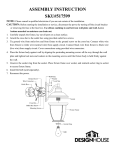




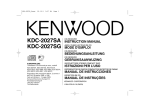


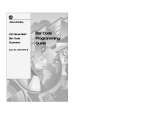





![[SPT-3000] e](http://vs1.manualzilla.com/store/data/005667089_1-a5f3766b3193f6552f250995926a69c5-150x150.png)





