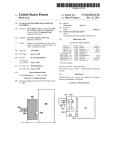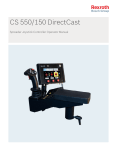Download AIO-100 - Animatics Corporation
Transcript
H:\Library\Product\Peripher\AIO100\USERM
OPERATION AND USE OF THE ANIMATICS AIO-100
ANALOG INPUT OUTPUT MODULE
Table of Contents
1.
Introduction
1.1
Product Description
1.2
Features
1.3
Part Numbering
1.4
Theory of Operation
1.5
Simplified Schematic
2.
Specifications
2.1
Electrical
2.2
Mechanical
2.3
Environmental
3.
Installation
3.1
Unpacking and Inspection
3.2
Mounting
3.3
Wiring
3.3.1
Connector Pin Out
3.4
Power-up and Checkout
4.
Adjustments
4.1
Adjusting +REF, -REF and the Input Centers
4.2
AniLink Bus Module Address -- Jumpers 1, 2, 4
5.
Maintenance and Repair
5.1
Maintenance
5.2
Indications
5.3
Trouble Shooting
6.
Programming
6.1
Series 5000 Command Set With Examples
6.2
Animatics SmartMotor Command Set With Examples
Animatics Corporation
3050 Tasman Drive
Santa Clara, CA 95054
9-27-1996
Fax: 408-748-8725
Tel: 408-748-8721
Page 1 /17
1.
1.1
Introduction
Product Description
The AIO-100 is a four-input, one-output analog I/O peripheral module for the AniLink bus. This
module allows an Animatics controller to read analog signals from external devices, or control
an external system with an analog signal. Speed control drives, joysticks, and process controls
are common examples. The range of signal voltage for both input and output is 0 to +5 VDC,
with eight bits of resolution.
Upper and lower limits of the A/D or D/A functions are independently adjustable, allowing the
full eight bit accuracy to be applied to small signal ranges. Each input channel is can be centered
independently. These adjustments help the AIO-100 card adapt to almost any application
requirement.
The AIO-100 is especially useful on Series 5000 systems for creating multi-axis joystick
applications. Such applications make use of the AniLink bus and the Series 5000’s joystick
firmware command set. Either digital or proportional joysticks can be easily integrated. The
AIO-100 has digital inputs wired in parallel with the Series 5000’s auxiliary inputs 5 and 6.
These inputs are dedicated to speed select an joystick engage/ disengage when the controller is
operating in JOY1ON mode.
The AIO-100 is cable/plug compatible with either the Series 5000 or the SmartMotor control
systems. Up to four AIO-100 modules can be addressed by a single Series 5000 controller, up to
eight by a SmartMotor. Powered by the +5 V and ground from the AniLink cable, these units are
equipped with a voltage regulator allowing support from an external +6 V to +24 V source.
Most applications do not need external support.
The AniLink Network is a proprietary serial based, high speed component network shared by the
Series 5000 and SmartMotor lines of motion control products.
1.2
Features
•
•
•
•
•
•
One eight-bit analog output, ranging from 0 to 5 VDC.
Four eight-bit analog inputs, ranging from 0 to 5 VDC.
Parallel inputs for Series 5000 Auxiliary Inputs 5 and 6.
Simple plug in operation
Convenient size and mounting, DSUB connector
Direct firmware support under the Series 5000 and SmartMotor command sets; special
multi-axis joystick support in the Series 5000 language.
+5 V DC operation
- Can be drawn directly from AniLink network cable
- Alternate power supply port available
AniLink Network Addressable (3-bit)
- High speed serial communications (100K BPS)
- Multi-drop addressing,
•
•
Animatics Corporation
3050 Tasman Drive
Santa Clara, CA 95054
9-27-1996
Fax: 408-748-8725
Tel: 408-748-8721
Page 2 /17
1.3
Part Numbering
AIO-100 refers specifically to the one-in, four-out, eight bit analog product. Produced as a
general purpose peripheral, other similar peripherals have been produced within the AIO-1XX
family of peripherals.
Please contact your applications engineer for specifics about our special products.
4 Theory of Operation
The AIO-100 card is equipped with a voltage comparitor, a D/A converter and number of track
and hold buffers. The D/A converter can be thought of a resistor divider chain connected to the
external reference voltage and ground. There are 256 taps in the chain, each with a selection
switch and supporting logic.
The AIO-100 communicates serially over the AniLink bus with a Animatics controller. The
controller can write to the AIO-100 module (D/A), or read from it (A/D).
Writing to the AIO-100 is carried out as a three byte string. The first byte of a write command
contains a three bit addressing scheme. The last four available bit patterns of this scheme are
reserved for functions internal to the Series 5000 control. This is the reason that a maximum of
four AIO-100 cards may be uniquely addressed on a Series 5000 based AniLink network. Since
the SmartMotor does not have this limitation, all eight bit address patterns are available, allowing
up to eight uniquely addressed cards.
The second byte of a write enables the analog output and performs housekeeping functions, the
third byte contains the output value. When a write is performed, the output level is matched by a
auto-zeroing unity gain amplifier. This buffering amplifier allows the voltage divider to be used
for other functions without disturbing the AIO-100’s output level.
A read is carried out a string of two bytes, and it may cause the AIO-100 to return up to five
bytes since the channels must be converted in order. When a conversion of a channel is started, a
an input voltage sample is stored on the chip, and converted to an eight bit binary code. The
conversion rate is determined by the actual speed of the AniLink bus.
Animatics Corporation
3050 Tasman Drive
Santa Clara, CA 95054
9-27-1996
Fax: 408-748-8725
Tel: 408-748-8721
Page 3 /17
5 Simplified Schematic
External Output 1
Host PC
Controller
AIO-100
External Output 2
External Output 3
External Output 4
Analog Input
System Block Diagram
2.
Specifications
All listed specifications are correct as of the date of printing. See errata for latest details. Any
and all product specifications are subject to change without notice by the manufacturer.
2.1
Electrical
Bus DC line voltage
5V DC
Aux. Power Connector voltage
+6 to 24 V DC
Normal Maximum DC current
100 ma
Animatics Corporation
3050 Tasman Drive
Santa Clara, CA 95054
9-27-1996
Fax: 408-748-8725
Tel: 408-748-8721
Page 4 /17
2.2
Mechanical
Dimensions: See Figure
Weight: 1 oz
0.338
0.475
0.650
X
Address
Jumpers
Y
Z
0.925
1.848
1.500
2.088
W
124
+REF -REF
0.560
0.175
0.125
Mouting holes, 0.120 dia, four count
1.325 x 1.625 center to center
0.750
1.325
Mounting holes, 0.120 dia., four count
2.500 x 1.750 in center to center
0.281
0.242
All dimensions in inches unless
otherwise marked
0.175
0.505
Standard female 25 pin DSUB,
allow 0.035 clearance for mating
connector in each direction.
0.050
0.665
2.3
Environmental
Operating temperature
Storage temperature
Humidity
Animatics Corporation
0°C to 50°C
-20°C to 70°C
0 % to 90 % (non-condensing)
3050 Tasman Drive
Santa Clara, CA 95054
9-27-1996
Fax: 408-748-8725
Tel: 408-748-8721
Page 5 /17
3.
3.1
Installation
Unpacking and Inspection
Upon receipt of the equipment, carefully inspect to ensure that no damage has occurred during
shipment. If damage is detected, notify the carrier immediately. Equipment should be stored in
its original shipping container until ready for use.
3.2
Mounting
The AIO-100 module should be mounted inside a cabinet or suitable enclosure to protect it from
physical and environmental damage. It must be kept free of combustible or flammable materials,
oil vapor, steam, excessive moisture, corrosives and general debris.
Mounting holes for standard 4-40 screws are located in eight places on the board. The board can
also be secured using the two threaded 4-40 nuts in the 25-pin DSUB connector. Jack screws are
suggested for this purpose.
3.3
Wiring
Wiring the AIO-100 is often as simple as plugging in the supplied “phone cable” into the RJ11-6
type connector, and plugging the opposite end of the cable into the controller. By using the
second RJ11-6 (wired in parallel), additional AniLink modules can be plugged in to the network.
Longer runs of AniLink cable are possible. Maximum tested runs for the “phone cable” wiring
and RJ11-6 type connectors is about 3 feet. Use of higher efficiency shielded cable and better
connectors will allow much longer runs.
Users desiring industrial-type communications connections often remove the RJ11 jack and
solder shielded cable directly to the p.c. board. While this is a generally accepted practice,
understand that poor workmanship will void any warranty on this product.
In the following schematic, normally open push buttons can be connected to the module to create
an inexpensive jog function. Notice the +5 and GND taps are taken from the outputs in series
with 1K resistors. This prevents a short if both the positive and negative buttons are pushed
simultaneously.
Animatics Corporation
3050 Tasman Drive
Santa Clara, CA 95054
9-27-1996
Fax: 408-748-8725
Tel: 408-748-8721
Page 6 /17
15K
1K
15K
AIN0 X
15K
-REF
1K
GND
15K
AIN1 Y
+ 5 V DC
+REF
15K
1K
15K
AIN2 Z
AGND
15K
VREF
1K
15K
AIN3 W
PCF8591P
1 Connector Pin Out
The I/O connector is a standard female 25 pin DSUB. Peripheral systems can be powered from
the AIO-100’s + 5 VDC and GND up to the maximum available current on the AniLink network.
13
1
25
14
PIN No. Function
1
Analog input #1
2
Analog input #2
3
Analog input #3
4
Analog input #4
5
No Connection
6
Parallel to 5000's Aux. Input 5
7
Parallel to 5000's Aux. Input 6
8
No Connection
9
No Connection
10
Analog Output
11
+5 DC
12
+5 DC
13
+ 5 DC with 1K resistor
14 - 24 GND
25
GND with 1 K resistor
Animatics Corporation
3050 Tasman Drive
Santa Clara, CA 95054
9-27-1996
Fax: 408-748-8725
Tel: 408-748-8721
Page 7 /17
1
1
6
6
Connector C1 (RJ11-6 connector, x 2 in parallel)
PIN
SIGNAL
DESCRIPTION
1
IN #5
Reserved for other AniLink peripheral devices
2
GND
To Controller
3
+5 V DC
AniLink Power from controller (limited to about 150 Ma)
4
CLOCK
AniLink Clock
5
DATA
AniLink Data
6
IN #6
Reserved for other AniLink peripheral devices
The AniLink connector is a standard RJ-11-6. The two female RJ-11-6 sockets on the AIO-100
board are wired in parallel. This allows the AniLink network to be extended by plugging one
module into the next.
When several AniLink devices are connected to the same network, the available controller power
supply may not to maintain operating voltage to the peripherals. In this case, an additional
power source can be added to the network at the screw terminals provided at connector C2. If
additional power is fed into on module of an AniLink network that power will be distributed to
the other modules over the +5V line of the AniLink network. Attention should be paid to the
7805 voltage regulator for any unit receiving external power: if the regulator gets too hot to
touch, connect the additional power to the individual screw terminal ports of all the AniLink
Animatics Corporation
3050 Tasman Drive
Santa Clara, CA 95054
9-27-1996
Fax: 408-748-8725
Tel: 408-748-8721
Page 8 /17
modules.
1
2
3
Connector C2, External Power Connector
PIN
SIGNAL
1
+5-+24 VDC
2
GND
3
+5-+24 VDC
Description
Internally connected to 1
The power connector is a three socket phoenix type connector.
3.4
Power-up and Checkout
No particular power up procedure is necessary for the AIO-100.
A checkout procedure can be derived from the programming examples found later in this
manual. Use a 5 K pot and a DMM or oscilloscope to check the expected ranges and returns if
desired.
Be sure to apply common safety practices when working on any motion based system: make sure
that their is no possibility of personal injury or machine damage before first time power up.
Animatics Corporation
3050 Tasman Drive
Santa Clara, CA 95054
9-27-1996
Fax: 408-748-8725
Tel: 408-748-8721
Page 9 /17
4.
1
Adjustments
Adjusting +REF, -REF and the Input Centers
15K
1K
15K
AIN0 X
15K
-REF
GND
1K
15K
AIN1 Y
+ 5 V DC
+REF
15K
1K
15K
AIN2 Z
AGND
VREF
15K
PCF8591P
1K
15K
AIN3 W
The input and output signal ranges are tied to the PCF8591’s AGND and VREF signal levels.
The +REF and -REF potentiometers on the AIO-100 set the signal maximum and minimum.
The AIN# potentiometers are independent channel adjustments for the inputs. These are used to
center the input range.
When building a proportional joystick, start by adjusting the +REF and -REF to allow the full 0 5V swing. Next adjust the joystick center point and the X, Y, Z, and W channel potentiometers
such that the neutral stick position reads 128 +/- 2 and the full 0 to 255 swing is available to the
stick.
Animatics Corporation
3050 Tasman Drive
Santa Clara, CA 95054
9-27-1996
Fax: 408-748-8725
Tel: 408-748-8721
Page 10 /17
4.2
AniLink Bus Module Address
Peripherals on a AniLink network must have non-conflicting addresses to function properly.
This normally means a unique address for each AniLink peripherals. The AniLink peripherals
use a three bit address scheme based on the of jumpers 1, 2 and 4.
Module Address
A
B
C
D
E
F
G
H
Jumper State
1
2
3
O O O
X O O
O X O
X X O
O O X
X O X
O X X
X X X
X = jumper in place O = jumper absent
Bold values only valid on Series 50000
An AIO-100 module must use address A to be addressed by the JOY1ON firmware support.
Animatics Corporation
3050 Tasman Drive
Santa Clara, CA 95054
9-27-1996
Fax: 408-748-8725
Tel: 408-748-8721
Page 11 /17
5.
5.1
Maintenance and Repair
Maintenance
There are no user serviceable components on the AIO-100. The only periodic maintenance
requirement is to keep the board clean.
5.2
Indications
A failure of the AIO-100 module would be indicated by observably incorrect command returns at
the host controller, or by invalid signals appearing at the output. These conditions would present
themselves as a loss of control in an application.
5.3
Trouble Shooting
As these units have no user serviceable parts, trouble shooting is usually limited to checking for
power and ground, and checking for communications signal.
As a part of documenting your application, you should record acceptable test levels for future use
during the development process. Should questions arise later about the serviceable condition of
an AIO-100 card, comparison levels can be a tremendous asset.
The commands and programming techniques found in the programming section of this document
will be useful in the troubleshooting process.
If your unit is not working:
0.
Check cabling for unplugged connectors or cable cuts
1.
Check for power using a DMM
A.
On connector C1: +5 between pins 2 and 3
B.
On IC 7805: +5 between pins 1 and 2
C.
External power source (if applicable)
If not receiving power, locate cause.
Animatics Corporation
2.
Check for signal on AniLink Clock and Data lines using a logic probe or
oscilloscope. Logic and Data lines are normally high between data
transmissions.
3.
If power, data and clock all show correct signals, and your unit is still
not working, return your module to Animatics for inspection and repair.
3050 Tasman Drive
Santa Clara, CA 95054
9-27-1996
Fax: 408-748-8725
Tel: 408-748-8721
Page 12 /17
6.
Programming
The languages and programming techniques for the Series 5000 and the SmartMotor are
radically different. Consistent between these languages is the direct command support and
module addressing scheme. Each AIO-100 card on an AniLink network can be addressed by a
letter address, A-D or A-H, and each module has four channels, 1 through 4.
Additional information about the command sets and languages demonstrated in this section can
be found in the Series 5000 and SmartMotor User’s Manuals.
6.1
Series 5000 Command Set
The AniLink bus on a Series 5000 controller runs throughout the controller, and is ported to the
outside in two locations. Addresses E, F, G, and H are used for processes within the controller
and are therefore not available to the outside network. See the Series 5000 User’s manual for
details on this feature.
The Series 5000 command set provides two levels of communication to the AIO-100: firmware
level joystick support, and direct communications commands. To be addressed by the firmware
level joystick commands, the target AIO-100 must use address A.
Command
AIN(let)
AOUT(let)#
JOYVH#
JOYVL#
JOY1OFF
JOY1ON
JOY1?
Animatics Corporation
Comments
Upload the value of the corresponding analog input
(let) valid from A through D – module address
# valid from 1 to 4 – channel number
Set the level of the analog output for the corresponding module
(let) valid from A through D – module address
# valid from 0 though 255 – output level
Set the high speed max. deflection velocity for the JOY1ON mode,
#’s units determined by the system’s SPU values
Set the low speed max. deflection velocity for the JOY1ON mode
#’s units determined by the system’s SPU values
Disable the controller joystick mode
Enable the controller joystick mode
Returns the current channel levels of the AIO-100 module A in XYZW
format
3050 Tasman Drive
Santa Clara, CA 95054
9-27-1996
Fax: 408-748-8725
Tel: 408-748-8721
Page 13 /17
Joystick Programming
The first program that most designers and technicians want is a test loop. This program uses
GOTO statements and increments variables to set up a test loop displaying modes. Variations of
the program are often used in the integration of AIO-100 applications. Run the program from
TERM5000 in UNTERM mode.
VART500
VARA0
100
JOY1?
VARA?
AOUT[VARA]
WAIT[VART]
IF([VARA]=0)
GOTO(105)
IF([VARA]=128)
GOTO110
IF([VARA]=225)
GOTO(115)
200
GOTO(100)
END
105
VARA128
GOTO(200)
110
VARA225
GOTO(200)
115
VARA0
GOTO(200)
END
Animatics Corporation
3050 Tasman Drive
Santa Clara, CA 95054
9-27-1996
Fax: 408-748-8725
Tel: 408-748-8721
Page 14 /17
This program demonstrates a joystick subroutine. Auxiliary input #1 is used as a joystick enable
for this application. Note that JOY1ON mode uses Auxiliary inputs #5 and #6 as speed select
and joystick enable respectively. Auxiliary output #6 is used as an enable confirmation.
100
ACC40000
X200Y300F500
WAIT
ACC10000
X0Y0F200
WAIT
IF(1ON)
GOSUB105
GOTO100
END
105
JOY1ON
106
IF(1ON)
GOTO106
JOY1OFF
RETURN
END
Animatics Corporation
3050 Tasman Drive
Santa Clara, CA 95054
9-27-1996
Fax: 408-748-8725
Tel: 408-748-8721
Page 15 /17
Direct Command Programming
The 100 subroutine in the first joystick program relies on the JOY1? Command to format the
return from the AIO-100 module addressed as A. We could address other modules by slightly
changing the program.
…
AINB1?
AINB2?
AINB3
AINB4
VARA?
AOUTB[VARA]
…
Replaces from above
JOY1?
“
“
“
AOUTA[VARA]
The Series 5000 language can evaluate the complicated expressions used in some feedback
control algorithms.
VARA0
Initialization for first iteration
VARN0
Initialization for first iteration
100
Label statement
VARN[VARN+1]
VARB[AINA1/255]
VARB([VARB]+[AINA2/255])
VARB([VARB]+[AINA3/255])
VARB([VARB]+[AINA4/255])
VARB[VARB/4]
VARA(([VARA]*([VARN-1]))+[VARF]/[VARN])
AOUTA[VARAl*255]
Output the moving average
…
…
GOTO(100)
6.2
SmartMotor Command Set
The SmartMotor has direct command software support for the AIO-100 module. There are two
major differences in firmware support between the SmartMotor and the Series 5000:
The SmartMotor uses a different self-diagnostic design than the Series 5000. This
different makes it possible to address up to eight unique AIO-100 modules on a single
SmartMotor AniLink network.
The SmartMotor does not have firmware level joystick support.
An example of a stored user program joystick program can be found in the SmartMotor User’s
Manual (JOY.SRC on page 234).
Animatics Corporation
3050 Tasman Drive
Santa Clara, CA 95054
9-27-1996
Fax: 408-748-8725
Tel: 408-748-8721
Page 16 /17
Command
AIN{port}input
AOUT{port}, exp.
RAIN{port}input
Comments
Port is valid from A through H
Input is valid from 1 to 4
Exp. expressions must evaluate to an integer
Fetch analog byte from port, input
Output an analog byte on channel port
Fetch analog byte from port, input: report ASCII integer value on RS-232
This program demonstrates the use of these commands.
MV
‘Set mode velocity
A=500
‘Set acceleration to 500 = 63.13 rev. / sec.²
V=0
‘Set velocity = to 0
O0
‘Set current position equal to the origin
UAI
UBO
RAINA1
‘Report channel 1 value
RAINA2
‘Report channel 2 value
RAINA3
‘Report channel 3 value
RAINA4
‘Report channel 4 value
WHILE 1
a=AINA1
V=a
b=AINA2
c=AINA3
d=AINA4
G
IF UAI==1 GOSUB 0 ENDIF
LOOP
END
C0
‘Subroutine 0 reports on RS-232 in format
UB=1
‘User output B signals you to get your finger off of A
WHILE UAI==0 LOOP
UB=0
PRINT(“INPUT A1 = “,a,#13)
‘Notice the formatting of this statement
PRINT(“INPUT A2 = “,b,#13)
PRINT(“INPUT A3 = “,c,#13)
PRINT(“INPUT A4 = “,d,#13)
RETURN
END
Animatics Corporation
3050 Tasman Drive
Santa Clara, CA 95054
9-27-1996
Fax: 408-748-8725
Tel: 408-748-8721
Page 17 /17