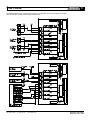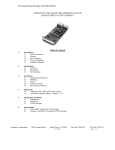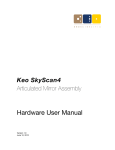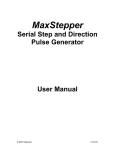Download dinio7
Transcript
USER’S Defining the Future in Motion Control MANUAL 1 DINIO7 user ’s manual Overview The DINIO7 is a DIN-rail mounted peripheral for the SmartMotor™ versions 3 and 4 product lines. Hereafter, the SmartMotor™ version 3 and 4 products will simply be referred to as the SmartMotor™. Wiring Input/Output up to your SmartMotor™ is made simple with the DINIO7 breakout board. The DINIO7 has slots for 7 Industry standard Opto Modules. This is a DIN rail mount adapter that allows the SmartMotor™ to easily interface to popular I/O blocks like those produced by manufacturers such as Gordos, Grayhill, Opto-22 and others. It can be used with either input or output modules. These block I/O are application specific and must be purchased separately from the DINIO7. The DINIO7 has four primary functions: SmartMotor™ interface connections Block I/O sockets Animatics expansion bus Optional differential encoder interface Mfg. I/O module Cross Ref. chart for DINIO7 Breakout All modules listed are 5VDC logic side for SmartMotor compatability All modules have LED indication All Output modules have replacable fuses Mfg. DC Input DC Output AC Input AC Output Opto-22 G4-IDC5 G4-ODC5 G4-IAC5 G4-OAC5A Grahill 70G-IDC5 70G-ODC5A 70G-IAC5A 70G-OAC5A Crydom X4IDC5 X4ODC5 X4IAC5 X4OAC5 Gordos/Crouzet C4-IDC5 C4-ODC5 C4-IAC5 C4-OAC5 (3-32VDC high side) Fax: (408) 748 8725 (120VAC high side ) Tel: (408) 748 8721 www.animatics.com DINIO7 user ’s manual 2 SmartMotor™ Interface The DINIO7 provides two means of connecting to the SmartMotor™ – a 15 pin D subminiature connector and a bank of standard pitch screw terminal blocks. The 15 pin D subminiature connector pinout is identical to that of the I/O connector on the SmartMotor™ D series. Thus, you need only to use a male-male 1-to-1 pinned 15 pinned D subminiature connector to fully hook up the DINIO7 to the SmartMotor™. These cables can be purchased from various companies. As the cable will be carrying 5V TTL level signals, Animatics recommends that you use shielded cables. The shield is typically terminated to the metal connector shell at the SmartMotor™ or the equipment cabinet. 1 9 2 10 3 11 4 12 5 13 6 14 7 15 8 1 9 2 10 3 11 4 12 5 13 6 14 7 15 8 DB15 Tie shield to SmartMotor Connector shell ... ... or to equipment cabinet chassis. For reference, the pinout of the DINIO7’s 15 pin D subminiature connector is 8 15 Fax: (408) 748 8725 Tel: (408) 748 8721 1 9 www.animatics.com As the cable will be carrying 5V TTL level signals, Animatics recommends that you use shielded cables. The shield is typically terminated to the metal connector shell at the SmartMotor™ or the equipment cabinet. 3 DINIO7 user ’s manual The second SmartMotor™ interface on the DINIO7 is the bank of standard pitch screw terminal blocks. From right to left, these connections are: DINIO7 Terminal Block Pinout Signal Description A B C D E F G ENC A OUT ENC B OUT RS232 TXD RS232 RXD +5V S16 GND PWR GND PWR NC ENC A+ OUT ENC A- OUT ENC B+ OUT ENC B- OUT ENC A+ IN ENC A- IN ENC B+ IN ENC B- IN Digital input or output A / Encoder input A / Step input Digital input or output B / Encoder input B / Direction input Digital input or output C / Positive Limit input Digital input or output D / Negative Limit input Digital input or output E / RS-485 + / AniLink Digital input or output F / RS-485 - / AniLink Digital input or output G / Sync Encoder A output from SmartMotor™ Encoder B output from SmartMotor™ RS-232 transmit from SmartMotor™ RS-232 receive to SmartMotor™ +5V, 210 mA source from SmartMotor™ Signal ground, tied to PWR GROUND within SmartMotor™ Power ground, tied to GROUND within SmartMotor™ 20 to 48VDC input power to SmartMotor™ No connection Optional differential encoder A+ output from SmartMotor™ Optional differential encoder A- output from SmartMotor™ Optional differential encoder B+ output from SmartMotor™ Optional differential encoder B- output from SmartMotor™ Optional differential encoder A+ input from SmartMotor™ Optional differential encoder A- input from SmartMotor™ Optional differential encoder B+ input from SmartMotor™ Optional differential encoder B- input from SmartMotor™ When all of the connections on the 15 pin I/O connector are carried back to the SmartMotor™, the user has direct access to the AniLink and channel 0 RS-232 port from the DINIO7. Serial communication is accessible through the connector labeled “RS-232”: Similarly, the AniLink network is accessible through the RJ-6 modular connector. Its pinout is given here: Fax: (408) 748 8725 Tel: (408) 748 8721 www.animatics.com DINIO7 user ’s manual 4 The ratings for the interface to the SmartMotors are given below. Absolute maximum ratings are levels beyond which damage may occur. Absolute maximum voltage: 5.5VDC Absolute minimum voltage: -0.3VDC Absolute maximum current sourced/sunk by SmartMotor™: 30 mA Recommended operating voltage (source or sink): 4.75-5.25VDC Valid logical high signal: 2.0VDC Valid logical low signal to SmartMotor™: 0.4VDC Valid logical low signal from SmartMotor™: 0.8VDC Block Input/Output Sockets The DINIO7 has 7 block I/O sockets, one for each of the 7 general purpose I/O on the SmartMotor™. These sockets are compatible with both 24VDC and 110VAC I/O modules from Opto-22, Crouzet and Grayhill. When issuing commands from the SmartMotor™, note that the logical interface to the I/O block is active low. That is, a port value of 0 would turn an output block, on closing its contacts. If you read the value of a port that is connected to an input block, a value of 0 would mean that the there is current flowing through the I/O block. At power up, the SmartMotor™ I/O ports are configured as an input pulled high. In order to close the contacts on an I/O block, you must both configure the SmartMotor™ port as an output and set it low. Suppose you have a 24VDC output block in port A. If you want the I/O block contacts to close, you must first define port A as an output by using the UAO command. You then set port A to a logical low state by using the UA=0 command. Similarly, if you needed to activate the relay on port B, you would use the UB=0 command. If you want to open the contacts, you would issue the UB=1 command. Similarly, if you had an input block, you would generally read its state by stuffing its value into a variable. For example, if you had an input block in port C, you would stuff its value into the variable g by issuing the command g=UCI. You can also use the port value directly without assigning port value into a variable, but this has limited utility and may lead to confusing timing interaction within the program - so you have been warned. It is interesting to note that you can issue this command regardless of whether the port is configured as an input or an output. For further details, please refer to the SmartMotor™ User’s Guide. Please note that, due to the multi-functional nature of the SmartMotor™ I/O, some features are lost when you use I/O blocks. For example, ports E and F can be used as digital I/O, as well as RS-485 and AniLink. If you use either the RS485 or AniLink functions, do not plug an I/O block into either of the slots corresponding to ports E and F. Fax: (408) 748 8725 Tel: (408) 748 8721 www.animatics.com When issuing commands from the SmartMotor™, note that the logical interface to the I/O block is active low. 5 DINIO7 user ’s manual Animatics Expansion Bus The Animatics Expansion Bus provides a convenient way to connect several SmartMotors and their DIN-rail mount expansion modules without using any additional cable. Every Animators DINrail mount expansion module has two expansion bus connectors for receiving signals from modules on either end of it. The bus passes through the module without any direct connection to any SmartMotor™ I/O or expansion module function. To make use of the bus, it has to be connected to some SmartMotor™ I/O or expansion bus card through the jumpers. For example, let us suppose that your machine has six SmartMotors and you have a DINIO7 connected to each. If you wanted to connect port A on SmartMotors #1 and #4 together, you do not have to run a cable between the two motors. Instead, you would install the expansion bus bridge and the jumpers marked User A on their respective DINIO7s. The Expansion Bus also allows for certain specialized connections. Every Expansion Bus is equipped with 7 auxiliary lines that allow you to connect the SmartMotor™ I/O in various ways. The DINIO7 allows you to connect the SmartMotor™ I/O A, B and encoder outputs to auxiliary connections on the Expansion Bus. This allows you to hook up SmartMotors in a mode follow (gearing) configuration without using any cables. Fax: (408) 748 8725 Tel: (408) 748 8721 www.animatics.com DINIO7 user ’s manual Specifically, to hook up two SmartMotors for mode follow, simply set the following jumper connections: Master motor: Motor ENC A to Bus AUX 1 Motor ENC B to Bus AUX 3 Slave motor: Motor A to Bus AUX1 Motor B to Bus AUX3 A schematic of the Animatics expansion bus and the DINIO7 jumpers is shown below: Optional Differential Encoder Interface If your DINIO7 is equipped with the optional electronics to interface with differential encoder I/O, these signals can be interface through the Animatics expansion bus, as well as the screw terminal expansion bus. These signals are not isolated from the SmartMotor™, so the user is cautioned to avoid ground loops. Fax: (408) 748 8725 Tel: (408) 748 8721 www.animatics.com 6 7 DINIO7 user ’s manual Application The DINIO7 is intended to provide a convenient interface to 24VDC and 110VAC block I/O modules. These block I/O modules come in four forms: DC input, DC output, AC input and AC output. The diagrams below show the functional representation of an example of each. SmartMotor +5V I/O + SmartMotor I/O Port I/O SmartMotor Signal GND Typical DC Input Module SmartMotor +5V I/O + 4 SmartMotor I/O Port 2 I/O SmartMotor Signal GND Typical AC Input Module I/O + SmartMotor +5V SmartMotor I/O Port I/O SmartMotor Signal GND Typical DC Output Module SmartMotor +5V I/O + SmartMotor I/O Port SmartMotor Signal GND I/O Typical AC Output Module These are given for reference only. Your specific I/O module may or may not function as shown in these diagrams. Fax: (408) 748 8725 Tel: (408) 748 8721 www.animatics.com DINIO7 user ’s manual The diagram below shows a typical interconnect to a combination of some PLC inputs and outputs, sensors, and both 110VAC and 24V relays and I/O blocks. Fax: (408) 748 8725 Tel: (408) 748 8721 www.animatics.com 8 9 DINIO7 user ’s manual You control the I/O in the same way as if you were using the local SmartMotor™ I/O. For example, suppose that, in our example, you want to engage relay #3 for 0.1 second. Noting that relay #3 is wired to SmartMotor™ Port D, you would need to set up port E as an output with default high, and turn it on by commanding the output low: UD=1 UDO UD=0 WAIT=407 UD=1 ‘Before establishing that port E is an output, ‘predefine it to be default high ‘Define port E as an output ‘Turn on relay by setting port E low ‘Delay 0.1 second ‘Turn relay off by setting port E high To read an input, you can either stuff its value into a variable or read it directly. Suppose that you wanted to read the ouput #1 from the PLC. Note that output #1 is connected to SmartMotor™ port B. You would typically set up port B as an input and then assign the port value to a variable – let’s say we use variable bb: UBI bb=UBI ‘Setup port B as an input ‘stuff the port value of B into the variable bb You can also read the port directly. This is generally used only when you are using it in an evaluation expression, such as IF and WHILE. For example, if want to do something if port A is low, the IF statement would be: IF UAI . . . ENDIF A while statement would look like: WHILE UAI . . . ENDIF For further details about the IF and WHILE statements, please refer to the SmartMotor™ Users Guide. Fax: (408) 748 8725 Tel: (408) 748 8721 www.animatics.com