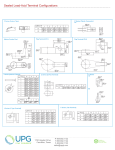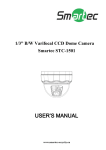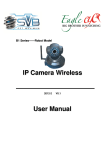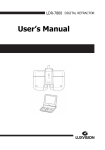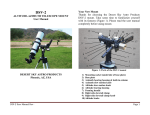Download Smartec - STH-6230D
Transcript
Smartec - STH-6230D-PSU2 INFRARED ILLUMINATOR ENCLOSURE User Manual www.smartec-security.eu CAUTION: TO REDUCE RISK OF FIRE OR ELECTRIC SHOCK, DO NOT REMOVE COVER. NO USER SERVICEABLE PARTS INSIDE. REFER SERVICING TO QUALIFIED SERVICE PERSONNEL. THE INSTALLATION OF A SURGE PROTECTION DEVICE IS STRONGLY RECOMMENDED IN FREQUENT THUNDER AREA. LED RADIATION- DO NOT VIEW DIRECTLY WITH OPTICAL INSTRUMENTS CLASS 1M LED PRODUCT UNPACKING: Unpack carefully. Electronic components can be damaged if improperly handled or dropped. If an item appears having been damaged in shipment, place it properly in its carton and notify the shipper. IMPORTANT NOTE: 1.Read and follow Instructions: All operating and user instructions should be read and followed before the unit is to be operated. 2.Electrical Connections: Only a qualified electrician allow to make electrical connections. Model Number LED Quantity STH-6230D-PSU2 11 IR LEDs IR Light Distance Approach To 120M IR wave length 850nm Infrared Bean Angle IR Light on/off IR power consumption Power Input Rating Current of PSU2 25° and 45 ° Auto Light Sensor Control 16 Watts AC90~240V (+/-10%) 5A Heater Control 0°C (ON) / 10°C (OFF) Defogging device 18°C (ON) / 28°C (OFF) Environmental Operation Temp. -40°C ~ +50°C Protection Level IP66 Temper Glass thickness 4mm Mounting Bracket Fully-cable Management Construction Die-Cast Aluminum Alloy Coating Ivory Powder Stove Dimension 425(L) x 160(W) x 165(H) mm Camera Space 200(L) x 110(W) x 115(H) mm Net Weight 5230gm ● IR Light Distance are entirely dependant upon environmental site conditions and the location at which the unit is situated. The type of camera being used is also very important. 1. Lens Cap with defogging device 2. Temper Glass 3. IR LED : 11pcs super high power IR LED with refractor . 4. IR Board and IR Board Bracket 5. Universal IR Control Circuit Board: To control color/mono switching and IR on/off synchronization . 6. Camera Bracket 7. Heater 1 & heater 2 : 230Vac 9. Thermostat Switch :. Turn on at 18 defogging device C and turn off at 28 C for 8. Power Supply unit : .AC90-240V power input, DC 12V output. 10. Video Out BNC Female Connector : Connect to monitor 11. Video Input BNC Male Connector : Connect to camera 12. Terminal Board 13. VR : Adjust VR to set Infrared LED activation level . 14. Thermostat Switch : Turn on at 0 for dual heaters. 15. Fuse Holder : With 250V/3.15A fuse. C and turn off at 10 C 16. AC IN Terminal block : AC 90~240V external power input . L Live E N Earth Neutral 17. OUTPUT_1 Spare Terminal Block : For AC 90~240V Camera use . 19. Ground Wire: To top cover. 20. DC12V power- in Jack: For DC12V Camera use. 21. D/N trigger signal: To control the color/mono switching of D/N camera. *IMPORTANT NOTE* Please refer to the wiring diagram as below for install the D/N camera. A: If IR trigger signal is on the high position (+5Vdc), connect the Red and Black wire to D/N trigger line +/- of camera Red wire:+5Vdc Orange wire: 0Vdc Black wire: Ground B: If IR trigger signal is on the Low position (+0Vdc), connect the Orange and Black wire to D/N trigger line +/- of camera. Zoom Ring 1 3 1. Loosen two screws on both sides of the camera bracket first. 2. Use provided screw to fix the camera on the camera bracket. 3. Adjust zoom, focus and iris of the lens on the camera. Video Out BNC Female Connector Adjust position and direction To external power source Dimensions of Bracket Base 110.00mm 83.00mm 95 .0 0 m m 8.00mm