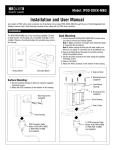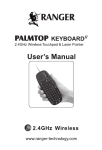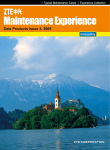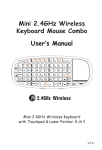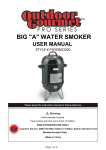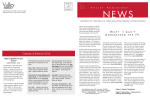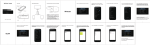Download CMPT 275 Requirement Document
Transcript
CMPT 275 Requirement Document SafeSpeed Group Number: 4 Group Name: Two Squared Group Members: Linda Jia Maryna Zarud Xiao Ye (Jada) Jin Yan Gu Zhaozheng (Vincent) Han Due: Feburary 18, 2013 ______________________________________________________________________________ Group Two Squared 1 Table of Contents Title Page ....................................................................................................................................... 1 Table of Contents .......................................................................................................................... 2 Revision History ............................................................................................................................ 3 Introduction ................................................................................................................................... 3 Intended Audience List................................................................................................................. 3 Features/Functional Requirements ............................................................................................. 4 Non-functional Requirements ...................................................................................................... 5 Example Tutorials ......................................................................................................................... 6 Creating a new account ....................................................................................................... 6 Logging In ........................................................................................................................... 7 Creating a new Speed Watch .............................................................................................. 8 Entering a car data during a Speed Watch ........................................................................ 10 Finishing a Speed Watch session ...................................................................................... 10 Glossary ....................................................................................................................................... 21 ______________________________________________________________________________ Group Two Squared 2 Revision History Table 1 is a table of document revisions. Revision Status 1.0 Created 2.0 Added all sections Publication/Revision Date January 30, 2013 January 31, 2013 3.0 February 17, 2013 By Yan Gu Jada Jin Linda Jia Maryna Zarud Yan Gu Jada Jin February 17, 2013 Linda Jia 4.0 Revised example tutorials Revised functional requirements Introduction SafeSpeed – Do your part. SafeSpeed is an iPhone/iPod touch application made to assist volunteers from Community Policing Centers (CPC) with the collection of Speed Watch data for the Vancouver Police Department (VPD) and other institutions, such as the Insurance Corporation of British Columbia (ICBC). The SafeSpeed App will allow volunteers to create user profiles and collect data during the Speed Watch volunteering shifts. It will let users tally and record the number of cars driving within each speed range, type of vehicle (commercial, motorcycle, etc.), any other observed behaviour (example: no seatbelt) and have the possibility of recording license plate numbers. Once synced to our server, the App will then automatically generating a report, analyzing all of the given data using numbers, graphs and maps. This data will be then viewed on a Web Based Application which will give users the chance to generate different reports. Intended Audience The users will primarily be the CPC volunteers who participate in the Speed Watch project. They obtain training once at the CPC and then once by ICBC before being deployed [1], so we assume that they are skilled enough to learn how to operate a basic app that replaces what they already do by hand. The volunteering activity is done out of free will so we assume that the users are generally motivated and have a sense of responsibility related to their volunteering job. VPD and ICBC officers may also be secondary users who may use the generated data reports and the web based data map. ______________________________________________________________________________ Group Two Squared 3 We will assume our intended audience will fit the following: Technology Experience: familiar with iPhone apps Background: trained by CPC Speed Watch program Language: English Goals: collect information of Speed Watch data for the VPD and other institutions Functional requirements Table 2 list functional requirements for the speed watch app. # Functions Description Priority 1 User Profile Creation Allows users to sign up for new accounts High 2 User account security Ensures personal information/speed watch information is only High accessible for the right personnel using a sign in/log out function 3 Speed watch session generation Allows users to add new speed watch sessions along with entry of required tombstone data (e.g. Speed watch zone, road condition) 4 Vehicle data entry creation - Allow users to specify other volunteers attending the speed watch - User can specify speed watch date/time or use ‘current time’ of the speed watch that is automatically generated - User can input other tombstone information such as road conditions, traffic directions by pressing on buttons provided After new speed watch sessions are added, users can enter detailed information for vehicles - Speed range and car type of each vehicle can be inputted through speed range/car type buttons - Other infractions (e.g. on call phone, no seat belt) can be added using on/off switches - Text fields for license plate number and notes are provided High High 5 Data upload Upon completion of speed watch sessions, users have the option to upload speed watch information stored locally to server Medium 6 Website display Uploaded data will be displayed via a website Medium - Speed watch data can be accessed through online server that runs PostgreSQL - On the website, users will have the option to generate speed watch reports or view past speed watches on a map ______________________________________________________________________________ Group Two Squared 4 7 Online report output Reports for individual speed watch session can be viewed through the website mentioned above, by volunteers participated in that session and admins Medium 8 User profile modification Enables users to modify profile information after accounts are created Medium 9 Graph/report generation Report and graghs can be displayed based on user criterias. Low 10 Speed watch mapping - Users will be prompt to enter information such as speed watch time period and volunteers attended - Reports will be generated based on user input and can be displayed on website or outputted in plain text format A mapping function that locates completed speed watches can be Low accessed through the website - 11 Admin access control Users with admin accounts (e.g. Volunteer managers, VPD staff) have access to not only speed watch session reports, but also report summaries, graph picturing trends, and speed watch mapping - 12 User support Location information will be generated automatically from iPhone/iTouch Medium Admin users will also be able to add other users as admin Detailed user manual provides guidance for using different functions Low Non-functional requirements Reliability: Data collected needs to be securely stored, so that in cases where incidents happen to user terminals (e.g. iPhone, iTouch), a copy of speed watch data will still be saved and accessible from elsewhere. Accuracy: Considering possible human errors, to ensure input data accuracy, users should be provided with tools to correct previous input mistakes. Speed: One crucial aspect of speed watch is the ability to timely record information as vehicles pass by. Therefore app design should be kept simple with clear structure, while minimizing the amount of inputs required from users. Availability: As Internet access is not guaranteed during speed watch sessions, users would be able to use the app without Internet connection. Sharing of data online can be postponed till network is available. ______________________________________________________________________________ Group Two Squared 5 Encryption: Log in information (e.g. Username, password) would be encrypted when sent over the network. Since speed watch information does not have high security requirement, encryption would not be necessary. Ease to use: Users of the app would mainly be VPD volunteers who have received speed watch training. The app would function similarly to the way speed watch would be done with pen and paper, with minimal number of steps involved, keeping the use of app streamlined to avoid any confusion. Graphic integration: In addition to user interface design on user terminals, graphic representations of data would be in place, accessible through website. These graphic representations will illustrate relations of speed watch data. The representation of data needs to be readily understandable and can be modified to best suit user needs. ______________________________________________________________________________ Group Two Squared 6 Example Tutorials Creating a new account On the home screen of the SafeSpeed App, press the Create New account button. Fill in your Email, User Name, Note: Swiping up across the Password, and Vertify, then screen to hide the keyboard. press the Create button. You will create a new account with a prompt, then press the Back to login button to go back to the home screen. Figure 1 displays procedure of creating a new account. ______________________________________________________________________________ Group Two Squared 7 Logging In On the home screen of the To log into the SafeSpeed App, SafeSpeed App, press the you enter your Email and Login button to get a small Password. You then press the window to login. Login button. Figure 2 displays the procedure of logging in. ______________________________________________________________________________ Group Two Squared 8 Creating a new Speed Watch – Part 1 --After logging in you will see the Speed Watch screen. To create a new Speed Watch pressing the Start a new Session button. ==You will be directed to a screen where you can enter the basic data of your Speed Watch. --This two screen shoots getting by scrolling through the screen are in the same Tombstone screen. --Each time when you first come to the screen, the fields of Volunteers, Time and Date are the current data from the app and the iPhone. And, except Location, other fields have defaults. --You can press every arrow to change the corresponding data. --Location can be filled in automatically from the device’s GPS by pressing the arrow near the field. --If the Speed Watch is taking place in a School or Playground Zone, you would press on the checkbox highlighted in green. ==Press the Discard session button to go back to the Speed Watch screen & discard the current session. ==Once done, press the Forward button to start your Speed Watch Figure 3 displays the procedure of creating a new Speed Watch session part I. ______________________________________________________________________________ Group Two Squared 9 Creating a new Speed Watch – Part 2 --Press the Apply Change button to upload the new data in the Volunteers, Time, Date, Location, Post Speed Watch and Roadway Condition screen. --Follow the titles in each screen to change the corresponding data. -- pressing Back button: back to Tombstone screen *note: Use GPS location button: hasn’t added function Figure 4 displays the procedure of creating a new Speed Watch session part 2. ______________________________________________________________________________ Group Two Squared 10 Entering car data during a Add Car & Finishing a Add Car session <-- pressing the Add Car button: to enter next car and go to the first Add Car screen <-- pressing Back button: back to Tombstone screen <--Once you are done entering your car data, press the End and save session button to go to the Speed Watch screen --As a car comes by, press one of the Speed Range options and a Car Type option. -- For more options, you can swipe across the screen to reveal another menu to record additional data --In the screen, you will be able to record any other Infraction Note by pressing on the checkbox highlighted in green. -There is also a field to record the License NO. (in the case of excessive speeding), and another for any other Note if needed. . Figure 5 displays the procedure of entering car data during a Add Car & Finishing a Add Car session. ______________________________________________________________________________ Group Two Squared 11 Glossary App - Mobile application. A software application designed to run on smartphones, tablet computers and other mobile devise. SafeSpeed is designed specifically for iPhone and iTouch. CPC - Community Policing Centre. CPC is in charge of organizing Speed Watch session. CPC could not give tickets to speeding vehicles but they could send warnings to them. Database - An organized collection of data. The data is typically organized to model relevant aspects of reality, in a way that supports processes requiring this information. Database will be used in the app for storing Speed Watch session data. GPS - Global Positioning System. A space-based satellite navigation system that provide location and time information. The user will be able to use GPS to define his location in the app. ICBC - Insurance Corporation of British Columbia. The original purpose of ICBC was to provide universal public auto insurance in British Columbia. Its responsibilities have expanded to include driver licensing and vehicle registration and licensing. Collected information of Speed Watch will be sent to ICBC as a reference and ICBC will help to fund the Speed Watch and provide equipment in exchange. Server - A physical computer dedicated to run one or more services, to serve the needs of the users of other computers on a network. Depending on the computing service that it offers it could be varies kind of server. In this app, a server will be used to upload Speed Watch session data to a website. User terminal - An electronic or electromechanical hardware device is used for entering data info, and displaying data from, a computer or a computing system. For SafeSpeed, the user terminal will be iPhone and iTouch. VPD - Vancouver Police Department. VPD is the police force for the city of Vancouver in British Columbia, Canada. VPD will usually be in charge of giving tickets. ______________________________________________________________________________ Group Two Squared 12