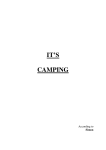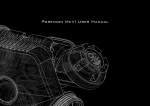Download D6.3 Results of Pilot
Transcript
Deliverable D6.3 Results of Pilot 1 Call: FP7-ICT-2013-10 Objective: ICT-2013.5.3 ICT for smart and personalised inclusion Contractual delivery date: June 2015 (M20) Actual delivery date: October 2015 (M24) Version: V1 Author: Anna Zirk, BIS Contributors: Christine Schniersmeier Gro Marit Rødevand Katrine Printz Moe Bridget Hammerton Reviewers: Terje Grimstad Gro Marit Rødevand Bridget Hammerton Eva Schulze Detlef Oesterreich Dissemination level: Restricted Number of pages: 49 FP7 ICT Call 10 STREP POSEIDON Contract no. 610840 Contents Executive summary ................................................................................................................................. 4 1 2 3 Methods .......................................................................................................................................... 5 1.1 Recruitment of the families ..................................................................................................... 5 1.2 Procedure ................................................................................................................................ 6 Development and description of instruments .............................................................................. 11 2.1 Questionnaires ...................................................................................................................... 11 2.2 Interview guidelines .............................................................................................................. 11 2.3 Diaries .................................................................................................................................... 11 2.4 Observation sheets................................................................................................................ 12 2.5 “Smileyometer” and “again again table” .............................................................................. 12 2.6 Log data ................................................................................................................................. 13 2.7 Video recordings.................................................................................................................... 13 Results ........................................................................................................................................... 14 3.1 Calendar ................................................................................................................................ 15 3.1.1 Quantitative................................................................................................................... 15 3.1.2 Qualitative ..................................................................................................................... 16 3.2 Money Handling Game .......................................................................................................... 17 3.2.1 Quantitative................................................................................................................... 17 3.2.2 Qualitative ..................................................................................................................... 18 3.3 Navigation ............................................................................................................................. 19 3.3.1 Quantitative................................................................................................................... 19 3.3.2 Qualitative ..................................................................................................................... 20 3.4 Home Navigation System ...................................................................................................... 21 3.4.1 Quantitative................................................................................................................... 21 3.4.2 Qualitative ..................................................................................................................... 22 3.5 POSEIDON web ...................................................................................................................... 23 3.6 General aspects ..................................................................................................................... 24 4 Conclusions.................................................................................................................................... 26 5 Appendix........................................................................................................................................ 28 5.1 Results gained with questionnaires (1st visit) ....................................................................... 28 5.1.1 Calendar ........................................................................................................................ 28 5.1.2 Money Handling Game .................................................................................................. 28 5.1.3 Navigation ..................................................................................................................... 29 5.1.4 Home Navigation System NO/UK .................................................................................. 29 5.1.5 Home Navigation System DE ......................................................................................... 30 2 FP7 ICT Call 10 STREP 6 POSEIDON Contract no. 610840 5.2 Screening Questionnaire ....................................................................................................... 31 5.3 Diary ...................................................................................................................................... 35 5.4 Observation sheet ................................................................................................................. 36 Interviews ...................................................................................................................................... 37 6.1 Interview Guidelines.............................................................................................................. 37 6.1.1 Interview 1..................................................................................................................... 37 6.1.2 Interview 2..................................................................................................................... 40 6.1.3 Interview 3..................................................................................................................... 42 6.2 Questionnaires ...................................................................................................................... 45 6.2.1 Questionnaire Navigation.............................................................................................. 45 6.2.2 Questionnaire Home Navigation ................................................................................... 46 6.2.3 Questionnaire Calendar................................................................................................. 47 6.2.4 Questionnaire Money Handling Game .......................................................................... 48 3 FP7 ICT Call 10 STREP POSEIDON Contract no. 610840 Executive summary This deliverable summarizes the results of pilot 1. Pilot 1 was conducted in Norway, Germany and the United Kingdom. All in all, nine families took part. Most of them tested all of the POSEIODN applications in their homes. Quantitative and qualitative methods were used to collect comprehensive feedback from primary and secondary users. All of the families seem to like the idea behind the POSEIDON applications and the POSEIDON vision itself and mentioned a lot of advantages. They like to learn how to handle money on a new device with the help of a gamification approach. They also consider the calendar app as helpful. Most of them can imagine that the Home Navigation System can help to learn new routes at home safely and they like the idea of having a navigation app using routes which can be adapted to the needs of the primary users. However, there is still room for a lot of improvements. Especially usability and user experience, safety and personalisation aspects have to be considered for further developmental activities to provide products, which can help to increase the independence of people with Down’s syndrome. 4 FP7 ICT Call 10 STREP POSEIDON Contract no. 610840 1 Methods In order to evaluate all the POSEDION applications and the current status of the development, a pilot was conducted in all participating countries. Initially it was planned to last for four weeks. 1.1 Recruitment of the families Families were recruited by the DSAs in each country. The Poseidon team agreed on different criteria. Some of them had to be met by the families and some of them should preferably be met. With the help of these criteria a screening questionnaire was developed by the BIS and the DSAs. This screening questionnaire was used to find families meeting the criteria as best as possible. After giving some information about the pilot and the POSEIDON project in general to potential participants, we had to make sure that they meet our inclusion criteria. The criteria were: The person with Down’s syndrome was interested in and motivated to participate. The SU (Secondary User) was interested in participating. The PU should live with one or two parents The person with Down’s syndrome and the SU were willing to invest ten hours per week for testing the POSEIDON web, home visits, filling in questionnaires, etc. The person with Down’s syndrome should be at least 16 years old. The SU should answer “Yes” or “Do not know” to a question about if he/she thought person with Down’s syndrome would be able to use an easy to use calendar app. The SU should answer “Yes” or “Do not know” to a question about if he/she thought person with Down’s syndrome would be able to use a navigation app. Preferably, the person with Down’s syndrome had already had experiences in using a smartphone. The SU should have a laptop or desktop PC (Windows 7 or 8). The SU should have working internet connection, should use the internet and preferably should already have a Google account The SU should know how to download and upload files The SU should have a device to take pictures At best, the SU should know how to transfer pictures from the device to the PC Table 1 Age, gender and living situation of primary users Family UK1 UK2 UK3 DE1 DE2 DE3 NO1 NO2 NO3 Age of Primary User 24 25 24 24 18 20 15 17 17 Gender of Primary User female male female male male female male male male 5 Living situation of Primary User With mother Supported living With mother With parents With parents With parents With parents With parents With mother FP7 ICT Call 10 STREP POSEIDON Contract no. 610840 All in all nine family participated in the first pilot. PUs were between 15 and 25 years old. Eight of them lived with their parents or mother, one in a supported living. Since recruiting families was very difficult, we decided to include one PU being 15 years old and one living in a supported living. 1.2 Procedure The pilot consisted of at least four visits for each family and followed the following procedure. At the first visit, the developer and monitor got to know the person with Down’s syndrome (primary user, PU) and the family. The monitors started to establish a good relationship with both PU and secondary user (SU, mother or father), went thought the information sheets and encouraged the users to ask questions. There were separate information sheets and consent form for PUs and SUs. Acceptance for filming and voice recording were asked for, but is was made clear that this was not necessary for participation in the pilot. The information sheets had often been sent to the families before the first visit. If not done earlier both the PU and the SU gave informed consent. After that the developers and the monitors installed the Home navigation system (HNS) application on the PC to be used in the homes for POSEIDON. The POSEIDON app (POSEIDON Tellu) and the Middlesex software (POSEIDON Context Reasoner) had been installed on smart phones (Huawei Ascend G7) bought for the pilot preferably before this visit. A smart tracker account for using the POSEIDON app had been set up for each family before this visit. A lot of settings recommended by the developers were done on the smart phones. If not done earlier, this was done at the initial visit. A shortcut to the POSEIDON website was made on the PC to be used. A Google account to be used for POSEIDON was set up by the SU. In Germany and Norway the CapTap was connected to the PC and ensured all the applications and the website were working. The SUs were taught how the different applications and the POSEIDON website were working. They also got user manuals to learn how the POSEIDON web, the home navigation system (HNS), the calendar and navigation (POSEIDON app) and money handling game (MHG) work. The SUs learned how to insert appointments in the calendar both in the POSEIDON web and in the POSEIDON app. He/she learned how to set up routes for the use of the HNS and for the navigation in the app. He/she set up a short example route with a few pictures with the help of the HNS. Afterwards, the SU tried to navigate this route with the help of the POSEIDON app outside. At the end, the SU learned how to use the CapTap and how to write diary sheets, one sheet each time an app was used. Afterwards, the SU instructed the PU how to use all the applications (except the POSEIDON web) and how to answer the “smileyometer” and the “again again table”. While first interacting with all the POSEDION applications, the PU was observed by the monitor. The PU used the HNS; first viewing the route and then “playing” the route; selecting correct photos at decision points and also setting the 6 FP7 ICT Call 10 STREP POSEIDON Contract no. 610840 correct directions to walk at decision points. After that, the PU used the navigation app for navigating outside. If possible an appointment was made by the SU on the POSEIDON web including setting an alarm during the visit and walking the route. When the alarm was ringing, the PU was encouraged to look at the POSEIDON app on the mobile phone, and shortly afterwards the start of the route appeared in the app, and the PU was encouraged to walk the route using the navigation app. The PU, the SU, the monitor and/or the developer then walked the route. PUs being able to add calendar appointments were asked to add one or two calendar appointments directly in the app. When using the applications, the PU and SU were observed. When observing PUs and/or SUs the monitor was asked to fill in observation sheets (see 2.4) After using each application the SU had to fill in four short questionnaires: one on the MHG, one for the calendar, one for the HNS and one for the navigation outside. The questionnaires were about design, acceptance and usefulness. After each application, PU and SU were asked some questions in an interview. At the end, the PU and SU were told what to do before the second visit. The procedure of first visit and all other visits are listed in table 2. Table 2 Procedure fo pilot 1 When Who D/ M D, M D M 1st visit part 1 D, SU M, SU What Before visit: Taking 3 pictures (e.g. front door, street corner, place for crossing the street) Getting to know person with DS/carer, establishing a good relationship Give information (about the pilot and 1st line support), time for questions Consent process/Control of consent forms Setting up the systems Connecting CapTap to the PC Download POSEIDON app (smartphone) Download/install HNS (PC) Make shortcut to POSEIDON web on SUs PC POSEIDON web: Ensure SU has google account, if not create one. To be done by D or M in advance. SU learns how calendar works: User manual o Inserts at least two appointments SU gets a written instruction on how to take pictures 7 How to collect data Material Smartphone CapTap Informed consent User Manuals Diary Instruction on how to take pictures Observation sheet FP7 ICT Call 10 STREP POSEIDON Contract no. 610840 Germany: SU gets an Instruction on how to take panorama Home Navigation SU learns how setting up routes for navigation: User manual, sets up route a SU: Sets up a short example route with the 3 pictures M, SU M, SU M, SU POSEIDON app: SU learns how calendar works: User manual o Inserts two appointments, at least one with alarm from POSEIDON website and one from the app on the SMART phone. SU user learns how navigation works: User manual o SU uses navigation app outside. M and D are present. CapTap SU learns how MHG works: User manual Briefing on how to write the diary SU instructs PU how to use the MHG SU gets an instruction on how to answer smileyometer and again again table PU uses the MHG, preferably for at 20-30 minutes camera observation sheet SU instructs PU how to use the HNS PU uses the HNS, executes route a 1st visit part 2 PU, SU, M SU instructs PU how to use navigation app (route a) PU uses navigation app outside (route a) SU instructs PU user on how to use calendar app SU explains how to add an appointment SU shows what happens when there is an appointment (set an alarm for that time) 8 camera observation sheet camera observation sheet camera observation sheet observation sheet FP7 ICT Call 10 STREP POSEIDON (PU) SU, M PU, SU, M PU uses calendar, adds at least two appointments, deletes an appointment, shows where to find next appointments Short questionnaire Money Handling, Short questionnaire Calendar, Short questionnaire navigation, Short questionnaire HNS, 1st Interviews of PU and SU Explain PU and SU what to do before the next visit and give/point to written information Contract no. 610840 Questionnaires, Interview guideline, recorder, written recording SU sets up a new route: short familiar route b), adds appointments to calendar writes the diary Observes and if needed helps PU in doing her/his tasks PU uses money handling game (at best three time, ca. 20 min. each) trains route b) with home navigation trains route b) with navigation app outside at least 3 times looks at calendar at least once a day, if possible adds events directly to the app 2nd visit Window for the visit must be given. PU, (SU), M PU uses navigation app outside (route b) Camera observation sheet PU, M PU uses calendar, adds at least one appointment, deletes an appointment, shows where to find next appointments observation sheet PU, M PU uses the MHG, preferably for at 20-30 minutes camera observation sheet Second Interviews of PU and SU Interview guideline, recorder, written information (PU), SU, M PU, SU, M Explain PU and SU what to do before the next visit, give (or point to) written information SU sets up a new route: route c), should be partly unknown to the PU, adds appointments to calendar writes the diary Observes and if needed helps PU in doing her/his tasks PU uses money handling game (at best three time, ca. 20 min. each) trains route c) with home navigation trains route c) with navigation app outside at least 3 times uses MHG (at least two times, preferably for 20-30 minutes each time) looks at calendar at least once a day, if possible add events directly to calendar app on the SMART phone 3rd visit camera PU, observation sheet (SU), PU uses navigation app outside (route c) M 9 FP7 ICT Call 10 STREP Window for the visit must be defined. POSEIDON Contract no. 610840 PU, M PU uses calendar, adds at least two appointments, deletes an appointment, shows where to find next appointments PU, M PU uses the MHG, preferably for at 20-30 minutes PU, SU, M Explain PU and SU what to do before the next visit, give/point to written information observation sheet camera observation sheet SU sets up a new route: partly/completely unknown route d) with public transport adds appointments to calendar writes the diary Observes and if needed helps PU in doing her/his tasks uses money handling game (at best three time, ca. 20 min. each) trains route d, with home navigation (just trains, not going outside) looks at calendar at least once a day, adds appointments to calendar app on the SMART phone PU 4th visit Window for the visit must be defined. 4th and 5th visit to be merged if public transport can’t be included in the HNS and app. - Please film camera observation sheet PU, SU, M PU uses the HNS, executes route d PU, SU, M PU uses navigation app outside (route d, first time outside) PU, M PU uses calendar, adds at least two appointments, deletes an appointment PU, M PU uses the MHG, preferably for at 20-30 minutes (PU), SU, M Short questionnaire Money Handling, Short questionnaire Calendar, Short questionnaire navigation, Short questionnaire HNS, 3rd Interviews of PU and SU - Please use observation sheet 10 - Please camera observation sheet observation sheet camera observation sheet Questionnaires Interview guideline, recorder, written info record voice FP7 ICT Call 10 STREP POSEIDON Contract no. 610840 2 Development and description of instruments Different methods and instruments were used to assess the POSEDION applications. To get comprehensive insights, we decided to use quantitative and qualitative methods. SU and primary users were interviewed up to three times. The PUs gave feedback after interacting with the calendar and the money handling game with the help of the “smileyometer” and the “again again table”. The SUs evaluated the HNS, the calendar, the navigation and the MHG with the help of questionnaires. Furthermore, they were asked to fill in a diary every time an application was used. Observation sheets were completed by the monitors when PUs or SUs were interacting with one of the devices. In addition, information about when and how often the systems were used were collected (electronic log data). 2.1 Questionnaires All questionnaires were developed with the help of the developers of the POSEDION applications. They were asked, which information is needed and which questions are of interest for further developmental activities and improvements. All questions to be used on the forms were collected by the BIS and transcribed into statements. SUs had to indicate, how much they agreed to these statements with the help of a five-point Likert scale (not agree at all; not agree; not sure; agree; totally agree). The questionnaires mainly had three subject areas: Design and handling (e.g. “The font is appropriate.“) Fun and acceptance (e.g. “The navigation app gives the user joy.“) Helpfulness/Transfer of Knowledge (e.g. “The navigation app helps the user to easily navigate to different places. “) At the end, all questionnaires were translated into German, in Norway the English versions were used. All questionnaires were used at the beginning and at the end of the pilot. The idea was to capture the first impression and to assess how this impression changes after getting used to the applications. 2.2 Interview guidelines Interview guidelines were used when interviewing primary and secondary users. PU and SU should get the chance to talk about their impressions, problems and experiences, which were not covered by the questionnaires. There were interview guidelines for all applications. It was important to cover all important topics, independent on what happened during the testing situations. 2.3 Diaries Diaries were used to capture immediate feedback from SUs. SUs answered predefined questions when the PUs or they used one of the POSEIDON applications. Diaries allow for collecting longitudinal information and experiences are reported within a context. They help the researchers to collect data 11 FP7 ICT Call 10 STREP POSEIDON Contract no. 610840 even if they are not on site. Information which would otherwise have been lost can be captured, provided that the user is motivated to fill in the diary sheets. SUs were asked, which application was used by whom, what the system was used for and if any problems were experienced. 2.4 Observation sheets Observation took place when conducting different tasks (e.g. adding an event). For each subtask the researcher noted down: Wrong turns: i.e. where the participant taps that will not complete the subtask. For each subtask and “wrong turn” the following should be recorded: Level of hesitation or confusion shown (scale of 1-5 with 1 being very little hesitation) and description of hesitation or confusion. Did the person look distressed or distracted etc.? Comments and question voiced by the participant, record of what was asked and when. Hints or help given. What hints or tips were given and when. These could be coded with help of prompting guidance. 2.5 Subjective measure of ease of task completion on a scale of 1-5. “Smileyometer” and “again again table” The “smileyometer” and the “again again table” can be used, to get feedback from children. The “smileyometer” measures reported fun and the “again again table” measures engagement. The “smileyometer” is based on a 5-point Likert scale and uses five smileys. According to the DSAs, we decided to simplify this version and made only use of three smileys. PU were asked to indicate, how they liked a certain activity. Then they had to tick one of the smileys. How did you like doing xxx? Figure 1 Simplified version of the «smileyometer» Would you like to use/ to do XX in the future? 12 FP7 ICT Call 10 STREP POSEIDON No Contract no. 610840 Maybe Yes Figure 2 «Again again table» The “again again table” is based on the knowledge that people like to do fun things again. Children use the “again again table” to answer the question if they would like to do a certain the activities again. 2.6 Log data Statistics of the use of the calendar application are collected through logs embedded in the technology. This enables the POSEIDON team to draw conclusions about when and how often the application was used. The data can be captured permanently during the testing period without disturbing the user or interrupting him in his daily activities. The advantage of collecting these data is that they are not biased by subjective perception. 2.7 Video recordings PUs were recorded when using some of the POSEIDON applications. Video recordings can help when analysing the usage of different applications and ensure that all important information are captured. 13 FP7 ICT Call 10 STREP POSEIDON Contract no. 610840 3 Results Below the results for each of the POSEIDON devices are presented. Due to technical problems, technical updates, different functionalities in different countries, personal problems of one of the participating family and interruptions due to summer holidays, the procedure presented above could not be followed in most of the families. In field studies like this, researchers usually have to deal with several unexpected situations. These unexpected situations can be e.g. that a device cannot be tested by a PU because it is neither working nor can be fixed immediately. This circumstance can demotivate PUs, which can result in using the devices less than expected which can result in missing data. All in all, these circumstances resulted in a much longer testing period as expected. The following problems were observed: Norway The server for the POSEIDON web in periods was not working or unstable so it was not possible to upload data from the web and the HNS to the POSEIDON application. File names for pictures which contained the Norwegian letters «ø» and «å» made it impossible to upload these files. Technical problems occurred with the CapTap so it was not possible to use. Germany Sometimes the CapTap did not work in all three families. Sometimes it was impossible to safe routes with the HNS because pictures were too large but monitor and SU could not identify the problem. In addition, problems with the HNS occurred. Moreover, we had no google street view in Germany. The POSEIDON team was aware of this problem in advance. However, this limited the usage of the HNS. UK Due to technical issues it was not possible to evaluate the CapTap in the UK. However, a lot of data was collected which resulted in a huge amount of improvement suggestions. Especially because the team tried to fix these problems and new visits were scheduled. The results presented summarize the impressions, suggestions, experiences and problems of the PUs and SUs. Please note that only nine PUs and nine SUs took part in this pilot. Therefore, the results presented often have been mentioned from only one or two users. However, this deliverable aims not to prioritize these results but to collect as many input as possible. For that reason it rather gives an overview of the findings than defining new requirements. Collecting feedback from PUs was very difficult. We tried this with interviewing them and with the help of the “simleyometer” and “the again again table”. When using the smileyometer” and the “again again 14 FP7 ICT Call 10 STREP POSEIDON Contract no. 610840 table” we received almost exclusively positive feedback. The same applies for most of the interviews. Even though some of them mentioned some things they did not like. In addition, they were observed when using the applications. When observing them it was obvious that most of them had fun using the applications. Problems mentioned in the interviews or observed are presented in the qualitative results section. Even though the monitors tried to fill in the observation sheets as best as possible, it has been found that using them was quite difficult. As as result they have to be revised for the second pilot. However, results are included in the qualitative reults sections. Due to technical problems, log data will not be analysed. The POSEIDON team was not sure whether the PUs did not use the applications because they did not like to use them or because the systems were not working adequately. Therefore a quantitative comparison of usage between the families does not make sense because some experienced more problems than others. The results for the POSEDION applications will be presented as follows: First of all the quantitative results collected with questionnaires will be discussed. Afterwards qualitative data gained with the help of interviews, diaries, observation sheets and video recordings will be presented. Questionnaires were filled in at the end and at the beginning of the pilot period. The idea was to asses re-evaluations after four weeks of usage especially regarding usability and user experience. Since there have been some technical problems when starting the pilot and due to minor differences between the results of the first and the second investigation, only the results gained at the end of the pilot will be presented (please find the results of the first visit in the annex). SUs were asked how much they agree on different statements. Results will be presented in tables. The number of those who did not agree or not at all and those who did agree or totally agree were summarized. 3.1 Calendar 3.1.1 Quantitative Eight families filled in the questionnaire for the calendar. Most of the SUs thought that the calendar has a good design. This is true for the font, font size, contrasts and readability. None of the SUs think, that the calendar app is just a gimmick. In contrast, most of them think that the calendar can help the user to organize easily daily life. To make the calendar more user friendly it has to be more intuitive. Not agree at all/Not agree The font is appropriate. The font size is appropriate. 1 15 Not sure Agree/Totall y agree 8 7 FP7 ICT Call 10 STREP POSEIDON The colour and contrast ensure good readability. The calendar is intuitive. The calendar gives the user joy. The calendar overstrains the user. The calendar stresses the user. The calendar bores the user. The calendar stimulates the user. The calendar confuses the user. The calendar frightens the user. The calendar helps the user to organize easily daily life. The calendar helps the user to be more independent The calendar is just a gimmick. Contract no. 610840 8 4 4 1 2 2 6 7 4 1 6 8 2 1 2 1 1 2 3 1 5 1 2 5 7 1 2 4 2 Table 3 Results: Questionnaire on Calendar 3.1.2 Qualitative All in all, the calendar app was reliable and relatively easy to operate for most of the PUs. As already mentioned above, the design is simple. Most of the PUs like to be reminded by their own device instead of being reminded by their parents or a carer. So the alarm seems to be a big advantage for most of the PU. Also the time bar seems to be a good idea even if some of the PUs are not able to understand it completely. For most PUs it was an interesting and fun experience to interact with the calendar. However, some PUs are neither able to read nor to write, which means that they are not able to add appointments by themselves. They need support e.g. by a carer or parent to add appointments, either directly in the app or on the website. To avoid people with Down´s syndrome being dependent on someone else to learn what an appointment is about, different icon or symbol languages should be provided if they use this. For those who are able to write, auto correction could be implemented in case of doing mistakes. Furthermore, entering (correct) letters should be enhanced by enlarging the keyboard. Some of the PU found it confusing to see only one day at a time. Some of them would prefer a month view as they like being organised and prepared in advance. A function to upload pictures directly on the app should be possible as well as setting an alarm before the appointment starts (similar as on the web). For further development activities it has to be kept in mind, that the calendar should not be annoying. That means, turning off the alarm has to be very easy. One PU mentioned that she did not like the fact that it was so complicated to turn off the alarm and that it was really annoying. PUs have to trust the system at any time if we want them to use it. Having 30 minutes or more left until an event starts and being instructed to put the shoes on leads to confusion. It would be good, if the alarm would turn off automatically at least for the first times as it distracts from doing other (important) things. 16 FP7 ICT Call 10 STREP POSEIDON Contract no. 610840 When entering the start and end time of an event, the colon could already be added by default. Two separate fields for entering hours and minutes would also be helpful. Maybe an easier solution can be found. One PU mentioned that “yesterday” and “tomorrow”, highlighted in green are very eyecatching but the most important information “today" is only a small black text which can be easily ignored by mistake. All in all these points mentioned by SUs are opinions of a few people. Of course, this is not true for all PUs or SUs. But due to the fact that we are dealing with a highly varying target group the more important it seems to consider several possibilities of personalization. This is true for input methods (letters vs. icons or both), adopting the alarm (continuous vs. intermittent, choosing sound or flashing light or both, determining the interval of being alarmed) and preferred views (day vs. week. vs. month). Considering these points can lead to an easy to use and understand calendar function, which can help to increase independence regarding managing daily activities. The already implemented possibility of using pictures, voice instructions and lists are also considered as being helpful features to realize personalisation. In addition, these features make the POSEIDON calendar different from other calendar applications. As SUs suggested, the calendar is not only helpful for not forgetting appointments, it can also serve as a reminder for ‘simpler’ things like cleaning up the room or calling grandma. This may be an alternative to parents or carers constantly reminding or maybe annoying the PUs not to forget things. 3.2 Money Handling Game The MHG was used In Germany and Norway only. 3.2.1 Quantitative Five families answered the questionnaire on the MHG. None of the SUs sees this game as a gimmick. Instead, most of them think that MHG helps to strengthen the memory of bills and coins, that it promotes the safe handling of money in everyday life, that it helps to better distinguish bills and coins in everyday life and that with the help of the MHG acquired knowledge can be easily applied in everyday life. On the one hand, these results are very promising, since strengthen a safe money handling is the major aim we try to accomplish with the MHG. On the other hand, many suggestions for improvement were collected, which have to be taken in consideration. Not agree at all/ Not agree 1 1 The font is appropriate. The font size is appropriate. The colours and contrasts used ensure good readability. 17 Not sure Agree/ Totally agree 4 4 5 FP7 ICT Call 10 STREP POSEIDON The use of the table is intuitive. The control with gestures is simple. MHG gives the user joy. MHG overstrains the user. MHG stresses the user. MHG bores the user. MHG stimulates the user. MHG confuses the user. MHG frightens the user. MHG helps to strengthen the memory of bills. MHG helps to strengthen the memory of coins. MHG promotes the safe handling of money in everyday life. MHG helps to better distinguish bills in everyday life. MHG helps to better distinguish coins in everyday life. With the help of MHG acquired knowledge can be easily applied in everyday life. MHG is only a gimmick. Contract no. 610840 1 2 1 3 2 5 5 5 5 5 4 5 1 1 4 4 5 1 1 4 4 4 4 1 1 Table 4 Results: Questionnaire on Moneay Handling Game 3.2.2 Qualitative Playing the MHG was fun for most of the PU not at least because of interacting with the CapTap and because most of them got the feeling of mastering something. SUs see the MHG as a chance to increase knowledge about coins and bills. PUs like the gamification approach. One SU argued that the PU better distinguishes the euro and cent coins after only four or five times playing. The SU also mentioned that this of course is not comparable to a real world situation but that the MHG can help to get used to money, different prices and values. According to another SUs’ opinion, there should be a “gettingmoney-back” function to increase the potential of learning successes. Most of the SUs also liked the colours and the design. However, it was suggested to have a colour grouping on the overlay. They also praised that a feedback function is included and that interacting with the CapTap is a new form of interacting. Apart from liking the idea and the fact that one important everyday skill is supported, SUs gave a lot of suggestions for improvement. Some SUs mentioned that The CapTap is big and bulky, and too big for some of the PUs rooms. But the idea of interacting with the CapTap and the game itself compensates for this disadvantage. Due to the size it seems to be ideal for schools. One SU mentioned that one advantage of the device is, that it has a fixed location and therefore became part of the daily routine, e.g. playing the MHG before or after dinner. Some experienced technical problems when initializing the CapTap, which was sometimes tricky and led to usage problems. Some SUs mentioned, that the table did not always do what was expected. Sometimes the money did not appear when knocking on the money motive, other times it disappeared again. Again, the device has to be reliable. The arrangement of coins and bills on the 18 FP7 ICT Call 10 STREP POSEIDON Contract no. 610840 surface of the CapTap was mentioned as being not perfect more than once. It would be much better, if the coins would be organized in value groups. To increase the transfer of knowledge, the money need to have the correct size. Coins which differ in size in reality should not have the same size in this game. Although feedback is seen as useful, the “feedback-thumbs” sometimes were confusing. One SU suggested to have more positive feedback and less negative feedback. A green hand is not positive enough feedback. But a red hand is too much negative feedback for some of the PUs. It is very important to be careful with negative feedback. Especially when thumb is down, which is supposed to mean that you have underpaid, this cannot be described as wrong. Instead of giving negative feedback, the PU user could be asked if she or he would like to add some more money, because otherwise he or she can not purchase the item. In addition, one SU mentioned, that “too much” and “too little” are concepts which not all people with Down’s syndrome can understand. There also should be no negative feedback when the PU paid too much. Instead they could be told: «You paid more than necessary, guess how much money you get back.» One of the most important points which has to be considered are different competencies of the people with Down’s syndrome. Therefore more levels have to be implemented. The existing level just covers a small band width of PUs. There should at least be three levels: easy, medium, difficult. A shopping basket could be added in addition. This could enable the user to purchase more than one item. Maybe it would be possible to integrate also an subtracting option in order to make the game more advanced. Displaying the value of the money chosen in written, not only with pictures of coins and bills would also be an advantage. SU were also asked, what they think of this learning method (using a CapTap) compared to other devices. Soem of them said that they don’t have any other experinces. One SU said that using the CapTap could be mor motivating and one SU mentioned that it also could work on a tablet. 3.3 Navigation Seven SUs answered the questionnaire on the navigation app. None of them think that the navigation app is just a gimmick which leads to the assumption, that it has the potential to be a useful tool. But to achieve the aim to provide an easy to use and helpful navigation support, more developmental activities are neccesary. At the moment four SUs user share the opinion that the navigation app confues the PU. Furthermore it does not seem not to be helpful to navigate to different places nor does it help to easily use the public transport. 3.3.1 Quantitative 19 FP7 ICT Call 10 STREP POSEIDON Contract no. 610840 Nor agree at all/Not agree The font is appropriate. The font size is appropriate. Colour and contrast ensure good readability. ... is intuitive. ... gives the user joy. ... overstrains the user. ... stresses the user. ... bores the user ... stimulates the user. ... confuses the user. ... frightens the user. ... helps to easily navigate to different places. ... helps the user to be more independent. ... makes the user feel safer. ... is just a gimmick. The user needs help to use .... ... helps the user to easily use public transport. Not sure Agree/Totall y agree 1 7 6 6 3 4 1 2 2 1 5 6 7 2 2 6 4 1 1 7 4 2 3 3 3 2 5 1 1 3 2 4 1 3 1 1 5 1 5 3 6 Table 5 Results: Questionnaire on navigation 3.3.2 Qualitative Having a personalizable navigation system seems to be a promising approach for helping people with Down’s syndrome to become more independent. SUs like the idea behind and knowing that the person with Down’s syndrome can be found in case he or she gets lost. PUs appreciate the idea of navigating a route outdoors with pictures, using a screen-based tool and to know they can for help in case they get lost. One of them mentioned, that navigating with the app was OK, but sometimes it was difficult. Almost all PUs experience problems by using the app because of the multitasking which the app demands. Paying attention to the traffic, taking a look at the map and following the instructions are tasks which the PUs have to do simultaneously. This excessive demand results in focussing on one of these tasks, e.g. looking at the map, which can lead to dangerous situations (crossing streets without paying attention to traffic adequately). One SU reports that safety was not given at all, because the PU had been starring on the mobile phone the whole time and went across the streets without looking. It has to be kept in mind that people with Down’s syndrome are more driven by visual influences and therefore constantly focus on the screen. A warning like “attention you have to cross a street”, must be pop up when crossing a street and in other dangerous situations. In addition, easier to read, text as mentioned by a PU (because the font was too small), could reduce the need for focussing on the screen. A “panic/alarm”-button should be integrated that they can easily push to get in contact with their carer at all time. Moreover, one PU was disappointed because the navigation app stopped “talking” when entering a bus. 20 FP7 ICT Call 10 STREP POSEIDON Contract no. 610840 In addition, PUs and SUs should be able to decide where and which road to go. This point is extremely important, otherwise it does not seem to be helpful at all. In the current version the decision poins were generated by Google and were laid to points were the the direction should be changed like some of the road crossings. For many routes very few poins were made by the system. Furthermore, PUs and SUs should decide which decision points to choose as well which and how many pictures to upload. Creating and adding edited real time route videos would be an option as well. In addition one PU had great difficulties to switch between navigation map and instruction and then the map again. Almost all PUs experienced problems by orientating with the arrow. The arrow was unstable and very often deviated from pointing to the correct direction. This results in an uncertainty from the very beginning on. They clearly need to know where to go. Furthermore, pictures that have been entered at decision points appeared far too late in the route, sometimes even after a certain step like crossing the road. This was related to the decision points not being set by Google at appropriate places in relation to crossing a road. SUs and PUs sometimes wondered if they have to wait at different points in order to give time to open the pictures. Sometimes, uploaded pictures did not appear at all. Some experienced the pictures for some decision points came like after or in the middle of a road cross. There was also a problem that sometimes photos did not appear at decision poins as expectedeven if they appeared when training in the HNS. All in all, the navigation has to become much easier to understand and dangerous situations have to be avoided. The routes implemented need a lot more personalisation in order to be helpful to the PUs. 3.4 Home Navigation System Results gained with the questionnaires regarding the HNS are presented separately for UK and Norway and Germany since the HNS in Germany did not use Google Streetview. The results gained with the help of the interviews are summarized for all three countries, since all suggestions for improvement have to be taken into account regardless of what country they come from. 3.4.1 Quantitative All in all, eight SUs filled in the questionnaire on the HNS. SUs from Norway and the UK agree that the font and font size of the HNS are appropriate and that the colours and contrasts ensure good readability. At least two of the German SUs do not agree with these statements. Whereas all SUs from the UK think, that HNS helps the user to learn new routes at home safely, just one SU from Germany shares this opinion. Not agree at all/Not agree 21 Not sure Agree/ Totally agree FP7 ICT Call 10 STREP POSEIDON Contract no. 610840 UK NO The font is appropriate. The font size is appropriate. The colour and contrast ensure good readability. The navigation training is intuitive. The navigation training gives the user joy. The navigation training overstrains the user. The navigation training stresses the user. The navigation training bores the user. The navigation training stimulates the user. The navigation training confuses the user. The navigation training frightens the user. The navigation training helps the user to learn new routes at home safely. The navigation training helps the user navigate new routes alone safely (outside). The navigation training is just a gimmick. With the help of the navigation training acquired knowledge can easily be applied in everyday life. The navigation training strengthens the sense of orientation. ... helps the user to feel safer in daily life. 2 1 4 3 4 DE 2 3 2 3 2 2 UK NO DE 1 1 2 1 1 3 1 1 1 1 1 1 1 UK NO 5 4 5 2 2 4 1 1 2 2 1 4 2 3 1 1 3 2 2 1 2 2 1 2 2 1 2 1 1 2 1 1 3 1 1 1 1 1 2 2 2 4 1 1 1 DE 1 1 Table 6 Results: Questionnaire on Home Navigation System Most of the PUs doubt or are not sure that with the help of the HNS acquired knowledge can easily be applied in everyday life. However, none of the SUs think that the HNS is just a gimmick. 3.4.2 Qualitative SUs really appreciate the idea of the HNS and by that the possibility for the PUs of walking a route at home in advance. Since people with Down’s syndrome often need a lot of training, the HNS is seen as a chance to increase their independence by learning in a safe environment even if not all of the SUs believe that the knowledge can easily be transferred to reality. One PU mentioned that she loves to take photos of the places she goes to. Some PUs were not able to use it because it exceeded their intellectual competencies. Some PUs found it too difficult to set a directions. In addition, in Germany, reproducing a route just by watching pictures was sometimes impossible while others found it useful to recognize the pictures. One SU suggested that the pictures could rather be shown on top, so PUs don’t have to walk the whole route by heart. It was also suggested to have a bigger font (“Please go to the next step" is not visible enough, it is located at the bottom and is rather small) and larger images (twice as large). Sometimes the window has been shifted, and then only half of the text was visible. Answers regarding the question how difficult it was to set up a new route vary from easy to difficult. This is because of the different technical and computer skills of the SUs. Some mentioned that it is 22 FP7 ICT Call 10 STREP POSEIDON Contract no. 610840 relatively easy to use, others experienced a lot of problems especially when setting up new routes. Whereas some needed a quarter of an hour, it took others more than one hour for setting up a route with five pictures. Uploading and integrating pictures is very time consuming and not manageable for longer distances with more pictures. There was no image preview which made the whole process very complicated. SUs had to create a new folder on their desktop and pictures had to be chosen in according to their number or name and not by a preview. When choosing a destination without having an address with the name of the street and number (e.g. a bus stop), SUs do not know what to enter. It should be possible to enter addresses with the help of street and number but also with names of public places, bus stops, train stations and so on. SUs mentioned that going back and forth to upload pictures, changing directions, adding text, etc. was difficult. When configuring a route the statement "Change to every step instruction" is displayed. This message is confusing and not clear. All in all, there seem to be too many limitations. Only little text and one picture can be entered for one decision point. Inserting pictures seems to be too complicated because no preview appears and the SU does not exactly know what he or she is doing. Finding a place on the map is rather difficult as SUs have to pinpoint the place on the map instead the map finding it. If long instructions are inserted, then the text disappears while typing or text is deleted every time the PUs goes one step backwards. The text should always be visible and it should not delete itself and SUs should get feedback immediately when something has been saved or not. It would be good to use the first three or four steps of a route to build additional routes with; always having to start from the beginning. The end-address of a route has to be a decision point. It should be possible to configure a route without adding pictures too. Transferring the route to the mobile takes phone too long. Since POSEIDON aims to relieve carers, setting up routes has to become more intuitive and reliable and less time consuming. To ensure the helpfulness of the HNS, more levels of difficulty should be implemented. A suggestion would be to first mix correct pictures and distractors. Then pictures which only represent one decision point could be used or similar pictures which have to be regarded more carefully. A couple of learning steps in order to make it even more interesting and effective should be developed. Some of the PUs got irritated by the “direction-game”, as it was difficult to click on the “set direction” button. It should be possible to click anywhere on the screen. Negative feedback appeared to be demotivating for some of the PUs. 3.5 POSEIDON web Most of the PUs experienced less problems with the POSEIDON web. A lot of them can imagine to use the POSEIDON web in their daily life, especially the calendar function. However, it is important that the system remembers which account is being used at the moment the latest account the user has 23 FP7 ICT Call 10 STREP POSEIDON Contract no. 610840 used on that computer is active, even though it has not been used in POSEIDON) and it should be possible to change the account in the POSEIDON web. The calendar window could be enlarged by using more of the screen space. In addition, unnecessary scrolling should be avoided. The SU should be able to choose what time the day should start in the day-view. When there is more than one event scheduled for a day, there is only a small number indicating this. One SU mentioned that when adding events, the SU is sitting in his room and is following the progress, because the entries are transferred on the app immediately. However, the appointments made on the mobile app should also be shown on the web, which did not happen. This would help SUs take into consideration when the SU is making other plans. According to privacy aspects, SUs could only get a notification that no other appointments could be added at this time instead of knowing what the PU is doing. To make it easier for SU to add appointments, it was suggested to connect the calendar function to other smartphones so that carers can add events not only via the PC but also from their smartphone. When SUs are not at home and they have to change an appointment than it would be very helpful to manage this. In addition, a repeat function for repetitive events is absolutely necessary for making the POSEIDON web more user friendly and less time consuming. In Norway and Germany, there was a problem with the language. SUs changed the language into Norwegian or German but it was not possible to save this. The language should be saved after changing it for the first time. Some of the SUs used the tracking function. They like the idea but it was criticized that the page is not updated automatically. SUs have to remember to refresh the page. 3.6 General aspects Almost all SUs are convinced, that the idea behind POSEIODN seems to be very helpful and they can imagine, that the POSEDION applications can contribute to a greater independence. However, for this, all systems have to be reliable, user friendly and safe. They hope, that the POSEIDON project will lead to success and most of them can imagine to support the POSEIDON team again in the future. Even though they reported that the idea is great, the technical implementation needs to be improved. One SU sees a great potential in virtual reality for people with Down’s syndrome and hopes, that virtual reality could be implemented for the HNS or for practicing going to shops for buying things in the future. One SU argued, that especially those, who do not experience enough support in these areas by their parents or carers would benefit from the POSEDION applications. It was suggested, that the POSEDION applications should also run on older devices, since not all people with Down’s syndrome or their families have the newest PCs with the latest operating systems. POSEIDON should be 24 FP7 ICT Call 10 STREP POSEIDON Contract no. 610840 accessible for as many PUs as possible. Some of the SUs mentioned, that using google maps makes the HNS and the navigation very inflexible. This is true for the routes and the decision points which are specified by google. In addition, for the second pilot it was suggested to lock all other functions on the smartphones since PUs get distracted by other apps and the possibility to surf the internet. A lot of families mentioned, that they experienced a great support from our team during the pilot, especially when problems occurred and that the user manuals were a good help too. However, technical problems should be diminished for the next pilot especially because the POSEDION applications are developed for a special user group. It should be avoided, that our PUs lose their interest or get frustrated which could result in never touching the POSEDION applications again. 25 FP7 ICT Call 10 STREP POSEIDON Contract no. 610840 4 Conclusions All in all, the families which have taken part in our first pilot like the vision of the POSEIDON project and the ideas behind the POSEDION applications. PUs like the idea of using a screen-based tool, being reminded by a smartphone, using a new device like the CapTap and a new interaction method, having their own pictures integrated into routes and learning how to handle money via a gamification approach. The like mastering things and succeeding in doing something. In contrast, they don’t like getting negative feedback, the feeling of being unsafe or the usage of unreliable products or products they are not able to use. SUs can imagine, that the POSEIDN systems can help people with Down’s syndrome to become more independent. However, for reaching this aim, all POSEDION applications and devices need further developmental activities. When summarizing the results, three main points have to be considered: Usability and user experience Safety Personalisation All systems can be improved regarding their usability and user experience. That means the PU should be supported by doing a specific task in a more efficient and effective way, e.g. navigating to certain place. At the moment, the navigation system leads to too much confusion and does not help to navigate safely. In addition also the HNS as well as the MHG need to be revised to achieve significant learning successes. Everything should be easy to understand and information have to be clear without ambiguity and must not need further interpretation. Moreover, the systems should provide a high tolerance for mistakes, this is especially true for entering text information in the calendar. Auto correction or auto completion could be a good solution. In addition, using the POSEDION applications should lead to a good user experience. That means, none of the systems should be annoying or disturbing. This is especially true for the alarm sound (calendar). PUs should have the chance to easily turn off the alarm. Feeling safe when using the POSEDION applications can also contribute to a good user experience. None of the POSEDION applications must be dangerous to our PUs at any time. Therefore, solutions have to be found especially for navigating with the navigation system. When using the navigation it has to be avoided that PUs are distracted by the smartphone display, they have to be warned when crossing a street. Routes and decision points have to be chosen according to their preferences. Choosing routes and decision points lead us to our last point: Personalisation. Since we are working with a highly varying target group, personalisation must not be disregarded. We have to focus on different levels of personalisation in dependence on the competencies (calculating, reading, spelling) and the preferences (e.g. sound of alarm, preferred routes) of people with DS. Only if they 26 FP7 ICT Call 10 STREP POSEIDON Contract no. 610840 are able to deal with the POSEIODN devices they will use and trust them, and most importantly, only then they will benefit from them. Using a MHG which underchallenges them might be fun for the first time but will not increase their knowledge on money handling. In contrast, a navigation system which exceeds their competencies and leads to uncertainty and frustration, might be never touched again. PUs have to enjoy the usage of POSEION, they have to feel safe and they should benefit from using it. 27 FP7 ICT Call 10 STREP POSEIDON Contract no. 610840 5 Appendix 5.1 Results gained with questionnaires (1st visit) 5.1.1 Calendar Nor agree at all/Not agree The font is appropriate. The font size is appropriate. The colour and contrast ensure good readability. The calendar is intuitive. The calendar gives the user joy. The calendar overstrains the user. The calendar stresses the user. The calendar bores the user. The calendar stimulates the user. The calendar confuses the user. The calendar frightens the user. The calendar helps the user to easily organize daily life. The calendar helps the user to be more independent The calendar is just a gimmick. 5.1.2 Not sure 1 Agree/ Totally agree 7 6 7 4 4 1 2 1 5 6 4 1 6 7 1 1 7 1 2 1 1 2 2 1 1 5 5 Nor agree at all/Not agree 1 1 Not sure Agree/ Totally agree 3 3 4 3 1 1 4 1 Money Handling Game The font is appropriate. The font size is appropriate. The colours and contrasts used ensure good readability. The use of the table is intuitive. The control with gestures is simple. The differences in the gestures are understandable. MHG gives the user joy. MHG overstrains the user. MHG stresses the user. MHG bores the user. MHG stimulates the user. MHG confuses the user. MHG frightens the user. MHG helps to strengthen the memory of bills. MHG helps to strengthen the memory of coins. MHG promotes the safe handling of money in everyday life. MHG helps to better distinguish bills in everyday life. 28 1 1 1 4 4 4 4 4 3 4 1 4 3 4 4 FP7 ICT Call 10 STREP POSEIDON Contract no. 610840 MHG helps to better distinguish coins in everyday life. With the help of MHG acquired knowledge can be easily applied in everyday life. MHG is only a gimmick. 5.1.3 1 3 4 Navigation Nor agree at all/ Not agree Not sure 2 1 2 2 2 2 1 1 4 1 The font is appropriate. The font size is appropriate. The colour and contrast ensure good readability. The navigation is intuitive. The navigation gives the user joy. The navigation overstrains the user. The navigation stresses the user. The navigation bores the user The navigation stimulates the user. The navigation confuses the user. The navigation frightens the user. The navigation helps the user to easily navigate to different places. The navigation helps the user to be more independent. The navigation makes the user feel safer. The navigation is just a gimmick. The user needs help to use the navigation. The navigation helps the user to easily use public transport. 5.1.4 3 1 2 5 5 6 3 7 2 1 2 7 4 Agree/ Totally agree 7 4 4 3 5 1 3 3 3 2 2 2 4 3 1 1 5 2 Home Navigation System NO/UK The font is appropriate. The font size is appropriate. The colour and contrast ensure good readability. The navigation training is intuitive. The navigation training gives the user joy. The navigation training overstrains the user. The navigation training stresses the user. The navigation training bores the user. The navigation training stimulates the user. The navigation training confuses the user. The navigation training frightens the user. 29 Nor agree at all/Not agree 1 1 1 Not sure Agree/Total ly agree 1 1 1 1 1 1 1 1 1 2 1 1 2 1 1 FP7 ICT Call 10 STREP POSEIDON The navigation training helps the user to learn new routes at home safely. The navigation training helps the user navigate new routes alone safely (outside). The navigation training is just a gimmick. With the help of the navigation training acquired knowledge can easily be applied in everyday life. The navigation training strengthens the sense of orientation. ... helps the user to feel safer in daily life. 5.1.5 Contract no. 610840 1 1 1 1 1 1 1 1 2 2 Home Navigation System DE Not agree at all/Not agree The font is appropriate. The font size is appropriate. The colour and contrast ensure good readability. The navigation training is intuitive. The navigation training gives the user joy. The navigation training overstrains the user. The navigation training stresses the user. The navigation training bores the user. The navigation training stimulates the user. The navigation training confuses the user. The navigation training frightens the user. The navigation training helps the user to learn new routes at home safely. The navigation training helps the user navigate new routes alone safely (outside). The navigation training is just a gimmick. With the help of the navigation training acquired knowledge can easily be applied in everyday life. The navigation training strengthens the sense of orientation. ... helps the user to feel safer in daily life. 30 Not sure 1 Agree/ Totally agree 2 1 2 2 2 1 2 2 1 2 1 2 1 1 1 1 1 1 1 2 2 1 1 FP7 ICT Call 10 STREP POSEIDON Contract no. 610840 5.2 Screening Questionnaire Date of screening: _______________________________________ Date of sending information sheets: _______________________________________ Name of monitor: _______________________________________ Name of the Family: _______________________________________ Carer is: mother Professional carer other family person _________________ Who is the law guardian: father _______________________________________ (In Germany it is important to ask, if the person is over 18 especially if the person is not living at home any more. This is the person who makes the decisions concerning the people with Down´s syndrome. If this person says no to the pilot, and the people with Down´s syndrome says yes, we cannot do the pilot! The carer and guardian do not have to be the same person. I do not know if it is the same in UK and NOR) Primary user: Name: ____________________ Age: ________________ School: Work Living at home other living situation: ______________________ What kind: _____________________ Carer and primary user got information sheets and read it before this screening Yes No If not, monitor makes a new appointment for the screening. Screening Questionnaire First Pilot Now that you have some information about POSEIDON, we would like to ask you a few questions. So we want to make sure, that you feel comfortable in the evaluation process of POSEIDON. 31 FP7 ICT Call 10 STREP POSEIDON Q1 Is the person with Down’s syndrome still interested to take part? Q2 Has the person with Down’s syndrome the motivation to take part? Q3 Are you still interested to take part after reading the information sheets? Q4 Do you agree to invest your time for testing the POSEIDON web, home visits, filling in questionnaires, training the person with Down’s syndrome? (10 hours per week)? Q5 The testing period will last for four weeks. Are you and the person with Down’s syndrome at home for four weeks in total between xx and xx? (Testing period per user pair should be 4 weeks in total. This means that the maximum number of days for a break can be 7 days) Q6 What are the reading abilities of the person with Down’s syndrome? (needs items instead of words, just words, just big letters, normal sentences, other specifics) Q7 Does the person with Down’s syndrome go to school/work alone? Contract no. 610840 Yes No Yes No Yes No Yes No Yes No _______________________________ _______________________________ _______________________________ Yes No Q8 Does the person with Down’s syndrome travel alone in leisure time? Yes No Q9 If the person with Down’s syndrome is travelling alone, does he/she use public transport when travelling alone? Yes No Q10 Has the person with Down syndrome a general interest in IT (is not scared of IT?)? Yes No 32 FP7 ICT Call 10 STREP POSEIDON Q11 Has the person any experience of using a smartphone/tablet? Contract no. 610840 Smartphone Q12 If yes, what kind of smartphone/tablet is the person using? Q13 If yes, for how long has the person been using a smartphone/tablet? Q14 If yes, what kind of smartphone contract and from which provider is it? Q15 If yes, which apps does the person use? Neither of them Tablet iPhone/iPad Android ______months ______ years (smartphone) ______months ______years (tablet) Regular contract Provider Prepaid ______________ _______________________________ _______________________________ Q16 Do you think the person is able to use an easy to use calendar app? Q17 If “No”, why not? Yes Don’t know No _______________________________ _______________________________ Q18 Do you think the person is able to use an easy to use navigation app? Q19 If “No”, why not? Yes Don’t know No _______________________________ _______________________________ Q20 Do you own or have use of a laptop or desktop PC? Q21 Which operating system do you use? Q22 If Windows, then which one? Q23 Do you have a working internet connection? Yes Windows Mac Linux which one ______ Windows 7 Windows 8 Other ______ Yes Q24 How fast is your internet connection? No No _______________________________ 33 FP7 ICT Call 10 STREP POSEIDON Contract no. 610840 Q25 Do you use the internet? Yes No Q26 Do you have a Google account? Yes No Q27 If not, could you create one before the pilots starts? Yes No Yes No Yes No Yes No Yes What do you use____________ No Yes No Q28 If yes, have you ever used the Google calendar for planning activities? Q29 If yes, could you create a second one for the pilot to avoid mixing your appointments with the dates from the pilot? Q30 Do you download and upload files on your computer? Q31 Do you have a smartphone/tablet/camera to take photos? Q32 Do you transfer photos from your phone/tablet/camera to your computer? 34 FP7 ICT Call 10 STREP POSEIDON Contract no. 610840 5.3 Diary Diary Sheet Name: Date: Country: 1. Which application did you and/or the person with Down’s syndrome use? Calendar (Poseidon App) Money handling game Navigation (Poseidon App) Navigation training Poseidon web 2. Who did use it? 3. What did you and/or the person with Down’s syndrome use it for (e.g. adding an event)? 4. Did you and/or the person with Down’s syndrome experience any problems? Yes or No. If yes, please describe any problems 35 FP7 ICT Call 10 STREP POSEIDON Contract no. 610840 5.4 Observation sheet Application: Subtask Country: Date: Name: Visit Number: Wrong turns/ problems Hesitation or confusion Comments or questions asked Subtask 1 Subtask 2 Subtask 3 Subtask 4 Subtask 5 Subtask 6 Comments: 36 Hints or tips given Ease of task (1-5) FP7 ICT Call 10 STREP POSEIDON Contract no. 610840 6 Interviews 6.1 Interview Guidelines 6.1.1 Interview 1 Interview Guideline 1st visit First of all we should ask for the opinion of people with Down’s syndrome and later for the opinion of the secondary user (without people with Down’s syndrome being present). If we ask the primary and secondary user together, we might get “wrong” answers from the primary user that the secondary user would like to correct. This is in a way humiliating for the person with DS. Please record the interview and take notes Questions regarding the Poseidon web should be answered by the SU All other questions can be answered by both the PU and SU Please look at this guideline as assistance, feel free to change the order or add questions Key aspects might vary according to what happened the last week/during the visit etc. Cap Tap (to be answered by the person with DS) Regarding money handling during 1st visit How did you experience the money handling game? What did you like? What didn’t you like? Why? How fun was it to use it? Do you think this is a good way for money training? Regarding navigation training during 1st visit How did you experience the navigation training? What did you like? What didn’t you like? Why? How fun was it to use it? POSEIDON app (to be answered by the person with DS) Regarding navigation during 1st visit How did you experience navigating with the Poseidon app? What did you like? What didn’t you like? Why? Did you use the possibility to turn the tracking on/off? Do you like the possibility to turn the tracking on/off? How do you like the idea that your parents know where you are when travelling? Regarding using calendar during 1st visit How did you experience using the calendar? 37 FP7 ICT Call 10 STREP POSEIDON Contract no. 610840 What did you like? What didn’t you like? Why? Did you change the contrasts? If yes, which contrasts did you like best? If yes, how useful did you find them? Did you add appointments to the calendar? If yes, how did you like it? POSEIDON WEB (To be answered by secondary user) How do you like the Poseidon web? What do you like? What don’t you like? Did you experience any problems? Adding appointments: o How easy or difficult was it to add appointments? o How time consuming was it to add appointments? o How easy was it to add instructions? o How easy was it to record speech? o How easy was it to insert a photo? What do you think about the Monitor (tracking) feasibility? How easy do you think I is to use the tracking feasibility? Can you imagine to use the Poseidon web in your daily life? If not, why not? Suggestions for improvement? Cap Tap (to be answered by secondary user) Regarding money handling during 1st visit Did the person with Down’s syndrome experience problem with the money handling game? What did he/she like? What didn’t he/she like? Why? Which problems did occur? How fun was it to use it? Do you see as an opportunity to improve knowledge about money? Suggestions for improvement? Regarding navigation training during 1st visit Did the person with Down’s syndrome experience problems with the navigation training? What did he/she like? What didn’t he/she like? Why? Which problems did occur? How fun was it to use it? How do you like the idea of training new routes at home? How helpful is it? 38 FP7 ICT Call 10 STREP POSEIDON Contract no. 610840 Can you imagine to easily transfer the knowledge to reality? Suggestions for improvement? Home navigation programme (To be answered by secondary user) Creating a route: o How easy or difficult was it to create a route? o How easy or difficult was it to integrate pictures? o Did you experience any problems? o What can be done to make it easier to create routes? POSEIDON app (To be answered by secondary user) Regarding navigation during 1st visit Did the person with Down’s syndrome experience problems navigating with the Poseidon app? What did he/she like? What didn’t he/she like? Why? Which problems did occur? How fun was it to use it? How safe did the person with Down’s syndrome feel navigating with the navigation system? Suggestions for improvement? For the navigation starting based on them being outside: o Did you like the navigation instructions only starting when being outside, or would you prefer the instructions to start when you are indoors? o Did the navigation instructions start quickly after you had walked outside, or did you have to wait (perhaps roughly how often these occurred would be nice to know)? o Did the navigation instructions ever start while you were indoors still? (perhaps roughly how often these occurred would be nice also)? Regarding using calendar during 1st visit Did the person with Down’s syndrome experience problems navigating using the calendar? What did he/she like? What didn’t he/she like? Why? What didn’t he/she like? Why? Which problems did occur? How fun was it to use it? Would you like the notifications for future events (for example checking the weather forecast for an event tomorrow)? If so, would you like to personalise? How far in advance would you like the forecasts? Would you like to personalise some of the alerts? 39 FP7 ICT Call 10 STREP 6.1.2 POSEIDON Contract no. 610840 Interview 2 Interview Guideline 2nd visit Please record the interview and take notes Questions regarding the Poseidon web should be answered by the SU All other questions can be answered by both the PU and SU Please look at this guideline as assistance, feel free to change the order or add questions Key aspects might vary according to what happened the last week/during the visit etc. Questions regarding week before 2nd visit For what did you POSEIDON use for? What did you like? What didn’t you like? Did you experience any problems? Regarding POSEIDON web How intuitive was it to use the Poseidon web? How often did you use the Poseidon web? For what did you use it? If you used it for creating a route: o How easy or difficult was it to create a route? o How time consuming was it to create a route? o How easy or difficult was it to integrate pictures? o Did you experience any problems? o What can be done to make it easier to create routes? If you used it for adding appointments: o How easy or difficult was it to add appointments? o How time consuming was it to add appointments? Can you imagine to use the Poseidon web in your daily life? If not, why not? Suggestions for improvement? Regarding navigation training (with the help or on behalf of person with DS) Did you use the navigation training? How did you experience the navigation training? What did you like? What didn’t you like? Why? Which problems did occur? How fun was it to use it? How helpful was it for navigation in real world? Suggestions for improvement? 40 FP7 ICT Call 10 STREP POSEIDON Contract no. 610840 Questions regarding 2nd visit POSEIDON app (with the help or on behalf of person with DS) Regarding navigation during 2nd visit How did you experience navigating with the Poseidon app? What did you like? What didn’t you like? Why? Which problems did occur? How safe did the person with Down’s syndrome feel navigating with the navigation system? Suggestions for improvement? For the navigation starting based on them being outside: Did you like the navigation instructions only starting when being outside, or would you prefer the instructions to start when you are indoors? Did the navigation instructions start quickly after you had walked outside, or did you have to wait (perhaps roughly how often these occurred would be nice to know)? Did the navigation instructions ever start while you were indoors still? (perhaps roughly how often these occurred would be nice also)? Regarding using calendar during 2nd visit How did you experience using the calendar? What did you like? What didn’t you like? Why? Which problems did occur when o Adding an appointment? o Deleting an appointment? o Showing which appointments are next? Would you like the notifications for future events (for example checking the weather forecast for an event tomorrow)? If so, would you like to personalise? How far in advance would you like the forecasts? Would you like to personalise some of the alerts? Cap Tap (with the help or on behalf of person with DS) Regarding money handling during 2nd visit How did you experience the money handling game? What did you like? What didn’t you like? Why? Which problems did occur? How fun was it to use it? Do you see as an opportunity to improve knowledge about money? Suggestions for improvement? 41 FP7 ICT Call 10 STREP 6.1.3 POSEIDON Contract no. 610840 Interview 3 Interview Guideline 4th visit Please record the interview and take notes Questions regarding the Poseidon web should be answered by the SU All other questions can be answered by both the PU and SU Please look at this guideline as assistance, feel free to change the order or add questions Key aspects might vary according to what happened the last week/during the visit etc. Questions regarding week before 4th visit For what did you POSEIDON use for? What did you like? What didn’t you like? Did you experience any problems? Regarding POSEIDON web How intuitive was it to use the Poseidon web? How often did you use the Poseidon web? For what did you use it? If you used it for creating a route: o How easy or difficult was it to create a route? o How time consuming was it to create a route? o How easy or difficult was it to integrate pictures? o Did you experience any problems? o What can be done to make it easier to create routes? If you used it for adding appointments: o How easy or difficult was it to add appointments? o How time consuming was it to add appointments? Can you imagine to use the Poseidon web in your daily life? If not, why not? Suggestions for improvement? Regarding navigation training (with the help or on behalf of person with DS) Did you use the navigation training? How did you experience the navigation training? What did you like? What didn’t you like? Why? Which problems did occur? How fun was it to use it? Suggestions for improvement? 42 FP7 ICT Call 10 STREP POSEIDON Contract no. 610840 Questions regarding 4th visit POSEIDON app (with the help or on behalf of person with DS) Regarding navigation during 4th visit How did you experience navigating with the Poseidon app? What did you like? What didn’t you like? Why? Which problems did occur? How safe did the person withDown’s syndromefeel navigating with the navigation system? Suggestions for improvement? For the navigation starting based on them being outside: Did you like the navigation instructions only starting when being outside, or would you prefer the instructions to start when you are indoors? Did the navigation instructions start quickly after you had walked outside, or did you have to wait (perhaps roughly how often these occurred would be nice to know)? Did the navigation instructions ever start while you were indoors still? (perhaps roughly how often these occurred would be nice also)? Regarding using calendar during 4th visit How did you experience using the calendar? What did you like? What didn’t you like? Why? Which problems did occur when o Adding an appointment? o Deleting an appointment? o Showing which appointments are next? Would you like the notifications for future events (for example checking the weather forecast for an event tomorrow)? If so, would you like to personalise? How far in advance would you like the forecasts? Would you like to personalise some of the alerts? Cap Tap (with the help or on behalf of person with DS) Regarding money handling during 4th visit How did you experience the money handling game? What did you like? What didn’t you like? Why? Which problems did occur? How fun was it to use it? Do you see as an opportunity to improve knowledge about money? Suggestions for improvement? 43 FP7 ICT Call 10 STREP POSEIDON Contract no. 610840 Regarding navigation training during 4th visit How did you experience the navigation training? What did you like? What didn’t you like? Why? Which problems did occur? How helpful was it for navigation in real world? How fun was it to use it? Suggestions for improvement General questions How do you like the Poseidon idea in general? Can you imagine that people withDown’s syndromebecome more independent with the help of Poseidon? If not, why? What has to be considered for further development activities? How did you experience the pilot? What did you like? What didn’t you like? How was the support when there were problems? What has to be considered for a second pilot? 44 FP7 ICT Call 10 STREP POSEIDON Contract no. 610840 6.2 Questionnaires 6.2.1 Questionnaire Navigation Design & Handling 1. 2. 3. 4. Not agree at all 1 Not agree Not sure Agree Totally agree 2 3 4 5 Not agree at all 1 Not agree Not sure Agree Totally agree 2 3 4 5 Not agree at all 1 Not agree Not sure Agree Totally agree 2 3 4 5 The font is appropriate. The font size is appropriate. The colour and contrast ensure good readability. The navigation app is intuitive. Fun & Acceptance 1. 5. 6. 7. 8. 9. 10. The navigation app gives the user joy. The navigation app overstrains the user. The navigation app stresses the user. The navigation app bores the user. The navigation app stimulates the user. The navigation app confuses the user. The navigation app frightens the user. Helpfulness 1. The navigation app helps the user to easily navigate to different places. 2. The navigation app helps the user to be more independent. 3. The navigation app makes the user feel safer. 4. The navigation app is just a gimmick. 5. The user needs help to use the navigation app. 6. The navigation app helps the user to easily use public transport. 45 FP7 ICT Call 10 STREP 6.2.2 POSEIDON Contract no. 610840 Questionnaire Home Navigation Design & Handling 1. The font is appropriate. 2. The font size is appropriate. 3. The colour and contrast ensure good readability. The navigation training is intuitive. 4. Not agree at all 1 Not agree Not sure Agree Totally agree 2 3 4 5 Not agree at all 1 Not agree Not sure Agree Totally agree 2 3 4 5 Not agree at all 1 Not agree Not sure Agree Totally agree 2 3 4 5 Fun & Acceptance 1. The navigation training gives the user joy. 2. The navigation training overstrains the user. 3. The navigation training stresses the user. 4. The navigation training bores the user. 5. The navigation training stimulates the user. 6. The navigation training confuses the user. 7. The navigation training frightens the user. Helpfulness 1. The navigation training helps the user to learn new routes at home safely. 2. The navigation training helps the user navigate new routes alone safely (outside). 3. The navigation training is just a gimmick. 4. With the help of the navigation training acquired knowledge can easily be applied in everyday life. The navigation training strengthens the sense of orientation. 5. 6. The navigation app helps the user to feel safer in daily life. 46 FP7 ICT Call 10 STREP 6.2.3 POSEIDON Contract no. 610840 Questionnaire Calendar Design & Handling Not agree at all 1 Not agree Not sure Agree Totally agree 2 3 4 5 Not agree at all 1 Not agree Not sure Agree Totally agree 2 3 4 5 Not agree at all 1 Not agree Not sure Agree Totally agree 2 3 4 5 1. 5. 6. The font is appropriate. The font size is appropriate. The colour and contrast ensure good readability. 7. The calendar is intuitive. Fun & Acceptance 1. 2. 3. 4. 5. 6. 7. The calendar gives the user joy. The calendar overstrains the user. The calendar stresses the user. The calendar bores the user. The calendar stimulates the user. The calendar confuses the user. The calendar frightens the user. Helpfulness 1. The calendar helps the user to easily organize daily life. 2. The calendar helps the user to be more independent 3. The calendar is just a gimmick. 47 FP7 ICT Call 10 STREP 6.2.4 POSEIDON Contract no. 610840 Questionnaire Money Handling Game Design & Handling Not agree at all 1 Not agree Not sure Agree Totally agree 2 3 4 5 Not agree at all 1 Not agree Not sure Agree Totally agree 2 3 4 5 Not agree at all 1 Not agree Not sure Agree Totally agree 2 3 4 5 1. 2. 3. The font is appropriate. The font size is appropriate. The colours and contrasts used ensure good readability. 4. The use of the table is intuitive. 5. The voice instructions are easy to understand. 6. The control with gestures is simple. 7. The differences in the gestures are understandable. Fun & Acceptance 1. The Money handling game gives the user joy. 2. The Money handling game overstrains the user. 3. The Money handling game stresses the user. 4. The Money handling game bores the user. 5. The Money handling game stimulates the user. 6. The Money handling game confuses the user. 7. The Money handling game frightens the user. 8. The money handling game is difficult for the user. Transfer of knowledge 1. The money handling game helps to strengthen the memory of bills. 2. The money handling game helps to strengthen the memory of coins. 3. The money handling game promotes the safe handling of money in everyday life. 4. The money handling game helps to better distinguish bills in everyday life. 5. The money handling game helps to better distinguish coins in everyday life. 6. With the help of the money handling game acquired knowledge can be easily applied in everyday life. 7. The money handling game is only a gimmick. 48 FP7 ICT Call 10 STREP 1. POSEIDON Contract no. 610840 What does the person with Down’s syndrome think about the money handling app compared with other forms of money handling training? ___________________________________________________________________________________________ 2. Is there a benefit for using the CapTap for the money handling game compared with other ways of money handling training, e.g. a PC training programme? ___________________________________________________________________________________________ 3. How can the design of the user interface be improved to support the needs of the people with Down’s syndrome? __________________________________________________________________________________ 4. How can the voice instructions be improved? __________________________________________________________________________________ 5. What could increase the joy of use? ___________________________________________________________________________________________ 6. What gestures are preferred? ☐ Air-Swipe ☐ Surface-Swipe ☐ Tap ☐ Double-Tap ☐ Dwelling ☐ Knocking 49