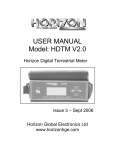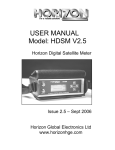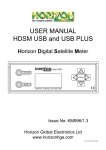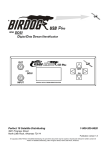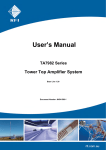Download HD-CM Plus Manual - Horizon Global Electronics Ltd
Transcript
Cm+ INPUT Horizon Global Electronics Ltd. First Floor Office Allen House Edinburgh Way Harlow Essex CM20 2HJ Phone: +44(0) 1279 417 005 Fax: +44(0) 1279 417 025 Email: [email protected] Web: www.horizonhge.com HD – CM + OFF OK ON Issue No. 1 Horizon Part Number: KM165 © Copyright 2012, Horizon Global Electronics Ltd. No part of this document may be copied or reproduced without the written consent of Horizon Global Electronics Ltd. First Floor Office, Allen House, Edinburgh way, Harlow, Essex, CM20 2HJ Contents Please read through these instructions carefully before using your new HD-CM+ meter to familiarise yourself with all of the features available. Contents 1 Overview Meter MOT Safety Battery safety Your HD-CM+ Accessories Maintenance Battery charging User settings Scan type menu overview Main menu overview Start up Main menu Select plan Scan type Slope test Voltmeter Spectrum Constellation Leakage test Data logging Downloads USB Driver Installation Specifications Manufacturer Notes 2 3 4 5 6 7 8 9 10 12 14 Rear cover Overview Thank you for choosing to purchase the Horizon Global Electronics HD-CM+ cable meter. The HD-CM+ cable meter features all the functions you will need to perform digital and analogue cable installations. The HD-CM+ has an easy to read 128 x 64 pixel LCD with adjustable brightness and contrast, real-time measurement of analogue and digital carriers, spectrum analyser, constellation diagram (including 256 QAM), slope test, data logging (free software download), replaceable input connector, USB connectivity (for channel plan updates), 12 Volt in-car charger, AC charger (built in), a high capacity Ni-Mh battery, adjustable shoulder strap (detachable) and nylon carry case with an accessory pocket. Meter MOT Horizon Global Electronics is now offering a meter MOT service, so that you can be sure that your HD-CM+ is always performing to a reliable standard and giving you the most accurate results for your installation needs. For more details on meter MOT please contact us directly at Horizon Global Electronics by calling us on +44 (0)1279 417 005 or via our website www.horizonhge.com Page 1 Safety This symbol is used to alert users of a possible hazard while operating the unit. ● ● ● ● ● ● Do not expose this meter to rain or moisture. Avoid storing your meter in a vehicle overnight as low temperatures will impact the battery life. Clean only with a soft dry cloth. Always use the protective case and cover provided. Read these instructions through carefully before using your meter for the first time. Care should be observed when using the carry strap as this can present a choking hazard; only use the strap when slipping or falling is not a posibility. ● Do not disassemble your meter or interfere with the internal components; as this will void the warranty and there is the possibility of electric shock. If this equipment is used in a manner that is not specified by the manufacturer, the protection provided by the equipment may be impaired. Battery safety This meter is equipped a Ni-Mh battery that should only be charged by the meter either using the AC mains lead or DC car charger provided. The use of other types of charger may result in damage to your Ni-Mh battery back, your meter and be potentially dangerous (cause an electric shock). Always obtain official Horizon Global Electronics replacement batteries through our recognised distributors or from Horizon Global Electronics Ltd directly. Battery compartment The HD-CM+ features a battery compartment that can hold a spare battery if required. To disconnect the battery press down on the white tab and pull the black connector. On re-connection push the connectors home so that they clip together. Remember: Do not short circuit the battery terminals. Do not dispose of batteries in fire. Do not disassemble the battery (there are no user serviceable parts inside). If damaged remove and replace immediately. Page 2 Your HD-CM+ Input connector Keypad LCD Warranty seal Serial number HD-CM+ Battery door USB input AC mains input 1.5A 12V DC input Page 3 Accessories The HD-CM+ comes supplied with this instruction manual, and the accessories illustrated below. Please check that all of the items are present, if any items are missing contact your supplier. Only the manufacturers replacement accessories should be used, otherwise the safety of the meter may be impaired and your warranty would be invalidated. 12V DC Car Charger Lead. Fitted with a 2 Amp protection fuse. (P/N: AW992CIG) Ni-Mh Rechargeable Battery Pack. (P/N: BP7233/2) USB lead for transmitter list or firmware updates (P/N: AW998USB) 240V AC Mains lead. Fitted with a 3 Amp protection fuse. (P/N: AW993UKP) Replaceable F-F barrel connector (fitted) and spare F-F barrel for use with Rubber duck antenna. (P/N: JFFC494N) x2 Nylon carry case with accessory pocket and detachable carry strap. (P/N: AL006BK-2) Rain cover. (P/N: ARHDCM) The rain cover should remain fitted at all times. Rubber duck antenna (F-Type) wide band for leakage detection. (P/N: AJDUCKF) Periodically your input connectors will need replacing to maintain your meter’s performance; please refer to page 5 for more details on how to remove and replace the input connector. Safety note: Do not use the carry strap where there could be a risk of falling or choking. The carry strap is designed to support the weight of the HD-CM+ meter and its accessories only; and should not be used for other than its intended purpose. Page 4 Maintenance Note: Your HD-CM+ features a replaceable F barrel input connector, and periodically this will require replacement and inspection to ensure continued reliable operation. To remove the F barrel connector use an 11 mm or 7/16th spanner (or deep socket). Carefully clean the surrounding area gently with a dry lint free cloth to prevent debris from falling into the F connector socket well. Tip: Check for any copper fragments that may have gathered in the well of the F barrel socket on the meter. These can be removed with a dry cotton bud or air duster. When replacing with a new F barrel connector avoid over tightening, it should only be tight enough to prevent removal by hand. Battery charging When you receive your meter the battery will be in a discharged state, we recommend an initial charge of 8 hours (or overnight) prior to first use. There are two methods of charging the battery, AC mains (through the on board charger) or 12V DC through the car charger accessory supplied. Charging with AC is recommended and charging with DC is useful as a battery top up on route to the next installation when the battery power happens to be low. AC mains input For AC charging a suitable figure of eight mains lead is supplied. The charge circuit can operate on AC voltages from 90 to 250V 1.5A 12V DC input Fast charge 00:25:43 80% During battery charging the LCD will be active but not back lit, and the current percentage of charge will be shown along with the duration of time that the meter has been on charge. During charging the battery icon in the lower right of the display will animate. Once the battery charging has been completed the display will change to Trickle charge; at this point the battery is maintained with a low level charge. Trickle charge 07:45:16 99% Note: While charging your battery your meter will not operate. Tip: We recommend that you charge your battery overnight prior to the next working day. Note: When not in use the battery will slowly discharge (this is for the battery monitoring circuit) which is normal. Page 5 User settings To access the user settings menu on your HD-CM+ meter switch your meter on, select Main Menu and scroll down to User settings; press the right arrow button or the OK button to access these options. In user settings menu you can customise the display Backlight, Brightness and Contrast, adjust the Sleep timer, change the RF units of measurements, adjust the Squelch, restore the Default setup and verify the Version number. Shutdown Main menu Backlight Brightness ▲▼For more The Backlight can be set as On or Off The Brightness can be set from Off (0) to 15 levels; 14 is recommended. on 10 Contrast 20 Sleep 6M RF Units dBmV Squelch -21.2 dBmV ▲▼For more ▲ ▼ RF Units dBmV Squelch -21.2 dBmV Defaults 3. 0Aa-0024 ▲▼For more The Contrast can be set from Off (0 which is invisible) to 40 (which is black); 16 to 22 is recommended. The Sleep timer can be set from 1 to 30 minutes or set to Never (always on). The sleep timer is a useful feature that will prevent your battery from accidentally running down. The RF units available are dBuV, dBmV and dBm The Squelch can be set from -26.2 to -6.2 dBmV (or Off); this is the threshold adjustment where you can define what level represents a valid signal. The Defaults function will reset the setup mode back to factory default. The Version is for information purposes and has no other function. To edit a value press the OK button and use the Up and Down buttons to adjust and then press the OK button to set. Once you have setup your meter to your preferences return to the top of the menu where you can choose to return to the Main menu or Shut down the meter. The meter can be turned off at any time by holding the Off button. Scan type menu overview Shut down Main menu ► Full scan Short scan Manual scan On switching on your HD-CM+ meter you are presented with the Scan type menu; (from here you can select the options as illustrated on the left). The Full Scan will start a scan of the current selected channel plan, the Short scan will scan selected channels within the channel plan, the Manual scan allows you to navigate using a marker to investigate services of interest. Main menu overview Shut down ► Scan type Select plan Slope test ▲▼For more Voltmeter Spectrum Leakage test ► User settings ▲▼For more From the Main menu you can select one of the options as illustrated shown on the left. Select plan allows you to choose which channel plan to used from your downloaded channel plan pack (via the www.horizonhge.com web site). The Slope test provides a 5 point simultaneous measurement mode for the purpose of slope correction. The Voltmeter enables the measurement of any voltage present on the coaxial cable; the measurement range is from 0 to 120 Volts AC or DC. The Spectrum function gives you a real-time graphical representation of the signals present on the co-axial cable, this mode can also be used to detect noise with the use of the supplied rubber duck antenna. The Leakage test has provider specific frequencies for the purpose of checking for leakage (via a modified spectrum and noise level display). The User settings have already been covered at the top of this page. Page 6 Start up The Scan type menu is the first menu that you are presented with once the start-up animation has completed. HD-CM PLUS HD-CM PLUS (c) 2012 V3.0 UK_VC General Battery 100% During start up information about your meter and the current selected plan will be shown. Shut down Main menu ►Full scan Short scan Manual scan From the Scan type menu you can choose to Shut down, go to the Main menu, select a Full scan for a complete scan including frequencies outside the channel plan, select a Short scan that only scans the channel plan selected or Manual scan for a complete band view with cursor navigation to select the carrier of interest. Main menu The options available from the Main menu include Shut down, Scan type, Select plan, Slope test, Voltmeter, Spectrum, Leakage test and User settings. Over the next few pages we will cover these options in detail. Shut down ►Scan type Select plan Slope test ▲▼For more Note: The Scan type menu will return you to the first menu. Voltmeter Spectrum Leakage test ► User settings ▲▼For more Note: The Select plan menu is covered in the next section. Note: The User settings menu is described on page 6 of this manual. Select plan The HD-CM+ can store up to 20 channel plans in its internal memory making it easy to select the correct plan for the required installation. Custom plans can also be requested from Horizon Global Electronics Ltd. Select the Main menu option from the Scan type menu and follow the steps below to select an alternate plan. Shut down ►Scan type Select plan Slope test ▲▼For more Select Main menu and then scroll down to Select Plan, then press OK. Shut down Scan type ►Select plan Slope test ▲▼For more Note: Use the arrow buttons to navigate the menus and the OK button to select. You can turn the HD-CM+ off at any time by holding the Off button for 5 seconds. Exit ►UK_VC General UK_VC Norwich UK_VC Rainham ▲▼For more Once you have selected the required plan you will be returned to the Scan menu. Page 7 Scan type By selecting Full scan the HD-CM+ will start at the lowest frequency of the selected transponder plan and scan upwards stopping on each active service found. The direction of scan can be selected by pressing either the left or right arrow button. Shut down Main menu ►Full scan Short scan Manual scan 434.75MHz 133 Searching Note: While scanning for services the current channel plan frequencies and service names are shown in the top left and right of the display. The Short scan option only scans a predetermined group of channels within the current plan (usually specified by the cable service provider). Shut down Main menu Full scan ►Short scan Manual scan The Manual scan option gives you a wide span view of the available cable services, which can be selected by moving a cursor at the bottom of the screen to the require carrier, pressing OK will bring up the measurement screen for the channel selected. Shut down Main menu Full scan Short scan ►Manual scan 458.75MHz 129 Note: If no service is found when selecting a carrier with the OK button the meter will scan upwards in frequency until another valid carrier is found. The Illustrations below is where the meter has locked on to a service (digital and analogue are shown in this example). Digital measurements 210.75MHz RF Power Analogue measurements Sky Sp D F 512.00MHz RF-Video -44.4dBm ▼MER Symbol key BBC2 A F -41.3dBm ▼SNR 210.75MHz MER Sky Sp D F -31.3dB ▼BER 210.75MHz BER QAM 256 512.00MHz SNR BBC2 A F >54.0dB Digital D Analogue A Full scan F Short scan S Manual scan M ▼RF-Audio Sky Sp D F 2.83E-4 512.00MHz RF-Audio BBC2 A F -52.8dBm ▼RF-Video Page 8 Slope test The Slope test function is available from the Main menu and provides 5 predetermined points of measurement. UK_VC General The slope test gives you a quick method of assessing the level of slope and can be used where applying slope equalisation. Pressing the On button will show the service levels with reference to 0dB. Doc 140 132 115 Doc -25.6dBmV 140 132 115 126 126 ref 0dB - 1.5dB - 1.6dB - 1.7dB - 1.8dB Press the On button to select the next channel in the slope test, from here you can exit to the Scan menu by pressing the OK button, pressing the right or left arrow button will re-start a channel scan until the next valid service is found. Voltmeter The Voltmeter function is available from the Main menu and will display AC or DC voltages from 0 to 110 Volts. 0V DC 24V DC 90V AC Pressing the right or left arrow button will re-start a channel scan until the next valid service is found. Spectrum RF Level -71.6dBm The Spectrum display (and Channel view) can be adjusted with the left or right arrow key and the up or down key to select the type of adjustment, which is visually indicated at the top right of the screen. To exit this mode press the “OK” button to access the sub menu. The top line will cycle through RF Power, Centre frequency and Span. Pressing the up or down key in spectrum mode will select the mode for adjustment and the symbol in the top right corner of the display, pressing the left or right arrows will adjust the currently selected mode. Span Frequency Amplitude While operating in spectrum mode the top line of the display will alternate between Frequency in MHz Span in MHz and RF Power (in dBmV at centre frequency). Constellation Press OK to exit Page 9 For digital services a constellation display is also available, the constellation diagram can be navigated by using the arrow buttons, a marker in the smaller box will show where in the constellation field you are. The OK button will exit this function. Leakage test Slope test Voltmeter Spectrum ► Leakage test ▲▼For more ►136. 00MHz 136. 00MHz 136. 00MHz 144. 00MHz ▲▼For more 10Hz 10Hz 20Hz 10Hz 136. 00MHz 10Hz The Leakage test is available from the Main menu; this feature enables you to inspect spot frequencies (as determined by the cable service provider) for the purpose of detecting unwanted leakage or sources of interference. Once you have selected the required frequency from the list by using up and down arrow buttons and the OK button to select, you are then presented with a noise level indicator (when a greyed out signal bar is shown the noise is under the threshold required by the cable provider) and a rapid signal scan. Pressing either the left or right arrow button will return you to the channel scan in the direction selected. Data logging The data logging function will enable you to store your measurement values in a sequential file ready for download to your PC and insertion into your documentation. The file output from the log reader program is .csv which can be used with applications such as Microsoft Office and Open Office. Shut down Main menu Channel view Constellation ► Log as 00000 The log reader application for the HD-CM+ is available for download from the Horizon Global Electronics Ltd web site. www.horizonhge.com Downloads New channel plans listed by region and provider can be downloaded to your HD-CM+ via the Horizon Global Electronics web site www.horizonhge.com Page 10 Downloads (continued) Important: If you have logged any measurements make sure you download these to your computer before updating your transmitter list as this operation will reset the log entries. Select the plans that you require and click on Download Now; you can also choose to have the settings file emailed to you. You can choose to save this file (we recommend to your desktop so that it’s easily found), or open it directly. Open your received file and a small program will appear as illustrated above. If you have already connected your meter to your computer and downloaded the drivers you can click on Transfer to load your new transmitter settings into your meter. The driver installation is detailed on the next few pages. On connecting your HD-CM+ to your computer via the USB lead supplied the meter will enter Program mode. HD-CM PLUS Click on Transfer to upload the new channel plan data to your HD-CM+ meter. Program mode Error messages If a “No devices found” error should occur this indicates that the automatic USB driver installation has not been able to complete. A manual USB driver installation package is available for download from the Horizon Global Electronics Ltd web site. Should a “USB Port Error” occur check the connection from your meter to the PC. Page 11 When complete click OK and close the program, you can disconnect your meter and it will now be ready for use. USB driver installation The USB driver installation for the most part is automatic on connection of your HD-CM+ meter to your computer via USB for the first time. The steps illustrated show a typical Windows XP installation. Before starting the driver installation process please ensure that your computer is connected to the internet, and that your HD-CM+ meter has at least 25% battery charge remaining. Connect your HD-CM+ meter to your computer with the USB lead supplied and the Found New Hardware wizard will begin. Found New Hardware X HD-CM+ Meter When prompted select Yes, this time only and then click the Next> button. Select Install the software automatically (Recommended) then click the Next> button While your computer is searching for the drivers a window like this will be visible. The first stage of the driver installation is complete. Click Finish to continue loading the next driver. Page 12 USB driver installation The second stage of the USB driver installation will now begin. Found New Hardware X USB Serial Port To complete the installation of the required drivers ensure that Install the software automatically (Recommended) is selected, then click the Next> button. While your computer is searching for the driver a window like this will be visible. The HD-CM+ driver installation process is now complete. Click the Finish button to close the window. Found New Hardware X Your new hardware is installed and ready to use. You are now ready to download cable plan updates or firmware updates from the www.horizonhge.com web site. Page 13 Specification 128x64 pixel backlit monochrome screen Field-replaceable F barrel for RF In Variable bandwidth to 8MHz Frequency range 51MHz to 858MHz, analogue and digital channels Rapid scan over full band Selectable limited plan for speed of installation Signal squelch adjustable from -75dBm to -55dBm Input levels from -75dBm to +17dBm Clear indication of digital and analogue channels Digital RF level indication by bargraph and in dBm or dBuV or dBmV MER value by bargraph and in dB BER value by bargraph and in scientific notation Display of QAM value and symbol rate for digital carriers Support for QAM rates up to 256 Symbol rates from 0.87 to 6.9 Mbaud Analogue Video level by bargraph and in dBm or dBuV or dBmV Analogue Video signal C/N ratio by bargraph and in dB Analogue Audio level by bargraph and in dBm or dBuV or dBmV Selectable Slope channels for equalization (up to 5 frequencies) High capacity Ni-MH 3300mAh battery for 7 hours of operation from a single charge Agile channel plan format, downloadable plans Voltmeter facility, measures AC voltage and frequency or DC voltage on the cable (to 110V) Results logging for quality verification (500 entries, uploadable to PC) USB-2 B-type socket for PC connection Page 14 LIMITED WARRANTY Horizon Global Electronics Ltd will, at our option, repair or replace any Horizon Global Electronics Ltd HD-CM+ meter found to be defective in manufacture within the warranty period of 1 year. The warranty period is determined by the date of purchase. Keep your receipt as proof of your purchase, otherwise the warranty would be determined by the date of manufacture. This warranty does not apply to damage caused by accident, misuse or deliberate tampering with the unit. Tampering with the seals will immediately invalidate your warranty. This does not affect your statutory rights. DECLARATION OF CONFORMITY Manufacturer: Horizon Global Electronics Ltd. Address: First Floor Office, Allen House, Edinburgh Way, Harlow, Essex, CM20 2HJ Declares that the HD-CM+ cable installation meter complies with the following directives and standards. Safety EN610 10-1:2001 EMC 61326:1997 All Horizon Global Electronics Ltd products are ROHS compliant. Technical Department Horizon Global Electronics Ltd. July 2012 CONTACT DETAILS Horizon Global Electronics Ltd. First Floor Office Allen House Edinburgh Way Harlow Essex CM20 2HJ United Kingdom Tel: Fax: Email: Web: +44(0)1279 417 005 +44(0)1279 417 025 [email protected] www.horizonhge.com Producer ID for the purpose of WEEE regulations: WEE/BB019UV