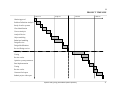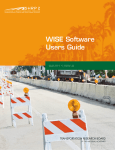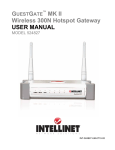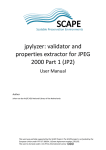Download Report - Microsoft Research
Transcript
Speech coding using personalized speech repository Index No. Topic Pg.No. 1 Introduction and motivation 2 2 Problem statement 3 3 Requirement analysis 4 4 Project Design 7 5 Implementation Details 14 6 Technologies used 26 7 Test cases 30 8 Project Timeline 31 9 Task Distribution 32 10 References 33 11 Appendix 34 Speech coding using personalized speech repository 1 1 INTRODUCTION & MOTIVATION The project deals with the idea of achieving compression by coding a person’s speech using digital signal processing, clustering and vector quantization algorithms. People download a lot of audio and video over the Internet. Generally it takes a huge lot of time to download the audio speeches. e.g. downloading news spoken by a news reader, commentary of a particular match which created some history in the concerned sport, budget presentation by the Finance Minister, important messages by the President for the general public etc. In such cases so as to optimize the time required to download these huge files, our project focuses on the speech compression by speech coding. Since the process has to be carried out individually for every person therefore the term “personalized” in the title. This work is based on the intuition that in a speech sample of a particular person, similar elementary sounds are repeated. For example, when a person says “cricket” and “club”, the initial “kk” sound in both words will have similar characteristics. Significant reduction in storage could result if the actual signal information for both these sounds is not stored. Instead the elementary sound is stored just once and wherever this sound appears the same stored sound is played. E-mail is good only for text, and for graphics transmission. Standard sound formats that encode human speech, produce extremely large outputs that are improper for e-mail communication. However, if certain assumptions are made about features of human speech, the communication will be efficient. The speech profile of a person can be created which will contain the collection of elementary sounds uttered. This profile will be a one-time download for the listeners. The actual audio messages can be encoded based on the profile. The users will only need to download the encoded data (which will be much smaller than the actual audio data). This can be decoded using the profile stored earlier by the user, and the audio can be regenerated. As only the binary codes are transferred rather than the speech signals themselves, huge bandwidth compression can be obtained. Speech coding using personalized speech repository 2 2 PROBLEM STATEMENT The project involves building a system for exchanging voice messages over mail, using very high speech compression. The sender will record his voice message and transform it into the coded, compressed file using the encoder module. The coded file is transferred as an email attachment. The receiver passes the attached file through the decoder module, which reproduces the original speech. Both the encoder and decoder will use a repository of speech segments. This repository will be pretty large in size and may need to be transported by CDs etc. The entire system (encoder, decoder and repository generator) needs to be prepared and coded for Linux. The project should deliver a easy-to-use package (it may be set of command-line tools) which will enable the proposed exchange of voice messages. The encoder tool should just take a sound file (maybe in the WAV format) and convert it into a compressed binary file. The decoder tool does the opposite job. The repository-generator tool works on a large sample of speech to generate the corpus. Speech coding using personalized speech repository 3 3 REQUIREMENT ANALYSIS 3.1. Introduction The project involves building a system for exchanging voice messages over mail, using very high speech compression, as described above. The sender will record his voice message and transform it into the coded, compressed file using the encoder module. The coded file is transferred as an email attachment. The receiver passes the attached file through the decoder module, which reproduces the original speech. Both the encoder and decoder will use a repository of speech segments. The repository may be transported by CDs, or may be made available for download, etc. The entire system (encoder, decoder and repository generator) will be prepared and coded for Linux. The project will deliver an easy-to-use package which will enable the proposed exchange of voice messages. ¾ The repository-generator tool works on a large sample of speech to generate the corpus using clustering and Mel-frequency cepstrum coefficients (MFCC) feature extraction processes. ¾ The encoder tool will take a sound file and convert it into a compressed binary file, using the repository. ¾ The decoder tool does the opposite job. 3.2. Steps of the process 1. Repository generation A recorded lecture will be obtained. All experiments will be conducted using this sample (sampling rate: 11025 Hz, single channel and 8-bits/sample.). A 15-minute sample will be extracted for repository generation. This file will be divided into 45000 files of 20 ms duration each. 12 MFCC features (Mel-frequency cepstral coefficients) will be computed for each of these sound-slices. MFCC features are perception-based features, which are widely used in the speech recognition arena. It is assumed that 10000 different elementary sounds will be enough to characterize the range of sounds produced by a person. This number will be arrived at empirically. The 45000 sound samples will then be clustered into 10000 clusters based on their Mel-frequency cepstrum coefficients (MFCC) features. A variant of the k-mean algorithm will be used for clustering. For each of these clusters, a sample that is closest to the centroid will be chosen as the representative. These 10000 representative sound samples will then be assigned unique codes (the cluster numbers have been used as the codes). This collection of representative sounds and their codes will be the repository, using which other sound samples can now be encoded. Both the encoder and decoder will use a repository of Speech coding using personalized speech repository 4 speech segments. The repository may be transported by CDs, or may be made available for download, etc. Purpose To create a repository that represents the phonetically balanced characteristics of the particular user. Inputs A speech file which has been recorded in the .wav format of at least 20 min duration. Speech should be Mono and of uncompressed format. Input should be sampled at 11025 Hz with 8 bits per sample (Microsoft standard for telephone quality speech). Outputs A speech repository (frame files characterizing the speech features of the user) that automatically gets created in the user’s system. This repository should then be made publicly available by the creator. Repository size is around 2 MB for each user. Every repository consists of empirically decided (10000) representative frames and the codebook which associates the frames with their corresponding parameters. Repository generator stores the repository in a directory named as per the user’s email id. Error messages have been handled by standard c++ handling mechanisms such as try, throw, catch etc. 2. Encoding A new 10-second sample will be taken and divided into 20 ms slices. MFCC features will be extracted from the 500 sound-slices created this way. Each of these feature vectors will be taken and a closest match will be found from the 10000 feature vectors of the representative samples of the profile. This will be done by determining the minimum Euclidean distance in the 12 dimensional feature space. Thus, for each of the 500 sound-slices, a representative sound from the profile will be identified. The encoded file will consist of this sequence of codes of the representative sound samples. The sender will record his voice message and transform it into the coded, compressed file using the encoder module. The coded file will be transferred as an email attachment. Purpose The encoder tool will take a sound file and convert it into a compressed binary file, using the repository. Inputs A speech file which has been recorded in the .wav format. Speech should be Mono and of uncompressed format. Input should be sampled at 11025 Hz with 8 bits per sample ( Microsoft standard for telephone quality speech). Speech coding using personalized speech repository 5 Outputs The code file that has to be transmitted over the internet to the receiver. For an input file of 10 sec duration, an output file (code file) of around 2.2 KB will be generated. This codefile will also contain the user’s email id for identification purposes. Error messages have been handled by standard c++ handling mechanisms such as try, throw, catch etc. 3. Decoding The decoding will be done using the encoded file and the repository (i.e. 10000 representative sound-slices). The resultant audio will be created by successively concatenating the representative sound samples indicated in the encoded file. Smoothing will improve the quality of the resulting decoded sample. The receiver will pass the attached file through the decoder module, which will reproduce the original speech. Purpose The decoder tool will take a code file and convert it into a decoded speech file formed by concatenating representative frames from the repository. Inputs An encoded speech file (which has been encoded using this software itself) Code file should have been created by using the repository that is present at the decoder end. i.e. the user should possess the repository of the sender. If not available he can get it. Outputs A .wav file that the user can listen to. Error messages have been handled by standard c++ handling mechanisms such as try, throw, catch etc. Speech coding using personalized speech repository 6 4 PROJECT DESIGN 4.1. CLASS DIAGRAMS Speech coding using personalized speech repository 7 Speech coding using personalized speech repository 8 Speech coding using personalized speech repository 9 4.2. SEQUENCE DIAGRAMS Speech coding using personalized speech repository 10 Speech coding using personalized speech repository 11 Speech coding using personalized speech repository 12 Speech coding using personalized speech repository 13 5 IMPLEMENTATION DETAILS Detailed description of components The various components used in the modules, as shown above, are listed below, module-wise: repositorygenerator.cpp Speech coding using personalized speech repository 14 encoder.cpp Speech coding using personalized speech repository 15 decoder.cpp Speech coding using personalized speech repository 16 clustermanager.cpp This class is responsible for identifying representative frames corresponding to the cluster centers obtained by performing k-means clustering on the training data set or on the message file. Data members: Visibility Datatype long int private Variable name Description Current current cluster number being processed private vector<double> Dist distance of each cluster center from the current data point private vector<double> Centroid MFCC parameters of a particular cluster center. private vector<vector<d ouble> > vector<unsigned long int> cluster_centers centers of the clusters Indices indices of frames (in mfcc table) to be added to the repository private vector<int> Count // count of members in each cluster currently Public framemfcctable Fmtbl Stores the mfcc values for all the frames private Speech coding using personalized speech repository 17 Member Functions Visibility Name Parameters Description Public Return type - clustermanager Void Public Public void int showcenters initcentroids Void int iter Public Public int int Start Distance Void Void constuctor for the clustermanager class Display all the cluster centers Initializes cluster centroids by randomly selecting tuples from the mfcc table Initiates clustering algo calculates the distance between the current data point taken from mfcc table and the cluster centroids. Public int distance vector<double > mfcc calculates the distance between the current data point passed as parameter and the cluster centroids. Public int minimum Void Public int recalculate1 int min Public vector<u nsigned long int> vector<v ector<do uble> > int getIndices Void getcentroids Void Finds the minimum distance of current frame from all other cluster centroids Recalculates the new cluster centroid after the current frame has been added to the cluster Gets indices of the representative cluster centroids’ mfcc parameters from mfcc table Gets mfcc values of the representative cluster centroids getallclustercente rs string email compare vector<double > mfcc Public Public Public unsigned int Gets the cluster centers from the codebook which is being managed by repositorymanager Combines the functionality of distance() and minimum() to find representative for the frame passed as the parameter wavefile.cpp This class is responsible for representing the wavefile and performing operations related to it like creation,getting MFCC parameters,breaking wavefile into frames,making wavefile from constituent frames. Visibility Protected Datatype Variable name Description Char[4] ChunkID Protected unsigned long int ChunkSize Contains the letters "RIFF" in ASCII form(0x52494646 big-endian form) 36 + SubChunk2Size, or more precisely: 4 + (8 + SubChunk1Size) + (8 + SubChunk2Size) This is the size of the rest of the chunk following this number. This is the size of the entire file in bytes minus 8 bytes for the two fields not included in this count: Speech coding using personalized speech repository 18 Protected Char[4] Format Protected Char[4] Subchunk1ID Protected unsigned long int Subchunk1Size Protected unsigned short int AudioFormat Protected NumChannels Protected unsigned short int unsigned long int ChunkID and ChunkSize Contains the letters "WAVE" (0x57415645 big-endian form) Contains the letters "fmt " (0x666d7420 big-endian form) 16 for PCM. This is the size of the rest of the Subchunk which follows this number PCM = 1 (i.e. Linear quantization) Values other than 1 indicate some form of compression Mono = 1, Stereo = 2 SampleRate 8000, 44100, etc. Protected unsigned long int ByteRate Protected unsigned short int BlockAlign Protected BitsPerSample Protected unsigned short int Char[4] == SampleRate * NumChannels * BitsPerSample/8 == NumChannels * BitsPerSample/8 The number of bytes for one sample including all channels. 8 bits = 8, 16 bits = 16, etc. Subchunk2ID Protected unsigned long int Subchunk2Size Protected Protected Protected char * String unsigned long int Data Path locinc Protected Protected unsigned long int FILE* Curloc Fptr Contains the letters "data" (0x64617461 big-endian form) == NumSamples * NumChannels * BitsPerSample/8 This is the number of bytes in the data. You can also think of this as the size of the read of the subchunk following this number The actual sound data. Location of open wavefile Size of Each Subchunk2Size of each frame Current frame start location Associated with mfcc.fil Member Functions Speech coding using personalized speech repository 19 Visibility Public Public Return type - Name Parameters Description Wavefile void Constructor: Implicit constructor used to create wavefile with header but no data Gets the location increment getlocinc void Public unsigned long int - Wavefile Public - wavefile char* frdata,unsigne d long int frsize string wavepath Public - wavefile wavefile& wv Public - wavefile const wavefile& wv Public int makeMono int type Public int makePerm string dest Public int getFirstFrame Public int getNextFrame Public int getFrame Public getMFCC Public vector<do uble> int char *frmdata,unsig ned long int* frsize char *frmdata,unsig ned long int* frsize unsigned long int i, string framename int *status appendFrame string fpath Public int getData Public int commit char* frmdata,unsign ed long int* frsize void Public int showDetails void Public - ~wavefile void Public unsigned long int nFrames void Constructor: Used to create wavefile using the data passed as parameter Constructor: opens the file specified by the path and initialises all private variables, allocates buffer for data, and copy data Copy Constructor: copy all private variables except for the path, reallocates buffer for data, and copy data Copy Constructor: copy all private variables except for the path, reallocates buffer for data, and copy data Converts this wavefile to monochannel, if it is multichannel type=1 => Sum; type = 2 => Avg; ret = -1 => clip makes a wave file permanent Copies first frame of locinc samples (if needed, padding is done) in wf and returns the length of frame Copies next frame of locinc samples (if needed, padding is done) in wf and returns the length of frame Copies ith frame of locinc samples (if needed, padding is done) in wf and returns the length of frame Gets all the parameters one by one from fptr appends a frame to this wavefile without smoothing Gets data for the current frame or wavefile with the length indicated by frsize copies all private variables & data back to the location specified by path Displays the header information of wavefile Destructor: closes the file specified by the path and copies all private variables & data back, deallocates buffer for data, and try to delete the temporary file Returns Subchunk2Size/getlocinc() Speech coding using personalized speech repository 20 filemanager.cpp This class is responsible for handling the various frame file operations such as creating frame files with a unique name, deleting temporary ones and saving the permanent ones as the repository. Visibility Protected Datatype vector<string> Variable name filelist Description List of all the temporary files that have been created Member Functions Visibilit y Public Public Return type - Name Parameters Description filemanager ~filemanager void void Public string newTempFile void Public int checkTempFile string path Public int delTempFile string path Public int makePerm string dest, string src Constructor: Implicit constructor Destructor: Deletes all the temporary files Provides a new unique name to the frame file Checks whether the file is temporary.Returns 1 if temporary else 0 Deletes the file if it is found to be temporary Makes the file permanent by renaming it if it is found to be nontemporary frame.cpp This class is responsible for representing the frames and performing operations as performed by the wavefile class. This class publicly inherits from the wavefile class. Data members Inherited from the wavefile class. Member functions Except for the constructors, it inherits all the functionality of the wavefile class. Other member functions are as follows Speech coding using personalized speech repository 21 Visibilit y Public Return type - Name Parameters Description frame void Public - frame Public - Frame Public - Frame char* frdata,unsigne d long int frsize string wavepath wavefile& wv Constructor: Implicit constructor.Calls wavefile() Constructor: Calls wavefile(frdata,frsize) Public - Frame Public public - Frame ~frame Constructor: Calls wavefile(wavepath) Copy Constructor: Calls wavefile(wv) Copy Constructor: Calls wavefile(wv) const wavefile& wv frame& wv Void Copy Constructor: Calls wavefile(wv) Destructor framemfcctable.cpp This class is responsible for populating and retrieving mfcc parameters from the mfcc table for current frame. Data members Visibility private Datatype vector<vector<d ouble > > Variable name mfcctable Description Stores the 12 mfcc parameters for each frame Member functions Visibilit y Public Public Return type int Public vector<do uble> unsigned long int Public Name Parameters Description framemfcctable addFrame getFrameMFCC void vector<double > mfcc int i,int *status nFrames wavefile& wv Constructor: Implicit constructor Adds the mfcc parameters for the current frame into the mfcc table Gets the mfcc parameters for the current frame from the mfcc table Returns the size of the mfcc table codefile.cpp This class represents the codefile that is the output of encoder and used as an input to the decoder. It is responsible for holding the emailid and codes and for the operations on these data members. Data members: Visibility private Datatype String Variable name Emailed private string Path Description uniquely identifies repository and also name of the repository directory system path of the directory under which Speech coding using personalized speech repository 22 private vector<unsigned int> unsigned long int private Codestream all the repositories are stored buffer to be emptied into the codefile curloc current location inside the codestream Member Functions Visibili ty Public Return type - Name Parameters Description codefile constructor to be called by the encoder module Public - codefile string cf_path ,string email_id,unsig ned long int size string cf_path Public int append Public unsigned int unsigned int read unsigned int code void getcode Void Public int distance vector<double > mfcc calculates the distance between the current data point passed as parameter and the cluster centroids Public string reademailid Void Public - ~codefile void Returns the emailid’s value embedded in this codefile Destructor Public constructor to be called by the decoder module Appends the code specified as parameter to this codefile Gets all the codes in this codefile into the codestream. Returns the next code from the codesream. Returns END_OF_CODESTREAM when reached end of codestream repositorymanager.cpp This class is used to manage a single repository that is the output of the repository generator, and used by both the encoder and decoder. The repository is identified by the emailid ad is stored as a directory containing a codebook and representative frames. Data members: Visibility private Datatype String Variable name Emailed private string Path Description uniquely identifies repository and also name of the repository directory system path of the directory under which all the repositories are stored Speech coding using personalized speech repository 23 Member Functions Visibility Public Return type - Name Parameters Description repositorymanag er repositorymanag er void Implicit constructor Public - string email_id, int create=NOCR EATE Public string makeNewFileNa me int i Public getClusterCenter unsigned int i Public vector<do uble> int addMFCC vector<double > mfcc Creates a repository with the name as specified by the parameter,email_id when used in repository generation. Used to access the repository in the encoder and the decoder phases. Generates a new file name as specified by the email_id and integer i Gets all the cluster centroids for this repository Insert the mfcc parameters of the cluster center in the codebook Public string getFrameName Public - ~repositorymana ger unsigned int code void Gets the filename for the specified code Destructor vox.cpp NAME vox : Voice eXchange SYNOPSIS vox options filename module_specific_options options: -r -e -d filename: repository generation encoding decoding path of the input file module_specific_options: If option=="-r" then emailid If option=="-e" then output_filename If option=="-d" then output_filename DESCRIPTION: A system for exchanging voice messages over mail, using very high speech compression. The sender can record his voice message and transform it into the coded, compressed file using the encoder module. The coded file can be transferred as an email attachment. The receiver may then pass the attached file through the decoder module, which reproduces the original speech. Both the encoder and decoder use a repository of speech segments generated using the repository generator module. Speech coding using personalized speech repository 24 Parameter name SUCCESS FAILURE Typical value 1 0 Description Denotes successful completion of the routine Denotes failure in the routine due to some error Denotes the end of the code file END_OF_CODESTREAM 0xFFFFFFFF REP_PATH "repositories/" CODEBOOK "/rep_file.bin" Path of the directory where the repositories are stored Name of the codefile MAXPATH 256 Maximum size of the path voxtemppath "tmp" Denotes the directory name where the temporary files are stored FRAMELENGTH 0.02 Denotes the length of the frame in seconds SAMPLERATE 8000 BPS MAX_DIM 16 12 Denotes the sampling rate in samples per second Denotes the number of the bits per sample total number of dimensions involved k 10000 number of clusters VERY_HIGH_VALUE 99999.99999 Denotes a very high value NO_OF_ITER CREATE NOCREATE 6 1 0 Number of iterations Denotes that a repository needs to be created Denotes that a repository need not be created as it already exists Speech coding using personalized speech repository 25 6 TECHNOLOGIES USED 6.1. Linux Here are some of the benefits and features that Linux provides over single-user operating systems (such as MS-DOS) and other versions of UNIX for the PC. ¾ ¾ ¾ ¾ ¾ ¾ Full multitasking and 32-bit support. GNU software support. The X Window System. TCP/IP networking support. Virtual memory and shared libraries. Audio & Multimedia. 6.2. STLs Originally, the development of the STL (Standard Template Library) was started by Alexander Stepanow at HP in 1979. Later, he was joined by David Musser and Meng Lee. In 1994, STL was included into ANSI and ISO C++. The STL provides general purpose utility classes which programmers can use in their applications and they even don't have to worry about allocating and freeing memory. These classes are array, link, stack, string, vector, iterator, map classes. And the STL provides general algorithms for sort, search, or reverse arrays or links. Besides these two things, the STL also provides some iterators and other options you can apply on these classes. Features: The STL's generic algorithms work on native C++ data structures such as strings and vectors. STL containers are very close to the efficiency of hand-coded, type-specific containers. Advantages of the STL ¾ ¾ You don’t have to write your classes and algorithms. It saves your time. You don’t have to worry about allocating and freeing memory. That's a big problem when you create you own linked-list, queue or other classes. ¾ Reduces your code size because STL uses templates to develop these classes. ¾ You have to override your functions or classes to operate on different types of data while STL let you apply these classes on different kind of data. ¾ Easy to use and easy to learn. 6.3. Emacs For programming on the CSE Unix system. Emacs features are as follows: ¾ source code coloring Speech coding using personalized speech repository 26 ¾ ¾ ¾ ¾ ¾ ¾ Automatic indentation Line numbers Split screen compilation Automatic line wrapping Automatic backups Free Windows version 6.4. C++ under LINUX C++ is an "object oriented" programming language created by Bjarne Stroustrup and released in 1985. It implements "data abstraction" using a concept called "classes", along with other features to allow object-oriented programming. Parts of the C++ program are easily reusable and extensible; existing code is easily modifiable without actually having to change the code. C++ adds a concept called "operator overloading" not seen in the earlier OOP languages and it makes the creation of libraries much cleaner. Overloading allows to declare a method with different parameters. C++ maintains aspects of the C programming language, yet has features which simplify memory management. Additionally, some of the features of C++ allow lowlevel access to memory but also contain high level features. C++ could be considered a superset of C. C programs will run in C++ compilers. C uses structured programming concepts and techniques while C++ uses object oriented programming and classes which focus on data. C++ describes classes into header files, and body of methods into source files. By declaring instances of classes you can reuse set of variables and methods without having to define them again. Memory management is unchanged. Classes inherit one from other and share their methods. 6.5. Makefiles We need a file called a makefile to tell make what to do. Most often, the makefile tells make how to compile and link a program. 6.6. Edinburgh Speech Tools The Edinburgh Speech Tools Library is library of general speech software, written at the Centre for Speech Technology Research at the University of Edinburgh. The Edinburgh Speech Tools Library is written is C++ and provide a range of for common tasks found in speech processing. The library provides a set of stand Speech coding using personalized speech repository 27 alone executable programs and a set of library calls which can be linked into user programs. sig2fv Generate signal processing coefficients from waveforms sig2fv is used to create signal processing feature vector analysis on speech waveforms. The following types of analysis are provided: • • • • • • • • Linear prediction (LPC) Cepstrum coding from lpc coefficients Mel scale cepstrum coding via fbank Mel scale log filter bank analysis Line spectral frequencies Linear prediction reflection coefficients Root mean square energy Power fundamental frequency (pitch) 6.7.Tk/tcl Tool Command Language The Tcl language and Tk graphical toolkit are simple and powerful building blocks for custom applications. The Tcl/Tk combination is increasingly popular because it lets you produce sophisticated graphical interfaces with a few easy commands, develop and change scripts quickly, and conveniently tie together existing utilities or programming libraries. One of the attractive features of Tcl/Tk is the wide variety of commands, many offering a wealth of options. Most of the things you'd like to do have been anticipated by the language's creator, John Ousterhout, or one of the developers of Tcl/Tk's many powerful extensions. Thus, you'll find that a command or option probably exists to provide just what you need. The tool command language Tcl (pronounced tickle) is an interpreted, action-oriented, string-based, command language. It was created by John Ousterhaut in the late 1980's along with the Tk graphical toolkit. Tcl and the Tk toolkit comprise one of the earliest scripted programming environments for the X Window System. Though it is venerable by today's standards, Tcl/Tk remains a handy tool for developers and administrators who want to rapidly build graphical frontends for command line utilities. Tcl and Tk come bundled with most major Linux distributions and source-based releases are available from tcl.sourceforge.net. If Tcl and Tk are not installed on your system, the source releases are available from the SourceForge Tcl project: http://tcl.sourceforge.net/. Binary builds for most Linux distributions are available from rpmfind.net. A binary release is also available for Linux and other platforms from Active State at http://aspn.activestate.com/ASPN/Tcl Speech coding using personalized speech repository 28 Tcl is built up from commands which act on data, and which accept a number of options which specify how each command is executed. Each command consists of the name of the command followed by one or more words separated by whitespace. Because Tcl is interpreted, it can be run interactively through its shell command, tclsh, or non-interactively as a script. When Tcl is run interactively, the system responds to each command that is entered as illustrated in the following example. You can experiment with tclsh by simply opening a terminal and entering the command tclsh. Tcl's windowing shell, Wish, is an interpreter that reads commands from standard input or from file, and interprets them using the Tcl language, and builds graphical components from the Tk toolkit. Like the tclsh, it can be run interactively. 6.8. Pesq PESQ stands for 'Perceptual Evaluation of Speech Quality' and is an enhanced perceptual quality measurement for voice quality in telecommunications. PESQ was specifically developed to be applicable to end-to-end voice quality testing under real network conditions, like VoIP, POTS, ISDN, GSM etc. PESQ (Perceptual Evaluation of Speech Quality) is a method of determining the voice quality in the telecommunications networks. It combines the time-alignment technique from PAMS (Perceptual Analysis Measurement System) with the accurate perceptual modeling of PSQM (Perceptual Speech Quality Measurement), the best features of each technique. It is applicable not only to speech codecs but also to endto-end measurement. Defined by ITU-T recommendation P.862 in February 2001, PESQ has become the most widely accepted standard for measuring voice quality over VoIP networks. However, the use of PESQ is not limited to VoIP. It can be used effectively to test, for example, voice over frame relay (VoFR), voice over ATM (VoATM), wireless systems, and cable modem and DSL systems that carry speech. PESQ takes into account filtering in analog components, variable delay, and coding distortion. It measures one-way quality and is designed for use with intrusive tests. Meaning of PESQ Values The PESQ score is mapped to a MOS-like scale, a single number in the range of -0.5 to 4.5, where values close to 4.5 indicate very good speech quality, and values close to -0.5 indicate very bad speech quality. For most cases, the output ranges between 1.0 and 4.5. PESQ score 2 and below corresponds to degradation level that is difficult to understand. Further mapping to MO values is the fairly straightforward process. A system that assesses the quality of speech must allow for the transmission of different voices. The source can be real or artificial speech. Input from real speech should be based on ITU-T P.830 and it is recommended the use of minimum of two male and female speakers. Artificial speech is recommended only if it can represent the temporal and phonetic structure of real speech signals. Test signals should include speech bursts that are separated by silent periods, that represent of natural pauses in speech. The typical duration of a speech burst is 1-3 seconds. PESQ can also be used to assess the quality of systems carrying speech in the presence of background or environment noise. Speech coding using personalized speech repository 29 7 TEST CASES Test case 1 Training File Parameters Training size file Sampling rate ~ 15 Minutes 8000 Hz Sample size Number Channels 16 bits 1 of Compression used type PCM Repository Parameters MFCC features used Number of Iterations Size of repositor Time required to generate repository y obtained 20 millise conds 0,1,2,3,4, 5,6,7,8,9, 10,11 6 ~14 MB ~ 486 minutes 20 millise conds 0,1,2,3,4, 5,6,7,8,9, 10,11 6 ~14 MB ~ 636 minutes Reposito ry Number Numb er of Frame Cluster length s 1 10000 2 13000 Message Parameters Using Repository Where is the message Length of from message file Length of coded file PESQ 1 out repository ~ 1.9 MB ~ 24 KB 0.331 1 in repository ~ 250 KB ~ 4 KB 0.887 2 in repository ~ 250 KB ~ 4 KB 0.636 Speech coding using personalized speech repository 30 8 PROJECT TIMELINE June 04 Sept 04 Dec 04 Mar 05 Obtain Approval Problem Definition Analysis Study of earlier systems Class Identification Usecase Analysis Analysis Review Object modeling Behavioral modeling Design Review Design Modifications Revised Design review Alpha Implementation Testing Review results Optimize system parameters Beta Implementation Testing Review results Generate final report Submit project with report Speech coding using personalized speech repository 31 9 TASK DISTRIBUTION Mumbai University recommends a group of 2-5 for the project work for the IV year BE projects. We formed a group of 3. After understanding the project, we realized that it basically contains 3 modules from the statement of the problem. They were as follows: 1. Repository generator 2. Encoder 3. Decoder On further analysis (this time aimed specifically at each module) we soon realized that all the modules depended on some basic classes of objects. e.g. Wavefile class, a class to handle clustering, class to handle repository and code files, etc. So we sat together and decided on the different classes to be developed/reused and their interactions in various modules. Then Apoorv started off with study and development of the wavefile class and its child class frame to handle various operations on .wav files. To handle multiple temporary frames, he also developed filemanager class. He was also instrumental in identifying the tools that can be used for MFCC generation. Manish was handed the responsibility of handling the clustering algorithm (with the time and memory efficiency considerations) and vector quantization to be used and implemented as clustermanager class. He worked on the implementation of framemfcctable class, that is a part of clustermanager. Sumeet was given the responsibility of handling the repositorymanager and codefile class which included considerations of how to represent the codefiles and the repository. He also put extra efforts for testing the program at his home and was instrumental in identification of someof the key parameters in system performance. Finally, we decided to integrate our individual works to form 3 new classes to provide an abstraction interface between the user and these classes. Thus the combined effort led to development of repositorygenerator, encoder and decoder classes. So as to create a complete command line-based tool we created the main file vox.cpp which presented the user with the desired module of the available three. Finally to implement a GUI for our tool, we used Tk. After having a working tool in our hand, we tested the system with different parameters which we had very cautiously isolated in parameters.cpp. We studied various test cases that were provided by our guide and those generated by us to improve the quality of the tool by deciding upon the appropriate parameter values Speech coding using personalized speech repository 32 10 REFERENCES ¾ ¾ ¾ ¾ ¾ ¾ ¾ ¾ ¾ ¾ ¾ Ki-Seung Lee and Richard V. Cox, A very low bit rate speech coder based on a recognition/synthesis paradigm, IEEE Transactions on Speech and Audio Processing, 2001 Suresh Balakrishna, Speech Recognition using Mel Cepstrum features, Mississippi State University, 1998 http://www.it.iitb.ac.in/~chetanv http://www.speex.org/ http://www.elet.polimi.it/upload/matteucc/Clustering/tutorial_html/kmeans.html http://www.festvox.org/ http://www.sourceforge.org/ http://www.opensource.org/ http://www.psytechnics.com/downloads/2001-P02.pdf http://www.pesq.org/ www.tcl.tk/ Speech coding using personalized speech repository 33 11 APPENDIX User manual: VoX is an acronym for Voice eXchange. VoX is a nifty command-line and GUI based tool that is used to encode speech files using a repository. Sample passages can be used to generate a good training file. This will eventually affect the creation of repository. A good training file should be long and phonetically balanced. You may use open literature to generate the training file. Such literature is available at Project Gutenberg Some of the sample commands for the command line are: To create directory named vox in root directory. $mkdir vox To copy the compressed files vox.tar.gz to vox directory. $cp vox.tar.gz vox To change the directory. $cd vox To uncompress the compressed files. $tar -zxvf vox.tar.gz To run the make file of the vox tool. $make To view the man page of the vox tool. $./vox For repositorygenerator module : $./vox -r yourbigspeechfile.wav [email protected] For encoder module : $./vox -e yourmessage.wav codedfile.bin [email protected] For decoder module: $./vox -d codedfile.bin outputmessage.wav Speech coding using personalized speech repository 34 Graphical interface's screenshots are shown below: As you start you will see the following screen. Click one of the 3 buttons on the left hand side so as to start the desired module. Exit button Repository generator Encoder Decoder When you click the topmost button the following window opens up in which you need to enter the appropriate input as shown. Module name File selector Start execution Status bar Speech coding using personalized speech repository 35 Some of the most frequently asked questions : Q A The program does not compile: Are all the source files together in a directory? If not, put them together and then try. Do you have the privilege to create or modify directories? If not, the program will not compile or will not run properly. Consult your root about this problem. Q I am unable to run the program: Speech coding using personalized speech repository 36 A The program may take a long time to finish. This is particularly true when you are creating a repository. It may even happen during encoding or decoding phase. Q A I get errors about MFCC stuff: Do you have sig2fv in the working directory of vox? If not, put it there. Is sig2fv executable? If not chmod it to 700. If you are getting errors about libtermcap or something like that, just get it from somewhere. sig2fv depends on it. Q A The repository generator is not working: The program may take a long time to finish. This is particularly true when you are creating a repository. It may even happen during encoding or decoding phase. Q A Help! VoX is stuck!! The program may take a long time to finish. This is particularly true when you are creating a repository. It may even happen during encoding or decoding phase. Q A The encoder is not working: The repository generator is not working: The program may take a long time to finish. This is particularly true when you are creating a repository. It may even happen during encoding or decoding phase. Q A The decoder is not working: The repository generator is not working: The program may take a long time to finish. This is particularly true when you are creating a repository. It may even happen during encoding or decoding phase. For more information visit http://vox.sf.net Speech coding using personalized speech repository 37 Technical manual VoX should work on any Linux/Unix box. VoX has been developed using g++ on Redhat Linux. It has been tested on Redhat Linux and Knoppix. VoX makes use of sig2fv tool of Edinburgh Speechtools Library. You will have to compile it seperately and place sig2fv in the working directory of VoX. VoX is independent of speech recording software and hardware e-mail software and communication network sound reproduction software and hardware Advantages of this system The system will be user-friendly. Once the repository generation and exchange process is over, communication can begin almost instantly. The following are the most prominent advantages of this system: ¾ Efficient Bandwidth Usage: Since only codes are transmitted, and not actual speech, the system uses very little bandwidth, and is extremely speedy and cost effective. ¾ Clarity Of Communication: Expression and understanding of emotions are better in voice communication. ¾ Usable as a shared library ¾ Easy to use package Applications ¾ News broadcast and archival: Consider the audio news downloads which appear on news websites. These news items are typically read out by one person (or a small group of persons). The actual news audio samples can be encoded based on the profile. The users will only need to download the encoded data. This can be decoded using the profile stored earlier by the user, and the audio can be regenerated. ¾ Streaming and audio conferencing: Instead of communication via e-mail, this system can act as a phone, so that two people can communicate in real-time. Extending this idea further, multicasting will help in creating a virtual conference, wherein the voice of speaker will be made audible to the entire audience. Speech coding using personalized speech repository 38 For more information visit http://vox.sf.net Hardware Requirements Linux Compatible Machine (Pentium etc…Recommended Pentium III or equivalent). Soundcard, Keyboard, Recommended) Monitor, Speakers, Microphone (Not essential but Internet connection (Not essential but Recommended),RAM atleast 256 MB (Recommended). Secondary Storage (Hard disc) : >5GB,CD-RW Drive (if Internet not available). CD-RWs. Software Requirements Operating System: Linux Playback Software: that supports uncompressed Wavefile at 8000Hz,Mono channel,8bits/sample Recording Software: (Not essential but Recommended) that supports uncompressed Wavefile at 8000Hz, Mono channel, 8-bits/sample. CD-RW software: if CD-RW drive is present. Web browser and E-mail client. The project will be independent of all these: ¾ ¾ ¾ speech recording software and hardware e-mail software and communication network sound reproduction software and hardware Speech coding using personalized speech repository 39