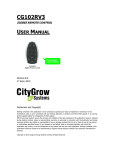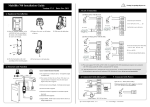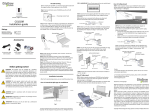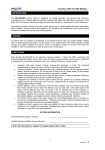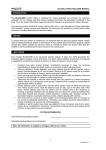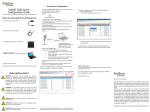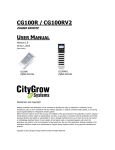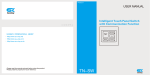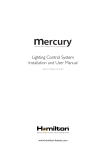Download cg800h-sky series skynet 2000 control panel user manual
Transcript
CG800H-SKY SERIES SKYNET 2000 CONTROL PANEL USER MANUAL CG800H1-SKY 1 button mood control panel CG100H2-SKY 2 button mood control panel CG800H4-SKY 4 button mood control panel CG800HHB-SKY Doorbell switch VERSION 1.1 17 JANUARY, 2014 Disclaimers and Copyright Nothing contained in this publication is to be construed as granting any right, by implication or otherwise, for the manufacture, sale, or use in connection with any method, apparatus, or product covered by letters patent, or as insuring anyone against liability for infringement of letters patent. Efforts have been made to ensure the accuracy and reliability of the data contained in this publication; however, Citygrow Energy Systems Limited. makes no representation, warranty, or guarantee in connection with this publication and hereby expressly disclaims any liability or responsibility for loss or damage resulting from its use or from the use of any product or methodology described herein; for any violation of any federal, state, or municipal regulation with which this publication may conflict; or for the infringement of any patent from the use of this publication. Nothing contained in this publication should be viewed as an endorsement by Citygrow Energy Systems Limited. of any particular manufacturer’s products. Copyright © 2012 Citygrow Energy Systems Limited, All Rights Reserved CAUTION RISK OF ELECTRIC SHOCK DO NOT OPEN CAUTION: TO REDUCE THE RISK OF ELECTRIC SHOCK, DO NOT REMOVE COVER (OR BACK) NO USER-SERVICEABLE PARTS INSIDE REFER SERVICING TO QUALIFIED SERVICE PERSONNEL The lightning flash with arrowhead symbol within an equilateral triangle is intended to alert the user to the presence of uninsulated “dangerous voltage” within the product’s enclosure that may be of sufficient magnitude to constitute a risk of electric shock to persons. The exclamation point within an equilateral triangle is intended to alert the user to the presence of important operating and maintenance (servicing) instructions in the literature accompanying the product. IMPORTANT SAFETY INSTRUCTIONS READ BEFORE OPERATING EQUIPMENT This product was designed and manufactured to meet strict quality and safety standards. There are, however, some installation and operation precautions which you should be particularly aware of. 1. 2. 3. 4. 5. 6. 7. 8. 9. 10. 11. 12. 13. 14. Read these instructions. Keep these instructions. Heed all warnings. Follow all instructions. Do not use this apparatus near water. Clean only with dry cloth. Do not block any ventilation openings. Install in accordance with the manufacturer’s instructions. Do not install near any heat sources such as radiators, heat registers, stoves, or other apparatus that produce heat. Do not defeat the safety purpose of the polarized or grounding-type plug. If the provided plug does not fit into your outlet, consult an electrician for replacement of the outlet. Protect the power cord from being walked on or pinched particularly at plugs, convenience receptacles, and the point where they exit from the apparatus. Only use attachments/accessories specified by the manufacturer. Use only with the cart, stand, tripod, bracket, or table specified by the manufacturer, or sold with the apparatus. When a cart is used, use caution when moving the cart/apparatus combination to avoid injury from tip-over. Unplug this apparatus during lightning storms. Refer all servicing to qualified service personnel. Servicing is required when the apparatus has been damaged in any way, such as power-supply cord or plug is damaged, liquid has been spilled or objects have fallen into the apparatus, the apparatus has been exposed to rain or moisture, does not operate normally, or has been dropped. Table of Content 1. Introduction ...................................................................................................... 1 2. Understanding of the product-CG800H4-SKY ....................................................... 2 3. Understanding of the product-CG100HHB-SKY ..................................................... 3 4. Dimensions ....................................................................................................... 4 5. Wiring .............................................................................................................. 5 6. Installation ....................................................................................................... 7 7. Operation instruction ....................................................................................... 10 7.1 CG100H4-SKY, 4 Button Mood Control Panel ...................................................... 10 7.2 CG800HHB-SKY, Doorbell switch....................................................................... 11 8. Programming the SkyNET system ..................................................................... 12 9. Specification ................................................................................................... 13 1. Introduction Thank you for buying Citygrow’s product. CG800H-SKY Series is both powerful and easy to use and install. Description 1. Wall mount control panel for SkyNET2000 2. Data communicates through RS485 bus and running on Citygrow’s SmartBus protocols. 3. LED indicator for on/off status. 4. CG800H1-SKY, CG800H2-SKY, CG800H4-SKY main function is to preset lighting scenes for SkyNET 2000. 5. Control button can be configured to become two way function. 6. Control button can be configured to become scene function. 7. Control button graphics can be tailor-made per customer requirement. 8. Mounted in a standard UK wall box. 9. Easy to install. 10. Power supply by external DC12V. (powered by SkyNET 2000 system power supply) 1 2. Understanding of the product-CG800H4-SKY Frame Button panel (front view) Control button Button panel (bottom view) Reset button Dip Switch (for address setting) Connector to Bracket Programming port Bracket Bracket (bottom view) Mounting hole Model number plate Metal clip to fix the button panel Connector to button panel RS485B RS485A 12V 12V + 2 3. Understanding of the product-CG100HHB-SKY Frame Button panel (front view) Control button Button panel (bottom view) Reset button Dip Switch (for address setting) Connector to Bracket Programming port Bracket(front view) Bracket (bottom view) Mounting hole Model number plate Metal clip to fix the button panel Connector to button panel BELLBELL+ RS485B RS485A 12V 12V + 3 85mm 4. Dimensions 85mm 25.5mm 4 5. Wiring Before getting started WARNING! It must be installed by a qualified electrician in accordance with all applicable regulations and building codes. Improper wiring can result in personal injury or damage to control units or other equipment. Always turn off circuit breaker or remove main fuse from power line before doing any work. To avoid overheating and possible damage to equipment. WARNING! Do not operate when any lamps removed or burned out; replace any burned out lamps immediately; use only transformers that incorporate thermal protection or fused primary windings. ! This product is designed for residential and commercial use, for indoor use only. WARNING! Install in accordance with all national and local electrical codes. IMPORTANT! Citygrow® is not liable for any damage incurred with the misuse of this product. 5 Wiring Diagram CG801SKN-M SkyNET 2000 Main Unit Daisy chain RS485 bus Wall mount control panels DC 12V DC 12V Power supply AC 220V Distribution board Neutral Live For CG800HHB-SKY only AC Live Neutral Door Bell Dry contact control 6 0V 12V + Neutral (System) RS485B RS485A Power supply 6. Installation In order to install the product correctly, please follow the below steps: STEP 1: IMPORTANT! Turn off main power at the main switch board. STEP 2: Loosen the screws of the original wall switch. Remove the switch and the wiring. STEP 3: Pull the Belden 8723 cable and 1 pair of Dia. 1.5mm copper wire power cable (black and red color) from the location of the SkyNET 2000 main unit to the wall box location of the panel/ panels. Please note if you have more than 1 wall box location that will be installed with CG800H4-SKY panel, the Belden 8723 cable and the power cable should be ready at each of the wall box location. The cables at the second wall box location should be pulled from the first wall box location such that they are in daisy chain configuration. CG801SKN-M SkyNET 2000 Main Unit Daisy chain To Loads -lamps -curtains -fan coils are NOT allowed To LAN (for central control) - Optional Wall mount control panels DC 12V To Loads -fan coils -lamps -curtains RS485 bus DC 12V Power supply AC 220V AC 220V Neutral (for Zero crossing detection) 7 STEP 4: Connect the Belden 8723 cable wires and the power wires, and then fix the product on the wall box according to the following diagram. Important! Before plugging the Button panel onto the Bracket, double check the Dip Switch located at the back of the Button panel to see whether the address is equal to the label located at the front of the button panel. If there is no address label at the front of the Button panel, please add an address label to it. This address label will be for future use during the SkyNET Planner programming. Address label Frame Button panel Bracket Screw x 4 pcs Screw x 2 pcs wall box BELL- (From doorbell, for CG800HHB-SKY) BELL+ RS485B (From Belden 8723, Green) RS485A (From Belden 8723, White) 12V - (From power cable “Black”) 12V + (From power cable “Red”) 8 STEP 5: At the last panel of the RS485 bus (the last one of the daisy chain), add a termination resistor of 120ohm 1/4W across the RS485A and RS485B terminals to terminate the data transmission impedance. STEP 6: For the SkyNET 2000 main unit connection of cable and power wires connection, please refer to the SkyNET 2000 User Manual. STEP 7: Double check if all wiring is correct, then power up the main switch board, the LED indicators on CG800H-SKY series will be lighted up for one second if you push the button once. Since the CG800H-SKY is not programmed and setup by SkyNET Planner Software at this moment, the product buttons will not function at this stage. Notes: • Use standard UK wall box BS4662; minimum 35mm deep. During installation of the wall box, it is recommended to embed the wall box deeper inside the wall in order to give more room to install the product. The room inside is recommended to have 50mm deep. 9 7. Operation instruction 7.1 CG100H4-SKY, 4 Button Mood Control Panel 1. 1, 2, 3, 4 are buttons location. 1 3 2 4 1 2. 4 pcs Locks to fix the main unit onto the wall bracket. 3. Reset button 4. Program port 2 4 3 Button 1, 2, 3, 4 can be programmed to be ON/OFF function, or Dim up/ Dim Down or Scene function. It can be programmed via SkyNET Planner Software. Push these button to activate the function. The backlit icons on the button will light up - LED ON indicates the Function is ON. - LED OFF indicates the Function is OFF. 10 7.2 CG800HHB-SKY, Doorbell switch 1. Doorbell button. 2. Clean Room Indicator ( For Hotel Only) 3. Do Not Disturb ( For Hotel Only) 1 3 2 MAIN UNIT 4 4. 4 pcs Locks to fix the main unit onto the wall bracket. 5. Reset button 6. 7. Program port 6 5 When Doorbell button is pressed, the dry contact output for bell will be momentary on for 1 seconds, during this 1 second duration, the bell will be driven on and doorbell will ring for 1 second. If CG800HHB-SKY is selected to be used for hotel project, see diagram above, the Do Not Disturb or Clean Room LED indicator can be programmed to be switched on when the preselected button on a CG800H4-SKY panel is being pressed down. Push the Doorbell button to activate the doorbell function, the backlit icons on the button will light up - LED ON indicates the Function is ON. - LED OFF indicates the Function is OFF. 11 8. Programming the SkyNET system Remove one of the button panel from the wall, then you will see the wall bracket is still fixed on the wall box. Then prepare a PC with SkyNET Planner Software installed and run it, connect the CG101UT5 and CG100UTC cable from PC to the CG101TPSKY Tools Panel. See following diagram…. STEP 2 Plug the CG101TP-SKY Tools Panel on the wall bracket. STEP 1 Select “one of the wall mount panel” and remove the frame and the keypad. CG101UT5 USB to 5 pin conversion cable STEP 3 Connect CG101UTU and CG101UT5 cable from the PC to the 5 pin connector of The CG101TP-SKY Tools panel. CG101UTC USB to COM conversion cable PC installed with SkyNET Planner Software and run it. STEP 4 Refer to the user manual of “SkyNET Planner” Software to program and set the address of the product. 12 9. Specification CG800H1-SKY CG800H2-SKY CG800H4-SKY CG800HHB-SKY Description 1/2/4 button mood control panel for SkyNET 2000 Doorbell switch for SkyNET 2000 Function 1. 2. 3. 4. 5. 6. 7. 8. 9. 10. 1 preset lighting scene for CG800H1SKY 2 preset lighting scene for CG800H2SKY 4 preset lighting scene for CG800H4SKY Lighting scenes is able to include IR control. (IR device purchase separately) Lighting scenes is able to include curtain control. Max. 150 devices included in a scene. Minimum dimming level preset. Memory dim function. Two way control function. LED backlight. Remarks: 1. When up button is used for dimming up function, the down button cannot be programmed as scene function. 2. Maximum number of devices programmed into the whole product is limited to 150 devices. Maximum current consumption 1. 2. 3. Build-in contactor to drive AC door bell. LED backlight Support two way function, ie. Different doorbell switch can be located at different locations. Remarks: 1. For hotel customer, DND and Clean room LED indicator is provided on CG800HHBSKY. 200mA max. Power supply DC12V Powered by SkyNET 2000 system power supply RS485 A & RS485B to SkyNET 2000 1. Address setting 1. 2. 3. 2. 3. 4. 4. 5. Panels should be connected in daisy chain configuration. Maximum 32 control panels can be connected. Connect RS485 A and RS485 B to the corresponding pins Panel in Main unit. It is recommended to use Belden 8723 cable. RS485 terminator 120ohm resistor is needed to be added to end the cable. See wiring diagram – SkyNET 2000. Dip switch 1 to 8 for setting the panel address. Normally, the main unit CG801SKN-M should be set to 00000000. In case Circuit Extender CG801SKN-E is added, the Circuit Extender can be set to 00000001, 00000010……etc. Control panel addresses can be 00000100, 00000111,00000101……etc Please refer the SkyNET Planner user manual for details. Dimensions mm (Length x Width x Depth ) 85x85x28 Recommended operation temperature 0 to 40 degC 13