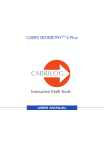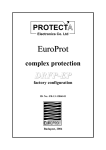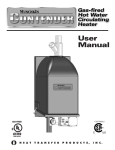Download Drawing Message Sequence Charts with LaTeX
Transcript
TUGboat, Volume 22 (2001), No. 1/2
Drawing Message Sequence Charts
with LATEX
Sjouke Mauw and Victor Bos
87
msc ftp login to CTAN archive
User
Abstract
connect
getlogin
login
anonymous
anonymous
Ok
Introduction
The Message Sequence Chart (MSC) language is
a visual formalism to describe interaction between
components of a system. The language is standardized by the ITU (International Telecommunication
Union) in Recommendation Z.120 [4]. An introductory text on MSC can be found in [5]. MSCs have a
wide application domain, ranging from requirements
specification to testing and documentation.
An example of a Message Sequence Chart is
given in Figure 1. The MSC shows an ftp login
session to a CTAN archive. Three players, called
instances, are involved in the session: User, ftp
client, and CTAN at location ftp.tex.ac.uk. The
instances are denoted by vertical lines. Interaction
between instances is denoted by labeled arrows. For
instance, the arrow ftp.tex.ac.uk is a message from
User to ftp client. Sending and receiving of a
message are special types of events; each message
has a send event and a receive event. Later we
will see other types of events. Events occur on
instance lines. Events are ordered in time and
for each instance, time is supposed to run from
top to bottom. Furthermore, the send event of
a message never occurs after the receive event of
the message. For example, from Figure 1, we can
derive that the ftp.tex.ac.uk message occurs before
the connect message, because the receive event of
the first message occurs before the send event of the
second message.
In order to include MSCs in LATEX documents,
we have developed the MSC macro package. The
current version of the MSC macro package supports
almost the full MSC language as defined in the standard. In this article we will describe the motivation
of the MSC macro package, the features of the MSC
macro package, the design of the MSC macro package, and the limitations of the MSC macro package.
This paper does not describe all features of the MSC
macro package. For a thorough treatment of the
MSC macro package we refer to the user manual [2].
ftp.tex.ac.uk
CTAN
ftp.tex.ac.uk
The MSC macro package facilitates LATEX users to
easily include Message Sequence Charts in their
texts. This article describes the motivation for
developing the MSC macro package, the features of
the MSC macro package, and the design of the MSC
macro package.
1
ftp client
command
successful
Figure 1: An ftp login to the CTAN at
ftp.tex.ac.uk.
2
Motivation
Several commercial and non-commercial tools are
available, which support drawing or generating Message Sequence Charts. However, these tools are in
general not freely available and often not flexible
enough to satisfy all users’ wishes with respect to
the layout and graphical appearance of an MSC.
Furthermore, they often do not allow the user to
include LATEX code in the MSCs. Another drawback
of these tools is that quite often they restructure
MSCs automatically. Though for simple MSCs this
might be what the user wants, for more complex
MSCs the result of automatic restructuring is usually
not desired.
Therefore, people often use general drawing
tools, such as xfig (see http://www.xfig.org/) to
draw MSCs. However flexible this approach is, it has
some drawbacks. First of all, general drawing tools
have (and should have) a low level of abstraction;
their interface is defined in terms of coordinates,
points, lines, polygons, etc. To draw MSCs, the user
would probably be more comfortable if the interface
was defined in terms of instances, messages, actions,
etc. For example, if you are drawing a message in
an MSC using a general drawing tool, you would
probably have to draw a line with an arrow head
from a position (x0 , y0 ) to a position (x1 , y1 ), instead
of drawing a message from an instance i0 to an
instance i1 of the MSC.
88
TUGboat, Volume 22 (2001), No. 1/2
Another drawback of using general drawing
tools is that they usually do not provide libraries
of MSC symbols. Therefore, if you have to draw
many MSCs, it will take much effort to get a set of
consistent looking MSCs. Furthermore, if you want
to change a parameter of the MSCs, e.g., the width
of the instance head symbols, you would probably
have to edit all MSCs manually.
For these reasons, we developed the MSC macro
package for LATEX. The macros in the package
enable a textual representation of an MSC in a LATEX
source document. By compiling the LATEX document
into PostScript, a graphical representation of the
MSC is generated.
The design requirements for the MSC macro
package were:
1. The package should follow the ITU standard
with respect to shape and placement of the
symbols of an MSC.
2. The interface of the package should be at the
right level of abstraction.
3. There should only be a limited amount of automatic restructuring and layout of the MSCs.
4. The appearance of (sets of) MSCs should be
configurable by an appropriate set of parameters.
5. The MSC macro package should run on standard LATEX distributions.
3
defines the inside name of the instance. This is the
text to be placed inside the instance head symbol.
Both the inside name and the above name may be
empty.
Messages Messages are drawn with the
\mess[pos]{txt}{s}{r}[offset]
command. The optional pos parameter defines the
position of so-called self messages: messages from
an instance to itself. The default value of pos is l
(to the left of the instance) and another possible
value is r (to the right of the instance). The txt
parameter defines the label of the arrow representing
the message. The s parameter is the nickname of
the instance on which the send event occurs, i.e.,
the nickname of the sender. The r parameter is
the nickname of the instance on which the receive
event occurs, i.e., the nickname of the receiver. The
optional parameter offset defines the number of
levels the receive event is shifted vertically with
respect to the send event. Levels are discussed in the
next paragraph. Offsets are useful if two instances
send messages to each other and then wait for the
messages to be received. For example, Figure 2
shows messages a and b between instances i and j.
The receive event of message a occurs after the send
event of message b and vice versa. Both messages
have offset = 2 in order to place the receive events
two levels below the send events.
User interface
In this section we will briefly describe the user
interface of the MSC macro package. We will do this
by giving examples and showing the LATEX code that
produced the examples.
MSC environment
MSCs are drawn in the msc
environment. The syntax of this environment is
\begin{msc}[titlepos]{title} ... \end{msc}.
The title of the MSC is defined by the title parameter. The optional parameter titlepos determines
the position of the title. By default it is l (left
aligned). Other possible values are c (centered)
and r (right aligned).
Instances Instances are declared with the
\declinst[*]{nn}{an}{in}
command. The starred version produces a fat instance which will not be discussed in this paper. The
nn parameter defines a nickname of the instance.
Nicknames identify instances and are used to draw
messages and events. The an parameter defines the
above name of the instance. This is the text to be
placed above the instance head symbol (the rectangle at the top of an instance). The in parameter
Levels The height of an msc environment is determined by the number of levels and a fixed amount
of vertical space above and below the first and
last level, respectively. Levels are created by the
\nextlevel[num] command. The optional parameter denotes the number of levels to be added; its
default value is 1. Levels are used to order events in
time. Recall that time runs from top to bottom, i.e.,
it runs from higher levels to lower levels. Events in
the same level are drawn at equal vertical distance
from the top of the MSC. The send event of a
message will always be drawn in the current level.
The receive event of a message can be drawn in
another level using the offset parameter of the
\mess command. Note that levels are not part of
the MSC language, they are just an implementation
means to draw MSCs.
Using the commands described so far, we can
generate the MSC of Figure 1. The LATEX input
to generate that MSC is given below. The length
\instdist, used in the last \mess command, defines
the distance between instances of an MSC and is
one of the parameters to configure the MSC macro
package. Here, it is used to create a \parbox that is
TUGboat, Volume 22 (2001), No. 1/2
89
msc Messages
i
j
a
b
\begin{msc}{Messages}
\declinst{i}{$i$}{}
\declinst{j}{$j$}{}
\mess{$a$}{i}{j}[2]
\nextlevel
\mess{$b$}{j}{i}[2]
\nextlevel[2]
\end{msc}
Figure 2: Using non-zero message offsets.
15% smaller than the distance between the instances
of the MSC.
\begin{figure}[htb]
\begin{center}
\begin{msc}{ftp login to CTAN archive}
\declinst{usr}{User}{}
\declinst{ftp}{ftp client}{}
\declinst{ctan}{ftp.tex.ac.uk}{CTAN}
\mess{ftp.tex.ac.uk}{usr}{ftp}
\nextlevel
\mess{connect}{ftp}{ctan}
\nextlevel
\mess{getlogin}{ctan}{ftp}
\nextlevel
\mess{login}{ftp}{usr}
\nextlevel
\mess{anonymous}{usr}{ftp}
\nextlevel
\mess{anonymous}{ftp}{ctan}
\nextlevel
\mess{Ok}{ctan}{ftp}
\nextlevel[2]
\mess{\parbox[b]{.85\instdist}
{\centering command successful}}{ftp}{usr}
\end{msc}
\end{center}
\end{figure}
Actions Actions are events that can be used to
model internal activity of a particular instance.
Actions are defined with the \action{txt}{nn}
command. The txt parameter defines the text to be
placed inside the action symbol. The nn parameter
is the nickname of the instance that executes the
action. The action will be drawn at the current
level with its top aligned with send events at the
same level.
For example, suppose CTAN has to do some
computations in order to determine if the anonymous login is allowed. The computation could be
modeled by a check action, as depicted in Figure 3.
The LATEX code for the MSC of Figure 3 is:
\begin{msc}{Action}
\declinst{ftp}{ftp client}{}
\declinst{ctan}{ftp.tex.ac.uk}{CTAN}
\nextlevel
\mess{anonymous}{ftp}{ctan}
\nextlevel
\action{Check}{ctan}
\nextlevel[2]
\mess{Ok}{ctan}{ftp}
\end{msc}
msc Action
ftp client
ftp.tex.ac.uk
CTAN
anonymous
check
Ok
Figure 3: An MSC with an action.
Regions Another way to model internal activity,
or inactivity, is by using regions. Regions are defined by the \regionstart{regtype}{nn} and the
\regionend{nn} commands. The regtype parameter defines the type of the region: activation,
90
TUGboat, Volume 22 (2001), No. 1/2
coregion (which will not be discussed in this paper), or suspension. The nn parameter is the
nickname of the instance on which the region should
be drawn. If an instance is active, e.g., doing some
computations, this can be modeled by an activation
region. If an instance is inactive, e.g., waiting for
results, this can be modeled by a suspension region.
For example, the computation of the CTAN could
be modeled by an activation region. Furthermore,
the ftp client is inactive during this computation,
which could be modeled by a suspension region.
Figure 4 shows the resulting MSC. The LATEX code
for the MSC of Figure 4 is:
\begin{msc}{Regions}
\declinst{usr}{User}{}
\declinst{ftp}{ftp client}{}
\declinst{ctan}{ftp.tex.ac.uk}{CTAN}
\regionstart{activation}{ftp}
\mess{anonymous}{usr}{ftp}
\nextlevel
\regionstart{suspension}{ftp}
\regionstart{activation}{ctan}
\mess{anonymous}{ftp}{ctan}
\nextlevel[2]
\mess{Ok}{ctan}{ftp}
\regionend{ctan}
\regionstart{activation}{ftp}
\nextlevel
\mess{\parbox[b]{.85\instdist}
{\centering command successful}}{ftp}{usr}
\regionend{ftp}
\end{msc}
Note that the space between the activation
region of the ftp client and the anonymous message
from the ftp client to CTAN is very small. In the
next paragraph we will show how redefining one of
the MSC parameters can increase this space.
msc Regions 2
User
ftp client
ftp.tex.ac.uk
CTAN
anonymous
anonymous
command
successful
Ok
Figure 5: An MSC with larger distance between
instances.
msc Regions
User
MSC parameters The MSC macro package has
almost 30 parameters to change the layout of
MSCs. For example, the width of instances, the
distance between instances, the distance between
the head symbols and the MSC frame, and the width
and height of action symbols can all be changed.
These parameters are represented by the LATEX
lengths \instwidth, \instdist, \topheaddist,
\actionwidth, \actionheight, respectively. For
instance, in the MSC of Figure 4, the distance
between the instances should be slightly bigger,
in order to increase the space between the activation region of the ftp client and the anonymous
message from the ftp client to CTAN. Figure 5
shows the same MSC, but now the distance between instances is increased by 10%. The LATEX
code for this MSC is the code for Figure 4 in
which just after the line \begin{msc}{regions} the
line \setlength{\instdist}{1.1\instdist} is included.
ftp client
ftp.tex.ac.uk
CTAN
anonymous
anonymous
command
successful
Ok
Figure 4: An MSC with activation and
suspension regions.
The location where an MSC parameter is
changed in the LATEX source document determines
its effect. Since the MSC parameters are normal
LATEX macros or LATEX lengths, the normal LATEX
scoping rules for these entities apply. For example,
if a length parameter is changed outside any LATEX
environment, its effect is visible for all msc environments defined after the change. However, if it is
changed inside an msc environment, its effect is only
visible for that MSC.
Since there are many parameters to configure
the MSC macro package, there are three predefined
parameter settings to generate small, normal, or
large MSCs. The command \setmscvalues{parset}
TUGboat, Volume 22 (2001), No. 1/2
can be used to change the selected parameter settings. The parset parameter should be small,
normal, or large. The default setting is normal.
4
Implementation
In this section we will describe some aspects of the
implementation of the MSC macro package.
Drawing MSCs In general, and as shown by the
examples of the previous sections, an MSC consists
of a number of vertically oriented instances that
are connected by horizontally oriented messages.
So, the width of an MSC is related to the number
of instances and the height of an MSC is related
to the number of (ordered) messages. Based on
this observation, there are several implementations
possible.
To define the width of an MSC, we could use
an additional parameter of the msc environment.
However, this strategy has some drawbacks. First of
all, an extra parameter, the horizontal position, is
required to declare instances. Furthermore, this parameter probably changes whenever a new instance
is added to the left of an existing instance. Finally,
the user should calculate the value of this parameter
carefully in order to get evenly spaced instances.
Therefore, we chose to compute the width of
an MSC based on the number of instances declared
by the user and the, user definable, \instdist
length that defines the distance between instances.
This decision does not violate requirement 3 of
Section 2, no automatic structuring and layout,
since the number of instances is under control of the
user. Furthermore, the user can adjust the space
to the left of the first instance and the space to the
right of the last instance by redefining the length
parameter \envinstdist.
The messages are partially ordered based on the
relative position of their send and receive events on
instances. We could have decided to provide commands to order the events and then let the package
compute the final layout of the MSC. However, apart
from the fact that this computation is not trivial,
this strategy fails with respect to requirement 3: no
automatic structuring and layout.
Another strategy is to use an extra parameter of
the msc environment to define the vertical size of an
MSC. There are several drawbacks to this approach.
First of all, the vertical size has to be computed.
Secondly, commands to draw messages, actions,
regions, etc., should have one or more additional
parameter to indicate the vertical position at which
they should be drawn. Finally, if a new message
is to be added somewhere in the MSC, the vertical
91
placement parameter of commands below the new
message should probably be updated.
Therefore, we chose to only provide a command,
\nextlevel, to advance the current height of the
MSC. By increasing the current height between
two messages, the partial order can be defined.
Furthermore, one can easily add new messages to
the MSC at any vertical position without having to
change parameters of existing messages.
These decisions resulted in an msc environment
in which the MSC is drawn in a top-left bottom-right
fashion.
Nicknames As explained above, the MSC macro
package uses nicknames to identify instances. If
an instance is declared, the following attributes are
associated to its nickname:
• The inside name,
• The above name,
• The width of the instance line,
• A flag indicating if it is a normal or a fat
instance,
• The left, center, and right x-position of the
instance,
• The y-position from which this instance still has
to be drawn,
• The style of the instance line, and
• The style of the region of the instance.
The \declinst command defines the attributes using the following TEX code pattern:
\expandafter\def
\csname instattrnickname\endcsname
{value} where attrnickname is the concatenation of the attribute, e.g., abname (above name), and
the nickname and where value is the value of the
attribute. For instance, the declaration
\declinst{usr}{User}{}
defines the following commands:
\instabnameusr, \instinnameusr,
\instbarwidthusr, \instisfatusr, \instxposusr,
\instlxposusr, \instrxposusr, \instyposusr,
\instlinestyleusr, and \instregionstyleusr.
For each instance attribute, there is an internal
command to read the value of the attribute. For
example, to read the value of the above name of instance usr, one should use \msc@instabname{usr}.
For some attributes, like the current y-position,
there is a command to change the value of the
attributes. For example, to change the y-position
of instance usr to the value y, one could use
\msc@setinstypos{usr}{y}.
92
TUGboat, Volume 22 (2001), No. 1/2
Underlying drawing engine The MSC macro
package uses the pstricks package, see [6] or Chapter 4 of [3], to draw lines, arrows, and frames. This
package is now commonly available in LATEX distributions, so relying on this package does not violate
requirement 5. A drawback of pstricks is that it is incompatible with PDFLATEX. Consequently, our MSC
macro package is incompatible with PDFLATEX, too.
However, there are other ways to generate pdf from
LATEX documents. One option is to first convert the
dvi file into PostScript, e.g., using dvips, and then
convert the PostScript file into pdf, e.g., using the
ps2pdf utility included in ghostscript distributions
(http://www.cs.wisc.edu/~ghost/).
5
Availability
The MSC macro package is freely available at CTAN,
see directory macros/latex/contrib/supported/
msc, and at http://www.win.tue.nl/~sjouke/
mscpackage.html. It is distributed under the
LATEX Project Public License, see http://www.
latex-project.org/lppl.txt. Documentation of
the package consists of a user manual [2] and a
reference manual [1]. These documents are included
in the distribution.
6
Conclusions
The MSC macro package enables users to include
MSCs in LATEX documents. Furthermore, the MSCs
have a consistent layout that can be configured by
an appropriate set of parameters. The package
supports almost the complete ITU standard of the
MSC language, including MSC documents and high
level MSCs (which were not discussed in this paper).
1. The abstraction level of the MSC macro package
is as desired.
2. The user has full control over the relative position of instances, messages, etc.
3. Changing MSCs, e.g., adding extra instances or
messages, is easy and does not require computations by the user.
4. The MSC macro package is highly configurable.
There are about 30 user definable length parameters and a small number of text parameters.
The developers of the MSC macro package consider the package more or less complete. Therefore,
the only changes to the package will be bug fixes
and/or code documentation.
References
[1] Victor Bos and Sjouke Mauw.
A LATEX
macro package for Message Sequence Charts—
Reference Manual—Describing MSC macro
package version 1.5, April 2002. Included in
MSC macro package distribution.
[2] Victor Bos and Sjouke Mauw. A LATEX macro
package for Message Sequence Charts—User
Manual—Describing MSC macro package version 1.5, April 2002. Included in MSC macro
package distribution.
[3] Michel Goossens, Frank Mittelbach, and Alexander Samarin. The LATEX Companion. AddisonWesley, 1994.
[4] ITU-TS. ITU-TS Recommendation Z.120: Message Sequence Chart (MSC). ITU-TS, Geneva,
2001.
[5] E. Rudolph, P. Graubmann, and J. Grabowski.
Tutorial on message sequence charts (msc’96).
In FORTE, 1996.
[6] Timothy van Zandt. Pstricks, PostScript macros
for Generic TEX. User’s Guide, available at every
CTAN site, (CTAN:graphics/pstricks/), 1993.
Sjouke Mauw
Computing Science Department
Eindhoven University of Technology
P.O. Box 513
NL-5600 MB, Eindhoven
The Netherlands
[email protected]
Victor Bos
Software Construction Laboratory
Turku Centre for Computer Science
Lemminkäisenkatu 14 A
FIN-20520, Turku
Finland
[email protected]