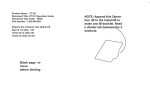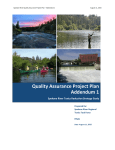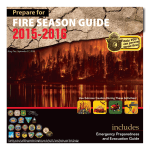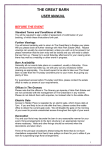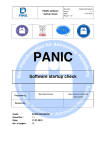Download Continuous Water Quality SOP
Transcript
Continuous Water Quality Standard Operating Procedures USGS Western Ecological Research Station SFBE Suggested citation: US Geological Survey. 2012. Water quality, continuous standard operating procedures. Unpublished protocols. USGS, Western Ecological Research Center, San Francisco Bay Estuary Field Station, Vallejo, CA. Disclaimer: Any use of trade, product, or firm names in this publication is for descriptive purposes only and does not imply endorsement by the U.S. government. Purpose/Objective: Water quality controls the distribution of vegetation, benthic invertebrates, and fishes. It can be affected by habitat restoration and by climate-induced changes in sea level, river flows, and ocean temperature and pH. Water quality multi-probes can be deployed at water level logger monitoring stations to characterize additional water quality parameters over a tidal cycle. Due to the different maintenance requirements of various water quality multi-probes, we present here general guidelines and tips that should apply to most multi-probes. Water Quality Parameters: Depending on which water quality multi-probe you are using, water quality parameters will differ. Common water quality parameters include: - Temperature - Salinity - Conductivity - Dissolved Oxygen - pH - Turbidity Deployment: To coordinate water quality with water level data, deploy water quality multi-probe at water level logger station. The multi-probe can be secured in a fixed location or to a buoy so that it rises and falls with the tide. Field Methods: Quality Assurance, Download, Calibration & Maintenance Download frequency will depend on multi-probe calibration requirements, sampling frequency, battery life and local conditions. Generally, in estuarine and marine environments, meters are serviced weekly to evaluate remaining battery life and to download stored data, as well as to check the overall functionality and degree of biofouling on the meter (note that bio-fouling varies seasonally and from site to site). Meters should be calibrated twice per month. Each calibration service should also include a data download and an evaluation of remaining battery life and overall meter performance. For each weekly service trip, the deployed meter readings should be checked against a second, fully calibrated and functional meter. Maintenance frequency may need to be adjusted to ensure data accuracy. Quality Assurance 1. Connect cable and laptop or handheld computer to the multi-probe while it is still in the water and turn on circulator. 2. Quality Assurance – pond reading: Place a second multi-probe in water next to deployed multi-probe making sure that the units are at the same depth. Once both units are on, wait 2 minutes and take a simultaneous reading with both multi-probes and record data. Readings should be similar. If the readings are not similar, take an additional reading. If readings are still inconsistent, pull unit for additional testing. www.tidalmarshmonitoring.org 1 Continuous Water Quality Standard Operating Procedures 3. 4. 5. 6. 7. If readings are similar and unit does not require additional quality assurance testing, proceed to Downloading Procedure. Turn off the deployed multi-probe and remove from the water. Collect one bucket of local water from area where the multi-probe is deployed. Rinse the bucket three times before filling. If possible, use a insulated bucket or cooler to reduce temperature fluctuations. Quality Assurance – initial reading: Place both multi-probes in the bucket, turn them on, wait 2 minutes and take an additional simultaneous reading with both instruments and record data. Now clean the multi-probe that had been deployed following the Cleaning Guidelines below. Quality assurance – de-fouled reading: Once the multi-probe is cleaned it can be placed back in the bucket with the second multi-probe. Turn both units on, wait 2 minutes and take an additional simultaneous reading and record data. Turn off both instruments and leave them in the buckets. Now the mini-multiprobe is ready to be downloaded. Cleaning Guidelines (these are specific to Hydrolab Datamulti-probes, but can be used for many different multiprobes. Refer to the User Manual provided with your multi-probe). 1. Use the toothbrush, bottlebrush, sponge, Kim wipes and Q-tip to clean the multi-probe exterior and sensors. a. Special care should be taken to not scratch the DO membrane / LDO cap or the conductance sensor, use only: i. Kim-wipes and Q-tips to clean conductance sensor ii. lint-free microfiber cloth to clean LDO cap b. DO NOT rotate the self-cleaning brush unit at any time. c. Additional care should be taken to NOT expose the units with LDO sensors to direct sunlight. All cleaning of these units should take place in a shaded location. d. During cleaning you should inspect the DO membrane for scratches, bubbles, wrinkles, ripples or holes. If any of these exist replace the DO membrane. Check DO anode (porus white triangle) for discoloration or degradation. If there are scratches on the surface of the LDO cap it should also be replaced. Refer to manual for these procedures. e. The pH Teflon bridge should be checked with each cleaning and electrolyte should also be checked and replaced at least bi-monthly. Refer to manual for procedures for both of these functions. f. Be sure to make notes of all cleaning and maintenance. Downloading Procedure 1. Connect cable and laptop or handheld computer to the multi-probe. 2. Follow instructions provided in your User Manual to download data to the laptop. 3. Once the file is downloaded it should be checked to make sure it is complete and also that there are no errors or problems with the file. 4. Clean the multi-probe exterior and sensors using the Cleaning Guidelines above. Programming Multi-Probe 1. Once the data has been downloaded you can proceed to programming and calibration. 2. Make sure date and time are correct. We recommend not changing multi-probe time with Daylight Savings. 3. Check the internal battery voltage. If the battery voltage is 10 or below you should replace the batteries before the instrument is redeployed. Refer to Redeployment Procedures for battery replacement. 4. Program parameters: a. File Name: Choose a file name that includes the site name and date (e.g. NisquallyNorth_13Mar12) b. Start Logging: This should be the date when you want the instrument to begin logging. The time needs to be at least 15 minutes in the future to allow time for the file to save. www.tidalmarshmonitoring.org 2 Continuous Water Quality Standard Operating Procedures c. Stop Logging: This should be the date when you want the log file to stop logging. It is a good idea to set up the log file for at least 1 month or 1 week past when you are scheduled to check the equipment, in case there is a problem or delay in checking the instrument. d. Logging Interval: This is the time interval at which you want the instrument to log. This should be set to 15 minutes. e. Sensor Warmup (if applicable): This is the amount of time for the sensors to warm up. This should be set to 2 minutes. f. Circulator (if applicable): This is the amount of time that the circulator should run before the reading is taken. This should be set to 2 minutes. g. Parameters in Log File: These are the parameters you want to be recorded in the log file. Standard parameters to select are: Temp (C), pH (Units), SpCond (mS/cm), Salinity (ppt), DO / LDO (mg/l), DO/LDO %, Internal Battery (volts). Turbidity (NTUs) is not standard but may be selected if required. 5. Once the parameters and other options are selected you must save the settings and enable the multi-probe. Calibration 1. Use calibration instructions provided with multi-probe. 2. The standard solutions need to equilibrate to the local site water temperature before calibration – fill a bucket with site water and let the standards rest in the water for several minutes. 3. Before and in between calibrations, thoroughly rinse sensors and probes with distilled water. 4. If the value of the standard changes with temperature, calibrate using the appropriate value. 5. All calibrations and/or maintenance should be recorded. Entries should include the date, serial number of the equipment, calibrations performed, outcome of calibrations, notes of problems or failed calibrations, notes of actions taken, any replacement of parts or maintenance, expiration dates and lot numbers of all standards/parts/electrolyte solutions used, and the barometric pressure at the time of calibration. 6. After calibration, take a simultaneous reading against the second, quality assurance multi-probe. Deployment and/or Redeployment Procedure 1. Disconnect the communication cable and replace the dummy plugs (if applicable) to protect the connection prongs. Make sure that all the air is released from the plug and that it is seated firmly over the connection prongs. 2. If the batteries need to be replaced unscrew the screw cap and carefully lift the cap to the battery compartment – a screwdriver can be used if the seal is tight. Make sure the battery compartments are clean and dry. Clean and re-grease the O-ring on the cap and replace if bad. Change out batteries paying special attention to (+) and (-). Then put the insulating grease on the end cap before putting it on the instrument, pressing down firmly until is it seated and tighten the screw cap. 3. Check multi-probe for the following: a. corrosion - zinc washers attached to the multi-probe may eliminate metal on metal corrosion. If corrosion is severe, may need to replace unit. b. biofouling (e.g. barnacles, algae, etc.) - nylons and/or copper mesh sleeve or tape around sensor guard may help. Storage 1. Please follow specific guidelines in User Manual for multi-probe storage. 2. When a multi-probe is pulled from the field for storage or repair, the log file should be disabled and deleted unless this is the reason for the repair. In this case the file should be disabled so that the problem can be diagnosed. 3. The multi-probe should be well cleaned and stored with the calibration cup partially filled with TAP water. www.tidalmarshmonitoring.org 3 Continuous Water Quality Standard Operating Procedures Data Entry and Analysis: Output from loggers is a series of water quality data over time. Data can be used in multiple analyses. One example is seasonal comparisons between a restored and control slough. Figure 1. Comparison of monthly mean temperature (C) between a control (Animal) and restored (Madrone) slough in the Nisqually estuary, WA (Ellings et al. 2011). References: Ellings, C., K.Turner, I. Woo, J. Y. Takekawa, F. Leischner, S. Hodgson, J. Dorner, E. Grossman, S. Rubin, K. Larsen, A. Lind-Null, M. Hayes, C. Curran, J. Barham, and J. E. Takekawa. Nisqually Delta restoration and research: a Salish Sea case study. 2011 Salish Sea Ecosystem Conference. Oral Presentation. Vancouver, B. C. www.tidalmarshmonitoring.org 4