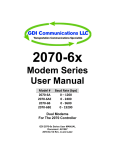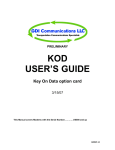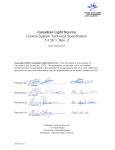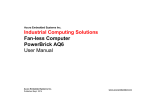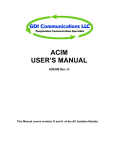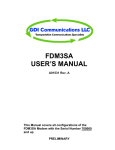Download 2070-9D 2070-9A 2070-9B 2070-9E USER`S MANUAL
Transcript
2070-9D 2070-9A 2070-9B 2070-9E USER’S MANUAL 33.6K SMART MODEM June 11, 2009 PRELIMINARY Proprietary Data This document contains confidential, proprietary data with all rights and titles reserved by GDI Communications LLC. By accepting this document, the recipient assumes custody herof and agrees not to dislcose this data or any portion of this data to any unauthorized person without the prior written consent of GDI Communications LLC. Recipient further agrees not to incorporate these drawings, specifications or technical information, in whole or in part, in any other product or endeavor. THIS LEGEND SHALL BE INCLUDED ON ANY REPRODUCTION OF THIS DOCUMENT GDI COMMUNICATIONS, LLC 280 I-80 West Exit 1 PO BOX 1330 Verdi, Nevada 89439 Phone: 775-345-8000 FAX: 775-345-8010 www.sgdi.com PRELIMINARY TABLE of CONTENTS GLOSSARY ..........................................................................................................................................................1 GERNERAL DESCRIPTION.............................................................................................................................2 GENERAL CHARACTERISTICS.....................................................................................................................3 INDICATORS, CONNECTORS, AND SWITCHES........................................................................................5 Dialup Indicators ..........................................................................................................................................5 RJ45 Termination Table ...............................................................................................................................5 DB9 Termination Table ................................................................................................................................5 C20 Termination Table .................................................................................................................................5 96 pin edge connector...................................................................................................................................6 INSTALLATION .................................................................................................................................................7 Dialup Configuration Switches.....................................................................................................................7 DISTANCE OR MAXIMUM UNITS PER LINE .............................................................................................9 SYSTEMS WITH NO RTS SIGNAL ................................................................................................................9 SYSTEM PROBLEMS..............................................................................ERROR! BOOKMARK NOT DEFINED. THEORY OF OPERATION .............................................................................................................................12 DIALUP MODEM ...............................................................................................................................................12 FSK OPTION .....................................................................................................................................................13 BLOCK DIAGRAMS ............................................................................................................................................14 Dialup Block Diagram................................................................................................................................14 FSK Expansion Block Diagram ..................................................................................................................15 MAINTENANCE ...............................................................................................................................................16 PREVENTATIVE MAINTENANCE ........................................................................................................................16 TROUBLE ANALYSIS .........................................................................................................................................16 TROUBLE SHOOTING SEQUENCE CHART............................................................................................................16 WAVEFORMS ....................................................................................................................................................17 PRELIMINARY Page 1 2070-9x User’s Manual GLOSSARY Anti-Streaming – A function on GDI modems that prevents a Host from transmitting continuously. Private wire – Telco communication hardware that is leased for private use. SPACE – Signal state of a FSK system that represents a logical “0” value DCD – Data Carrier Detect. An EIA RS0 dBm – Represents the signal level 232D control signal that can be used required to produce 1mw in a 600Ω to gate RXD to a DTE. load. Soft carrier DCE – Data Communications Equipment. A device that converts data from a DTE to a transport stream. Surface mount parts – Electronic parts that are designed to be soldered to For example. The GDI model 400 modem is a DCE that converts RS232 pads instead of vias. data from a controller to a FSK Telco RXD – Receive Data. An EIA RS-232D system. data signal that transfers information in form of binary data to a DTE. DTE – Data Terminal Equipment. A device that initiates communication RTS – Request To send. An EIA RSover RS232 lines. 232D control signal that can be used CTS – Clear To Send. A EIA RS-232D to gate TXD to a DTE. The DTE control signal that can be used to gate asserts RTS and then waits for the DCE to respond with CTS. TXD data from a DTE. TXD Transmit Data. n EIA RS-232D Full duplex – A communication system where data can be transmitted data signal that transfers information in form of binary data from a DTE. in both directions at the same time. Half duplex - A communication system where data can be transmitted in only one direction at a time. FSK – Frequency Shift Keying. Communication protocol where data is encoded into binary format and represented by different frequencies. Host – Any DTE device. MARK – Signal state of a FSK system that represents a logical “1” value. PRELIMINARY Page 2 2070-9x User’s Manual GERNERAL DESCRIPTION The 2070-9xx is a 33.6Kbps dial-up modem in a form factor designed for use in a Model 2070 Controller. It is compatible with other V.34 modems and is designed for traffic control environments. Located on the front panel of the 20709xx is a RS-232 port that can connect the dialup modem to a computer through a female DB9 connector. This port can also be connected to the 2070’s I/O bus. The phone line connects to the 20709xx through a standard RJ-11 connector located on the front panel. A second RJ-11 connector is provided for connection to a telephone. The 2070-9xx can automatically negotiate line rates from 300bps to 33600 bps. The 2070-9xx can be factory fitted with a FSK Expansion Card. which is a FSK Private wire Modem.. FSK stands for Frequency Shift Keying which is a modulation scheme that Shifts (changes) the frequency to represent a digital “1” (SPACE) or an “O” (Mark). The FSK option can be configured for the following baud rates: 2070-9A: 1200bps serial, 1200Hz/2200Hz Mark/Space Frequencies, and 900Hz Soft Carrier frequency 2070-9B: 9600bps serial, 11200Hz/17600Hz Mark/Space Frequencies and 7800Hz Soft Carrier frequency. 2070-9E: 19200bps serial, 19200Hz/38400Hz Mark/Space Frequencies and 13800 Soft Carrier Frequency. All operating parameters such as speed, etc., can be configured using industry standard AT commands. The serial port has a maximum speed of 115.2 Kbps and is RS-232 and V.24 compatible. The 2070-9xx cannot be used with leased lines. The SM336 also features Auto Answer, Auto Dial, and tone or pulse dialing. PRELIMINARY Page 3 2070-9x User’s Manual GENERAL CHARACTERISTICS FORM FACTOR Standard 2070 plug in board size: 8.375” x 5.69” x 1.592” Temp………..-37 to +74 degrees C. Humidity…….5 to 95 % noncondensing. Power …….….5 V @ 500ma +12V @ 100 ma -12V @ 100ma DIALUP: Modulation……..Quadrature Amp. Mod. Modem…ITU V.34 and Rockwell V.FC Data Compression…V.42 bis, MNP 5 Loop Tests….. ITU V.54 loop2 (RDL) and Loop 3 (LAL) Data Carrier…….1800 ± 0.5 Hz Calling Tone……1300 ± 10 Hz Answering Tone…2100 ± 15 Hz Receiver Freq. Tolerance…….±14 Hz S/N Ratio…………..-26 dB Dynamic Range……-12 dBm to –42 dBm Transmit Level: Fixed at –11 ±2 dB Ring detect Sensitivity…. 38 VRMS Ring Equiv. Number….…1 Bel Termination………600 Ohm Return Loss… Better than 14 dB between 200 and 4000 Hz Interface…ITU V.24/V.28, EIA-232 Data Throughput…..115.2 Kbps Data Rates: 33.6Kbps, 31.3Kbps, 28.8Kbps, 26.4Kbps, 24.0Kbps, 21.6Kbps, 19.2Kbps, 16.8Kbps, 14.4Kbps, 12.0Kbps, 9.6Kbps, 7.2Kbps, 4.8Kbps, 2.4Kbps, 1.2K baud, 300 baud. The modem will automatically select the best operating speed. Speeds are ±0.01%. Specifications: V.34, V.32 bis, V.32, V.22 bis, V.22A/B, V.23, V.21, Bell 212, Bell 103, V.33, V.17, V.29, V.27, V.21 Channel 2 Error Correction….V.42 LAPM, MNP24, MNP 10 PRELIMINARY Page 4 2070-9x User’s Manual FSK: Serial Data Rate……..0-19,200 baud. Meets EIA RS-232D and CCITT V.24 electrically CTS Delay .......................12 ±2 ms Soft Carrier Turnoff Time 10 ±2ms Receive Squelch ............6.5 ±1ms Carrier Detect Time........8 ±2ms Data Format…Asynchronous, serial by bit Line interface…..Private Metallic wire 600 Ohm Modulation…….Phase Coherent FSK. Modulation Frequencies: Mark and Space Frequencies have a ±1% tolerance. Frequency Mark Space Soft Carrier 2070-9A 1200Hz 2200 Hz 900 Hz 2070-9B 11200 Hz 17600 Hz 7800 Hz 2070-9E 19200 Hz 38400 Hz 13800 Hz 4 wire Full Duplex and 2 wire Half Duplex Receive Sensitivity….0 to -40 dB. Output Level……Continuously adjustable from -8dBm to 0 dBm. (set to 0dBm) Anti-streaming RTS Trigger mode time-out Loss of Data mode time out 7s. 7s. PRELIMINARY Page 5 2070-9x User’s Manual INDICATORS, CONNECTORS, AND SWITCHES Dialup Indicators: Transmit Data TX Receive Data RX Data Terminal Ready DTR Data Carrier Detect DCD Data Set Ready DSR Ring Indicator RI C20 Termination Table Pin A B C Dialup Connectors: Phone Connector RJ11 Line Connector RJ11 RJ45 Termination Table Pin Signal 1 NC 2 TIP 3 RING 4 NC D E F H C20 Function Pin Audio In J Audio In K Audio Out +5 VDC Audio Out NA CD P R NA NA L Board Power On/Off switch. Configuration Port DB9 DB9 Termination Table Pin 7 4 8 6 3 1 9 2 M N Function RTS Data In (TXD) Data Out (RXD) CTS DC Gnd #1 Signal RTS DTR CTS DSR TXD DCD RI RXD FSK: Receive Data……….…RXD Data Carrier Detect…...DCD Transmit Data…………TXD FSK on board Indicators Request to Send……….RTS Clear to Send………….CTS FSK Enable/Disable switch FSK Full Duplex/Half Duplex switch. FSK / EIA 232C Connector (C20) PRELIMINARY Page 6 2070-9x User’s Manual 96 pin edge connector Pin 1 2 3 4 5 6 7 8 9 10 11 12 13 14 15 16 17 18 19 20 21 22 23 24 25 26 27 28 29 30 31 32 A SP1-TXD+ SP1-TXDSP1-RXD+ SP1-RXDSP1-RTS+ SP1-RTSSP1-CTS+ SP1-CTSSP1-DCD+ SP1-DCDSP2-TXD+ SP2-TXDSP2-RXD+ SP2-RXDSP2-RTS+ SP2-RTSSP2-CTS+ SP2-CTSSP2-DCD+ SP2-DCDDC Gnd B C C50 EN DC Gnd DC Gnd #1 +12 Serial +5VSerial DC Gnd #1 DC Gnd DC Gnd +5VSerial DC Gnd DC Gnd PRELIMINARY Page 7 2070-9x User’s Manual INSTALLATION Installation of the 2070-9 is relatively simple. It can be installed with the power on provided that the power switch on the front panel is in the “OFF’ position. Closed When switch 1 is closed, the DB9 is connected to the controllers SP1 port. Switch 2: Default = Closed. Open-When switch 2 is open, the The 2070-9xx receives power from the directionality of the port is DTE. Model 2070 Controller, and the Closed-When switch 2 is closed, the Controller directionality of the port is DCE. The incoming phone line is to be Switch 3: Default = Open. connected to the RJ-11 “LINE” connector . An external phone can be Open-RTS/CTS handshaking is active. Closed-RTS/CTS handshaking is not connected to the RJ-11 labeled active and RTS is asserted constantly. “PHONE.” Note: As the RJ11 connectors are connected in parallel, remember not to use the phone while the modem is in operation. Switch 4: Default = Open Open-The RS-485 signals are inverted. Closed-The RS-458 signals are not inverted. Configuring the 2070-9xx is achieved through a series of switches on the front panel and on the board itself. The configuration switches for the dialup modem are located on the top of the main board closer to the front panel. Refer to the following table when configuring the modem: Dialup Configuration Switches Switch 1-DB9 2-DM9 mode 3-RTS mode 4-RS-485 5-Future Expansion Closed SP2 DCE High Normal Open Dial Up DTE Normal Inverted Switch 1: Default = Open. Open - When switch 1 is open the dialup modem can be configured via the front panel DB9 connector. PRELIMINARY Page 8 2070-9x User’s Manual FSK Configuration Switches Switch Pos. 1 2 3 4 5 6 7 8 FUNCTION Full Duplex (ON) Off for Half Half Duplex (ON) Off for Full RTS timing ON = short timing Soft Carrier Timing ON=Short timing Rec Squelch--ON for Half duplex Rec Squelch Timing ON for short timing Carrier Detect timing ON for short timing Anti-Streaming ON=enabled For normal 4 wire Full Duplex operation, switch 1 should be ON and everything else should be OFF. This will select standard timing and full duplex operation. If Anti-Streaming is required, turn switch 8 ON. In the 4-wire full duplex mode of operation, there is no connection between the Transmitter circuit and the Receiver circuit. In the 2-wire mode, the transmitter output is connected to the Receiver input. For further adaptation, all of the timing signals can be configured to be half their normal time. Switch position 3 reduces the CTS delay to 6ms. Position 4 reduces the Soft Carrier time to 5ms. Position 6 reduces the Receiver Squelch time to 3.2ms. (This is the time, in a 2 wire half duplex system, that the Receiver is held OFF after a transmission). Switch position 7 reduces the Carrier Detect time to 4ms. These faster timing can be used in a system where you are running out of time in polling a large number of intersections. While the faster timing will allow for more modems in the same network, it also allows for more system errors. All modems have to be set for the faster timing. Switch position 8 on the dipswitch turns the Anti-Streaming circuit on For Normal 2 wire Half Duplex operation, switches 2 and 5 should be and off. The Anti-Streaming circuit will turn off the Transmitter after it has ON and everything else is OFF. Turn been transmitting for 7 seconds switch 8 ON if Anti-Streaming is continuously. This will prevent a required. Only the Audio Out single malfunctioning Controller from transformer is used for 2 wire operation. Switch 2 connects the input interfering with other remote modems on the same line. This feature is amplifier of the receiver to the board side of the Output transformer so that typically used on remote/slave modems where the transmitted data signals coming into the transformer are available to the receiver. Switch 5 packets are short. The anti-streaming circuit will be active until RTS is deenables the Receiver Squelch, which asserted. When RTS goes low, the turns RXD OFF when the Modem is anti-streaming circuit will reset transmitting. automatically and the Controller can then transmit again. PRELIMINARY Page 9 2070-9x User’s Manual The Anti-Streaming feature is not normally activated on a Local/Master modem since they are transmitting continuously to all of the remotes/slaves. If there is a possibility that a message may go over 5 seconds, do not use the AntiStreaming Feature. The Input impedance can be changed with switch 8. Normally, the 600 Ohms position is used but where reduced loading is required, the high impedance position can be used for units not at the end of a line. SHORT TIMING In a system with many Modems on a line, you may find that you can’t get to every Controller in the allotted time period. By switching over to the Short timing positions on the dipswitch you can save 12 ms per poll and response. To use short timing switches 3, 4, 6, and 7 should be turned ON for all of the units on a particular line. As mentioned previously, there is the possibility of more communication errors with short timing. You will have more errors because there is a greater possibility of noise activating one of the Carrier Detect circuits. Once the receiver is turned on, the error rate is the same. On systems with good quality wire, you may not notice any change in system errors. DISTANCE OR MAXIMUM UNITS PER LINE The signal level on a line is determined by: 1. The length of the line 2. The quality of the line 3. The number of units on the line. 4. The transmitted signal level We can do anything about the length and quality of the line but we can adjust the transmitted signal level and the input impedance of the 496 Modem. The output level of the 496 is set at the factory to 0 dBm. A 0 dBm signal is normally good enough to give you a range of 5-6 miles on 22 AWG wire. 19 AWG wire will give you another 20% more distance. The output signal level can be increased to +10 dBm by adjusting the potentiometer VR2, which is labeled “AMP”. This can give you as much as 25% more distance. The signal levels are measured across a 600-Ohm resistor. If you are going to measure the output level, load the output with one other modem or use a 600 resistor, which is more accurate. The potentiometer VR2 (AMP) will provide an adjustment range of –8 to +10 dBm. Increasing the output level may increase the cross talk in some systems. Another way to get more distance or more units on a run is to raise the impedance of the modems in the middle of a line. The two end units are left at 600 Ohms input impedance but the units between them are changed to 4.75K. This is done by moving the jumper on JP1 to the 4.75K position from the 600 position. This will reduce the loading effects caused by the input impedance of the modem. SYSTEMS WITH NO RTS SIGNAL Some computers or camera systems may not have the standard PRELIMINARY Page 10 2070-9x User’s Manual handshaking signals RTS and CTS. The 496 needs to have the RTS signal before it will transmit. In a 4-wire system where the modem can transmit continuously (at a master or a point to point system), the JP2 jumper can be installed which will force a RTS signal into the modem. This will cause the modem to transmit continuously. This will not cause a problem at a Master Modem or in a point-to-point system. This will not work for modems that are connected to local controllers that share a line going back to a Master. The RTS pin on the edge connector is pulled up with a 1.0K resistor to +12V so make that nothing is connected to the RTS pin (L). If you are in a situation where you don’t have control of RTS but you have more than one modem on the line, you will have to use a Key On Data device to control the Modem. GDI can supply these devices. Please contact the factory for more information. A common problem in 4-wire systems is not connecting them correctly. The pair of wires from the Audio Out from the Master Modem is connected to the Audio In of all of the remote Modems. All of the Audio Out signals from all of the Remote Modems are connected together and connected to the Audio In of the Master. The Audio signals are transformer coupled and are not polarity sensitive. PRELIMINARY Page 11 2070-9x User’s Manual ADJUSTMENTS The only adjustment that should be made to the FSK Expansion modem is the output level. VR2 potentiometer (labeled AMP) is used to make that adjustment. The Audio output must be loaded with 600 Ohms and the output level measured across the 600-Ohm resistor. You have an adjustment range from –8 to 0 dBm. The two other potentiometers on the board should not need adjustment for the life of the modem and require special equipment to set correctly. Contact the factory if you feel these need adjustment. PRELIMINARY Page 12 2070-9x User’s Manual provides a means for making rapid changes to the functionality without increasing the cost to the user. THEORY OF OPERATION Dialup Modem: The 2070-9xx provides a Hayes compatible dialup smart modem interface to the 2070 controller. Power to the board can be switched on and off from a front panel SPST switch. This switch, when on, provides a current path for the quad SPST relay that connects/disconnects the controller power supply to the 2070-9. There are four switches connected to the PLD which configures all modes for the board. This includes RTS/CTS handshaking modes, RS-485 inversion, and DB9 configuration. The PLD then routes the signals to the correct outputs. The signals from SP1 are always routed to the smart modem module. The signals from SP2 can be routed to the front panel DB9. But, normally, the DB9 is connected to the smart modem which provides a means to manually configure it using the AT command set. Isolation from the controller’s power supply is provided by a encapsulated transformer coupled DC to DC converter which provides the However, the smart modem is necessary power for both the smart modem and the FSK Expansion Board. typically configured “on the fly” by the controller via SP1 using an AT Isolation from the 2070 controllers I/O command string. bus is provided by the use of optoisolaters that link the signals from the The signals are then modulated/DeModulated by the smart modem and controller to the smart modem while transmitted/Received out/in the RJ11 isolating power and ground. connecter after first passing through The RS-485 signals are first converted the line filters. The line filters filter out and noise from the telephone system to TTL using single supply line that might create signal degradation drivers. The signals are then fed to and cause errors. the opto-isolators. The logic state of the signals are displayed on the front panel useing LEDs. When the LED is lit, the signal The functionality of the “Programable is active. Each status signal is Logic Device” is “created” by the GDI buffered by an N-Channel MOSFET transistior which provides the engineering staff not by the manufacturer of the part. This makes necessary current for the LED. it possible to make the modem The speaker is driven by a monolithic configurable for different modes of operation without the need for dozens 700-mW low-voltage power amplifier which is connected directly to the of costly descrete components, smart modem. switches, and jumpers. It also The ouputs of the opto-isolaters are fed to a PLD. PRELIMINARY Page 13 2070-9x User’s Manual signal will also have to be above a certain threshold before the Mark detect circuit will be activated. The ouput signals from SP2 are directly connected to a 50 pin socket which the FSK Expansion Board plugs in to. The Expansion Board provides The CTS delay circuitry will cause the Mark frequency to be present on the all signal isolation to both the receivers input for 12ms. When RTS controller and the line. (Request to Send) is asserted, the modem starts transmitting the Mark FSK Option frequency. The Host Computer or Controller will not send data until CTS The Space Frequency is used to is asserted. transmit a digital “1” and the Mark frequency is used to transmit a digital Data Carrier Detect (DCD) controls the “0.” At the end of the data output of the Receiver and can be transmission, the Soft Carrier used to key the Controller or Host frequency is transmitted for 10 ms. Computer. The no-signal state of the The Soft Carrier is to causes the receiving modems receiver section to RXD signal is -12vdc or “Mark.” shut down. This prevents noise from At the end of a data transmission the getting though the Receiver. Controller or Host Computer deasserts RTS which causes the modem The Receiver section of the modem to transmit the Soft Carrier frequency amplifies the signal it receives through the coupling transformer and for 10ms. filters it so that only frequencies in the correct band will get passed on to the At the receiving end, the “in-band”, “out-of-band”, and “soft carrier” filters demodulator. Signals as low as 6 all cause the receiver to shut down. milliVolts will produce RS-232 level Without these special filters, the signals (±12V) at the receiver output. receiver could respond to the transition from soft carrier to no signal Further noise prevention is and could create a false start bit. accomplished through the use of special filter circuits which are used to The Block diagram of the FSK modem enable the Carrier Detect Signal. shows how the different sections of There must be 8ms of the Mark the modem are interconnected. frequency present on the input for Carrier Detect to activate.. When the Carrier Detect signal goes active, the Receiver will be enabled. That Mark PRELIMINARY 14 2070-9x User’s Manual Block diagrams Dialup Block Diagram PRELIMINARY 15 2070-9x User’s Manual FSK Expansion Block Diagram PRELIMINARY 16 2070-9x User’s Manual MAINTENANCE Preventative Maintenance There is no preventative maintenance required or anything that needs to be adjusted for the life of the product. Trouble analysis The model 2070-9xx is a fairly complex Modem with hundreds of parts. This makes this Modem hard to trouble shoot for the average technician with limited experience. It also requires special soldering tools to work with the surface mount parts. On the other hand this modem is constructed with top quality parts and so you will not experience many failures. The chart on the next page will help find the problem if you decide to fix the model 400 yourself. Trouble shooting Sequence chart PROBLEM The board is non-functioning CAUSE Power coming into the board or could have a problem. Check connectors Modem is not generating Mark and No RTS or TXD coming from Host. Space Freq. Check edge connector, Q8, Q7 and U8. Transmitter turns Off after 6 Anti-streaming is turned on and seconds transmissions of more that 6 seconds are being used. No Receive Data Check edge connector, U1, U2, and RXD and CD LEDS off U3.. No Receive Data Check output of input filter U1 pin8, no LEDs you should have a strong signal at this point. No Receive Data Check Demodulator section. UU6.8, CD LED on U6.14, and U5.14 should be close to +12v. PRELIMINARY 17 2070-9x User’s Manual Waveforms Signal Characteristic Waveform OSC out Mark Frequency 1200Hz OSC out Space Frequency 2200Hz OSC out Soft Carrier Frequency 900Hz Audio Out Alternating Bit Pattern 1720Hz PRELIMINARY 18 2070-9x User’s Manual RXD Symmetry 50% RTS CTS Delay CTS 12ms RTS DCD 8ms DCD Audio In RTS Soft Carrier Enable Soft Carrier time 10ms Audio Out PRELIMINARY 19 2070-9x User’s Manual RTS Receiver Squelch Time 6.5ms Recvr. Squelch Enable Voltage Measurements For DC Isolated Models TP Measurement tolerance TP13 5vdc ±.2vdc TP11 -5vdc ±.2vdc TP10 +5vdc ±.2vdc For non-Isolated Models TP Measurement tolerance TP13 12vdc ±.6vdc TP11 -12vdc ±.6vdc TP10 +5vdc ±.2vdc PRELIMINARY 20 2070-9x User’s Manual GDI COMMUNICATIONS, L.L.C. TRAFFIC EQUIPMENT MANUFACTURER ♦ SPECIALIZING IN COMMUNICATIONS 280 I-80 WEST EXIT 1 P.O. BOX 1330 VERDI, NEVADA 89439 TELEPHONE: 775-345-8000 FAX: 775-345-8010 PRELIMINARY