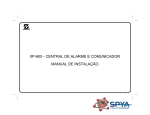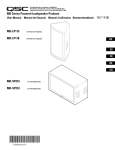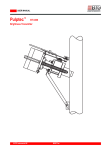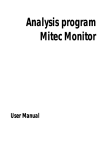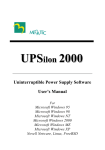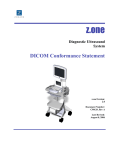Download User manual
Transcript
User manual MEK-2300 with JCT-1100 Smart Rotating Consistency Transmitter X.XX % XX.XX mA Enter Sample 24V Terminal M218.56/3en © BTG 2004-06-09 Disclaimer The contents of this document are subject to revision without notice due to continued progress in methodology, design, and manufacturing. BTG shall have no liability for any error or damages of any kind resulting from the use of this document. ©BTG 2004. BTG Pulp & Paper Sensors AB P.O. Box 602 SE-661 29 Säffle Sweden Phone: +46 533 426 00 www.btg-group.com - Table of contents 1 Safety recommendations . . . . . . . . . . . . . . . . . . . . . . . . . . 1 1.1 1.2 1.3 1.4 1.5 1.6 1.7 2 Safety recommendations for consistency transmitters in the MEK-2300 Family . . . . . . . . . . . . . . . . . . . . . . . . . . . . . . . . . . . . . . 2 General . . . . . . . . . . . . . . . . . . . . . . . . . . . . . . . . . . . . . . . . . . . . . . . . . . . 2 Selecting a transmitter model and assembly parts . . . . . . . . . . . . . . . . . . 2 Installing mounting details . . . . . . . . . . . . . . . . . . . . . . . . . . . . . . . . . . . . . 2 Installing the transmitter . . . . . . . . . . . . . . . . . . . . . . . . . . . . . . . . . . . . . . 3 Installing the junction box . . . . . . . . . . . . . . . . . . . . . . . . . . . . . . . . . . . . . 4 Starting up and servicing the transmitter . . . . . . . . . . . . . . . . . . . . . . . . . . 4 Installation instructions . . . . . . . . . . . . . . . . . . . . . . . . . . . 5 2.1 2.2 2.2.1 2.2.2 2.3 2.3.1 2.3.1.1 2.3.2 2.3.2.1 2.3.2.2 2.3.2.3 2.3.2.4 2.4 2.4.1 2.4.2 2.4.3 2.4.4 2.5 2.5.1 2.5.1.1 2.5.2 2.5.2.1 2.5.2.2 2.5.2.3 2.5.3 2.5.3.1 M218.56/3en Important information . . . . . . . . . . . . . . . . . . . . . . . . . . . . . . . . . . . . . . . . 5 Before you start . . . . . . . . . . . . . . . . . . . . . . . . . . . . . . . . . . . . . . . . . . . . . 6 Introduction . . . . . . . . . . . . . . . . . . . . . . . . . . . . . . . . . . . . . . . . . . . . . . . . 6 Visual inspection . . . . . . . . . . . . . . . . . . . . . . . . . . . . . . . . . . . . . . . . . . . . 7 Basic system description . . . . . . . . . . . . . . . . . . . . . . . . . . . . . . . . . . . . . . 8 The system . . . . . . . . . . . . . . . . . . . . . . . . . . . . . . . . . . . . . . . . . . . . . . . . 8 Conformity to CE directives and CSA approval . . . . . . . . . . . . . . . . . . . . 9 Working space and installation clearance requirements . . . . . . . . . . . . . . 9 Transmitter . . . . . . . . . . . . . . . . . . . . . . . . . . . . . . . . . . . . . . . . . . . . . . . 10 Junction box type JCT-1100 . . . . . . . . . . . . . . . . . . . . . . . . . . . . . . . . . . 10 Hand-held terminal type BTG SPC-1000 . . . . . . . . . . . . . . . . . . . . . . . . 11 Materials . . . . . . . . . . . . . . . . . . . . . . . . . . . . . . . . . . . . . . . . . . . . . . . . . 11 Planning the installation . . . . . . . . . . . . . . . . . . . . . . . . . . . . . . . . . . . . . 12 Advice and recommendations . . . . . . . . . . . . . . . . . . . . . . . . . . . . . . . . . 12 Choosing a site for the transmitter . . . . . . . . . . . . . . . . . . . . . . . . . . . . . 15 Motor Cable . . . . . . . . . . . . . . . . . . . . . . . . . . . . . . . . . . . . . . . . . . . . . . . 18 Choosing a site for the JCT-1100 junction box . . . . . . . . . . . . . . . . . . . . 18 Installing the transmitter . . . . . . . . . . . . . . . . . . . . . . . . . . . . . . . . . . . . . 19 Operating principle . . . . . . . . . . . . . . . . . . . . . . . . . . . . . . . . . . . . . . . . . 19 Positioning the transmitter . . . . . . . . . . . . . . . . . . . . . . . . . . . . . . . . . . . . 19 Low pressure pipe installations (PN10) . . . . . . . . . . . . . . . . . . . . . . . . . . 19 Installation with measuring vessel . . . . . . . . . . . . . . . . . . . . . . . . . . . . . . 20 Installation with weld-in stud . . . . . . . . . . . . . . . . . . . . . . . . . . . . . . . . . . 25 Installation with shut-off valve . . . . . . . . . . . . . . . . . . . . . . . . . . . . . . . . . 29 High pressure pipe installations (25bar/226°C) . . . . . . . . . . . . . . . . . . . . 30 Installation with measuring vessel . . . . . . . . . . . . . . . . . . . . . . . . . . . . . . 30 MEK -2300 Table of contents ©BTG 2004 I - 2.5.3.2 2.5.4 2.5.4.1 2.5.4.2 2.5.4.3 2.5.5 2.5.6 2.5.6.1 2.5.7 2.5.7.1 2.5.7.2 2.5.7.3 2.5.8 2.5.8.1 2.5.8.2 2.5.8.3 2.5.9 2.6 2.7 2.8 2.8.1 2.8.2 2.8.3 2.9 2.9.1 2.9.1.1 2.9.1.2 2.9.2 2.9.3 2.9.3.1 2.9.3.2 2.9.4 II Installation with weld-in stud (Fig 22) . . . . . . . . . . . . . . . . . . . . . . . . . . . 33 FRP pipe installations . . . . . . . . . . . . . . . . . . . . . . . . . . . . . . . . . . . . . . . 38 Transmitter material selection . . . . . . . . . . . . . . . . . . . . . . . . . . . . . . . . . 38 Installation in pipes < 250 mm/10 in diameter using a measuring vessel 38 Installation in pipes > 300 mm/12 in diameter using an intermediate flange according to Fig 26 and Fig 27 . . . . . . . . . . . . . . . . 38 Pulp chest/overflow box (stuff box) installations . . . . . . . . . . . . . . . . . . . 41 Installation of the transmitter . . . . . . . . . . . . . . . . . . . . . . . . . . . . . . . . . . 43 Installing the transmitter. . . . . . . . . . . . . . . . . . . . . . . . . . . . . . . . . . . . . . 43 Connection of flushing water to mechanical seal . . . . . . . . . . . . . . . . . . 45 No water flushing . . . . . . . . . . . . . . . . . . . . . . . . . . . . . . . . . . . . . . . . . . 45 Low pressure flushing (Fig 32) . . . . . . . . . . . . . . . . . . . . . . . . . . . . . . . . 46 High pressure flushing - Model MEK-2320 . . . . . . . . . . . . . . . . . . . . . . . 47 Connection of electric motor . . . . . . . . . . . . . . . . . . . . . . . . . . . . . . . . . . 48 General . . . . . . . . . . . . . . . . . . . . . . . . . . . . . . . . . . . . . . . . . . . . . . . . . . 48 Connecting a 3-phase motor . . . . . . . . . . . . . . . . . . . . . . . . . . . . . . . . . . 48 Connecting a single-phase motor . . . . . . . . . . . . . . . . . . . . . . . . . . . . . . 50 Jumper on processor card . . . . . . . . . . . . . . . . . . . . . . . . . . . . . . . . . . . 50 Installing the junction box type JCT-1100 . . . . . . . . . . . . . . . . . . . . . . . . 51 Quick start checklist . . . . . . . . . . . . . . . . . . . . . . . . . . . . . . . . . . . . . . . . 51 Type sign explanation . . . . . . . . . . . . . . . . . . . . . . . . . . . . . . . . . . . . . . . 52 Transmitter type sign . . . . . . . . . . . . . . . . . . . . . . . . . . . . . . . . . . . . . . . . 52 Junction box type sign . . . . . . . . . . . . . . . . . . . . . . . . . . . . . . . . . . . . . . . 54 Measuring vessel/weld-in stud (low pressure models) type sign . . . . . . 54 Miscellaneous . . . . . . . . . . . . . . . . . . . . . . . . . . . . . . . . . . . . . . . . . . . . . 56 Dimensioning of the dilution water valve for consistency control . . . . . . 56 Calculation formula for dilution water flow: . . . . . . . . . . . . . . . . . . . . . . . 56 Dimensioning of the dilution water valve . . . . . . . . . . . . . . . . . . . . . . . . . 56 Pressure and temperature limits for piping, pipe flanges and fittings of stainless steel — according to Swedish Standard SMS 1233 . . . . . . 61 Measuring vessel with weld-ends. Dimensions of the vessel’s weld-ends 62 Pipes according to ISO standard dimensions . . . . . . . . . . . . . . . . . . . . . 62 Pipes according to ID (metric Inner Diameter) standard dimensions . . . 62 General dimensional units — SI . . . . . . . . . . . . . . . . . . . . . . . . . . . . . . 63 MEK -2300 Table of contents ©BTG 2004 M218.56/3en - 3 Operating instructions . . . . . . . . . . . . . . . . . . . . . . . . . . . 65 3.1 3.2 3.3 3.3.1 3.3.2 3.3.2.1 3.3.2.2 3.3.3 3.3.4 3.3.5 3.3.5.1 3.3.5.2 3.3.6 3.3.7 3.3.7.1 3.3.7.2 3.3.8 3.4 3.4.1 3.5 3.5.1 3.5.1.1 3.6 3.6.1 3.6.1.1 3.6.1.2 3.6.1.3 3.6.2 3.6.2.1 3.6.2.2 3.6.3 3.6.3.1 3.6.3.2 3.6.3.3 3.6.4 3.6.5 3.6.6 3.6.6.1 3.6.6.2 M218.56/3en Important points to note . . . . . . . . . . . . . . . . . . . . . . . . . . . . . . . . . . . . . 65 Routine servicing, general remarks . . . . . . . . . . . . . . . . . . . . . . . . . . . . . 66 Hand-held Terminal SPC-1000 . . . . . . . . . . . . . . . . . . . . . . . . . . . . . . . . 67 General information . . . . . . . . . . . . . . . . . . . . . . . . . . . . . . . . . . . . . . . . . 67 Connecting the SPC-1000 . . . . . . . . . . . . . . . . . . . . . . . . . . . . . . . . . . . 68 Power supply . . . . . . . . . . . . . . . . . . . . . . . . . . . . . . . . . . . . . . . . . . . . . . 68 Communication . . . . . . . . . . . . . . . . . . . . . . . . . . . . . . . . . . . . . . . . . . . . 70 Connecting a printer . . . . . . . . . . . . . . . . . . . . . . . . . . . . . . . . . . . . . . . . 71 Connecting a PC . . . . . . . . . . . . . . . . . . . . . . . . . . . . . . . . . . . . . . . . . . . 72 Memory cards . . . . . . . . . . . . . . . . . . . . . . . . . . . . . . . . . . . . . . . . . . . . . 73 Function of the memory cards . . . . . . . . . . . . . . . . . . . . . . . . . . . . . . . . . 73 Inserting the memory card . . . . . . . . . . . . . . . . . . . . . . . . . . . . . . . . . . . 74 Setting/Display . . . . . . . . . . . . . . . . . . . . . . . . . . . . . . . . . . . . . . . . . . . . 74 Operating and cleaning the hand-held terminal . . . . . . . . . . . . . . . . . . . 74 Operating . . . . . . . . . . . . . . . . . . . . . . . . . . . . . . . . . . . . . . . . . . . . . . . . 75 Cleaning . . . . . . . . . . . . . . . . . . . . . . . . . . . . . . . . . . . . . . . . . . . . . . . . . 75 SPCwin program for PC . . . . . . . . . . . . . . . . . . . . . . . . . . . . . . . . . . . . . 76 Operating the transmitter . . . . . . . . . . . . . . . . . . . . . . . . . . . . . . . . . . . . 77 Programming the transmitter with hand-held terminal SPC-1000, general instructions . . . . . . . . . . . . . . . . . . . . . . . . . . . . . . . . . . . . . . . . . 78 Starting the transmitter . . . . . . . . . . . . . . . . . . . . . . . . . . . . . . . . . . . . . . 86 Feedback adjustment in air . . . . . . . . . . . . . . . . . . . . . . . . . . . . . . . . . . . 88 Function . . . . . . . . . . . . . . . . . . . . . . . . . . . . . . . . . . . . . . . . . . . . . . . . . 88 Calibration . . . . . . . . . . . . . . . . . . . . . . . . . . . . . . . . . . . . . . . . . . . . . . . . 92 General remarks on calibration and sampling . . . . . . . . . . . . . . . . . . . . . 92 Calibration methods . . . . . . . . . . . . . . . . . . . . . . . . . . . . . . . . . . . . . . . . 93 Other functions that affect calibration . . . . . . . . . . . . . . . . . . . . . . . . . . . 96 General remarks on sampling . . . . . . . . . . . . . . . . . . . . . . . . . . . . . . . . . 99 Criteria for calibration . . . . . . . . . . . . . . . . . . . . . . . . . . . . . . . . . . . . . . 100 Adjusting Tag no. / Serial no. / Sensing element no. / Propeller no. . . . 100 Adjusting “feedback in water” . . . . . . . . . . . . . . . . . . . . . . . . . . . . . . . . 101 Calibration . . . . . . . . . . . . . . . . . . . . . . . . . . . . . . . . . . . . . . . . . . . . . . . 103 Predefined calibration curves . . . . . . . . . . . . . . . . . . . . . . . . . . . . . . . . 103 Single point calibration . . . . . . . . . . . . . . . . . . . . . . . . . . . . . . . . . . . . . 105 Multi-point calibration . . . . . . . . . . . . . . . . . . . . . . . . . . . . . . . . . . . . . . 108 Updated calibration . . . . . . . . . . . . . . . . . . . . . . . . . . . . . . . . . . . . . . . . 110 Calibration with given constants . . . . . . . . . . . . . . . . . . . . . . . . . . . . . . 111 Evaluation and documentation of calibration . . . . . . . . . . . . . . . . . . . . 112 Print-out documentation . . . . . . . . . . . . . . . . . . . . . . . . . . . . . . . . . . . . 112 Documenting calibrations (see Fig 58) with printer or manually . . . . . . 112 MEK -2300 Table of contents ©BTG 2004 III - 3.6.6.3 3.6.6.4 3.6.6.5 3.6.6.6 3.6.7 3.6.8 3.7 3.7.1 3.7.2 3.7.3 3.7.4 3.7.5 3.7.6 3.7.7 3.8 3.9 3.10 3.11 3.11.1 3.11.2 3.12 3.13 3.14 3.15 3.15.1 3.16 3.16.1 3.16.2 3.16.3 3.17 3.17.1 3.17.2 3.17.3 3.17.4 3.17.5 3.17.6 IV Documenting calibration using the “back-up card” . . . . . . . . . . . . . . . . 117 Documenting calibration using a personal computer (PC) . . . . . . . . . . 119 Evaluating calibrations . . . . . . . . . . . . . . . . . . . . . . . . . . . . . . . . . . . . . 120 Manual calculation of calibration constants K0, K1 and K2 . . . . . . . . . 124 Setting time constant (damping) . . . . . . . . . . . . . . . . . . . . . . . . . . . . . . 125 Setting measuring span and alarm limits . . . . . . . . . . . . . . . . . . . . . . . 126 Special calibration functions . . . . . . . . . . . . . . . . . . . . . . . . . . . . . . . . . 127 Offset adjustment . . . . . . . . . . . . . . . . . . . . . . . . . . . . . . . . . . . . . . . . . 127 Compensation for varying temperature . . . . . . . . . . . . . . . . . . . . . . . . . 129 Manual loading of feedback settings . . . . . . . . . . . . . . . . . . . . . . . . . . . 132 Altering Feedback resolution . . . . . . . . . . . . . . . . . . . . . . . . . . . . . . . . . 133 Calibration Curve . . . . . . . . . . . . . . . . . . . . . . . . . . . . . . . . . . . . . . . . . 136 Trend . . . . . . . . . . . . . . . . . . . . . . . . . . . . . . . . . . . . . . . . . . . . . . . . . . . 136 Simulation mode . . . . . . . . . . . . . . . . . . . . . . . . . . . . . . . . . . . . . . . . . . 137 Production calculation . . . . . . . . . . . . . . . . . . . . . . . . . . . . . . . . . . . . . . 138 Code protection . . . . . . . . . . . . . . . . . . . . . . . . . . . . . . . . . . . . . . . . . . . 140 Back-up memory . . . . . . . . . . . . . . . . . . . . . . . . . . . . . . . . . . . . . . . . . . 142 Trouble shooting functions . . . . . . . . . . . . . . . . . . . . . . . . . . . . . . . . . . 143 Checking measured/set values . . . . . . . . . . . . . . . . . . . . . . . . . . . . . . . 143 Service functions and signal calibration . . . . . . . . . . . . . . . . . . . . . . . . 144 Altering sensor/transmitter data . . . . . . . . . . . . . . . . . . . . . . . . . . . . . . 145 Training . . . . . . . . . . . . . . . . . . . . . . . . . . . . . . . . . . . . . . . . . . . . . . . . . 149 Trimming the controller . . . . . . . . . . . . . . . . . . . . . . . . . . . . . . . . . . . . . 150 Using the HART® communication . . . . . . . . . . . . . . . . . . . . . . . . . . . . 151 Digital communication according to the HART® protocol . . . . . . . . . . . 151 Software revisions . . . . . . . . . . . . . . . . . . . . . . . . . . . . . . . . . . . . . . . . . 152 SPC-1000 hand-held terminal . . . . . . . . . . . . . . . . . . . . . . . . . . . . . . . . 152 SPC-1000 PCMCIA sensor card . . . . . . . . . . . . . . . . . . . . . . . . . . . . . . 152 MEK-2300 sensor processor card (E-prom) . . . . . . . . . . . . . . . . . . . . . 152 Maintenance Planning and Quality Assurance . . . . . . . . . . . . . . . . . . . 153 Inspection of the accuracy/calibration of the consistency transmitter . . 153 Recommendation concerning transmitters used for simpler measurements, e.g. for indicating purposes . . . . . . . . . . . . . . . . . . . . . 154 Recommendation concerning transmitters used for measuring/control function of vital importance to the process . . . . . . . 154 Recommendation concerning transmitters used for measuring/control function of vital importance to the process or used for debiting purposes 154 Maintenance of the transmitter . . . . . . . . . . . . . . . . . . . . . . . . . . . . . . . 154 Maintenance of the junction box . . . . . . . . . . . . . . . . . . . . . . . . . . . . . . 155 MEK -2300 Table of contents ©BTG 2004 M218.56/3en - 4 JCT-1100 Junction box appendix . . . . . . . . . . . . . . . . . 157 4.1 4.1.1 4.1.2 4.1.3 4.2 4.3 4.4 4.5 4.5.1 4.5.2 4.5.3 4.5.3.1 4.5.3.2 4.6 4.6.1 4.6.1.1 4.7 4.7.1 4.7.2 4.7.2.1 4.7.2.2 4.7.3 4.8 4.8.1 4.8.2 4.8.3 4.8.3.1 4.8.3.2 4.8.3.3 4.8.4 4.8.5 4.9 4.10 M218.56/3en Product introduction . . . . . . . . . . . . . . . . . . . . . . . . . . . . . . . . . . . . . . . 157 System description . . . . . . . . . . . . . . . . . . . . . . . . . . . . . . . . . . . . . . . . 157 Technical data . . . . . . . . . . . . . . . . . . . . . . . . . . . . . . . . . . . . . . . . . . . . 158 Type sign explanations . . . . . . . . . . . . . . . . . . . . . . . . . . . . . . . . . . . . . 160 Revision information . . . . . . . . . . . . . . . . . . . . . . . . . . . . . . . . . . . . . . . 160 CE-Declaration of conformity . . . . . . . . . . . . . . . . . . . . . . . . . . . . . . . . 161 Safety recommendations . . . . . . . . . . . . . . . . . . . . . . . . . . . . . . . . . . . 162 Installation instructions . . . . . . . . . . . . . . . . . . . . . . . . . . . . . . . . . . . . . 163 Mounting . . . . . . . . . . . . . . . . . . . . . . . . . . . . . . . . . . . . . . . . . . . . . . . . 163 Junction box with external 24 V DC power supply . . . . . . . . . . . . . . . . 165 Cabling . . . . . . . . . . . . . . . . . . . . . . . . . . . . . . . . . . . . . . . . . . . . . . . . . 166 Cable types . . . . . . . . . . . . . . . . . . . . . . . . . . . . . . . . . . . . . . . . . . . . . . 166 Guidelines for cable connections . . . . . . . . . . . . . . . . . . . . . . . . . . . . . 166 Wiring diagram . . . . . . . . . . . . . . . . . . . . . . . . . . . . . . . . . . . . . . . . . . . 168 HART-communication . . . . . . . . . . . . . . . . . . . . . . . . . . . . . . . . . . . . . . 169 Range select input . . . . . . . . . . . . . . . . . . . . . . . . . . . . . . . . . . . . . . . . 169 Operating instructions . . . . . . . . . . . . . . . . . . . . . . . . . . . . . . . . . . . . . . 170 Starting the junction box . . . . . . . . . . . . . . . . . . . . . . . . . . . . . . . . . . . . 170 Transmitter configuration from the junction box . . . . . . . . . . . . . . . . . . 170 General information . . . . . . . . . . . . . . . . . . . . . . . . . . . . . . . . . . . . . . . . 170 Menu structure . . . . . . . . . . . . . . . . . . . . . . . . . . . . . . . . . . . . . . . . . . . 172 Collecting samples and changing settings . . . . . . . . . . . . . . . . . . . . . . 173 Service instructions . . . . . . . . . . . . . . . . . . . . . . . . . . . . . . . . . . . . . . . . 177 Maintenance routines . . . . . . . . . . . . . . . . . . . . . . . . . . . . . . . . . . . . . . 177 Service hardware . . . . . . . . . . . . . . . . . . . . . . . . . . . . . . . . . . . . . . . . . 177 Handling of circuit boards for output signals . . . . . . . . . . . . . . . . . . . . . 178 Replacing the power supply unit . . . . . . . . . . . . . . . . . . . . . . . . . . . . . . 179 Replacing the front panel . . . . . . . . . . . . . . . . . . . . . . . . . . . . . . . . . . . 180 Replacing the main circuit board . . . . . . . . . . . . . . . . . . . . . . . . . . . . . . 181 Service software . . . . . . . . . . . . . . . . . . . . . . . . . . . . . . . . . . . . . . . . . . 182 Trouble shooting . . . . . . . . . . . . . . . . . . . . . . . . . . . . . . . . . . . . . . . . . . 182 Parts list . . . . . . . . . . . . . . . . . . . . . . . . . . . . . . . . . . . . . . . . . . . . . . . . 185 JCT-1100 with power supply unit . . . . . . . . . . . . . . . . . . . . . . . . . . 185 MEK -2300 Table of contents ©BTG 2004 V - VI MEK -2300 Table of contents ©BTG 2004 M218.56/3en - 1 Safety recommendations Installation, handling and service must only be carried out by trained and authorized personnel and according to valid standard. Read the manual for detailed information. • The product is designed for industrial use. • Installation category: III • Pollution degree: 2 • IP Code: IP65 / NEMA 4X • The product complies with the following EEC directives and relevant standards: Machinery directive Low-voltage directive EMC directive • 93/44/EEC, Generic standard 73/23/WWC, -EN61010-1 89/336/EEC, -EN 50081-2 89/336/EEC, -EN 50082-2 To meet the EMC directive the following precautions have to be taken: 1. All wiring has to be shielded. Power supply electronics: shielded, coverage! 80% Interface cable: coverage 100% aluminium 2. All units are tested as a complete system to conform with relevant CE directives and their standards. When using the units in other combinations, BTG cannot guarantee the CE directive conformity. The units in combination with customer installed external devices may conform with EMC and safety requirements when properly installed and using an adequate CE marked equipment. The system operator is responsible for the CE directive conformity. The conformity has to be checked by inspection. • SR218.56/3en Take precautions when handling equipment in pressurized/hot lines in vessels. MEK -2300 Safety recommendations ©BTG 2004-06-09 1 1.1 - Safety recommendations for consistency transmitters in the MEK-2300 Family 1.1 Safety recommendations for consistency transmitters in the MEK-2300 Family These safety recommendations are based on a risk analysis carried out in accordance with the requirements of the machinery and low voltage directive in order to comply with European standards for CE marking. 1.2 General In practice, a consistency transmitter in operation means a risk only when covers have been removed during installation and servicing, due to rotating machine parts or a hazardous electrical voltage. Read these safety recommendations before installing the transmitter. Follow the recommendations when installing the transmitter, starting up and when carrying out service. Use warning signs for safety information! These safety recommendations apply to the transmitter fitted with an AC powered junction box. Mounting parts, such as measuring vessels and weld-in studs, are dealt with in accordance with the pressure vessel standards of the respective countries. " For good personal and functional safety: Use only parts which have been manufactured or approved by BTG. Mounting parts, such as measuring vessels and weld-in studs, have been manufactured by BTG in accordance with Swedish industrial safety and pressure vessel standards. Do not accept parts which have not been manufactured by BTG, and follow the current instructions and standards during installation. 1.3 Selecting a transmitter model and assembly parts Pressurized parts must be suited to the current maximum pipe pressure in relation to the temperature - see the data sheet. Select a material for the parts which come into contact with the medium so that corrosion does not occur - see data sheet. CAUTION: The shut-off valves (see II 218.56, section 4.2.3.) should be used only in low-pressure installations and with non-corrosive media as we cannot guarantee complete tightness over the valve. 1.4 Installing mounting details Welding or bolting and subsequent inspection should take place in accordance with current standards and regulations. Use approved lifting gear 2 MEK -2300 Safety recommendations ©BTG 2004-06-09 SR218.56/3en 1.5 - Installing the transmitter during installation to prevent injury. Assure yourself that the pipe is empty before opening it up! Anchor the parts well during installation. A measuring vessel weighs approximately 40 kg / 88 lb. Brace this vessel if it has a shut-off valve (weight with shut-off valve = 120 kg / 265 lb). 1.5 Installing the transmitter • Use approved lifting gear during installation. Ensure that the transmitter is anchored solidly during installation. (A transmitter weighs approximately 40 kg / 88 lb). • Construct a platform if the transmitter is located high up. This platform will make it easier to fit and start-up the transmitter and carry out service in the future. • The rubber quality of the transmitter flange seal (O-ring) should be selected to suit the current medium. The O-ring supplied is suited to the current criteria. • Fit the transmitter using the 15 screws, nuts and washers supplied. Lubricate and tighten the screws alternately using a torque wrench. Tightening torque for 8 mm screws/nuts: 24 Nm (2.4 kpm / 17.7 lbf.ft) Tightening torque for 10 mm screws/nuts: 47 Nm (4.7 kpm / 34.7 lbf.ft) Original screws are secured against vibration by means of nylon locking devices. DANGER! High voltage operation motor! Connection must be carried out by authorized personnel. SR218.56/3en • When the transmitter has been installed, test-pressurisation should be carried out using water in the pipeline. The test pressure is adapted to standards and regulations in each country. In some lines for which inspection is required, pressure test must be carried out before the product can be commissioned. • A hazardous voltage is used to drive the electric motor. The motor may only be connected by a qualified electrician in accordance with instructions. The motor earth should be connected correctly and checked. • A safety switch should be located in the immediate vicinity of the transmitter in order to facilitate work on the motor and transmitter during operation. A clear warning, such as a sign, should let other people know that work is in progress and that switch must not be touched. MEK -2300 Safety recommendations ©BTG 2004-06-09 3 1.6 - Installing the junction box 1.6 Installing the junction box A hazardous voltage is used to drive the junction box (AC version). The junction box may only be connected by a qualified electrician in accordance with instructions. The earth should be connected correctly and checked. DANGER! High voltage within the junction box. Connections may only be carried out by qualified personnel (applies to version with built-in power supply). It should be possible to switch off the voltage in the distribution centre, for example. A clear warning, such as a sign, should let other people know that work is in progress and the switch must not be touched. • Use only metallic cable fittings with shield connection for the junction box. For the motor a plastic cable fitting should be used. 1.7 Starting up and servicing the transmitter Read through the following points before starting up and servicing the transmitter. Bear also in mind that the points mentioned above contain important information for these operations. To prevent electrical shock — connect the protective earth PE properly. If the motor is switched on so that the transmitter rotates, there is risk of injury by crushing or cutting if the covers have been removed. This applies to the cover over the motor’s drive belt wheel, the cover over the measuring part and the inspection cover. Also take care when working close to the propeller and the sensor if these are exposed. Take all professional precautions before servicing. Do not wear gloves or rings which may get caught! • Before removing the transmitter from the measuring chamber or opening the inspection cover, check carefully that the line is empty. Hot or corrosive liquid flowing out under pressure may cause serious chemical burn injuries! • Take care when opening the cover of the junction box with built-in power supply unit. There are live parts here which may cause electric shocks. Live parts are protected against normal contact provided that the connections are made correctly. • When the transmitter is exposed to dangerous basic or acidic corrosive media, it should be removed from the pipeline regularly for inspection. Replace any damaged seals. If the transmitter’s or measuring chamber’s pressurized parts have corroded, check that the material is correct for the application. Leakages may cause personal injury or damage to equipment due to corrosion or burning! There is risk of injury by crushing or cutting if the covers have been removed. 4 MEK -2300 Safety recommendations ©BTG 2004-06-09 SR218.56/3en 2.1 - Important information 2 Installation instructions 2.1 Important information The Consistency Transmitter is a precision tool and must be properly installed to ensure reliable service. So please, read the following instructions and user information before installing the transmitter. This instruction manual contains installation instructions for the entire range of BTG in-line rotating consistency transmitters. Installation and operating conditions The transmitter is designed and manufactured to provide accurate and reliable measurements over a long period of time. " Correct installation and regular maintenance according to the Service Manual will ensure maximum utility of the transmitter’s capacity. For Safety precautions please refer to SR218.56. II218.56/3en • Install the transmitter so that it is protected from direct mechanical damage. If there is any risk of it frequently being sprayed by water or pulp ensure it is adequately protected by an enclosure. • To protect the junction box from water or pulp spray install under a roof above the box. If installed outdoors the roof will also protect the unit from direct sunlight and rain. • Protect the transmitter from heavy vibration sources such as cavitation or unbalanced pumps. • Install the transmitter at the correct distance from a pump, pipe elbow or valve. • The measuring vessel, weld-in stud, sensing element, propeller, etc. must be of the correct type and in accordance to the PED for the specific application. Contact your BTG representative for information and advice. • Use sealing water of a good quality standard for the flushing water for the mechanical seal. Make sure the flushing / sealing water pressure is maintained at all times. This is especially important for the MEK2320 variant. • The main power voltage / frequency must be within acceptable limits and be protected against transient sources such as electrical storms or other electrical equipment. • Make sure the signal cables are located far away from the power cables. MEK-2300 Installation instructions © BTG 2004 5 2.2 - Before you start • If the transmitter must be installed high up or in some other position where it will be difficult to reach, a platform should be built to provide easy unit access for service and inspection. A platform is also a good solution for positioning the sampling valve. • Install the sampling valve — a BTG valve is recommended — close to the transmitter. This way the lab. sample will be identical to the sample measured by the consistency transmitter. 2.2 Before you start 2.2.1 Introduction This manual contains instructions for planning and implementing the installation of the BTG MEK-2300 in-line consistency transmitter. The MEK-2300 is the basic model in a series of highly specialized transmitters optimized for their individual application ranges. If you are in doubt about whether the model you plan to install is the same in all respects as the model described in this manual, or you have any questions about installation, please get in touch with your BTG sales engineer. When you are satisfied that your MEK-2300 has been correctly installed and you are ready to power up the system for calibration, please turn to: section 2.7: Quick start checklist. Double check items in the list before powering up. This list can help ensure a trouble-free initialization of your system. 6 MEK-2300 Installation instructions © BTG 2004 II218.56/3en 2.2 - Before you start Following this introductory section (Section 1) are the following: 1. Basic system description: This section introduces the essential components of the system. It also includes important information about the dimensions of the components, including working space and installation clearance requirements. 2. Planning an installation: This section is vital to the correct layout of the system components for the end-user, engineer and/or consultant. It contains advice on locating the transmitter in your process, and positioning the junction box relative to the transmitter. 3. Installing the transmitter: This section contains detailed instructions for installing the transmitter and measuring vessel. 4. Installing the junction box: This section describes how to connect main power supply, inputs and outputs. 5. Quick start checklist 6. Type sign explanation 7. Miscellaneous 2.2.2 Visual inspection This product was inspected and tested prior to shipment. However, even the best products can sustain transport damage that will only be seen if the product is inspected. Before proceeding, check the transmitter, the handheld terminal and the junction box for transport damage. Look for loose screws, wires or electronic components. II218.56/3en MEK-2300 Installation instructions © BTG 2004 7 2.3 - Basic system description 2.3 Basic system description 2.3.1 The system The system consists of a transmitter connected by a system cable to a junction box type JCT-1100. To set up the transmitter a hand-held terminal type SPC-1000 must first be connected (see Fig 1). As an alternative a PC with BTG’s SPCwin program installed can be connected to JCT1100 with BTG’s modem cable and be used to set up the transmitter. Fig 1 MEK-2300 1 Transmitter 2 Junction box type JCT1100 3 hand-held terminal type SPC-1000) 2 1 3 The transmitter contains measurement devices and electronic circuitry for signal conversion. It is mounted in a measuring vessel or weld-in stud, depending on pipe dimensions, that is welded or flange-fitted to the pipe system. The hand-held terminal allows the operator to set up and monitor the system, and includes a liquid crystal display (LCD) with a touch screen keypad. 8 MEK-2300 Installation instructions © BTG 2004 II218.56/3en 2.3 - Basic system description 2.3.1.1 Conformity to CE directives and CSA approval The entire system, consisting of the junction box including the BTG original power supply, the transmitter and the hand-held terminal and the specified connecting cables (see the Installation instructions section of the JCT-1100 manual included in this manual) is designed to meet the following CE directives and their associated standards: • Machine Directive 93/44EEC • PED Directive 97/23/EEC • EMC Directive 89/336/EEC • Low voltage directive 73/23/EEC The junction box JCT-1100 is CSA approved and the transmitter motor can be order CSA approved. 2.3.2 Working space and installation clearance requirements Always ensure that there is sufficient room for the full depth of the system before installing the junction box, transmitter and necessary components. Make allowance for the need to open the junction box and connecting the hand-held terminal, removing the transmitter from its mounting assembly, as well as allowing sufficient working space to do this. It is the responsibility of the end-user to ensure that adequate working space is available. " For unit conversions please refer to section 2.9.4 on page 63. II218.56/3en MEK-2300 Installation instructions © BTG 2004 9 2.3 - Basic system description 2.3.2.1 Transmitter The dimensions of the transmitter are given in Fig 2. Fig 2 Transmitter dimensions (mm/in) The transmitter, including sensor and propeller, is approximately 490 mm (19.5 in) long. In addition to the installed length of the transmitter, which will be 375 mm (15 in), you will need a minimum of an additional 115 mm (4.5 in) for extracting the transmitter from the pulp line. Leave sufficient room around the transmitter to perform this task. The transmitter weighs approximately 36 kg (80 lbs). Remember to provide access room for an operator, as well as the full depth of the transmitter and junction box. 2.3.2.2 Junction box type JCT-1100 For information regarding the System description for JCT-1100, see the Product introduction section of the JCT-1100 manual included in this manual. For information regarding the dimensions, installation clearances, etc. for JCT-1100, see the Installation instructions section of the JCT-1100 manual included in this manual. 10 MEK-2300 Installation instructions © BTG 2004 II218.56/3en 2.3 - Basic system description 2.3.2.3 Hand-held terminal type BTG SPC-1000 The dimensions of the hand-held terminal are given in Fig 3. Fig 3 Hand-held terminal type SPC-1000, dimensions (mm/in) 1 Telephone jack to junction box 2 Touchstone 3 Rubber casing Fig 4 Adapter for terminal connection (included with SPC-1000 delivery) 1 Mini grippers 2 Connection for SPC1000 telephone jack 2.3.2.4 Materials All the materials used in the exposed surfaces of the MEK-2300 system are designed and manufactured for use in pulp and paper mill environments. The system cable is sheathed in PVC. The transmitter housing is made of cast aluminum painted with epoxy-poly urethan paint. Materials used in the submerged parts of the transmitter, i.e. the transmitter itself, any measuring vessel used and any weld-in stud are selected based on process conditions, and may be of either stainless steel, 254 SMO, or Hastelloy C. II218.56/3en MEK-2300 Installation instructions © BTG 2004 11 2.4 - Planning the installation 2.4 Planning the installation 2.4.1 Advice and recommendations The MEK-2300 is a precision instrument designed to provide accurate and reliable measurements over a long period of time. To make sure of obtaining the best possible results, please note the following recommendations and advice when planning your installation. Dilution Calculate the dilution water control valve correctly and use a high quality precision actuator. Make sure that the dilution water pressure is stable and that the water is injected at high velocity into the pump suction. Correct dilution is essential to ensure reliable transmitter operation! Dilution water should be pressure controlled or otherwise protected from major pressure variations. To ensure good control, dilute no more than approximately 20% in each dilution stage, though a higher percentage may be acceptable early in the process. If considerable, dilution is required it should be carried out in two stages, 70% to 80% of the water being added in the bottom part of the pulp chest and the remainder in the form of a fine dilution upstream of the pump. Thorough mixing at the bottom of the pulp chest upstream of the transmitter is vital, to avoid consistency variations. The dilution water pipe should be inserted in such a way that it extends a minimum of 15-50 mm (0.6-2 in depending upon pipe size) into the main pipe on the suction side of the pump. See Fig 5. The pipe must be inserted perpendicular to the suction stud. The pipe should be located at 1/3 of the distance between the pump and the chest, counted from the pump to avoid back flow into the chest. At the point of injection the dilution water pipe should be dimensioned to produce a rate of flow 3-4 times larger than the flow in the main pipe. Typically this means a dilution water flow 3-5 m/s (10-16.5 fps) at max flow in the suction pipe. The dilution water pipe should have the same or larger dimension as the valve bore to prevent the valve from being plugged by pulp at water pressure loss. Choose a dilution water valve with linear characteristics. The pressure drop over the valve should be at least 0.5 bar (7 psi) and should exceed 25% of the total pressure drop in the dilution water line. The valve and its actuator must operate with the least possible backlash and smallest possible dead zone. The valve must be tight when in its closed position. See Fig 5. " See section 2.9.1; How to calculate the dilution water valve. 12 MEK-2300 Installation instructions © BTG 2004 II218.56/3en 2.4 - Planning the installation Fig 5 Dilution water supply at consistency control ∆ p = Dilution water pressure difference, upstream / downstream of the dilution water valve 1 = Velocity: 3 - 5 m/s, (10 - 16.5 fps) V2 = See ”Dimensioning the pulp line” G = Min 15-50 mm / 0.6 - 2 inches depending upon suction pipe size ∆ p = min 0.5 bar / 7 psi L = See Fig 7 A = Recommended design B/C = Not recommended A 90° G B C Location of the dilution water valve: Do not use saddles in dilution water piping, see Fig 5 (B). II218.56/3en The conventional method is to install the valve above the highest pulp level in the chest, to prevent pulp from entering the valve during a shutdown. With modern large chests it is not always possible to meet this requirement. Valve location as close as possible to the suction pipe wall is recommended. MEK-2300 Installation instructions © BTG 2004 13 2.4 - Planning the installation Dimensioning the pulp line - See Fig 5 - V 2 The transmitter is designed for installation in a pulp line dimensioned for a rate of flow of 0.5-5 m/s (1.6-16.5 fps) where consistency is 0.1% to 10%; and for a rate of flow of 0.3-3 m/s (1-9 fps) where consistency is 8% to 16%. " See Fig 37 and Fig 39 for a nomogram how to estimate the flow velocity. Note the recommended flow velocity. In specific cases, where consistency is 8% to 16%, rates of flow of 0.2-5 m/s (0.65-16.5 fps) are acceptable (somewhat increased flow dependence). Typically the main line is dimensioned for a normal rate of flow of 2-3 m/s (6.5-9.8 fps) for normal consistency installations, and 0.5-1 m/s (1.63.3 fps) for medium consistency installations - see accepted values above. " Do not mount the transmitter in the fluidized zone after an MCpump. It is recommended to mount it in the increased pipe section following. Sampling valve The sampling valve should be installed as close to the transmitter as possible and it is recommended that it be installed on the same side of the pipe. This will help ensure that the laboratory sample is identical to the sample measured by the transmitter. Installing a BTG sampling valve will ensure reliable results. Measuring vessels for low pressure installations can be supplied with the sampling valve mounted directly in the vessel. Main power supply Main power supply voltage and frequency must be within acceptable limits, and must be protected against transients such as electrical storms, or other equipment installed. Flushing water for mechanical seal Where applicable, the supply of flushing water for the transmitter’s mechanical seal must be of good quality, and pressure must be maintained at all times. See section 2.5.7 for detailed recommendations as to the design of the water supply system. 14 MEK-2300 Installation instructions © BTG 2004 II218.56/3en 2.4 - Planning the installation Transmitters with mechanical seals that are not water flushed must have their motors interlocked with pump motors, to ensure that the transmitter stops, when the pump stops. However, it must still be possible to run the transmitter’s motor under manual control by jogging it, and to lock it in this position. MEK-2320: With this model it is vital that the flushing water pressure is maintained at all times. If pressure is lost, fibers may clog below the sensing element and affect measurements. 2.4.2 Choosing a site for the transmitter Careful siting of the transmitter is essential for optimum performance and ease of maintenance. The transmitter can be installed in a vertical, horizontal or inclined pipe. If installed in a horizontal or inclined pipe, care should be taken in locating it so that it does not measure large bubbles trapped in the pulp. Measuring vessels for use in low pressure installations may be of lefthand or right-hand design. Fig 6 shows a typical installation. Your BTG sales engineer will be pleased to assist in selecting the location that will give the best results consistent with your specific control strategy. Fig 6 MEK-2300 system, typical control circuit for consistency control 1 Consistency transmitter MEK-2300 2 Junction box type JCT1100 3 Hand-held terminal SPC-1000 4 3 System cable to transmitter 5 Controller and recorder/ DCS 6 Dilution water valve 7 Pulp chest with sufficient mixing 8 Stock pump 9 BTG Sampling valve type MPS-1000 II218.56/3en 2 3 9 1 4 7 6 5 8 MEK-2300 Installation instructions © BTG 2004 15 2.4 - Planning the installation Important recommendations: There are a number of considerations to take into account: 1. The transmitter should be installed as close as possible to the point where the dilution water is injected, to ensure minimum time lag. 2. Recommended minimum distances: See Fig 7. 3. See Fig 7 and Fig 8. Proximity to bends or elbows in pipes is to be avoided due to turbulence and dewatering. For optimum results when the transmitter is positioned downstream of a pump or pipe elbow, it should be located at the theoretical outer turn of the pulp stream. 4. If the transmitter is to be installed at a height where it will be difficult to reach, build a platform that will make it more easily accessible for service and inspection. 5. It is important to choose a location with sufficient room for insertion and removal of the transmitter and opening its covers. The overall length of the transmitter is 490 mm (19.5 in). Remember to leave sufficient room for insertion and removal. 6. Install the transmitter so that it is protected from direct mechanical damage. Install under a roof if there is any risk of frequent water or pulp spray. 7. Protect the transmitter from heavy vibration such as cavitation or unbalanced pumps. One method is to install a rubber bellows in the line. 16 MEK-2300 Installation instructions © BTG 2004 II218.56/3en 2.4 - Planning the installation Fig 7 Recommended minimum calming length - distance between pump/pipe elbow/shut-off valve and consistency transmitter The minimum distance the transmitter should be located downstream of a pump, bend or elbow is the greater of two numbers: Lu Lu Upstream the transmitter LU: 1 m (3 ft.), or the diameter of the pipe multiplied by 3 where consistency is <8%; and 0.5 m (1.5 ft.), or the diameter of the pipe multiplied by 1.5 where consistency is >8%. Ld Downstream the transmitter Ld: For all consistencies, the minimum distance between the transmitter and a pump, bend or elbow located downstream is similarly the greater of two numbers: 0.5 m (1.5 ft.), or the diameter of the pipe multiplied by 1.5 Lu Lp Lu x 1,5 " Always choose the largest of the values calculated above. " In order to obtain the best measuring results, it is strongly recommended that the transmitter is mounted in relation to the piping and other equipment as shown in the figures above. II218.56/3en MEK-2300 Installation instructions © BTG 2004 17 2.4 - Planning the installation Fig 8 Installation of the transmitter in relation to a pipe elbow " Alt. A is the most suitable — if possible, avoid using alt. C. 2.4.3 Motor Cable Motor supply cable: Min. 4 x 1.5 mm2 (4 x AWG14) (Shield is not required). For further information: See section 2.5.8. 2.4.4 Choosing a site for the JCT-1100 junction box For information regarding choosing a site for the JCT-1100 junction box, see the Installation instruction section of the JCT-1100 manual included in this manual. 18 MEK-2300 Installation instructions © BTG 2004 II218.56/3en 2.5 - Installing the transmitter 2.5 Installing the transmitter 2.5.1 Warning: To avoid personal injuries, burning injuries, aggressive chemical injuries etc., it is of outmost importance that the pipe is depressurized and empty before opening it for installation or removal of the equipment. Operating principle The MEK-2300 is based on a shaft system, belt driven from an electric motor. The shaft system consists of an inner shaft (the measuring shaft) that can move within a few degrees of arc, independently of the outer shaft; and an outer shaft (the drive shaft), with a propeller that draws a continuous pulp sample past a sensor connected to the measuring shaft. The rotation of the sensor in the pulp sample results in torque. This torque retards the measuring shaft in relation to the drive shaft. The degree of retardation is detected by the transmitter, which in its turn produces a feedback force to counterbalance the torque. The torque/angle between the shafts is fed back and balanced to give a constant value via an electromagnetic feedback system. The signal is then converted into a 4 - 20 mA output signal with a superimposed digital signal according to the Hart® protocol. 2.5.1.1 Positioning the transmitter The transmitter is usually installed in a vertical pipe, and located downstream of a pump that mixes dilution water into the pulp. It should always be installed as close as possible to the point where the dilution water is injected, to ensure minimum time lag. See Fig 5. " To ensure minimum time lag, locate the transmitter close to the dilution point. 2.5.2 Low pressure pipe installations (PN10) Where pressure is < 10 bar at 20°C (150 psi at 68°F), defined as PN10, and pipe diameter is < 250 mm (10 in), the transmitter should be connected to the pulp line via a measuring vessel. See Fig 9 and see section 2.9.2. " The measuring vessel is delivered as standard with weld ends for weld connection to the main pipe. On request it can be delivered with flanges. Where pressure is < 10 bar at 20°C (150 psi at 68°F) and pipe diameter is ≥ 300 mm (12 in), the transmitter should be connected to the pulp line via a weld-in stud. See Fig 15 and section 2.9.2. A slide-gate shut-off valve may also be fitted in a low pressure installation of this type. The valve makes it possible to remove the transmitter while the pipe is filled with pulp. II218.56/3en MEK-2300 Installation instructions © BTG 2004 19 2.5 - Installing the transmitter Note that shut-off valves should only be used in low pressure installations and with non-hazardous media, as a complete seal over the valve cannot be guaranteed. Shut-off valves should only be used with the standard model of the MEK-2300 and where consistency does not exceed approximately 4%. 2.5.2.1 Installation with measuring vessel Standard measuring vessels are designed for welded connection. See Fig 9 - Fig 12. " The dimensions for the welded-in measuring vessel weld-ends are given in section 2.9.3. Measuring vessels designed for flange connection conforming to DIN 2642, ANSI 150 lbs or other standards are available to order. See Fig 13. " The measuring vessel’s pressure class rating determines the choice of flange, despite the fact that some flanges will accept higher pressures. Standard measuring vessels for vertical pipe installations are left-hand (see Fig 10). Measuring vessels for horizontal or inclined pipes may be either left-hand or right-hand. Measuring chamber length ”M” is determined by BTG. Correct length is vital for the transmitter’s function. The length of the measuring chamber (M in Fig 9) is determined by BTG, and may be either 70, 100 or 150 mm (2.75, 4 or 6 in). It may only be longer than this if a shut-off valve is also to be installed. Always check that this dimension agrees with the dimension stated for the position number and in the order copy. Installation in pipe a. Turn the vessel so that the flow direction arrow points in the actual direction of flow (see Fig 10 - Fig 13). b. Align the vessel and any gaskets before welding it to its stud joining the flanges. If welding use a full penetration weld. Do not turn the vessel upside down. Air may accumulate in its upper part and disturb measurement. c. Fit the 8 mm stud bolt supplied into the upper hole in the transmitter flange, and lock it in position with thread sealant. d. Check the inspection cover to ensure that it is correctly positioned and tightened. e. If the transmitter and any sampling valve are not to be installed immediately, screw a blank flange onto the transmitter. Blank flanges are available as accessories from BTG. 20 MEK-2300 Installation instructions © BTG 2004 II218.56/3en 2.5 - Installing the transmitter Fig 9 Measuring vessel with weld-ends — for low pressures and vertical mounting — left-hand design Min. 500 M Ø 308 Ø12.2" 20" 1 Measuring vessel 2 Measuring chamber in the measuring vessel 3 Inspection cover 4 Stud bolt. Note! Fit bolt in the upper hole 5 Flow direction arrow 6 Inspection area 1 4 2 1150 45.3" 3 6 5 Offset: measure x Conn. ØD [mm] x [mm] 100 106 71 4" 114,3 67 125 131 58 5" 139,7 53 150 156 45 ØD 6" 168,3 39 Ø D = Outer diameter of pipe 200 206 20 8" 219,1 13,5 250 256 0 10" 273 0 II218.56/3en x MEK-2300 Installation instructions © BTG 2004 21 2.5 - Installing the transmitter Fig 10 Measuring vessel with weld-ends for low pressures and horizontal mounting — left-hand design — (standard) Flow direction 1150 45.3" 675 26.6" 475 18.7" Fig 11 Measuring vessel with weld-ends for low pressures and horizontal mounting — right-hand design (on request) 22 Flow direction MEK-2300 Installation instructions © BTG 2004 II218.56/3en 2.5 - Installing the transmitter Fig 12 Measuring vessel with stud for sampling valve — available to order 1 Vertical mounting 2 Horizontal mounting — left-hand design a) For more information see drawing 5329015 included in reference - A. 1 " State in order to BTG if sampling valve type FVS-1100 or MPS-1000 is going to be installed. 3 Weld-in stud for sampling valve type FVS-1100 or alternatively MPS-1000. 1 b) II218.56/3en MEK-2300 Installation instructions © BTG 2004 23 2.5 - Installing the transmitter Fig 13 Flanged measuring vessel available to order " See also Fig 9 for other dimensions. 1150 45.3" 475 18.7" 24 MEK-2300 Installation instructions © BTG 2004 675 26.6" II218.56/3en 2.5 - Installing the transmitter 2.5.2.2 Installation with weld-in stud Before starting installation, check that the thickness of the pipe wall is sufficient for the pressure rating required. See Fig 14. The length of the measuring chamber (M) is determined by BTG, and may be either 70, 100 or 150 mm (2.75, 4 or 6 in). It may only be longer than this if a shut-off valve is also to be installed. Always check that this dimension agrees with the dimension stated for the position number and in the order copy. The dimension is also stated on the weld-in stud. See Fig 15/Fig 16 for weld-in stud for PN10. Warning: Assure yourself that the pipe is empty before opening it up! Measuring chamber length “M” is determined by BTG. Correct length is vital. Proper “M” dimension is shown on the label attached on the weld-in stud. No part of the weld-in stud may extend into the pulp line. Align it to the vertical line! II218.56/3en Installation in pipe a. Cut a hole with a 308 mm (12.13 in) diameter in the pipe, and grind and bevel the edge to receive the weld. b. In installations where the length of the measuring chamber is 70 mm (2.75 in), and there is a possibility of the presence of solids in the pulp stream, the three deflector rails supplied should be welded upstream of the stud, with their sharp ends facing upstream (see Fig 16). This will have the effect of protecting the sensing element, which will be in the main stream. Should the guide rails become lost, new ones can easily be made. See Fig 16. If it is impossible to weld the rails from inside the pipe, grind three slots in the pipe, fit the rails in the slots and weld them from the outside. c. Profile the weld-in stud to the pipe dimensions by reference to the length of the measuring chamber dimension “M”, Fig 15/Fig 16, so that no part of the stud extends into the pulp line. Note! The attached label fitted on the stud shows the “M”-dimension. Be sure that the proper stud is taken to be used at the Tag no. in question. d. Profile the stud by inserting it into the hole in the pipe and marking it with a marking pen. Observe that the holes for the transmitter retaining screw should be aligned to the vertical line. See Fig 16 pos. 3. e. After profiling it, weld the stud into the hole. A full penetration weld must be used. MEK-2300 Installation instructions © BTG 2004 25 2.5 - Installing the transmitter f. The use of an inspection cover is recommended. Cut a hole with a diameter of 156 mm (6.14 in) in the pipe opposite the transmitter, and grind and bevel the edge to receive a weld. Insert the inspection cover pipe into the hole, ensuring that at least 10 mm (0.4 in) of the pipe extends into the main pipe where the cover is at its narrowest (see Fig 17). Then weld the pipe into the hole, taking care not to deform the inspection cover pipe in doing so. Check that the inspection cover pipe fits properly in the groove of the cover. Then tighten the inspection cover against the pulp line with the clamp and nut. Fig 14 Material thickness in main pipe to PN10. For low pressure weld-in studs tmin [mm] = tmin [mm] A Minimum material thickness in main pipe for PN 10 ØD [mm] = Outer diameter of main pipe A = Stainless steel to SS2343 ( ≈ AISI 316) / 254 SMO B = Hastelloy C-276 B ØD [mm] Example using Fig 14 What is the min. material thickness required for a main pipe, size 400 of ISO standard when dimensioned for PN 10? Material: Stainless steel to SS2343 standard. ØD = 406.4 mm (according to standard). Select line A (SS2343). According to the diagram tmin = 3.75 mm. Select standard pipe 406.4 x 4.5 mm. (Due to the standard thickness tolerance of ±10% it will not be sufficient with t = 4.0 mm.). " Use valid standard for exact calculation. 26 MEK-2300 Installation instructions © BTG 2004 II218.56/3en 2.5 - Installing the transmitter Use a valid calculation standard for an exact calculation. (The deviation from Swedish Standard is, as a rule, of minor importance.) However, when tmin in the diagram approaches the thickness of the selected pipe we recommend an exact calculation. Please also note that the manufacturing tolerance of the selected pipe must be included in your calculation! If the calculation (the diagram) shows that the existing main pipe is of insufficient thickness and therefore needs to be strengthened, i.e., have a thicker wall, you must observe that the strengthened pipe must extend to a minimum of 300 mm/12 in on each side of the weld-in stud, measured from its center. Calculation values: Weld-in stud: Outer diameter, OD = 308 mm Material thickness t = 4 mm Sizing temperature = 20°C/68°F σ max = Max permitted stress value [N/mm²] SS2343: σ max = 147 N/mm² 254 SMO: σ max = 185 N/mm² Hastelloy C-276: σ max = 155 N/mm² Fig 15 Weld-in stud to PN 10, “M” = 150 (100) mm/ 6 (4) in M=150 6" 1 2 3 4 Measuring chamber Main pipe Inspection cover Position of sensing element, “M” = 150 mm/6 in 5 Position of sensing element, “M” = 100 mm/4 in (100) 4" Do308 12" 270 10,6" 373 14,7" >300 12" II218.56/3en MEK-2300 Installation instructions © BTG 2004 27 2.5 - Installing the transmitter Fig 16 Weld-in stud with deflectors, PN 10 - “M” = 70 mm/2.75 in 1 Deflectors x 3 2 Position of sensing element, “M” = 70 mm/2.75 in 3 Aligned to the vertical line 70 M=70 2,75" 2 2,75" 3 A 30 1,2" OD308 12" 270 10,6" A --- A A 373 14,7" 20v 92 3,6" >300 12" 4 0,15" 1 Fig 17 Installation of inspection cover 1 Yoke 2 Nut, vibration proofed 3 Inspection cover, chained to the measuring vessel " Min 10 mm/0.4 in distance to the pipe wall at the narrowest point. 28 MEK-2300 Installation instructions © BTG 2004 II218.56/3en 2.5 - Installing the transmitter 2.5.2.3 Installation with shut-off valve " Shut-off valves should only be used with the standard model of the MEK-2300 and where consistency does not exceed approximately 4%. Warning: Assure yourself that the pipe is empty before opening it up! Weld-in studs can be ordered ready-fitted with slide-gate shut-off valves. This makes it possible to remove the transmitter while the pipe is filled with pulp (see Fig 18). Note that shut-off valves should only be used in low pressure installations and with non-hazardous media, as a reliable seal over the valve cannot be guaranteed. Each shut-off valve is supplied welded to the weld-in stud. Incorrect use of shut-off valves is a potential hazard. A water valve for flushing the measuring chamber and a drain valve for emptying the measuring chamber will also be required. These are not included in the delivery. Installation in pipe a. Turn the valve so that its hand wheel is uppermost. b. The stud should be profiled and welded in the manner described in section 2.5.2.2 above. The length of the measuring chamber should be kept as short as possible, approximately 180 mm (7 in). c. Brace the valve if the pipe is subject to vibration and/or is of small diameter. Fig 18 Installation with shut-off valve 1 Weld-in stud or measuring vessel 2 Measuring chamber 3 Slide-gate valve 4 Water valve, size R ¼ in, for clean flushing of the joining thread in the nipple: coned according to ISO 7/1 -¼ BSP male. 5 Drain valve, size R 1 in / 1 in BSP, for emptying of the measuring chamber. Nipple joining thread: coned according to ISO 7/ 1 - 1 in BSP male. Tube to outlet. " Note! Items 4 and 5 are not part of the delivery. II218.56/3en MEK-2300 Installation instructions © BTG 2004 29 2.5 - Installing the transmitter 2.5.3 High pressure pipe installations (25bar/ 226°C) Where pressure is >10 bar at 20°C (150 psi at 68°F) and pipe diameter is < 250 mm (10 in), the transmitter should be connected to the pulp line via a measuring vessel. See Fig 19 and Fig 20. See section 2.9.2. Where pressure is >10 bar at 20°C (150 psi at 68°F) and pipe diameter is > 300 mm (12 in), the transmitter should be connected to the pulp line via a weld-in stud. See Fig 22. See section 2.9.2. 2.5.3.1 Installation with measuring vessel Standard measuring vessels for high pressure applications are designed for weld connection. See Fig 19. Measuring vessels equipped for flange connection in conformity with DIN 2655, ANSI 300 lbs or other standards are available to order, see Fig 20. " The dimensions for the weld-connected measuring vessels weldends are given in section 2.9.3. " The highest operating pressure/temperature to which the measuring vessel is to be exposed determines the choice of flange, despite the fact that some flanges will themselves accept higher pressures than these. All measuring vessels are supplied with deflector rails as previously described. Because of the high pressure there is no inspection cover. Measuring vessels can also be supplied flanged on two sides, to enable the transmitter to be fitted on one side and a BTG HDS sampling valve on the other, for use with a BTG KNA kappa number analyzer. See Fig 21. Warning: Assure yourself that the pipe is empty before opening it up! 30 Cleaning and emptying of the measuring vessel can be simplified by installing a 1 inch ball valve, either welded or threaded, for water flushing. Where a threaded valve is used, tap the welded length of pipe on the vessel to the desired thread standard. MEK-2300 Installation instructions © BTG 2004 II218.56/3en 2.5 - Installing the transmitter Installation in pipe a. Turn the vessel so that the flow direction arrow points in the actual direction of flow. b. Align the vessel and any gaskets before welding it to its stud/joining the flanges. If welding a full penetration weld should be used. c. Fit the 10 mm stud bolt supplied into the upper hole in the transmitter flange, and lock it in position with sealant. d. Fit a 1 inch ball valve in accordance with the recommendation above. e. If the transmitter and sampling valve (where fitted) are not to be installed immediately, screw a blank flange onto the transmitter. Blank flanges are available as accessories from BTG. Fig 19 Measuring vessel for high pressures and temperatures — 25 bar/226°C or 375 psi/ 439°F. Standard design with weld ends according to ID/ISO standard. 1 2 1 Always mount bolt in the upper position. 2 For 1 in flushing valve. Pipe diameter ØD according to Inner Diameter (ID) metric standard or ISO standard. See section 2.9.3 for detailed measures. II218.56/3en MEK-2300 Installation instructions © BTG 2004 31 2.5 - Installing the transmitter Dimensions Fig 20 Measuring vessel for high pressures and temperatures —25 bar/ 226°C or 375 psi/439°F. Design with flanges according to DIN 2655 or ANSI 300 lbs — available to order. A B C D *(ID) D *(ISO) mm/ inch mm/ inch mm/ inch mm inch 165 / 6.5 285 / 11.2 410 / 16.1 150 6 165 / 6.5 285 / 11.2 410 / 16.1 200 8 200 / 8 310 / 12.2 460 / 18.1 250 10 1 2 1 Always mount bolt in the upper position. 2 For 1 in flushing valve. Fig 21 Measuring vessel flanged on two sides for consistency transmitter and sampling valve type HDS. 1 Joined by weld (standard) or flange (available to order). 32 MEK-2300 Installation instructions © BTG 2004 II218.56/3en 2.5 - Installing the transmitter 2.5.3.2 Installation with weld-in stud (Fig 22) The weld-in stud is available in two sizes: 1. To be fitted in pipes > 200 - 250 mm/8 in - 10 in - see Fig 23. 2. To be fitted in pipes > 300 mm/12 in - see Fig 22. " The small 200 - 250 mm/8 in - 10 in stud should not be used at consistencies higher than 8-10% in a long fiber pulp and 10-12% in a short fiber pulp. Pulp may plug inside the cavity and in the long run damage the mechanical seal. If any doubt, use the measuring vessel. Before commencing the work of installation, check that the thickness of the pipe wall is sufficient for the pressure rating required. See Fig 24 and Fig 25. The length of the measuring chamber “M” is 60 mm/2.4 in for installation in consistencies > 4%. For installations with consistency < 4%, “M” should be 150 mm (6 in). Contact BTG for further advice. Always check that this dimension agrees with the dimension stated for the position number and in the order copy. " Note the length of measuring chamber - “M”! Installation in the pipe Warning: Assure yourself that the pipe is empty before opening it up! a. Cut a hole with a diameter of 220 mm (8.6 in) in the pipe, and grind and bevel the edge to receive the weld. b. Weld the three deflector rails supplied upstream of the stud, with their sharp ends facing upstream. This will have the effect of protecting the sensing element, which will be in the main stream. c. If it is impossible to weld the rails from inside the pipe, grind three slots in the pipe, fit the rails in the slots and weld them from the outside. d. Profile the weld-in stud to the pipe dimensions by reference to the length of the measuring chamber, so that no part of the stud extends into the pulp line. Do this by inserting the stud into the hole in the pipe and marking it with a marking pen. Note! No part of the weld-in stud may extend into the pulp line. Align it to the vertical line. See Fig 22. e. Observe that the holes for the transmitter retaining screw should be aligned to the vertical line Fig 22. f. After profiling weld the stud into the hole. A full penetration weld must be used. II218.56/3en MEK-2300 Installation instructions © BTG 2004 33 2.5 - Installing the transmitter Fig 22 Installation of high pressure weld-in stud, 300 mm/12 in pipe or larger, 25bar/225°C or 375 psi/439°F “M” 1 Weld-in stud. Must be profiled to suit the pipe dimension. Material SS2343-28, 254 SMO or Hastelloy C-276, according to order. 2 Main pipe 300 mm/12 in. Not included in delivery from BTG. Calculate min. t1 according to current standard. Selected pipe thickness depends on present calculation pressure/temperature. Maintain t1 over a pipe length of minimum 505mm/19.9 in according to the figure. 3 Align the transmitter fastening screws to the vertical line sloping pipes as well! Always mount the guiding bolt for the transmitter in the upper hole. " Always mount the guiding bolt for the transmitter in the upper position ≥ 300 12" 34 MEK-2300 Installation instructions © BTG 2004 II218.56/3en 2.5 - Installing the transmitter Fig 23 Installation of high pressure weld-in stud, 200 - 250 mm/8 in - 10 in pipe " Additional information according to Fig 22. " Be aware of the restrictions using this weld-in stud. See section 2.5.3.2. Calculating material thickness in main pipe Fig 24 and Fig 25. Example for PN 25 and PN16. " The data given in Fig 24 and Fig 25 are only valid for the weld-in stud used in pipes > 250 mm/10 in. " Use valid standard for exact calculation! " The same weld-in stud is used for 25 bar and 16 bar installations. The main pipe dimension is different. Use a valid calculation standard for an exact calculation. (The deviation from Swedish Standard is, as a rule, of minor importance.) However, when tmin in the diagram approaches the thickness of the selected pipe we recommend an exact calculation. Do also note that the manufacturing tolerance of the selected pipe must be included in your calculation! If the calculation (the diagram) shows that the existing main pipe is of insufficient thickness and therefore needs to be strengthened, i.e., have a thicker wall, ensure that the strengthened pipe extends to a minimum of 250 mm (SS2343/ØD 800 mm/PN16), respectively 320 mm (SS2343/ØD 800 mm/PN25) on each side of the weld-in stud, counted from its center. II218.56/3en MEK-2300 Installation instructions © BTG 2004 35 2.5 - Installing the transmitter Fig 24 Material thickness in main pipe to 25 bar pressure. For high pressure weld-in studs pipe size > 300 mm/12 in tmin [mm] tmin [mm] = Minimum material thickness in main pipe for PN 25 ØD [mm] = Outer diameter of main pipe A = Stainless steel to SS2343 ( ≈ AISI 316) B = Stainless steel to 254 SMO Calculation values for weld-in stud: C = Hastelloy C-276 Outer diameter, ØD = 240 mm ØD [mm] Material thickness t = 10 mm σ max = Max permitted stress value [N/mm²] Installation data: Pressure 25 bar / 360 psi SS2343: σ max = 95 N/mm² Temperature 226°C / 440°F 254 SMO: σ max = 122 N/mm² Hastelloy C-276: σ max = 127 N/mm² 36 MEK-2300 Installation instructions © BTG 2004 II218.56/3en 2.5 - Installing the transmitter Fig 25 Material thickness in main pipe to PN16. For high pressure weld-in studs for PN 16. Pipe size > 250 mm/10 in tmin [mm] = Minimum material thickness in main pipe for PN 16 ØD [mm] = Outer diameter of main pipe A = Stainless steel to 254 SMO ≈ B = Stainless steel to SS2562 ( ≈ AISI 317 L) tmin [mm] ØD [mm] Calculation values for weld-in stud: Outer diameter, ØD = 240 mm Material thickness t = 10 mm σ max = Max permitted stress value [N/mm²] Installation data: SS2343: σ max = 147 N/mm² Pressure 16 bar / 232 psi 254 SMO: σ max = 185 N/mm² Temperature 20°C / 68°F II218.56/3en MEK-2300 Installation instructions © BTG 2004 37 2.5 - Installing the transmitter 2.5.4 FRP pipe installations Pipes made of fiber reinforced plastic (FRP) are now becoming quite common in chlorine bleach plants, as they are less expensive than metal pipes and offer greater resistance to corrosion. 2.5.4.1 Transmitter material selection " Select wetted material according to the actual process conditions! Where the transmitter is to be installed in an FRP pipe, its wetted parts are made of either Hastelloy C (for highly corrosive applications) or 254 SMO stainless steel (for less corrosive applications). Where exposure to corrosion is not significantly higher than usual, however, standard materials will be used. 2.5.4.2 Installation in pipes < 250 mm/10 in diameter using a measuring vessel Where pressure is < 10 bar at 20°C (150 psi at 68°F), defined as PN10, and pipe diameter is < 250 mm (10 in), the transmitter should be connected to the pulp line via a measuring vessel as described in section 2.5.2.1. The measuring vessel is of standard dimensions, but is always flanged. The main pipe should be equipped with flanges to match those of the vessel. The material available and selection of it is described as above. " Do not turn the vessel upside down. Air may accumulate in its upper part and disturb measurement. 2.5.4.3 Installation in pipes > 300 mm/12 in diameter using an intermediate flange according to Fig 26 and Fig 27 Where pressure is < 10 bar at 20°C (150psi at 68°F) defined as PN10 and pipe diameter is ≥ 300 mm (12 inch), the transmitter should be connected to the pulp line using an intermediate flange connected to an FRP stud located on the main pipe. The FRP stud is made to obtain the correct ”M” measurement. Contact BTG for correct ”M” measurement. 38 MEK-2300 Installation instructions © BTG 2004 II218.56/3en 2.5 - Installing the transmitter Installation in pipe a. For a solution according to Fig 6 — use an FRP stud, Fig 26, and fix it to the main pipe, flange size 300 mm, PN 10 to DIN 2642. Remember that the total length ”M” of the stud can be either 80 mm / 3.1 in or 150 mm / 5.9 in depending on the consistency of the pulp. Warning: Assure yourself that the pipe is empty before opening it up! • When ”M” is 150 mm / 5.9 in Fig 27, Alt 1 — lower consistencies — the stud length must be 126 mm / 4.96 in. Fasten, with plastics, six (6) symmetrically positioned antirotation rails (7) inside the stud (5). The anti-rotation rails should have a length of 110 mm/4.33 in, a height of 15 mm/0.6 in and a thickness of 4 mm/0.16 in. • When ”M” is 80 mm / 3.1 in Fig 27, Alt 2— fasten three (3) deflector rails upstream from the stud. Position them symmetrically and 30 mm / 1.18 in apart - see also (11) fig 26 and fig 27. There is no need to install the deflector rails if there are no solid particles in the pulp that can damage the transmitter. b. BTG can also deliver an intermediate flange (2) manufactured of either Hastelloy C, 254 SMO, or SS2343 /AISI 316 including a clamping flange (3) size 300 mm, PN 10 according to DIN 2642 made of stainless material to SS 2343 / AISI 316. c. Prepare a gasket (4). Tighten the intermediate flange and the gasket with the clamping flange, use screws, nuts and washers (8-10). Make sure to direct one of the transmitter’s fastening holes upwards. d. Insert the stud screw, which was included with the delivery, in the upper screw hole. Fig 26 Flanged FRP stud connection (300 mm, PN 10, DIN 2642) 1 To be profiled and fixed to the main pipe. II218.56/3en MEK-2300 Installation instructions © BTG 2004 39 2.5 - Installing the transmitter Fig 27 Installation of Consistency Transmitter in FRP piping > 300 mm (12 in) — low pressure 1 BTG Consistency Transmitter MEK-2300 * 2 Intermediate flange 3 Clamping flange, size 300 mm to PN 10 according to DIN 2642, di =324 mm / 12.75 in stainless steel to SS 2343 / AISI 316. Other flange standards available to order. 4 Rubber gasket, diameter 350 / 300 x t, where t = 2 - 3 mm / 0.08 - 0.12 in, Shore A hardness = 40 - 70, viton. 5 Flanged FRP stud, size 300 mm, PN 10 6 FRP reinforcement 7 Six (6) 4 mm / 0.16 in thick guide rails of plastic (only for M = 150 mm / 5.9 in). 60° apart. 8 12 screws to M6S 20 x 90, stainless steel 9 12 nuts to M6M 20, stainless steel 10 12 flat washers, SR-BRB AY 21 x 36 x 3 11 Three (3) 10 mm / 0.4 in thick FRP deflectors (only for “M” = 80 mm / 3.1 in) positioned to have a 30 mm / 1.18 in c-c distance. *Included in delivery from FRP pipe in accordance to existing pipe dimension. Wetted parts are made of Hastelloy C, 254 SMO, or SS 2343 = AISI 316 according to order. " “M”-dimension (M = 150 or M = 80 mm) according to recommendations from BTG. 40 MEK-2300 Installation instructions © BTG 2004 II218.56/3en 2.5 - Installing the transmitter 2.5.5 Pulp chest/overflow box (stuff box) installations A: Pulp chest installation The standard model of the MEK-2300 can also be installed in a pulp chest using a weld-in stud, provided that maximum consistency is 3% to 4% and the pulp is well mixed in the chest. Formation of layers will result in incorrect consistency measurement. To prevent this, cut the weld-in stud to a length of 150 mm (6 in), of which 50 mm (2 in) should protrude from the inside wall of the chest (see Fig 28). Position the transmitter on the periphery of the pulp chest, at 30° to 90° angle relative to the mixer and preferably at the same level as the mixer. B: Overflow box installation The MEK-2340 has an elongated shaft, making it suitable for installation in an open overflow box or level box. Shaft lengths for distances of 500, 700 or 1 000 mm (19.7, 27.5 or 39.5 in) between the end of the fastening flange and the sensing element are available. See Fig 29 for a typical installation in an overflow box, where the distance is 700 mm (27.5 in). " Note that this transmitter has no mechanical seal and an open space between the transmitter flange and the liquid surface must exist. Fig 28 Installation in pulp chest II218.56/3en MEK-2300 Installation instructions © BTG 2004 41 2.5 - Installing the transmitter Fig 29 Example of level box for MEK-2340 — shaft length 700 mm / 27.5 in 1 Mounting plate for 42 MEK-2300 Installation instructions © BTG 2004 II218.56/3en 2.5 - Installing the transmitter 2.5.6 Installation of the transmitter 2.5.6.1 Installing the transmitter. a. Leave the protective cover on the transmitter until it is to be installed. Warning: Assure yourself that the pipe is empty before opening it up! b. Check that the stud bolt supplied is fitted in the upper hole on the flange of the measuring vessel/weld-in stud. c. Check that the O-ring on the flange is in position. d. Carefully lift the transmitter to a point from which it can be slipped onto the stud bolt. " Do not allow the sensing element to abut or become damaged by the edge of the flange see Fig 30. " Do not rest the mechanical seal on the edge of the flange. Slip the transmitter directly onto the stud bolt see Fig 30. " Do not lift or turn the transmitter round using the sensing element see Fig 31. e. Fasten the transmitter in position with the 15 nuts, bolts and washers supplied, oiling and tightening the bolts alternately, preferably with the help of a torque wrench. " Use recommended torque settings for transmitter fastening screw! • Tightening torque for 8 mm bolts: 24 Nm (2.4 kpm)/17.7 ft.lbs. • Tightening torque for 10 mm bolts: 47 Nm (4.7 kpm)/34.7 ft.lbs. II218.56/3en MEK-2300 Installation instructions © BTG 2004 43 2.5 - Installing the transmitter Fig 30 Warning sign — installation " Slip the transmitter onto the stud screw. The edge of the measuring vessel must not touch the mechanical seal and the sensing element. Fig 31 Warning sign — installation 44 MEK-2300 Installation instructions © BTG 2004 II218.56/3en 2.5 - Installing the transmitter 2.5.7 Connection of flushing water to mechanical seal All MEK-2300 transmitters (except the MEK-2340) are equipped with a mechanical seal for the drive shaft. The seal can be flushed with water to produce a cleaning, lubricating and cooling effect. " In most cases the water flushing can be avoided provided certain precaution are taken - see section 2.5.7.1. Water flushing can be avoided for most units to be installed. Flushing operation can be achieved in one of two ways: • In low pressure flushing, the flushing water goes to a drain. • In high pressure flushing, the flushing water is pressed into the media. Models No. MEK-2320 have high pressure flushing. All other models (except the MEK-2340) are designed for low pressure flushing.The flushing water must be of standard quality, with no impurities larger than 200 µm. 2.5.7.1 No water flushing Code in type designation: SSO/ESO As mentioned above the flushing water provides a cleaning, lubricating and cooling effect and normally gives the seal a longer life. However, the cost of installation and operation of the water flushing in relation to a somewhat shorter life for the sealing are factors that should be considered. In general, a satisfactory operational life of the seal can be obtained without water flushing, provided the restrictions as outlined are borne in mind. Where the water quality is extremely poor it is advantageous not to use water flushing. However, see the following restrictions. General restrictions when not using water flushing of the mechanical seal II218.56/3en • The transmitter motor must be interlocked with the pump motor so that transmitter and pump stop at the same time (to prevent dry run). • The consistency must not exceed ~10%. • Fillers, type China clay or similar that contain small abrasive particles may not be present in large quantities larger than 5% filler content. • The media must not be crystallizing, e.g., unwashed pulp containing large quantities of black liquor > approximately 4% TS. • The pulp temperature must not exceed approximately 90ºC/ 195ºF. MEK-2300 Installation instructions © BTG 2004 45 2.5 - Installing the transmitter • Running the mechanical seal without water flushing is only applicable to models MEK-2300 and MEK-2314. All other models must have water flushing (except model MEK-2340 which doesn’t have any mechanical seal). 2.5.7.2 Low pressure flushing (Fig 32) Code in type designation: SSW, ESW, HSW, or FSW " Only model No. MEK-2320 requires high pressure water. The other models use low pressure water or no flushing water at all. The rate of flow is controlled by a built-in flow controller. External purge meters should therefore not be installed, as they have a definite tendency to clog. Rate of flow is 0.5 l/min (0.13 US gal/min) to 0.95 l/min (0.25 US gal/min), depending on transmitter model. Pressure can vary from nearly zero to approximately 10 bar (150 psi). If pressure is higher than this, the flow rate will increase, but this is not a critical factor. A flow indicator need not necessarily be installed, but arrangements should be made for observing the water leaving the floor outlet. Connect the supply of incoming flushing water directly to the water inlet pipe’s G 1/4 in (1/4 in BSP) male connection at the built-in flow controller. Pipes should preferably be at least 8 mm (0.31 in) in external diameter with a wall thickness of 1 mm (0.04 in). Install a shut-off valve close to the transmitter. Install the water overflow supplied on the outgoing water pipe. Overflow and outlet pipe are in a separate plastic bag in the packing case. Connect a 3/8 in reinforced plastic tube to the outlet, draw it to the floor outlet and fasten it just above the floor outlet so that the flow can be observed. The tube should not be bent to the extent that flow-through is restricted. 46 MEK-2300 Installation instructions © BTG 2004 II218.56/3en 2.5 - Installing the transmitter Fig 32 Warning sign for the flushing water connection It also indicates the direction of rotation for the motor. The sign is fastened to the transmitter at delivery. Take care of instruction manual, test protocol, fastening screws and water overflow (1) in package. 2.5.7.3 Make sure that water pressure always remains higher than media pressure. High pressure flushing - Model MEK-2320 Code type designation: SSW/ESW If the flushing water pressure is lost, even momentarily, particles from the media may enter the area around the seal, and this will result in wear. Any particles sticking between the hub of the water guide bushing and the hub of the sensing element will disturb measurement. The rate of flow for MEK-2300 is 0.95 l/min (0.25 US gal/min). The flow is controlled by a built-in flow controller. For this model the water penetrates into the pulp protecting strings or other objects spinning around the sensor/sensor hub. It is very important that there is no pressure loss. We recommend the installation of a check valve at the water supply. There must not be any loss of water pressure which must always be min. 0.5 bar above media pressure. Avoid taps at the water supply! To check the flow we recommend a flow indicator. Install a filter that must be kept clean, if clogging particles are present. Arrange the filter cleaning to prevent pressure loss during the cleaning period. II218.56/3en MEK-2300 Installation instructions © BTG 2004 47 2.5 - Installing the transmitter 2.5.8 Connection of electric motor 2.5.8.1 General The motor can either be 3-phase or single-phase. Instructions for the connection of the transmitter’s electric motor are to be found in the cover of the junction box. See Fig 34/Fig 35. The motor should preferably be connected using a plug to ensure easy service accessibility. 2.5.8.2 Connecting a 3-phase motor a. The pulp line must be empty while this work is being carried out. DANGER! High voltage operation motor! Connection must be carried out by authorized personnel b. Check that the motor voltage connected at delivery is correct. If it is not, adjust the jumpers in the junction box for the correct voltage according to the data on motor type designation plate (See Fig 34/ Fig 35). " Always check that the motor voltage connected at delivery is correct. If not, switch over to the correct voltage. c. The direction of rotation is indicated by an arrow on the motor housing. As soon as the motor has been connected, check that the direction of rotation is correct by starting and stopping the motor momentarily. See Fig 35. d. Set the overload protection to the same value as the rated current for the motor, indicated by the rating plate. If the overload protection shows a tendency to trip it may be raised by a maximum of 20%, but in no case must the external motor temperature exceed 80°C (176°F). It can be measured between two cooling flanges on the outside of the motor. Where the transmitter’s mechanical seal is not water flushed, the motor must be interlocked with the pump motor. 48 e. Position the START and STOP switches centrally, and the safety switch, overload protection and contacts close to the motor. This will facilitate calibration and maintenance, when the motor must be started and stopped several times. fig 35 shows a typical arrangement. Where the transmitter’s mechanical seal is not water flushed, the motor must be interlocked with the pump motor, to ensure that the transmitter stops when the pump stops. However, it must also be possible to jog the motor manually, and to lock it in manual control. MEK-2300 Installation instructions © BTG 2004 II218.56/3en 2.5 - Installing the transmitter Dry running of the mechanical seal will rapidly cause irreparable damage to the seal. f. Run the motor for sufficient time for basic adjustment of the transmitter’s signal in air. This should be done as fast as possible, to limit dry running and prevent breakdown of the seal. Max 5 - 10 min.! (If the mechanical seal is water flushed there is no time limit.) g. Motor cable see section 2.4.3. Fig 33 Motor wiring diagram Y Connection for, e.g., 380 V AC/50 Hz or 440 V AC/60 Hz ∆ Connection for, e.g., 220V AC/50 Hz or 255V AC/60 Hz — see manufacturer’s label on the motor Fig 34 Motor junction box Information about connected voltage at delivery. " See this label in the motor junction box. It shows how the motor is connected at delivery. Example: Connected for 220 V 50 Hz. II218.56/3en MEK-2300 Installation instructions © BTG 2004 49 2.5 - Installing the transmitter Fig 35 Suggested connection of the transmitter motor 1 Transmitter 2 From the pump control circuit. Note! Same phase as for the circuit for manual operation 3 Contact for motor protection and control device for manual run in junction box 4 AUTO/MANUAL switch 5 Safety switch 2.5.8.3 Connecting a single-phase motor Instructions for the connection of the transmitter’s electric motor are to be found in the cover of the junction box. Note that the single-phase motor has a smaller voltage tolerance than the 3-phase motor. It is therefore very important that the actual voltage at the mill really is within the tolerance. For 110 V AC motor max.voltage = 121 V AC and min. = 99 V AC. For 220 V AC motor max. voltage = 242 V AC and min. = 198 V AC. 2.5.9 Jumper on processor card The processor card (located on the side of the transmitter) can be configured for RS-485 communication or for HART communication with the J4 jumper as follows: 1 2 3 1 2 3 50 RS485 communication on J3 activated (Optional) HART communication on AnaOut1 4–20 mA (Standard) MEK-2300 Installation instructions © BTG 2004 II218.56/3en 2.6 - Installing the junction box type JCT-1100 2.6 Installing the junction box type JCT-1100 For information regarding Installation instructions for the JCT-1100 junction box, see the Installation instruction section of the JCT-1100 manual included in this manual. 2.7 Quick start checklist When you are confident your MEK-2300 has been correctly installed and you are ready to power up the system for calibration and/or testing, you should run through this brief check list before powering up. Using this list can help ensure trouble-free initialization of your system. " To ensure that the measuring vessel/weld-in bulb and the transmitter is correctly installed and free from leakage it is recommended to pressure test the system with water. The pressure should be kept higher than the rating according to applicable regulations. 1. Check that the inspection cover, if any, is properly tightened. 2. Where applicable, check that there is a supply of flushing water to the mechanical seal, and that the water is draining as it should. 3. Ensure that the system is turned OFF before attaching the system cable to the transmitter. Note! Tighten the system cable contact hard! 4. Check all wiring. 5. Switch on the main power supply. 6. Connect the hand-held terminal to the junction box. Switch it on and check that the display lights up. 7. Switch on the electric motor briefly and check the rotational direction. " The motor should not be allowed to run for more than 5-10 minutes without a supply of flushing water. Proceed to the MEK-2300 Operation instructions. II218.56/3en MEK-2300 Installation instructions © BTG 2004 51 2.8 - Type sign explanation 2.8 Type sign explanation 2.8.1 Transmitter type sign 1 2 3 13 4 5 6 11 7 12 8 9 10 " The third letter at section designation below refers to the no’s in the figure, I.e., 7.1.3. Where 3 describes the mechanical seal code. 1. Manufacturer 2. Transmitter version Always refer to the type sign when ordering spare parts. MEK-2300, -2308, -2310, -2311, -2312, -2314, -2315, and -2320. See data sheets. 3. Mechanical seal code SSW, SSO, HSW, ESW, ESO, FSW First letter: Mechanical type S=Crane/Sealol 680 or 670, H=HF4,668, E=Eagle, F=Flexibox. Second letter: Material in seal faces: S=silicon carbide. Third letter: Water flushing of seal: W=with water flushing. O=open version, without water flushing. See section 2.5.7 and Service manual SM218.56, section 2.3. 4. CE-marking (CSA) The device complies with the amendments and requirements of the CE directives: 89/392/EEC, 73/23/EEC, 89/336/EEC, and 97/23/EEC. Note! The transmitter itself needs not to be CSA approved, only the junction box and motor. 52 MEK-2300 Installation instructions © BTG 2004 II218.56/3en 2.8 - Type sign explanation 5. Manufacturing number BTG internal manufacturing number. 6. Warning sign The device is designed for industrial use. Installation, handling and service must only be carried out by trained and authorized personnel and according to valid standard. Read the manual for detailed information and pay special attention to the warning signs! 7. Sensing element Sensing element part number (see Parts List SP218.56). 8. Rubber quality in wetted parts FPM (Standard) = Flour carbon rubber. For general purpose up to pH 12. EPDM= Ethylene Propylene rubber. For high pH applications, pH 8 - 14. See Service Manual SM218.56 chapter 2.2. 9. Splined fastening of sensing element No marking = Alt. 2 Traditional fixed center screw fastening. SP= Alt. 1 New splines / standard screw fastening. See Service manual SM218.56 chapter 2.1.1. 10.Mechanical seal of Hastelloy No marking = Original mechanical seal part no. 27006121 mounted. See Parts List SP218.56, position 215. S2 = New model of mechanical seal part no. 27010487 mounted. See Parts List SP218.56, pos. 215. 11.Wetted parts made of SS 2343, SMO, HC. SS 2343 = Standard material, stainless steel SS2343 (AISI 316 SS, DIN 1.4436). SMO = Stainless steel 254 SMO. HC = Nickel alloy Hastelloy C-276. See data sheets D218.56 and D750.01. 12.Pressure PN 10, 25 bar/226°C PN 10 = Pressure class rating 25 bar/226°C = Pressure/temperature rating See data sheets D218.56 and D750.01 13.C-Tick mark for Australia II218.56/3en MEK-2300 Installation instructions © BTG 2004 53 2.8 - Type sign explanation The device complies with the amendments and requirements of EN 61010-1 2.8.2 Junction box type sign For information regarding the type sign for the JCT-1100 junction box, see the System description section of the JCT-1100 manual included in this manual. 2.8.3 Measuring vessel/weld-in stud (low pressure models) type sign BTG Källe Inventing AB SÄFFLE - SWEDEN 1 3 Design PN10 150 psig / 68°F Max. media temp. 120°C 248°F (116 psig) Material VO DN / Connection 5 2 4 NOTE: WHEN USING WELD-IN STUD CHECK THICKNESS OF MAIN PIPE AGAINST OPERATING CONDI- 6 See explanation for transmitter type sign and data sheet D750.01. The parts are designed and manufactured according to the Swedish pressure vessel codes: AFS 1988: 11/RN-78/TKN-97. The parts are calculated according to American National Standard: ASME section VIII-Div.1 and comply with PED regulations. 1. Design PN 10 = Max 10 bar pressure at 20° C equal to 150 psig at 68° F. 2. Max. medium temperature 120° C (248° F)= Max. medium temperature for stated material specifications and valid standards. In case of the medium temperatures are higher than stipulated, please contact BTG before manufacture. Note that the max. operational pressure depends on the temperature. Max. medium temperature is 120° C at max. approved operational pressure 8 bar (248° F at 116 psig). 3. Material 54 MEK-2300 Installation instructions © BTG 2004 II218.56/3en 2.8 - Type sign explanation AISI 316*, SMO 254, Hastelloy C-276. * Actual material qualities: AISI 316 = SS 2343 See also data sheet D750.01. 4. VO VO is the BTG internal manufacturing number. 5. DN/Connection Pipe size connection and flange standard for measuring vessel: DN: 100/4 in, 125/5 in, 150/6 in, 200/6 in, 250/10 in. Flange standard: DIN 2642, AISI 150 lbs and other standards. 6. Text When using the weld-in stud, make strength calculations. Guidance is given in section 2.5.2.2. II218.56/3en MEK-2300 Installation instructions © BTG 2004 55 2.9 - Miscellaneous 2.9 Miscellaneous 2.9.1 Dimensioning of the dilution water valve for consistency control Calculation of dilution water quantity — Q Required data: Production [t/h] = P Uncontrolled consistency [%] = C1 Desired controlled consistency [%] = C2 2.9.1.1 Calculation formula for dilution water flow: P × 100 ( C1 – C2 ) --------------------------------------------- = Q C1 × C2 m3/h Example: Production = 8 t/h Uncontrolled consistency = 3% Desired controlled consistency = 2.5% 800 × 0,5 8 × 100 ( 3 – 2,5 ) Q = ---------------------------------------- = ---------------------- = 53,3 m3/h 7,5 3 × 2,5 2.9.1.2 Dimensioning of the dilution water valve Calculation formula for the capacity factor Kv. ρ K v = Q ------------------------1000 × ∆ p " NOTE! Cv = Kv x 1.155 Kv = Capacity factor (m³/h) Q = Quantity of liquid (m³/h) ρ Density of liquid (kg/m³) = ∆p = Pressure drop across the control valve (bar) When the dilution water density normally is 1000 kg/m3 the formula can be simplified to: Q K v = ---------∆p The pressure of the dilution water should not vary more than 15%. In 56 MEK-2300 Installation instructions © BTG 2004 II218.56/3en 2.9 - Miscellaneous case of large pressure variations we recommend a pressure control of the dilution water — see directions in section 2.4.1. Fig 36 Example of traditional dilution before pulp pump Example: When the installation is traditionally made according to Fig 36, where the dilution water is injected before the pulp pump, the pressure drop across the control valve is equal to the difference between the dilution water pressure and the height of the pulp chest. This pressure difference should be min. 0.4 - 0.5 bar / 6 - 7.5 psi. In this case the pressure difference is 0.8-0.3 bar = 0.5 bar / 12 - 4.5 psi = 7.5 psi. With all other data in accordance with the examples above, the required Kv will be: Q 53,3 K v = ----------- = ----------- = 75,4 ∆p 0,5 The BTG ball sector valve type VBG-30, according to data sheet D521.60-65 is a suitable control valve. Choose a valve size 40 or 50 mm / 1½ or 2 in depending on the pipe dimension. The velocity of the dilution water at the point of injection should be 3-5 m/s (10-16.5 fps) — see also section 2.4.1. According to the nomogram in Fig 37 a pipe size of 60-80 mm (2.5-3.2 in) will be a suitable dimension. II218.56/3en MEK-2300 Installation instructions © BTG 2004 57 2.9 - Miscellaneous Fig 37 Nomogram for estimation of flow velocities of liquids " A correction factor must be applied when the valve is smaller than the supply pipe. When dimensioning the valve a correction factor must be included to correct when a reduction from a larger supply pipe to the smaller valve is made. See Fig 38. The calculated capacity factor Kv (Cv) is multiplied by the correction factor. The correction factor is determined by the amount of reduction made. Fig 38 Correction factor for reduced bores 58 MEK-2300 Installation instructions © BTG 2004 II218.56/3en 2.9 - Miscellaneous " Use the curve for 85º valve opening when calculating the correction factor. Example: Calculated Kv-value = 75.4 Pipe line dimension = 60 mm. (D) Selected valve, e.g., BTG VBG-40 size 50 (d) which has a Kv-value of 155 at 85º opening. Check that selected valve Kv is sufficient. See Fig 40. D = 1.2 which gives a correction factor of 0.78 ---d The valve Kv will be 0.78 x 155 = 116.25 and the valve size 50 is sufficient. Example to Fig 39: Q = 6000 m³/24 h Pipe diameter = 300 mm What is the velocity in the pipe line? 6000 Q ---- = ------------------ = 4,17 24 × 60 t m³/min In the nomogram Fig 39 we can see that the flow velocity is ≈ 0.98 m/s ( ≈ 3.2 fps). II218.56/3en MEK-2300 Installation instructions © BTG 2004 59 2.9 - Miscellaneous Fig 39 Nomogram for flow velocities in pipes 60 MEK-2300 Installation instructions © BTG 2004 II218.56/3en 2.9 - Miscellaneous 2.9.2 Pressure and temperature limits for piping, pipe flanges and fittings of stainless steel — according to Swedish Standard SMS 1233 For conversion to SI-units: 1 at ≈ 9.8 N/cm² Max. operating pressure: Max. operating pressures under normal conditions are given in the table below. The values stated must not be exceeded by more than 5%. However, the operating pressure must never exceed the nominal pressure (PN). The diagram in fig 40 shows max. operating pressure for different pressure classes at different operating temperatures. Stainless steel 2343 according to SS 142343 (SS 316). Example: What is max. operating pressure at 100°C operating temperature and pressure class PN 10? Answer: 8 ato ≈ 8 bar. Fig 40 Max operating pressure at different operating temperatures Max operating pressure ato PN Operating temperature ºC 0-20 30 40 50 60 70 80 90 100 120 140 160 180 200 250 6 6 5.5 5.5 5.5 5 5 5 5 4.5 4.5 4.5 4.5 4.5 4 4 10 10 9.5 9.5 9 9 8.5 8.5 8.5 8 8 7.5 7.5 7.5 7 7 16 16 15.5 15.0 14.5 14 14 13.5 13.5 13 12.5 12.5 12 12 11.5 11 25 25 24 23.5 23 22 22 21.5 21 20.5 19.5 19 18.5 18.5 18 17.5 (ato = atmosphere (atm) overpressure) II218.56/3en MEK-2300 Installation instructions © BTG 2004 61 2.9 - Miscellaneous 2.9.3 Measuring vessel with weld-ends. Dimensions of the vessel’s weld-ends 2.9.3.1 Pipes according to ISO standard dimensions Pipe connection Pipe dimension Pipe dimension Low pressure High pressure (PN 10/150 psi) (25 bar/360 psi) mm inch mm inch mm inch 100 4 114.3x3 4.50x0.12 — — 125 5 139.7x3 5.50x0.12 — — 150 6 168.3x3 6.63x0.12 168.3x6.3 6.63x0.25 200 8 219.1x3 8.63x0.12 219.1x8 8.63x0.31 250 10 273x3 10.75x0.12 273x10 10.75x0.39 The pipe dimensions refer to the pipe (weld-end): Outer diameter x pipe thickness (OD x t). 2.9.3.2 Pipes according to ID (metric Inner Diameter) standard dimensions Pipe connection Pipe dimension Pipe dimension Low pressure High pressure (PN 10/150 psi) (25 bar/360 psi) mm inch mm inch mm inch 100 4 100x3 3.94x0.12 — — 125 5 125x3 4.92x0.12 — — 150 6 150x3 5.91x0.12 150x6.3 5.91x0.25 200 8 200x3 7.87x0.12 200x8 7.87x0.31 250 10 250x3 9.84x0.12 250x10 9.84x0.39 The pipe dimensions refer to the pipe (weld-end): Inner diameter x pipe thickness (ID x t). 62 MEK-2300 Installation instructions © BTG 2004 II218.56/3en 2.9 - Miscellaneous 2.9.4 Basic Units Length Mass Time Electric current Temperature Luminance Material length Recalculation Torque Nm 1 9.8066 0.11299 1.3558 General dimensional units — SI m kg s A K cd mol K = n ºC + 273.15 ºC = n K - 273.15 kpm 0.10197 1 11.521 0.13826 lbf · in 8.8508 86.796 1 12 Decimals and multiples of units Multiples Sign Abbreviation 18 10 exa E 15 10 peta P 12 10 tera T 9 10 giga G 6 10 mega M 3 10 kilo k 2 10 hekto h 10 deka da Derived and additional units Area m² Volume m³ Angles ° Time min Frequency Hz Velocity m/s Acceleration m/s² Density kg/m³ Force N Pressure, mech. Tension Pa Pressure bar Dynamic viscosity Pa · s Kinetic viscosity m²/s Energy, heat quantity J Effect, energy current W Electric voltage V Electric resistance Electric quantity, charge 1C meter kilogram second ampere kelvin candela mol lbf · ft 0.73756 7.2330 83.333·10-3 1 Parts -1 10 -2 10 -3 10 -6 10 -9 10 -12 10 -15 10 -18 10 Sign deci centi milli mikro nano piko femto atto square meter cubic meter degree ’minute “second minute, h hour, d day -1 hertz = s newton = kg ·m/s² Pascal = N/m² bar = 100, 000 Pa = 0.1 Mpa Pascal second joule = Nm = Ws Watt = J/s = Nm/s Volt = Nm/As Ohm =Nm/A²s Coulomb = As Abbrev. d c m n p f a Length Inch 1 39.370 25.4 1 0.3048 12 0.9144 36 3 3 1.6093·10 63.36·10 3 3 1.852·10 72.913·10 -10 1 Å (1 Ångström) = 10 m Meter Area m² in² 3 1 1.5500·10 -3 0.64516·10 1 -3 92.903·10 144 3 0.83613 1.296·10 3 6 4.0469·10 6.2726·10 -6 9 2.5900·10 4.0145·10 1 ha (1 hektar) = 10,000 m² Volume m³ 1 -6 16.387·10 -3 28.317·10 0.76456 -3 4.5461·10 -3 3.785·10 in³ 61.024 1 3 1.728·10 3 46.656·10 277.42 231 Velocity m/s km/h 1 3.6 0.27778 1 0.3048 1.0973 0.44704 1.6093 0.51444 1.852 1 kn = 1 nautic mile/h II218.56/3en Foot 3.2808 -3 83.333·10 1 3 3 5.28·10 3 6.0761·10 Yard 1.0936 27.7778 0.33333 1 3 1.76·10 3 2.254·10 Mile -3 0.62137·10 -6 15.783·10 -3 0.18939·10 -3 0.56818·10 1 1.1508 Natic mile -3 0.53996·10 -6 13.715·10 -3 0.16458·10 -3 0.49374·10 0.86898 1 ft² 10.764 -3 6.9444·10 1 9 3 43.56·10 6 27.878·10 yd² 1.1960 -3 0.77161·10 0.11111 1 3 48.4·10 6 3.0976·10 acre -3 0.24710·10 -6 0.15942·10 -6 22.957·10 -3 0.20661·10 1 640 mile² -6 0.38610·10 -9 0.24910·10 -9 35.870·10 -6 0.32283·10 -3 1.5625·10 1 ft³ 35.315 -3 0.57870·10 1 27 0.16054 0.13368 yd³ 1.3080 -6 21.434·10 -3 37.037·10 1 -3 5.94621·10 -3 4.9511·10 UK gallon 219.97 -3 3.6046·10 6.2288 168.18 1 0.83268 US gallon 264.17 -3 4.3290·10 7.4805 201.97 1.2010 1 fps 3.2808 0.91134 1 1.4667 1.6878 mile/h 2.2369 0.62137 0.68182 1 1.1508 knot 1.9438 0.53996 0.59248 0.86898 1 Force N dyn 1 6 10·10 9.8066 4.4482 MEK-2300 Installation instructions © BTG 2004 kilopond kp, kg 6 0.1·10 1 6 0.98066·10 6 0.44482·10 lbf poundforce 0.10197 -6 1.0197·10 1 0.45359 0.22481 -6 2.2481·10 2.2046 1 63 2.9 - Miscellaneous Pressure, mechanical tension Pa bar kp/cm²at -6 kp/mm² -6 -6 dry (mm Hg) -3 7.5006·10 atm lbf/in² (psi) -6 1 10·10 10.197·10 0.10197·10 9.8692·10 -3 14504·10 3 -3 100·10 1 1.0197 10.197·10 750.06 0.98692 14.504 3 -3 98.066·10 0.98066 1 10·13 735.56 0.96784 14.223 6 3 9.8066·10 98.066 100 1 73.556·10 96.784 3 1.4223·10 -3 -3 -6 -3 133.32 1.3332·10 13.595·10 13.595·10 1 1.3158·10 -3 19.337·10 3 -3 101.32·10 1.0132 1.0132 10.332·10 760 1 14.696 3 -3 -3 -3 6.8948·10 68.948·10 70.307·10-3 0.70307·10 51.715 68.046·10 1 1 mm water column » 9.81 Pa 1 inch water column »249.09 Pa 1 inch Hg » 3386.4 Pa Density 3 kg/m 1 3 10 3 27.680·10 16.109 3 g/cm -3 10 1 27.680 -3 6.019·10 lb/in -6 36.127·10 -3 36.127·10 1 -3 0.57970·10 lb/ft -3 62.428·10 62.428 3 1.728·10 1 Temperature Related Temperature values Related Temperature difference Mass Kg Kelvine scale 0K 255.372 K 273.15 K Celcius scale -273.15°C -17.778°C 0°C Rankine scale 0°R 459.67°R 491.67°R Fahrenheit scale -459.67°F 0°F 32°F Physical conditions scale Absolute zero Melting point * for ice 273.16 K 373.15 K 1K 0.55556 K 0.01°C 100°C 1°C 0.55556°C 491.688°R 671.67°R 1.8°R 1°R 32.018°F 212°F 1.8°F 1°F Water triple point Water boiling point * Short Short ton hundred sh ton weight (pound) (ounce) cwt sh cwt sh ton -3 -3 -3 -3 -3 1 2.2046 68.552·10 35.274 19.684·10 0.98421·10 22.046·10 1.1023·10 -3 -3 -3 -3 -3 0.45359 1 31.081·10 16 8.9286·10 0.44643·10 10·10 0.5·10 -3 -3 14.594 32.174 1 514.79 0.28727 14.363·10 0.32174 16.087·10 -3 -3 -3 -3 -6 -3 -6 28.350·10 62.5·10 1.9426·10 1 0.55804·10 27.902·10 0.625·10 31.25·10 3 -3 -3 50.802 112 3.4811 1.792·10 1 50·10 1.12 56·10 3 3 3 1.0161·10 2.24·10 69.621 35.84·10 20 1 22.4 1.12 3 -3 -3 45.359 100 3.1081 1.6·10 0.89286 44.643·10 1 50·10 3 3 907.19 2·10 62.162 32.10 17.857 0.89286 20 1 ton (UK) is in the USA called long ton, slug=lbfs²/ft (lbf=pound-force, ft=fot) oz=ounce, also called ounce avoirdupois (1 ounce troy=31.1035·103 kg) cwt=hundredweight (UK), in USA long hundredweight Energy J lb Slug Oz. kpm Kilopondjoule Kilowatthour meter -6 1 0.27778·10 0.10197 6 3.6·106 1 0.37610·10 -6 9.8066 2.7241·10 1 -3 4.1868·103 1.163·10 426.94 6 2.6478·106 0.73550 0.27·10 -6 1.3558 0.37662·10 0.13826 -3 1.0551·103 0.29307·10 107.59 1 erg=0.1·10-6J 64 KWh Effect W kpm/s kcal/s 1 9.8066 3 4.1868·10 1.163 735.50 745.70 1.3558 0.29307 0.10197 1 426.94 0.11859 75 76.040 0.13826 -3 29.885·10 0.23885·10 -3 2.3423·10 1 -3 0.27778·10 0.17567 0.17811 -3 0.32383·10 -6 69.999.10 -3 Hundredweight kcal Kilo calory -3 0.23885·10 859.85 -3 2.3423·10 1 632.42 -3 0.32383·10 0.25200 Ton (UK) hpm Horse powerhour -6 0.37767·10 1.3596 -6 3.7037·10 -3 1.5812·10 1 -6 0.51206·10 -3 0.39847·10 kcal/h hp metr 0.85985 8.4322 3.6·103 1 632.42 641.19 1.1658 0.25200 1.3596·10 -3 13.333·10 5.6925 -3 1.5812·10 1 1.0139 -3 1.834·10 -3 0.39302·10 -3 hp Horsepower -3 1.3410·10 -3 13.151·10 5.6146 -3 1.5596·10 0.98632 1 -3 1.8182·10 -3 0.39302·10 ft-lbf Foot pond force 0.73756 6 2.6552·10 7.2330 -3 3.0880·10 6 1.9529·10 1 778.17 ft·lbf/s Horsepower 0.73756 7.2330 3 3.0880·10 0.85779 542.48 550 1 0.21616 MEK-2300 Installation instructions © BTG 2004 BTU British Thermal unit -3 0.94782·10 3 3.4121·10 -3 9.2949·10 3.9683 3 2.5096·10 -3 1.25851·10 1 BTU/h 3.4121 33.462 3 14.286·10 3.9683 3 2.5096·10 3 2.5444·10 4.6262 1 II218.56/3en 3.1 - Important points to note 3 Operating instructions 3.1 Important points to note The transmitter is a sensitive piece of precision equipment. Handle it with care. Safety Recommendations see relevant section in manual. OI218.56/3en • When installing the transmitter in the line or removing it from the line, use the handle to lift it and take special care to avoid any damage to the unit. Do not rotate the sensing element by hand as this can overload the measuring system. • Before starting the motor, make sure that the flushing water supply to the mechanical seal is working (applies to this model). • Familiarize yourself with the operation of the transmitter program before starting the transmitter. • Make sure the direction of the motor is checked before admitting pulp to the line. • Check that the actual “Set point” and “Max feedback” values agrees with corresponding values stated in the attached test protocol. • Is a suitable sampling valve for pulp located close to the transmitter? This is very important for calibration and check-up of the transmitter. We recommend BTG sampling valves. • When calibrating the transmitter make sure that representative samples are taken from the line. They should always be taken in the same way which also applies for the laboratory routines. • When operating the hand-held terminal make sure that all data are correct before sending them to the transmitter. • Check transmitter performance regularly. See section 3.17 on page 153. • Check the flushing water supply once a week. Take remedial action immediately if necessary. • Check the condition of the drive belt every six months. • Check that the transmitter/junction box/hand-held terminal are not exposed to abnormal vibration or splashing, which can lead to poorer performance and make repairs and servicing more difficult. " Type sign information, see installation instructions in manual. MEK-2300 Operating instructions © BTG 2004 65 3.2 - Routine servicing, general remarks 3.2 Routine servicing, general remarks Check the following items (see Service Manual for detailed instructions): Once a week: Every six months: Once a year: Is the mechanical seal tight? Is the flushing water system working? Is the gear belt in good condition? Total torque wheel clearance. For information regarding routine service for JCT-1100, see the Service instruction section of the JCT-1100 manual included in this manual. Also check as necessary: • Rubber seals in contact with media containing high concentrations of chemicals (black liquor, chlorine, etc.). • Calibration of transmitter against laboratory samples. • Tuning of controller (control loop should respond quickly but should not oscillate spontaneously). Check total free play of torque wheels (see above): Stop the transmitter. Turn it until one of the end position stops is visible. Turn the brake ring to each end stop and check that the torque wheel springs back to a central position. " This check may be difficult to make if pulp is flowing past the sensor. Measure the total play between end position stops with a feeler gauge; nominal value is 0.30 mm (0.012"). If the play is more than 0.50 mm (0.020"), it should be adjusted. See service manual section: “Checking torque wheel positions”. 66 MEK-2300 Operating instructions © BTG 2004 OI218.56/3en 3.3 - Hand-held Terminal SPC-1000 3.3 Hand-held Terminal SPC-1000 3.3.1 General information All of BTG’s smart transmitters are programmed using the BTG special hand-held terminal type SPC-1000. (SPC = Smart Portable Communicator). This terminal communicates with the sensor via a special protocol. Other makes of hand-held terminals cannot be used to program BTG transmitters even though they may operate using the HART® protocol. Fig 41 Hand-held terminal SPC-1000 1 Telephone jack to junction box JCT-1100 2 Touchscreen 3 Rubber casing The hand-held terminal is designed in accordance with CE’s personal safety and interference requirements. This means that it is harmless to the user and, does not cause interference to other equipment and is not affected by interference from other equipment. It is protected by a thick rubber casing and can therefore withstand reasonable mechanical shocks and a small amount of splashing with water. Since the terminal is an electrical instrument, it should be treated with care and not subjected to abnormally rough treatment. " Treat the terminal with care. Do not abuse it physically, submerge it or spray it with water. Avoid storing it in a humid environment for long periods. OI218.56/3en MEK-2300 Operating instructions © BTG 2004 67 3.3 - Hand-held Terminal SPC-1000 3.3.2 Connecting the SPC-1000 3.3.2.1 Power supply The hand-held terminal can be powered in three different ways - A: 24 V DC supply from a junction box, B: 12 V DC supply from an AC adapter, C: 9 V DC from an internal battery. A: 24 V DC supply from a junction box. This is the normal way of providing power for transmitter calibrating and process monitoring. The terminal’s telephone jack is connected to the junction box socket as shown in Fig 42. This also provides a communications link with the transmitter. When this supply option is chosen, the display lighting comes on for best visibility. Fig 42 MEK-2300 system, typical control circuit for consistency control 1 Consistency transmitter MEK-2300 2 Junction box type JCT1100 3 Hand-held terminal SPC-1000 4 3 System cable to transmitter 5 Controller and recorder/ DCS 6 Dilution water valve 7 Pulp chest with sufficient mixing 8 Stock pump 9 BTG Sampling valve type MPS-1000 68 2 3 9 1 4 7 6 5 8 MEK-2300 Operating instructions © BTG 2004 OI218.56/3en 3.3 - Hand-held Terminal SPC-1000 Fig 43 Hand-held terminal SPC-1000 Connections Sensor card 4-20mA MODEM PRINTER PWR ON/OFF EJECT MEMORY CARD SPC-1000 Communication Terminal B: 12 V DC supply from an AC adapter. This method of supplying power is suitable during simulation and documentation, for instance, when the terminal is used at a desk. A portable AC adapter is supplied with the hand-held terminal. The AC adapter is available for 110 V AC or 220 V AC. The output supply is 12 V DC. Check that the AC adapter is suited to power supply voltage (110 or 220 V AC). Check before connecting to the main power supply that the AC adapter is made for the correct supply voltage. The AC adapter is supplied with a cord for plugging in to the mains power supply. In some cases, the molded plug may not fit your outlet. Replace the plug with a suitable standard plug if this is the case. The AC adapter’s 12 V connection is connected to the socket on top of the terminal. This is marked “PWR”. (12 V DC/0.4 A AC adapter, DC jack with 2 mm connection pins. The + connection goes to the casing and the - connection goes to the center pin. The display lighting also comes on when the 12 V power supply is used. OI218.56/3en MEK-2300 Operating instructions © BTG 2004 69 3.3 - Hand-held Terminal SPC-1000 C: 9 V DC supply from an integral battery. The battery power supply is used, for example, when the terminal is connected to the 4-20 mA signal loop at a location other than at the junction box. An internal standard 9 V DC battery is located behind a cover on the back of the terminal. To provide maximum operating time, a type 6F22 highpower alkaline 9 V DC battery should be used. A battery of this type will operate for approximately 3 hours. " Switch off the terminal immediately after use to obtain the maximum operating time. Rechargeable batteries or manganese batteries provide much shorter operating times. The display lighting does not come on in battery mode in order to maximize battery life and provide maximal operating time. Despite this, display readability is quite sufficient in normal room lighting. 3.3.2.2 Communication As mentioned earlier, the hand-held terminal communicates with the transmitter via a special protocol (some functions are identical to HART® protocol). For communication to take place, the circuit resistance must be at least 250 Ω (at 4-20 mA). For more information, see the Installation instruction section of the JCT-1100 manual included in this manual. Minimum circuit resistance 250 Ω ! Normally the terminal’s telephone jack is connected to the junction box socket. This connection provides power and is also the communications link between the terminal and the transmitter. Communication with the transmitter can also be achieved at a greater distance. In theory, the maximum distance from the transmitter is approximately 600 m which also applies for the output signal, but this distance is often limited in practice to a couple of hundred meters because of voltage drop over the cable. (Compare section 3.5, II218.56) An adapter set fitted with snap-on test pins and mini grippers - Fig 44 is supplied with the terminal and plugs in to the terminal’s telephone jack. The test pins can then be connected to a terminal block, e.g. in the rack room. The connection is made in parallel across the 4-20 mA connection which can be kept intact. The connection is not polarity-dependent. When used in this manner, the terminal is usually powered from the in- 70 MEK-2300 Operating instructions © BTG 2004 OI218.56/3en 3.3 - Hand-held Terminal SPC-1000 ternal battery. Fig 44 Adapter for terminal connection (included with SPC1000 delivery) 3.3.3 Connecting a printer A standard printer can be connected to the hand-held terminal socket Do not use the hand-held terminal’s 12 V DC AC adapter for the EPSON printer (6 V DC). The printer may be damaged if connected incorrectly! marked PRINTER. The printer must be EPSON-compatible (recommended models: EPSON P-40S, SEIKO DPU-411, or SEIKO DPU414). It must have a serial input and be set for 2400 baud. The connection cable between the hand-held terminal and the printer is supplied by BTG - refer to the parts list: Accessories for hand-held terminal. The printers have a rechargeable battery and are provided with a 6 V DC AC-adapter. The printer is used to document all important calibration and adjustment data, and is a very useful tool when trouble shooting (Fig 58). OI218.56/3en MEK-2300 Operating instructions © BTG 2004 71 3.3 - Hand-held Terminal SPC-1000 3.3.4 Connecting a PC Also a PC can be connected to the hand-held terminal socket marked “Printer”. The hand-held terminal is connected according to RS-232 standard with either a 25-pin (Fig 58 - pos 2) or a 9-pin (Fig 45 - pos 1) serial connector depending on the PC you have. A suitable connecting cable is available from BTG and fits both 9 and 25 pin connector. See parts list: Accessories for hand-held terminal. If you use Windows 3.1, or later versions, you can use the SPC-1000 Documentation program. This program is available at disk “Documentation program for Windows” from BTG. (See section on page 119). You will receive all data for the range you send to the PC, so if you want all four ranges you just repeat the procedure for each range. If you have several BTG smart transmitters this is a very useful way of storing all transmitter data within the same file. Pressing the print-button will transfer the data to your text file for one range at the time (Fig 58). Fig 45 PC contact alt./disk. SPC-1000 Documentation 1. 2. program for Windows Version 1.0 Copyright© 1995 BTG All rights reserved 72 " The PC can only be used for storing the transmitter calibrations. They cannot be transferred back from the PC to the SPC-1000/ transmitter! MEK-2300 Operating instructions © BTG 2004 OI218.56/3en 3.3 - Hand-held Terminal SPC-1000 3.3.5 Memory cards 3.3.5.1 Function of the memory cards The hand-held terminal is fitted with a PCMCIA slot for a memory card. This card is the size of a credit card (85 x 54 x 3 mm). Two types of memory card are available. A: Sensor card and B: Back-up card. The type of memory card to be used is task dependent. A: Sensor card. Sensor card SPC-100 English Ver.C 14457675 Copyright© 1995 BTG All rights reserved This memory card has a flash memory and is available with different memory capacities. The memory card contains the operating programs for different BTG transmitters in the smart transmitter series, and is available only from BTG. The first version contains an operating program for consistency transmitters MBT-2300 and MEK-2300. A maximum of eight different sensor module programs can be stored on the card (512 kB card). Each language version (English, German, French etc.) has its own version of the sensor card. The card is marked with the language, software version and part number. For future updates of the operating program, BTG is able to supply the latest version, and updates can easily be used on the different transmitters. • Some of the basic functions are however stored on the transmitter’s processor card (in its EPROM) and can be changed only by replacing the EPROM (carried out by BTG). Since the memory card has good ESD protection the old card can be returned to BTG for reprogramming and can be used again as long as it is not damaged. " The life time of the memory card is given as 10 years. There is a risk after this time that the software may deteriorate or disappear partly or completely. Make sure a new sensor card is ordered in good time. OI218.56/3en MEK-2300 Operating instructions © BTG 2004 73 3.3 - Hand-held Terminal SPC-1000 B: Back-up card. Backup card SPC-1000 74414152 Copyright© 1995 BTG All rights reserved The storage card is a SRAM card and is used to store the transmitters’ different settings, i.e. calibration data and other settings (also shown by the printer output - see section 3.3.3 on page 71). A maximum of 125 different transmitter settings (Tag no.) can be stored on one card using a 64 kB card configuration. Since each transmitter has the option of four different measuring span settings a total of 500 different settings can be stored on one card. " Change the back-up card battery regularly. The battery life of the back-up card is given as four years. There is a risk that the data could disappear after this time. The battery should therefore be replaced in good time. If battery voltage level is low, it is shown on the display when the card is inserted. " To protect from overwriting the card can be set in “write protect” mode with a switch. 3.3.5.2 The terminal must be switched off when changing cards! It can otherwise be damaged! Inserting the memory card The protective cover must be opened first to remove the memory card. Then make sure that the terminal is switched off. Press the button marked “EJECT” and remove the card. Position the new card with the front facing the front of the terminal and insert the card fully into the slot. The two types of cards are used as required. The memory card must be handled with care and protected from moisture, extreme temperatures and direct sunlight. Do not bend or twist the card. " Handle the memory card with care! Store it in its plastic wallet if it is not fitted in the terminal. 3.3.6 Setting/Display All normal settings are made via the hand-held terminal’s touch screen. All displays are provided on the touch screen. The touch screen’s (LCD) read angle can be adjusted when necessary via a covered hole at the back of the terminal marked “DISPLAY CONTRAST”. The read angle is set by the factory for normal room temperature but may need to be changed, particularly at very high ambient temperatures. " The read angle need not be adjusted for normal use. 3.3.7 74 Operating and cleaning the hand-held MEK-2300 Operating instructions © BTG 2004 OI218.56/3en 3.3 - Hand-held Terminal SPC-1000 terminal 3.3.7.1 Operating As mentioned earlier, the terminal should be handled with care and not subjected to mechanical damage, immersed in or sprayed with water. When communicating with the sensor, the hand-held terminal is normally placed in the special terminal holder installed on a wall close to the junction box. " To prevent the terminal being sprayed with water when in the wall holder a protective cover should be installed (For more information, see the Installation instruction section of the JCT-1100 manual included in this manual. Fig 46 Handling the SPC-1000 terminal RD RY CA MEMO EJECT F ON/OF PWR ER PRINT DEM A MO Edit 4-20m e Rang 1 Read data Misc p Dam 2s A 20 m 4.0% 4 mA 2.0% . Cali-e brat iConf gure t Offse 0% Calibn ratio curve Send data e2 Rang Tag Print d Tren 61.7% % 0% . 3.35 Cons 100% 0 -230 MEK Note 0l 00 -1 rmina PC tion Te Smm unica Co When the terminal is not in the wall terminal holder, place it on your left forearm (for right-handed users) and hold it securely using the hole in the handle. This is the best and safest way of using it, you can work properly without damaging the terminal. The telephone jack on the spiral cable can be parked in the hole in the rubber casing for transport. 3.3.7.2 Cleaning The terminal can be cleaned using a cloth dipped in water. Use only mild cleaners - not strong solvents! Avoid getting water in the edges of the covers. " Use only washing-up liquid. Clean and dry with care! OI218.56/3en MEK-2300 Operating instructions © BTG 2004 75 3.3 - Hand-held Terminal SPC-1000 3.3.8 SPCwin program for PC As an alternative to the hand-held terminal SPC-1000 the SPCwin PC program with a cable and a modem for connection to the JCT-1100 junction box is available. See fig 47 below. It is necessary to order the SPCwin PC program separately. Contact BTG for ordering information. The program runs under Windows95, or later versions, and simulates an SPC-1000 in the PC-windows environment. All functions in the SPC-1000 are available in the SPCwin version. Fig 47 SPCwin 1 DB-9 serial connector 2 Modem 3 SPC connection cable 4 CD with SPCwin program SPCwin PC version of SPC-1000 hand terminal Simulation of SPC-1000 4 3 2 BTG© 2000 All rights reserved A0014159 1 76 MEK-2300 Operating instructions © BTG 2004 OI218.56/3en 3.4 - Operating the transmitter 3.4 Operating the transmitter The transmitter can be programmed from the hand-held terminal SPC1000, from the SPCwin PC program, or from the JCT-1100 junction box (limited functions). Programming of the transmitter from SPCwin is the same as from the SPC-1000 hand-held terminal. This section describes programming of the transmitter from either. For further information about SPCwin see section 3.3.8 on page 76. For instructions regarding how the transmitter is programmed from the JCT-1100, see the Operation instruction section of the JCT-1100 manual included in this manual. OI218.56/3en MEK-2300 Operating instructions © BTG 2004 77 3.4 - Operating the transmitter 3.4.1 Programming the transmitter with hand-held terminal SPC-1000, general instructions The software is designed for simple, user-friendly programming combined with a high degree of flexibility. A certain amount of training using simulation in a comfortable workplace, accelerates the learning process and reduces the risk of mistakes in actual process operation. The software is designed for self-instruction, but calls for a basic understanding of how the transmitter works. HELP functions and other important guidelines are displayed at critical points in the programming process. Warning notices are included at points where faulty programming might affect the output signal. A code query has been inserted at highly critical points in the program where the basic setting of the transmitter could be affected. Optionally, a personal code can also be inserted to prevent any unauthorized access to the program. An overriding default code is available from BTG. The first touch screen is shown in Fig 48, select by touching the area (“button”) with the text: Sensor card. The “buttons” function is explained in section Button” functions for opening and main menus. Fig 48 Using the touchscreen 78 MEK-2300 Operating instructions © BTG 2004 OI218.56/3en 3.4 - Operating the transmitter A: “Button” functions for opening and main menu. Fig 49 Selection of program for the normal operation of the transmitter 4-20mA MODEMPRINTER SENSOR CARD PWR ON/OFF EJECT MEMORY CARD BACKUP CARD SPC-1000 Communication Terminal SENSOR CARD Used when the standard program card is installed for the normal sensor setting. BACKUP CARD Used when the back-up card is installed for storing sensor settings. The first two “button” functions are common for all BTG smart transmitters and independent of the type of sensor. These buttons are always in English, not translated to other languages. The “buttons” are within the framed area where the menu choice text is located. Pressing the display area actuates the “button” displayed there. Touch the “MEK-2300 ver 1.2" button as in Fig 50. Fig 50 Selection of MEK2300 program 4-20mA MODEM PRINTER MBT 2300 ver1.2 PWR ON/OFF MEK 2300 ver1.2 EJECT MEMORY CARD OCT 2300 ver1.2 SPC-1000 Communication Terminal OI218.56/3en MEK-2300 Operating instructions © BTG 2004 79 3.4 - Operating the transmitter MEK-2300 Ver. 1.2 4-20mA MODEMPRINTER MBT 2300 ver1.2 X PWR ON/OFF MEK 2300 ver1.2 X OCT 2300 ver1.0 X EJECT MEMORY CARD X X X X SPC-1000 Communication Terminal Selection of type of sensor (MEK2300 = this manual). Program version 1.2. Sensor type MBT2300 (not in this manual). Sensor type OCT2300 (not in this manual). X - X Future transmitter programs. " See section 3.16 on page 152 for details regarding software revisions. The MEK-2300 main menu is displayed, see Fig 51. What follows is an explanation of the selections you have available on the “buttons” in the main menu. This menu is identical for all BTG Smart transmitters. Fig 51 Selection ”buttons” in the main menu of MEK-2300 program. 4-20mA MODEMPRINTER Read data 4 mA 1.00% Edit Range 1 20 mA 4.00% Misc. Print Note ! Trend PWR ON/OFF Configure EJECT MEMORY CARD Calibrate Calibration curve Damp Offset Send 1s 0.00% data Tag.no. Range 2 25.234 --------------0% 61.7% 100% Cons. 3.35%MEK-2300 SPC-1000 Communication Terminal 80 MEK-2300 Operating instructions © BTG 2004 OI218.56/3en 3.4 - Operating the transmitter Read data 4-20mA MODEMPRINTER PWR ON/OFF EJECT MEMORY CARD Read Read data data Edit Range 1 Configure Calibrate Calibration curve 4 mA 1.00% 20 mA 4.00% Damp 1s Offset 0.00% Send data Misc. Print Note ! Trend Tag.no. Range 2 25.234 --------------0% 61.7% 100% Cons. 3.35% MEK-2300 SPC-1000 Communication Terminal Reads the sensor’s setting to both memories in the hand-held terminal, and deletes all previous programming in the terminal. The function flashes, normally when reading should be carried out but it may also flash under other circumstances). Edit Range 1 4-20mA MODEMPRINTER PWR ON/OFF Edit ConfiEdit Range gure 1 Range 4 mA 20 1mA Damp 1.00% 4.00% 1s Read data Misc. Print Note ! Trend EJECT Choice of measuring range (No.1 of 4) for editing. Note that the present actual output signal is controlled by the external measuring range setting. This output signal is the one displayed in the main menu (61.7%, 3.35% cons in example). MEMORY CARD Calibrate Calibration curve Offset 0.00% Send data Tag.no. Range 2 25.234 --------------0% 61.7% 100% Cons. 3.35% MEK-2300 SPC-1000 Communication Terminal Configure 4-20mA MODEMPRINTER Read data Edit Range 1 4 mA 1.00% 20 mA 4.00% Misc. Print Note ! Trend PWR ON/OFF EJECT Confi- CaliConfigure brate gure Damp 1s Offset 0.00% Setting and control of the transmitter’s basic functions, locations in the process (TAG no), temperature compensation and calculation of the production (optional functions). MEMORY CARD Calibration curve Send data Tag.no. Range 2 25.234 --------------0% 61.7% 100% Cons. 3.35% MEK-2300 SPC-1000 Communication Terminal Calibrate 4-20mA MODEMPRINTER PWR ON/OFF EJECT CaliCalibrate brate Read data Edit Range 1 Configure 4 mA 1.00% 20 mA 4.00% Damp 1s Misc. Print Note ! Trend Offset 0.00% MEMORY CARD Calibration curve Send data Tag.no. Range 2 25.234 --------------0% 61.7% 100% Cons. 3.35% MEK-2300 For calibrating the transmitter against the consistency in the process. Can also be used as a training and simulation function. SPC-1000 Communication Terminal Calibration curve 4-20mA MODEMPRINTER PWR ON/OFF Read data Edit Range 1 Configure 4 mA 1.00% 20 mA 4.00% Damp 1s Misc. Print Note ! Trend EJECT MEMORY CARD CalibCalibration curve ration Offsetcurve Send 0.00% data Calibrate Tag.no. Range 2 25.234 --------------0% 61.7% 100% Cons. 3.35% MEK-2300 Shows the differences between the stored calibration points and the calibration curve, as well as the calibration constants and the correlation factor. SPC-1000 Communication Terminal 4 mA...% 4-20mA MODEMPRINTER Read data PWR ON/OFF EJECT MEMORY CARD Edit Range 1 Configure Calibrate Calibration curve 4 mA 4 mA 0.00% 1.00% 20 mA 4.00% Damp 1s Offset 0.00% Send data Misc. Print Note ! Trend Setting the minimum consistency of the measuring span. Tag.no. Range 2 25.234 --------------0% 61.7% 100% Cons. 3.35% MEK-2300 SPC-1000 Communication Terminal OI218.56/3en MEK-2300 Operating instructions © BTG 2004 81 3.4 - Operating the transmitter 20 mA...% 4-20mA MODEMPRINTER Read data 4 mA 1.00% Misc. PWR ON/OFF Edit Range 1 Configure mA Damp 2020 mA 4.00% 1s 4.00% Tag.no. Note ! EJECT Setting the maximum consistency of the measuring span. MEMORY CARD Calibrate Calibration curve Offset 0.00% Send data Range 2 25.234 --------------0% 61.7% 100% Cons. 3.35% MEK-2300 Print Trend SPC-1000 Communication Terminal Damp PWR ON/OFF 4-20mA MODEMPRINTER Read data Edit Range 1 4 mA 1.00% 20 mA 4.00% Misc. Print Note ! Trend Configure Damp Damp 1s1s Tag.no. EJECT Setting the time constant (damping), 1-99 seconds. MEMORY CARD Calibrate Calibration curve Offset 0.00% Send data Range 2 25.234 --------------0% 61.7% 100% Cons. 3.35% MEK-2300 SPC-1000 Communication Terminal Offset 4-20mA MODEMPRINTER PWR ON/OFF Read data Edit Range 1 Configure 4 mA 1.00% 20 mA 4.00% Damp 1s Misc. Print Note ! Trend EJECT MEMORY CARD Calibrate Calibration curve Offset Send Offset 0.00% data 0.00% Tag.no. Range 2 25.234 --------------0% 61.7% 100% Cons. 3.35% MEK-2300 Used for zero point offset of the calibration curve directly or against a laboratory sample. SPC-1000 Communication Terminal Send data 4-20mA MODEMPRINTER PWR ON/OFF EJECT MEMORY CARD Read data Edit Range 1 Configure Calibrate 4 mA 1.00% 20 mA 4.00% Damp 1s Offset 0.00% Misc. Print Note ! Trend Calibration curve Send Send data data Tag.no. Range 2 25.234 --------------0% 61.7% 100% Cons. 3.35% MEK-2300 Sends the terminal settings to the transmitter. The transfer can be protected against unauthorized action by using a code lock. SPC-1000 Communication Terminal Miscellaneous 4-20mA MODEMPRINTER EJECT MEMORY CARD Edit Range 1 Configure Calibrate Calibration curve 4 mA 1.00% 20 mA 4.00% Damp 1s Offset 0.00% Send data Misc. Misc. Print Note ! Trend SPC-1000 Communication Terminal 82 PWR ON/OFF Read data Tag.no. Range 2 25.234 --------------0% 61.7% 100% Cons. 3.35% MEK-2300 Other functions: Factory settings (codeprotected). Back-up data from the terminal’s second memory if the editing memory data is lost, or when using the back-up card. Simulation function for manipulation of the settings without disrupting the output signal. MEK-2300 Operating instructions © BTG 2004 OI218.56/3en 3.4 - Operating the transmitter Print 4-20mA MODEMPRINTER PWR ON/OFF EJECT Edit Range 1 Configure Calibrate Calibration curve 4 mA 1.00% 20 mA 4.00% Damp 1s Offset 0.00% Send data Print Print Misc. Note ! Trend Prints all calibration data and transmitter settings on an external printer or downloads them to a PC. MEMORY CARD Read data Tag.no. Range 2 25.234 --------------0% 61.7% 100% Cons. 3.35% MEK-2300 SPC-1000 Communication Terminal Trend 4-20mA MODEMPRINTER PWR ON/OFF EJECT MEMORY CARD Read data Edit Range 1 Configure Calibrate Calibration curve 4 mA 1.00% 20 mA 4.00% Damp 1s Offset 0.00% Send data Misc. Print Trend Trend Note ! Tag.no. Range 2 25.234 --------------0% 61.7% 100% Cons. 3.35% MEK-2300 Displays the relevant Feedback signal, output signal and consistency, and the output signal’s variation over time, 055 minutes. SPC-1000 Communication Terminal Signal display 4-20mA MODEMPRINTER Read data Edit Range 1 4 mA 1.00% 20 mA 4.00% Misc. Print PWR ON/OFF Configure EJECT Calibrate Displays the position in the process (TAG No.), measuring range in operation according to external connection Output signal in% (0-100%), Present consistency in% according to calibration and the type of transmitter that is connected. MEMORY CARD Calibration curve Damp Offset Send 1s 0.00% data Range 2 Tag.no. Tag.no. Range 2 25.234 25.234 --------------0% 61.7% 100% --------------Note ! Trend MEK-2300 0% Cons. 3.35% 61.7% 100% Cons. 3.35% MEK-2300 SPC-1000 Communication Terminal B: General programming instructions These instructions apply only to software version 1 and any future software revisions within version 1, such as 1.1, 1.1.1, 1.2 etc. " See section 3.16 on page 152 for program modifications in relation to previous versions. The following general instructions will apply to the rest of this manual. Example: Press the Read data "button” on the display that has this desig- nation. Example: 20 s. This should appear on the display. The program is menu based with direct display of the current menu. In other words, the menu tree structure according to the traditional concept is very limited. " These instructions apply only to software version 1.X OI218.56/3en MEK-2300 Operating instructions © BTG 2004 83 3.4 - Operating the transmitter The program is structured in the following manner. 1. The common basic functions for the opening menu (Fig 50) for all types of transmitters are programmed into the terminals internal memory and is shown when using the sensor card or when the backup card is inserted. Refer to item A: “Button” functions for the opening and main menus, “Buttons”: SENSOR CARD BACKUP CARD , MBT 2300 ver1.2 , , MEK 2300 ver1.2 and other future transmitter models. • These basic functions are specified only in English since they are stored in the terminals memory. 4-20mA MODEMPRINTER PWR ON/OFF EJECT MEMORY CARD Read data Edit Range 1 Configure Calibrate Calibration curve 4 mA 1.00% 20 mA 4.00% Damp 1s Offset 0.00% Send data Misc. Print Note ! Trend 2. The main menu (Fig 51) is exactly the same for all types of transmitters that are programmed into the relevant sensor card. It comprises 14 “buttons” with direct selection of the relevant sub-menu - refer to item A: “Button” functions for the opening and main menus, “buttons”. There is also a signal display. 3. The sub-menus are also much the same for all types of transmitters except for the Configure, Misc. and Note functions. These are adapted to the individual type of transmitter. 4. A “keyboard” for entering the numerical values is displayed when required (See Fig 52). When numerical values are entered, the “New values” are displayed while the previously-entered values are displayed as “Old values”. When the “Enter/Menu” button is pressed, the “Old values” are replaced by the “New values” and the program goes to the menu. CE (Clear Entry) can be used to clear the input if incorrect data is entered. Tag.no. Range 2 25.234 --------------0% 61.7% 100% Cons. 3.35% MEK-2300 SPC-1000 Communication Terminal Fig 52 Numerical keyboard of SPC-1000 4-20mA MODEMPRINTER Old value: 0.00 New value: 0.00 CE Enter Menu PWR ON/OFF EJECT MEMORY CARD 7 8 9 4 5 6 1 2 3 0 . ± SPC-1000 Communication Terminal 5. 84 Alarm indication is actuated by decreasing the output signal to 4.0 mA (the value goes below the measuring span set) or to 21 mA (the span is exceeded) (analogue output signal 4-20 mA). Indication is also transmitted via the digital communication. MEK-2300 Operating instructions © BTG 2004 OI218.56/3en 3.4 - Operating the transmitter 6. Code protection can be activated to prevent unauthorized persons sending incorrect terminal programming to the transmitter. The code can be selected individually but can be overridden by using a general code. 7. Other code protections are applied to configure and factory settings, and to certain optional functions that can be ordered from BTG. 8. Switch off the terminal for a few seconds if the program locks up (can be caused by incorrect programming or communication problems). You have to restart again after this but it is not normally necessary to enter the transmitter’s setting Note! If pressing Read data Read data . any previous setting in SPC 1000 not sent to the transmitter is erased! 9. Adjusting the measuring range. Refer to section A Edit Range 1 . There are four discrete measuring ranges that can be individually calibrated. This option is used to improve the accuracy of the transmitter, for example when different pulp qualities are present. " The different measuring ranges can be selected and programmed via the hand-held terminal but the relevant measuring range for the actual output signal can be set only via the external connection. This is accessible on the junction box terminal block. The terminal’s pre-set measuring range, e.g. “Range 3" agrees only with the terminal’s output signal and consistency display when this measuring range (3) is also connected via the terminal block. In the case of the other three measuring ranges (1, 2 and 4), all settings in the terminal agree for the respective measuring range, except for the output signal and the consistency display. By pressing Edit Range 1, Edit Range 2, etc., you can step to the relevant measuring range for setting. The measuring range is also set for copying the relevant measuring range’s back-up data to the editing memory. See A: Misc. . The following provides detailed step-by-step instructions with explanations for beginners. The terminal’s display is usually quite sufficient for experienced users. OI218.56/3en MEK-2300 Operating instructions © BTG 2004 85 3.5 - Starting the transmitter 3.5 Starting the transmitter Familiarize yourself with the operation of the hand-held terminal and transmitter (see section 3.3 on page 67 and section 3.4 on page 77). Before being started, the transmitter must be installed in the pulp line and wired electrically according to the Installation instructions (II218.56). Before admitting water or pulp to the line, check the following points (where applicable to the model installed). 1. Is the inspection cover properly tightened? The motor must not be allowed to run for more than 4-5 minutes without flushing water to the mechanical seal. 2. Has flushing water been supplied to the mechanical seal, and is the water running off to drain as it should? (where applicable). 3. Switch on the motor briefly. Is it rotating in the direction shown by the arrow? Reverse rotation can cause the sensor to unscrew from the shaft (Certain types only). 4. Switch on the power supply to the transmitter’s electronics. Connect the hand-held terminal to the junction box. Switch on. The display should now light up. If not, check in the Trouble shooting section of the JCT-1100 manual that is included in this manual. Press 4-20mA MODEMPRINTER PWR ON/OFF Read data from sensor? EJECT SENSOR CARD , MEK 2300 ver1.2 . Then transfer the relevant transmitter’s MEMORY CARD No YesYes SPC-1000 Communication Terminal The transmitter data must always first be transferred to the terminal for the setting to work! data to the hand-held terminal by pressing Read data , Yes . “Wait” should now be displayed. (The transmitter data will not have been transferred if “Transmission failed” is displayed. Check to ensure that the terminal’s telephone jack is fully inserted and makes good contact. The transmission could also fail if the signal circuit resistance is less than 250 Ω . To continue, press the display anywhere.) 5. Is the relevant transmitter’s position number in the process - Tag No. - entered? This can be seen from the main menu’s signal display window. If not, press Configure followed by Tag.no 12.1234 and enter the rele- vant number. A maximum of six characters can be entered, e.g. 25 NT 1237 is entered as 25 Enter Menu 1237 Enter Menu . " Enter the TAG number to identify the relevant transmitter. 86 MEK-2300 Operating instructions © BTG 2004 OI218.56/3en 3.5 - Starting the transmitter 6. Start the motor (after switching on the electronics unit). 7. Press Configure , Feedback adjust . Enter code 2, 3, 0, 0. Press the arrow points to “check”. Press Send data Auto Preset ->Check until . Check that the display Set point value corresponds to the original adjusted value stated in the attached test protocol. If not, enter the Set point value at Preset setpoint 0 . End with Send data . To enter the “Max Feedback” value - see section 3.7.4 on page 133, point C: Direct input for required feedback resolution. 8. Check the feedback signal for rotation in air if necessary. Go to Trend , “Feedback xx%”. It is a good idea to remove the cover of the transmitter’s measuring part and brake the rotating brake ring for a few seconds by hand. This helps the feedback circuit to start up faster. The feedback value when the transmitter rotates in air should at normal operation be between 4 and 8% when the transmitter is warmed up and settled. " If the FB value is wrong (< 1% /> 12%), a new basic setting must be made. Proceed to section 3.5.1 on page 88. " The transmitter is now ready for calibration against pulp samples. Proceed to section 3.6.3 on page 103. OI218.56/3en MEK-2300 Operating instructions © BTG 2004 87 3.5 - Starting the transmitter 3.5.1 Feedback adjustment in air 3.5.1.1 Function " Incorrect adjustment of feedback in air can cause the signal to become unstable and drift! The purpose of this adjustment is to set the outer torque wheel so that it centers between the end position stops while the transmitter rotates in air (refer also to section 3.1 of the Service manual). When the transmitter rotates in air and is stabilized, the feedback signal should be reset if it is less than 4% or greater than 8%. Warning - rotating parts! Do not allow the transmitter to rotate for more than 5 minutes in air if the mechanical seal is not flushed. It is better to retard it manually. When the transmitter’s motor is started, there may be a delay of a few minutes before the feedback system comes into operation and attains equilibrium. This delay is the result of the very small torques obtained when rotation takes place in air. To speed up the sequence, the cover over the transducer part can be removed and the transmitter retarded by hand by pressing on the brake ring. If the transmitter is delivered from factory before november 1995 - wait min. 1 hour leaving the power to the electronics switched on before making any adjustment! If the transmitter’s mechanical seal is not water flushed, the transmitter must not be run for more than a few minutes (maximum 5) since there is a risk that the mechanical seal could overheat and become damaged. We recommend that the transmitter be retarded by hand immediately after the motor is started to prevent overheating. For Feedback adjustment select Configure . The following menu appears; see Fig 53. Then press 88 Feedback adjust . MEK-2300 Operating instructions © BTG 2004 OI218.56/3en 3.5 - Starting the transmitter Fig 53 Feedback adjust menu 4-20mA MODEMPRINTER PWR ON/OFF EJECT Feedback Tag.no Tx.Spec Comp./ adjust Prod. 12.1234 MEMORY CARD Menu Feedback adjust: FB adj. in air/basic sensitivity setting. Tag. no.: Transmitter id. Tx.Spec : Transmitter spec. Comp./Prod. : Optional features SPC-1000 Communication Terminal You will be asked to enter your code as in Fig 54. Enter your code 2300 and press Enter. Fig 54 Load code menu 4-20mA MODEMPRINTER Your code is 2300 Load code **** CE Enter Menu PWR ON/OFF EJECT MEMORY CARD 7 8 9 4 5 6 1 2 3 0 . ± SPC-1000 Communication Terminal See Fig 54 for the following menu with the Auto, Preset and Check choices. Fig 54 Feedback adjust submenu. With Auto, Preset and Check choice 4-20mA MODEMPRINTER PWR ON/OFF Auto Preset Send Preset setpoin data ->Check 0 EJECT Sensor sens. calib. MEMORY CARD Menu SPC-1000 Communication Terminal OI218.56/3en MEK-2300 Operating instructions © BTG 2004 89 3.5 - Starting the transmitter Adjustment can be done in one of two ways: 1. Automatic feedback adjustment (Auto) 2. Pre-set set point (Preset) Auto >Preset ->Auto Preset Check or . It can be checked at: Check Set point/Angle/ Feedback (Check). 1. Automatic feedback adjustment (Auto) The function operates so that the arrow is stepped to the button, then press Send data ->Auto Preset Check ->Auto Preset Check by pressing . " Note that the transmitter’s basic setting will be changed! The terminal and the transmitter will now exchange data with each other and adapt the adjustment to the correct value. The Set point, Angle and Feedback values will be displayed after about half a minute. (Set point is the set point value of the feedback system controller, Angle its actual value and Feedback its output signal). AUX is an input for special functions. The value should be 0 if these functions are not used. If the adjustment is correct, the Set point and Angle values should agree. A typical nominal Set point value is 1600 and Angle can be permitted to vary by +10 units (max. +20) from the Set point value. The Set point value can be adjusted between approximately 1440-1680 units. The nominal value depends on the torque wheel’s toothed wheel and optical sensors adjustment. Refer to section 3.2 of the service manual. A change to the feedback adjustment changes the setting of the transmitter! This must be done only when the transmitter rotates in air - not in pulp. " The feedback value when rotating in air should be 4-8%. The Feedback signal in this part of the menu is first shown as a raw signal and the actual one (6 + 2%). Note that to obtain the actual one “Sensor sensitivity adjustment” must be performed first - see section 3.7.4 on page 133. If the feedback value at rotation in air is outside its limit, fine tuning can be performed at Auto >Preset . " Automatic feedback adjustment can be regarded as a rough adjustment and the setting often needs fine tuning. 90 MEK-2300 Operating instructions © BTG 2004 OI218.56/3en 3.5 - Starting the transmitter 2. Pre-set set point (Preset) Auto >Preset It is possible to reach the control point quickly by directly adjusting the feedback controller´s set point. On the MEK-2300 this function is generally used for fine tuning of the feedback adjustment. This is done by pressing Preset setpoint 0 . Then enter the required set point value on the keyboard which now appears. The previous value will be displayed as “Old value”. A higher set point value means higher feedback value and vice versa. (Typical values may differ somewhat between individual transmitters.) Then press Send data . If you do reset, the Set point, Angle and Feedback raw signal values will be displayed after a while. Repeat the procedures if the feedback in air is not 4-8%. 3.Checking the Set point/Angle/Feedback (Check). This function is used to check the predetermined Set point/Angle/Feedback values. This is an important fault tracing function. No adjustment can be carried out at this stage. Step the arrow to nicate with the transmitter, press OI218.56/3en MEK-2300 Operating instructions © BTG 2004 Send data Auto Preset ->Check and commu- . 91 3.6 - Calibration 3.6 Calibration 3.6.1 General remarks on calibration and sampling The transmitter can be calibrated for the specific application after it has been installed in the line and all connections have been made. This section assumes you have completed section 3.5 on page 86, and studied the operation of the hand-held terminal as described in section 3.3 on page 67. The calibration system is flexibly designed to ensure maximum precision under a wide range of operating conditions. Fig 55 Typical calibration curve consistency/ feedback output signal [%] Feedback 100908070- [%] 60- Output 100- 505040[%] 30- 2 3 4 Linear output signal 20Example shows a sulfate kraft pulp. Sensing element type B is used Consistency 10[%] 1 2 3 4 5 6 7 Consistency Measuring span 92 MEK-2300 Operating instructions © BTG 2004 OI218.56/3en 3.6 - Calibration 3.6.1.1 Calibration methods The transmitter produces a raw signal (feedback) that is used to calculate the consistency signal via a second degree algorithm. The accuracy of the calibration constants used in the algorithm are very important for the final measuring result. Different calibration methods can be used. Which one to choose depends on how accurate the transmitter needs to be over a wide range of consistency. The following calibration methods are available: A. Predefined calibration curves B. Single-point calibration C. Multi-point calibration D. Updated calibration E. Calibration constants A. Predefined calibration curves (see section 3.6.3.1 on page 103) Compared to a single-point calibration (Item B below), this calibration method results in a more accurate measurement during initial start-up. The reason for this is that the predefined calibration constants have been calculated from BTG’s wide experience from actual field installations. We recommend that multi-point calibration (Item C below) is used to fine tune the transmitter. In this method predefined calibration constants in the transmitter are used and are adopted to process characteristics with an offset calibration. This is a fast method with which only one laboratory sample is necessary. The resulting calibration is good within a wide range, about ±1% consistency, from the calibration point. This method can be used only with sensor B. OI218.56/3en MEK-2300 Operating instructions © BTG 2004 93 3.6 - Calibration B. Single point calibration (see section 3.6.3.2 on page 105) This method is used to get started quickly and obtain a output signal, and in cases where the consistency is not allowed to vary for purposes of calibration. This method is used to get started quickly and obtain an output signal, and in cases where consistency must be stable due to calibration. A single-point calibration is based on one single calibration value. A calibration point is achieved, by entering the topical raw signal (feedback) and simultaneously extracting a lab sample. The calibration will now be correct at that point, but may deviate to a greater or lesser degree at other consistencies, depending on the type of pulp and the sensor fitted. " Since single point calibration is based on a single sample, the output signal cannot be linearized and will therefore not be so exact. Multi-point calibration is preferred to get an exact calibration with a linearized output signal. The measuring span is adjusted to the desired interval later via the “4 mA” and “20 mA” buttons in the main menu. 4-20mA MODEMPRINTER PWR ON/OFF EJECT CaliCalibrate brate Read data Edit Range 1 Configure 4 mA 1.00% 20 mA 4.00% Damp 1s Misc. Print Note ! Trend Offset 0.00% MEMORY CARD Calibration curve Send data Tag.no. Range 2 25.234 --------------0% 61.7% 100% Cons. 3.35% MEK-2300 SPC-1000 Communication Terminal " Single point and Multi-point calibration are combined in the program, where they are simply called CALIBRATE, but are treated separately in the instructions. " When you select Calibrate in the main menu, the display gives you calibration functions. Fig 56 Calibration functions menu 4-20mA MODEMPRINTER Take sample Load lab. cons. PWR ON/OFF Calc. new const. EJECT Special func. MEMORY CARD Menu Action: 1 Push <Take sample> and collect sample 2 After lab. evaluation push <Load lab. cons.> and enter the value. 3 Push <Calc. new const.> to calculate the new calibration. <Special func> are used to manually load raw signals or cal. constants. SPC-1000 Communication Terminal 94 MEK-2300 Operating instructions © BTG 2004 OI218.56/3en 3.6 - Calibration C. Multi-point calibration (see section 3.6.3.3 on page 108) 4-20mA MODEMPRINTER Take sample PWR ON/OFF Load lab. cons. EJECT Calc. new const. Multi-point calibration is used to obtain high precision; it takes full advantage of the potential of the software. MEMORY CARD Special func. Menu Action: 1 Push <Take sample> and collect sample 2 After lab. evaluation push <Load lab. cons.> and enter the value. 3 Push <Calc. new const.> to calculate the new calibration. <Special func> are used to manually load raw signals or cal. constants. SPC-1000 Communication Terminal 4-20mA MODEMPRINTER PWR ON/OFF EJECT MEMORY CARD Sample FeedLab.- Active No. back cons. -->020.00%waterOn 122.40%1.05%On 225.50%1.52%On 328.70%1.86%On 433.60%2.41%On 537.50%2.82%On 642.40%3.06%On 745.50%3.37%On 846.80%3.68%Off 952.40%3.92%On On=Included Off=Excluded in cal Menu Multi-point calibration is based on the proposition that the consistency may be changed; signals for different consistencies are stored in the system memory. When laboratory consistency data are later entered, the microprocessor can use the input data and a mathematical formula. See below to compute the linearized output signal. Formula: Feedback = K0 + K1 x cons. + K2 x cons.2. Edit sample 0 Active On Off The calibration curve is now determined by three CALIBRATION CONSTANTS K0, K1 and K2 (see section 3.6.5 on page 111). Load lab. cons. SPC-1000 Communication Terminal 4-20mA MODEMPRINTER PWR ON/OFF 100|% F | e | e | d | b|Constants a 50|k0 = 19.57 c|k1 = 1.38 k|k2 = 1.83 | | | 0|_________________ 1.00% 4.00% <----- Span ----> SPC-1000 Communication Terminal EJECT MEMORY CARD Menu Correlation r2 = 0.98 %scale span The more points you have, and the wider they are spread within the measuring span, the more accurate the calibration will be (provided that the laboratory consistency is accurate - see section 3.6.1.3 on page 99 and section 3.6.6.5 on page 120.) Each type of sensing element produces a characteristic signal level (FEEDBACK) when it rotates in water, but when the mains power frequency affects the motor, the speed of the sensing element will vary and the signal will change somewhat; a 60 Hz power supply gives a higher signal than a 50 Hz supply. The FEEDBACK IN WATER value is pre programmed; it is used in calibration to improve the accuracy when one point is defined (subject to the condition that FEEDBACK IN AIR is between 4% and 8% and that FEEDBACK IN WATER has been programmed for the correct type of sensing element and mains frequency (see sensor table in Fig 64). " Multi-point calibration results can be improved by plotting in additional points under updated calibration. The consistency/feedback curve is normally parabolic (see Fig 55); the signal increases with increasing consistency. If something goes wrong, for example if laboratory testing gives erroneous results for a high consistency sample, the calibration curve may be inverted, i.e. the signal level falls with increasing consistency. This makes calibration constant K2 negative, which is not admissible. If this happens, the calibration curve for the output signal is automatically redrawn, calculated to a straight line with K2 = 0. The output signal in this case is not linearized. By checking the calibration curve or running a printout you can check which calibration point is distorting the result, and correct the calibration by deactivating that point. OI218.56/3en MEK-2300 Operating instructions © BTG 2004 95 3.6 - Calibration D. Updated calibration (see section 3.6.4 on page 110) 4-20mA MODEMPRINTER PWR ON/OFF Load lab. cons. Take sample EJECT Calc. new const. Updated calibration works just like the normal multi-point calibration, with one exception: when you make a multi-point calibration, the previous calibration is erased from the memory, whereas an updated calibration adds new points to the curve without erasing the existing points. MEMORY CARD Special func. Menu Action: 1 Push <Take sample> and collect sample 2 After lab. evaluation push <Load lab. cons.> and enter the value. 3 Push <Calc. new const.> to calculate the new calibration. <Special func> are used to manually load raw signals or cal. constants. SPC-1000 Communication Terminal 4-20mA MODEMPRINTER PWR ON/OFF EJECT MEMORY CARD Sample FeedLab.- Active No. back cons. -->020.00%waterOn 122.40%1.05%On 225.50%1.52%On 328.70%1.86%On 433.60%2.41%On 537.50%2.82%On 642.40%3.06%On 745.50%3.37%On 846.80%3.68%Off 952.40%3.92%On On=Included Off=Excluded in cal Menu As previously mentioned, the calibration curve is defined by three calibration constants K0, K1 and K2. It is also possible to make a calibration by loading manually calculated values for these constants. Edit sample 0 Active On Off Load lab. cons. SPC-1000 Communication Terminal 4-20mA MODEMPRINTER PWR ON/OFF EJECT 100|% F | e | e | d | b|Constants a 50|k0 = 19.57 c|k1 = 1.38 k|k2 = 1.83 | | | 0|_________________ 1.00% 4.00% <----- Span ----> E. Calibration constants (see section 3.6.5 on page 111) MEMORY CARD Menu Correlation r2 = 0.98 %scale span K0 is the value of the calibration line where it intersects the Y axis. K1 is the inclination coefficient of the calibration line. K2 is the exponential rate of increase of the inclination line. " K2 must not be negative (see section 3.6.5 on page 111 and section 3.6.6 on page 112). SPC-1000 Communication Terminal 3.6.1.2 Other functions that affect calibration These functions are: Damping, measuring span, offset adjustment, temperature compensation, load feedback, calibration curve, trend and simulation mode. " The basic settings of the transmitter also affect the calibration. A. Damping (see section 3.6.7 on page 125) 4-20mA MODEMPRINTER PWR ON/OFF Read data Edit Range 1 4 mA 1.00% 20 mA 4.00% Misc. Print Note ! Trend EJECT Configure Damp Damp 1s 1s Tag.no. MEMORY CARD Calibrate Calibration curve Offset 0.00% Send data Range 2 25.234 --------------0% 61.7% 100% Cons. 3.35% MEK-2300 SPC-1000 A time constant (damping factor) usually needs to be inserted to stabilize the output signal. Its value can range from 1 to 99 seconds. Damping is accomplished by filtering the signal through a software-controlled low-pass filter. When making the setting you should try to make the time constant as short as possible in order to avoid the risk of filtering out actual changes in consistency. By doing so you also take maximum advantage of the transmitter’s precision. Communication Terminal B. Measuring span limits (see section 3.6.8 on page 126) 4-20mA MODEMPRINTER Read data PWR ON/OFF Edit Range 1 4 mA 4 mA 0.00% 1.00% 20 mA 4.00% Misc. Print Note ! Trend 20 Damp mA 1s 4.00% Tag.no. SPC-1000 Communication Terminal 96 Configure EJECT MEMORY CARD Calibrate Calibration curve Offset 0.00% Send data Range 2 25.234 --------------0% 61.7% 100% Cons. 3.35% MEK-2300 This setting can be accessed directly in the main menu. Measuring Span can be set as desired, but is limited by the measuring span of the sensing element. If the calibration is of single point type, or if the output signal is not linearized (K2 = 0), the span setting should be as small as possible, since in these cases the calibration is correct at one point only but may be more or less off at other points. MEK-2300 Operating instructions © BTG 2004 OI218.56/3en 3.6 - Calibration C. Offset adjustment (see section 3.7.1 on page 127) 4-20mA MODEMPRINTER PWR ON/OFF EJECT MEMORY CARD Read data Edit Range 1 Configure 4 mA 1.00% 20 mA 4.00% Damp 1s Calibrate Misc. Print Note ! Trend 25.234 --------------0% 61.7% 100% Cons. 3.35% MEK-2300 This function is accessed in the main menu — Offset. Calibration curve Offset Offset Send 0.00% data 0.00% Tag.no. Range 2 SPC-1000 Communication Terminal PWR ON/OFF 4-20mA MODEMPRINTER Load lab. cons. 3.2% Take sample EJECT Calc. MEMORY CARD Offset 0.00% If you have made a fine calibration and subsequent checking reveals that it is not correct, you can use the Offset function. Note that the setting should not be altered until the erroneous reading has been confirmed by several laboratory samples. The function operates by displacing the whole calibration curve and locating it with a laboratory sample. You store the cons. value in the memory, at the same time taking a laboratory sample and then load the resulting data in the normal way. Menu Sensor cons.= 3% acc.to original cal. Action: 1 Push <Take sample> and collect sample 2 After lab. evaluation push <Load lab. cons.> and enter the value. 3 Push <Calc.> Alt. enter the actual cons. offset at <Offset>. SPC-1000 Communication Terminal If the offset adjustment needed is already known the value can be directly entered. Any compensation currently applied can be read directly from the Offset display, and erased or altered at the next check. A valuable way to use this function is to compensate for coating of the sensing element, as, for example happens in certain types of bleach plants. Coating on the sensor causes the signal to rise. It is possible to tell from experience when the sensing element has become so thickly coated as to interfere with the functioning of the transmitter. D. Temperature compensation (see section 3.7.2 on page 129) " This function is an option which can only be reached by entering 4-20mA MODEMPRINTER PWR ON/OFF Read data Edit Range 1 4 mA 1.00% 20 mA 4.00% Misc. Print Note ! Trend EJECT MEMORY CARD Confi- Caligure brate Configure Damp Offset 1s an access code obtained from BTG. If the code is not entered the function does not appear in the display. The transmitter sensor processor card must be equipped with components for this function. 0.00% Calibration curve Send data Tag.no. Range 2 25.234 --------------0% 61.7% 100% Cons. 3.35% MEK-2300 SPC-1000 Communication Terminal 4-20mA MODEMPRINTER PWR ON/OFF EJECT MEMORY CARD Feedback Tag.no Tx.Spec Comp./ adjust Prod. 12.1234 A Comp/ Prod Menu Configure Feedback adjust: FB adjustment in aire/basic sensitivity setting. Tag. no.: Transmitter id. Tx.Spec : Transmitter spec. Comp./Prod. : Optional features Communication Terminal PWR ON/OFF ->Temp. 4 mA Prod. Temp Off 25.0 START 20 mA Temp 75.0 EJECT Working Point Temp 40.0 4 mA 20 mA Rawsig. Rawsig. 859 204 1023 Setpoint= 390 Angle= 392 Feedback= 256.5% AUX= 1023 SPC-1000 Communication Terminal OI218.56/3en . To access this function, an external temperature transmitter must be connected. SPC-1000 4-20mA MODEMPRINTER Certain external factors affect the transmitter’s shear force, and thus the signal. This effect is normally negligible. The function can be used in cases where, for example, the temperature regularly undergoes wide fluctuations (> 10°C/ 50°F). It will be found in the main menu under MEMORY CARD Menu Take sample Here again, it is necessary to perform a fine calibration first. The function operates by applying a correction factor to the calculated cons. value, and with it the output signal, is compensated for variations in temperature. To get the exact amount of compensation first make a fine calibration at a known temperature; (the “working point”) the compensation is calibrated later at a different temperature at which the fine calibration is compared with a new measured value. This gives the absolute consistency error, i.e. the compensation factor. MEK-2300 Operating instructions © BTG 2004 97 3.6 - Calibration PWR ON/OFF 4-20mA MODEMPRINTER Load lab. cons. Take sample EJECT Calc. new const. E. Load feedback (see section 3.7.3 on page 132) MEMORY CARD Special func. Menu Action: 1 Push <Take sample> and collect sample 2 After lab. evaluation push <Load lab. cons.> and enter the value. 3 Push <Calc. new const.> to calculate the new calibration. This function will be found under Calibrate , Special func. . <Special func> are used to manually load raw signals or cal. constants. SPC-1000 Communication Terminal 4-20mA MODEMPRINTER PWR ON/OFF EJECT Sample Feedback -->020.00% water 122.40% 225.50% 328.70% 433.60% 537.50% 642.40% 745.50% 846.80% 952.40% k0 = 19.57 k1 = 1.38 k2 = 1.83 MEMORY CARD Menu Edit row 1 Load new value Calibration curve SPC-1000 The function is used for manual loading of various feedback values for calibration, for example, when replacing a card, or if you have lost or want to alter a feedback value. " For training in the operation of the transmitter this function together with entering lab. values is a very useful aid. See section 3.13: Training. Communication Terminal 4-20mA MODEMPRINTER PWR ON/OFF Read data Edit Range 1 Configure 4 mA 1.00% 20 mA 4.00% Damp 1s Misc. Print Note ! Trend EJECT F. Calibration curve (see section 3.7.5 on page 136) MEMORY CARD CalibCalibration curve ration Offset Send curve 0.00% data Calibrate Tag.no. Range 2 25.234 --------------0% 61.7% 100% Cons. 3.35% MEK-2300 The function is found in the main menu under SPC-1000 Communication Terminal 4-20mA MODEMPRINTER PWR ON/OFF EJECT 100|% F | e | e | d | b|Constants a 50|k0 = 19.57 c|k1 = 1.38 k|k2 = 1.83 | | | 0|_________________ 1.00% MEMORY CARD Menu Correlation r2 = 0.98 %scale span 4.00% <----- Span ----> SPC-1000 Communication Terminal Calibration curve . To assess the calibration, it is possible to see directly how well the calibration points entered agree with the calculated calibration curve. The three calibration constants K0, K1 and K2 and the correlation factor r2 can also be seen. The resolution of the display can be adjusted to zoom in an area for better readability. G. Trend (see section 3.7.6 on page 136) 4-20mA MODEMPRINTER PWR ON/OFF EJECT This function is found in the main menu under MEMORY CARD Read data Edit Range 1 Configure Calibrate Calibration curve 4 mA 1.00% 20 mA 4.00% Damp 1s Offset 0.00% Send data Misc. Print Note ! Trend Trend SPC-1000 Communication Terminal PWR ON/OFF EJECT 100| | % | | O | u | t 50| p |50,0% u | t | |3.05% | 0|________________________5 Feedback 50.3% SPC-1000 . Here you can see directly the output signal’s trend and stability. This is important when setting the right time constant (damping). Tag.no. Range 2 25.234 --------------0% 61.7% 100% Cons. 3.35% MEK-2300 4-20mA MODEMPRINTER Trend Range 1 MEMORY CARD Menu Output 12.0 mA Cons. Minutes trend The resolution of the display can be adjusted by varying the trend display from 0-5 minutes to 0-55 minutes. This function is also a useful tool when trimming the control loop. The direct output signal in mA (4-20), the calibrated momentary consistency in% and the momentary feedback value in% (0-100) are shown in addition to the output signal over time in% (0-100). Communication Terminal 98 MEK-2300 Operating instructions © BTG 2004 OI218.56/3en 3.6 - Calibration H. Simulation mode (see section 3.7.7 on page 137) The Simulation mode Off function is found in the main menu under Misc. . It can be enabled (ON) or disabled (OFF-normal status). 4-20mA MODEMPRINTER PWR ON/OFF Factory Backup setting data Simulation mode Off EJECT MEMORY CARD Menu Factory setting : Not available Backup data : To obtain lost data Simulation mode : Simulation of all settings without disturbing the actual output signal - shown at main menu. Result see Trend. SPC-1000 Communication Terminal " This function is used to simulate different settings on the terminal without affecting the actual output signal. All functions, with the exception of Feedback adjust and Damp, can be reset in different ways to achieve optimum adjustment. The result is then viewed in the Trend display. This can be sent to the transmitter once you are satisfied with the adjustment. The simulation function is then automatically disabled. 3.6.1.3 General remarks on sampling The only way to calibrate the transmitter correctly is to take correct laboratory samples of various consistencies and adjust the transmitter accordingly. Sampling procedure: 1. Install the sampling valve close to the transmitter. Where a measuring vessel is used, it is best to install the valve in the vessel itself. The measuring vessel can be ordered complete with weld-in stud for sampling valve. Otherwise the valve should be installed in such a way as to avoid interference from pipe bends, pumps, etc. Recommendations regarding turbulence damping zones are the same as for the transmitter itself. If the transmitter and sampling valve are far from each other, we recommend installation of a separate junction box where the hand-held terminal could be connected to be able to perform the calibration procedure in a convenient and safe way. " To ensure acceptable precision in taking laboratory samples, we recommend use of the BTG sampling valves. OI218.56/3en 2. Take at least two and preferably three laboratory samples at each consistency level. Calculate the mean value; reject samples that deviate widely from the mean. Take an adequate volume for sampling - at least 500 ml (1/2 US quart) for a reliable sample. 3. Make sure that samples for calibration and subsequent checking are always taken in the same manner regardless of who does the sampling. Similarly the laboratory procedure must always be exactly the same. MEK-2300 Operating instructions © BTG 2004 99 3.6 - Calibration " The design of and compliance with sampling routines are of crucial importance in assuring uniform treatment of samples and thus the calibration and future precision of measurement of the transmitter. " During calibration, the pulp flow past the Transmitter must be representative for the position in which it is installed. " To simplify and improve the regularly follow-up routines the BTG Smart lab sampler - SLS-1000 is an useful aid. 3.6.2 Criteria for calibration 1. The transmitter rotates and has been started up as per section 3.5 on page 86. 2. The hand-held terminal must be connected to the junction box and switched on, and the transmitter data read into the terminal as per section 3.5 on page 86. 3. The pulp flow must be turned on and must pass the transmitter in the pipe. The pulp must have representative consistency and flow values. 3.6.2.1 Adjusting Tag no. / Serial no. / Sensing element no. / Propeller no. Tag no.: The Tag no. is the transmitter identification no. in the process. It can have different shapes in practice. In the terminal max 6 identification numbers can be entered. Example Tag no. is 12 NT 1234. Enter it the following way: Press 12 Enter, 1234 Enter. “NT” will be displayed as a point l.e. the total Tag no. will be 12.1234. Serial no.: The serial number is entered at the factory. It can also be read at the transmitter. type sign. and reentered if being lost. Example: Serial no. is 123456/01/01. Sensing element no. / Propeller no.: The part numbers for the sensing element and propeller supplied are entered at the factory. " When replacing sensing element/propeller with another type, the relevant new part number must be entered so the transmitter is correctly documented. " When changing the sensing element to another type the corresponding “feedback in water value” must be entered — see section 3.6.2.2 on page 101. If not the calibration might be wrong. 100 MEK-2300 Operating instructions © BTG 2004 OI218.56/3en 3.6 - Calibration Procedure: 1. Press Configure 2. Then press 4-20mA MODEMPRINTER Read data Edit Range 1 4 mA 1.00% 20 mA 4.00% Misc. Print Note ! Trend PWR ON/OFF EJECT Confi- CaliConfigure brate gure Damp 1s Offset 0.00% in the main menu. Tx.Spec to obtain the relevant Serial no; Sensing ele- MEMORY CARD Calibration curve ment part no. and propeller part no. Send data Tag.no. Range 2 25.234 --------------0% 61.7% 100% Cons. 3.35% MEK-2300 3. Press Sensor and enter the correct part no. - see order or Fig 64. 4. Press Propelle r and enter the correct part no. - see order or Fig 64. 5. Press Send data to transfer to the transmitter. SPC-1000 Communication Terminal 3.6.2.2 Adjusting “feedback in water” When the transmitter rotates in water, the feedback signal is dependent primarily on the type of sensing element selected (it’s size) the transmitter’s speed of rotation - determined by the mains power frequency and the transmitter’s pre-set strength - the torque in relation to the feedback signal. These values can be determined in advance and, as a consequence, the transmitter need not be run in water. The water value of the feedback signal is important for calibration accuracy since one calibration point, that is usually quite different from the normal operating range, can be predetermined. (Applies only for Multi-point calibration) " If the transmitter is to operate at very low consistencies - lower than approximately 1-1.5%, it is recommended that, where possible, the transmitter should actually be run in water in the relevant installation. In this case, the true feedback value can be read manually at entered at Calibrate , Special func. Trend and as sample No.0. See procedure below. Feedback in water and the relevant sensing element and propeller numbers are entered when supplied by the factory. The new data must be set when the sensing element is replaced. See section 3.6.2.1 on page 100. OI218.56/3en MEK-2300 Operating instructions © BTG 2004 101 3.6 - Calibration Factors influencing “feedback in water” value. The “feedback in water” value for the sensing element in question is given in Fig 63. A. First determine the mains power frequency - 50 or 60 Hz at location. B. Then determine for which strength the transmitter is adjusted torque in relation to the feedback signal. The standard settings are: 100% Feedback signal corresponds to 100 kpmm torque. (NC=Normal Consistency models) Transmitter models: MEK-2300, -2314, -2320, -2340. 100% Feedback signal corresponds to 150 kpmm torque. (MC=Medium Consistency models) Transmitter models: MEK-2310, -2311, -2312, -2315. " Other settings can also be made, for example to increase sensitivity - see section 3.7.4 on page 133. If the transmitter strength is adjusted differently to the above the predetermined “feedback water value” is not relevant. In that case, do not use sample 0 (feedback in water) value or let the transmitter run in water, measure the actual “feedback in water” value and enter it at Special func. as sample 0. C. Then determine which actual sensing element is used - see type label on the transmitter/ order/ Fig 64 whichever is relevant. D. Finally determine and set the sensing element’s feedback in water value according to Fig 64. Procedure: 4-20mA MODEMPRINTER PWR ON/OFF ConfiConfi- Caligure brate gure Read data Edit Range 1 4 mA 1.00% 20 mA 4.00% Misc. Print Note ! Trend SPC-1000 Communication Terminal EJECT Damp 1s Offset 0.00% MEMORY CARD Calibration curve Send data 1. Press Calibrate in the main menu. Tag.no. Range 2 25.234 --------------0% 61.7% 100% Cons. 3.35% MEK-2300 2. Then press Special func. . Press Load new value and enter the correct “feed- back” in water value at sample 0. Exit by pressing 102 MEK-2300 Operating instructions © BTG 2004 Menu . OI218.56/3en 3.6 - Calibration 3.6.3 Calibration 3.6.3.1 Predefined calibration curves (See section 3.6.1.1 on page 93, item A.) In the table below calibration constants K0, K1 & K2 are listed for different pulps. These constants are only valid for the sensing element type B and it’s consistency range (1-5% for long fibers and 1-6.5% for short fibers). The constant K0 is dependent upon network frequency, 50 or 60 Hz, for the motor (rpm). Predefined calibration constants. Pulp HWB Hardwood bleached. Short-fiber chemical pulp bleached. K0/60 K0/50 K1 Hz Hz K2 24 20 -0.7 2.3 24 20 -1.5 2.7 24 20 -1.1 3.1 Hardwood unbleached. HWU SWB Short-fiber chemical pulp unbleached. Soft wood bleached. Long-fiber chemical pulp bleached. Software unbleached. SWU Long-fiber chemical pulp unbleached. 24 20 1.0 3.0 TMP Thermo-mechanical pulp 24 20 -2.1 2.9 GW Ground wood 24 20 -2.6 2.8 ONP Old newspaper recycled. 24 20 -0.8 2.0 OCC Old corrugated container recycled. 24 20 -1.0 1.6 For a mixed pulp, or a pulp not included in the table, calibration constants can be approximated according to the pulp type with the closest shear force aspects. The transmitter has to be adjusted for 100% feedback at 100 kpmm before this calibration can be made. To enter the calibration constants follow the instructions in section 3.6.5 on page 111. OI218.56/3en MEK-2300 Operating instructions © BTG 2004 103 3.6 - Calibration Fig 57 Predefined calibration curves MEK-2300 Predefined calibration curves. Typical results from actual installations 100 90 80 70 % Feedback SWU SWB TM P HWU 60 GW HWB ONP OCC 50 40 30 20 0 1 2 3 4 5 6 % Consistency 104 MEK-2300 Operating instructions © BTG 2004 OI218.56/3en 3.6 - Calibration 3.6.3.2 Single point calibration (See section 3.6.1.1 on page 93, item B.) Single point calibration is often used for quick start-ups and refined later by a multi-point calibration (see section 3.6.3.3 on page 108). " To improve the calibration: Make an updated calibration and an multi point calibration is obtained. Criteria: 1. Transmitter started up as per section 3.5 on page 86. 2. “Feedback in water” should be set, see section 3.6.2.2 on page 101. 3. The transmitter’s data must be entered in the hand-held terminal as per section 3.5 on page 86, items 4-5 Read data . Procedure: PWR ON/OFF 4-20mA MODEMPRINTER Edit Edit Range 1 Range 4 mA 20 1mA 1.00% 4.00% Read data Misc. Print Note ! Trend EJECT 1. Set the controller to MAN and adjust the dilution water valve until the consistency is judged to be normal, i.e. as close to the intended SETPOINT as possible. Let it stabilize. 2. Select the relevant measuring range 3. Start by setting the desired measuring span under main menu MEMORY CARD Configure Calibrate Calibration curve Damp 1s Offset 0.00% Send data Edit Range 1 No. 1-4. Tag.no. Range 2 25.234 --------------0% 61.7% 100% Cons. 3.35% MEK-2300 SPC-1000 Communication Terminal 4-20mA MODEMPRINTER Read data PWR ON/OFF Edit Range 1 4 mA 4 mA 0.00% 1.00% 20 mA 4.00% Misc. Print Note ! Trend Configure 20 Damp mA 1s 4.00% Tag.no. EJECT MEMORY CARD Calibrate Calibration curve Offset 0.00% Send data option Range 2 25.234 --------------0% 61.7% 100% Cons. 3.35% MEK-2300 4 mA 1.00% and 20 mA 4.00% , see also 3.6.8. SPC-1000 Communication Terminal 4-20mA MODEMPRINTER PWR ON/OFF EJECT Read data Edit Range 1 ConfiCaligure brate Calibrate Calibration curve MEMORY CARD 4 mA 1.00% 20 mA 4.00% Damp 1s Offset 0.00% Send data Misc. Print Note ! Trend 4. Press Calibrate followed by Take sample . Tag.no. Range 2 25.234 --------------0% 61.7% 100% Cons. 3.35% MEK-2300 SPC-1000 Communication Terminal 4-20mA MODEMPRINTER PWR ON/OFF Load Calc. lab. new Take cons. const. sample Take sample EJECT Special func. MEMORY CARD Menu Action: 1 Push <Take sample> and collect sample 2 After lab. evaluation push <Load lab. cons.> and enter the value. 3 Push <Calc. new const.> to calculate the new calibration. <Special func> are used to manually load raw signals or cal. constants. SPC-1000 Communication Terminal OI218.56/3en MEK-2300 Operating instructions © BTG 2004 105 3.6 - Calibration 4-20mA MODEMPRINTER Sample -->1 2 3 4 5 6 7 8 9 PWR ON/OFF Feedback 41.2% 0.00% 0.00% 0.00% 0.00% 0.00% 0.00% 0.00% 0.00% Feedback EJECT MEMORY CARD 5. New Menu calibrationNew calib All previous calibration values should be deleted during single-point calibration. ration Take sample % Edit Sample Press New calibration and accept deletion by pressing Yes Press Take sample and take representative laboratory samples. . SPC-1000 Communication Terminal 4-20mA MODEMPRINTER Sample -->1 2 3 4 5 6 7 8 9 PWR ON/OFF Feedback 41.2% 0.00% 0.00% 0.00% 0.00% 0.00% 0.00% 0.00% 0.00% Feedback EJECT MEMORY CARD Menu 6. Take New calib sample ration The feedback signal will then be stored in the memory for sample 1 (mean value over 40 seconds). (Sample 0 is the feedback in water value entered at the factory, see section 3.6.2.2 on page 101). Single point calibration will be based on a single feedback value and the corresponding laboratory sample and calculated to a special adapted formula to give a good correspondence to Take sample % Edit Sample SPC-1000 Communication Terminal the actual curve. Press 4-20mA MODEMPRINTER PWR ON/OFF EJECT Sample FeedLab.- Active No. back cons. -->020.00%waterOn 155.00%2.20%On 2 0.00%0.00%Off 3 0.00%0.00%Off 4 0.00%0.00%Off 5 0.00%0.00%Off 6 0.00%0.00%Off 7 0.00%0.00%Off 8 0.00%0.00%Off 9 0.00%0.00%Off On=Included Off=Excluded in cal MEMORY CARD Menu Menu . 7. Evaluate the laboratory samples. Calculate the mean value. 8. Press Load lab. cons. . Sample 0, the feedback value during rotation in water, and sample No. 1 should be activated during single Edit sample 0 Active On Off Load lab. cons. point calibration. Press SPC-1000 Active On Off . On for sample no 00. Press Communication Terminal Edit sample 0 Active On Off until the arrow reaches sample No. 1. Press - On. Press (mean value). Press " Calibration can be improved by entering additional calibration points, i.e. by making a multi-point calibration according to section 3.6.4 on page 110. 106 9. Press Calc. new const. Load lab. cons. Enter Menu and enter the laboratory value , Menu . to allow calibration to be performed. The rel- evant calibration curve and the calibration constants will now appear. MEK-2300 Operating instructions © BTG 2004 OI218.56/3en 3.6 - Calibration 10. Evaluate the calibration as per section 3.6.6.5 on page 120 4-20mA MODEMPRINTER PWR ON/OFF 100|% F | e | e | d | b|Constants a 50|k0 = -2.18 c|k1 = 14.56 k|k2 = 0.00 | | | 0|_________________ 1.00% 4.00% <----- Span ----> SPC-1000 Communication Terminal EJECT MEMORY CARD Menu 11. Transfer the calibration to the transmitter. Press Correlation r2 = 0.98 %scale span Send data . Check that all data that is displayed is correct. If a code has been entered (see section 3.9 on page 140), key this in correctly and press Yes to transfer all the data to the transmitter. If the message “Transmission fail” appear there is a communication problem. Refer to the Service manual and section 4, item 5. 12. Press Trend in the main menu. Check the stability of the signal over time. If necessary, go back to the main menu and set a suitable time constant. Press Damp 1s (see section 3.6.7 on page 125). Then transfer the new data to the transmitter again. 13. Trim the controller. See section 3.14 on page 150. 14. Document the calibration either manually or by making a printout - refer to section 3.6.6.2 on page 112. Refer also to " Calibration is now complete but can generally be improved by entering additional calibration points, i.e. multi-point calibration. OI218.56/3en MEK-2300 Operating instructions © BTG 2004 107 3.6 - Calibration 3.6.3.3 Multi-point calibration (See section 3.6.1.1 on page 93, item C.) Multi-point calibration is based on several measured values and is used to obtain exact calibration. It can be further refined by an updated calibration (see section 3.6.4 on page 110). Note that if you have previously made a single point calibration, it will now be erased. If you want to save the value (sample #1), select UPDATED CALIBRATION. Does the temperature normally fluctuate widely (by more than approximately 10°C)? If so, and you want to achieve greater precision in measurement, connect compensating equipment (see section 3.7.2 on page 129). Criteria: a. Transmitter started up as per section 3.5 on page 86. “Feedback in water” should be set, see section 3.6.2.2 on page 101 for a multipoint calibration. b. The transmitter’s data must be entered in the hand-held terminal as per section 3.5 on page 86, items 4-5 Read data . Procedure: Go to MAIN MENU. (Compare with section 3.6.3.2 on page 105, which describes similar steps in somewhat more detail.) Select actual range with 2. Start by setting the desired measuring span under MAIN MENU 4 mA 1.00% 108 Edit Range 1 1. option and 20 mA 4.00% “button”, range 1-4. . See also section 3.6.8 on page 126. 3. Set the controller to MAN. Close the dilution water so that the consistency rises to the maximum permissible limit. Let it stabilize. If feedback now approaches or exceeds 100%, the sensing element should be replaced by a smaller one. If feedback is very low, close to the value for water, the sensing element should be replaced by a larger one. 4. Press Calibrate . MEK-2300 Operating instructions © BTG 2004 OI218.56/3en 3.6 - Calibration 5. Take sample Select or No , then New calibration . Press Yes for a new calibration for an UPDATED CALIBRATION. UPDATED CALIBRATION is used if you want to preserve the value of sample #1 from single point calibration. 6. Take sample Select and take laboratory samples (normally three at each level) immediately, while at the same time storing the feedback signal in the memory. Mark the laboratory sample with the sample number shown on the display. 7. Decrease the consistency and repeat the procedure. For next sample, press Edit sample . You should take at least three samples at high, me- dium and low level within the measuring span. The wider the spread within the measuring span, the better results will be. Exit by pressing the Menu key after collecting suitable amount of samples at various levels. 8. 4-20mA MODEMPRINTER PWR ON/OFF EJECT Sample FeedLab.- Active No. back cons. -->020.00%waterOn 122.40%1.05%On 225.50%1.52%On 328.70%1.86%On 433.60%2.41%On 537.50%2.82%On 642.40%3.06%On 745.50%3.37%On 846.80%3.68%Off 952.40%3.92%On On=Included Off=Excluded in cal Load the laboratory consistency (mean value of samples) under MEMORY CARD Menu Load lab. cons. Edit sample 0 Active On Off for all numbered samples. The FEEDBACK IN WATER signal should normally be included, i.e. activated. If any sample is faulty it should not be activated, i.e. not included in the calibration. Load lab. cons. SPC-1000 Communication Terminal 9. Press the Menu key, then Calc. new const. . Let the microprocessor com- pute the calibration. The transmitter is then in operation. 4-20mA MODEMPRINTER PWR ON/OFF 100|% F | e | e | d | b|Constants a50|k0 = 19.57 c|k1 = 1.38 k|k2 = 1.83 | | | 0|_________________ 1.00% 4.00% <----- Span ----> SPC-1000 Communication Terminal EJECT MEMORY CARD Menu Correlation r2 = 0.98 %scale span 10. Evaluate the results, from the displayed calibrating curve. If the curve shows that any sample deviates widely from the calibration line, thereby skewing the line as a whole in relation to the other samples, go back to LOAD LAB CONS, step to the offending sample number, and deactivate that number. A faulty calibration constant, K2 = 0, can likewise be corrected, i.e the signal can be linearized if bad samples are not activated (see section 3.6.6 on page 112). Note that you must always press Calc. new const. in order to recalculate the cali- bration. OI218.56/3en MEK-2300 Operating instructions © BTG 2004 109 3.6 - Calibration 11. Transfer the calibration to the transmitter. Press Send data . Check that all data that is displayed is correct. If a code has been entered (see section 3.9 on page 140), key this in correctly and press Yes to transfer all the data to the transmitter. If the message “Transmission fail” appear there is a communication problem. Refer to the Service Manual and section 3.5 on page 86, item 5. 12. Press Trend in the main menu. Check the stability of the signal over time. If necessary, go back to the main menu and set a suitable time constant. Press with Send data Damp Xs (see section 3.6.7 on page 125). End . 13. Trim the controller. See section 3.14 on page 150. 14. Document the calibration either manually or by making a printout refer to section 3.6.6.2 on page 112. Refer also to section 3.6.6.3 on page 117, or section 3.6.6.4 on page 119. " Calibration is now complete but can generally be improved by entering additional calibration points, i.e. an updated calibration according to section 3.6.4 on page 110. 3.6.4 Updated calibration (See section 3.6.1.1 on page 93, item D.) Updated calibration can be used at any time to improve an existing single or multi-point calibration. A total of ten sample points (including FEEDBACK IN WATER) can be entered in each measuring range. This calibration option works in exactly the same way as the multipoint calibration described above. The only difference is that you select option No No at New calibration the mode which means that the existing calibration is not erased. Any sample taken can be updated with a new sample at any time. 110 MEK-2300 Operating instructions © BTG 2004 OI218.56/3en 3.6 - Calibration 3.6.5 Calibration with given constants (See section 3.6.1.1 on page 93, item E.) The three calibration constants K0, K1 and K2 define the calibration curve. 1. Calibrate It is a simple matter to enter new constants under Special func. . Step down to accurate constant with Edit row 1 , and give ac- tual input. 2. Transfer the calibration to the transmitter. Press Send data . Check that all data that is displayed is correct. If a code has been entered (see section 3.9 on page 140), key this in correctly and press Yes to transfer all the data to the transmitter. If the message “Transmission fail” appear there is a communication problem. Refer to the Service Manual and section 3.5 on page 86, item 5. 3. Press Trend in the main menu. Check the stability of the signal over time. If necessary, go back to the main menu and set a suitable time constant. Press with Send data Damp Xs (see section 3.6.7 on page 125). End . 4. Trim the controller. See section 3.14 on page 150. 5. Document the calibration either manually or by making a printout refer to section 3.6.6.2 on page 112. Refer also to section 3.6.6.3 on page 117, or section 3.6.6.4 on page 119. " Calibration is now complete but can generally be improved by entering additional calibration points, i.e. by making a multi-point calibration according to section 3.6.4 on page 110. OI218.56/3en MEK-2300 Operating instructions © BTG 2004 111 3.6 - Calibration 3.6.6 Evaluation and documentation of calibration When you have made a calibration it should be evaluated and documented. Programmed data essential to subsequent fault tracing or replacement of a card are then available on file. 3.6.6.1 Print-out documentation A standard printer is an invaluable aid that simplifies evaluation and documentation of transmitter settings. The printer must be EPSON-compatible with an RS-232 serial input. The recommended models are: EPSON P-40S, SEIKO DPU-411, or SEIKO DPU-414), which can be ordered locally or from BTG. A special connecting cable supplied by BTG is needed. Set the printer to a baud rate of 2400. Documentation can also be done manually. Make a written record of all the data listed on the printout shown in fig 58, and draw a calibration graph. " Actual data are also available at 3.6.6.2 Send data and Calibrate , Load lab. cons. . Documenting calibrations (see Fig 58) with printer or manually 1. Plug the printer into the hand-held terminal. Switch on the printer. 2. Select printout from the measuring range you want to print, press 4-20mA MODEMPRINTER PWR ON/OFF EJECT Read data Edit Range 1 Configure Calibrate 4 mA 1.00% 20 mA 4.00% Damp 1s Offset 0.00% Misc. Tag.no. Print 25.234 Print Note ! Trend SPC-1000 MEMORY CARD Calibration curve Send data Range 2 --------------0% 61.7% 100% Cons. 3.35% MEK-2300 Edit range X Printer . Press MAIN MENU option Print . Then select and a printout is made. Communication Terminal If the display reads “No comm. with printer”, check that the printer is correctly plugged in, that the battery is charged or the printer is connected to a AC adapter and that the baud rate (2400) is correctly set. Fig 58 shows a specimen printout. If you do not have a printer, access the relevant parts of the menu and make a manual note of the readings corresponding to those shown in Fig 58. Items 1-7, 10-12 and 16-19 should always be recorded. In addition, you should draw a consistency/feedback calibration curve. 112 MEK-2300 Operating instructions © BTG 2004 OI218.56/3en 3.6 - Calibration Comments on specimen printout (Fig 58). Corresponding data can be accessed in the program under the options shown in parentheses. 1. SENSOR CARD CONSISTENCY TRANSMITTER model, press and read “buttons” for MEK-2300. 2. PROGRAM VERSION (software release and data) and language version in use (Switch on the hand-held terminal, press SENSOR CARD and read “buttons” for MEK-2300). 3. Particulars to be filled in by hand. 4. Pre programmed transmitter data ( 5. Trouble shooting data. During operation, ANGLE should match SETPOINT; tolerance: ±20 units. Nominal reading should be 1600; adjustable range: 1440-1680 units. Configure , Tx.spec. ). Note! These values has been changed. In the first version the nominal set point was ca 360 and the adjustable range 320-380 units. See section 3.16: Software revisions. FEEDBACK IN AIR, most recent setting. Normal values: 4-8%. If the reading is high, e.g. 35%, this indicates that the feedback was set with the transmitter rotating in pulp ( 2300, ->Auto Preset Check , Send to sensor Configure , Feedback adjust code = ). Torque value is the basic sensitivity set (100 kpmm for standard. models - NC and 150 kpmm for MC models. See section 3.7.4) max. FB (Feedback) is the feedback raw signal at set Torque value. To obtain the actual Feedback value in%: Feedback in air ( Configure , Feedback adjust code = 2300, Sensor sens. calib. : Torque/max FB). OI218.56/3en 6. Externally set measuring RANGE (choice of four). 7. Set DAMPING TIME in seconds ( MEK-2300 Operating instructions © BTG 2004 Send data ). 113 3.6 - Calibration Send data 8. Set measuring SPAN ( 9. OFFSET. Set zero point displacement in% consistency ( Send data ). ). 10. Calibration constants: K0, K1, K2. See section 3.6.6.3 on page 117 ( Calibration curve ). 11. Present calibration values. ACTIVE. shows whether or not a sample is included in the calibration made ( Calibration curve , Load lab. cons. ). 12. Calibration curve based on data in item 11 above. The output signal is linearized from this curve as indicated by the horizontal scales, i.e. the consistency can be read direct from the signal ( Calibration curve ). " The consistency scale of the calibration curve is limited to the set measuring span, but activated points outside the span also influence the way the line is drawn. 114 MEK-2300 Operating instructions © BTG 2004 OI218.56/3en 3.6 - Calibration 2 Fig 58 Specimen of calibration documentation printout/PC PROGRAM VER. 1.2e Date Sign. Tag no. . . 12 1234 Serial no. 1234 0 1 2 Sensor no. 7319 8814 Prop no. . 7319 8772 Setpoint . 1595 Angle. . . 1593 Torque kpmm 100 max. F.B . 1694 F.B. in air 6.4 ---- RANGE No. 1 Damping sec. . 1 4mA = % cons. 1.00 20mA = % cons. 4.00 Cons. offset % 0.00 Calibration constants k0 = 19.57 k1 = 1.38 k2 = 1.83 Samp. Active Cons. 0 on 0.00 1 on 1.05 2 on 1.52 3 on 1.86 4 on 2.41 5 on 2.82 6 on 3.06 7 on 3.37 8 off 3.68 9 on 3.92 3 4 5 6 7 8 9 10 11 100,00 Feedback 20.00 22.40 25.50 28.70 33.60 37.50 42.40 45.50 46.80 52.40 90,00 80,00 12 70,00 Feedback % 60,00 50,00 46,80 42,40 40,00 37,50 33,60 30,00 25,50 * Note! These FB values in diagram are not printed at a normal printout. 52,40 * 45,50 20,00 28,70 22,40 10,00 0,00 1,00 1,50 2,00 2,50 3,00 3,50 4,00 4,50 5,00 5,50 Cons. OI218.56/3en MEK-2300 Operating instructions © BTG 2004 115 3.6 - Calibration Fig 59 Calibration diagram for MEK [%] Feedback 100 90 80 70 60 50 40 30 20 10 0 0 116 1 2 3 4 MEK-2300 Operating instructions © BTG 2004 5 6 7 8 [%] Consistency OI218.56/3en 3.6 - Calibration 3.6.6.3 Documenting calibration using the “back-up card” For more information see section 3.3.5 on page 73. Always switch off the hand-held terminal when changing a memory card. The terminal could be damaged in some cases if this is not done! Protect memory cards against moisture and dirt, handle them with care, do not bend them. All transmitter settings, calibration data and transmitter data can be stored on a special SRAM memory card. This is the “back-up card”. The card replaces the standard “sensor card” which holds the transmitter program. The back-up card can store up to 125 complete different transmitter settings for all four measuring ranges. For practical reasons, it is preferable to store only one mill section´s transmitters (Tag No.) on one card. A: Storing the transmitter’s data on the back-up card (Store data). 1. Make a standard complete calibration and adjustment of the relevant transmitter. 2. Switch off the hand-held terminal and replace the sensor card with the back-up card. 3. Switch on the hand-held terminal. Press BACKUP CARD . The message for this function is displayed only in English. 4. Select the relevant storage position. For example, in the case of storage position No. 34 (of 125) press +1 (= 30) and +10 three times four times (= 4). (30 + 4 = 34). Fig 60 Store data menu PWR ON/OFF 4-20mA MODEMPRINTER EJECT MEMORY CARD Backup card SPC-1000 + 10/+ 1 74414152 STORE DATA: SPC 1000 ----> BACKUP CARD READ DATA : BACKUP CARD --> SPC 1000 CECE (1-125): 0 Copyright© 1995 BTG All rights reserved STORE DATA +10 +1 READ DATA SPC-1000 Communication Terminal 5. Then press STORE DATA to store the terminal’s transmitter adjustment for the relevant transmitter (TAG No.) on the back-up card. Then press OI218.56/3en Verify for storage to be executed. MEK-2300 Operating instructions © BTG 2004 117 3.6 - Calibration " Note the relevant TAG No. and the number of the storage position on a separate identification list. " All four measuring ranges will be stored so each one must be clearly identified in the identification list. 6. Switch off the terminal and replace the back-up card with the sensor card. " Store the back-up card in a safe place protected from moisture. The card is an object of considerable value. " The back-up card can be protected against accidental or unwanted data input by using its write protect. Set the write protect button to the activated position to prevent input. When the write protect is activated, the text “Card write protected or Low card battery” appears on the display. B: Retrieving transmitter data stored on the back-up card. ( Read data ). 1. Repeat Items 1-4 in A described earlier. 2. Press Read data to access the relevant transmitter setting from the back-up card and transfer this to the terminal’s memory. The relevant Tag number is shown in the identification list as per Item 5 above. Press Verify . 3. Switch off the hand-held terminal and replace the back-up card with the sensor card. 4. Switch on the hand-held terminal. Press SENSOR CARD , MEK 2300 ver1.0 . " Do not “Read data”. If so the values obtained from the backup card will be erased. 4-20mA MODEMPRINTER Backup range 1 PWR ON/OFF Backup range 2 Backup range 3 EJECT Backup range 4 MEMORY CARD 5. Press Misc. in the main menu. 6. Press Backup data and then Menu Communication Terminal for the relevant measuring range to transfer the data from the backup memory to the editing memory in the terminal. Copies the backup data (=data read from the sensor) into editing memory. All settins in the editing memory will be replaced with the backup data SPC-1000 Backup range X 7. Press Menu . The data for the respective measuring range is now available in the terminal for further processing. 118 MEK-2300 Operating instructions © BTG 2004 OI218.56/3en 3.6 - Calibration 3.6.6.4 Documenting calibration using a personal computer (PC) Installation — Document PC: SPC-1000 Documentation program for Windows The SPC-1000 terminal program comes with an automated installation program called setup. Installing the terminal communication program: a. Start Windows Insert the installation diskette (marked “SPC-1000 Documentation program for Windows”) into drive A:. Version 1.0 Copyright© 1995 BTG All rights reserved b. Choose File from the Program Manager main menu. c. Choose Run. d. In the Command Line text box, type: a:\setup, then choose OK. e. Follow the instructions and the program will be installed on your hard drive. Connection and starting your program: " Arrange a suitable library in the File manager to help you to keep track of downloaded files (Tag no’s). 1. Plug the serial cable into a free comm port on your computer and into the hand-held terminal (marked Printer). 2. Double click on the BTG icon. 3. Double click on the SPC-1000 icon. 4. Click on “CommPort”, “Settings” and select the connected comm port. 5. Click on “CommPort”, “Port open” to open your selected comm port. If you click once more on “port open” you will close the comm port. 6. For more help click on the menu choice “Help”. 7. Switch on the hand-held terminal. 8. Send data to PC: Main menu option 9. Press option PC Print . and the values as well as the calibration curve are copied to the PC. 10. Save (and print if necessary). OI218.56/3en MEK-2300 Operating instructions © BTG 2004 119 3.6 - Calibration 3.6.6.5 Evaluating calibrations By studying the calibration curve, calibration constants and correlation factor you can pinpoint and correct most calibration errors. Typical errors in single point calibration: Symptom 1: 4-20mA MODEMPRINTER PWR ON/OFF 100|% F | e | e | d | b|Constants a 50|k0 = -2.18 c|k1 = 14.56 k|k2 = 0.00 | | | 0|_________________ 1.00% 4.00% <----- Span ----> SPC-1000 EJECT MEMORY CARD Menu Correlation r2 = 0.98 %scale span Calibration lacks precision The further away from the calibration point, the greater the error. Sample #0 (FEEDBACK in water) is not activated. The curve is drawn between 0% FB value and the loaded point. Action: Communication Terminal Go to Load lab. cons. and activate sample #0. Calculate the new conCalc. stants in calibration, press new . Alternatively you can proconst. ceed to a multi-point calibration to get better precision, see section 3.6.4 on page 110. Symptom 2: The measurement correlates badly against lab samples At a one point calibration, the consistency should not deviate too much from the nominal value as the accuracy becomes lower. The calibration is however always correct at the consistency point where the calibration was made. If the consistency can be varied, for example at other changes of the operating conditions, we recommend you to make a multipoint calibration. Special conditions apply in single point calibration. K0 may be either positive or negative. K1 is normally positive. K2 and the correlation factor are always zero in single point calibration. 120 MEK-2300 Operating instructions © BTG 2004 OI218.56/3en 3.6 - Calibration Typical errors in multi-point and updated calibration: Symptom 3: 4-20mA MODEMPRINTER PWR ON/OFF 100|% F | e | e | d | b|Constants a 50|k0 = 19.57 c|k1 = 1.38 k|k2 = 1.83 | | | 0|_________________ 1.00% 4.00% <----- Span ----> SPC-1000 Communication Terminal EJECT MEMORY CARD Menu Correlation r2 = 0.98 %scale span Poor match between calibration points and calibration line (low correlation factor) The reason may be that the feedback value for rotation in air is wrongly adjusted (should be between 4% and 8%). The set value can normally be read from the FEEDBACK IN AIR line of the printout. If the value is normal according to the printout, the setting of the transmitter may have been disturbed. Another reason may be that the sensor has been replaced or moved to another location without the FEEDBACK IN WATER value being reprogrammed. Action: Empty the line and adjust FEEDBACK IN AIR to the correct value. Enter the relevant value for FEEDBACK IN WATER in the program. " In case of very low consistencies it may be advantageous to measure the actual FEEDBACK IN WATER at actual operating temperature and enter the result as sample #0. Special This is then made at func. check that the value is activated and calculate the new calibration. Symptom 4: Wide scatter of calibration points round calibration line (low correlation factor) Action: Check the sampling equipment and quality of sampling methods. This is the commonest cause of lack of precision in calibration. You can also try deactivating the most deviant samples. Does the feedback signal fluctuate wildly? If so, the probable reason is that the transmitter is measuring in non-homogenous, badly mixed pulp. Check transmitter location, it may not be located correctly; refer to the Installation instructions for advice on relocation. OI218.56/3en MEK-2300 Operating instructions © BTG 2004 121 3.6 - Calibration Symptom 5: Insensitive signal. The calibration line has a low gradient Action: Replace the sensor with a larger one. The size of the sensor is the primary factor with regard to sensitivity, so replacing it is always the first thing to do. If this is not possible, an alternative is to readjust the Feedback resolution. An MC transmitter which brakes 100% feedback at a torque of 150 kpmm can be adjusted to brake 100 kpmm at the same feedback, i.e. made 33% more sensitive or equal in sensitivity to the standard model.The setting should preferably be made with the aid of a torque brake. See section 3.7.4 on page 133. " Bear in mind that the increase in sensitivity is illusory; the difference in feedback is greater, but signal resolution and accuracy of measurement are not enhanced. Your first corrective action should always be to replace the sensor. Symptom 6: Feedback signal too high (>100%) Action: Replace the sensor with a smaller one. Alternatively, set the feedback resolution to a higher torque, up to 150 kpmm (see Symptom 6 and section 3.7.4 on page 133). Symptom 7: Poor precision outside normal working range. Calibration points are too few or too closely grouped Action: Enter more calibration points, making sure that they cover as much as possible of the measuring span. FEEDBACK IN WATER (sample #0) should be included, as it stabilizes the whole calibration curve. 122 MEK-2300 Operating instructions © BTG 2004 OI218.56/3en 3.6 - Calibration Symptom 8: Abnormal calibration constants K0 should normally be the same as FEEDBACK IN WATER (sample #0). This value shows where the calibration line intersects the Y axis at 0% consistency. Some deviation is normal. K1 shows the slope of the calibration line, which is normally positive. K2 shows the exponential deflection of the calibration line; it must always be positive. Action: K0 Check the type of sensor fitted and whether its FEEDBACK IN WATER value matches sample #0 see Fig 62. The value of K0 should not deviate by more than a percentage point or so. K1 If K1 is negative, the FEEDBACK IN WATER value may be too high for the sensor fitted, or the signal level may be too low for the sensor, because the FEEDBACK IN AIR adjustment is wrong. If the symptom is caused by an erroneous value of sample #0, it can be deactivated as a temporary measure. K2 The calibration constants are calculated according to a second-order equation which can have both positive and negative solutions. If K2 is negative, this means that the calibration curve first rises normally but then turns and falls again because one or more points are located too low. As this is not permissible, the program automatically performs a linear regression. K2 is now zero. Study the calibration graph and deactivate those points (usually at high consistencies) that are pulling the curve down (see the example in Fig 61, where points 5 and 6 are doing this; point 5 ought to be higher than point 4, and point 6 higher still. This figure also shows how to calculate the calibration constants manually, i.e. the same operation as in the linear regression). OI218.56/3en MEK-2300 Operating instructions © BTG 2004 123 3.6 - Calibration 3.6.6.6 Manual calculation of calibration constants K0, K1 and K2 (see Fig 61) In special cases it may be useful to calculate the calibration points by hand. Fig 61 shows how to calculate points K0 and K1. This is done in the same way as for the Older models MEK-2000, MBT-100, Opticon, etc. In this case, points 5 and 6 would have made K2 negative if the program had not manipulated the calibration. K0 may be positive, or can assume a negative value as shown in the figure. K0 is the feedback value where the calibration line intersects the Y axis. 4-20mA MODEMPRINTER PWR ON/OFF Sample Feedback -->020.00% water 122.40% 225.50% 328.70% 433.60% 537.50% 642.40% 745.50% 846.80% 952.40% k0 = 19.57 k1 = 1.38 k2 = 1.83 EJECT MEMORY CARD Menu See Fig 61 for calculation of K1. Edit row 1 Load new value Calibration curve SPC-1000 Communication Terminal First press Edit Range 1 to access the appropriate measuring range. Then load the calibration constants under MAIN MENU option Special func. . Press Edit row 1 Always end with Fig 61 Specimen of manual calculation of calibration constants Calibrate , to appropriate constant No and enter the value. Send data . % FEEDBACK 100 y K1 = --x K2 = 0 4 5 Calibration line 3 0 K0 1 2 2 y 1 6 3 4 5 CONSISTENCY% x 124 MEK-2300 Operating instructions © BTG 2004 OI218.56/3en 3.6 - Calibration 3.6.7 Setting time constant (damping) (See section 3.6.1.2 on page 96, item A.) Do not set too long a time constant. You loose the advantage of the control system accuracy. The time constant is set after calibration has been completed. Set it so that the signal is stable, normally at 2-5 to 10 seconds. If you find you have to set a very long time constant because the feedback signal is unsteady, the transmitter is probably working in an unstable, poorly mixed pulp flow (see section 3.6.6.5 on page 120, Symptom 5). In such a case you should consider: • relocating the Transmitter farther from the pump. • improving the remixing system or the supply of dilution water, etc. If the time constant is too long, you loose the advantage of the transmitter’s high precision. Contact BTG for further advice. Procedure: 1. Study the stability of the signal under MAIN MENU option Trend 4-20mA MODEMPRINTER Read data Edit Range 1 4 mA 1.00% 20 mA 4.00% Misc. Print Note ! Trend PWR ON/OFF Configure Damp Damp 1s 1sTag.no. EJECT Calibrate Calibration curve Offset 0.00% Send data Range 2 25.234 --------------0% 61.7% 100% Cons. 3.35% MEK-2300 2. Go to MAIN MENU option e.g. 5 seconds. Press SPC-1000 Communication Terminal OI218.56/3en . MEMORY CARD Trend Send data Damp Xs . Enter a suitable time constant, . 3. Return to and study the result. 4. If necessary, adjust the time constant. MEK-2300 Operating instructions © BTG 2004 125 3.6 - Calibration 3.6.8 Setting measuring span and alarm limits (See section 3.6.1.2 on page 96, item B.) Normal measuring span settings are: • Normal consistency range 1-8% Nominal span ± 1%. • High consistency range 8-16% Nominal span ± 2%. Try to keep the measuring span as narrow as possible, remembering that it must never extend below the sensing element´s minimum consistency limit. Procedure: 1. Press the key Edit Range X for the measurement range you want. " Range indication in the main menu signal reading display refers to the externally connected measuring range. 2. 4-20mA MODEMPRINTER Read data 4 mA 4 mA 0.00% x.xx% PWR ON/OFF Edit Range 1 Configure 20 mA Damp 1s x.xx% Tag.no. 20 mA 4.00% Misc. Print Note ! Trend EJECT MEMORY CARD Calibrate Calibration curve Offset 0.00% Send data Range 2 25.234 --------------0% 61.7% 100% Cons. 3.35% MEK-2300 Set the consistency level for the lower limit of the measuring span. Press 4 mA 1.00% for the lower limit (4 mA). 3. Press 20 mA 4.00% and set the upper limit (20 mA). 4. Check that the settings are correct first. Send the new settings to the SPC-1000 Communication Terminal transmitter. Press 126 Send data MEK-2300 Operating instructions © BTG 2004 . OI218.56/3en 3.7 - Special calibration functions 3.7 Special calibration functions 3.7.1 Offset adjustment (See section 3.6.1.2 on page 96, item C) " Offset adjustment can be done in two ways: A: Based on a laboratory sample, B: Based on a deviation detected from laboratory samples. " The entire calibration curve is shifted bodily on the basis of a single point, so it is most important that the laboratory sample value for that point is correct. The offset adjustment, which is a zero point displacement, can be made to all types of calibrations, but should normally be used only when a multi-point calibration has been made. A: Offset adjustment based on a laboratory sample Procedure: 4-20mA MODEMPRINTER Take sample Load lab. cons. 3.2% PWR ON/OFF Calc. EJECT Offset 0.00% 1. Go to MAIN MENU option 2. Press Offset x.xx% . MEMORY CARD Menu Sensor cons.= 3% acc.to original cal. Action: 1 Push <Take sample> and collect sample 2 After lab. evaluation push <Load lab. cons.> and enter the value. 3 Push <Calc.> Alt. enter the actual cons. offset at <Offset>. Take sample and save the consistency value in the memory in the normal manner, taking correct laboratory samples at the same time. SPC-1000 Communication Terminal 3. Then load the corresponding laboratory sample value, Load lab. cons. x,x% xx%. The consistency according to the original curve appears in the display, and after pressing pears in the Send data Offset x.xx% Calc. the offset consistency ap- key in the main menu. 4. Press to transfer the offset adjustment to the transmitter. 5. The offset adjustment can be cancelled at Offset 0.00% if you give the input the value Ø (zero). OI218.56/3en MEK-2300 Operating instructions © BTG 2004 127 3.7 - Special calibration functions B: Offset adjustment based on a deviation that is detected A deviation can be entered directly if a deviation from the laboratory values is detected during regular monitoring of a transmitter’s display, for example. Note however that the deviation should be verified by several laboratory samples before carrying out zero point adjustment. Procedure: 1. Go to the main menu function 2. Press Offset x.xx% Offset x.xx% . in the sub menu and enter the deviation that is detect- ed. 3. Transfer the value to the transmitter using Send data . (Clear the value by going back to the function and entering 0.) 128 MEK-2300 Operating instructions © BTG 2004 OI218.56/3en 3.7 - Special calibration functions 3.7.2 Compensation for varying temperature (See section 3.6.1.2 on page 96, item D.) This function will be found in main menu sub menu signed Comp./ Prod. Configure button as- . Various types of compensation transmitters can be connected. A PT-100 transmitter with mA output is normally used for temperature compensation. Since the compensation input is a universal input for 4-20 mA, it can also be used for other types of compensation equipment. The function should be used only with multi-point calibration, which should preferably be performed before compensation is calibrated. " Record the temperature during multi-point calibration. The temperature transmitter is connected to the AUX-in terminals in the JCT-1100 junction box. (See the wiring diagram in the Installation instructions section of the JCT-1100 manual included in this manual.) Setting: 1. Calibrate the transmitter against the consistency transmitter. A. Press 4-20mA MODEMPRINTER PWR ON/OFF ->Temp. 4 mA Prod. Temp Off 25.0 START 20 mA Temp 75.0 EJECT Working Point Temp 40.0 4 mA 20 mA Rawsig. Rawsig. 859 204 1023 Setpoint= 390 Angle= 392 Feedback= 256.5% AUX= 1023 SPC-1000 Communication Terminal Configure in the main menu. MEMORY CARD Menu Take sample B. Enter the code: 1945. C. Step down to “temp” by pressing the ->Temp. Prod. Off button. Temperatures in °C, °F or any other temperature system. D. Determine the temperature span within which the process may vary (e.g. 25-55°C). Calibrate the transmitter for a somewhat wider measuring span (e.g. 20-60°C). Calibrate the temperature transmitter in workshop to required measuring span (e.g. 20°C = 4 mA and 60°C = 20 mA output signal). Note! It is not necessary to make a complete and precise calibration, but you must verify that the transmitter’s output signal actually covers the measuring span, and make a note of the signal strength at the minimum and maximum readings. These readings can be entered as step F below. OI218.56/3en MEK-2300 Operating instructions © BTG 2004 129 3.7 - Special calibration functions 4 mA Temp x.x E. Enter the minimum limit of the temperature span at Enter the maximum limit of the temperature span at . 20 mA Temp x.x (e.g. 20°C). F. Calibrate the temperature transmitter against the consistency transmitter. Connect a simulator capable of supplying the appropriate mA signal to the AUX-in terminals in the JCT1100 junction box. (See the wiring diagram in the Installation instructions section of the JCT-1100 manual included in this manual.). G. First set the minimum signal for the measuring span (e.g. 4 mA at 20 °C) and press START . H. The raw signal - AUX input - should now be displayed. When the signal is stable press 4 mA Rawsign. xxx . I. Set the maximum signal for the measuring span (e.g. 20 mA at 60 oC) and when the raw signal is stable press 20 mA Rawsign. . 2. Connect the temperature transmitter to the AUX-in terminals in the JCT-1100 junction box. (See the wiring diagram in the Installation instructions section of the JCT-1100 manual included in this manual.) 3. Perform a normal multi-point calibration according to section 3.6.3.3 on page 108. Measure and record the typical temperature during calibration. If the temperature transmitter is connected and calibrated as described above, the temperature can be read in main menu at output signal. 4. Return to 5. Enter the typical temperature measured during the multi-point cali- Comp./ Prod. according to item 1. A-C. bration according to point 4 above, at Working Point Temp x.x . There is no compen- sation at this point. 6. 130 Calibrate the compensation factor (% consistency/°C). Be sure to make the calibration at a temperature (e.g. 45°C) which differs substantially from the one used in the multi-point calibration (e.g. 35°C). Consistency should be normal. MEK-2300 Operating instructions © BTG 2004 OI218.56/3en 3.7 - Special calibration functions Start by storing the consistency from the transmitter at Then enter the lab consistency at Load lab. cons. Take sample . xx%. Note that, because the calibration is made at one point only, the value must be as accurate as possible. Calculate by pressing factor is shown in the display button Calc. Comp.= x.xx% /unit . The compensation and can also be input directly here. 7. Check the compensation factor at Take sample move the compensation by pressing Comp.= x.xx% /unit , Comp.= x.xx% /unit . You can re- 0 (zero). The compen- sation factor will normally be negative in temperature compensation, because the feedback signal decreases with increasing temperature. The factor varies because it depends on pulp quality, sensor, etc. It increases directly in relation to the size of the sensor used, and inversely with the length of the fibers in the pulp. The factor, i.e the absolute error, is normally (-) 0.010-0.015% consistency/°C. The compensation factor can be directly entered at Comp.= x.xx% /unit Take sample , if known. Off-function: The function can be turned off by pressing the ->Temp. Prod. Off “button” (see item 1.C). Press the button and observe the arrows move - it should point to Off. 8. OI218.56/3en Don’t forget to Send data . MEK-2300 Operating instructions © BTG 2004 131 3.7 - Special calibration functions 3.7.3 Manual loading of feedback settings (See section 3.6.1.2 on page 96, item E.) Calibrate This function will be found in 4-20mA MODEMPRINTER Take sample Load lab. cons. PWR ON/OFF Calc. new const. EJECT Special func. , Special func. . MEMORY CARD Menu Action: 1 Push <Take sample> and collect sample 2 After lab. evaluation push <Load lab. cons.> and enter the value. 3 Push <Calc. new const.> to calculate the new calibration. It is a special function which can be of assistance in some cases. Procedure: <Special func> are used to manually load raw signals or cal. constants. SPC-1000 Communication Terminal 4-20mA MODEMPRINTER PWR ON/OFF Sample Feedback -->0 20.00% water 1 55.00% 2 61.00% 3 25.00% 4 0.00% 5 0.00% 6 0.00% 7 0.00% 8 0.00% 9 0.00% k0 = 18.76 k1 = 14.79 k2 = 0.00 EJECT 1. Go to MAIN MENU option 2. Step with the arrow at MEMORY CARD Edit row 1 Calibrate , Special func. . and load the desired feedback set- Menu ting by pressing Edit row 0 Load new value Load new value . Sample #0 should normally have the FEEDBACK IN WATER value for the sensor fitted. Exit by press- Calibration curve SPC-1000 Menu ing the Communication Terminal 3. key. Do you also want to load the corresponding laboratory sample values? If so, go to 4. Press Calc. new const. Load lab. cons. . to make a new calibration. " The word “New calibration” must appear to make a new calculation. 5. 132 Press Send data to enter the calibration to the transmitter. MEK-2300 Operating instructions © BTG 2004 OI218.56/3en 3.7 - Special calibration functions 3.7.4 Altering Feedback resolution (See section 3.6.6.5 on page 120, symptom 6 and 7 - compare with section 3.6.2.2 on page 101.) All transmitter models for normal or low consistency (MEK-2300, 2308, -2314, -2320, -2340) have a standard setting for feedback in relation to the torque. Standard setting (NC): 100% feedback at a torque of 100 kpm. The medium consistency models (MEK-2310, -2311, -2312, -2315) have a stronger setting: MC setting: 100% feedback at a torque of 150 kpm. These settings are incorporated before delivery using a special torque brake. This is a form of calibration to make the transmitters identical with each other. As a result, it should be possible to exchange transmitters and transfer calibration data without the need for extensive calibration against pulp samples. Where necessary it is also possible to adjust the feedback signal to show 100% at an adjustable torque of between 50-150 kpm. " This function is particularly useful if the difference in feedback within the predetermined measuring range is very small. This can occur at low consistencies and, in particular, with pulp grades that have a low shear force, e.g. recycled fibres. Note however that when the size of the sensing element determines the basic sensitivity, this is always changed first. As the feedback resolution increases, the sensitivity is increased as well as the signal noise. A: Standard adjustment of Feedback resolution (100% feedback = NC: 100 and MC: 150 kpmm torque respectively). Criteria: The transmitter must be started up and rotating in air. Press 2. The adjustment is protected by a code: 2300. Enter this code. Press Sensor sens. calib. OI218.56/3en Configure 1. in the main menu, followed by Feedback adjust . . MEK-2300 Operating instructions © BTG 2004 133 3.7 - Special calibration functions 3. 4. Fit the torque brake as shown in data sheet D/M750.10 (appendix to the Service Manual SM218.56). Adjust the dynamometer torque to 100 and 150 kpmm respectively according to the transmitter model - see above. Press FB=100% at torque xx kpmm . Enter 100 or 150 kpmm as required. Press Send data to transfer the calibration to the transmitter. The raw signal for SETPOINT, ANGLE, FEEDBACK and AUX-in will then be displayed. The feedback signal is now calibrated against the torque adjusted. 5. Exit by pressing Menu . B: Increased sensitivity of feedback resolution (100% feedback = 50-100 kpmm torque (max 150)) " The transmitters are not interchangeable. The standard “Feedback in water” setting is not valid. Procedure: Refer to Item A. The difference is that a different torque required for 100% feedback is set during Item 3, e.g. 50 kpmm. This means double the resolution as at a torque of 100 kpmm. Enter this value as per Item 4. C: Direct input for required feedback resolution " This adjustment is not as accurate as the previous adjustments but works quickly and simply. The transmitters cannot be interchanged. The standard “Feedback in water” setting may not be valid. 1. 134 Refer to item A: 1 and 2. MEK-2300 Operating instructions © BTG 2004 OI218.56/3en 3.7 - Special calibration functions 2. Press FB=100% at rawsig. xx . Enter the raw signal as per the following table.: Fig 62 Feedback - torque curve MEK-2300 Torque 50 60 70 80 90 100 110 120 130 140 150 3400 3200 3000 2800 Feedback raw signal Feedback Raw signal 1085 1200 1320 1423 1565 1694 1880 2110 2350 2725 3180 2600 2400 Torque 2200 2000 1800 1600 1400 1200 1000 40 60 80 100 120 140 160 Torque (kpmm) " This feedback - torque curve is only valid for the latest versions of MEK-2300. See section 3.16: Software revisions. 3. As a reminder, also enter the torque value at 4. Press 5. Exit by pressing * FB=100% at torque xx % . to transfer the values to the transmitter. Menu . " To obtain the actual feedback value in%: Feedback in air ------------------------------------- x max. FB 100 Feedback in air = Feedback value raw signal when sensor rotates in air max. FB = max feedback raw signal. Both the Feedback raw signal as well the Feedback% value can be displayed after pressing OI218.56/3en * MEK-2300 Operating instructions © BTG 2004 according to point 4 above. 135 3.7 - Special calibration functions 3.7.5 Calibration Curve (See section 3.6.1.2 on page 96, item F.) This function is in the main menu under Calibration curve . The feedback signal (0-100%) is displayed as a function of the set measuring span xx-xx%. The calibration points within the predetermined measuring span are displayed but note that activated calibration points outside the measuring span affect the shape of the calibration curve. A valuable application for the function is showing, in a simple and clear manner, how well the calibration points agree with the calculated curve. The three calibration constants K0, K1 and K2, and the special correlation factor r2, also provide a guide. Refer also to section 3.6.6.5 on page 120. 4-20mA MODEMPRINTER PWR ON/OFF EJECT 100|% F | e | e | d | b | a 50| c | k | | | | 0|_________________ 0.00% 4.00% <----- Span ----> MEMORY CARD Menu Constants k0 = 18.76 k1 = 14.79 k2 = 0.00 Correlation r2 = 0.98 % scale span SPC-1000 Communication Terminal Note that the feedback signal is displayed for the entire span - 0-100%. This means that the slope of the curve and thus the resolution can be small. This is particularly the case if a small measuring span is selected, or at low consistencies and pulp grades with low shear force such as recycled fibres. If other measuring criteria are good, i.e. the transmitter is correctly installed, the 4-20 mA signal can be modulated for very small changes in feedback. In practice, the lower limit usually lies at around 5% feedback units. (Transmitter set to 0-100% feedback for a torque of 0100 kpmm.) To improve the display resolution the feedback resolution can be increased in steps. The changed setting only affects the calibration curve display. 3.7.6 Trend (See section 3.6.1.2 on page 96, item G.) This function is in the main menu under 4-20mA MODEMPRINTER PWR ON/OFF EJECT 100| | % | | O | u | t 50| p |50,0% u | t | |3.05% | 0|________________________5 Feedback 50.3% SPC-1000 Communication Terminal Range 1 Trend . MEMORY CARD Menu Output 12.0 mA The time scale of the display is changed by pressing Cons. Minutes trend Minutes trend . Registra- tion does not occur until the function in the menu is accessed and starts from beginning again when Minutes trend is pressed. The 4-20 mA output signal is displayed as 0-100%. This means that the resolution is relatively low - approximately 1% (0.16 mA) - but the display is still a useful tool when setting the time constant Damp 1s for ex- ample. 136 MEK-2300 Operating instructions © BTG 2004 OI218.56/3en 3.7 - Special calibration functions When simulating different output signal settings, the Simulation mode On function can be used to view the result without the actual output signal being affected. Refer also to section 3.7.7 on page 137. 3.7.7 Simulation mode (See section 3.6.1.2 on page 96, Item H.) Misc. This function is in the main menu under and in the Simulation mode On menu. 4-20mA MODEMPRINTER PWR ON/OFF Factory Backup setting data EJECT Simulation mode Off MEMORY CARD Menu Factory setting : Not available Backup data : To obtain lost data Simulation mode : Simulation of all settings without disturbing the actual output signal - shown at main menu. Result see Trend. SPC-1000 The function is used to change the adjustment of the calibration setting, for example, without the actual output signal being affected. When the function is enabled, Simulation mode On displays the simulated output signal under the main menu’s Trend button where, in this case, the Communication Terminal Trend Simulation on button displays . Note that the transmitter’s actual output signal is displayed in the main menu’s standard window for the output signal display. Transfer the change to the transmitter by pressing Send data . The simula- tion function will then be disabled automatically. If you wish to go back to the original setting you can do this directly on the terminal since this has two separate memories, see section 3.10 on page 142. 4-20mA MODEMPRINTER Backup range 1 PWR ON/OFF Backup range 2 Backup range 3 EJECT Backup range 4 MEMORY CARD Menu Copies the backup data (=data read from the sensor) into editing memory. All settins in the editing memory will be replaced with the backup data SPC-1000 Communication Terminal OI218.56/3en Go to Backup data and transfer the relevant measuring range data back to the editing memory Backup range X . Another option is to re-read the transmitter data to the terminal by pressing MEK-2300 Operating instructions © BTG 2004 Read data . 137 3.8 - Production calculation 3.8 Production calculation This function is available as an option from BTG and cannot be accessed until a special code is entered. The program is prepared for the function which can be accessed when a special code is entered. " To obtain this function the transmitter must be equipped with a special version of the Sensor processor card. Order no. 74457607. Setting: 1. Calibrate the flow transmitter against the consistency transmitter. The flow transmitter should produce an output signal of 4-20 mA. A. Go to 4-20mA MODEMPRINTER PWR ON/OFF ->Temp. 4 mA Prod. m 31h Off 100.0 START 20 mA m 31h 500.0 EJECT Working Point 0.0 4 mA 20 mA Rawsig. Rawsig. 204 1023 0 Setpoint= 390 Angle= 392 Feedback= 256.5% AUX= 1023 SPC-1000 Configure , Comp./ Prod. . MEMORY CARD Menu Take sample B. Enter the code: 1945. C. Step down to “Prod” by pressing the Temp. ->Prod. Off button. Communication Terminal D. Determine the measuring span over which the flow may vary (e.g. 120-450 m3/h). Adjust the flow meter for a slight wider span (e.g. 100-500 m3/h, i.e. 4 mA output signal = 100 m3/h and 20 mA output signal = 500 m3/h). E. Enter the minimum limit of the flow span at 4 mA, m3/h, xx (e.g. 100). Enter the maximum limit at 20 mA, m3/h, xx (e.g. 500). F. Calibrate the flow transmitter against the consistency transmitter. Connect a simulator capable of supplying the appropriate mA signal to the AUX-in terminals in the JCT-1100 junction box. (See the wiring diagram in the Installation instructions section of the JCT-1100 manual included in this manual.). G. First adjust the minimum signal for the measuring span (e.g. 4 mA at 100 m3/h) and press START . H. The raw signal AUX input should now be displayed. Press 4 mA Rawsign. xxx 138 when the raw signal is stable. MEK-2300 Operating instructions © BTG 2004 OI218.56/3en 3.8 - Production calculation I. Then adjust the maximum signal for the measuring span (e.g. 20 mA at 500 m3/h) and press 20 mA Rawsign. xxx when the raw signal is stable. 2. The flow transmitter is now calibrated against the consistency transmitter. 3. Connect the temperature transmitter to the AUX-in terminals in the JCT-1100 junction box. (See the wiring diagram in the Installation instructions section of the JCT-1100 manual included in this manual.) The flow rate value is obtained at Trend . The function can be disabled by using the button Temp. ->Prod. Off . Continue pressing the button until the arrow points to Off. Remember to OI218.56/3en Send data . MEK-2300 Operating instructions © BTG 2004 139 3.9 - Code protection 3.9 Code protection A security code can be entered to prevent unauthorized adjustment of the transmitter settings. All the functions in the hand-held terminal can still be accessed. By using the simulation function (see section 3.7.7 on page 137) you can also see how the transmitter reacts to changes. The code protection prevents the settings on the hand-held terminal reaching the transmitter if the security code is not entered. A personal code can be entered and, if this is lost, a general code is available from BTG. " A general code is available from BTG if your personal code becomes lost. General code: 42 600. A. Initial activation of the security code / input of a personal code 1. This should be done at the first opportunity during installation. Send data Go to Change code in the main menu. Press Turn code on/off followed by . “Load old code” will be displayed. Enter 42 600 (applies only on this occasion). Press 2. . Enter your personal code. “Load new code” will appear. Enter your personal code, e.g. 123 (max 8 digits) and press 3. Enter Menu Press Code OFF with Enter Menu Menu to get Code ON Enter Menu . and enter your code, e.g. 123 follow . Your new code is now activated finish by pressing . Data can now be transferred to the transmitter. If you wish to check that the code has been entered, press Send data and Yes . The signal transfer will not take place without the input instruction for the code being displayed. B. Changing your personal code Go to Send data , Turn code on/off . Press Change code “Load old code” will be dis- played. Enter your old personal code (or the general BTG code). “Load new code” will then be displayed. Enter your new code. Press Enter. 140 MEK-2300 Operating instructions © BTG 2004 OI218.56/3en 3.9 - Code protection C. Deactivating the code you have entered Press Send data , Turn code on/off . Press the Code on/off “button” so that it displays “code off”. Enter your personal code. D. Activating the code you have entered Press Send data , Turn code on/off . Press the Code on/off “button” so that it displays “code on”. Enter your personal code. OI218.56/3en MEK-2300 Operating instructions © BTG 2004 141 3.10 - Back-up memory 3.10 Back-up memory The transmitter is equipped with a memory in which all data is stored for this specific transmitter (according to the Tag No.). There are two separate memories in the hand-held terminal: one editing memory where all the programming is normally stored, and a back-up memory. When data is transferred from the transmitter to the terminal Read data , the transmitter data is stored in both the editing memory and the back-up memory. Fig 63 Storing menu The back-up memory data is not affected by the different actions performed on the terminal except when data is entered: press Read data . " When pressing “Read data” all previous data both in editing and the backup memory are erased and replaced by the new data entered from the transmitter memory. The back-up memory can be used to retrieve the original transmitter data, even when changes were made via the terminal. The terminal does not need to be connected to the transmitter. Press Misc. , Backup data . When back-up range 1 is pressed, the back-up memory data is transferred to the editing memory on measuring range 1. Implement the corresponding action for the remaining measuring ranges as well. " All settings in the editing memory are now deleted and replaced by the data in the back-up memory. 142 MEK-2300 Operating instructions © BTG 2004 OI218.56/3en 3.11 - Trouble shooting functions 3.11 Trouble shooting functions A number of functions are important in connection with trouble shooting the transmitter. These functions will be found under MAIN MENU option Configure, and on the printout. 3.11.1 Checking measured/set values Go to MAIN MENU option Configure with sub menu Feedback adjust code: 2300). Here you can check some very important values at Press the button until the arrow points to Send data Auto Preset ->Check (Enter Check . and then push and the SETPOINT, ANGLE and FEEDBACK values ap- pear. In this function the values can only be checked, not adjusted. FEEDBACK: When the transmitter is connected to the hand-held terminal, feedback should vary from FEEDBACK IN AIR, i.e. approximately 4-8%, to 100% when the transmitter is braked by hand at the brake ring in the measuring part. Both the Feedback raw value and the Feedback% values are shown. The raw value varies between 0-4095. If the “Sensor sens. calib.” (see section 3.7.4 on page 133) is not adjusted, the Feedback% value is not relevant. SETPOINT: Nominal value is 1600. When FEEDBACK IN AIR is set at 4-8%, you get a SETPOINT reading that can vary from approximately 1440 to 1680 units. Note: See remarks section 3.6.6.2 on page 112. ANGLE: When the feedback function is working correctly, the ANGLE reading should be equal to the SETPOINT reading, within a tolerance of ±5 units. If feedback is more than 100%, the feedback system is overloaded and ANGLE will be greater than SETPOINT. Feedback resolution (Feedback raw signal): The adjustment of the “Feedback resolution” setting will influence the above settings. OI218.56/3en MEK-2300 Operating instructions © BTG 2004 143 3.11 - Trouble shooting functions The Feedback resolution setting is also observed at Sensor sens. calib. , FB=100% at rawsig. xx Feedback adjust . Select . This value is named “Feedback raw signal”. The original setting can be read in the attached test protocol. Refer to section 3.7.4 on page 133, for adjustments. 3.11.2 Service functions and signal calibration A: Factory settings There is a Factory settings sub-menu under the heading Misc. This is where a certain signal calibration can be done. Since the calibration normally requires special equipment, this work can be done only at BTG. The function is protected by a code and is therefore not accessible. (An instruction is available from BTG on request at emergency cases.) 144 MEK-2300 Operating instructions © BTG 2004 OI218.56/3en 3.12 - Altering sensor/transmitter data 3.12 Altering sensor/transmitter data (See fig 58, fig 64, section 3.6.2.1 on page 100 and section 3.6.2.2 on page 101 for detailed instructions) The transmitter is delivered from the factory with ready-loaded program data according to the manufacturing order. The data can be seen on the print-out (fig 58) or at Configure , Tx.Spec . Example: SENSOR 73198814 Type of sensing element fitted* PROP. 73198772 Type of propeller fitted Serial no. 123456/01/03 Serial number * See Parts list for part nos of sensors and propellers or fig 64 and fig 65. Change the transmitter specification data when rebuilding the transmitter to another type or changing sensing element or propeller. OI218.56/3en If the transmitter is modified to another type, or if the sensing element and/or propeller is replaced, the new type designation should be entered in the program. See Configure , Tx.Spec . When the sensor is replaced, it is most important for purposes of calibration that the correct type designation and FEEDBACK IN WATER value are entered in the program. MEK-2300 Operating instructions © BTG 2004 145 146 MEK-2300 Operating instructions © BTG 2004 ** E ** D C B - - 73198822 73198897 A0004895 13194469 - 73198814 73198889 A0004887 13194451 - 73198806 73198871 A0004879 73194444 Ordering no. Splines/sceew fastening 74168527 74306309 73005266 73153884 73049991 73118721 73076606 73182123 13139449 13194501 73003667 73108987 73072654 73182099 13139407 13194493 73058604 73118697 73182131 13194477 13194485 Ordering no. Fixed sceew fastening 2.75” 70 100 4” 120 4.7” m 5m 18 .3 ” 7 m 0m 21 .3 ” 8 Characteristic SS 2343 Hastelloy SS 2343 Hastelloy SS 2343 SS 2343 Hastelloy 254 SMO Rubber Rubber SS 2343 SS 2343 Hastelloy 254 SMO Rubber Rubber SS 2343 SS 2343 Hastelloy 254 SMO Rubber Rubber Material -XX10, -XX12 -XX10, -XX12 -XX10, -XX12 -XX10, -XX12 -XX00, -XX08, -XX14, -XX40 -XX20 -XX00, -XX14 -XX00, -XX14 -XX00, -XX14, -XX40 -XX20 -XX00, -XX14, -XX40 -XX20 -XX00, -XX14 -XX00, -XX14 -XX00, -XX14, -XX40 -XX20 -XX00, -XX14, -XX40 -XX20 -XX00, -XX14 -XX00, -XX14 -XX00, -XX14, -XX40 -XX20 Transmitter type 2000/2200/2300 1,0% Short Long Short Long 6% 7% 4% 2,0% Short -- 1,5% Long -- 1,0% Long 1,5-2% 0,8% Short Sludge (-2200) 0,8% 16% 16% 12% 10,0% 8,5% 6,5% 5,0% 10-15% 2,5% 2,5% Consistency range lower limit upper limit Long Fiber type (5% - NC ) (6% - MC) (9% - NC ) As above +3% 9% - NC 6% - MC As above +4% 20% - NC (*12% - MC) As above +6% 31% - NC (*17% - MC) Feedback-Water 50Hz (6% - NC ) (6% - MC) (11% - NC) As above +3% 11% - NC 7% - MC As above +4% 24% - NC (*14% - MC) As above +6% 37% - NC (*20% - MC) Feedback-Water 60Hz Fig 64 Choice of MEK sensing el ments A Basic type Sensing elements MEK-family * Note! This feedback resolution adjustment is normally not used. ** Note! D, E and F are not recommended as first choice. Note! 254 SMO has replaced AISI 317L. 3.12 - Altering sensor/transmitter data OI218.56/3en OI218.56/3en MEK-2300 Operating instructions © BTG 2004 L K J I H G ** F Basic type -- 73198830 74359795 74359878 A0006361 74359787 74359860 A0006353 74359779 74359852 A0006346 74359761 74359845 A0006338 - Ordering no. Splines/sceew fastening 72117138 73159378 13139399 (73153777) 13170444 13120506 (73118358) 13139316 13139365 (73141285) 13139373 13120498 (73118374) 13134176 73001786 Ordering no. Fixed sceew fastening 215 8.5 ” 200 8” 3.5” 80 100 4” 125 5” 150 6” 190 7.5 ” Characteristic SS 2343 SS 2343 SS 2343 (SS 2343) Hastelloy 254 SMO SS 2343 (SS 2343) Hastelloy 254 SMO SS 2343 (SS 2343) Hastelloy 254 SMO SS 2343 (SS 2343) Hastelloy 254 SMO SS 2343 Material -XX00 -XX50 -XX10, -XX11, -XX12, -XX15 -XX11, -XX15 Only! -XX10, -XX12 -XX10, -XX12 -XX10, -XX11, -XX12, -XX15 -XX11, -XX15 Only! -XX10, -XX12 -XX10, -XX12 -XX10, -XX11, -XX12, -XX15 -XX11, -XX15 Only! -XX10, -XX12 -XX10, -XX12 -XX00, -XX11, -XX12, -XX15 -XX11, -XX15 Only! -XX10, -XX12 -XX10, -XX12 -XX00 * Transmitter type 2000/2200/2300 Long Short 2,5% 3,5% 2,5% 0,1% 0,5% 0,7% 1,5% 2% 18% 18% 15% 14% 13% 12% 11% 10% 5%* 5%* 0,1% 0,1% 12% Short Long Short Very Short 11% 10% Short Long 9% 8% Long Short 7% 6% Short Long 5% 3%* Short Long 2%* Consistency range lower limit upper limit Long Fiber type 30% - NC (*14% - MC) 25% - NC 5% - MC (*6% - NC) 6% - MC (*7% - NC) 8% - MC (*13% - NC) 10% - MC (*17% - NC) - - Feedback-Water 50Hz 35% - NC (*17% - MC) 29% - NC 6% - MC (*7% - NC) 7% - MC (*9% - NC) (10% - MC (*16% - NC) 12% - MC (*20% - NC) - - Feedback-Water 60Hz 3.12 - Altering sensor/transmitter data 147 3.12 - Altering sensor/transmitter data Fig 64 - guidance Sensing elements are made in a number of basic designs (A, B, C, etc.), each of a certain size. 1. Sensing elements are available with a choice of fastening systems (see Service Manual). 2. Different materials are also available. The standard material is SS 2343 (= AISI 316) stainless steel. Other options are Hastelloy C-276, 254 SMO, and rubber-clad types for abrasive media. 3. Different sensing elements fit different models of transmitter. 4. Each sensing element is adapted to a given range of consistencies, but the type of fiber also influences the choice. The figures given for maximum and minimum consistency are only approximate. Consult BTG about the choice of sensor, because there are many variables to be taken into account. 5. Sensing elements type D and E are not recommended as first choice. If possible use type G-J. Test shows that the transmitter is less influenced by flow velocity changes and other non consistency related factors using type D and E. Always consult BTG about the choice of sensing elements and propellers " The Tables in Fig 65/Fig 64 refers to the MEK family and is available in MEK/MPK-2000 series, MEK/MPK-2200 series and in the MEK2300 series,. (Example sensing element G is valid both for MEK2210 and MEK-2310). Ordering nos. - Propellers for the MEK family Fig 65 Choice of MEK propellers Type SS2343 254 SMO Hastelloy Cons. range ”M” measure Large 73198772 A0004978 73198798 1,5-5% 150 mm Small 74359886 A0004986 74359902 < 1,5% 150 mm Hub 74360587 A0004994 74360603 > 5% 70 mm " Avesta 254 SMO replaces AISI 317L stainless steel. 148 MEK-2300 Operating instructions © BTG 2004 OI218.56/3en 3.13 - Training 3.13 Training The SPC-1000 hand-held terminal can be used for training without any other equipment being connected. It is preferable in this case if the handheld terminal is powered by the AC adapter. When no transmitter is connected, it is not possible to send or read data from the transmitter and thus the program sometimes locks. If this occurs, switch the terminal off and start it again. Typical functions that can be simulated are single-point, multi-point and updated calibration, calibration using given calibration constants, measuring span adjustment and offset adjustment. The result is seen on the calibration curve or printout. The temperature compensation or production calculation can also be simulated but a transmitter needs to be connected in this case. Refer to the relevant section in the instructions with respect to each item. To enter the feedback values for calibration or the calibration constants go to OI218.56/3en Calibrate , Special func. . MEK-2300 Operating instructions © BTG 2004 149 3.14 - Trimming the controller 3.14 Trimming the controller Once a transmitter has been calibrated, the controller should be trimmed. PI controllers are the type traditionally used in consistency transmitter circuits; the following is a brief description of the standard trimming procedure. 1. Set the controller to MAN and adjust the set point value, which is normally set at 50%. Example: Consistency measuring span 2-4%, normal consistency 3%, present consistency signal 42% (which means that the present consistency is 2,84%). To obtain a set point of 3%, the set point value is set at 50% (see also step 9 below). 2. Set the controller to AUTO. Set I time to infinity. 3. Gradually reduce the P band until the controller begins to oscillate spontaneously. 4. Increase the P band to twice the width. 5. Allow operation of the circuit to stabilize. 6. Keep the P band as it is, or increase it slightly. 7. Reduce the I time slowly until slow, sine-curve spontaneous oscillation is detected. 8. Increase the I time to give an adequate margin, e.g. twice the spontaneous oscillation value. 9. Study the regulating process in disturbed conditions. If changes in operating conditions cause spontaneous oscillation adjustment is necessary. If flow conditions change, e.g. if the flow velocity is reduced, the width of the P band must be increased. Do not make the P band setting too wide, as this will adversely affect the response time of the controller, making it sluggish. 10. If later checks on transmitter readings compared to laboratory sample values reveal a confirmed deviation, the lead value of the controller can be temporarily reset. With a MEK-2300 transmitter, where the zero point is independent of the measuring span setting, we recommend that you make an offset adjustment in the transmitter program at a suitable opportunity. 150 MEK-2300 Operating instructions © BTG 2004 OI218.56/3en 3.15 - Using the HART® communication 3.15 Using the HART® communication Refer to II218.56 for the functions available on the digital communication superimposed on the 4-20 mA signal loop. Since this communication takes place using the HART® standard protocol, refer to the relevant user instructions from the HART® association. BTG is also able to provide advice on the relevant code instructions. " For reliable HART® communication to the DCS the polling mode should be used. When connecting the SPC-1000, the HART® communication to the DCS may be inhibited during this occasion. 3.15.1 Digital communication according to the HART® protocol The transmitter complies to the HART protocol standard requirements. To set and calibrate the transmitter the BTG hand-held terminal is required. Since additional functions are not covered by the HART protocol a standard HART competitive terminal can only be used for certain functions. Certain functions are available as a digital signal according to the HART protocol and BELL 202 modem standard. The communication takes place as a superimposed signal over the 4-20 mA output signal loop. The following functions are available: • Output signal: In percentage of output signal and in mA. • Identification Instrument supplier (BTG) and instrument identification (TAG no.). • Alarm information Present signal above or below the set measuring span. (<4 mA, >20 mA). • Damping Adjustable setting. • Measuring span Adjustable setting. " For details, please contact the HART Communication Foundation or BTG. OI218.56/3en MEK-2300 Operating instructions © BTG 2004 151 3.16 - Software revisions 3.16 Software revisions 3.16.1 SPC-1000 hand-held terminal There are two models available: the original model SPC-1000 and an upgraded model SPC-1000/A. Both models can be used with all types of MEK-2300 transmitters and all versions of PCMCIA sensor cards. 3.16.2 SPC-1000 PCMCIA sensor card Today’s MEK-2300 product requires PCMCIA sensor cards versions E or F (depending on language version), or later. The MEK-2300 software version in these PCMCIA sensor cards is 1.3, or later. These sensor cards can also be used with all older sensor processor card software versions. See section 3.16.3 below for further information. Older PCMCIA sensor card software versions (A-D) have restricted usage in combination with sensor processor card software versions. See section 3.16.3 below for further information. 3.16.3 MEK-2300 sensor processor card (E-prom) Two different hardware types of sensor processor cards have been delivered with the MEK-2300. The older version has traditional electronic components and is encapsulated in a metal cover. The software on this circuit board has versions 1.1, 1.2, ... 1.n. All versions, A-F and forward, of the PCMCIA sensor card software can be used with this circuit board. The new type, delivered today, has surface mounted electronics and is not encapsulated in a metal cover. The software on this circuit board has versions 2.1, 2.2, ... 2.n. This type of circuit board requires version E-F (and forward) of the PCMCIA sensor card software. 152 MEK-2300 Operating instructions © BTG 2004 OI218.56/3en 3.17 - Maintenance Planning and Quality Assurance 3.17 Maintenance Planning and Quality Assurance In April 1993 BTG Källe Inventing AB attained ISO 9001 certification concerning development, design and production among others for process control equipment for the pulp and paper industry. Repair at the factory is made in accordance with appropriate demands from new production, every transmitter is, e.g., tested according to a specified program. The result is documented and included in the delivery. 3.17.1 Inspection of the accuracy/calibration of the consistency transmitter Inspection can be made in two ways: 1. By means of a special torque brake - with the transmitter removed from the pipe - alternatively with the transmitter mounted in the pipe, and no pulp in the pipe. The torque brake is an accessory to the consistency transmitter, fitted to the measuring part side of the transmitter. By varying the current to the torque brake, different torques (corresponding to different pulp consistencies) can be used. See special instructions for the torque brake, D/M750.10. The transmitter signal, in this case the feedback signal, can then be adjusted to a certain level corresponding to the applied torque. (100 kpmm torque shall correspond to 100% feedback - MEK 2300). 2. Against laboratory samples. The transmitter is then mounted in the pipe and running. Comparison to lab. samples implies several sources of error. Originally the transmitter is, as a rule, calibrated against a great number of lab. samples and adjusted accordingly. Thus comparison to one lab. sample only implies a source of error. The sample can be extracted from the pipe in a number of ways. Different types of sampling valves, respectively common ball valves, result in a various number off, more or less, serious sources of error, which cannot be discussed here. The main points for a good sampling are generally that the samples shall be extracted from the pipe in a uniform, repeatable way in accordance with the original calibration. The sample volume must not be too small. At least 0.5 liter / 0.13 US gallon is necessary. The treatment of the sample, after being extracted from the pipe, must be made in a uniform, repeatable way. The lab. analysis shall be in accordance with the established standards, e.g., SCAN-C 17:64 or valid TAPPI standard. A rapid analysis with drying on a heating plate is not a reliable method. A combination of verification against torque brake and lab. samples might in practise be suitable. By this, calibration can first be checked OI218.56/3en MEK-2300 Operating instructions © BTG 2004 153 3.17 - Maintenance Planning and Quality Assurance against lab. samples during the normal follow-up. Should a deviation be discovered, check and adjust the transmitter against the torque brake. If comparison to torque brake corresponds to the previous result, but the lab. value differs when compared with the transmitter value, you can suspect a change of some component in the pulp suspension, which has affected the measurement. If so, investigate the reason. A re calibration (or possibly a zero-point offset) of the transmitter might then be necessary. On the MEK-2300, it is possible to compensate for certain influencing factors (temperature) or use several measuring ranges in case of changed pulp composition. A printout, or other automatic documentation, is an excellent complement to the ordinary protocol for documentary purposes. 3.17.2 Recommendation concerning transmitters used for simpler measurements, e.g. for indicating purposes Comparison to lab. samples and previous calibration to be made twice a year. 3.17.3 Recommendation concerning transmitters used for measuring/control function of vital importance to the process Comparison to lab. samples and previous calibration to be made every month. 3.17.4 Recommendation concerning transmitters used for measuring/control function of vital importance to the process or used for debiting purposes Comparison to lab. samples and previous calibration to be made once a week or after a considerable change of the process variables. " Gained experiences concerning necessary extent of comparison affect the above recommendations, which should be considered general. 3.17.5 Maintenance of the transmitter The maintenance need will vary heavily, as the transmitter position and thereby the influence from the media and ambient conditions vary from case to case. 154 MEK-2300 Operating instructions © BTG 2004 OI218.56/3en 3.17 - Maintenance Planning and Quality Assurance Regular maintenance includes: • Inspection of flushing water and possible leakage once a week. • Inspection of transmission belt condition twice a year. • Inspection of wetted rubber details and metal parts for damages twice a year, if exposed to aggressive chemicals. • Inspection of play between moment wheels twice a year, in case of heavy pipe vibrations. Long-time maintenance includes: • Replacement in transmission of pulley and belt recommended after 10 years of operation. • Replacement of motor ball bearings recommended after 8 years of operation. • Cleaning/lubrication or replacement of rotating ball bearings of drive unit and measuring unit (two for the drive shaft, one for the moment shaft) after approximately 10 years of operation. • Replacement of mechanical seal after typically 5 years of operation, depending on the operating condition. • Replacement of rubber seals after typically 10 years of operation. For further information, see also the Service instruction for the respective transmitter type. 3.17.6 Maintenance of the junction box For information regarding routine service for JCT-1100, see the Service instruction section of the JCT-1100 manual included in this manual. OI218.56/3en MEK-2300 Operating instructions © BTG 2004 155 3.17 - Maintenance Planning and Quality Assurance 156 MEK-2300 Operating instructions © BTG 2004 OI218.56/3en 4.1 - Product introduction 4 JCT-1100 Junction box appendix 4.1 Product introduction This instruction manual is valid for JCT-1100/A junction boxes. 4.1.1 System description The JCT-1100 junction box is delivered as a complete unit from BTG and is always delivered together with a transmitter. It has the following functions: • Local display and console for basic configuration of the transmitter and the collection of measuring values for calibration with the SPC-1000 • Connection point between the transmitter, power supply and the DCS (Digital Control System) • Local connection for a hand-held terminal SPC-1000, or for a lab top PC with BTG’s SPCwin program Fig 66 Front panel overview 1 Single line LCD display 2 Keys for access to basic settings 3 Front cover 4 LED indicating 24 V DC power on 5 SPC-1000 connector 6 Terminal connection box 7 System cable to transmitter 1 X.XX % XX.XX mA 2 Enter Sample 3 4 5 24V Terminal 6 7 AX218.56/3e MEK-2300: JCT-1100 Junction box appendix © BTG 2004 157 4.1 - Product introduction 4.1.2 Technical data Type JCT-1100 for BTG transmitters Manufacturer BTG, Säffle, Sweden General Electronic Enclosure Made of poly carbonate thermoplastic with a transparent cover. Nickel paint coated internally to protect against EMC interference. Protection rating IP65, NEMA 4x Weight Electronics box 2.0 kg (4.4 lbs) Signals Output signal - analog 4-20 mA. Galvanically isolated. Current limited to 21 mA. Min load for communication with display terminal: 250 Ω. Output signal - digital Superimposed signal over 4-20 mA current loop according to standard HART® protocol and BELL 202 modem . Follows HART® universal commands. Analog input 0/4–20 mA Measuring ranges Four separate, individually programmable, externally connectable, using a binary-coded switch. Also accessible via the communications link. Communication 158 Junction box Display for viewing and buttons for adjusting span, offset, damping and calibration constants. Hand terminal Using the BTG SPC-1000 hand-held terminal jack plugs into the junction box. The communication is superimposed over the 4–20 mA current loop. DCS Directly with the DCS. HART® universal commands. OPC RS-485 for connection to OPC-server. OPC program provided by BTG. Note! Only for DCS/OCS system with OPC capabilities. Fieldbus Prepared for fieldbus communication, e.g., Profibus PA or Fieldbus Foundation MEK-2300: JCT-1100 Junction box appendix © BTG 2004 AX218.56/3e 4.1 - Product introduction Connections Transmitter connection LIYCY 5x2x0,5, twisted pair, shielded 10 m/33 ft. cable with connector is included in the delivery. This cable is connected to the terminal strip in the junction box. Other cable lengths are available on request, max. 100 m/328 ft. Cable fittings Brass, nickel coated. For US and Canada, no fittings are included. Supply voltage Supply voltage options Built-in multi voltage power supply 100–240 V AC, 50/60 Hz (85-264 V AC, 47-63 Hz), max. 50 VA – automatic setting. Output voltage 24 V DC, regulated. or Customer provided 24 V DC regulated voltage. 24 V DC ± 10%, max ripple 240 mV peek-to-peek, total regulation ± 2%. Power consumption Maximum 50 VA for AC supply or Maximum 600 mA including hand-held terminal (200 mA) for 24 V DC supply. Standardization and approvals Standardization Quality-assured in accordance with ISO 9001. Designed in accordance with relevant CE standards. Low-Voltage-Directive 73/23/CEE EN61010–1 April 93. EMC-Directive 89/336/CEE EN 50081–2 Aug. 93 EN 50082–2 Mar. 95 Approvals AX218.56/3e Equipment type Permanently connected equipment. The product is designed for industrial use. Installation category III Shock protection Class I Pollution degree 2 Insulation category I IP Code IP65/NEMA 4X Installation altitude < 2000m (MSL) MEK-2300: JCT-1100 Junction box appendix © BTG 2004 159 4.2 - Revision information 4.1.3 Type sign explanations " Always refer to the type sign when ordering spare parts. Fig 67 Type sign for junction box 1 2 3 4 5 6 7 8 9 10 11 12 Manufacturer CE-marking C-Tick-marking CSA-marking Warning sign* Product Voltage Apparent power Manufacturing number Frequency Installation category Production Factory 2 1 BTG Pulp & Paper Sensors AB Industrigatan 1-3 661 29 Säffle SWEDEN www.btgppt.com TYPE 6 5 N1619 9 12345 VOLTAGE FREQUENCY 10 50/60 Hz 100-240 VAC 8 4 NO JCT-1100/A 7 3 APPARENT POWER INSTALLATION CATEGORY 60 VA III FACTORY IDENTIFICATION F1 12 11 *)Warning sign The device is designed for industrial use. Installation, handling and service must only be carried out by trained and authorized personnel and according to relevant standards and legislation. Read the manual for detailed information and pay special attention to the warning signs! 4.2 Revision information The following changes have been made in the JCT-1100/A compared with the JCT-1100: 160 • The language setting for the JCT-1100 is stored in the transmitter memory instead of the JCT-1100 memory. • In a standard delivery the isolation amplifier has been replaced with a HART-filter in the 4-20 mA output signal. The extra 250 ohm resistor for HART communication is not required as long as the HART-filter is mounted. • The RS-485 terminal block has been made smaller. MEK-2300: JCT-1100 Junction box appendix © BTG 2004 AX218.56/3e 4.3 - CE-Declaration of conformity 4.3 CE-Declaration of conformity BTG’s CE-Declaration of Conformity is only valid when the junction box is used in combination with other BTG equipment. CE-Declaration of Conformity According to EN 45014 Manufacturer´s Name Manufacturer´s Address declares that the product: Product Name Model Number conforms with the following Product Standards: LVD BTG Pulp & Paper Technology AB P.O. Box 602 S- 661 29 SÄFFLE, Sweden EMC EN 50081-2 Aug.93 EN 50082-2 Mar.95 and complies with the requirements of the Low Voltage Directive: 73/23/EEC EMC Directive: 89/336/EEC Junction box JCT-1100 EN 61010-1 April93 Säffle Jan. 1999 Per Waernes, MD AX218.56/3e MEK-2300: JCT-1100 Junction box appendix © BTG 2004 161 4.4 - Safety recommendations 4.4 Safety recommendations See the corresponding section in the transmitter User Manual for Safety recommendations. 162 MEK-2300: JCT-1100 Junction box appendix © BTG 2004 AX218.56/3e 4.5 - Installation instructions 4.5 Installation instructions 4.5.1 Mounting " Locate the junction box close to the transmitter and sampling valve to achieve a convenient connection of the SPC-1000 hand-held terminal for calibration and monitoring. For convenient working height and a good operating position the bottom of the junction box should be approximately 1.4 m (4.6 ft.) above the floor. The SPC-1000 can be placed in a holder if one has been mounted close to the junction box. Install the box in a position where it is protected from mechanical damage. 50 2" Fig 68 Recommended clearances " The front cover swings open and is hinged on the left side. 300 12" Sample Enter 50 2" 200 8" Terminal Consistency Transmitter Sample Enter XCT-2300 217 8.5" Fig 69 Dimensions 142 5.6" AX218.56/3e 34 1.3" 285 11.2" 20 0.8" Terminal MEK-2300: JCT-1100 Junction box appendix © BTG 2004 163 4.5 - Installation instructions The junction box has three attachment lugs which are bolted to a flat surface. Fig 70 Attachment lugs BTG recommends that a roof or overhang is mounted above the junction box to protect it against spray and pulp. If the junction box is located outdoors, a roof should be mounted that protects from direct sunlight which can cause excessive operating temperatures. If possible, the SPC-1000 should also be protected when placed in it’s holder. Fig 71 Protecting roof 200 8" 300 12" 75° Fig 72 Holder for SPC-1000 164 MEK-2300: JCT-1100 Junction box appendix © BTG 2004 AX218.56/3e 4.5 - Installation instructions 4.5.2 Junction box with external 24 V DC power supply This section describes the requirements on an external 24 V DC power supply when the junction box is delivered without BTG’s built-in 24 V DC power supply unit. " It is the mill’s responsibility to arrange the transmitter power supply correctly. BTG will disclaim any liability for problems and damage, caused by incorrect power supply. Dimensioning the power supply unit is the mill’s responsibility. See section 4.1.2: Technical data on page 4 – 158 Supply voltage for requirements. For safe operation the external 24 V DC supply must comply with SELV/PELV (Separated Extra Low voltage). To avoid power outs BTG recommends a UPS (Uninterruptible Power Supply) power supply unit. Cable connections must be made according to section 4.5.3: Cabling on page 4 – 166. The junction box is tested as a complete system to conform with the relevant CE directives and their standards. The junction box and transmitter may conform with EMC- and associated safety requirements when properly installed in combination with customer installed external devices and using an adequate power supply. The mill operator is responsible for CE directive conformity. Conformity has to be checked by inspection. AX218.56/3e MEK-2300: JCT-1100 Junction box appendix © BTG 2004 165 4.5 - Installation instructions 4.5.3 Cabling 4.5.3.1 Cable types BTG recommends properly dimensioned cables as described below for connections between the junction box and external equipment. The power cable should be in accordance with the IEC 227/245 standard. Power supply cable: • Shielded (≥80 %) 3 x 0.75 mm2 (3 x AWG18) with PE. " BTG recommends that the power supply cable has a 2 A slow blow fuse. Signal cables (for Output, Range Select, Alarm, AUX-in, etc.): • Shielded (100%), twisted pair: Min 2 x 0.3 mm2 (2 x AWG24). Typical size is 2 x 0.75 mm2 (2 x AWG18). " BTG recommends that separate cables be used for analog and digital signals. Multiconductor cables can be used. 4.5.3.2 166 Guidelines for cable connections • Do not place signal cables and power supply cables close together! This may cause interference. • Always avoid loops of cable leads in the junction box and make the leads as short as possible. • The shields for the Alarm, AUX-in and Range select cables should not be connected in the junction box, unless the mill standard specifically requires it. Normally, these shields are grounded to instrument earth at the mill end. • BTG recommends that the shield for the output signal cable is connected to CONN21 in the junction box. CONN21 is connected to PE via a capacitor. MEK-2300: JCT-1100 Junction box appendix © BTG 2004 AX218.56/3e 4.5 - Installation instructions Fig 73 Grounding of cable shields 1 Power supply or transmitter cable 2 Nut 3 Sealing ring 4 Insert ring 5 Cable shield 6 Socket 7 Free wires 7 6 5 4 3 2 1 Cable shields should be connected as shown in fig 74 below. Fig 74 Connection of signal cable shields 1 System cable: The cable shield must be connected to PE at both ends. 2 Output signal cable: In the JCT-1100 the shield is connected to ”CONN21” and in the mill equipment the shield is connected to instrument earth. BTG transmitter BTG JCT-1100 Mill equipment CONN21 1 = PE/Protective earth 2 = Instrument earth It is important to tighten the cable connector firmly to the transmitter – use a tool! If not tightened firmly, the shield will not be properly grounded. Fig 75 Transmitter cable connection JCT-1100 Tx Conn2 AX218.56/3e MEK-2300: JCT-1100 Junction box appendix © BTG 2004 167 4.6 - Wiring diagram 4.6 Wiring diagram " Unshielded long, looped wires may Fig 76 Wiring diagram RS-485 A CONN6 B COM cause interference to the signal. The terminal markings become visible when the screw clamp connectors are removed. OUTPUT Output signals B A mA1– mA2– mA3– CONN4 mA1+ mA2+ mA3+ FB CONN5 Reserved for Field Bus COM Reserved for serial communication +24V GND GND GND GND GND GND G F AUX-in 0/4-20 mA Range select, input B. See section 4.6.1.1. Range select, input A. See section 4.6.1.1. Cable shield not connected in junction box. See section 4.5.3.2. ON OFF A B C D E CONN3 SW3 Concentration output signal, 4-20 mA. See section 4.6.1 Signal output cable shield should be connected here. See section 4.5.3.2. CONN21 USER Production output signal, 4-20 mA (Optional) LOAD RES Cable shield connected to junction box PE via cable gland. See section 4.5.3.2. Grey C SUPPLY Power Supply 168 D E A +24V GND Brown (transmitter supply) White (transmitter supply) PE CONN1 Red Green Protective earth L Transmitter cable Black Yellow Line N SENSOR F B G CONN2 Neutral Blue Pink 100-240 V AC MEK-2300: JCT-1100 Junction box appendix © BTG 2004 AX218.56/3e 4.6 - Wiring diagram 4.6.1 HART-communication The junction box is delivered with a HART filter that removes the superimposed HART signal on the analog output signal from the junction box to the DCS, and so on. If the HART-protocol is used after the junction box, the HART filter must be removed. See section 4.8.3: Handling of circuit boards for output signals on page 4 – 178. BTG’s hand-held terminal (SPC-1000) and the display in the junction box use the HART-protocol for communication between the transmitter and the junction box. The HART communication requires a 250 ohm minimum loop resistance, which is normally provided by the HART filter. If the HART filter is removed, it must be verified that the output circuit (DCS, etc.) has at least 250 ohms resistance. If this is not the case, then an extra resistor must be connected in series with the output signal cable. Always connect the resistor to the plus (mA+) terminal. To ensure that there is a closed 4-20 mA loop between the transmitter and the junction box, the output signal from the junction box is jumpered on delivery. This jumper must always be removed when a signal cable is connected. See figure below. Fig 77 Removal of jumper CONN21 mA1+ mA2+ mA3+ CONN4 mA1– mA2– mA3– " Remove the jumper before the output 4.6.1.1 Out 1– Out 1+ signal cable is connected. Range select input Transmitter calibration ranges for different production circumstances can be changed with binary inputs to the transmitter. AX218.56/3e Range Input A Input B 1 2 3 4 0 1 0 1 0 0 1 1 MEK-2300: JCT-1100 Junction box appendix © BTG 2004 169 4.7 - Operating instructions 4.7 Operating instructions 4.7.1 Starting the junction box The junction box is started by switching on the power supply with the switch in the terminal box. See fig 78 below. See the start-up instructions in the transmitter section of this manual for detailed start-up instructions. Fig 78 Power supply switch 1 Power supply switch 1 4.7.2 Transmitter configuration from the junction box 4.7.2.1 General information The JCT-1100 junction box is equipped with a display and four push buttons. The display has one row of sixteen characters. The operator can make some basic adjustments using the push buttons and the display without using the hand-held terminal SPC-1000. To make a complete calibration or to configure some major settings the SPC-1000 must be used. The transmitter settings made from the junction box can be loaded into the SPC-1000. There they may be used for documentation, print-out, or backup. The SPCwin PC program with a cable and a modem for connection to the JCT-1100 can be used as an alternative to the SPC-1000 hand-held terminal. See the transmitter section of this manual for more information about SPCwin and the SPC-1000. " Do not configure the transmitter from the hand-held terminal and the junction box at the same time. Valuable configuration data can be lost! Always close a configuration session by updating the transmitter. 170 MEK-2300: JCT-1100 Junction box appendix © BTG 2004 AX218.56/3e 4.7 - Operating instructions Fig 79 Front panel with push buttons and display 1 2 3 4 5 Display Sample button Arrow up button Arrow down button Enter button X.XX % XX.XX mA Enter Sample 1 2 3 5 4 24V Terminal The push buttons have the following functions (depending upon position in menu structure): AX218.56/3e Push button Function Sample - Reads a measurement value from the transmitter that corresponds to a calibration sample value Arrow up - Scrolls up in the menu structure - Change a value upwards - Discard a sample value Arrow down - Scroll down in the menu structure - Change a value downwards - Discard a sample value Enter - Select menu options - Verify entered values - Moves the cursor to the right - Stores a measurement value that corresponds to a calibration sample value that is used for calibration curve adjustment, or for offset adjustment MEK-2300: JCT-1100 Junction box appendix © BTG 2004 171 4.7 - Operating instructions 4.7.2.2 Menu structure " The display on the junction box always returns to the Result display after 15 seconds of inactivity, or after 3 minutes if a message has been shown. If data was changed, it is automatically saved to the transmitter. Start up display The transmitter type is displayed when the JCT-1100 has established contact with the transmitter. XXX-2300 While reading or writing data ”Wait...” is displayed. Result display 5.55% 12.53mA Result display: shows the process value and the output signal. To access the main menu items, press the up or down on the arrow buttons: . " Data can be saved to the transmitter by returning to the Result display. “Wait...” followed by “DATA SAVED” is shown on the display. The reason for this is that the whole transmitter configuration file must always be saved to the transmitter and it is more efficient to do this after all configuration changes have been made. Range setting RANGE 1 The present measuring range. Can be changed to access other ranges (ranges 1, 2, 3 or 4). Span setting SPAN 0.50-2.00% Measuring span, low limit = 4mA high limit = 20mA. Offset adjustment OFFSET +0.00 Process value offset, if required. Damping setting DAMPING 0s Damping on output signal, if required. Calibration setting CALIBRATION Calibration constants for the transmitter’s calibration curve. 172 % MEK-2300: JCT-1100 Junction box appendix © BTG 2004 AX218.56/3e 4.7 - Operating instructions Language selection LANGUAGE JCT Communication JCT COMM. ON 4.7.3 Collecting samples 4.71% en Language setting, in this case English. Shutdown of communication between the junction box and the transmitter. Collecting samples and changing settings 12.53mA When the Result display is shown samples can be collected to calibrate the transmitter. Press the sample button sample for lab calibration. NO:5 X(20) and collect a process “No 5” on the display indicates which position in the calibration table the sample value will be stored. The first empty position in the table is selected. The “X” in “X(20)” will increment as each value is stored. When all values have been stored, an average sample value will be calculated and displayed. " Always mark the lab sample with the table number for the sample value. The lab sample value for the corresponding calibration cannot be entered from the JCT-1100. The hand-held terminal SPC1000 must be used. NO:5 20.21 OK? Save the sample value by pressing enter the sample value by pressing NOT SAVED SAMPLE TAB FULL 9 or , or discard . “NOT SAVED” is displayed if the sample value is discarded. If all nine sample values in the calibration table are already in use, select which sample value in the table to replace with a new sample value. Press enter replace with the and select which sample value to or buttons, verify with enter . Press or to return to the Result display without replacing any sample value. AX218.56/3e MEK-2300: JCT-1100 Junction box appendix © BTG 2004 173 4.7 - Operating instructions Range setting RANGE 1 Press enter 1 Press enter or to select another range. to choose a Range. Verify by pressing . Note! The transmitter will continue operating with the range set by the Range select switch and the output signal will not change. All Range specific parameters (Span, Offset, Damping & Calibration) can be changed for each Range. However, the changes will not take affect until the transmitter’s range is changed via the Range select switch. Span setting SPAN 0.50-2.00% Press enter 0.50-2.00 When the first number starts to blink press % to change the Span. or to change the number. Press enter to accept. The next number will blink. Repeat the procedure until done. SPAN 1.00-2.50% Offset adjustment OFFSET +0.00% SAMPLE * 1.77% OK? After the last value has been entered, the new span is set. Press the sample button in this position and collect a process sample for lab calibration. “SAMPLE” is displayed while sample values are collected and an average is calculated. Save the sample value by pressing enter the sample value by pressing 174 MEK-2300: JCT-1100 Junction box appendix © BTG 2004 or , or discard . AX218.56/3e 4.7 - Operating instructions NOT SAVED “NOT SAVED” is displayed if the sample value is discarded. When the results from the lab sample are ready, calculate the offset: the value for the lab sample minus the sample value. If the lab value is 1.69, the offset will then be 1.69 – 1.77 = –0.08%. OFFSET +0.00% Press enter 1.77% When the plus sign starts to blink press -0.08% to change the offset. or to change. Press enter to accept. The next number will blink. Repeat the procedure until done. Damping setting DAMPING 0s Press enter 00 s The first number starts to blink. Press to change the damping value. or to change the number. Press enter to accept. The next number will blink. Repeat the procedure until done. Calibration setting CALIBRATION Press enter Press or to access the calibration constants. to step between calibration constants. " Some transmitters have two calibration constants, while others have three. Repeat the steps below for each calibration constant (K0, K1 or K2) that is to be changed. K0=0.2 Press enter if the value is to be changed. When the first number starts to blink press or to change the number. Press enter to accept. The next number will blink. Repeat the procedure until done. AX218.56/3e MEK-2300: JCT-1100 Junction box appendix © BTG 2004 175 4.7 - Operating instructions Language selection LANGUAGE English en The selected language is indicated in small letters. Press enter Scroll with the Svenska Press enter to change language. or keys to the desired language. to accept. Español Italiano Deutsch Português Suomi Français 176 MEK-2300: JCT-1100 Junction box appendix © BTG 2004 AX218.56/3e 4.8 - Service instructions 4.8 Service instructions 4.8.1 Maintenance routines No special maintenance routines are required. However, it is recommended that the following preventive maintenance is carried out: • Check that the junction box is not damaged and complies with the protection rating (IP65). • Check that the cables to and from the junction box are not damaged. • Keep the junction box clean and free from pulp, etc. 4.8.2 Service hardware The different hardware components are identified in fig 80 below: Fig 80 Hardware components 1 Screws for terminal cover (2x) 2 Screws for front panel (4x) 3 24 V DC connector 4 AC power connector 5 AC power supply or 24 V DC power supply board 6 Mounting plate for power supply unit 7 24 V DC LED 8 Display connector 9 SPC-1000 connector 10 Screws for main circuit board (15x) 11 Isolation amplifiers 12 Screw for front panel grounding strap AX218.56/3e Sample Enter 24V 1 2 Terminal 12 3 5 4 11 7 8 9 10 6 MEK-2300: JCT-1100 Junction box appendix © BTG 2004 177 4.8 - Service instructions 4.8.3 Handling of circuit boards for output signals Upon delivery a HART-filter on a separate circuit board is mounted (see fig 81 below). No isolation amplifiers are mounted. The HART-filter circuit board can be replaced with an isolation amplifier, or removed as required. If the circuit board is removed and not replaced, then the connector pins have to be strapped in order to get an output signal. See fig 81 below. It is possible to mount isolation amplifiers for up to three analog output signals (depending upon the transmitter type) in the junction box. DANGER! High voltage within the junction box. Fig 81 Mounting of circuit boards for HART-filter, circuit boards for isolation amplifiers, or strapping of outputs. Position of isolation amplifiers under the front panel The front panel has to be removed before the circuit boards can be replaced, or removed. See section 4.8.3.2: Replacing the front panel on page 4 – 180 Circuit board connected (Output signal) or 178 No circuit board connected, strapped pins (Output signal) No circuit board connected (No output signal) MEK-2300: JCT-1100 Junction box appendix © BTG 2004 or AX218.56/3e 4.8 - Service instructions 4.8.3.1 Replacing the power supply unit If the power supply is faulty, it needs to be replaced. Tools required: Star screwdriver (medium size) DANGER! High voltage within the junction box. Connections may only be carried out by qualified personnel (applies to version with 100-240 V AC power supply). " Break and secure the AC power supply voltage to the junction box before the front panel is removed (it is not sufficient to turn it off with the power supply switch in the terminal box.). All numbers within () below refer to fig 80 on page 4 – 177. 1. Check that the 24 V DC LED (7) and the display are off. 2. Unscrew the front panel (2) and carefully lift the front panel plate aside. 3. Detach the display connector (8) by pushing the two levers aside and pulling the connector straight out from the main circuit board. 4. Detach the SPC-connector (9) by pulling it straight out from the main circuit board. It might be necessary to loosen the locking flap using a flat screw driver. 5. Unscrew the front panel grounding strap (12) from the main circuit board. 6. Detach connectors for 24 V DC (3) and AC power (4) from the main circuit board. 7. Detach the power supply unit from it’s mounting plate by pushing the black lever (located on the right upper corner) to the left. 8. Lift out the power supply unit (5). 9. Move the wiring for 24 V DC (3) and AC power (4) from the faulty power supply unit to the new power supply unit. To mount the new power supply unit, perform the steps above in reverse order. AX218.56/3e MEK-2300: JCT-1100 Junction box appendix © BTG 2004 179 4.8 - Service instructions 4.8.3.2 Replacing the front panel If there is something wrong with the display or the push buttons, then the whole front panel has to be replaced. However, the transmitter will still work properly without the display or the buttons functioning in the junction box. This allows the replacement to be made at a convenient time. DANGER! High voltage within the junction box. Connections may only be carried out by qualified personnel (applies to version with 100-240 V AC power supply). Tools required: Star screwdriver (medium size) " Break and secure the AC power supply voltage to the junction box before the front panel is removed (it is not sufficient to turn it off with the power supply switch in the terminal box.) All numbers within () below refer to fig 80 on page 4 – 177. 1. Check that the 24 V DC LED (7) and the display are off. 2. Unscrew the front panel (2) and carefully lift the front panel plate aside. 3. Detach the display connector (8) by pushing the two levers aside and pulling the connector straight out from the main circuit board. 4. Detach the SPC-connector (9) by pulling it straight out from the main circuit board. It might be necessary to loosen the locking flap using a flat screw driver. 5. Unscrew the front panel grounding strap (12) from the main circuit board. 6. Move the display wiring (8) from the faulty display panel to the new display panel. To mount the new front panel, perform the steps above in reverse order. If the front panel sticker is not mounted, it is easier to mount it after the front panel has been replaced in the junction box. 180 MEK-2300: JCT-1100 Junction box appendix © BTG 2004 AX218.56/3e 4.8 - Service instructions 4.8.3.3 Replacing the main circuit board If the main circuit board is faulty, it needs to be replaced. Tools required: Screwdriver (medium size) Star screwdriver (medium size) DANGER! High voltage within the junction box. Connections may only be carried out by qualified personnel (applies to version with 100-240 V AC power supply). " Break and secure the AC power supply voltage to the junction box before the front panel is removed (it is not sufficient to turn it off with the power supply switch in the terminal box.). All numbers within () below refer to fig 80 on page 4 – 177. 1. Check that the 24 V DC LED (7) and the display are off. 2. Unscrew the terminal box cover (1). 3. Detach all screw clamp connectors with cables connected to them. Note that the terminal screws do not need to be fully removed, the contact can be pulled out of the screw clamp connector on the main circuit board. 4. Unscrew the front panel (2) and carefully lift the front panel plate aside. 5. Detach the display connector (8) by pushing the two levers aside and pulling the connector straight out from the main circuit board. 6. Detach the SPC-connector (9) by pulling it straight out from the main circuit board. It might be necessary to loosen the locking flap using a flat screw driver. 7. Unscrew the front panel grounding strap (12) from the main circuit board. 8. Unscrew the fifteen screws (10) that attach the main circuit board to the box. 9. The main circuit board can now be removed. Space is tight, so be careful. Lift out the upper part first (where the display connector (8) is located). To mount the new main circuit board, perform the steps above in reverse order. AX218.56/3e MEK-2300: JCT-1100 Junction box appendix © BTG 2004 181 4.8 - Service instructions 4.8.4 Service software Software can only be serviced by BTG’s technicians. Contact BTG regarding any suspected software problems. 4.8.5 Trouble shooting This section only covers troubleshooting with regards to possible faults that can occur in the junction box. Please consult the transmitter part of this manual for transmitter related problems. In the trouble shooting table below the probable causes are listed in a logical order. They should be checked in that order. The fuses and the test points indicated in the troubleshooting table below are shown in fig 82 on page 4 – 184. All numbers within () in the troubleshooting table below refer to fig 80 on page 4 – 177. Symptom Probable cause Action 1. The junction box does not power up. 1.1. No power to the junction box Check the external power supply voltage. 1.2. Fuse on main circuit board blown Check fuses. FS1 and FS2 for AC power supply, FS3 for 24 V DC to transmitter, and FS4 for DC/DC converters. 1.3. Faulty or incorrectly connected cabling to the power supply unit Check the AC power (4) and 24 V DC (3) wiring. 1.4. Faulty 24 V DC supply Check TP1. If out of limits, replace the power supply unit. See section 4.8.3.1. 1.5. Faulty DC/DC converters Check TP2 and TP3. If out on main circuit board of limits, replace the main circuit board. See section 4.8.3.3. 2. There is no informa- 2.1. No power to the junction tion on the display. box 3. Nothing happens when the push buttons are used. 182 See point 1 above. 2.2. Faulty or incorrectly connected display wiring Check the display wiring (8) and the groundling strap (12). 2.3. Display is faulty Replace the front panel. See section 4.8.3.2. 3.1. Faulty or incorrectly connected display wiring Check the display wiring (8) and the grounding strap (12). 3.2. One, or more push buttons are faulty Replace the front panel. See section 4.8.3.2. MEK-2300: JCT-1100 Junction box appendix © BTG 2004 AX218.56/3e 4.8 - Service instructions Symptom Probable cause Action 4. There is no output signal. 4.1. No power to the junction box See point 1 above. 4.2. Transmitter not in operation. Check the display for output signal 4.3. Improperly mounted HART-filter or isolation amplifier Check if the HART-filter or isolation amplifier is correctly mounted. See section 4.8.3. 4.4. Open loop for 4-20 mA output Check the complete 4-20 mA loop for breaks. 4.5. Incorrect transmitter analog out configuration See the transmitter part of this manual for calibration instructions. 4.6. Faulty HART-filter or isolation amplifier Replace, or remove the isolation amplifier circuit board. See section 4.8.3 5. The SPC does not work. 5.1. Incorrect program running Switch to correct sensor in the SPC card and program in the SPC. 5.2. Not enough resistance (minimum 250 Ω ) in the 4-20 mA output loop If the output signal is connected to a DCS, check that the total loop resistance is between 250Ω and 750Ω (with HART-filter) or between 250 and 1000Ω (without HART-filter. 5.3. The analog output signal is not between 4-20 mA See point 4 above. 5.4. Faulty or incorrectly connected SPC cable Check the connectors and cabling from the SPC to the main circuit board (9). 5.5. Faulty Hart communication with the SPC Check that the SPC functions correctly. If it does, it is necessary to replace the main circuit board. See section 4.8.3.3 6.1. Faulty HART-filter or 6. The analog output isolation amplifier signal from the junction box is lower than what the display display shows. 6.2. Incorrect transmitter analog out configuration 7. Language changes 7.1. Old software version in to English after powtransmitter er down AX218.56/3e MEK-2300: JCT-1100 Junction box appendix © BTG 2004 Replace, or remove the circuit board. See section 4.8.3 See the transmitter part of this manual for calibration instructions. Check with your BTG office if transmitter software can be updated. 183 4.8 - Service instructions Fig 82 Fuses and test points 6 (TP) on the main circuit board 4 1 Pos TP Label 8 7 9 3 2 Min. 5 Max Unit Comment 1 FS1 2 A Fuse for AC power supply: 250V, 2AT 2 FS2 2 A Fuse for AC power supply: 250V, 2AT 3 FS3 2 A Fuse for 24 V DC power supply: 250V, 2AT 4 FS4 2 A Fuse for DC/DC converters: 250V, 2AT 5 TPØ GND Ground reference for all voltages (test points) 6 TP1 +24V 23.5 24.5 V Output voltage from 24 V DC power supply 7 TP2 +12V 11.5 12.5 V SPC-1000 supply voltage from DC/DC converter 8 TP3 +5V 4.95 5.05 V Regulated system supply voltage from DC/DC converter 9 TP5 1.23V 1.20 1.25 V Reference voltage for HART modem Measure all TP’s between TPØ (GND) and the TP at hand using a high impedance digital voltmeter 184 MEK-2300: JCT-1100 Junction box appendix © BTG 2004 AX218.56/3e 4.9 - Parts list 4.9 Parts list 4.10 JCT-1100 with power supply unit 6 1 13 20 28 6 Sample Enter 24V 12 Item No. Rec. spare parts 11 10 Terminal 9 8 67 4 7 5 3 2 Qty Part No. Spare Part Description 1 A0012070 A0012146 2 3 4 1 1 1 5 6 7 8 9 10 1 4 2 1 1 1 27014281 A0006635 A0068726 A0014274 A0012229 46022638 46028221 46028130 46027330 A0012203 1 1 1 A0012401 A0015958 A0012112 Junction box, complete Main circuit board, with power supply unit Shield gasket Terminal connection HART-filter (included) Isolation amplifier (optional) System cable Fuse Cable gland Cable gland Power supply unit Front panel, complete - without sticker Front panel sticker Sticker, inside terminal box Junction box 100-240 V AC version 1 (*) * (*) 11 12 13 AX218.56/3e MEK-2300: JCT-1100 Junction box appendix © BTG 2004 SPC Transmitter TR5 2AT 250V M12 M20 Pulse Connection MEK-2300 185