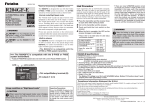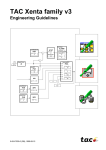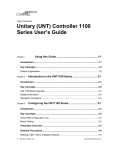Download VAV Terminal Control Applications Application Note
Transcript
Technical Bulletin Issue Date April 4, 2003 VAV Terminal Control Applications Using VAV Applications........................................................................2 Introduction......................................................................................................... 2 Key Concepts...................................................................................................... 3 Variable Air Volume (VAV) Controller ............................................................................... 3 VAV System Operation Theory ......................................................................................... 4 VAV Application Logic..................................................................................................... 13 VAV Single Duct Applications ......................................................................................... 43 VAV Dual Duct Applications............................................................................................ 54 Water System Flush........................................................................................................ 70 Controller Diagnostics ..................................................................................................... 71 Procedure Overview......................................................................................... 76 Detailed Procedures......................................................................................... 77 Calculating User Defined Flow Parameters for Other Non-Linear Sensors .................... 77 Creating a VAV Single Duct Application ......................................................................... 78 Creating a VAV Dual Duct Application ............................................................................ 82 Troubleshooting ............................................................................................... 86 Point Assignments and Parameters ............................................................... 87 Single Duct Default Point Assignments Summary .......................................................... 87 Dual Duct Default Point Assignments Summary ............................................................. 97 © 2003 Johnson Controls, Inc. Code No. LIT-6375120 www.johnsoncontrols.com Software Release 8.0 2 VAV Terminal Control Applications Application Note Using VAV Applications Introduction The Variable Air Volume (VAV) Controller is an electronic device for digital control of single duct, dual duct (for this release), fan powered, and supply/exhaust VAV terminal configurations. This bulletin provides an overview of the VAV Controller and includes procedures for creating single and dual duct applications. Refer to the Variable Air Volume Modular Assembly (VMA) 1400 Series Application Note (LIT-6375125) for information on applications specific to the VAV Modular Assembly (VMA1400). This bulletin describes how to: • calculate user defined flow parameters for other non-linear sensors • create a VAV single duct application • create a VAV dual duct application VAV Terminal Controller Applications Application Note 3 Key Concepts Variable Air Volume (VAV) Controller The Variable Air Volume (VAV) controller is an electronic device for digital control of single duct, dual duct, fan powered, and supply/exhaust VAV terminal configurations. Along with the control capability of the VAV box, the controller can also integrate the control of the room or zone baseboard heat and lighting logic. You may use the VAV as a standalone controller or connected to the Metasys® Network through a Network Control Module (NCM), Metasys Companion™/Facilitator™, or N30 Supervisory Controller. When connected to the Metasys Network, the VAV provides all point and control information to the rest of the network. The devices communicate through the N2 Bus. HVAC PRO™ Release 6.00 or later allows you to configure the Variable Air Volume controller with more ease, simplicity, and application flexibility than ever before. Refer to the Getting Started on HVAC PRO chapter of the User’s Guide to HVAC PRO (LIT-6375040) for information on using the windows environment, general information pertaining to starting HVAC PRO, and hardware/software requirements. HVAC PRO Release 6.00 or later allows a VAV controller application to be downloaded with one sideloop. A sideloop is a control loop where an input controls an unused output, in addition to the VAV controller’s main strategy. For example, you may want to control a humidifier based on return air humidity. Since the VAV controller does not offer a humidity loop, a sideloop could accomplish this task. This sideloop strategy could provide an occupied setpoint and an optional unoccupied setpoint. Moreover, you could disable the output (either from the On status of the controller’s Shutdown mode or the Off status of a binary input interlock) in order to prevent the humidifier from operating when no air is flowing through the VAV box. If more than one sideloop is required, HVAC PRO Release 5.10 or later allows downloading of a VAV terminal control configuration to a UNT11n-1. The VAV controller cannot be downloaded as a point multiplexer. The unused points, however, can be user defined and used with a single sideloop. For more detailed information on the operation of sideloops, see Appendix A: Sideloop Applications (LIT-6375160). 4 VAV Terminal Control Applications Application Note VAV System Operation Theory VAV System A VAV system maintains the air supply at a constant temperature while individual zone thermostats vary the flow of air to each space maintaining the desired zone temperature. This is unlike a constant volume system that maintains a constant volume of airflow to the space, but varies the temperature of the air stream in response to space temperature changes. VAV systems are predominantly single duct, but about 15% are dual duct designs. In either case, the supply air temperature and static pressure of the air handling unit are controlled by a Metasys Air Handling Unit (AHU) or DX-91x0 controller, while each zone has its own Metasys digital VAV controller. Note: The DX-91x0 does not support HVAC PRO applications. Refer to the System 9100 Technical Manual (FAN 636.4) for more information on the DX-91x0. The air handling system typically maintains about 1 inch W.C. static pressure inside the longest run of duct work away from the supply fan. This ensures that each VAV terminal unit has enough pressure at its inlet to deliver the maximum required flow of air into the space. As each VAV box opens and closes in response to the temperature changes in the space, the static pressure in the air handling system changes. It is the job of the controller at the air handler to modulate the supply fan providing the needed amount of airflow to each VAV box by maintaining the static pressure setpoint. VAV systems are most easily understood by first considering them as cooling applications. As the zone temperature increases and if the AHU is supplying cool air, the VAV controller opens the VAV box damper to allow more cool air to reach the space. The specific amount of air volume required to maintain a particular zone temperature setpoint is dictated by the size of the space and the internal and external heat loads. In addition, since the size of the VAV box dictates its maximum cooling capacity, a VAV box’s performance is dependent upon the mechanical engineer’s correct box sizing for each zone. If the installed unit is too small, insufficient cooling results and at high flow rates audible noise may be emitted. If the installed unit is too large, proper control may be difficult to attain since a small change in damper position causes an excessive change in airflow. Today, boxes may be oversized to allow for quiet operation or reserve cooling capacity. VAV Terminal Controller Applications Application Note 5 Single Duct Systems Many single duct systems are cooling only. When the zone temperature is below the setpoint, the damper is open only slightly to provide the minimum fresh air volume requirements. In colder climates, exterior zones may require some form of heating. Staged electric heat, two position, or modulated hot water coil are used to heat the air entering the zone. Dual Duct Systems All dual duct systems have a separate hot deck and cold deck. Air supplied to the zone may be from the hot or cold deck. Within the comfort zone, the box may supply a blend of both decks. VAV Terminal Unit Commonly called a VAV box, this mechanical equipment modulates airflow to the space with the Johnson Controls VAV controller. It is a commercially manufactured box with a control damper, inlet and outlet connections, and options such as flow pickups, return air plenum inlet, heating coil, and fan. A dual duct box has inlets/control dampers for warm and cold air. The control damper is usually a butterfly type blade. The damper is controlled by rotating its shaft through a full stroke of either 90, 60, or 45 degrees, depending on the manufacturer. Box manufacturers rate their boxes for a range of air flow based on inlet size and 1 inch W.C. inlet duct static pressure. Pressure Dependent A VAV box control strategy where the amount of air delivered to the space is dependent upon the inlet duct static pressure, as well as control damper position. Pressure dependent control does not use a device to measure inlet pressure as a means to determine flow. The space temperature control loop directly positions the damper. Drawbacks to this system are that the effect of the damper position on space temperature is nonlinear, and the space temperature controller has no control over the actual airflow to the space. For example, if a number of boxes on a branch duct are closing, the resulting inlet pressure at the boxes remaining open increases, causing more air to flow into the spaces served. Thus, VAV box flow is dependent on duct static pressure. 6 VAV Terminal Control Applications Application Note Pressure Independent An improved VAV box control strategy employs cascaded Proportional/Integral control loops. The zone temperature loop samples space temperature and resets the airflow setpoint between the minimum and maximum flow settings. This airflow setpoint is used by the airflow loop, which samples airflow via a Differential Pressure Transmitter (DPT) in the box inlet and modulates the damper to control the flow. Thus, the VAV box flow is independent of duct static pressure. The engineering basis for this method of control is that the temperature of a space with a constant load is linearly proportional to the flow of conditioned air into the space. It also requires that the consulting engineer has accurately determined the required maximum and minimum flow for each space based on heating and cooling loads. Airflow Measurement Common flow measurement methods applicable to VAV terminal unit control are: • differential pressure--based on the pressure difference created by the motion of air. A DPT senses the pressure difference across a multiple port airflow pickup, which typically amplifies the velocity pressure. • thermal, (i.e., hot wire)--based on the rate of cooling, due to the flow of air over a hot body. Two basic types are in use: a single point duct insertion probe vs. a flow through device, which samples via the multiple port airflow pickup. We recommend differential pressure sensing. Reasonable flow measurement accuracy can be obtained at velocities above 400 fpm (feet per minute) and down to perhaps 200 fpm. Given today’s technology, the temperature effect of the pressure sensor is by far the greatest contributor to error in indicated flow. Thus a pressure sensor having a minimal effect due to temperature and/or maintained at a relatively constant ambient temperature is desired. For example, using a 1.5 inch W.C. sensor with a temperature coefficient of offset of 0.06% of span per °F, a temperature variation of +/- 3 F° and an airflow pickup gain (or K-factor) of 2.78, the flow indication error due to temperature will be less than 5% at 400 fpm and 10% at 200 fpm. Also, since the largest effect is upon the sensor zero, this can be compensated for by an auto zero algorithm. VAV Terminal Controller Applications Application Note 7 Although thermal types initially have better accuracy at low velocity, they sustain a shift in calibration over time as dirt is accumulated on the sensor. Additionally, hot wire insertion probes have the disadvantage of sensing at a single point in the air stream. Flow through types may use in line air filters, but as the filters become loaded with dirt, their pressure drop will increase causing an apparent sensor calibration shift. Further, this shift can affect both the sensor sensitivity and zero. A change in sensitivity cannot be compensated for by an auto zero algorithm, and requires verification at two or more points for recalibration. Airflow Pickup This device is usually located in the inlet of a pressure independent box to sample the airflow. The pickup may be a molded plastic cross shape or a pair of rings or straight sections of 1/4 inch diameter aluminum or copper tubing. Several examples are shown in Figure 1. Sensing Ports x Cross Tubes Squared Rings Straight Tubes vav1 x Figure 1: Common Flow Pickups as Viewed Looking into the Box Inlet Functionally, the pickup consists of two manifolds having an equal number of symmetrically located ports. The high side manifold ports face upstream and the low side ports open downstream. Each manifold averages the samples from its multiple ports. These give a better indication of average pressure than a single port pickup can provide when the air velocity is not uniform across the duct area. Non-uniform velocity is common in VAV installations; typically caused by turns, other transitions, or sagging flex duct within three diameters upstream of the flow pickup. Among multiport devices, usually the cross and ring types perform better than straight tubes because the sensing ports are more distributed across the duct area. 8 VAV Terminal Control Applications Application Note What the Air Flow Pickup Measures Upstream Sensing Port Static Pressure Air Flow Downstream Sensing Port Total Pressure Pickup High Pressure Manifold Static Pressure Pickup Low Pressure Manifold Area of Increased Velocity and Decreased Pressure Duct Wall vav2 Figure 2: Interaction of the Pickup and Air Stream Referencing Figure 2, the upstream ports are exposed to total pressure. In order to sense true static pressure, the pickup must have openings that are perpendicular to the direction of flow. Instead, the low pressure ports open downstream, and the passing air exerts a pull on these openings resulting in a pressure less than static. Since velocity pressure equals total minus static pressures Pvelocity=Ptotal-Pstatic and the differential pressure is total minus downstream pressures Pdifferential=Ptotal-Pdownstream If downstream is less than static, then the pressure difference across the pickup must be greater than velocity pressure. Thus, the velocity pressure is amplified by this effect. The amount of amplification or gain of the pickup is determined by its aerodynamic design and the flow characteristics of the box inlet, and varies among box manufacturers in the range of 1.5 to 3.5. This desirable amplification in pneumatic flow controllers provides the force necessary to displace diaphragms. VAV Terminal Controller Applications Application Note 9 Flow Multiplier Users of digital systems usually expect flow to be accurately calculated and displayed, thus the exact pickup gain (or K-factor) must be provided to the control algorithm. In VAV applications, we use the name Flow Multiplier for pickup gain. Velocity pressure is expressed as: Pvelocity= Pdifferential Flow Mult The equation for flow in English system units is: Flow=Area*4005* Pvelocity where flow is in cfm, area is in sq ft, and Pvelocity is in inches W.C. Combining the two equations results in: Flow=Area*4005* Pdifferential Flow Mult Note: For metric equivalents of these equations (in l/s), see the Airflow Calculations for Pressure Independent Applications topic later in this section. Flow Multipliers for most currently manufactured VAV boxes are listed in the OEM Reference Manual (FAN 638) and Appendix B: VAV Controller Flow Calculation Constants (LIT-6375185) in this manual. These gains are for use with dead ended devices like differential pressure transducers. As box designs change from time to time, and also because some controls companies specify flow pickups other than what is normally supplied by the box manufacturer, the published gains may not apply to existing boxes being retrofit with new controls. In these cases, or when using a flow through device like a hot wire sensor, contact the box manufacturer and calculate the correct pickup gain as shown below. Instead of pickup gain, box manufacturers will provide a number that represents the flow in cfm at 1 inch W.C. differential pressure and combines the gain, inlet area, and the constant 4005. This number can also be estimated from the graph normally attached to the side of the VAV box. These graphs plot flow against differential pressure, although it is often incorrectly labeled velocity pressure. Calculate Flow Mult as follows. 4005 * A rea Flow Mult = Pdifferential * Flow 2 for flow in cfm, area in sq ft, and Pdifferential in inches W.C. 10 VAV Terminal Control Applications Application Note During test and balance, the Flow Multiplier may be adjusted to match the controller flow indication with the balancer’s reading. However, if the two readings differ by more than 20%, everyone is better served by investigating the cause of the difference. Airflow Test and Balance Concerns Pressure independent VAV control jobs frequently require an accuracy within 5-10% of actual flow and indicated flow. The balancing contractor must adjust and certify the flow rates specified by the consulting engineer. Sometimes the balancer’s readings disagree with flow indicated by the VAV controller. When airflow readings disagree, a problem may exist or some fact of the air delivery system may not be known or understood. There are margins for error in the measurement equipment used by the controller as well as that used by the balancer. Therefore, it is important that both contractors--controls and balancing--understand the equipment, techniques, and expectations of each other. Factors Affecting Controller Flow Reading Following is a list of some factors that may contribute to controller flow reading inaccuracy. • Incorrect values entered into the controller for box area, flow multiplier (airflow pickup gain), or differential pressure input range. • Auto Zero ran when the supply air fan was running and the VAV box damper was not tightly closed off. Failure to tightly close the box damper may be caused by damaged damper seal, bent damper blades, poorly designed dampers, or an actuator collar (or other linkage) which is not tightly locked to the damper shaft. The linkage may be set allowing the actuator to come to an internal travel stop before the damper fully closes. Any of these cause the incorrectly indicated differential pressure. The most reliable method to zero the differential pressure is to disconnect the high and low side tubing from the box pickup pressure taps, and command Auto Zero via the Commissioning mode of HVAC PRO. • Error caused by differential pressure transducer drift since the most recent Auto Zero. This may be particularly noticeable during project startup when power is shut off in the evening, and ambient temperatures are not maintained. See the Auto Zero topic in this section. VAV Terminal Controller Applications Application Note • 11 Error caused by turns or transitions in hard duct or sags in flexible duct within close proximity to the flow pickup. These conditions may result in non-uniform air velocity across the duct area at the flow pickup location. If this occurs, the velocity at the pickup sampling ports may not represent average air velocity. To complicate matters, the velocity profile may change at different flow rates. This may be indicated during air balance if flow is verified at both minimum and maximum. Calculate the pickup gain (Flow Mult) necessary for the controller indicated flows to match the balancing contractor’s readings at both minimum and maximum. If the resulting flow multipliers are significantly different; i.e., by more than 10%, either the duct transition is causing a problem or the box is operating in a region of non-linear pickup behavior. To avoid problems caused by flow pickup proximity to transitions, ensure that there is a minimum of three duct diameters of straight, unrestricted duct upstream of the airflow pickup, unless otherwise stated by the box manufacturer. The flow profile problem can be corrected by installing turning vanes in the offending duct section or changing the duct configuration to provide greater separation between the transition and pickup, and by eliminating sags in flexible duct. The spiral pattern on the interior of flexible duct composed of wire reinforced plastic membrane may distort flow patterns and cause inaccurate flow indication. This effect can be avoided if a three diameter length of straight duct is connected between the flex duct and the box inlet. • Extremely low air velocity--this condition may be caused by attempting to control at a very low flow, or it may be the result of an oversized box. The minimum velocity generally accepted to accurately and reliably control VAV box flow is 400 fpm. • Airflow pickup problems--the pickup may be blocked, or partially blocked, by debris in the duct. Pickups could also have plugged ports or internal leaks between the high and low pressure sides of the sensor. Pickup performance may suffer when the device is not perpendicular to the duct walls. • Differential pressure sensor calibrated without allowing one hour warmup. 12 VAV Terminal Control Applications Application Note Factors Affecting the Balancer’s Flow Reading The following factors may cause errors in the air balancer’s flow reading: • Flow hood accuracy is specified by the manufacturer and may be anywhere from +/- 5% of full scale to +/- 3% of reading on the better instruments. Periodically check flow hood calibration. Find out: − When was it last calibrated? − On what type of diffuser was it last calibrated? Calibrating the hood with one type of diffuser and then taking measurements on a different type of diffuser results in less accurate values. • Multiple diffusers served by a single VAV box--when the flow hood is placed over one diffuser, the hood may present an restriction causing less flow from the measured diffuser and more flow from the others. In this case, the balancer’s sum of the readings taken at all diffusers served by the box will be less than the actual flow. • Error caused by slotted diffusers--a slotted diffuser is easy to visually identify as it normally consists of from one to three slots, each about one inch wide and two or more feet long. Tests show that hood readings of slotted diffusers may be as much as 40% erroneous. Perform airflow measurements for slotted diffusers using a velocity probe type of instrument rather than a hood. The diffuser manufacturer’s literature will specify how to measure airflow and what instrument to use. • Error caused by balancing damper proximity to diffuser--a balancing damper mounted directly to the diffuser may cause turbulent flow patterns entering the hood and result in erroneous hood indication. • Use of a hood not matched to diffuser size--a balancing hood consists of a flow meter and a variety of hoods designed to fit different diffuser sizes. The flow meter can be interchanged among the hoods, but generally, the hood must completely cover the diffuser. You may take two additional measurements to help find the cause of flow reading discrepancies: • Verify the controller differential pressure reading with a high accuracy differential pressure meter. VAV Terminal Controller Applications Application Note • Perform a duct traverse as detailed in 1997 ASHRAE Handbook Fundamentals, Chapter 14, I-P Edition. VAV Application Logic A collection of logic modules has been created specifically for the VAV application. These logic modules fall into three categories: • shared modules for both Single Duct and Dual Duct applications • Single Duct application modules • Dual Duct application modules The modules are loaded into a downloadable program in the order shown below in Table 1. Each set of modules has options that are selected by the user during the Question and Answer session. Table 1: User Selected Options Module Name Shared Module Shutdown Mode X Power Fail Restart Mode X Occupied/Unoccupied Mode X Temporary Occupied Mode X Boost X Module Type Single Duct Dual Duct Module Modules Warmup Mode X X Setpoint Calculation X X Temperature Control Loops X X Damper Control Pressure Independent Pressure Dependent without Feedback Pressure Dependent with Feedback Pressure Independent Cold Deck w/Pressure Independent Hot Deck Constant Volume Separate Dampers Constant Volume Linked Dampers Single Duct Conversion Ind. Cold Deck with Dep. Hot Deck X X X X X X X X Fan Control X Exhaust Box Control X Baseboard Heat X Box Heat Control Lighting Control X X 13 14 VAV Terminal Control Applications Application Note Auto Zero X X Shutdown All VAV configurations have two shutdown options--Shutdown Box Open and Shutdown Box Closed. When either Shutdown mode is enabled, all outputs to fans and heating are turned off. Integration timers are set to 0 to eliminate windup when the system is put back into control. Depending on the strategy selected, the damper is controlled as defined in Table 2. Table 2: Damper Control During Shutdown Duct Type VAV Control Strategy Box Open Box Closed Pressure Independent with and without User Defined Flow *Occ Clg Max Flow Setpoint 0% Open Pressure Dependent 100% Open 0% Open Pressure Independent with and without User Defined Flow HD = Occ HD - Htg. Max 0% Open CD = Occ CD - Clg. Max 0% Open CV Sep. Dampers with and without User Defined Flow and Discharge Air Reset HD = Occ Flow Setpoint/2 0% Open CD = HD 0% Open CU Linked Damper Occ Flow Setpoint 0% Open Single Duct Conversion Occ Clg Max 0% Open Pressure Independent Cold Deck w/Dependent Hot Deck HD = 100% open 0% Open CD = Occ CD Clg Max 0% Open Pressure Independent Discharge Air Reset HD = Occ Htg Max 0% Open CD = Occ Clg Max 0% Open Single Duct Dual Duct * Occ Clg Max is Occupied Cooling Maximum. Consider using Shutdown instead of de-energizing Occupied during the Unoccupied period if supply fans are off and no temperature control is required. VAV Terminal Controller Applications Application Note 15 Power Fail Restart This mode allows you to disable all outputs of the controller whenever it first receives power or resets. This is useful when you are using multiple controllers in a building, and you want to spread out the times when each controller energizes as part your energy management strategy. You may stagger the restart delay timers per zone, per floor, or per area. Typically, a power fail restart delay is required on VAV boxes that have electric heat and/or fans. Power fail restart holds the controller in Shutdown Box Open mode for the time equal to the Restart Delay. Default parameters for this mode are shown in Table 3. Table 3: Restart Delay Default Parameters Restart Delay Parameters Default Values Restart Delay 1.0 minute Restart Status Off When the value of the Restart Status parameters is On, a Restart is in progress. Note: Regardless of the Power Fail Restart option, the controller drives incremental damper actuators full open and incremental valve actuators full closed for 1.5 times their individual stroke times following a controller reset. This is required to synchronize the incremental actuators with the controller. Occupied/Unoccupied/Standby All box configurations provide three sets of zone temperature setpoints. Occupied is the normal operating mode for occupant comfort, while Unoccupied is used when the zone is vacant. Note: Use Unoccupied instead of Shutdown when supply air is available and/or some level of temperature control is required during the Unoccupied period. Standby mode is entered into from Unoccupied. Standby can provide intermediate temperature setpoints. Standby is applicable to conference rooms and other intermittent use areas. An occupancy sensor, or the Temporary Occupancy feature, can be used to switch from Standby to Occupied. 16 VAV Terminal Control Applications Application Note Temporary Occupancy Temporary Occupancy mode allows you to set the controller to Occupancy mode for a user-defined time period, then return to Unoccupied mode. During Temporary Occupancy mode, the controller maintains occupied temperature setpoints. For VAV applications, you may need to monitor the Occupied Status data point to turn on the central system or maintain records for tenant billing. When you enable the Temporary Occupancy mode, Occ Ovrd time and Temp Occ Status Points are added to the parameter table. The timer starts when you release the Temporary Occupancy button. The timer restarts each time an occupant pushes the button. Default parameters for this mode are shown in Table 4. Table 4: Temporary Occupancy Default Parameters Temporary Occupancy Parameters Default Values Occ Ovrd Time 30.00 minutes Temp Occ Status Off VAV Terminal Controller Applications Application Note 17 Table 5 describes the Temporary Occupancy mode in the TE-6400 and TMZ1600 room sensors. Table 5: Room Sensor Functions in Temporary Occupancy Mode Room Sensor Description TE-6400 The Temporary Occupancy pushbutton is built into the TE-6400 Zone Sensor. The button is wired in parallel to the zone temperature sensor. When pushed, it momentarily shorts out the zone sensor, which signals the controller to enable the Temporary Occupancy mode and sets Temp Occ Status and Occupied Status to on. Notes: Holding the TE-6400 Temporary Occupancy button in for more than 1.5 seconds initiates Failsoft and results in nuisance alarms at the Zone Terminal or the supervisory system because of zone sensor unreliability. You cannot cancel Temp Occ. TMZ1600 When the Temporary Occupancy button is pressed during Unoccupied or Standby modes, the TMZ1600 instructs the controller to go into Temporary Occupancy Mode. When the TMZ1600 receives acknowledgment from the controller that it is in Temporary Occupancy mode, then the LCD Temporary Occupancy symbol will come on and the Occupied Comfort Setpoint will be enabled for the duration of the Temporary Occupancy time. If the controller does not sense an Occupied condition when the Occupancy timer expires, the controller will be released back to the previous mode (either Unoccupied or Standby). However, if the Temporary Occupancy button is pressed again during the Temporary Occupancy time period, and the controller does not sense an Occupied condition, it will return its previous mode (either Unoccupied or Standby). For more information on the TMZ1600, see the Room Sensor with LCD Display (TMZ1600) Technical Bulletin (LIT-6363110). Notes: Boost mode is not used with the TMZ1600. The Temporary Occupancy button will not function if the Temporary Occupancy time in the controller has been overridden by an N2 device. 18 VAV Terminal Control Applications Application Note Boost If you have not configured Temporary Occupancy mode in your application, you may configure the TE-6400 pushbutton for Boost mode. Boost mode allows you to quickly set the controller to full heating or cooling within an area. A popular application for Boost mode is a conference room where the number of people entering the room changes quickly, causing major load variations in the space. The Boost pushbutton, which is the same pushbutton used for Temporary Occupancy, is built into the TE-6400 Zone Sensor. The button is wired in parallel to the zone temperature sensor. When pushed, it momentarily shorts out the zone sensor, which signals the controller to enable Boost mode and sets Boost Status to on. Note: Holding the TE-6400 Zone Sensor button in for more than 1.5 seconds initiates Failsoft and results in nuisance alarms at the Zone Terminal or the operator workstation because of zone sensor unreliability. When you enable Boost mode, Boost Ovrd time and Boost Status points are added to the parameter table. The timer starts when you release the zone sensor momentary button. The timer restarts each time an occupant pushes the button. Note: Boost does not activate if the temperature is in the comfort zone between the heating and cooling setpoints as shown in Figure 3. Boost cancels when the Boost Ovrd time expires or the temperature falls into the comfort zone. Default parameters for this mode are shown in Table 6. Table 6: Boost Default Parameters Boost Parameters Default Values Boost Ovrd Time 5.00 minutes Boost Status Off VAV Terminal Controller Applications Application Note 19 Temperature Control Loop Output 100% Heating Boost No Boost Cooling Boost 100% Zone Temperature Sensor Input 0% Actual Heating Setpoint Actual Cooling Setpoint boostmode Figure 3: Control Sequence for Boost Mode Warmup A warmup cycle can be initiated by an N2 command or through a supply air temperature sensor per VAV box. The VAV controller must be in Unoccupied mode before warmup can be initiated. The supply sensor can be configured to automatically initiate the Warmup mode if it senses that the supply air temperature is 5°F greater than the zone sensor. During Warmup mode the central system supplies either return air or hot air to the zones to bring the building to occupied conditions. Zone temperature setpoints are set to their occupied values. Box heating and parallel fans are shut down. Baseboard heating is available. Pressure independent zones have separate flow setpoints for Warmup. For pressure dependent zones without actuator feedback, the controller positions the zone damper open until the zone temperature heating command is less than 1%. Pressure dependent zones with actuator feedback have a separate damper position setpoint for Warmup. Summer/Winter Pressure dependent without feedback zones have a Summer/Winter mode to reverse controller action. In Summer mode, the actuator opens the zone damper on an increase in zone temperature within the cooling prop band from the minimum position to 100%. Once the zone temperature falls below the cooling setpoint, the damper is held at minimum position. In Winter mode, the reverse action takes effect. The actuator opens the damper on a decrease in zone temperature within the heating prop band. 20 VAV Terminal Control Applications Application Note Failsoft In the event that a sensor becomes unreliable, Failsoft is a software controlled feature that causes controller outputs to go to a prescribed position to minimize discomfort in VAV applications. • If the differential pressure sensor becomes unreliable, the damper drives to 100%. It is important to select the proper range for the differential pressure sensor. Oversized VAV boxes may cause an over-range reading, which causes Failsoft to lock the damper full open. • If warmer/cooler adjust of the room sensor becomes unreliable, the reported value defaults to 0°F. • If heating/cooling setpoints of the remote sensor become unreliable when in Occupied or Warmup, the controller uses Occ Htg Setpoint and Occ Clg Setpoint. • If the setpoint of the remote sensor becomes unreliable when in Occupied or Warmup, the controller uses Occ Setpoint. • If the room sensor becomes unreliable, the controller sets the box heat and baseboard heating commands to 0% for proportional only temperature control, or integrates them to 0% for proportional/integral zone control. The controller sets the flow setpoint to minimum for proportional only zones. For proportional/integral zones calling for cooling when the temperature sensor becomes unreliable, the present flow setpoint calculated from the flow reset schedule is held. Starved Box--Flow Saturation Flag for Single Duct Systems The Starved Box Point is a feature that warns when a zone calls for 100% flow in the Occupied mode for approximately 10 minutes. Starved box is included in all single duct control strategies. You can view and trend this data point at the network level to diagnose a potential problem before zone occupants actually complain of discomfort. For the pressure independent strategy the flow saturation function analyzes the output of the proportional/integral control routine that controls the VAV box damper. When the Damper Command is equal to 100%, Starved Box is set to Yes. Once the Damper Command drops below 99%, Starved Box is set to No. VAV Terminal Controller Applications Application Note 21 If you trend the saturation flag for a VAV box and find it to be on for extensive periods of time, you can diagnose the zone by following the steps below. 1. Check the damper linkage to ensure the box can fully open. 2. Check the static pressure near the box inlet to ensure that enough air is being delivered to the zone to maintain the maximum flow requirements. 3. Check the zone cooling setpoint to ensure that it is realistic in comparison to the conditioned air being delivered to the space. Lighting Logic Interlock Lighting logic interlock integrates lighting control as a start-stop output to control a momentary lighting relay (GE RR-7 relay). On a transition to Occupied or Temporary Occupied mode, the controller commands the lights on. On transition to Unoccupied mode, the lights blink two minutes before they turn off. If you need to directly override the lighting circuit, issue either the on or off command through the lights on binary output. Backup Daily Schedule If you selected N2 Software Command as the Occupied mode source, this feature provides a backup schedule, maintains the controller’s schedule. If the network loses communication with the controller for more than ten minutes, the controller reverts to the backup daily schedule as established in the parameter table. Two parameters are used: Occupied Start Time and Occupied Stop Time. Note: The software clock that operates inside the VAV controller is not battery backed. It resets to 00:00 whenever you apply power to the controller or the controller goes through a reset condition. The software time clock is synchronized to realtime when communicating with HVAC PRO Release 5.1 or later. A permanently connected Zone Terminal (ZT) can also do time scheduling. If communication to the ZT fails, however, the controller remains in last mode commanded. If you do not require a backup schedule, leave these two parameters at 00:00. Then, if the controller loses communication, it defaults to always occupied. Default parameters for this mode are shown in Table 7. 22 VAV Terminal Control Applications Application Note Table 7: Backup Daily Schedule Default Parameters Backup Occupancy Default Values Occupied Command Off Occupied Start Time 00:00 Occupied Stop Time 00:00 Occupied Status Off Temperature Setpoint Options The configuration Question and Answer tree segment in Figure 4 illustrates the selections available for zone temperature setpoints. Define Setpoint Type: Separate heating and cooling setpoints Single setpoint with bias Define Remote AI Points: None Cooling/heating Warmer/cooler TMZ Digital room sensor setpoints adjust Define Remote AI Points: None Remote setpoint Warmer/cooler TMZ Digital room sensor adjust setptops Figure 4: Temperature Setpoint Options All VAV terminal control configurations use three sets (Occupied, Standby, and Unoccupied) of temperature setpoints for both heating and cooling. Separate Heating and Cooling Setpoints The Separate Heating and Cooling Setpoint option provides direct access to each of the six setpoints, but often this requires the user to remember to change both a heating and a cooling value. Since HVAC PRO Release 5.1, application logic prevents the heating loop setpoint from being higher than the cooling loop setpoint. If this is attempted, the Actual Heating Setpoint is forced to 0.3° less than the Actual Cooling Setpoint. This logic is not loaded in configurations built for the Revision A controllers due to memory constraints. See Table 8 for the separate setpoint default values. VAV Terminal Controller Applications Application Note 23 Table 8: Separate Heating and Cooling Setpoint Defaults Separate Heating/Cooling Setpoint Defaults Values Occupied Cooling Setpoint 22°C (72°F) Standby Cooling Setpoint 23°C (74°F) Unoccupied Cooling Setpoint 27°C (80°F) Occupied Heating Setpoint 20°C (68°F) Standby Heating Setpoint 19°C (66°F) Unoccupied Heating Setpoint 17°C (62°F) Actual Heating Setpoint *** Actual Cooling Setpoint *** *** Displays current controller value. Single Setpoint with Bias With Single Setpoint only one value must be changed to adjust the zone. Three setpoints and three biases provide flexibility. The Actual Heating Setpoint is calculated by subtracting the present mode’s bias from the present mode’s temperature setpoint. Similarly, the values are added to determine the Actual Cooling Setpoint. In this way the entire comfort band is effectively adjusted. Software logic prevents use of biases less than 0.15°, ensuring a minimum 0.3° comfort band between the Actual Heating and Actual Cooling Setpoints. Actual Heating and Actual Cooling Setpoints are read-only parameters that display the values presently used by the control loops. See Table 9 for the Single Setpoint default values. Table 9: Single Setpoint with Biases Mode Setpoint Values Setup/Bias Values Resulting Actual Heating Setpoint Resulting Actual Cooling Setpoint Occupied 21°C (70°F) 1°C (2°F) 20°C (68°F) 22°C (72°F) Standby 21°C (70°F) 2°C (4°F) 19°C (66°F) 23°C (74°F) Unoccupied 22°C (71°F) 5°C (9°F) 17°C (62°F) 27°C (80°F) 24 VAV Terminal Control Applications Application Note Occupant Adjustments There are three options for providing occupant adjustment of the heating and cooling setpoints of a variable air volume controller: • The first option is to provide setpoints that are only adjustable over the N2 or through a Zone Terminal. There is no local adjustment hardware. • The second option is to provide a TE-6400 with remote setpoints for use in Occupied mode. When separate heating and cooling setpoints are chosen, the TE-6400 provided will have a separate adjustment for heating and cooling setpoints. When single setpoint is used, the TE-6400 provided has a single remote setpoint. The default range is 18.3 to 29.4°C (65 to 85°F). This range can be modified from the AI Modify screen. • The third option is to provide a TE-6400 Zone Sensor with a warmer/cooler setpoint adjustment. The warmer/cooler adjustment is active during all modes of operation (Occupied, Unoccupied, Standby, and Warmup). The default range provides +/-5°F adjustment from the setpoint. This +/-5°F range can be modified from the AI Input Modify screen. Note: If any setpoint potentiometer becomes unreliable, the controller automatically uses the default values entered in the setpoint table. Zone Temperature Loop Tuning Parameters Default tuning parameter values are shown in Table 10. These are appropriate for typical zones and the TE-6400. Table 10: Zone Temperature Defaults Zone Temperatures Defaults Values Cooling Proportional Band 5.5°C (10°F) Cooling Integration Time 1000 ticks* Baseboard Proportional Band -5.5°C (-10°F)** Box Heat Proportional Band -5.5°C (-10°F) Heating Integration Time 1000 ticks* * Ticks are a controller time interval equal to 1.5 seconds. ** If Baseboard mode is selected. In addition, there are fixed 0.3° control deadbands below the Actual Heating Setpoint and above the Actual Cooling Setpoint. When the Zone temperature is within these deadbands, no proportional control action takes place, and integration, if used in the respective temperature loop, is held at its last value. VAV Terminal Controller Applications Application Note 25 Even when there is no box heat, the Box Heating Proportional Band may require a valid value. It is used to calculate the flow setpoint for Warmup in Pressure Independent, to modulate the damper in Winter mode for Pressure Dependent without Feedback and to calculate position setpoint in Warmup for Pressure Dependent with Feedback. The Heating Integration Time applies to both baseboard and box heat, if present in the application. Flow Setpoint Options Every effort has been made to keep I/O points and parameters the same as previous releases of HVAC PRO Release 4.0 or later, but because of changes to the flow control algorithm, you cannot override the calculated flow setpoints directly from the network. A new Supply Preset ADF (Analog Data Float) has been defined, which overrides the Supply Setpoint within the controller logic whenever the Supply Flow Override is enabled. See Table 11. Table 11: Damper Control Duct Type Default Value Single Duct Supply Preset 0.0 Supply Flow Override Disable Dual Duct Cold Dk Preset 0.0 Cold Dk Override Disable Hot Dk Preset 0.0 Hot Dk Override Disable Note: The supply setpoint address has not changed from previous revisions. The Supply Preset is only necessary for applications that override the supply setpoint. Monitor only applications do not require any changes. 26 VAV Terminal Control Applications Application Note Airflow Calculations for Pressure Independent Applications The VAV controller uses two key parameters in converting differential pressure inputs to airflow: Supply Box Area and Supply Multiplier. Both apply to any single or dual duct system with a pressure independent path. The OEM Technical Manual (FAN 638) or Appendix B: VAV Controller Flow Calculation Constants (LIT-6375185) of this manual provides the flow multiplier (also known as K-constant or pickup gain) values for most OEM boxes. Also see the Airflow Measurement topic in this section for an explanation. For the purposes of this discussion, parameter names from the single duct supply box flow calculation are referenced. Exhaust box and dual duct flow calculations have similar but different parameters. The controller uses the following equations to determine the airflow: The displayed Delta P is reduced by 0.005 introduced by Auto Zero. If Supply Delta P > 0.005, Supply Delta P = Supply Delta P - 0.005; or else, Supply Delta P = 0.0 SupplyFlow = SupplyBoxArea * FlowCoefficient * SupplyDeltaP SupplyMultiplier Where: Supply Flow = airflow calculated in cubic feet per minute (cfm) Supply Delta P = differential pressure (inches W.C.) Supply Multiplier (K) = airflow pickup gain Flow Coefficient is fixed at 4005 in the following paths: Single Duct - Pressure Independent Dual Duct - Pressure Independent, Constant Volume with separate dampers, Constant Volume with linked dampers, Single Duct conversion, ind. cold deck with dep. hot deck, Pressure Independent (Disch Air Reset), and CV with separate dampers (Disch Air Reset) In the following paths, Flow Coefficient is a parameter that is adjustable by the user: Single Duct - Pressure Independent (User defined flow) Dual Duct - Pressure Independent (User defined flow) and CV with separate dampers (User defined flow) Supply Box Area = Area in square feet of inlet duct where the air flow pickup is located. Area may be calculated from 3.1416 * (r)2 where r is the inlet radius in feet for circular inlets. See Table 12. VAV Terminal Controller Applications Application Note 27 Table 12: Box Area Values for Common VAV Boxes Size in Diameter Square Feet* 4 Inches 0.087 6 Inches 0.196 8 Inches 0.349 10 Inches 0.545 12 Inches 0.785 14 Inches 1.068 16 Inches 1.396 * Assumes circular inlet with no constrictions User Defined Flow This feature extends support to a wide variety of flow sensors. Sensor types supported are: • Differential pressure • Linear velocity sensor • Linear flow sensor • Non-linear velocity and flow sensors which can be fit to a sixth or lower order polynomial equation This flexibility is facilitated by the following additional, user adjustable parameters. • Supply AZ Offset: prior to calculating flow, removes the 0.005 offset caused by Auto Zero • Supply Ranging L0 through Supply Ranging L6: intercept and coefficients for polynomial Terms 1 through 6 • Supply Flow Coef.: coefficient for conversion of pressure to velocity, i.e., 4005 for flow in cfm and pressure in inches W.C., 1291 for flow in liters/s and pressure in Pascal’s. • Use Supply Area: when set to Yes (State 1), this binary flag causes the area parameter to be used as a multiplier in the flow equation. The entire equation is: Supply Flow = Supply Box Area * Flow Coefficient * Maximum(polynomial function(Supply Delta P + Supply AZ Offset), 0) Supply Multiplier Supply AZ Offset is defaulted to -0.005, and can be set to 0.0 if Auto Zero will not be used. The maximum function assures a positive value. 28 VAV Terminal Control Applications Application Note The Supply Ranging parameters default values disable polynomial curve fits and thus are appropriate for differential pressure, linear velocity, and linear flow sensors. L0 and L2 through L6 are set to a value of 0.000 and L1 is 1.000. This reduces the equation to: Supply Flow = Supply Box Area * Flow Coefficient * Maximum((Supply Delta P + Supply AZ Offset), 0) Supply Multiplier For a sensor having an output scaled in velocity or flow, zeroing the Flow Coefficient disables square root extraction, giving the following formula: Supply Flow = Supply Box Area * Maximum((Supply Delta P + Supply AZ Offset), 0) Supply Multiplier Rename the analog input to something more appropriate such as Supply Velocity Input, along with unit and range changes required by the sensor. Set the Supply Multiplier to an initial value of 1.000. For a linear flow sensor, also set the binary parameter, Use Supply Area to No (State 0), further reducing the formula to: Supply Flow = Maximum((Supply Delta P + Supply AZ Offset), 0) Supply Multiplier Note: The Supply Box Area must be accurately defined even though not required for the flow equation because the area is used by HVAC PRO to calculate flow loop tuning values. VAV Terminal Controller Applications Application Note 29 Table 13: User Defined Flow Parameter Values and Analog Input Definition for Various Flow Sensors Parameter Supply AZ Offset Delta Pressure/ (default) Linear Velocity Linear Flow -0.005 -0.005 -0.005 Sensor Type Staefa FK-V32 Non-linear Velocity 0.695 Kreuter CEE-4841 Non-linear Velocity, Date Code < 9315 Kreuter CEE-4841 Non-linear Velocity, Date Code > 9315 -0.005 0.995 Supply Ranging L0* 0.0 0.0 0.0 0.0 0.0 0.0 Supply Ranging L1* 1.0 1.0 1.0 -475.32 120.3 28.309 Supply Ranging L2* 0.0 0.0 0.0 973.3 -45.699 -67.159 Supply Ranging L3* 0.0 0.0 0.0 -540.81 130.71 16.896 Supply Ranging L4* 0.0 0.0 0.0 151.23 -33.6 44.134 Supply Ranging L5* 0.0 0.0 0.0 -17.066 2.627 -13.764 Supply Ranging L6* 0.0 0.0 0.0 0.546 0.0 1.143 Supply Flow Coefficient 4005 0.0 0.0 0.0 0.0 0.0 Use Supply Area Yes (State 1) Yes (State 1) No (State 0) Yes (State 1) Yes (State 1) Yes (State 1) Supply Multiplier 2.25** 1.0 1.0 1.0 1.0 1.0 AI: Suggested Name Supply Delta P Supply Velocity In Supply Flow In Supply Sensor Supply Sensor Supply Sensor Span Volts Volts Span Volts AI: Sensor Type Voltage Voltage Voltage Voltage Voltage Voltage AI: Units In WG fpm*** cfm*** VDC VDC VDC AI: Filter Value 8 8 8 8 8 8 AI: Input Low 1.0 *** *** 0.7 0.0 1.0 AI: Input High 5.0 *** *** 6.0 5.0 5.0 AI: Output Low 0.0 *** *** 0.0 0.0 0.0 AI: Output High 1.5 *** *** 5.3 5.0 4.0 * ** *** Do not round the ranging coefficients for non-linear sensors because significant errors will result. Define per box or airflow pickup manufacturer specifications. Define per sensor specifications. User Defined Flow Parameters for Other Non-Linear Sensors The procedure included in the Detailed Procedures section can be used to linearize most other sensors. A regression analysis of the sensor is required, which can be done using commercial spreadsheet or specific curve fitting programs, to fit the sensor to a 6th or lower order polynomial. The 6th order equation is: Y = L6 * X6 + L5 * X5 + L4 * X4 + L3 * X3 + L2 * X2 + L1* X + L0 See the Detailed Procedures section for additional information. 30 VAV Terminal Control Applications Application Note Supply Multiplier English (IP) Calculation for Delta P Sensor During balancing calculate the supply multiplier from the area, the flow hood cfm reading, and the controller Delta P indication as shown below. The displayed Delta P must be reduced by 0.005 introduced by Auto Zero. If Supply Delta P > 0.005, Supply Delta P = Supply Delta P - 0.005; or else, Supply Delta P = 0.0 4005 * Area Supply Multiplier = (Supply Delta P ) * FlowHood cfm 2 Example: The flow hood reading = 300 cfm The Supply Delta P = 0.10 inches W.C. The Area = 0.349 sq ft 2 4005 * 0.349 Supply Multiplier = (0.10 - 0.005) * = 2.06 300 Calculation results outside the range of 0.5 to 13 indicate likelihood of other problems. See the Airflow Test and Balance Concerns topic in this section. Supply Multiplier Metric (SI) Calculation for Delta P Sensor Two methods are available. The first (Fixed Flow Coefficient Method) is applicable to all pressure independent paths and adjusts Supply Multiplier to compensate for the fixed value (4005) flow coefficient. The second method (User Defined Flow Method) applies to User Defined Flow paths using Delta P sensors. These paths allow user definition of the flow coefficient. 1. Fixed Flow Coefficient Method Each variable can be converted to metric as shown below. Supply Delta P (pascals) = 248.84 * Delta P (inches W.C.) Supply Area (sq meters) = 0.0929 * Area (sq ft) Supply Flow (liters/sec) = 0.4720 * flow hood reading (cfm) Example: Convert Supply Delta P AIs Use the Analog Input modify screen to change high output range for the Delta P sensor to readout in pascals as shown below. 124.42 = 248.84 * (0.5 inches W.C.) for 0.5 inch sensors 373.26 = 248.84 * 1.5 inches W.C.) for 1.5 inch sensors VAV Terminal Controller Applications Application Note 31 The other two variables can be converted as shown below. Example: Calculate Metric Supply Multiplier Supply Delta P (pascals) = 248.84 * (0.1) = 24.8 Supply Area (sq meters) = 0.0929 * (0.349) = 0.0324 Supply Flow (liters/sec) = 0.4720 * (300) = 141.6 4005 * Area Supply Multiplier = (Supply Delta P - 0.005) * Flow 2 2 4005 * 0.0324 Supply Multiplier = (24.8 - 0.005)* = 20.8 141.6 Note: For this method, the Supply Multiplier typically falls between 14.25 and 33.25. If the user selected one of the paths that allow user defined flow sensors (i.e., single duct - pressure independent user defined flow), the flow coefficient 4005 is user definable. Use the appropriate flow coefficient for your application. 2. User Defined Flow Method This method is the same as that for the English calculation, except that all values can be ranged directly in metric system units. Supply Multiplier = Maximum(Supply Delta P+Supply AZ Offset, 0) * Flow Coefficient * Area Flow Hood Re ading 2 The maximum function selects the greater of the two values, the sum of Supply Delta P and Supply AZ Offset or zero, to prevent a negative result. Example: The flow hood reading = 400 liters/s The Supply Delta P = 210.0 Pascal’s The Area = 0.031 sq meters The Flow Coefficient = 1291 The Supply AZ Offset = -0.005 1291 * 0.031 400 . 0 Supply Multiplier = Maximum (210.0-0.005, 0)* Supply Multiplier = 2.102 2 32 VAV Terminal Control Applications Application Note Results outside the range of 0.5 to 13 indicate the likelihood of other problems. See the Airflow Test and Balance Concerns topic in this section. Supply Multiplier Calculation for Sensors Ranged in Velocity or Flow In these applications, the Supply Multiplier has a nominal value of 1.0, and can be adjusted slightly to match controller flow indication with the reading obtained from a flow hood. Supply Multiplier = Supply Flow * present Supply Multiplier Flow Hood reading Example: The flow hood reading = 300 cfm The Supply Flow = 320 cfm The present Supply Multiplier = 1.0 Supply Multiplier = 320 *1.0 300 Supply Multiplier = 1.067 Airflow Control Settings This section explains the key airflow parameters settings. Figure 5 illustrates the basic inputs, outputs, and parameters that surround the control logic. Supply Box Area (sq ft) Differential Pressure Measurement Supply Multiplier Constant Airflow Calculation Supply Flow 0-100% Command Supply Prop Band Supply Integration Time PI Temperature Control Command (0 to 100%) Minimum cfm Setpoint Maximum cfm Setpoint Supply Deadband Airflow Reset Schedules Calculated Supply Setpoint PI Control Incremental Control Logic Module Damper Open Damper Closed Actuator Time or AO_ Pneumatic Interface Device VAVCFM-2 Figure 5: Pressure Independent Control Logic for the Damper Actuator VAV Terminal Controller Applications Application Note 33 Minimum Airflow Parameter Adjustment Usually the specifying engineer or balancing contractor determines the minimum airflow setpoint necessary to provide adequate ventilation. Many box control configurations provide multiple minimum setpoints. In addition to the cooling minimum airflow, boxes with heat and/or sequenced baseboard radiation have heating and/or baseboard minimum setpoints. Often all need to be set to the same value. Be sure to set each minimum flow setpoint appropriately as the defaults will not likely be correct for the zone. Pressure independent minimum setpoints are expressed in the units of flow measurement. Pressure dependent minimum setpoints are expressed in percent damper open. Required minimum airflow is based primarily on the expected maximum number of occupants in the zone, the minimum amount of outside air contained in the supply air, building skin leakage and zone exhaust flow. ASHRAE Standard 62 recommends 20 cfm of outside air per occupant in commercial buildings. Typically, zone airflow minimums are between 10-50% of the maximum. When ventilation air is not required, such as during unoccupied periods, or when other sources exist, the minimum may be set to zero providing tight shutoff. Flow Measurement Sensor Selection For standard applications, use the 1.5 inch W.C. DPT-2000 series sensor. This provides resolution of 0.00024 inches W.C. for controlling at very low flows. For other sensor types, refer to the Airflow Calculations for Pressure Independent Applications topic in this section. Damper Actuator Selection Table 14 below shows the optimum incremental actuators chosen for good control depending on the controller version. Short stroke time may be required by specifications for smoke purge and this may dictate the controller and actuator selection. Table 14: Optimum Incremental Actuators Minimum Output Pulse (seconds) EDA-2040 Stroke Time (minutes) M9104 Stroke Time (minutes) AS-VAV1xx-0 (2K, F/W < = AO3) 1.5 2 1.5 AS-VAV1xx-1 (8K, F/W > = DO2) 0.5 1 1.5 Controller 34 VAV Terminal Control Applications Application Note Selection of the proper stroke time for the damper actuator is critical for maintaining stable and accurate control. This is because damper positioning resolution is determined by dividing damper drive time by the minimum controller output pulse length. For example, a two minute actuator used with the AS-VAV1xx-0 provides output resolution of 80 steps if the total damper travel is 90°. However, 60 or more steps are needed, because in practice, control resolution is reduced by the following factors: • Flow does not vary linearly with damper position. • Some box dampers travel only 45 or 60°. • When boxes are oversized, resolution is lost on the damper positioning unless duct static pressure is reduced. • Differential pressure transducer ranges do not typically match the requirements of the zone under control or the mechanical system. To control the damper position, the flow loop uses a proportional and integral algorithm. The proportional/integral control can be tuned to control any actuator that provides an end to end damper travel time of one minute or greater. The controller internally multiplies the programmed stroke time of incremental actuators by 1.5 to provide overdrive to ensure end of travel is reached. Incremental Output (Damper, Heat) The controller uses two binary outputs to position the control device. The timing of these outputs is based on an operator specified stroke time. The controller uses the command to determine the required position of the device. Then the controller causes the appropriate output triac to energize for a percent of full stroke to achieve the required device position. As the new command rises above the current command, the controller energizes the appropriate output to open the control device. As the new command decreases below the current command, the controller energizes the other output to close the control device. When the difference is within the step size of the incremental actuator, neither output energizes, leaving the device in its current position. That is, the change in the output command must be significant enough to cause the device to open or close to get some corrective action to take place. VAV Terminal Controller Applications Application Note 35 The controller provides overdrive logic to ensure the position of the control device. When the output reaches 99%, the output drives 1.5 times the stroke time of the actuator to cause the device to reach its 100% position (stroke time plus 50%). The command must drop below 90% before the overdrive at 99% re-occurs. Whenever the output drops below 1%, the output will be driven for 1.5 times the stroke time to cause the device to reach its 0% position. The command must rise above 10% before overdrive at less than 1% will be repeated. Upon controller reset, incremental outputs are driven for 1.5 times the programmed stroke time to synchronize the actuator and controller calculated positions. Heating values are driven closed. Dampers are driven open to avoid supply duct over-pressure conditions. Pressure Independent Control Flow Loop Tuning Parameters HVAC PRO automatically calculates new flow tuning parameters when an upgrade of an existing VAV is performed. Alternately, the user can force a calculation by selecting Recalculate Flow Tuning Parameters...in the Action menu. Use Table 15 and the equations that follow to set the default tuning parameters for the Damper Control Flow Loop. Three different controller scenarios are described. • VAV1xx-0 with an EDA-2040 Actuator • VAV1xx-1 with an EDA-2040 Actuator or M9104 Actuator • VAV1x1-x with an EP-8000 Transducer (high volume model) The key difference between the VAV1xx-0 and the VAV1xx-1 is the minimum output pulse time for incremental actuators. The VAV1xx-0 has a minimum pulse time of 1.5 seconds and the VAV1xx-1 has a minimum pulse time of 0.5 seconds. The equations that follow were used to set the defaults based on the controller minimum pulse time and the different actuator stroke times available. Flow Loop Tuning Process The default tuning parameters found in Table 15 were established to ensure stable control. As a result, the defaults may provide a sluggish damper control loop in some cases. Normally, flow loop tuning is not required or recommended. If you feel it is necessary, the proposed process for increasing the responsiveness of the damper control loop is to adjust only the Supply Prop Band. A good starting point is to cut the Supply Prop Band in half and watch the performance of the loop. 36 VAV Terminal Control Applications Application Note Flow Loop Tuning Equations Note: Stroke time used in the calculation must be in seconds, but programmed in the controller in minutes. Supply Prop Band = -4520 * Box Area Supply Integ Time = 0.136 * Stroke Time For Incremental Damper Actuators: High Supply Deadband = EDA-2040 High Supply Deadband = EDA-2040 or M9104 12000∗SupplyArea StrokeTime 4000∗SupplyArea StrokeTime for VAV1xx-0 with for VAV1xx-1 with Low Supply Deadband = maximum (High Supply Deadband/2.5 or 120 * Supply Area) Supply deadband should fall within the above limits based on resolution and noise level. For Analog Damper Actuators: Supply Deadband = 120 * Supply Area for VAV1x1-x with EP-8000 Supply Deadband must be greater than this result based on noise level. The user can select the constant HVAC PRO uses in the above noise calculation by choosing VAV Flow Deadband from the Action menu. Refer to the Recalculating Flow Tuning Parameters procedure in the Testing and Receiving Data from Controllers chapter of the HVAC PRO User’s Manual in this manual for detailed information about this procedure. Wide = 120 (default; for worst case process noise) Medium = 84 Narrow = 48 (for typical process noise) This sets the defaults for use when manually forcing a recalculation or when the calculation is performed during an upgrade. Note: The tuning value will not change until Recalculate Flow Tuning Parameters is selected. VAV Terminal Controller Applications Application Note 37 Table 15: Damper Control Flow Loop Tuning Parameters Duct Diameter/ Supply Area Damper Stroke Time (90 Deg) 4 inches 0.087 sq ft 60 sec 90 sec 120 sec 330 sec 6 inches 0.196 sq ft 8 inches 0.349 sq ft 10 inches 0.545 sq ft 12 inches 0.785 sq ft 14 inches 1.068 sq ft 16 inches 1.396 sq ft 60 sec 90 sec 120 sec 330 sec 60 sec 90 sec 120 sec 330 sec 60 sec 90 sec 120 sec 330 sec 60 sec 90 sec 120 sec 330 sec 60 sec 90 sec 120 sec 330 sec 60 sec 90 sec 120 sec 330 sec Prop Supply Band -393 -886 -1577 -2463 -3548 -4827 -6309 Supply Integ Time VAV1xx-0 EDA-2040 or M9104 Supply Deadband VAV1xx-1 EDA-2040 or M9104 Supply Deadband VAV1x1-x EP-8000 Supply Deadband 8 16 16 45 17 10 10 10 10 10 10 10 10 8 16 16 45 39 24 24 24 24 24 24 24 24 8 16 16 45 69 42 42 42 42 42 42 42 42 8 16 16 45 109 65 65 65 65 65 65 65 65 8 16 16 45 157 94 94 94 94 94 94 94 94 8 16 16 45 213 128 128 128 128 128 128 128 128 8 16 16 45 279 167 167 167 167 167 167 167 10 10 24 24 42 42 65 65 94 94 128 128 167 167 167 38 VAV Terminal Control Applications Application Note Exhaust Boxes The controller uses flow differential to set the relationship between the supply and exhaust control loops (Figure 6). A flow differential greater than zero provides a negative room pressure. A flow differential less than zero provides a positive room pressure. You can select separate occupied and unoccupied differential setpoints. This allows you to change zone pressurization simply by changing modes. For single duct applications, the exhaust setpoint tracks the sum of the supply flow and the differential setpoint. Dual Duct applications substitute total flow (hot deck and cold deck) for the supply flow. Note: Shutdown does not directly affect the exhaust damper control loop. During shutdown the exhaust damper continues to track the supply flow. Calculate the deadband, prop band, and integration time for the exhaust box using the formulas in the Flow Loop Tuning Equations topic in this section of the document. Note: You should use one-half the value of the prop band found from the equation to ensure the exhaust box responds more quickly than the supply box. VAV Terminal Controller Applications Application Note Supply Velocity Pressure Exhaust Velocity Pressure Flow Calculation Flow Calculation Box Area (sq ft) Flow K Factor Box Area (sq ft) Flow K Factor Supply Flow Exhaust Differential Logic Occupied Differential Unoccupied Differential Exhaust Setpoint Flow Control Loop Auto Zero Mode Exhaust Prop Band Exhaust Integration Exhaust Deadband Exhaust Flow or Analog Output 0-100% 0 - 10 VDC Incremental Actuator Controller Actuator Stroke Time (min) Auto Zero Mode Damper Open Damper Close Figure 6: Exhaust Damper Control Logic pl4gem-1 39 40 VAV Terminal Control Applications Application Note Auto Zero Use the Auto Zero feature to calibrate the Delta P sensor, which is used to measure air flow. The points used for Auto Zero are shown in Table 16. Table 16: Auto Zero Default Parameters Auto Zero Parameter Default Value Auto Zero Enable Enabled Auto Zero Command Off Auto Zero Duration 6.5 minutes Auto Zero Start Time 00:00 (Hr:Min) Auto Zero Stop Time 00:00 (Hr:Min) Auto Zero Status Off The controller performs the Auto Zero feature by overdriving the damper and valve actuators closed for the Auto Zero Duration (in minutes). During this time the Auto Zero Status value is On. When the dampers are fully closed, new values are calculated and stored into the AI offset table in the controller’s nonvolatile memory for Delta P sensors. Note: The Auto Zero duration must be set one minute longer than the longest stroke time of the incremental dampers and actuators to allow the Delta P sensor to settle. Auto Zero sets the AI offset to produce a Delta P reading of 0.005 inches W.C. and prevent the Delta P value from going negative. This 0.005 inches W.C. is subtracted from the AI value before being passed to the flow calculation. VAV Terminal Controller Applications Application Note 41 Trigger Conditions for Auto Zero Activating Auto Zero while the controller is synchronizing incremental outputs causes improper Analog Input offsets to be computed. The following conditions trigger Auto Zero. • Override to On the Auto Zero Command • Auto Zero Enable = Enable AND Start from controller-based Auto Zero Schedule • Auto Zero Enable = Enable AND Delta P sensor goes negative • Auto Zero Enable = Enable AND Flow < 1/3 Occupied Mode Cooling Maximum Flow Setpoint AND 24 hours have passed since last Auto Zero The controller based schedule usually provides the best solution, ensuring flow sensors are zeroed once per day. Choose the Auto Zero trigger that best serves your application. If Auto Zero cannot be used, then an instrumentation quality pressure transducer may be required. The controller may be triggered to begin the Auto Zero when: • Command the Auto Zero Command point On. The Auto Zero command can be sent from the HVAC PRO, Companion/Facilitator, N30, GPL (Graphic Programming Language), Time Schedule, or PMI (Person-Machine Interface) operator command. This Auto Zero Command is useful for hospitals and laboratories that are always occupied and need to be scheduled from the Metasys headend. This method is also useful if the box dampers leak significantly because you can command Auto Zero when the supply fan is off. • When Auto Zero Enable is set to Enable and any of the following occur: Start request from the controller-based Auto Zero schedule. The controller-based schedule can be programmed manually or automatically. To manually set this up, command the Auto Zero Start Time to the desired time, and Auto Zero Stop Time to one minute after the Start Time. Note: You must save the configuration before proceeding. The default time of 00:00 disables this controller-based scheduling. To automatically program controller-based scheduling, use the HVAC PRO Upgrade feature to upgrade all VAV controllers on the N2 Bus. The upgrade feature applies an Auto Zero schedule with four different times between 01:00 a.m. and 01:46 a.m. to prevent all devices from auto zeroing at once. 42 VAV Terminal Control Applications Application Note Each controller upgraded in ascending address order is assigned the next higher schedule until the four times have been applied. Then the schedules are re-applied. N2 Address Start Time Stop Time 1 2 3 4 5 6 7 ...etc. 01:00 01:15 01:30 01:45 01:00 01:15 01:30 01:01 01:16 01:31 01:46 01:01 01:16 01:31 Note: The controller time clock is set by Companion/Facilitator, NCM, or N30 when communication is established. Without a network, the time of the most recent reset is considered to be 00:00 hours, or midnight. • Delta P sensor may become negative as a result of drifting. Note: Previous releases of HVAC PRO configurations would also trigger when the Zone Temperature changed by more than 5 degrees. • Flow is less than one-third of the Occupied mode cooling maximum flow setpoint and 24 hours have passed with the Auto Zero Enabled since the last Auto Zero. Note: This method is useful when the main AHU is turned off during unoccupied times. Every day when the AHU turns off, the 24 hour timer expires and the flow goes to zero, the Auto Zero is triggered. VAV Terminal Controller Applications Application Note 43 VAV Single Duct Applications Pressure Independent Single Duct Control Logic (User Defined Flow) Figure 8 illustrates the pressure independent control logic. The mode of operation generator selects which zone cooling and heating temperature setpoints are used during the selected mode of operation. The mode generator also selects which flow setpoint schedule supplies the flow proportional/integral loop during the Occupied, Unoccupied, Warmup, Standby, Shutdown, and Auto Zero modes. The temperature control loop sequencer compares the zone temperature to the zone setpoint and produces a 0 to 100% output command. The output command feeds into the flow setpoint reset schedules to provide a supply flow setpoint during the Occupied, Unoccupied, and Warmup modes. The flow control loop compares the supply flow setpoint from the reset schedule to the actual flow calculated from the differential pressure input, and produces a 0 to 100% command to the damper. The user defined flow path allows the user to define the flow sensor type and ranging. In addition to differential pressure measurement, this allows use of linear and non-linear sensors with outputs ranged in flow or velocity. The user must enter the appropriate constants for the sixth order polynomial to linearize the sensor. Then, the user enters the flow coefficient, box area, and indicates whether the box area should be used in the calculation. Box area is used to calculate flow loop tuning parameter values, so the area must be accurately entered, even when not required to calculate flow. Setting the flow coefficient to 0 (zero) disables square root extraction. For more information regarding flow control parameter formulas, see previous topics in this document beginning with the Flow Loop Tuning Equations topic in this section. 44 VAV Terminal Control Applications Application Note CFM Heating Maximum Cooling Maximum Cooling Minimum Heating Minimum Baseboard Minimum 0% Box Heating Prop Band Baseboard Prop Band Actual Heating Setpoint Comfort Zone Increasing Zone Temperature Cooling Prop Band Actual Cooling Setpoint VGRP15-1 Figure 7: Pressure Independent Sequence VAV Terminal Controller Applications Application Note 45 Mode of Operation Generator AI Occupied Standby Unoccupied Shutdown Auto Zero AI Warmer/ Cooler Adjust Remote Setpoints Temporary Occupied Boost Power Fail Restart Warmup or AI AI Zone Temp Supply Delta P Setpoint Selector Zone Cooling Setpoint Zone Heating Setpoint Flow Calculation Supply Box Area (sq ft) Supply Mult Temperature Control Loop Cooling Prop Band Baseboard Heat Prop Band Box Heating Prop Band Cooling Integration Time Heating Integration Time Box Heating Baseboard Heating Cooling Command Command Command (0 to 100%) (0 to 100%) (0 to 100%) Flow Setpoint Calculation Cooling Min Cooling Max Baseboard Min Supply Flow Box Heat Min Box Heat Max Supply Setpoint Flow Control Loop Setpoint Prop Band Supply Integration Deadband or Incremental Actuator Control Analog Output Actuator Stroke Time (min) Damper Open Damper Close 0-100% 0-10 VDC pl2gem-1 Figure 8: Pressure Independent Single Duct Control Logic 46 VAV Terminal Control Applications Application Note Pressure Dependent Single Duct Control Logic without Feedback Figure 10 illustrates the pressure dependent control logic. The mode of operation generator selects which zone cooling and heating temperature setpoints are to be used by the temperature control loop during the selected mode of operation. The temperature control loop compares the zone temperature to the zone setpoint and produces a 0 to 100% output command to the damper actuator. In Summer mode, the actuator opens the zone damper on an increase in zone temperature within the cooling prop band from the minimum position to 100%. Once the zone temperature falls below the cooling setpoint, the damper is held at minimum position. If you set up the system in Winter mode or Central System Warmup mode, the reverse action takes effect as shown in Figure 9. The damper deadband adjustment, measured as damper open percentage, should not be set lower than 2% or greater than 10%. This deadband defines the minimum damper position increment in percent of stroke time. Damper Open % 100% Winter or Warmup Summer Minimum Position Increasing Zone Temperature 0 Box Heating Baseboard Prop Band Prop Band Actual Heating Setpoint Comfort Zone Cooling Prop Band Actual Cooling Setpoint VGRPH2-1 Figure 9: Control Sequence for Pressure Dependent Systems without Actuator Feedback VAV Terminal Controller Applications Application Note Mode of Operation Generator Occupied Standby Unoccupied Shutdown Summer/Winter Temporary Occupied Boost Power Fail Restart Warmup/Cooldown AI Zone Temp Setpoint Selector Zone Cooling Setpoint Zone Heating Setpoint Temperature Control Loop Cooling Prop Band Baseboard Heat Prop Band Box Heating Prop Band Cooling Integration Time Heating Integration Time Box Heating Baseboard Heating Cooling Command Command Command (0 to 100%) (0 to 100%) Summer - Winter Mode Damper Logic Cooling or Heating Command (0 to 100%) Analog Output or 0-100% Incremental Actuator Controller Actuator Stroke Time (min) Damper Deadband (%) Minimum Position (%) Damper Open Damper Close 0 -10 VDC pd1gem-1 Figure 10: Pressure Dependent without Actuator Feedback Control Logic Pressure Dependent Single Duct Control Logic with Feedback Figure 12 illustrates pressure dependent with feedback control logic. The mode of operation generator selects which zone cooling and heating temperature setpoints are used during the selected mode of operation. The mode generator also selects which reset schedule supplies the incremental actuator controller during the Occupied, Unoccupied, and Central System Warmup modes. 47 48 VAV Terminal Control Applications Application Note The temperature control loop compares the zone temperature to the zone setpoint schedule and produces a 0 to 100% output command. The output command feeds into the reset schedule to provide a damper command during the Occupied, Unoccupied, and Central System Warmup modes. The damper command from the reset schedule is compared to the actual position feedback. Once the actual and damper commands are within the damper deadband, the actuator stops driving. The damper deadband defaults to +/-2% of damper stroke. This means that once the incremental actuator controller falls into the deadband range, it will not drive the actuator until there is a 2% difference between the damper commanded position and the actuator feedback. Notes: A 2K ohm feedback potentiometer on the damper actuator is recommended for the actuator position feedback. When this strategy is used with an analog damper control output, position feedback is not used. See Figure 12. Damper Open % Box Heating Maximum % Baseboard Heating Minimum Cooling Minimum Cooling Maximum Baseboard Minimum 0 Box Heating Prop Band Baseboard Prop Band Actual Heating Setpoint Comfort Zone Cooling Prop Band Increasing Zone Temperature Actual Cooling Setpoint VGRPH4-1 Figure 11: Control Sequence for Pressure Dependent Systems with Actuator Feedback VAV Terminal Controller Applications Application Note 49 Mode of Operation Generator Occupied Standby Unoccupied Shutdown Zone Temp Temporary Occupied Boost Power Fail Restart Warmup Setpoint Selector Zone Cooling Setpoint Zone Heating Setpoint Integration Time Constant Temperature TemperatureControl ControlLoop Loop Cooling Prop Band Baseboard Heat Prop Band Cooling Prop Band Box Heating PropHeat Band Baseboard Prop Band Cooling Time BoxIntegration Heating Prop Band Heating Integration Time Box Heating Baseboard Heating Cooling Command Command Command (0 to 100%) (0 to 100%) (0 to 100%) Damper Position Reset Schedule Box Heat Min (%) Cooling Min (%) Cooling Max (%) Box Heat Max (%) Baseboard Min (%) Cooling or Heating Command (0 to 100%) or Analog Output 0-100% Incremental Actuator Controller Actuator Stroke Time (min) Damper Deadband (%) Minimum Position (%) Actuator Position Feedback Damper Open 0 -10 VDC Damper Close pl1gem-1 Figure 12: Pressure Dependent with Actuator Feedback Control Logic 50 VAV Terminal Control Applications Application Note Fan Operation Small fans are used in some VAV boxes typically in conjunction with a heating coil. The fan serves two purposes. • It produces a flow of plenum air through the heating coil even if the box damper is fully closed to the primary air source when heating is required. • It improves occupant comfort by providing better mixing of the delivered air and room air by maintaining a constant airflow through the diffuser, regardless of the position of the box damper. That is, as the box damper closes, the fan pulls more air from the plenum. VAV box fans are of two types as shown in Figure 13 and Figure 14 and as described in Table 17. Volume Damper and Actuator Fan Flow Adjust Primary (Duct) Air Air Flow Pickup Outlet Optional Heating Coil Fan Delta P Secondary (Plenum) Air a-vduc-1 Figure 13: Single Duct VAV Box, Series Fan VAV Terminal Controller Applications Application Note 51 Volume Damper and Actuator Fan Flow Adjust Primary (Duct) Air Air Flow Pickup Outlet Optional Heating Coil Secondary (Plenum) Air p-vavduc Figure 14: Single Duct VAV Box, Parallel Fan Note: cone. When used, the Fan Delta P pickup is attached to the fan inlet Table 17: Single Duct VAV Box Fan Types Type Description Series Fan The Series Fan is off during the Shutdown and Auto Zero modes. The fan is always on during the Occupied and Standby modes and is cycled on during the Unoccupied and Warmup modes when the zone requires heating. Before the fan is turned on, the damper is driven closed for the Auto Zero Duration time to ensure that the fan is not spinning backward. The on/off Series Fan is controlled by a single binary output with minimum On/Off timers that can be set in the BO Modify screen. The Proportional Series Fan uses a single analog output to the S66 speed controller. The S66 has built-in startup logic that sets the fan at 100% for five seconds. The VAV controller turns the fan on by setting the analog output to the Fan Speed % parameter value. The analog output is set to 0% to turn the fan Off. If you define the Series Fan without setpoints, the fan starts during unoccupied when the Htg Cmd > 1% and stops below 1%. If you define the Series Fan with setpoints (w/SP), then the fan starts when the Htg Cmd > Series Fan Setpt and stops when the Htg Cmd < Series Fan Setpt – Series Fan Differential. The Series Fan Setpt defaults to 1%, and the Series Fan Differential defaults to 0%. You must adjust these parameters to the required values. Parallel Fan The Parallel Fan is also referred to as fan assist. The fan is off during the Shutdown and Auto Zero modes. The Parallel/Temp Fan is cycled on when Warmup is inactive and the internal zone heating command is greater than the value of the Fan Start Setpoint parameter defaulted to 1%. The Parallel/Flow Fan is also cycled on during Occupied and Standby mode whenever the flow setpoint is below the Parallel Fan/Flow parameter value. The supply deadband is used as a differential to turn the fan off. Table 18 summarizes the relationship between the parallel and series fan types with the different modes of operation. If you define the Parallel Fan without setpoints, the fan starts during unoccupied when the Htg Cmd > 1% and stops below 1%. If you define the Parallel Fan with setpoints (w/SP), then the fan starts when the Htg Cmd > Fan Start Setpt and stops when the Htg Cmd < Fan Start Setpt – Parallel Fan Differential. The Parallel Fan Setpt defaults to 1%, and the Parallel Fan Differential defaults to 0%. You must adjust these parameters to the required values. 52 VAV Terminal Control Applications Application Note Table 18: Parallel and Series Fan Status per Mode of Operation Mode of Operation Fan Type Occupied and Standby Unoccupied Shutdown Parallel Fan/Temp Cycled per Box* Heating Temperature Setpoints Cycled at Unoccupied Box Heating Setpoint Off Parallel Fan/Flow Cycled per Flow Setpoint Cycled at Unoccupied Box Heating Setpoint Off Series Proportional On Cycled at Unoccupied Box Heating Setpoint Off Series On - Off On Cycled at Unoccupied Box Heating Setpoint Off * On when heating command is greater than Fan Start Setpoint. Note: Fan and heat control outputs operate independently when overridden. Box Heat Box heat support includes incremental, proportional, two position valve actuators, and one to three stages of electric heat. Electric heat control for non-fan powered boxes contains logic to avoid heat operation with inadequate airflow, which otherwise could trip electrical overload protection. Typically, VAV box manufacturers provide a pressure switch to lock out electric heat in the absence of inlet static pressure, but this does not ensure adequate airflow. The logic is provided for staged and 2-position heating options since both may control electric heat. The function provided depends on the main box strategy selected: • In pressure independent boxes, box heat is enabled when the measured flow is greater than the presently selected heating minimum flow setpoint minus 1.25 times Supply Deadband. Box heat is disabled when the flow drops below the presently selected heating minimum flow setpoint minus 1.5 times Supply Deadband. VAV Terminal Controller Applications Application Note 53 • In pressure dependent with feedback boxes with incremental (binary) damper, box heat is enabled when the measured actuator position is greater than the presently selected heating minimum position setpoint minus 1.25 times Damper Deadband. Box heat is disabled when the actuator position drops below the presently selected heating minimum position setpoint minus 1.5 times Damper Deadband. • In pressure dependent with feedback boxes with analog damper outputs, there is no feedback. Since the analog output and corresponding actuator is proportional, feedback is not required. No additional logic is used to enable box heat in this application because damper position feedback is not provided and because analog actuators respond quickly. • In pressure dependent no feedback boxes, box heat is delayed by an adjustable amount following a transition from Shutdown Box Closed. You should also use the Power Fail Restart logic with this strategy to delay the heat stages following a controller reset. For single stage heat, the default minimum on time is 0 because hysteresis is established by the differential compare used to control the single stage. Heat is turned on when the Heating Command exceeds the Box Heat On Setpt and it is turned off when the Heating Command falls below one half the Box Heat On Setpt. For two and three stage heating applications, the default minimum on time is 0.5 minutes. AS-VAV1xx-1 controllers contain logic to cancel the minimum on timer during Shutdown Box Closed and Auto Zero. In older (AS-VAV1xx-0) controllers, this needs to be changed to 0.0 to prevent the minimum on time from holding the heat on when there is no flow. 54 VAV Terminal Control Applications Application Note VAV Dual Duct Applications Pressure Independent Decks (with and without User Defined Flow) Figure 16 illustrates pressure independent control logic. The mode of operation generator selects which zone cooling and heating temperature setpoints are used during the selected mode of operation. The mode generator also selects which flow reset schedule supplies both the hot and cold deck damper actuator during the Occupied, Unoccupied, and Warmup modes. The zone proportional/integral loop compares the zone temperature to the zone setpoint and produces 0 to 100% output commands. The output commands for heating and cooling feed into separate hot and cold deck reset schedules which provide flow setpoints. The damper control uses prop band, integration time, deadband, and stroke time to modulate the damper and thus, maintain the flow setpoint. To calculate default values, see flow loop calculations in the Flow Loop Tuning Equations topic in this section. The hot and cold deck flows reset between the zone heating and cooling setpoints. The cold deck is automatically reset between its minimum cooling flow setpoint and minimum heating flow setpoint. The hot deck is also automatically reset between its minimum heating flow setpoint and minimum cooling flow setpoint. This allows for smooth transitions of airflow as the zone temperature requirements switch between heating and cooling. The user defined flow path allows the user to define the flow sensor type and ranging. In addition to differential pressure measurement, this allows use of linear and non-linear sensors with outputs ranged in flow or velocity. The user must enter the appropriate constants for the sixth order polynomial to linearize the sensor. Then, the user enters the flow coefficient, box area, and indicates whether the box area should be used in the calculation. Box area is used to calculate flow loop tuning parameter values, so the area must be accurately entered, even when not required to calculate flow. Setting the flow coefficient to 0 (zero) disables square root extraction. VAV Terminal Controller Applications Application Note CFM Hot Deck Heating Maximum Hot Deck Heating Minimum Cold Deck Cooling Minimum Cold Deck Cooling Maximum Hot Deck Cold Deck Hot Deck Cooling Minimum Cold Deck Heating Minimum Zone Temperature 0 Box Heating Prop Band Baseboard Prop Band Actual Heating Setpoint Comfort Zone Cooling Prop Band Actual Cooling Setpoint Figure 15: Control Sequence for Pressure Independent Hot and Cold Decks a-vgph-1 55 56 VAV Terminal Control Applications Application Note Mode of Operation Generator Occupied Standby Unoccupied Shutdown Auto Zero Temporary Occupied Boost Power Fail Restart Warmup/Cooldown AI Zone Temp Setpoint Selector Zone Cooling Setpoint Zone Heating Setpoint Integration Time Constant PI Sequencer Control Logic Cooling Prop Band Baseboard Heat Prop Band Box Heating Prop Band AI Box Heating Command (0 to 100%) Cold Deck Delta P Baseboard Heating Command (0 to 100%) Hot Deck Delta P Separate CFM Reset Schedules for Hot and Cold Decks Box Heat Minimum Cooling Minimum Box Heat Maximum Cooling Maximum Baseboard Minimum Flow Calculation Cold Deck Area Cold Deck Multiplier Cold Deck Setpoint Cold Deck Flow AI Cooling Command (0 to 100%) Cold Deck Flow Control Loop Setpoint Prop Band Integration Deadband Cold Deck Damper Command Flow Calculation Hot Deck Area Hot Deck Multiplier Hot Deck Setpoint Hot Deck Flow Hot Deck Flow Control Loop Setpoint Prop Band Integration Deadband Hot Deck Damper Command or or Analog Output Incremental Actuator Control Incremental Actuator Control Analog Output 0-100% Actuator Stroke Time (minimum) Actuator Stroke Time (minimum) 0-100% 0-10 VDC Cold Deck Open Cold Deck Close Hot Deck Open Hot Deck Close 0-10 VDC pl3gem-1 Figure 16: Dual Duct Pressure Independent/Separate Dampers Control Logic VAV Terminal Controller Applications Application Note 57 Constant Volume Separate Dampers (with and without User Defined Flow) The Separate Damper Constant Volume control strategy (Figure 17) uses two separate damper actuators to modulate the hot and cold deck respectively. The control algorithm controls the temperature in the zone and maintains a constant flow by proportionally resetting the hot and cold deck flow setpoints in response to the zone temperature. The zone heating and cooling setpoints set the zone temperature limits for full hot deck or cold deck flow. Whenever the zone temperature is between these limits, the hot and cold deck flow setpoints reset equally, but in opposite directions in response to the zone temperature change and thus, maintain a constant volume airflow. For example, a 500 cfm constant volume setpoint establishes a 0-500 cfm range for the hot and cold deck. Because of a certain zone temperature, the hot deck control point could be 300 cfm, which would dictate a 200 cfm control point for the cold deck. When the zone temperature is half way in-between the heating and cooling setpoint, the control point for the hot and cold decks would be 250 cfm each. This strategy does not provide minimum flow setpoints for either deck. For this capability, use the Pressure Independent strategy and set the flow setpoint appropriately. The user defined flow path allows the user to define the flow sensor type and ranging. In addition to differential pressure measurement, this allows use of linear and non-linear sensors with outputs ranged in flow or velocity. The user must enter the appropriate constants for the sixth order polynomial to linearize the sensor. Then, the user enters the flow coefficient, box area, and indicates whether the box area should be used in the calculation. Box area is used to calculate flow loop tuning parameter values, so the area must be accurately entered, even when not required to calculate flow. Setting the flow coefficient to 0 (zero) disables square root extraction. 58 VAV Terminal Control Applications Application Note Increasing Output Commands Cold Deck Flow Setpoint - Occupied - Unoccupied - Warmup Hot Deck 0 Increasing Zone Temperature Comfort Zone Actual Heating Setpoint Actual Cooling Setpoint VGRP12-1 Figure 17: Control Sequence for Constant Volume Separate Dampers Pressure Independent Discharge Air Reset (DAR) of Temperature and Flow This strategy utilizes a terminal unit discharge air temperature sensor and flow and temperature reset schedules to provide tight zone control and stable discharge over a wide range of hot and cold deck supply air temperatures and space loads. The reset strategy is particularly well suited to cold air systems where the cold deck temperature may be less than the minimum desired air temperature delivered to the occupied space. Baseboard radiation control may optionally be integrated to eliminate the effects of cold walls in exterior zones. Proportional plus integral control is utilized in the zone temperature loop and in the individual hot and cold deck flow control loops. Control of discharge temperature and flow is provided by multi-variable control logic. VAV Terminal Controller Applications Application Note 59 Maximum heating and cooling airflow setpoints are in terms of discharge flow. For example, if cooling design calls for 800 cfm of 42°F cold deck plus 200 cfm of 107°F hot deck in order to produce 1000 cfm of 55°F air flow to the space, the Maximum Cooling flow setpoint should be set to 1000 cfm. To meet ventilation requirements, a minimum air flow may be established on just one deck, on both decks or on discharge flow. Although the hot and cold inlet locations are recommended, flow may be measured at any two of three locations: cold deck, hot deck, and discharge; the non-measured variable is internally calculated. Discharge flow measurement at low velocity may be less reliable unless the flow pickup is located at least three duct diameters downstream from the box outlet, making installation of the discharge flow pickup by the box manufacturer impractical. Zone Control Single setpoint provides for a zone temperature setpoint for each of the modes: Occupied, Unoccupied, and Standby. A bias is also provided for each of the three modes. In this configuration, the bias value establishes the zone control deadband. The deadband defines the range of zone temperatures above and below setpoint where no control action takes place, allowing the zone to float. Thus energy savings may be realized by using a larger bias during unoccupied periods, for example. The controller defines the deadband to be the zone setpoint +/- bias. For stable control and expected component life, a bias of at least 0.1 should be used. Internally, the control offset is set to 50%, so the control can function above and below setpoint. Zone control loop tuning parameters for proportional band and integration time are available. The proportional band uses a positive value for direct action. The output from the zone control loop, or Zone Command is a value of 0 to 100%, which is used by the discharge temperature and flow reset schedules. When baseboard control is included and heating is required, the radiation valve is sequenced prior to resetting the discharge flow from heating minimum to heating maximum, as shown in Figure 18. Tuning is facilitated by a proportional band (Basebd Prop Band), which must have a negative value to produce the reverse acting heating ramp. Also, the radiation control loop uses the zone integration time. 60 VAV Terminal Control Applications Application Note Discharge Temperature and Flow Reset The zone proportional band is divided into three equal segments to reset the discharge temperature and flow. As shown in Figure 19, the outer segments are used to reset the discharge flow between the heating maximum and minimum, and the cooling maximum and minimum. In the inner one third called the comfort zone, flow is reset between the heating and cooling minimums. For configurations with radiation, the discharge flow setpoint is held constant while the radiation is modulated. Discharge temperature is reset in the comfort zone as shown in Figure 19. CFM Hot Deck CFM Heating Maximum Cooling Maximum Heating Minimum Cooling Minimum Cold Deck Hot Deck Minimum Cold Deck Minimum 1/3 Zone Baseboard Comfort Prop Band Prop Band Zone 1/3 Zone Prop Band Actual Setpoint Figure 18: Discharge Flow Reset disch-1 VAV Terminal Controller Applications Application Note 61 Temperature Discharge Reset Band Discharge Low Limit Setpoint 1/3 Zone Baseboard Prop Band Prop Band Comfort Zone 1/3 Zone Prop Band Actual Setpoint disch-2 Figure 19: Discharge Temperature Reset Integral Discharge Temperature Control A deadband is utilized in discharge temperature control for stabilization. The default discharge temperature deadband is 2°F. Discharge temperature error is evaluated. This error is used to hold or slowly vary the percentage of cold deck from the calculated discharge flow setpoint (Actual Disch Flow Setpt), less any ventilation provided by the hot duct (HD Min Vent), to any minimum ventilation provided by the cold duct (CD Min Vent) in order to control discharge temperature. The cold duct flow setpoint is determined by multiplying the percentage by the Flow Span Range (Actual Disch Flow Setpt HD Min Vent - CD Min Vent) and then adding that value to CD Min Vent. The hot duct flow setpoint is determined by subtracting the resultant cold duct flow setpoint from the Actual Disch Flow Setpoint. Overriding the cold deck via the preset does not affect the hot deck setpoint. Discharge temperature is evaluated as shown in Table 19. Table 19: Discharge Temperature If This is True... Do This If the discharge temperature is greater than setpoint plus deadband Increment % of CD If the discharge temperature is within the setpoint +/- the deadband Hold % of CD If the discharge temperature is less than setpoint minus deadband Decrement % of CD 62 VAV Terminal Control Applications Application Note The discharge temperature control loop can be tuned by adjusting the deadband (Disch Air Deadband) and an integration time parameter (DA Temperature Tuning). DA Temperature Tuning has a default value of 0.025, which provides a rate of change in the cold deck flow of 2% of the Flow Span Range each 1.5 seconds. The value for other rates can be calculated as: DA Temperature Tuning = 0.05 rate% Hot and Cold Deck Flow Control Loops Independent Proportional plus Integral control loops are utilized to position each deck damper. Proportional band, integration time, and deadband parameters are available to tune each deck. Recommended values based on deck inlet area and damper stroke can be found in other sections of the manual. Constant Volume Separate Dampers Discharge Air Reset (DAR) of Temperature This strategy utilizes a terminal unit discharge air temperature sensor and a temperature reset schedule to provide tight zone control and stable discharge over a wide range of hot and cold deck supply air temperatures and space loads. The reset strategy is particularly well suited to cold air systems where the cold deck temperature may be less than the minimum desired air temperature delivered to the occupied space. Baseboard radiation control may optionally be integrated to eliminate the effects of cold walls in exterior zones. Proportional plus integral control is utilized in the zone temperature loop and in the individual hot and cold deck flow control loops. Control of discharge temperature and flow is provided by multi-variable control logic. Airflow setpoints are in terms of discharge flow. For example, if cooling design calls for 800 cfm of 42°F cold deck plus 200 cfm of 107°F hot deck in order to produce 1000 cfm of 55°F air flow to the space, the flow setpoint should be set to 1000 cfm. To meet ventilation requirements, a minimum air flow may be established on just one deck or on both decks. Although the hot and cold inlet locations are recommended, flow may be measured at any two of three locations: cold deck, hot deck, and discharge. The non-measured variable is internally calculated. Discharge flow measurement at low velocity may be less reliable unless the flow pickup is located at least three duct diameters downstream from the box outlet, making installation of the discharge flow pickup by the box manufacturer impractical. VAV Terminal Controller Applications Application Note 63 Zone Control Single setpoint provides for a zone temperature setpoint for each of the modes: occupied, unoccupied, and standby. A bias is also provided for each of the three modes. In this configuration, the bias value establishes the zone control deadband. The deadband defines the range of zone temperatures above and below setpoint where no control action takes place, allowing the zone to float. Thus energy savings may be realized by using a larger bias during unoccupied periods, for example. The controller defines the deadband to be the zone setpoint +/- bias. For stable control and expected component life, a bias of at least 0.1 should be used. Internally, the control offset is set to 50%, so the control can function above and below setpoint. Zone control loop tuning parameters for proportional band and integration time are available. The proportional band uses a positive value for direct action. The output from the zone control loop, or Zone Command is a value of 0 to 100%, which is used by the discharge temperature reset schedule. When baseboard control is included and heating is required, the radiation valve is sequenced prior to resetting the discharge flow from heating minimum to heating maximum, as shown in Figure 22. Tuning is facilitated by a proportional band (Basebd Prop Band), which must have a negative value to produce the reverse acting heating ramp. Also, the radiation control loop uses the zone integration time. Discharge Temperature Reset Zone command values from 0 to 100% reset the discharge. The lower limit of the discharge temperature setpoint is set by the value of the Low Disch Setpt parameter, the upper limit is equal to the sum of the low limit plus the Disch Reset Band (Figure 20). 64 VAV Terminal Control Applications Application Note Temperature Discharge Reset Band Disharge Low Limit Setpoint Baseboard Prop Band Prop Band Actual Setpoint disch-3 Figure 20: Discharge Temperature Reset Integral Discharge Temperature Control A deadband is utilized in discharge temperature control for stabilization. The default discharge temperature deadband is 2°F. Discharge temperature error is evaluated. This error is used to hold or slowly vary the percentage of cold deck from the calculated discharge flow setpoint (Actual Disch Flow Setpt), less any ventilation provided by the hot duct (HD Min Vent), to any minimum ventilation provided by the cold duct (CD Min Vent) in order to control discharge temperature. The cold duct flow setpoint is determined by multiplying the percentage by the Flow Span Range (Actual Disch Flow Setpt HD Min Vent - CD Min Vent) and then adding that value to CD Min Vent. The hot duct flow setpoint is determined by subtracting the resultant cold duct flow setpoint from the Actual Disch Flow Setpoint. Overriding the cold deck via the preset does not affect the hot deck setpoint. VAV Terminal Controller Applications Application Note 65 Discharge temperature is evaluated as shown in Table 20. Table 20: Discharge Temperature If This is True... Do This If the discharge temperature is greater than setpoint plus deadband Increment % of CD If the discharge temperature is within the setpoint +/- the deadband Hold % of CD If the discharge temperature is less than setpoint minus deadband Decrement % of CD The discharge temperature control loop can be tuned by adjusting the deadband (Disch Air Deadband) and an integration time parameter (DA Temperature Tuning). DA Temperature Tuning has a default value of 0.025, which provides a rate of change in the cold deck flow of 2% of the Flow Span Range each 1.5 seconds. The value for other rates can be calculated as: DA Temperature Tuning = 0.05 rate% Hot and Cold Deck Flow Control Loops Independent proportional plus integral control loops are utilized to position each deck damper. Proportional band, integration time, and deadband parameters are available to tune each deck. Recommended values based on deck inlet area and damper stroke can be found in other sections of the manual. 66 VAV Terminal Control Applications Application Note Constant Volume Linked Dampers The hot and cold dampers are linked together and modulated by one actuator. These dampers modulate to maintain the temperature setpoint schedule per mode of operation. The second actuator throttles the box outlet to maintain the constant volume setpoint. The hot and cold deck dampers are controlled with one actuator mechanically linked to each damper. The damper actuator is controlled directly from the zone temperature within the zone heating or cooling setpoints. These setpoints also establish the control limits. The VAV box opens to full heat when the zone temperature is at the heating setpoint and opens to full cooling when at the cooling setpoint. The linked dampers are proportionally modulated when the zone temperature is between the heating and cooling setpoints. Baseboard heat can be added to the control strategy. The baseboard loop has its own tuning parameters and operates to satisfy the zone heating setpoint. The volume damper flow loop maintains a constant volume setpoint utilizing proportional plus integral control. As the difference between actual flow and the volume setpoint becomes greater than the deadband, the actuator is commanded to operate in the proper direction. The actuator stops driving when the flow loop error is within the deadband. The volume damper flow loop can be tuned through the adjustment of separate proportional band and integration time. Use the Pattern Recognition Adaptive Control (PRAC) automated tuning process within HVAC PRO to determine the proper tuning parameters for the control loop. Hot Deck 100% Cold Deck Cold Deck Open % 0 Increasing Zone Temperature Comfort Zone Actual Heating Setpoint Actual Cooling Setpoint c-vgph-1 Figure 21: Hot/Cold Deck Control--Zone Damper VAV Terminal Controller Applications Application Note 67 Dual-to-Single Duct Conversion The conversion box has the same control sequence of operation as a standard pressure independent single duct sequence. The additional control loop process that is added is a binary output command that triggers at the heating setpoint. The BO energizes a V11 3-Way Air Valve. If the controller is calling for heating, the V11 switches air to the existing pneumatic actuators on the dual duct box so that the hot deck is open and the cold deck is closed. Once the zone temperature is above the heating setpoint, the V11 reverses its action to open the cold deck and close the hot deck. CFM Cooling Maximum Heating Maximum Cooling Minimum Heating Minimum 0% Baseboard Minimum Box Baseboard Heating Prop Band Prop Band Actual Heating Setpoint Comfort Zone Increasing Zone Temperature Cooling Prop Band Actual Cooling Setpoint Figure 22: Control Sequence for Dual-to-Single Duct Conversion VAVG15-1 68 VAV Terminal Control Applications Application Note Pressure Independent Cold Deck with Pressure Dependent Hot Deck The pressure independent cold deck with pressure dependent hot deck control strategy accomplishes flow control of the cold deck and room control of the hot deck. Both are independent control loops controlled from a common zone temperature setpoint. The cold deck operates between user defined minimum and maximum flow setpoints. As the zone temperature increases above the zone cooling setpoint, the cold deck resets between the minimum to the maximum flow setpoint. Zone temperature directly controls the hot deck. As the zone temperature decreases below the zone setpoint and through the heating proportional band, a 0-100% hot deck damper command is generated. In addition, the control routine uses a hot deck minimum position expressed as 0-100% open. The minimum position value establishes a hot deck position that is maintained even during cold deck operation. Hot Deck Min Pos defaults to 2%. Increase this when the hot deck is the only source of outdoor air for ventilation. Heating Command 100% CFM Cold Deck Cooling Minimum Hot Deck Cooling Maximum Cold Deck Hot Deck Minimum Cold Deck Heating Minimum 0% Hot Deck Baseboard Comfort Zone Cold Deck Prop Band Prop Band Prop Band Actual Heating Setpoint Actual Cooling Setpoint x-vgrp-1 Figure 23: Pressure Independent Cold Deck with Pressure Dependent Hot Deck VAV Terminal Controller Applications Application Note 69 Discharge Air Low Limit Logic The discharge air sensor option can be used with the Pressure Independent or Constant Volume/Separate Damper Strategies. This discharge air sensor automatically maintains the low limit setting. The low limit logic may be required when the cold deck supply temperature uses 45 to 50°F air from an ice storage system. The discharge air low limit automatically overrides the cold deck flow setpoint command and resets the hot deck volume to make up the difference. The limiter utilizes proportional plus integral control. CFM Cold Deck CFM Setpoint Discharge Air Setpoint Hot Deck CFM Setpoint 0 Discharge Air Prop Band Figure 24: Discharge Air Low Limit Schedule VAVGR12B 70 VAV Terminal Control Applications Application Note Water System Flush Configurations that control water valves and that are targeted for VAV1xx-1 controllers include logic to simplify the processes of flushing and balancing building heating water systems. Incremental, proportional, and two position--normally open and normally closed-heating outputs are affected by this feature. Flush logic does not control multiple stage heating outputs, but does control single stage configurations since the HVAC PRO heating questions use the same answer for both single stage and two position normally closed valves. Note: Do not activate this feature in configurations controlling single stage electric heat. If activated, single stage heat energizes and if an insufficient volume of air flows over the coil, overload protection is tripped. This may require replacement of fusible links. This feature uses two configurable and adjustable parameters (Table 21). Water Flush, which is a binary data point, is used to select either the appropriate heating command or the value of an analog data point (Flush Position) to be sent to the heating output logic. When Water Flush has a value of one or enable, the Flush Position value is sent to the incremental, proportional, and two position heating control logic. Table 21: Water System Flush Parameters Group Parameter Address Default Water System Maintenance Water Flush BD-239 0 (Disable) Water System Maintenance Flush Position ADF-239 100% Htg Note: These parameters appear in all VAV configurations capable of controlling a heating valve, but due to memory constraints of older controllers, the associated logic is not loaded in VAV1xx-0 devices. Flush has the highest priority and operates in all modes of controller operation. VAV Terminal Controller Applications Application Note 71 Controller Diagnostics HVAC PRO Release 5.10 or later provides three kinds of controller diagnostics. These diagnostics are operator selectable (or any combination thereof) during the Question and Answer session. The three diagnostics are: • Actuator Runtime • Moving Average Flow Error • Moving Average Zone Temperature Error The logic for accomplishing these diagnostics is included as part of the controller download. As a result, the collection of these performance diagnostics continues until the controller is reset, either from the N2 Bus or by local power cycling. Since these diagnostics are for determining controller performance and do not directly contribute to control strategy, they should be selected as memory permits in the VAVxxx-0 controllers. Sufficient memory for all diagnostics and control logic is available in the VAVxxx-1 controllers. Actuator Runtime This diagnostic consists of two parameters: • Controller Runtime • Actuator Runtime The Controller Runtime is the total time the controller has been running in hours since the last reset. The Actuator Runtime is the total amount of time the incremental actuator has been pulsed open or closed since the last controller reset. The display is also in hours. Duty Cycle The incremental actuator Duty Cycle can be computed by dividing the actuator runtime by the controller runtime. 72 VAV Terminal Control Applications Application Note Single Duct This diagnostic is available only in the pressure independent, incremental actuator path. See Figure 25 in this document to locate the diagnostic question. The parameters for single duct applications are grouped under VAV Box Diagnostics as seen in the Commissioning mode: • Controller Runtime xxxxx Hrs • Actuator Runtime xxxxx Hrs Dual Duct This diagnostic is available only in the pressure independent or constant volume, separate dampers, incremental actuator path. See Figure 28 in this document to locate the diagnostic question. The parameters for dual duct applications are grouped under VAV Box Diagnostics as seen in the Commissioning mode: • Controller Runtime xxxxx Hrs • Hot Dk Runtime xxxxx Hrs • Cold Dk Runtime xxxxx Hrs VAV Terminal Controller Applications Application Note 73 Moving Average Flow Error This diagnostic indicates the flow error of the damper control loop in the VAV box. It is founded upon a published statistical process control equation exponential weighted moving average. The name has been shortened to moving average. The complete flow equation implemented is: Moving Average (new) = ( (measured flow – flow setpoint - moving average (old)) ÷ flow filter value) + moving average (old) The flow filter value is a constant whose value has been set to 30 minutes. This parameter is not modifiable by the user. If a large moving average value persists over time, it is an indication of a malfunction in the damper control loop. Single Duct The Moving Average Flow Error is available in the single duct pressure independent, incremental actuator path. The following parameter shows up in the VAV Box Diagnostics group while in the Commissioning mode: • Moving Avg Flow Error xxxx cfm Dual Duct The Moving Average Flow Error Diagnostic is also available for dual duct pressure independent or constant volume, separate dampers, incremental actuator applications. Under the VAV Box Diagnostics grouping, the following parameters display if this diagnostic is selected: • Moving Avg CD Flow error xxxx cfm • Moving Avg HD Flow error xxxx cfm Note: Three possibilities in placing flow sensors on dual duct boxes include (1) separate cold and hot duct, (2) total and cold duct, and (3) total and hot duct. When either (2) or (3) are selected, one of the flow errors computes from the total even though the parameter implies calculation from each deck. 74 VAV Terminal Control Applications Application Note Conditions for Moving Average Flow Computing There are situations during which this diagnostic will be suspended. They are when the: • Delta P sensor is unreliable • mode is not Occupied or Standby • mode is in Shutdown Box Open or Close Note: Because of memory constraints, the unreliable sensor check is included only in the VAVxxx-1 dual duct applications. It is always included with all single duct applications. The respective single or dual duct diagnostic values stop changing if the Delta P sensors become unreliable. The diagnostics resumes automatically when the Delta P sensors are again reliable. The Delta P sensor indicates the standard unreliable value under the Analog Input grouping. Moving Average Zone Temperature Error This diagnostic indicates the zone temperature error of the space being controlled by the VAV box. It is founded upon a published statistical process control equation exponential weighted moving average. The name has been shortened to moving average. The equation supplied in Release 4.00 and 5.00 of HVAC PRO is not supported in Release 6.00. The equation provided below is supported in Release 6.00 and later. The complete zone temperature equation implemented is: Moving Average (new)= ( (measured temp - zone setpt - moving average (old)) ÷ temperature filter value ) + moving average (old) The temperature filter value is a constant whose value is set to four hours. This parameter is not modifiable by the user. If a large value persists over time, it is an indication of a malfunction in the zone temperature control loop. Single and Dual Duct Moving Average Zone Temp Error The Moving Average Zone Temperature Error is available in the single duct, pressure independent; or dual duct, pressure independent constant volume, separate dampers, incremental actuator path. The following parameter shows up in the VAV Box Diagnostics group while in the Commissioning mode: • Moving Avg Zone Temperature error xxxx Deg F VAV Terminal Controller Applications Application Note 75 Conditions for Moving Average Zone Temperature Computing There are situations during which this diagnostic will be suspended. They are when the: • zone temperature sensor is unreliable • mode is not Occupied or Standby • mode is in Shutdown Box Open or Close The Moving Average Zone Temperature Error stops changing if the zone temperature sensor becomes unreliable. The diagnostic resumes automatically when the sensor is again reliable. The zone sensor indicates the standard unreliable value under the Analog Input grouping. 76 VAV Terminal Control Applications Application Note Procedure Overview Table 22: Using VAV Applications To Do This Follow These Steps: Calculate User Defined Flow Parameters for Other Non-Linear Sensors Range the input in units of the input signal (voltage). Determine if Auto Zero will be used to zero the sensor. If so, range the analog input to read 0 when flow is zero. Determine the Supply AZ Offset by subtracting 0.005 from the sensor offset voltage. Create a spreadsheet with two columns. Enter the analog input voltage in the left column and the required readout values in the right column. From the sensor manufacturer or test data, determine 12 or more points on the curve. When you have a sufficient number of data points, select the two columns and using Excel Chart Wizard, create an X-Y plot. Open the chart and select the points plotted. From the Insert menu, select Trendline. From the options that display, select the polynomial function and choose an order of 6. Mark the options which place the function and R2 (correlation coefficient) on the chart. Click OK. Build the controller configuration. If the polynomial function result is in units of velocity, set Use Supply Area to Yes (State 1). Test the results in a controller with a real sensor in operating conditions against a reference measuring instrument of known accuracy. Create a VAV Single Duct Application From the File menu, select New. Select Application Group > VAV Applications. Select Application > Single Duct. Answer the questions as they are presented. Create a VAV Dual Duct Application From the File menu, select New. Select Application Group > VAV Applications. Select Application > Dual Duct. Answer the questions as they are presented. VAV Terminal Controller Applications Application Note 77 Detailed Procedures Calculating User Defined Flow Parameters for Other Non-Linear Sensors Note: The following discussion reference functions of Microsoft® Excel Version 5.0 or later. To calculate user defined flow parameters for other non-linear sensors: 1. Because the linearization is accomplished with process code, rather than within the analog input, range the input in units of the input signal which will generally be voltage. Determine if Auto Zero will be used to zero the sensor, which is recommended. If so, range the analog input to read 0 when flow is zero. For example, if the sensor output voltage range is 0.7 to 5.0 VDC for 0 to 4100 fpm, the AI could be ranged as follows: • Input Low = 0.7, Output Low = 0.0 • Input High = 5.0, Output High = 4.3 • Units = VDC (sensor voltage relative to the Input Low) 2. Determine the Supply AZ Offset by subtracting 0.005 from the sensor offset voltage. Supply AZ Offset = 0.7 - 0.005 Supply AZ Offset = 0.695 3. Create a spreadsheet with two columns. Enter the analog input voltage in the left column and the required readout values (in units of fpm in this example) in the right column. 4. From the sensor manufacturer or test data, determine 12 or more points on the curve. Better results will be obtained with 20 to 30 points. For sensor curves having more than one knee, a greater number of points will be required. Select more points on the knee of the curve, and fewer points on the more linear portions. If the manufacturer did not supply a graph, plot the results so that you can see the knees. 5. When you have a sufficient number of data points, select the two columns and using Excel Chart Wizard, create an X-Y plot. Make sure that the first column is on the chart’s X axis. 6. Open the chart and select the points plotted. 78 VAV Terminal Control Applications Application Note 7. From the Insert menu, select Trendline. In Excel, this will cause options to be displayed. Select the polynomial function and choose an order of 6, which usually gives the best fit. Also, mark the options which place the function and R2 (correlation coefficient) on the chart. Click on the OK button and the Trendline, polynomial function and R2 value should be added to the plot. 8. The correlation coefficient is an indication of how well the function fits your data, a value of 1 indicates a perfect fit. However, if you did not provide enough data points, you may get a good R2 value but not a function that accurately linearizes the sensor. To test this, find a few additional points on the curve and apply the function and compare the results. 9. Build the controller configuration. Normally square root extraction will not be required so the Flow Coefficient should be set to 0.0 and there will be no airflow pickup gain so the Supply Multiplier should be set to 1.0. Set the Supply Box Area to accurately reflect the duct are at the measuring point. If the polynomial function result is in units of velocity, set Use Supply Area to Yes (State 1). 10. Test the results in a controller with a real sensor in operating conditions against a reference measuring instrument of known accuracy. Creating a VAV Single Duct Application To create a VAV single duct application: 1. From the File menu, select New. 2. Select Application Group > VAV Applications. 3. Select Application > Single Duct. 4. Answer the questions as they are presented. The sequence of questions and answers is shown in Figure 25. See the Key Concepts section for more information on individual options within the question/answer path. VAV Terminal Controller Applications Application Note 79 Select the VAV control strategy: Pressure Dependent without feedback Pressure Independent Pressure Independent (User Defined Flow) Pressure Dependent with feedback Go to A1 Go to A1 Select the damper output type: Binary Outputs (incremental control) Analog Output (proportional control) Define Diagnostics: None Actuator runtime Moving avg. flow error Moving avg. zone temp error Runtime and moving avg. flow error Runtime and moving avg. zone temp error Moving avg. flow and zone temp error All of the above Select fan type: None Series/ Parallel/ Proportional Temp. Series/ On-Off Parallel/ Flow Series/On-Off Series/Proportional Parallel/Temp. Parallel/Flow w/SP w/SP w/SP w/SP Select exhaust damper output type: None Binary outputs (incremental control) Analog output (prop. control) with diag Binary outputs (incr. control) with diag Type of heating for the application: None Baseboard heat only Box heat only Select type of baseboard heat: Incremental Normally open valve Both baseboard and box heat Select type of baseboard heat: Normally Proportional closed valve Incremental Normally open valve Normally Proportional closed valve Select type of box heat: Incremental Proportional Normally open valve Normally closed valve/single stage Go To Common Single Duct B Figure 25: Single Duct Configuration Flowchart (Part I) 2-stages 3-stages SDFLOW 80 VAV Terminal Control Applications Application Note A1 Select the damper output type: Binary Outputs (incremental control) Analog Output (proportional control) Type of heating for the application: Box heat only Baseboard heat only None Select type of baseboard heat: Incremental Normally open valve Both baseboard and box heat Select type of baseboard heat: Normally Proportional closed valve Incremental Normally open valve Normally Proportional closed valve Select type of box heat: Incremental Proportional Normally open valve Normally closed valve/single stage Go To Common Single Duct B Figure 26: Single Duct Configuration Flowchart (Part II) 2-stages 3-stages SDA1FLOW VAV Terminal Controller Applications Application Note Common Single Duct B Is lighting required? No Yes Power fail restart logic? No Yes Use box supply temperature for warmup/ cooldown during the Unoccupied mode? No Yes Define setpoint type: Separate heating and cooling setpoints Single setpoint with bias Define Remote AI Points None (unused) Cooling/heating setpoints Define Remote AI Points Warmer/cooler TMZ Digital None adjust room sensor (unused) Remote setpoint Warmer/cooler TMZ Digital adjust room sensor Define "Occupied" mode: Software (N2) Command Hardware BI Point Both with BI Backup Both can activate Define "Standby" mode: Software (N2) Command Hardware BI Point Both with BI Backup Both can activate Define "Shutdown" mode: Software (N2) Command Hardware BI Point Both with BI Backup Both can activate Do you want the Temporary Occupied feature? No Yes Do you want Boost mode? No Yes STOP Figure 27: Single Duct Configuration Flowchart (Part III) COMONFLO 81 82 VAV Terminal Control Applications Application Note Creating a VAV Dual Duct Application To create a VAV dual duct application: 1. From the File menu, select New. 2. Select Application Group > VAV Applications. 3. Select Application > Dual Duct. 4. Answer the questions as they are presented. The sequence of questions and answers is shown in Figure 28. See the Key Concepts section for more information on individual options within the question/answer path. VAV Terminal Controller Applications Application Note 83 Select the VAV control strategy: A Pressure Independent Constant Volume with separate dampers Pressure Independent (User Defined Flow) C.V. with separate dampers (User Defined Flow) Pressure Independent (Discharge Air Reset) C.V. with separate dampers (Discharge Air Reset) Define discharge air low limit? No Yes Select the damper output type: Binary Outputs (incremental control) Analog Output (proportional control) Define flow sensor locations: Define flow sensor locations: Hot and cold deck flow Hot deck and total flow Cold deck and total flow Hot and cold deck flow Hot deck and total flow Cold deck and total flow Define diagnostics: None Actuator runtime Moving avg. flow error Moving avg. zone temp error Runtime and moving avg. flow error Runtime and moving avg. zone temp error Moving avg. flow and zone temp error All of the above Is there an exhaust box? No Yes Select baseboard heat: None Incremental Normally open valve Normally closed valve Proportional Go To Common Dual Duct D DDFLOW Figure 28: Dual Duct Configuration Flowchart (Part I) 84 VAV Terminal Control Applications Application Note A Constant volume with linked dampers Ind. cold deck with dep. hot deck Single duct conversion Select the damper output type: Binary Outputs (incremental control) Analog Output (proportional control) Select the damper output type: Binary Outputs (incremental control) Analog Output (proportional control) Is there an exhaust box? No Yes Select baseboard heat: None Incremental Normally open valve Normally closed valve Proportional Go To Common Dual Duct D Figure 29: Dual Duct Configuration Flowchart (Part II) DDFLOW2 VAV Terminal Controller Applications Application Note 85 Common Dual Duct D Is lighting required? No Yes Power fail restart logic? No Yes Define setpoint type: Separate heating and cooling setpoints Single setpoint with bias Define Remote AI Points None (unused) Cooling/heating setpoints Define Remote AI Points Warmer/cooler adjust TMZ Digital room sensor None (unused) Remote setpoints Warmer/cooler adjust TMZ Digital room sensor Define "Occupied" mode: Software (N2) Command Hardware BI Point Both with BI Backup Both can activate Define "Standby" mode: Software (N2) Command Hardware BI Point Both with BI Backup Both can activate Define "Shutdown" mode: Software (N2) Command Hardware BI Point Both with BI Backup Both can activate Do you want the Temporary Occupied feature? No Yes Do you want Boost mode? No Yes STOP Figure 30: Dual Duct Configuration Flowchart (Part III) COMFLO2 86 VAV Terminal Control Applications Application Note Troubleshooting The following are descriptions of known problems and their solutions. Table 23: Troubleshooting VAV Controllers Error/Condition Problem Solution Second Occupancy Heating (Occ Htg) Setpoint When Using HVAC PRO Release 7.02 When building certain applications with HVAC PRO Release 7.02, a second (nuisance) Occ Htg Setpoint is loaded in the HVAC PRO parameters window. This only occurs when a user selects Separate Heating and Cooling Setpoints and answers the Remote Setpoint question with any of the following: Workarounds (use either): • None • Cooling/Heating setpoints • Warmer/Cooler adjust This applies to any VAV Single Duct application or any of the following VAV Dual Duct applications: • pressure independent • constant volume with separate dampers • constant volume with linked dampers • single duct conversion • independent cold deck • dependent hot deck pressure independent (user defined flow) • constant volume with separate dampers (user defined flow) • • When configuring or commissioning a VAV box with HVAC PRO, only adjust the top Occ Htg Setpoint. The second one in the list has no effect. The corrected database files VAVHDWMD.DBF and VAVHDWMD.NDX are available on The Advisor. Replace the existing files in the C:\Winpro\Data directory. Upgrade the affected controllers. Note the application revision does not change. Permanent Solution: 1. Install HVAC PRO Release 7.03. 2. Upgrade the affected controllers. Note the application revision does not change. VAV Terminal Controller Applications Application Note Point Assignments and Parameters Single Duct Default Point Assignments Summary Table 24 shows the HVAC PRO default hardware point assignments and options for single duct configurations. Table 24: Single Duct Default Point Assignments Point Type Point Index Analog Inputs AI 1 Zone Temp Zone Temperature sensor--measured value AI 2 Cooling Setpoint Cooling Setpoint potentiometer Warm/Cool Adjust Warm/Cooling Adjust potentiometer AI 3 Heating Setpoint Heating Setpoint potentiometer AI 4 Supply Delta P Pressure Differential for Supply Flow calculation in Pressure Independent Actuator Pos Actuator feedback in Pressure Dependent with Feedback AI 5 Exhaust Delta P Pressure Differential for Exhaust Flow calculation Fan Delta P Pressure Differential for Fan Flow calculation AI 6 Box Supply Temp Box Supply Temperature Sensor for standalone Warmup in Pressure Dependent with Feedback and in Pressure Independent Binary Inputs Analog Outputs Binary Outputs Point Name Description BI 1 Occupied Occupied/Unoccupied mode selection BI 2 Standby Standby command BI 3 Shutdn Box Open Shutdown mode with Box Open command BI 4 Shutdn Box Close Shutdown mode with Box Close command AO 1 Damper Command Supply Flow Damper control Exhaust Command Exhaust Damper control AO 1 Series Fan Series Fan control AO 2 Box Heat Box Heat control BO 1 Lights On Momentary output for lighting BO-2 Lights Off or BO-5, -6 Momentary output for lighting BO 1 Damper Open Incremental control for Supply Flow Damper BO 2 Damper Close Incremental control for Supply Flow Damper BO 3 Series Fan On/Off control for Series Fan Parallel Fan On/Off control for Parallel Fan Exhaust Open Incremental control for Exhaust Damper BO 4 BO 5 Exhaust Close Incremental control for Exhaust Damper Baseboard Heat On/Off control with Normally Open Valve Baseboard Heat On/Off control with Normally Close Valve Htg Stage 1 3-Staged sequencing of Box Heat - Stage 1 Box Heat Open Incremental control for Box Heat Htg Stage 1 2-Staged sequencing of Box Heat - Stage 1 Htg Stage 2 3-Staged sequencing of Box Heat - Stage 2 Continued on next page . . . 87 88 VAV Terminal Control Applications Application Note Point Type (Cont.) Point Index Point Name Description Binary Outputs (Cont.) BO 6 Htg Stage 3 3-Staged sequencing of Box Heat - Stage 3 Box Heat Close Incremental control for Box Heat Box Heat On/Off control with Normally Open Valve Box Heat On/Off control with Normally Close Valve Htg Stage 2 2-Staged sequencing of Box Heat - Stage 2 BO 7 Baseboard Open Incremental control for Baseboard Heat BO 8 Baseboard Close Incremental control for Baseboard Heat Table 25: Single Duct Default Parameter Assignment and Related Features Group Parameters Analog Input Configuration Supply AZ Offset Point Default Location Value Pressure Dependent Pressure w/ Independent Feedback User Defined Flow ADF-190 -0.005 Supply Flow Coef. ADF-213 4005 UDF Supply Ranging L0 ADF-212 0.0 UDF Supply Ranging L1 ADF-214 1.0 UDF Supply Ranging L2 ADF-215 0.0 UDF Supply Ranging L3 ADF-216 0.0 UDF Supply Ranging L4 ADF-217 0.0 UDF Supply Ranging L5 ADF-218 0.0 UDF Supply Ranging L6 ADF-219 0.0 UDF Use Supply Area BDF-240 1 = Yes UDF Exhaust AZ Offset ADF-191 -0.005 UDF Exhaust Flow Coef. ADF-220 4005 UDF Exhaust Ranging L1 ADF-221 0.0 UDF Exhaust Ranging L0 ADF-211 1.0 UDF Exhaust Ranging L2 ADF-222 0.0 UDF Exhaust Ranging L3 ADF-223 0.0 UDF Exhaust Ranging L4 ADF-224 0.0 UDF Exhaust Ranging L5 ADF-225 0.0 UDF Exhaust Ranging L6 ADF-226 0.0 UDF Use Exhaust Area BDF-241 1 = Yes UDF Fan AZ Offset ADF-191 -0.005 UDF Fan Flow Coef. ADF-220 4005 UDF Fan Ranging L0 ADF-211 0.0 UDF Fan Ranging L1 ADF-221 1.0 UDF Fan Ranging L2 ADF-222 0.0 UDF Fan Ranging L3 ADF-223 0.0 UDF Continued on next page . . . Pressure Dependent w/o Feedback VAV Terminal Controller Applications Application Note Group (Cont.) Point Default Location Value Pressure Dependent Pressure w/ Independent Feedback ADF-224 0.0 UDF Fan Ranging L5 ADF-225 0.0 UDF Fan Ranging L6 ADF-226 0.0 UDF BDF-242 1 = Yes UDF BD 226 0 (Off) Used Parameters Analog Input Configuration (Cont.) Fan Ranging L4 Use Fan Area Auto Zero Configuration Auto Zero Cmd Pressure Dependent w/o Feedback Auto Zero Duration ADF 188 6.5 Minutes Used Auto Zero Enable BD 232 1 Enable Auto Zero Start Time ID 227 00:00 Used Auto Zero Status BD 18 0 (Off) Used Auto Zero Stop Time ID 228 00:00 Used AO 6 0.0% Incremental Baseboard Heat Incremental Baseboard Heat Incremental Baseboard Heat Basebd Deadband ADF 170 5.0% Incremental Baseboard Heat Incremental Baseboard Heat Incremental Baseboard Heat Basebd Stroke Time ADF 171 1.500 Minute Incremental Baseboard Heat Incremental Baseboard Heat Incremental Baseboard Heat Box Heat On Setpt ADF 200 1% Htg Box Heat, N.O., N.C., 1-Stage Box Heat, N.O., N.C., 1-Stage Box Heat, N.O., N.C., 1-Stage Box Ht Delay Time ADF 201 1 Minute AO 7 0.0% Incremental Box Heat Incremental Box Heat Incremental Box Heat Box Ht Deadband ADF 172 5.0% Incremental Box Heat Incremental Box Heat Incremental Box Heat Box Ht Stroke Time ADF 173 1.50 Minute Incremental Box Heat Incremental Box Heat Incremental Box Heat AO 8 0.0% Incremental Damper Incremental Damper Damper Deadband ADF 142 2.0% Incremental Damper Incremental Damper Minimum Pos ADF 140 10.0% Basebd Inc Valve Basebd Command 89 Used Box Heat Box Heat Inc Valve Box Ht Command Damper Control Damper Command Continued on next page . . . Box Heat, N.O., N.C., 1to 3-Stage Used 90 Group (Cont.) VAV Terminal Control Applications Application Note Parameters Exh Box Configuration Exh Damper Deadband Exh Stroke Time Point Default Location Value Pressure Dependent Pressure w/ Independent Feedback ADF 24 1.25% Exhaust /w Incremental Damper ADF 164 2.0 Minute Exhaust /w Incremental Damper Exhaust Box Area ADF 166 0.35 sq ft Exhaust Exhaust Mult ADF 167 2.25 Exhaust Exhaust Velocity ADF-27 Calculated UDF Exhaust Box Setpoints Unocc Exhaust Diff ADF 169 200.0 cfm Exhaust Exhaust Damper Control Exhaust Command AO 3 0.0% Exhaust /w Incremental Damper ADF 165 50.0 cfm Exhaust Exhaust Deadband Pressure Dependent w/o Feedback Exhaust Flow ADF 17 0.0 cfm Exhaust Exhaust Integ Time ADF 187 16.0 Exhaust Exhaust Override BD 235 0.0 (Disable) Exhaust Exhaust Prop Band ADF 185 -800.0 cfm Exhaust Exhaust Setpt ADF 235 0.0 cfm Exhaust Exhaust Setpt AO AO 5 0.0 cfm Exhaust ADF-27 Calculated UDF Boost Ovrd Time ADF 175 30.0 Minute Boost Mode Boost Mode Boost Mode Boost Status BD 15 0 (Off) Boost Mode Boost Mode Boost Mode Occ Ovrd Time ADF 174 30.0 Minute Temporary Occupied Mode Temporary Occupied Mode Temporary Occupied Mode Occ Start Time ADI 225 00:00 Hr:Mn Occupied Mode Occupied Mode Occupied Mode Occ Stop Time ADI 226 00:00 Hr:Mn Occupied Mode Occupied Mode Occupied Mode Occupied Command BD 227 1 (On) Occupied Mode Occupied Mode Occupied Mode Occupied Status BD 22 0 (Unocc) Always Always Always Restart Delay ADF184 1.0 Minute Power Fail Restart Power Fail Restart Power Fail Restart Fan Configuration Fan Velocity Modes Continued on next page . . . VAV Terminal Controller Applications Application Note Group (Cont.) Pressure Dependent Pressure w/ Independent Feedback Pressure Dependent w/o Feedback Parameters Point Default Location Value Restart Status BD 21 0 (Off) Power Fail Restart Power Fail Restart Power Fail Restart Shutdn Box Close Command BD 230 0 (Off) Shutdown Shutdown Shutdown Shutdn Box Open Command BD 229 0 (Off) Shutdown Shutdown Shutdown Shutdown Status BD 23 0 (Off) Shutdown Shutdown Shutdown Standby Command BD 228 0 (Off) Standby Mode Standby Mode Standby Mode Starved Box BD 16 0 (No) Always Always Always Summer/Winter BD 231 0 (Summer) Temp Occ Status BD 14 0 (Off) Modes (Cont.) Used Temporary Occupied Mode Temporary Occupied Mode Temporary Occupied Mode Warmup Command BD 225 0 (Off) Always Always Always Warmup Status BD 17 0 (Off) Warmup Warmup Warmup Occupied Damper Setpts Occ Bsbd Min ADF 147 100.0 cfm Baseboard Heat, Both Heat Occ Bsbd Min ADF 147 20.0% Baseboard Heat, Both Heat Occ Clg Max ADF 144 90.0% Used Occ Clg Max ADF 144 500.0 cfm Occ Clg Min ADF 143 20.0% Used Used Occ Clg Min ADF 143 100.0 cfm Occ Htg Max ADF 146 20.0% Occ Htg Max ADF 146 100.0 cfm Occ Htg Min ADF 145 20.0% Occ Htg Min ADF 145 100.0 cfm Box Heat, Both Heat ADF 163 0.0 cfm Parallel Fan Flow Parallel Fan / Flow Parallel Fan Flow Continued on next page . . . 91 Used Box Heat, Both Heat Box Heat, Both Heat Box Heat, Both Heat 92 VAV Terminal Control Applications Application Note Group (Cont.) Parameters Point Default Location Value Pressure Dependent Pressure w/ Independent Feedback Pressure Dependent w/o Feedback Parallel Fan / Temp Fan Start Setpt ADF 199 1% Htg Parallel Fan Temp, Parallel Fan Flow, Parallel Fan Temp w/SP, Parallel Fan Flow w/SP Fan Differential ADF 198 0.0% Htg Parallel Fan Temp w/SP, Parallel Fan Flow w/SP ADF 161 1.0 sq ft Proportional Series Fan Fan Flow ADF 16 0.0 cfm Proportional Series Fan Fan Flow Mult ADF 162 1.0 Proportional Series Fan Fan Speed % ADF 160 75.0% Proportional Series Fan Series Fan Setpt ADF 199 1% Htg Series Fan / On-Off w/SP, Series Fan / Proportional w/SP Series Fan Differential ADF 198 0.0% Htg Series Fan / On-Off w/SP, Series Fan / Proportional w/SP Box Ht Command AO 7 0.0% Staged Box Heat Staged Box Heat Staged Box Heat Heat Stage 1 Percent ADI 234 5% Staged Box Heat Staged Box Heat Staged Box Heat Number of Heat Stages BD 233 2 2-Staged Box 2-Staged Box 2-Staged Box Heat Heat Heat Number of Heat Stages BD 233 3 3-Staged Box 3-Staged Box 3-Staged Box Heat Heat Heat ADF 22 1.25% Incremental Damper ADF 141 2.0 Minute Incremental Damper Proportional Series Fan Fan Area Series Fan Staged Heat Supply Box Configuration Damper Deadband Dmp Stroke Time Supply Box Area ADF 158 0.35 sq ft Used Supply Mult ADF 159 2.25 Used Supply Velocity ADF-26 Calculated UDF Continued on next page . . . Incremental Damper VAV Terminal Controller Applications Application Note Group (Cont.) Parameters Supply Damper Control cfm INTEG TERM Point Default Location Value Pressure Dependent Pressure w/ Independent Feedback Used ADF 36 0.0 cfm DAMPER CMD ADF 37 0.0 cfm Damper Command AO 4 0.0% Damper Position ADF 35 0.0% Used Supply Deadband ADF 142 50.0 cfm Used 93 Pressure Dependent w/o Feedback Incremental Damper Supply Flow ADF 15 0.0 cfm Used Supply Integ Time ADF 182 16.0 Used Supply Override BD 236 0.0 (Disable) Used Supply Prop Band ADF 180 -1600.0 cfm Used Supply Setpt ADF 236 0.0 cfm Used Supply Setpt ADF 25 0.0 cfm Supply Setpt AO AO 8 0.0 cfm Used TMZ Setpoint Range Low Setpoint Limit ADF 127 65°F Applicable only if configured with TMZ Digital Room Sensor. Applicable only if configured with TMZ Digital Room Sensor. Applicable only if configured with TMZ Digital Room Sensor. High Setpoint Limit ADF 128 78°F Applicable only if configured with TMZ Digital Room Sensor. Applicable only if configured with TMZ Digital Room Sensor. Applicable only if configured with TMZ Digital Room Sensor. Unocc Damper Setpts Unocc Bsbd Min ADF 152 0.0 cfm Baseboard Heat, Both Heat Unocc Bsbd Min ADF 152 0.0% Baseboard Heat, Both Heat Unocc Clg Max ADF 149 50.0% Used Unocc Clg Max ADF 149 400.0 cfm Used Unocc Clg Min ADF 148 0.0 cfm Used Unocc Clg Min ADF 148 20.0% Used Unocc Htg Max ADF 151 20.0% Box Heat, Both Heat Unocc Htg Max ADF 151 100.0 cfm Unocc Htg Min ADF 150 20.0% Continued on next page . . . Box Heat, Both Heat Box Heat, Both Heat 94 Group (Cont.) VAV Terminal Control Applications Application Note Parameters Point Default Location Value Pressure Dependent Pressure w/ Independent Feedback Unocc Damper Setpts (Cont.) Unocc Htg Min ADF 150 100.0 cfm Box Heat, Both Heat VAV Box Diagnostics Actuator Runtime ADF 31 0.0 Hours Actuator Runtime Diag. Average Flow Error ADF 33 0.0 Average Flow Error Diag. Average Temp Error ADF 32 0.0 Average Temp. Error Diag. Controller Runtime ADF 30 0.0 Hours Actuator Runtime Diag. Flow Filter Value ADF 244 1200 Ticks Moving Avg Flow Error Zone Temp Filter Value ADF 243 9600 Ticks Moving Avg Zone Temp Error Warmup Damper Setpts Warmup Bsbd Min ADF 157 100.0 cfm Baseboard Heat, Both Heat Warmup Bsbd Min ADF 157 20.0% Warmup Clg Max ADF 154 100.0 cfm Warmup Clg Max ADF 154 20.0% Warmup Clg Min ADF 153 100.0 cfm Baseboard Heat, Both Heat Used Used Used Warmup Clg Min ADF 153 20.0% Used Warmup Htg Max ADF 156 90.0% Box Heat, Both Heat Warmup Htg Max ADF 156 500.0 cfm Warmup Htg Min ADF 155 20.0% Warmup Htg Min ADF 155 100.0 cfm Box Heat, Both Heat ADF 239 100% Open Baseboard or Box Heat, Incr., Prop, N.C., N.O. Water System Maintenance Flush Position Continued on next page . . . Pressure Dependent w/o Feedback Box Heat, Both Heat Box Heat, Both Heat Baseboard or Box Heat, Incr., Prop, N.C., N.O. Baseboard or Box Heat, Incr., Prop, N.C., N.O. VAV Terminal Controller Applications Application Note Group (Cont.) Parameters Point Default Location Value 95 Pressure Dependent Pressure w/ Independent Feedback Pressure Dependent w/o Feedback Water System Maintenance (Cont.) Water Flush BD 239 0 Disable Baseboard or Box Heat, Incr., Prop, N.C., N.O. Baseboard or Box Heat, Incr., Prop, N.C., N.O. Baseboard or Box Heat, Incr., Prop, N.C., N.O. Zone Cooling Setpoints Actual Clg Setpt ADF 21 0.0°F Always Always Always CLG INTEG TERM ADF 42 0.0% Used Clg Integ Time ADF 133 1000.0 Always Always Always Clg Prop Band ADF 132 10.0°F Always Always Always COOLING PROP CMD ADF 38 0.0% Used Occ Clg Setpt ADF 129 72.0°F Separate Heating and Cooling Setpts Separate Heating and Cooling Setpts Separate Heating and Cooling Setpts Stby Clg Setpt ADF 130 74.0°F Separate Heating and Cooling Setpts Separate Heating and Cooling Setpts Separate Heating and Cooling Setpts Unocc Clg Setpt ADF 131 80.0°F Separate Heating and Cooling Setpts Separate Heating and Cooling Setpts Separate Heating and Cooling Setpts ADF 20 0.0°F Always Always Always Basebd Prop Band ADF 137 -10.0°F Baseboard Heat, Both Heat Baseboard Heat, Both Heat Baseboard Heat, Both Heat Basebd Prop Band ADF 177 0.0°F No Heat, Box Heat No Heat, Box Heat No Heat, Box Heat BASEBD PROP CMD ADF 40 0.0% Baseboard Heat Baseboard Heat Baseboard Heat Box Ht Prop Band ADF 138 -10.0°F Baseboard Heat, Box Heat, Both Heat, Warmup Baseboard Heat, Box Heat, Both Heat, Warmup Baseboard Heat, Box Heat, Both Heat, Warmup, Winter Box Ht Prop Band ADF 138 -2.0°F No Heat, Warmup No Heat, Warmup No Heat, Warmup HEATING PROP CMD ADF 39 0.0% Used Used Used HTG INTEG TERM ADF 41 0.0% Used Used Used Zone Heating Setpoints Actual Htg Setpt Continued on next page . . . 96 Group (Cont.) VAV Terminal Control Applications Application Note Parameters Zone Heating Setpoints (Cont.) Htg Integ Time Point Default Location Value Pressure Dependent Pressure w/ Independent Feedback Pressure Dependent w/o Feedback ADF 139 1000.0 Baseboard Heat, Box Heat, and Both Heat Baseboard Heat, Box Heat, and Both Heat Baseboard Heat, Box Heat, and Both Heat Htg Integ Time ADF 178 0.0 No Heat No Heat No Heat Occ Htg Setpt ADF 134 68.0°F Separate Heating and Cooling Setpts Separate Heating and Cooling Setpts Separate Heating and Cooling Setpts Stby Htg Setpt ADF 135 66.0°F Separate Heating and Cooling Setpts Separate Heating and Cooling Setpts Separate Heating and Cooling Setpts Unocc Htg Setpt ADF 136 62.0°F Separate Heating and Cooling Setpts Separate Heating and Cooling Setpts Separate Heating and Cooling Setpts ADF 134 2°F Single Zone Setpt Single Zone Setpt Single Zone Setpt Occ Setpt ADF 129 70°F Single Zone Setpt Single Zone Setpt Single Zone Setpt Stby Bias ADF 135 4°F Single Zone Setpt Single Zone Setpt Single Zone Setpt Stby Setpt ADF 130 70°F Single Zone Setpt Single Zone Setpt Single Zone Setpt Unocc Bias ADF 136 9°F Single Zone Setpt Single Zone Setpt Single Zone Setpt Unocc Setpt ADF 131 71°F Single Zone Setpt Single Zone Setpt Single Zone Setpt Zone Setpoints Occ Bias VAV Terminal Controller Applications Application Note 97 Dual Duct Default Point Assignments Summary Table 26 shows the HVAC PRO hardware point assignments and options for dual duct configurations. Table 26: Default Dual Duct I/O Assignments Point Type Point Index Analog Inputs AI 1 Zone Temp Zone Temperature sensor - measured value AI 2 Cooling Setpoint Cooling Setpoint potentiometer Warm/Cool Adjust Warm/Cooling Adjust potentiometer AI 3 Heating Setpoint Heating Setpoint potentiometer AI 4 Vol Dmp Delta P Pressure Differential for total Air Flow calculation in Constant Volume Supply Delta P Pressure Differential for Supply Air Flow calculation in Single Duct Conversion Cold Dk Delta P Pressure Differential for Cold Deck Air Flow calculation in Pressure Independent Total Dk Delta P Pressure Differential for Total Air Flow AI 5 Hot Dk Delta P Pressure Differential for Hot Deck Air Flow calculation in Pressure Independent AI 6 Exhaust Delta P Pressure Differential for Exhaust Flow calculation Dis Air Temp Discharge Air Temperature sensor Binary Inputs Analog Outputs * Point Name Description BI 1 Occupied Occupied/Unoccupied mode selection BI 2 Standby Standby command BI 3 Shutdn Box Open Shutdown mode with Box Open command BI 4 Shutdn Box Close Shutdown mode with Box Close command AO * Cold Dk Damper Cmd Cold Deck Damper control in Pressure Independent and Constant Volume Separate Dampers System Hot Dk Damper Cmd Hot Deck Damper control in Pressure Independent and Constant Volume Separate Dampers System Vol Dmp Damper Cmd Control for Damper controlling the total Air Flow in Constant Volume Linked Dampers System Zone Tmp Dmp Cmd Linked Damper control in Constant Volume Linked Dampers System Damper Command Damper control in Single Duct Conversion Exhaust Command Exhaust Damper control A point index of zero causes HVAC PRO to assign the first available point. Continued on next page . . . 98 VAV Terminal Control Applications Application Note Point Type (Cont.) Binary Outputs Point Index Point Name Description BO 0 Lights On Momentary output for lighting Lights Off Momentary output for lighting BO 1 Cold Dk Open Incremental control for Cold Deck Damper in Pressure Independent and Constant Volume Separate Dampers System Damper Open Incremental control for Damper in Single Duct Conversion Zn Tmp Dmp Open Incremental control for Linked Dampers in Constant Volume Linked Dampers System Cold Dk Close Incremental control for Cold Deck Damper in Pressure Independent and Constant Volume Separate Dampers System Damper Close Incremental control for Damper in Single Duct Conversion Zone Dmp Close Incremental control for Linked Dampers in Constant Volume Linked Dampers System Ht/Cl Changeover Changeover control from heating to cooling and vice versa in Single Duct Conversion Hot Dk Open Incremental control for Hot Deck Damper in Pressure Independent and Constant Volume Separate Dampers System Vol Dmp Open Incremental control for Damper controlling the total Air Flow in Constant Volume Linked Dampers System Hot Dk Close Incremental control for Hot Deck Damper in Pressure Independent and Constant Volume Separate Dampers System Vol Dmp Close Incremental control for Damper controlling the total Air Flow in Constant Volume Linked Dampers System BO 5 Exhaust Open Incremental control for Exhaust Damper BO 6 Exhaust Close Incremental control for Exhaust Damper BO 7 Basebd Open Incremental control for Baseboard Heat Basebd Heat On/Off control with Normally Open Valve Basebd Heat On/Off control with Normally Close Valve Basebd Close Incremental control for Baseboard Heat BO 2 BO 3 BO 4 BO 8 Note: In the above table (Table 26), the Point Names are repeated for different features due to the default assignments by HVAC PRO and based on the Question and Answer session. If the default location for a given feature is used by another feature, then HVAC PRO tries to assign the next available location for the given feature. If the default location for a given feature is zero, then HVAC PRO assigns the first unused location for the feature. A user can move the point locations to avoid the No Target Device warning. Please refer to the HVAC PRO User’s Manual for a more detailed description of moving point locations. VAV Terminal Controller Applications Application Note 99 Table 27: Default Dual Duct Parameter Assignments Group Pressure Indep Constant Volume Separate Dampers -0.005 User Defined Flow User Defined Flow 4005 UDF UDF HD ADF 211 Ranging L0 0.0 UDF UDF HD ADF 214 Ranging L1 1.0 UDF UDF HD ADF 215 Ranging L2 0.0 UDF UDF HD ADF 216 Ranging L3 0.0 UDF UDF HD ADF 217 Ranging L4 0.0 UDF UDF HD ADF 218 Ranging L5 0.0 UDF UDF HD ADF 219 Ranging L6 0.0 UDF UDF Use HD Area BDF 233 1 = No UDF UDF Cold Dk AZ ADF 234 Offset -0.005 UDF UDF Cold Dk Flow Coef. 4005 UDF UDF CD ADF 212 Ranging L0 0.0 UDF UDF CD ADF 221 Ranging L1 1.0 UDF UDF CD ADF 222 Ranging L2 0.0 UDF UDF CD ADF 223 Ranging L3 0.0 UDF UDF CD ADF 224 Ranging L4 0.0 UDF UDF CD ADF 225 Ranging L5 0.0 UDF UDF CD ADF 226 Ranging L6 0.0 UDF UDF Use CD Area 1 = No UDF UDF Parameter Point Default Location Value Analog Input Config. Hot Dk AZ ADF 209 Offset Hot Dk Flow Coef. ADF 213 ADF 220 BDF 234 Continued on next page . . . Constant Volume Linked Dampers Single Duct Conversion Indep Cold Deck w/ Dependent Hot Deck 100 VAV Terminal Control Applications Application Note Pressure Indep Constant Volume Separate Dampers -0.005 UDF UDF 4005 UDF UDF Total ADF 211 Ranging L0 0.0 UDF UDF Total ADF 214 Ranging L1 1.0 UDF UDF Total ADF 215 Ranging L2 0.0 UDF UDF Total ADF 216 Ranging L3 0.0 UDF UDF Total ADF 217 Ranging L4 0.0 UDF UDF Total ADF 218 Ranging L5 0.0 UDF UDF Total ADF 219 Ranging L6 0.0 UDF UDF Use Total Area BDF 233 1 = No UDF UDF Total Dk AZ Offset ADF 235 -0.005 UDF UDF Total Dk Flow Coef. ADF 220 4005 UDF UDF Total ADF 212 Ranging L0 0.0 UDF UDF Total ADF 221 Ranging L1 1.0 UDF UDF Total ADF 222 Ranging L2 0.0 UDF UDF Total ADF 223 Ranging L3 0.0 UDF UDF Total ADF 224 Ranging L4 0.0 UDF UDF Total ADF 225 Ranging L5 0.0 UDF UDF Total ADF 226 Ranging L6 0.0 UDF UDF Use Total Area BDF 234 1 = No UDF UDF Exhaust AZ ADF 240 Offset -0.005 UDF UDF Group Para(Cont.) meter Point Default Location Value Analog Input Config. (Cont.) Total Dk ADF 235 AZ Offset Total Dk Flow Coef. ADF 213 Continued on next page . . . Constant Volume Linked Dampers Single Duct Conversion Indep Cold Deck w/ Dependent Hot Deck VAV Terminal Controller Applications Application Note 101 Constant Volume Linked Dampers Single Duct Conversion Indep Cold Deck w/ Dependent Hot Deck Pressure Indep Constant Volume Separate Dampers 4005 UDF UDF Exhaust ADF 210 Ranging L0 0.0 UDF UDF Exhaust ADF 228 Ranging L1 1.0 UDF UDF Exhaust ADF 229 Ranging L2 0.0 UDF UDF Exhaust ADF 230 Ranging L3 0.0 UDF UDF Exhaust ADF 231 Ranging L4 0.0 UDF UDF Exhaust ADF 232 Ranging L5 0.0 UDF UDF Exhaust ADF 233 Ranging L6 0.0 UDF UDF Use Exhaust Area BDF 241 1 = No UDF UDF BD 226 0 Off Always Always Always Always Always Auto Zero Enable BD 232 1 Enable Always Always Always Always Always Auto Zero Start Time ADI 227 00:00 Hr:Mn Used Used Used Used Used Auto Zero Status BD 18 0 Off Always Always Always Always Always Auto Zero Stop Time ADI 228 00:00 Hr:Mn Used Used Used Used Used Auto Zero Time Duration ADF 188 6.5 Minute Prop Damper Prop Damper Prop Damper Prop Damper Prop Damper 0.0% Baseboard Heat Baseboard Heat Baseboard Heat Baseboard Heat Baseboard Heat Group Para(Cont.) meter Point Default Location Value Analog Input Config. (Cont.) Exhaust ADF 227 Flow Coef. Auto Zero Config. Auto Zero Cmd Basebd Inc Valve Setpts Basebd AO 6 Command Basebd Deadband ADF 170 5.0% Baseboard Heat Baseboard Heat Baseboard Heat Baseboard Heat Baseboard Heat Basebd Stroke Time ADF 171 2.0 Minute Baseboard Heat Baseboard Heat Baseboard Heat Baseboard Heat Baseboard Heat Continued on next page . . . 102 VAV Terminal Control Applications Application Note Constant Volume Separate Dampers Group Para(Cont.) meter Point Default Location Value Pressure Indep Box Flow Set Pts Occ Cooling Max ADF 144 500.000 cfm DAR Occ Cooling Minimum ADF 143 100.000 cfm DAR Occ Heating Max ADF 177 400.000 cfm DAR Unocc Cooling Max ADF 149 200.000 cfm DAR Unocc Cooling Minimum ADF 180 0.000 cfm DAR Unocc Heating Max ADF 181 100.000 cfm DAR Warmup Cooling Max ADF 154 400.000 cfm DAR Warmup Cooling Minimum ADF 155 100.000 cfm DAR Warmup Heating Max ADF 156 200.000 cfm DAR Occupied Flow Setpt ADF 143 400.000 cfm DAR Unocc Flow Setpt ADF 144 100.000 cfm DAR Warmup Flow Setpt ADF 149 400.000 cfm DAR Warmup Heating Minimum ADF 210 100.000 cfm DAR Unocc Heating Minimum ADF 211 0.000 cfm DAR Occ Heating Minimum ADF 212 100.000 cfm DAR Continued on next page . . . Constant Volume Linked Dampers Single Duct Conversion Indep Cold Deck w/ Dependent Hot Deck VAV Terminal Controller Applications Application Note Group Para(Cont.) meter Pressure Indep Constant Volume Separate Dampers 0.000 cfm DAR DAR Point Default Location Value Box Minimum Set Pts Occ CD ADF 145 Min Vent Constant Volume Linked Dampers Single Duct Conversion Indep Cold Deck w/ Dependent Hot Deck Occ HD Min Vent ADF 179 0.000 cfm DAR DAR Unocc CD Min Vent ADF 150 0.000 cfm DAR DAR Unocc HD Min Vent ADF 183 0.000 cfm DAR DAR Warmup CD Min Vent ADF 152 0.000 cfm DAR DAR Warmup HD Min Vent ADF 153 0.000 cfm DAR DAR ADF 158 0.35 sq ft Cold Deck Flow Sensor Cold Deck Flow Sensor Damper Control Cold Dk Damper DB ADF 22 5.0% Inc. Damper Cold Deck Flow Sensor Inc. Damper Cold Deck Flow Sensor Incr Damper Cold Dk Mult ADF 159 2.25 Cold Deck Flow Sensor Cold Deck Flow Sensor Damper Control Cold Dk Stroke Time ADF 141 2.0 Min Inc. Damper Cold Deck Flow Sensor Inc. Damper Cold Deck Flow Sensor Incr Damper Cold Dk Velocity ADF 27 Calculated UDF UDF 0.0% Prop Damper Prop Damper Incr Damper Cold Deck Config. Cold Dk Box Area Cold Deck Damper Control Cold Dk AO 4 Damper Cmd Cold Dk Deadband ADF 142 50 cfm Damper Control Damper Control Damper Control Cold Dk Flow ADF 15 0.0 cfm Damper Control Damper Control Damper Control Cold Dk Integ Time ADF 192 16 Damper Control Damper Control Damper Control Continued on next page . . . 103 104 VAV Terminal Control Applications Application Note Group Para(Cont.) meter Point Default Location Value Cold Deck Damper Control (Cont.) Cold Dk BD 236 0.0 Override Disable Constant Volume Linked Dampers Single Duct Conversion Indep Cold Deck w/ Dependent Hot Deck Pressure Indep Constant Volume Separate Dampers Damper Control Damper Control Damper Control Cold Dk Preset ADF 236 0.0 cfm Damper Control Damper Control Damper Control Cold Dk Prop Band ADF 191 -1600 cfm Damper Control Damper Control Damper Control Cold Dk Setpt AO 8 0.0 cfm Damper Control Damper Control Damper Control 500.0 cfm Used Used Cold Deck Flow Setpts Occ CD ADF 144 Clg Max Occ CD Clg Min ADF 143 100.0 cfm Used Used Occ CD Htg Min ADF 145 0.0 cfm Used Used Unocc CD Clg Max ADF 149 400.0 cfm Used Used Unocc CD Clg Min ADF 148 100.0 cfm Used Used Unocc CD Htg Min ADF 150 0.0 cfm Used Used Constant Volume Setpts Occupied ADF 143 Flow Setpt 400.0 cfm Used Used Unoccupied Flow Setpt ADF 144 200.0 cfm Used Used Warmup Flow Setpt ADF 145 400.0 cfm Used Used Calculated DAR DAR Discharge Set Points Actual ADF 36 Disch Setpt Low Disch Setpoint ADF 172 55.0*F DAR DAR Disch Reset Band ADF 139 60.0*F DAR DAR Disch Air Deadband ADF 194 2.0*F DAR DAR DA ADF 200 Temperature Tuning 0.025 DAR DAR Actual Disch Flow Setpt 0.0 cfm DAR DAR ADF 25 Continued on next page . . . VAV Terminal Controller Applications Application Note Group Para(Cont.) meter Point Default Location Value Pressure Indep Constant Volume Separate Dampers Exhaust Box Setpts Occ Exhaust Diff ADF 168 200.0 cfm Exhaust Control Exhaust Control Exhaust Control Exhaust Control ADF 169 200.0 cfm Exhaust Control Exhaust Control Exhaust Control Exhaust Control ADF 24 5.0% Incremental Exhaust Incremental Exhaust Incremental Exhaust Incremental Exhaust Exh Stroke Time ADF 164 2.0 Min Incremental Exhaust Incremental Exhaust Incremental Exhaust Incremental Exhaust Exhaust Box Area ADF 166 0.35 sq ft Exhaust Control Exhaust Control Exhaust Control Exhaust Control Exhaust Mult ADF 167 2.25 Exhaust Control Exhaust Control Exhaust Control Exhaust Velocity ADF 29 Calculated UDF UDF 0.0% Incremental Exhaust Incremental Exhaust Incremental Exhaust Incremental Exhaust Unocc Exhaust Diff Exhaust Config. Exh Damper Deadband Exhaust Damper Control Exhaust AO 5 Command Exhaust Control Constant Volume Linked Dampers Single Duct Conversion Exhaust Deadband ADF 165 50 cfm Exhaust Control Exhaust Control Exhaust Control Exhaust Control Exhaust Flow ADF 17 0.0 cfm Exhaust Control Exhaust Control Exhaust Control Exhaust Control Exhaust Integ Time ADF 204 16 Exhaust Control Exhaust Control Exhaust Control Exhaust Control Exhaust Override BD 235 0.0 Disable Exhaust Control Exhaust Control Exhaust Control Exhaust Control Exhaust Prop Band ADF 203 -1600 cfm Exhaust Control Exhaust Control Exhaust Control Exhaust Control Exhaust Setpt AO 5 0.0 cfm Exhaust Control Exhaust Control Exhaust Control Exhaust Control Exhaust Setpt AO 5 0.0 cfm Exhaust Control Exhaust Control Exhaust Control Exhaust Control Continued on next page . . . 105 Indep Cold Deck w/ Dependent Hot Deck 106 VAV Terminal Control Applications Application Note Group Para(Cont.) meter Point Default Location Value Hot Deck Config. Hot Dk Box ADF 162 Area Pressure Indep Constant Volume Separate Dampers 0.35 sq ft Hot Deck Flow Sensor Hot Deck Flow Sensor Hot Dk Damper DB ADF 23 5.0% Inc. Damper Hot Deck Flow Sensor Inc. Damper Hot Deck Flow Sensor Hot Dk Mult ADF 163 2.25 Hot Deck Flow Sensor Hot Deck Flow Sensor Hot Dk Stroke Time ADF 160 2.0 Min Inc. Damper Hot Deck Flow Sensor Inc. Damper Hot Deck Flow Sensor Hot Dk Stroke Time ADF 160 2.0 Min Hot Dk Velocity ADF 26 Calculated UDF Hot Deck Damper Control Hot Deck ADF 140 Min Pos Constant Volume Linked Dampers Single Duct Conversion Indep Cold Deck w/ Dependent Hot Deck Incr Damper UDF 2.0% Damper Control Hot Dk Damper Cmd AO 3 0.0% Prop Damper Prop Damper Incr Damper Hot Dk Deadband ADF 161 50 cfm Damper Control Damper Control Incr Damper Hot Dk Flow ADF 16 0.0 cfm Damper Control Damper Control Hot Dk Integ Time ADF 198 16 Damper Control Damper Control Hot Dk Override BD 237 0.0 Disable Damper Control Damper Control Hot Dk Preset ADF 237 0.0 cfm Damper Control Damper Control Hot Dk Prop Band ADF 197 -1600 cfm Damper Control Damper Control Hot Dk Setpt AO 7 0.0 cfm Damper Control Damper Control Continued on next page . . . VAV Terminal Controller Applications Application Note Group Para(Cont.) meter Point Default Location Value Hot Deck Flow Setpts Occ HD ADF 179 Clg Min Pressure Indep 0.0 cfm Used Constant Volume Separate Dampers 107 Constant Volume Linked Dampers Single Duct Conversion Indep Cold Deck w/ Dependent Hot Deck Occ HD Htg Max ADF 177 500.0 cfm Used Occ HD Htg Min ADF 176 100 cfm Used Unocc HD Clg Min ADF 183 0.0 cfm Used Unocc HD Htg Max ADF 181 300.0 cfm Used Unocc HD Htg Min ADF 180 100.0 cfm Used Wrmup HD Clg Min ADF 153 0.0 cfm Used Wrmup HD Htg Max ADF 156 500.0 cfm Used Wrmup HD Htg Min ADF 155 100.0 cfm Used 1.0 °F Discharge Air Low Limit Discharge Air Low Limit 200 Discharge Air Low Limit Discharge Air Low Limit Dis Air Low ADF 172 Limit 58.0°F Discharge Air Low Limit Discharge Air Low Limit Dis Air Prop Band ADF 173 -3.0°F Discharge Air Low Limit Discharge Air Low Limit Boost Ovrd ADF 175 Time 30.0 Minute Boost Mode Boost Mode Boost Mode Boost Mode Boost Mode Boost Status BD 15 0 Off Boost Mode Boost Mode Boost Mode Boost Mode Boost Mode Occ Ovrd Time ADF 174 30.0 Minute Temporary Occupied Mode Temporary Occupied Mode Temporary Occupied Mode Temporary Occupied Mode Temporary Occupied Mode Occ Start Time ADI 225 00:00 Hr:Mn Occupied Mode Occupied Mode Occupied Mode Occupied Mode Occupied Mode Low Limit Setpoints Dis Air ADF 194 Deadband Dis Air Integ Time ADF 193 Modes Continued on next page . . . 108 VAV Terminal Control Applications Application Note Constant Volume Linked Dampers Single Duct Conversion Indep Cold Deck w/ Dependent Hot Deck Group Para(Cont.) meter Point Default Location Value Pressure Indep Constant Volume Separate Dampers Modes (Cont.) Occ Stop Time ADI 226 00:00 Hr:Mn Occupied Mode Occupied Mode Occupied Mode Occupied Mode Occupied Mode Occupied Command BD 227 1 On Occupied Mode Occupied Mode Occupied Mode Occupied Mode Occupied Mode Occupied Status BD 22 0 Unocc Always Always Always Always Always Restart Delay ADF 184 1.0 Minute Power Fail Restart Power Fail Restart Power Fail Restart Power Fail Restart Power Fail Restart Restart Status BD 21 0 Off Power Fail Restart Power Fail Restart Power Fail Restart Power Fail Restart Power Fail Restart Shutdn Box BD 230 Close Command 0 Off Shutdown Shutdown Shutdown Shutdown Shutdown Shutdn Box BD 229 Open Command 0 Off Shutdown Shutdown Shutdown Shutdown Shutdown Shutdown Status BD 23 0 Off Shutdown Shutdown Shutdown Shutdown Shutdown Standby Command BD 228 0 Off Standby Standby Standby Standby Standby Temp Occ Status BD 14 0 Off Temporary Occupied Mode Temporary Occupied Mode Temporary Occupied Mode Temporary Occupied Mode Temporary Occupied Mode Warmup Command BD 225 0 Off Always Always Always Always Always Occupied Damper Setpts Occ Bbd ADF 147 Min 0.0 cfm Used Occ Clg Max ADF 144 500.0 cfm Used Occ Clg Min ADF 143 100.0 cfm Used Occ Htg Max ADF 146 100.0 cfm Used Occ Htg Min ADF 145 100.0 cfm Used Continued on next page . . . VAV Terminal Controller Applications Application Note Constant Volume Linked Dampers Single Duct Conversion Group Para(Cont.) meter Point Default Location Value Supply Box Config. Damper Deadband ADF 22 5.0% Incremental Control ADF 141 2.0 Min Incremental Control Supply Box ADF 158 Area 0.35 sq ft Damper Control Supply Mult 2.25 Damper Control 0.0% Incr Damper Dmp Stroke Time ADF 159 Supply Damper Control Damper AO 4 Command Pressure Indep Constant Volume Separate Dampers Supply Deadband ADF 142 50 cfm Damper Control Supply Flow ADF 15 0.0 cfm Damper Control Supply Integ Time ADF 192 16 Damper Control Supply Override BD 236 0.0 Disable Damper Control Supply Preset ADF 236 0.0 cfm Damper Control Supply Prop Band ADF 191 -1600 cfm Damper Control Supply Setpt AO 8 0.0 cfm Damper Control TMZ Setpoint Range Low ADF 127 Setpoint Limit High Setpoint Limit ADF 128 Continued on next page . . . 109 Indep Cold Deck w/ Dependent Hot Deck 65°F Applicable only if configured with TMZ Digital Room Sensor. Applicable only if configured with TMZ Digital Room Sensor. Applicable only if configured with TMZ Digital Room Sensor. Applicable only if configured with TMZ Digital Room Sensor. Applicable only if configured with TMZ Digital Room Sensor. 78°F Applicable only if configured with TMZ Digital Room Sensor. Applicable only if configured with TMZ Digital Room Sensor. Applicable only if configured with TMZ Digital Room Sensor. Applicable only if configured with TMZ Digital Room Sensor. Applicable only if configured with TMZ Digital Room Sensor. 110 VAV Terminal Control Applications Application Note Pressure Indep Constant Volume Separate Dampers ADF 158 0.35 sq ft Total Deck Flow Sensor Total Deck Flow Sensor Total Dk Box Area ADF 162 0.35 sq ft Total Deck Flow Sensor Total Deck Flow Sensor Total Dk Flow ADF 19 0.0 cfm Total Deck Flow Sensor Total Deck Flow Sensor Total Dk Mult ADF 159 2.25 Total Deck Flow Sensor Total Deck Flow Sensor Total Dk Mult ADF 163 2.25 Total Deck Flow Sensor Total Deck Flow Sensor Total Velocity ADF 28 Calculated UDF Group Para(Cont.) meter Point Default Location Value Total Dk Config. Total Dk Box Area Unocc Damper Setpts Unocc Bbd ADF 152 Min Constant Volume Linked Dampers Single Duct Conversion UDF 0.0 cfm Used Unocc Clg Max ADF 149 400.0 cfm Used Unocc Clg Min ADF 148 0.0 cfm Used Unocc Htg Max ADF 151 100.0 cfm Used Unocc Htg Min ADF 150 100.0 cfm Used VAV Box Diagnostics CD Filter ADF 241 Value 1200 Ticks Moving Avg Flow Error Moving Avg Flow Error Cold Dk Flow Error ADF 33 0.0 cfm Average Flow Error Diag Average Flow Error Diag Cold Dk Runtime ADF 31 0.0 Hours Actuator Runtime Diag Actuator Runtime Diag Controller Runtime ADF 30 0.0 Hours Actuator Runtime Diag Actuator Runtime Diag HD Filter Value ADF 242 1200 Ticks Moving Avg Flow Error Moving Avg Flow Error Continued on next page . . . Indep Cold Deck w/ Dependent Hot Deck VAV Terminal Controller Applications Application Note Pressure Indep Constant Volume Separate Dampers 0.0 cfm Average Flow Error Diag Average Flow Error Diag ADF 34 0.0 Hours Actuator Runtime Diag Actuator Runtime Diag Temp Error ADF 32 0.0°F Average Average Temp Error Temp Error Diag Diag Zone Temp ADF 243 Filter Value 9600 Ticks Moving Moving Temp Error Temp Error Group Para(Cont.) meter Point Default Location Value VAV Box Diagnostics (Cont.) Hot Dk ADF 35 Flow Error Hot Dk Runtime Volume Damper Config Vol Dmp ADF 158 Area Constant Volume Linked Dampers 0.35 sq ft Damper Control Vol Dmp Damper DB ADF 22 5.0% Incr Damper Vol Dmp Mult ADF 159 2.25 Damper Control Vol Dmp Stroke Time ADF 141 2.0 Min Incr Damper 0.0% Incr Damper Volume Damper Control Vol Dmp AO 4 Damper Cmd Vol Dmp Deadband ADF 142 50 cfm Damper Control Vol Dmp Flow ADF 15 0.0 cfm Damper Control Vol Dmp Integ Time ADF 192 16 Damper Control Vol Dmp Override BD 236 0.0 Disable Damper Control Vol Dmp Preset ADF 236 0.0 cfm Damper Control Vol Dmp Prop Band ADF 191 -1600 cfm Damper Control Vol Dmp Setpt AO 8 0.0 cfm Damper Control Continued on next page . . . Single Duct Conversion 111 Indep Cold Deck w/ Dependent Hot Deck 112 VAV Terminal Control Applications Application Note Group Para(Cont.) meter Point Default Location Value Volume Damper Setpts Occupied ADF 143 cfm Pressure Indep Constant Volume Separate Dampers Constant Volume Linked Dampers 400.0 cfm Used Unoccupied cfm ADF 144 200.0 cfm Used Warmup cfm ADF 145 400.0 cfm Used Warmup Damper Setpts Warmup ADF 157 Bbd Min Single Duct Conversion 100.0 cfm Used Warmup Clg Max ADF 154 100.0 cfm Used Warmup Clg Min ADF 153 100.0 cfm Used Warmup Htg Max ADF 156 500.0 cfm Used Warmup Htg Min ADF 155 100.0 cfm Used Water System Maintenance Flush ADF 239 Position Water Flush BD 239 Zone Cooling Setpoints Actual Clg ADF 21 Setpt 100.0% Open Baseboard Heat, Incr, N.O., N.C. Baseboard Heat, Incr, N.O., N.C. 0 Disable Baseboard Heat, Incr, N.O., N.C. Baseboard Heat, Incr, N.O., N.C. 0.0°F Used Used Used Used Used Used Used Used Used Used Separate Heating and Cooling Setpts Separate Heating and Cooling Setpts Clg Integ Time ADF 133 1000 Clg Integ Time ADF 133 0 Clg Prop Band ADF 132 10°F Clg Prop Band ADF 132 0°F Occ Clg Setpt ADF 129 72.0°F Continued on next page . . . Indep Cold Deck w/ Dependent Hot Deck Used Used Used Used Separate Heating and Cooling Setpts Separate Heating and Cooling Setpts Separate Heating and Cooling Setpts VAV Terminal Controller Applications Application Note Group Para(Cont.) meter Unocc Clg Setpt Pressure Indep Constant Volume Separate Dampers Constant Volume – Linked Dampers Single Duct Conversion Indep Cold Deck w/ Dependent Hot Deck 74.0°F Separate Heating and Cooling Setpts Separate Heating and Cooling Setpts Separate Heating and Cooling Setpts Separate Heating and Cooling Setpts Separate Heating and Cooling Setpts 80.0°F Separate Heating and Cooling Setpts Separate Heating and Cooling Setpts Separate Heating and Cooling Setpts Separate Heating and Cooling Setpts Separate Heating and Cooling Setpts 0.000°F Used Used Baseboard Heat Used Used Baseboard Heat Baseboard Heat Baseboard Heat Baseboard Heat Baseboard Heat Used Used Baseboard Heat Used Used Used Used Point Default Location Value Zone Cooling Setpoints (Cont.) Stby Clg ADF 130 Setpt ADF 131 Zone Heating Setpoints Actual Htg ADF 20 Setpt 113 Basebd Prop Band ADF 137 -10°F Basebd Prop Band ADF 137 0°F Htg Integ Time ADF 139 1000 Htg Integ Time ADF 139 0 Htg Prop Band ADF 138 -10°F Htg Prop Band ADF 138 0°F Occ Htg Setpt ADF 134 68.000°F Separate Heating and Cooling Setpts Separate Heating and Cooling Setpts Separate Heating and Cooling Setpts Separate Heating and Cooling Setpts Separate Heating and Cooling Setpts Stby Htg Setpt ADF 135 66.000°F Separate Heating and Cooling Setpts Separate Heating and Cooling Setpts Separate Heating and Cooling Setpts Separate Heating and Cooling Setpts Separate Heating and Cooling Setpts Unocc Htg Setpt ADF 136 62.000°F Separate Heating and Cooling Setpts Separate Heating and Cooling Setpts Separate Heating and Cooling Setpts Separate Heating and Cooling Setpts Separate Heating and Cooling Setpts Continued on next page . . . Used Used Used Baseboard Heat Used 114 VAV Terminal Control Applications Application Note Constant Volume Linked Dampers Single Duct Conversion Indep Cold Deck w/ Dependent Hot Deck Group Para(Cont.) meter Point Default Location Value Zone Set Points Actual Zone Setpt ADF 21 Calculated Disch Air Reset Only DAR Actual Zone Bias ADF 20 Calculated DAR DAR Zone Prop Band ADF 132 10.0 DAR DAR Zone Integ Time ADF 133 500 Ticks DAR DAR Zone Dead-band ADF 146 0.0*F DAR DAR Occ Bias ADF 134 2.0°F Single Zone Setpt Single Zone Setpt Single Zone Setpt Single Zone Setpt Single Zone Setpt Occ Setpt ADF 129 70.0°F Single Zone Setpt Single Zone Setpt Single Zone Setpt Single Zone Setpt Single Zone Setpt Stby Bias ADF 135 4.0°F Single Zone Setpt Single Zone Setpt Single Zone Setpt Single Zone Setpt Single Zone Setpt Stby Setpt ADF 130 70.0°F Single Zone Setpt Single Zone Setpt Single Zone Setpt Single Zone Setpt Single Zone Setpt Unocc Bias ADF 136 9.0°F Single Zone Setpt Single Zone Setpt Single Zone Setpt Single Zone Setpt Single Zone Setpt Unocc Setpt 71.0°F Single Zone Setpt Single Zone Setpt Single Zone Setpt Single Zone Setpt Single Zone Setpt ADF 131 Zone Temp Damper Config Zone Dmp ADF 161 Deadbd Zone Dmp Stroke Time ADF 160 Zone Temp Damper Control Zone Tmp AO 7 Dmp Cmd Controls Group 507 E. Michigan Street P.O. Box 423 Milwaukee, WI 53201 Pressure Indep Constant Volume Separate Dampers 5.0% Used 2.0 Minute Used 0.0% Used www.johnsoncontrols.com Published in U.S.A.