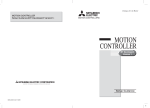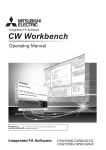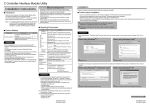Download Precautions for replacing QnUD(E)(H)CPU with QnUDVCPU
Transcript
TECHNICAL BULLETIN [Issue No.] FA-A-0147 [Page] 1/7 [Title] Precautions for replacing QnUD(E)(H)CPU with QnUDVCPU [Date of Issue] February 2013 [Relevant Models] Q03UDVCPU, Q04UDVCPU, Q06UDVCPU, Q13UDVCPU, Q26UDVCPU Thank you for your continued support of Mitsubishi programmable controllers, MELSEC-Q series. This bulletin provides precautions for replacing the QnUD(E)(H)CPU with QnUDVCPU. Note that the reference manuals or the references described in this bulletin are information as of February 2013. GENERIC TERMS Generic term High-speed Universal model QCPU QnUD(H)CPU QnUDE(H)CPU Description A generic term for the Q03UDVCPU, Q04UDVCPU, Q06UDVCPU, Q13UDVCPU, and Q26UDVCPU A generic term for the Q03UDCPU, Q04UDHCPU, Q06UDHCPU, Q10UDHCPU, Q13UDHCPU, Q20UDHCPU, and Q26UDHCPU A generic term for the Q03UDECPU, Q04UDEHCPU, Q06UDEHCPU, Q10UDEHCPU, Q13UDEHCPU, Q20UDEHCPU, Q26UDEHCPU, Q50UDEHCPU, and Q100UDEHCPU A generic term for the Q03UDCPU, Q03UDECPU, Q04UDHCPU, Q04UDEHCPU, Q06UDHCPU, QnUD(E)(H)CPU Q06UDEHCPU, Q10UDHCPU, Q10UDEHCPU, Q13UDHCPU, Q13UDEHCPU, Q20UDHCPU, Q20UDEHCPU, Q26UDHCPU, Q26UDEHCPU, Q50UDEHCPU, and Q100UDEHCPU QnUDVCPU A generic term for the Q03UDVCPU, Q04UDVCPU, Q06UDVCPU, Q13UDVCPU, and Q26UDVCPU HEAD OFFICE : TOKYO BUILDING, 2-7-3 MARUNOUCHI, CHIYODA-KU, TOKYO 100-8310, JAPAN NAGOYA WORKS : 1-14, YADA-MINAMI 5-CHOME, HIGASHI-KU, NAGOYA, JAPAN TECHNICAL BULLETIN [Issue No.] FA-A-0147 [Page] 2/7 [Title] Precautions for replacing QnUD(E)(H)CPU with QnUDVCPU [Date of Issue] February 2013 [Relevant Models] Q03UDVCPU, Q04UDVCPU, Q06UDVCPU, Q13UDVCPU, Q26UDVCPU 1. PRECAUTIONS FOR REPLACEMENT (1) System configuration Item Precaution Replacement method Reference Use a USB or Ethernet port. RS-232 port There is no RS-232 port.*1 To communicate with an RS-232 - interface, use the QJ71C24N(-R2) in the system. A programming tool that was available for the QnUD(E)(H)CPU can no longer be used or needs to be upgraded. (The Applicable products and software use of GX Developer is not supported in the system after replacement.) Some GOTs and intelligent function modules that were available for the QnUD(E)(H)CPU can no longer be Upgrade the version of GX Works2 to the one compatible with the QnUDVCPU. Replace the GOT and intelligent function modules to those compatible Chapter 2 with the QnUDVCPU. used or need to be upgraded. Scan time is shortened in the High-speed Universal model QCPU because operations are performed at higher speed. Multiple CPU system When used in a multiple CPU system, the High-speed Universal model QCPU accesses to the control modules frequently. As a result, the processing Check the processing timings of other CPU modules and adjust the access frequency of the High-speed Universal model QCPU using timers or the constant QCPU User's Manual (Multiple CPU System) scan function. time in other CPU modules may increase. Select a power supply module according Current consumption The current consumption increases. to the total current consumption in the system. *1: This applies when the QnUD(H)CPU is replaced with the High-speed Universal model QCPU. HEAD OFFICE : TOKYO BUILDING, 2-7-3 MARUNOUCHI, CHIYODA-KU, TOKYO 100-8310, JAPAN NAGOYA WORKS : 1-14, YADA-MINAMI 5-CHOME, HIGASHI-KU, NAGOYA, JAPAN QCPU User's Manual (Hardware Design Maintenance and Inspection) TECHNICAL BULLETIN [Issue No.] FA-A-0147 [Page] 3/7 [Title] Precautions for replacing QnUD(E)(H)CPU with QnUDVCPU [Date of Issue] February 2013 [Relevant Models] Q03UDVCPU, Q04UDVCPU, Q06UDVCPU, Q13UDVCPU, Q26UDVCPU (2) Program Item Precaution Replacement method The number of basic steps differs in some If index modifications mentioned on the instructions. left are frequently used in the program, the Reference program size may exceed the storage capacity of the replaced CPU module. After the program controller type is changed, check the program size using the The number of steps increases by one when: Number of steps Index modification is performed. A leading or trailing edge instruction is used. Bit devices are used as word data by specifying digits using K1, K2, K3, K5, K6, or K7, or by specifying a device number of other than multiples of 16. confirm memory size function. If the program size exceeds the storage capacity, take the following actions or change the CPU module to that with larger program memory. Move parameters and device comments to the standard ROM. MELSEC-Q/L Programming Manual (Common Instruction) Reduce the reserved area for online change. Use the file register, extended data register, and extended link register within 64K words because the number of steps decreases by one when used in that way. (3) Parameter size Item Parameter size Precaution Replacement method The parameter size increases because the Delete unnecessary files and free some space. built-in Ethernet port setting parameters are added.*1 Move the parameter file to another memory area. *1: This applies when the QnUD(H)CPU is replaced with the High-speed Universal model QCPU. HEAD OFFICE : TOKYO BUILDING, 2-7-3 MARUNOUCHI, CHIYODA-KU, TOKYO 100-8310, JAPAN NAGOYA WORKS : 1-14, YADA-MINAMI 5-CHOME, HIGASHI-KU, NAGOYA, JAPAN Reference - TECHNICAL BULLETIN [Issue No.] FA-A-0147 [Page] 4/7 [Title] Precautions for replacing QnUD(E)(H)CPU with QnUDVCPU [Date of Issue] February 2013 [Relevant Models] Q03UDVCPU, Q04UDVCPU, Q06UDVCPU, Q13UDVCPU, Q26UDVCPU (4) Drive and file Item Precaution A memory card (SRAM card, ATA card, Boot file setting or Flash card) cannot be specified as a transfer source. A device comment file cannot be stored in Device comment an SRAM card. A device comment file cannot be stored in an ATA card nor Flash card. Initial device value Reference Section 2.11 in the Specify an SD memory card as a transfer QnUCPU User's Manual source. (Function Explanation, Program Fundamentals) Store the file in the standard RAM. - Store the file in an SD memory card. - An initial device value file cannot be Store the file in the standard RAM or Section 3.25 in the stored in an SRAM card. standard ROM. QnUCPU User's Manual An initial device value file cannot be stored in an ATA card nor Flash card. Local device Replacement method A local device file cannot be stored in an SRAM card. Store the file in an SD memory card. Store the file in the standard RAM. If the size of the local device file exceeds the standard RAM capacity, consider the use of an extended SRAM cassette. A file register file cannot be stored in an SRAM card. Store the file in the standard RAM. If the size of the file register file exceeds the standard RAM capacity, consider the use of an extended SRAM cassette. (Function Explanation, Program Fundamentals) Section 6.2 in the QnUCPU User's Manual (Function Explanation, Program Fundamentals) Section 4.7.1 in the QnUCPU User's Manual (Function Explanation, Program Fundamentals) Section 3.25 in the QnUCPU User's Manual File register A file register file cannot be stored in a Use the initial device value file in an SD Flash card. (Sequence programs only can memory card or the FREAD/FWRITE read file register data in a Flash card.) instructions. Function Explanation, rogram Fundamentals) MELSEC-Q/L rogramming Manual Common Instruction) Sampling trace A sampling trace file cannot be stored in an SRAM card. Store the file in the standard RAM. If the size of the sampling trace file exceeds the standard RAM capacity, consider the use of an extended SRAM cassette. Section 3.14 (2) in the QnUCPU User's Manual (Function Explanation, Program Fundamentals) Section 3.31 in the CPU module change function A memory card cannot be specified as a Specify an SD memory card as a backup QnUCPU User's Manual with memory card backup destination or restoration source. destination or restoration source. (Function Explanation, Program Fundamentals) HEAD OFFICE : TOKYO BUILDING, 2-7-3 MARUNOUCHI, CHIYODA-KU, TOKYO 100-8310, JAPAN NAGOYA WORKS : 1-14, YADA-MINAMI 5-CHOME, HIGASHI-KU, NAGOYA, JAPAN TECHNICAL BULLETIN [Issue No.] FA-A-0147 [Page] 5/7 [Title] Precautions for replacing QnUD(E)(H)CPU with QnUDVCPU [Date of Issue] February 2013 [Relevant Models] Q03UDVCPU, Q04UDVCPU, Q06UDVCPU, Q13UDVCPU, Q26UDVCPU (5) Built-in Ethernet port communications*1 Item Precaution Replacement method Reference The security function has been enhanced from the password registration function to Use the FTP commands, passwd-rd and File transfer function (FTP the file password 32 function. For this passwd-wr, that set/display/clear the server) reason, the keyword-set subcommand, read/write passwords of the file password that sets/displays/clears the file access 32 function. QnUCPU User's Manual (Communication via Built-in Ethernet Port) password, is no longer supported. *1: This applies when the QnUDE(H)CPU is replaced with the High-speed Universal model QCPU. (6) Functions Item Precaution Replacement method The security function, that limits accesses Security function to the files in the CPU module, has been Use the file password 32 function instead QnUCPU User's Manual enhanced from the password registration of the password registration function. (Function Explanation, function to the file password 32 function. If an extended SRAM cassette is used and Latch data backup to standard ROM Reference Section 3.19 in the the memory capacity of the standard RAM (drive 3) is larger than that of the standard ROM, data cannot be backed up using this function. The battery life-prolonging function is no Battery life-prolonging longer supported. Without the use of the function function, the battery life is as same as that of the QnUD(E)(H)CPU. Program Fundamentals) Deselect the “Backup all files in the Section 3.29 (4) in the internal of standard RAM” checkbox in QnUCPU User's Manual the PLC System tab of the PLC parameter (Function Explanation, dialog box. Program Fundamentals) The switch setting parameters are ignored Section 3.26 in the QnUCPU User's Manual and the following operations are performed. Data held by the battery are not cleared nor deleted. The bits, b0 and b1, of SD119 (Battery life-prolonging factor) are fixed to 0. HEAD OFFICE : TOKYO BUILDING, 2-7-3 MARUNOUCHI, CHIYODA-KU, TOKYO 100-8310, JAPAN NAGOYA WORKS : 1-14, YADA-MINAMI 5-CHOME, HIGASHI-KU, NAGOYA, JAPAN (Function Explanation, Program Fundamentals) QCPU User's Manual (Hardware Design Maintenance and Inspection) TECHNICAL BULLETIN [Issue No.] FA-A-0147 [Page] 6/7 [Title] Precautions for replacing QnUD(E)(H)CPU with QnUDVCPU [Date of Issue] February 2013 [Relevant Models] Q03UDVCPU, Q04UDVCPU, Q06UDVCPU, Q13UDVCPU, Q26UDVCPU 2. APPLICABLE PRODUCTS AND SOFTWARE (1) Products need to be replaced for the compatibility with the High-speed Universal model QCPU The following tables show products need to be replaced for the compatibility with the High-speed Universal model QCPU. (As for devices not listed in the tables below, replacement is not required.) (a) Communication modules Product Module version*2 Model *1 Web server module QJ71WS96 “14122” or later MES interface module QJ71MES96 “14122” or later High speed data logger module QD81DL96 “14122” or later *1: The High-speed Universal model QCPU does not operate normally when the Web server module on which GX RemoteService-I is installed is used. *2: The High-speed Universal model QCPU does not operate normally when an incompatible module version is used. (b) Personal computer boards Product Model CC-Link IE Field Network interface board CC-Link IE Controller Network interface board SI/QSI/H-PCF optical MELSECNET/H interface board cable Q81BD-J71GF11-T2 Q81BD-J71GP21-SX Q81BD-J71GP21S-SX Q80BD-J71GP21-SX Q80BD-J71GP21S-SX 1.03D or later 1.15R or later Q80BD-J71LP21-25 Q80BD-J71LP21S-25 Q81BD-J71LP21-25 GI optical cable Q80BD-J71LP21G Coaxial cable Q80BD-J71BR11 CC-Link system master/local interface board Dedicated software package version Q80BD-J61BT11N Q81BD-J61BT11 25B or later 1.12N or later *1: No restrictions on the board itself. (c) GOT Product Model GT Works3 OS version*1 GT16- GT15- GOT1000 GT14- GT11- 1.64S or later GT10- *1: No restrictions on GOT itself. HEAD OFFICE : TOKYO BUILDING, 2-7-3 MARUNOUCHI, CHIYODA-KU, TOKYO 100-8310, JAPAN NAGOYA WORKS : 1-14, YADA-MINAMI 5-CHOME, HIGASHI-KU, NAGOYA, JAPAN TECHNICAL BULLETIN [Issue No.] FA-A-0147 [Page] 7/7 [Title] Precautions for replacing QnUD(E)(H)CPU with QnUDVCPU [Date of Issue] February 2013 [Relevant Models] Q03UDVCPU, Q04UDVCPU, Q06UDVCPU, Q13UDVCPU, Q26UDVCPU (d) Network modules and serial communication modules Product Model Module version QJ71LP21-25 QJ71LP21S-25 MELSECNET/H module Some restrictions depending on use conditions*1 QJ71LP21G QJ71LP21GE QJ71BR11 QJ71C24N QJ71C24N-R2 Serial communication module Serial number (first five digits) “10042” or later QJ71C24N-R4 *1: The serial number (first five digits) of the MELSECNET/H module must be “10042” or later if all conditions 1) to 4) described below are satisfied. 1) A multiple CPU system including Built-in Ethernet port QCPU is configured. 2) A programming tool or GOT is connected to an Ethernet port of Built-in Ethernet port QCPU. 3) A programming tool or GOT accesses the CPU module on another station via the MELSECNET/H module controlled by another CPU. 4) The access target on another station is A/QnA series CPU module. (2) CPU modules that can configure a multiple CPU system with the Universal model QCPU CPU modules that can configure a multiple CPU system with the Universal model QCPU are shown below. CPU module Model Applicable version Q172DCPU Q173DCPU Q172DCPU-S1 Q173DCPU-S1 Motion CPU Use only the multiple CPU high-speed No restrictions main base unit (Q3DB) as a main base unit. Q172DSCPU Q173DSCPU PC CPU module C Controller module Restrictions PPC-CPU852(MS) N/A - Q06CCPU-V Q06CCPU-V-B N/A - Q12DCCPU-V Q24DHCCPU-V Serial number (first five digits) “14122” or later - Q02CPU Q02HCPU High Performance model QCPU Q06HCPU Q12HCPU Function version B or later - No restrictions - Q25HCPU Q02PHCPU Q06PHCPU Process CPU Q12PHCPU Q25PHCPU REVISIONS Version Print Date - February 2013 Revision First edition HEAD OFFICE : TOKYO BUILDING, 2-7-3 MARUNOUCHI, CHIYODA-KU, TOKYO 100-8310, JAPAN NAGOYA WORKS : 1-14, YADA-MINAMI 5-CHOME, HIGASHI-KU, NAGOYA, JAPAN