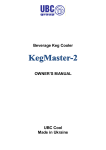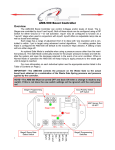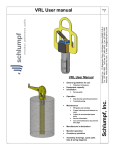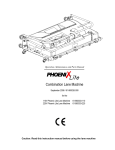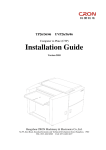Download RapidWash - Hudson Robotics
Transcript
RapidWash User Manual Rev 1.2 10 Stern Avenue, Springfield, NJ 07081 Tel: 973-376-7400 ♦ Fax: 973-376-8265 Index Section 1 - Setup ................................................................................................................. 3 1.1- Tubing and Connections .......................................................................................... 3 1.2 - Bottles .................................................................................................................... 4 1.2- RapidWash Select Manifold .................................................................................... 5 1.4 - Trough ...................................................................Error! Bookmark not defined. Section 2 - Operation of RapidWash through the Touch Screen Controller ...................... 7 2.1 - Key Pad Functions .................................................................................................. 7 2.2 - Wash ....................................................................................................................... 8 2.3 - Prime..................................................................................................................... 12 2.4 - Auto Prime............................................................................................................ 13 2.5 - Maintenance Mode ............................................................................................... 14 2.6 – Change Settings ................................................................................................... 17 Section 3 - Maintenance of the RapidWash Manifold ...................................................... 23 3.1 - Removal and Installation of the Manifold ............................................................ 23 3.2 - Disassembly of the Manifold ................................................................................ 25 3.3 - Cleaning ................................................................................................................ 25 Section 4 - Hardware Specifications ................................................................................. 26 Section 4.1 - General..................................................................................................... 26 Section 4.2 - Mechanical Description: .......................................................................... 26 Section 4.3 - Materials: ................................................................................................. 26 Section 4.3 - Dimensions: ............................................................................................. 27 Section 4.4 - Electrical: ................................................................................................. 27 Section 4.5 - Environmental: ........................................................................................ 27 2 Section 1 - Setup 1.1- Tubing and Connections Rear Panel 1 2 4 8 9 5 6 3 7 Figure 1 12345678- 9- Touch Screen Display Connection RS-232 Communication Connection AC Inlet For Power Cable Liquid 1 Level Sensor Position around Liquid 1 bottle close to bottom (See Figure 2) Liquid 2 Level Sensor Position around Liquid 2 bottle close to bottom (See Figure 2) Waste Level Sensor Position around Waste bottle close to top (See Figure 3) Vac Control Output for remote control for external vacuum Air In From air source 40-70 PSI to rear of Rapid Wash, this for the internal pressure regulator and optional plate gripper Pressure source for Liquid 1 and 2 1/4" OD tube connected between Liquid 1/ liquid 2 bottles and rear of RapidWash (See Picture 2) 3 Liquid 1 and 2 Dispense Bottle Tubing for Liquid 1 or 2 Pressure source Tubing to Liquid 1 or Liquid 2 Port on Select Manifold Liquid Level Sensor location Figure 2 Waste Bottle Waste Level Sensor location Tubing For Waste Port on Select Manifold Tubing to Vacuum Source Figure 3 1.2 - Bottles Liquid 1 4 • • • Pressure In- From 12psi pressure source (#9 from figure 1) from the rear of the RapidWash to top of bottle (1/4” blue tubing-See Figure 2) Level Sensor - positioned near bottom of bottle (See Figure 2) Liquid Out - From bottle to side port of RapidWash Select Manifold (See Figure 4) Liquid 2 • Pressure In- From 12psi pressure source (#9 from figure 1) from the rear of the RapidWash to top of bottle (1/4” blue tubing-See Figure 2) • Level Sensor - positioned near bottom of bottle (See Figure 2) • Liquid Out - From bottle to side port of RapidWash Select Manifold (See Figure 4) Waste • Vacuum In - From vacuum source to top of bottle (See Figure 3) • Liquid In - From side port of RapidWash Select Manifold to top of bottle (See Figure 4) • Level Sensor - positioned near top of bottle (See Figure 3) Note: The Level Sensors for source liquids and waste are identical. Only their positioning on the bottles must be different, as described above. 1.2- RapidWash Select Manifold All Liquid tubing is attached to the Select manifold on the side left side of the RapidWash (Figure 4). All the ports on the Select Manifold are color coded, so the matching color fitting should be plugged into the appropriate port. The Color Coding is as followed. Blue – Liquid 1 Bottle Green – Liquid 2 Bottle Yellow – Dispense Head White – Aspirate Head Black – Priming Trough Waste Red – Waste Bottle When all the tubing is installed on the RapidWash it should look like the Layout in Figure 5 5 RapidWash Select Manifold Figure 4 Figure 5 6 Section 2 - Operation of RapidWash through the Touch Screen Controller 2.1 - Key Pad Functions Wash – Up to 20 Wash programs can be created and stored Prime - Pumps either liquid 1 or 2 through the dispense manifold Auto-Prime - Allows the dispense path to be primed on a time interval Maintenance Mode - Tools for cleaning dispense and aspirate paths Change Settings – Define parameters for operation such as plate locations Figure 7 7 2.2 - Wash The RapidWash can support up to 20 dispense programs. Press the Next or Prev key (Figure 8) on the Touch Panel to select the program number you would like to setup. Figure 8 Wells – Select the well pattern of the plate used in this program by pressing the appropriate screen button (Figure 8) Plate Height – Enter the height of the plate used in this program, in mm above the base of the plate nest (see also Figure 9) New – This will add a new Aspirate, Dispense, or Delay step in your Wash Program (see also Figure 10) Move Up – Allows you to move the position of the highlighted line up one line in the program. Move Dn – Allows you to move the position of the highlighted line down one line in the program. 8 Figure 9 Figure 10 Aspirate – Allows selection of: Depth - The distance in mm traveled down into the plate wells, measured from the top of the plate. Speed - % of full speed travel during the aspirate step (Figure 11). 9 Figure 11 Dispense – Select the liquid number (1 or 2) and the desired volume, in uL (Figure 12). Note: If the liquid (1 or 2) being dispensed has not been primed into the dispense head, the RapidWash will automatically perform a priming step prior to the first dispense step in the Wash Program being run. Subsequently, if only that liquid is dispensed in that Wash Program, the remaining dispense steps will execute without another priming action. Figure 12 Delay – Entered as seconds. During a delay the plate is moved away from the manifold and the washer will not aspirate or dispense until the delay is over (Figure 13). 10 Figure 13 Example of Wash Program (Figure 14) Figure 14 All program values and steps are automatically saved to that program, as they appear on the screen in Figure 14. 11 2.3 - Prime The Prime feature allows you to select the liquid number and the total volume (in uL) dispensed through the dispense manifold. Priming occurs at the priming trough. During the prime process the trough will self empty to the waste bottle (Figure 15). Figure 15 Volume – This is the total volume that will be primed through the system. Liquid – This allows you to select the fluid source for the prime 12 2.4 - Auto Prime Auto Prime performs exactly like the Prime feature but will run automatically at the user determined interval (Figure 16) Volume – This is the total volume that will be primed through the system. Liquid – This allows you to select the fluid source for the prime Time – This is the interval in seconds; a time of 0 deactivates this feature Figure 16 13 2.5 - Maintenance Mode The features in this section are used to clean and maintain the performance of the dispense and aspirate manifolds (Figure 17). Figure 17 Cleaning Procedure – This feature is used to flush the dispense manifold, it can be helpful when attempting to remove debris from the dispense manifold. During the cleaning procedure wash solution is dispensed out of the dispense manifold into a user supplied trough and aspirated back though the dispense manifold to waste. A user-supplied trough is required for this procedure. It is placed in the plate nest prior to starting the procedure. Clear lids for SBS pipette tip boxes work well and allow you to see the cleaning cycle during operation. If a clean, non-system wash solution is desired, the user-supplied trough can be filled with the desired solution prior to the wash step. The control parameters are as follows (Figure 18) 14 Figure 18 Plate Height - Operates as described previously Cycles - The number of times the cleaning process will be performed Volume - This is the volume dispensed through the system: because the fluid path could be empty after your first cycle you should pay close attention to this volume to avoid under or over dispensing into your wash plate Liquid 1, Liquid 2 - Operates as described previously Soak Delay - Number of seconds the dispense manifold will soak in the dispensed liquid Drain Time - The number of seconds the Dispense manifold will aspirate to waste Empty Manifold – This feature is used to pull vacuum on the aspirate manifold. The unit does not move and only turns on the vacuum. This feature is typically used when cleaning the manifold. The manifold does not need to be mounted on the unit. On the run screen enter time in seconds and press “Run”. Empty Trough – This feature is used to pull vacuum on the priming trough. The unit does not move and only turns on the vacuum to the trough. This feature is used to clear excess fluid from the trough. On the run screen enter time in seconds and press “Run”. Dispense Liquid – This feature is used to dispense liquid from unit. The unit does not move, does not turn on any vacuum, and only dispenses liquid at the current location. This feature is used to quickly test dispensing functionality. The net volume dispensed from the unit is exactly as defined in the step, it is not defined 15 by the number of wells (i.e. a volume of 9600 would lead to 9.6 mL dispensed across a 96 well plate or 100 uL in every well). If run without the manifold attached, volume dispensed will not match what is defined due to a different flow rate without the head. On the run screen enter volume in uL and press “Run”. Manual Move – This feature is used to jog the dispense head (Y Axis) IN or OUT, jog the plate nest (Z Axis) UP or DOWN, and OPEN/CLOSE the plate gripper on track-based units. Three settings are available for the distance of each jog movement: 0.1mm, 1mm or 10mm. 16 2.6 – Change Settings This Section allows you to modify all the performance settings of the RapidWash (Figure 19) Figure 19 Settings Tab: Aspirate Shift- This is the distance that the RapidWash will use above and in the plate wells to begin the aspirate step. +mm is above the top of the Plate and –mm is aspirate begins in the plate. Dispense Shift- This is the distance that the RapidWash will use above and in the plate wells to begin the dispense step. +mm is above the top of the Plate and –mm is aspirate begins in the plate. Travel Shift- This is the distance that the RapidWash will travel above the Plate when the manifold moves between Aspirate, Dispense, and Prime Positions. +mm is above the plate Teaching Plate- This is the plate height of the microtiter plate that is used on the calibration procedures (a standard 96 shallow well SBS Plate is usually between 13.5mm-14.0mm). Dwell Time- This is the delay time the aspirate head stays in the plate after it stops at the defined depth location. This setting is set in seconds default is 0.5 seconds. Prime Volume- This is the amount of fluid in uL the RapidWash primes when the unit switches it liquid path during a wash program. 17 Initialize on Powerup- This will allow the RapidWash to automatically home when the unit is turned on. The default setting is auto initialize is set to on. Set Dispense Pressure- This option has been removed (12/10/2013). Calibration tab: This screen allows you to recalibrate the positions saved in the RapidWash (Figure 20). Figure 20 Prime Position- This is the saved position of the dispense manifold when it primes the RapidWash (Figure 21). 18 Figure 21 Aspirate Origin- This is the saved position of the aspirate manifold when the RapidWash begins to aspirate. This position is calibrated with a 96 well teaching plate. The position should be taught where each set of tips are centered in each well of the plate (Figure 22). Figure 22 19 Dispense Origin- This is the saved position of the dispense manifold when the RapidWash begins to dispense. This position is calibrated with a 96 well teaching plate. The position should be taught where each set of tips are centered in each well of the plate (Figure 23). Figure 23 Track/Nest Height- This Position should only be modified when the unit is used with a TrackLink on our Lablinx system. This is the beginning position of the nest, default is 0. When used with a track the position is taught just below the bottom the track (Figure 26). The image cannot be display ed. Your computer may not hav e enough memory to open the image, or the image may hav e been corrupted. Restart y our computer, and then open the file again. If the red x still appears, y ou may hav e to delete the image and then insert it again. Figure 24 Grip Position- This position is only used when a nest with a gripper is attached to the RapidWash. This is used for through track-based washing only. This is the Position at which a plate is gripped by the nest before the washing procedure. This Position is usually taught +5mm above the track (Figure 25) 20 The image cannot be display ed. Your computer may not hav e enough memory to open the image, or the image may hav e been corrupted. Restart y our computer, and then open the file again. If the red x still appears, y ou may hav e to delete the image and then insert it again. Figure 25 Plate Origin- This is the starting position (origin) of the aspirate tips relative to the teaching plate. To teach this position move the Aspirate head out until the front set of tips are aligned with the teaching plate. Then move the nest up until the aspirate tips touch the top of the teaching plate (Figure 26). Figure 26 21 Calibration tab: The validation setting turn on/off various checks that the unit can perform prior to executing programs and priming. Validation checks occur only on the resources needed for a particular operation (i.e. If liquid 1 is the only fluid being used, the unit will not validate liquid 2). It is strongly recommended that the validation checks are not disabled. - Check Waste Level: Checks if the sensor on the waste bottle is activated. This may be deactivated for an in-house vacuum and waste management system. Check Liquid 1 Level: Checks if the sensor on liquid bottle 1 detects fluid. Check Liquid 2 Level: Checks if the sensor on liquid bottle 2 detects fluid. Check Dispense Pressure: Checks if there is pressure for dispensing. This may be deactivated for motion testing or demo purposes and will run without dispensing fluid. Min Aspirate Vacuum: Checks if there is vacuum supplied to the unit. WARNING: Disabling this check can lead to flooding! 22 Section 3 - Maintenance of the RapidWash Manifold 3.1 - Removal and Installation of the Manifold The RapidWash is shipped without the manifold assembly attached to the unit. The manifold assembly is shipped with a shipping bracket to protect the tips. This shipping bracket must be removed before the Manifold assembly can be installed onto the RapidWash. The Manifold assembly has a quick disconnect fitting that holds the Manifold (Figure 27). Manifold Quick Disconnect Fitting Figure 27 The side of the manifold has two locating holes that allow the manifold to slide onto the two locating pins on the manifold mount (Figure 28). 23 Figure 28 Slide the manifold onto the locating pins and continue to slide the manifold towards the mount until it locks into place (Figure 29). To remove the manifold press the Steel release tab on the top of the quick disconnect, then slowly slide the manifold off the locating pins on the manifold mount (Figure 29). Figure 29 24 3.2 - Disassembly of the Manifold Remove the flat head screws that hold the aspirate and dispense manifolds together. If desired, the standoffs may be removed from the dispense manifold (Figure 30) Figure 30 3.3 - Cleaning All of the pump parts may be cleaned in an ultrasonic cleaner with a dilute detergent solution. The parts must be thoroughly rinsed prior to reassembly. 25 Section 4 - Hardware Specifications Section 4.1 - General NOTE: Specifications are subject to change without notice. RapidWash: • Plate Format: • Housing Material: • • Plate Nest Material Number of Axes 96, 384 well plates in shallow, medium or deep well-formatted SBS plate. Painted steel covering anodized cast aluminum housing Acetal Copolymer Two (Y and Z axes) Section 4.2 - Mechanical Description: • Y-axis: • Y-axis: • • Y-axis Travel Distance: Y-axis Stepper Motor • Z-axis: • • Z-axis Travel Distance: Z-axis Stepper Motor: Integrated stepper motor/stepper controller with encoder. This is a belt driven axis with pulley Stepper motor linear actuators with 250 count encoder. Actuator has integrated 1/2” pitch Leadscrew. Controlled by separate stepper controller with encoder option. 211mm hard stop to hard stop 1000 encoder steps per revolution linear actuator. +/- 0.026mm resolution, approximately ½ second for entire travel distance. Stepper motor linear actuator. Actuator has integrated 9.74mm pitch Leadscrew. Controlled by separate stepper controller. 75mm hard stop to hard stop 200 steps per revolution linear actuator. +/- 0.006mm resolution, approximately ½ second for entire travel distance. Section 4.3 - Materials: • Housing Material: • • • Reservoir Material: Valve Material: Tubing Material: Stainless steel covering anodized aluminum frame. Polypropylene PTFE Acetal fittings on Tygothane Polyurethane Tubing 26 Manifold: • • • Manifold Material: Sealing O-rings Fixed tip Material: Acetal Copolymer Viton Stainless Steel Section 4.3 - Dimensions: • • 12.34”H X 11.11”W X 14.98”D Weight – 10LBS Section 4.4 - Electrical: • • • Power Input: Fuses: Grounding: • Computer Interface: 120VAC/240VAC, 50/60Hz Two 2A time delay, 5mm x 20mm fuse Through the power cord, must be properly earth grounded RS-232 straight through serial cable Section 4.5 - Environmental: • • • • Operating Temperature: Operating Humidity: Storage Temperature: Altitude: 15° to 40°C (59° to 104°F) 0 to 85%, no condensation -20° to 65°C (-4° to 149°F) Up to 2000m Section 4.6 - Pneumatic: • • Air Supply: Vacuum: 40 – 80psi; 1 SCFM -25 in. Hg (min); 1.2 SCFM 27