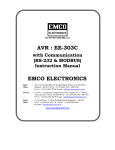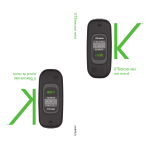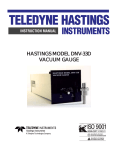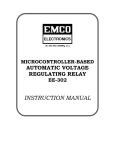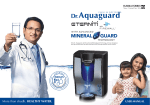Download User Manual
Transcript
Thank you for buying a FRIZAIR air conditioner. Your FRIZAIR unit is a high quality product, designed for powerful cooling, quiet operation and high energy efficiency. FRIZAIR is a pioneer in air conditioning and has led the development and advancement of technology in its field for over 40 years. Please take a minute to read this manual carefully before using your air conditioner. In case you need any help at any time, contact your nearest FRIZAIR dealer or any of our branches. We will be happy to be of service to you. Your FRIZAIR air conditioner is the finest of its kind. It will give you consistent, dependable service, year after year. CONTENTS Features …………………………………………………………………….. 3 Power Supply Specifications ……………………………………………… 4 Quick Guide to Indoor Unit ………………………………………………… 5 Quick Guide to Remote Control Handset ………………………………… 5 Handset Controls and Functions …………………………………………. 5 Initial Preparation …………………………………………………………… 6 Operation : General Procedures……………………………………………….. 7 Turning the Unit ON/OFF ……………………………………………… 7 Setting the Mode ………………………………………………………. 7 Setting the Temperature ………………………………………………. 7 Changing the Fan Speed ……………………………………………… 7 Activating SLEEP mode ……………………………………………….. 8 Adjusting the louvers …………………………………………………… 8 Setting the Timer ……………………………………………………….. 8 Maintenance …..………………………………………………………………. 9 Troubleshooting: What to do Before Calling for Service …….……….. 10 Notes ………………………………………………………………………… 10 Specifications ………………………………………… ……………………. 11 Warranty ………….. …………………….………………………….………… 12 FEA TURES: FEATURES: Remote Control Operation: The easy to use remote control, lets you switch on and control the air conditioner from the comfort of your chair or bed. Auto Fan Speed Selection: In this mode the micro-computer will automatically select the optimum fan speed by determining the difference between the actual room temperature and the desired (set) temperature. The air conditioner will start in HIGH speed mode to pull down the temperature quickly and then move to the quieter cooling modes as the desired temperature is approached. Timer: The programmable timer gives you the flexibility to turn the air conditioner ON or OFF at any time. Set the air conditioner to go off after you go to sleep or set it to go on before you reach your bedroom or office. Sleep: Before retiring set the air conditioner to sleep mode, and the micro-computer raises the room temperature gradually to offset the change in body temperature while sleeping. This prevents unhealthy overcooling and promises sound, healthy sleep with lower electricity bills. Swing: The horizontal louver oscillates to cool the room evenly. Slide-out Filters: Convenient removal of air filters for cleaning. 3-Minute Time Delay: The time delay safety circuit automatically prevents restarting of compressor for 3 minutes even if controls are set to operating positions. This protects your compressor from a possible burnout. Frizair Quality: Superior quality components and raw materials ensure dependable operation and long life of your air conditioner. PO WER SUPPL Y SPECIFICA TIONS POWER SUPPLY SPECIFICATIONS Special attention should be paid to the power source used for the air conditioner. In order to enable the efficient and troublefree operation of your air conditioner, connect the power plug of your appliance through an exclusive circuit, having a fuse or an MCB (Miniature Circuit Breaker) of correct capacity. Fuse / MCB Specifications: FHW - 150 (1.5 ton) FHW - 200 (2.0 ton) 20A 25A Warning: Ensure that the unit is properly earthed and that the right hand side terminal of socket is the “Phase” or the “Live” terminal. Any switch or MCB should be in series with this terminal and NOT in series with the “Neutral” terminal. House wiring should conform to the specifications mentioned in the following table (distances are from the main meter panel to the electrical outlet). Model meters FHW-150 (1.5 Ton) 7 / 18 ) FHW-200 (2.0 Ton) 7 / 18 ) Cable size Up to 12 meters. 36 - 48 meters ( 2.5 mm2 3 / 18 ) 2 ( 6.0 mm 7 / 18 ) ( 2.5 mm2 3 / 18 ) ( 6.0 mm2 7 / 18 ) 12 - 24 meters 24 - 36 4.0 mm2 ( 7 / 20 ) 6.0 mm2 ( 4.0 mm2 ( 7 / 20 ) 6.0 mm2 ( The designation represents the number and diameter (in S.W.G) of wires forming the cable, e.g. 3/20 indicates 3 wires each of 20 S.W.G in cable. QUICK GUIDE TO INDOOR UNIT QUICK GUIDE TO REMOTE CONTROL HANDSET Included Accessory: Handset bracket and two #8 screws HANDSET CONTR OLS AND FUNCTIONS CONTROLS DISPLAY 1. ON/OFF: To turn the unit on or off ………………….. 2. MODE: To set mode of operation ……………………. FAN COOL DRY 3. FAN: To change speed of fan ………………………. LOW AUTO HIGH 4. TEMP; TEMP: To decrease () or increase () the set temperature 22 °C 5. TM; CANCEL; TM: To set or cancel timer …….. 9 hrs 6. LOUVER: To change the position of horizontal louver … 7. SLEEP: To activate sleep function ………………………. Note: Appropriate icon should be displayed to confirm desired selection INITIAL PREP ARA TION PREPARA ARATION • Connect power plug of wall mounted unit to wall power outlet. (See page 4 for power supply specifications.) MEDIUM • Install Handset Battery: 1. Remove battery compartment cover by sliding it in direction indicated by the arrow and lift it up. 2. Insert two “AAA” (UM-4, 1.5V) batteries observing the correct polarity (+) (-). 3. Slide compartment cover back and snap into place. • Optional: Handset bracket can be fitted at any convenient location with the screws provided. OPERATION GENERAL PROCEDURES • For best results, point the remote handset towards unit, when pressing a control button. • After pressing button the “signal transmitted” icon will show momentarily on the top right corner of the handset display, to indicate the signal is being transmitted. A ‘beep’ sound from the indoor unit indicates that the signal has been received. TURNING THE UNIT ON / OFF • To turn the air conditioner ON, press ON/OFF button. Red light indicator on unit will come on and the horizontal louver will rotate to selected position. • To turn the air conditioner OFF, press ON/OFF button. The horizontal louver will move to closed position. Setting the Mode The air conditioner has three modes of operation: FAN, COOL, DRY. • In FAN mode only the fan operates to filter and re-circulate the air without any cooling effect. • In COOL mode the unit will cool room air to desired set temperature. • DRY mode is used to dehumidify the air on damp rainy days and in high humidity areas when ambient is cool but humid and uncomfortable. It dehumidifies the air with minimum power consumption. In this mode both fan and compressor are switched ON and OFF at selected times. • To change the mode, press the mode button until the respective mode position displayed on remote LCD. SETTING THE TEMPERATURE The desired temperature can be set in increments of 1 C between 16 C and 30 C. • To decrease set temperature press TEMP button. • To increase set temperature press TEMP button. Changing the Fan Speed • The fan speed can be adjusted to LOW, MEDIUM, HIGH or AUTO. In AUTO mode the microcomputer will decide the optimum fan speed automatically. When in this mode, the air conditioner will start up the fan at HIGH speed to bring down the room temperature quickly. Once the room temperature is within 0.5 C of the set temperature, the fan adjusts to MEDIUM speed. When the room temperature is 0.5 C lower than of the set temperature, the fan switches to LOW speed for whisper quiet operation. • To select fan speed, press the FAN button. LOW MED HIGH icons will be displayed on handset LCD. Activating SLEEP Mode In this mode the micro-computer raises the temperature gradually to offset the change in body temperature, while sleeping. This prevents overcooling, avoids morning chills and promises sound sleep with lower electricity bills. • To activate the SLEEP mode press the SLEEP button. The sleep icon ( ) will show on the display. To inactivate the SLEEP mode press the SLEEP button again. The sleep icon will disappear from the display. Adjusting the Louvers Vertical louvers on the wall-mounted unit can be adjusted manually. • Move the louvers left / right to direct airflow towards desired direction. The horizontal louver can be adjusted to four fixed positions or swings continuously: • To change the louver position, press the LOUVER button. Icon will be displayed, indicating the position or swinging of louver. Subsequent pressing of LOUVER button each time will reposition the louver or make it swing. Setting the Timer The air conditioner can be programmed to switch ON/ OFF in hourly increments. • To set the time when the unit should come on or off press / TM button until desired time is displayed. • To inactivate the timer, press CANCEL button. The preset time(s) will disappear • Maximum delay timer setting is 18 hours TM MAINTEN ANCE MAINTENANCE Cleaning the Air Filter Clean the air filters regularly before they become clogged with dust. After 160 hours of use (typically 15 to 30 days) FILTER Clean indicator light on the unit comes on. This indicates that the filter need to be cleaned. In normal use, it is best to clean the filters with a vacuum cleaner and then rinse in clean water. If they are very dirty wash them gently in a mild detergent solution before rinsing in clean water. Allow the filters to dry thoroughly in the shade after washing. Remove the air filters, one at a time, in the following manner: • Using the grip positions located on either side of the front panel (indicated by arrows), gently pull the panel up. The filters will be visible. • Slide each filter in the direction indicated by the arrow, lift and slide out, as shown below. • To replace the filters, insert the top edge, slide filter in and snap down position. Close front panel and snap into place. • Press the ON/OFF switch on unit, two times to cancel the FILTER clean indicator. The exterior of the wall-mounted unit can be wiped clean using a damp soft cloth. If required, a mild soap solution can be used. Do not use any solvent, abrasive soap or cleaning powder. TR OUBLESHOO TING TROUBLESHOO OUBLESHOOTING What To Do Before Calling For Service PROBLEM CHECK THE FOLLOWING Unit does not operate Is the power plug of unit properly connected to the power socket? Have any fuses blown? Insufficient cooling Make sure that the set temperature is cooler than the room temperature. Check the air filters. Clogged filters will reduce cooling efficiency. If the cooling coils are iced up, wash the filter. To get rid of ice, quickly operate the air conditioner in the FAN mode until all the ice has gone. Remote Control does not work Make sure the batteries installed correctly. Check if batteries are discharged and replace if necessary. Notes: 1. A fuse may blow when a large demand for electricity, exceeding the capacity of the fuse, occurs in your house or when the voltage of the main power line drops. If the fuse blows after replacement, please call you dealer or service technician. 2. The air conditioner sound level may feel higher at night than during the day. This is normal. 3. When the set room temperature is very low, the fin coils in the wall-mounted unit may freeze-up. This is due to excessive low room temperature (for example below 18 C), low outdoor temperature or clogged air filters. Once the fin coil becomes frozen, the airflow from the air conditioner is restricted by the frost, and the room temperature may rise due to the resultant reduction in cooling. 4. To reduce the risk of electric shock, do not attempt to open the unit or open the screws. No user-serviceable parts inside. Refer service / repairs to qualified service personnel only. SPECIFICATIONS MODEL Cooling capacity (Bth / hr) Air flow (cfm) Moisture removal (L/hr) Power input (Watts) Current (A) Power supply (V/Hz/Ph) FHW-150 19,000 520 2.0 2000 9.6 230/50/1 FHW-200 24,000 630 2.9 2570 13 230/50/1 Indoor Unit Width (mm) Height (mm) Depth (mm) 1095 360 205 1095 360 205 FOU-150 840 643 360 FOU-200 840 643 360 Outdoor Unit (excluding minor projections) Model Width (mm) Height (mm) Depth (mm) In view of FRIZAIR’s policy of continuous development, specifications may be changed without notice or obligation. The FRIZAIR Guarantee Frizair Corporation warrantees the air conditioner for 12 months from the date of invoice. During this period the company will repair or replace any defective part or parts of the air conditioner, if in the opinion of Frizair such defects are due to defective material or faulty workmanship only. The replacement of any component will not carry any independent Warranty. This Warranty will be subject to terms contained herein. 1. Frizair Corporation offers the original purchaser of the Frizair air conditioner the benefit of a 12 months Warranty provided the air conditioner is still in the possession of and being used personally by the purchaser. 2. This Warranty will automatically terminate on the expiry of the Warranty period of 12 months. Even if the air conditioner may not be in use for any time during the Warranty period for any reason whatsoever including any technical breakdowns, and the time taken for such repairs/replacements of parts and transit, whether under this Warranty or otherwise, shall not be excluded from the Warranty period. 3. This Warranty is void if the unit is installed, repaired or serviced by any party other than Frizair’s authorized representative and if written notification of any defect is not given to Frizair within a period of one week. 4. Frizair’s decision to repair/replace defective parts shall be final and conclusive. 5. This Warranty applies only to units installed within the municipal limits of towns and places where Frizair’s authorized representative is available. 6. This Warranty does not apply to defects arising, in Frizair’s opinion, if the unit is subjected to abuse, misuse, improper installation, improper voltage or electrical connection, neglect, alteration, accident, damage caused by transportation, flood, fire, acts of God, unauthorised repairs or replacement of original parts. 7. This Warranty shall not cover the following: a) b) c) d) e) f) Air filters, decorative front, knobs Voltage stabilizers Breakage of plastic components due to improper use. Loss of remote controls. Operation of the unit in extremely corrosive conditions. Add-on plastic parts 8. The air conditioner and all parts thereof (except the front grill, knobs and add-on plastic parts) to be free from defects in material and workmanship under normal use and service. Frizair’s obligations under this Warranty shall be limited to repairing or providing the replacement of any part (except those set out in clause 7 above) of said air conditioner which thus proves defective within one year from the date of original invoice and which on Frizair’s examination discloses to its satisfaction to be thus defective. This Warranty is confined to repairs or replacement of defective parts and does not cover any implied or consequential or resulting liability, damage or loss arising from such defects. Further, in no case shall the Warranty extend to payment of any monetary consideration or replacement or return of the air conditioner. 9. While FRIZAIR will make every effort to carry out repairs/replacements of parts under this Warranty as soon as possible, it is made clear that FRIZAIR shall not be liable to do so within any specified period of time. 10. This Warranty holds good only so long as there is correct use and maintenance of the air conditioner. 11. If the original serial numbers are removed, obliterated or altered from the compressor or the cabinet, this Warranty will cease to be valid. 12. This Warranty is issued at Hyderabad and all courts at Hyderabad shall have exclusive jurisdiction over matters covered by or following from this Warranty. 13. The room air conditioner is designed to operate between 207 and 253 volts. Any defect failure due to operation of the machine beyond these limits will not be covered by the above Warranty. 14. Notwithstanding anything contained above, Frizair will not be liable or responsible in any other manner, implied or otherwise except for those which are clearly admitted or expressly stated herein. 15. The purchaser’s invoice is proof of purchase. Purchaser will need to produce the original Invoice in case of any claim under this Warranty. 16. This certificate is the final expression of all warrantees given and may not be varied. No person is authorized to assume for Frizair any other obligation or liability. R E F E R E N C E R E C O R D (To be filled in by the customer) Model No._____________________________________ Serial No. _____________________________ Compressor Serial No. __________________________________________________________________ Name of Customer _____________________________________________________________________ Invoice No. _____________________________________ Invoice Date __________________________ HYDERABAD : B-47/48, Industrial Estate, Sanatnagar, Hyderabad - 500 018 (A.P), India. Tel No: 3815086,3718836/7, Fax: 91-40 - 3703479. email : [email protected] web: www.frizair.com BOMBAY Parel Telephone Complex Compound, P.O. Lane, Dr.Ambedkar Road, Parel, Bombay - 400 012 Tel No: 4101988 / 9, Fax : 91-22-4102279 : AHMEDABAD : Cellar No.2, Sumeru Apartments, Near Sadhana School, Pritamanagar, Ellisbridge, Ahmedabad - 380 006 Tel: 6576332 Tel Fax : 91-79-6576432 DADRA Gala No: 6 & 7, Konark Udyog Bhavan, Survey No.:208/3/1 Dadra, Union Territory of Dadra & Nagar Haveli Tel No: 648752 Tel Fax No: 91-260-648751 : Thank you for buying a FRIZAIR air conditioner conditioner.. Your FRIZAIR unit is a high quality product, designed for power ful cooling, powerful quiet operation and high energy efficiency efficiency.. FRIZAIR is a pioneer in air conditioning and has led the development and dvancement of technology in its field for over 40 years. Please take a minute to read this manual carefully before using your air conditioner. In case you need any help at any time, contact your nearest FRIZAIR dealer or any of our branches. We will be happy to be of service to you. Your FRIZAIR air conditioner is the finest of its kind. It will give you consistent, dependable service, year after year. CONTENTS Quick Guide to Controls……………………………………………….…………. Maintenance…………………. …………………………………………….……. Trouble Shooting: What to do Before Calling for Service…………………….. Quick Guide to Remote Control Handset & Control Panel …………………… Handset Controls and Functions ………………………………………………… Operation: General Procedures…………………………………… 3 5 7 8 8 9 Turning the unit ON/OFF …………………………….. Setting the mode ……………………………………… Setting the Temperature ………………………………. Changing the Fan Speed ……………………………… Activating SLEEP mode ……………………………… . Adjusting the Louvers ………………………………… Setting the Timer ………………………….…………. Installation …………………………………………………………………… ……. Specifications ………………………………………… ……………………. QUICK GUIDE TO CONTROLS 1 SELECTOR POSITION FUNCTION OFF Switches off the air conditioner FAN Only the Fan operates to provide Filtered air without cooling. SUPER QUIET Fan speed and cooling efficiency are Low. Sound level is lowest. This Mode is preferable for night time or When low sound level is important. HIGH COOL Fan speed, cooling efficiency and Sound level are intermediate. This mode Is preferable under normal conditions. SUPER COOL Fan speed is at its maximum, 9 9 9 9 10 10 10 11 11 Resulting in maximum cooling. Sound Level is highest. This mode is used to Obtain maximum cooling especially in Peak summer. 2 THERMOSTAT POSITION FUNCTION Turning the knob Clockwise Lowers the temperature setting. Turning the knob Anti - clockwise Raises the temperature setting. 3 EXHAUSE POSITION FUNCTION EXHAUST Stale room air is expelled CLOSE Exhaust vent is closed It is possible to expel room air to desired extent by keeping the exhaust position between ON and OFF 4 AIR SWING POSITION FUNCTION ON Vertical louvers continuously change the direction of airflow to distribute it across the room. OFF Vertical louvers stop, enabling airflow to be directed in any desired direction. Note: 1. To set the thermostat, start the unit with thermostat turned clockwise fully. The compressor will remain on. When the desired comfortable temperature is reached, turn the thermostat anti-clockwise very slowly till you hear a click sound and the compressor cuts off. Now the thermostat controls the compressor automatically at this temperature. 2. The Thermostat controls only the compressor. When the thermostat is cut-off the fan will continue to operate. 3. When restarting the compressor after it has been turned off by the selector switch or thermostat, be sure to allow at least three minutes. Otherwise a high current flows through compressor motor and the safety device is actuated. MAINTENANCE Cleaning the Air Filter Clean the air filter regularly before it becomes clogged with dust. This is usually done every 15-30 days. In normal use, it is best to clean the air filter with a vacuum cleaner and then rinse in clean water. If it is very dirty wash it gently in a mild detergent solution before rinsing in clean water. Allow the filter to dry thoroughly in the shade after washing. Remove the air filter, in the following manner: FS Series How To Remove The Air Filter Remove the air filter from the grill assembly by pulling and sliding out towards the right How To Insert The Air Filter Hold the air filter by its handle, insert into the grill and push towards the left till it snaps in. How To Remove The Grill Open the screw behind the filter Remove the left side first Then remove the right side When refitting the grill, insert the two snap clips on the upper part of the grill into the two slots at the top side of the cabinet. Then insert (push to snap) the bottom left and right snap clips of the grill into the slots at the cabinet. Refix the screw. This completes the refitting of the grill. bottom left side and bottom right side of the FV Series How To Remove The Removable Panel Using the grip positions, push the Pull it towards you. The filter will be Bottom of the removable panel up, visible on rear side of the removable With your hand panel. How To Insert The Filter Pull the lower edge of the filter towards you in order to remove the filter from the removable panel. To replace the filter, insert the top edge of the filter under the hooks at the top of the removable panel, and then press in to the two lower hooks to fix into place. To refit the removable panel, insert it by pushing the upper edge of the removable panel against the upper part of the front grill and then push the lower edge in. How To Remove The Grill The grill is attached to the cabinet with snap clips at the top and screws at the bottom. Remove the removable panel first and you will see two screws at the left and right of the bottom side. Unscrew them. Hold up the grill with your hands to remove it completely. When refitting the grill, insert the two clips on the upper part of the grill, into the two slots at the top side of the cabinet. Press the front panel at its bottom side and fix it with screw. This completes the refitting of the grill. TROUBLE SHOOTING What To Do Before Calling For Service PROBLEM Unit does not operate CHECK THE FOLLOWING Is the power plug of unit properly connected to the power outlet? Have any fuses blown? Is the selector knob is at ON position? Insufficient cooling Make sure that the (thermostat) set temperature is cooler than the room temperature. Check the air filters. Clogged filters will reduce cooling efficiency. If the cooling coils are iced up, wash the filter. To get rid of ice quickly, operate the air conditioner in the FAN mode until all the ice has gone. Exhaust window is set at EXHAUST position, if so close the exhaust lever by moving it to CLOSE position. Compressor switching off Prematurely Horizontal louvers are pointing down and vertical louvers or pointing to the left. Remote Control does not work Make sure the batteries installed correctly. Check if batteries are discharged and replace if necessary. Handset is too far from the air conditioner Handset not pointing towards the airconditioner. Notes: 1. A fuse may blow when a particularly large demand for electricity, which exceeds the capacity of the fuse, occurs in your home or when the voltage of the main power line drops. If the fuse blows after replacement, please call you dealer or service technician. 2. The air conditioner sound level may feel higher at night than during the day. This is normal. 3. When the set room temperature is very low, the fin coils in the unit may freeze-up. This is due to excessively low room temperature (for example below 18 C), low outdoor temperature or clogged air filters. Once the fin coil becomes frozen, the air flow from the air conditioner is restricted by the frost, and the room temperature may rise due to the resultant reduction in cooling. 4. To reduce the risk of electric shock, do not attempt to open the unit or open screws. No user-serviceable part inside. Refer service / repairs to qualified service personnel only. QUICK GUIDE TO REMOTE CONTROL HANDSET & CONTROL PANEL 3:5 )$1 02'( 7(03 6:3 6/((3 +5 7,0(5 +5 HANDSET CONTR OLS AND FUNCTIONS CONTROLS 1. PWR : To turn the unit on or off. 2. FAN: To change fan speed (AUTO HIGH MEDIUM LOW) 3. TEMP: TEMP to decrease or TEM to increase the set temperature. 4. MODE: To set mode of operation (FAN COOL DRY) 5. SWP : To activate sleep function. 6. SLEEP: To activate sleep function ………………………. 7. TIMER : To set or cancel timer. Note: Appropriate LED indicator should be glow on the control panel of the air conditioner to confirm the desired selection. OPERATION General Procedures For best results, point the remote handset towards unit when pressing a control button. Turning the Unit ON / OFF To turn the air conditioner ON, press PWR button. To turn the air conditioner OFF, press PWR button again. Setting the Mode The air conditioner has three modes of operation: FAN, COOL, DRY. In FAN mode only the fan operates to filter and re-circulate the air without any cooling effect. In COOL mode the unit will cool room air to desired set temperature. DRY mode is used to dehumidify the air on damp rainy days and in high humidity areas when the ambient is cool but humid and uncomfortable. It dehumidifies the air with minimum power consumption. In this mode both fan and compressor are switched ON and OFF at selected times. To change the mode, press the mode until the respective mode is indicated on control panel LED. Changing the Fan Speed The fan speed can be adjusted to LOW, MEDIUM, HIGH or AUTO. In AUTO mode the microcomputer will decide the optimum fan speed automatically. When in this mode, the AC will start up the Fan at HIGH speed to bring down the room temperature quickly. Once the room temperature approaches set temperature, the fan switches to LOW speed for whisper quiet operation. To select fan speed, press the FAN button. 7(03 3:5 02'( )$1 Activating SLEEP Mode In this mode the micro-computer raises the temperature gradually to offset the change in body temperature, while sleeping. This prevents overcooling, avoids morning chills and promises sound sleep with lower electricity bills. To activate the SLEEP mode press the SLEEP button. The respective LED on the control panel indicates this function. Adjusting the Louvers Horizontal louvers of the unit can be adjusted manually. Move the louvers up / down to direct airflow towards desired direction. The vertical louvers can be adjusted to any fixed position to send the air in desired direction, or swing continuously to distribute air uniformly to cover the entire room. To make the louvers to swing, press the SWP button each time will reposition the louver or make it swing. Setting the Timer The air conditioner can be programmed to switch ON / OFF in hourly increments. To set the time when the unit should come on or off press - HR / +HR button until desired time is displayed. The LED indicator on control panel related to timer will glow, when you press the - HR / +HR button. +5 7,0(5 +5 INSTALLATION Location 1. Select a place where cool air emitted from the air conditioner circulates evenly, reaching every part of the room. Make sure that no obstructions (both inside and outside the room) prevent the airflow. 2. Preferably, locate the air conditioner with lower edge of the cabinet approximately 0.75 m (30”) to 1.5 m (60”) from the floor. This usually gives the optimum air circulation pattern within the room. 3. Mounting must be strong enough to support the weight of the air conditioner with sufficient rigidity to prevent vibration being transmitted to windows and the surrounding frame. Process 1. Remove the front grill as shown in MAINTENANCE section of this manual. 2. Slide out the unit from the cabinet. 3. Fix the cabinet (with the holes provided) to the wooden frame, using the screws. Ensure a strong and rigid installation. If required support the cabinet in the wall with brackets and completely weather seal any gap between the cabinet and the wall. 4. Squeeze in and locate the drain rubber in to the back of the base pan of the air conditionter. It is recommended that the drain outlet be towards the top. This results in splashing of the water on the condenser for higher efficiency. If this splashing sound is disturbing then remove the rubber and install it upside down so that the drain outlet is towards the bottom of the unit. 5. Push the unit completely back into the cabinet. 6. Seal the between the base of the unit and the outer cabinet with the foam strip supplied with the front grill. 7. Refit the front grill. 8. Connect the unit to the wall outlet. Note: When installing the unit in wooden frame, ensure that the outside rear of the unit is between 0.5 to 1.0 cm lower than the front side of the unit. This allows condenser water to drain off outside the room. If the inside of the unit is lower, condensed water and rain may flow in to the room. SPECIFICATIONS Lower Supply Special care should be paid to the power source used for the air conditioner. In order to enable the efficient and trouble free operation of your air conditioner, connect the power plug of your appliance through and exclusive circuit, having a fuse or an MCB (Miniature Circuit Breaker) of correct capacity. Fuse / MCB Specifications FS 80 ( 0.8 ton) 10 A FS 100 (1.0 ton)15 A FV 100 (1.0 ton) 15 A FV 150 (1.5 ton) 20 A FV 175 (1.75 ton) 20 A FV 200 (2.0 ton) 25 A Warning : Ensure that the unit is properly earthed and that the right hand side terminal of socket is the “Phase” or the “Live” terminal. Any switch or MCB should be in series with this terminal and NOT in series with the “Neutral” terminal. House wiring should conform to the specifications mentioned in the following table (distances are from the electricity meter to the electrical point) Model FS FS FV FV FV FV 80 (0.8 Ton) 100 (1.0 Ton) 100 (1.0 Ton) 150 (1.5 Ton) 175 (1.75 Ton) 200 (2.0 Ton) Cable Size Up to 12 meters 2.0 mm2 (3/20) * 2.0 mm2 (3/20)* 2.0 mm2 (3/20)* 2.5 mm2 (3/18)* 2.5 mm2 (3/18)* 2.5 mm2 (3/18)* 12-24 meters 2.5 mm2 (3/18)* 2.5 mm2 (3/18)* 2.5 mm2 (3/18)* 6.0 mm2 (7/18)* 6.0 mm2 (7/18)* 6.0 mm2 (7/18)* 24-36 meters 4.0 mm2 (7/20)* 4.0 mm2 (7/20)* 4.0 mm2 (7/20)* 6.0 mm2 (7/18)* 6.0 mm2 (7/18)* 10.0 mm2 (7/16)* 36-48 meters 6.0 mm2 (7/18)* 6.0 mm2 (7/18)* 6.0 mm2 (7/18)* 10.0 mm2 (7/16)* 10.0 mm2 (7/16)* 10.0 mm2 (7/16)* The designation represents the number and diameter (in S.W.G) of wires forming the cable, e.g. 3/20 indicates wires each of 20S.W.G in cable. Air Conditioner Specifications FS-80 FS-100 Cooling Capacity (Btu/Hr) 9500 13000 Power input (Watts) 1250 1600 E.E.R (Btu/Hr) 706 8.1 Airflow (cfm) 350 350 Moisture Removal (Ltr/Hr) 0.8 1.3 Current (A) 5.5 7.2 Power Supply (V/HZ?Ph) 230/50/1 230/50/1 Dimensions (WxHxD mm) 560X375X730 Net Weight (kgs) 55 56 FV-100 14500 1600 9.06 485 1.3 7.3 230/50/1 FV-150 19000 2000 9.50 485 2.1 9.2 230/50/1 67 77 FV-150ME FV-200 21000 24000 2490 2570 7.63 9.33 485 510 2.4 2.9 11.2 11.6 230/50/1 230/50/1 670X455X745 77 81 Note : In view of Frizair’s policy of continuous development, specifications may change without notice or obligation. Specifications for Remote Control Modes Temperature Setting Range Temperature Setting Resolution Timer Compressor Time Delay Digital Display coil Battery : : Auto, Cool, Dry, Fan, Sleep 160C to 300C : 10 C Adjustable from 0 to 12 hours for either ON or OFF time : 3 minutes approx. : Displays room temperature as measured at the inlet of the cooling : : 3 V CR 2025 Lithium Battery The FRIZAIR Guarantee Frizair Corporation warrantees the air conditioner for 12 months from the date of invoice. During this period the company will repair or replace any defective part or parts of the air conditioner, if in the opinion of Frizair such defects are due to defective material or faulty workmanship only. The replacement of any component will not carry any independent Warranty. This Warranty will be subject to terms contained herein. 17. Frizair Corporation offers the original purchaser of the Frizair air conditioner the benefit of a 12 months Warranty provided the air conditioner is still in the possession of and being used personally by the purchaser. 18. This Warranty will automatically terminate on the expiry of the Warranty period of 12 months. Even if the air conditioner may not be in use for any time during the Warranty period for any reason whatsoever including any technical breakdowns, and the time taken for such repairs/replacements of parts and transit, whether under this Warranty or otherwise, shall not be excluded from the Warranty period. 19. This Warranty is void if the unit is installed, repaired or serviced by any party other than Frizair’s authorized representative and if written notification of any defect is not given to Frizair within a period of one week. 20. Frizair’s decision to repair/replace defective parts shall be final and conclusive. 21. This Warranty applies only to units installed within the municipal limits of towns and places where Frizair’s authorized representative is available. 22. This Warranty does not apply to defects arising, in Frizair’s opinion, if the unit is subjected to abuse, misuse, improper installation, improper voltage or electrical connection, neglect, alteration, accident, damage caused by transportation, flood, fire, acts of God, unauthorised repairs or replacement of original parts. 23. This Warranty shall not cover the following: g) h) i) j) k) l) Air filters, decorative front, knobs Voltage stabilizers Breakage of plastic components due to improper use. Loss of remote controls. Operation of the unit in extremely corrosive conditions. Add-on plastic parts 24. The air conditioner and all parts thereof (except the front grill, knobs and add-on plastic parts) to be free from defects in material and workmanship under normal use and service. Frizair’s obligations under this Warranty shall be limited to repairing or providing the replacement of any part (except those set out in clause 7 above) of said air conditioner which thus proves defective within one year from the date of original invoice and which on Frizair’s examination discloses to its satisfaction to be thus defective. This Warranty is confined to repairs or replacement of defective parts and does not cover any implied or consequential or resulting liability, damage or loss arising from such defects. Further, in no case shall the Warranty extend to payment of any monetary consideration or replacement or return of the air conditioner. 25. While FRIZAIR will make every effort to carry out repairs/replacements of parts under this Warranty as soon as possible, it is made clear that FRIZAIR shall not be liable to do so within any specified period of time. 26. This Warranty holds good only so long as there is correct use and maintenance of the air conditioner. 27. If the original serial numbers are removed, obliterated or altered from the compressor or the cabinet, this Warranty will cease to be valid. 28. This Warranty is issued at Hyderabad and all courts at Hyderabad shall have exclusive jurisdiction over matters covered by or following from this Warranty. 29. The room air conditioner is designed to operate between 207 and 253 volts. Any defect failure due to operation of the machine beyond these limits will not be covered by the above Warranty. 30. Notwithstanding anything contained above, Frizair will not be liable or responsible in any other manner, implied or otherwise except for those which are clearly admitted or expressly stated herein. 31. The purchaser’s invoice is proof of purchase. Purchaser will need to produce the original Invoice in case of any claim under this Warranty. 32. This certificate is the final expression of all warrantees given and may not be varied. No person is authorized to assume for Frizair any other obligation or liability. R E F E R E N C E R E C O R D (To be filled in by the customer) Model No._____________________________________ Serial No. _____________________________ Compressor Serial No. __________________________________________________________________ Name of Customer _____________________________________________________________________ Invoice No. _____________________________________ Invoice Date __________________________ HYDERABAD : B-47/48, Industrial Estate, Sanatnagar, Hyderabad - 500 018 (A.P), India. Tel No: 3815086,3718836/7, Fax: 91-40 - 3703479. email : [email protected] web: www.frizair.com BOMBAY : Parel Telephone Complex Compound, P.O. Lane, Dr.Ambedkar Road, Parel, Bombay - 400 012 Tel No: 4101988 / 9, Fax : 91-22-4102279 AHMEDABAD : Cellar No.2, Sumeru Apartments, Near Sadhana School, Pritamanagar, Ellisbridge, Ahmedabad - 380 006 Tel: 6576332 Tel Fax : 91-79-6576432 DADRA Gala No: 6 & 7, Konark Udyog Bhavan, Survey No.:208/3/1 Dadra, Union Territory of Dadra & Nagar Haveli Tel No: 648752 Tel Fax No: 91-260-648751 :