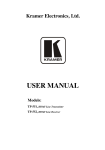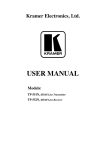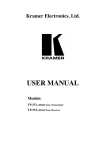Download High Accuracy, Customizable MULTIFUNCTION TESTING
Transcript
Scuola Universitaria Professionale della Svizzera Italiana Dipartimento Ambiente Costruzioni e Design Istituto Sostenibilità Applicata Ambiente Costruito High Accuracy, Customizable MULTIFUNCTION TESTING DEVICE FOR PHOTOVOLTAIC MODULES SUPSI-DACD-ISAAC Via Trevano CH - 6952 Canobbio www.isaac.supsi.ch SUPSI – DACD – ISAAC MPPT3000 - User Manual 23.05.2007 TABLE OF CONTENTS Short description ..............................................................................................................................3 Applications ......................................................................................................................................3 Technical specifications ..................................................................................................................4 Performance ......................................................................................................................................4 Box and connections........................................................................................................................5 Front 5 Mounting the MPPT3000 6 Top lateral 7 Bottom lateral 7 Wiring description 8 Choose of the load resistor ...........................................................................................................12 How to chose a load resistor 12 Reachable MPP tracking efficiency vs. output load resistor 12 RS485 network ................................................................................................................................14 Turning on the MPPT3000..............................................................................................................15 Turning off the MPPT3000..............................................................................................................15 Menu.................................................................................................................................................16 Important safety notice Warning : In all cases the assembly and installation must be done by qualified technicians, observing the national requirements and rules stipulated. Opening the MPPT3000 or using it incorrectly will result in the immediate loss of the warranty, (unless for upgrades in agreement with manufacturer) Warranty: 1 year. Limitation of liability : ISAAC - SUPSI cannot control the installation, use and maintenance of the MPPT3000. Thus, we are not responsible for damages, costs or losses resulting from an installation which is not in accordance with the regulations or inappropriate use or maintenance. The customer is always responsible for the use of the MPPT3000 and any other related additional device. This device has not been designed nor warranted for use in any critical apparatus with potential risks of serious harm to people or to the environment. ISAAC - SUPSI reserves the right to modify their products without previous notice. User Manual - ENG V1.5.doc 2/20 SUPSI – DACD – ISAAC MPPT3000 - User Manual 23.05.2007 Short description The MPPT 3000 is a multifunction testing device for photovoltaic modules. A photovoltaic module, when connected to the MPPT 3000, is set to work in a MPP tracking mode. The MPPT 3000 also allows a customized I-V Tracer function. It is possible to connect RTD temperature sensors, pyranometers or other external sensors. The interaction with the MPPT is possible directly using its LCD and buttons or through a simple graphical user interface. The PV module energy is dissipated using an external resistor load with heat sink that must be always connected. This device has been developed for specific PV module testing at the ISAAC - SUPSI laboratory (TISO group). − − − − − − − − − − − − − accurate MPP tracking: maximum 0.5 % error on PMPP tracking wide voltage and current scalable ranges: up to 200V / 20A / max 250W optoisolated analog auxiliary outputs in order to measure, using an external measurement system, the PV module working condition and the auxiliary sensors built-in independent data logging: internal data storage allowing the use of the MPPT as datalogger transportable, compact, wide operating ambient temperature range (from -20°C to +40 °C) galvanically isolated RS-485 interface: dialog between PC master and one or more MPPTs I-V Tracer : use of the MPPT3000 as settable IV Tracer simultaneous Im and Vm measurement non isolated analog output (optional) run-time selectable ranges (automatic or manual) possibility to measure, thanks to a built-in micro-converter and independently from data loggers or external peripherals, the main meteorological parameters (T, G, …) by means of auxiliary sensors (sensors are not included) user friendly management software IP 20 case Applications This electrical equipment is extremely useful for anyone who needs to accurately test photovoltaic modules such school laboratories, module manufacturers or module providers, testing laboratories and so on. Typical applications are: − − − − − sc-Si, mc-Si, a-Si, thin-film accurate module testing I-V characterization Energy production test and comparison at outdoor real conditions Meteorological measurements during module test Comparison of an existing PV plant behaviour with respect to a reference PV module under test using the MPPT3000. User Manual - ENG V1.5.doc 3/20 SUPSI – DACD – ISAAC MPPT3000 - User Manual 23.05.2007 Technical specifications General MPPT power supply Operating ambient temperature Case protection grade Load output resistor Dimensions Weight Photovoltaic module values PMAX in VMAX @ 250W ISC MAX Vm MIN Measurements Voltage measurement ranges Current measurement ranges °C Ω mm kg +24VDC / 8 W +/-10% from -20 to +40 IP20 from 18 to 47 (Load must be always connected !) 194 x 221 x 162 without cableglands nor cables 5 W V A V 250 (continuous); 150 5 / 10 / 20 (depends on the model) 5 V 200 / 100 / 50 / 25 20A Model: 20 / 10 / 5 /2.5 10A Model: 10 / 5 / 2.5 /1.25 5A Model: 5 / 2.5 / 1.25 / 0.625 0.2 A Accuracy % IV Tracer Scan rate min 2/3/4/5/6 Points number 128 / 256 / 512 Sweep Time s 1.0 to 3.0 IV tracing ad hoc available using the MPPT manager software. MPP Tracker Full I-V curve search Types Fast MPP fine adjust Control Power and voltage Customizable MPP adjust and Vm adjust available. Auxiliary opto-isolated analog outputs from 0 to 10 (proportional to the default represented 4 analog outputs (Vm, Im, RTD 1, RTD 2) VDC input ranges) Short circuit protected outputs. High impedance load required. Auxiliary analog measurement inputs Auxiliary input 1 RTD only (PT100) Auxiliary input 2 RTD only (PT100) Auxiliary input 3 voltage 0…1V max (autorange from 0..10mV to 0..1V) Galvanically isolated RS-485 port Bit rate bps 115200 Data length bit 8 Stop bit bit 1 Parity Even Flow control None Performance MPP Tracking Static MPP tracking efficiency Dynamic MPP tracking efficiency IV Tracer IV tracing difference DC / DC conversion Typ. Efficiency (Pout/Pin) % % > 99.5 > 98.0 % ±0.2 % 90.0 This performance test has been carried out at specific conditions, please see the specific data-book for details. User Manual - ENG V1.5.doc 4/20 SUPSI – DACD – ISAAC MPPT3000 - User Manual 23.05.2007 Box and connections Front Internal Power Supply 1 Internal Power Supply 2 Display 2x16 LCD Back-light (optional) Escape Scroll Enter The reset button of the main part (DSP) is placed on the left side of the box. On the right side, there is the reset button of the auxiliary part (µController). When accessing a reset button, please use a non conductor stick. User Manual - ENG V1.5.doc 5/20 SUPSI – DACD – ISAAC MPPT3000 - User Manual 23.05.2007 Mounting the MPPT3000 The MPPT3000 is provided with integrated heat sink for power dispersion. In order to get maximum power dispersion the box must be mounted in vertical position or with a maximum tilt of 30° from vertical position , see also following schematics. Moreover please allow 1 cm minimum gap from heat sink to mounting wall. Mounting schematics The electrical operating temperature of the MPPT goes from -20°C to +70°C but the ambiance temperature must not exceed 40°C at maximum power (250 W) User Manual - ENG V1.5.doc 6/20 SUPSI – DACD – ISAAC MPPT3000 - User Manual 23.05.2007 Top lateral 1 AUX In RS-485 4 2 AUX Out 3 Power Supply 5 Bottom lateral Sense Load 6 7 PV module 8 User Manual - ENG V1.5.doc 7/20 SUPSI – DACD – ISAAC MPPT3000 - User Manual 23.05.2007 Wiring description Connector 1 2 3 4 5 6 7 8 Description RS-485 line, DB9 male RS-485 line, DB9 female Auxiliary analog outputs, DB9 female Auxiliary input/output of auxiliary part (µController), DB15 male Power supply of MPPT3000 Input for PV voltage sense measurement Output power part (to the load resistor) WARNING! THE LOAD RESISTOR MUST ALWAYS BE CONNECTED TO THE MPPT3000 ! Using the MPPT3000 without the load resistors leads to serious damages. Input for power connection PV module Connector 1 and 2 : See chapter RS-485 line. Connector 3 : 1 2 Output AUX1 (0...10V represents 0...Ufull scale) Output AUX1 (GND) 3 4 Output AUX2 (0...10V represents 0...Ifull-scale) Output AUX2 (GND) 5 6 Output AUX3 (0...10V represents 0...AUX_Ch0_full scale) Output AUX3 (GND) 7 8 Output AUX4 (0...10V represents 0...AUX_Ch1_full scale) Output AUX4 (GND) 9 not connected All auxiliary outputs are short circuit protected by means of a 2 kΩ series resistor. Therefore to measure the output voltage value high impedance input instruments are required. User Manual - ENG V1.5.doc 8/20 SUPSI – DACD – ISAAC MPPT3000 - User Manual 23.05.2007 Connector 4 : Auxiliary measurement part (µC) inputs. Configuration : _ RTD on AUX IN 1 (AUX_Ch0) _ RTD on AUX IN 2 (AUX_Ch1) _ general voltage input on AUX IN 3 The next picture shows how to connect the RTDs and the general purpose voltage input (typically a pyranometer). IEXC 1 9 PT100 AUX IN 1 => AUX OUT 3 & DISPLAY AUX IN 2 => AUX OUT 4 & DISPLAY AUX IN 3 => DISPLAY 2 10 3 11 PT100 4 12 13 Max 1 VDC 6 AUX IN 3: The minimum voltage input range is 0..10 mV, the maximum voltage input range is 0..1V. The input range selection is automatic, just avoid to exceed 1 VDC. The voltage must be always positive (unipolar). The MPPT itself provides the excitation current for the RTDs. User Manual - ENG V1.5.doc 9/20 SUPSI – DACD – ISAAC MPPT3000 - User Manual 23.05.2007 Cable 5 : Power Supply (Input) 1 2 Shield +24VDC GND Internally not connected Power supply connection : Check the voltage and the polarity of the power supply. The voltage and the polarity of the power supply should coincide with that mentioned above. This connection should be done very carefully observing the polarity, any inappropriate voltage or polarity can damage the device. Cable 6 : Voltage Sense (Input) brown+white green+yellow Shield Sense + PV module Sense – PV module Sense – PV module Voltage sense connection : Check the voltage and the polarity of the photovoltaic module voltage sense input. The value of the voltage sense input should in any case NOT exceed 200 VDC (Voc voltage). This connection should be done properly, observing the polarity, any inappropriate voltage or polarity can damage the device. User Manual - ENG V1.5.doc 10/20 SUPSI – DACD – ISAAC MPPT3000 - User Manual 23.05.2007 Cable 7 : LOAD (Output) !!!!!! IMPORTANT : THE LOAD MUST ALWAYS BE CONNECTED !!!!!! 1 2+shield + Load resistor - Load resistor Load connection : The load MUST always be connected. Using the MPPT3000 without the load resistors leads to serious damages. Cable 8 : PV Module power (Input) 1+3 2+yellow/green(4) Shield + PV module – PV module – PV module PV module power connections : Check the voltage and the polarity of the photovoltaic module. The voltage of the photovoltaic module should in any case NOT exceed the value of 200 VDC (Voc voltage) This connection should be done very carefully observing the polarity, any inappropriate voltage or polarity can damage the device. User Manual - ENG V1.5.doc 11/20 SUPSI – DACD – ISAAC MPPT3000 - User Manual 23.05.2007 Choose of the load resistor How to chose a load resistor A load resistor must always be connected to the power output of the MPPT3000. Please chose a resistor value between 18 and 47 Ω in order to : _ not to exceed Iout (I load) < 3.5 A DC _ not to exceed Vout (V load) < 108 V DC according to the power output to disperse. Example : Power of module = 250 W Vmpp max > 5 V ( ex : 17 V) I mpp max < 20 A (ex : 14.7 A) R load min = 250 / (3.52) = 20.4 Ω R load max = (1082) / 250 = 46.6 Ω Æ thus we choose for example 33 Ω / 250 W (or more powerfull) Æ check in the two charts below if the value of R load chosen is within required parameters Example of resistor to use : HS series heatsink mount resistors - Resistance range R005 to 100K Ohms - To 600W - Tolerance from 0.5% - High power to volume ratio - All welded construction - Available in Non-Inductive Style (Type N) - High pulse withstand capability - Connection variation available Æ REMEMBER TO MOUNT LOAD RESISTORS ON A SUITABLE HEAT SINK Reachable MPP tracking efficiency vs. output load resistor The maximum power point tracking efficiency depends also on the chosen output load resistor. As mentioned in the previous sub-chapter, the value of this resistor can vary between 18 and 47 Ω. The following charts show the MPP tracking efficiency limits vs. output load resistor. User Manual - ENG V1.5.doc 12/20 SUPSI – DACD – ISAAC MPPT3000 - User Manual 23.05.2007 Iin = f(Uin) with maximum MPP tracking error percentage limits using 18 Ω output resistor 100 Iin [A] 10 1 Inside the area limited by this lines, the MPPT can reach the 99.5 % of MPP tracking efficieny (0.5% error). 0.1 1 5V limit 0.5 10 100 1000 Uin [V] 0.5 1 1 1.5 1.5 2 2 250W Limit Iin = f(Uin) with maximum MPP tracking error percentage limits using 47 Ω output resistor 100 Iin [A] 10 1 Inside the area limited by this lines, the MPPT can reach the 99.5 % of MPP tracking efficieny (0.5% error). 0.1 1 5V limit 0.5 10 100 1000 Uin [V] 0.5 1 1 1.5 1.5 2 2 250W Limit It can be seen that most of the working area is inside the by the black lines, which describe the 99.5 % efficiency limits. Only in extreme conditions the efficiency can go slightly below this limit. However, if the MPPT is used properly, the declared MPP tracking efficiency is respected, as it has been proved during the MPPT practical test. User Manual - ENG V1.5.doc 13/20 SUPSI – DACD – ISAAC MPPT3000 - User Manual 23.05.2007 RS485 network The MPPT3000 devices can be connected to a master PC through a RS485 network. In this way it is possible to fully exploit the potential of the device using the specific user friendly management software. The following scheme shows the correct wiring of the MPPT3000 to the RS485 network. USB USB-RS485 Terminator ... RS485 F M F M F M M F M F M F MPPT 3000 #001 MPPT 3000 #002 MPPT 3000 #NNN At the end of the RS485 line there must be a terminal resistor, which can varies depending on the manufacturer of the USB/RS485 adapter and on the cables length. This terminal resistor must be wired between pin 1 (DATA+) and pin 9 (DATA–) of the DB9 connector. Pin 1 2 3 4 5 6 7 8 9 DB9 for RS232 pinout1 Data Carrier Detect RxD TxD Data Terminal Ready Signal Ground Data Set Ready Request to Send Clear to Send Ring Indicator DB9 for RS485 pinout2 DATA+ Not connected Not connected Not connected GND V+ Not connected Not connected DATA- To dialog with one or more MPPTs use only the “MPPT Manager” software. This software allows the user to manage one or more MPPTs easily. 1 2 Defined by the RS232 standard. Selected for the MPPT3000 project. User Manual - ENG V1.5.doc 14/20 SUPSI – DACD – ISAAC MPPT3000 - User Manual 23.05.2007 Turning on the MPPT3000 1. After wiring the device according to the manual specifications, unplug the PV module from the MPPT3000. 2. Verify that the full-scale voltage (Ufull scale) and the full-scale current (Ifull scale) are never exceeded. Every time a PV module is replaced, verify again that the settings for Ufull scale and Ifull scale are correct. If these requirements are met, go to 7. 3. Turn the device on and wait until the default writing appears on the display3. 4. Set the Ufull scale and Ifull scale in order that the PV module never exceeds the chosen values. The set-up can be done directly on MPPT3000 or on the graphical interface of the provided software. 5. Save the settings for Ufull-scale and Ifull-scale. Here again this can de done directly on the MPPT3000 or by the software. 6. Turn the MPPT3000 off. 7. Turn the device on and wait until the default writing appears on the display4. 8. Verify that the settings for Ufull-scale and Ifull-scale have been loaded correctly. 9. Plug the PV module to the device. 10. At this stage, the MPPT is operating and can communicate with the master PC through the provided software, performing the requested instructions. Turning off the MPPT3000 To switch the MPPT off is recommended to use the shutdown command, this command disables the data logging and prepares the MPPT to be switched off. 1. 2. 3. 4. Open the MPPT Manager software. Select the Terminal Folder. Press the “Shutdown” button. Wait the MPPT answer. Now is safe to turn off the MPPT3000. Note: After the shutdown command is sent, the data logging is disabled. To restore the normal function mode the MPPT must be restarted either switching off and re-switching on the power supply or using the reset button. 3 The time necessary for starting (software load to the processor and initialization) may varies slightly but it is generally about 30 sec. 4 See previous remark. User Manual - ENG V1.5.doc 15/20 SUPSI – DACD – ISAAC MPPT3000 - User Manual 23.05.2007 Menu Introduction about the MPPT Menu Three alphanumeric characters help the user to browse the menu. The first character is used to define the level (Level 0 → no sign, Level 1 → single point, Level 2 → 2 points). The second and the third characters show the position number of the selected lower level. Examples: 1 2 0 2 2 0 2 2 1 3 0 0 This is an indicative representation, not a full representation. ' ' " 0 0 0 0 2 2 1 3 Level 0 is the higher level, it represents the main groups. Level 1 is the level used to browse and select the voices inside a main group. Level 2 is the lower level, when the user is in this level he can modify the chosen voice. Only the voices that are available in level 2 can be modified directly through the MPPT. Only the most important voices can be modified directly using the MPPT interface (buttons and scroll). The other voices are only accessible using the MPPT Manager software, which also provides an easy access to all the features of the MPPT3000. Menu Levels 0 1 2 Description 1 2 3 4 5 6 7 8 9 10 11 12 13 14 15 16 ESC Enter Scroll Next Nothing Next / Previous L0 Next Nothing Next / Previous L0 Next Nothing Next / Previous L0 Next Nothing Next / Previous L0 Next Nothing Next / Previous L0 Next Nothing Next / Previous L0 Next Nothing Next / Previous L0 Next Nothing Next / Previous L0 Default 0 0 0 0 0 0 0 0 0 0 0 0 0 1 0 0 2 0 0 3 0 0 4 0 Um, Pm (Normal functioning) Im, Power part duty cycle Um, Pm (Power adjustment) Im, Power part duty cycle Um, Pm (Voltage adjustment) Im, Duty Cycle Um, Pm (MPP full search) Im, Power part duty cycle Date, Week day Hour E tot E day PV module Type DSP Software version uController Software version User Manual - ENG V1.5.doc x x x x x x x x d h E E M a D x x x x x x x x d h t d o b S u x x x x x x x x . : x x d c P C . . . . . . . . m m x x u d x x x x x x x x m m x x l e S S x x x x x x x x . : x x e f W W y s x x g V A V A V A V A y s x x T h x x → x x ← x x # x # x A x x x x x x x x b x x y i a a x . x W h x . x W h e k l m n o p c d e f g h c d e f g h x x p j b b 16/20 x x x x x x x x c . . . . . . . . x x x x x x x x W % W % W % W % SUPSI – DACD – ISAAC MPPT3000 - User Manual 23.05.2007 Low Refresh Info 1 99 0 1 0 0 1 0 1 1 1 0 1 2 0 1 3 0 1 4 0 1 5 0 1 6 0 1 7 0 1 8 0 1 9 0 1 10 0 1 11 0 1 12 0 1 13 0 1 14 0 1 15 0 1 15 1 1 16 0 1 16 1 1 17 0 1 17 1 1 18 0 1 19 0 1 20 0 1 21 0 1 22 0 RS485 network ID PV module manufacturer PV module type PV module serial number PV module database ID PV module ID code PV module position Auxiliary output 2 external datalogger associated channel Auxiliary output 3 external datalogger associated channel PV module MPP power @ STC. PV module MPP current @ STC. L o w R e f r e s h I n f o ( S e t u p 1 M P P T I D S e t M P P T M a M a S a D a b o b e b a n c d c r c t M a P a C o b o b h d c d s i c d u d u d i d a C h P m @ I m @ V m PV module short circuit current @ STC I PV module open circuit voltage @ STC V o c PV module fill factor. F F MPPT current mesuring shunt resistor. R s h u n s @ c I D f a c t u r e r e f g h i j k l l e T y p e e f g h i j k l a l N r e f g h i j k l b M o d I D x x I D C o d e e f g h i j k l t i o n e f g h i j k l A u x 2 x x A u x 3 x x S T C x x x . S T C x x x . S T C x x x . @ S T C x x x . @ S T C x x x . PV module MPP voltage @ STC. x x x . S e t V R a n g e Default current range (Auxiliary output 1 refers to this value) I S R s h u n t V PV module cell area C PV module area M PV module cells in serie C PV module cells in parallel C e l l Output resistor R o u t User Manual - ENG V1.5.doc s m m x m m x x x x x x x x i n x t x R a n g x R a n g e x x x e t I R a n g x x x e l l A r e a x x x . o d u l e A r e x x x . e l l s i n s S e m t x Default voltage range (Auxiliary output 0 refers to this value) 0 1 ) x x x x e x x . . . x x e . x x x a x e x p a x x x r x r x x x x 17/20 ' x " x ' n ' n ' n ' x ' n ' n ' x ' x ' x ' x ' x ' x ' x ' x ' 0 x 0 x 0 o 0 o 0 o 0 x 0 o 0 o 0 x 0 x 0 1 1 1 1 1 1 m " 0 m ' 1 x " 0 x ' 1 x " 0 x ' 1 c m ' 1 m ' 2 x x ' 2 x x ' 2 x 0 x 1 x 1 p 2 p 3 p 4 x 5 p 6 p 7 x 8 x 9 W 0 A 1 V 2 A 3 V 4 % 5 Ω 1 Ω 6 V 1 V 7 A 1 A 8 2 9 2 0 x 1 x 2 Ω Level UP Level DOWN Next / Previous L0 Level UP Level DOWN Next / Previous L1 Level UP (don't load in RAM) Enter Change state Level UP Nothing Next / Previous L1 Level UP Nothing Next / Previous L1 Level UP Nothing Next / Previous L1 Level UP Nothing Next / Previous L1 Level UP Nothing Next / Previous L1 Level UP Nothing Next / Previous L1 Level UP Nothing Next / Previous L1 Level UP Nothing Next / Previous L1 Level UP Nothing Next / Previous L1 Level UP Nothing Next / Previous L1 Level UP Nothing Next / Previous L1 Level UP Nothing Next / Previous L1 Level UP Nothing Next / Previous L1 Level UP Nothing Next / Previous L1 Level UP Level DOWN Next / Previous L1 Level UP (don't load in RAM) Enter Change state Level UP Level DOWN Next / Previous L1 Level UP (don't load in RAM) Enter Change state Level UP Level DOWN Next / Previous L1 Level UP (don't load in RAM) Enter Change state Level UP Nothing Next / Previous L1 Level UP Nothing Next / Previous L1 Level UP Nothing Next / Previous L1 Level UP Nothing Next / Previous L1 Level UP Level DOWN Next / Previous L1 SUPSI – DACD – ISAAC MPPT3000 - User Manual 23.05.2007 Setup 2 99 0 2 0 0 2 0 1 2 1 0 2 1 1 2 2 0 2 2 1 2 3 0 2 3 1 2 4 0 2 4 1 2 5 0 2 5 1 2 6 0 2 6 1 2 7 0 2 7 1 2 8 0 2 8 1 2 9 0 2 9 1 2 10 0 2 10 1 2 11 0 2 11 1 2 12 0 2 12 1 2 13 0 2 14 0 2 15 0 2 16 0 2 16 1 2 17 0 2 18 0 2 18 1 PWM duty cycle manual setting. (use this only for debug purposes) MPP full search. H i g h R e f r e s h I n f o ( S e t u p 2 M a n u a l P W M x x x x x x M P P S e MPP full search type MPP full search scan rate MPP full search sweep time MPP full fearch dead time MPP adjustement state (ON/OFF) . . t x x x V x x x A F S M P P M P P F S S T M R S S M S S S M D S D M M P P e y P a e c P w e w P e e e P t p P t t a P e t e P a t a P S e t MPP adjustement start window M P P MPP adjustement end window S S M Voltage adjustement state (ON/OFF) S E V x x x x F S F S e F S S c a n e n e e d d x M P R F S p M P p F S T M P T A d P a t t T P T F S e x . x x . . x . x j A d S x A x E x A x x x x x A d x d x x d x j W x j x W x j x i n x x x x i n x x x Voltage adjustement end window S S V Automatic IV Tracer state (ON/OFF) S E I W x e t V m A d j W i n x m A d j E W x e t V m A d j W i n x V T r S t a t S S I R I e t I V T r t a t e V T r S c a n a t e x x h V T r P o i n t s I V Main datalogging scan rate Autorange state (ON/OFF) Restore default setup User Manual - ENG V1.5.doc T x j V m Ad hoc IV Tracer points number (Automatic IV Tracer always has 256 pts) IV Tracer seweep time j x x x x F S x x P A d A d x F S M P P V m x Voltage adjustement start window Automatic IV Tracer Scan Rate . . T y p e j x e t M P P W i n x P P A d j x e t M P P W i n x m A d j S e x x 0 2 ) S i n x x x x x x i n x x x x x e x x r D R S L A S w e e p T x x . a t a L o g g i n g a t e x e t D a t a o g g i n g R a t e x u t o r a n g e R D P t e s t o r e e f a u l t S e r e s s E n t e o R e s t o r e 18/20 t r u p S e ' 0 0 x x ' A " A ' W % 1 C 1 C 2 x 1 x 3 s 1 s 4 s 1 s 5 s 1 s 6 C 1 C 7 x 1 x 8 x 1 x 9 C 1 C 0 x 1 x 1 x 1 x 2 C 1 C 3 m 4 x 5 s 6 m 1 m 7 C 0 x x 0 B 0 B 0 x " 0 x ' 0 x " 0 x ' 0 x " 0 x ' 0 x " 0 x ' 0 A B " 0 A B ' 0 x x " 0 x x ' 0 x x " 0 x x ' 0 A B " 0 A B ' 1 x x " 0 x x ' 1 x x " 0 x x ' 1 A B " 0 A B ' 1 x ' 1 x x ' 1 x ' 1 x " 0 x ' 1 A B ' 2 ? " 0 t u 1 p Level UP Level DOWN Next / Previous L0 Level UP Level DOWN Next / Previous L1 Level UP Change Quad Encoder Step Change Duty Cycle B Level UP Level DOWN Next / Previous L1 Level UP (don't load) Load into RAM Change state Level UP Level DOWN Next / Previous L1 Level UP (don't load) Enter Load into RAM Change state Next / Previous L1 Level UP Level DOWN Level UP (don't load) Enter Load into RAM Change state Level UP Level DOWN Next / Previous L1 Level UP (don't load) Enter Load into RAM Change state Level UP Level DOWN Next / Previous L1 Level UP (don't load) Enter Load into RAM Change state Level UP Level DOWN Next / Previous L1 Level UP (don't load) Load into RAM Change state Level UP Level DOWN Next / Previous L1 Level UP (don't load) Load into RAM Change state Level UP Level DOWN Next / Previous L1 Level UP (don't load) Load into RAM Change state Level UP Level DOWN Next / Previous L1 Level UP (don't load) Load into RAM Change state Level UP Level DOWN Next / Previous L1 Level UP (don't load) Load into RAM Change state Level UP Level DOWN Next / Previous L1 Level UP (don't load) Load into RAM Change state Level UP Level DOWN Next / Previous L1 Level UP (don't load) Load into RAM Change state Level UP Nothing Next / Previous L1 Level UP Nothing Next / Previous L1 Level UP Nothing Next / Previous L1 Level UP Level DOWN Next / Previous L1 Level UP (don't load) Load into RAM Change state Level UP Level DOWN Next / Previous L1 Level UP Level DOWN Next / Previous L1 Level UP (don't restore) Restore default LRI into RAM Nothing SUPSI – DACD – ISAAC MPPT3000 - User Manual 23.05.2007 Save/Load 3 99 0 3 0 0 3 0 1 3 1 0 3 1 1 3 2 0 3 2 1 3 3 3 3 0 Save Low Refresh Info (Setup1) into MPPT flash memory Load Low Refresh Info (Setup1) from flash memory to MPPT RAM Save High Refresh Info (Setup2) into MPPT flash memory Load High Refresh Info (Setup2) from flash memory to MPPT RAM 1 S D S i P t L i P t S i P t L i P t a S a n r o o n r o a n r o o n r o v P v t e o r R l E e R S E d e l E e e S E d a d t I a s h n t e L R I P R n t e L R t u p a s h n t e S e t u p P R n t e S e u C o n v e r t e r x ° C x x V x x x a t e v t e a t e e e o s S d o s L e o s S d o s L / L P a L F s a v L D s o a S F s a v S D s o a 0 3 ' 0 0 A b c " 0 1 ? r I ' 0 1 A M ? A b c r " 0 1 I ' 0 2 ? r " 0 1 t u p ' 0 3 A M ? A b c r " 0 1 t u p Level UP Level DOWN Next / Previous L0 Level UP Level DOWN Next / Previous L1 Level UP (don't save) Enter (Save) Nothing Level UP Level DOWN Next / Previous L1 Level UP (don't load) Enter (Load) Nothing Level UP Level DOWN Next / Previous L1 Level UP (don't save) Enter (Save) Nothing Level UP Level DOWN Next / Previous L1 Level UP (don't load) Enter (Load) Nothing Level UP Level DOWN Next / Previous L0 Level UP Nothing Next / Previous L1 uConverter 4 4 99 0 0 0 T ch0, T ch1 U ch3, T internal sensor User Manual - ENG V1.5.doc x x x . . x x x x 19/20 0 4 x x . . x x x x ° C ° C SUPSI – DACD – ISAAC MPPT3000 - User Manual ISAAC , SUPSI - DACD CP 105 6952 Canobbio SWITZERLAND Tel: Fax: E-mail: Web: +41 58 666 63 51 +41 58 666 63 49 [email protected] www.isaac.supsi.ch User Manual - ENG V1.5.doc 20/20 23.05.2007