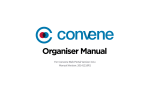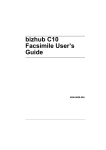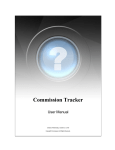Download CE MultiTester MI 2094 User Manual
Transcript
CE MultiTester MI 2094 User Manual Version 3.7, Code No. 20 751 557 Distributor: Manufacturer: METREL d.d. Ljubljanska cesta 77 1354 Horjul Slovenia web site: http://www.metrel.si e-mail: [email protected] Version note: this manual relates to MI2094 HW3. Mark on your equipment certifies that this equipment meets the requirements of the EU (European Union) concerning safety and interference causing equipment regulations © 2002…2013 METREL No part of this publication may be reproduced or utilized in any form or by any means without permission in writing from METREL. 2 MI 2094 CE MultiTester Table of contents 1. General presentation ............................................................................................... 5 1.2. Warnings and notes............................................................................................ 5 1.3. Warranty ............................................................................................................. 6 1.4. List of measurements carried out by the instrument ........................................... 7 1.5. List of applicable standards ................................................................................ 7 2. Description of the instrument ................................................................................. 8 3. Technical specifications ....................................................................................... 10 3.1. Withstanding test (PROG.HV and HV position) ................................................ 10 3.2. Burn out (HV position) ...................................................................................... 11 3.3. Low resistance (Continuity position) ................................................................. 11 3.4. Voltage drop scaled to 10 A~ (option in Continuity position) ............................ 12 3.5. Insulation resistance ......................................................................................... 13 3.6. PE leakage current ........................................................................................... 13 3.7. Substitute leakage current ................................................................................ 14 3.8. Touch leakage current ...................................................................................... 14 3.9. Functional test .................................................................................................. 15 3.10. Discharge time (DISC.TIME position) ............................................................. 16 3.11. General ........................................................................................................... 16 4. Measurements........................................................................................................ 18 4.1. Withstanding test: ............................................................................................. 18 4.2. Withstanding test with preset voltage/time diagram:......................................... 23 4.3. Low resistance test with currents of 0.1A / 0.2A / 10A / 25A~ .......................... 26 4.4. Voltage drop scaled to test current of 10 A~..................................................... 29 4.5. Insulation resistance ......................................................................................... 30 4.6. Discharge time - external (input MAINS TEST) ................................................ 33 4.7. Discharge time-internal ..................................................................................... 35 4.8. Leakage current................................................................................................ 38 4.9 Subtitute leakage current ................................................................................... 39 4.10 Touch leakage current ..................................................................................... 41 4.11. Functional test ................................................................................................ 42 4.12. Autotest .......................................................................................................... 44 5. Operation ................................................................................................................ 49 5.1. Warnings .......................................................................................................... 49 5.2. Results memory................................................................................................ 50 5.3. Recalling of stored results ................................................................................ 52 5.4. Communication................................................................................................. 53 5.4.1. RS232 interface .......................................................................................... 53 5.4.2. Transferring the stored data to PC ............................................................. 53 5.5. System configuration ........................................................................................ 54 5.6. Contrast of the display ...................................................................................... 58 5.7. Use of remote control pedal ............................................................................. 59 5.8. Use of WARNING LAMP .................................................................................. 60 5.9. Use of barcode reader ...................................................................................... 61 5.10. Use of EXT/DOOR input ................................................................................. 61 5.10.1. DOOR input ................................................................................................. 62 5.10.2 EXTERNAL input .......................................................................................... 62 3 MI 2094 CE MultiTester Table of contents 6. Maintenance ........................................................................................................... 65 6.1. Metrological check ............................................................................................ 65 6.2. Service ............................................................................................................. 65 6.3. Cleaning ........................................................................................................... 65 6.4. Replacing the fuses ( properly trained service personnel only!) ....................... 65 7. PC Software - CE Link ........................................................................................... 67 7.1. Installing CE Link .............................................................................................. 67 7.2. Introduction notes ............................................................................................. 67 7.3. Download data.................................................................................................. 69 7.4. Open data file ................................................................................................... 72 7.5. Printing documents ........................................................................................... 74 7.5.1 Printing selected rows .................................................................................... 74 7.5.2 Print separately............................................................................................... 76 7.6. Header programming........................................................................................ 77 7.7. Sequence editor ............................................................................................... 78 4 MI 2094 CE MultiTester General presentation 1. General presentation 1.2. Warnings and notes In order to reach high level of operator’s safety while carrying out various tests and measurements using CE Multitester, as well as to keep the test equipment undamaged, it is necessary to consider the following general warnings: If the test equipment is used in a manner not specified in this user manual the protection provided by the equipment might be impaired! Read this instruction manual carefully, otherwise use of the instrument may be dangerous for the operator, for the instrument or for equipment under test! Use only grounded mains outlets to supply the instrument! Do not use any damaged mains outlet or damaged mains connection cable! A competent authorized person must only carry out Service or calibration procedure! Only a skilled person, who is familiar with hazardous voltage operations, can handle CE MultiTester! Disconnect all unused test leads before starting measurement; otherwise the instrument can be damaged! In case of failure of the instrument test results may be impaired. It is a good practice to regularly confirm/check the accuracy of the tester (by simple field calibration, comparison to known reference values etc). Meaning of , signs on front panel: Insulation section Dangerous voltage may be present; measurements shall be carried out only on de-energized object Continuity section Measurements shall be carried out only on deenergized object. Read instructions on how to replace blown-up fuse. Withstanding section Dangerous voltage may be present. Switch off the instrument immediately if the red warning lamp (fig. 1., pos. 22) does not light after switching on HV generator, and service the instrument. Always handle as the test leads are energized. 5 MI 2094 CE MultiTester General presentation Function test section Dangerous voltage is present on the TEST SOCKET (fig.1, pos.11) after pressing the START/STOP push button. Power supply input Dangerous voltage is present on the fuses. Switch off the instrument and disconnect all test cables and mains cord before replacing the fuses or opening the instrument. Notes! For correct operation of the instrument fuses F3 and F4 must be in good condition because the test socket is the point from which the instrument observes the input voltage (zero crossing for soft start of internal generator). The CE Multitester enables connection to supply systems other than TN or TT types. For this reason earth control can be disabled (see chapter 5.5. System configuration). With the disabled earth control, the instrument warns each time when it is powered on with the message. Warning! The instrument must be properly grounded! 1.3. Warranty Unless stated differently, our instruments are guaranteed against any manufacturing or material defect. They do not bear the specification known as the safety specification. Our guarantee, which may not under any circumstances exceed the amount of the invoiced price, is for the repair of our faulty equipment only, carriage paid to our workshops. It is applicable for normal use of our instruments and does not apply to any damage or destruction caused, notably by error in mounting, mechanical accident, faulty maintenance, defective use, overload or excess voltage. Our responsibility is strictly limited to the pure and simple replacement of the faulty parts of our equipment; the buyer expressly renounces any attempt to find us responsible for damages or losses caused directly or indirectly. 6 MI 2094 CE MultiTester General presentation 1.4. List of measurements carried out by the instrument Withstanding programmed voltage - time sequence test Withstanding voltage test High voltage burn-out test Continuity test Voltage drop test Insulation resistance test Leakage current tests (leakage, substitute, touch) Functional tests (power, voltage, current, cos φ, frequency) Discharge time measurement 1.5. List of applicable standards CE MultiTester is designed in accordance with the following standards: EN 61010-1 ............ safety EN 61326-1 ............ electromagnetic compatibility EN 61557-2 ............ insulation resistance measurement EN 61557-4 ............ continuity measurements Measurements in compliance with: EN 60204-1 ............ Electrical equipment of machines EN 60335-1 ............ Household and similar electrical appliances EN 60439-1 ............ Switch-gear and control-gear assemblies EN 60598-1 ............ Luminaries IEC 60745 .............. Hand-held motor-operated tools IEC 60755 .............. Residual current operated protect. devices EN 60950 ............... Safety of information technology equipment EN 61010-1 ............ Safety requirements for electrical equipment IEC 61029 .............. Transportable motor-operated tools EN 61558-1 ............ Transformers and power supply units EN 60065 ............... Audio, video, and similar electronic apparatus VDE 701 T1 ........... Repair and modification inspections VDE 702 T1 ........... Repeat tests of electrical appliances Measurements according to standards above are possible only up to 16 A (maximum power capability of the CE MultiTester). 7 MI 2094 CE MultiTester Description of the instrument 2. Description of the instrument 3 4 5 6 7 8 9 2 10 USB 1 CE MultiTester RS232C ISO + MI2094 1000 V= WARNING LAMP 12 V~ / 0, 3 A EXT / DOOR IN BAR-CODE READER 26 11 DISCHARGING TIME REMOTE 750 Vp CAT III 300 V 25 Touch Leakage Current TEST SOCKET 115 / 230 V 50 / 60 Hz 16 A 115 / 230 V 50 / 60 Hz 16 A MAIN F1 F5 A/ 250 V MAIN F2 F5 A/ 250 V TEST SOCKET F3 T16 A/ 250 V TEST SOCKET F4 T16 A/ 250 V 24 F1 F2 F3 F4 MEM HELP RS232 SET 13 CONTINUITY I C1 P1 C2 P2 10 V 25 A~ O LEAK.CURRENT LEAK.CURRENT ISO 23 12 FUNCTIONALITY FUNCTION.T EST CONTINUITY WITHSTANDING TEST ON HV DISDISC.TIME C.TIME PROG.HV AUTOTEST AUTOTES T 5 KV~ 22 21 20 19 18 17 16 15 14 Fig.1. Front panel layout Legend: 1...... REMOTE connector to connect REMOTE CONTROL PEDAL 2...... WARNING LAMP connector to connect WARNING LAMP 3...... RS 232 connector to connect external printer or PC 4...... USB connector to connect PC 5...... EXT/DOOR IN connector 6...... BAR CODE READER connector 7...... LCD dot matrix display with continuous backlight 8...... Positive INSULATION test terminal 9...... Grounded INSULATION test terminal 10.... DISCHARGE TIME test terminals 11.... TEST SOCKET 230V /16A 12.... TOUCH LEAKAGE test terminal 13.... CONTINUITY test terminals (current test terminals C1, C2, and potential test terminals P1, P2) 14.... WITHSTANDING test terminals 8 MI 2094 CE MultiTester Description of the instrument 15.... SET key (press when the instrument is switched ON): Set date / time Set serial port settings Set barcode reader baud rate Clear records memory Clear devices / records Clear program memory Load default setting INPUT DOOR IN disabled / enabled EARTH CONTROL disabled / enabled 16.... RS232 key: Enter communication mode Transmit memorized data to PC 17.... ROTARY SWITCH to select desired function 18.... HELP key: 19.... MEM key: Memorize results Recall memorized results 20.... General keys F1 to F4 (function of each key is shown on display) 21.... START/STOP push button 22.... TEST ON warning lamp 23.... POWER ON/OFF switch with indication lamp 24.... T16A 250V 6.3x 32 fuses protect test socket from overloading 25.... F 2.5A 250V fuses protect instrument power supply 26.... Mains connector 9 MI 2094 CE MultiTester Technical specifications 3. Technical specifications 3.1. Withstanding test (PROG.HV and HV position) Nominal test voltage: ............... adjustable 100 V÷ 5000 V / 50 Hz, 60 Hz at Umains = 115 V / 230 V, Pload = 500 VA Open circuit test voltage: .......... Un (nominal test voltage) (- 5 V / +10 %) at Umains = 115 V / 230 V Differential output:..................... 2 HV plugs Voltage shape: ......................... sinusoidal Test voltage readout Range (kV) 0.100 ÷ 0.999 1.000 ÷ 5.000 Resolution (kV) 0.001 0.001 Accuracy (2 % of reading + 5 dig.) (3 % of reading + 5 dig.) Two different voltage procedure modes: Standard voltage mode Programmable voltage mode (parameters t1, t2, t3, U1, U2) Trip-out test current for nominal test voltages up to 1000 V adjustable to 0.5*, 1.0*, 1.5, 2.0, 2.5, 3.0, 3.5, 4.0, 4.5, 5.0, 5.5, 6.0, 6.5, 7.0, 7.5, 8.0, 8.5, 9.0, 9.5, 10, 20, 30, 40, 50, 60, 70, 80, 90, 100, 150, 200, 250, 300, 350, 400, 450, 500 mA. * except in Autotest For test voltages greater than 1000 V maximum current limit depends on max high voltage power characteristic (500 VA = max. power). Accuracy of trip-out test current: ........10 % of set value. Test current readout (sin wave) Range (mA) *0.0 ÷ 500.0 Resolution (mA) 0.1 0.0 ÷ 500.0 0.1 Accuracy (5 % of reading + 5 digit) absolute value (30 % of reading +10 digit) resistive or capacitive value** * (1.5 – 500) mA in Autotest ** not displayed at ‘Trip out ’ STOP Absolute value of test current is always displayed ( I A I 2R I C2 ) together with selected resistive ( ) or capacitive ( ) component. Maximum trip out time: 30 ms after break through. Timer: adjustable 1 s - 9 min 59 s with resolution of 1 s. Timer OFF function available. 10 MI 2094 CE MultiTester Technical specifications 3.2. Burn out (HV position) Selectable voltage ............................................ 100 V÷ 5000 V Minimum burn out time before overheating: ...... 10 s I max.: ................................................................ 50 mA ÷ 60 mA 3.3. Low resistance (Continuity position) Resistance readout for currents 10 A and 25 A Measuring range according to EN 61557-4 is 0.011 to 2.000 Range R ()* 0.000 ÷ 0.999 1.000 ÷ 2.000 2.001 ÷ 9.999 * autoranging Resolution () 0.001 0.001 0.001 Accuracy (3 % of reading + 3 dig.) (3 % of reading + 10 dig.) indicator only Resistance readout for current 0.10 A Range R ()* 0.0÷ 9.9 10.0÷ 99.9 100.0÷ 999.9 * autoranging Resolution () 0.1 0.1 0.1 Accuracy (5 % of reading + 12 dig.) (5 % of reading + 6 dig.) 10 % of reading Resistance readout for current 0.20 A Measuring range according to EN 61557-4 is 0.24 to 100.0 Range R ()* 0.00 ÷ 99.9 100.0÷ 999.9 * autoranging Resolution () 0.1 0.1 Accuracy (5 % of reading + 6 dig.) 10 % of reading Max. output voltage: .................................. <6 V Measuring current (electronically stabilized) selectable 100 mA, 200 mA, 10 A, 25 A - 100 mA at R < 50 (Umains : 115 V / 230 V, original test leads) - 200 mA at R < 8 (Umains : 115 V / 230 V, original test leads) - 10 A ........... at R < 0.5 (Umains : 115 V / 230 V, original test leads) - 25 A ........... at R < 0.2 (Umains : 115 V / 230 V, original test leads) Current shape: ........................................... sinusoidal Limit value adjustable: ............................... 10 m ÷ 1.0 (in steps of 10 m ), 1.0 ÷ 2.0 (in steps of 100 m, or ignored (*** sign is selected) Timer: ........................................................ adjustable 1 s ÷ 59 s, resolution 1 s Connection system: ................................... 4 wire, safety connectors, electrically separated 11 MI 2094 CE MultiTester Technical specifications Test voltage readout with currents 10 A and 25 A Range (V) 0.000 – 10.000 Resolution (V) 0.001 Accuracy (3 % of reading + 0.05 V) Test voltage readout with currents 0.1 A and 0.2 A Range (V) 0.000 – 10.000 Resolution (V) 0.001 Accuracy (5 % of reading + 0.1 V) Test current readout 10 A and 25 A Range (A) 0.0 – 30.0 Resolution (A) 0.1 Accuracy (3 % of reading + 5 dig.) Test current readout 0.1A and 0.2A Range (A) 0.000 – 1.000 Resolution (A) 0.001 Accuracy (5 % of reading + 5 dig.) 3.4. Voltage drop scaled to 10 A~ (option in Continuity position) Voltage drop readout (scaled to 10A~) Range U (V) 0.00 – 10.00 10.00 – 99.99 Resolution (V) 0.01 0.01 Accuracy (3 % of reading + 3 dig.) indicator only Resolution (A) 0.1 Accuracy (3 % of reading + 3 dig.) Test current readout Range (A) 0.0 – 30.0 Limit value of voltage drop versus wire section: Limit voltage drop (V) 5.0 5.0 3.3 2.6 1.9 1.4 1.0 Wire section (mm 2 ) 0.5 0.75 1 1.5 2.5 4 6 Any of the wire sections in the previous table can be selected in order to evaluate voltage drop result. 12 MI 2094 CE MultiTester Technical specifications Max. output voltage: ................. 10 V Electronically stabilized current Current shape: .......................... sinusoidal Measuring current (external resistance of 0.0 - 0.5 connected to original test cable): ..................................... >10 A Timer: ....................................... adjustable 1 s - 59 s, resolution 1 s Connection system: .................. 4 wire, safety connectors, electrically separated 3.5. Insulation resistance • Nominal voltage 250 V, 500 V, 1000 V Insulation resistance readout: Measuring range according to EN 61557-2 is 0.04 M to 999 M Range* (M) Resolution ** (M) 0.000 - 1.999 0.001 2.000 – 199.9 0.001, 0.01, 0.1 200 - 999 1 * autoranging, depends on test voltage ** depends on test voltage Accuracy (5 % of reading + 10 dig.) (3 % of reading + 3 dig.) (10 % of reading + 10 dig.) Measuring range (stable and accurate result even with capacitive load): .....0 M - 1 M Nominal voltage: .......... 250 V, 500 V, 1000 V (+30 % / - 0 %) Short circuit current:..... 3.5 mA max. Measuring current: ....... 1 mA min. at 250 k / 250 V, 500 k / 500 V, 1000 k / 1000 V Settable limits: ............. 0.2 M - 200.0 M (resolution 0.1 M), no limit (*** M sign is selected) Timer: .......................... adjustable 1 s - 9 min 59 s with resolution of 1 s Timer OFF function available. Subresult: .................... measuring voltage Output: ......................... 2 safety plugs, grounded Auto-discharge after test. 3.6. PE leakage current Leakage current readout: Range (mA) 0.00 – 3.99 4.0 – 20.0 Resolution (mA) 0.01 0.1 Accuracy (5 % of reading + 3 dig.) (5 % of reading + 3 dig.) Settable limits: .......................... 0.1 mA – 20.0 mA (in step of 0.1 mA) Output: ...................................... 16 A power test socket Timer: ....................................... adjustable 1 s - 9 min 59 s with resolution 1 s Timer OFF function available. Frequency response………….complies to EN61010-Figure A1 13 MI 2094 CE MultiTester Technical specifications 3.7. Substitute leakage current Substitute leakage current readout: Range (mA) 0.00 – 20.0 Resolution (mA) 0.01 Accuracy (5 % of reading + 3 dig.) Settable limits: .......................... 0.1 mA – 20.0 mA (in step of 0.1 mA) Short circuit current:.................. < 30 mA Open circuit voltage: ................. 40 V Output: ...................................... 16 A power test socket Displayed current is calculated to 115 V / 230 V. Frequency response………….complies to EN61010-Figure A1 3.8. Touch leakage current Touch leakage current readout: Range (mA) 0.00 – 2.00 Resolution (mA) 0.01 Accuracy (5 % of reading + 3 dig.) Settable limits: .......................... 0.1 mA – 2.0 mA (in step of 0.1 mA) Output: ...................................... 16 A power test socket + TOUCH safety plug RAmeter: 2 kΩ Frequency response………….complies to EN61010-Figure A1 14 MI 2094 CE MultiTester Technical specifications 3.9. Functional test Active Power, Apparent Power, Voltage, Current and Frequency monitoring on the test socket: Active Power, Apparent Power Range (W) 0 – 199.9 200 – 3500 Resolution (W) 0.1 1 Accuracy (5 % of reading + 10 digit) (5 % of reading + 3 digit) Resolution (V) 1 Accuracy (2 % of reading + 2 digit) Resolution (A) 0.001 0.01 Accuracy (3 % of reading + 5 dig.) (5 % of reading + 5 dig.) Resolution 0.01 Accuracy (3 % of reading + 3 dig.) Resolution (Hz) 0.01 Accuracy (0.1% of reading +3 dig.) Test voltage readout Range (V) 0 – 400 V Test current readout Range (A) 0 – 0.999 1.00 – 15.99 Cos φ readout Range 0 – 1.00 Frequency readout Range (Hz) 45.00 – 65.00 Limit Apparent Power: .......................adjustable 10 VA ÷ 3500 VA 10 VA ÷ 100 VA (resolution 1 VA) 100 VA ÷ 3500 VA (resolution 10 VA) Output: ...............................................16 A power test socket Timer: ................................................adjustable 1 s - 9 min 59 s with resolution 1 s Timer OFF function available. 15 MI 2094 CE MultiTester Technical specifications 3.10. Discharge time (DISC.TIME position) • Discharge time on power plug (external) Max. working voltage ................................. 750V p Min. working voltage .................................. 70 Vp, 140 V p Measuring range ........................................ 0 s - 10 s Resolution .................................................. 0.1 s Limit of discharging time ............................ 1 s Accuracy .................................................... ±(2 % of reading + 0.2 s) Safe voltage level ...................................... 60 V, 120 V Internal resistance of input ......................... 96 M • Discharge time on internal electronic components (internal) Max. working voltage ................................. 750 V p Min. working voltage .................................. 70 Vp, 140 V p Measuring range ........................................ 0 s - 10 s Resolution ................................................. 0.1 s Limit of discharging time ............................ 5 s Accuracy .................................................... ±(2% of reading + 0.2 s) Safe voltage level ...................................... 60 V, 120 V Internal resistance of input ......................... 96 M 3.11. General Mains voltage:........................... 230 V (-10 % +6 %) / 50 Hz, 60 Hz Mains voltage1:......................... 115 V (-10 % +6 %) / 50 Hz, 60 Hz Max. power consumption: ......... 720 VA (without load on TEST SOCKET) @ 230 V Max. power consumption: ......... 3.85 kVA (with load on TEST SOCKET) @ 230 V Max. power consumption: ......... 660 VA (without load on TEST SOCKET) @ 115 V Max. power consumption: ......... 1.9 kVA (with load on TEST SOCKET) @ 115 V Mains supply overvoltage category...... Cat II / 300V Display: ..................................... LCD dot matrix, (160 x 116) dots with cont. backlight Communication interface .......... USB/RS232 Interface selection:.................... keyboard RS232 interface: ....................... 1 start bit, 8 data bits, 1 stop bit RS232 baud rate adjustable: .... 9600, 19200, 38400 Baud USB baud rate: ......................... 9600, 19200, 38400 Baud Memory: .................................... 1638 memory locations Remote control signals: ............ START / STOP, SAVE EXT/ Door in signals: ................ Next test, Pass / Fail result, External input, Door in Bar code reader: ....................... EAN13 Bar code baud rate adjustable: . 2400, 4800 or 9600 Baud Measurement circuitry protection: F1 ..... F 5 A / 250 V (5 mm 20 mm) (general protection of the instrument) 16 MI 2094 CE MultiTester Technical specifications F2 ..... F 5 A / 250 V (5 mm 20 mm) (general protection of the instrument) F3 ..... T 16 A / 250 V (6.3 mm 32 mm) (test socket protection) F4 ..... T 16 A / 250 V (6.3 mm 32 mm) (test socket protection) Case: ......................................................... shock proof plastic / portable Dimensions (w h d): ............................. 410 mm 175 mm 370 mm Weight (without accessories): .................... 13.5 kg Pollution degree: ........................................ 2 Degree of protection (at closed cover): ...... IP 50 Overvoltage category:................................ Cat III / 300V, Cat II / 600V Protection classification: ............................ I Working temp. range: ................................ 0 0C +40 0C Ref. temp. range: ....................................... +10 0C +30 0C Ref. humidity range:................................... +40 RH +70 % RH Storage temp. range: ................................. -10 0C + 60 0C Max. working humidity: .............................. 85% RH (0 0C +40 0C) Max. storage humidity:............................... 90% RH (-10 0C +40 0C) 80% RH (+40 0C +60 0C) Accuracies apply for 1 year in reference conditions. Temperature coefficient outside this limits is 0.1% of measured value per C and 1 digit. Withstanding proof test: Between mains and withstanding terminals 7500 Veff / 1 min Between mains and accessible metallic parts (internal voltage limiting device) 300 Veff / 1 min Between mains and other terminals 2200 Veff / 1 min. 17 MI 2094 CE MultiTester Measurements 4. Measurements 4.1. Withstanding test: Warning ! Disconnect all unused test leads before starting measurement; otherwise the instrument can be damaged! Only a skilled person, who is familiar with hazardous voltage operations, can perform this measurement! Check instrument and test leads for any sign of damage or abnormality before connecting them to the instrument. DO NOT use test probes in case of any damage or abnormality! Always handle the instrument and connected accessories as the Withstanding test sockets and leads are under the hazardous voltage! Never touch exposed probe tip, connected equipment under test, or any other energized part during the measurements. Make sure that NOBODY else can contact them either! Connect test probes only for withstanding measurement, and disconnect them immediately after the test! DO NOT touch any part of test probe in front of the barrier (keep your fingers behind the finger guards of the probe) – possible danger of electric shock! Always set the lowest possible trip-out current. HV (high voltage) position OBJECT UNDER TEST CE MultiTester MI2094 iC (0 - 230) V/ (50, 60)Hz regulated iR 100V - 5 kV V CLOAD A Fig. 2. Test circuitry 18 iA RLOAD MI 2094 CE MultiTester Measurements iR 0 Re iA iA= iC + iR iA.....absolute value of test current iC iC.....capacitive current iR.....resistive current -jIm Fig. 3. Test current diagram How to carry out the measurement STEP 1. Set rotary switch to HV (high voltage) position. The following heading is displayed: Function name Tripping out current Nominal test voltage Leakage current (main result) Character of selected part of leakage current Selected (resistive or capacitive) part of leakage current Set timer value Test voltage Timer key to set timer value or to switch it on/off Un key to select nominal test voltage Burn key to set burn mode Ilim key to select tripping out current or to select character of displayed leakage current Fig. 4. Main menu in HV function STEP 2. Select test parameters as follows: Test voltage - Use UN key to select appropriate test voltage that can be set using keys from 100 V to 1000 V in 10 V steps and from 1000 V to 5000 V in 50 V steps. 19 MI 2094 CE MultiTester Measurements Selected test voltage Fig. 5. Test voltage selection menu - Press Exit key to exit Test voltage selection menu. Trip-out current / character of displayed part of leakage current - Press Ilim key in order to reach menu for trip-out current selection and character of displayed part of leakage current (resistive or capacitive). See the following figure. Selected tripping out current Absolute value of test current Character of selected part of leakage current Fig. 6. Trip-out current selection menu - Use and keys to select appropriate trip-out current. Press Chr I in order to change the character of displayed part of leakage sign is displayed behind mA unit. current. If the selected part is resistive, For capacitive part sign is displayed behind mA unit. Press Exit key to exit Trip-out current selection menu. Notes! The set Limit value of test current is always compared with the absolute value of test current. It is possible to set the limit for minimum test current to inform the user for the possibility that test probes are not connected to tested insulation. See 5.5. System configuration. 20 MI 2094 CE MultiTester Measurements Timer value / timer OFF/ON - Press Timer key and the menu for timer value selection is displayed. - Use and keys to select appropriate test time value. - To deactivate the timer press Toff key or Ton key to activate it. See the following figure. After pressing Toff key After presing Toff key test time is not displayed To activate timer press Ton key Fig. 7. Timer value selection menu - Press Exit key to exit Timer value selection menu. BURN mode - Press Burn key to select Burn mode. In this mode current is limited only by the internal generator characteristics. Instead of tripping out current value BURN message is displayed Press Ilim key to cancel Burn mode Fig. 8. Main menu in HV function when the BURN mode is selected Note! The result of BURN test cannot be saved 21 MI 2094 CE MultiTester STEP 3. Measurements Connect test probes to the instrument as shown in figure below. Fig. 9. Connection of test probes STEP 4. Close DOOR IN safety connector if enabled. (CONTINUITY test terminals have to be open). STEP 5. Press START/STOP key to start high voltage generator and carry out the test using test probes. STEP 6. Wait for the test time to elapse (if the timer has been switched on) or press START/STOP key again to stop high voltage generator. STEP 7. Save displayed result for documentation purposes (see instruction in chapter 5.2. on how to save displayed result). Notes! Take care when using HV test probes - hazardous voltage! Use timer ON mode or optional REMOTE CONTROL pedal to stop the measurement when test probes are still connected to equipment under test. The displayed result obtained in this way can be stored to memory for documentation purposes (except in BURN test. It is advisable to connect test pistols to the equipment under test before pressing START/STOP pedal to avoid sparking and trip out of the HV generator. It is advisable to use the optional WARNING LAMP connected to the instrument, especially if the measurements are to be done away from the instrument using optional test probes with longer cables. If there is a test current higher than the preset limit, HV generator trips automatically after reaching that value. Preset limit value is displayed as a result in this instance. 22 MI 2094 CE MultiTester Measurements 4.2. Withstanding test with preset voltage/time diagram: WARNING ! Disconnect all unused test leads before starting measurement, otherwise the instrument can be damaged! Only a skilled person, who is familiar with hazardous voltage operations, can perform this measurement! Check instrument and test leads for any sign of damage or abnormality before connecting them to the instrument. DO NOT use test probes in case of any damage or abnormality! Always handle the instrument and connected accessories as the Withstanding test sockets and leads are under the hazardous voltage! Never touch exposed probe tip, connected equipment under test or any other energized part during the measurements. Make sure that NOBODY can contact them either! Connect test probes only for withstanding measurement, and disconnect them immediately after the test! DO NOT touch any part of test probe in front of the barrier (keep your fingers behind the finger guards of the probe) – possible danger of electric shock! Always set the lowest possible trip-out current. PROG.HV (programmed HV) position How to carry out the measurement STEP 1. Set rotary switch to PROG.HV (high voltage) position, the following heading is displayed: Tripping out current Prog key to select programing menu Fig. 10. Main menu in PROG.HV function STEP 2. Press Prog. key to set or to check programmed ramp values in order to prevent damage to the equipment under test (last values used are memorized). Select test parameters as follows: 23 MI 2094 CE MultiTester Measurements Fig. 11. Menu for programming ramp values Press Ilim key in order to reach menu for trip-out current selection and character of displayed part of leakage current (resistive or capacitive). The same procedure as for Ilim selection at HV function applies. Note! It is possible to set the limit for minimum test current to inform the user for the possibility that test probes are not connected to tested insulation. See 5.5. System configuration. To change U and T values press U/T key. Value T2 represent time from t1 to t2 and value T3 represent time from t2 to t3 (fig. 12). Menu for selection and changing values is displayed, see the following figure: Fig. 12. Timer T1 is selected, change value by using keys - To select ramp times or voltage values press Sel. key. - Use and keys to set appropriate test value: - Time: 1 s - 240 s - Voltage: 100 V –5 kV - Press Exit key (2x) to exit. STEP 3. Connect test probes (pistols) to the instrument. STEP 4. Close DOOR IN safety connector if enabled. (CONTINUITY test terminals have to be open). STEP 5. Press START/STOP key to start high voltage generator and carry out the test using test probes. 24 MI 2094 CE MultiTester Measurements STEP 6. Wait for the test time to elapse or press START/STOP key again to stop high voltage generator. STEP 7. Save displayed result for documentation purposes (see instruction in chapter 5.2. on how to save displayed result). 25 MI 2094 CE MultiTester Measurements 4.3. Low resistance test with currents of 0.1A / 0.2A / 10A / 25A~ CONTINUITY position OBJECT UNDER TEST CE MultiTester MI2094 F5 C1 P1 V (0 - 230)V/(50, 60)Hz regulated P2 A iTEST U RLOAD C2 Fig. 13. Test circuitry How to carry out the measurement STEP 1. Set rotary switch to Continuity position. The following heading is displayed. Function name; CONTINUITY for continuity mode VOLT. DROP for voltage drop mode Threshold resistance Resistance (main result) Test current Test voltage Set timer value In key to select test current Timer key to set timer value or to set AUTO mode Rmax key to set threshold resistance Vdrop key to select Voltage drop mode Fig. 14. Main menu in Continuity function 26 MI 2094 CE MultiTester STEP 2. Measurements Select test parameters as follows: Measurement current - Use In key to select appropriate measurement current. Resistance limit - Press Rmax key in order to reach the menu for selection of resistance limit (see the following figure). Fig. 15. Low resistance limit selection menu - Use and keys to select appropriate limit value. If the displayed result is higher than the set limit , the result will be accompanied by an error sound signal (after completion of the measurement). No limit value will be selected and no sound signal will be activated when " " is selected. Press Exit key to exit Low resistance limit selection menu. Timer value + AUTO start option - Press Timer key and the menu for selection of timer value is displayed. After pressing Exit "Make connection !"message will be displayed Fig.16. Timer value selection menu with auto option - Use and keys to select appropriate test time value. To activate the measurement automatically when the instrument is connected to the equipment under test press the Auto key. In this mode a small voltage value is always present on the continuity test terminals. The flow of a small current across the tested item when the test terminals are connected will activate the measurement. By turning the ROTARY SWITCH or switching off the instrument the AUTO function is automatically disabled. 27 MI 2094 CE MultiTester STEP 3. Measurements Connect test probes to the instrument and to the tested item as shown in the figure below. Utest: <6 V/ (50, 60) Hz Itest: >0.1 A, 0.2 A, 10 A, 25 A Fig. 17. Connection of test leads STEP 4. Press START/STOP key to start the measurement. STEP 5. Wait for the set time to elapse or press START/STOP key again to stop the measurement. STEP 6. Save displayed result for documentation purposes (see instruction in chapter 5.2. on how to save displayed result). Note! Test results can be adversely affected by impedances of additional operating circuits connected in parallel with the tested device or by transient currents. 28 MI 2094 CE MultiTester Measurements 4.4. Voltage drop scaled to test current of 10 A~ CONTINUITY position How to carry out the measurement STEP 1. Set rotary switch to CONTINUITY position, press Vdrop key. The following heading is displayed. Threshold voltage drop/wire section Voltage drop scaled to 10A (main result) Set timer value Test current Test voltage AUTO mode is selected dU/S key to set threshold value of voltage drop Timer key to set timer value or to cancel AUTO mode Rcont key to return into Continuity menu Fig. 18. Main menu in Voltage drop function STEP 2. Select test parameters as follows: Voltage drop limit. - Use dU/S key to select appropriate limit, see the table in paragraph 3.4. Timer value + AUTO start option - See instructions in paragraph 4.3. STEP 3. Connect test probes to the instrument and to equipment under test as shown in the following figure: 29 MI 2094 CE MultiTester Measurements U: 0V...10V (scaled to 10A) Utest: <6V/(50, 60)Hz Itest: >10A(for R: 0 m...500 m) Fig. 19. Connection of test leads STEP 4. Press START/STOP key to start the measurement. STEP 5. Wait for the set time to elapse or press START/STOP key again to stop the measurement. STEP 6. Save displayed result for documentation purpose (see instruction in chapter 5.2. on how to save displayed result). Note! Test results can be adversely affected by impedances of additional operating circuits connected in parallel with the tested device or by transient currents. 4.5. Insulation resistance CE MultiTester MI2094 OBJECT UNDER TEST G V 250V/500V/1000V Rins Iins A Fig. 20. Test circuitry 30 MI 2094 CE MultiTester Measurements How to carry out the measurement STEP 1. Set rotary switch to ISO (insulation resistance) position, the following heading is displayed. Nominal test voltage Threshold insulation resistance Insulation resistance Measured test voltage Set timer value Un key to set nominal test voltage Timer key to set timer value or to switch it on/off Rmin key to set threshold insulation resistance Fig. 21. Basic heading in ISO function STEP 2. Select test parameters as follows: Insulation resistance limit - Press Rmin key in order to reach menu for selection of insulation resistance limit, see the following figure. Fig. 22. Insulation resistance limit selection menu - Use and keys to select appropriate limit value. If the displayed result is lower than the set limit value, it will be accompanied by an error sound signal (after completion of the measurement). There will be no limit value selected and no sound signal will be activated if "*** M" sign is selected. - Press Exit key to exit Insulation resistance limit selection menu. 31 MI 2094 CE MultiTester Measurements Test voltage - Use Un key to select appropriate test voltage (250 V , 500 V , or 1000 V Timer value - See instructions on how to set the value in paragraph 4.1. STEP 2. Timer ON/OFF - See instruction in paragraph 4.1. STEP 2. STEP 3. ). Connect test probes to the instrument and to the equipment under testas shown in figure below: Un: 250V, 500V or 1000V R: 0 G1G I: 1.4mA max Fig. 23. Connection of test leads STEP 4. Press START/STOP key to start the measurement. STEP 5. Wait for test time to elapse (if the timer has been switched on) or press START/STOP key again to stop the measurement. STEP 6. Save displayed result for documentation purposes (see instruction in chapter 5.2. on how to save displayed result). Notes! Do not disconnect measured object before it is discharged (resistance result is displayed. Black banana socket (minus pole of insulation resistance part) is internally connected to ground of CE Multitester and through it to PE mains supply. 32 MI 2094 CE MultiTester Measurements 4.6. Discharge time - external (input MAINS TEST) CE MultiTester MI2094 V MAINS TEST R C L 230V/(50, 60)Hz Fig. 24. Test circuitry ideal power disconnection disconnection voltage expected MAINS TEST input voltage moment 60 V, 120V discharge time power disconnection moment Fig. 25. Voltage on MAINS TEST input External discharge time is calculated as the input voltage is maximum allowed voltage of the currently connected mains supply system. The instrument is constructed to measure external discharge time in three different mains supply systems (115 V, 230 V and 400 V). The voltage is calculated according to the following nominal voltage peak values: 179 Vp = (115 V + 10 %)x2 344 Vp = (230 V + 6 %)x2 596 Vp = (400 V + 6 %)x2 (60 V < Up < 235 V) (235 V < Up < 425 V) (425 V < Up < 600 V) 33 MI 2094 CE MultiTester Measurements How to carry out the measurement STEP 1. Set rotary switch to DISC.TIME (discharge time) position. The following heading is displayed. External measuring Limit values in external measurement Discharge time (main result) Present voltage peak during the test Line reserved for messages: ready, start, repeat, low Voltage, timeout S yst. key to select internal or external measuring system Ulim Ulim key to select 60 V or 120 V measuring system Fig. 26. Main menu in Discharge time function STEP 2. Select external system measurement by pressing Syst. key (exter. 60 V 1 s or exter. 120 V 1 s is displayed). STEP 3. Select 60 V or 120 V measuring system using Ulim key. STEP 4. Connect test cable to the instrument and to the equipment under test as shown in figure below. DISCONNECT Disconnection element t: 0s...10s Uin: Ulim: tlim: Rin: 0 Vp...750Vp 60V,120V 1s 96M Fig. 27. Connection of test cable 34 c MI 2094 CE MultiTester STEP 5. STEP 6. STEP 7. Measurements Press START/STOP key to prepare the instrument for switching off mains voltage. Ready is displayed after approx 1 s. Low Voltage message is displayed if the voltage on input mains is not appropriate (less than minimum working voltage) or the input is not connected to the mains (check input circuit, mains voltage, double connection element is not properly plugged in, etc.). Pull out double connection element and wait for the result to be displayed. If the disconnection voltage is high enough to carry out a measurement, (see fig. 25) Start message is displayed and the measurement will be performed. If the voltage is not high enough then the result of 0.0 s and Repeat message are displayed. In this instance repeat measurement from STEP 3. If the result 0.0 s and Repeat message reappears repeat measurement 5 to 10 times successively. The result 0.0 s can then be accepted as valid. Timeout is displayed if the double connection element is not pulled out in 10 s, or discharging time is higher than 10 s. Save displayed result for documentation purposes (see instructions in chapter 5.2. on how to save displayed result). 4.7. Discharge time-internal L N OBJECT UNDER TEST CE MULTITESTER MI 2094 rest voltage test V TEST Fig. 28. Test circuitry 35 MI 2094 CE MultiTester Measurements expected Line voltage voltage possible TEST voltage disconnection Fig. 29. Expected voltage on tested object input 60 V, 120 V discharge time power disconnection moment Fig. 30. Expected voltage on discharge input How to carry out the measurement STEP 1. Set rotary switch to DISC.TIME (discharge time) position. The heading according to fig. 26 is displayed. STEP 2. Select internal system measurement by pressing Syst. key (inter. 60 V 5 s or inter. 120 V 5 s is displayed). STEP 3. Select 60 V or 120 V measuring system using Ulim key. STEP 4. Connect test cables to equipment under test, and the tested item to line voltage as shown in figure below. 36 MI 2094 CE MultiTester Measurements DISCONNECT C t: 0s...10s Uin: Ulim: tlim: Rin: 0Vp...750Vp 60V, 120V 5s 96M Fig. 31. Connection of test cables STEP 5. STEP 6. STEP 7. Press START/STOP key to prepare the instrument for switching off mains voltage. Ready is displayed after 1 s approx. Low Voltage message is displayed if the voltage on input mains is not appropriate (less than min working voltage) or not connected (check input circuit, mains voltage). Pull out power supply connector and wait for the result to be displayed. If the disconnection voltage is high enough to carry out a measurement (see fig. 25), Start message is displayed and the measurement will be performed. If the voltage is not high enough then the result 0.0 s and Repeat message are displayed. In this instance repeat measurement from STEP 3. If the result 0.0 s and Repeat message reappears repeat measurement 5 to 10 times successively. The result 0.0 s can then be accepted as valid. Timeout is displayed if the double connection element is not pulled out in 10 s, or discharging time is higher than 10 s. Save displayed results for documentation purposes (see instruction in chapter 5.2. on how to save displayed results). 37 MI 2094 CE MultiTester Measurements CE MULTITESTER MI 2094 F3 F4 4.8. Leakage current TEST SOCKET OBJECT UNDER TEST Fig. 32. Test circuitry How to carry out the measurement STEP 1. Set rotary switch to LEAK.CURRENT position. The following heading is displayed. Limit Limit Fig. 33. Main menu in Leakage current function STEP 2. Select test parameters as follows: Press Syst. Key to select leak Leakage current limit - Press Ilim key to open menu to change leakage current limit value. - Use and keys to select appropriate limit value. - Press Exit key to exit menu. Timer value - See instructions on how to set the value in paragraph 4.1., STEP 2. Timer ON/OFF - See instructions in paragraph 4.1, STEP 2. STEP 3. Connect tested item into test socket on the instrument as shown in figure below. 38 MI 2094 CE MultiTester Measurements Pmax = 3.5 kVA Fig. 34. Connection of tested object STEP 4. Press START/STOP key to start the measurement. STEP 5. Wait for the test time to elapse (if the timer has been switched on) or press START/STOP key again to stop the measurement. STEP 6. Save displayed result for documentation purpose (see instructions in chapter 5.2. on how to save displayed result). 4.9 Subtitute leakage current OBJECT UNDER TEST CE MULTITESTER MI 2094 Fig.35. Test circuitry How to carry out the measurement STEP 1. Set rotary switch to LEAK.CURRENT position. STEP 2. Select test parameters as follows: Press Syst. key to select subst 39 MI 2094 CE MultiTester Measurements Fig. 36. Heading in Substitute Leakage current function Set Leakage current limit - Press Ilim key to open menu to change leakage current limit value. - Use and keys to select appropriate limit value. - Press Exit key to exit menu. Timer value - See instructions on how to set the value in paragraph 4.1., STEP 2. Timer ON/OFF - See instructions in paragraph 4.1., STEP 2. STEP 3. Connect tested item into test socket on the instrument as shown in figure below. Pmax = 3.5 kVA Fig. 37. Connection of tested object STEP 4. Press START/STOP key to start the measurement. STEP 5. Wait for the test time to elapse (if the timer has been switched on) or press START/STOP key again to stop the measurement. STEP 6. Save displayed result for documentation purpose (see instructions in chapter 5.2. on how to save displayed result). 40 MI 2094 CE MultiTester Measurements 4.10 Touch leakage current Touch leakage separated metal part TOUCH cca 2K IPE IN IL Fig. 38. Touch Leakage test circuitry How to carry out the measurement STEP 1. Set rotary switch to LEAK.CURRENT position. STEP 2. Select test parameters as follows: Press Syst. key to select touch Fig. 39. Heading in Touch Leakage current function Set Leakage current limit - Press Ilim key to open menu to change touch leakage current limit value. - Use and keys to select appropriate limit value. - Press Exit key to exit menu. Timer value - See instructions on how to set the value in paragraph 4.1., STEP 2. Timer ON/OFF - See instructions in paragraph 4.1., STEP 2. STEP 3. Connect tested item into test socket on the instrument as shown in figure below. 41 MI 2094 CE MultiTester Measurements Pmax = 3.5 kVA Fig. 40. Connection of tested object STEP 4. Press START/STOP key to start the measurement. STEP 4. Touch ungrounded metal part by using test probe. STEP 5. Wait for the test time to elapse (if the timer has been switched on) or press START/STOP key again to stop the measurement. STEP 6. Save displayed result for documentation purpose (see instructions in chapter 5.2. on how to save displayed result). CE MultiTester MI 2094 F3 F4 4.11. Functional test V Calculated values: Active, Apparent power Cos , Frequency A TEST SOCKET OBJECT UNDER TEST Fig. 41. Test circuitry How to carry out the measurement STEP 1. Set rotary switch to FUNCTION. TEST position, the following heading is displayed. 42 MI 2094 CE MultiTester Measurements Values related to tested object Apparent power threshold value Tested object current Line voltage Active power Apparent power Frequency Power factor Timer key to set timer value or to switch it on/off Limit key to set limit value Fig. 42. Main menu in Functional test function STEP 2. Select test parameters as follows: Apparent power limit value - Press Limit key to open menu for changing power limit value. - Use and keys to select appropriate limit value. - Press Exit key to exit menu. Timer value - See instructions on how to set the value in paragraph 4.1., STEP 2. Timer ON/OFF - See instructions in paragraph 4.1. STEP 2. STEP 3. Connect the tested equipment into test socket on the instrument as shown in paragraph 4.8. STEP 4. Press START/STOP key to start the measurement. STEP 5. Wait for the test time to elapse (if the timer has been switched on) or press START/STOP key again to stop the measurement. STEP 6. Save displayed result for documentation purposes (see instructions in chapter 5.2. on how to save displayed result). Note! Dangerous voltage is present on the TEST SOCKET after start of functional test or leakage current measurement. A message '' Load on TEST SOCKET '' is displayed if the ROTARY SWITCH is in positions PROG. HV, HV, CONTINUITY, ISO, or AUTO, and load is present on TEST SOCKET. 43 MI 2094 CE MultiTester Measurements 4.12. Autotest Autotest is a very powerful tool, which is constructed to make the process of measurement easier, more flexible or even automatic. It gives an assurance that the complete measurement procedure is carried out. Any previously designed sequence by CE Link software (up to 10 sequences, each composed of up to 32 steps can be saved in CE MultiTester memory) will be executed step by step. Every measurement result, which has not passed, will be signaled and the automatic procedure will be stopped. When the user removes the cause of the error, he can continue the procedure by pressing START button. In this way the user is sure that every step will be completed with PASS result. The user can decide to skip the failed measurement using SKIP command on the instrument. The result of skipped measurement is not saved into the memory. When REMOTE CONTROL PEDAL is used and the procedure is stopped at PAUSE or MESSAGE step of sequence, you can continue the procedure only by pressing START button on the instrument. Rotating the rotary switch during autotest sequence execution is not allowed, otherwise the instrument can block up. Autotest is a very useful tool for the production line output check of manufactured products, or for laboratory verification that the tested electrical machine meets the appropriate standard. The results of output check can be downloaded (or autodownloaded , after every tested product) to PC for documentation purpose. Auto-repeat and auto print function after each sequence can be selected in PC software. It is intended to automate the product line checking. The only way to create autotest sequence is to use Sequence editor in CE Link PC software (32-bit application for Windows) see picture below. Fig. 43. Main CE Link window For more information on options in sequence editor see chapter 7, PC software - CE Link. When the sequence is completed it must be sent to CE MultiTester by using serial RS232 interface. After sending it, the PC does not need to be connected to the CE MultiTester. 44 MI 2094 CE MultiTester Measurements How to carry out the measurement STEP 1. Install CE Link PC software on your PC. STEP 2. Using Sequence editor, create the desired sequence. Max. number of steps for each sequence is 32 including programmed pause, messages, barcode reader sequence, sound signals etc. Fig. 44. Sequence editor window STEP 3. Set rotary switch on the instrument to AUTOTEST position, the heading in fig.45 is displayed. Fig. 45. Main menu in Autotest function (initially no program loaded) STEP 4. Send programmed sequence to CE MultiTester from “List of instrument’s programs” menu by using Send button. After the transfer is completed the name of the user designed procedure is displayed on the list of programs. Up to 10 sequences can be sent to the instrument. 45 MI 2094 CE MultiTester Measurements Press View key to view sequence steps Fig. 46. Sequence name is displayed, to display individual steps press View key STEP 5. Press START/STOP key to start the measurements that compose the sequence. Note! Keep the rotary switch unmoved until the execution of autotest sequence is finished, otherwise unpredicted results could be received! SEQUENCE EXAMPLE Sequence example illustrates usage of AUTOTEST function at testing Luminaries according to IEC 60598-1 standard. STEP 1. BAR CODE READER (optional reading of bar code to memory). STEP 2. PAUSE {(1 - 600) s or Wait for key} (to check device is ready for CONT test). STEP 3. CONTINUITY 10 A {I: 10 A; Rlim: 0.5 E; time: 1 s}. STEP 4. MESSAGE {ISO: L+N to PE} (notice to prepare device for ISO test). STEP 5. STEP 6. INSULATION 500 V {Rlim: 2 M; time: 10 s}. MESSAGE {HV: L+N to grounded case} (notice to prepare device for HV test). STEP 7. WITHSTANDING {U: 1.5 kV; Ilim: 5 mA; time: 60 s}. STEP 8. MESSAGE {HV: L+N to nongr. case} (notice to prepare device for HV test). WITHSTANDING {U: 3.7 kV; Ilim: 5 mA; time: 60 s}. STEP 9. 46 MI 2094 CE MultiTester Measurements STEP 10. WAIT FOR EXTERNAL INPUT sequence will be continued after external impulse. STEP 11. DISCHARGE Internal {U: 60 V; t: 5 s}. STEP 12. MESSAGE {LEAK.: L to PE; FUNCT.} (notice to prepare device for DISCH test and after PAUSE for FUNCT. Test). STEP 13. LEAKAGE CURR. STEP 14. PAUSE {Ilim: 1 mA; time: 5 s}. {2 s}. STEP 15. FUNCTIONAL TEST STEP 16. SOUND SIGNAL STEP 17.MESSAGE {Plim: depend on luminary; t: 10 s}. {t: 1 s} (notice after conclusion of testing). {Testing successfully done}. STEP 18. WAIT FOR EXTERNAL INPUT sequence will be continued after external user’s signal. STEP 19. PROGRAM SETTINGS {Luminary test 1}. How to create sequence Define all requested tests with their limits according to desired standard and tested device and arrange them into a sequence by logical order. Use PAUSE, MESSAGE, or WAIT FOR EXTERNAL INPUT functions between different tests to notify operator to prepare tested device for the appropriate following test. Select Auto repeat option in Program settings to restart the sequence after it is done without pressing START button. Select Save measurements and Auto send options to send memorized results to PC after the sequence is done. CE Link enables to print Test Report after the results are received. All this functions together enable fully automated testing of products in production line. It is possible to manufacture test accessory (relay matrix) for suitable connection between tested device and CE MultiTester. The equipment must be manufactured by customer according to their needs. It can be controlled by EXT output of CE MultiTester through PIN 3 (Wait for external input) input signal and PIN 4 (Next test) output signal. 47 MI 2094 CE MultiTester Measurements 48 MI 2094 CE MultiTester Operation 5. Operation 5.1. Warnings Different warnings or information can be reported during manipulation with the CE MultiTester. Here is a list of warnings and information for each function. HV and PROG.HV function: Trip out ............................ The HV generator tripped-out due to the test current, which was higher than the set limit value. Continuity function: Load on TEST SOCKET External AC voltage connected to CONTINUITY or input C1 – C2 (voltage present on P1 and P2 too), or Voltage on term. C1-C2 TEST SOCKET loaded. Voltage on term. P1-P2 .. External AC voltage connected to CONTINUITY input P1 – P2 is higher than 12 V (voltage present on C1 and C2 too). Voltage drop function: Load on TEST SOCKET External AC voltage connected to CONTINUITY or input C1 – C2, (voltage present on P1 and P2 too) or Voltage on term. C1-C2 TEST SOCKET loaded . Voltage on term. P1-P2 .. External AC voltage connected to CONTINUITY input P1 – P2 is higher than 12 V (voltage present on C1 and C2 too). ISO function: Voltage on term. ISO ...... External AC or DC voltage connected to ISO terminals is higher than 30 V. Discharging time function: Ready ............. displayed for approx. 1 s after pressing START. Low Voltage .. displayed if the voltage on input mains is not appropriate or not connected. Start ................ displayed if disconnection voltage is high enough to carry out measurement, and the measurement will be performed. Repeat ............ repeat measurement. Timeout .......... displayed if the connection element is not pulled out in 10 s or discharging time is higher then 10 s. Over Voltage .. the voltage on input mains is higher than max. working voltage. 49 MI 2094 CE MultiTester Operation General: HOT................. The instrument is overheated (CONTINUITY, VOLT.DROP, HV and PROG.HV); sign is also displayed. Fig. 47. Example of hot message Measurements in functions ISO, LEAK.CURRENT, FUNCTION. TEST and DISC.TIME can still be carried out. No Earth .......................... Earth connection is missing on mains power plug. No Voltage on TEST SOCKET ...... Check Fuses F3, F4 (16 A T). Load on TEST SOCKET ................ Test socket is loaded in functions other then Leakage, Disc. time and Function. test. Voltage on term. P1 - P2 .... Ext. AC voltage connected to P1-P2 input is higher than 12 V (voltage present on C1 and C2 too). Voltage on term. ISO .......... External AC or DC voltage connected to ISO terminals is higher than 30V. 5.2. Results memory Device: 255 Fig. 48. Presentation of memory organization 50 device Memory: z from Memory: 0003 Barcode: 255 Memory: 0002 Memory: y device Memory: 0001 from Memory: 0003 Memory: 0002 Memory: 0001 Memory: x Barcode: 002 Memory: 0003 Device: 002 Barcode: from device 001 Memory: 0002 Device: 001 Memory: 0001 Each displayed result can be stored to one of 1638 memory locations. In addition to the main result all subresults and test parameters are also saved and can be recalled and downloaded to PC. Each result is marked with memory index (Memory:______), device number (Device:______) and device barcode number (Barcode:______). The device number can be set from 001 up to 255 and there are memory indexes that belong to each device, which can be set from 001 up to 1638 until the whole storage is occupied. MI 2094 CE MultiTester Operation How to save displayed results The displayed result can be saved only after the measurement is complete. STEP 1. Carry out the measurement. STEP 2. Press MEM key in order to reach memory menu for saving results (see fig. below). Device number F1 F2 F3 F4 MEM HELP RS232 SET Bar code number for displayed device Number of memorized results under displayed device number MEM key to select memory operation menu ISO CONTINUITY LEAK.CURRENT FUNCTIONALITY HV DISC.TIME PROG.HV AUTOTEST Fig. 49. Memory heading for saving results STEP 3. Select device using and keys (default device is the last device used). Device number, Barcode from device and number of saved measurement on this device is displayed. See instruction in chapter 5.9. for how to get barcode number . STEP 4. Press MEM key to save measured values / (Press Exit key to skip saving). After pressing MEM key memory menu will be automatically closed. Note! Storing procedure can be easily accomplished by pressing MEM key twice when the user does not want to change the device (in this case the user can skip the procedure for device setting because the instrument will automatically set the last device used). Each displayed result can be stored only once (in order to avoid double storing by mistake). Any further pressing of MEM key will enable only memory recall (recall from memory menu will be displayed). The result of BURN test cannot be saved. In case the indication for full data memory appears, then stored results shall be transferred into PC and later complete data storage shall be erased. Deleting of particular results does not free memory space. 51 MI 2094 CE MultiTester Operation 5.3. Recalling of stored results The results can be recalled only before the measurement is performed or after the result is saved. STEP 1. Press MEM key in order to reach memory menu for recalling results (see fig. below). Fig. 50. Memory heading for recalling from memory STEP 2. Select device using and keys. If for some reason the device has to be cleared press ClrDev key, (“press ClrDev to confirm” message will be displayed to prevent clearing by mistake). Press ClrDev key to confirm or Exit to cancel clearing procedure. STEP 3. Press MEM key to recall saved results under chosen device. Fig. 51. Recalled result under device 001 STEP 4. Select result you are looking for by using and keys. To clear memory location press ClrMem key. STEP 5. Press Exit key to exit menu. 52 MI 2094 CE MultiTester Operation 5.4. Communication In order to transfer stored data to PC, USB and/or RS 232 communication feature shall be used. See 5.5. System configuration for communication set-up. 5.4.1. RS232 interface Fig. 52. RS 232 communication cable Note! Use original RS 232 communication cable or connect only pins on serial DB9 connectors according to Fig. 52 to avoid damages (pin 2, 3, 5). 5.4.2. Transferring the stored data to PC RS232 Communication cable Fig. 53. Connection of CE MultiTester to PC by RS232 or USB interface cable STEP 1. Connect CE MultiTester to PC as shown in fig. 53 using appropriate RS 232 or USB communication cable. STEP 2. Open CE Link program on your PC. STEP 3. Set baud rate (the same on PC and CE MultiTester). 53 MI 2094 CE MultiTester Operation STEP 4. Use and keys to select one of displayed options and press Enter key. STEP 5. After pressing Enter key the selected function submenu is displayed at the bottom of menu: Note! USB drivers should be installed on PC before using the USB interface. Refer to USB installation instructions available on installation CD. 5.5. System configuration To reach System configuration menu the following procedure must be carried out: STEP 1. Switch off the instrument turning ON/OFF key to OFF position. STEP 2. Press SET UP key and keep it pressed while switching on the instrument. STEP 3. System configuration menu is displayed (see figure below). Fig. 54. Basic system configuration heading STEP 4. Use and keys to select one of displayed options and press Enter key STEP 5. After pressing Enter key on selected function message on the bottom of heading is displayed: DATE and TIME setup: Use Sel. and , keys to set day, month, year, hour, minutes and seconds. Year must be set manually at the beginning of each year when the time passes from 31.12 to 1.1. The warning “SYSTEM ERROR” is displayed otherwise. After Exit is selected the change will be confirmed and the main system menu is offered to allow selection of other functions or to exit to normal measuring mode. 54 MI 2094 CE MultiTester Operation Low current limit in high voltage tests set-up: The function is intended to warn the user that the current during HV test is lower than minimum expected. When enabled, LoLim indication is present and in a case that the test current is below the set limit, the warning sign appears. Press EDIT key to adjust low current limit. Use Up / Down keys to select or disable the current limit. After exit, the selected low current limit will be confirmed and basic HV test menus is displayed. SERIAL COMMUNICATION PORT set-up: Use Mode key to select between USB and RS232. Use Rate key to select appropriate baud rate from 9600, 19200 or 38400. After exit, the selected communication port and new baud rate will be confirmed and basic menu is displayed. BARCODE READER BAUD RATE setup: Use Sel. keys to select appropriate baud rate from: 2400, 4800 or 9600. After exit, the new baud rate will be confirmed and basic menu is displayed. CLEAR all RECORDS: Press Enter to confirm or Exit to cancel. Note! Device and bar code numbers will not be erased. To clear individual records use Recall from memory menu or CE link software. CLEAR all DEVICES: Press Enter to confirm or Exit to cancel clearing of memory. Note! Before clearing, download all memorized results to PC 55 MI 2094 CE MultiTester Operation to avoid losing important data. CLEAR all PROGRAMS: Press Enter to confirm or Exit to cancel clearing of memory. Note! Before clearing, download all memorized results to PC to avoid losing important data. LOAD DEFAULT SETTING Sets all adjustable test parameters to their initial values. Press Enter key to confirm or Exit key to exit. INPUT DOOR IN: Enables or to disables DOOR IN input. After selecting this option press Enter to switch between ENABLE and DISABLE EARTH CONTROL: If one wishes to enable or to disable EARTH CONTROL . After selecting this option press enter to switch between ENABLE and DISABLE Note! It is advisable to disable this option only in protected IT systems. For TN systems you should always enable it. 56 MI 2094 CE MultiTester Operation List of test parameters for each function, and their initial values: Function Parameter test voltage 100 V ÷ 5 kV ~ Imax tripping current (0.5, 1.0, 1.5 2.0, 2.5, 3.0, 3.5, 4.0, 4.5, 5.0, 5.5, 6.0, 6.5, 7.0, 7.5, 8.0, 8.5, 9.0, 9.5, 10, 20, 30, 40, 50, 60, 70, 80, 90, 100, 150, 200, 250, 300, 350, 400, 450, 500) mA 2 mA T timer 1 s - 240 s with resolution 1 s T1=10 s T2=10 s T3=10 s DISABLE, 0.1 mA .. 25.5 mA any 100 V ÷ 5 kV ~ 1 kV LowLim low limit current UN test voltage (for I limit and burn mode) Imax tripping current (0.5, 1.0, 1.5 2.0, 2.5, 3.0, 3.5, 4.0, 4.5, 5.0, 5.5, 6.0, 6.5, 7.0, 7.5, 8.0, 8.5, 9.0, 9.5, 10, 20, 30, 40, 50, 60, 70, 80, 90, 100, 150, 200, 250, 300, 350, 400, 450, 500) mA 2 mA T timer 1 s - 9 min 59 s with resolution 1 s 10 s DISABLE, 0.1 mA .. 25.5 mA any HV LowLim low limit current IN test current Voltage Drop ISO Leakage Touch Leakage Initial value U1=1 kV U2=3,7 kV UN PROG.HV Continuity Range of adjustment or possible values Rmax max. allowed resistance t timer Umax.max. allowed voltage drop t timer UN test voltage Rmin. min. allowed insulation resistance t timer Imax limit current 10 A 100 mA, 200 mA, 10 A, 25 A (10 - 990) m (by steps of 10 m) (1000 - 2000 m (by steps of 100 m) 100 m or *** (no limit) (1 - 59) s 10 s 5.0 V (0.50 mm2), 5.0V (0.75 mm2), 3.3 V (1.0 mm2), 2.6V (1.5 mm2), 3.3 V 1.9 V (2.5 mm2), 1.4V (4.0 mm2), (1 mm2) 2 1.0 V 6.0 mm (1 - 59) s 10 s 250 V, 500 V, 1000V 500 V (0.2 - 9.9) M (by steps of 0.1 M) (10 - 200) M (by steps of 1 M) or *** M (no limit) 1 M 1 s - 9 min 59 s with resolution 1 s 10 s (0.00 - 20.0) mA 1m A t timer 1 s - 9 min 59 s with resolution 1 s 10 s Imax limit current (0.00 - 2.00) mA 1mA t timer 1 s - 9 min 59 s with resolution 1 s 10 s 57 MI 2094 CE MultiTester Operation Function Parameter Imax limit Substitute current Leakage t timer Smax limit power Function. test t timer Syst measuring system DISC. TIME t timer ON/OFF RS232 baud rate All Barcode r. baud functions rate Contrast Range of adjustment or possible values Initial value (0.00 - 20.0) mA 1mA 1 s - 9 min 59 s with resolution 1 s (10 - 3500) VA 1 s - 9 min 59 s with resolution 1s 10 s 1000 VA 10 s external (1 s), internal (5 s) external (1 s) ON or OFF ON 9600, 19200, 38400 38400 2400, 4800, 9600 9600 (0 - 100) % (by steps of 2 %) 50 % 5.6. Contrast of the display Where there is insufficient readability of the display (display too dark or intensity of messages too weak), the appropriate contrast of the display should be set. How to set appropriate contrast It is possible to adjust contrast in all positions of main switch. STEP 1. Press SET key together with F3 to make the display darker or together with F2 to make the display brighter (keep the keys pressed until the desired contrast is achieved) Keep pressed together to make display brightest F1 F2 F3 F4 MEM HELP RS232 SET Keep pressed together to make display darkest LEAK.CURRENT ISO FUNCTIONALITY CONTINUITY HV DISC.TIME PROG.HV AUTOTEST Fig. 55. How to set appropriate contrast Note! The selected contrast may change due to a change in temperature of the display (instrument heat or changed ambient temperature). 58 MI 2094 CE MultiTester Operation 5.7. Use of remote control pedal The pedal is intended to start and stop the measurement (in each function) as well as to save displayed results by foot. It is advisable to use the pedal when both hands are occupied with test probes, or when tests are to be carried out away from the instrument using longer test cables. Fig. 56. Connection of remote control pedal to CE MultiTester Note! The selected contrast may change due to a change in temperature of the display (instrument heat or changed ambient temperature). How to operate REMOTE CONTROL pedal START/STOP function on the pedal is exactly the same as on front panel of the instrument when the pedal is not connected. SAVE function on the pedal is automatic, so a double press to SAVE pedal is required to save displayed result to the next location of set device number. The device number must be set in advance. If you press SAVE more than twice, the instrument will throw into Recall function and you cannot exit it by using REMOTE PEDAL. You can exit this function only by pressing front panel key on the instrument. The following procedure is to be used: STEP 1. Connect REMOTE CONTROL pedal to the instrument as it is shown in fig.56 and carry out the measurement by pressing START/STOP pedal. STEP 2. Save the first result to desired memory location (memory number and device number) using front panel keys, see the instructions in chapter 5.2. STEP 3. Carry out the next test using START/STOP pedal. 59 MI 2094 CE MultiTester Operation STEP 4. Save the result by pressing SAVE pedal twice. STEP 5. Proceed with the measurements. Technical specifications of the pedal: Cable length ............ 10 m Commands .............. START/STOP, SAVE Casing ..................... metal Weight ..................... 2 kg Size (WHD) ......... (300 55 175) mm 5.8. Use of WARNING LAMP The lamp is intended to inform the user if dangerous voltages are present when WITHSTANDING tests are carried out (HV and PROG.HV position). Meaning of each lamp: - Red (TEST) lamp on means that dangerous voltage is present at WITHSTANDING test terminals. Take care when using test pistols! - Green (READY) lamp on means that the instrument is ready for the next measurement, dangerous voltage is not present at WITHSTANDING test terminals. READY - TEST 12V DC F6 + Instrument connector (female) type MAB 5100 DIN 41524 (front view) and internal instrument circuitry front view Fig. 57. Connection of warning lamp to CE MultiTester Technical specifications of the WARNING LAMP: Cable length ........... 1 m Lamp bulbs ............ (12 - 15) V / 4 W, producer RAFI, Order No. 1.90020.104 Casing .................... plastic Weight .................... 0.3 kg Size (WHD) ........ (200 95 110) mm Note! If no lamp lights when rotary switch is in HV position, stop the measurements immediately and check the WARNING LAMP connection and light bulbs. 60 MI 2094 CE MultiTester Operation 5.9. Use of barcode reader Fig. 58. Connection of barcode reader to CE MultiTester Use a barcode reader that includes RS232 communication with DB9 (male) connector. Select baud rate for barcode reader (see chapter 5.5 System configuration) To add a barcode number to the currently enabled device use serial barcode reader. This operation is allowed in all measuring positions before or after the measurement. After this action in memory menu, the bar code number is displayed together with device number and number of saved results. Following barcode standards are supported: EAN 13, CODE 39 and CODE 128. (Only barcodes of size 4 to 13 signs can be read). 5.10. Use of EXT/DOOR input Specification of EXT. / DOOR IN signals: Pin 2: Pass / Fail Pin 3: External input Pin 4: Next test Pin 5: Door in Pin 6: Gnd (digital output) (digital input) (digital output) (digital input) 61 MI 2094 CE MultiTester Operation 5.10.1. DOOR input If the DOOR IN input is enabled (see chapter 5.5 – System configuration), tests in PROG. HV and HV position will not be started until the door is not open. See figure bellow to connect DOOR IN signal to CE MultiTester. front view READY 5 6 9 pin male connectorto CE MultiTester EXT / DOOR IN Fig. 59. Connection of DOOR IN signal to CE MultiTester 5.10.2 EXTERNAL input EXT port is intended to: - show the result (PASS / FAIL) of measurement, - give information during sequenced measurements (for AUTOTEST sequence), - allow external control of AUTOTEST sequence execution. front view 2 3 4 2 - PASS / FAIL result (output) 3 - EXTERNAL signal (input) 4 - NEXT test (output) 9 pin male connectorto CE MultiTester EXT / DOOR IN Fig. 60. Signals of EXT port PASS / FAIL: In autotest and individual measurements the status of measurement (PASS / FAIL) is given on pin 2 of EXT / DOOR IN connector. If the measurement result is inside the range of limit then pin 2 is HI level. If the measurement is out of limit range then pin 2 is LO level. pin 2 – HI level: - the next program step of the autotest will be executed pin 2 – LO level: - press START key to restart measurement - press Skip key - program will continue with the next step 62 MI 2094 CE MultiTester Operation - press Exit key to stop program execution and return to AUTOTEST menu External: Pin 3 of DOOR IN input is supported by Autotest program command ‘ Wait for external input’. Generally the user can define four different kind of pause between too sequent measurements. 1. Predefined time pause - common equal pause between measurements (it can be set from 1 s to 5 s in sequence editor: Program name / Pause). 2. Time pause – it has to be inserted as a ‘Pause’ command as the last command in the *.SQC program. In this case the total pause between two sequent measurements is predefined time pause + Time of ‘Pause’ command. 3. Message - it has to be inserted as a ‘Message’ command in the*.SQC program. The instrument waits for the user reaction (connect test leads to tested object and press START). 4. Wait for external input – this command waits for change from HI to LO on pin 3 of DOOR / IN input (see figure below.) prepare next measurement and send signal to external input Ext. / Door in - pin 4 auto test program execution diagram measurement wait for external input command measurement EXTERNAL INPUT Ext. / Door in - pin 3 Fig. 61. Wait for external input diagram Application example – unpredictable pause time for the same action (manual action is part of preparation for another measurement). Next test: Pin 4 indicates the end of execution of each measurement (change from LO to HI). Immediately after the start of another measurement it changes from HI to LO state. 63 MI 2094 CE MultiTester Operation prepare next measurement (preparation must to be done during pause) Ext. / Door - pin 4 auto test program execution diagram measurement time defined pause measurement Fig.62. Next test signal diagram 64 time defined pause MI 2094 CE MultiTester Maintenance 6. Maintenance 6.1. Metrological check It is essential that all measurement instruments are regularly calibrated. We recommend an annual calibration to be carried out. 6.2. Service Repairs under or out of guarantee: Please return the products to your distributor. 6.3. Cleaning To clean the surface of the instrument, use a soft cloth slightly moistened with soapy water or alcohol. Then leave the instrument to dry totally before use. Do not use liquids based on petrol or hydrocarbons! Do not spill cleaning liquid over the instrument! Always moisten the cloth and then clean the instrument! 6.4. Replacing the fuses ( properly trained service personnel only!) In the case of instrument malfunction send the instrument to the appropriate service center for all four fuses to be checked. See the purpose of each fuse in paragraph 3.9. Use original fuses only as declared in paragraph 3.9! .......... Disconnect all test cables and mains cord before opening the instrument. ........... Hazardous voltage may be present inside the instrument. Properly trained service personnel only should carry out operation. Position of fuses inside instrument: F5 ........... T 32 A (10.3x38) mm 400 V~ (inside instrument on front panel, protects continuity circuitry) F6 ........... F 500 mA / 250 V (on main PCB board, protects warning lamps outputs) 65 MI 2094 CE MultiTester Maintenance Manufacturer address: METREL d.d. Ljubljanska 77, SI-1354 Horjul Tel: +(386) 1 75 58 200 Fax: +(386) 1 75 49 095 Email: [email protected] The instrument contains no user serviceable parts. Only an authorized dealer is allowed to carry out service or calibration! 66 MI 2094 CE MultiTester PC Software - CE Link 7. PC Software - CE Link 7.1. Installing CE Link CE Link software is 32-bit application for Windows platforms. Before installing CE Link it is recommended to close all running programs on your PC. After installation is complete there is no need to restart computer Insert installation disc in your computer and run SETUP.EXE. Standard Install Shield Wizard will guide you through installing process. Program will be installed in directory ‘’C:\Program Files\CE Link'' or in directory you select. After installation is done you are able to run CE Link.exe from Start menu. WARNING: This program is protected by copyright law and international treaties. Unauthorized reproduction or distribution of this program, or any portion of it, may result in severe civil and criminal penalties, and will be prosecuted to the maximum possible under law. 7.2. Introduction notes CE MultiTester has a powerful Windows platform support tool – “CE Link”. It is used for downloading of recorded data, additional analyzing of recorded data, for creating measurement sequences, for creating report documentation, and more. When opening CE Link for the first time, set Password in Settings menu (to enable communication between PC and instrument). Otherwise Demo mode is selected. To set password enter password into Code column. With one software is possible to communicate with 10 instruments (but it is necessary to insert code numbers for all instruments) 67 MI 2094 CE MultiTester PC Software - CE Link Fig. 63 Code settings window Basic screen is start point for all actions. Fig. 64. Basic screen 68 MI 2094 CE MultiTester PC Software - CE Link Download data: Port settings: Opens window for downloading or auto downloading data from CE MultiTester to PC. Opens window for port and baud rate settings. Shortcut key: Alt S + P Shortcut key: Alt F + D Open data file: Help: Opens window for analyzing recorded data file. Opens help window. Shortcut key: Alt F + O Shortcut key: Alt H Header programing: Exit: With this tool user can define header for printed documents. Exits CE Link. Shortcut key: Alt F + E Shortcut key: Alt F + H Sequence editor: Tool for programing AUTOTEST sequences. Shortcut key: Alt F + S Table. 1. Fast access buttons 7.3. Download data Before starting ‘’Download data’’ window it is necessary to: Connect CE MULTITESTER to PC according to figure 53 (chapter 5.4. RS 232 Communication) using appropriate RS 232 communication cable (Fig. 52). heck et baud rate (same value must be set in CE Link and CE MultiTester is necessary) - Set baud rate in CE Link software by using Port settings window. 69 MI 2094 CE MultiTester PC Software - CE Link Fig. 65. Port settings window Check baud rate on CE MultiTester by using SET key (see SERIAL PORT BAUD RATE setup in SYTEM CONFIGURATION in chapter 5.5) Prepare CE MULTITESTER for communication by pressing RS232 key (instrument will go in communication mode). Choose Download \ Standard download data option in main CE Link window Fig. 66. Standard download mode After message “Downloading in progress...” is displayed and if the downloading is done successfully, the user will define name for this data file and it will be saved on disc in desired folder by pressing Save key. 70 MI 2094 CE MultiTester PC Software - CE Link Fig. 67. Downloading data windows For auto download from instrument (instrument must be in the Autotest mode) choose AutoReceive download option. In this mode PC waits to receive record from the instrument. Instrument sends record to the PC at the end of each sequence procedure. After downloading the sequence will be executed again. For details of sequence creating see chapter 7.6 Sequence editor (in program definition window AutoSend option has to be enabled) Fig. 68. Auto receive download mode After the file name for storing downloaded data is defined the ‘Auto receive mode’ window will appear Fig. 69. Auto receive download mode 71 MI 2094 CE MultiTester PC Software - CE Link Before starting of the autotest you should press Start button in the Auto receive mode window. There is a counter for the number of received records since Start pressed. Auto receive mode enables two different ways for printing received results: - Auto print (automatically prints the results after each reception) - Manual print is pressed) (print results after Print button in the Auto receive mode At the end of auto download you should press Stop button in the Auto receive mode window. 7.4. Open data file To open one of downloaded data files press “Open data file” button in basic screen. Window for file selection will be displayed. Fig. 70. Selecting file “example2. DTA” After selecting the desired data file and pressing Open downloaded data will be displayed in the table form. Table organization is same as in instruments internal memory; from Device 1 to last Device (max 255) with saved results, - see chapter 5.2. Memorizing of results. 72 MI 2094 CE MultiTester PC Software - CE Link Fig. 71. Data file window In the table all failed measurements will be marked by red color. By using search button (see table 2) the user can easily jump from one to another failed measurement. For table editing (for example if a measurement result is saved during measuring under wrong device index by mistake) standard utilities are available, such as copy, cut, paste, delete etc. All those operations affect selected row. After table editing device and memory numbers can be rearranged from top to bottom by pressing Rearrange button. New / Edit Device: Copy: Adds description, edits device or barcode number or creates new device. Copies selected row. Shortcut key: Ctrl+C, Alt E + C Shortcut key: Alt E + N Insert / Edit comment: Cut: Cuts selected row. Inserts row with comment or edit existed comment. Shortcut key: Ctrl+X, Alt E + U Shortcut key: Alt E + O Paste: Paste last cut or copied row. Save table: Shortcut key: Ctrl+V, Alt E + P Shortcut key: Alt F+S To save edited table. 73 MI 2094 CE MultiTester PC Software - CE Link Delete: Export to clipboard: Deletes selected row (after delete paste is not available). Exports selected rows on clipboard. Shortcut key: Delete, Alt E + S Shortcut key: Alt E Mark / Unmark row: Print: Marks or unmarks important row. Prints open data fille. Shortcut key: Alt E + D Shortcut key: Alt F + P ReArrange numbers: Rearranges from top to bottom device and memory numbers (often used after editing table). Main window: Shortcut key: Alt E + R Shortcut key: Alt F + M Jumps to main window without closing. Search: Close: Jumps on next row with error value. Closes window and return to main window. Shortcut key: Alt E + S Shortcut key: Alt F + C Table. 2. Fast access buttons The user can insert a new row with comment or edit existing comments (Insert / Edit comment button). To export measurement to other programs, the user can use Export to clipboard option (Copy / Paste commands do not work with Windows clipboard). Note: only selected rows will be exported. 7.5. Printing documents 7.5.1 Printing selected rows Selected rows can be printed following this steps: 1. Select rows to be printed (use Shift + left mouse button for selecting subsequent records to record or Ctrl + left mouse button for selecting one row by one). 2. Choose Window for printing option in File men. 3. To create header select Define header in File menu. 4. Choose Print form Print menu. 74 MI 2094 CE MultiTester Header options PC Software - CE Link define header height, include bitmap file (user logo - in our example windows clouds.bmp), underline header, write header text (first line above bitmap, other five under), for every line set appropriate font or insert commands like system date, time, serial number, current page, total pages, load or save created header, preview created document. Fig. 72. Creating Header for printed documents Our example will create header bellow. 75 MI 2094 CE MultiTester PC Software - CE Link Fig. 73. PRINT preview 7.5.2 Print separately Print separately function prints each measured device results to its own document. It is intended to print separate reports for each tested object (production line testing). 76 MI 2094 CE MultiTester PC Software - CE Link 7.6. Header programming Fig. 74. Header programming window This window represents info window for your instrument (called header). To see instrument header the instrument has to be connected to PC. User can change “User string” (max 48 characters), send system time (time and date set on the PC). It is possible to change User string only in this way. Instrument time and date or baud rates can be edited directly on instrument without using software (see instruction in chapter 5.5. System configuration). 77 MI 2094 CE MultiTester PC Software - CE Link 7.7. Sequence editor Basic point of Sequence editor is displayed in chapter 4.10. AUTOTEST. The user will use Sequence editor to create desired sequences or to edit existing sequence on the instrument. Max. number of steps in one sequence is 32, including programmed pause, messages, barcode reader sequence and sound signals. Max. number depends on combination of included function in current example. Fig. 75. Sequence editor window Two main parts of Sequence editor are Command table and Program table. Command table contains all commands that can be executed on CE MultiTester. User crates his sequence by selecting command one by one, and assigning them into program table using Get command key or by double clicking the desired command. For all selected commands limit values have to be set by using Edit parameters key. 78 MI 2094 CE MultiTester PC Software - CE Link Voltage drop Parameter window Continuity Current Parameter window High Voltage Parameter window Programmed High Voltage Parameter window 79 MI 2094 CE MultiTester PC Software - CE Link Insulation Parameter window Sound Parameter window Pause Parameter window Leakage Current Parameter window Message Parameter window Fig. 76. Parameter windows To set program name in Command table select Program settings. In this dialog box user can also enable: - pause (0 s – 5 s) between each test of the sequent, - saving of measurement results, - increment device number for successive sequence results, - auto send each sequence results to PC (suitable for automate of production lines). - auto repeat (autotest sequence is circularly repeated after defined Pause 0-5 sec). 80 MI 2094 CE MultiTester PC Software - CE Link Fig. 77. Program name – definition window Created sequence can be sent to CE MultiTester, and saved to disc with extension SQC. List of instrument programs: Clear row data: Clears only data, not whole row. Reads, delete and sends sequence to instrument. Shortcut key: Alt S + P Shortcut key: Alt F + D Get command: Insert empty row: Copies selected command from command table to program table. Inserts an empty row at selected row (for a new command). Shortcut key: Alt F + O Shortcut key: Alt H Edit parameters: Set limits and other parameters for selected type of measurement. Shortcut key: Alt F + H Table. 3. Fast access buttons 81