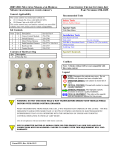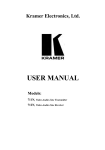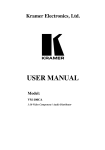Download User Manual_Bluetooth Phone - Reorder.indd
Transcript
Owner’s Manual ® Index English Quick-Start Guide ........................................................................................................3 Operation......................................................................................................................5 Volume Control ..................................................................................................4 Sound Quality ....................................................................................................4 Dial tones and speaker mute note .....................................................................5 Connection ........................................................................................................5 Dial ....................................................................................................................6 End a Call ..........................................................................................................6 Reject a Call......................................................................................................6 Private Call ........................................................................................................7 Disconnect from Kit ...........................................................................................7 Memory Erase ...................................................................................................7 Audio Streaming ..........................................................................................................8 Introduction .......................................................................................................8 Compatibility .....................................................................................................8 ...........................................................................................8 Playback Control ...............................................................................................9 Receiving Calls .................................................................................................9 Important Note ..................................................................................................9 Pairing Guide .............................................................................................................10 Pairing Troubleshooting ...................................................................................10 ............................................................................................................ 11 2 Quick-Start Guide Car Bluetooth ® Hands Free System Device ID CARBT_1234 Pass Key 1234 Up Key Answer Key Down Key Making and Answering Calls Answer a Call Short press Ending a Call Short press Reject a Call Press for 2 seconds and release when you hear 1 beep Redial the last number Press for 2 seconds and release when you hear 1 beep Voice Dialing Short press In a Call Adjust the volume Up Short press Adjust the volume Down Short press Transfer a Call to handset Press for 4 seconds and release when you hear 2 beeps Reconnect Call Press for 4 seconds and release when you hear 2 beeps Manual Pairing Pairing Press for 8 seconds and release when you hear 3 beeps the Bluetooth ® will enter pairing mode for the next 5 minutes. Memory Erase Press for 15 seconds and release when you hear 4 beeps. 3 Operation Volume Control The call volume in the vehicle can be increased or decreased during the call by short presses on the volume up or down key. Once you have reached the end of the scale, you will hear a beep to signal that you have reached the minimum or maximum volume level. Sound Quality The system uses the highest quality components and latest DSP (digital signal processing) to give you the best possible sound quality for the caller and receiver. A few things must be remembered though to give you the best results: a. Road Noise The faster you drive the more background noise exists and the lower the sound quality will be for your caller. The system has excellent DSP to reduce the noise but closing your windows etc. will help. b. Echo Cancellation The system has excellent echo cancellation to prevent the caller hearing themselves back through the kit. To give the best quality for your caller, try and have the volume at the lowest level which you can still easily hear them. This helps reduce any echo effects. c. Talk at a normal level With some older phone systems you had to yell at the system for people to hear you. This system uses the latest in sensitive microphones to allow you to talk at a normal level. If you yell at the system then your voice will be reduced in volume by the DSP and you may even sound quieter. Just talk at a normal level and your caller will easily be able to hear you. 4 Operation Dial tones and speaker mute note If you dial a number on the keypad of your mobile phone, it could be possible you hear the key tones over the speakers. The speakers will remain muted for a period of 2 seconds after you press a key, if you don’t press the next key or “SEND” button within these 2 seconds, the Mute will be deactivated and the sound of your radio will be heard over the speakers. If you experience any inconvenience, we advise you to set keysound to “silent” in your handset menu. Connection After you enter the car and turn the ignition on, the system will link with your phone connect you have to reconnect using your connection menu in your mobile phone. STEP 1 Bluetooth ® Menu, STEP 2 My Devices STEP 3 Select CARBT_1234 STEP 4 Options STEP 5 Connect IMPORTANT: If you arrive at your destination during a call, it may be necessary to transfer the call back to your handset. Normally the call will be transferred back to your handset automatically when you turn off your vehicle, but it is possible with older mobile phones that the call gets disconnected. To avoid this from happening if you experience this, hold the CARBT Dial button for 4 seconds until you hear 2 beeps. (Transfer a call to handset on page 3) 5 Operation Dial a. Voice Dial A quick press of the phone button activates the voice dial feature on your handset, and when ready the system lets out a “Bleep”. Simply say the name of the person you wish to call. These names must be pre-recorded on the phone. Follow the instructions in your phone user manual on how to record the names. To cancel a voice dial press the button once more. If the phone has no voice dials or does not support voice dial you will hear 4 negative beeps. b. Dial a number Enter the number you want to dial on the phone and press the dial button. c. Redial To redial a last called number, press and hold the button until you hear one beep after 2 seconds. End a Call Press the dial button. Reject a Call Hold the button down until you hear a beep after 2 seconds to reject an incoming call. 6 Operation Private Call If you want to have a private call on your handset, after you answer the call, simply press and hold the button until you hear 2 beeps after 4 seconds and the system will transfer the call to the handset. Press and hold the button again until you hear 2 beeps after 4 seconds to get the call back on the hands free system. Disconnect from Kit If you enter the car and you do not want any phone calls in hands free mode, just press and hold the button until you hear 2 beeps after 4 seconds and the kit will disconnect. When calls come in they will only be on your handset. To manually connect again, press and hold the button again until you hear 2 beeps after 4 seconds or restart the vehicle. Memory Erase If you want to clear all paired phones from the kit, just press and hold the button until you hear 4 beeps after 15 seconds, and the memory will be erased. Caution Cellular phone use limits vary by state, province or locality. Obey all laws while driving. 7 Audio Streaming Introduction You can use your vehicles Bluetooth ® Hands Free system to also listen to music that is stored on your Mobile Phone / PDA / Smart Phone. The music will come through in stereo, with full clarity, on the front two speakers of the vehicle. Compatibility You can use this feature on any Mobile Phone / PDA / Smart Phone that supports the Bluetooth ® STEP 1 Ensure your phone is paired to the Bluetooth ® system and the Connection is active. Refer to the Connection instructions in the Operation section for more information. STEP 2 STEP 3 You should now hear the music playing on the front two speakers of the vehicle. STEP 4 If you do not hear music on the speakers, please refer to your Phone’s user manual for further information, or verify that the phone does support A2DP. Redial If you are in audio streaming mode you can redial by pressing the answer key for 2 seconds, releasing when you hear one beep. 8 Audio Streaming Playback Control You can control the music playback either from the phone, or using the Bluetooth ® button in the car. Refer to the following guide: Up Key Answer Key Down Key Playback Control Play Short Press on the Answer Key Pause Short Press on the Answer Key Next Track Double Press on the Up Key Previous Track Double Press on the Down Key Volume Adjustment Volume Up Press and Hold on the Up Key Volume Down Press and Hold on the Down key Note: All other phone functions as described on page 3 will work with the exception of voice dial. Receiving Calls If you receive a call while using Bluetooth ® Audio Streaming, the phone call will take playing music. If not, press the answer key or phone play button to resume audio. Important Note When using Bluetooth ® Audio Streaming, the vehicle Radio is in a “Muted” state as the phone system takes control. To return back to the AM/FM Radio, CD or Cassette, you must stop the music playback from your Phone / PDA / Smart Phone. 9 Pairing Guide Pairing your phone is simple, just follow these steps : (The system can pair up to 3 phones) 1. Hold button down until you hear 3 short beeps, after 8 seconds. (This puts the system into pairing mode for 5 minutes) 2. Go to settings or connections in your phone menu. 3. Find the Bluetooth ® menu. 4. Turn Bluetooth ® on. Your phone will have a function like: Search for new device New Handsfree Search Depending on the phone, the selection will vary, select the function and the phone will search for the Bluetooth ® kit. Your Phone will then display all the Bluetooth ® devices in the area. Select CARBT Enter the passcode 1234. The system will let out a positive bleep to advise you are now paired. IMPORTANT NOKIA USERS: If you want the kit to connect automatically you must now select Paired Devices and select the CARBT and change default to: Device Authorised Yes, or Conn Auth Yes or Yes This allows your phone to automatically connect when you start the car. Pairing Troubleshooting Can Bluetooth ® menu Please see the user manual of your phone for assistance on various phone models. Phone will not pair Sometimes phones have software problems and need to be reset. Please remove and reinstall your battery and try again. Try deleting all other devices from your phone and try again, as you may have exceeded the maximum number of connections for your handset. I paired my phone but when I start the car it does not connect automatically See the Pairing Note above for Nokia users. 10 Power supply voltage scope DC 9 ~ 25 volts Working temperature - 35°C ~ 85°C Storage temperature - 45°C ~ 105°C Current consumption In Operation: • ACC ON (during charging + conservation) 300mA ~ 1.5A(Max) / DC 12V In Static Mode: • ACC ON (during charging) 100mA(Max) / DC 12V • ACC ON (mobile is not connected) 100mA(Max) / DC 12V • ACC OFF ~ 0mA Microphone (including amplifying circuit) • Category: Directional • Sensitivity: 50dB ± 4dB tolerance • SN ratio: >55dB (Min) • Frequency response: 100 ~ 16 KHz loudspeaker) (drive Mute Mode • • • • Output power: 2 x 6W RMS Impedance: 4 Ohm Max output current: 2.6A Max undistorted amplitude: 8Vpp • Negative Trigger Bluetooth ® DSP Full Duplex, Noise Reduction, Echo Cancellation Bluetooth ® module Conforms to Bluetooth ® v1.1, v2.0, v2.1 + EDR each terminal Terminal connecting to the vehicle bodyline > Batt: • Supply Voltage : 9 ~ 25V • Supply Current : 1.5A (Max) 11 Owner’s Manual ® Form #7500 Rev. RTP 2/09 The Bluetooth word mark and logos are owned by the Bluetooth SIG, Inc. and any use of such marks by Rostra Precision Controls, Inc. is under license. Other trademarks and trade names are those of their respective owners.