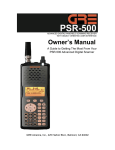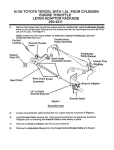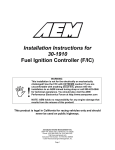Transcript
250-8072 4.3” Rearview Mirror/Monitor User Manual Product Features Safety and Installation Instructions ‣ Secure the monitor in such a way that it cannot become loose under any circumstances (i.e. sudden braking, rough roads, automotive accident) and cause injury to the vehicleʼs occupants. ‣ Do not attach the monitor in an area that may be used by an airbag as this could cause injury if the airbag is triggered. ‣ Do not open the monitor. ‣ Do not submerge the monitor in water. The monitor is not waterproof. ‣ When mounted, the monitor should not impair your vision. ‣ Do not operate the monitor if the housing has been damaged. ‣ To prevent damage to the unit, or failure of the fuse, ensure correct power polarity. ‣ Do not press the LCD display. ‣ Do not drop the monitor. ‣ Built-in support for two video inputs. ‣ Video 1/Video 2 mirror/normal image can be set individually through the MENU. ‣ The rearview image will appear automatically on the screen when the vehicleʼs reverse gear is activated. ‣ Includes adjustable parking gridlines. ‣ The mirror/monitor can be used with both 12-volt and 24-volt systems. ‣ Includes straps for attaching monitor to pre-existing vehicle rearview mirror. ‣ High/Low/Short circuit protection. Monitor Controls/Settings 1. CAM Select/Power This button combines two functions: Press CAM Select/Power to shift between Video 1 and Video 2. Press and hold CAM Select/Power for 2 seconds to power off the monitor. Press lightly again to power back on. 2. MENU Contrast Control Adjust the contrast control for the desired overall best picture. Brightness Control Adjust the brightness for the best overall picture or display brightness. Color Control Adjust the color for the best picture color display. Normal/Mirror Image Setting You can set Normal/Mirror image for CAM1 and CAM2, separately. Park Parking assist lines are only available when the vehicle is in reverse. The lines can be adjusted horizontally by pressing + or - to the appropriate position per your actual parking condition and this setting is stored in memory. MENU - + CAM Select/Power Cleaning and Maintenance If your vehicle has been parked in direct sunlight resulting in a considerable rise in temperature inside the vehicle, allow the unit to cool before operating. As well, if your vehicle has been parked in extreme cold conditions, allow the unit to warm-up before operation. CLEANING Unplug or power off the unit before cleaning. Do not use liquid cleaners or aerosol cleaners. Use only a damp cloth for cleaning. Never use strong solvents such as thinner or benzine as they might damage the finish of the unit. VENTILATION Holes in back of the unit are provided for ventilation and ensure reliable operation of the monitor by protecting against overheating. These holes must not be blocked or covered. SERVICING Do not attempt to service this system by yourself as opening or removing covers may expose you to dangerous voltage or other hazards. Rostra Precision Controls, Inc. - 2519 Dana Dr. - Laurinburg, NC 28352 - 1-800-782-3379 - www.rostra.com