Download digivex motion
Transcript
SSD Parvex SAS
8, avenue du Lac - B.P. 249
F-21007 Dijon Cedex
www.SSDdrives.com
DIGIVEX MOTION
PME Tool Kit
User and commissioning manual
PVD 3528 GB – 11/2003
PRODUCT RANGE
1 - « BRUSHLESS » SERVODRIVES
TORQUE OR POWER
RANGES
•
⇒
⇒
⇒
⇒
⇒
⇒
⇒
•
⇒
⇒
⇒
⇒
•
BRUSHLESS SERVOMOTORS, LOW INERTIA, WITH RESOLVER
Very high torque/inertia ratio (high dynamic performance machinery):
NX -HX - HXA
NX - LX
High rotor inertia for better inertia load matching:
HS - LS
Varied geometrical choice :
short motors range HS - LS
or small diameter motors : HD, LD
Voltages to suit different mains supplies :
230V three-phase for «série L - NX»
400V, 460V three-phase for «série H - NX»
"DIGIVEX DRIVE" DIGITAL SERVOAMPLIFIERS
SINGLE-AXIS
DSD
COMPACT SINGLE-AXIS DµD, DLD
POWER SINGLE-AXIS
DPD
MULTIPLE-AXIS
DMD
"PARVEX MOTION EXPLORER" ADJUSTING SOFTWARE
1 to 320 N.m
0,45 to 64 N.m
3,3 to 31 N.m
3,3 to 31 N.m
9 to 100 N.m
2 - SPINDLE DRIVES
• SPINDLE SYNCHRONOUS MOTORS
⇒ "HV" COMPACT SERIES
⇒ "HW" ELECTROSPINDLE,frameless, water-cooled motor
•
From 5 to 110 kW
up to 60,000 rpm
"DIGIVEX" DIGITAL SERVOAMPLIFIERS
3 - DC SERVODRIVES
•
•
•
"AXEM", "RS" SERIES SERVOMOTORS
"RTS" SERVOAMPLIFIERS
"RTE" SERVOAMPLIFIERS for DC motors + resolver giving position
measurement
0.08 to 13 N.m
4 - SPECIAL ADAPTATION SERVODRIVES
•
•
"EX" SERVOMOTORS for explosive atmosphere
"AXL" COMPACT SERIES SERVOREDUCERS
5 - POSITIONING SYSTEMS
•
•
•
⇒
⇒
⇒
•
Numerical Controls « CYBER 4000 » 1 to 4 axes
"CYBER 2000" NC 1 to 2 axes
VARIABLE SPEED DRIVE - POSITIONER
SINGLE-AXIS
DSM
POWER SINGLE-AXIS
DPM
MULTIPLE-AXIS
DMM
ADJUSTMENT AND PROGRAMMING SOFTWARE PARVEX MOTION EXPLORER
5 to 700 N.m
PME Tool Kit
CONTENTS
1. GENERAL POINTS
1.1
1.2
1.3
1.4
List of published DIGIVEX MOTION manuals
CANopen protocol
Presentation
General principles
2. USER'S GUIDE
2.1
2.2
2.3
2.4
2.5
2.5.1
2.5.2
2.5.3
2.5.4
2.5.5
2.5.6
2.5.7
2
2
2
3
4
5
Required files
Interface D.L.L. PXCOMM.DLL
PC-CRS232 software driver
Parameter definition file structure
Memories
EEPROM_DM
RAM_DM
FLASH_DM
PROG_DM
FIRM_DM
RAM_PC
Bulk Storage
3. GUIDE TO FUNCTIONS
5
6
6
7
8
8
8
8
8
8
8
8
11
3.1
Alphabetical function directory
3.2
Function feedback - error codes
3.3
Detailed description of the various functions
PxDirectWriteParam
PxOpenStreamEx
11
12
12
18
22
4. PROGRAMMING EXAMPLES
32
Characteristics and dimensions subject to change without notice
YOUR LOCAL CORRESPONDENT
SSD Parvex SAS
8 Avenue du Lac / B.P 249 / F-21007 Dijon Cedex
Tél. : +33 (0)3 80 42 41 40 / Fax : +33 (0)3 80 42 41 23
www.SSDdrives.com
1
PVD 3528 GB 11/2003
PME Tool Kit
1. GENERAL POINTS
1.1 List of published DIGIVEX MOTION manuals
♦
♦
♦
♦
♦
♦
♦
♦
♦
♦
♦
♦
♦
♦
♦
DIGIVEX Single Motion (DSM) User Manual
DIGIVEX Power Motion (DPM) User Manual
DIGIVEX Multi Motion (DMM) User Manual
DIGIVEX Motion - CANopen
DIGIVEX Motion - Profibus
PME-DIGIVEX Motion Adjustment Manual
DIGIVEX Motion Directory of Variables
DIGIVEX Motion Programming
DIGIVEX Motion - Cam Function
PME Tool kit User and Commissioning Manual
CANopen - CAN Bus Access via CIM03
CANopen - Remote control using PDO messages
"Block Positioning" Application Software
"Fly shear linear cutting" software application
"Rotary blade cutting" software application
(DSM)
(DPM)
(DMM)
PVD3515
PVD3522
PVD3523
PVD3518
PVD3554
PVD3516
PVD3527
PVD3517
PVD3538
PVD3528
PVD3533
PVD3543
PVD3519
PVD3531
PVD3532
1.2 CANopen protocol
The CANopen protocol is used for parameter setting and supervision of the Digivex Motion family of
devices.
The CANopen protocol allows users to control, among other things:
• process messages (PDO),
• service messages (SDO).
PDO type messages are not cleared whereas SDO type messages are.
SDO type messages are used to control ad hoc instructions sent to a single addressee (a variable or a
parameter of a subscriber in the network is read or written). At maximum CAN bus baud rate (1 Mbit per
second) it is theoretically possible to send a message every millisecond. When using software under
Windows to control these messages, this potential is in practice limited to sending one message every 50
ms.
PDO type messages are used for sending high baud rate cyclical instructions (see PVD3543 "Digivex
Motion – Position Control with Interpolation – Using PDO messages")
2
PVD 3528 GB 11/2003
PME Tool Kit
1.3 Presentation
This document presents the PME Tool Kit and describes the method for accessing the CANopen
network control functions defined by Parvex.
•
•
•
•
Section 1 presents the General Points about PME Tool Kit.
Section 2 is the User's Guide. It shows the functional implementation of PME Tool Kit.
Section 3 is the Guide to Functions.
Section 4 presents some Programming Examples.
PME Tool Kit provides access from a PC with an RS232 serial link to the variables and
parameters in a Digivex Motion positioner drive via a CRS232 interface module.
PME Tool Kit is a "DLL" type function library provided on the PME software installation CD-Rom
(tool_kit directory). This library contains all the functions required for initialising the CRS232
module and for controlling SDO type messages carried over the CANopen bus.
PME Tool Kit is intended for users proficient in programming in a Windows® 32-bit environment
(C, Delphi®, Visual Basic®, etc.). However, no knowledge of the CANopen protocol is required.
PME Tool Kit contains:
• A library containing all the CANopen network control functions in the form of a 32-bit D.L.L.
(Dynamic Link Library),
• a CR232 interface driver in the form of a 32-bit executable,
• function, variable and parameter definition files,
• descriptions of all CANopen network control functions in documentary form,
• programming examples in several languages.
3
PVD 3528 GB 11/2003
PME Tool Kit
1.4 General principles
A Stream is a communication channel opened for a given CANopen subscriber.
The user must first of all open a stream. This stream is identified by a unique number assigned by
the system. Once the stream is open, it is possible to read or write to or from a device by
specifying its CANopen subscriber number and the stream number.
Any stream that has been opened must be closed to release the resources used. Sixteen
communication streams can be opened at the same time in a Windows work session.
• When the stream is opened, a code identifying the variable and parameter definition file for the
type of device concerned is sent to the DLL. It is in this file that the DLL finds a match for the
variable or parameter number to be read or written and the associated information (CANopen
index and sub-index numbers, format, minimum and maximum values, default value, etc.).
• Only one operation at a time can be done on a given stream. Unless otherwise specified,
calling up DLL functions freezes the system, i.e. the program only resumes execution when the
function is returned. A time-out mechanism allows the DLL to return an error if a function is not
completed within a reasonable time on the network (subscriber absent, transmission error,
etc.). This time-out varies with the function and the type of error encountered.
4
PVD 3528 GB 11/2003
PME Tool Kit
2. USER'S GUIDE
2.1 Required files
PME Tool Kit comes with the following files.
Caution! These files are designed for a Win32 development and working environment.
PxFnDef.pas
File representing the DELPHI unit containing the definitions of functions
exported by the D.L.L.
This file is used for programming in DELPHI language only. It is to be
copied into the directory of the project being developed and must be
placed in the uses clause.
PxFnDef.h
Pointer type definition file on the functions exported by the D.L.L.
This file is used for programming in "C" language only. It is to be included
in each source file of the "C" project using one of the DLL functions
(#include <PxFnDef.h>).
Apigid32.dll
Library file containing specific VISUAL BASIC conversion functions.
This file is only used for VISUAL BASIC language programming. It must be
copied to the development project directory.
PxComm.dll
Library file containing all the functions for CANopen network control
defined by Parvex. This file must be placed in the same directory as the
executables that use it.
PxComm.exe
Software drive for communication with a CRS232 interface via the PC
serial link.
This file must be placed in the directory containing PxComm.dll
Param.csv
Dsm.csv
Dtp.csv
These three files contain the definition of variables and parameters used
by Parvex devices of the Digivex Motion family (number, index, sub-index,
type, minimum value, maximum value, default value, etc.).
Information provided by the CANopen protocol is controlled, so the
presence of non-Parvex devices on the network can be detected.
These files must be placed in the directory containing PxComm.dll
Firmcrs.h86
Routram.h86
These two files contain the executable code of the CRS232 interface. This
code is loaded into the CRS232 interface when a communication stream is
opened after the interface is first energised.
These files must be placed in the directory containing PxComm.dll
5
PVD 3528 GB 11/2003
PME Tool Kit
2.2 Interface D.L.L. PXCOMM.DLL
This function library is written in DELPHI 4.0 for a Win32 environment.
All the functions are declared with the stdcall directive, making them directly accessible from
other languages like "C".
The library must be integrated into the project under development. To do this, the function
definition file PxFnDef must be included:
• either in a uses PxFnDef clause in DELPHI
(PxFnDef.pas file)
• or by #include <PxFnDef.h> in C
(PxFnDef.h file)
• or by copying the definitions contained in the Decla_VB_Function_Parvex.txt VISUAL
BASIC file
The library must be in the same directory as the executable(s) calling its functions.
To access one of the variables or one of the parameters of a device, a decimal recording number
corresponding to that variable or that parameter is passed on to a D.L.L. function (see PVD 3527,
Digivex Motion Directory of Variables, column "no." in the descriptive tables). The communication
driver must know the CANopen index and sub-index numbers of the variable or parameter to be
able to access them. The library therefore matches these numbers via a variable and parameter
definition file which must be placed in the same directory as the D.L.L.
PME Tool Kit comes with the variable and parameter definition files for Parvex devices in the
Digivex Motion family (Param.csv, DSM.csv, DTP.csv). Some parameters defined by the
CANopen standard are included in these files (type of device, manufacturer's name, etc.), which
means the presence on the network of any device integrating these parameters can normally be
detected.
2.3 PC-CRS232 software driver
The executable file PxComm.exe is the software driver that handles all communications between
an application (via the interface D.L.L.) and an appliance on the CANopen network (via the
CRS232 hardware interface).
This 32-bit executable should under no circumstances be closed while using Parvex CANopen
network control functions. In normal use this program must be "iconised" and so invisible to the
user.
The driver starts up automatically when an instance of the interface D.L.L. PxComm.dII is loaded
into an application using at least one of its functions. It is closed when the last instance of the
D.L.L. closes.
6
PVD 3528 GB 11/2003
PME Tool Kit
2.4 Parameter definition file structure
The Param.csv, DSM.csv and DTP.csv files share a common structure. They describe the
variables and parameters of the Digivex Motion family of devices.
These files are in ASCII format with fields delimited by " ; ".
Each line is for the definition of a different variable or parameter.
Example (start of DSM.csv file):
no_enreg;nom;index;sous_index;unite_hexa;Min;Max;défaut;type;attribut;observabilité
9;Firmware_Version;10249;0;FFFF;sans;sans;;15;3;17
10;CAN_Address;10250;0;FFFF;0;63;;16;1;17
11;Serial_Number;10251;0;FFFF;sans;sans;;15;1;17
12;Param_12;10252;0;FFFF;0;65535;;12;1;17
13;CAN_Baud_Rate;10253;0;FFFF;0;63;;16;1;17
14;Processor_Type;10254;0;FFFF;sans;sans;C167CR LM;15;3;17
Field description:
no_enreg
gives the recording number to be used in most functions to access the
variable or parameter (see PVD 3527, Digivex Motion Directory of
Variables, column "no." in the descriptive tables)
nom
gives the symbolic name of the variable or parameter
index
gives the CANopen index number to be used by the software driver for
accessing the variable or parameter
sous_index
gives the CANopen sub-index number
unite_hexa
code giving the variable or parameter unit
Min
minimum value of the variable or parameter
Max
maximum value of the variable or parameter
défaut
default value of the variable or parameter
type
code giving the type of the variable or parameter (floating, integer, binary,
etc.)
attribut
code indicating whether the variable or parameter can be accessed in read
only or in read/write mode
observabilité
code indicating the Parvex tool for observing the variable or parameter
7
PVD 3528 GB 11/2003
PME Tool Kit
2.5 Memories
The various information communicated to the variable speed drive positioner such as data, parameters
or programs, is stored in distinct memory zones.
The _DM extension refers to devices in the DIGIVEX MOTION family (DSM, DMM, DPM).
The _PC extension concerns the PC connected to the CAN bus.
2.5.1 EEPROM_DM
A non-volatile storage zone, which is called EEPROM_DM, contains the machine parameters and the user
configuration file.
This memory is physically located on the personalization board of the variable speed drive positioner.
A part of the EEPROM_DM is integrated with the motherboard of the variable speed drive positioner. In
particular, it memorizes the operating time of the positioner and its serial number.
2.5.2 RAM_DM
When the variable speed drive positioner is powered up, or restored (control restore), the contents of the
EEPROM_DM are transferred to a RAM, which is called RAM_DM. This memory is used to exchange data
on-line (ON LINE) between the positioner and the PC.
2.5.3 FLASH_DM
User programs (assembler programs, source programs, cam tables) are located in a flash_eprom – type
storage zone, which is called FLASH_DM. This memory is located on the personalization board and takes
up 512Kb of space.
2.5.4 PROG_DM
The executable code contained in the FLASH_DM memory is transferred to a RAM called PROG_DM
(216Kb RAM) at power-up of the variable speed drive positioner, or during program application ("Apply
programs" command).
User programs found in the PROG_DM memory are executed by the variable speed drive positioner.
2.5.5 FIRM_DM
The operating system software is called firmware.
It is located in a flash_eprom –type storage zone, which is called FIRM_DM. This memory is integrated with
the motherboard of the variable speed drive positioner.
2.5.6 RAM_PC
When the variable speed drive positioner is connected to the PC, an image of its RAM_DM is transmitted to
the RAM in the PC, which is called RAM_PC.
2.5.7 Bulk Storage
Diskettes and hard drives make up the bulk storage unit of the PC. This memory is used to save user data.
8
PVD 3528 GB 11/2003
PME Tool Kit
unite_hexa :
FFFF
FFFE
FFFD
FFFC
FFFB
FFFA
FFF9
FFF8
FFF7
FFF6
FFF5
FFF4
FFF3
FFF2
FFF1
FFF0
FFEF
FFEE
FFED
FFEC
FFEB
FFEA
FFE9
FEFF
FEFE
FEFD
FEFC
FEFB
FEFA
FEF9
FEF8
FEF7
FEF6
FEF5
FEF4
FEF3
FEF2
FEF1
FEF0
FEEF
none
V
A
Ω
mH
Hz
s
rpm
°C
marks per rev
angular degree
%
V/1000rpm
mA/rpm
A/1000rpm
kg.m²
rpm/V
N.m
N.m/1000rpm
%/°C
mA
angular minute
J
unit1
unit1/s
unit1/s²
unit1/tr
unit1/pulses
unit2
unit2/s
unit2/s²
unit2/tr
unit2/pulses
unit3
V/unit3
unit4
unit4/V
pulses
1/s
ms
9
PVD 3528 GB 11/2003
PME Tool Kit
type :
0
1
2
3
4
5
6
7
8
9
10
11
12
13
14
15
16
not defined
16-character string
not defined
64-bit floating IEEE
32-bit floating IEEE
32-bit signed hexadecimal integer
binary (0 or 1) coded on 32-bit hexadecimal integer
maximum 16-character string
16-character string in the format ± 0.123456789E±01
not defined
unsigned 32-bit hexadecimal integer
signed 32-bit hexadecimal integer
unsigned 16-bit hexadecimal integer
signed 16-bit hexadecimal integer
binary (0 or 1) coded on 16-bit hexadecimal integer
maximum 16-character string
16-character string in the format ± 0.123456789E±01
0
1
2
3
4
5
not defined
read/write parameter
specific parameter
read only parameter
read only variable
read/write variable
attribut :
Variables and parameters differ only in that:
• variables have initialisation values that the user cannot modify
• parameters have initialisation values that the user can modify
observabilité :
0
0 / 16 / 17 / 81
5 / 13 / 85 / 125 / 253
16 / 17 / 81 / 85 / 125 / 241 / 253
cannot be observed
cannot be observed with the oscilloscope tool
can be observed with the oscilloscope tool
can be observed other than with the oscilloscope tool
10
PVD 3528 GB 11/2003
PME Tool Kit
3. GUIDE TO FUNCTIONS
3.1 Alphabetical function directory
The following pages document the functions:
•
•
•
•
•
•
•
•
•
•
•
•
•
•
•
•
PxChangeCANBaudRate
PxChangeRS232BaudRate
PxCloseAllStream
PxCloseStream
PxDirectReadParam
PxDirectWriteParam
PxGetFirmLoadProgress
PxOpenStream
PxOpenStreamEx
PxReadOscilloCurve
PxReadParam
PxReadUserProgFile
PxWriteFirmWareFile
PxWriteParam
PxWriteParameterFile
PxWriteUserProgFile
11
PVD 3528 GB 11/2003
PME Tool Kit
3.2 Function feedback - error codes
SUCCESS = 0
(no error)
-1
Wrong communication stream number
-3
Communication driver busy. Please begin again later
-4
Communication driver not answering. Please restart application
-5
Driver closed. No communication possible. Restart PxComm.exe
-20
Value beyond limits. Please begin again
-21
Parameter inaccessible
-22
Parameter addressed is read only type
-23
No such parameter
-24
Drive must be at zero speed and torque to write this parameter
-25
File corrupted. Contains syntax error !
-26
Mismatch between value and parameter type. Check value
-27
Check-sum error detected during firmware transfer
-28
Check-sum error. Firmware file corrupted
-30
Time-out error on CANopen bus
-50
Communication problem with CRS232 interface
-51
Communication with CRS232 interface interrupted. Check connection and restart
-100
Communication impossible. Check connections and restart application if necessary
-202
Command being executed. Please try again
-204
Parameter definition file missing or corrupted
3.3 Detailed description of the various functions
12
PVD 3528 GB 11/2003
PME Tool Kit
PxChangeCANBaudRate
Function
This function requests the driver to change the communication speed the CRS232 interface will use
to communicate over the CANopen bus.
Synopsis
DELPHI
function PxChangeCANBaudRate( iStream: Integer;
BaudRateCode: Integer ): Integer; stdcall;
C
int _stdcall PxChangeCANBaudRate( int iStream,
int BaudRateCode );
VISUAL BASIC
Private Declare Function PxChangeCANBaudRate Lib "pxcomm.dll"
(ByVal iStream As Long, ByVal BaudRateCode As Long) As Long
Parameters
iStream
BaudRateCode
Integer type, indicates the identifier of the stream to be used (returned
previously by the PxOpenStream function)
Integer type, contains a code describing the desired communication speed:
0
10 Kbaud
4
250 Kbaud
1
20 Kbaud
5
500 Kbaud
2
50 Kbaud
6
1 Mbaud
3
125 Kbaud
Feedback
Integer type
<0
6
an error has occurred (see error codes § 3.2)
operation completed successfully
Comments
The stream identifier to be used must correspond to the CRS232 interface physically connected.
The driver waits for CRS232 clearance before returning to this function.
Attention !
Before using this function, the baud rate on the CANopen network must be changed for each
subscriber connected by the following procedure:
• connect just a single device to the network
• change the send / receive speed of this subscriber on the CANopen bus using the PxWriteParam
function (write the "Can_Baud_Rate" parameter recording number 13 for a Digivex Motion family
positioner drive)
• change the CANopen speed of the CRS232 interface by using the PxChangeCANBaudRate
function
• safeguard the subscriber speed change by using the PxWriteParam function (write the
"Save_Param" parameter recording number 12295 for a Digivex Motion family positioner drive);
• restore the initial CANopen speed of the CRS232 interface by using the PxChangeCANBaudRate
function
• disconnect the device and repeat the procedure for the other devices
• reconnect all the devices
• change the CANopen speed of the CRS232 interface one last time (desired final speed) by using
the PxChangeBaudRate function.
13
PVD 3528 GB 11/2003
PME Tool Kit
PxChangeRS232BaudRate
Function
This function requests the drive to change the communication speed on the serial link
between the PC and the CRS232 interface.
Synopsis
DELPHI
function PxChangeRS232BaudRate( iStream: Integer;
BaudRate: dword ): Integer; stdcall;
C
int _stdcall PxChangeRS232BaudRate( int iStream,
DWORD BaudRate );
VISUAL BASIC
Private Declare Function PxChangeRS232BaudRate Lib "pxcomm.dll"
(ByVal iStream As Long, ByVal BaudRate As Long) As Long
Parameters
iStream
Integer type, indicates the identifier of the stream to be used
(returned previously by the PxOpenStream function)
BaudRate
dWord type, indicates the speed to be applied to the serial link
between the PC and the CRS232 interface.
Possible baud rate values are:
0
9600 baud
2
57600 baud
1
19200 baud
3
115200 baud
Feedback
Integer type
<0
an error has occurred (see error codes § 3.2)
5
operation completed successfully
Comments
The change request is sent at the old baud rate, with one byte representing the desired
baud rate as a parameter. Communication is then interrupted, the link closed and then
opened again automatically at the new baud rate.
The driver waits for CRS232 clearance before returning to this function.
14
PVD 3528 GB 11/2003
PME Tool Kit
PxCloseAllStream
Function
This function requests the CRS232 interface driver to close all communication streams
previously opened by calls to the PxOpenStream function.
Synopsis
DELPHI
function PxCloseAllStream( dwProcess: dWord ): Integer; stdcall;
C
int _stdcall PxCloseAllStream( DWORD dwProcess );
VISUAL BASIC
Private Declare Function PxCloseAllStream Lib "pxcomm.dll"
(ByVal dwProcess As Long) As Long
Parameters
dwProcess
dWord type, indicates the caller process identifier (returned
previously by the API Win32 GetCurrentProcessid function)
Feedback
Integer type
<0
an error has occurred (see error codes § 3.2)
≥0
operation successfully completed (returns the number of streams
closed)
Comments
No further communication is possible on communication streams closed by this function
(unless a new stream is opened).
15
PVD 3528 GB 11/2003
PME Tool Kit
PxCloseStream
Function
This function requests the CRS232 interface driver to close a communication stream
previously opened by a call to the PxOpenStream function.
Synopsis
DELPHI
function PxCloseStream( dwProcess: dWord;
iStream: Integer ): Integer; stdcall;
C
int _stdcall PxCloseStream( DWORD dwProcess,
int iStream );
VISUAL BASIC
Private Declare Function PxCloseStream Lib "pxcomm.dll"
(ByVal dwProcess As Long, ByVal iStream As Long) As Long
Parameters
dwProcess
dWord type, indicates the caller process identifier (returned
previously by the API Win32 GetCurrentProcessid function)
iStream
Integer type, indicates the identifier of the stream to be closed
(returned previously by the PxOpenStream function)
Feedback
Integer type
<0
an error has occurred (see error codes § 3.2)
>0
operation successfully completed (returns the number of streams
closed)
Comments
No further communication is possible on the communication stream closed by this function
(unless a new stream is opened).
16
PVD 3528 GB 11/2003
PME Tool Kit
PxDirectReadParam
Function
This function is exactly the same as PxReadParam. The only difference being that the index
number, sub-index number and parameter type to be read are specified. This function would be
used when the subscriber on which we have just read the parameter is not an µVision terminal or a
DIGIVEX Motion variable speed drive positioner (DSM, DMM or DPM).
Synopsis
DELPHI
function PxDirectReadParam( iStream: Integer;
iNode: Integer;
wIndexParam: word;
wSubIndexParam: word;
iType: Integer;
var cArray: array of Char ):Integer; stdcall;
C
int_stdcall PxDirectReadParam( int iStream,
int iNode,
WORD wIndexParam,
WORD wSubIndexParam,
int iType,
char cArray[4096],
int iSize );
VISUAL BASIC
Private Declare Function PxDirectReadParam Lib "pxcomm.dll"
(ByVal iStream As Long, ByVal iNode As Long, ByVal wIndexParam As Long, ByVal
wSubIndexParam As Long, ByVal iType As Long, ByVal cArray As Long, ByVal iSize As
Long ) As Long
Parameters
iStream
Integer type, indicates the identifier of the stream to be used (previously
returned by the PxOpenStream function)
iNode
Integer type, indicates the number of the CANopen subscriber concerned
by the request
wIndexParam
Word type, indicates the CANopen index number of the parameter to be
read
wSubIndexParam
Word type, indicates the CANopen sub-index number of the parameter to
be read
iType
integer type, indicates the type of parameter to be read (see § 2.4)
cArray
array of Char type, contains by return, the coded ASCII value of the variable
or parameter read
iSize
Size of the cArray (used solely in C and VISUAL BASIC)
Return
Integer type
<0
= SUCCESS
an error has occurred (see § 3.2 error codes)
operation successfully completed
Comments
see PxReadParam function.
17
PVD 3528 GB 11/2003
PME Tool Kit
PxDirectWriteParam
Function
This function is exactly the same as PxWriteParam. The only difference being that the index
number, sub-index number and parameter type to be modified are specified. This function would be
used when the subscriber on which we have just written the parameter is not an µVision terminal or
a DIGIVEX Motion variable speed drive positioner (DSM, DMM or DPM).
Synopsis
DELPHI
function PxDirectReadParam( iStream: Integer;
iNode: Integer;
wIndexParam: word;
wSubIndexParam: word;
iType: Integer;
cArray: array of Char ):Integer; stdcall;
C
int_stdcall PxDirectReadParam( int iStream,
int iNode,
WORD wIndexParam,
WORD wSubIndexParam,
int iType,
char cArray[4096],
int iSize );
VISUAL BASIC
Private Declare Function PxDirectReadParam Lib "pxcomm.dll"
(ByVal iStream As Long, ByVal iNode As Long, ByVal wIndexParam As Long, ByVal
wSubIndexParam As Long, ByVal iType As Long, ByVal cArray As Long, ByVal iSize As
Long ) As Long
Parameters
iStream
Integer type, indicates the identifier of the stream to be used (previously
returned by the PxOpenStream function)
iNode
Integer type, indicates the number of the CANopen subscriber concerned
by the request
wIndexParam
Word type, indicates the CANopen index number of the parameter to be
modified
wSubIndexParam
Word type, indicates the CANopen sub-index number of the parameter to
be modified
iType
Integer type, indicates the type of parameter to be modified (see § 2.4)
cArray
array of Char type, contains by return, the coded ASCII value of the variable
or parameter to be modified
iSize
Size of the cArray (used solely in C and VISUAL BASIC)
Return
Integer type
<0
= SUCCESS
An error has occurred (see § 3.2 error codes)
Operation successfully completed
Comments
see PxWriteParam function.
18
PVD 3528 GB 11/2003
PME Tool Kit
PxGetFirmLoadProgress
Function
Further to a request to transfer firmware to a Digivex Motion family positioner drive
(PxWriteFirmWareFile) this function implements a waiting period and displays the state of
progress of the transfer.
Synopsis
DELPHI
function PxGetFirmLoadProgress( iStream:Integer ): Integer; stdcall;
C
int _stdcall PxGetFirmLoadProgress( int iStream );
VISUAL BASIC
Private Declare Function PxGetFirmLoadProgress Lib "pxcomm.dll"
(ByVal iStream As Long) As Long
Parameters
iStream
Integer type, indicates the identifier of the stream to be used
(returned previously by the PxOpenStream function)
the stream identifier is the same as that used for starting firmware
transfer (PxWriteFirmWareFile function)
Feedback
Integer type
The value returned (integer value from 0 to 100) shows what percentage of the Firmware
transfer function underway has been completed. The default value (no loading in progress)
is 100%.
Comments
The monitoring code using the PxGetFirmLoadProgress must be implanted in a different
thread to the one that started the firmware transfer function.
19
PVD 3528 GB 11/2003
PME Tool Kit
PxOpenStream
Function
This function requests the driver to open a communication stream between an application and a
CRS232 interface by using the serial port specified in the function call.
Synopsis
DELPHI
function PxOpenStream( dwProcess: dWord;
pCOM: PChar;
BaudRate: dWord;
iConfig: Integer ): Integer; stdcall;
C
int _stdcall PxOpenStream( DWORD dwProcess,
LPSTR pCom,
DWORD BaudRate,
int iConfig );
VISUAL BASIC
Private Declare Function PxOpenStream Lib "pxcomm.dll"
(ByVal dwProcess As Long, ByVal pCom As String, ByVal BaudRate as Long, ByVal iConfig
as Long) As Long
Parameters
dwProcess
dWord type, indicates the caller process identifier (returned previously by the API
Win32 GetCurrentProcessid function)
pCOM
Pchar type, points on the ASCII character string (with terminal "zero") containing the
non-coded name of the serial link port to be used for the stream to be opened
(COM1, COM2, etc.)
BaudRate
dWord type, indicates the non-coded value of the transmission speed to be used for
opening the serial link (9600, 19200, 57600 or 115200)
iConfig
Integer type, contains a code identifying the variable and parameter definition file of
the subscriber for which the stream will be opened:
0 Param.csv
(reserved for internal use)
1 DSM.csv
(to be used for addressing a positioner drive of
the Digivex Motion family: DSM, DMM or DPM)
2 DTP.csv
(to be used for addressing a µVision terminal)
Feedback
Integer type
<0
an error has occurred (see error codes § 3.2)
=0
an error has occurred: no more communication streams available
>0
returns the stream identifier (unique number from 1 to 16)
20
PVD 3528 GB 11/2003
PME Tool Kit
Comments
This function must be used first before any exchange over the network. It is the opposite of
communication stream closure with the PxCloseStream function.
If the CRS232 communication interface is not initialised, the driver transfers its firmware,
waits for a clearance response, then sends the desired RS232 baud rate. If the specified
serial link port is already open (operation effected previously by another stream), the
function tests whether the CRS232 interface is properly initialised, initialises it if necessary
and returns a unique stream number to the application making the request.
Up to 16 streams can be open at once.
N.B.: initialising the CRS232 interface takes a non-negligible time (a few seconds) but is
usually done once only upon energising the unit.
21
PVD 3528 GB 11/2003
PME Tool Kit
PxOpenStreamEx
Function
This function is exactly the same as PxOpenStream. The only difference being that the definition
file name of the variables and parameters of the subscriber for which the stream will be opened are
specified. This function would be used when the subscriber is not an µVision terminal or a DIGIVEX
Motion variable speed drive positioner (DSM, DMM or DPM).
Synopsis
DELPHI
function PxOpenStreamEx( dwProcess: dWord;
pCOM: PChar;
BaudRate: dWord;
iConfig: Integer;
cFile: array of Char ):Integer; stdcall;
C
int_stdcall PxOpenStream( DWORD dwProcess,
LPSTR pCom,
DWORD BaudRate,
int iConfig,
char cFile[4096],
int iSize );
VISUAL BASIC
Private Declare Function PxOpenStream Lib "pxcomm.dll"
(ByVal dwProcess As Long, ByVal pCom As String, ByVal BaudRate As Long, ByVal
iConfig
As Long, ByVal cFile As Long, ByVal iSize As Long ) As Long
Parameters
dwProcess
dWord type, indicates the identifier of the calling process (previously
returned by the GetCurrentProcessId function of the API Win32)
pCom
Pchar type, points to the ASCII character string (at terminal "zero")
containing the uncoded name of the serial link port to be used for the
stream to be opened (COM1, COM2, etc.)
BaudRate
dWord, indicates the uncoded value of the transmission speed to be used
to open the serial link (9600, 19200, 57600 or 115200)
iConfig
Integer type, contains the 0 code
cFile
array of Char type, contains the ASCII character string (at terminal "zero")
which indicates the complete definition file name (.csv) of the variables and
parameters of the subscriber for which the stream will be opened
iSize
Size of the cFile (used solely in C and VISUAL BASIC)
Return
Integer type
<0
An error has occurred (see § 3.2 error codes)
=0
An error has occurred: the communication stream is no longer available
>0
Returns the stream identifier (one number taken from between 1 and 16)
Comments
see PxOpenStream function.
22
PVD 3528 GB 11/2003
PME Tool Kit
PxReadOscilloCurve
Function
This function sends the CRS232 interface a request to read the oscilloscope curve on the positioner
drive corresponding to the specified CANopen subscriber.
Synopsis
DELPHI
function PxReadOscilloCurve( iStream: Integer;
iNode: Integer;
wNumParam: word;
wNumSegment: word;
var cArray: array of char ): Integer; stdcall;
C
int _stdcall PxReadOscilloCurve( int iStream,
int iNode,
WORD wNumParam,
WORD wNumSegment,
char cArray[4096],
int iSize);
VISUAL BASIC
Private Declare Function PxReadOscilloCurve Lib "pxcomm.dll"
(ByVal iStream As Long, ByVal iNode As Long, ByVal wNumParam As Long, ByVal
wNumSegment As Long, ByVal cArray As Long, ByVal iSize As Long) As Long
Parameters
iStream
Integer type, indicates the identifier of the stream to be used (returned
previously by the PxOpenStream function)
iNode
Integer type, indicates the number of the CANopen subscriber concerned
by the request
wNumParam
Word type, indicates the index number of the variable containing the curb
points to be read:
• 1180 for channel 1 (osc_channel0)
• 1181 for channel 2 (osc_channel1)
• 1182 for channel 3 (osc_channel2)
• 1183 for channel 4 (osc_channel3)
wNumSegment
Word type, indicates the number of the curve segment to be read (1 to
128)
cArray
Array of Char type, contains by return, the values of the oscilloscope
points read (16 floating values 32 simple precision bits coded in IEEE
format) for the segment in question.
iSize
Size of the cArray table (used solely in C and VISUAL BASIC)
Feedback
Integer type
<0
an error has occurred (see error codes § 3.2)
= SUCCESS
operation completed successfully
23
PVD 3528 GB 11/2003
PME Tool Kit
Comments
The driver waits for CRS232 clearance before returning to this function.
Oscilloscope curves are divided into 128 segments of 16 floating values (IEEE format). The
"osc_data_ready" variable specifies the number of segments ready for the user to come and
read.
The user has access to 10 parameters for defining the oscilloscope function:
Parameter
osc_num0
Recording no.
1184*
osc_num1
1185*
osc_num2
1186*
osc_num3
1187*
osc_trig_level
1188*
osc_trig_chann
el
osc_trig_edge
1189*
1190*
osc_pretrig
1191*
osc_timebase
1192*
osc_trig_on
1193*
Description
integer defining the recording number of the variable
associated with channel 1
observable variables are specified in PVD 3527
"Digivex Motion Directory of Variables"
integer defining the recording number of the variable
associated with channel 2
observable variables are specified in PVD 3527
"Digivex Motion Directory of Variables"
integer defining the recording number of the variable
associated with channel 3
observable variables are specified in PVD 3527
"Digivex Motion Directory of Variables"
integer defining the recording number of the variable
associated with channel 4
observable variables are specified in PVD 3527
"Digivex Motion Directory of Variables"
IEEE floating giving the oscilloscope trigger level
integer defining the channel number used as the
trigger (0, 1, 2 or 3)
binary defining the direction of triggering:
0 positive-going (increasing value)
1 negative-going (decreasing value)
IEEE floating giving the pre-trig value (percentage of
trace before trigger)
min 0,01 (1%)
max 0,99 (99%)
Whole number giving the value of the oscilloscope
time base (expressed in multiples of 250µs)
time base = time period between two samples
mini 1 (0.25ms)
maxi 16,000 (4s)
binary defining triggering:
0 tripped immediately
1 tripped by trigger
* For a Digivex Motion family positioner drive.
24
PVD 3528 GB 11/2003
PME Tool Kit
In addition, two variables can start acquisition and indicate that data are ready for reading:
Parameter
osc_on
Recording no.
1194*
osc_data_read
y
1195*
Description
1 written to this variable triggers acquisition
integer indicating the number of "segments" ready
min 0
max 128
* For a Digivex Motion family positioner drive.
Remark :
The Parvex oscilloscope tool supplied with PME software can also be used. Just pass on
the command line the following parameters to the scope.exe executable (the various
parameters are separated by a "space" character):
scope.exe DSM 3 COM1 115200 12
Parameter
1
Example
DSM
2
3
4
5
3
COM1
115200
12
Description
variable and parameter definition file name without
extensions (DSM.csv for a Digivex Motion family
positioner drive)
fixed parameter for internal use
name of the serial link port used (COM1, COM2, etc.)
serial link baud rate (9600, 19200, 57600 or 115200)
CANopen subscriber number of the device in question
25
PVD 3528 GB 11/2003
PME Tool Kit
PxReadParam
Function
This function sends the CRS232 interface a request to read a variable or parameter on the specified
CANopen subscriber.
Synopsis
DELPHI
function PxReadParam( iStream: Integer;
iNode: Integer;
wNumParam: word;
var cArray: array of char ): Integer; stdcall;
C
int _stdcall PxReadParam( int iStream,
int iNode,
WORD wNumParam,
char cArray[4096],
int iSize);
VISUAL BASIC
Private Declare Function PxReadParam Lib "pxcomm.dll"
(ByVal iStream As Long, ByVal iNode As Long, ByVal wNumParam As Long, ByVal
cArray As Long, ByVal iSize As Long) As Long
Parameters
iStream
iNode
wNumParam
cArray
iSize
Integer type, indicates the identifier of the stream to be used (returned
previously by the PxOpenStream function)
Integer type, indicates the number of the CANopen subscriber concerned
by the request
Word type, indicates the recording number of the variable or parameter to
be read (see PVD 3527, Digivex Motion Directory of Variables, column
"no." in the descriptive tables)
array of Char type, contains when returned the ASCII coded value of the
variable or parameter read
Size of the cArray table (used solely in C and VISUAL BASIC)
Feedback
Integer type
<0
an error has occurred (see error codes § 3.2)
= SUCCESS
operation completed successfully
Comments
The function translates the value read in the device in an ASCII character string.
Attention: depending on the variable or parameter read, this function can return an ASCII coded value
from 2 bytes to 4 Kbytes (usually 16 bytes). The buffer receiving the data must therefore be large
enough.
The driver waits for CRS232 clearance before returning to this function.
26
PVD 3528 GB 11/2003
PME Tool Kit
PxReadUserProgFile
Function
This function sends the CRS232 interface a request to save on the PC the User Program of the
positioner drive corresponding to the specified CANopen subscriber.
Synopsis
DELPHI
function PxReadUserProgFile( iStream: Integer;
iNode: Integer;
wNumParam: word;
var Filename: PChar ):Integer; stdcall;
C
int _stdcall PxReadUserProgFile( int iStream,
int iNode,
WORD wNumParam,
LPSTR FileName );
VISUAL BASIC
Private Declare Function PxReadUserProgFile Lib "pxcomm.dll"
(ByVal iStream As Long, ByVal iNode As Long, ByVal wNumParam As Long, ByVal
FileName As String) As Long
Parameters
iStream
Integer type, indicates the identifier of the stream to be used (returned previously
by the PxOpenStream function)
iNode
Integer type, indicates the number of the CANopen subscriber concerned by the
request
wNumParam
Word type, indicates the recording number corresponding to a User Program
safeguard request ("Data_Prog" number 12288 for a positioner drive)
FileName
Pchar type, points, on return, on an ASCII character string (with terminal "zero")
indicating the temporary file name containing the user program read
Feedback
Integer type
<0
an error has occurred (see error codes § 3.2)
= SUCCESS
operation completed successfully
Comments
The driver creates a temporary file, records the user program downloaded in it, and then returns the
name of this file.
The driver waits for CRS232 clearance before returning to this function.
27
PVD 3528 GB 11/2003
PME Tool Kit
PxWriteFirmWareFile
Function
This function requests the CRS232 interface driver to transfer a Firmware file to a CANopen
subscriber (transfer to FIRM_DM memory).
Synopsis
DELPHI
function PxWriteFirmWareFile( iStream: Integer;
iNode: Integer;
wNumParam: Word;
FileName: PChar ): Integer; stdcall;
C
int _stdcall PxWriteFirmWareFile( int iStream,
int iNode,
WORD wNumParam,
LPSTR FileName );
VISUAL BASIC
Private Declare Function PxWriteFirmWareFile Lib "pxcomm.dll"
(ByVal iStream As Long, ByVal iNode As Long, ByVal wNumParam As Long, ByVal
FileName As String) As Long
Parameters
iStream
Integer type, indicates the identifier of the stream to be used (returned
previously by the PxOpenStream function)
iNode
Integer type, indicates the number of the CANopen subscriber concerned
by the request
wNumParam
Word type, indicates the recording number corresponding to a Firmware
file transfer request ("Data_Firm" number 12291 for a positioner drive)
FileName
Pchar type, points on an ASCII character string (with terminal "zero")
indicating the full name of the Firmware file to be transferred
Feedback
Integer type
<0
an error has occurred (see error codes § 3.2)
= SUCCESS
operation completed successfully
Comments
Attention: This function replaces the "Firmware code" of the device connected with that of
the file transmitted. If there is a transmission problem, the old Firmware can be recovered by
re-energising the device.
The driver waits for CRS232 clearance before returning to this function.
28
PVD 3528 GB 11/2003
PME Tool Kit
PxWriteParam
Function
This function sends the CRS232 interface a request to write a variable or parameter to the
specified CANopen subscriber (transfer to RAM_DM memory)
Synopsis
DELPHI
function PxWriteParam( iStream: Integer;
iNode: Integer;
wNumParam: word;
var cArray: array of char ): Integer; stdcall;
C
int _stdcall PxWriteParam( int iStream,
int iNode,
WORD wNumParam,
char cArray[4096],
int iSize);
VISUAL BASIC
Private Declare Function PxWriteParam Lib "pxcomm.dll"
(ByVal iStream As Long, ByVal iNode As Long, ByVal wNumParam As Long, ByVal cArray
As Long, ByVal iSize As Long) As Long
Parameters
iStream
iNode
wNumParam
cArray
iSize
Integer type, indicates the identifier of the stream to be used (returned
previously by the PxOpenStream function)
Integer type, indicates the number of the CANopen subscriber concerned
by the request
Word type, indicates the recording number corresponding to the variable
or parameter to be modified (see PVD 3527 Digivex Motion Directory of
Variables, column "no." in the descriptive tables)
Array of Char type, contains the coded ASCII value of the variable or the
parameter to be modified
Size of the cArray table (used solely in C and VISUAL BASIC)
Feedback
Integer type
<0
an error has occurred (see error codes § 3.2)
= SUCCESS
operation completed successfully
Comments
The value sent to the function must be a character string (e.g. "+1,444" or "AXIS1"). If this
value does not match the expected format for the variable or parameter to be modified, an
error is returned by the function.
The driver waits for CRS232 clearance before returning to this function.
Remark: Use the PxWriteParam function to write the '1' text in the "Save_Param" parameter
(DIGIVEX MOTION variable speed drive positioner registration number 12295) and
save previously changed parameter(s) in EEPROM_DM memory. This instruction
backs-up all RAM_DM memory parameters in EEPROM_DM memory.
29
PVD 3528 GB 11/2003
PME Tool Kit
PxWriteParameterFile
Function
This function requests the CRS232 interface drive to transfer a Parameter file to a CANopen
subscriber (transfer to RAM_DM memory).
Synopsis
DELPHI
function PxWriteParameterFile( iStream: Integer;
iNode: Integer;
FileName: PChar ): Integer; stdcall;
C
int _stdcall PxWriteParameterFile( int iStream,
int iNode,
LPSTR FileName );
VISUAL BASIC
Private Declare Function PxWriteParameterFile Lib "pxcomm.dll"
(ByVal iStream As Long, ByVal iNode As Long, ByVal FileName As String) As Long
Parameters
IStream
INode
FileName
Integer type, indicates the identifier of the stream to be used (returned
previously by the PxOpenStream function)
Integer type, indicates the number of the CANopen subscriber concerned
by the request
Pchar type, points on an ASCII character string (with terminal "zero")
indicating the full name of the Parameter file to be transferred
Feedback
Integer type
<0
= SUCCESS
an error has occurred (see error codes § 3.2)
operation completed successfully
Comments
The parameter file to be written must have the following syntax:
<Parameters>
N°_du_paramètre_en_décimal=Valeur_du_paramètre_en_ASCII ;Nom_du_paramètre_en_ASCII
</Parameters>
Example :
<Parameters>
51=LX310BS;Nmot
52=DIGIVEX 4/8;Nvar
53=1;TypC
54=1;TypF
55=280;U
</Parameters>
The driver waits for CRS232 clearance before returning to this function.
Remark: Use the PxWriteParam function to write the '1' text in the "Save_Param" parameter
(DIGIVEX MOTION variable speed drive positioner registration number 12295) and save all
parameters present in RAM_DM memory in EEPROM_DM memory.
30
PVD 3528 GB 11/2003
PME Tool Kit
PxWriteUserProgFile
Function
This function requests the CRS232 interface drive to transfer a User Program file to a positioner drive
corresponding to the specified CANopen subscriber (transfer to FLASH_DM memory).
Synopsis
DELPHI
function PxWriteUserProgFile( iStream: Integer;
iNode: Integer;
wNumParam: Word;
FileName: PChar ): Integer; stdcall;
C
int _stdcall PxWriteUserProgFile( int iStream,
int iNode,
WORD wNumParam,
LPSTR FileName );
VISUAL BASIC
Private Declare Function PxWriteUserProgFile Lib "pxcomm.dll"
(ByVal iStream As Long, ByVal iNode As Long, ByVal wNumParam As Long, ByVal
FileName As String) As Long
Parameters
iStream
iNode
wNumParam
FileName
Integer type, indicates the identifier of the stream to be used (returned
previously by the PxOpenStream function)
Integer type, indicates the number of the CANopen subscriber concerned
by the request
Word type, indicates the recording number corresponding to a User
Program transfer request ("Data_Prog" number 12288 for a positioner
drive)
Pchar type, points on an ASCII character string (with terminal "zero")
indicating the full name of the User Program file to be transferred
Feedback
Integer type
<0
an error has occurred (see error codes § 3.2)
= SUCCESS
operation completed successfully
Comments
This file is a special format and must come from the Parvex program editor only.
The driver waits for CRS232 clearance before returning to this function.
Remarks :
• Before transferring a new User Program file, the user program (FLASH_DM) memory of the
positioner drive must first be cleared: use the PxWriteParam function to write the 'DELE' text
in the "Erase_Prog" parameter (recording number 12290 for a DIGIVEX Motion family
positioner drive).
• "To apply" the User Program : use the PxWriteParam function to write the 'PROG' text in the
"Cmd_Prog" parameter (recording number 12289 for a DIGIVEX Motion family positioner
drive). This instruction transfers FLASH_DM memory executable code to PROG_DM
memory.
31
PVD 3528 GB 11/2003
PME Tool Kit
4. PROGRAMMING EXAMPLES
Various examples of the uses of D.L.L. features are supplied with PME Tool Kit. They can be
found on the PME installation CD-ROM in the tool_kit directory.
These examples are presented solely for teaching purposes. Parvex cannot under any
circumstances be held responsible for any problems relating to any use made of them.
32
PVD 3528 GB 11/2003





































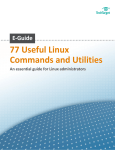















![[U4.90.01] Macro-commande CALC_ESSAI](http://vs1.manualzilla.com/store/data/006360615_1-4a33cfb5fda29d2db4345383cecca0c1-150x150.png)

