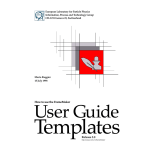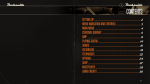Download User Requirements User Requirements
Transcript
CERN, European Laboratory for Particle Physics IT Division Information, Process and Technology Group CH-1211 Geneva 23, Switzerland How to use the FrameMaker Templates to write up the User Requirements for your project according to the ESA PSS-05 Software Engineering Standards Issue: Revision: Reference: Created: Last modified: Author: 2 0 PSS-05 Templates UM 2 November 1995 30 June 1998 Mario Ruggier Available on WWW from below the URL: http://www.cern.ch/FrameMaker/ ESA PSS-05 URD FrameMaker Templates 2 November 1995 User Manual Document Issue: 2/0 COPYRIGHT CERN 1995 The copyright and all other rights relating to the CERN PSS-05 Templates, in whatever form, including but not limited to the templates, supporting utilities, and the user documentation, are vested in CERN. CERN, on a royalty-free and non-exclusive basis, hereby grants permission to use, copy and modify the CERN PSS-05 Templates, subject to the following conditions: 1. the CERN PSS-05 Templates is provided on an as-is basis and CERN provides no warranties of any kind in connection therewith; 2. any copy of a document prepared using the CERN PSS-05 Templates must include the following advice: “This document has been prepared using the CERN PSS-05 Templates. The CERN PSS-05 Templates have been prepared by the Information and Programming Technology Group, ECP Division, CERN (The European Laboratory for Particle Physics) and conform to the PSS-05 Software Engineering Standards (ISBN 0-13-106568-8) defined by the ESA (European Space Agency) BSSC (Board for Software Standardisation and Control). For more information please contact [email protected].”; 3. if the CERN PSS-05 Templates or parts thereof are modified or included in any other computer software, and such modification or inclusion does not constitute commercial use as described in (4.), the following acknowledgement must be mentioned in the resulting computer software and user documentation: “This product includes software created and made available by CERN. This acknowledgement shall be mentioned in full in any product which includes the CERN computer software included herein or parts thereof.”; 4. 5. page ii any commercial use of the CERN PSS-05 Templates is subject to prior written permission by CERN. Commercial use includes i. integration of all or part of the CERN PSS-05 Templates into a product for sale or for licensing to third parties, or ii. distribution of the CERN PSS-05 Templates to third parties to enable them to utilise a commercial product sold or licensed by or on behalf of the licensee of the CERN PSS-05 Templates; all copies made of the CERN PSS-05 Templates or of parts thereof shall include this copyright statement in full. ESA PSS-05 URD FrameMaker Templates Abstract User Manual Document Issue: 2/0 Abstract This document describes the use of the FrameMaker template for the preparation of documents that conform to User Requirement Document as defined by the Software Engineering Standards (PSS-05) [1] of the European Space Agency (ESA). The FrameMaker template not only provides a functional and pleasing layout on paper, but can also to be automatically converted to WWW and connected via hypertext to other documents of the software project. For convenience, an ASCII version of the template is provided and is meant to be used as a simple way to collect pieces of document content from various, possibly distributed, authors. Document Status Sheet This document derives from a previous draft of a User Manual that was written for a pre-release of the URD template. Table 1 Document Status Sheet 1. Document title: PSS-05 Templates User Manual 2. Document Reference Number: PSS-05 Templates UM 3. Issue 4. Revision 5. Date 6. Reason for change Draft 0 21 November 1995 First draft Draft 1 4 December 1995 Implement changes resulting from the review of the document by Bertrand Rousseau. Draft 2 25 June 1996 Update manual to reflect changes in release version 1 of the CERN PSS-05 URD Template. 2 0 30 June 1998 Mnaual revision and update to reflect changes in release version 2 of the CERN PSS-05 URD Template. page iii ESA PSS-05 URD FrameMaker Templates Document Status Sheet page iv User Manual Document Issue: 2/0 ESA PSS-05 URD FrameMaker Templates Table of Contents User Manual Document Issue: 2/0 Table of Contents Abstract . . . . . . . . . . . . . . . . . . . . . . . . . . . . . . iii Document Status Sheet . . . . . . . . . . . . . . . . . . . . . . . . iii List of Figures . . . . . . . . . . . . . . . . . . . . . . . . . . . . viii List of Examples . . . . . . . . . . . . . . . . . . . . . . . . . . . ix 1 Introduction . . . . . . . . . . . . . . 1.1 Intended readership . . . . . . . . 1.2 Purpose and applicability of the document 1.3 Purpose of the URD template . . . . . 1.4 How to use this document . . . . . . 1.5 Conventions in this manual . . . . . . 1.6 Problem reporting . . . . . . . . . 1.7 References . . . . . . . . . . . . .1 . . . . . . . . . . . . . . . . . . . . . . . . . . . . . . . . . . . . . . . . . . . . . . . . . . . . . . . . . . . . . . . . . . . . . . . . . . . . . . . . . . . . . . . . . . . . . . . . . . . .1 . . .1 . . .1 . . .2 . . .2 . . .3 . . .3 . . . . . . . . . . . . .5 . . . . . . . . . . . . . . . . . . . . . . . . . . . . . . . . . . . . . . . . . . . . . . . . . . . . . . . . . . . . .5 .5 .5 .6 .7 3 Getting Started with the FrameMaker URD Template . 3.1 Before you start... . . . . . . . . . . . . 3.2 To install the CERN PSS-05 URD Template . . . 3.3 To create individual User Requirement Documents 3.4 Editing the FrameMaker book . . . . . . . . 3.5 Instructions contained in the template itself . . . 3.6 Filling in the title page . . . . . . . . . . . 3.7 Setting the running headers and footers . . . . 3.8 Filling in other front matter information . . . . 3.9 Filling in the content body . . . . . . . . . 3.10 Filling in the appendices . . . . . . . . . 3.11 Using the ASCII template . . . . . . . . . . . . . . . . . . . . .9 . . . . . . . . . . . . . . . . . . . . . . . . . . . . . . . . . . . . . . . . . . . . . . . . . . . . . . . . . . . . . . . . . . . . . . . . . . . . . . . . . . . . . . . . . . . . . . . . . . . . . . . . . . . . . . . . . . . . . . . . . .9 .9 .9 10 11 12 12 13 13 13 14 4 Warnings! 2 Overview of the Template . . . . . . . . . . 2.1 Usage of the template . . . . . . . . . . 2.2 Required external software . . . . . . . . 2.3 Features of the FrameMaker template . . . . 2.4 The distribution file . . . . . . . . . . . 2.5 The filename suffixes of the book component files . . . . . . . . . . . . . . . . . . . . . . . . . . . . . 15 5 General Formats . . . . . . . . . . . 5.1 Paragraph formats for section headings 5.2 Paragraph formats for general purposes 5.3 Paragraph formats for list items . . . 5.3.1 Bulleted list items . . . . . . 5.3.2 Enumerated list items . . . . . 5.3.3 List item continuation paragraphs 5.3.3.1 Mixing numbering schemes . . . . . . . . . . . . . . . 17 . . . . . . . . . . . . . . . . . . . . . . . . . . . . . . . . . . . . . . . . . . . . . . . . . . . . . . . . . . . . . . . . . . . . . . . . . . . . . . . . . . . . . . . . . . . . . . . . . . . . . . . . . 17 17 18 18 19 20 20 page v ESA PSS-05 URD FrameMaker Templates Table of Contents User Manual Document Issue: 2/0 5.3.4 Definition lists . . . . . . . . . . . . . . . . . . 5.3.5 Combining definition lists with other lists . . . . . . . . 5.4 References and footnotes . . . . . . . . . . . . . . . . . 5.5 Figures . . . . . . . . . . . . . . . . . . . . . . . 5.6 Tables . . . . . . . . . . . . . . . . . . . . . . . . 5.7 Mathematical formulae . . . . . . . . . . . . . . . . . 5.8 Character formats . . . . . . . . . . . . . . . . . . . 5.8.1 Special character formats for change management . . . . . 5.9 Cross reference formats . . . . . . . . . . . . . . . . . 5.10 Master page formats . . . . . . . . . . . . . . . . . . 5.10.1 The Left and Right master page formats . . . . . . . . . 5.10.2 The Landscape master page format . . . . . . . . . . . 5.10.3 Special paragraph and variable definitions for the master pages 5.11 Reference pages . . . . . . . . . . . . . . . . . . . . 6 Formats Specific to the Front Matter File . . . . . . . . 6.1 Paragraph formats for front matter section headings . . . 6.2 Paragraph formats for the front page . . . . . . . . 6.3 Master page format for the front page . . . . . . . . 6.4 The Abstract, Document Status and Change Record sections 6.5 Table formats for Document Status and Change Record . page vi . . . . . . . . . . . . . . . . . 21 . . . 21 . . . 22 . . . 23 . . . 24 . . . 25 . . . 25 . . . 26 . . . 26 . . . 27 . . . 27 . . . 27 . . . 28 . . . 28 . . . . . . . . 29 . . . . . . . . . . . . . . . . . . . . . . . . . . . . . . . . . . . . . . . . 7 Formats Specific to the Main Body File . . . . . . . . . . 7.1 Numbered heading formats . . . . . . . . . . . . . 7.2 Formats for User Requirements . . . . . . . . . . . 7.2.1 The statement of a user requirement . . . . . . . 7.2.2 The attributes required by PSS-05 . . . . . . . . 7.2.3 Other predefined attributes for user requirements . . 7.2.4 Arbitrary attributes for user requirements . . . . . 7.2.5 Formatting user requirements using a UR table . . . 7.2.6 Managing modifications to user requirements . . . . 7.2.7 Special headings for the “Specific Requirements” section . . . . . . . 33 . . . . . . . . . . . . . . . . . . . . . . . . . . . . . . . . . . . . . . . . . . . . . . . . . . . . . . . . . . . . . . . 8 Formats Specific to the Appendices File . 8.1 Headings in the appendices . . . . 8.2 Figure captions in the appendices . . 8.3 Table titles in the appendices . . . 8.4 Equations in the appendices . . . . . . . . . . . . . . . . . . . . 41 . . . . . . . . . . . . . . . . . . . . . . . . . . . . . . . . . . . . . . . . . . . . . . . . . . . . . . . . . . . . . . . . 9 Generating the WWW version . . . . 9.1 Before saving as HTML... . . . . 9.2 After saving as HTML... . . . . 9.3 PDF . . . . . . . . . . . 9.4 Publishing the document on WWW . . . . . . . . . . . . . . . . . 45 . . . . . . . . . . . . . . . . . . . . . . . . . . . . . . . . . . . . . . . . . . . . . . . . . . . . . . . . 45 . . . . 46 . . . . 46 . . . . 46 A Maintenance Guidelines . . . . . . . . . . . . . . . . A.1 Updating formats from a newer version of the template . . A.2 Updating (cross-references, numbering) and printing a book A.3 Deleting/re-adding automatically generated files . . . . . . . . . . . 47 . . . . . . . . . . . . . . . . . . . 47 . 47 . 47 29 29 30 31 31 33 33 34 34 36 37 38 39 40 41 42 42 43 ESA PSS-05 URD FrameMaker Templates Table of Contents User Manual Document Issue: 2/0 A.3.1 To delete an automatically generated file . . . . . . A.3.2 To re-add a previously deleted file . . . . . . . . . A.4 Porting a FrameMaker book to a newer version of FrameMaker A.5 Changing the template filenames . . . . . . . . . . . B The Automatically Generated Files . . B.1 TOC: The Table of Contents file . B.2 LOF: The List of Figures file . . . B.3 LOT: The List of Tables file . . . B.4 LOR: The List of Requirements file . . . . . . . . . . . . . . . . . . . . . . . . 48 48 49 49 . . . . . . . . . . . . . . . . . 51 . . . . . . . . . . . . . . . . . . . . . . . . . . . . . . . . . . . . . . . . . . . . . . . . . . . . . . . . . . . . . . . . . . . . 51 51 52 52 C FrameMaker Paragraph Formats Quick Reference . . . . . . . . . . . . . 53 page vii ESA PSS-05 URD FrameMaker Templates List of Figures User Manual Document Issue: 2/0 List of Figures Figure 1 How to use this document Figure 2 The file structure of the distribution kit. . . . . . . . . . . . . 2 . . . . . . . . . . . . 7 Figure 3 Filename suffixes of user editable files. . . . . . . . . . . . . 7 Figure 4 Filename suffixes of automatically generated files . . . . . . . . . 7 Figure 5 The window for the FrameMaker book file of the URD template. . . . . . . 10 Figure 6 The files of the URD FrameMaker book. . . . . . . 11 page viii . . . . . . . . . ESA PSS-05 URD FrameMaker Templates List of Examples User Manual Document Issue: 2/0 List of Examples Example 1 Five paragraph formats for various purposes . . . . . . . . . . . 18 Example 2 The three levels of bulleted list items. . . . . . . . . . . 19 Example 3 The three levels of enumerated list items using arabic numerals. . . . . . . 19 Example 4 The three levels of alphabetically enumerated list items. . . . . . . . 19 Example 5 The three levels of enumerated list items using roman numerals. . . . . . . 19 Example 6 Continuation paragraphs for list items at level 1. . . . . . . . . . . 20 Example 7 Mixing numbering schemes. . . . . . . . . . . 20 Example 8 Definition list items using the normal style for the term. . . . . . . . . 21 Example 9 Definition list items using the run-in head style for the term. . . . . . . . 21 Example 10 Using an L1 Continuation paragraph after a DL1 Description paragraph. . . . . 22 Example 11 Using L2 arabic ... after pairs of DL1 Term RIH and blank DL1 Description paragraphs. 22 Example 12 Using DL2 Term ... paragraphs after L1 alphabetic ... paragraphs. . . . . . 22 Example 13 Reference paragraphs and footnotes. . . . . . 23 Example 14 One of two ways to format figures is to use the Figure table format. . . . . . 23 Example 15 The table format Basic Table. . . . . . . . . . . . 24 Example 16 Paragraph formats for use within table cells. . . . . . . . . . . . 25 Example 17 A numbered mathematical equation. . . . . . . . . . . . . . 25 Example 18 The predefined character formats. . . . . . . . . . . . . 26 Example 19 Six levels of front matter section headings. . . . . . . . . . . . 29 Example 20 Six levels of numbered headings. . . . . . . . . . . . 33 Example 21 A UR specifying all PSS-05 mandatory attributes. . . . . . . . . . 35 Example 22 A UR using list items to qualify the statement. . . . . . . . . . 35 Example 23 A UR using custom attributes in addition to those required by PSS-05. . . . . 37 Example 24 Sample of a table-formatted user requirement. . . . . 38 Example 25 A UR statement before it is changed, after it is changed, and after it is removed. . . 39 Example 26 Five levels of special headings that are also automatically included in the LOR. . . 40 Example 27 Six levels of appendix headings. . . . . . . . . . 41 Example 28 A figure in the appendices using the table format Figure. . . . . . . . . 42 Example 29 The table title in the appendices. . . . . . . . . . 42 Example 30 A numbered mathematical equation in the appendices. . . . . . . . . 43 . . . . . . . . . . . . . . . . . . . . . . . . . . . . . . . . . . . . . . page ix ESA PSS-05 URD FrameMaker Templates List of Examples page x User Manual Document Issue: 2/0 ESA PSS-05 URD FrameMaker Templates 1 Introduction User Manual Document Issue: 2/0 1 Introduction 1.1 Intended readership This manual is intended to be read by writers wishing to use the FrameMaker template developed in the Information, Process and Technology Group, IT Division, CERN, for the preparation of PSS-05 conformant User Requirements Document (URD). It is assumed that authors are familiar with the basic features of FrameMaker. These include the Paragraph Catalog and paragraph formats, the Character Catalog and character formats, Cross-reference formats, Anchored Frames, Tables, Body Pages, Master Pages and multi-file books. This manual does NOT replace the description of PSS-05 Software Engineering Standards [1] or the corresponding Software Engineering Guides [2]. 1.2 Purpose and applicability of the document The purpose of this document is to provide a user and reference documentation of the CERN PSS-05 URD Template release version 2 that contains FrameMaker template files for the User Requirements Document. 1.3 Purpose of the URD template The goal of the FrameMaker templates is to aid in the application of PSS-05 by easing the production of the User Requirement Document. The purpose is essentially the following: 1. 2. To facilitate the production and maintenance of well formatted printed versions of the URD. This implies: a. Support of all the requirements of PSS-05 for the URD. b. Comprehensive formatting functionality for the production of technical documentation. To be able to be automatically convert URDs to WWW as individual webs. page 1 ESA PSS-05 URD FrameMaker Templates 1 Introduction User Manual Document Issue: 2/0 1.4 How to use this document This manual documents the use of the The CERN PSS-05 URD Template but is organised such that documentation for other templates can easily be incorporated into this guide. In other words, formats are documented by category as opposed to by document type. In this way format categories may be reused in other PSS-05 documents without requiring additional documentation. For: See: Information about this document Document Status Sheet and Section 1, "Introduction" General philosophy and structure Section 2, "Overview of the Template" Quick start Section 3, "Getting Started with the FrameMaker URD Template" How to install for first time Section 3.2, "To install the CERN PSS-05 URD Template" Reference for general formats Section 5, "General Formats" How to tag URs Section 7.2, "Formats for User Requirements" Details on front page Section 6, "Formats Specific to the Front Matter File" Details on preliminary material Section 6, "Formats Specific to the Front Matter File" Details on main content file Section 7, "Formats Specific to the Main Body File" Details on appendices file Section 8, "Formats Specific to the Appendices File" Mainetenance guidelines Appendix A, "Maintenance Guidelines" Reference of generated files Appendix B, "The Automatically Generated Files" Quick reference of paragraph formats Appendix C, "FrameMaker Paragraph Formats Quick Reference" Figure 1 How to use this document 1.5 Conventions in this manual Format tag names are displayed in italics e.g. the tag name of this paragraph format is DL1 Description. When the surrounding text is already italicised, the tag names are formatted in bold. “all files” Unless otherwise implied by the context, this means “all files that are intended to be edited by the author”, i.e. NOT the automatically generated files. Examples of how paragraph formats appear in the template All such examples are enclosed within a box. The width of the box represents the width of the text area in the template itself. page 2 ESA PSS-05 URD FrameMaker Templates 1 Introduction User Manual Document Issue: 2/0 1.6 Problem reporting Send electronic mail to [email protected] specifying: • your name, • a brief description of the problem, • the versions of the template, FrameMaker, and other tools used, • and a description of the environment. 1.7 References 1 Software Engineering Standards, C.Mazza, J.Fairclough, B.Melton, D. de Pablo, A.Scheffer, R.Stevens, Prentice Hall, ISBN 0-13-106568-8, 1994. These are the PSS-05 standards defined by ESA Board for Software Standardisation and Control, BSSC. 2 Software Engineering Guides, C.Mazza, J.Fairclough, B.Melton, D. de Pablo, A.Scheffer, R.Stevens, M.Jones, G.Alvisi, Prentice Hall, ISBN 0-13-449281-1, 1996. 3 FrameMaker Reference, Frame Technology International Ltd. Included with the FrameMaker publishing software. 4 Software Development Tools, CERN/IPT service. Documented on the WWW at the URL: http://www.cern.ch/PTTOOL/ page 3 ESA PSS-05 URD FrameMaker Templates 1 Introduction page 4 User Manual Document Issue: 2/0 ESA PSS-05 URD FrameMaker Templates 2 Overview of the Template User Manual Document Issue: 2/0 2 Overview of the Template The template is intended to be used to help in the preparation of UR documents using FrameMaker. Contained in the template are the predefined sections as specified by PSS-05, as well as a comprehensive set of predefined formats, from which both a high quality printed version and a WWW version may be automatically derived. An ASCII version of the template is also included for convenience. 2.1 Usage of the template The template may be used in various ways: 1. As simple ASCII ‘fill-out forms’, thus facilitating distributed authorship. 2. For preparing high quality printed documents, using the FrameMaker template. In distributed authorship an editor(s) would be assigned the task of collecting the material and maintaining the FrameMaker files. 3. As an easy way to produce an online WWW version. 2.2 Required external software • FrameMaker version 5.5. 2.3 Features of the FrameMaker template A FrameMaker book file structure This allows the automatic production of lists such as Table of Contents, List of Figures, List of Tables. An added advantage to a book structure is that the predefined formats may be separated according to the context, making the template easier to use. Universally conformant file naming Chosen filenames work on all operating systems, including MS-DOS. The predefined sections The template contains all the PSS-05 predefined sections, according to the type of document (URD). Instructions to fill out The template contains some instructions on how the template should be completed. However, these should never replace the PSS-05 specification [1] and guides [2] themselves. These instructions use the FrameMaker conditional text feature and therefore may be made visible or invisible at any time (see Section 3.5). Comprehensive set of predefined formats All formats needed for producing the URD are provided. page 5 ESA PSS-05 URD FrameMaker Templates 2 Overview of the Template User Manual Document Issue: 2/0 Manual assignment of identifiers for requirements The automatic numbering facilities of FrameMaker is not used because the author must have complete control on the assignment of identifiers, and these identifiers may not be reused or changed. Change management Predefined character and paragraph formats are provided to help the management of changes, if needed. Grouping of paragraph formats Format tag names are chosen such that formats that are similar or related are grouped together when displayed in the paragraph catalog. Different formats always have different tag names This improves maintainability and removes the need for format overrides. For example, headings in the appendices are tagged differently from headings in the rest of the document, as these are numbered differently. Each book component file contains only those formats that may be used within it This makes it easier for the editor to select the appropriate formats, thus improving the usability of the template. Thus, in the URD template, the file for the front matter does not contain the formats that should be used for tagging user requirements. Page size The template is based on A4 page sizes. 2.4 The distribution file The contents of the distribution file for the template is shown in Figure 2. PSS05Tv02/ page 6 The top level directory of the tar file README COPYRIGHT HISTORY This file Copyright statement History of changes manual/TUM.pdf The Template User Manual, in PDF URD_Instance.tar URD/ README URD.bk URD_pre.fm URD_TOC.fm URD_LOF.fm URD_LOT.fm URD_body.fm URD_LOR.fm URD_app.fm Tar file containing the URD subdirectory For the URD template The FrameMaker template files for the URD ESA PSS-05 URD FrameMaker Templates 2 Overview of the Template User Manual Document Issue: 2/0 URD.pdf The printable PDF format of the URD template html/URD.html Entry point of generated WWW version ascii/URD.txt The ASCII version of the URD template miscellaneous/ URD-Master.css Cascading Cascading Style Sheet file to replace the one generated by FrameMaker, on saving a URD to HTML. Figure 2 The file structure of the distribution kit. 2.5 The filename suffixes of the book component files The document template is constructed as a FrameMaker book. The book is made up of a number of files, some of which are meant to be edited by the user, and some are not as they are automatically generated. Within the template book, each file may be identified by its filename suffix. Figure 3 lists the suffixes used for user editable files and Figure 4 lists the suffixes used for the automatically generated files. pre Front matter file body Main content body app The appendices Figure 3 Filename suffixes of user editable files. TOC Table of Contents LOF List of Figures LOT List of Tables LOR List of Requirements Figure 4 Filename suffixes of automatically generated files page 7 ESA PSS-05 URD FrameMaker Templates 2 Overview of the Template page 8 User Manual Document Issue: 2/0 ESA PSS-05 URD FrameMaker Templates 3 Getting Started with the FrameMaker URD Template User Manual Document Issue: 2/0 3 Getting Started with the FrameMaker URD Template 3.1 Before you start... If you are already working on a URD... You may want to update your document in progress to the new version of the template. See Appendix A.1, "Updating formats from a newer version of the template"). If you have access to a central installation of CERN PSS-05 URD Template... You do not need to install if you have access to a central installation of the CERN PSS-05 URD Template, such as the one under the /pttools/ directory which is maintained by the Software Developments Tools Service [4]. In this case you only need to pick up the component template tar file (URD_Instance.tar) for the document that you wish to edit, as explained in Section 3.3, "To create individual User Requirement Documents". For more information see also the README files contained in the distribution file. 3.2 To install the CERN PSS-05 URD Template Unpack the distribution file PSS05Tv2.tar in an appropriate location, i.e. in a place that is easily accessible by all intended users. This is done by executing (on UNIX) the command: tar -xvf PSS05Tv2.tar This will create the directory tree shown in Figure 2, starting from the current directory. 3.3 To create individual User Requirement Documents Copy the component URD template tar file for the individual document that you wish to edit to a location where you can comfortably work on it, e.g. in the top level directory of the project for which you wish to prepare a PSS-05 document. To prepare a URD you will need to: 1. Copy the file URD_Instance.tar to your work area. 2. Untar it in the same way as in Section 3.2, "To install the CERN PSS-05 URD Template". (The contents of template tar file are shown in Figure 2.) If you are using the installation of the template to be found under /pttools/ then you can proceed to edit the document as explained in Section 3.4, "Editing the FrameMaker book". page 9 ESA PSS-05 URD FrameMaker Templates 3 Getting Started with the FrameMaker URD Template User Manual Document Issue: 2/0 3.4 Editing the FrameMaker book 1. Launch FrameMaker. 2. Open the book file for the document you wish to edit, i.e. to edit the URD open the file URD.bk. A book window, similar to the ones shown in Figure 5, will appear. The files contained in the book are displayed in the book window, and they can be opened individually by double-clicking on them. The FrameMaker book template contains some automatically generated files, which are indicated by the ‘+’ file extension suffix in the FrameMaker book window. These files should never be edited manually. Thus only the front matter file, the main body file, and the appendices may be edited. Always access the component files through the book file itself I.e. To open a component file do not use File Open... but just double click on the filename in the book window. This way you will always have a consistent view and quick access to the entire document. Also, updating the book may only be done from the book File menu, as explained in Appendix A.2, "Updating (cross-references, numbering) and printing a book". Navigate around the book by clicking in the Table of Contents The TOC file contains FrameMaker hypertext links for each entry. To navigate around the book you can just click on the TOC entry for the desired section and FrameMaker will pop up the right file at the right place. Figure 5 The window for the FrameMaker book file of the URD template. The URD template has a FrameMaker book structure and the component files are listed in Figure 6. page 10 ESA PSS-05 URD FrameMaker Templates 3 Getting Started with the FrameMaker URD Template URD.bk User Manual Document Issue: 2/0 The book file itself, defining only the organisation of the contained files URD_pre.fm The preliminary material (title page, abstract, ... ) of the document URD_TOC.fm Automatically generated full table of contents URD_LOF.fm Automatically generated list of figures URD_LOT.fm Automatically generated list of tables URD_body.fm The main body of material of the document URD_LOR.fm Automatically generated list of all User Requirements, for quick reference URD_app.fm The appendices Figure 6 The files of the URD FrameMaker book. 3.5 Instructions contained in the template itself The template contains some instructions on how the template should be completed. These instructions are tagged with the PSS05 Guide FrameMaker conditional tag and may therefore be made visible or invisible at any time. Switching visibility for all files in the book is done in two steps, first by setting visibility of the PSS05 Guide FrameMaker conditional tag for one of the book components, e.g. URD_body.fm, and then by importing the conditional text settings from this file to all other files in the book: a. Setting conditional settings for a single component file Activate the component document, e.g. URD_body.fm, and pop up the Show/Hide Conditional Text window. This can be done by either selecting Conditional Text... f rom Special menu and then clicking on Show/Hide... or by just typing the keyboard shortcut, Esc v C. You will then just need to move the PSS05 Guide conditional tag under Show or under Hide, as necessary, and click on Set. b. Updating the book to use the conditional settings of a component file 1. From the File menu of the book file window, select Import Formats.... 2. Under Import from Document: select the file in which you have just modified the conditional text settings. 3. Under Import and Update: make sure you select only Condition Text Settings (you will probably need to deselct all others...). 4. Under Update: make sure that all book component files are included. 5. Click on Import. Please keep in mind that the provided instructions should never replace the PSS-05 specification [1] and guides [2] themselves. page 11 ESA PSS-05 URD FrameMaker Templates 3 Getting Started with the FrameMaker URD Template User Manual Document Issue: 2/0 3.6 Filling in the title page The title page is contained the file URD_pre.fm. There are several paragraph formats, with tag names such as “Document: ...” that should be used only once and only on the title page. Each of these behaves like a document information field, e.g. the document reference number, document author, etc. The title page template already contains an instance of each of these paragraph types, each containing the corresponding variable definition. A description for each of these paragraphs is provided in Section 6.2, "Paragraph formats for the front page". For each one of the “Document: ...” paragraph tags in the URD_pre.fm file, as mentioned above, there is a corresponding user variable definition which is contained in all component files of the book. These variables are used for the running headers and footers on document pages. To edit , just double-click on the variable text and edit the definition. 3.7 Setting the running headers and footers The running header on all pages is set according to the value of some of the variables used on the front page. These are: • Document: Project Name • Document: Project Name Qualification • Document; Type • Document: Creation Date • Document: Issue • Document: Revision Number The running footer is set by modifying the value of one variable: • Document: Status To set the running headers and footers in all files in the book, you need to: page 12 1. first edit the definition of the above variables in one of the files, e.g. in URD_pre.fm. 2. From the File menu of the book file window, select Import Formats.... 3. Under Import from Document: select the file in which you have just redefined the variable definitions. 4. Under Import and Update: make sure you select only Variable Definitions (you will probably need to deselect all others...). 5. Under Update: make sure that all book component files are included. 6. Click on Import. ESA PSS-05 URD FrameMaker Templates 3 Getting Started with the FrameMaker URD Template User Manual Document Issue: 2/0 3.8 Filling in other front matter information To edit, first open the file URD_pre.fm. Other than the title page, the front matter information consists of the following sections: • The Abstract • The Document Status Sheet • The Document Change Record You will need to modify each of these sections, which are already contained in the template. For more details on how to fill each one see Section 6.4, "The Abstract, Document Status and Change Record sections". You may also add other sections to the front matter as necessary. For this purpose a full set of non-numbered headings and all general purpose paragraph formats are also included in the front matter file. For a full description of the formats that are special to the front matter file see Section 6, "Formats Specific to the Front Matter File". 3.9 Filling in the content body The content body file is URD_body.fm. How the content of the URD should be organised is specified in the PSS-05 standards themselves. Therefore, the main headings are already provided in the template according to this specification. You will simply need to fill out the contents of each of the subsections. New sections not described by the specification may be added as needed. General text formatting, such as how to tag headings, lists, figures, and so on, is described in detail in Section 5, "General Formats". User Requirements are formatted using dedicated styles. These are described in Section 7.2, "Formats for User Requirements". 3.10 Filling in the appendices The main difference between the file for the appendices (URD_app.fm) and the one containing the main content body is paragraph numbering. Namely, headings, figure captions, table captions and equations are numbered differently in the appendices. Each of these paragraph types are described in: • Section 8.1, "Headings in the appendices". • Section 8.2, "Figure captions in the appendices". • Section 8.3, "Table titles in the appendices". • Section 8.4, "Equations in the appendices". page 13 ESA PSS-05 URD FrameMaker Templates 3 Getting Started with the FrameMaker URD Template User Manual Document Issue: 2/0 3.11 Using the ASCII template For convenience, an ASCII template is provided for the URD. It is meant to be used as a simple way to collect pieces of document content from various, possibly distributed, authors. The bits and pieces must then be passed to an editor who will compile the FrameMaker version of the document. page 14 ESA PSS-05 URD FrameMaker Templates 4 Warnings! User Manual Document Issue: 2/0 4 Warnings! The CERN PSS-05 URD Template is designed to make good use the powerful features of FrameMaker, which however has its own set of shortcomings which we have to live with. Heeding these warnings may save you time and grief! Do not change filenames Inter-file cross-references (for page header information) will be unresolved. Changing filenames is possible but more complicated than one may think. A safe way to do so is outlined in Appendix A.5, "Changing the template filenames". The name of the book file itself may be changed freely without any problems. Do not change paragraph format tag names Paragraph format tags are used in the definition of other FrameMaker formats (such as variables and paragraph formats) and generated files. Changing tag names may make the FrameMaker template malfunction. Also, the automatic conversion to WWW will break. Do not modify predefined formats This may introduce inconsistencies with other predefined formats in the template, and the automatic conversion to WWW may produce incorrect results. Maintenance may also become an issue, as the changes you make may be lost when the document is automatically updated to conform to a future release of the template. Careful with File Import Formats... If formats must be updated from another document, update only from equivalent files, e.g. use the formats in the file URD_pre.fm of the reference template to update URD_pre.fm, etc. Never delete cross-reference markers This will generate unresolved cross-references in the book. When replacing text, turn on View / Text Symbols to make these markers visible. If new formats must be added... It is a good idea to adopt a special naming scheme for all newly created tags, e.g. to prefix all tag names you create with your project name, or your initials. This will help you to understand your document formats later during a document revision. For each newly created paragraph and character format, a corresponding configuration rule for the conversion to WWW must be also added. Remedies for possible problems are provided in Appendix A, "Maintenance Guidelines". If, after reading these warnings, you still need to modify the template in an inadvisable way, then let us know (see Section 1.6, "Problem reporting") and we may be able to give more detailed advice or even change the template to incorporate the changes that you need. page 15 ESA PSS-05 URD FrameMaker Templates 4 Warnings! page 16 User Manual Document Issue: 2/0 ESA PSS-05 URD FrameMaker Templates 5 General Formats User Manual Document Issue: 2/0 5 General Formats All user editable files contain a comprehensive set of general formatting building blocks. These predefined formats are in general consistent across all these files. However, there are differences in some cases, dictated by the context. For example, the formats for section headings are different in the front matter file, the main content body file, and the appendices file, as different numbering schemes are required for the three cases. 5.1 Paragraph formats for section headings There are six paragraph formats to indicate six levels of section headings. Heading formats are different from one file to another. Thus: In the front matter file: Headings are not numbered. See Section 6, "Formats Specific to the Front Matter File". In the main body file: Headings are numbered using arabic numerals. See Section 7, "Formats Specific to the Main Body File". In the appendices file: Headings are numbered alphabetically. See Section 8, "Formats Specific to the Appendices File". 5.2 Paragraph formats for general purposes These paragraph formats may be used anywhere except within lists. • Body • Body Comment • Body Inset • Body Preformatted • Body Small Note • Body TBD An example of each of these, in the same order as listed, is given in Example 1. In addition to the above, the Body PlaceHolder paragraph format is provided for the formatting of figures and tables. Anchored frames and tables may be put in such a paragraph to position them in the flow of text. The Body PlaceHolder paragraph is not meant to be used for text and, for ease of identification, it is set in blue. For formatting of figures and tables see Section 5.5, "Figures" and Section 5.6, "Tables". The KeepRestOfPageClear paragraph format is provided as a means to force next paragraph to start on a new page, without having to introduce overrides such as page-breaks which will disappear at the next document format update. page 17 ESA PSS-05 URD FrameMaker Templates 5 General Formats User Manual Document Issue: 2/0 The most common of these is the Body paragraph style, like this one. In addition to this a few others are supplied: This is an emphasised paragraph style, tagged Body Comment that is suitable for special remarks or for an introductory note at the beginning of a section. Text that is required to be indented from the main body is to be assigned the paragraph style tag Body Inset. 000 00 0 ___ ________ II__|[] | | I I | |_| I I < OO----OOO OO----OO Small notes such as this one may be entered using the Body Small Note paragraph style. TBD Whenever a section of paragraph needs more work or discussion, such a paragraph may be inserted to record the action item directly into the document in progress. Example 1 Five paragraph formats for various purposes 5.3 Paragraph formats for list items Lists may be made up of: • Bulleted items. • Enumerated items, which may be: • • Numeric, using arabic numerals. • Alphabetic, using lowercase letters. • Roman, using lowercase numerals. Term-Definition items (or Definition List items), each of which is made of a pair of paragraphs, one for the term followed by one for its description. Bulleted and enumerated list items may occur at three depth levels, while definition list items may occur at two depth levels. All lists may be intermixed as necessary. Two list item continuation paragraph formats are available for the three list levels. 5.3.1 Bulleted list items The tag names for bulleted list formats are listed in Example 2. Entering a carriage return while in a bulleted list item paragraph will create another bulleted list item paragraph of the same level. page 18 ESA PSS-05 URD FrameMaker Templates 5 General Formats • User Manual Document Issue: 2/0 L1 Bullet list item. • L2 Bullet list item. • L3 Bullet list item. Example 2 The three levels of bulleted list items. 5.3.2 Enumerated list items The tag name of the paragraph format for a first item in an enumerated list is different than the rest. Entering a carriage return while in an enumerated list item paragraph, a similar one of the same level with appropriate numbering is created. The tag names for all the enumerated formats are listed in examples 3, 4 and 5. 1. L1 arabic 1st 2. L1 arabic nth 1. L2 arabic 1st 2. L2 arabic nth 1. L3 arabic 1st 2. L3 arabic nth Example 3 The three levels of enumerated list items using arabic numerals. a. L1 alphabetic 1st b. L1 alphabetic nth a. L2 alphabetic 1st b. L2 alphabetic nth a. L3 alphabetic 1st b. L3 alphabetic nth Example 4 The three levels of alphabetically enumerated list items. i. L1 roman 1st ii. L1 roman nth i. L2 roman 1st ii. L2 roman nth i. L3 roman 1st ii. L3 roman nth Example 5 The three levels of enumerated list items using roman numerals. page 19 ESA PSS-05 URD FrameMaker Templates 5 General Formats User Manual Document Issue: 2/0 5.3.3 List item continuation paragraphs A general purpose continuation paragraph and a fixed width font continuation paragraph are provided for each of the three list levels. These may be combined with all kinds of list, including definition lists. The paragraph tag names are: • L1 Continuation and L1 Continuation Preformatted • L2 Continuation and L2 Continuation Preformatted • L3 Continuation and L3 Continuation Preformatted Example 6 provides an example for continuation paragraphs for list items at level 1. Lower level continuation paragraph formats are exactly the same except they are indented according to their level. 1. L1 arabic 1st ... L1 Continuation ... 2. L1 arabic nth ... L1 Continuation Preformatted ... 3. L1 arabic nth Example 6 Continuation paragraphs for list items at level 1. 5.3.3.1 Mixing numbering schemes A different numbering scheme may be used at each depth level of a list. An example is shown in Example 7. 1. L1 arabic 1st 2. L1 arabic nth a. b. 3. L2 alphabetic 1st i. L3 roman 1st ii. L3 roman nth L2 alphabetic nth L1 arabic nth Example 7 Mixing numbering schemes. page 20 ESA PSS-05 URD FrameMaker Templates 5 General Formats User Manual Document Issue: 2/0 5.3.4 Definition lists Paragraph pairs for each definition list item may occur at two depth levels. The term is displayed in bold and may be formatted in two ways: 1. 2. As normal, i.e. the subsequent description paragraph forces a line break. The tag names for these formats are: a. DL1 Term b. DL2 Term As a run-in head, i.e. the subsequent description paragraph does not force a line break. The tag names for these formats are: a. DL1 Term RIH b. DL2 Term RIH The description paragraph tag names are: • DL1 Description • DL2 Description List item continuation paragraphs or other lower level lists may be combined as needed in the description of a term. Some constraints apply and these are specified in Section 5.3.5. Definitions, acronyms, abbreviations and glossaries should be formatted using the paragraph formats described here. The two different styles are illustrated in Example 8 and Example 9. Event An initial set of particle types, vertices, momenta and times. Event parallelism To process multiple events in parallel by multiple processors. Example 8 Definition list items using the normal style for the term. PSS Procedures, Specifications and Standards URD User Requirements Document UR/R User Requirements Review Example 9 Definition list items using the run-in head style for the term. 5.3.5 Combining definition lists with other lists This may be done as required. The only constraints are: Any DLn ... paragraph may be followed by any of: • Ln ... continuation paragraph (See Example 10). • Ln+1 ... enumerated or bulleted paragraph (See Example 11). page 21 ESA PSS-05 URD FrameMaker Templates 5 General Formats User Manual Document Issue: 2/0 Any Ln ... paragraph may be followed by any: • DLn+1 Term ... paragraph (See Example 12). Example 10 and Example 11 help to illustrate this. PSS Procedures, Specifications and Standards Software Engineering Standards developed at the European Space Agency, requiring the production of several documents amongst which are the following: URD User Requirements Document SPMP Software Project Management Plan Example 10 Using an L1 Continuation paragraph after a DL1 Description paragraph. Photon 1. Compton collision 2. Rayleigh effect Electron and Positron 1. Multiple scattering Example 11 Using L2 arabic ... after pairs of DL1 Term RIH and blank DL1 Description paragraphs. a. Functional requirements Purpose To specify ‘what’ the software has to do. Source The logical model. b. Performance requirements Purpose To numerically specify values for measurable variables. c. ... Example 12 Using DL2 Term ... paragraphs after L1 alphabetic ... paragraphs. 5.4 References and footnotes Footnotes may be inserted in any paragraph. A paragraph with the Footnote tag name is created automatically. The paragraph tag name for a reference autonumbered paragraph is Reference List. page 22 ESA PSS-05 URD FrameMaker Templates 5 General Formats User Manual Document Issue: 2/0 A footnote may be inserted in any paragraph1. ... 5 Guide to the user requirements definition phase, ESA PSS-05-03, ESA Board for Software Standardisation and Control (BSSC), 1991. 6 Reference entries are tagged with the Reference List autonumbered paragraph style. ... 1. A footnote. Example 13 Reference paragraphs and footnotes. 5.5 Figures There are two ways recommended ways to insert a figure. A first way involves the creation of two paragraphs, Body PlaceHolder and Figure Caption. The Body PlaceHolder paragraph format is only a container for an anchored frame (or a table), which you will create and insert to hold the picture. A second way to insert a figure is to place the cursor at the desired location and, from the Table menu, insert a table using the predefined Figure table format. This creates a single-column, two-row table and places the cursor in the top cell, where an anchored frame may be inserted. Example 28 shows a sample figure with its caption. In the front matter and main body files a paragraph with the format tag of Figure Caption is automatically created in the lower cell of the table. In the appendices file a paragraph with the format tag of Figure Caption Appendix is automatically created in the lower cell of the table. See Section 8, "Formats Specific to the Appendices File". Figure 7 The figure caption Example 14 One of two ways to format figures is to use the Figure table format. page 23 ESA PSS-05 URD FrameMaker Templates 5 General Formats User Manual Document Issue: 2/0 The advantage of the Body PlaceHolder/Figure Caption paragraphs method over the Figure table method is better control over the conversion to WWW but one loses the possibility to float the figure and the caption, as one unit, around the page. An anchored frame with ideal width (15.3 cm), aligned right and positioned below current line, is provided in the Miscellaneous Reference Page, and may be used in both cases. A special table format for figures is provided for landscape pages (see Section 5.10.2). This is the table format Landscape Figure and the procedure to use it is exactly the same as for using the Figure table format on portrait pages, described above. Hot tip If new figures are created by copying and pasting existing figures then it is important that cross-reference markers are NOT copied along with the figure, as this will confuse FrameMaker. It is a common occurrence that figure caption paragraphs are the destination of a cross-reference. 5.6 Tables Tables are created by selecting Insert Table... from the Table menu. A simple general purpose table format, Basic Table, is provided in all files. When this format is selected, an empty table similar to the one in Example 15 is created. Table 5 Example 15 The table format Basic Table. Tables can be placed (i.e. the location of the table marker) anywhere in the text. You can also encapsulate tables within Body PlaceHolder paragraphs, gaining more control over page breaks and on the conversion to WWW. Customising the table, such as changing the number of columns, cell straddling, ruling, shading, etc., must be done manually by the author. This is achieved by using the options under the Table menu. Some paragraph formats are provided for use within table cells. Their tag names and use are indicated in Example 16. page 24 ESA PSS-05 URD FrameMaker Templates 5 General Formats User Manual Document Issue: 2/0 Table 21 Special paragraphs for tables (such as this one which is tagged Table Title). Table Cell Heading For headings within a table. Table Cell Body The default style in a table cell. This is left justified. Table Cell Body Centred Similar to default Table Cell Body, except that this is centred. In addition a TableFootnote paragraph is created when a table footnotea is inserted. a. Such as this. Example 16 Paragraph formats for use within table cells. In the front matter and main body files a paragraph with the format tag of Table Title is automatically created, as shown in the empty Table 5 of Example 15. In the appendices file a paragraph with the format tag of Table Title Appendix is automatically created (see Section 8, "Formats Specific to the Appendices File"). 5.7 Mathematical formulae Mathematical equations are inserted by first creating a paragraph using the Body Equation paragraph format. This is autonumbered with the number appearing on the right. From the Equations control panel, activate the Equations pull-down menu and select New Medium Equation. After specifying the equation, select Shrink-Wrap Equation from the same menu. To centre an equation, insert a TAB character at the beginning of the paragraph. 7 7 – i τ = 2 – b0 + ∑ bi 2 i=1 (1) Example 17 A numbered mathematical equation. In the front matter and main body files the paragraph format used is Body Equation, and is shown in Example 30. In the appendices file the paragraph format used is Body Equation Appendix. See Section 8, "Formats Specific to the Appendices File". 5.8 Character formats All the files in the book template contain the same set of character formats. page 25 ESA PSS-05 URD FrameMaker Templates 5 General Formats User Manual Document Issue: 2/0 • Emphasis • Italic • Strong • Bold • Code • AttributeName • Σψµβολ (Symbol) • Keyword • Subscript Superscript • Changed • Removed • Example 18 The predefined character formats. In all cases, applying any of these character highlights changes only what is indicated by the tag name, e.g. applying the character format Bold only changes the weight of the characters and not the font size, font family, etc. 5.8.1 Special character formats for change management Changed When applied to a string, e.g. this phrase has just been added, the string is overlined. This may therefore be used as a completely independent mechanism from change bars to keep track of modifications. When changes are accumulated during the period between issues of a document, it is a good idea to map these changes into the Document Change Record section. Removed When applied to a string, e.g. this phrase has been removed, the string is stricken through. This marks deleted passages as such but still retains them as their physical removal may produce lack of consistency or clarity in the same or related documents. 5.9 Cross reference formats The action of each cross-reference format is indicated: Paragraph text Displays the text of the referenced paragraph. Paragraph autonumber Displays the autonumber string of the referenced paragraph. Paragraph autonumber only Displays the calculated numeric value only, without any extra characters added in the autonumber string of the referenced paragraph. Paragraph all Displays a concatenation of the autonumber string and the text of the referenced paragraph. Section paranum Displays the autonumber string of the referenced paragraph, and precedes it with the string “Section “. page 26 ESA PSS-05 URD FrameMaker Templates 5 General Formats User Manual Document Issue: 2/0 Section paranum, “paratext” Displays the autonumber string of the referenced paragraph and the paragraph text enclosed in double quotes, and precedes it with the string “Section “. Appendix paranum Displays the autonumber string of the referenced paragraph, and precedes it with the string “Appendix “. Appendix paranum, “paratext” Displays the autonumber string of the referenced paragraph and the paragraph text enclosed in double quotes, and precedes it with the string “Appendix “. Page Displays the page number of the referenced paragraph, and precedes it with the string “page “. Reference Only for Reference List items, e.g. PSS-05 [1], ... Requirement For user and software requirement identifiers, e.g. UR 3-9 ... Paragraph tag Displays the paragraph tag name, in italics, of the referenced paragraph. Filename Displays the name, in italics, of the FrameMaker file containing the referenced paragraph. 5.10 Master page formats There are three master page formats common to all files, the Left and Right portrait master page formats, and one landscape master page with the format name Landscape. 5.10.1 The Left and Right master page formats The Left and Right master page formats are the respective default layouts for automatically created pages. The only difference between these pages is the footer, which formats the page number to appear on the outside of the respective page. 5.10.2 The Landscape master page format The Landscape master page format is provided for content that does not fit well on a portrait layout. This format must be applied specifically to a page by using the dialogue box obtained by selecting the following menu sequence: Format / Pages... / Master Page Usage... A special table format, Landscape Figure, is provided for use on landscape pages. It is contained in the table format catalog and the procedure to use it is exactly the same as that for normal figures, described in Section 5.5. page 27 ESA PSS-05 URD FrameMaker Templates 5 General Formats User Manual Document Issue: 2/0 5.10.3 Special paragraph and variable definitions for the master pages The Header and LandscapeHeader paragraph formats occur only on these master pages and they use a special variable. This is the variable Running H/F 4 and it provides the contents of the current level 1 heading paragraph. 5.11 Reference pages Other than the reference pages required by FrameMaker (frames for paragraph and footnote formatting, information about automatic file generation) the Miscellaneous reference page contains items that may be useful to the editor. In this case it contains an anchored frame with a standard height and width to be copied and pasted when preparing figures. page 28 ESA PSS-05 URD FrameMaker Templates 6 Formats Specific to the Front Matter File User Manual Document Issue: 2/0 6 Formats Specific to the Front Matter File The front matter file is identified by the pre filename suffix. It contains the front page, the sections for the Abstract, Document Status Sheet and Document Change Record, and possibly other non-enumerated sections. 6.1 Paragraph formats for front matter section headings Sections and subsections may be added to the front matter as needed. For this purpose, six heading formats are provided, as in other files except that here they are not numbered. The paragraph tag names are H1 No Number, ..., H6 No Number, with 1 representing the highest level. Top level heading (H1 No Number) Second level heading (H2 No Number) Third level heading (H3 No Number) Fourth level heading (H4 No Number) Fifth level heading (H5 No Number) Sixth level heading (H6 No Number) Example 19 Six levels of front matter section headings. Any section added with these headings will automatically appear in the Table of Contents when this is regenerated. 6.2 Paragraph formats for the front page The tag names of the paragraph formats for the front page all start with the string “Document: “. The rest of the tag name indicates the use of each format. It is important to note that there may be only one occurrence of each of the paragraphs, and that this is already present in the template file. Thus, the only thing required is to edit each one. page 29 ESA PSS-05 URD FrameMaker Templates 6 Formats Specific to the Front Matter File User Manual Document Issue: 2/0 The text contained in these paragraphs is used for page headers throughout the document, and because of this each one contains a destination cross-reference marker which must not be deleted, as pointed out in Section 4, "Warnings!". Document: Author To specify the name(s) of the author(s). The string prior to the first TAB character may be changed as required. To specify more than one author use commas as separators, and tabs and forced line breaks as necessary. Document: Creation Date The string “Created on” is part of the format definition. Document: Institution Name To specify the name(s) of the institution(s) issuing the document. Document: Issue The issue the document. Used as header information on all internal pages. Document: Last Modified Date The string “Last modified” is part of the format definition. Used as header information on all internal pages. Document: Project Name The name of the project of which the document is a part of. Used as header information on all internal pages. Document: Project Name Qualification A qualification of Document: Project Name. Used as header information on all internal pages. Document: Reference A reference id for the document. Used as header information on all internal pages. Document: Revision Number Revision number of the current issue. Used as header on the inside of the title page. Document: Type The name that PSS-05 assigns to this kind of document. Used as header information on all internal pages. 6.3 Master page format for the front page The master page format Front Page occurs only in this file and is used only for the front page. page 30 ESA PSS-05 URD FrameMaker Templates 6 Formats Specific to the Front Matter File User Manual Document Issue: 2/0 6.4 The Abstract, Document Status and Change Record sections The following preliminary sections are already contained in the template as PSS-05 requires their inclusion: a. Abstract b. Document Status Sheet c. Document Change Record The following heading formats are dedicated for this use. This will enable special action to be taken when automatically converting the document. • H1 Abstract The text of the abstract should be tagged with the Body Abstract paragraph format. • H1 Status Sheet • H1 Change Record The formatting of these heading paragraphs is identical to the top level heading of Example 19. 6.5 Table formats for Document Status and Change Record The contents of the Document Status Sheet and Document Change Record sections are in fact two tables with a format suggested by the PSS-05 standards. To facilitate their creation, two table formats, Status Sheet and Change Record have been defined and added to the Table Catalog. These formats may be accessed by selecting Insert Table... from the Table menu. As the extent to which a table format in the catalog may be predefined is limited, some manual customisation is necessary after a table has been created in this way. Customisation consists mainly of cell straddling and is achieved by using the options under the Table menu. However, a prepared example of each of these table formats is included in the appropriate section of the template file. page 31 ESA PSS-05 URD FrameMaker Templates 6 Formats Specific to the Front Matter File page 32 User Manual Document Issue: 2/0 ESA PSS-05 URD FrameMaker Templates 7 Formats Specific to the Main Body File User Manual Document Issue: 2/0 7 Formats Specific to the Main Body File The file to contain the main body of the document is identified by the filename suffix body. In addition to all the formats described in Section 5, "General Formats" there is a full set of numbered headings and another set of paragraph formats for User Requirements and associated attributes. 7.1 Numbered heading formats There are six levels of heading formats, having tag names H1 to H6, H1 being the highest. The space above and below the heading is defined as part of the style and the numbering is automatic, as is the space between the numbers and the text of the heading itself. All six levels of headings are automatically followed by a Body paragraph, i.e. if the cursor is at the end of the heading paragraph and a carriage return is entered, a Body paragraph is created. Headings of level 1 are defined to start at the beginning of a new left page. 9 Top level heading (H1) 9.1 Second level heading (H2) 9.1.1 Third level heading (H3) 9.1.1.1 Fourth level heading (H4) 9.1.1.1.1 Fifth level heading (H5) 9.1.1.1.1.1 Sixth level heading (H6) Example 20 Six levels of numbered headings. 7.2 Formats for User Requirements A user requirement consists of an identifier, a title, a statement, and a sequence of attributes. Predefined paragraph formats exist for all of these. page 33 ESA PSS-05 URD FrameMaker Templates 7 Formats Specific to the Main Body File User Manual Document Issue: 2/0 7.2.1 The statement of a user requirement The body file of the URD template contains a number of special paragraph formats reserved for user requirements. The paragraph formats to specify a user requirement are: UR Att Identifier To specify the identifier for the requirement, which must be chosen manually. E.g. in Example 21, the identifier is “2-6”. UR Title To specify a short title for the requirement. The title and the identifier are used for the automatically generated list of requirements, at the end of the document. You may choose to omit the UR title, in which case you will need to re-setup the LOR file to use the UR Statement as source paragraph (Book File/Set up file...). UR Statement A simple sentence that clearly states the requirement. E.g. in Example 21, the UR statement is: “For each material, for each particle, for each process, it will be possible to compute the cross section.” If needed, more explanation of the statement may be provided using any of the paragraphs described in Section 5.2, "Paragraph formats for general purposes" and in Section 5.3, "Paragraph formats for list items" (see Example 22). 7.2.2 The attributes required by PSS-05 PSS-05 requires the following attributes to follow the requirement statement. For each of these attributes, a dedicated paragraph format is used, as indicated in the list below1. UR Att Need Essential user requirements shall be marked as such. Essential user requirements are non-negotiable; others may be less vitally important and subject to negotiation. UR Att Priority For incremental delivery, each user requirement shall include a measure of priority so that the developer can decide the production schedule. UR Att Stability Some user requirements may be known to be stable over the expected life of the software; others may be more dependent on feedback from the SR, AD and DD phases, or may be subject to change during the software life cycle. Such unstable requirements should be flagged. UR Att Source The source of each user requirement shall be stated. This may be a reference to an external document (e.g. system requirement document) or the name of the user, or user group, that provided the user requirement. UR Att Clarity A user requirement is clear if it has one, and only one, interpretation. Clarity implies lack of ambiguity. If a term used in a particular context has multiple meanings, the term should be qualified or replaced with a more specific term. 1. Description of each attribute is taken directly from Software Engineering Standards [1]. page 34 ESA PSS-05 URD FrameMaker Templates 7 Formats Specific to the Main Body File User Manual Document Issue: 2/0 UR Att Verifiability Each user requirement shall be verifiable. This means that it must be possible to: • check that the requirement has been incorporated in the design; • prove that the software will implement the requirement; • test that the software does implement the requirement. Note that if a carriage return is entered while in a UR Att Need paragraph, a UR Att Priority is automatically created, while in a UR Att Priority paragraph, a UR Att Stability is automatically created, etc, all the way down to UR Att Verifiability. UR 2-6 Computation of cross-section For each material, for each particle, for each process, it will be possible to compute the cross section. Need Priority Stability Source Clarity Verifiability To be filled after the prototype. To be filled after the prototype. To be filled after the prototype. RD44 To be filled after the first review. To be filled after the prototype. Example 21 A UR specifying all PSS-05 mandatory attributes. 1 UR 3-9 Event reconstruction tools GEANT4 will provide some tools useful in the context of event reconstruction: 1. compute average trajectories, taking account only fields and mean energy loss, without fluctuations. This track evaluation must be forward or backward (i.e. time reversed) 2. together with the track evaluation, calculate and propagate the covariant error matrix due to the random processes (mainly multiple scattering and energy loss fluctuations) 3. fit track segments. Need Priority Stability Source Clarity Verifiability To be filled after the prototype. To be filled after the prototype. To be filled after the prototype. RD44 To be filled after the first review. To be filled after the prototype. Example 22 A UR using list items to qualify the statement. 2 1. Taken form GEANT4 URD, Version 3.1, dated 1 June, 1995. 2. Taken form GEANT4 URD, Version 3.1, dated 1 June, 1995. page 35 ESA PSS-05 URD FrameMaker Templates 7 Formats Specific to the Main Body File User Manual Document Issue: 2/0 7.2.3 Other predefined attributes for user requirements Other dedicated paragraph formats for UR attribute are included for convenience of the editor as well as suggestions. These are: UR Att CompiledBy Name of the editor/author of this requirement. UR Att LastRevised Last revision date of this requirement. UR Att Release The planned release version of the product in which this requirement will be implemented for the first time. UR Att Status Status of this attribute, e.g. Draft, ..., Final. UR Att Version To version control individual requirements; the version of this requirement. UR Att Note Free text to expand on arbitrary related points. UR Att Example To illustrate this requirement; an example from the user’s point of view. page 36 ESA PSS-05 URD FrameMaker Templates 7 Formats Specific to the Main Body File User Manual Document Issue: 2/0 7.2.4 Arbitrary attributes for user requirements A pair of paragraph formats are reserved for other arbitrary attributes that may need to be added, as shown in Example 23. These are: UR Attribute Name The names of the custom “attributes” in Example 23, such as “Feasibility” or “Cross-Reference” are tagged with this paragraph format. UR Attribute Body The values of the custom “attributes” in Example 23, such as “OK.” or “UR 1.2 and UR 1.3.” are tagged with this paragraph format. UR 1.2 ... UR 1.3 ... UR 3.2.5.6 Velocity profile without discontinuities in acceleration. An adequate profile must be calculated to avoid any discontinuities in the acceleration values but respecting limits values for acceleration, deceleration (UR 1.2) and velocity (UR 1.3). This requirement comes from the fact that acceleration discontinuities cause reaction forces in the structure. Feasibility OK. Consequences of loss of requirement availability No control on the velocity profile would have dangerous consequences on Robertino mechanical structure. Need negotiable. Priority not-applicable for the first RCS version. Stability totally stable for the whole software life cycle. Source E.R. Clarity OK. Verifiability by design-implementation-testing. Cross-Reference UR 1.2 and UR 1.3. Description Example 23 A UR using custom attributes in addition to those required by PSS-05.1 1. From Robertino Control System (RCS) Software URD, Version 1.0, dated 1/12/1994. page 37 ESA PSS-05 URD FrameMaker Templates 7 Formats Specific to the Main Body File User Manual Document Issue: 2/0 7.2.5 Formatting user requirements using a UR table You may optionally wish to format user requirements using tables. You can thus set up a table such as the one shown in Example 24 then use it to format each user requirement. A copy of this table is available from the You can pre-configure a copy of such a table, with the subset of attributes that you want to see for each requirement in your document, and use it for each requirement. Thus, you can create a new requirement by copying and pasting the customised UR table into a blank BodyPlaceHolder paragraph. Advantage of this is that you can fit more than one attribute on the same line. UR TBL Synopsis of the User Requirement [UR Statement] Need [How essential is this UR] Priority [Priority for incremental delivery] Clarity [If more than one interpretation possible, this must be qualified] Source Name of person, group, document, ... from which the UR originates] Stability [How subject to change is this UR] Version [Version of this UR] Compiled by [Person name] Last Revision Date ][e.g. Day Month Year] First implementation [Software Release] Verifiability [Check that UR is incorporated into the design, is implemented in the software, and can be tested] Note ... Status [draft, under review, final, ...] Example ... Example 24 Sample of a table-formatted user requirement. page 38 ESA PSS-05 URD FrameMaker Templates 7 Formats Specific to the Main Body File User Manual Document Issue: 2/0 7.2.6 Managing modifications to user requirements In addition to using the special character formats mentioned in Section 5.8.1, "Special character formats for change management", two paragraph styles are provided to mark whether a UR Statement has been changed or removed. These are: UR Title Changed and UR Statement Changed In the printed version, such paragraphs are overlined. UR Title Removed and UR Statement Removed In the printed version, such paragraphs are stricken-through. Example 25 shows the same User Requirement in three different ways: 1. As it was first stated, thus it is tagged with the UR Statement format. 2. After a review and a modification has been affected, thus it is tagged with the UR Statement Changed format. 3. After another review and it has been decided that this requirement should be dropped, thus it is tagged with the UR Statement Removed format. UR Ex-4 WebMaker is generic; it is able to handle the conversion of any document generated by a Frame Product. UR Ex-4 WebMaker is generic; it is able to handle the conversion of any FrameMaker 3.0 and 4.0 document. UR Ex-4 WebMaker is generic; it is able to handle the conversion of any FrameMaker 3.0 and 4.0 document. Example 25 A UR statement before it is changed, after it is changed, and after it is removed. Note about the UR Identifier This should never change and, obviously, it should be unique. Thus, the three versions of UR Ex-4 in Example 25 show the same UR in three different issues of the URD. The same UR identifier should never occur more than once in the same URD, and, even after a UR has been dropped, its identifier may not be reused. page 39 ESA PSS-05 URD FrameMaker Templates 7 Formats Specific to the Main Body File User Manual Document Issue: 2/0 7.2.7 Special headings for the “Specific Requirements” section If you would like to have the generated list of user requirements (LOR) to also include the logical headings used in the Chapter “Specific Requirements” then you can use the series of UR Hn instead of teh normal Hn heading formats. These headings look exactly the same; the only difference between the two sets is that the UR Hn series will show up in the generated LOR as well as the TOC. 3.1 Second level heading (UR H2) 3.1.1 Third level heading (UR H3) 3.1.1.1 Fourth level heading (UR H4) 3.1.1.1.1 Fifth level heading (UR H5) 3.1.1.1.1.1 Sixth level heading (UR H6) Example 26 Five levels of special headings that are also automatically included in the LOR. page 40 ESA PSS-05 URD FrameMaker Templates 8 Formats Specific to the Appendices File User Manual Document Issue: 2/0 8 Formats Specific to the Appendices File The main difference between the appendix and main document body is numbering. All the formats described in Section 5, "General Formats" are also available to the appendix but headings, figures, tables and equations are different. These are described here. If it is desired not to include this file in the document then it may simply be deleted from the book, in the same manner as described in Appendix A.3.1, "To delete an automatically generated file". To re-add, simply: 1. From the book File menu, select Add File... 2. Turn on Document File: 3. Type the filename of the appendix file, e.g. URD_app.fm. 4. Set the position of where the file is to be added in the book and click on Add. 5. Update the book as explained in Appendix A.2. 8.1 Headings in the appendices There are six levels of heading formats, having tag names H1 Appendix to H6 Appendix. The behaviour of these formats is equivalent to that of the numbered headings described in Section 7, "Formats Specific to the Main Body File". The difference being only the numbering scheme. C Top level appendix heading (H1 Appendix) C.1 Second level appendix heading (H2 Appendix) C.1.1 Third level appendix heading (H3 Appendix) C.1.1.1 Fourth level appendix heading (H4 Appendix) C.1.1.1.1 Fifth level appendix heading (H5 Appendix) C.1.1.1.1.1 Sixth level appendix heading (H6 Appendix) Example 27 Six levels of appendix headings. page 41 ESA PSS-05 URD FrameMaker Templates 8 Formats Specific to the Appendices File User Manual Document Issue: 2/0 8.2 Figure captions in the appendices Figures in the appendices are inserted exactly the same way as described in Section 7, "Formats Specific to the Main Body File". The difference being only the in the numbering scheme of the figure caption. Figure C.1 The figure caption Example 28 A figure in the appendices using the table format Figure. A paragraph tagged Figure Caption Appendix is automatically inserted in the lower cell of the predefined table format Figure. 8.3 Table titles in the appendices Tables in the appendices are inserted in exactly the same way as in “Formats Specific to the Main Body File”, described in Section 7. The automatically inserted Table Title Appendix is numbered differently. Table C.1 Example 29 The table title in the appendices. page 42 ESA PSS-05 URD FrameMaker Templates 8 Formats Specific to the Appendices File User Manual Document Issue: 2/0 8.4 Equations in the appendices Mathematical equations in the appendices are inserted in exactly the same way as described in Section 7, "Formats Specific to the Main Body File". However, the paragraph tag used is Body Equation Appendix, which is numbered differently. 7 7 – i τ = 2 – b0 + ∑ bi 2 i=1 (C.1) Example 30 A numbered mathematical equation in the appendices. page 43 ESA PSS-05 URD FrameMaker Templates 8 Formats Specific to the Appendices File page 44 User Manual Document Issue: 2/0 ESA PSS-05 URD FrameMaker Templates 9 Generating the WWW version User Manual Document Issue: 2/0 9 Generating the WWW version The template is already configured such that documents prepared using it can take advantage of the new Save as HTML... module that comes with FrameMaker 5.5. This configuration assumes that entire books, as opposed to single individual files, are saved as HTML. Another possibility as a format appropriate for distribution on WWW is PDF, supported by the new FrameMaker 5.5 Save as PDF... feature, explained below. The configuration for conversion on the reference pages would need to be individualised to the actual document. Finally, after each time that a document is saved as HTML, a few steps require to be performed manually. 9.1 Before saving as HTML... Prior to saving as HTML with FrameMaker 5.5 you need to individualize the configuration for the conversion. Go to the BookHTML reference pages (View:Reference Pages), locate the Systems Macros table, and modify the following information, as necessary: • The context links in macros StartOfDoc, StartOfSubDoc and StartOfLastSubDoc. The HTML code, shown below, is inserted at the beginning of every generated HTML page. You may wish to change it. <strong><a href=”http://www.cern.ch/”>CERN</a> | <a href=”http://www.cern.ch/IPT/”>IPT Group</a> | <a href=”http://www.cern.ch/FrameMaker”>FrameMaker at CERN</a> </strong> • The title text for the document, in macros StartOfDoc, StartOfSubDoc and StartOfLastSubDoc, included in every generated HTML page. The initial value is shown below: <p>PROJECT NAME User Requirements Document • The signature of each generated HTML page, in macros EndOfDoc, EndOfSubDoc and EndOfLastSubDoc. In particular you may wish to change the date, the name of the webmaster, and the URL this is linked to, if any. The initial setting is: <address>13 March 1998 - <a href=”http://consult.cern.ch/xwho/people/XXXXX”>WebMaster</a></address> page 45 ESA PSS-05 URD FrameMaker Templates 9 Generating the WWW version User Manual Document Issue: 2/0 9.2 After saving as HTML... After each time you save as HTML, you are required to (in the same directory as the generated HTML files): 1. Create a symbolic link contents.html that points to the generated file that contains the HTML version of the global table of contents. E.g. (UNIX): ln -s proj-urd.3.html contents.html Or, just copy the file: cp -p proj-urd.3.html contents.html 2. Create a symbolic link welcome.html that points to the first file of the generated web. E.g. (UNIX): ln -s proj-urd.html welcome.html Or, just copy the file: cp -p proj-urd.html welcome.html 3. Over-write the generated cascading style sheet file with the one provided with the template, URD-Master.css. E.g. (UNIX): cp -p <template>/miscellaneous/URD-Master.css proj-urd.css 9.3 PDF Saving as PDF is straight forward, except for the setting up of bookmarks. It is recommended that the same hierarchy as the FrameMaker table of contents is used. Thus, the list below Include Paragraphs: of the Acrobat Setup dialog should contain all heading paragraph tags, using the same hierarchy as in the generated table of contents. To guarantee that hyperlinks within the document work properly in PDF, it is better to produce one PDF file for the entire document, as opposed to single ones for each source file. 9.4 Publishing the document on WWW It is recommended that when publishing the address of a WWW document, the server Welcome feature is used, i.e. instead of the URL: http://machine/path/Project/URD.html one should publish: http://machine/path/Project/ The welcome.html feature is not only more elegant but also has the advantage of reducing the problem of filename changes, if these were to occur. page 46 ESA PSS-05 URD FrameMaker Templates A Maintenance Guidelines User Manual Document Issue: 2/0 A Maintenance Guidelines A.1 Updating formats from a newer version of the template For the automatically generated files just copy the ones from the template over the ones of the URD document in progress. These will be updated next time you update the book, as explained in Appendix A.2, "Updating (cross-references, numbering) and printing a book". For all other files you need to do the following: 1. Open the file you want to update. 2. Open the template file that corresponds to the file that you want to update, i.e. one of URD_pre.fm, URD_body.fm or URD_app.fm. 3. From the File menu of the file you want to update select Import:Formats... (Esc fio) 4. Under Import from Document: select the corresponding template file. 5. Under Import and Update: check that all check-boxes are turned on. 6. Under While Updating, Remove: check that both check-boxes are turned on. 7. Click on Import. After updating you will need to reset the meta-document variables, as explained in Section 3.6, "Filling in the title page", and to update the book as explained in Appendix A.2, "Updating (cross-references, numbering) and printing a book". A.2 Updating (cross-references, numbering) and printing a book Updating a book file means to update all cross-references and file numbering, and regenerate all automatically generated files. To update a book: 1. Select Generate/Update from the book File menu. 2. Make sure that all the automatically generated files are under Generate. 3. Click on Generate. Before printing the book document, update the book. A.3 Deleting/re-adding automatically generated files The book template is set up with a number of automatically generated files. If any of these generated files are not desired, they can simply be removed. They may be re-added later if this becomes necessary. page 47 ESA PSS-05 URD FrameMaker Templates A Maintenance Guidelines User Manual Document Issue: 2/0 A.3.1 To delete an automatically generated file 1. From the book File menu, select Rearrange Files... 2. Select the file to be removed from the book. 3. Press Delete. 4. Click on Done. 5. Update the book as explained in Appendix A.2. Note that this will simply modify the book file, and does not physically remove any files from disk. A.3.2 To re-add a previously deleted file This may be done with not much difficulty. However, each case is particular. Thus, for example, to re-add the previously deleted List of Figures, in a URD book: 1. From the book File menu, select Add File... 2. Under Generated List select List of Figures. 3. Under Add File After select URD_TOC.fm. 4. Click on Add. 5. Set the Filename Suffix to be _LOF. 6. Under the Include Paragraphs Tagged column, move the Figure Caption and Figure Caption Appendix paragraph formats. 7. Turn on Create Hypertext Links. 8. Set Starting Page Side to Next Available Side. 9. Update the book as explained in Appendix A.2. Note that the above process assumes that the automatically generated file is still available in the same location as the rest of the book files. Particular information about each generated file may be found in Appendix B, "The Automatically Generated Files". page 48 ESA PSS-05 URD FrameMaker Templates A Maintenance Guidelines User Manual Document Issue: 2/0 A.4 Porting a FrameMaker book to a newer version of FrameMaker If you open a FrameMaker book with a newer version of the FrameMaker software, the automatically generated files may lose all their nice formatting. To avoid this problem you must make sure that all files are first properly opened before doing a Generate/Update. The steps to do this are: 1. Open the book file with FrameMaker 2. Hold down Shift key and click on the book file menu 3. Select Open All Files in Book 4. Select Generate/Update 5. Click on Update 6. Hold down Shift key and click on the book file menu 7. Select Save All Files in Book 8. Hold down Shift key and click on the book file menu 9. Select Close All Files in Book A.5 Changing the template filenames Simply changing the names of individual files in a FrameMaker book template will make inter-file cross-references unresolved. The following is a systematic way to rename all the files contained in a book that guarantees that no cross-reference will break because of the renaming. Remember that only the basename of the template filenames may be changed. 1. Save book file and all component files as MIF. 2. Rename each MIF file individually to use the newly chosen basename. 3. Edit each MIF to replace the string: <c\>[Old basename of book] with: <c\>[New basename of book] For example, to rename all component files of a URD such that the base filename becomes MyURD, edit all the MIFs to replace the string “<c\>URD” with the string “<c\>MyURD”. Remember that it is still a good idea to have names that conform to 8x3 lengths. 4. Save each MIF file back to doc. 5. Open book and update. Note that this algorithm is provided until such time as a simple utility is written to automate this. page 49 ESA PSS-05 URD FrameMaker Templates A Maintenance Guidelines page 50 User Manual Document Issue: 2/0 ESA PSS-05 URD FrameMaker Templates B The Automatically Generated Files User Manual Document Issue: 2/0 B The Automatically Generated Files Warning! The content of these files should never be edited manually. The information provided here is for maintenance purposes only. To regenerate any automatic file: 1. From the File menu of the book file select Generate/Update. 2. Make sure that the file to be regenerated is under Generate. 3. Click Update. Dedicated heading paragraph formats Each generated file has a dedicated heading paragraph format. This enables special action to be taken when converting the document to WWW. B.1 TOC: The Table of Contents file Contains: Full Table of Contents for the document. Generated from the paragraph formats: H1 Abstract, H1 Status Sheet, H1 Change Record H1 No Number, ..., H6 No Number H1, ..., H6 H1 Appendix, ..., H6 Appendix UR H2, ..., UR H6 Z:LOF+, Z:LOT+, Z:TM+, Z:LOR+ Suffix, when re-adding to book: _TOC Heading paragraph format: Z:TOC+ B.2 LOF: The List of Figures file Contains: The List of Figures for the document. Generated from the paragraph formats: Figure Caption Figure Caption Appendix Suffix, when re-adding to book: _LOF Heading paragraph format: Z:LOF+ page 51 ESA PSS-05 URD FrameMaker Templates B The Automatically Generated Files B.3 LOT: The List of Tables file Contains: The List of Tables for the document. Generated from the paragraph formats: Table Title Table Title Appendix Suffix, when re-adding to book: _LOT Heading paragraph format: Z:LOT+ B.4 LOR: The List of Requirements file Contains: The List of Requirements stated in the document. Generated from the paragraph formats: UR H2, ..., UR H6 UR Att Identifier Plus, either: UR Title, UR Title Changed, UR Title Removed Or: UR Statement, UR Statement Changed, UR Statement Removed Suffix, when re-adding to book: _LOR Heading paragraph format: Z:LOR+ page 52 User Manual Document Issue: 2/0 ESA PSS-05 URD FrameMaker Templates C FrameMaker Paragraph Formats Quick Reference User Manual Document Issue: 2/0 C FrameMaker Paragraph Formats Quick Reference Table C.1 FrameMaker paragraph formats quick reference Paragraph tag name Comment Occurs in See Body Abstract Simple abstract text *_pre.fm Section 6.4 Body Comment General comments all files Section 5.2 Body Equation Appendix Mathematical equations in the appendices *_app.fm Section 8.4 Body Equation Mathematical equations *_pre.fm, *_body.fm Section 5.2 Body Inset Simple inset text all files Section 5.2 Body PlaceHolder Format to contain an anchored frame or a table (no text) all files Section 5.2 Body Preformatted Format with fixed width characters, for code listings, etc all files Section 5.2 Body Small Note Simple small text all files Section 5.2 Body TBD Record a action/discussion point in a document in progress all files Section 5.2 Body General text all files Section 5.2 DL1 Description Description in a level one glossary list all files Section 5.3.4 DL1 Term RIH Term in a level one glossary list, as a Run-In Head all files Section 5.3.4 DL1 Term Term in a level one glossary list all files Section 5.3.4 DL2 Description Description in a level two glossary list all files Section 5.3.4 DL2 Term RIH Term in a level two glossary list, as a Run-In Head all files Section 5.3.4 DL2 Term Term in a level two glossary list all files Section 5.3.4 Document: Author May occur only once on frontpage *_pre.fm Section 6.2 Document: Creation Date May occur only once on frontpage *_pre.fm Section 6.2 Document: Institution Name May occur only once on frontpage *_pre.fm Section 6.2 Document: Issue May occur only once on frontpage *_pre.fm Section 6.2 Document: Last Modified Date May occur only once on frontpage *_pre.fm Section 6.2 Document: Project Name Qualification May occur only once on frontpage *_pre.fm Section 6.2 Document: Project Name May occur only once on frontpage *_pre.fm Section 6.2 Document: Reference May occur only once on frontpage *_pre.fm Section 6.2 Document: Revision Number May occur only once on frontpage *_pre.fm Section 6.2 Document: Type May occur only once on frontpage *_pre.fm Section 6.2 Figure Caption Appendix Figure captions in the appendices *_app.fm Section 8.2 page 53 ESA PSS-05 URD FrameMaker Templates C FrameMaker Paragraph Formats Quick Reference User Manual Document Issue: 2/0 Table C.1 FrameMaker paragraph formats quick reference Paragraph tag name Comment Occurs in See Figure Caption Figure captions *_pre.fm, *_body.fm Section 5.5 Footnote General footnotes all files Section 5.4 H1 Abstract The Abstract heading *_pre.fm Section 6.4 H1 Appendix Level one heading in the appendix *_app.fm Section 8.1 H1 Change Record The Document Change Record heading *_pre.fm Section 6.4 H1 No Number Level one heading in the front matter *_pre.fm Section 6.1 H1 Status Sheet The Document Status Sheet heading *_pre.fm Section 6.4 H1 Level one heading *_body.fm Section 7.1 H2 Appendix Level two heading in the appendix *_app.fm Section 8.1 H2 No Number Level two heading in the front matter *_pre.fm Section 6.1 H2 Level two heading *_body.fm Section 7.1 H3 Appendix Level three heading in the appendix *_app.fm Section 8.1 H3 No Number Level three heading in the front matter *_pre.fm Section 6.1 H3 Level three heading *_body.fm Section 7.1 H4 Appendix Level four heading in the appendix *_app.fm Section 8.1 H4 No Number Level four heading in the front matter *_pre.fm Section 6.1 H4 Level four heading *_body.fm Section 7.1 H5 Appendix Level five heading in the appendix *_app.fm Section 8.1 H5 No Number Level five heading in the front matter *_pre.fm Section 6.1 H5 Level five heading *_body.fm Section 7.1 H6 Appendix Level six heading in the appendix *_app.fm Section 8.1 H6 No Number Level six heading in the front matter *_pre.fm Section 6.1 H6 Level six heading *_body.fm Section 7.1 KeepRestOfPageClear For formatting only, to force next paragraph to start on next page all files Section 5.2 L1 Bullet Bulleted list of level one all files Section 5.3.1 L1 Continuation Preformatted Continuation of list items at level one, with fixed width font all files Section 5.3.3 L1 Continuation Continuation of list items at level one all files Section 5.3.3 L1 alphabetic 1st First alphabetically numbered list paragraph, of level one all files Section 5.3.2 L1 alphabetic nth Second and later alphabetically numbered list paragraph, of level one all files Section 5.3.2 L1 arabic 1st First numbered list paragraph, of level one all files Section 5.3.2 L1 arabic nth Second and later numbered list paragraph, of level one all files Section 5.3.2 L1 roman 1st First list paragraph ordered with roman numerals, of level one all files Section 5.3.2 page 54 ESA PSS-05 URD FrameMaker Templates C FrameMaker Paragraph Formats Quick Reference User Manual Document Issue: 2/0 Table C.1 FrameMaker paragraph formats quick reference Paragraph tag name Comment Occurs in See L1 roman nth Second and later list paragraph ordered with roman numerals, of level one all files Section 5.3.2 L2 Bullet Bulleted list of level two all files Section 5.3.1 L2 Continuation Preformatted Continuation of list items at level two, with fixed width font all files Section 5.3.3 L2 Continuation Continuation of list items at level two all files Section 5.3.3 L2 alphabetic 1st First alphabetically numbered list paragraph, of level two all files Section 5.3.2 L2 alphabetic nth Second and later alphabetically numbered list paragraph, of level two all files Section 5.3.2 L2 arabic 1st First numbered list paragraph, of level two all files Section 5.3.2 L2 arabic nth Second and later numbered list paragraph, of level two all files Section 5.3.2 L2 roman 1st First list paragraph ordered with roman numerals, of level two all files Section 5.3.2 L2 roman nth Second and later list paragraph ordered with roman numerals, of level two all files Section 5.3.2 L3 Bullet Bulleted list of level three all files Section 5.3.1 L3 Continuation Preformatted Continuation of list items at level three, with fixed width font all files Section 5.3.3 L3 Continuation Continuation of list items at level three all files Section 5.3.3 L3 alphabetic 1st First alphabetically numbered list paragraph, of level three all files Section 5.3.2 L3 alphabetic nth Second and later alphabetically numbered list paragraph, of level three all files Section 5.3.2 L3 arabic 1st First numbered list paragraph, of level three all files Section 5.3.2 L3 arabic nth Second and later numbered list paragraph, of level three all files Section 5.3.2 L3 roman 1st First list paragraph ordered with roman numerals, of level three all files Section 5.3.2 L3 roman nth Second and later list paragraph ordered with roman numerals, of level three all files Section 5.3.2 Reference List References to external publications all files Section 5.4 Table Cell Body Centred Centred text in a table cell all files Section 5.6 Table Cell Body Text in a table cell all files Section 5.6 Table Cell Heading Headings in teable cells all files Section 5.6 Table Footnote Table fotnotes all files Section 5.6 Table Title Appendix Table titles in the appendices *_app.fm Section 8.3 Table Title Table titles *_pre.fm, *_body.fm Section 5.6 UR Att Clarity Clarity attribute of user requirements URD_body.fm Section 7.2.2 page 55 ESA PSS-05 URD FrameMaker Templates C FrameMaker Paragraph Formats Quick Reference User Manual Document Issue: 2/0 Table C.1 FrameMaker paragraph formats quick reference Paragraph tag name Comment Occurs in See UR Att CompiledBy Name of the editor/author URD_body.fm Section 7.2.3 UR Att Example To illustrate this requirement URD_body.fm Section 7.2.3 UR Att Identifier Identifier of this requirement URD_body.fm Section 7.2.1 UR Att LastRevised Last revision date of this requirment URD_body.fm Section 7.2.3 UR Att Need Need attribute of user requirements URD_body.fm Section 7.2.2 UR Att Note Free text to expand on arbitrary related points URD_body.fm Section 7.2.3 UR Att Priority Priority attribute of user requirements URD_body.fm Section 7.2.2 UR Att Release Planned product release version URD_body.fm Section 7.2.3 UR Att Source Source attribute of user requirements URD_body.fm Section 7.2.2 UR Att Stability Stability attribute of user requirements URD_body.fm Section 7.2.2 UR Att Status Status of this attribute, e.g. Draft, ..., Final. URD_body.fm Section 7.2.3 UR Att Verifiability Verifiability attribute of user requirements URD_body.fm Section 7.2.2 UR Att Version The version of this requirement URD_body.fm Section 7.2.3 UR Attribute Body Body of arbitrary attributes of user requirements URD_body.fm Section 7.2.4 UR Attribute Name Name of arbitrary attributes of user requirements URD_body.fm Section 7.2.4 UR H2 As H2 - automatically included also in LOR URD_body.fm Section 7.2.7 UR H3 As H3 - automatically included also in LOR URD_body.fm Section 7.2.7 UR H4 As H4 - automatically included also in LOR URD_body.fm Section 7.2.7 UR H5 As H5 - automatically included also in LOR URD_body.fm Section 7.2.7 UR H6 As H6 - automatically included also in LOR URD_body.fm Section 7.2.7 UR Statement Statement of user requirement URD_body.fm Section 7.2.1 UR Statement Changed Modified user requirements URD_body.fm Section 7.2.6 UR Statement Removed Deleted user requirements URD_body.fm Section 7.2.6 UR Title User requirement title URD_body.fm Section 7.2.1 UR Title Changed Modified user requirements title URD_body.fm Section 7.2.6 UR Title Removed Deleted user requirements title URD_body.fm Section 7.2.6 Z:LOF+ Should not be used, needed for generated lists *_pre.fm Appendix B.2 Z:LOR+ Should not be used, needed for generated lists *_pre.fm Appendix B.4 Z:LOT+ Should not be used, needed for generated lists *_pre.fm Appendix B.3 Z:TOC+ Should not be used, needed for generated lists *_pre.fm Appendix B.1 page 56