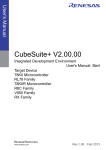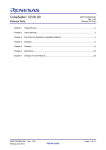Download RX Series Real-Time Operating System Start for CubeSuite UM
Transcript
To our customers, Old Company Name in Catalogs and Other Documents On April 1st, 2010, NEC Electronics Corporation merged with Renesas Technology Corporation, and Renesas Electronics Corporation took over all the business of both companies. Therefore, although the old company name remains in this document, it is a valid Renesas Electronics document. We appreciate your understanding. Renesas Electronics website: http://www.renesas.com April 1st, 2010 Renesas Electronics Corporation Issued by: Renesas Electronics Corporation (http://www.renesas.com) Send any inquiries to http://www.renesas.com/inquiry. Notice 1. 2. 3. 4. 5. 6. 7. All information included in this document is current as of the date this document is issued. Such information, however, is subject to change without any prior notice. Before purchasing or using any Renesas Electronics products listed herein, please confirm the latest product information with a Renesas Electronics sales office. Also, please pay regular and careful attention to additional and different information to be disclosed by Renesas Electronics such as that disclosed through our website. Renesas Electronics does not assume any liability for infringement of patents, copyrights, or other intellectual property rights of third parties by or arising from the use of Renesas Electronics products or technical information described in this document. No license, express, implied or otherwise, is granted hereby under any patents, copyrights or other intellectual property rights of Renesas Electronics or others. You should not alter, modify, copy, or otherwise misappropriate any Renesas Electronics product, whether in whole or in part. Descriptions of circuits, software and other related information in this document are provided only to illustrate the operation of semiconductor products and application examples. You are fully responsible for the incorporation of these circuits, software, and information in the design of your equipment. Renesas Electronics assumes no responsibility for any losses incurred by you or third parties arising from the use of these circuits, software, or information. When exporting the products or technology described in this document, you should comply with the applicable export control laws and regulations and follow the procedures required by such laws and regulations. You should not use Renesas Electronics products or the technology described in this document for any purpose relating to military applications or use by the military, including but not limited to the development of weapons of mass destruction. Renesas Electronics products and technology may not be used for or incorporated into any products or systems whose manufacture, use, or sale is prohibited under any applicable domestic or foreign laws or regulations. Renesas Electronics has used reasonable care in preparing the information included in this document, but Renesas Electronics does not warrant that such information is error free. Renesas Electronics assumes no liability whatsoever for any damages incurred by you resulting from errors in or omissions from the information included herein. Renesas Electronics products are classified according to the following three quality grades: “Standard”, “High Quality”, and “Specific”. The recommended applications for each Renesas Electronics product depends on the product’s quality grade, as indicated below. You must check the quality grade of each Renesas Electronics product before using it in a particular application. You may not use any Renesas Electronics product for any application categorized as “Specific” without the prior written consent of Renesas Electronics. Further, you may not use any Renesas Electronics product for any application for which it is not intended without the prior written consent of Renesas Electronics. Renesas Electronics shall not be in any way liable for any damages or losses incurred by you or third parties arising from the use of any Renesas Electronics product for an application categorized as “Specific” or for which the product is not intended where you have failed to obtain the prior written consent of Renesas Electronics. The quality grade of each Renesas Electronics product is “Standard” unless otherwise expressly specified in a Renesas Electronics data sheets or data books, etc. “Standard”: 8. 9. 10. 11. 12. Computers; office equipment; communications equipment; test and measurement equipment; audio and visual equipment; home electronic appliances; machine tools; personal electronic equipment; and industrial robots. “High Quality”: Transportation equipment (automobiles, trains, ships, etc.); traffic control systems; anti-disaster systems; anticrime systems; safety equipment; and medical equipment not specifically designed for life support. “Specific”: Aircraft; aerospace equipment; submersible repeaters; nuclear reactor control systems; medical equipment or systems for life support (e.g. artificial life support devices or systems), surgical implantations, or healthcare intervention (e.g. excision, etc.), and any other applications or purposes that pose a direct threat to human life. You should use the Renesas Electronics products described in this document within the range specified by Renesas Electronics, especially with respect to the maximum rating, operating supply voltage range, movement power voltage range, heat radiation characteristics, installation and other product characteristics. Renesas Electronics shall have no liability for malfunctions or damages arising out of the use of Renesas Electronics products beyond such specified ranges. Although Renesas Electronics endeavors to improve the quality and reliability of its products, semiconductor products have specific characteristics such as the occurrence of failure at a certain rate and malfunctions under certain use conditions. Further, Renesas Electronics products are not subject to radiation resistance design. Please be sure to implement safety measures to guard them against the possibility of physical injury, and injury or damage caused by fire in the event of the failure of a Renesas Electronics product, such as safety design for hardware and software including but not limited to redundancy, fire control and malfunction prevention, appropriate treatment for aging degradation or any other appropriate measures. Because the evaluation of microcomputer software alone is very difficult, please evaluate the safety of the final products or system manufactured by you. Please contact a Renesas Electronics sales office for details as to environmental matters such as the environmental compatibility of each Renesas Electronics product. Please use Renesas Electronics products in compliance with all applicable laws and regulations that regulate the inclusion or use of controlled substances, including without limitation, the EU RoHS Directive. Renesas Electronics assumes no liability for damages or losses occurring as a result of your noncompliance with applicable laws and regulations. This document may not be reproduced or duplicated, in any form, in whole or in part, without prior written consent of Renesas Electronics. Please contact a Renesas Electronics sales office if you have any questions regarding the information contained in this document or Renesas Electronics products, or if you have any other inquiries. (Note 1) “Renesas Electronics” as used in this document means Renesas Electronics Corporation and also includes its majorityowned subsidiaries. (Note 2) “Renesas Electronics product(s)” means any product developed or manufactured by or for Renesas Electronics. User’s Manual RX Series Real-Time Operating System Start for CubeSuite Target Tool RX78K0R Ver.4.30 RX850 Pro Ver.3.30 RX850V4 Ver.4.30 Document No. U19428EJ1V0UM00 (1st edition) Date Published December 2008 © NEC Electronics Corporation 2008 Printed in Japan [MEMO] 2 User’s Manual U19428EJ1V0UM SUMMARY OF CONTENTS CHAPTER 1 GENERAL ... 12 CHAPTER 2 FUNCTIONS ... 22 APPENDIX A WINDOW REFERENCE ... 33 APPENDIX B INDEX ... 36 User’s Manual U19428EJ1V0UM 3 Windows and Windows Vista are either registered trademarks or trademarks of Microsoft Corporation in the United States and/or other countries. TRON is the abbreviation of "The Real-time Operating system Nucleus." ITRON is the abbreviation of "Industrial TRON." μ ITRON is the abbreviation of "Micro Industrial TRON." TRON, ITRON, and μ ITRON do not refer to any specific product or products. The μ ITRON4.0 Specification is an open real-time kernel specification developed by TRON Association. The μ ITRON4.0 Specification document can be obtained from the TRON Association web site (http://www.assoc.tron.org/). The copyright of the μ ITRON4.0 Specification document belongs to TRON Association. 4 User’s Manual U19428EJ1V0UM • The information in this document is current as of December, 2008. The information is subject to change without notice. For actual design-in, refer to the latest publications of NEC Electronics data sheets or data books, etc., for the most up-to-date specifications of NEC Electronics products. Not all products and/or types are available in every country. Please check with an NEC Electronics sales representative for availability and additional information. • No part of this document may be copied or reproduced in any form or by any means without the prior written consent of NEC Electronics. NEC Electronics assumes no responsibility for any errors that may appear in this document. • NEC Electronics does not assume any liability for infringement of patents, copyrights or other intellectual property rights of third parties by or arising from the use of NEC Electronics products listed in this document or any other liability arising from the use of such products. No license, express, implied or otherwise, is granted under any patents, copyrights or other intellectual property rights of NEC Electronics or others. • Descriptions of circuits, software and other related information in this document are provided for illustrative purposes in semiconductor product operation and application examples. The incorporation of these circuits, software and information in the design of a customer's equipment shall be done under the full responsibility of the customer. NEC Electronics assumes no responsibility for any losses incurred by customers or third parties arising from the use of these circuits, software and information. • While NEC Electronics endeavors to enhance the quality, reliability and safety of NEC Electronics products, customers agree and acknowledge that the possibility of defects thereof cannot be eliminated entirely. To minimize risks of damage to property or injury (including death) to persons arising from defects in NEC Electronics products, customers must incorporate sufficient safety measures in their design, such as redundancy, fire-containment and anti-failure features. • NEC Electronics products are classified into the following three quality grades: "Standard", "Special" and "Specific". The "Specific" quality grade applies only to NEC Electronics products developed based on a customerdesignated "quality assurance program" for a specific application. The recommended applications of an NEC Electronics product depend on its quality grade, as indicated below. Customers must check the quality grade of each NEC Electronics product before using it in a particular application. "Standard": Computers, office equipment, communications equipment, test and measurement equipment, audio and visual equipment, home electronic appliances, machine tools, personal electronic equipment and industrial robots. "Special": Transportation equipment (automobiles, trains, ships, etc.), traffic control systems, anti-disaster systems, anti-crime systems, safety equipment and medical equipment (not specifically designed for life support). "Specific": Aircraft, aerospace equipment, submersible repeaters, nuclear reactor control systems, life support systems and medical equipment for life support, etc. The quality grade of NEC Electronics products is "Standard" unless otherwise expressly specified in NEC Electronics data sheets or data books, etc. If customers wish to use NEC Electronics products in applications not intended by NEC Electronics, they must contact an NEC Electronics sales representative in advance to determine NEC Electronics' willingness to support a given application. (Note) (1) "NEC Electronics" as used in this statement means NEC Electronics Corporation and also includes its majority-owned subsidiaries. (2) "NEC Electronics products" means any product developed or manufactured by or for NEC Electronics (as defined above). M8E 02. 11-1 User’s Manual U19428EJ1V0UM 5 [MEMO] 6 User’s Manual U19428EJ1V0UM INTRODUCTION Readers This manual is intended for users who design and develop application systems using 78K0R microcontrollers and V850 microcontrollers products. Purpose This manual is intended for users to understand the functions of real-time OS "RX Series" (RX78K0R, RX850 Pro, and RX850V4) manufactured by NEC Electronics, described the organization listed below. Organization This manual consists of the following major sections. • GENERAL • FUNCTIONS How to read this manual It is assumed that the readers of this manual have general knowledge in the fields of electrical engineering, logic circuits, microcontrollers, C language, and assemblers. To understand the hardware functions of the 78K0R microcontrollers and V850 microcontrollers → Refer to the User’s Manual of each product. Conventions Data significance: Higher digits on the left and lower digits on the right Note: Footnote for item marked with Note in the text Caution: Information requiring particular attention Remark: Supplementary information Numerical representation: Binary...XXXX or XXXXB Decimal...XXXX Hexadecimal...0xXXXX Prefixes indicating power of 2 (address space and memory capacity): K (kilo) 210 = 1024 M (mega) 220 = 10242 User’s Manual U19428EJ1V0UM 7 Related Documents Refer to the documents listed below when using this manual. The related documents indicated in this publication may include preliminary versions. However, preliminary versions are not marked as such. Documents related to development tools (User’s Manuals) Document Name RX Series RX78K0R Ver.4.30 RX850 Pro Ver.3.30 RX850V4 Ver.4.30 8 Document No. Start for CubeSuite This document Message for CubeSuite U19433E Coding for CubeSuite U19443E Debug for CubeSuite U19446E Analysis for CubeSuite U19448E Internal Structure for CubeSuite U19453E Coding for CubeSuite U19429E Debug for CubeSuite U19431E Analysis for CubeSuite U19432E Internal Structure for CubeSuite U19434E Coding for CubeSuite U19436E Debug for CubeSuite U19438E Analysis for CubeSuite U19439E Internal Structure for CubeSuite U19441E CubeSuite Start U19549E Integrated Development Environment Programming U19390E Message U19550E 78K0R Coding U19382E 78K0R Build U19385E 78K0R Debug U19388E 78K0R Design U19379E V850 Coding U19383E V850 Build U19386E V850 Debug U19389E V850 Design U19380E User’s Manual U19428EJ1V0UM TABLE OF CONTENTS CHAPTER 1 GENERAL ... 12 1.1 Outline ... 12 1.1.1 Real-time OS ... 12 1.1.2 Multi-task OS ... 12 1.2 Features ... 13 1.3 Configuration ... 14 1.3.1 RX78K0R ... 14 1.3.2 RX850 Pro ... 15 1.3.3 RX850V4 ... 16 1.4 Folder Configuration ... 17 1.4.1 Object release version ... 17 1.4.2 Source release version ... 20 1.5 Execution Environment ... 21 CHAPTER 2 FUNCTIONS ... 22 2.1 2.2 2.3 2.4 2.5 Installing Real-time OS Package ... 22 Uninstalling Real-time OS Package ... 28 Create Project for RX Series ... 29 Task Debug Tool Is Started ... 30 Analysis Tool Is Started ... 32 APPENDIX A WINDOW REFERENCE ... 33 A.1 Description ... 33 APPENDIX B INDEX ... 36 User’s Manual U19428EJ1V0UM 9 LIST OF FIGURES Figure No. Title, Page 1-1 Folder Configuration (Object Release Version) [RX78K0R] ... 17 1-2 Folder Configuration (Object Release Version) [RX850 Pro] ... 18 1-3 Folder Configuration (Object Release Version) [RX850V4] ... 19 1-4 Folder Configuration (Source Release Version) [RX78K0R] ... 20 1-5 Folder Configuration (Source Release Version) [RX850 Pro] ... 20 1-6 Folder Configuration (Source Release Version) [RX850V4] ... 20 2-1 Preparing to Install Page ... 22 2-2 Initial Window ... 23 2-3 Software License Agreement Window ... 23 2-4 Development Tools Selection Window ... 24 2-5 Select components Window ... 24 2-6 License registration Window ... 25 2-7 CubeSuite License Manager Window ... 25 2-8 Installation settings confirmation Window ... 26 2-9 Installation execution Window ... 26 2-10 Setup completion Window ... 27 2-11 CubeSuite Uninstaller Window ... 28 2-12 Create Project Dialog Box ... 29 2-13 [Resource Information] Item ... 30 2-14 Realtime OS Resource Information Panel [RX78K0R][RX850V4] ... 31 2-15 RD850Pro Window [RX850 Pro] ... 31 2-16 [Performance Analyzer] Item ... 32 2-17 Analysis Tool Window ... 32 A-1 Main Window ... 34 10 User’s Manual U19428EJ1V0UM LIST OF TABLES Table No. Title, Page 1-1 Supported Debug Tool ... 21 A-1 Window/Panel/Dialog Box List ... 33 User’s Manual U19428EJ1V0UM 11 CHAPTER 1 GENERAL CHAPTER 1 GENERAL This chapter describes the outline of real-time OS "RX series" manufactured by NEC Electronics. 1.1 Outline The RX series is a built-in real-time, multi-task OS that provides a highly efficient real-time, multi-task environment to increases the application range of processor control units. The RX series is a high-speed, compact OS capable of being stored in and run from the ROM of a target system. 1.1.1 Real-time OS Control equipment demands systems that can rapidly respond to events occurring both internal and external to the equipment. Conventional systems have utilized simple interrupt handling as a means of satisfying this demand. As control equipment has become more powerful, however, it has proved difficult for systems to satisfy these requirements by means of simple interrupt handling alone. In other words, the task of managing the order in which internal and external events are processed has become increasingly difficult as systems have increased in complexity and programs have become larger. Real-time OS has been designed to overcome this problem. The main purpose of a real-time OS is to respond to internal and external events rapidly and execute programs in the optimum order. 1.1.2 Multi-task OS A "task" is the minimum unit in which a program can be executed by an OS. "Multi-task" is the name given to the mode of operation in which a single processor processes multiple tasks concurrently. Actually, the processor can handle no more than one program (instruction) at a time. But, by switching the processor's attention to individual tasks on a regular basis (at a certain timing) it appears that the tasks are being processed simultaneously. A multi-task OS enables the parallel processing of tasks by switching the tasks to be executed as determined by the system. One important purpose of a multi-task OS is to improve the throughput of the overall system through the parallel processing of multiple tasks. 12 User’s Manual U19428EJ1V0UM CHAPTER 1 GENERAL 1.2 Features The RX series has the following features. (1) Conformity with μITRON3.0/μITRON4.0 specification The RX series is designed as a typical built-in control OS architecture that conform to the μITRON4.0 [RX78K0R][RX850V4] / μITRON3.0 [RX850 Pro] specification. (2) High versatility To support various execution environments, the RX series extracts hardware-dependent processing that is required to execute processing as user-own coding modules and target-dependent modules, and provides it as sample source files. This enhances portability for various execution environments and facilitates customization as well. (3) Compact design The RX series is a real-time, multi-task OS that has been designed on the assumption that it will be incorporated into the target system; it has been made as compact as possible to enable it to be loaded into a system's ROM. Since it is possible to link only those service calls that are used by the user within the system among the service calls provided by the RX series during system building, a real-time multitask OS that is ideally suited to the needs of the user while being compact can be built. (4) Support tools related to real-time OS The RX series provides tools that are useful during system building and system debugging. (a) Configurator Loads highly writable and readable system configuration files as input files, and outputs information files (system information table file, system information header file, etc.) as information files. (b) Task debug tool Task debug tool provides functions for efficient system debugging (OS resource display function, etc.). (c) Analysis tool System performance analyzer provides functions for performing quantitative performance analysis on processing programs (analysis related to time such as bugs in processing timing or performance evaluation of entire system). User’s Manual U19428EJ1V0UM 13 CHAPTER 1 GENERAL 1.3 Configuration The module construction of the RX series is as follows. 1.3.1 RX78K0R The RX78K0R consists of the following two types of modules. (1) Kernel The kernel, which is the processing block that forms the core of the RX78K0R and the main processing block for the service calls provided by the RX78K0R, provides the following functions. - Task management functions - Task dependent synchronization functions - Synchronization and communication functions (Semaphores, Eventflags, Mailboxes) - Memory pool management functions (Fixed-sized memory pools) - Time management functions - System state management functions - Interrupt management functions - System configuration management functions - Scheduler (2) User-own coding module To support various execution environments, the RX78K0R extracts hardware-dependent processing that is required to execute processing as user-own coding modules, and provides it as sample source files. This enhances portability for various execution environments and facilitates customization as well. The following lists the user-own coding modules extracted for each function. - Interrupt management functions (Interrupt entry processing) - System configuration management functions (Boot processing, Initialization routine) - Scheduler (Idle routine) Remark For interrupt handlers written using the #pragma rtos_interrupt directive, the user is not required to write the relevant interrupt entry processing because the C compiler automatically outputs the interrupt entry processing corresponding to the interrupt request name. Remark 14 See "RX78K0R Coding" User's Manual for details. User’s Manual U19428EJ1V0UM CHAPTER 1 GENERAL 1.3.2 RX850 Pro The RX850 Pro consists of the following three types of modules. (1) Nucleus The nucleus, which is the processing block that forms the core of the RX850 Pro and the main processing block for the service calls provided by the RX850 Pro, provides the following functions. - Task management functions - Task dependent synchronization functions - Synchronization and communication functions (Semaphores, Eventflags, Mailboxes) - Memory pool management functions (Fixed-sized memory pools) - Time management functions - Interrupt management functions - System management functions - Scheduler (2) System initialization System initialization includes the hardware initialization and software initialization necessary for the RX850 Pro to run. When the system is started, therefore, system initialization is executed first. Among the system initialization processes, sample source files are supplied for the portion that is dependent on the hardware configuration of the execution environment (boot processing and hardware initialization module) and the portion that makes the software environment conformable (initialization handler). These sample source files improve transplantability to various target systems and facilitate customization. (3) Interface library When a processing program (task/non-task) is written in C language, the external function format is used to issue a system call or call an extended SVC handler. The issue format that can be understood by the nucleus (nucleus issue format), however, differs from the external function format. Therefore, the interface library is supported to translate a system call, issued in external function format or an extended SVC handler called in that format, into the nucleus issue format. The interface library thus acts as an agent between processing programs and the nucleus. Remark See "RX850 Pro Coding" User's Manual for details. User’s Manual U19428EJ1V0UM 15 CHAPTER 1 GENERAL 1.3.3 RX850V4 The RX850V4 consists of the following three types of modules. (1) Kernel The kernel, which is the processing block that forms the core of the RX850V4 and the main processing block for the service calls provided by the RX850V4, provides the following functions. - Task management functions - Task dependent synchronization functions - Task exception handling functions - Synchronization and communication functions (Semaphores, Eventflags, Data queues, Mailboxes) - Extended synchronization and communication functions (Mutexes) - Memory pool management functions (Fixed-sized memory pools, Variable-sized memory pools) - Time management functions - System state management functions - Interrupt management functions - Service call management functions - System configuration management functions - Scheduler (2) Target-dependent module To support various execution environments, the RX850V4 extracts hardware-dependent processing that is required to execute processing as target-dependent modules, and provides them as sample source files. This enhances portability for various execution environments and facilitates customization as well. The following lists the target-dependent modules extracted for each function. - Task management functions (Post-stack overflow processing) - Interrupt management functions (Service call "dis_int", Service call "ena_int", Interrupt mask setting processing (overwrite setting), Interrupt mask setting processing (OR setting), Interrupt mask acquire processing) (3) User-own coding module To support various execution environments, the RX850V4 extracts hardware-dependent processing that is required to execute processing as user-own coding modules, and provides it as sample source files. This enhances portability for various execution environments and facilitates customization as well. The following lists the user-own coding modules extracted for each function. - Interrupt management functions (Interrupt entry processing) - System configuration management functions (CPU exception entry processing, Initialization routine) - Scheduler (Idle Routine) - System initialization routine (Boot processing) Remark 16 See "RX850V4 Coding" User's Manual for details. User’s Manual U19428EJ1V0UM CHAPTER 1 GENERAL 1.4 Folder Configuration This section explains the folder configuration of the files read from the supply medium when RX series has been installed. The RX series is supplied in the form of an object release version or a source release version. - Object release version - Source release version 1.4.1 Object release version The following shows the folder configuration when the files (object release version) stored in the RX series distribution media have been installed. Figure 1-1. Folder Configuration (Object Release Version) [RX78K0R] NEC Electronics CubeSuite\CubeSuite RX78K0R RX78K0R kernel relation Vx.xx bin Executable file of configurator doc Documents hlp Online help file for the RX78K0R inc78k0r Header files for the RX78K0R rx78k0r Library files for the RX78K0R lib78k0r large smp78k0r Sample program for the RX78K0R QB-78K0RKX3 (78K0R/Kx3, IECUBE, C language) QB-78K0RKX3-asm (78K0R/Kx3, IECUBE, assembly language) AZ78K0R Analysis tool relation bin Executable file of analysis tool hlp Online help file for analysis tool Plugins Plug-in relation for CubeSuite RtosBuild Plug-in for real-time OS build setting RtosControl Plug-in for real-time OS analysis control RX78K0R Vx.xx RtosResource Plug-in for real-time OS resource information display User’s Manual U19428EJ1V0UM 17 CHAPTER 1 GENERAL Figure 1-2. Folder Configuration (Object Release Version) [RX850 Pro] NEC Electronics CubeSuite\CubeSuite RX850 Pro RX850 Pro nucleus relation Vx.xx bin Executable file of configurator doc Documents hlp Online help file for the RX850 Pro inc850 Header files for the RX850 Pro rx85p lib850e Library files for the RX850 Pro r32 (32-register mode) smp850e Sample program for the RX850 Pro V850ESJx3-ICE AZ850 (V850ES/Jx3, IECUBE) Analysis tool relation bin Executable file of analysis tool hlp Online help file for analysis tool lib850 Object files of AZ monitor r32 smp850 (32-register mode) Sample program of user-own coding module for AZ monitor RD850 Pro Plugins bin Executable file of task debug tool hlp Online help file for task debug tool lib Library files for task debug tool Plug-in relation for CubeSuite RtosBuild 18 Task debug tool relation Plug-in for real-time OS build setting User’s Manual U19428EJ1V0UM CHAPTER 1 GENERAL Figure 1-3. Folder Configuration (Object Release Version) [RX850V4] NEC Electronics CubeSuite\CubeSuite RX850V4 RX850V4 kernel relation Vx.xx bin Executable file of configurator doc Documents hlp Online help file for the RX850V4 inc850 Header files for the RX850V4 rx850v4 lib850e Library files for the RX850V4 r22 (22-register mode) r26 (26-register mode) r32 (32-register mode) smp850e Sample program for the RX850V4 V850ESJx3-ICE AZ850V4 (V850ES/Jx3, IECUBE) Analysis tool relation bin Executable file of analysis tool hlp Online help file for analysis tool lib850 Object files of AZ monitor smp850 r22 (22-register mode) r26 (26-register mode) r32 (32-register mode) Sample program of user-own coding module for AZ monitor Plugins Plug-in relation for CubeSuite RtosBuild Plug-in for real-time OS build setting RtosControl Plug-in for real-time OS analysis control RX850V4 Vx.xx RtosResource Plug-in for real-time OS resource information display User’s Manual U19428EJ1V0UM 19 CHAPTER 1 GENERAL 1.4.2 Source release version The following shows the folder configuration when the files (source release version) stored in the RX series distribution media have been installed. Figure 1-4. Folder Configuration (Source Release Version) [RX78K0R] NEC Electronics CubeSuite\CubeSuite RX78K0R Vx.xx src conf78k0r The command file that generates a kernel library of the RX78K0R. large kernel The source files for kernel library. Figure 1-5. Folder Configuration (Source Release Version) [RX850 Pro] NEC Electronics CubeSuite\CubeSuite RX850 Pro Vx.xx src rx85p conf850e The command file that generates the library files (for V850ES/V850E1/V850E2 core, 32-register mode) of the RX850 Pro. nucleus The source files for nucleus library. Figure 1-6. Folder Configuration (Source Release Version) [RX850V4] NEC Electronics CubeSuite\CubeSuite RX850V4 Vx.xx src conf850e The command file that generates a kernel library (for V850ES/V850E1/V850E2 core). kernel 20 r22 (22-register mode) r26 (26-register mode) r32 (32-register mode) The source files for kernel library. User’s Manual U19428EJ1V0UM CHAPTER 1 GENERAL 1.5 Execution Environment The following shows hardware required for the RX series to perform processing. (1) CPU The following shows CPU required for the RX series to perform processing. - 78K0R microcontrollers [RX78K0R] - V850 microcontrollers [RX850 Pro][RX850V4] (V850ES/V850E1/V850E2 core) (2) Peripheral controller To support various execution environments, the RX series extracts hardware-dependent processing as userown coding module and target-dependent modules, provides it as sample source files. Because the execution environment is supported just by rewriting the user-own coding module and target-dependent modules according to the environment, special peripheral controllers are not required. Controllers such as a clock controller are required to use the time management functions provided by the RX series, or controllers such as an interrupt controller are required to use the interrupt management functions. (3) Memory capacity The following shows the memory capacity required for the RX series to perform processing. Regarding the figures listed below, the required memory capacity can be minimized by setting limits on the total number of definitions of OS resource-related information defined during configuration and the types of service calls that are used by the system. - RX78K0R - ROM area : 1 KB to 9 KB - RAM area : 1 KB or more - RX850 Pro - ROM area : 5 KB to 13 KB - RAM area : 1 KB or more - RX850V4 - ROM area : 6 KB or more - RAM area : 1 KB or more (4) Supported debug tool Below is described the environment necessary for running the task debug tool and analysis tool. Table 1-1. Supported Debug Tool RX78K0R Task debug RX850 Pro Analysis tool tool IECUBE Task debug RX850V4 Analysis tool tool Task debug Analysis tool tool OK OK OK OK OK OK MINICUBE NGNote1 NGNote1 OK OKNote2 OK OKNote2 MINICUBE2 OK NG OK OKNote2 OK OKNote2 Simulator OK OK OK OK OK OK OK : It can be used by this combination. NG : It can't be used by this combination. Notes 1. 2. MINICUBE isn't supporting 78K0R. It can be used only by a soft trace form. It can't be used by a hard trace form. User’s Manual U19428EJ1V0UM 21 CHAPTER 2 FUNCTIONS CHAPTER 2 FUNCTIONS This chapter describes how to install the real-time OS package, and how to start tools provided by it. 2.1 Installing Real-time OS Package This section describes how to install real-time OS package. (1) Insert the CD-ROM into the drive. The Preparing to Install page appears automatically. Figure 2-1. Preparing to Install Page Remark 22 If the page does not appear automatically, open "Install.hta" in the CD-ROM. User’s Manual U19428EJ1V0UM CHAPTER 2 FUNCTIONS (2) Click [Start the Installer for CubeSuite] Click [Start the Installer for CubeSuite], real-time OS package install begins. Product information (product name and version) appear along with notes when installing. Product information (product name and version) and the notice when installing, are displayed. Figure 2-2. Initial Window Check the information, then click [Next]. Remark To use in the PM+ or GHS Multi environment, click [Start the Installer for PM+] or [Start the Installer for PM+ / Multi]. (3) Confirm the license agreement. The installer asks if you agree to the license agreement. Read the agreement, and select "Agree" or "Disagree". If you agree, select "Agree", then click [Next]. Figure 2-3. Software License Agreement Window Caution If you do not agree to the license, you cannot continue with the installation. User’s Manual U19428EJ1V0UM 23 CHAPTER 2 FUNCTIONS In the Software License Agreement Window, click [Next]. The Development Tools Selection Window appears. Figure 2-4. Development Tools Selection Window You cannot change the folder, because it is installed to the folder where CubeSuite was installed. Click [Next]. Remarks 1. If you wish to change the installation folder, uninstall all CubeSuite products, then perform the installation. 2. If you wish to specify which products to install in detail, click [Details >]. The Advanced Tool Settings window appears. The [Component Selection] area shows a list of products related to the microcontrollers you selected in the Select Microcontrollers window. In the [Component Selection] area, clear the check boxes of the products that you do not wish to install. After clearing the check boxes, click [Next]. Caution The check boxes of products that must be installed cannot be cleared. Figure 2-5. Select components Window 24 User’s Manual U19428EJ1V0UM CHAPTER 2 FUNCTIONS (4) Enter your license key. Click [License Manager...]. In the License Manager window, enter your license key. Registering your license key will enable updates. After it registers, click [Next]. Figure 2-6. License registration Window Figure 2-7. CubeSuite License Manager Window Caution The installer cannot be manipulated while the License Manager is running. User’s Manual U19428EJ1V0UM 25 CHAPTER 2 FUNCTIONS (5) Check the installation targets and installation. The settings made in the Development Tools Selection window appear. Check the information, and if there are no problems then click [Next]. The installation begins. Figure 2-8. Installation settings confirmation Window (6) The installation progress appears. A progress bar displays the progress of the installation. After the installation of each tool is complete, the results of the installation appear in the [Install Status] area. When all installations are finished, the [Next] button becomes enabled. Figure 2-9. Installation execution Window Remark When the installation begins, the [Abort Installations] button becomes enabled. If you click the [Abort Installations] button, a message stating that the user chose to cancel the installation appears in the[Install Status] area. The installation will halt when the installation of the product currently being installed finishes. 26 User’s Manual U19428EJ1V0UM CHAPTER 2 FUNCTIONS (7) Complete setup When all setup-related tasks are finished, the results of the installation appear. Click [Finish] to complete setup. Figure 2-10. Setup completion Window When having a check in a [Launch the update manager] check box, the Update Manager window opens after setup completion. User’s Manual U19428EJ1V0UM 27 CHAPTER 2 FUNCTIONS 2.2 Uninstalling Real-time OS Package There are two ways to uninstall real-time OS package. You can remove it using the CubeSuite Uninstaller, or from the Windows Control Panel, click Add/Remove Programs, and select individual programs to remove. Here, explain the procedure for removing real-time OS package using the CubeSuite Uninstaller. From the Windows [Start] menu, select [Programs] >> [NEC Electronics CubeSuite] >> [CubeSuite Uninstaller]. The uninstallation begins. Figure 2-11. CubeSuite Uninstaller Window The CubeSuite Uninstaller window looks up all CubeSuite products and real-time OS package products you have installed, and displays them in a list of check boxes. Click [Select all] to select all the check boxes. Click [Uninstall] to uninstall the selected products. Remark You cannot remove the CubeSuite Utility Programs (NEC Electronics CubeSuite Utilities) using the CubeSuite Uninstaller. After you are finished removing programs with the CubeSuite Uninstaller, install it using Add/Remove Programs. 28 User’s Manual U19428EJ1V0UM CHAPTER 2 FUNCTIONS 2.3 Create Project for RX Series The creation of a project for RX series is performed with the Create Project dialog box (See the CubeSuite Start "2.5.2 Create a new project"). From the [Project] menu, select [Create New Project...], the following dialog box will open. Select the item below on [Kind of project]. - Project for RXxxxxx Vx.xx Select this to generate a project for RX series. Figure 2-12. Create Project Dialog Box User’s Manual U19428EJ1V0UM 29 CHAPTER 2 FUNCTIONS 2.4 Task Debug Tool Is Started When downloading the program for which the function of the real-time OS was used, it starts automatically. From [View] menu, select [Realtime OS] >> [Resource Information], task debug tool is started. Figure 2-13. [Resource Information] Item 30 User’s Manual U19428EJ1V0UM CHAPTER 2 FUNCTIONS Figure 2-14. Realtime OS Resource Information Panel [RX78K0R][RX850V4] Figure 2-15. RD850Pro Window [RX850 Pro] User’s Manual U19428EJ1V0UM 31 CHAPTER 2 FUNCTIONS 2.5 Analysis Tool Is Started From [View] menu, select [Realtime OS] >> [Performance Analyzer], analysis tool is started. Figure 2-16. [Performance Analyzer] Item Figure 2-17. Analysis Tool Window 32 User’s Manual U19428EJ1V0UM APPENDIX A WINDOW REFERENCE APPENDIX A WINDOW REFERENCE This appendix describes the windows related to tools offered in the real-time OS package. A.1 Description Below is a list of the windows related to tools offered in the real-time OS package. Table A-1. Window/Panel/Dialog Box List WindowWindow/Panel/Dialog Box Name Function Description Main window The first window opened when CubeSuite starts. Project Tree panel Displays the project elements as a tree. (See "RX78K0R/RX850 Pro/RX850V4 Coding" User's Manual for details.) Property panel Displays details and change the settings of the node selected in the Project Tree panel. (See "RX78K0R/RX850 Pro/RX850V4 Coding" User's Manual for details.) Create Project dialog box Creates a new project or subproject. (See "CubeSuite Start" User's Manual for details.) RD850 Pro window [RX850 Pro] Displays real-time OS resource information (system information, memory area information, etc.). (See "RX850 Pro Debug" User's Manual for details.) Realtime OS Resource Information panel Displays real-time OS resource information (system [RX78K0R][RX850V4] information, memory area information, etc.). (See "RX78K0R/RX850V4s Debug" User's Manual for details.) Service Call dialog box [RX850V4] Executes processing of the service call from CubeSuite. (See "RX850V4 Debug" User's Manual for details.) Analysis tool window Executes basic operation of analysis tool (AZ78K0R, AZ850, AZ850V4). (See "RX78K0R/RX850 Pro/RX850V4 Analysis" User's Manual for details.) User’s Manual U19428EJ1V0UM 33 APPENDIX A WINDOW REFERENCE Main window This is the start-up window that opens when CubeSuite is launched. In this window, you can control the user program execution and open panels. Figure A-1. Main Window (1) (2) (3) The following items are explained here. - [How to open] - [Description of each area] [How to open] - Select Windows [Start] >> [Programs] >> [NEC Electronics CubeSuite] >> [CubeSuite] 34 User’s Manual U19428EJ1V0UM APPENDIX A WINDOW REFERENCE [Description of each area] (1) Menu bar This displays menus about real-time OS package. (a) [View] Realtime OS Display a cascading menu for relating to real-time OS package. Resource Information Task debug tool is started. [RX78K0R] Open the Realtime OS Resource Information panel. [RX850 Pro] Open the RD850Pro window. [RX850V4] Open the Realtime OS Resource Information panel. Performance Analyzer Analysis tool is started. [RX78K0R] Open the AZ78K0R window. [RX850 Pro] Open the AZ850 window. [RX850V4] Open the AZ850V4 window. (2) Toolbar The toolbar shows command buttons relating to real-time OS package. Task debug tool is started. [RX78K0R] Open the Realtime OS Resource Information panel. [RX850 Pro] Open the RD850Pro window. [RX850V4] Open the Realtime OS Resource Information panel. (3) Panel display area Panels are displayed in this area. User’s Manual U19428EJ1V0UM 35 APPENDIX B INDEX APPENDIX B INDEX A P analysis tool ... 13 peripheral controller ... 21 C R configuration ... 14 real-time OS ... 12 RX78K0R ... 14 RX78K0R ... 14 RX850 Pro ... 15 kernel ... 14 RX850V4 ... 16 user-own coding module ... 14 configurator ... 13 RX850 Pro ... 15 CPU ... 21 interface library ... 15 nucleus ... 15 E system initialization ... 15 execution environment ... 21 RX850V4 ... 16 CPU ... 21 kernel ... 16 memory capacity ... 21 target-dependent module ... 16 peripheral controller ... 21 user-own coding module ... 16 F S folder configuration ... 17 object release version ... 17 source release version ... 20 system initialization ... 15 source release version ... 20 T I target-dependent module ... 16 interface library ... 15 task debug tool ... 13 tool related to RTOS ... 13 K tools related to real-time OS kernel ... 14, 16 analysis tool ... 13 configurator ... 13 M task debug tool ... 13 Main window ... 34 memory capacity ... 21 multi-task OS ... 12 U user-own coding module ... 14, 16 N nucleus ... 15 O object release version ... 17 36 User’s Manual U19428EJ1V0UM [MEMO] User’s Manual U19428EJ1V0UM 37 [MEMO] 38 User’s Manual U19428EJ1V0UM [MEMO] User’s Manual U19428EJ1V0UM 39 For further information, please contact: NEC Electronics Corporation 1753, Shimonumabe, Nakahara-ku, Kawasaki, Kanagawa 211-8668, Japan Tel: 044-435-5111 http://www.necel.com/ [America] [Europe] [Asia & Oceania] NEC Electronics America, Inc. 2880 Scott Blvd. Santa Clara, CA 95050-2554, U.S.A. Tel: 408-588-6000 800-366-9782 http://www.am.necel.com/ NEC Electronics (Europe) GmbH Arcadiastrasse 10 40472 Düsseldorf, Germany Tel: 0211-65030 http://www.eu.necel.com/ NEC Electronics (China) Co., Ltd 7th Floor, Quantum Plaza, No. 27 ZhiChunLu Haidian District, Beijing 100083, P.R.China Tel: 010-8235-1155 http://www.cn.necel.com/ Hanover Office Podbielskistrasse 166 B 30177 Hannover Tel: 0 511 33 40 2-0 Munich Office Werner-Eckert-Strasse 9 81829 München Tel: 0 89 92 10 03-0 Stuttgart Office Industriestrasse 3 70565 Stuttgart Tel: 0 711 99 01 0-0 United Kingdom Branch Cygnus House, Sunrise Parkway Linford Wood, Milton Keynes MK14 6NP, U.K. Tel: 01908-691-133 Succursale Française 9, rue Paul Dautier, B.P. 52 78142 Velizy-Villacoublay Cédex France Tel: 01-3067-5800 Sucursal en España Juan Esplandiu, 15 28007 Madrid, Spain Tel: 091-504-2787 Tyskland Filial Täby Centrum Entrance S (7th floor) 18322 Täby, Sweden Tel: 08 638 72 00 Filiale Italiana Via Fabio Filzi, 25/A 20124 Milano, Italy Tel: 02-667541 Shanghai Branch Room 2509-2510, Bank of China Tower, 200 Yincheng Road Central, Pudong New Area, Shanghai, P.R.China P.C:200120 Tel:021-5888-5400 http://www.cn.necel.com/ Shenzhen Branch Unit 01, 39/F, Excellence Times Square Building, No. 4068 Yi Tian Road, Futian District, Shenzhen, P.R.China P.C:518048 Tel:0755-8282-9800 http://www.cn.necel.com/ NEC Electronics Hong Kong Ltd. Unit 1601-1613, 16/F., Tower 2, Grand Century Place, 193 Prince Edward Road West, Mongkok, Kowloon, Hong Kong Tel: 2886-9318 http://www.hk.necel.com/ NEC Electronics Taiwan Ltd. 7F, No. 363 Fu Shing North Road Taipei, Taiwan, R. O. C. Tel: 02-8175-9600 http://www.tw.necel.com/ NEC Electronics Singapore Pte. Ltd. 238A Thomson Road, #12-08 Novena Square, Singapore 307684 Tel: 6253-8311 http://www.sg.necel.com/ NEC Electronics Korea Ltd. 11F., Samik Lavied’or Bldg., 720-2, Yeoksam-Dong, Kangnam-Ku, Seoul, 135-080, Korea Tel: 02-558-3737 http://www.kr.necel.com/ Branch The Netherlands Steijgerweg 6 5616 HS Eindhoven The Netherlands Tel: 040 265 40 10 G0706