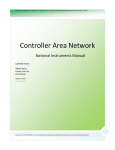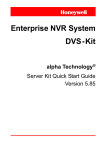Download netSCOPE - Instrument Driver for LabVIEW
Transcript
Operating Instruction Manual
netSCOPE
Instrument Driver for LabVIEW
Hilscher Gesellschaft für Systemautomation mbH
www.hilscher.com
DOC131005OI01EN | Revision 1 | English | 2013-11 | In Development | Internal
Table of Contents
2/94
Table of Contents
1
INTRODUCTION.........................................................................................................4
1.1
About this Manual .......................................................................................................4
1.1.1
1.1.2
1.1.3
1.2
Legal Notes.................................................................................................................6
1.2.1
1.2.2
1.2.3
1.2.4
1.2.5
1.2.6
2
3
Online Help...........................................................................................................4
List of Revisions ...................................................................................................4
Conventions in this Manual ..................................................................................5
Copyright ..............................................................................................................6
Important Notes ....................................................................................................6
Exclusion of Liability .............................................................................................7
Warranty ...............................................................................................................7
Export Regulations ...............................................................................................8
Registered Trademarks........................................................................................8
OVERVIEW .................................................................................................................9
2.1
About netSCOPE for LabVIEW ..................................................................................9
2.2
netSCOPE System Data Flow ..................................................................................10
INSTRUMENT DRIVER FOR LABVIEW ...................................................................11
3.1
Opening LabVIEW, netSCOPE.lvlib and VI..............................................................11
3.2
Examples ..................................................................................................................13
3.2.1
3.2.2
3.3
Examples - Helpers ..................................................................................................30
3.3.1
3.4
netSCOPE.lvlib:EtherCAT Configure Detection.vi .............................................53
Public – Configure ....................................................................................................55
3.7.1
3.7.2
3.7.3
3.8
netSCOPE.lvlib:Get Capture Buffer State.vi ......................................................44
netSCOPE.lvlib:Get Ethernet Port State.vi ........................................................46
netSCOPE.lvlib:Get Instrument State.vi.............................................................48
netSCOPE.lvlib:Set Bus Active.vi.......................................................................49
netSCOPE.lvlib:Set Bus Inactive.vi ....................................................................50
netSCOPE.lvlib:Start Capture.vi.........................................................................51
netSCOPE.lvlib:Stop Capture.vi.........................................................................52
Public - Configure - EtherCAT ..................................................................................53
3.6.1
3.7
netSCOPE.lvlib:EtherCAT Add or Modify Variable Dialog.vi .............................33
netSCOPE.lvlib: EtherCAT Select Variables Dialog.vi.......................................37
Public - Action Status................................................................................................44
3.5.1
3.5.2
3.5.3
3.5.4
3.5.5
3.5.6
3.5.7
3.6
netSCOPE.lvlib:Select Device Frontpanel.vi......................................................30
Examples - Helpers - EtherCAT ...............................................................................33
3.4.1
3.4.2
3.5
netSCOPE.lvlib:Interactive Example.vi ..............................................................13
netSCOPE.lvlib:Simple Example.vi ....................................................................23
netSCOPE.lvlib:Register Notification Event Handler.vi......................................55
netSCOPE.lvlib:Ringbuffer Configuration.vi .......................................................57
netSCOPE.lvlib:Unregister Notification Event Handler.vi...................................59
Public - Data .............................................................................................................60
netSCOPE | Instrument Driver for LabVIEW
DOC131005OI01EN | Revision 1 | English | 2013-11 | In Development | Internal
© Hilscher, 2013
Table of Contents
3.8.1
3.9
5
netSCOPE.lvlib:Error Descriptions.vi .................................................................73
netSCOPE.lvlib:Get Generic Variable Definition.vi ............................................74
netSCOPE.lvlib:Get Instrument List.vi................................................................77
netSCOPE.lvlib:Get Variable IDs by Name.vi ....................................................79
netSCOPE.lvlib:Identify.vi ..................................................................................80
netSCOPE.lvlib:Remove Variable.vi ..................................................................81
netSCOPE.lvlib:Revision Query.vi .....................................................................82
Public ........................................................................................................................83
3.11.1
3.11.2
3.11.3
3.11.4
4
netSCOPE.lvlib:EtherCAT Add or Modify Variable.vi.........................................63
netSCOPE.lvlib:EtherCAT Get Specific Variable Definition.vi ...........................67
netSCOPE.lvlib:EtherCAT Load ENI File.vi .......................................................72
Public - Utility ............................................................................................................73
3.10.1
3.10.2
3.10.3
3.10.4
3.10.5
3.10.6
3.10.7
3.11
netSCOPE.lvlib:Read Data.vi.............................................................................60
Public - Utility - EtherCAT .........................................................................................63
3.9.1
3.9.2
3.9.3
3.10
3/94
netSCOPE.lvlib:Close Instrument.vi...................................................................83
netSCOPE.lvlib:Close System.vi........................................................................84
netSCOPE.lvlib:Initialize Instrument.vi ...............................................................85
netSCOPE.lvlib:Initialize System.vi ....................................................................86
ERROR CODES........................................................................................................87
4.1
Overview Error Codes ..............................................................................................87
4.2
LabVIEW Errors Description.....................................................................................87
4.3
Generic Errors ..........................................................................................................88
4.4
Toolkit Errors ............................................................................................................88
4.5
Driver Errors .............................................................................................................89
4.6
Capturing Errors .......................................................................................................90
APPENDIX ................................................................................................................91
5.1
References ...............................................................................................................91
5.2
List of Figures ...........................................................................................................91
5.3
List of Tables ............................................................................................................92
5.4
Glossary....................................................................................................................92
5.5
Contacts....................................................................................................................94
netSCOPE | Instrument Driver for LabVIEW
DOC131005OI01EN | Revision 1 | English | 2013-11 | In Development | Internal
© Hilscher, 2013
Introduction
1
4/94
Introduction
1.1
About this Manual
This manual provides to you descriptions about the netSCOPE instrument
driver in LabVIEW.
For the netSCOPE data processing in LabVIEW you only need to perform a
view programming steps.
1.1.1
Online Help
The netSCOPE VIs in LabVIEW contains an integrated online help facility.
To open the online help, click on Help or press F1.
1.1.2
List of Revisions
Index
Date
Version
Component
Chapter
Revision
01
13-11-12
netSCOPE for
LabVIEW Instrument
Driver
1.0.x.x
All
Created
Table 1: List of Revisions
netSCOPE | Instrument Driver for LabVIEW
DOC131005OI01EN | Revision 1 | English | 2013-11 | In Development | Internal
© Hilscher, 2013
Introduction
1.1.3
5/94
Conventions in this Manual
Notes, operation instructions and results of operation steps are marked as
follows:
Notes
Important: <important note>
Note: <note>
<note, where to find further information>
Operation Instructions
1.
<instruction>
2.
<instruction>
or
<instruction>
Results
<result>
netSCOPE | Instrument Driver for LabVIEW
DOC131005OI01EN | Revision 1 | English | 2013-11 | In Development | Internal
© Hilscher, 2013
Introduction
1.2
1.2.1
6/94
Legal Notes
Copyright
© Hilscher, 2013, Hilscher Gesellschaft für Systemautomation mbH
All rights reserved.
The images, photographs and texts in the accompanying material (user
manual, accompanying texts, documentation, etc.) are protected by
German and international copyright law as well as international trade and
protection provisions. You are not authorized to duplicate these in whole or
in part using technical or mechanical methods (printing, photocopying or
other methods), to manipulate or transfer using electronic systems without
prior written consent. You are not permitted to make changes to copyright
notices, markings, trademarks or ownership declarations. The included
diagrams do not take the patent situation into account. The company
names and product descriptions included in this document may be
trademarks or brands of the respective owners and may be trademarked or
patented. Any form of further use requires the explicit consent of the
respective rights owner.
1.2.2
Important Notes
The user manual, accompanying texts and the documentation were created
for the use of the products by qualified experts, however, errors cannot be
ruled out. For this reason, no guarantee can be made and neither juristic
responsibility for erroneous information nor any liability can be assumed.
Descriptions, accompanying texts and documentation included in the user
manual do not present a guarantee nor any information about proper use
as stipulated in the contract or a warranted feature. It cannot be ruled out
that the user manual, the accompanying texts and the documentation do
not correspond exactly to the described features, standards or other data of
the delivered product. No warranty or guarantee regarding the correctness
or accuracy of the information is assumed.
We reserve the right to change our products and their specification as well
as related user manuals, accompanying texts and documentation at all
times and without advance notice, without obligation to report the change.
Changes will be included in future manuals and do not constitute any
obligations. There is no entitlement to revisions of delivered documents.
The manual delivered with the product applies.
Hilscher Gesellschaft für Systemautomation mbH is not liable under any
circumstances for direct, indirect, incidental or follow-on damage or loss of
earnings resulting from the use of the information contained in this
publication.
netSCOPE | Instrument Driver for LabVIEW
DOC131005OI01EN | Revision 1 | English | 2013-11 | In Development | Internal
© Hilscher, 2013
Introduction
1.2.3
7/94
Exclusion of Liability
The software was produced and tested with utmost care by Hilscher
Gesellschaft für Systemautomation mbH and is made available as is. No
warranty can be assumed for the performance and flawlessness of the
software for all usage conditions and cases and for the results produced
when utilized by the user. Liability for any damages that may result from the
use of the hardware or software or related documents, is limited to cases of
intent or grossly negligent violation of significant contractual obligations.
Indemnity claims for the violation of significant contractual obligations are
limited to damages that are foreseeable and typical for this type of contract.
It is strictly prohibited to use the software in the following areas:
for military purposes or in weapon systems;
for the design, construction, maintenance or operation of nuclear
facilities;
in air traffic control systems, air traffic or air traffic communication
systems;
in life support systems;
in systems in which failures in the software could lead to personal injury
or injuries leading to death.
We inform you that the software was not developed for use in dangerous
environments requiring fail-proof control mechanisms. Use of the software
in such an environment occurs at your own risk. No liability is assumed for
damages or losses due to unauthorized use.
1.2.4
Warranty
Although the hardware and software was developed with utmost care and
tested intensively, Hilscher Gesellschaft für Systemautomation mbH does
not guarantee its suitability for any purpose not confirmed in writing. It
cannot be guaranteed that the hardware and software will meet your
requirements, that the use of the software operates without interruption and
that the software is free of errors. No guarantee is made regarding
infringements, violations of patents, rights of ownership or the freedom from
interference by third parties. No additional guarantees or assurances are
made regarding marketability, freedom of defect of title, integration or
usability for certain purposes unless they are required in accordance with
the law and cannot be limited. Warranty claims are limited to the right to
claim rectification.
netSCOPE | Instrument Driver for LabVIEW
DOC131005OI01EN | Revision 1 | English | 2013-11 | In Development | Internal
© Hilscher, 2013
Introduction
1.2.5
8/94
Export Regulations
The delivered product (including the technical data) is subject to export or
import laws as well as the associated regulations of different counters, in
particular those of Germany and the USA. The software may not be
exported to countries where this is prohibited by the United States Export
Administration Act and its additional provisions. You are obligated to
comply with the regulations at your personal responsibility. We wish to
inform you that you may require permission from state authorities to export,
re-export or import the product.
1.2.6
Registered Trademarks
Windows® XP, Windows® Vista, Windows® 7 and Windows® 8 are
registered trademarks of Microsoft Corporation.
EtherCAT® is a registered trademark of Beckhoff Automation GmbH, Verl,
Germany, formerly Elektro Beckhoff GmbH.
LabVIEW is a graphical programming system from National Instruments.
All other mentioned trademarks are property of their respective legal
owners.
netSCOPE | Instrument Driver for LabVIEW
DOC131005OI01EN | Revision 1 | English | 2013-11 | In Development | Internal
© Hilscher, 2013
Overview
2
2.1
9/94
Overview
About netSCOPE for LabVIEW
netSCOPE uses LabVIEW as software frontend. The netSCOPE device is
delivered with the LabVIEW instrument driver interface.
The netSCOPE device gets process data from the automation network and
provides the process data to LabVIEW. Users can program their application
in LabVIEW. In LabVIEW
1. first, the netSCOPE data recording card is initialized,
2. then the signals to be detected are parameterized,
3. then, the process values can be recorded and processed in LabVIEW.
4. After the measurement is complete, the netSCOPE data recording card
is closed.
Use Cases
Machine condition monitoring / visualization
The netSCOPE device acquires process data
The user implements condition monitoring tasks and visualization in
LabVIEW.
Process documentation
netSCOPE device acquires process data
User implements documentation tasks and database connection in
LabVIEW.
Generic Variable Definition
Note: If possible avoid to use specific variable definitions. Instead use
generic variable definitions. This allows you to reuse the variable
definitions for other systems.
netSCOPE | Instrument Driver for LabVIEW
DOC131005OI01EN | Revision 1 | English | 2013-11 | In Development | Internal
© Hilscher, 2013
Overview
2.2
10/94
netSCOPE System Data Flow
The netSCOPE for LabVIEW instrument driver supports process data
recording with multiple netSCOPE data acquisition cards at the same time.
The process data captured from the network is stored in an individual ring
buffer of the PC. Depending on the user configuration, the ring buffer is
being created either in the main memory (RAM) or on the hard drive (HDD).
The ring buffer data is then being converted to be displayed in LabVIEW
using the "Get Data.vi" function. In LabVIEW the acquisition data can be
shown in a diagram or histogram, for example.
Figure 1: netSCOPE System Data Flow
netSCOPE | Instrument Driver for LabVIEW
DOC131005OI01EN | Revision 1 | English | 2013-11 | In Development | Internal
© Hilscher, 2013
Instrument Driver for LabVIEW
3
3.1
11/94
Instrument Driver for LabVIEW
Opening LabVIEW, netSCOPE.lvlib and VI
Open LabVIEW.
Figure 2: LabVIEW Start Screen
Select netSCOPE.lvlib.
The netSCOPE.lvlib on Main Application Instance / Items window is
displayed.
Select the Items tab.
Select netSCOPE.lvlib.
netSCOPE | Instrument Driver for LabVIEW
DOC131005OI01EN | Revision 1 | English | 2013-11 | In Development | Internal
© Hilscher, 2013
Instrument Driver for LabVIEW
12/94
Figure 3: LabVIEW netSCOPE.lvlib on Main Application Instance / Items Pane
Double click to the VI you need (e. g. Interactive Example.vi).
You can use
the netSCOPE VIs in the folder Examples to understand how to create
the netSCOPE programming in LabVIEW.
The VIs in the folder Public to create your netSCOPE programming.
The Front Panel view of the corresponding VI is opened (e. g.
Interactive Example.vi, see section netSCOPE.lvlib:Interactive
Example.vi on page 13).
netSCOPE | Instrument Driver for LabVIEW
DOC131005OI01EN | Revision 1 | English | 2013-11 | In Development | Internal
© Hilscher, 2013
Instrument Driver for LabVIEW
3.2
3.2.1
13/94
Examples
netSCOPE.lvlib:Interactive Example.vi
The netSCOPE.lvlib:Interactive Example.vi example shows how to
import variables from ENI file and how to add a variable manually or to edit
a value and respectively how to visualize the resulting data.
Figure 4: netSCOPE.lvlib:Interactive Example.vi
3.2.1.1
Open Front Panel, Select Interface, Select Device Frontpanel
In the LabVIEW netSCOPE.lvlib on Main Application Instance / Items
pane:
Select the Items tab > netSCOPE.lvlib > Examples.
Double click to Interactive Example.vi.
The Front Panel view of the netSCOPE.lvlib:Interactive Example.vi
is opened.
Figure 5: netSCOPE.lvlib:Interactive Example.vi - Front Panel
Click Run.
netSCOPE | Instrument Driver for LabVIEW
DOC131005OI01EN | Revision 1 | English | 2013-11 | In Development | Internal
© Hilscher, 2013
Instrument Driver for LabVIEW
14/94
Select Interface is enabled.
Figure 6: netSCOPE.lvlib:Interactive Example.vi - Front Panel
Click on Select Interface.
The Select Device Frontpanel pane is opened:
Figure 7: netSCOPE.lvlib: Interactive Example.vi - Select Device Frontpanel.vi
netSCOPE | Instrument Driver for LabVIEW
DOC131005OI01EN | Revision 1 | English | 2013-11 | In Development | Internal
© Hilscher, 2013
Instrument Driver for LabVIEW
15/94
In the Select Device Frontpanel pane:
Select the Target System: “EtherCAT”.
Click Identify device, to identify your device (optionally).
The STA0 and the STA1 LED at the netSCOPE data acquisition card
blink green for approx 10 sec.
Click Select device and select your device.
The Select Device Frontpanel pane is closed.
3.2.1.2
Configure Variables
Configure Variables and Set Bus Active are enabled.
Figure 8: netSCOPE.lvlib:Interactive Example.vi - Front Panel
Click on Configure Variables.
The netSCOPE.lvlib: EtherCAT Select Variables Dialog.vi pane is
opened.
netSCOPE | Instrument Driver for LabVIEW
DOC131005OI01EN | Revision 1 | English | 2013-11 | In Development | Internal
© Hilscher, 2013
Instrument Driver for LabVIEW
16/94
Figure 9: netSCOPE.lvlib: EtherCAT Select Variables Dialog.vi
Select
.
Select the required ENI file (*.xml).
Select Import variables from ENI.
The imported variables are listed in the Available Variables table.
Figure 10: netSCOPE.lvlib: EtherCAT Select Variables Dialog.vi – Available Variables
netSCOPE | Instrument Driver for LabVIEW
DOC131005OI01EN | Revision 1 | English | 2013-11 | In Development | Internal
© Hilscher, 2013
Instrument Driver for LabVIEW
17/94
Under Available Variables you can remove a variable, clear all variables,
add a variable manually or edit a variable.
Remove selected:
To remove a variable from the Available Variables list:
Select the variable to be removed.
Click on Remove selected.
Clear list:
To clear the total Available Variables list:
Click on Clear list.
Manually add variable:
To add a variable manually to the Available Variables list:
Click on Manually add variable.
The netSCOPE.lvlib: Add or Modify Variable Dialog.vi pane is
displayed.
Figure 11: netSCOPE.lvlib: Add or Modify Variable Dialog.vi
Enter the single variable definition values as described in the table
Supported Data Types in EtherCAT on page 75.
netSCOPE | Instrument Driver for LabVIEW
DOC131005OI01EN | Revision 1 | English | 2013-11 | In Development | Internal
© Hilscher, 2013
Instrument Driver for LabVIEW
18/94
Click on Add Variable (below the entry fields).
The variable definition values for the new variable are stored and the
netSCOPE.lvlib: Add or Modify Variable Dialog.vi pane is closed.
Edit variable:
To edit a variable given in the Available Variables list:
Click on Edit variable.
The netSCOPE.lvlib: Add or Modify Variable Dialog.vi pane is
displayed showing the variable definition values of the selected
variable.
Figure 12: netSCOPE.lvlib: Add or Modify Variable Dialog.vi
The single variable definition values as described in the table Supported
Data Types in EtherCAT on page 75.
Edit or change the values.
Click on Modify Variable (below the entry fields).
The variable definition values are changes and the netSCOPE.lvlib:
Add or Modify Variable Dialog.vi pane is closed.
netSCOPE | Instrument Driver for LabVIEW
DOC131005OI01EN | Revision 1 | English | 2013-11 | In Development | Internal
© Hilscher, 2013
Instrument Driver for LabVIEW
3.2.1.3
19/94
Show in waveform
In the netSCOPE.lvlib: EtherCAT Select Variables Dialog.vi pane put
a variable from the Available Variable list by drag & drop to the Show
in waveform1 list.
Figure 13: netSCOPE.lvlib: EtherCAT Select Variables Dialog.vi
Under Show in waveform1 you can remove a variable and clear all
variables.
Remove selected:
To remove a variable from the Show in waveform1 list:
Select the variable to be removed.
Click on Remove selected.
Clear list:
To clear the total Show in waveform1 list:
Click on Clear list.
netSCOPE | Instrument Driver for LabVIEW
DOC131005OI01EN | Revision 1 | English | 2013-11 | In Development | Internal
© Hilscher, 2013
Instrument Driver for LabVIEW
20/94
Done
Click on Done.
The netSCOPE.lvlib: EtherCAT Select Variables Dialog.vi pane is
closed.
The newly defined variables are saved.
3.2.1.4
Set Bus Active / Set Bus Inactive
Select Set Bus Active.
Figure 14: netSCOPE.lvlib:Interactive Example.vi - Front Panel
Via Set Bus Active the netSCOPE data acquisition card is started
Set Bus Active changes to Set Bus Inactive.
The netSCOPE data acquisition card is activated on the bus and ready
for data capturing. The measurement and data capturing are not yet
started.
netSCOPE | Instrument Driver for LabVIEW
DOC131005OI01EN | Revision 1 | English | 2013-11 | In Development | Internal
© Hilscher, 2013
Instrument Driver for LabVIEW
3.2.1.5
21/94
Start Capture
Select Start Capture.
Figure 15: netSCOPE.lvlib:Interactive Example.vi - Front Panel
Via Start Capture the measurement and data capturing are started.
Start Capture changes to Stop Capture.
In the Event List (below) any possible notification events (states or
error states) are listed. See section Notification Events on page 56.
netSCOPE | Instrument Driver for LabVIEW
DOC131005OI01EN | Revision 1 | English | 2013-11 | In Development | Internal
© Hilscher, 2013
Instrument Driver for LabVIEW
22/94
The display shows the measured and captured data, which are
transferred from the Slave to the Master. The history of the variable
gets visible. Any values transferred at the bus get visible (inputs,
outputs, default values, counter, sinus signals etc.).
Figure 16: netSCOPE.lvlib:Interactive Example.vi - Front Panel (Example: 4 Bytes in cyclic)
3.2.1.6
Stop Capture, Set Bus inactive, STOP
To stop the capturing process click on Stop Capture.
To set the Bus inactive, click on Set Bus Inactive.
To stop the netSCOPE.lvlib:Interactive Example.vi click on STOP.
Note: When STOP has been selected, for another measuring and
capturing cycle the ENI file must bee loaded newly.
Important: Do not use the LabVIEW’s Abort Execution to stop the
capturing and measuring process. Instead of this, use Stop Capture, Set
Bus inactive and STOP.
netSCOPE | Instrument Driver for LabVIEW
DOC131005OI01EN | Revision 1 | English | 2013-11 | In Development | Internal
© Hilscher, 2013
Instrument Driver for LabVIEW
3.2.2
23/94
netSCOPE.lvlib:Simple Example.vi
The netSCOPE.lvlib:Simple Example.vi shows the minimal programming
effort which is needed to acquire a single process data signal from a
netSCOPE device.
Figure 17: netSCOPE.lvlib:Simple Example.vi
3.2.2.1
Open Front Panel
In the LabVIEW netSCOPE.lvlib on Main Application Instance / Items
pane:
1. Open Frontpanel
Select the Items tab > netSCOPE.lvlib > Examples.
Double click to Simple Example.vi.
The Front Panel view of the netSCOPE.lvlib:Simple Example.vi is
opened.
Figure 18: netSCOPE.lvlib:Simple Example.vi - Front Panel
2. Open Block Diagram.
Double click to the netSCOPE.lvlib:Simple Example.vi Front Panel.
The netSCOPE.lvlib:Simple Example.vi Block Diagram is opened
(see figure netSCOPE.lvlib:Simple Example.vi on page 23).
3. Enter or change data manually.
Under My variable name: Enter the name of the variable to display
(regexp).
netSCOPE | Instrument Driver for LabVIEW
DOC131005OI01EN | Revision 1 | English | 2013-11 | In Development | Internal
© Hilscher, 2013
Instrument Driver for LabVIEW
24/94
Under Change to path for ENI file: Select the path to the ENI file to be
loaded.
Under Change to data type the variable has: Manually select the data
type of the variable which shall be displayed.
Under Number of values to display: Enter or change the number of
samples which can be viewed in the graph at the same time.
Figure 19: netSCOPE.lvlib:Simple Example.vi Block Diagram - Slope for Manual Data Input
4. Start Visualization
Change to the netSCOPE.lvlib:Simple Example.vi Front Panel.
Click to Run.
The values of the variable are displayed in the XY graph over Time
diagram.
5. Stop Visualization
To stop the visualization click on STOP.
netSCOPE | Instrument Driver for LabVIEW
DOC131005OI01EN | Revision 1 | English | 2013-11 | In Development | Internal
© Hilscher, 2013
Instrument Driver for LabVIEW / netSCOPE.lvlib:Simple Example.vi
3.2.2.2
25/94
netSCOPE.lvlib:Simple Example.vi Block Diagram
Figure 20: netSCOPE.lvlib:Simple Example.vi Block Diagram
netSCOPE | Instrument Driver for LabVIEW
DOC131005OI01EN | Revision 1 | English | 2013-11 | In Development | Internal
© Hilscher, 2013
Instrument Driver for LabVIEW / netSCOPE.lvlib:Simple Example.vi
26/94
The netSCOPE.lvlib:Simple Example.vi Block Diagram (see figure
netSCOPE.lvlib:Simple Example.vi Block Diagram on page 25) shows the
VIs required to visualize the values of a certain variable and how they are
connected to each other in the block diagram from the left side to the right
side:
Initialize System.vi:
This driver VI initializes the netSCOPE system. This is the first VI to be
called before any other netSCOPE VI is useable. For details see section
netSCOPE.lvlib:Initialize System.vi on page 86.
Get Instrument List.vi:
This driver VI returns a list of all instruments of the system. For details
see section netSCOPE.lvlib:Get Instrument List.vi on page 77.
Connection to the device:
The first netSCOPE device is selected.
Initialize Instrument.vi:
This VI initializes one instrument specified by its name. This VI must be
called once before using any instrument specific VIs. For details see
section netSCOPE.lvlib:Initialize Instrument.vi on page 85.
Ringbuffer Configuration.vi
Configures the ringbuffer storage size in Megabytes and location.
- RAM storage location does not need a save path.
- HDD storage location needs a save path to be specified.
Note, that HDD storage is most likely less performant than RAM storage.
For details see section netSCOPE.lvlib:Ringbuffer Configuration.vi on
page 57.
netSCOPE | Instrument Driver for LabVIEW
DOC131005OI01EN | Revision 1 | English | 2013-11 | In Development | Internal
© Hilscher, 2013
Instrument Driver for LabVIEW / netSCOPE.lvlib:Simple Example.vi
27/94
Manual Data Input:
My variable name: To enter the name of variable to be displayed
(regexp)
Change to path for ENI file: The path to the ENI file to be loaded must
be selected. The ENI file contains all variables and its values.
Change to data type the variable has: To manually select the data
type of the variable which shall be displayed.
Number of values to display: Allows to enter or change the number of
samples which can be viewed in the graph at the same time.
EtherCAT Load ENI File.vi:
This EtherCAT specific VI loads all variables from the given ENI file. For
details see section netSCOPE.lvlib:EtherCAT Load ENI File.vi on
page 72.
Set Bus Active.vi:
Activates the physical connection to the communication bus or network.
This is a prerequisite before calling the Start Capture VI. For details see
section netSCOPE.lvlib:Set Bus Active.vi on page 49.
Start Capture.vi:
Starts the capture task for process data values. This requires the bus to
be activated via the Set Bus Active VI. For details see section Start
Capture on page 21.
Get Variable IDs by Name.vi:
Returns a list of variables IDs for all variables which's name matches the
given regular expression. For details see section netSCOPE.lvlib:Get
Variable IDs by Name.vi on page 79.
netSCOPE | Instrument Driver for LabVIEW
DOC131005OI01EN | Revision 1 | English | 2013-11 | In Development | Internal
© Hilscher, 2013
Instrument Driver for LabVIEW / netSCOPE.lvlib:Simple Example.vi
28/94
Data Visualization:
The variable is visualized.
Figure 21: netSCOPE.lvlib:Simple Example.vi Block Diagram - Loop for Data Visualization
netSCOPE.lvlib:Get Capture Buffer State.vi:
Gets the current state of the capture ring buffer. For details see section
netSCOPE.lvlib:Get Capture Buffer State.vi on page 44.
Read Data.vi:
Reads a variables value from the capture data ring buffer.
Reading is limited to the time span given, from time must always be
specified.
The maximum amount of data that is read out is implicitly specified by
the input array size. All input arrays (timestamp list, value list, status list)
must have the same size. The value list contains elements which must
be preinitialized with the LabVIEW data type and its expected size.
The amount of actually read values is returned by “count of read values”
if this value is smaller than the array size, the rest of the arrays elements
do not contain correct data and must be ignored. The VI does not resize
the arrays automatically. For details see section netSCOPE.lvlib:Read
Data.vi on page 60.
netSCOPE | Instrument Driver for LabVIEW
DOC131005OI01EN | Revision 1 | English | 2013-11 | In Development | Internal
© Hilscher, 2013
Instrument Driver for LabVIEW / netSCOPE.lvlib:Simple Example.vi
29/94
Stop Capture.vi:
Stops the capture task for process data values.
After stopping no new data will be stored in the capture ring buffer, but
yet captured data is still available. For details see section
netSCOPE.lvlib:Stop Capture.vi on page 52.
Set Bus Inactive.vi:
Deactivates the physical connection to the communication bus or
network.
If a capture is running is must be stopped via the Stop Capture VI first.
For details see section netSCOPE.lvlib:Set Bus Inactive.vi on page 50.
Close Instrument.vi:
Closes an instrument and returns the system handle the instrument
belongs to. This will discard all configurations and captured ring buffer
data for this instrument. The Instrument will not be accessible anymore
unless it is reopened via the Initialize Instrument VI. For details see
section netSCOPE.lvlib:Close Instrument.vi on page 83.
Close System.vi:
Closes a system. All instruments belonging to this system will be closed
automatically, all captured ringbuffer data in this system will be
discarded. For details see section netSCOPE.lvlib:Close System.vi on
page 84.
Error Description.vi:
This VI returns all netSCOPE specific error codes and descriptions.
Useful to be connected to the General Error Handler VIs [user-defined
codes] and [user-defined descriptions] inputs. For details see section
netSCOPE.lvlib:Close System.vi on page 84.
netSCOPE | Instrument Driver for LabVIEW
DOC131005OI01EN | Revision 1 | English | 2013-11 | In Development | Internal
© Hilscher, 2013
Instrument Driver for LabVIEW / netSCOPE.lvlib:Select Device Frontpanel.vi
3.3
3.3.1
30/94
Examples - Helpers
netSCOPE.lvlib:Select Device Frontpanel.vi
The netSCOPE.lvlib:Select Device Frontpanel.vi example represents a
subfunction of the netSCOPE.lvlib:Interactive Example.vi (see section
Open Front Panel, Select Interface, Select Device Frontpanel on page 13)
and includes the subfuntions Select the Target System, Identify device
and Select device.
Figure 22: netSCOPE.lvlib:Select Device Frontpanel.vi
system handle in Valid system handle generated by “Initialize
System.vi” (see section netSCOPE.lvlib:Initialize System.vi page 86).
instrument list A list of available instruments found on the system.
The instrument list is created by “Get Instrument List.vi” (see section
netSCOPE.lvlib:Get Instrument List.vi page 77).
error in (no error) describes error conditions that occur before this VI
runs. The default input of this cluster is no error. If an error already
occurred, this VI returns the value of error in in error out. The VI
runs normally only if no incoming error exists. Otherwise, the VI
passes the error in value to error out. The error in cluster contains
the following parameters:
status is TRUE (X) if an error occurred before this VI or function
ran or FALSE (checkmark) to indicate a warning or that no error
occurred before this VI or function ran. The default is FALSE.
code is the error or warning code. The default is 0. If status is
TRUE, code is a negative error code. If status is FALSE, code is
0 or a warning code.
source identifies where an error occurred. The source string
includes the name of the VI that produced the error, what inputs
are in error, and how to eliminate the error.
system handle out Valid system handle generated by “Initialize
System.vi” (see section netSCOPE.lvlib:Initialize System.vi page 86).
system ID Selected target system identifier.
instrument name Name of the selected instrument (for example
“netSCOPE”).
error out contains error information. If error in indicates that an error
occurred before this VI or function ran, error out contains the same
error information. Otherwise, it describes the error status that this VI
or function produces.
status is TRUE (X) if an error occurred before this VI or function
ran or FALSE (checkmark) to indicate a warning or that no error
occurred before this VI or function ran. The default is FALSE.
netSCOPE | Instrument Driver for LabVIEW
DOC131005OI01EN | Revision 1 | English | 2013-11 | In Development | Internal
© Hilscher, 2013
Instrument Driver for LabVIEW / netSCOPE.lvlib:Select Device Frontpanel.vi
31/94
code is the error or warning code. The default is 0. If status is
TRUE, code is a negative error code. If status is FALSE, code is
0 or a warning code.
source identifies where an error occurred. The source string
includes the name of the VI that produced the error, what inputs
are in error, and how to eliminate the error.
3.3.1.1
Select Device Frontpanel
In the LabVIEW netSCOPE.lvlib on Main Application Instance / Items
pane:
Select the Items tab > netSCOPE.lvlib > Examples > Helpers.
Double click to netSCOPE.lvlib:Select Device Frontpanel.vi.
The Front Panel view of the netSCOPE.lvlib:Select Device
Frontpanel.vi is opened.
Figure 23: netSCOPE.lvlib: Select Device Frontpanel.vi - Front Panel
Click Run.
The netSCOPE.lvlib:Select Device Frontpanel.vi is in Run mode:
netSCOPE | Instrument Driver for LabVIEW
DOC131005OI01EN | Revision 1 | English | 2013-11 | In Development | Internal
© Hilscher, 2013
Instrument Driver for LabVIEW / netSCOPE.lvlib:Select Device Frontpanel.vi
32/94
Figure 24: netSCOPE.lvlib:Select Device Frontpanel.vi - Front Panel
In the netSCOPE.lvlib:Select Device Frontpanel.vi pane:
Select the Target System: “EtherCAT”.
Click Identify device, to identify your device (optionally).
The STA0 and the STA1 LED at the netSCOPE data acquisition card
blink green for approx 10 sec.
Click Select device and select your device.
The netSCOPE.lvlib:Select Device Frontpanel.vi is in Stop mode:
netSCOPE | Instrument Driver for LabVIEW
DOC131005OI01EN | Revision 1 | English | 2013-11 | In Development | Internal
© Hilscher, 2013
Instrument Driver for LabVIEW / netSCOPE.lvlib:EtherCAT Add or Modify Variable Dialog.vi 33/94
3.4
3.4.1
Examples - Helpers - EtherCAT
netSCOPE.lvlib:EtherCAT Add or Modify Variable Dialog.vi
- Adds or modifies the EtherCAT-specific definition of the given variable.
- EtherCAT-specific VI.
Figure 25: netSCOPE.lvlib:EtherCAT Add or Modify Variable Dialog.vi
instrument handle in identifies a particular instrument session.
variable ID Identifier of the existing variable that should be modified.
error in (no error) describes error conditions that occur before this VI
runs. The default input of this cluster is no error. If an error already
occurred, this VI returns the value of error in in error out. The VI
runs normally only if no incoming error exists. Otherwise, the VI
passes the error in value to error out. The error in cluster contains
the following parameters:
status is TRUE (X) if an error occurred before this VI or function
ran or FALSE (checkmark) to indicate a warning or that no error
occurred before this VI or function ran. The default is FALSE.
code is the error or warning code. The default is 0. If status is
TRUE, code is a negative error code. If status is FALSE, code is
0 or a warning code.
source identifies where an error occurred. The source string
includes the name of the VI that produced the error, what inputs
are in error, and how to eliminate the error.
instrument handle out has the same value as the instrument
handle.
error out contains error information. If error in indicates that an error
occurred before this VI or function ran, error out contains the same
error information. Otherwise, it describes the error status that this VI
or function produces.
status is TRUE (X) if an error occurred before this VI or function
ran or FALSE (checkmark) to indicate a warning or that no error
occurred before this VI or function ran. The default is FALSE.
code is the error or warning code. The default is 0. If status is
TRUE, code is a negative error code. If status is FALSE, code is
0 or a warning code.
source identifies where an error occurred. The source string
includes the name of the VI that produced the error, what inputs
are in error, and how to eliminate the error.
netSCOPE | Instrument Driver for LabVIEW
DOC131005OI01EN | Revision 1 | English | 2013-11 | In Development | Internal
© Hilscher, 2013
Instrument Driver for LabVIEW / netSCOPE.lvlib:EtherCAT Add or Modify Variable Dialog.vi 34/94
3.4.1.1
Open Front Panel, configure Variable
In the LabVIEW netSCOPE.lvlib on Main Application Instance / Items
pane:
Select the Items tab > netSCOPE.lvlib > Examples > Helpers >
EtherCAT.
Double click to netSCOPE.lvlib:EtherCAT Add or Modify Variable
Dialog.vi.
The Front Panel view of the netSCOPE.lvlib: Add or Modify Variable
Dialog.vi is displayed.
Click Run.
Add Variable is enabled.
Figure 26: netSCOPE.lvlib:EtherCAT Add or Modify Variable Dialog.vi – Front Panel
Enter the single variable definition values as described in the table
Supported Data Types in EtherCAT on page 75.
netSCOPE | Instrument Driver for LabVIEW
DOC131005OI01EN | Revision 1 | English | 2013-11 | In Development | Internal
© Hilscher, 2013
Instrument Driver for LabVIEW / netSCOPE.lvlib:EtherCAT Add or Modify Variable Dialog.vi 35/94
Parameter
Description
Data Flow Area
Direction
Indicates the signal direction and can either have the value "input" or "output".
Datagram Header Area
Command
This selection specifies the EtherCAT command executed in the EtherCAT datagram.
Corresponds to the EtherCAT command specified in the Command field of the
EtherCAT datagram.
The following EtherCAT commands are defined in the EtherCAT specification:
Code
Command Address
Command
APRD
Auto increment physical read
APWR
Auto increment physical write
APRW
Auto increment physical read write
FPRD
Configured address physical read
FPWR
Configured address physical write
FPRW
Configured address physical read write
BRD
Broadcast read
BWR
Broadcast write
BRW
Broadcast read write
LRD
Logical read
LWR
Logical write
LRW
Logical read write
ARMW
Auto increment physical read multiple write
FRMW
Configured address physical read multiple write
This value is specified as a hexadecimal address. Corresponds to the address
specified in the Command field of the EtherCAT datagram address.
The allowed value range extends from 0x0 to 0xFFFFFFFF.
Datagram Length
Length of the datagram (expressed as the number of bits in the datagram)
Corresponds to the length specified in the "Datagram Length" field of the EtherCAT
datagram.
Expected WKC
Expected value of the working counter. Corresponds to the value specified in the field
"Expected WKC" of the EtherCAT datagram.
The allowed value range extends from 0 to 65535.
Variable Definition Area
Variable ID
ID that uniquely identifies the variable.
Note: You must not use the same variable ID twice otherwise the error message is
displayed “Duplicate Variable ID, please select another ID!”
Data Start Offset (Bits) in
Datagram
This value indicates the offset of the variable currently to be defined relative to the
beginning of the data field (data) in the EtherCAT datagram. It is expressed as the
number of bits counted from the memory location of the first bit of the first variable of
the data field.
If the variable currently to be defined is the first in the data field, the value is 0.
Variable Length (Bits)
This value specifies the length of the variable currently to be defined specified as
number of the bits.
Variable Representation
This value specifies the data type of the variable currently to be defined.
The following data types are supported in EtherCAT:
Data Type
Description
Number of Bits
BOOLBIT
‘0’: FALSE
‘1’: TRUE
1
SINT
Short integer
8
-128 … 127
INT
Integer
16
-32768 … 32767
BIT8
Range of Value
8
netSCOPE | Instrument Driver for LabVIEW
DOC131005OI01EN | Revision 1 | English | 2013-11 | In Development | Internal
© Hilscher, 2013
Instrument Driver for LabVIEW / netSCOPE.lvlib:EtherCAT Add or Modify Variable Dialog.vi 36/94
Parameter
Description
INT24
DINT
24
Double
integer
INT40
40
INT48
48
INT56
-231 … +231-1
56
LINT
Long integer
64
USINT
Unsigned
short integer
8
0 … 255
UINT
Unsigned
integer/Word
16
0 …65535
UINT24
UDINT
24
Unsigned
double
integer
32
UINT40
40
UINT48
48
UINT56
Variable Byte Order
32
0 … +232-1
56
ULINT
Unsigned
long integer
64
REAL
Floating
point
32
LREAL
Long Float
64
VISIBLE_STRING
Visible string
(1 octet per
character)
8*n
OCTET_STRING
Sequence of
octets
8*(n+1)
UNICODE_STRING
Sequence of
UNIT
16*(n+1)
0 … +264-1
This value indicates the byte order used in the internal representation of the variable
currently to be defined.
Possible values are:
DEC_LITTLE_ENDIAN_BYTE_ORDER (Intel format, which means: the most
significant byte comes first, the less significant comes last).
DEC_BIG_ENDIAN_BYTE_ORDER (Motorola format, which means: the less
significant byte comes first, the most significant byte comes last).
Variable Name
This value indicates the full name of the variable currently to be defined.
Note: You must enter a variable name otherwise the error message is displayed “No
variable name specified”.
Data Normalization Area
Normalization Factor
The data can be normalized if necessary by multiplication by a normalization factor
and adding a normalization offset.
In this field, the normalization factor can be specified.
Normalization Offset
The data can be normalized if necessary by multiplication by a normalization factor
and adding a normalization offset.
In this field, the normalization offset can be specified.
Table 2: netSCOPE.lvlib: Add or Modify Variable Dialog.vi – Example EtherCAT
Click on Add Variable (below the entry fields).
The variable definition values for the new variable are stored and the
netSCOPE.lvlib: Add or Modify Variable Dialog.vi pane is closed.
netSCOPE | Instrument Driver for LabVIEW
DOC131005OI01EN | Revision 1 | English | 2013-11 | In Development | Internal
© Hilscher, 2013
Instrument Driver for LabVIEW / netSCOPE.lvlib: EtherCAT Select Variables Dialog.vi
3.4.2
37/94
netSCOPE.lvlib: EtherCAT Select Variables Dialog.vi
The netSCOPE.lvlib: EtherCAT Select Variables Dialog.vi example
represents a subfunction of the netSCOPE.lvlib:Interactive Example.vi
(see section Open Front Panel, Select Interface, Select Device Frontpanel
on page 13) and includes the subfuntions Import variables from ENI,
Manually add variable, Edit variable and Show in waveform1.
Figure 27: netSCOPE.lvlib: EtherCAT Select Variables Dialog.vi
instrument handle in identifies a particular instrument session.
error in (no error) describes error conditions that occur before this VI
runs. The default input of this cluster is no error. If an error already
occurred, this VI returns the value of error in in error out. The VI
runs normally only if no incoming error exists. Otherwise, the VI
passes the error in value to error out. The error in cluster contains
the following parameters:
status is TRUE (X) if an error occurred before this VI or function
ran or FALSE (checkmark) to indicate a warning or that no error
occurred before this VI or function ran. The default is FALSE.
code is the error or warning code. The default is 0. If status is
TRUE, code is a negative error code. If status is FALSE, code is
0 or a warning code.
source identifies where an error occurred. The source string
includes the name of the VI that produced the error, what inputs
are in error, and how to eliminate the error.
instrument handle out has the same value as the instrument
handle.
selected variable IDs An array of variable identifiers of all selected
variables.
error out contains error information. If error in indicates that an error
occurred before this VI or function ran, error out contains the same
error information. Otherwise, it describes the error status that this VI
or function produces.
status is TRUE (X) if an error occurred before this VI or function
ran or FALSE (checkmark) to indicate a warning or that no error
occurred before this VI or function ran. The default is FALSE.
code is the error or warning code. The default is 0. If status is
TRUE, code is a negative error code. If status is FALSE, code is
0 or a warning code.
source identifies where an error occurred. The source string
includes the name of the VI that produced the error, what inputs
are in error, and how to eliminate the error.
netSCOPE | Instrument Driver for LabVIEW
DOC131005OI01EN | Revision 1 | English | 2013-11 | In Development | Internal
© Hilscher, 2013
Instrument Driver for LabVIEW / netSCOPE.lvlib: EtherCAT Select Variables Dialog.vi
3.4.2.1
38/94
Open Front Panel, select Variables
In the LabVIEW netSCOPE.lvlib on Main Application Instance / Items
pane:
Select the Items tab > netSCOPE.lvlib > Examples > Helpers >
EtherCAT.
Double click
Dialog.vi.
to
netSCOPE.lvlib:
EtherCAT
Select
Variables
The Front Panel view of the netSCOPE.lvlib: EtherCAT Select
Variables Dialog.vi is displayed.
Click Run.
The netSCOPE.lvlib: EtherCAT Select Variables Dialog.vi is in Run
mode:
Figure 28: netSCOPE.lvlib: EtherCAT Select Variables Dialog.vi
Select
.
Select the required ENI file (*.xml).
Select Import variables from ENI.
The imported variables are listed in the Available Variables table.
netSCOPE | Instrument Driver for LabVIEW
DOC131005OI01EN | Revision 1 | English | 2013-11 | In Development | Internal
© Hilscher, 2013
Instrument Driver for LabVIEW / netSCOPE.lvlib: EtherCAT Select Variables Dialog.vi
39/94
Figure 29: netSCOPE.lvlib: EtherCAT Select Variables Dialog.vi – Available Variables
Under Available Variables you can remove a variable, clear all variables,
add a variable manually or edit a variable.
Remove selected:
To remove a variable from the Available Variables list:
Select the variable to be removed.
Click on Remove selected.
Clear list:
To clear the total Available Variables list:
Click on Clear list.
Manually add variable:
To add a variable manually to the Available Variables list:
Click on Manually add variable.
The netSCOPE.lvlib: Add or Modify Variable Dialog.vi pane is
displayed.
netSCOPE | Instrument Driver for LabVIEW
DOC131005OI01EN | Revision 1 | English | 2013-11 | In Development | Internal
© Hilscher, 2013
Instrument Driver for LabVIEW / netSCOPE.lvlib: EtherCAT Select Variables Dialog.vi
40/94
Figure 30: netSCOPE.lvlib: Add or Modify Variable Dialog.vi
Enter the single variable definition values as described in the table
Supported Data Types in EtherCAT on page 75.
Click on Add Variable (below the entry fields).
The variable definition values for the new variable are stored and the
netSCOPE.lvlib: Add or Modify Variable Dialog.vi pane is closed.
Edit variable:
To edit a variable given in the Available Variables list:
Click on Edit variable.
The netSCOPE.lvlib: Add or Modify Variable Dialog.vi pane is
displayed showing the variable definition values of the selected
variable.
netSCOPE | Instrument Driver for LabVIEW
DOC131005OI01EN | Revision 1 | English | 2013-11 | In Development | Internal
© Hilscher, 2013
Instrument Driver for LabVIEW / netSCOPE.lvlib: EtherCAT Select Variables Dialog.vi
41/94
Figure 31: netSCOPE.lvlib: Add or Modify Variable Dialog.vi
The single variable definition values as described in the table Supported
Data Types in EtherCAT on page 75.
Edit or change the values.
Click on Modify Variable (below the entry fields).
The variable definition values are changes and the netSCOPE.lvlib:
Add or Modify Variable Dialog.vi pane is closed.
netSCOPE | Instrument Driver for LabVIEW
DOC131005OI01EN | Revision 1 | English | 2013-11 | In Development | Internal
© Hilscher, 2013
Instrument Driver for LabVIEW / netSCOPE.lvlib: EtherCAT Select Variables Dialog.vi
3.4.2.2
42/94
Show in waveform
In the netSCOPE.lvlib: EtherCAT Select Variables Dialog.vi pane put
a variable from the Available Variable list by drag & drop to the Show
in waveform1 list.
Figure 32: netSCOPE.lvlib: EtherCAT Select Variables Dialog.vi
Under Show in waveform1 you can remove a variable and clear all
variables.
Remove selected:
To remove a variable from the Show in waveform1 list:
Select the variable to be removed.
Click on Remove selected.
Clear list:
To clear the total Show in waveform1 list:
Click on Clear list.
netSCOPE | Instrument Driver for LabVIEW
DOC131005OI01EN | Revision 1 | English | 2013-11 | In Development | Internal
© Hilscher, 2013
Instrument Driver for LabVIEW / netSCOPE.lvlib: EtherCAT Select Variables Dialog.vi
43/94
Done
Click on Done.
The netSCOPE.lvlib: EtherCAT Select Variables Dialog.vi pane is
closed.
The newly defined variables are saved.
3.4.2.3
Controls and Indicators in the Frontpanel
Figure 33: netSCOPE.lvlib: EtherCAT Select Variables Dialog.vi – Controls and Indicators
netSCOPE | Instrument Driver for LabVIEW
DOC131005OI01EN | Revision 1 | English | 2013-11 | In Development | Internal
© Hilscher, 2013
Instrument Driver for LabVIEW / netSCOPE.lvlib:Get Capture Buffer State.vi
3.5
3.5.1
44/94
Public - Action Status
netSCOPE.lvlib:Get Capture Buffer State.vi
- Gets the current state of the capture ring buffer.
Figure 34: netSCOPE.lvlib:Get Capture Buffer State.vi
instrument handle in identifies a particular instrument session.
error in (no error) describes error conditions that occur before this VI
runs. The default input of this cluster is no error. If an error already
occurred, this VI returns the value of error in in error out. The VI
runs normally only if no incoming error exists. Otherwise, the VI
passes the error in value to error out. The error in cluster contains
the following parameters:
status is TRUE (X) if an error occurred before this VI or function
ran or FALSE (checkmark) to indicate a warning or that no error
occurred before this VI or function ran. The default is FALSE.
code is the error or warning code. The default is 0. If status is
TRUE, code is a negative error code. If status is FALSE, code is
0 or a warning code.
source identifies where an error occurred. The source string
includes the name of the VI that produced the error, what inputs
are in error, and how to eliminate the error.
instrument handle out has the same value as the instrument
handle.
buffer fill level % Current ring buffer fill level in percent.
current write position % Current write position of the ring buffer in
percent.
oldest stored time Current write position of the ring buffer in percent.
newest stored time Time stamp of the oldest captured and stored
datagram in the ring buffer.
error out contains error information. If error in indicates that an error
occurred before this VI or function ran, error out contains the same
error information. Otherwise, it describes the error status that this VI
or function produces.
status is TRUE (X) if an error occurred before this VI or function
ran or FALSE (checkmark) to indicate a warning or that no error
occurred before this VI or function ran. The default is FALSE.
code is the error or warning code. The default is 0. If status is
TRUE, code is a negative error code. If status is FALSE, code is
0 or a warning code.
netSCOPE | Instrument Driver for LabVIEW
DOC131005OI01EN | Revision 1 | English | 2013-11 | In Development | Internal
© Hilscher, 2013
Instrument Driver for LabVIEW / netSCOPE.lvlib:Get Capture Buffer State.vi
45/94
source identifies where an error occurred. The source string
includes the name of the VI that produced the error, what inputs
are in error, and how to eliminate the error.
netSCOPE | Instrument Driver for LabVIEW
DOC131005OI01EN | Revision 1 | English | 2013-11 | In Development | Internal
© Hilscher, 2013
Instrument Driver for LabVIEW / netSCOPE.lvlib:Get Ethernet Port State.vi
3.5.2
46/94
netSCOPE.lvlib:Get Ethernet Port State.vi
- Gets the state of the Ethernet capture ports of the instrument.
Figure 35: netSCOPE.lvlib:Get Ethernet Port State.vi
instrument handle in identifies a particular instrument session.
error in (no error) describes error conditions that occur before this VI
runs. The default input of this cluster is no error. If an error already
occurred, this VI returns the value of error in in error out. The VI
runs normally only if no incoming error exists. Otherwise, the VI
passes the error in value to error out. The error in cluster contains
the following parameters:
status is TRUE (X) if an error occurred before this VI or function
ran or FALSE (checkmark) to indicate a warning or that no error
occurred before this VI or function ran. The default is FALSE.
code is the error or warning code. The default is 0. If status is
TRUE, code is a negative error code. If status is FALSE, code is
0 or a warning code.
source identifies where an error occurred. The source string
includes the name of the VI that produced the error, what inputs
are in error, and how to eliminate the error.
instrument handle out has the same value as the instrument
handle.
Ethernet port 0 state Current state information of the netSCOPE
instrument on the port 0.
Ethernet link up Current link state of this port.
FALSE: link down
TRUE: link up
Correct frames Total number of successfully received Ethernet
frames.
RX_ER errors Total number of faulty received Ethernet frames.
Alignment errors Number of frames with alignment errors
(1 additional nibble received)
FCS errors Number of frames with a bad FCS (including short
frames with a bad FCS).
Frame length errors Number of frames with invalid Ethernet
frame length.
SFD errors Number of Ethernet frames with a SFD (Start of frame
delimiter) errors.
Preamble length errors Number of frames with invalid length of
preamble.
netSCOPE | Instrument Driver for LabVIEW
DOC131005OI01EN | Revision 1 | English | 2013-11 | In Development | Internal
© Hilscher, 2013
Instrument Driver for LabVIEW / netSCOPE.lvlib:Get Ethernet Port State.vi
47/94
Average bus load Bus load on this port in percent.
Ethernet speed Current Ethernet speed 10MBit or 100MBit.
Ethernet port 1 state Current state information of the netSCOPE
instrument on the port 1.
Ethernet link up Current link state of this port. 0: link down
1: link up
Correct frames Total number of successfully received Ethernet
frames.
RX_ER errors Total number of faulty received Ethernet frames.
Alignment errors Number of frames with alignment errors
(1 additional nibble received)
FCS errors Number of frames with a bad FCS (including short
frames with a bad FCS).
Frame length errors Number of frames with invalid Ethernet
frame length.
SFD errors Number of Ethernet frames with a SFD (Start of frame
delimiter) errors.
Preamble length errors Number of frames with invalid length of
preamble.
Average bus load Bus load on this port in percent.
Ethernet speed Current Ethernet speed 10MBit or 100MBit.
error out contains error information. If error in indicates that an error
occurred before this VI or function ran, error out contains the same
error information. Otherwise, it describes the error status that this VI
or function produces.
status is TRUE (X) if an error occurred before this VI or function
ran or FALSE (checkmark) to indicate a warning or that no error
occurred before this VI or function ran. The default is FALSE.
code is the error or warning code. The default is 0. If status is
TRUE, code is a negative error code. If status is FALSE, code is
0 or a warning code.
source identifies where an error occurred. The source string
includes the name of the VI that produced the error, what inputs
are in error, and how to eliminate the error.
netSCOPE | Instrument Driver for LabVIEW
DOC131005OI01EN | Revision 1 | English | 2013-11 | In Development | Internal
© Hilscher, 2013
Instrument Driver for LabVIEW / netSCOPE.lvlib:Get Instrument State.vi
3.5.3
48/94
netSCOPE.lvlib:Get Instrument State.vi
- Gets the current state of the instrument.
Figure 36: netSCOPE.lvlib:Get Instrument State.vi
instrument handle in identifies a particular instrument session.
instrument handle out has the same value as the instrument
handle.
bus state Current bus state of the instrument.
- Instrument is connected to the bus and ready to capture the data.
- Instrument is disconnected from the bus (the capturing of the data is
no longer possible).
- Instrument is connected to the bus but stopped because an internal
instrument error occurred (the capturing of data is not longer
possible).
capture state Current capture state of the instrument.
- Data capturing is started.
- Data capturing is stopped.
error out contains error information. If error in indicates that an error
occurred before this VI or function ran, error out contains the same
error information. Otherwise, it describes the error status that this VI
or function produces.
status is TRUE (X) if an error occurred before this VI or function
ran or FALSE (checkmark) to indicate a warning or that no error
occurred before this VI or function ran. The default is FALSE.
code is the error or warning code. The default is 0. If status is
TRUE, code is a negative error code. If status is FALSE, code is
0 or a warning code.
source identifies where an error occurred. The source string
includes the name of the VI that produced the error, what inputs
are in error, and how to eliminate the error.
netSCOPE | Instrument Driver for LabVIEW
DOC131005OI01EN | Revision 1 | English | 2013-11 | In Development | Internal
© Hilscher, 2013
Instrument Driver for LabVIEW / netSCOPE.lvlib:Set Bus Active.vi
3.5.4
49/94
netSCOPE.lvlib:Set Bus Active.vi
- Activates the physical connection to the communication bus or network.
- This is a prerequisite before calling the Start Capture VI.
Figure 37: netSCOPE.lvlib:Set Bus Active.vi
instrument handle in identifies a particular instrument session.
instrument handle out has the same value as the instrument
handle.
error out contains error information. If error in indicates that an error
occurred before this VI or function ran, error out contains the same
error information. Otherwise, it describes the error status that this VI
or function produces.
status is TRUE (X) if an error occurred before this VI or function
ran or FALSE (checkmark) to indicate a warning or that no error
occurred before this VI or function ran. The default is FALSE.
code is the error or warning code. The default is 0. If status is
TRUE, code is a negative error code. If status is FALSE, code is
0 or a warning code.
source identifies where an error occurred. The source string
includes the name of the VI that produced the error, what inputs
are in error, and how to eliminate the error.
netSCOPE | Instrument Driver for LabVIEW
DOC131005OI01EN | Revision 1 | English | 2013-11 | In Development | Internal
© Hilscher, 2013
Instrument Driver for LabVIEW / netSCOPE.lvlib:Set Bus Inactive.vi
3.5.5
50/94
netSCOPE.lvlib:Set Bus Inactive.vi
- Deactivates the physical connection to the communication bus or network.
- If a capture is running it must be stopped via the Stop Capture VI first.
Figure 38: netSCOPE.lvlib:Set Bus Inactive.vi
instrument handle in identifies a particular instrument session.
instrument handle out has the same value as the instrument
handle.
error out contains error information. If error in indicates that an error
occurred before this VI or function ran, error out contains the same
error information. Otherwise, it describes the error status that this VI
or function produces.
status is TRUE (X) if an error occurred before this VI or function
ran or FALSE (checkmark) to indicate a warning or that no error
occurred before this VI or function ran. The default is FALSE.
code is the error or warning code. The default is 0. If status is
TRUE, code is a negative error code. If status is FALSE, code is
0 or a warning code.
source identifies where an error occurred. The source string
includes the name of the VI that produced the error, what inputs
are in error, and how to eliminate the error.
netSCOPE | Instrument Driver for LabVIEW
DOC131005OI01EN | Revision 1 | English | 2013-11 | In Development | Internal
© Hilscher, 2013
Instrument Driver for LabVIEW / netSCOPE.lvlib:Start Capture.vi
3.5.6
51/94
netSCOPE.lvlib:Start Capture.vi
- Starts the capture task for process data values.
- This requires the bus to be activated via the Set Bus Active VI.
Figure 39: netSCOPE.lvlib:Start Capture.vi
instrument handle in identifies a particular instrument session.
instrument handle out has the same value as the instrument
handle.
error out contains error information. If error in indicates that an error
occurred before this VI or function ran, error out contains the same
error information. Otherwise, it describes the error status that this VI
or function produces.
status is TRUE (X) if an error occurred before this VI or function
ran or FALSE (checkmark) to indicate a warning or that no error
occurred before this VI or function ran. The default is FALSE.
code is the error or warning code. The default is 0. If status is
TRUE, code is a negative error code. If status is FALSE, code is
0 or a warning code.
source identifies where an error occurred. The source string
includes the name of the VI that produced the error, what inputs
are in error, and how to eliminate the error.
netSCOPE | Instrument Driver for LabVIEW
DOC131005OI01EN | Revision 1 | English | 2013-11 | In Development | Internal
© Hilscher, 2013
Instrument Driver for LabVIEW / netSCOPE.lvlib:Stop Capture.vi
3.5.7
52/94
netSCOPE.lvlib:Stop Capture.vi
- Stops the capture task for process data values.
- After stopping no new data will be stored in the capture ring buffer, but yet
captured data is still available.
Figure 40: netSCOPE.lvlib:Stop Capture.vi
instrument handle in identifies a particular instrument session.
instrument handle out has the same value as the instrument
handle.
error out contains error information. If error in indicates that an error
occurred before this VI or function ran, error out contains the same
error information. Otherwise, it describes the error status that this VI
or function produces.
status is TRUE (X) if an error occurred before this VI or function
ran or FALSE (checkmark) to indicate a warning or that no error
occurred before this VI or function ran. The default is FALSE.
code is the error or warning code. The default is 0. If status is
TRUE, code is a negative error code. If status is FALSE, code is
0 or a warning code.
source identifies where an error occurred. The source string
includes the name of the VI that produced the error, what inputs
are in error, and how to eliminate the error.
netSCOPE | Instrument Driver for LabVIEW
DOC131005OI01EN | Revision 1 | English | 2013-11 | In Development | Internal
© Hilscher, 2013
Instrument Driver for LabVIEW / netSCOPE.lvlib:EtherCAT Configure Detection.vi
3.6
3.6.1
53/94
Public - Configure - EtherCAT
netSCOPE.lvlib:EtherCAT Configure Detection.vi
- Configures how the EtherCAT direction detection for input / output data
works.
- It can be set either to automatic detection or to a user specified fixed
configuration.
Figure 41: netSCOPE.lvlib:EtherCAT Configure Detection.vi
instrument handle in identifies a particular instrument session.
EtherCAT direction detection Specified EtherCAT direction of
input/output data.
- Port 0 input / Port 1 output
- Port 0 output / Port 1 input
- Automatic
error in (no error) describes error conditions that occur before this VI
runs. The default input of this cluster is no error. If an error already
occurred, this VI returns the value of error in in error out. The VI
runs normally only if no incoming error exists. Otherwise, the VI
passes the error in value to error out. The error in cluster contains
the following parameters:
status is TRUE (X) if an error occurred before this VI or function
ran or FALSE (checkmark) to indicate a warning or that no error
occurred before this VI or function ran. The default is FALSE.
code is the error or warning code. The default is 0. If status is
TRUE, code is a negative error code. If status is FALSE, code is
0 or a warning code.
source identifies where an error occurred. The source string
includes the name of the VI that produced the error, what inputs
are in error, and how to eliminate the error.
instrument handle out has the same value as the instrument
handle.
error out contains error information. If error in indicates that an error
occurred before this VI or function ran, error out contains the same
error information. Otherwise, it describes the error status that this VI
or function produces.
status is TRUE (X) if an error occurred before this VI or function
ran or FALSE (checkmark) to indicate a warning or that no error
occurred before this VI or function ran. The default is FALSE.
code is the error or warning code. The default is 0. If status is
TRUE, code is a negative error code. If status is FALSE, code is
0 or a warning code.
netSCOPE | Instrument Driver for LabVIEW
DOC131005OI01EN | Revision 1 | English | 2013-11 | In Development | Internal
© Hilscher, 2013
Instrument Driver for LabVIEW / netSCOPE.lvlib:EtherCAT Configure Detection.vi
54/94
source identifies where an error occurred. The source string
includes the name of the VI that produced the error, what inputs
are in error, and how to eliminate the error.
netSCOPE | Instrument Driver for LabVIEW
DOC131005OI01EN | Revision 1 | English | 2013-11 | In Development | Internal
© Hilscher, 2013
Instrument Driver for LabVIEW / netSCOPE.lvlib:Register Notification Event Handler.vi
3.7
3.7.1
55/94
Public – Configure
netSCOPE.lvlib:Register Notification Event Handler.vi
- Registers an user event which will be issued every time a status or error
notification is generated by an instrument (see section Notification Events
on page 56).
Figure 42: netSCOPE.lvlib:Register Notification Event Handler.vi
instrument handle in identifies a particular instrument session.
user event User event handle that allows receiving the notification
events from the backend. This user event is generated by the
LabVIEW specific “Create User Event.vi”.
notification event entry Notification event structure. This
structure should be specified when creating the user.
Time Stamp Timestamp of the notification event.
Event Notification event identifier.
Additional Information Additional information notification event
dependent.
error in (no error) describes error conditions that occur before this VI
runs. The default input of this cluster is no error. If an error already
occurred, this VI returns the value of error in in error out. The VI
runs normally only if no incoming error exists. Otherwise, the VI
passes the error in value to error out. The error in cluster contains
the following parameters:
status is TRUE (X) if an error occurred before this VI or function
ran or FALSE (checkmark) to indicate a warning or that no error
occurred before this VI or function ran. The default is FALSE.
code is the error or warning code. The default is 0. If status is
TRUE, code is a negative error code. If status is FALSE, code is
0 or a warning code.
source identifies where an error occurred. The source string
includes the name of the VI that produced the error, what inputs
are in error, and how to eliminate the error.
instrument handle out has the same value as the instrument
handle.
error out contains error information. If error in indicates that an error
occurred before this VI or function ran, error out contains the same
error information. Otherwise, it describes the error status that this VI
or function produces.
status is TRUE (X) if an error occurred before this VI or function
ran or FALSE (checkmark) to indicate a warning or that no error
occurred before this VI or function ran. The default is FALSE.
netSCOPE | Instrument Driver for LabVIEW
DOC131005OI01EN | Revision 1 | English | 2013-11 | In Development | Internal
© Hilscher, 2013
Instrument Driver for LabVIEW / netSCOPE.lvlib:Register Notification Event Handler.vi
56/94
code is the error or warning code. The default is 0. If status is
TRUE, code is a negative error code. If status is FALSE, code is
0 or a warning code.
source identifies where an error occurred. The source string
includes the name of the VI that produced the error, what inputs
are in error, and how to eliminate the error.
3.7.1.1
Notification Events
Notification Event
Additional Information
Description
Instrument connected to bus
------------------------
The instrument was successfully connected on the
bus and is ready to capture of data.
Instrument connected to bus
but stopped by error
Instrument Error:
0xXXXXXXX
Instrument disconnected from
bus
------------------------
The instrument was successfully disconnected from
bus. Capturing of data is not longer possible.
Instrument access failed
Instrument Error:
0xXXXXXXX
Access to internal instrument functionality failed. The
instrument specific error code is transmitted in
"Additional Information" field. Detailed description of
error codes see in the netSCOPE documentation.
License for this product is not
activated
------------------------
The license for this product is not activated. The
capturing of data was automatically stopped.
Ringbuffer out of memory
------------------------
Internal backend module "Ringbuffer" reports no free
system memory.
Ecat out of memory
------------------------
Internal backend module "EtherCAT Decoder" reports
Incompatible data type
------------------------
The data type of read data is incompatible to defined
data types in LabVIEW. The execution of "Read
Data.vi" is broken.
The capture of data was automatically stopped
because an internal instrument error occurred.
Use "Set Bus Inactive.vi" to disconnect the instrument
from the bus.
Table 3: Important Error Codes, possible Causes and Troubleshooting
netSCOPE | Instrument Driver for LabVIEW
DOC131005OI01EN | Revision 1 | English | 2013-11 | In Development | Internal
© Hilscher, 2013
Instrument Driver for LabVIEW / netSCOPE.lvlib:Ringbuffer Configuration.vi
3.7.2
57/94
netSCOPE.lvlib:Ringbuffer Configuration.vi
- Configures the ringbuffer storage size in Megabytes and location.
- RAM storage location does not need a save path.
- HDD storage location needs a save path to be specified.
Note, that HDD storage is most likely less performant than RAM storage.
Figure 43: netSCOPE.lvlib:Ringbuffer Configuration.vi
ringbuffer save path Path of the ring buffer location on the HDD.
instrument handle in identifies a particular instrument session.
ringbuffer size [MByte] Size of the ring buffer.
ringbuffer save location (RAM) Specifies where the ring buffer
should be created RAM / HDD.
error in (no error) describes error conditions that occur before this VI
runs. The default input of this cluster is no error. If an error already
occurred, this VI returns the value of error in in error out. The VI
runs normally only if no incoming error exists. Otherwise, the VI
passes the error in value to error out. The error in cluster contains
the following parameters:
status is TRUE (X) if an error occurred before this VI or function
ran or FALSE (checkmark) to indicate a warning or that no error
occurred before this VI or function ran. The default is FALSE.
code is the error or warning code. The default is 0. If status is
TRUE, code is a negative error code. If status is FALSE, code is
0 or a warning code.
source identifies where an error occurred. The source string
includes the name of the VI that produced the error, what inputs
are in error, and how to eliminate the error.
instrument handle out has the same value as the instrument
handle.
error out contains error information. If error in indicates that an error
occurred before this VI or function ran, error out contains the same
error information. Otherwise, it describes the error status that this VI
or function produces.
status is TRUE (X) if an error occurred before this VI or function
ran or FALSE (checkmark) to indicate a warning or that no error
occurred before this VI or function ran. The default is FALSE.
code is the error or warning code. The default is 0. If status is
TRUE, code is a negative error code. If status is FALSE, code is
0 or a warning code.
netSCOPE | Instrument Driver for LabVIEW
DOC131005OI01EN | Revision 1 | English | 2013-11 | In Development | Internal
© Hilscher, 2013
Instrument Driver for LabVIEW / netSCOPE.lvlib:Ringbuffer Configuration.vi
58/94
source identifies where an error occurred. The source string
includes the name of the VI that produced the error, what inputs
are in error, and how to eliminate the error.
netSCOPE | Instrument Driver for LabVIEW
DOC131005OI01EN | Revision 1 | English | 2013-11 | In Development | Internal
© Hilscher, 2013
Instrument Driver for LabVIEW / netSCOPE.lvlib:Unregister Notification Event Handler.vi
3.7.3
59/94
netSCOPE.lvlib:Unregister Notification Event Handler.vi
- Unregisters the instruments notification user event handler. No more user
events will be issued.
Figure 44: netSCOPE.lvlib:Unregister Notification Event Handler.vi
instrument handle in identifies a particular instrument session.
instrument handle out has the same value as the instrument
handle.
error out contains error information. If error in indicates that an error
occurred before this VI or function ran, error out contains the same
error information. Otherwise, it describes the error status that this VI
or function produces.
status is TRUE (X) if an error occurred before this VI or function
ran or FALSE (checkmark) to indicate a warning or that no error
occurred before this VI or function ran. The default is FALSE.
code is the error or warning code. The default is 0. If status is
TRUE, code is a negative error code. If status is FALSE, code is
0 or a warning code.
source identifies where an error occurred. The source string
includes the name of the VI that produced the error, what inputs
are in error, and how to eliminate the error.
netSCOPE | Instrument Driver for LabVIEW
DOC131005OI01EN | Revision 1 | English | 2013-11 | In Development | Internal
© Hilscher, 2013
Instrument Driver for LabVIEW / netSCOPE.lvlib:Read Data.vi
3.8
3.8.1
60/94
Public - Data
netSCOPE.lvlib:Read Data.vi
- Reads a variables values from the capture data ring buffer.
- Reading is limited to the time span given, ‘read from timestamp’ must
always be specified.
- The maximum amount of data that is read out is implicitly specified by the
input arrays size.
- All input arrays (timestamp list, value list, status list) must have the same
size.
- The value list contains elements which must be preinitialized with the
LabVIEW data type and its expected size.
- The amount of actually read values is returned by "count of read values",
if this value is smaller than the array size, the rest of the arrays elements do
not contain correct data and must be ignored. The VI does not resize the
arrays automatically.
Figure 45: netSCOPE.lvlib:Read Data.vi
Figure 46: Variable Data Management
read to timestamp Timestamp where the reading process should be
aborted.
read from timestamp Timestamp where the reading process should
be started.
instrument handle in identifies a particular instrument session.
variable ID Identifier of the variable that should be read from the ring
buffer.
netSCOPE | Instrument Driver for LabVIEW
DOC131005OI01EN | Revision 1 | English | 2013-11 | In Development | Internal
© Hilscher, 2013
Instrument Driver for LabVIEW / netSCOPE.lvlib:Read Data.vi
61/94
Variable ID Value Value of the variable ID.
Instance Handle Internal driver information.
timestamp list in Timestamp array with pre-initialized size.
value list in Value array with pre-initialized size. The data type of this
array should match the expected value data type.
status list in State array with pre-initialized size.
error in (no error) describes error conditions that occur before this VI
runs. The default input of this cluster is no error. If an error already
occurred, this VI returns the value of error in in error out. The VI
runs normally only if no incoming error exists. Otherwise, the VI
passes the error in value to error out. The error in cluster contains
the following parameters:
status is TRUE (X) if an error occurred before this VI or function
ran or FALSE (checkmark) to indicate a warning or that no error
occurred before this VI or function ran. The default is FALSE.
code is the error or warning code. The default is 0. If status is
TRUE, code is a negative error code. If status is FALSE, code is
0 or a warning code.
source identifies where an error occurred. The source string
includes the name of the VI that produced the error, what inputs
are in error, and how to eliminate the error.
instrument handle out has the same value as the instrument
handle.
count of read values Counter that indicates how many values were
read from the ringbuffer (relevant for timestamp list out, value list out
and status list out arrays).
timestamp list out Array of read timestamps.
value list out Array of read values.
status list out Array of read value states.
error out contains error information. If error in indicates that an error
occurred before this VI or function ran, error out contains the same
error information. Otherwise, it describes the error status that this VI
or function produces.
status is TRUE (X) if an error occurred before this VI or function
ran or FALSE (checkmark) to indicate a warning or that no error
occurred before this VI or function ran. The default is FALSE.
code is the error or warning code. The default is 0. If status is
TRUE, code is a negative error code. If status is FALSE, code is
0 or a warning code.
source identifies where an error occurred. The source string
includes the name of the VI that produced the error, what inputs
are in error, and how to eliminate the error.
more data Indicates if reading values has been completed in the specified time span (reading from timestamp - reading to timestamp).
- True: Reading the data has not been completed because the size of
pre-initialized arrays (timestamp list in, value list in and status list in)
netSCOPE | Instrument Driver for LabVIEW
DOC131005OI01EN | Revision 1 | English | 2013-11 | In Development | Internal
© Hilscher, 2013
Instrument Driver for LabVIEW / netSCOPE.lvlib:Read Data.vi
62/94
was not sufficient.
- False: Reading the data has been completed.
netSCOPE | Instrument Driver for LabVIEW
DOC131005OI01EN | Revision 1 | English | 2013-11 | In Development | Internal
© Hilscher, 2013
Instrument Driver for LabVIEW / netSCOPE.lvlib:EtherCAT Add or Modify Variable.vi
3.9
3.9.1
63/94
Public - Utility - EtherCAT
netSCOPE.lvlib:EtherCAT Add or Modify Variable.vi
- Adds or modifies the EtherCAT-specific definition of the given variable.
- EtherCAT-specific VI.
Figure 47: netSCOPE.lvlib:EtherCAT Add or Modify Variable.vi
instrument handle in identifies a particular instrument session.
instrument handle out has the same value as the instrument
handle.
EtherCAT variable definition Cluster of specific EtherCAT variable
definition.
Figure 48: EtherCAT Datagram and Variable Definition
Command (Datagram Header Area) This selection specifies the
EtherCAT command executed in the EtherCAT datagram.
Corresponds to the EtherCAT command specified in the
Command field of the EtherCAT datagram.
netSCOPE | Instrument Driver for LabVIEW
DOC131005OI01EN | Revision 1 | English | 2013-11 | In Development | Internal
© Hilscher, 2013
Instrument Driver for LabVIEW / netSCOPE.lvlib:EtherCAT Add or Modify Variable.vi
64/94
The following EtherCAT commands are defined in the EtherCAT
specification:
Code
Command
APRD
Auto increment physical read
APWR
Auto increment physical write
APRW
Auto increment physical read write
FPRD
Configured address physical read
FPWR
Configured address physical write
FPRW
Configured address physical read write
BRD
Broadcast read
BWR
Broadcast write
BRW
Broadcast read write
LRD
Logical read
LWR
Logical write
LRW
Logical read write
ARMW
Auto increment physical read multiple write
FRMW
Configured address physical read multiple write
Table 4: EtherCAT Commands
Command Address (Datagram Header Area) This value is
specified as a hexadecimal address. Corresponds to the address
specified in the Command field of the EtherCAT datagram
address.
The allowed value range extends from 0x0 to 0xFFFFFFFF.
Working Counter (Datagram Header Area) Expected value of the
working counter. Corresponds to the value specified in the field
"Expected WKC" of the EtherCAT datagram.
The allowed value range extends from 0 to 65535.
Command Length (Datagram Header Area) Length of the
datagram (expressed as the number of bits in the datagram).
Corresponds to the length specified in the "Datagram Length" field
of the EtherCAT datagram.
Variable Bit-Address (Variable Definition Area - Data Start Offset
(Bits) in Datagram) This value indicates the offset of the variable
currently to be defined relative to the beginning of the data field
(data) in the EtherCAT datagram. It is expressed as the number of
bits counted from the memory location of the first bit of the first
variable of the data field.
If the variable currently to be defined is the first in the data field,
the value is 0.
Generic Variable Definition Cluster of generic variable definition.
Variable Data Type (Variable Definition Area) This value
specifies the data type of the variable currently to be defined.
The following data types are supported in EtherCAT:
Data Type
Description
Number of Bits
BOOLBIT
‘0’: FALSE
‘1’: TRUE
1
BIT8
SINT
Range of Value
8
Short integer
8
netSCOPE | Instrument Driver for LabVIEW
DOC131005OI01EN | Revision 1 | English | 2013-11 | In Development | Internal
-128 … 127
© Hilscher, 2013
Instrument Driver for LabVIEW / netSCOPE.lvlib:EtherCAT Add or Modify Variable.vi
65/94
Data Type
Description
Number of Bits
Range of Value
INT
Integer
16
-32768 … 32767
INT24
DINT
24
Double integer
32
INT40
40
INT48
48
INT56
-231 … +231-1
56
LINT
Long integer
64
USINT
Unsigned short integer
8
0 … 255
UINT
Unsigned integer/Word
16
0 …65535
UINT24
UDINT
24
Unsigned double integer
32
UINT40
40
UINT48
48
UINT56
56
ULINT
Unsigned long integer
64
REAL
Floating point
32
LREAL
Long Float
64
VISIBLE_STRING
Visible string
(1 octet per character)
8*n
OCTET_STRING
Sequence of octets
8*(n+1)
UNICODE_STRING
Sequence of UNIT
16*(n+1)
0 … +232-1
0 … +264-1
Table 5: Supported Data Types in EtherCAT
Variable Direction (Data Flow Area) Indicates the signal
direction and can either have the value "input" or "output".
Variable Byte Order (Variable Definition Area) This value
indicates the byte order used in the internal representation of
the variable currently to be defined. Possible values are:
DEC_LITTLE_ENDIAN_BYTE_ORDER
(Intel format, which means: the most significant byte comes
first,
the
less
significant
comes
last).
DEC_BIG_ENDIAN_BYTE_ORDER
(Motorola format, which means: the less significant byte comes
first, the most significant byte comes last).
Name (Variable Definition Area) This value indicates the full
name of the variable currently to be defined.
Normalization Slope (Data Normalization Area) The data
can be normalized if necessary by multiplication by a
normalization factor and adding a normalization offset.
In this field, the normalization factor can be specified.
Normalization Offset (Data Normalization Area) The data
can be normalized if necessary by multiplication by a
normalization factor and adding a normalization offset.
In this field, the normalization offset can be specified.
Variable ID (Variable Definition Area) ID that uniquely
identifies the variable.
Variable ID Value Value of the variable ID.
netSCOPE | Instrument Driver for LabVIEW
DOC131005OI01EN | Revision 1 | English | 2013-11 | In Development | Internal
© Hilscher, 2013
Instrument Driver for LabVIEW / netSCOPE.lvlib:EtherCAT Add or Modify Variable.vi
66/94
Instance Handle Internal driver information.
Scaling active ‘Normalization Slope’ and ‘Normalization Offset’
and are only considered when ‘Scaling active’ is TRUE.
Variable Bit-Length (Variable Definition Area) This value specifies
the length of the variable currently to be defined specified as
number of the bits.
error in (no error) describes error conditions that occur before this VI
runs. The default input of this cluster is no error. If an error already
occurred, this VI returns the value of error in in error out. The VI
runs normally only if no incoming error exists. Otherwise, the VI
passes the error in value to error out. The error in cluster contains
the following parameters:
status is TRUE (X) if an error occurred before this VI or function
ran or FALSE (checkmark) to indicate a warning or that no error
occurred before this VI or function ran. The default is FALSE.
code is the error or warning code. The default is 0. If status is
TRUE, code is a negative error code. If status is FALSE, code is
0 or a warning code.
source identifies where an error occurred. The source string
includes the name of the VI that produced the error, what inputs
are in error, and how to eliminate the error.
instrument handle out has the same value as the instrument
handle.
error out contains error information. If error in indicates that an error
occurred before this VI or function ran, error out contains the same
error information. Otherwise, it describes the error status that this VI
or function produces.
status is TRUE (X) if an error occurred before this VI or function
ran or FALSE (checkmark) to indicate a warning or that no error
occurred before this VI or function ran. The default is FALSE.
code is the error or warning code. The default is 0. If status is
TRUE, code is a negative error code. If status is FALSE, code is
0 or a warning code.
source identifies where an error occurred. The source string
includes the name of the VI that produced the error, what inputs
are in error, and how to eliminate the error.
netSCOPE | Instrument Driver for LabVIEW
DOC131005OI01EN | Revision 1 | English | 2013-11 | In Development | Internal
© Hilscher, 2013
Instrument Driver for LabVIEW / netSCOPE.lvlib:EtherCAT Get Specific Variable Definition.vi 67/94
3.9.2
netSCOPE.lvlib:EtherCAT Get Specific Variable Definition.vi
- Gets the EtherCAT-specific definition of a variable.
- EtherCAT-specific VI.
Figure 49: netSCOPE.lvlib:EtherCAT Get Specific Variable Definition.vi
instrument handle in identifies a particular instrument session.
variable ID Variable identifier.
Variable ID Value Value of the variable ID.
Instance Handle Internal driver information.
error in (no error) describes error conditions that occur before this VI
runs. The default input of this cluster is no error. If an error already
occurred, this VI returns the value of error in in error out. The VI
runs normally only if no incoming error exists. Otherwise, the VI
passes the error in value to error out. The error in cluster contains
the following parameters:
status is TRUE (X) if an error occurred before this VI or function
ran or FALSE (checkmark) to indicate a warning or that no error
occurred before this VI or function ran. The default is FALSE.
code is the error or warning code. The default is 0. If status is
TRUE, code is a negative error code. If status is FALSE, code is
0 or a warning code.
source identifies where an error occurred. The source string
includes the name of the VI that produced the error, what inputs
are in error, and how to eliminate the error.
EtherCAT variable definition Cluster of specific EtherCAT variable
definition.
netSCOPE | Instrument Driver for LabVIEW
DOC131005OI01EN | Revision 1 | English | 2013-11 | In Development | Internal
© Hilscher, 2013
Instrument Driver for LabVIEW / netSCOPE.lvlib:EtherCAT Get Specific Variable Definition.vi 68/94
Figure 50: EtherCAT Datagram and Variable Definition
Command (Datagram Header Area) This selection specifies the
EtherCAT command executed in the EtherCAT datagram.
Corresponds to the EtherCAT command specified in the
Command field of the EtherCAT datagram.
The following EtherCAT commands are defined in the EtherCAT
specification:
Code
Command
APRD
Auto increment physical read
APWR
Auto increment physical write
APRW
Auto increment physical read write
FPRD
Configured address physical read
FPWR
Configured address physical write
FPRW
Configured address physical read write
BRD
Broadcast read
BWR
Broadcast write
BRW
Broadcast read write
LRD
Logical read
LWR
Logical write
LRW
Logical read write
ARMW
Auto increment physical read multiple write
netSCOPE | Instrument Driver for LabVIEW
DOC131005OI01EN | Revision 1 | English | 2013-11 | In Development | Internal
© Hilscher, 2013
Instrument Driver for LabVIEW / netSCOPE.lvlib:EtherCAT Get Specific Variable Definition.vi 69/94
Code
Command
FRMW
Configured address physical read multiple write
Table 6: EtherCAT Commands
Command Address (Datagram Header Area) This value is
specified as a hexadecimal address. Corresponds to the address
specified in the Command field of the EtherCAT datagram
address.
The allowed value range extends from 0x0 to 0xFFFFFFFF.
Working Counter (Datagram Header Area) Expected value of the
working counter. Corresponds to the value specified in the field
"Expected WKC" of the EtherCAT datagram.
The allowed value range extends from 0 to 65535.
Command Length (Datagram Header Area) Length of the
datagram (expressed as the number of bits in the datagram).
Corresponds to the length specified in the "Datagram Length" field
of the EtherCAT datagram.
Variable Bit-Address (Variable Definition Area - Data Start Offset
(Bits) in Datagram) This value indicates the offset of the variable
currently to be defined relative to the beginning of the data field
(data) in the EtherCAT datagram. It is expressed as the number of
bits counted from the memory location of the first bit of the first
variable of the data field.
If the variable currently to be defined is the first in the data field,
the value is 0.
Generic Variable Definition Cluster of generic variable definition.
Variable Data Type (Variable Definition Area) This value
specifies the data type of the variable currently to be defined.
The following data types are supported in EtherCAT:
Data Type
Description
Number of Bits
BOOLBIT
‘0’: FALSE
‘1’: TRUE
1
BIT8
Range of Value
8
SINT
Short integer
8
-128 … 127
INT
Integer
16
-32768 … 32767
INT24
DINT
24
Double integer
32
INT40
40
INT48
48
INT56
56
-231 … +231-1
LINT
Long integer
64
USINT
Unsigned short integer
8
0 … 255
UINT
Unsigned integer/Word
16
0 …65535
UINT24
UDINT
24
Unsigned double integer
32
UINT40
40
UINT48
48
UINT56
ULINT
0 … +232-1
56
Unsigned long integer
64
netSCOPE | Instrument Driver for LabVIEW
DOC131005OI01EN | Revision 1 | English | 2013-11 | In Development | Internal
0 … +264-1
© Hilscher, 2013
Instrument Driver for LabVIEW / netSCOPE.lvlib:EtherCAT Get Specific Variable Definition.vi 70/94
Data Type
Description
Number of Bits
REAL
Floating point
32
LREAL
Long Float
64
VISIBLE_STRING
Visible string
(1 octet per character)
8*n
OCTET_STRING
Sequence of octets
8*(n+1)
UNICODE_STRING
Sequence of UNIT
16*(n+1)
Range of Value
Table 7: Supported Data Types in EtherCAT
Variable Direction (Data Flow Area) Indicates the signal
direction and can either have the value "input" or "output".
Variable Byte Order (Variable Definition Area) This value
indicates the byte order used in the internal representation of
the variable currently to be defined. Possible values are:
DEC_LITTLE_ENDIAN_BYTE_ORDER
(Intel format, which means: the most significant byte comes
first,
the
less
significant
comes
last).
DEC_BIG_ENDIAN_BYTE_ORDER
(Motorola format, which means: the less significant byte comes
first, the most significant byte comes last).
Name (Variable Definition Area) This value indicates the full
name of the variable currently to be defined.
Normalization Slope (Data Normalization Area) The data
can be normalized if necessary by multiplication by a
normalization factor and adding a normalization offset.
In this field, the normalization factor can be specified.
Normalization Offset (Data Normalization Area) The data
can be normalized if necessary by multiplication by a
normalization factor and adding a normalization offset.
In this field, the normalization offset can be specified.
Variable ID (Variable Definition Area) ID that uniquely
identifies the variable.
Variable ID Value Value of the variable ID.
Instance Handle Internal driver information.
Scaling active ‘Normalization Slope’ and ‘Normalization Offset’
and are only considered when ‘Scaling active’ is TRUE.
Variable Bit-Length (Variable Definition Area) This value specifies
the length of the variable currently to be defined specified as
number of the bits.
error out contains error information. If error in indicates that an error
occurred before this VI or function ran, error out contains the same
error information. Otherwise, it describes the error status that this VI
or function produces.
status is TRUE (X) if an error occurred before this VI or function
ran or FALSE (checkmark) to indicate a warning or that no error
occurred before this VI or function ran. The default is FALSE.
netSCOPE | Instrument Driver for LabVIEW
DOC131005OI01EN | Revision 1 | English | 2013-11 | In Development | Internal
© Hilscher, 2013
Instrument Driver for LabVIEW / netSCOPE.lvlib:EtherCAT Get Specific Variable Definition.vi 71/94
code is the error or warning code. The default is 0. If status is
TRUE, code is a negative error code. If status is FALSE, code is
0 or a warning code.
source identifies where an error occurred. The source string
includes the name of the VI that produced the error, what inputs
are in error, and how to eliminate the error.
netSCOPE | Instrument Driver for LabVIEW
DOC131005OI01EN | Revision 1 | English | 2013-11 | In Development | Internal
© Hilscher, 2013
Instrument Driver for LabVIEW / netSCOPE.lvlib:EtherCAT Load ENI File.vi
3.9.3
72/94
netSCOPE.lvlib:EtherCAT Load ENI File.vi
- Loads all variables from the given ENI file.
- EtherCAT-specific VI.
Figure 51: netSCOPE.lvlib:EtherCAT Load ENI File.vi
instrument handle in identifies a particular instrument session.
ENI file path Path to the EtherCAT specific ENI file.
error in (no error) describes error conditions that occur before this VI
runs. The default input of this cluster is no error. If an error already
occurred, this VI returns the value of error in in error out. The VI
runs normally only if no incoming error exists. Otherwise, the VI
passes the error in value to error out. The error in cluster contains
the following parameters:
status is TRUE (X) if an error occurred before this VI or function
ran or FALSE (checkmark) to indicate a warning or that no error
occurred before this VI or function ran. The default is FALSE.
code is the error or warning code. The default is 0. If status is
TRUE, code is a negative error code. If status is FALSE, code is
0 or a warning code.
source identifies where an error occurred. The source string
includes the name of the VI that produced the error, what inputs
are in error, and how to eliminate the error.
instrument handle out has the same value as the instrument
handle.
error out contains error information. If error in indicates that an error
occurred before this VI or function ran, error out contains the same
error information. Otherwise, it describes the error status that this VI
or function produces.
status is TRUE (X) if an error occurred before this VI or function
ran or FALSE (checkmark) to indicate a warning or that no error
occurred before this VI or function ran. The default is FALSE.
code is the error or warning code. The default is 0. If status is
TRUE, code is a negative error code. If status is FALSE, code is
0 or a warning code.
source identifies where an error occurred. The source string
includes the name of the VI that produced the error, what inputs
are in error, and how to eliminate the error.
netSCOPE | Instrument Driver for LabVIEW
DOC131005OI01EN | Revision 1 | English | 2013-11 | In Development | Internal
© Hilscher, 2013
Instrument Driver for LabVIEW / netSCOPE.lvlib:Error Descriptions.vi
73/94
3.10 Public - Utility
3.10.1
netSCOPE.lvlib:Error Descriptions.vi
- This VI returns all netSCOPE-specific error codes and descriptions.
- Useful to be connected to the General Error Handler VIs [user-defined
codes] and [user-defined descriptions] inputs.
Figure 52: netSCOPE.lvlib:Error Descriptions.vi
error descriptions out Error code.
error codes out Error short description.
netSCOPE | Instrument Driver for LabVIEW
DOC131005OI01EN | Revision 1 | English | 2013-11 | In Development | Internal
© Hilscher, 2013
Instrument Driver for LabVIEW / netSCOPE.lvlib:Get Generic Variable Definition.vi
3.10.2
74/94
netSCOPE.lvlib:Get Generic Variable Definition.vi
- Gets the generic, system-independent definition of a variable.
Figure 53: netSCOPE.lvlib:Get Generic Variable Definition.vi
instrument handle in identifies a particular instrument session.
variable ID Variable identifier.
Variable ID Value Value of the variable ID.
Instance Handle Internal driver information.
error in (no error) describes error conditions that occur before this VI
runs. The default input of this cluster is no error. If an error already
occurred, this VI returns the value of error in in error out. The VI
runs normally only if no incoming error exists. Otherwise, the VI
passes the error in value to error out. The error in cluster contains
the following parameters:
status is TRUE (X) if an error occurred before this VI or function
ran or FALSE (checkmark) to indicate a warning or that no error
occurred before this VI or function ran. The default is FALSE.
code is the error or warning code. The default is 0. If status is
TRUE, code is a negative error code. If status is FALSE, code is
0 or a warning code.
source identifies where an error occurred. The source string
includes the name of the VI that produced the error, what inputs
are in error, and how to eliminate the error.
instrument handle out has the same value as the instrument
handle.
generic variable definition Cluster of generic variable definition.
Variable Data Type (Variable Definition Area) This value specifies
the data type of the variable currently to be defined.
The following data types are supported in EtherCAT:
Data Type
Description
Number of Bits
BOOLBIT
‘0’: FALSE
‘1’: TRUE
1
BIT8
Range of Value
8
SINT
Short integer
8
-128 … 127
INT
Integer
16
-32768 … 32767
INT24
DINT
24
Double integer
32
INT40
40
INT48
48
INT56
56
LINT
Long integer
64
USINT
Unsigned short integer
8
netSCOPE | Instrument Driver for LabVIEW
DOC131005OI01EN | Revision 1 | English | 2013-11 | In Development | Internal
-231 … +231-1
0 … 255
© Hilscher, 2013
Instrument Driver for LabVIEW / netSCOPE.lvlib:Get Generic Variable Definition.vi
75/94
Data Type
Description
Number of Bits
Range of Value
UINT
Unsigned integer/Word
16
0 …65535
UINT24
UDINT
24
Unsigned double integer
32
UINT40
40
UINT48
48
UINT56
56
ULINT
Unsigned long integer
64
REAL
Floating point
32
LREAL
Long Float
64
VISIBLE_STRING
Visible string
(1 octet per character)
8*n
OCTET_STRING
Sequence of octets
8*(n+1)
Sequence of UNIT
16*(n+1)
UNICODE_STRING
0 … +232-1
0 … +264-1
Table 8: Supported Data Types in EtherCAT
Variable Direction (Data Flow Area) Indicates the signal direction
and can either have the value "input" or "output".
Variable Byte Order (Variable Definition Area) This value
indicates the byte order used in the internal representation of the
variable currently to be defined. Possible values are:
DEC_LITTLE_ENDIAN_BYTE_ORDER
(Intel format, which means: the most significant byte comes first,
the
less
significant
comes
last).
DEC_BIG_ENDIAN_BYTE_ORDER
(Motorola format, which means: the less significant byte comes
first, the most significant byte comes last).
Name (Variable Definition Area) This value indicates the full
name of the variable currently to be defined.
Normalization Slope (Data Normalization Area) The data can
be normalized if necessary by multiplication by a normalization
factor and adding a normalization offset.
In this field, the normalization factor can be specified.
Normalization Offset (Data Normalization Area) The data can
be normalized if necessary by multiplication by a normalization
factor
and
adding
a
normalization
offset.
In this field, the normalization offset can be specified.
Variable ID (Variable Definition Area) ID that uniquely identifies
the variable.
Variable ID Value Value of the variable ID.
Instance Handle Internal driver information.
Scaling active ‘Normalization Slope’ and ‘Normalization Offset’
and are only considered when ‘Scaling active’ is TRUE.
error out contains error information. If error in indicates that an error
occurred before this VI or function ran, error out contains the same
error information. Otherwise, it describes the error status that this VI
or function produces.
netSCOPE | Instrument Driver for LabVIEW
DOC131005OI01EN | Revision 1 | English | 2013-11 | In Development | Internal
© Hilscher, 2013
Instrument Driver for LabVIEW / netSCOPE.lvlib:Get Generic Variable Definition.vi
76/94
status is TRUE (X) if an error occurred before this VI or function
ran or FALSE (checkmark) to indicate a warning or that no error
occurred before this VI or function ran. The default is FALSE.
code is the error or warning code. The default is 0. If status is
TRUE, code is a negative error code. If status is FALSE, code is
0 or a warning code.
source identifies where an error occurred. The source string
includes the name of the VI that produced the error, what inputs
are in error, and how to eliminate the error.
netSCOPE | Instrument Driver for LabVIEW
DOC131005OI01EN | Revision 1 | English | 2013-11 | In Development | Internal
© Hilscher, 2013
Instrument Driver for LabVIEW / netSCOPE.lvlib:Get Instrument List.vi
3.10.3
77/94
netSCOPE.lvlib:Get Instrument List.vi
- Returns a list of all instruments of the system.
Figure 54: netSCOPE.lvlib:Get Instrument List.vi
system handle in Valid system handle generated by “Initialize
System.vi” (see section netSCOPE.lvlib:Initialize System.vi page 86).
error in (no error) describes error conditions that occur before this VI
runs. The default input of this cluster is no error. If an error already
occurred, this VI returns the value of error in in error out. The VI
runs normally only if no incoming error exists. Otherwise, the VI
passes the error in value to error out. The error in cluster contains
the following parameters:
status is TRUE (X) if an error occurred before this VI or function
ran or FALSE (checkmark) to indicate a warning or that no error
occurred before this VI or function ran. The default is FALSE.
code is the error or warning code. The default is 0. If status is
TRUE, code is a negative error code. If status is FALSE, code is
0 or a warning code.
source identifies where an error occurred. The source string
includes the name of the VI that produced the error, what inputs
are in error, and how to eliminate the error.
system handle out Valid system handle generated by “Initialize
System.vi” (see section netSCOPE.lvlib:Initialize System.vi page 86).
instruments list A list of available instruments found on the system.
instruments list Structure with device information.
Instruments list Device number of the instrument.
Device number
- 7330100 NSCP-C100-RE\50
- 7330101 NSCP-C100-RE\50E
- 7330102 NSCP-C100-RE\70E
- 7330103 NSCP-C100-RE\80
- 7330105 NSCP-C100-RE\90E
Serial number Serial number of the instrument.
Device Class Device class of the instrument.
Name Instrument name.
error out contains error information. If error in indicates that an error
occurred before this VI or function ran, error out contains the same
error information. Otherwise, it describes the error status that this VI
or function produces.
status is TRUE (X) if an error occurred before this VI or function
ran or FALSE (checkmark) to indicate a warning or that no error
occurred before this VI or function ran. The default is FALSE.
netSCOPE | Instrument Driver for LabVIEW
DOC131005OI01EN | Revision 1 | English | 2013-11 | In Development | Internal
© Hilscher, 2013
Instrument Driver for LabVIEW / netSCOPE.lvlib:Get Instrument List.vi
78/94
code is the error or warning code. The default is 0. If status is
TRUE, code is a negative error code. If status is FALSE, code is
0 or a warning code.
source identifies where an error occurred. The source string
includes the name of the VI that produced the error, what inputs
are in error, and how to eliminate the error.
netSCOPE | Instrument Driver for LabVIEW
DOC131005OI01EN | Revision 1 | English | 2013-11 | In Development | Internal
© Hilscher, 2013
Instrument Driver for LabVIEW / netSCOPE.lvlib:Get Variable IDs by Name.vi
3.10.4
79/94
netSCOPE.lvlib:Get Variable IDs by Name.vi
- Returns a list of variables IDs for all variables which's name matches the
given regular expression.
Figure 55: netSCOPE.lvlib:Get Variable IDs by Name.vi
instrument handle in identifies a particular instrument session.
regular expression (.*)Variable name.
error in (no error) describes error conditions that occur before this VI
runs. The default input of this cluster is no error. If an error already
occurred, this VI returns the value of error in in error out. The VI
runs normally only if no incoming error exists. Otherwise, the VI
passes the error in value to error out. The error in cluster contains
the following parameters:
status is TRUE (X) if an error occurred before this VI or function
ran or FALSE (checkmark) to indicate a warning or that no error
occurred before this VI or function ran. The default is FALSE.
code is the error or warning code. The default is 0. If status is
TRUE, code is a negative error code. If status is FALSE, code is
0 or a warning code.
source identifies where an error occurred. The source string
includes the name of the VI that produced the error, what inputs
are in error, and how to eliminate the error.
instrument handle out has the same value as the instrument
handle.
variable ID list An array of variable identifiers that match the given
variable name.
variable ID Identifier of the variable that should be read from the
ring buffer.
Variable ID Value Value of the variable ID.
Instance Handle Internal driver information.
error out contains error information. If error in indicates that an error
occurred before this VI or function ran, error out contains the same
error information. Otherwise, it describes the error status that this VI
or function produces.
status is TRUE (X) if an error occurred before this VI or function
ran or FALSE (checkmark) to indicate a warning or that no error
occurred before this VI or function ran. The default is FALSE.
code is the error or warning code. The default is 0. If status is
TRUE, code is a negative error code. If status is FALSE, code is
0 or a warning code.
source identifies where an error occurred. The source string
includes the name of the VI that produced the error, what inputs
are in error, and how to eliminate the error.
netSCOPE | Instrument Driver for LabVIEW
DOC131005OI01EN | Revision 1 | English | 2013-11 | In Development | Internal
© Hilscher, 2013
Instrument Driver for LabVIEW / netSCOPE.lvlib:Identify.vi
3.10.5
80/94
netSCOPE.lvlib:Identify.vi
- Blinks the given instruments LEDs for identification.
Figure 56: netSCOPE.lvlib:Identify.vi
system handle in Valid system handle generated by “Initialize
System.vi” (see section netSCOPE.lvlib:Initialize System.vi page 86).
instrument name Instrument name (for example „netSCOPE0“).
The instrument name can be extracted from the instrument list generated
by “Get Instrument List.vi” (see section netSCOPE.lvlib:Get Instrument
List.vi page 77.
error in (no error) describes error conditions that occur before this VI
runs. The default input of this cluster is no error. If an error already
occurred, this VI returns the value of error in in error out. The VI
runs normally only if no incoming error exists. Otherwise, the VI
passes the error in value to error out. The error in cluster contains
the following parameters:
status is TRUE (X) if an error occurred before this VI or function
ran or FALSE (checkmark) to indicate a warning or that no error
occurred before this VI or function ran. The default is FALSE.
code is the error or warning code. The default is 0. If status is
TRUE, code is a negative error code. If status is FALSE, code is
0 or a warning code.
source identifies where an error occurred. The source string
includes the name of the VI that produced the error, what inputs
are in error, and how to eliminate the error.
system handle out Valid system handle generated by “Initialize
System.vi” (see section netSCOPE.lvlib:Initialize System.vi page 86).
error out contains error information. If error in indicates that an error
occurred before this VI or function ran, error out contains the same
error information. Otherwise, it describes the error status that this VI
or function produces.
status is TRUE (X) if an error occurred before this VI or function
ran or FALSE (checkmark) to indicate a warning or that no error
occurred before this VI or function ran. The default is FALSE.
code is the error or warning code. The default is 0. If status is
TRUE, code is a negative error code. If status is FALSE, code is
0 or a warning code.
source identifies where an error occurred. The source string
includes the name of the VI that produced the error, what inputs
are in error, and how to eliminate the error.
netSCOPE | Instrument Driver for LabVIEW
DOC131005OI01EN | Revision 1 | English | 2013-11 | In Development | Internal
© Hilscher, 2013
Instrument Driver for LabVIEW / netSCOPE.lvlib:Remove Variable.vi
3.10.6
81/94
netSCOPE.lvlib:Remove Variable.vi
- Removes a variable definition from the list of known variables.
- If the variable is removed its values may not be read out anymore by the
Get Data VI.
Figure 57: netSCOPE.lvlib:Remove Variable.vi
instrument handle in identifies a particular instrument session.
variable ID Identifier of the variable that should be removed from the
known variables list.
Variable ID Value Value of the variable ID.
Instance Handle Internal driver information.
error in (no error) describes error conditions that occur before this VI
runs. The default input of this cluster is no error. If an error already
occurred, this VI returns the value of error in in error out. The VI
runs normally only if no incoming error exists. Otherwise, the VI
passes the error in value to error out. The error in cluster contains
the following parameters:
status is TRUE (X) if an error occurred before this VI or function
ran or FALSE (checkmark) to indicate a warning or that no error
occurred before this VI or function ran. The default is FALSE.
code is the error or warning code. The default is 0. If status is
TRUE, code is a negative error code. If status is FALSE, code is
0 or a warning code.
source identifies where an error occurred. The source string
includes the name of the VI that produced the error, what inputs
are in error, and how to eliminate the error.
instrument handle out has the same value as the instrument
handle.
error out contains error information. If error in indicates that an error
occurred before this VI or function ran, error out contains the same
error information. Otherwise, it describes the error status that this VI
or function produces.
status is TRUE (X) if an error occurred before this VI or function
ran or FALSE (checkmark) to indicate a warning or that no error
occurred before this VI or function ran. The default is FALSE.
code is the error or warning code. The default is 0. If status is
TRUE, code is a negative error code. If status is FALSE, code is
0 or a warning code.
source identifies where an error occurred. The source string
includes the name of the VI that produced the error, what inputs
are in error, and how to eliminate the error.
netSCOPE | Instrument Driver for LabVIEW
DOC131005OI01EN | Revision 1 | English | 2013-11 | In Development | Internal
© Hilscher, 2013
Instrument Driver for LabVIEW / netSCOPE.lvlib:Revision Query.vi
3.10.7
82/94
netSCOPE.lvlib:Revision Query.vi
- Queries version information of all netSCOPE software and hardware
modules.
Figure 58: netSCOPE.lvlib:Revision Query.vi
error in (no error) describes error conditions that occur before this VI
runs. The default input of this cluster is no error. If an error already
occurred, this VI returns the value of error in in error out. The VI
runs normally only if no incoming error exists. Otherwise, the VI
passes the error in value to error out. The error in cluster contains
the following parameters:
status is TRUE (X) if an error occurred before this VI or function
ran or FALSE (checkmark) to indicate a warning or that no error
occurred before this VI or function ran. The default is FALSE.
code is the error or warning code. The default is 0. If status is
TRUE, code is a negative error code. If status is FALSE, code is
0 or a warning code.
source identifies where an error occurred. The source string
includes the name of the VI that produced the error, what inputs
are in error, and how to eliminate the error.
revision info Includes version information of individual system
components (driver version, ringbuffer version, ….).
Revision Info Entry Structure with version information.
Component Name Name of the component.
Component Details Version information.
error out contains error information. If error in indicates that an error
occurred before this VI or function ran, error out contains the same
error information. Otherwise, it describes the error status that this VI
or function produces.
status is TRUE (X) if an error occurred before this VI or function
ran or FALSE (checkmark) to indicate a warning or that no error
occurred before this VI or function ran. The default is FALSE.
code is the error or warning code. The default is 0. If status is
TRUE, code is a negative error code. If status is FALSE, code is
0 or a warning code.
source identifies where an error occurred. The source string
includes the name of the VI that produced the error, what inputs
are in error, and how to eliminate the error.
netSCOPE | Instrument Driver for LabVIEW
DOC131005OI01EN | Revision 1 | English | 2013-11 | In Development | Internal
© Hilscher, 2013
Instrument Driver for LabVIEW / netSCOPE.lvlib:Close Instrument.vi
83/94
3.11 Public
3.11.1
netSCOPE.lvlib:Close Instrument.vi
- Closes an instrument and returns the system handle the instrument
belongs to.
- This will discard all configuration and captured ring buffer data for this
instrument.
- The Instrument will not be accessible anymore unless it is reopened via
the Initialize Instrument VI.
Figure 59: netSCOPE.lvlib:Close Instrument.vi
instrument handle in identifies a particular instrument session.
system handle in Valid system handle generated by “Initialize
System.vi” (see section netSCOPE.lvlib:Initialize System.vi page 86).
error out contains error information. If error in indicates that an error
occurred before this VI or function ran, error out contains the same
error information. Otherwise, it describes the error status that this VI
or function produces.
status is TRUE (X) if an error occurred before this VI or function
ran or FALSE (checkmark) to indicate a warning or that no error
occurred before this VI or function ran. The default is FALSE.
code is the error or warning code. The default is 0. If status is
TRUE, code is a negative error code. If status is FALSE, code is
0 or a warning code.
source identifies where an error occurred. The source string
includes the name of the VI that produced the error, what inputs
are in error, and how to eliminate the error.
netSCOPE | Instrument Driver for LabVIEW
DOC131005OI01EN | Revision 1 | English | 2013-11 | In Development | Internal
© Hilscher, 2013
Instrument Driver for LabVIEW / netSCOPE.lvlib:Close System.vi
3.11.2
84/94
netSCOPE.lvlib:Close System.vi
- Closes a system.
- All instruments belonging to this system will be closed automatically, all
captured ringbuffer data in this system will be discarded.
Figure 60: netSCOPE.lvlib:Close System.vi
system handle in Valid system handle generated by “Initialize
System.vi” (see section netSCOPE.lvlib:Initialize System.vi page 86).
error in (no error) describes error conditions that occur before this VI
runs. The default input of this cluster is no error. If an error already
occurred, this VI returns the value of error in in error out. The VI
runs normally only if no incoming error exists. Otherwise, the VI
passes the error in value to error out. The error in cluster contains
the following parameters:
status is TRUE (X) if an error occurred before this VI or function
ran or FALSE (checkmark) to indicate a warning or that no error
occurred before this VI or function ran. The default is FALSE.
code is the error or warning code. The default is 0. If status is
TRUE, code is a negative error code. If status is FALSE, code is
0 or a warning code.
source identifies where an error occurred. The source string
includes the name of the VI that produced the error, what inputs
are in error, and how to eliminate the error.
error out contains error information. If error in indicates that an error
occurred before this VI or function ran, error out contains the same
error information. Otherwise, it describes the error status that this VI
or function produces.
status is TRUE (X) if an error occurred before this VI or function
ran or FALSE (checkmark) to indicate a warning or that no error
occurred before this VI or function ran. The default is FALSE.
code is the error or warning code. The default is 0. If status is
TRUE, code is a negative error code. If status is FALSE, code is
0 or a warning code.
source identifies where an error occurred. The source string
includes the name of the VI that produced the error, what inputs
are in error, and how to eliminate the error.
netSCOPE | Instrument Driver for LabVIEW
DOC131005OI01EN | Revision 1 | English | 2013-11 | In Development | Internal
© Hilscher, 2013
Instrument Driver for LabVIEW / netSCOPE.lvlib:Initialize Instrument.vi
3.11.3
85/94
netSCOPE.lvlib:Initialize Instrument.vi
- Initialize one instrument specified by its name.
- This VI must be called once before using any instrument specific VIs.
Figure 61: netSCOPE.lvlib:Initialize Instrument.vi
system handle in Valid system handle generated by “Initialize
System.vi” (see section netSCOPE.lvlib:Initialize System.vi page 86).
system ID Target system identifier.
instrument name Name of the instrument that should be initialized.
error in (no error) describes error conditions that occur before this VI
runs. The default input of this cluster is no error. If an error already
occurred, this VI returns the value of error in in error out. The VI
runs normally only if no incoming error exists. Otherwise, the VI
passes the error in value to error out. The error in cluster contains
the following parameters:
status is TRUE (X) if an error occurred before this VI or function
ran or FALSE (checkmark) to indicate a warning or that no error
occurred before this VI or function ran. The default is FALSE.
code is the error or warning code. The default is 0. If status is
TRUE, code is a negative error code. If status is FALSE, code is
0 or a warning code.
source identifies where an error occurred. The source string
includes the name of the VI that produced the error, what inputs
are in error, and how to eliminate the error.
instrument handle out has the same value as the instrument
handle.
error out contains error information. If error in indicates that an error
occurred before this VI or function ran, error out contains the same
error information. Otherwise, it describes the error status that this VI
or function produces.
status is TRUE (X) if an error occurred before this VI or function
ran or FALSE (checkmark) to indicate a warning or that no error
occurred before this VI or function ran. The default is FALSE.
code is the error or warning code. The default is 0. If status is
TRUE, code is a negative error code. If status is FALSE, code is
0 or a warning code.
source identifies where an error occurred. The source string
includes the name of the VI that produced the error, what inputs
are in error, and how to eliminate the error.
netSCOPE | Instrument Driver for LabVIEW
DOC131005OI01EN | Revision 1 | English | 2013-11 | In Development | Internal
© Hilscher, 2013
Instrument Driver for LabVIEW
3.11.4
86/94
netSCOPE.lvlib:Initialize System.vi
- Initialized the netSCOPE system.
- This is the first VI to be called before any other netSCOPE VI is useable.
Figure 62: netSCOPE.lvlib:Initialize System.vi
error in (no error) describes error conditions that occur before this VI
runs. The default input of this cluster is no error. If an error already
occurred, this VI returns the value of error in in error out. The VI
runs normally only if no incoming error exists. Otherwise, the VI
passes the error in value to error out. The error in cluster contains
the following parameters:
status is TRUE (X) if an error occurred before this VI or function
ran or FALSE (checkmark) to indicate a warning or that no error
occurred before this VI or function ran. The default is FALSE.
code is the error or warning code. The default is 0. If status is
TRUE, code is a negative error code. If status is FALSE, code is
0 or a warning code.
source identifies where an error occurred. The source string
includes the name of the VI that produced the error, what inputs
are in error, and how to eliminate the error.
system handle in Valid system handle generated by “Initialize
System.vi” (see section netSCOPE.lvlib:Initialize System.vi page 86).
error out contains error information. If error in indicates that an error
occurred before this VI or function ran, error out contains the same
error information. Otherwise, it describes the error status that this VI
or function produces.
status is TRUE (X) if an error occurred before this VI or function
ran or FALSE (checkmark) to indicate a warning or that no error
occurred before this VI or function ran. The default is FALSE.
code is the error or warning code. The default is 0. If status is
TRUE, code is a negative error code. If status is FALSE, code is
0 or a warning code.
source identifies where an error occurred. The source string
includes the name of the VI that produced the error, what inputs
are in error, and how to eliminate the error.
netSCOPE | Instrument Driver for LabVIEW
DOC131005OI01EN | Revision 1 | English | 2013-11 | In Development | Internal
© Hilscher, 2013
Error Codes
4
87/94
Error Codes
4.1
Overview Error Codes
Error Codes
Type
LabVIEW Errors
netANALYZER /
netSCOPE Windows
Device Driver Errors [1]
Generic Errors
Range
Errors
5000 … 5305
Warnings
0x00000000 … 0x80200009
Toolkit Errors
Warnings
0x80210001 … 0x8021000E
Driver Errors
Warnings
0x80220001 … 0x80220012
Errors
0x00000000 … 0xC0770000
Capturing Errors
Table 9: Overview Error Codes and Ranges
4.2
LabVIEW Errors Description
Value
Error Code (Definition)
Short Description
5000
Duplicate variable ID
During manual configuration of variable was assigned a duplicate variable
ID.
5001
Instrument not opened
No instrument initialized ("Open Instrument.vi" wasn’t executed or during the
execution failed).
5002
Instance mismatch
Wrong instrument instance.
5003
Target system not
supported
The selected target system isn't supported of netSCOPE.
5004
Error loading backend
DLLs
Loading of internal DLL components is failed.
5005
Error loading file
Loading of ENI file is failed. Invalid path was specified or imported file has
incorrect format.
5006
Variable ID not found
The variable with the specified ID wasn't found in variable list.
5007
Array sizes don't match
The size of timestamp-, data- and valid-array don't match.
5008
Incompatible data type
The variable data type don't match with defined LabVIEW data types (see
"Variable Data Type.ctl").
5009
Out of memory
No more free system memory available.
5010
Unknown interface
command
Unknown backend interface command.
5011
Invalid instance handle
Invalid instance handle = 0x00000000. ("Open Instrument.vi" wasn’t
executed or during the execution failed).
5012
System not initialized
System not initialized ("Initialize System.vi" wasn’t executed or during the
execution failed).
5014
Invalid parameter
Invalid parameter in the calling VI.
5100
Instrument access failed
Access to internal instrument functionality is failed. It triggers a notification
event which contains a detailed description of this error.
5101
Instrument invalid
parameter
Wrong configuration parameter. (internal instrument error)
5102
Instrument not found
Instrument with passed name wasn't found. (internal instrument error)
5103
Instrument IOCTL failed
General error at sending of IOCTL. (internal instrument error)
5200
Ringbuffer failed
Internal ringbuffer module error. (internal instrument error)
5201
Ringbuffer get time
invalid
Invalid read data time span, from time is greater as to time. (internal
ringbuffer error)
5202
Ringbuffer invalid
parameter
Access to EtherCAT-Decoder failed because of an invalid transfer
parameter. (internal ringbuffer error)
5203
Ringbuffer out of
memory
No more free system memory available. (internal ringbuffer error)
netSCOPE | Instrument Driver for LabVIEW
DOC131005OI01EN | Revision 1 | English | 2013-11 | In Development | Internal
© Hilscher, 2013
Error Codes
88/94
Value
Error Code (Definition)
Short Description
5204
Ringbuffer invalid var
group ID
Read data failed (invalid variable group ID).
5205
Ringbuffer thread
creating failed
Internal initialization of ringbuffer failed. Data capturing not possible. (internal
ringbuffer error)
5206
Ringbuffer not stopped
Configuration of ringbuffer not possible because it wasn't stopped.
5300
Ecat invalid parameter
Access to EtherCAT-Decoder failed because of an invalid transfer
parameter. (internal EtherCAT error)
5301
Ecat out of memory
No more free system memory available. (internal EtherCAT error)
5302
Ecat load ringbuffer
failed
Load of internal ringbuffer module failed. (internal EtherCAT error)
5303
Ecat wrong ringbuffer
version
Incorrect version number of loaded ringbuffer module. (internal EtherCAT
error)
5304
Ecat ringbuffer not
loaded
Access to ringbuffer module not possible, because module wasn't loaded.
(internal EtherCAT error)
5305
Ecat invalid backend
handle
Access to EtherCAT-Decoder failed because of an invalid handle. (internal
EtherCAT error)
Table 10: LabVIEW Errors Description
4.3
Generic Errors
Value
Error Code
(Definition)
Description
Possible Causes
Troubleshooting
0x80200003
NETANA_OUT
_OF_MEMORY
Out of memory
The available
storage capacity of
central memory is
full.
Upgrade the storage capacity of
the central memory.
Close all other open
applications on the PC.
Table 11: Generic Errors Description
4.4
Toolkit Errors
Value
Error Code
(Definition)
Description
0x80210001
NETANA_TKIT_
INITIALIZATION_
FAILED
Toolkit initialization failed
0x80210002
NETANA_
DMABUFFER_
CREATION_FAILED
Creation of DMA buffers failed
0x80210003
NETANA_HWRESET_
ERROR
Error during hardware reset of device
0x80210004
NETANA_CHIP_NOT_
SUPPORTED
Chip type is not supported by toolkit
0x80210005
NETANA_DOWNLOAD
_FAILED
Download of Bootloader / Firmware failed
0x80210006
NETANA_FW_
START_FAILED
Error starting firmware
0x80210007
NETANA_DEV_
MAILBOX_FULL
Device mailbox is full
0x80210008
NETANA_DEV_NOT_
READY
Device not ready
0x80210009
NETANA_DEV_MAILB
OX_TOO_SHORT
Mailbox is too short for packet
0x8021000A
NETANA_DEV_GET_
NO_PACKET
No packet available
0x8021000B
NETANA_BUFFER_
TOO_SHORT
Given buffer is too short
netSCOPE | Instrument Driver for LabVIEW
DOC131005OI01EN | Revision 1 | English | 2013-11 | In Development | Internal
© Hilscher, 2013
Error Codes
89/94
Value
Error Code
(Definition)
Description
0x8021000C
NETANA_TRANSFER
_TIMEOUT
Transfer timed out
0x8021000D
NETANA_IRQEVENT_
CREATION_FAILED
Error creating interrupt events
0x8021000E
NETANA_IRQLOCK_
CREATION_FAILED
Error creating internal IRQ locks
Table 12: Toolkit Errors Description
4.5
Driver Errors
Value
Error Code
(Definition)
Description
Possible Causes
Troubleshooting
0x80220002
NETANA_
DRIVER_NOT_
RUNNING
netANALYZER /
netSCOPE Windows
Device Driver is not
running
The netANALYZER /
netSCOPE Windows
Device Driver is not
installed.
Install the netANALYZER /
netSCOPE Windows Device
Driver.
The netANALYZER /
netSCOPE Windows
Device Driver is
installed, but the
netANALYZER
hardware is not
installed in the PC or
not connected.
The netANALYZER hardware
installed in the PC and connect.
The netSCOPE
device is disabled in
the device manager.
Enable the netSCOPE device in
Device Manager.
0x80220003
NETANA_
DEVICE_NOT_
FOUND
Device with the given
name does not exist
The netSCOPE
device was removed
from the PC during
operation of the
netSCOPE software.
Update the netSCOPE Software
device list.
0x80220004
NETANA_
DEVICE_STILL
_OPEN
Device is still in use by
another application
The netSCOPE
device was already
opened in another
application.
Close the netSCOPE device in
the other application or select
another device.
Table 13: Toolkit Errors Description
netSCOPE | Instrument Driver for LabVIEW
DOC131005OI01EN | Revision 1 | English | 2013-11 | In Development | Internal
© Hilscher, 2013
Error Codes
4.6
90/94
Capturing Errors
Value
Error Code
(Definition)
Description
Possible Causes
Troubleshooting
0xC0660004
NETANA_
CAPTURE_
ERROR_NO_
DMACHANNEL
No free DMA channel
available. Probably
host is too slow
The data load of the
capturing is too high.
Check whether the hard disk of
the PC is fast enough to save
the captured data. The
theoretical maximum load is 50
MB/s.
Reduce the load of the data to
be captured.
0xC0660005
NETANA_
CAPTURE_
ERROR_URX_
OVERFLOW
XC buffer overflow
(URX overflow)
Occurs because a
non IEEE802.3
conform traffic is
captured (e.g. too
short frames, too
small IFG).
Record only IEEE802.3compliant message traffic.
0xC066000B
NETANA_
CAPTURE_ER
ROR_NO_HOS
TBUFFER
No free DMA buffer
available.
Host is too slow to
handle data
efficiently.
Check whether the hard disk of
the PC is fast enough to save
the captured data. The
theoretical maximum load is 50
MB/s.
Reduce the load of the data to
be captured.
0xC066000C
NETANA_
CAPTURE_
ERROR_NO_IN
TRAMBUFFER
Internal capture buffer
overflow
No free INTRAM
Firmware is out of
memory resources
and is unable to
buffer more data.
This may also be
caused by a slow file
system or a slow
application
Check whether the hard disk of
the PC is fast enough to save
the captured data. The
theoretical maximum load is 50
MB/s.
Reduce the load of the data to
be captured.
0xC066000D
NETANA_
CAPTURE_
ERROR_FIFO_
FULL
Firmware is out of
FIFO resources and is
unable to buffer more
data.
This may also be
caused by a slow file
system or a slow
application
Optimize your application or use
a faster PC.
0xC0770000
NETANA_
CAPTURE_
ERROR_
DRIVER_FILE_
FULL
End of capture file
reached. Driver has
stopped capturing.
The error is triggered
when the ringbuffer
mode is not
activated and the
end of capture file is
reached.
No error
Table 14: Capturing Errors Description
netSCOPE | Instrument Driver for LabVIEW
DOC131005OI01EN | Revision 1 | English | 2013-11 | In Development | Internal
© Hilscher, 2013
Appendix
5
5.1
91/94
Appendix
References
[1]
5.2
Driver Manual netANALYZER API, Windows XP/Vista/7/8, V1.x
List of Figures
Figure 1: netSCOPE System Data Flow
Figure 2: LabVIEW Start Screen
Figure 3: LabVIEW netSCOPE.lvlib on Main Application Instance / Items Pane
Figure 4: netSCOPE.lvlib:Interactive Example.vi
Figure 5: netSCOPE.lvlib:Interactive Example.vi - Front Panel
Figure 6: netSCOPE.lvlib:Interactive Example.vi - Front Panel
Figure 7: netSCOPE.lvlib: Interactive Example.vi - Select Device Frontpanel.vi
Figure 8: netSCOPE.lvlib:Interactive Example.vi - Front Panel
Figure 9: netSCOPE.lvlib: EtherCAT Select Variables Dialog.vi
Figure 10: netSCOPE.lvlib: EtherCAT Select Variables Dialog.vi – Available Variables
Figure 11: netSCOPE.lvlib: Add or Modify Variable Dialog.vi
Figure 12: netSCOPE.lvlib: Add or Modify Variable Dialog.vi
Figure 13: netSCOPE.lvlib: EtherCAT Select Variables Dialog.vi
Figure 14: netSCOPE.lvlib:Interactive Example.vi - Front Panel
Figure 15: netSCOPE.lvlib:Interactive Example.vi - Front Panel
Figure 16: netSCOPE.lvlib:Interactive Example.vi - Front Panel (Example: 4 Bytes in cyclic)
Figure 17: netSCOPE.lvlib:Simple Example.vi
Figure 18: netSCOPE.lvlib:Simple Example.vi - Front Panel
Figure 19: netSCOPE.lvlib:Simple Example.vi Block Diagram - Slope for Manual Data Input
Figure 20: netSCOPE.lvlib:Simple Example.vi Block Diagram
Figure 21: netSCOPE.lvlib:Simple Example.vi Block Diagram - Loop for Data Visualization
Figure 22: netSCOPE.lvlib:Select Device Frontpanel.vi
Figure 23: netSCOPE.lvlib: Select Device Frontpanel.vi - Front Panel
Figure 24: netSCOPE.lvlib:Select Device Frontpanel.vi - Front Panel
Figure 25: netSCOPE.lvlib:EtherCAT Add or Modify Variable Dialog.vi
Figure 26: netSCOPE.lvlib:EtherCAT Add or Modify Variable Dialog.vi – Front Panel
Figure 27: netSCOPE.lvlib: EtherCAT Select Variables Dialog.vi
Figure 28: netSCOPE.lvlib: EtherCAT Select Variables Dialog.vi
Figure 29: netSCOPE.lvlib: EtherCAT Select Variables Dialog.vi – Available Variables
Figure 30: netSCOPE.lvlib: Add or Modify Variable Dialog.vi
Figure 31: netSCOPE.lvlib: Add or Modify Variable Dialog.vi
Figure 32: netSCOPE.lvlib: EtherCAT Select Variables Dialog.vi
Figure 33: netSCOPE.lvlib: EtherCAT Select Variables Dialog.vi – Controls and Indicators
Figure 34: netSCOPE.lvlib:Get Capture Buffer State.vi
Figure 35: netSCOPE.lvlib:Get Ethernet Port State.vi
Figure 36: netSCOPE.lvlib:Get Instrument State.vi
Figure 37: netSCOPE.lvlib:Set Bus Active.vi
Figure 38: netSCOPE.lvlib:Set Bus Inactive.vi
Figure 39: netSCOPE.lvlib:Start Capture.vi
Figure 40: netSCOPE.lvlib:Stop Capture.vi
Figure 41: netSCOPE.lvlib:EtherCAT Configure Detection.vi
Figure 42: netSCOPE.lvlib:Register Notification Event Handler.vi
Figure 43: netSCOPE.lvlib:Ringbuffer Configuration.vi
Figure 44: netSCOPE.lvlib:Unregister Notification Event Handler.vi
netSCOPE | Instrument Driver for LabVIEW
DOC131005OI01EN | Revision 1 | English | 2013-11 | In Development | Internal
10
11
12
13
13
14
14
15
16
16
17
18
19
20
21
22
23
23
24
25
28
30
31
32
33
34
37
38
39
40
41
42
43
44
46
48
49
50
51
52
53
55
57
59
© Hilscher, 2013
Appendix
Figure 45:
Figure 46:
Figure 47:
Figure 48:
Figure 49:
Figure 50:
Figure 51:
Figure 52:
Figure 53:
Figure 54:
Figure 55:
Figure 56:
Figure 57:
Figure 58:
Figure 59:
Figure 60:
Figure 61:
Figure 62:
5.3
92/94
netSCOPE.lvlib:Read Data.vi
Variable Data Management
netSCOPE.lvlib:EtherCAT Add or Modify Variable.vi
EtherCAT Datagram and Variable Definition
netSCOPE.lvlib:EtherCAT Get Specific Variable Definition.vi
EtherCAT Datagram and Variable Definition
netSCOPE.lvlib:EtherCAT Load ENI File.vi
netSCOPE.lvlib:Error Descriptions.vi
netSCOPE.lvlib:Get Generic Variable Definition.vi
netSCOPE.lvlib:Get Instrument List.vi
netSCOPE.lvlib:Get Variable IDs by Name.vi
netSCOPE.lvlib:Identify.vi
netSCOPE.lvlib:Remove Variable.vi
netSCOPE.lvlib:Revision Query.vi
netSCOPE.lvlib:Close Instrument.vi
netSCOPE.lvlib:Close System.vi
netSCOPE.lvlib:Initialize Instrument.vi
netSCOPE.lvlib:Initialize System.vi
List of Tables
Table 1: List of Revisions
Table 2: netSCOPE.lvlib: Add or Modify Variable Dialog.vi – Example EtherCAT
Table 3: Important Error Codes, possible Causes and Troubleshooting
Table 4: EtherCAT Commands
Table 5: Supported Data Types in EtherCAT
Table 6: EtherCAT Commands
Table 7: Supported Data Types in EtherCAT
Table 8: Supported Data Types in EtherCAT
Table 9: Overview Error Codes and Ranges
Table 10: LabVIEW Errors Description
Table 11: Generic Errors Description
Table 12: Toolkit Errors Description
Table 13: Toolkit Errors Description
Table 14: Capturing Errors Description
5.4
60
60
63
63
67
68
72
73
74
77
79
80
81
82
83
84
85
86
4
36
56
64
65
69
70
75
87
88
88
89
89
90
Glossary
ENI
EtherCAT Network Information
The EtherCAT Network Information (ENI) Specification describes the
structure of ENI files using XML schemas.
EtherCAT
A communication system for industrial Ethernet designed and developed by
Beckhoff Automation GmbH.
LabVIEW
Laboratory Virtual Instrumentation Engineering Workbench
netSCOPE | Instrument Driver for LabVIEW
DOC131005OI01EN | Revision 1 | English | 2013-11 | In Development | Internal
© Hilscher, 2013
Appendix
93/94
LabVIEW is a graphical programming system from National Instruments. It
is the leading graphical programming language for measurement and
automation applications.
netSCOPE
Hilscher's netSCOPE is a tool to capture network traffic from Real-Time
Ethernet systems and to display data content for analysis purposes.
VI
Virtual Instrument
LabVIEW programs/subroutines are called virtual instruments (VIs).
netSCOPE | Instrument Driver for LabVIEW
DOC131005OI01EN | Revision 1 | English | 2013-11 | In Development | Internal
© Hilscher, 2013
Appendix
5.5
94/94
Contacts
Headquarters
Germany
Hilscher Gesellschaft für
Systemautomation mbH
Rheinstrasse 15
65795 Hattersheim
Phone: +49 (0) 6190 9907-0
Fax: +49 (0) 6190 9907-50
E-Mail: [email protected]
Support
Phone: +49 (0) 6190 9907-99
E-Mail: [email protected]
Subsidiaries
China
Japan
Hilscher Systemautomation (Shanghai) Co. Ltd.
200010 Shanghai
Phone: +86 (0) 21-6355-5161
E-Mail: [email protected]
Hilscher Japan KK
Tokyo, 160-0022
Phone: +81 (0) 3-5362-0521
E-Mail: [email protected]
Support
Support
Phone: +86 (0) 21-6355-5161
E-Mail: [email protected]
Phone: +81 (0) 3-5362-0521
E-Mail: [email protected]
France
Korea
Hilscher France S.a.r.l.
69500 Bron
Phone: +33 (0) 4 72 37 98 40
E-Mail: [email protected]
Hilscher Korea Inc.
Seongnam, Gyeonggi, 463-400
Phone: +82 (0) 31-789-3715
E-Mail: [email protected]
Support
Phone: +33 (0) 4 72 37 98 40
E-Mail: [email protected]
India
Hilscher India Pvt. Ltd.
New Delhi - 110 065
Phone: +91 11 26915430
E-Mail: [email protected]
Switzerland
Hilscher Swiss GmbH
4500 Solothurn
Phone: +41 (0) 32 623 6633
E-Mail: [email protected]
Support
Phone: +49 (0) 6190 9907-99
E-Mail: [email protected]
Italy
USA
Hilscher Italia S.r.l.
20090 Vimodrone (MI)
Phone: +39 02 25007068
E-Mail: [email protected]
Hilscher North America, Inc.
Lisle, IL 60532
Phone: +1 630-505-5301
E-Mail: [email protected]
Support
Support
Phone: +39 02 25007068
E-Mail: [email protected]
Phone: +1 630-505-5301
E-Mail: [email protected]
netSCOPE | Instrument Driver for LabVIEW
DOC131005OI01EN | Revision 1 | English | 2013-11 | In Development | Internal
© Hilscher, 2013