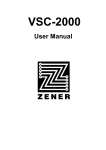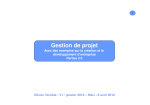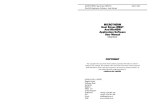Download VSC 2000 Installation Manual
Transcript
VSC-2000 Installation Manual ZENER TECHNOLOGY AND QUALITY ASSURANCE Since 1978 Zener Electric has supplied many thousands of AC drives to Australian Industries. These drives have been installed into numerous applications resulting in a wealth of in house experience. The Zener VSC 2000 AC motor variable speed controller is the culmination of this expertise, modern technology and industrial application requirements. The Zener Quality Assurance program ensures that every VSC 2000 manufactured has proven to operate correctly in the production test bay before dispatch. VSC 2000 PRODUCT WARRANTY Zener Electric warranty the VSC 2000 against defective workmanship and materials for a period of 24 months from the date of dispatch. Such defects will be rectified free of charge for both labour and material, at Zener Electric’s premises subject to: 1. Zener Electric’s customer raising an order upon Zener for service and/or repairs, subject to a warranty claim. The order is to state particulars of the model and serial number, the date of original purchase and invoice/delivery docket number. 2. All damage resulting from incorrect installation or use other than in accordance with the instruction manuals issued by Zener Electric is excluded from this warranty. 3. The Warranty being rendered invalid if the product is misused or if any unauthorised alteration, modification or substitution of any part of the product be made or the serial number of the product is defaced or altered. 4. The cost of transportation (both ways) is to be met by the owner if it is necessary to return the product, or any part of it, to Zener Electric’s premises. 5. A charge being accepted by the owner for traveling time and expenses incurred in connection with warranty service at the user’s site as requested by the owner. 6. If the product was not purchased from Zener Electric directly, then a warranty claim must be lodged with the original supplier in the first instance. Repairs will not be effected by Zener Electric unless approved by the original supplier. 7. Goods not of our own manufacture incorporated in our supply or merchanted by us, carry their maker’s warranty only. 8. Goods returned for claim under warranty will be accepted on the condition that should the claim be rejected then all costs, including inspection, will be charged to the customer’s account. 9. Zener Electric is not liable for any consequential loss. SAFETY Your VSC 2000 must be applied, installed and operated in a safe manner. It is the responsibility of the user to ensure compliance with all regulations and practices covering the installation and wiring of your VSC 2000. The Installation Manual section should be completely read and understood before attempting to connect or operate the VSC 2000. Only skilled personnel should install this equipment. THE CONTENTS OF THIS MANUAL ARE SUBJECT TO CHANGE WITHOUT NOTICE The VSC-2000 Common Customer interface from 7 through to 160kw for simplified operation IGBT’s for silent operation, compact size as well as high reliability and performance Solid State electronics for high reliability, compact size and vibration resistance Touch sensitive programmable, easy to read, back-lit LCD screen IP55 (NEMA12) enclosure. Metal construction for harsh industrial environments The Comprehensive control station may be removed and remote mounted up to 100m from controller Comprehensive display to provide indication of a range of variables simultaneously ULUp listing to 12forprogrammable Selected Chassis digitaland undergoing inputs tests for CE & CSA Keypad pushbuttons for motor control and potentiometer for ease of manual speed control - A promise of performance and flexibility that delivers ……….. - With a host of high-performance software features ….. • High speed digital microprocessor with inbuilt PWM output waveform synthesis • Mounting Points provided for through panel mounting of heat producing section to the outside of cabinets. • RS-485 serial communications port for control and computer link. • 2 Programmable analog inputs • Up to 12 programmable digital inputs ! • A DC bus choke for reduced harmonics, improved power factor and improved immunity to mains transients ► The VSC2000 gives you a range of standard built-in features that puts you in control of a wide variety of applications. ► Programmable carrier frequency from 2kHz to 16kHz optimizes energy efficiency and audible motor noise. ► Choice of three control terminal configurations; Industrial, HVAC and Enhanced terminals. HVAC terminals make for easy building management system integration. ► Automatic slip-compensation for maintaining motor speed under varying loads. ► Thermal protection and output current limit are settable for critical motor sizing applications. ► PID controller and tacho feedback input for closed loop control. • Up to 4 programmable digital outputs with optional Extended Features Board ► Four skip speed lockout frequency bands to avoid load and resonance during ramp up or ramp down. • Quick disconnect terminal strip, isolated from ground and power ► DC injection braking and optional dynamic braking for rapid load stopping • 2 programmable relay outputs ► Two acceleration and deceleration ramps adjustable from 0.5 seconds to 10 minutes. • Optional built-in dynamic braking control and power switch ► Customer selectable Auto Restart with programmable delay up to 20 minutes ► Run log and trip log which records the last 10 trips events. ► Remote interrogation and programming of features via RS485 serial communications. Settable digital output conditions such as fan load warning, over speed, at speed etc. Phase imbalance trip, power fail trip, phase failure trip and more !! VSC 2000 Installation Manual Table of Contents Section Page Scope, Conventions, Receiving General Specifications Small Chassis Mechanical Installation Diagram Medium Chassis Mechanical Installation Diagram Large Chassis Mechanical Installation Diagram Electrical Installation Diagram Terminal Configurations Control Wiring Diagrams Start-Up Procedure Adjustment Procedure Setups Monitoring Drive Output Restoring Factory Settings Messages Trouble Shooting Guide Your Set-up Notes 1 2 4 5 6 7 8 10 13 13 15 17 17 18 19 21 Scope This document is intended for use as a guide to install and safely power-up the VSC 2000. It contains only essential information to complete this task. This manual should be read in conjunction with the VSC 2000 User’s Manual , which contains information detailing programming and operation instructions. All recommendations given should be followed and in case of uncertainty contact Zener Electric Sydney who can provide a writen recommendation on request. Conventions Words that are capitalized and in italics, such as COMPLETE SETUP , refer to menu items that can be accessed via the touch screen on the Comprehensive Control Station or CCS. Words in Bold refer to sections within this document. Receiving Inspect the VSC 2000 for shipping damage. If any damage is found, report it to the carrier immediately. Access the inside of the controller and visually check for any damage. DO NOT ATTEMPT TO OPERATE THE VSC 2000 IF ANY OBVIOUS DAMAGE EXISTS. After the initial inspection, the VSC 2000 can be re-packed and stored in a clean dry location until it is ready to be used again. DO NOT store this equipment in any area where the ambient temperature will rise above 70°C (158°F) or drop below -20° (-4°F). DO NOT store this equipment in areas of high condensation or corrosive atmosphere. Proper storage is necessary to ensure satisfactory controller start-up and performance. IM02000H Installation Maunual: Page 1 of 21 VSC 2000 General Specifications Input Supply Voltage VSC Series 2000 A Terminal Strip (see page 10) 208Vac (-15%) to 240Vac (+10%) VSC 2000 G Series 346Vac (-15%) to 480Vac (+10%) User Serial Port EIA Standard RS-485 Analog Inputs Two analog inputs IN 1+/IN 1- and IN 2+/IN 2-. VSC 2000 J Series 440Vac (-15%) to 600Vac (+10%) Both inputs are independently configurable as either: 0 to 5Vdc (Rin > 100 kOhms) Input Frequency Range 1 to 5Vdc (Rin > 100 kOhms) 48Hz to 62Hz 0 to 10Vdc (Rin > 100 kOhms) 4 to 20mAdc (Rin = 250 Ohms) 0 to 20mAdc (Rin = 250 Ohms) Output Motor Voltage VSC 2000 A Series 0 to 240Vac VSC 2000 G Series 0 to 480Vac VSC 2000 J Series 0 to 600Vac Input signals may be differential or ground referenced. Common mode range for IN 1+, IN 1-, IN 2+ and IN 2is ±26 V with respect to ANA COM or ground. +5V (terminal 10) max. current rating is 33mA,sourced. Output voltage cannot exceed input voltage. Analog Outputs Two differential outputs OUT 1 and OUT 2* independently Maximum Output Current configurable as either: 0 to 5Vdc 1.1 x Continuous Output Current -see drive ratings VSC 2000 Electrical Installation Diagram 1 to 5Vdc 0 to 10Vdc Output Frequency 4 to 20mAdc 0 to 20mAdc 0Hz to 200Hz Signal source can be speed, load or bipolar load. Frequency Resolution (See also PID Analog Outputs) Galvanically isolated to ±42Vdc. Maximum output current rating 20mA. 0.1% of selected maximum with CCS pot. Frequency Linearity OUT 2 is available on the Extended Features Board. 0.2% of selected maximum frequency. Digital Input and Outputs Inputs and outputs are opto-isolated. Common mode range is ±42Vdc with respect to Enclosure Rating IP55 (NEMA 12) Note: IP55 does not require air filters ground. +24V Supply (terminals 48, 49 & 84) Maximum current from terminals 48, 49 & 84 combined Chassis Colour Number APO Dulux Powder Coat = 400 mA. Digital Inputs (terminals 40 to 47 and 80 to 83) Digital Inputs A to H and J to M logic levels Environmental Rating Input Logic High: 12Vdc to 30Vdc Input Logic Low: -6Vdc to 2.2Vdc Storage Temperature -20°C(-4°F) to +70°C(158°F) Operating Temperature Digital Outputs (terminals 80, 81, 82 & 83) Maximum current per output = 300mAdc 0°C(32°F) to 50°C(122°F)* *Average over a 24 hour period ≤ 45°C(113°F). Relative Humidity Digital Outputs are active high (source current). Maximum current sourced from terminals 80, 81, 82 & 83 combined = 350mAdc. 5% to 95% non-condensing Digital Outputs J, K, L & M and relays RL 1, RL 2 indications: Local Controls Function Name Forward Reverse FWD REV Stop STOP Remote AUTO Local MAN Speed Potentiometer SPEED Touch Screen Activation force 60 to 120g (2 to 4oz) Lifetime 10 million cycles IM02000H Zero Speed Run Signal Under Speed (user set speed) Over Speed (user set speed) At Speed Drive Enabled Forward Direction Reverse Direction On Off Proof ESO Trip Manual PID Saturation PID Output Saturation PV Over Alarm Auto Restart Available Fan Load Warning Thermal trip I2t trip Over Temperature Trip Relays RL 1 and RL 2 Contact Ratings cosΦ = 1.0 cosΦ = 0.4, L/R = 7ms 8A @ 250Vac 3.5A @ 250Vac 8A @ 30Vdc 3.5A @ 30Vdc Installation Manual: 2 VSC 2000 General Specifications User Parameters Limits on all user parameters: Motor Voltages User Parameters (cont.) Auto Restart Number of restarts 2 to 15 Reset Time 1 to 20 minutes VSC 2000 A Series 208V to 240V VSC 2000 G Series 346V to 480V VSC 2000 J Series 440V to 600V Nameplate Current 0.5 to 1.5 x drive rated current Motor Frequency 40Hz to 200Hz I t Protection 36 to 150% of entered motor nameplate current Nameplate Speed RPM 600 to 7000 rpm Automatic Boost 0 to 150% Audible Frequency 2.0kHz to 16.0kHz Thermal Protection Devices Thermistor - 3k3 nominal @ rated temperature. Ramp 1 and Ramp 2 Microtherm/thermal switch/thermal overload. 2 Accel and Decel 0.5s to 600s Selectable in 2kHz steps + Automatic Selection Accel S and Decel S 0.01 to 40 - optimised for silent operation with high efficiency Current Limit 36 - 110% of drive rated current at near full speed. Minimum Frequency Power On Mode Manual or Auto Language Programmable minimum motor frequency English 0 to Maximum Frequency - 5Hz Malay Spanish Maximum Frequency Swedish Programmable maximum motor frequency 5Hz to 200Hz The following features can be enabled/disabled: Preset Speeds Reverse Direction Motorized Pot 6 programmable preset speeds CCS in Auto Phase FailureTrip Thermal Trip Power Failure Trip Minimum to maximum frequency 2 I t Protection Imbalance Trip Reverse Acting Input Signals Skip Speeds 4 programmable skip speeds Bipolar Input Signals Speed 0 to maximum frequency Auto Restart Range 0 to maximum frequency Power Fail trip Reset Skip Speeds 1 to 4 (independently) Essential Services Speed Override/Essential Services DC Braking Speed Dynamic Braking Minimum to maximum frequency Display Speed Source Internal (programmable) Minimum to maximum frequency External (default) IN 2 (terminals 14, 15) Slip Compensation 0 to 150% (of slip frequency) Running Screen Speed, speed reference Temperature Display Internal Ambient temperature (°C) Heatsink temperatures (°C) Drive Stopping Modes Coast to Stop Motor Current (A) DC Brake Output Frequency (Hz) Terminal Power (kW) % load Bus volts (%) (V) DC Braking Brake Strength Brake Duration Meter Readouts Ramp to Stop 0 to 100% of driveintermitent 0 to 60s current rating Above specifications are subject to change without notice. IM02000H Installation Manual: 3 VSC Small Chassis Mechanical Installation Diagrams Dimensions A mm 495 in 19.5 B 215 8.5 H1 470 18.5 H2 515 20.3 D1 236 9.3 D2 269 10.6 W 265 10.4 Centre of Gravity 210 from top (Dim. H2) 100 from right (Dim. W) 80 from back (Dim. D1) • Mounting holes are 10mm (0.4”) diameter. • Dimension tolerance is ±1.0mm (±0.04”). •A kit is available mounting the chassis. for through-panel IMPORTANT UL applies or ^ UL is pending Models Model Number Input Voltage Cont. Current VSC-2A16 240 V 16 A 26 57 VSC-2A27 240 V 27 A 30 66 VSC-2A41 240 V 41 A 32 71 VSC-2G14 480 V 14 A 26 57 VSC-2G27 480 V 27 A 30 66 VSC-2G41 480 V 41 A 32 71 ^VSC-2J14 600 V 14 A 30 66 ^VSC-2J27 Gross Weight* kg lb 600 V 27 A 32 71 * Weights shown include packaging For drive net weight subtract 3 kg (6.6 lb) of packing material. Crate dimensions: W x H x D 380 x 610 x 400 mm, 15.0 x 24.0 x 15.8 inches. IM02000H 1. The VSC 2000 must be mounted in a vibration free location. 2. Allow 100mm above, below and either side of each enclosure for ventillation. 3. Mount the VSC 2000 vertically away from heat radiating sources. 4. Do not mount the VSC 2000 in direct sunlight or on hot surfaces. 5. If the VSC 2000 is mounted inside another enclosure, the total heat dissipation must be allowed for. 6. Remove gland plate before drilling cable holes. 7. Do not allow metal shavings or any other conductive material to enter the enclosure or damage may result. Installation Manual: 4 VSC Medium Chassis Mechanical Installation Diagrams Dimensions A B H1 H2 D1 D2 W mm in 677 330 620 715 298 331 470 26.7 13.0 24.4 28.1 11.7 13.0 18.5 Centre of Gravity 375 from top (Dim. H2) 190 from right (Dim. W) 100 from back (Dim. D1) • Mounting holes are 12mm (0.48”) diameter. • Dimension tolerance is ±1.0mm (±0.04”). • A kit is available for through-panel mounting the chassis. • Eyebolt inside diameter is 12.5mm (0.5”). UL is pending on these models Models Model Input Cont. Gross Weight* Number Voltage Current kg lb VSC-2A55 240 V 55 A 65 144 VSC-2A82 240 V 82 A 72 159 VSC-2A109 240 V 109 A 77 170 VSC-2G55 480 V 55 A 65 144 VSC-2G82 480 V 82 A 72 159 VSC-2G109 480 V 109 A 77 170 VSC-2J41 600 V 41 A 65 144 VSC-2J55 600 V 55 A 72 159 VSC-2J82 600 V 82 A 77 170 *Weights shown include packaging. For drive net weight subtract 10 kg (22 lb) of packing material. Crate dimensions: W x H x D 520 x 750 x 440 mm, 20.5 x 29.5 x 17.3 inches. IM02000H IMPORTANT 1. The VSC 2000 must be mounted in a vibration free location. 2. Allow 100mm above, below and either side of the enclosure, for each enclosure for ventillation. 3. Mount the VSC 2000 vertically away from heat radiating sources. 4. Do not mount the VSC 2000 in direct sunlight or on hot surfaces. 5. If the VSC 2000 is mounted inside another enclosure, the total heat dissipation must be allowed for. 6. Remove gland plate before drilling cable holes. 7. Do not allow metal shavings or any other conductive material to enter the enclosure or damage may result. Installation Manual: 5 VSC Large Chassis Mechanical Installation Diagrams Dimensions mm 1000 536 940 1050 458 491 620 A B H1 H2 D1 D2 W in 39.4 21.1 37.0 41.3 18.0 19.3 24.4 500 from top (Dim. H2) 310 from right (Dim. W ) 160 from back (Dim. D1) Centre of Gravity IMPORTANT 1. The VSC 2000 must be mounted in a vibration free location. 2. Allow 100mm above, below and either side of each enclosure for ventillation. 3. Mount the VSC 2000 vertically away from heat radiating sources. 4. Do not mount the VSC 2000 in direct sunlight or on hot surfaces. 5. If the VSC 2000 is mounted inside another enclosure, the total heat dissipation must be allowed for. 6. Remove gland plate before drilling cable holes. 7. Do not allow metal shavings or any other conductive material to enter the enclosure or damage may result. • Mounting holes are 12mm (0.48”) diameter. • Dimension tolerance is ±1.0mm (±0.04”). • A kit is available for through-panel mounting the chassis. • Eyebolt inside diameter is 25mm (1.0”). Models VSC Model Input Voltage Cont. Current Gross Weight* kg lb VSC2A143 240 V 143 A 170 375 VSC2A190 240 V 190 A 211 465 VSC2A203 240 V 203 A 215 474 VSC2A271 240 V 271 A 222 490 VSC2G143 480 V 143 A 170 375 VSC2G190 480 V 190 A 211 465 VSC2G203 480 V 203 A 215 474 VSC2G271 480 V 271 A 222 490 VSC2J109 600 V 109 A 170 375 VSC2J143 600 V 143 A 211 465 VSC2J190 600 V 190 A 215 474 VSC2J203 600 V 203 A 222 490 *Weights shown include packaging For drive net weight subtract 45 kg (99 lb) of packing material. Crate dimensions: W x H x D, 760 x 1150 x 640 mm, 29.9 x 45.3 x 25.2 inches. IM02000H Installation Manual: 6 VSC 2000 Manual Supplement Dimensions A B H1 H2 D1 D2 W W1* mm 1000 536 940 1050 458 491 620 641 in 39.4 21.1 37.0 41.3 18.0 19.3 25.2 25.2 Centre of Gravity 500 from top (Dim. H2) 310 from right (Dim. W) 160 from back (Dim.D1) • Mounting holes are 12mm (0.48”) diameter. • Dimension tolerance is ±1.0mm (±0.04”). • A kit is available for through-panel mounting the chassis. • Eyebolt inside diameter is 25mm (1.0”). IMPORTANT 1. The VSC 2000 must be mounted in a vibration free location. 2. Allow 100mm above, below and either side of each enclosure for ventilation. 3. Mount the VSC 2000 vertically away from heat radiating sources. 4. Do not mount the VSC 2000 in direct sunlight or on hot surfaces. 5. If the VSC 2000 is mounted inside another enclosure, the total heat dissipation must be allowed for. 6. Remove gland plate before drilling cable holes. 7. Do not allow metal shavings or any other conductive material to enter the enclosure or damage may result. VSC Cont. RMS Input Current Max. Fuse or Gross Weight Enclosure Max. Ambient Model Current Cont. Int. C/B Rating kg lb Rating °C °F VSC-2G300 300A 300A 330A 350A 226 497 IP55 45 113 VSC-2G340 340A 340A 374A 400A 240 528 IP55 40 104 VSC-2G360 360A 360A 396A 450A 245 539 IP54 40 104 VSC-2G406 406A 406A 447A 500A 250 550 IP54 40 104 Weights Shown include packaging. For drive net weight subtract 45 kg (99 lb) of packing material. Crate dimensions: W x H x D, 760 x 1150 x 640 mm (29.2 x 45.3 x 25.2 in) * Dimension W1 applies only to IP54 drives All other parameters are as per the VSC 2000 General Specifications IM02000H 28 February, 2001 Installation Manual VSC 2000 Electrical Installation Diagram Maximum Fuse and Circuit Breaker Ratings Model Numbers 240V VSC-2A16 VSC-2A27 VSC-2A41 VSC-2A55 VSC-2A82 VSC-2A109 VSC-2A143 VSC-2A190 VSC-2A203 VSC-2A271 IM02000H RMS Input Current (A) 480V VSC-2G14 600V VSC-2J14 VSC-2G27 VSC-2G41 VSC-2G55 VSC-2G82 VSC-2G109 VSC-2G143 VSC-2G190 VSC-2G203 VSC-2G271 VSC-2J27 VSC-2J41 VSC-2J55 VSC-2J82 VSC-2J109 VSC-2J143 VSC-2J190 VSC-2J203 Continuous 14.0 16.0 27.0 41.0 55.0 82.0 109.0 143.0 190.0 203.0 271.0 Intermittent 15.4 18.7 29.7 45.1 60.5 90.2 119.9 157.3 209.0 223.3 298.1 Fuse or C/B Rating (A) 32 32 40 63 80 150 150 200 250 250 350 Installation Manual: 7 Terminal Configurations The VSC 2000 Control Wiring Diagrams , show examples of suitable field wiring. The Control terminal strip (terminals 40 to 47) can be configured via the CCS Touch Screen as either Industrial, HVAC or Enhanced Terminals. These Configurations are described in the Terminal Configuration tables below. Note that some Control input terminal assignments vary slightly between configurations! The VSC 2000 is factory set for Industrial Terminals. See Drive Configuration for how to select HVAC or Enhanced Terminals from CCS Touch Screen. It is recommended you do not power up the drive until the VSC 2000 Start Up Procedure and Adjustment Procedure have been read and understood. To operate the drive from local Comprehensive Control Station (CCS) controls, the Enable control input must be high ie. terminals 40 and 48 are connected. The MAN-ual button, when pressed, sets the CCS to Manual mode, then the FWD, REV, STOP buttons and SPEED potentiometer are available. The STOP, MAN-ual buttons and SPEED pot. can also be available in Auto mode, if enabled via the touch screen in the COMPLETE SETUP menu. The default setting is Stop enabled in Auto -see CCS IN AUTO in the VSC 2000 User’s Manual . From the examples in the Control Wiring Diagrams , it is important to note the following: * * * * * * All of the Control inputs are high when connected to 24V dc and low when open circuit or connected to Digital Common. Trip Reset inputs are edge triggered by either positive or negative going edges. Forward and Reverse Control inputs are internally latched, so do not need to be held high once set. All other Control inputs are level dependent and must be held high or low to be valid. All wiring examples show that the Enable, Run/Stop must be held high, and a direction (Forward or Reverse) set for the drive to run at the speed set by the selected speed reference. When Enable goes low, the drive will immediately stop operating, ie. no output and the motor will coast to a stop. Enable therefore can also be an Emergency Stop input. When Run/Stop goes low, the drive will either Ramp to Stop, Coast to Stop or apply DC Braking, according to the DRIVE STOPPING mode selected in COMPLETE SETUP. When a trip condition occurs, the drive will immediately stop and the motor will coast to a stop. If the trip condition has passed, the trip can be cleared by the rising or falling edge of the Trip Reset input (edge triggered). Industrial Terminal Configuration Terminal Number 40 41 42 43 44 45 46 47 48 49 50 Name Function Control Input A Control Input B Control Input C Control Input D Control Input E Control Input F Control Input G Control Input H +24V +24V DIG COM (24V com) No input power. Power on, drive stopped. Power on, drive enabled and direction selected. Digital Common for 24V supply Open Open Closed Run Relay RL 1 IM02000H Enable Trip Reset (edge triggered) Run/Stop Forward (Internally latched) Reverse (Internally latched) Jog Speed Reference Select Speed Reference Select Closed Closed Open Speed Control Control Reference Input G Input H IN 1 (11,12) Low Low IN 2 (14,15) High Low Preset Speed 1 Low High Preset Speed 2 High High All of the control inputs are high when connectedto +24Vdc and low when open circuit or connected to Digital Common NOTE: Additional Digital Outputs are available if an Extended Features Board is used. These Control Inputs active in AUTO mode only. No input power. Power on, no trip. Power on, trip detected. Open Open Closed Closed Closed Open Trip Relay RL 2 Installation Manual: 8 Terminal Configurations (Cont.) HVAC Terminal Configuration Terminal Number 40 41 42 43 44 45 46 47 48 49 50 Name Function Control Input A Control Input B Control Input C Control Input D Control Input E Control Input F Control Input G Control Input H +24V +24V DIG COM (24V) Enable Trip Reset (edge triggered) Run/Stop Forward (Internally latched) Reverse (Internally latched) Essential Services O’vride/ Jog Speed Reference Select Speed Reference Select Digital Common for 24V supply Control Input G Control Input H Speed Reference IN 1 (11,12) Low Low IN 2 (14,15) High Low Preset Speed 1 Low High Preset Speed 2 High High All of the control inputs are high when connected to +24Vdc and low when open circuit or connected to Digital Common. NOTE: Additional Digital Outputs are available if an Extended Features Board is used. These Control Inputs active in AUTO mode only. No input power. Open Closed No input power. Open Closed Power on, trip detected. Open Closed Power on, ESO not selected. Open Closed Power on, drive enabled and no trip. Closed Open Power on, ESO selected. Closed Open Proof Relay RL 1 ESO Relay RL 2 Enhanced Terminal Configuration Terminal Number 40 41 42 43 44 45 46 47 48 49 50 *80 *81 *82 *83 *84 *85 Name Function Control Input A Control Input B Control Input C Control Input D Control Input E Control Input F Control Input G Control Input H +24V +24V DIG COM (24V) Control Input J Control Input K Control Input L Control Input M +24V DIG COM (24V) Enable/Trip Reset -(edge trig.d) Ramp 1/Ramp 2 Run/Stop Forward (Internally latched) Reverse (Internally latched) Speed Reference Select Speed Reference Select Speed Reference Select Digital Common for 24V supply Increase Speed (Motorized Pot) Decrease Speed (Motorized Pot) Jog PID Close Loop Digital Common for 24V supply Control Control Control Speed Input F Input G Input H Reference IN 1 (11,12) Low Low Low IN 2/Motorized Pot* Low Low High Preset Speed 1 Low High Low Preset Speed 2 Low High High Preset Speed 3 High Low Low Preset Speed 4 High Low High Preset Speed 5 High High Low Preset Speed 6 High High High All of the control inputs are high when connected to +24Vdc and low when open circuit or connected to Digital Common. NOTE: * Motorized Pot requires the Extended Features (EF)Board. Control Inputs J and K (80 & 81) replace IN 2 as speed reference when MOTORIZED POT function is enabled from the COMPLETE SETUP menu. These Control Inputs active in AUTO mode only No input power. Open Closed No input power. Open Closed Power on, drive stopped. Open Closed Power on, no trip. Open Closed Power on, drive enabled and direction selected Closed Open Power on, trip detected. Closed Open Run Relay RL 1 IM02000H Trip Relay RL 2 Installation Manual: 9 VSC 2000 Control Wiring Diagrams IM02000H Installation Manual: 10 VSC 2000 Control Wiring Diagrams IM02000H Installation Manual: 11 VSC 2000 Control Wiring Diagrams IM02000H Installation Manual: 12 Start-Up Procedure Warning : Ensure that input power supply has been removed and the filter capacitors are fully discharged before attempting any work inside the VSC 2000. For safety wear a face shield when working inside VSC 2000 enclosure if power is applied or close covers. Connect the input wiring and the motor wiring to the VSC 2000 as shown in the Electrical Installation Diagram . At this point the VSC 2000 is ready to run a motor! Before applying power it is recommended that the Adjustment Procedure below, be read and understood to ensure safe operation of the drive-motor configuration. Before running a motor, ensure that the direction of rotation will not damage machinery or harm personnel. On application of power to the VSC 2000 the LEDs on the Comprehensive Control Station (CCS) will flash momentarily. The Zener logo will appear on the LCD touch screen for three seconds, then the Run Screen (fig 1) will be displayed. If a message appears at the bottom of this display it could mean that a trip has occured. Refer to Messages and Trouble Shooting Guide for details on possible faults and remedies. The CCS front panel will have an amber LED indicating MANual mode and a red LED indicating STOP. To run the motor it is now only a matter of setting the CCS SPEED pot to minimum (anti clockwise) and pushing the FWD button. Slowly rotate the speed pot clockwise and check motor for rotation. If the rotation is in the wrong direction, press STOP, disconnect power and wait for capacitors to fully discharge; swap any two motor phase wires and then re-apply power and press FWD. Adjustment Procedure The Comprehensive Control Station (CCS) is the interface between the user and the drive. It has local front panel controls as well as the Touch Screen programming interface. The brief instructions below will acquaint the user with the CCS and how to use it. Most user parameters can be adjusted while the drive is running a motor, however, safety should always be the first consideration. The user is encouraged to navigate the menus without fear of damage to the drive, however, care must be taken to ensure any equipment connected to the motor will not be damaged nor harm personnel. A simple method of resetting the drive to factory settings is described in Restoring Factory Settings . Using the Touch Screen Figure 1 Run Screen Touching the screen over the word Setup will take the CCS into the menu system (Fig. 2). To return back to the Run Screen, press the Run button. Figure 2 Menu System The Run Screen (Fig. 1) always appears a few seconds after powering up the VSC 2000. IM02000H Installation Manual: 13 Adjustment Procedure The menu system is arranged as a hierarchal structure. It is necessary to descend down the menus to adjust drive or user parameters. To return back up a level in the menu hierarchy, use the Exit button. When the Run button is available, it can be used to jump to the Run Screen from any level in the menu hierarchy. (Cont.) button to see more values. Press the Press CUSTOM to type in a value manually. Entering Motor Nameplate Information Figure 4 CUSTOM screen for VOLTAGE The following steps serve as an example of how to use the Touch Screen and are beneficial in commissioning the VSC 2000. The four motor parameters of interest for setting up the drive are: voltage, current, frequency and nameplate speed (not synchronous speed). As an example, say a motor has the following parameters: Voltage: Rated Current: Frequency: Nameplate Speed: 460V 11A 50Hz 1440RPM To enter this information into the drive, go into the VSC 2000’s menu system by pressing the Setup button. From there, a selection on the right hand column will contain QUICK SETUP . Select this by pressing over the words. Now the items on the right hand column are MOTOR, RAMP, MINIMUM FREQUENCY and MAXIMUM FREQUENCY . Press MOTOR to enter the Motor menu. Figure 3 MOTOR Menu MOTOR For example, to manually enter 460 as the motor voltage, just start pressing the numbers on the keypad. Use the < key to backspace, the > to move forward. To save the value and exit, press MOTOR VOLTAGE. The CANCEL is to exit without changing the original value. After pressing MOTOR VOLTAGE or CANCEL press the EXIT button to return to the MOTOR menu. Now enter rated current by pressing NAMEPLATE CURRENT and keying in 11. Save the value by pressing NAMEPLATE CURRENT . Select MOTOR FREQUENCY and press 50Hz. Press the MOTOR FREQUENCY button in the top left or EXIT to return back to the MOTOR menu. Next, press the NAMEPLATE SPEED RPM button and key in 1440. Return to the MOTOR menu and then press MOTOR or EXIT and then EXIT again to get to the Run Screen. That completes the entry of motor parameters. In a similar manner all other parameters are programmed into the drive. Using the EXIT key returns to the top of the menu system (figure 2). Pressing Run will cause a jump back to the Run screen but the complete setup menu will not be exited completely. Now select MOTOR VOLTAGE and examine the values listed in the right-hand column. IM02000H Installation Manual: 14 Adjustment Procedure The VSC 2000 can be configured to suit different applications. Industrial Terminals is the general purpose configuration, and Enhanced Terminals is an extension of this, offering additional input\outputs and features. HVAC Terminals offers special purpose Control inputs and operating features. Refer to the three different terminal assignment tables on pages 8 to 9, and the Control Wiring Diagrams on pages 10 to 12 to see how the configurations differ in use. WARNING : Terminal Configuration should not be changed in an already installed drive system unless the Control Wiring is set up for the Terminals selected. Terminals assignments (terminals 40 to 47) differ slightly between configurations. Unexpected drive system operation may result otherwise. Drive Configuration Two examples of simple setup procedures are now described. For most industrial applications a ramp time and minimum and maximum speeds might be the only settings required. Follow the Industrial Setup for this. If the VSC 2000 is in an HVAC installation follow instructions for the HVAC Setup and then proceed to the Industrial Setup. To configure the drive, firstly set the Terminals assignment to match the Control Wiring installed. Go to the COMPLETE SETUP menu, press the button until DRIVE CONFIG appears and press it. Now press SELECT TERMINALS. A warning will appear. Read this, press OK, then choose either INDUSTRIAL -, HVAC -, or ENHANCED TERMINALS. A new screen appears asking for confirmation - press OK. Press EXIT, then SET CUSTOM DEFAULTS and then OK. Press EXIT three times to exit the COMPLETE SETUP menu. Motor Parameters Enter the motor nameplate information, after the drive configuration has been set (see Entering Motor Nameplate Information ) IM02000H (Cont.) HVAC Setup Drive CONFIG - HVAC terminals Firstly, ensure HVAC TERMINALS are selected from the DRIVE CONFIG menu and SET CUSTOM DEFAULTS is pressed. This will make essential services functions available and provide a 60 second ramp and ESO and PROOF relay assignments. Auto Restart WARNING : AUTO RESTART can make the VSC 2000 start without warning. It is very important for all personnel to be protected from any machinery driven by the VSC 2000 with AUTO RESTART enabled. From the COMPLETE SETUP menu, press the button until AUTO RESTART appears as a menu item. To set the number of restarts allowed within a certain period, called the Reset Time, press NUMBER OF RESTARTS . Enter a value (minimum of 2 to a maximum of 15). Then set the RESET TIME for a desired value. The minimum time is 1 minute and maximum is 20 minutes. Finally press ENABLE and then EXIT. Essential Services Override (ESO) WARNING : With ESO engaged the VSC 2000 can only be stopped by opening control input F and applying a stop signal . (Essential Services enabled and Control Input F high) the ENABLE, RUN/STOP and the Comprehensive Control Station STOP (AUTO or MAN) are disabled. All thermal trips are ignored and all other trips are AUTO RESTARTED indefinitely. Warranty may be void if the drive gets over-stressed (ie. if any trips are ignored) during ESO. The SPEED OVERRIDE menu in the COMPLETE SETUP menu contains ESO parameters. Ensure that HVAC TERMINALS have been selected prior to making these adjustments. When correctly setup, the VSC 2000 on a high to Control Input F (eg via contact closure) will drive the motor at a set speed, disregarding internal thermal trips and auto restarting all other trips indefinitely. Installation Manual: 15 Monitoring Drive Output To enable this function, press ESSENTIAL SERVICES and ENABLE. Read the warning message and press OK. Then enter a security number. This number is 1470. Now select a SPEED SOURCE, either OVERRIDE PRESET or INPUT 2. Override Preset is a fixed speed value that you enter, Input 2 is the second analog input IN 2 (14,15) which is an external speed reference. TIME ENABLED displays when Essential Services were enabled. TIME STRESSED displays when an internal trip occurred that was ignored during ESO. To adjust more functions, read the Industrial Setup or consult the User’s Manual. Industrial Setup INDUSTRIAL TERMINALS is the default drive configuration. The QUICK SETUP menu provides access to the ramp time, minimum and maximum speeds. To begin adjustments, from the Run Screen, press SETUP, then press QUICK SETUP . Ramp time To adjust the ramp time, press RAMP in the QUICK SETUP menu. Either select a value from the given choices or press CUSTOM to manually enter another value in seconds. Valid times are 0.5 to 600 seconds. Minimum Speed To enter a minimum speed, press MINIMUM FREQUENCY and then enter the desired value. The range of values can be from 0Hz to 5Hz less than the current maximum frequency value. Maximum Speed first page. Press REVERSE DIRECTION and then ENABLE. Now press EXIT. Current Limit To ensure that the motor does not draw more than its rated current, current limit should be set to a value near rated motor current. The value is a percentage of drive rated current, eg. a VSC-2G41 is a 41A unit. So a 100% current limit point will limit output to the motor to 41 A. Press CURRENT LIMIT and enter a value. Then EXIT. Thermal Protection From the COMPLETE SETUP menu, press the button until THERMAL PROTECTION appears on the menu. Select it. If a microtherm, thermal overload or thermistor is fitted to the motor and it is wired up to terminals 20 and 21, then press THERMAL DEVICE to choose THERMISTOR or MICROTHERM (use MICROTHERM for thermal overloads). Then EXIT and press THERMAL TRIP then ENABLE and EXIT. When external motor thermal protection is fitted, I²t protection which is enabled by default, can be disabled by pressing I²t PROTECTION and then DISABLE. I2t is not suitable if multiple motors are being driven but can be an alternative to external motor thermal protection with single motors. It is default enabled and set to drive rated current. To adjust the I²t value, press I²t and enter the desired value as a percentage of motor nameplate current (as entered in MOTOR menu). Check each value again and make any corrections. To set the maximum frequency in hertz, a number of values are available as well as the custom entry. The range of acceptable values is 5Hz to 200Hz. Make a selection and then EXIT back to the Run Screen. Reverse Direction If reverse direction is required it must be enabled first. EXIT from the QUICK SETUP menu. Enter the COMPLETE SETUP menu to find REVERSE DIRECTION as the bottom item on the IM02000H Installation Manual: 17 Monitoring Drive Output Important parameters can be individually displayed on the Run screen in an area of the display set aside to display these quantities. By touching the screen on the in the top right corner rotation symbol as shown in figure 5 the drive’s output current will be displayed. The rotating symbol is otherwise displayed. Figure 5 Touch the rotation symbol display output quantities to By touching again, the quantity will change to DC bus voltage. Further pressing will scroll through, output power, % load and then back to the rotating symbol. Alternatively, all these quantities can be displayed simultaneously on the METER READOUTS screen. To get this display to come up, press SETUP, scroll down once ( ), then press METER READOUTS . To return to the Run Screen, press SETUP and then RUN. The quantites displayed are in the following units. Hz Output frequency Output Current Amps DC Bus Voltage Vdc Output power kW Output load % of full load Restoring Factory Settings This feature can be used to restore the drive back to a known group of settings after having made changes to the Setup via the CCS Touch Screen. Stop the drive before restoring factory settings. Ensure that the DIP switch (SW1) on the back of the CCS is open or off (default position). If the CCS is in a menu, press the EXIT button repeatedly until the Run Screen appears - do not use the RUN button. If the CCS is already in the Run Screen press SETUP and then use the EXIT button repeatedly to return to the Run Screen. Now press SETUP to enter the menu system - the screen should look like that shown in figure 2. If not repeat the above instructions. Press the following buttons: COMPLETE SETUP (3 times) DRIVE CONFIG RESTORE DEFAULTS OK EXIT (3 times) The CCS should now display the Run Screen - see figure 1. For further in-depth information about the VSC 2000 Touch Screen programmable features consult the VSC 2000 User’s Manual section. Maintenance Procedure There is little maintenance required on the VSC 2000 as it has no moving parts other than the cooling fans. Items that can be checked periodically are: Check fans for quiet rotation and air vents for free air flow. Remove any excess dust by vaccuming. This should IM02000H be done periodically, depending on dust in the location. Annually inspect inside the drive for signs of excess heating ie disscolouration of any components and for any swelling or distortion of capacitors. Contact your ZENER supplier it there are any concerns. Installation Manual: 17 Messages These messages will cause the VSC 2000 to trip and not restart until a Trip Reset signal is activated or Auto restart is enabled. Message Meaning Over Current Over Voltage Under Voltage Phase Failure INTERNAL TOO HOT HEATSINK TOO HOT Motor Overload I2t Ground Fault Motor Too hot Thermistor Shorted Charge Relay Fault Output Imbalance DT V SC DT V OC DT A SC DT A OC DT BAD DT V BAD DT A BAD One of the outputs has exceeded maximum current. Input voltage or bus voltage has exceeded maximum value. Bus voltage has fallen below minimum threshold. Input voltage has a phase missing or is low. Drive is too hot. Power devices inside drive are too hot. An I2t trip has occurred. A ground fault has occurred on the output. A Thermistor/microtherm has indicated motor hot. Thermistor connected to drive is short circuit. Internal bus charge relay has not closed. Output current and/or voltage is out of balance. Power Board Sizing Resistor is short circuit. Power Board Sizing Resistor is open circuit. Chassis Resistor is short circuit. Chassis Resistor is open circuit. Power Board and Chassis Resistor not compatible. Power Board and Chassis Resistor not compatible. Power Board and Chassis Resistor not compatible. The following messages indicate operating modes and will not trip the VSC 2000. Message Meaning CURRENT LIMIT BUS VOLTAGE HIGH DC Braking SCREEN LOCKED Data Card missing Data Card blank Data Card corrupt Motor is drawing maximum current. Motor is regenerating. Drive is applying DC braking to the motor. Touch Screen will not respond to pressing. Data card is not plugged in & factory defaults are being used. No serial number exists on data card. Data is found to be corrupt. IM02000H Installation Manual: 18 VSC 2000 Trouble Shooting Guide Symptom Power LED does not illuminate. Cause Remedy Input power wiring not connected properly. Check input power wiring, refer to the VSC 2000 Electrical Installation Diagram. Input voltage not within specification. Measure the input voltage at the VSC 2000 input terminals. Check with specifications. CCS does not illuminate. No power to the CCS. Check Power LED on control board is illuminated. Motor does not rotate when FWD button on the CCS is pressed. Enable signal is not active. Check that terminal 40 is connected to +24V (terminals 48 or 49) and that the green LED behind this terminal is illuminated. VSC 2000 is in AUTO. Press the MAN button on the CCS to enable local controls. Speed pot is set to minimum (anti clockwise). Increase speed pot (clockwise). VSC 2000 is in MAN. Press the AUTO button on the CCS to enable remote controls. Incorrect control signal wiring. Check control wiring to terminals 10 through 50. Refer to Control Wiring Diagram and Terminal Configurations. Incorrect terminal strip selection. From DRIVE CONFIG menu press TERMINAL SELECTION and choose the appropriate terminal strip configuration. See Industrial/HVAC/Enhanced Terminal Configurations for terminal definitions. Enable signal is not active. Check that terminal 40 is connected to +24V (terminals 48 or 49) and that the green LED behind this terminal is illuminated. Run signal is not active. For INDUSTRIAL TERMINALS and HVAC TERMINALS terminal 42 should be connected to +24V (terminals 48 or 49) and that the green LED behind this terminal is illuminated. Check CCS is connected to control board. Motor does not rotate when remote START signal is activated. For ENHANCED TERMINALS terminal 41 should be connected to +24V (terminals 48 or 49) and that the green LED behind this terminal is illuminated. Motor does not accelerate in the time set by the ACCEL ramp and CURRENT LIMIT message appears on CCS. A direction has not been selected. Check that the Forward terminal is at +24V with respect to digital common (DIG COM). This is terminal 43 on INDUSTRIAL TERMINALS and HVAC TERMINALS. On ENHANCED TERMINALS this is 42. If Reverse is to be the chosen direction, then ensure that REVERSE DIRECTION is enabled from the CCS. Speed signal is not correctly connected. Check wiring for terminals 11 & 12 if IN 1 is used as a speed reference input or terminals 14 & 15 if IN 2 is used. See Control Wiring Diagram. Incorrect speed signal selected. Choose the appropriate speed signal type from the INPUT SELECTION menu and ensure that the DIP switch settings are correct. Current limit circuit is operating. This is a normal operating mode for the VSC 2000. If the extended acceleration time can be tolerated, then there is no need to make further adjustments. When the load is being accelerated too fast, the VSC 2000 limits current drawn by the motor by extending the acceleration ramp time. Increase ACCEL ramp time. CURRENT LIMIT message appears continuously on CCS. Motor does not accelerate in the time set by the ACCEL ramp. IM02000H CURRENT LIMIT set to low. Increase current limit value so that the VSC 2000 is not prematurely limiting current. Check that motor current rating is not exceeded. Motor mechanically overloaded. Check the actual load is within the motor’s capacity at the required speed. Motor shaft jammed. Check the mechanical drive system. Fault in motor or motor wiring. Check that motor is wired correctly. Incorrect motor voltage selected. Enter correct motor voltage from the MOTOR menu. Incorrect motor frequency selected. Enter correct motor frequency from the MOTOR menu. AUTOMATIC BOOST is set too high. Reduce AUTOMATIC BOOST setting. Wrong ramp has been selected. Check that ramp times for RAMP 1 and RAMP 2 are set correctly and that the appropriate ramp has been selected from the terminals strip. See Terminal Strip Configurations and Ramps in the manual. Installation Manual: 19 VSC 2000 Trouble Shooting Guide Symptom Cause (Cont.) Remedy Motor does not decelerate in the time set by the DECEL ramp and VOLTAGE LIMIT message appears on CCS. Voltage limit circuit is operating. This is a normal operating mode for the VSC 2000. If the extended deceleration time can be tolerated, then there is no need to make further adjustments. When the load is being decelerated too fast, the VSC 2000 limits current regenerated by the motor by extending the deceleration ramp time. Increase DECEL ramp time. Select DC BRAKE from DRIVE STOPPING menu. Adjust strength and duration of braking from the DC BRAKING menu. Fit a dynamic braking module if controlled braking or maximum deceleration is required. Motor does not decelerate in the time set by the DECEL ramp. Wrong ramp has been selected. VOLTAGE LIMIT message appears on CCS. Input voltage has exceeded maximum rating. Check that ramp times for RAMP 1 and RAMP 2 are set correctly and that the appropriate ramp has been selected from the terminals strip. See Terminal Strip Configurations and Ramps in the manual. See VSC 2000 General Specifications for input voltage ratings. OVER CURRENT message appears on CCS. Short circuit on motor terminals. Check wiring to motor terminals. Motor full load current is greater than 1.5 x drive rated current. Check drive and motor current ratings. OVER VOLTAGE message appears on CCS. Input voltage has exceeded maximum ratings See general specification and check input is within ratings. If it is OK then restart the unit. Check input supply for voltage transients. Fix the external source. Ensure load cannot overdrive the motor. If necessary fit dynamic braking. Motor is overhauling. INTERNAL TOO HOT or HEATSINK TOO HOT message on CCS. Ventilation problem. Drive is constantly overloaded. Motor is unstable. SLIP COMP is set too high. AUTOMATIC BOOST is set too high. Incorrect motor voltage selected. Incorrect motor frequency selected. CURRENT LIMIT is set too low. Excessive Motor Heating. Ensure operating ambient temperature is within specification. Check fans are rotating freely and there is no build up of dust or debris in blades. Visually examine the heatsink fins for build up of dust and debris. Reduce audible carrier frequency by selecting a lower carrier in the AUDIBLE FREQUENCY menu - choose 8.0kHz as a starting value and increase if HEATSINK TOO HOT trip is no longer occurring or decrease further if necessary. Check that MOTOR NAMEPLATE RPM is equal to the motor rated speed. Check that NAMEPLATE CURRENT is equal to the motor rated speed. Reduce SLIP COMP setting. Reduce AUTOMATIC BOOST setting. Enter correct motor voltage from the MOTOR menu. Enter correct motor frequency from the MOTOR menu. Increase CURRENT LIMIT setting. AUTOMATIC BOOST is high and motor is running at low speeds for long times. Motor damaged or incorrectly wired. Incorrect motor voltage selected. Incorrect motor frequency selected. Do not run the motor at low speeds for long periods with AUTOMATIC BOOST set high, unless the motor has been suitably de-rated or is force cooled. Check the motor and motor wiring for faults. Touch Screen does not respond. Touch Screen has been locked. Check that switch 1 of DIP switch SW1 on the back of the CCS (inside the door of the VSC 2000) is opened. Touch Screen does not operate properly. Touch Screen out of calibration See the Touch Screen calibration procedure in the User’s Manual. Wrong language displayed on the CCS. is Display is too dark or it is too light. IM02000H Enter correct motor voltage from the MOTOR menu. Enter correct motor frequency from the MOTOR menu. See the User’s Manual for menu structure diagram. Use it to navigate the menus to LANGUAGE - select the appropriate language. A change in temperature has occurred since the display was last adjusted. Adjust the LCD contrast ratio from the DISPLAY menu. Installation Manual: 20 Your VSC 2000 Set-up notes Photcopy this page or complete in pencil User Parameters Date.......................... Motor Voltages....................................................................... Nameplate Current................................................................. Motor Frequency.................................................................... Nameplate Speed RPM.......................................................... Ramp 1 and Ramp 2............................................................... Accel and Decel ....................................................................... Accel S and Decel S ................................................................ Minimum Frequency.............................................................. Maximum Frequency............................................................. Reverse Direction................................................................... Current Limit........................................................................... Thermal Protection Thermistor - 3k3 nominal @ rated temperature. .................... Microtherm/thermal switch/thermal overload .......................... 2 I t Protection........................................................................... Automatic Boost..................................................................... Drive Config Select Terminals....................................................................... Analog Inputs Input 1....................................................................................... Input 2....................................................................................... Analog Outputs Output 1.................................................................................... Output 2.................................................................................... Outputs J, K, L, M..................................................................... Power On Config Power on Mode........................................................................ Power on Screen..................................................................... CCS in Auto Display Units Display Scale Slip Compensation................................................................. Start Delay Auto Restart Number of restarts ................................................................... Reset Time ............................................................................... Power Fail Trip Reset Preset Speeds. 6 programmable preset speeds .............................................. Skip Speeds 4 programmable skip speeds .................................................. Jog Speed Source .......................................................................... Essential Services Speed Override/Essential Services Audible Frequency Drive Stopping Modes. Coast to Stop ........................................................................... Ramp to Stop .......................................................................... DC Brake ................................................................................. DC Braking Brake Strength ........................................................................ Brake Duration ........................................................................ Dynamic Braking Motorized Pot PID Controller ....................................................................... IM02000H PID Controller Settings ....................................................................................................... ....................................................................................................... ....................................................................................................... ....................................................................................................... ....................................................................................................... ....................................................................................................... ....................................................................................................... ....................................................................................................... ....................................................................................................... ....................................................................................................... ....................................................................................................... ....................................................................................................... ....................................................................................................... ....................................................................................................... ....................................................................................................... ...................................................................................................... Tacho Feedback Language................................................................................... Service....................................................................................... Fan Controll................................................................................ Phase Failure Trip...................................................................... Power Failure Trip...................................................................... Imbalance Trip............................................................................ Thermal Display........................................................................ Run Log...................................................................................... RS-485 Setup Drive ID Number......................................................................... Bit Rate........................................................................................ Data Format................................................................................. 2/4 Wire........................................................................................ Factory Controls Other Notes ................................................................................ ....................................................................................................... ....................................................................................................... ....................................................................................................... ....................................................................................................... ....................................................................................................... ....................................................................................................... ....................................................................................................... ....................................................................................................... ....................................................................................................... ....................................................................................................... ....................................................................................................... ....................................................................................................... ....................................................................................................... ....................................................................................................... ....................................................................................................... ....................................................................................................... ....................................................................................................... ....................................................................................................... ....................................................................................................... ....................................................................................................... ....................................................................................................... ....................................................................................................... ....................................................................................................... ....................................................................................................... ....................................................................................................... ....................................................................................................... ....................................................................................................... ....................................................................................................... ....................................................................................................... ....................................................................................................... Installation Manual: 21 Australian Manufacturers ZENER ELECTRIC PTY LIMITED ACN 001 595 428 DELIVERY ADDRESS POSTAL ADDRESS 366 Horsley Road MILPERRA NSW 2214 AUSTRALIA P.O. Box 4462 MILPERRA DC NSW 1891 AUSTRALIA Tel: +61-2 - 9795 3600 Fax: +61-2 - 9795 3611 Email: [email protected] http://www.zener.net © Zener Electric Pty Limited 2001 IM02000F 23 November 2001