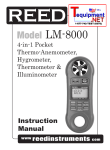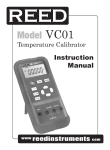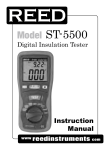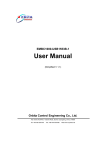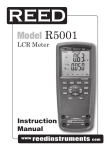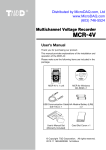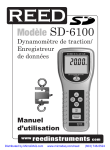Download REED Instruments REED R5003 AC Voltage
Transcript
Distributed by MicroDAQ.com, Ltd. www.MicroDAQ.com (603) 746-5524 Black Model R5003 Pantone 534 Blue - 100/80/30/5 Pantone 485 Red - 10/100/100/5 Pantone 123 Yellow - 0/27/100/ True RMS Current/Voltage Datalogger Instruction Manual www reedinstruments [email protected] REED-Direct.com com 1.888.475.5235 Distributed by MicroDAQ.com, Ltd. Table of Contents www.MicroDAQ.com (603) 746-5524 Safety ............................................................................................ 3 Features......................................................................................... 4 Specifications .............................................................................4-5 Instrument Description ...............................................................5-6 Operating Instructions ................................................................7-8 MAX/MIN .................................................................................... 7 Auto Power Off ........................................................................... 7 Recording ................................................................................... 8 Datalogging Software ...............................................................8-12 Main Menu Description ............................................................... 9 Operation .................................................................................. 10 Download and Store Data ....................................................11-12 Graph Features ......................................................................... 12 Pantone 534 Blue Pantone 123 Yellow Blue - 100/80/30/5 Yellow - 0/27/100/0 Pantone 485 Red Pantone 123 Yellow Red - 10/100/100/5 Yellow - 0/27/100/0 Pantone 534 Blue Blue - 100/80/30/5 Black [email protected] Pantone 534 Blue - 100/80/30/5 Pantone 485 Red - 10/100/100/5 www reedinstruments Rich Black 20/20/20/100 com REED-Direct.com Only if you REALLY need them: 2 1.888.475.5235 Distributed by MicroDAQ.com, Ltd. Safety • • • • • • • • • • • • • • www.MicroDAQ.com (603) 746-5524 Do not operate around explosive gas, vapour, or dust Do not operate in a wet environment Do not operate with any of the parts removed Do not use this unit if it looks damaged Pay attention to avoid short circuits when testing a non-insulated cable Never open the battery cover during measurements Do not install substitute parts or make modifications on the meter Never replace the battery in moist areas Ensure the meter is disconnected and switch off before opening the battery cover to replace the battery Do not attempt to place the instrument in high vibration areas Do not expose the meter to direct sunlight, high temperatures or high moisture environments Switch off the meter after use Remove the AAA batteries when if the meter will be stored for a long period of time When cleaning, do not use abrasives or solvents on the meter, use a damp cloth and mild detergent only For service on this or any other REED product or information on other REED products, contact REED Instruments at [email protected] Pantone 534 Blue Pantone 123 Yellow Blue - 100/80/30/5 Yellow - 0/27/100/0 Pantone 485 Red Pantone 123 Yellow Red - 10/100/100/5 Yellow - 0/27/100/0 Pantone 534 Blue Blue - 100/80/30/5 Black [email protected] Pantone 534 Blue - 100/80/30/5 Pantone 485 Red - 10/100/100/5 www reedinstruments Rich Black 20/20/20/100 com REED-Direct.com Only if you REALLY need them: 3 1.888.475.5235 Distributed by MicroDAQ.com, Ltd. www.MicroDAQ.com Features • • • • • • • • • • (603) 746-5524 2 channel inputs for simultaneous recording of leakage current, load current and voltage Monitor and log data (Voltage/Voltage, Current/Current or Voltage/Current) over long periods of time Easily transfer data to a PC for viewing and evaluation True RMS measurement Max/Min & Peak modes Max/Min alarm mode Time and date display Auto power off USB interface Manual and automatic mode Specifications Operating temperature: -32 to 122°F (0 to 50°C) Operating humidity: <70% RH Storage temperature: -4 to 140°F (-20 to 60°C) Storage humidity: < 80% relative humidity Standards: CE, CAT III 600V, inside use, max height 2000M Display: Multi-function LCD Maximum data points: 256,000 values Sample rate: 1s to 24h selectable Data output: USB port Analysis software: Windows 2000/XP/Vista Channels: Dual channel, TRMS AC Voltage or Current AC Adaptor: Pantone 534 Blue Pantone 123 Yellow Pantone 485 Red Pantone 123 Yellow 9V, 0.5A Blue - 100/80/30/5 Yellow - 0/27/100/0 Red - 10/100/100/5 Yellow - 0/27/100/0 Clamp jaw opening: 0.5” (12.7mm) Open input indication: “LO” appears on the LCD Pantone 534 Blue Black [email protected] Pantone 534 Blue - 100/80/30/5 Pantone 485 Red - 10/100/100/5 Blue - 100/80/30/5 www reedinstruments Rich Black 20/20/20/100 continued ... com REED-Direct.com Only if you REALLY need them: 4 1.888.475.5235 Distributed by MicroDAQ.com, Ltd. www.MicroDAQ.com (603) 746-5524 Low battery indication: Empty battery symbol appears on the LCD Power supply: 4 AAA Batteries and 1 CR 3V memory button battery (CR2032 or equivalent) Power consumption: 5 days (approximately) Dimensions: 4.5 x 2.5 x 1.3” (114 x 63 x 34mm) Weight: 8.7oz (248g) Includes: AC current clamp sensor & voltage sensor, USB cable, software, and battery Electrical Specifications Voltage (40Hz to 1kHz) range: 6 to 600.0VAC Voltage (40Hz to 1kHz) accuracy: ±2.0%±1V Current (50/60Hz) range: 2 to 200.0A Current (50/60Hz) accuracy: ±2.0%±1A Instrument Description LCD Description 1. 2. 3. 4. 5. 6. Auto power off Recording status Record until full is selected Continuous recording is selected Memory full and recording has stopped Battery status Pantone 534 Blue Pantone 123 Yellow Blue - 100/80/30/5 Yellow - 0/27/100/0 Pantone 485 Red Pantone 123 Yellow Red - 10/100/100/5 Yellow - 0/27/100/0 Pantone 534 Blue Blue - 100/80/30/5 Black [email protected] Pantone 534 Blue - 100/80/30/5 Pantone 485 Red - 10/100/100/5 www reedinstruments Rich Black 20/20/20/100 com REED-Direct.com Only if you REALLY need them: 5 1.888.475.5235 Distributed by MicroDAQ.com, Ltd. www.MicroDAQ.com Meter Description 1. 2. 3. 4. 5. 6. 7. LCD screen AC adaptor jack ON/OFF button MAX/MIN button Channel input jacks Channel display button START/STOP button Pantone 534 Blue Pantone 123 Yellow Pantone 485 Red Pantone 123 Yellow Pantone 534 Blue Black [email protected] Pantone 534 Blue - 100/80/30/5 Pantone 485 Red - 10/100/100/5 www 8. 9. 10. 11. 12. 13. 14. (603) 746-5524 USB port AC current clamp jaw Jaw opening trigger CH plug AC voltage probes/alligator clips Voltage module Channel plug Blue - 100/80/30/5 Yellow - 0/27/100/0 Red - 10/100/100/5 Yellow - 0/27/100/0 Blue - 100/80/30/5 reedinstruments Rich Black 20/20/20/100 com REED-Direct.com Only if you REALLY need them: 6 1.888.475.5235 Distributed by MicroDAQ.com, Ltd. Operating Instructions www.MicroDAQ.com (603) 746-5524 1. Set up the datalogger using the software provided. See “Datalogging Software” section for more information. 2. Connect the voltage test leads or the current probes to the AC source, or clamp the jaws around a single conductor for AC current measurements up to 200A. 3. Press and Hold the START/STOP button for four seconds to start recording. The REC icon will appear in the display indicating that recording has begun. 4. Press and Hold the START/STOP button for four seconds to stop recording. The REC icon will disappear from the display. 5. Remove the probe, connect the datalogger to a PC and use the supplied software to download the data. Note: If the clock is not set to the correct time, you may need to replace the 3V button battery. MAX/MIN While taking a measurement, press the MAX/MIN button once to display the MAX (maximum) reading. Press the button again to display the MIN (minimum) reading. A third press will exit MAX/MIN mode. The meter will automatically exit MAX/MIN mode in 10 seconds if no button is pressed. Auto Power Off This meter will automatically shut off after 5 mins of inactivity. Auto Power Off does not apply when recording. Pantone 534 Blue Pantone 123 Yellow Blue - 100/80/30/5 Yellow - 0/27/100/0 Pantone 485 Red Pantone 123 Yellow Red - 10/100/100/5 Yellow - 0/27/100/0 Pantone 534 Blue Blue - 100/80/30/5 Black [email protected] Pantone 534 Blue - 100/80/30/5 Pantone 485 Red - 10/100/100/5 www reedinstruments Rich Black 20/20/20/100 com REED-Direct.com Only if you REALLY need them: 7 1.888.475.5235 Distributed by MicroDAQ.com, Ltd. www.MicroDAQ.com Recording (603) 746-5524 After Record Mode is set up by the software (see “Datalogging Software” section for more information), press the START/STOP button for more than 4 seconds to begin recording. The REC icon will display and indicates the meter is recording data. Press the same button again for more than 4 seconds to stop recording. Recording will stop when the memory is full. When continuous recording is selected (in the software), newer data will overwrite the oldest data when the memory is full. Datalogging Software Note: The datalogger is still running off its internal batteries when plugged into the computer. Be sure there is sufficient battery power before plugging the datalogger into a computer or data may be lost or corrupt. 1. 2. 3. Place the CD in the CD drive and follow the on-screen installation instructions. After the software is installed, keep the CD in the drive and connect the datalogger to the PC by the USB cable. A USB driver installation window will pop-up. Follow the directions to install the driver. System Requirements: • Windows 2000 or Windows XP or Vista • PC or NoteBook with Pentium 90MHz or higher 32 MB RAM • At least 7 MB byte hard disk space available to install Datalogger USB software • Recommended display resolution 1024X768 with High Colour (16 bit) Pantone 534 Blue Pantone 123 Yellow Blue - 100/80/30/5 Yellow - 0/27/100/0 Pantone 485 Red Pantone 123 Yellow Red - 10/100/100/5 Yellow - 0/27/100/0 Pantone 534 Blue Blue - 100/80/30/5 Black [email protected] Pantone 534 Blue - 100/80/30/5 Pantone 485 Red - 10/100/100/5 www reedinstruments Rich Black 20/20/20/100 com REED-Direct.com Only if you REALLY need them: 8 1.888.475.5235 Distributed by MicroDAQ.com, Ltd. Main Menu Description www.MicroDAQ.com (603) 746-5524 File Save - Save the recorded data to the computer Open - Open a saved file Print Setup - Change the printer and printing options Print Preview - Print preview the graph or the list Print - Print the graph or the list Instrument Correct Time - Correct the datalogger TIME Datalogger Setup - Setup the datalogger RMS sampling rate, auto power off, and circulate logging Download Store Data - Download the data which is stored in the meter Read Real Time Data - PC from meter Stop Reading - PC stop reading data from the datalogger Import Data To List - Show the data as a list Previous Measurement - Check the data from last measurement Note: After the data is downloaded to a PC, the software will overwrite the old data with the new data, resulting in only one previous result. With this in mind, saving every entry is ideal. Window Instrument - Show or hide the instrument window Info Dialog - Show or hide the info dialog window Help About - Show the version information of the datalogger software Pantone 534 Blue Pantone 123 Yellow Blue - 100/80/30/5 Yellow - 0/27/100/0 Pantone 485 Red Pantone 123 Yellow Red - 10/100/100/5 Yellow - 0/27/100/0 Pantone 534 Blue Blue - 100/80/30/5 Help Topics - Show the software help document Black [email protected] Pantone 534 Blue - 100/80/30/5 Pantone 485 Red - 10/100/100/5 www reedinstruments Rich Black 20/20/20/100 com REED-Direct.com Only if you REALLY need them: 9 1.888.475.5235 Distributed by MicroDAQ.com, Ltd. Operation www.MicroDAQ.com (603) 746-5524 Correct Time If you find the datalogger time is not correct, click the icon to open the correct time dialog. Input the correct date time and click “OK”. If the time continues to be incorrect you may need to replace the 3V button battery. Datalogger Setup Note: Save your data before entering Datalogger Setup. All data will be permanently erased from the datalogger if you save any changes in the Datalogger Setup. Click on the icon on the menu bar. LOGGER RMS SAMPLING RATE SETUP - Set the datalogging sampling rate. LOGGER AUTO POWER OFF SETUP - Turn the Auto Power Off function ON or OFF. LOGGER CIRCULATE LOGGING SETUP - Turn continuous recording on or off. If continuous recording function is on, the datalogger will continue to record data when the memory is full, overwriting earlier data. If continuous recording function is turned off, the datalogger will stop recording when the memory is full. SETUP button - Saves any changes. DEFAULT button - Set the datalogger to the factory default. CANCEL button - Aborts the setup. Pantone 534 Blue Pantone 123 Yellow Blue - 100/80/30/5 Yellow - 0/27/100/0 Pantone 485 Red Pantone 123 Yellow Red - 10/100/100/5 Yellow - 0/27/100/0 Pantone 534 Blue Blue - 100/80/30/5 Black [email protected] Pantone 534 Blue - 100/80/30/5 Pantone 485 Red - 10/100/100/5 www reedinstruments Rich Black 20/20/20/100 com REED-Direct.com Only if you REALLY need them: 10 1.888.475.5235 Distributed by MicroDAQ.com, Ltd. Download and Store Data www.MicroDAQ.com (603) 746-5524 To transfer records from the datalogger to PC: 1. Connect the datalogger to the computer via the USB cable. 2. Open the datalogger software program if it is not still running. 3. Click the icon. 4. A prompt will appear with a “Download” and a “Cancel” button. Click on the “Download” button 5. If the records were successfully transferred, a data graph will appear. 6. The top field shows detailed information on the RMS readings. MODE - Current mode selected on the datalogger SAMPLING RATE - Sampling rate for these readings START TIME - Based on the Clock Settings, when the datalogging commenced DATANO - An identification number for this specific download CH1/CH2 MAX/MIN - The MAX and MIN readings for CH1 and CH2 inputs 7. 8. 9. Click the “ST/RMS” or the “ST/TR” icon to switch the view of the graph data vertically. Click the “ST/TR” icon to view a transient wave data graph. Double click the list items to see each data graph corresponding to the item. Import data to Excel List Click the icon to import the data to an Excel sheet. The Excel sheet lists specific time and data value corresponding to each type data graph. Print Graph and List Click the icon to print the graph. Click the a list, then click the icon to print the list. Pantone 534 Blue Pantone 123 Yellow Blue - 100/80/30/5 Yellow - 0/27/100/0 Pantone 485 Red Pantone 123 Yellow Red - 10/100/100/5 Yellow - 0/27/100/0 Pantone 534 Blue Blue - 100/80/30/5 Black [email protected] Pantone 534 Blue - 100/80/30/5 Pantone 485 Red - 10/100/100/5 www icon to import data to reedinstruments Rich Black 20/20/20/100 com REED-Direct.com Only if you REALLY need them: 11 1.888.475.5235 Distributed by MicroDAQ.com, Ltd. www.MicroDAQ.com (603) 746-5524 Save and Open Click the icon and save the file to the computer with the default extension (“.stdata” or “.rtdata”). To open an existing data file for viewing on the data graph window, click on the icon, then select a “. stdata” or “.rtdata” file off the computer. Graph Features Zoom To zoom into a specific area on a graph, click the left mouse button and drag a rectangle around the area to be expanded and release the mouse button. Use the horizontal and vertical scrollbars to scroll through all the data. Zoom out to full view by clicking the “Undo Zoom” button on the top of the graph. X Axis and Y Axis To change the X and Y axis coordinates, click on the “Axis Setup” button. Y Axis Setup: Input the required data values X Axis Setup: Input the required data points Click “OK” and your graph will now correspond to these settings. Colour Setup To change the colour of the graph, click on the “Colour Setup” button. You can change the CH1 data colour, CH2 data colour, background colour and grid colour. Custom View To customize the information that is displayed on the graph, click on the “View” button. This allows the user to select which data to view as a trace and the graph type. The user can also add or remove grid lines from x and y axis, or to mark the data points. Pantone 534 Blue Pantone 123 Yellow Blue - 100/80/30/5 Yellow - 0/27/100/0 Pantone 485 Red Pantone 123 Yellow Red - 10/100/100/5 Yellow - 0/27/100/0 Pantone 534 Blue Blue - 100/80/30/5 Black [email protected] Pantone 534 Blue - 100/80/30/5 Pantone 485 Red - 10/100/100/5 www reedinstruments Rich Black 20/20/20/100 com REED-Direct.com Only if you REALLY need them: 12 1.888.475.5235 Distributed by MicroDAQ.com, Ltd. www.MicroDAQ.com (603) 746-5524 Notes _________________________________________ ________________________________________________ ________________________________________________ ________________________________________________ ________________________________________________ ________________________________________________ ________________________________________________ ________________________________________________ ________________________________________________ ________________________________________________ ________________________________________________ ________________________________________________ ________________________________________________ ________________________________________________ ________________________________________________ ________________________________________________ ________________________________________________ Blue - 100/80/30/5 Yellow - 0/27/100/0 Pantone 534 Blue Pantone 123 Yellow ________________________________________________ Pantone 485 Red Pantone 123 Yellow Red - 10/100/100/5 Yellow - 0/27/100/0 Pantone 534 Blue Blue - 100/80/30/5 Black [email protected] Pantone 534 Blue - 100/80/30/5 Pantone 485 Red - 10/100/100/5 www reedinstruments Rich Black 20/20/20/100 com REED-Direct.com Only if you REALLY need them: 13 1.888.475.5235 Distributed by MicroDAQ.com, Ltd. www.MicroDAQ.com (603) 746-5524 Notes _________________________________________ ________________________________________________ ________________________________________________ ________________________________________________ ________________________________________________ ________________________________________________ ________________________________________________ ________________________________________________ ________________________________________________ ________________________________________________ ________________________________________________ ________________________________________________ ________________________________________________ ________________________________________________ ________________________________________________ ________________________________________________ ________________________________________________ Blue - 100/80/30/5 Yellow - 0/27/100/0 Pantone 534 Blue Pantone 123 Yellow ________________________________________________ Pantone 485 Red Pantone 123 Yellow Red - 10/100/100/5 Yellow - 0/27/100/0 Pantone 534 Blue Blue - 100/80/30/5 Black [email protected] Pantone 534 Blue - 100/80/30/5 Pantone 485 Red - 10/100/100/5 www reedinstruments Rich Black 20/20/20/100 com REED-Direct.com Only if you REALLY need them: 14 1.888.475.5235 Distributed by MicroDAQ.com, Ltd. www.MicroDAQ.com (603) 746-5524 Notes _________________________________________ ________________________________________________ ________________________________________________ ________________________________________________ ________________________________________________ ________________________________________________ ________________________________________________ ________________________________________________ ________________________________________________ ________________________________________________ ________________________________________________ ________________________________________________ ________________________________________________ ________________________________________________ ________________________________________________ ________________________________________________ ________________________________________________ Blue - 100/80/30/5 Yellow - 0/27/100/0 Pantone 534 Blue Pantone 123 Yellow ________________________________________________ Pantone 485 Red Pantone 123 Yellow Red - 10/100/100/5 Yellow - 0/27/100/0 Pantone 534 Blue Blue - 100/80/30/5 Black [email protected] Pantone 534 Blue - 100/80/30/5 Pantone 485 Red - 10/100/100/5 www reedinstruments Rich Black 20/20/20/100 com REED-Direct.com Only if you REALLY need them: 15 1.888.475.5235 Distributed by MicroDAQ.com, Ltd. www.MicroDAQ.com (603) 746-5524 Notes _________________________________________ ________________________________________________ ________________________________________________ ________________________________________________ ________________________________________________ ________________________________________________ ________________________________________________ ________________________________________________ ________________________________________________ ________________________________________________ ________________________________________________ ________________________________________________ ________________________________________________ ________________________________________________ ________________________________________________ ________________________________________________ ________________________________________________ Blue - 100/80/30/5 Yellow - 0/27/100/0 Pantone 534 Blue Pantone 123 Yellow ________________________________________________ Pantone 485 Red Pantone 123 Yellow Red - 10/100/100/5 Yellow - 0/27/100/0 Pantone 534 Blue Blue - 100/80/30/5 Black [email protected] Pantone 534 Blue - 100/80/30/5 Pantone 485 Red - 10/100/100/5 www reedinstruments Rich Black 20/20/20/100 com REED-Direct.com Only if you REALLY need them: 16 1.888.475.5235