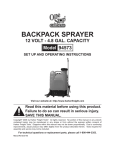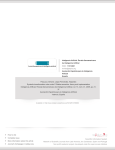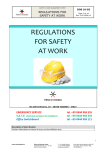Download MSK109-(XX)J
Transcript
MECAL SRL Sede legale e Stab.: Strada per Felizzano, 18 - 15043 Fubine (Al) Tel. (0131) 792792 - Fax (0131) 792733/792734Cap. Soc. € 500.000 int.vers. Registro delle Imprese di Alessandria n. 11690 - CCIAA Alessandria - REA N. 153887 - N. Meccanografico AL002563 Codice Fiscale 01328270069 – Codice ISO: IT - Partita Iva: 01328270069 OPERATING INSTRUCTIONS MSK109-(XX)J Equipment to process Tyco Micro-MaTch Miniature Connector System MSK109 – (XX)J for Tyco Micro—MaTch operating instructions Created by Mecal S.r.l. 1 MECAL s.r.l. Strada per Felizzano 18 Fubine (AL) 15043 Italy Phone: +39 0131 792792 Fax: +39 0131 792733 Web : www.mecal.net Preferred by Professional EDS Specialists This manual was created in October 2013 and may be subject to change. Furthermore, MECAL declares that the images included in this manual may not be up to date with the technical changes on the machine due to improvements made or special requests. MSK109 – (XX)J for Tyco Micro—MaTch operating instructions Created by Mecal S.r.l. 2 TABLE OF CONTENTS: 1) LEGEND .....................................................................................................................................4 2) IDENTIFICATION .................................................................................................................5 3) PRODUCT DESCRIPTION ................................................................................................6 4) TECHNICAL FEATURES ..................................................................................................7 5) INSPECTION UPON DELIVERY ...................................................................................8 6) INSTALLATION .....................................................................................................................9 6.1) Bench support (optional) ....................................................................................................11 7) CONNECTORS REEL LOAD .........................................................................................12 8) PRELOADING THE CONNECTORS ..........................................................................15 9) PRODUCTION OPERATING CYCLE ........................................................................16 9.1) After completing the initial preload....................................................................................16 9.2) Continuing the production cycle.........................................................................................16 10) PNEUMATIC CIRCUIT ..................................................................................................17 11) WIRING DIAGRAM .........................................................................................................18 12) ADJUSTMENTS .................................................................................................................22 12.1) Step by step mode settings. ...............................................................................................22 12.2) Adjusting the reel centering unit.......................................................................................24 12.3) Adjustment of the Y axis connector and focus of the fibre optics .....................................25 12.4) Centering the connector X axis.........................................................................................27 12.5) Centering the connector Z axis.........................................................................................28 12.6) Adjustment of the wire positioning sensors slider ............................................................29 12.7) Adjustment of the sensor levers, resting position. ............................................................30 12.8) Adjustment of the sensor levers, operating position.........................................................31 12.9) Sensor adjustment.............................................................................................................33 12.10) Crimping height adjustment ...........................................................................................34 12.11) Adjustment of the crimping height sensor ......................................................................35 12.12) Adjustment of the crimping speed...................................................................................36 12.13) Adjustment of the speed of advancement of the connectors ...........................................37 13) TRANSFORMATION KIT ............................................................................................38 13.1) Replacing the connector guides........................................................................................39 13.2) Anvil replacement .............................................................................................................41 13.3) Replacement of the connector and guide wire unit ..........................................................42 13.4) Fibre optics adjustment ....................................................................................................44 14) MAINTENANCE ................................................................................................................45 14.1) Spare parts........................................................................................................................45 14.2) Cleaning and lubrication..................................................................................................45 14.3) Demolition and disposal ...................................................................................................46 15) TECHNICAL ASSISTANCE .........................................................................................48 MSK109 – (XX)J for Tyco Micro—MaTch operating instructions Created by Mecal S.r.l. 3 1) Legend ATTENTION: this symbol indicates parts of this manual that describe operations that should be read carefully and fully understood. STOP: this symbol indicates parts of this manual that describe operations that must be checked by the operator. Do not proceed until the checks are done or risk mechanical detriment to the machine. INFORMATION: this symbol indicates the parts of this manual which provide general information. RECYCLE: this symbol indicates parts of the machine or the packaging that must be recycled or disposed of according to prevailing law SAVING : this symbol indicates parts of this manual which provide advice or recommendations on when the equipment data should be saved MSK109 – (XX)J for Tyco Micro—MaTch operating instructions Created by Mecal S.r.l. 4 2) Identification A B The equipment is identified with a serial plate A located on the front side, as follows: • • • • • Ter: code of the processed terminal Mod: Equipment ID (MSK109-XXJ) mm²: wire section Index: position of the adjustment head CHR: height of crimping The equipment has a Serial Number B stamped on its support base MSK109 – (XX)J for Tyco Micro—MaTch operating instructions Created by Mecal S.r.l. 5 3) Product description The equipment identified as MSK109 – (XX)J is used to process multipolar wires with 4 to 24 ways TE MicroMaTch connectors. The standard configuration is 2500 connectors wound around a reel measuring 600mm in diameter. Which direction the reel is wound is important so that the machine can be used (see chapter 7 Loading the connector reel). This product is a semi-automatic bench-top machine and can be personalized between one connector and the other, of a different number of ways, by using a transformation kit that does not need adjustments. • • • • • • • Regulation of the connector lid closure height with a standard STD Mecal head Closure speed of the connector lid can be adjusted with a specific regulator Positioning the connector on the axis of insertion of the adjustment wire by a fiber optics sensor Wire presence/positioning sensors on the connector Bimanual control to start up the cycle Lighted display MACHINE READY FOR OPERATING CYCLE Automatic machine stop at reel end with lighted display Micro-MaTch Connector No.of ways / positions (part number reel) 4 (215083-4) 6 (215083-6) 8 (215083-6) 10 (1-215083-0) 12 (1-215083-2) 14 (1-215083-4) 16 (1-215083-6) 18 (1-215083-8) 20 (2-215083-0) 24 (2-215083-4) Max dimension (mm) MSK model 8.6 11.1 13.6 16.2 18.7 21.3 23.8 26.3 28.9 34 MSK109-04J MSK109-06J MSK109-08J MSK109-10J MSK109-12J MSK109-14J MSK109-16J MSK109-18J MSK109-20J MSK109-24J Kit ATTENTION: in the 4 and 6 way version IT IS NOT possible to work with the wire presence / positioning sensors. MSK109 – (XX)J for Tyco Micro—MaTch operating instructions Created by Mecal S.r.l. 6 4) Technical features ID: MSK109 – (XX)J Air pressure: 5 - 7 BAR Air consumption: 0.78 dm³/min x 1 operating cycle Voltage: 110 - 240V Wire type: multipolar flat cable 4-24 ways / positions Connector type: Micro-MaTch miniature connector system – male on wire connector 4 – 24 ways / positions Feeding system: electro-pneumatic Weight: 35 / 38Kg Dimensions (mm): W355 x H420 (940 with reel) x D350 (830 with reel) Cycle start up: through wire sensors Cycle end: bimanual control Operating cycle: verified with a 7digit piece counter, not resettable Cycle stroke: 5.5 sec Connectors advancement: by variable speed electrical motor Crimping height adjustment: with 0.01mm resolution head Crimping speed: variable by flow regulator MSK109 – (XX)J for Tyco Micro—MaTch operating instructions Created by Mecal S.r.l. 7 5) Inspection upon delivery The equipment is delivered in a special package which includes: • • • Equipment Samples of wires created for the test CD with instructions and user manual (Optional) upon request: • • Spare parts kit Personalization kit for multiple way connectors Upon delivery: • Ensure that the equipment has not been subject to damage and ensure that no parts are missing by checking the bill of lading • If there is an abnormality, advise Mecal within 10 days from the date of receiving the shipment • The packaging must be disposed of pursuant to prevailing law: contact waste management companies authorized for its disposal. MSK109 – (XX)J for Tyco Micro—MaTch operating instructions Created by Mecal S.r.l. 8 6) Installation ATTENTION: before installing the MSK109 - XXJ bench-top equipment, read this manual carefully. The equipment needs to be anchored to the work bench top or support base use thing four M8 locking screws (A) with interaxial distance as represented as above. ATTENTION: if the machine is not supplied with a STD Mecal support bench, the bimanual controls are arranged at a distance that reflects the prevailing safety regulations. In this case, Mecal is not responsible for incorrect positioning or anchoring. MSK109 – (XX)J for Tyco Micro—MaTch operating instructions Created by Mecal S.r.l. 9 Pneumatic feed • • • B Insert the pneumatic power system (air hose D=6mm) in entry connection A. Open the system power (min.6 BAR) Rotate the pressure regulator B until the indicator of the gauge C brings the value to 0.6 Mpa. C A Electrical system Insert one side of the electrical cable (provided with the machine) into the socket A and connect the other side to the grid 110 – 220V. Power on the machine with the button / green light B B A ATTENTION: before powering up the pneumatic connection and electricity, make sure the machine is in the emergency mode using the button. MSK109 – (XX)J for Tyco Micro—MaTch operating instructions Created by Mecal S.r.l. 10 6.1) Bench support (optional) The support bench comes with a wooden top, supports for bimanual control, vibration resistant feet, and spacers to support the equipment is not included in the MSK109-(XX)J but can be ordered separately using code 50K010027. MSK109 – (XX)J for Tyco Micro—MaTch operating instructions Created by Mecal S.r.l. 11 7) Connectors reel load The reel support rod A can be positioned in two ways, depending on the spaces and the dimensions of the space where the machine is installed. After verifying the direction of unwinding and after inserting the reel onto the support to make contact with the flange B, insert flange C with the clutch and lock it in place so that the reel is not free to unwind without the effect of the drawing motor D. C B D A B D A • • Open the guard E to an approximately 180° angle Loosen knob F and completely lower the belt G connection MSK109 – (XX)J for Tyco Micro—MaTch operating instructions Created by Mecal S.r.l. 12 • Insert the L conveyer belt until it makes contact with the guide H until the front part F G E L H • • • Attach the belt L onto the designated hook G Return the hook G in its original position, ensuring that the belt L does not interfere with the mechanical parts Lock the hook G into position with knob F L G • • Detach the belt L from the hook G Insert the belt L into the seat M of the conveyor flange N MSK109 – (XX)J for Tyco Micro—MaTch operating instructions Created by Mecal S.r.l. 13 • • Lock the belt in place with the nut P Close the guard E which was previously open L G N P M ATTENTION: afterward, all operations are done with the machine off and emergency button enabled. ATTENTION: when installing the reel and winding the belt on the conveyor flange N, check the correct engagement of the connectors in the guides and supports. If abnormalities arise, stop the preloading operations (see the paragraph below) and check the system. To facilitate the belt winding operation on the connectors on the conveyor flange N, make the first turns manually and check the alignment. Furthermore, it is important to visually follow the operation until the connectors have engaged in the appropriate guides since their weight could create abnormalities on the conveyor belt. See chapter 12.2 for how to adjust the reel on the reel support rod and centering on the machine. MSK109 – (XX)J for Tyco Micro—MaTch operating instructions Created by Mecal S.r.l. 14 8) Preloading the connectors After installing the reel and inserting the conveyor belt on the flange, as described in chapter 7, continue as follows: • • • • • • • • Check that the protective guard A is closed Position the preloading / operating selector B to PRELOAD Start up the machine (lighted green button on the back side of the electrical box C) Disable the emergency button D Press the spring button E to load. Keeping the E button depressed, the F motor stays in motion until the fibre optic G detects the presence of the connector. Press the bimanual control buttons to position the centering unit H When the operation is complete, return the preloading / operating selector B to OPERATE Start the operating cycle E A F H G D C B MSK109 – (XX)J for Tyco Micro—MaTch operating instructions Created by Mecal S.r.l. 15 9) Production operating cycle The production operating cycle can start in two ways: 1. after completing the preload of the connectors, as described in Chapters 7-8, due to insertion / change of the reel; or 2. continuing the production cycle from a previous production session (after a workday, after turning off the machine, etc). 9.1) After completing the initial preload • • • • • • • • • • • • The connector is present in the crimping area Bimanual control to bring the wire centering unit into position Insertion of the anvil and lower clutch (blockage of two contacts) Insertion of rear sensors for positioning / presence the wire MANUAL insertion of the wire in a designated housing to commute the positioning sensors Wire locking Return to resting position of the rear sensors Crimping Open wire centering Return to resting position of the wire locking MANUAL extraction of the crimped wire From this perspective, paragraph 9.2 9.2) Continuing the production cycle • • • • • • • • • • • • • The connector IS NOT present in the crimping area Bimanual control to bring the wire centering unit into position The conveyor motor moves to bring the contact into the crimping position The fibre optics determines the stop of the motor Insertion of the anvil and lower clutch (locking two contacts) Insertion of rear sensors for positioning / presence the wire MANUAL insertion of the wire in a designated housing until the positioning sensors commute Wire locking Return to resting position of the rear sensors Crimping Open wire centering Return of the wire lock to the resting position MANUAL extraction of the crimped wire MSK109 – (XX)J for Tyco Micro—MaTch operating instructions Created by Mecal S.r.l. 16 10) Pneumatic circuit MSK109 – (XX)J for Tyco Micro—MaTch operating instructions Created by Mecal S.r.l. 17 11) Wiring diagram MSK109 – (XX)J for Tyco Micro—MaTch operating instructions Created by Mecal S.r.l. 18 MSK109 – (XX)J for Tyco Micro—MaTch operating instructions Created by Mecal S.r.l. 19 MSK109 – (XX)J for Tyco Micro—MaTch operating instructions Created by Mecal S.r.l. 20 MSK109 – (XX)J for Tyco Micro—MaTch operating instructions Created by Mecal S.r.l. 21 12) Adjustments The equipment is calibrated, tested and inspected by Mecal S.r.l. according to the specifications of the Client before shipping. If any other regulations are necessary, read this manual and pay special attention to chapter 9 for a correct understanding of the operating cycle. When in doubt, contact the technical assistance office. ATTENTION: All adjustments must be made with the machine in the emergency mode or powered off. 12.1) Step by step mode settings. Before making any adjustment, place the central unit in the step by step mode in order to observe the operating phases in detail. Continuous cycle mode Step by step mode B A • • • Ensure that the machine is powered and connected to the pneumatic system. Check that the guard is tightly closed and that the emergency button is disabled. Depress the button A of the central unit which is found on the top part of the machine; keep it depressed until the LED B lights up Move to the front side of the machine to Use the bimanual control. MSK109 – (XX)J for Tyco Micro—MaTch operating instructions Created by Mecal S.r.l. 22 C • • • • • • • Start up of the “step by step” cycle takes place by concurrently pressing the buttons C of the bimanual control. All the subsequent steps can take place by pressing only one button (left or right indifferently) When the sensors enter the OK position, the white “Ready” light lights up and the machine awaits the wire. The operation cannot be done without the wire. After completing the “step by step” operating cycle to return to the “continuous cycle” mode, put the machine into the emergency mode by pressing the designated red button. Return to the rear part of the machine Press the button A until the green LED warning light B turns off Return the red emergency button to the operating position. ATTENTION: It is important to always complete an entire operating cycle before entering and exiting the step by step mode. MSK109 – (XX)J for Tyco Micro—MaTch operating instructions Created by Mecal S.r.l. 23 12.2) Adjusting the reel centering unit C E A F D When the reel is loaded, it is necessary to ensure that it is in line with the axis of engagement of the machine. Good alignment helps the Micro-Macth contacts enter into the sliding guides, limiting as much as possible rotation due to friction. The axial reference is given by the reel flange A. Loosen the lock knob B and move the flange to the left or right until achieving the desired position. Tighten the lock knob B. Insert the reel C onto the designated reel holder arm D until it makes contact with the reel flange A, appropriately adjusted. B Insert the reel flange with the clutch E onto the designated reel holder rod D until it makes contact with the reel C. Exercise slight pressure on the reel C and tighten with the knob F. See chapter 7 for details of loading Micro-MacTh contacts on the machine. ATTENTION: the force of friction of the reel support flange E must be such that the reel C of the connectors cannot rotate freely. If it is tightened too forcefully, it is possible to stress the conveyor tape of the connectors. The final cause is lengthening or breakage thereof. MSK109 – (XX)J for Tyco Micro—MaTch operating instructions Created by Mecal S.r.l. 24 12.3) Adjustment of the Y axis connector and focus of the fibre optics This adjustment is useful for aligning on the vertical (Y) axis, the crimping seat of the wire of the Micro Match (A) connector with the engagement of the wire (B). The correct position is defined by the reading of the fibre optic C. Fig.1 D C Y axis A B The fibre optics C, with a directional lens, issues a beam of light which can focus to D=0.4mm if located approximately 10mm from the object (see Fig.3). If the Micro MatCh connector interrupts the beam of light, the fibre optics gives the consent to the motor E to stop, while stopping the driver on belt D. Fig.2 E D MSK109 – (XX)J for Tyco Micro—MaTch operating instructions Created by Mecal S.r.l. 25 Fig.3 ~ 10mm M Asse Y C L F ~ 10mm H Y axis G The alignment along Y axis (vertical) is obtained by loosening the locking screws F and moving the entire support unit H of the fibre optics C upward or downward. The index G facilitates the degree of regulation. The focus of the light band M which must be approximately 10mm, is achieved on the adjustment screw L. The adjustment screw L (focusing the fibre optics) is also useful for adjusting the number of ways during replacement of the transformation kit. See chapter 13.4 MSK109 – (XX)J for Tyco Micro—MaTch operating instructions Created by Mecal S.r.l. 26 12.4) Centering the connector X axis C B A X axis D A X axis The centering unit A is used to guide and centre the connector B on the X axis. The connector B might not be aligned for a number of reasons (to construct or apply on the transport tape, small warping caused to the conveyor guides, etc). There are no adjustments since the conveyor of the wire D and the rear unit C are housed in a mechanical construction housing. ATTENTION: The centering unit cannot ensure the purpose of the process since the connector B is located improperly on the conveyor belt. In these cases, it is best to stop the machine by pressing the emergency button and remove the connector in question. MSK109 – (XX)J for Tyco Micro—MaTch operating instructions Created by Mecal S.r.l. 27 12.5) Centering the connector Z axis C A B Z axis D E Alignment of the connector B on the longitudinal axis (Z axis) of the machine is achieved by the belt slider support A. The adhesive tape, on which the connectors B are applied, is placed under tension, therefore made adherent to support A, on one side (D) by the friction of the reel support flange (see chapter 12.2) and the other (C) by the force of conveying the motor and the clutch of terminal E. ATTENTION: the force of friction of the reel support flange E must be enough to prevent the reel C of the connectors from turning freely. If tightened too forcefully, there may be stress on the adhesive tape of the connectors. This might result in lengthening or breakage of the tape. MSK109 – (XX)J for Tyco Micro—MaTch operating instructions Created by Mecal S.r.l. 28 12.6) Adjustment of the wire positioning sensors slider X=10 0,5 B E A D C The run X of the sensor support mobile unit is adjusted by Mecal during assembly and testing of the machine. However, if it becomes necessary to make adjustments, proceed as follows: • • • • • • • The run X is 10mm defined by cylinder A Manually move the slider C down to the end stop of the cylinder A Check that the sensor levers D enter by 0.5 m into the terminal housing The measurement of 0.5 mm is defined by the connection position of the cylinder B Loosen the lock nut E Adjust the connection of cylinder B Tighten the lock nut E ATTENTION: to make the verification, Mecal recommends releasing the air from the system in order to manually move the parts. ATTENTION: the connector height of 0.5 mm is approximate. Make sure not to tighten too strongly to avoid the collision of sensor levers with the internal contacts of the centering unit. MSK109 – (XX)J for Tyco Micro—MaTch operating instructions Created by Mecal S.r.l. 29 12.7) Adjustment of the sensor levers, resting position. B B A C A A D 0 Slider D in “forward” position After completing the alignment of the connector on the Y axis (see chapter 12.3) it is important to adjust the sensor levers C so that they penetrate the connector wire without interference. • Manually bring the support slider D into the “forward” position and check whether the levers C collide. MSK109 – (XX)J for Tyco Micro—MaTch operating instructions Created by Mecal S.r.l. 30 • • • • • • If necessary, loosen the lock nut B corresponding to the lever C to adjust Use a flat head screwdriver on the eccentric A corresponding to the lever C to adjust Rotate the eccentric to raise or lower the sensor lever C with respect to 0 axis Tighten the lock nut B corresponding to the adjusted lever C Repeat the procedure for the non adjusted lever C Repeat the procedure if the adjustment of lever C is not correct ATTENTION: to execute the inspection, Mecal recommends discharging the air from the system in order to manually move the parts. 12.8) Adjustment of the sensor levers, operating position. G H H G C G D F 0 α E Keeping the slider D in the “forward” position, adjust the levers for the sensors C so that, from impulses from wire E, they guarantee a mechanical end stop and commute the consensus sensors. Furthermore, this operation ensures the perpendicularity between wire E and connector F. MSK109 – (XX)J for Tyco Micro—MaTch operating instructions Created by Mecal S.r.l. 31 • • • • • • • • • • • • • • • • Use EV2 to bring the anvil into position Use EV3 to keep the support slider D in a “forward” position and check that the levers C do not collide. If so, restore alignment as described in chapter 12.7 Use EV1 to bring the centering wire into position Insert the wire E into the designated housing and push until it meets the end stop Loosen the lock nut H corresponding to the lever C to adjust Use a flat head screwdriver on the eccentric G corresponding to the lever C to adjust Rotate the eccentric to raise or lower the sensor lever C with respect to α axis Tighten the lock nut B corresponding to the adjusted lever C Repeat the procedure for the non adjusted lever C Use EV4 to lock the wire into position Use EV3 to bring the sensor unit to the rest position Use EV5 to execute the crimp Use EV1 and EV4 to release the wire Remove the crimped wire and check the crimping with the connector Use EV2 to return the anvil into the rest position Repeat the procedure if the adjustment of lever C is not correct ATTENTION: to execute the operation, check that the air in the system has a pressure of 57 BAR ATTENTION: to facilitate the operations, set the AUTO / MAN selector to MAN in order to make the terminal move forward with the MANUAL FEEDING button The perpendicularity between the wire E and connector F can only be controlled after the crimping is completed. MSK109 – (XX)J for Tyco Micro—MaTch operating instructions Created by Mecal S.r.l. 32 12.9) Sensor adjustment B A D E A E D C • • • • • • • • • • • • • • • • • • Position the AUTO/MAN sensor on MAN Press the red MANUAL FEEDING button to return the connector to the crimping position Use EV2 to bring the anvil into position Use EV3 to bring the sensor slider into position Use EV1 to return the centering wire into position Insert the wire into the designated housing and push it down (resulting from the sensor levers C, see chapter 12.8) Use EV4 to lock the wire into position Loosen the locking screw D The LED B of sensor A must be off and in the resting position During movement of the support E, find the ideal condition so that the LED B of the sensor A turns on and is in the operating position Tighten the locking screw D Repeat the procedure for the non adjusted sensor Use EV3 to bring the sensor unit to the rest position Use EV5 to execute the crimp Use EV1 and EV4 to release the wire Remove the crimped wire Use EV2 to return the anvil to the resting position Repeat the procedure if the adjustment of lever C is not correct ATTENTION: to execute the operation, check that the air in the system has a pressure of 57 BAR MSK109 – (XX)J for Tyco Micro—MaTch operating instructions Created by Mecal S.r.l. 33 12.10) Crimping height adjustment B A A C Adjustment of the crimping height serves to determine the closure of the lid of the connector with the relative perforation of the wire insulation. After crimping, the lid must be hooked, according to its conformation, to its cogs. After making the adjustment, it is NOT necessary to make any adjustments during processing. • • • • • Remove the locking screws A Remove the protective guard B Use the adjustment head C. Positioning the head on the index value = 0 obtains the maximum run of the cylinder and therefore the closure in extra run of the connector lid. Rotating the head in a clockwise direction (toward the index value = 27) limits the run of the closure cylinder with 0.01mm. increments. After determining the desired position, there will be a series of crimps to determine the result. If it is not satisfactory, use the head to increase or decrease the closure height of the connector lid. Position the protective guard B Tighten the locking screws A If the crimping height sensor has not yet been adjusted, see chapter 12.11 before returning the protective guard to its position. MSK109 – (XX)J for Tyco Micro—MaTch operating instructions Created by Mecal S.r.l. 34 12.11) Adjustment of the crimping height sensor G B A A C H E F D After regulating the crimping height (chapter 12.10), the next step is to adjust the consensus sensor. • • • • • • • • • • Remove the locking screws A Remove the protective guard B Use EV5 to bring the crimping cylinder G against the head C, adjusted as described in chapter 12.10 Loosen the locking screws F The H sensor in a rest position must have the LED D off Move the sensor support E upward or downward to determine the correct position so that the LED D turns off Tighten the locking screw F Release the EV5 to bring the cylinder G into a rest position Position the protective guard B in its housing Insert and tighten the locking screws A MSK109 – (XX)J for Tyco Micro—MaTch operating instructions Created by Mecal S.r.l. 35 12.12) Adjustment of the crimping speed C B A The speed with which the cylinder impresses force on the lid of the connector, to perforate the insulation of the wire and seal up by going on to connect into the specific cogs, is very important. The end result of a fast crimp can be breakage of the lid and the cogs. The flow regulator A controls and slows down the descent of the cylinder. • • • • Loosen the lock nut B Use EV5 by pressing the blue button intermittently Use the adjustment knob C. The speed will slow down by rotating the knob in a clockwise direction, slowing the speed of the cylinder After determining the correct adjustment, tighten the lock nut B MSK109 – (XX)J for Tyco Micro—MaTch operating instructions Created by Mecal S.r.l. 36 12.13) Adjustment of the speed of advancement of the connectors A The machine is tested with an average speed of advancement of the connectors. It is possible to change this speed by using the potentiometer A located on the electrical box. • • Turning the potentiometer A in a clockwise direction, it is possible to increase the speed of advancement of the connectors. Turning the potentiometer A in a counter-clockwise direction, it is possible to decrease the speed of advancement of the connectors. ATTENTION: by adjusting the potentiometer on the maximum or minimum speed, it might be necessary to make a correction to the fibre optics as described in chapter 12.3 MSK109 – (XX)J for Tyco Micro—MaTch operating instructions Created by Mecal S.r.l. 37 13) Transformation kit A B C D Selecting the TRANSFORMATION KIT, as described in chapter 3, it is possible to adapt the machine, initially designed for one type of connector, for another type of connector with a different number of ways. The KIT generally includes: • • • • Centering unit connector A, one 1 piece Guide wire B one 1 piece Anvil C one 1 piece Connectors guide D one 1 piece E During conversion of the machine using the TRANSFORMATION KIT check the detail E: • • Code 991180246 (crimping matrix) from 4 to 18 ways Code 991180255 (crimping matrix) from 20 to 24 ways MSK109 – (XX)J for Tyco Micro—MaTch operating instructions Created by Mecal S.r.l. 38 13.1) Replacing the connector guides A A B Opening of the protection guard with a 180° rotation. Loosen and remove the locking screws A. Remove the connectors guide unit B. B C D G D1 F E From B unit, removed from the system: • • • • Loosen and remove the locking screws C Remove the guide G Loosen and remove the locking screws E Remove the engagement guard F MSK109 – (XX)J for Tyco Micro—MaTch operating instructions Created by Mecal S.r.l. 39 • • • • • Replace the connectors guide D connectors guide D1 Position the engagement guard F Insert and tighten the locking screws E Position the guide G Insert and tighten the locking screws C Reposition the unit B into the designated housing of the machine leaning it on the mechanical end stop and tightening the locking screws A. ATTENTION: all replacement operations must be done with the machine in the emergency mode or off. MSK109 – (XX)J for Tyco Micro—MaTch operating instructions Created by Mecal S.r.l. 40 13.2) Anvil replacement C1 C A D E B After removing the locking screws A and the wire guide unit B, it is possible to continue to replacement of the anvil: • • • • • Remove the anvil C from its housing E Clean and lubricate the anvil housing E Insert the anvil in the TRANSFORMATION KIT C1 in the pin D and into the housing E Insert the guide wire B into the original position Insert and tighten the locking screws A ATTENTION: all the replacement operations must be done with the machine in the emergency mode or off. ATTENTION: removal of the guide wire unit B should be done with caution since it is in a position below the fibre optics for connector positioning. To avoid collisions, after removing the locking screws A, slide the guide wire unit B 50 mm toward the front and then remove it from the machine. MSK109 – (XX)J for Tyco Micro—MaTch operating instructions Created by Mecal S.r.l. 41 13.3) Replacement of the connector and guide wire unit Fig.1 C D B F • • • E Loosen and remove the locking screws E and C Raise the centering unit and sensors D Slide up the front part of the guide wire unit B, making sure it does not collide with the fibre optics F H Centering unit and sensor D G L A M L A A1 The centering unit and sensor D can be manipulated while ensuring to not tightening the cables of the sensors. MSK109 – (XX)J for Tyco Micro—MaTch operating instructions Created by Mecal S.r.l. 42 Replacing the centering unit: • • • • • Loosen and remove the locking screws G Removing the centering unit A Replace the centering unit A with the TRANSFORMATION KIT A1 Insert the centering unit A1 into the designated housing M Insert and tighten the locking screw G When the centering unit is removed from its housing the supports L of the sensor levers D converge toward the centre under the effect of springs. Guide wire unit C L D A M A P E N P F N B1 B • • • • After removing units D and B, as described in Fig.1, replace the B unit with B1 of the TRASFORMATION KIT Insert and tighten the locking screws E Insert the centering unit and sensors D into the designated seat, ensuring that the centering unit A sits into the seat M and the cam N in the guide wire B brings into position the sensor support levers L by the ratchets P Insert and tighten the locking screws C The sensor support levers L are sliders that adapt to the guide wire B / B1 which is mounted. This makes it possible to make automatic adjustments of the sensor levers corresponding to the type of connector processed. ATTENTION: for 4- and 6-way connectors, the sensors must be excluded by the designated selector. MSK109 – (XX)J for Tyco Micro—MaTch operating instructions Created by Mecal S.r.l. 43 13.4) Fibre optics adjustment C B A After completing installation of the TRANSFORMATION KIT, it is necessary to regulate the fibre optics so it corresponds to the connector that must be processed. The adjustment index B identifies the connectors for N ways. Use the adjustment screws A, with the hexagonal wrench CH 2.5, to obtain an indicative reading position. As described in chapter 12.3, use screw A after bringing the connector C into position, to make a graduated adjustment to obtain a proper adjustment of the band of light of the fibre optics. MSK109 – (XX)J for Tyco Micro—MaTch operating instructions Created by Mecal S.r.l. 44 14) Maintenance For the best performance and longest life of the equipment, proper maintenance is necessary as described in the following paragraphs. 14.1) Spare parts Install exclusively spare parts with the correct code number on the part and in the documentation included in the attached CD. For correct use and good quality, use only original spare parts. 14.2) Cleaning and lubrication A A MSK109 – (XX)J for Tyco Micro—MaTch operating instructions Created by Mecal S.r.l. 45 14.3) Demolition and disposal Before disposing of the equipment, please remove the oil from the gear box which must be disposed of separately as burnt oil, according to the laws in force. Furthermore the plastic parts must be separately disposed of. User information The symbol labeled on the appliance indicates that the rubbish is subject to “separate collection”. The user must therefore assign or (have collected) the rubbish to a treatment facility under local administration, or hand it over to the reseller in exchange for an equivalent new product. The separate collection of the rubbish and the successive treatment, recycling and disposal operations promote production of appliances made with recycled materials and reduce negative effects on health and the environment caused by improper treatment of rubbish. Abusive disposal of the product on the part of the user will entail the application of the administrative sanctions in article 255 of the Legislative Decree n. 152/06 MSK109 – (XX)J for Tyco Micro—MaTch operating instructions Created by Mecal S.r.l. 46 The equipment must be cleaned and lubricated periodically or whenever it is removed after use, before placing it in storage. The lubricant heads A located on the guide columns promote lubrication of the crimping parts. Lubricate the sliding parts every 55,000/60,000 operating cycles. AUTOL TOP 2000 is the lubricant recommended by MECAL. Mark or memorise the number of cycles of the applicator so that ordinary maintenance and replacement of spare parts can be done correctly. NOTES: ______________________________________________________________________________________ ______________________________________________________________________________________ ______________________________________________________________________________________ ______________________________________________________________________________________ ______________________________________________________________________________________ ______________________________________________________________________________________ ______________________________________________________________________________________ ______________________________________________________________________________________ ______________________________________________________________________________________ ______________________________________________________________________________________ ______________________________________________________________________________________ ______________________________________________________________________________________ ______________________________________________________________________________________ ______________________________________________________________________________________ ______________________________________________________________________________________ ______________________________________________________________________________________ ______________________________________________________________________________________ ______________________________________________________________________________________ ______________________________________________________________________________________ ______________________________________________________________________________________ ______________________________________________________________________________________ ______________________________________________________________________________________ ______________________________________________________________________________________ ______________________________________________________________________________________ ______________________________________________________________________________________ ______________________________________________________________________________________ ______________________________________________________________________________________ ______________________________________________________________________________________ ______________________________________________________________________________________ ______________________________________________________________________________________ MSK109 – (XX)J for Tyco Micro—MaTch operating instructions Created by Mecal S.r.l. 47 15) Technical assistance For any unanswered problem or question, please contact MECAL technical assistance at the following contacts: Tel: +39 0131 792755 (8:00 am – 12:00 pm / 1:30 pm – 5:30 pm Mon to Friday) Mobile: +39 335 8737156 Fax +39 0131 792733 e_mail [email protected] MSK109 – (XX)J for Tyco Micro—MaTch operating instructions Created by Mecal S.r.l. 48