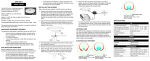Download GPSCARD™ PowerPak
Transcript
OM-20000004 Rev 3.0 GPSCard ™ PowerPak ™ User Manual GPSCard™ Products NovAtel Communications Ltd. GPSCARD ™ PowerPak User Manual Publication Number: OM-20000004 Revision Level: Rev. 3.0 94/11/28 Proprietary Notice No part of this manual may be reproduced or transmitted in any form or by any means, electronic or mechanical, including photocopying and recording, for any purpose without the express written permission of a duly authorized representative of NovAtel Communications Ltd. The information contained within this manual is believed to be true and correct at the time of publication. The content of this manual is subject to change without notice and does not represent a commitment on the part of NovAtel Communications Ltd. Should you have any comments concerning this manual, please do not hesitate to contact NovAtel Communications, GPS Business Group. © 1994 NovAtel Communications Ltd. All rights reserved Unpublished rights reserved under International copyright laws. Printed in Canada on recycled paper. ii GPSCard™ PowerPak™ Table of Contents TABLE OF CONTENTS Foreword ................................................................................................................................................................... vii PowerPak Overview Mounting Enclosure........................................................................................................................1 PCB Interconnect Backplane..........................................................................................................2 GPSCard™ .....................................................................................................................................2 Internal Power Card........................................................................................................................2 AC Power Adapter..........................................................................................................................3 Automobile Cigarette Lighter Power Adapter................................................................................ 3 RS232 "Y" type null modem cable .................................................................................................3 Hardware Installation ............................................................................................................................................4 Communication Ports...................................................................................................................... 5 Configuring Communications Protocol Formats............................................................................6 I/O Strobes ...................................................................................................................................... 8 Accessing The Power Board Fuse ..................................................................................................8 APPENDICES A Technical Specifications .................................................................................................................9 TABLES Table 1 Table 2 COM Port Pin Configurations ........................................................................................................ 5 I/O Port Pin-Out Description ..........................................................................................................8 FIGURES Figure 1 Figure 2 Figure 3 Figure 4 Figure 5 PowerPak Front Panel.....................................................................................................................1 Typical PowerPak Installation Configuration ................................................................................ 4 Communication Protocol Format Jumper Plugs .............................................................................6 Opening the PowerPak Enclosure ..................................................................................................7 PowerPak Dimensions .................................................................................................................... 9 GPSCard™ PowerPak™ iii Customer Service CUSTOMER SERVICE If you require customer service, please provide the following information along with a detailed description of the problem when you call or write: Serial No.______________________________ Model No. ___________________________________ Software Release No. ____________________ Authorization No. _____________________________ Date Purchased:_________________________ Purchased from:______________________________________________________________________ User name:_____________________________ Title: _______________________________________ Company: __________________________________________________________________________ Address:____________________________________________________________________________ City:__________________________________ Prov/State: ___________________________________ Zip/Postal Code: ________________________ Country:_____________________________________ Phone #:_______________________________ Fax #:_______________________________________ GPSCard interface: Computer type: ___________________ Operating Shell:___________________ Other interface used: __________________________________________________________________ Please provide a complete description of any problems you may be experiencing, or the nature of your inquiry (attach additional sheets if needed): ___________________________________________________________________________________ ___________________________________________________________________________________ ___________________________________________________________________________________ ___________________________________________________________________________________ ___________________________________________________________________________________ You may photocopy and fax this page, call, or mail the above information to the address listed below. For customer support, contact the NOVATEL GPS Hotline at 403-295-4900, Fax 403-295-4901, or write to: NovAtel Communications Limited GPS Customer Service 6732 - 8th Street N.E. Calgary, Alberta, Canada T2E 8M4 iv GPSCard™ PowerPak™ Warranty Policy WARRANTY POLICY NovAtel Communications Ltd. warrants that its Global Positioning System (GPS) products are free from defects in materials and workmanship, subject to the conditions set forth below, for the following periods of time: GPSCard™ Series GPSAntenna™ Series Cables and Accessories Software Support One (1) Year One (1) Year Ninety (90) Days One (1) Year Date of sale shall mean the date of the invoice to the original customer for the product. NovAtel's responsibility respecting this warranty is limited solely to product replacement or product repair at an authorized NovAtel location only. Determination of replacement or repair will be made by NovAtel personnel or by technical personnel expressly authorized by NovAtel for this purpose. This warranty will not extend to damage or failure resulting from misuse, neglect, accident, alteration, abuse, improper installation, non-approved antenna/cables/accessories, or operation in an environment other than that intended. In no event will NovAtel be liable for any indirect, incidental, special or consequential damages whether through tort, contract or otherwise. This warranty is expressly in lieu of all other warranties, expressed or implied, including without limitation the implied warranties of merchantability or fitness for a particular purpose. The foregoing states the entire liability of NovAtel with respect to the products herein. There are no user serviceable parts in the GPSCard and no maintenance is required. When the status code indicates that a unit is faulty, replace with another unit and return the faulty unit to the address listed below. You must obtain a RETURN MATERIAL AUTHORIZATION (RMA) number by calling GPS Customer Service at 403-295-4900 before shipping any product to NovAtel. Once you have obtained an RMA number, you will be advised of proper shipping procedures to return any defective product. When returning any product to NovAtel, please return all original diskettes along with the defective product in the original packaging to avoid ESD and shipping damage. GPSCard™ PowerPak™ v FCC Notice NOTICE This equipment has been tested and found to comply with the limits for a class A digital device, pursuant to Part 15 of the FCC rules. These limits are designed to provide reasonable protection against harmful interference when the equipment is operated in a commercial environment. This equipment generates, uses, and can radiate radio frequency energy and, if not installed and used in accordance with the instruction manual, may cause harmful interference to radio communications. Operation of this equipment in a residential area is likely to cause harmful interference in which case the user will be required to correct the interference at his own risk. Equipment changes or modifications not expressly approved by the party responsible for compliance could void the user's authority to operate the equipment. IMPORTANT: In order to maintain compliance with the limits of a Class A digital device, you are required to use properly shielded interface cables when using the Strobe Port (I/O). CAUTION ! Handle with Care Use Anti-Static Precautions vi GPSCard™ PowerPak™ Foreword FOREWORD Scope The NovAtel GPSCard PowerPak User Manual is written for the OEM Purchaser. From here on, the OEM purchaser shall be referred to as the "user". This manual provides sufficient information for initial set-up and operation of the GPSCard PowerPak. The focus of this manual is on the initial OEM user's perspective for integration, evaluation, and operation purposes. It is beyond the scope of this manual to provide service or repair details. However information is provided to allow you to open the PowerPak to change the communications port configurations and to replace the internal fuse, if required. Please contact your NovAtel Service Center for any customer service problems or inquiries. Prerequisites This manual is intended to be a companion manual to the GPSCard OEM Series Installation and Operating Manual (OM-20000007) and the Command Descriptions Manual (OM-20000008). All specific information concerning the OEM Series installation and operation is contained in the OEM Series Installation and Operating Manual. To effectively use and operate the GPSCard PowerPak, it is required that you thoroughly familiarize yourself with the contents of the Command Descriptions Manual. GPSCard™ PowerPak™ vii PowerPak Overview PowerPak OVERVIEW The NovAtel GPSCard™ OEM Series has been designed for the OEM developer who intends to design a GPS navigation or positioning system around the NovAtel GPSCard OEM Series. The GPSCard PowerPak was produced to simplify the initial set-up required by the OEM developer to facilitate the evaluation process. The kit provides the following features: • • • • • • • • • • a suitable mounting enclosure one OEM Performance Series GPSCard™ built-in power converter internal PCB interconnect backplane internally selectable communication protocol jumper plugs (RS232, RS422, or NMEA 0183) an external AC power adapter an external automobile cigarette lighter power adapter two serial communication ports and a strobe port an ESD grounding wrist strap RS232 "Y" type null modem cable Mounting Enclosure The PowerPak mounting enclosure provides a protective environment for the GPSCard while the user carries out operational and interface testing. The mounting enclosure also houses the internal power card, interconnect back-plane, and front panel connections for COM1, COM2, strobes, GPSAntenna, and power input. There are two LED's on the front panel; one to indicate power on (red) and one to indicate when the GPSCard has computed valid position (green). The enclosure measures 205mm x 111mm x 47mm, weighing approximately one kilogram and is constructed of extruded aluminum. Each end of the enclosure is sealed with an end plate (front panel, back panel) and four mounting screws. Figure 1 PowerPak Front Panel COM 2 COM 1 POWER 10 - 36V DC GPSCard™ PowerPak™ I/O VALID POSITION ANT. 1 POWER-Pak Overview PCB Interconnect Backplane The interconnect backplane is a printed circuit board vertically mounted directly behind the PowerPak front panel. Its purpose is to provide direct interconnection between the GPSCard 64–pin connector, power card, and the front panel input and output connections. The backplane is an integral part of the front panel where all of the input, output, and interconnect connectors are directly soldered to it (except the antenna interconnect cable assembly). When the front panel is mounted to the enclosure box, the GPSCard and power card plug directly into the backplane completing all required interconnections. When the front panel is removed, both cards can be slid out from the enclosure while still plugged into the backplane and front panel, or become disconnected by unplugging the backplane directly from the two cards. Refer to the Installation Section for specific information about removal of the panels and internal circuit boards. Also found on the interconnect backplane are two connector headers, J1 and J2. Each header accommodates six jumper plugs which are used for configuring COM1 and COM2 ports for optional communications protocol (RS232, RS422, or NMEA 0183). Refer to the Hardware Installation Section for further information on the jumper plugs. GPSCard™ The GPSCard is mounted by sliding it into card guides located on each side of the mounting enclosure (second slot from the top of the enclosure) and is located above the power card. It becomes secured into place when the backplane connector plugs into it as the front panel is fastened to the enclosure. All information specific to the GPSCard can be found in the GPSCard OEM Series Installation and Operating Manual OM-20000007. Internal Power Card The internal power card is a DC to DC power converter providing multiple output voltages, filtering, fuse protection, and voltage regulation for the GPSCard. It will accept a single input voltage between the range of +10 to +36 VDC and converts it to +5, +12, and -12 VDC which the GPSCard requires to operate. The power input is reverse polarity protected and utilizes a replaceable 2.0 Amp fuse mounted on the power card which will blow when an over-current condition occurs. The power card is mounted by sliding it into card guides located on each side of the mounting enclosure (second slot from the bottom of the enclosure) and is located below the GPSCard. It becomes secured into place when the backplane connector plugs into it as the front panel is fastened to the enclosure. 2 GPSCard™ PowerPak™ PowerPak Overview AC Power Adapter The AC power adapter supplied with the PowerPak provides a convenient means for converting available 110 VAC (60 Hz) power to 12 VDC which is suitable to drive the PowerPak power converter board. The output from the power adapter utilizes a standard 2.1 mm plug where the center is a female contact (positive) and the outer jacket contact is negative and plugs directly into the power jack located on the front panel of the PowerPak. Automobile Cigarette Lighter Power Adapter The cigarette lighter power adapter supplied with the PowerPak provides a convenient means for supplying +12 VDC while operating from an automobile. Input is provided through the standard cigarette lighter connector. The output from the power adapter utilizes a standard 2.1 mm plug where the center is a female contact (positive) and the outer jacket contact is negative and plugs directly into the power jack located on the front panel of the PowerPak. 4 amp slow-blow fuse Spring 2.1 mm plug North American head (factory default) European head RS232 "Y" type null modem cable This cable supplied with the PowerPak provides a convenient means of communications with the OEM GPSCard from a PC. The cable is equipped with a 9-pin connector at the PowerPak end which can be plugged into either COM1 or COM2. At the PC end, both a 9-pin and a 25-pin connector are provided to accommodate most PC serial (RS232) communication ports. DB9S receptacle (female) 200 mm ± 25 DB25S receptacle (female) 1500 mm ± 50 GPSCard™ PowerPak™ DB9S receptacle (female) 3 Hardware Installation HARDWARE INSTALLATION Installing the PowerPak is a straightforward process. A minimum configuration is established with the following set-up: • • • • setting up the GPSAntenna routing and connecting the antenna cable between the GPSAntenna and PowerPak connecting an RS232/RS422 or NMEA 0183 communication interface to one of the COM ports of the PowerPak. (The supplied null modem cable is intended for RS232 communications only!) connecting the output of the power adapter to the input power jack of the PowerPak. Refer to the GPSCard OEM Series Installation and Operating Manual for further information on installation of the GPSAntenna and antenna coaxial cable. Figure 2 Typical PowerPak Installation Configuration GPSA ntenna™ TNC GPSCard PowerPak™ COM2 COM1 POWER 110 VAC Input 12 VDC I/O Valid Position A ntenna Cable ANT User Interface TNC 2.1 mm plug 'Y' type Null Modem Cable for RS232 serial communications Car power adapter Communication Ports The PowerPak provides communications from two available ports, COM1 and COM2. These ports are defaulted to the following communications protocol format: • • • • • • • 4 RS232 9600 baud no parity 8 bits 1 stop bit no hand shaking echo off GPSCard™ PowerPak™ Hardware Installation Each COM port can be individually configured for either RS232, RS422, or NMEA 0183 communications protocol. The protocol available at each COM port is determined by the jumper plug positions on J1 (for COM1) and J2 (for COM2). J1 and J2 are located on the backplane printed circuit board, just behind the PowerPak front panel. If you do not wish to use the default baud rate, use the GPSCard COMn command to change the setting. Pin-outs are the same for both COM ports and both ports utilize DB9P connectors. Table 1 below lists the pin-outs for each COM port configuration. Table 1 COM1/COM2 DB9P RS232 Pin 1 Pin 2 Pin 3 Pin 4 Pin 5 Pin 6 Pin 7 Pin 8 Pin 9 DCD RXD TXD DTR GND DSR RTS CTS NULL COM Port Pin Configurations PROTOCOL FORMAT RS422 NMEA 0183 RXDRXD+ TXD+ RTSGND CTSRTS+ CTS+ TXD- NMEA input B NMEA input A NMEA output A N/A N/A N/A N/A N/A NMEA output B Configuring Communications Protocol Formats To change the default RS232 protocol format to RS422 or NMEA 0183, it is necessary to change the jumper plug setting at J1, J2 or both depending on which COM port or ports are to be reconfigured. Both jumper plugs are located on the backplane interconnect PCB just behind the front panel. To access the jumper plugs, first ensure the unit is powered off. Then remove the front and rear panels of the PowerPak. This is accomplished by removing the four corner screws from each of the panels. Then, access the rear panel opening, using your thumb to push both the GPSCard and Power card forward about two inches. This will cause the front panel to move forward, exposing the backplane board. Refer to Figures 3 and 4 for more details. Locate J1 and J2 headers on the backplane PCB. J1 is the jumper plug header for COM1, and J2 is the jumper plug header for COM2. Using a set of tweezers (for grasping the jumpers), configure the jumpers according to the figure below for the protocol required. GPSCard™ PowerPak™ 5 Hardware Installation Figure 3 RS232 11 9 7 5 Communication Protocol Format Jumper Plugs RS422 (default) 3 1 11 9 7 5 NMEA 0183 3 1 or 12 10 8 6 4 2 11 9 7 5 3 1 12 10 8 6 4 2 or 12 10 8 6 4 2 (Jumper Options for J1 and J2) CAUTION ! Be sure that the power plug is disconnected from the PowerPak before you attempt to remove the front panel. Use anti-static precautions whenever the PowerPak is opened up for any purpose. Use the NovAtel-supplied wrist strap to properly discharge static build-up before handling the GPSCard. 6 GPSCard™ PowerPak™ Hardware Installation Figure 4 Opening the PowerPak Enclosure Back Panel Front Panel Remove screws Remove screws Back Panel GPSCard Back Plane AA A A A AA A A AA A AA Front Panel U311 PowerPak™ Rear bumper PD301 (Top View) U312 50 51FDCL5 80 81 J1 J2 Panel screw (4 places) Panel screw (4 places) J1 J2 GPSCard 2nd slot from top Back plane PCB GPSCard 64 Pin Connector P1 Spacer bumper 2nd slot from bottom Power Card Power Fuse Back Panel Removed (Rear V iew) GPSCard™ PowerPak™ to GPSCard Internal antenna cable Power Card Connector P2 Front Panel (Back Plane V iew) 7 Hardware Installation I/O Strobes The GPSCard I/O Strobe lines are also available on the PowerPak front panel from the 9 pin DB9S connector. Refer to Appendix B in the OEM Series Installation and Operating Manual for more details about the I/O Strobes. The pinout is listed in the table below. Table 2 Pin Number pin 1 pin 2 pin 3 pin 4 pin 5 pin 6 pin 7 pin 8 pin 9 I/O Port Pin-Out Description Pin Description (DB9S) VARF, variable frequency 1PPS, one pulse per second MKO, mark output MKI, mark input STATUS , valid solutions available * GND GND GND GND *This is the same line used to turn on/off the valid position LED light on the panel. Accessing The Power Board Fuse As a safety precaution, the power board incorporates a 2.0 amp normal blow fuse. The fuse is located near the rear of the Power Board. To access the power fuse, it is necessary to remove the front and back panels of the PowerPak. This is accomplished by removing the four corner screws from each of the panels. Then access the rear panel opening; use your thumb to push both the GPSCard and Power cards forward about two inches. This will cause the front panel to move forward, exposing the backplane board, GPSCard, and the Power Board. Now, grasp the exposed edges of the GPSCard and Power Board and gently pull directly forward until approximately 3/4 of both cards are extended beyond the front panel opening. The fuse will now be fully exposed for checking or replacement. Refer to Figure 4 for more details. CAUTION ! Be sure that the power plug is disconnected from the PowerPak before you attempt to remove the front panel. Use anti-static precautions whenever the PowerPak is opened up for any purpose. Use wrist strap! 8 GPSCard™ PowerPak™ Appendix A A TECHNICAL SPECIFICA TIONS Refer to GPSCard OEM Series Installation and Operating Manual, Appendix B, Technical Specifications. The following data supersedes OEM Technical Specifications where applicable. INPUT/OUTPUT CONNECTORS Antenna TNC (4.5 Vdc, 25 mA max) Power 2.1 mm plug (10 - 36 Vdc) centre positive COM1, COM2 DB9P Strobes DB9S PHYSICAL Size 208 x 111 x 47 mm Weight Approx. 1 kg MECHANICAL DRAWINGS AA AA AAA Figure 5 PowerPak Dimensions Front Panel 47 mm PowerPak™ (Top V iew) 111 mm Operating Temperature AA 208 mm A A AA A AA AA AA ENVIRONMENTAL 0° C to +50° C using standard temperature GPS OEM Series -40° C to +65° C using extended temperature GPSCard OEM Series Storage Temperature -40°C to +85°C Humidity 95% non-condensing Altitude 5,000 meters GPSCard™ PowerPak™ 9 Appendix A POWER REQUIREMENTS Typical current consumption and power dissipation of OEM Evaluation Kit 1000 900 800 Power 10.00 9.00 8.00 700 600 Current (mA) 7.00 6.00 5.00 4.00 3.00 2.00 1.00 0.00 500 400 300 Current 200 100 0 10 12 14 16 18 20 22 24 26 28 30 32 Power (W) 34 36 Voltage (V) VIBRATION Operational: 10 10 Hz - 55 Hz 55 Hz - 150 Hz 150 Hz - 500 Hz 5g 2g 1g GPSCard™ PowerPak™ Notes We Would Like To Hear From You... NovAtel Communications Ltd. is committed to providing you, our valued customer, with quality products and customer service. We would like very much to hear fom you. When it is convenient for you, take a few moments to fill out the questionnaire below and mail or fax it to the NovAtel GPS Customer Service Department (403-295-4901). At NovAtel, we value your input. • Which products have you purchased from NovAtel GPS? GPSCard: OEM Series__________ PC Series _______ GPSAntenna: _____________________ Accessories: ____________________ Other:_______________________________________________ • Are you satisfied with the performance of these products: Yes No Yes No Please explain. • Are you satisfied with the level of customer service provided? Please explain. • What influenced you to purchase NovAtel GPS products? • Do you have any comments concerning this User Manual? • Are there any new features or products that you would like to see from NovAtel GPS? • Do you have any other comments or suggestions? Your name ______________________________ Company ________________________________________ Address/phone number _____________________________________________________________________ ________________________________________________________________________________________ GPSCard™ PowerPak™ 11 Notes NOTES 12 GPSCard™ PowerPak™ Notes NOTES GPSCard™ PowerPak™ 13 SCard ™ P G G L O B A L P O S IT IO N IN G SYSTEM F C C N O T IC E T h is d e v ic e c o m p lie s w ith p a rt 1 5 o fth e F C C ru le s O . p e ra tio n is s u b je c to th e fo lo w in g tw o c o n d ito n s : (1 )th is d e v ic e m a y n o tc a u s e h a rm fu lin te rfe re n c e a , n d (2 )th is d e v ic e m u s ta c c e p ta n y in te rfe re n c e re c e iv e d , in c lu d in g in te rfe e r n c e th a tm a y c a u s e u n d e s e ir d o p e ra tio n . U S E A N T ISTATC I PRECAUT O I NS N o v A te lC o m m u n ic a tio n s L td . GL OB A L P OS T I IO N IN G SYSTEM F C C N O T IC E A 2 3 4 d. 1 Lt v te s No A O U S E A N T I-S T A T IC PRECAUT O I NS NovAt el Com m unicat ions Lt d. N 5 T h is d e v ic e c o m p lie s w ith p a rt1 5 o fth e F C C ru le s O . p e ra tio n is s u b je c to th e fo lo w in g tw o c o n d io t n s : (1 )th is d e v ic e m a y n o tc a u s e h a rm fu lin te rfe re n c e a , n d (2 )th is d e v ic e m u s ta c c e p ta n y in te rfe re n c e re c e iv e d ,in c lu d in g in te rfe re n c e th a m t a y c a u s e u n d e s ire d o p e ra tio n . l C io t a ommunic n Printed in Canada on recycled paper OM-20000004 Revision 3.0 94/11/28