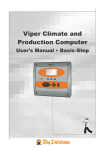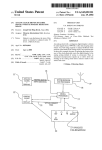Download LP7510 Weighing indicator
Transcript
LP7510 Weighing indicator USER MANUAL Edition:10052001A Safety Instruction For safety operation pls. follow the safety instruction. WARNING Setting. Calibration Inspection and Maintain of the indicator is prohibited by Non-professional staff. WARNING Pls. make sure the weighing display have good ground in using WARNING The indicator is the static and sensitive equipment, cut off the power during electrical connections, internal components touched by hand is prohibited, and please take the measure of anti-static. LIST 1. Instruction ............................................................................................. 1 1.1 Main function ................................................................................. 1 1.2 Technical parameter ........................................................................ 1 1.3 Drawing .......................................................................................... 2 1.4 Battery instruction ........................................................................... 3 2. Installation and calibration.................................................................... 4 2.1 Power supply connection .............................................................. 4 2.2 Loadcell connection ....................................................................... 4 2.3 communcation interface ................................................................ 5 2.4 4~20mA ......................................................................................... 6 2.5 Relay output signal ........................................................................ 6 3. Basic operation ....................................................................................... 9 3.1 Keyboards...................................................................................... 9 3.2 Power on....................................................................................... 11 3.3 Zero function ................................................................................. 11 3.4 Tare function ................................................................................. 11 3.5 Total function ................................................................................. 11 3.6 Print function ................................................................................ 13 3.7 Hold function ................................................................................ 13 4. Calibartion and Technical parameter setting ........................................ 13 4.1 Enter calibartion........................................................................... 13 4.2 Caliaration.................................................................................... 14 4.3 Technical parameter setting......................................................... 16 5. Output format ........................................................................................ 22 5.1 Second display continuous output .............................................. 22 5.2 Conputer continous output .......................................................... 22 5.3 Serial interface receive PC command ......................................... 23 5.4 Print output format ....................................................................... 24 5.5 PC/ Second display continuous output format ............................ 24 6. Maintain ................................................................................................. 25 6.1Toubleshooting for common problems ......................................... 25 6.2 Daily maintenance ........................................................................ 26 6.3 Default parameter recovery ......................................................... 26 6.4 Packing list................................................................................... 29 1. Instruction This weighing indicator is designed for bench scale. Floor scale, the basic weighing function include: Hold. Print kg/lb conversion . optional: I/O , 4-20mA output. 1.1 Main function Weighing function: Zero, tare, G.W, N.W, accumulation. printing, animal -weighing. kg/lb convert. Overload remind. Print format: S.N. G.W N.W Tare. Date, Time Options: Pinter RS232/RS485 serial interface or second display I/O 4-20mA 1.2 technical parameter Accuracy class 6000 e Resolution display: 30, 000 Zero stability error TK0 < 0.1μV//K ADC: 2,000,000 Span stability error TKspn < ± 6 ppm//K Sensitivity (internal) 0. 3 μV /d Input voltage -30~30mV DC Excitation circuit 5 VDC, 4 wire connection, Maximum connect 6 load cell of 350Ω AC power AC100~250V Operation temperature - 10 °C ~ + 40 °C Operation humidity ≤90%RH Storage temperature - 40 °C ~ + 70 °C 1 1.3 Outline(mm) 2 1.4 Battery instruction 1. . when you use the internal battery first time,you should charge the battery fully, to prevent low voltage resulted from self leakage of battery. 2. when the “battery” light is on, means low battery, pls. charge it in time 3. the light turns to yellow during charging 4. when the light turns to green, means fully charged. 5. if battery is not used for long time, take it out to avoid the leakage. 6. In order to keep the battery in best using condition, it is suggest that you fully discharge the battery every month, the method is that using the indicator till it is automatically power off. 3 2.Installation and calibration 2.1 Power supply connection The indicator is powered by adapter, you plug the adapter directly into the “DC” pin at the back cover the indicator is ok. 2.2 Connection of load cell and indicator The indicator can connect with 6 load cell of 350Ω at most, 4 wire or 6 wire load cell both ok. There are two methods connection between load cell and indicator A. quick disconnect, as below: B. Terminal trip connection (inner connection) 1. the exciting voltage for the load cell is 5VDC, the largest output current 120mA, maximum connect 6 pcs 350Ω load cell; 2. Load cell (or the signal cable for the junction box) is connected with 5 bit Terminal trip ( J5) on the circuit-board of weighing indicator. 3. Open Weighing indicator back cover, insert signal cable to the terminal trip(J5), and make sure the screw is fixed tightly, the connection as below: 4 Weighing display Load cell +EXC +IN HD -IN -EXC -IN HD +IN +EXC -EXC + voltage + output signal ----------- Shielded wire - output signal - voltage 2.3 Communication interface RS232 : DB9 Pin or 3 Pin DB9 definition 5 4 9 3 8 2 1 7 6 Pin function and definition as bellows: DB9 joint Definition Function 2 TXD Sending data 3 RXD Receiving data 5 GND Ground interface Note: if RS485, The connection pin is 2 and 5 pin. 3 Pin definition 5 Inner connection TXD RXD GND A B Pin definitions: Pins RS232 Definitions Function TXD Sending data RXD Receiving data GND Ground A RS485 output “A”port B RS485 output”B”port RS485 2.4 4-20mA output Technical parameters: Resolutions: 1/1000 Outside Load: 100-350Ω Connection: 1. Inside connection: 4-20mA, load input port connect with “I” of J2, Ground port connect with “ GND” of J2 2. Outside connection: 4-20mA, load input port connect with “1” pin of D89, Ground port connect with “6” pin of DB9 Testing : 6 Connect the 250Ω to the 4-20mA, adjust the multimeter to the current stalls, the red pan connect the loading port, and the black pan connect” GND” to test the output current. Calibration: 1. Press” Print” and “ Total” go to C32, show[out-4], the output current should be 4mA. 2. If Press [↑]show[out-5],Pres[↓]show[out-20],the output current should be 20mA. 3. Adjust the current, for example, adjust to [out-20], the output current should be 12mA, if not 12mA. Press [←](“Zero” key)or[→](Net/gross key)to adjust the current to 12mA 2.5 Relay output signal function The indicator can output 4 signal , connect with the outside equipment the indicator can perform automatic control function and upper limit and lower limit alarm function. Perform the 4 kinds function through setting C33, 4 signals As below Output port C33=0 Port definition Function Out1 Close output function No output signal Out2 Close output function No output signal Out3 Close output function No output signal Out4 Close output function No output signal Out1 Open overload control function Output Out2 Open compliance control function Out3 Open underload control function overload control signal C33=1 Output compliance control signal Output underload control signal 7 Out4 Open stable control function Output stable control signal Out1 Weight>=C13 instant connection Feeding control signal Out2 Weight<=C14 instant connection Feeding control signal C33=2 Out3 OUT1、OUT2 close When OUT1、OUT2 connect will output alarm signal, connect with buzzer Out4 C33=3 Weight<=C14 constant connection Feeding Weight>=C13 disconnect stop start and Preserved, no function. For example: Check weigher application. Connect indicator with yellow, green, red 3 lights. Yellow light on when overload, if ok the green light on. If underload red light on. And can connect with buzzer. There would be alarm remind when overload. C33=2 Feeding control application For hopper scales. The target is between is 50~500kg, the Output card can perform open and close feeding valve. Parameter setting C13=500kg C14=50kg C13=500kg upper limit , close feeding valve C14=50kg lower limit, open feeding valve. Connection: 1. Connect directly control machine, pls. connect OUT 4, suggest connect another manually switch as the stop switch in emergency 2. indicator output signal will influence the ON/OFF switch to control machine, OUT 2 ON, OUT 1 OFF, OUT 3 connect buzzer, alarm remind when start and stop. Instruction: when the weight over 500kg, OUT 1 OU3 instant connection and break off, OUT 4 break off; when weight under 8 50kg, OUT 2 OUT3 instant connection and break off, OUT 4 constant connection. 5 4 9 DB9 pin 3 8 2 1 7 6 definition 1 pin output signal pin Out1 st output signal pin Out1 1 6 pin 1 2 pin nd output signal pin Out2 nd 2 7 pin 2 3 pin 8 pin port st output signal pin Out2 rd 3 output signal pin Out3 rd Out3 th Out4 th Out4 3 output signal pin 4 pin 4 output signal pin 9 pin 4 output signal pin Inner connection pin definitions 01 01 02 02 03 03 9 04 04 3. Basic operation 3.1 keypad LED instruction Weighing data kg kg lb lb 10 Hold Data hold Gross Gross weight Net Net weight Tare tare The weighing data is stable Weight is zero Hi Overload OK ok Lo Underload . Decimal PCS Show the counting status. TOTAL Go to accumulation mode Keys function keys Key name Print Zero Key function 1.work with “ZERO” TARE” “ON/OFF” key to perform many functions. 2.Print Zero the weight within tolerance Tare At G.W mode, get the tare weight. At N.W mode, clear the tare, get the G.W Gross weight At N.W mode, check the G.W, after 3 seconds back to N.W automatically 11 Counting operation Counting Kg/lb convert Covert between kg and lb Accumulation 1. Accumulation 2. work together with “ Print” to perform The accumulation function and check the accumulation result Power on/off Press 2 seconds to power on or power off 3.2 Power on & off Press 2 seconds to power on or power off, after power on the indicator show”000000-999999”. After self inspection. It go to the weighing mode. Pls. check it whether 6 bits LED/LCD display and the status light is good or not. 3.3 Zero operation 1. Initial zero setting When power on the indicator, if the weight on the scale is within the initial zero tolerance, indicator show zero automatically. 2. Manually Zero setting When the scales is stable, and not the negative display, you can zero the weight within tolerance by press keys. 3.4 Tare operation 12 Press “TARE” key, the gross weight is tared, indicator show the Net weight, the “Net” “tared” status light is on. At tare mode, Press” TARE” key, clear the tare weight, the indicator will show the gross weight. 3.5 Accumulation operation At Zero mode, load weight till stable, Press go to accumulation mode, ”Total” light on, display” n 001”, and then display loaded weight; unload the weight , back to zero, load the second weight again till stable. Press display”n002” then display the second loaded weight. Repeat it agin and again, maximum 999 times. Check the accumulation Press “ON/OFF “key and hold it then press “TOTAL”” key, display ”n**”, (it is the accumulating times) then show total weight. there are 8 digits totally. It shows the first 4 digits then the last 4 digits. For example, the first 4 digits is”0012”, the last 4 digits is”34,56” It means the actual weight is “1234.56” EXIT the accumulation function When the indicator show the last 4 digits, Press hold it, the indicator show “ clr n”, it means don’t clear the total Weight, Press “PRINT” key to exit it; if you want to clear total weight, Press “ZERO” or “TARE” key, “clrn” change to “clry” it means clear total weight ,then Press “PRINT” to clear the total weight and exit accumulating mode. 3.6 Print If the weighing is stable, after connect with printer, press” PRINT” can print the weight. Note: at tare mode, print with tare. if negative weight,, can not print. Set C30 for time format. 13 3.7 Hold There are two different hold function. Peak hold function and data hold function. And the setting is different accordingly. C11=3 Automatic hold function C11=0 close hold function. 3.8 COUNT 1.At weighing mode, load the weights on the platform scales, Press” Count” the indicator show” PCS 0” press” Zero” key input the quantity, press” Print” to confirm it 2 . Load the goods on the platform scales, then the indicator will show the quantity. 3. Press” Count” back to weighing mode. 4. If you want to weigh different goods, at weighing mode, put the sample on the platform scales, press” Count” the indicator show”0” Press “ Count” hold it and then press “ ON/OFF” the indicator show” PCS 0”, press “Zero” input the sample quantity, press “ Print” to confirm it. Then repeat the step 2 and 3. 4. Calibration and Parameter setting 4.1 Enter setting There have two methods to enter the setting menu: 1. when the switch “ CAL” is off, press the “PRINT” hold it and then press” HOLD” enter C08-39 setting. 2. Take out the sealing screw on the back of indicator, then press “CAL” , at the “SPAN” position as below. press “PRINT” hold it and then press “TOTAL” key , enter C01-C39 setting. 14 The key functions in setting: Enter Up Down Left Power switch. exit setting 4.2. Step of calibration operation: According to the second method which can enter setting menu, C01-C39 step Method of operation 1 display Remark [C01 ] After you enter calibration mode, it display [C01 ] 2 press [C01 1] Weight unit option:1=kg 2=lb 3 press press press [C02 [C02 [C02 ] 0] 2] Set decimal digits option:0/1/2/3/4 Select decimal digit or 15 example:two decimal point: [C02 2] 4 press press press 5 or Max capacity or [C04 ] [0100.00] [0100.00] [C05 ] [C05 0] [C05 1] [CAL 9] 。 。 。 。 。 。 [0000.00] Zero calibration press press press press press press press 6 / ] 1] 5] Set graduation option:1/2/5/10/20/50 Select required graduation example:graduation 5:[C03 5] [C03 [C03 [C03 example:max weighing 100kg: [0100.00] Option 0=no need zero calibration 1=need zero calibration calibration zero please choose 1 and ensure scale is empty and “stable” light is on Ensure zero calibration, countdown. Till show[0.00](example for two decimal point)。 7 press press press or press press press [C06 [C06 ] 0] [C06 1] [SPAN ] [0100.00] or [0080.00] [CAL 9] …… [0080.00] [CAL End] 16 calibration option: 0=No need calibration 1= need calibration Load weights on scales according to max. capacity. Suggest close to the max capacity, at least 10% of max. capacity. For example: the weights is 80kg As bellows: Input the 0080.00, count down , then indicator shows 0080.00 , calibration is over. If you want to set application function parameter. Press “PRINT” if you want to exit press “TOTAL” 8 press press press or [C07 ] [07 0] [07 1] Default parameters setting option:0=non-restore default parameters 1=restore default parameters Note: after the above parameters setting finish, please do not set default parameters to avoid the original setting parameters is lost. 4.3 Application function parameters setting chart Function Setting Item warning tone C08 warning tone Automatic power off Power saving setting C09 Automatic power off parameters setting and instruction Options: 0 = close warning tone 1 = open warning tone option:0=close auto power off 10= power off automatically if no change within 10 minute. 30= power off automatically if no change within 30 minute. 60= power off automatically if no change within 60 minute. LED Version: C10 option:0= close power saving setting Power saving 3= close display if no change within 3min. setting 5= close display if no change within 5 min. LCD Version: 17 0=Close he backlight 1= backlight when the weight change or press the keyboard 2=constant backlight Hold function C11 Hold mode option:0=close hold function 1=Peak hold /2=Data Hold Instruction: Peak-hold: it shows the max. data, mainly application for materials testing, such as tension and pulling force. Date-hold: it shows current weight value. Mainly application for animal weighing. C12 Kg/lb conversion Kg/lb conversion C12=0 stop kg/lb conversion C12=1 kg/lb conversion is ok C13 Upper/lower limit alarm Upper limit You can set it within the max. capacity limit alarm value C14 Lower limit alarm value Inner Code display C15 Check inner code Date and time Communication setting enter C15 to check the inner code C16 Date Enter C16, you can set the date, from left to right: year/month/day C17 Time Enter C17, you can set the time from left to right: hour/min./sec. C18 Serial interface data output method option:0= Close serial interface data output 1=Continuous sending, connect second display 18 2=Print method, connect printer. 3=Command request method , connect computer. 4=PC continues sending format, connect computer. 5=PC/ second display continuous sending format. C19 option: 0=1200/1=2400/2=4800/3=9600 Baud rate C20 Manually range zero Zero range C21 Initial zero range C22 Automatically zero tracking range Zero tracking Option: 0= close manually zero setting 1=±1% max capacity 2=±2% max capacity 4=±4% max capacity 10=±10% max capacity 20=±20% max capacity 100=±100% max capacity option:0= no initial zero setting 1=±1% max capacity 2=±1% max capacity 5=±1% max capacity 10=±1% max capacity 20=±1% max capacity Options: 0= close zero tracking 0.5=±0.5d 1.0=±1.0d 2.0=±2.0d 3.0=±3.0d 4.0=±4.0d 5.0=±5.0d Note: 1. d = division 2. the zero tracking range can 19 not bigger than manual zero range. C23 Automatically zero tracking time Overload range C24 Overload range Negative display Standstill time C25 Negative range display Options: 0= close zero tracking time 1= 1 second 2= 2 seconds 3= 3 seconds option:00= close overload range 01d~99d remark:d =division Option:0=-9d 10=10% max. capacity 20=20% max. capacity 50=50% max. capacity 100=100% max. capacity C26 Standstill time Option: 0= quick 1= medium 2= slow C27 Standstill range Option: 1= 1d 2=2d 5=5d 10=10d D= division 20 Digital filter C28 option:0= close dynamic filter Dynamic filter 1=1 digital filter strength Instruction : 2=2 digital filter strength Dynamic filter is 3=3 digital filter strength collecting the data 4=4 digital filter strength filter before loaded 5=5 digital filter strength weight stable. 6=6 digital filter strength When loaded Note : Pls setting dynamic filter weight easily strength carefully, the No. is shaking (for bigger, more stable. if the example animal) , loaded weight shake not too you can set this much. The setting is less than 3 filter to make weight display more stable C29 option:0=close noise filter Noise filter 1=1 digital filter strength 2=2 digital filter strength 3=3 digital filter strength C30 Print time and date C30=0 yy.mm.dd C30=1 mm.dd.yy C30=2 dd.mm.yy C30=3 yy.mm.dd C31 output type C31=0 0~5Vouput C31=1 4~20mA output 4~20mA current calibrate C32 current Refer to 2.5 Relay setting C33 Relay output Analog setting output output calibrate 21 C33=0 close relay output C33=1 Open relay output function 1 C3=2 Open relay output function2 C33=3 Preserved menu Muti communication add. C34 Communication add. C34= 0~99 Add. Code Wireless communication C35 C35=0~99 signal Gravity calibration location of C36 C36=9.7000~9.9999 Gravity destination Version No. of C37 C37=9.7000~9.9999 Preserved menu C38 C39 22 5. Output format 5.1 Second display continuous sending format Output continuous format S S S S T W W W X A B C 1 X X 2 X X X X X 3 X X X X X 4 C R 5 C K S 6 State A Bits0,1,2 0 1 2 Decimal point position 1 0 0 XXXXXX0 0 1 0 XXXXXXX 1 1 0 XXXXX.X 0 0 1 XXXX.XX 1 0 1 XXX.XXX Bits3,4 Division 0 1 X1 1 0 X2 State B BitsS function Bits0 gross=0, net=1 Bits1 Symbol: positive =0,negative =1 Bits2 Overload(or under zero)=1 Bits3 dynamic=1 Bits4 unit:lb=0, kg=1 Bits5 Constant 1 Bits6 Constant 0 23 State C Bit2 Bit1 Bit0 unit 0 0 0 Kg or lb 0 0 1 g 0 1 0 t Bit 3 printing=1 Extend Bit 4 display=1 Bit 5 Constant 1 Bit 6 Constant 0 5.2 Computer continuous sending format , , S1 S2 CR S3 Data LF S4 S1: weight status, ST= standstill, US= not standstill, OL= overload S2: weight mode, GS=gross mode, NT=net mode S3: weight of positive and negative, “+” or ” –“ S4: “kg” or “lb” Data: weight value, including decimal point CR: carriage return LF: line feed 5.3 Serial interface reception command: RS232COM serial interface can receive simple ASCII command. Command word and role as follows: Command NAME Function T TARE Save and clear tare Z ZERO Zero gross weight 24 P PRINT Print the weight R G.W/N.W Read gross weight or net weight C Kg/lb Kg/lb conversion G G.W Check gross weight at net weight mode R command receive data format 5.4 Print format ID.NO. 004 (Serial No.) Date: XX.XX. XX (yy.mm.dd) Time: XX.XX.XX (hh.mm.ss) GROSS 8.88kg (gross weight) TARE 2.88kg (tare) NET 6.00kg (net weight) 5.5 PC or Second display continuous sending format 25 6. Maintenance 6.1 Regular error and solution ERROR REASON SOLUTION UUUUUU 1. Overload 2. wrong connection with load cell 3. load cell has quality problem. 1. reduce the weight 2. check load cell connection 3. inspection load cell. Check the input and output 1. calibration is no good 2. wrong connection 3. load cell has quality problem 1. check scale is resisted or not, foot is kept level or not. 2. check load cell connection. 3. checking load cell : check input and output resistance to judge it is good or not. nnnnnnn Input the correct weights ERR1 ERR2 ERR3 During calibration, not input the weights or the weight is overload During calibration , the weights is below than Min. required weights During calibration, the input signal is negative 26 The calibration weights Minimum is 10% of Max. cap. Recommend 60%-80% of Max. Cap. 1. check the connection is correct 2. check load cell is no problem 3. recalibration if still wrong change the PCB ERR4 During calibration, the signal is unstable ERR5 After the platform is stable, start calibration Change PCB 6.2 Daily maintain 1. Protect the indicator from strong sunlight to prolong the using life 2. Good connection between load cell and indicator. Far from away from strong electric field, magnetic field. 3. Power off the indicator when lightning 4. Power off the indicator firstly before plug and unplug 6.3 Restore default parameter Enter to calibration, Set C07=1. Press” PRINT” then press” TOTAL” to exit saving setting. All parameter will back to default Note : Pls. do not restore default parameter easily if you are not professional staff or not yet calibrate the scales. Default parameter Parameter instruction Default C01 Calibration 1 C02 Decimal digits 0 C03 Resolution 1 C04 Max. capacity C05 Empty calibration 0 C06 Capacity calibration 0 C07 Restore default 0 C08 Warning tone 1 C09 Power-off automatically 0 C10 Power saving mode 0 10000 27 C11 Hold function 0 C12 Prohibit kg/lb conversion 1 C13 Upper limit alarm 000000 C14 Under limit alarm 000000 C15 Inner code C16 Date setting C17 Time setting C18 Serial interface data output C19 Serial interface Baud rate C20 Zero manually 10 C21 Initial zero 10 C22 Zero tracking range C23 Zero tracking time 1 C24 Overload range 9 C25 Negative range 10 C26 Standstill time 1 C27 Standstill range 2 C28 Dynamic filter 0 C29 Noisy filter 2 C30 Print format 0 C31 Analog signal options 1 C32 4~20mA testing 4 C33 Relay output setting 1 C34 Muti PC communication add. 0 C35 Wireless communication channel 6 C36 Calibration location gravity 9.7936 C37 Destination gravity 9.7936 C38 Version No. check C39 Reserved menu 0 3(9600) 0.5 28 6.4 Packing list Packing list S/N 1 ITEM NAME Weighing indicator UNIT QTY PCS 1 2 Plastic bag PCS 1 3 bag PCS 1 China/DC9V PCS 1 US/DC9V PCS 1 UK/DC/9V PCS 1 EU/DC9V PCS 1 AU/DC9V PCS 1 OTHERS PCS 1 PCS 1 1 4 Adapter 5 USER MANUAL 6 RS232 3 PIN OR DB9 PCS LOADCELL 5 Quick PCS PLUG disconnect Signal cable Φ5/3 core shield PCS 7 8 PIN signal cable 1 1 9 Power cable 3 coreΦ0.75mm PCS 1 10 Bracket Wall-mounted PCS 1 11 Certificate PCS 1 12 Packing list PCS 1 29 PACKING