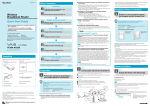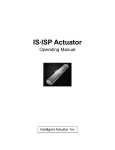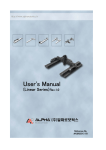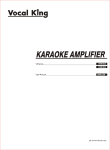Download User`s Manual
Transcript
User's Manual (AR Series) Revㆍ1.0 Reference No. AR09RD001C Table of Contents Operating manual Items 1. Foreword 1.1 Foreword A01.01 2. Safety Management 2.0 Safety precautions 2.1 Danger 2.2 Warning 2.3 Caution 2.4 Note 2.5 Others 2.6 Caution in handling cable 2.7 Caution in handling cableveyor A01.01 A01.02,03 A01.03,04 A01.05 A01.06,07 A01.08 3. Outline of Robot 3.1 External figure 3.2 Internal figure and name of part A01.09 A01.10 4. Transportation and handling 4.1 Handling packed and unpacked robot body 4.2 Handling the assembly of robots A01.11 A01.11,12 5. Operating and storage environment 5.1 Operating environment 5.2 Storage environment of storage A01.12 A01.12 6. Installation conditions 6.1 Installation 6.2 Installation flow 6.3 Operating space for maintenance and repair 6.4 Fixation of robot's framework 6.5 Operating area 6.6 Installing of End effecter A01.12 A01.13 A01.14 A01.14,15 A01.15 A01.16 7. Inspection and repair 7.1 Items for inspection and repair 7.2 Replacement of Ball screw 7.3 Grease injection A01.17 A01.18,19 A01.20 9. Warranty of product 9.1 Warranty period 9.2 Range of warranty A01.20 A01.20 http://www.alpharobotics.kr A00.01 1. Foreword Thanks for purchasing Alpha Robotics' robot. This manual is for explaining correct use, installation, repair, and structure of AR Robots. Before use of this robot, please read this manual for correct use of robot 2. Safety precautions Please read this manual and related documents for all equipment and peripheral devices connected to this robot before installation, operation, inspection for safe use of this robot Precautions mentioned below is for assisting you to use our robot correctly and safely in order to prevent bodily injury or property damage. ● Marks for safety ● In this manual, marks for safety are as follows. Please read contents carefully and follow directions. Danger Warning Caution Failure of handling will result in serious damage like death or serious injury Failure of handling may result in serious damage like death or serious injury Failure of handling may result in injury or property damage Information for handling robot properly guide to check possibility of any loss Note Indication of compulsion. For example, mark of grounding is Compulsion According to condition or situation, even in case of Caution or Note, failure of handling will and/or may result in serious damage. All contents contain important information, so please be all aware of this manual. The mark of Danger between ISO and KS or JIS are different as follows. ISO standard KS standard JIS standard In this manual, ISO standard was applied The mark of Warning consists of ISO standard and KS or JIS standard. Please treat them as the same http://www.alpharobotics.kr A01.01 2.1 Danger 2.1.1 General information ● No allowable applications are as follows a. Medical instruments related with maintaining, managing human life and health b. Equipments for transporting people c. Important safety parts of machinery This robot isn't designed for application of high levels of safety. No warranty of human life The range of warranty is only products as it is delivered. 2.1.2 Installation a. Do not use this robot in a place with dangerous substance such as ignitable, inflammable, or explosive materials. There are possibilities of ignition, inflammation, or explosion in the above places. b. When installing robots, make sure to support and fix them, otherwise there may be injury by tumble over, drop, or malfunction, etc of products. c. Do not use or install robots in a place with being humid or greasy. d. Never cut or reconnect cables in order to extend or shorten the length of cable. Cutting or reconnecting cables may cause fire 2.1.3 Operation a. Do not move in the scope of robot's operation during the operating or operable status of robots A sudden movement of robots may cause injury. b. People who use a pace maker must stay 1m away from robots. Pace maker may be disordered by magnetic field of products. c. Do not spray water on products. Spraying, washing, or using in water may cause electric shock, fire, or injury by malfunction. 2.1.4 Repair, inspection, maintenance a. Do not remodel products. Remodeling may cause electric shock, fire, injury b. Do not disassemble or reassemble parts of products related with basic structure, function. Doing so may cause electric shock, fire, injury. 2.2 Warning 2.2.1 General a. Do not use robots beyond specifications of them. Using beyond specifications may cause disorder, malfunction, or breakage of robots. Be sure to conform maximum payload and speed. 2.2.2 Installation a. In case of stoppage of machinery by system disorder such as Emergency stop, stoppage of power supply, design safety circuit or device for avoiding damage of products or injury b. Class D grounding is essential for robots and controllers. A short circuit may cause electric shock or disorder. c. Be sure to confirm safety of operating range of products before power supply or operating products. Careless supplying power may result in an electric shock or injury caused by contacts of moving parts of products. d. Wire products correctly by direction of operation manual. Connection of cable and connector should not be disconnected. Disconnection may result in malfunction or fire. http://www.alpharobotics.kr A01.02 2.2.3 Operation a. Do not touch a terminal block or switches during power supply on. Doing so may result in malfunction or electric shock. b. When operating moving parts of products by hands, be sure to confirm servo is turned off in order to prevent injury. c. Do not scratch the cables. Scratches, bending, pulling, twisting, laying & inserting heavy things of or on cables by force cause fire, electric shock, or disorder by short circuit or interruption of current. d. Turn off the power to products in case of power outages. Sudden movement of products after resupply of power cause damage of products and injury of people. e. Turn off the power to products in case of heat, smoke, smell generated from products to avoid damage of products or fire. f. Stop operating immediately in case of strange noise or unusual vibration from products in order to prevent damage, disorder of products g. Turn off the power to products if the protective devices (alarms) do not work. Failure of protective devices may result in damage of products or injury. Inspect and solve the problems after shutting off the power and then resupply the power. h. Turn off the power in case of no LED light on when power is supplied. i. Do not step on products or place things on products. Doing so may cause overturn, injury, damage & malfunction of products. 2.2.4 Repair, inspection, maintenance ● Very important to shut off the power before such operations as repair, inspection, replacement, etc. Be sure to confirm following subjects. a. Place indicator, ' On operation, Do not turn on the power' in well visible place, avoiding turning on the power accidentally by people while operation is on. b. When more than 2 operators work together, be sure to call out the power on and/or off or movement of moving parts for safety. 2.2.5 Disposal ● Do not throw into fire. Doing so may result in blowout of products and/or generation of toxic gases. 2.3 Caution 2.3.1 Installation a. Do not use this product in such place as under direct sunlight & ultraviolet ray, salty & moist atmosphere, place of organic solvent, and phosphate ester machine oil, etc. Using in those places may result in degradation of function in short time or shortened product life, or abnormal operations. b. Do not use in atmosphere of corrosive gases like sulphuric acid, hydrochloric acid, etc that may result in rust of product, causing degradation of product's accuracy c. Proper shielding is necessary in the following places in order to prevent malfunction. ⓐ.In a place of existing large current or high magnetic field ⓑ.In a place of arc electric discharge generated by welding or other working ⓒ.In a place of noise generated by static electricity ⓓ.In a place of efflux of radioactivity generated. http://www.alpharobotics.kr A01.03 d. Do not install in a place of big vibration or impact generated. Big vibration or impact cause malfunction of products. e. Install Emergency stop device in a place where operators handle the Emergency stop device immediately after noticing emergency in order to protect injury. f. Sufficient space is necessary for repairs. Failure of sufficient space cause malfunction of products or injury due to lack of proper inspection or repair. g. When transporting or mounting products, support strongly with lifter or supporter or working together with at least more than 2 persons for safety. h. Do not touch moving parts or cable during installation. i. Do use our company's genuine cables which connect body of robot and controller. Do use robot body, controller, teaching pendant, etc of Alpha's genuine products for configuration. j. Brake unit is for prevention of slide's dropping in case of power off on vertical axis device. Do not use it as a safety brake, etc. k. In case of installing, adjusting, etc, install indicator " On operation, Do not turn on the power" on well visible spot. A sudden supply of power results in electric shock or injury by movement of moving parts. 2.3.2 Operation a. When supplying power, Supply power from highest level device one after another. b. Do not insert fingers or objects into the parts of opening in the products. It may cause fire, electric shock, or injury. c. Do not make floppy disk or magnetic objects approach the products within 1m. Magnetic fields may destroy data of floppy disk, etc. 2.3.3 Repair, inspection, maintenance Do wear protective glasses when applying grease on products If the grease enters into eyes, there is an inflammation on eyes. 2.4 Note 2.4.1 Installation a. Do not place objects protecting ventilation around controller. Problem of ventilation may result in malfunction of controller. b. When mounting and using the product vertically, be sure to use brake built in type c. Put protecting cover on operating parts of mechanical devices, etc in order not to be contacted by operators or others. d. Any object must not drop in case of stoppage of power supply or emergency stop. Configurate control system of prevention of dropping. e. The conditions for optimum movement of ball screw or LM guide through high straightness of robot table are as follows; ⓐ Flatness of mounting surface must be within 0.02mm for high accurate operation Flatness of mounting surface must be within 0.01mm for super accurate operation ⓑ For rigidity of the product, occupy large space of mounting. http://www.alpharobotics.kr A01.04 2.4.2 Installation, operation, repair When handling the products, wear protective gloves, glasses, shoes, etc for safety. 2.4.3 Repair, inspection, maintenance Use designated grease for Linear robots. Low lint grease made from Urea thickener must be used in Semi-conduct or Liquid crystal manufacturing equipments requiring high resolution. (Do not use Fluoro grease applying to general robots.) 2.4.4 Disposal In case of being useless or unusable, treat it properly as industrial waste. 2.5 Others 2.5.1 In cases of injury or unusable product by mistake of observation of the mentioned safety precautions, Alpha Robotics is not liable of them. 2.5.2 Please contact our sales representative if you have any question. We provide detailed information sales department or agents on website, www.alpharobotics.kr 2.5.3 Prohibition and note for handling of cable. In the application or system of Linear robot and Controller, if the lineup or connection of cable is inappropriate, some troubles like disconnection or malfunction of electric contact, or sudden unexpected operating may be caused. Alpha Robotics explains hereunder the prohibition or note for cable installation and/or treatment. Please read the following conditions before installing and/or using the products. a. Do not bend cable in one concentrated spot. b. Do not connect cables where there is a bend, twist, or curve of. c. Do not pull cables excessively d. Do not twist cable in one concentrated spot. f. Do not fix cable too much strongly. g. Do not insert or scratch cables. 2.5.4 Caution in handling cableveyor a. Attached cable is not robot cable, so please do not contain attached cable and robot cable together. b. Do use genuine robot cable as a junction cable. c. Use over r=50mm of bend radius of cableveyor d. Do not make twist between cableveyor and flexible-tube and do not set up cable with resistance of bend. e. The space of contained cables inside cableveyor must be below 60% of allowable space inside cableveyor. f. Do not twist signal cable with strong electric current circuit. http://www.alpharobotics.kr A01.05 2.6 Caution in handling Cable In the application or system of Linear robot and Controller, if the lineup or connection of cable is inappropriate, some troubles like disconnection or malfunction of electric contact, or sudden unexpected operating may be caused. Alpha Robotics explains hereunder the prohibition or note for cable installation and/or treatment. Please read the following conditions before installing and/or using the products. 2.6.1 Do not bend in one concentrated spot (bending of cable must be decentralized) 2.6.2 Do not twist cable 2.6.3 Do not pull cable excessively http://www.alpharobotics.kr A01.06 2.6.4 Do not use Spiral Tube where cables are bended repeatedly. 2.6.5 Do not fix cable too much strongly. Be sure not to transform cable by strong fixation. 2.6.6 Do not being scratched or chopped on the surface of cable. http://www.alpharobotics.kr A01.07 2.7 Caution in handling cableveyor Do use genuine robot cable as a junction cable. Use over r=50mm of bend radius of cableveyor 2.7.1 The space of contained cables inside cableveyor must be below 60% of allowable space inside cableveyor. 2.7.2 Do not tie cables together with cable-tie, etc for free movement of cables inside cableveyor Do not twist cables. http://www.alpharobotics.kr A01.08 3. Outline of Robot External & internal figures and name of Linear Robot is mentioned as follows. On below drawing, the direction of right and left are indicated by the location of cable unit placed left side of robot when operator watch robot horizontally The closer end from operator is Front and the opposite end is Rear. 3.1 External figure 3.1.1 AR050-S1 AR060-S1 AR100-S1 AR120-S1 AR200-S1 AR300-S1 http://www.alpharobotics.kr A01.09 3.2 Internal figure and name of part Rear support block Main cover Rear Cover Slide Table Cushion AC Servo Motor Ball Screw LM Rail LM Block Base Front Cover Front support block Coupling http://www.alpharobotics.kr A01.10 4. Transportation and handling 4.1 Handling the body of robot 4.1.1 Handling packed robot body Unless user requests otherwise, each axis robot body is packed individually. Please pay attention not to be dropped or collided in transportation and handling. a. Do not carry heavy unit by operator alone. b. Lay robot bodies horizontally in custody. c. Do not step on the package. d. Do not place heavy thing which may cause transform of package on the package. 4.1.2 Handling unpacked robot body When handling unpacked robot, transport robot with holding the base part. a. Be cautious not to collide in transporting. b. Do not press or hold excessively any part of robot. Be careful of holding the part of cable. 4.2 Handling the assembly of robots Please be cautious to handle assembled system of each axis robot as follows. 4.2.1 Assembled in Alpha Alpha assembles and inspects, and tests robots and then make a shipment with outer frame with skids Slides are tied up during transportation. The front of robot is fixed in order not to be swung from outer vibration. a. This package is not able to guarantee no damage from shock by dropping and/or collision. Take good care of handling products. Do not place heavy stuff on the surface package. b. When tying, tie supporter located under skids and product. When using a forklift, lift the plane under skids. c. When taking it down, be careful of collision and/or bounce ※ After unpacking, follow instructions described below. 4.2.2 Handling of assembly combined with peripheral units. After opening package in the condition of assembly by Alpha or assembled by user, be cautious to transport products as mentioned below. a. Fix slides carefully so as not to move unnecessarily during transportation. b. If the front of robot protrudes, be careful not to swing from outer vibration. c. In transportation without fixation of front part, impact over 0.3G is not allowable. d. When tying all units including robots and peripheral equipment, do not place ropes on the surface of units directly. Design the base of each axis to receive load of lopes through sufficient shock absorbers. http://www.alpharobotics.kr A01.11 e. Design Y axis to be maintained horizontally with special rope. Make a hook through using bolts and hang the rope on the hook so as for main cover not to receive the load of rope. f. Design brackets, covers, connectors not to receive loads. Do not make cable be transformed. 5. Operating and storage environment 5.1 Operating environment Regarding installation, please follow conditions mentioned below. 5.1.1 Direct sunlight is not allowable. 5.1.2 Do not allow radiant heat generated by strong heat source like heat treatment furnace, etc to be applied to the body of robot. 5.1.3 0~4℃ of surrounding temperature. 5.1.4 Below 85% of humidity and no condensation. 5.1.5 No corrosive and/or flammable gases. 5.1.6 Space of little dust and suitable for general assemble environment. 5.1.7 No oil mist and cutting solution. 5.1.8 Vibration over 0.3G is not allowable. 5.1.9 No excessive electric magnetic waves and/or ultraviolet rays, and/or radiation. Generally in the environment, operators work without protective equipments. 5.2 Storage environment Storage environment is in accordance with operating environment, but in long term storage, there should be no condensation. Unless requested otherwise, moisture absorbents are not included in package. In an environment where condensation may be expected, do take a protective treatment of condensation of package's entire or unit itself. Up to 60℃ of storage temperature may be applicable to short term storage, but in case of over 1 month storage, do not store products above 50℃ of storage temperature. 6. Installation conditions 6.1 Installation Warning ◈Inappropriate installation may cause mechanical damage or injury. a. Assemble an interface between robot and equipment securely. b. when assembling axes, firmly assemble main & base axis and other axes with genuine brackets and bolts. c. Be cautious of mechanical interference which may cause damage of robots or injury. Danger ◈ Be careful for hands not to be caught in slides of assembled robots equipped with End Effectors by unexpected movement of slide. When transporting, fix slides and do not make movement of them. Caution ◈ When transporting, do not hold End cover and/or Cable. http://www.alpharobotics.kr A01.12 6.2 Installation flow Single axis Assembly Checking environment regarding dangerous factors and safety regulation Checking area regarding installation and operation of robots Occupying space for robot installation Checking the condition of robots (Checking foreign substance, chopping, holes, taps, pins etc) Checking direction of robot's installation and location of cables Checking condition of fixed and assembled robots (Checking swing, transformation , etc of robots) Checking if slide table move smoothly Checking if each axis robot move smoothly Checking working area (Checking if anything interfere with movement inside working area) Operating each axis robot Operating assembled robots Installation of End effecter http://www.alpharobotics.kr A01.13 6.3 Operating space for maintenance and repair Sufficient Operating or working area for maintenance and repair is necessary. The drawing shown below indicates the minimum space for maintenance and repair. 6.4 Fixation of robot's framework Consult Alpha Robotics on the dimensions of tapped holes for fixing robot's framework. When fixing robot's framework, the flatness of installation surface must be 0.05mm and below. Thickness of fixing bracket must be 12mm and above. 6.4.1 Detail drawing for fixation of robot's framework and base. Ex) Counter bored and tapped holes of AR230-S2 on the base are shown below. http://www.alpharobotics.kr A01.14 6.4.2 Ex) Framework of ALR160- 1S1-A008 has counter bored and tapped holes for M8 bolt so as to fix framework from both upside and downside. Please do not operate during it's working and read the instruction guide before installation, certainly! AR230-S1-1000-75N-H 0000000 0 1 P D P A T 8 M A B *Dimension of A and B A Models 34 AR050 34 AR060 40 AR070 60 AR090 60 AR100 80 AR120 100 AR160 140 AR200 200 AR230 250 AR300 B 50 60 70 90 100 124 160 200 236 300 Please do not operate during it's working and read the instruction guide before installation, certainly! AR230-S1-1000-75N-H 0000000 Fixing bracket Fasten with bolt from outside 6.5 Operating area The stroke described on robot's framework indicates the distance from location to location controlled by Limit sensors installed in both ends. http://www.alpharobotics.kr A01.15 6.6 Installation of End effecter 6.6.1 affix End effecter interface through counter bored and tapped holes of slide as following drawing. ⓐ M5 bolt tightening torque : Standard 5 N.m (45kgf.cm) → Practical use (110kgf.cm) ⓑ M6 bolt tightening torque : Standard 7.1 N.m (70kgf.cm) → Practical use (125kgf.cm) ⓒ M8 bolt tightening torque : Standard 14.7 N.m (140 kgf.cm) → Practical use (230kgf.cm) 6.6.2 Refer detail drawing for location of counter bored and tapped holes of each model. Standard Normal Type ALR140-1S1-A008-1000-10-10-N 0000000 Standard Plane Type ALR140-1S2-A008-1000-10-10-N 0000000 http://www.alpharobotics.kr A01.16 7. Inspection and repair Refer the following schedule charts 0H 250 H 750 H 1 month 1 month 1 month 1 month 1 month 1 month 1 month 1 month 1 month 1 month 1 month 1 month Daily inspection 1,500 H 3,000 H 3 months 3 months 6 months 3 months 3 months 6 months 1 year 7.1 Items of inspection and repair Items inspected and repaired Things inspected Method of inspection Daily Every one Every three Every six month months months Every one year Check bolt tightened Main external Fixed condition condition and tighten of framework bolts again any loosened bolt. O O O Foreign substance inside framework O O O Loosening of coupling Rack of grease O O O O Abnormal mechanical sounds Abnormal sounds during operating from framework Damage of ball screw over 1,500hr operating Damage of bearing over 35,000hr operating O O O O O O O O Vibration Vibration in framework operating Check excessive vibration during operation. O O O Cable system Condition of connection Connected conditions of junctions and connectors O O O Lubricated condition of each axis Ball screw LM guide (block) *THK : AFE400-OA Check condition of grease. In case of lack of grease, insert grease. Screw : application LM : inserting in Nipple O O http://www.alpharobotics.kr O After starting operation A01.17 7.2 Replacement of Ball screw When replacing Ball screw due to damage or periodical replacement, follow procedure mentioned below. * Machine tools' sizes are changeable in accordance with the sizes of robots. 7.2.1 Disassemble Alpha robot from system or equipment and then lay down in on the flat working table. 7.2.2 Prepare machine tools for replacement (T wrench 5/4/3mm, L wrench 1Set, Toque wrench ,box head19 mm) 7.2.3 Turn off the power supply of servo motor and disconnect encoder connector and then uncover the Main cover of robot. 7.2.4 Uncover front and rear cover and then take Motor and Coupling apart. uncover the Main cover of robot. 7.2.5 take Ring nut and Set screw apart. http://www.alpharobotics.kr A01.18 7.2.6 Insert 3mm wrench into the hole of ball screw and use torque wrench to separate Collar and Ring nut. * The hole and other dimensions may be different by manufacturer of ball screw. * When fastening Ring nut, apply standard 7.1N.m(70kgf.cm) power to Ring nut. Excessive power may cause damage on the Bearing. 7.2.7 Unfasten bolts around Ball screw nut. 7.2.8 Unfasten bolts of Rear block and take the Block apart. 7.2.9 Separate Ball screw from the frame Be careful of all the disassembled parts not to be disappeared. * When disassembling Ball screw from the frame, do not pull out it by force and/or be careful not to scratch on frame or Ball screw, which cause noise or shorten product life 7.2.10 After finishing the above procedures, assemble new Ball screw in reverse order (from 7.2.8 to 7.2.1) http://www.alpharobotics.kr A01.19 7.3 Grease injection 7.3.1 It's necessary to inject grease cyclically. (Cycle of 6 months of is appropriate.) 7.3.2 Use excellent characteristic of low lint grease fit for Linear robot. 7.3.3 Do not clean LM guide unless foreign substance is stuck. 7.3.4 Make 4~5times round-trip movement by hands after grease injection. 7.3.5 Do not stain other frames or Encoder units with foreign substances when injecting grease. 7.3.6 Inject grease as much as not overflowing into LM guide. 7.4 Inner inspection of Linear robot 7.4.1 Be careful of foreign substances not to come inside Linear robot when inspecting inside of Linear robot. 7.4.2 Cleaning by vacuum cleaner is recommended and do not put excessive power on all units. (Use adhesive tape to remove scraps of iron and otherwise.) 7.4.3 Checking parts of sensor and other inner parts is the final process of inspection and cleaning. 8.8.4 Be always sure to turn off power supply of Servo driver before inspecting and cleaning. 8. Warranty of product Products of Alpha Robotics is always under strict Quality Control System. If defect of product is detected, Alpha Robotics provide service described below. 8.1 Warranty period a. 12months after delivery to assigned destination. b. 3000 hours of operation time 8.2 Range of warranty Within warranty period, if defect is detected due to error of Alpha Robotics, we will repair it free of charge. However, the following are exception to range of warranty. a. Inappropriate handling, inspection, storage, and/or maintenance by user. b. Generated noise or similar sensing phenomena regardless of performance of product. c. Alterations by third party other than Alpha Robotics or representative of Alpha Robotics. d. Defect caused by no genuine or designated parts or grease, etc of Alpha Robotics. e. Defect caused by natural disasters like fire, earthquake, storm & flood, etc. f. Defect caused by using up consumption goods. g. Defect caused by failure to observe Alpha's manuals. h. Natural discoloration of coating & painting. The warranty gives assurance for provided product itself. Please comprehend that the warranty does not cover damages caused by failure and/or defect of the product. Repairs will be done at Alpha Robotics' factory. We are going to ask for separate cost of dispatch of our engineer even under warranty period. http://www.alpharobotics.kr A01.20