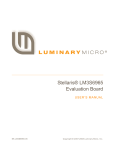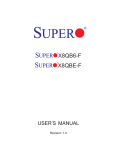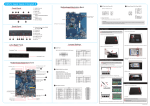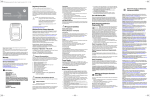Download Stellaris LM3S9B90 Evaluation Board User`s Manual (Rev. C)
Transcript
Stellaris® LM3S9B90 Evaluation Kit User’s Manual User ’s Manual EK-LM3S9B90 -0 5 Co pyrigh t © 2 009– 201 1 Te xas In strumen ts Copyright Copyright © 2009–2011 Texas Instruments, Inc. All rights reserved. Stellaris and StellarisWare are registered trademarks of Texas Instruments. ARM and Thumb are registered trademarks, and Cortex is a trademark of ARM Limited. Other names and brands may be claimed as the property of others. Texas Instruments 108 Wild Basin, Suite 350 Austin, TX 78746 http://www.ti.com/stellaris 2 July 5, 2011 Stellaris® LM3S9B90 Evaluation Kit User’s Manual Table of Contents Chapter 1: Stellaris® LM3S9B90 Evaluation Kit Overview ........................................................................... 7 Kit Contents ........................................................................................................................................................ 8 Using the EK-LM3S9B90.................................................................................................................................... 8 Features.............................................................................................................................................................. 8 Chapter 2: Hardware Description .................................................................................................................. 11 Evaluation Board .............................................................................................................................................. 11 Functional Description .................................................................................................................................. 11 In-Circuit Debug Interface Board ...................................................................................................................... 14 Functional Description .................................................................................................................................. 14 Chapter 3: Software Development ................................................................................................................ 17 Software Description......................................................................................................................................... 17 Source Code..................................................................................................................................................... 17 Tool Options ..................................................................................................................................................... 17 Programming the EK-LM3S9B90 Board........................................................................................................... 17 Appendix A: Schematics................................................................................................................................ 19 Appendix B: Connection Details ................................................................................................................... 25 Component Locations....................................................................................................................................... 25 Board Dimensions ............................................................................................................................................ 26 Board Connectivity............................................................................................................................................ 27 References ....................................................................................................................................................... 27 Appendix C: Microcontroller GPIO Assignments ........................................................................................ 29 July 5, 2011 3 List of Figures Figure 1-1. Figure 1-2. Figure 2-1. Figure 2-2. Figure 2-3. Figure 2-4. Figure 2-5. Figure 2-6. Figure 2-7. Figure 2-8. Figure B-1. Figure B-2. Figure B-3. Figure B-4. Figure B-5. 4 LM3S9B90 Evaluation Board .......................................................................................................... 7 In-Circuit Debug Interface Board..................................................................................................... 7 EK-LM3S9B90 Evaluation Board Block Diagram.......................................................................... 11 GPIO Pads .................................................................................................................................... 12 JTAG/SWD Connector .................................................................................................................. 12 PWR/UART Connector.................................................................................................................. 13 In Circuit Debug (ICDI) Board Block Diagram ............................................................................... 14 JTAG/SWD Connector J1 ............................................................................................................. 15 JTAG/SWD Connector J3 ............................................................................................................. 15 PWR/UART Connector.................................................................................................................. 15 EK-LM3S9B90 Evaluation Board Component Locations .............................................................. 25 BD-ICDI Board Component Locations .......................................................................................... 25 EK-LM3S9B90 Evaluation Board Dimensions .............................................................................. 26 In-Circuit Debug Interface Board Dimensions ............................................................................... 26 ICDI – EK-LM3S9B90 Board Connectivity .................................................................................... 27 July 5, 2011 List of Tables Table C-1. EK-LM3S9B90 Evaluation Board GPIO Usage............................................................................. 29 July 5, 2011 5 6 July 5, 2011 C H A P T E R 1 Stellaris® LM3S9B90 Evaluation Kit Overview Texas Instruments' Stellaris® LM3S9B90 Evaluation Board Kit (EK-LM3S9B90) is a low-cost platform for evaluation of the LM3S9B90 microcontroller. The kit includes two boards, the EK-LM3S9B90 evaluation board, and the In-Circuit Debug Interface (BD-ICDI) board. The EK-LM3S9B90 board includes the LM3S9B90 ARM® Cortex™-M3 Microcontroller, a 10/100 Mbit Ethernet port, a full-speed USB-OTG port, connectors for inteface to the BD-ICDI board, and oversized pads for easy connection to the microcontroller GPIO ports. The BD-ICDI board is a USB full-speed JTAG/SWD debugger board. It includes a USB miniB connector for connection to a USB PC port, and two shrouded header connectors for connection to the EK-LM3S9B90 board. Development of software for the EK-LM3S9B90 is simplified by using Texas Instruments’ comprehensive StellarisWare® peripheral driver library and ARM development tools from our tools partners. The Stellaris® LM3S9B90 Evaluation Board Kit includes the two boards described, a documentation CD, and cables. All design files are provided on the EK-LM3S9B90 CD. Figure 1-1. LM3S9B90 Evaluation Board Figure 1-2. In-Circuit Debug Interface Board July 5, 2011 7 Stellaris® LM3S9B90 Evaluation Kit Overview Kit Contents The EK-LM3S9B90 evaluation kit comes with the following: EK-LM3S9B90 evaluation board In-Circuit Debug Interface (BD-ICDI) board – Connects to USB port on PC and to 10-pin, fine-pitch ARM JTAG connector on the EK-LM3S9B90 evaluation board – Secondary 8-pin Power/UART connector provides power and virtual comm-port capability to the EK-LM3S9B90 evaluation board. Cables – USB miniB to USB-A cable – USB-OTG to USB-A cable – 10-pin ribbon cable for JTAG/SWD connection – 8-pin ribbon cable for Power/UART connection CD containing: – A supported version of one of the following (including a toolchain-specific Quickstart guide): • Keil™ RealView® Microcontroller Development Kit (MDK-ARM) • IAR Embedded Workbench • Sourcery CodeBench development tools • Code Red Technologies development tools • Texas Instruments’ Code Composer Studio™ IDE – Complete documentation – Quickstart application source code – Stellaris® Firmware Development Package with example source code Using the EK-LM3S9B90 The recommended steps for using the EK-LM3S9B90 evaluation kit are: 1. Follow the Quickstart guide included in the kit. The Quickstart guide will help get the EK-LM3S9B90 Evaluation Board up and running in minutes. 2. Use your preferred ARM tool-chain and the Stellaris Peripheral Driver Library to develop an application. Software applications are loaded using the BD-ICDI board. See Chapter 3, “Software Development,” for the programming procedure. The StellarisWare Peripheral Driver Library Software Reference Manual contains specific information on software structure and function. 3. Customize and integrate the hardware to suit an end application. This user's manual is an important reference for understanding circuit operation and completing hardware modification. Features The EK-LM3S9B90 evaluation kit provides the following features: 8 July 5, 2011 Stellaris® LM3S9B90 Evaluation Kit User’s Manual LM3S9B90 high-performance Stellaris microcontroller and large memory – 32-bit ARM® Cortex™-M3 core – 256 KB single-cycle Flash memory, 96 KB single-cycle SRAM Ethernet 10/100 port with two LED indicators USB 2.0 Full-Speed OTG port Virtual serial communications port capability Oversized board pads for GPIO access User pushbutton and LED Detachable ICDI board can be used for debugging other Stellaris boards Easy to customize – Includes full source code, example applications, and design files – Develop using tools supporting FastMATH from Keil, IAR, Code Sourcery, and Code Red (using a Stellaris evaluation kit or preferred ARM Cortex-M3 debugger) – Supported by Texas Instruments’ StellarisWare peripheral driver library July 5, 2011 9 Stellaris® LM3S9B90 Evaluation Kit Overview 10 July 5, 2011 C H A P T E R 2 Hardware Description The EK-LM3S9B90 evaluation kit contains two boards: the EK-LM3S9B90 evaluation board and the BD-ICDI JTAG debug board as described in more detail in this chapter. Evaluation Board The EK-LM3S9B90 evaluation board uses the Stellaris® LM3S9B90 microcontroller and includes a 10/100 Ethernet port and a USB 2.0 full-speed OTG port. The board is intended for use with the ICDI board, but can be used as a standalone board as well. Figure 2-1 shows the block diagram. Figure 2-1. EK-LM3S9B90 Evaluation Board Block Diagram Ethernet 10/100 BOARD PADs GPIOs Ethernet 25MHz RESET USER LED Stellaris LM3S9B90 JTAG/SWD USER PUSHBUTTON JTAG USB – OTG USB USB Power Switch PWR/UART UART0 MOSC 16MHz RTC 4.19MHz 5V VBUS DPDT 3.3V Regulator Functional Description Microcontroller, Reset, GPIO Pads, and JTAG (Schematic page 20) Microcontroller The evaluation board uses the Stellaris LM3S9B90 microcontroller. A 16 MHz crystal provides the main oscillator clock which can directly drive the ARM core clock or can drive an internal PLL to increase the core clock up to 80 MHz. A 25 MHz crystal is used for the Ethernet clock and a 4.194304 MHz crystal is used for the real-time clock. The LM3S9B90 microcontroller has an internal LDO voltage regulator that supplies power for internal use. This rail requires only three capacitors for decoupling and is not connected to any other circuits. July 5, 2011 11 Hardware Description Reset A reset switch and R-C network connects to the microcontroller’s RSTn input. The reset signal is also connected to the JTAG/SWD connector J1 to allow reset control from the debugger. GPIO Pads Four groups of oversized board pads with a 0.1” spacing provide access to GPIO signals and standard 0.1” pitch headers can be soldered to these pads. Pads are labeled with the corresponding GPIO signal, and pads with no labels are unconnected. Note that GPIO signals required for operation of the Ethernet port, USB port, and JTAG port are reserved for board use and are not available on these pads. Figure 2-2 shows the pad groups. GPIO Pads PG 0 2 PJ 0 PJ PJ GN D PA 7 PA 6 PA 5 PA 4 PA 3 PA 2 V GN D 3.3 PF 5 PF 4 PF 3 PF 2 PF 0 PE 0 PE 1 PE 2 PE 3 PE 4 PE 5 PE 6 PE 7 R PB 2 PB 3 PB 4 PB 5 PB 6 PB 7 GN D GPIO Pads – Bottom right 5V PA 1 PA 0 5V GPIO Pads – Bottom left 1 PG 7 VB US PH 0 PH 1 PH 2 PH 5 PH 6 PH 7 PG 1 7 6 PD 5 PD 4 PD GPIO Pads – Top right HI B W AK E VB AT 3 PD 2 PC 7 SH DN PD 1 PD PC 6 PD PC 5 PC 4 PD 0 GPIO Pads – Top left PF 1 Figure 2-2. GPIO Jumpers Some of the GPIO signals used by the board are connected to board jumpers and can be disconnected to provide additional user GPIOs. GPIOs PA0/PA1/PB4/PD0/PF2/PF3 are connected to jumpers JR1-JR6 respectively. Each signal can be freed by cutting the trace of the corresponding jumper (cut at white line on silkscreen). The jumper pads have the same footprint as an 0603 SMT resistor. To reconnect a previously cut jumper, solder a 0 ohm resistor to the corresponding jumper footprint. JTAG/SWD The JTAG/SWD connector J1 is used for program download and debug. This is a 2x5 fine pitch (0.050”) ARM JTAG connector, see (Figure 2-3) for signal definition. The LM3S9B90 microcontroller supports JTAG debug, Serial Wire Debug (SWD), and Serial Wire Out (SWO) trace with this connector. The ICDI board connects via a 10-wire ribbon cable to this connector. Figure 2-3. JTAG/SWD Connector 10 9 In RSTn In TDI Out TDO/SWO In TCK/SWCLK I/O TMS/SWDIO GND N/C GND GND 3.3V Out 2 1 12 July 5, 2011 Stellaris® LM3S9B90 Evaluation Kit User’s Manual PWR/UART The PWR/UART connector J2 is used to provide 5 V power from the ICDI board and also to connect the LM3S9B90 UART0 signals. This is a 2x4 fine pitch (0.050") connector, see (Figure 2-4) for signal definition. The UART0 signals are connected to GPIO jumpers JR1 and JR2 and can be disconnected from connector J2 if required, see “GPIO Jumpers” on page 12. The ICDI board connects via an 8-wire ribbon cable to this connector. Figure 2-4. PWR/UART Connector 8 7 Out Out In 5V DBG2 VCP_RX VCP_TX 5V DBG1 GND GND Out 2 1 Ethernet, USB, Power and Miscellaneous (Schematic page 21) Page 2 of the schematics contains the Ethernet RJ45 connector, USB power switch and USB OTG connector, 3.3 V regulator, and power switch selector. Ethernet Port The on-board RJ45 connector provides a 10/100 base T Ethernet port. The RJ45 connector includes integrated LEDs and magnetics. The LEDs are connected to GPIO jumpers JR4 and JR5 and can be disconnected from the RJ45 connector if required, see GPIO Jumpers section. USB Port The on-board USB microAB connector provides a USB 2.0 full-speed port. To use as an On-TheGo (OTG) port, the power selector switch SW3 lever must be set to EXT. This selects an external 5 V power source to provide power to the board and the USB power switch. If the SW3 lever is set to USB, power to the board is received from USB, the on-board USB power switch output is disconnected from USB, and the board can only be used as a USB device. When using the USB-OTG port in Host mode, the current provided to a USB device should be limited to 100 mA or less when powered from the ICDI board. If powered from the 5 V test pad, then this can be increased to 500 mA. Board Power The board requires 5 V for operation, and switch SW3 is used to select the power source. If the switch lever is moved towards the USB label on the board, power is received from the USB connector. If the switch lever is moved towards the EXTernal board label, the board is powered from the PWR/UART connector and the ICDI board provides power to this connector. DC regulator U2 generates 3.3 V for powering the board circuits and includes power indicator LED D1. User Devices Pushbutton switch SW2 and LED D2 are available for the user and connected to PB4 and PD0 respectively. These GPIOs are connected to GPIO jumpers JR3 and JR4 and can be disconnected from SW2 and D2 if required, see GPIO Jumpers section. July 5, 2011 13 Hardware Description In-Circuit Debug Interface Board The ICDI board is used to download and debug programs on the EK-LM3S9B90 evaluation board, but can also be used for debug of other Stellaris boards. A block diagram is shown in Figure 2-5. Figure 2-5. In Circuit Debug (ICDI) Board Block Diagram JTAG/SWD USB 2x10 USB JTAG/SWD 2x5 PortA PortB JTAG/SWD MUX FTDI EEPROM PWR /UART 2x4 DEBUG ACTIVE OSC 6MHz VBUS RESET POWER 3.3V Regulator Functional Description USB to JTAG/SWD, Power (Schematic page 22) USB An FTDI USB to serial protocol chip is used for the USB 2.0 full-speed device controller. This is connected to a USB miniB connector and to a set of buffers/multiplexers. A 1-kbit serial EEPROM contains USB configuration data which is read at power up. Power The board receives 5 V power from the USB bus. A DC regulator generates 3.3 V for on-board circuits, when on LED D1 (POWER) is lit on. Headers Three headers are on-board, a 10-pin JTAG/SWD header J1, an 8-pin PWR/UART header J2, and an optional 20-pin JTAG/SWD header J3. The 10-pin and 8-pin headers are used to connect to the EK-LM3S9B90 evaluation board. JTAG/SWD JTAG/SWD connector J1 connects to the EK-LM3S9B90 evaluation board with a ribbon cable for program download and debug. This is a 2x5 fine pitch (0.050”) ARM JTAG connector, see (Figure 2-6) for signal definition.The ICDI supports JTAG debug, SWD (Serial Wire Debug), and SWO (Serial Wire Out) trace with this connector. Optional JTAG/SWD connector J3 is a 2x10 standard pitch (0.1”) ARM JTAG connector directly connected to J1, see (Figure 2-7) for signal definition. This allows the ICDI to connect to targets that use a 2x10 connector. It also allows the use of an external 2x10 debugger on targets with the fine pitch connector, including the EK-LM3S9B90. The signal direction shown for J1 and J3 applies 14 July 5, 2011 Stellaris® LM3S9B90 Evaluation Kit User’s Manual when the ICDI is used as the JTAG/SWD debugger and LED D2 (DEBUG ACTIVE) is lit on. In this case only one of the two connectors J1/J3 should be used. The ICDI can also be used as a 20-pin to 10-pin adapter for external JTAG debuggers. Note that the DEBUG ACTIVE LED must be off before connecting any external JTAG debuggers. Figure 2-6. JTAG/SWD Connector J1 10 9 Out SRSTn Out TDI In TDO/SWO Out TCK/SWCLK I/O TMS/SWDIO GND N/C GND GND VSENSE In 2 1 Figure 2-7. JTAG/SWD Connector J3 20 19 GND GND GND GND GND GND GND GND GND N/C N/C N/C SRSTn TDO/SWO N/C TCK/SWCLK TMS/SWDIO TDI N/C VSENSE 2 Out In Out I/O Out In 1 Pushbutton Pushbutton SW1 (RESET) is provided to manually generate the SRSTn signal to the target device. The SRSTn signal can also be generated under program control. PWR/UART The PWR/UART connector J2 connects to the EK-LM3S9B90 evaluation board with a ribbon cable and provides 5 V power and a virtual communications port connection. This is a 2 x 4 fine pitch (0.050”) connector, see (Figure 2-8) for signal definition. Signals DBG1/DBG2 are reserved. Figure 2-8. PWR/UART Connector 8 7 Out Out In 5V DBG2 VCP_RX VCP_TX 5V DBG1 GND GND Out 2 1 July 5, 2011 15 Hardware Description JTAG / SWD Multiplexer (Schematic page 23) Buffers A set of tri-state buffers is used to multiplex JTAG and SWD signals, and also multiplex the UART VCP_TX signal with the SWO signal. LED D2 (DEBUG ACTIVE) is lit on when these buffers are enabled. To avoid signal contention, external JTAG debuggers should not be connected when DEBUG ACTIVE is on. 16 July 5, 2011 C H A P T E R 3 Software Development This chapter provides general information on software development as well as instructions for Flash memory programming. Software Description The software provided with the EK-LM3S9B90 provides access to all of the peripheral devices supplied in the design. The StellarisWare® Peripheral Driver Library is used to operate the on-chip peripherals. The software includes a set of example applications that utilize the StellarisWare Peripheral Driver Library. These applications demonstrate the capabilities of the LM3S9B90 microcontroller, as well as providing a starting point for the development of the final application for use on the EK-LM3S9B90. Source Code The complete source code is included on the EK-LM3S9B90 CD. Refer to the Quickstart Guide for a detailed description of hardware setup and how to install the source code. The source code and binary files are installed in the DriverLib tree. Tool Options The source code installation includes directories containing projects and/or makefiles for the following tool-chains: Keil ARM RealView® Microcontroller Development System IAR Embedded Workbench for ARM CodeSourcery G++ Code Red Technology Red Suite Generic Gnu C compiler Evaluation versions of these tools may be downloaded from www.ti.com/stellaris. Due to code size restrictions, the evaluation tools may not build all example programs. A full license is necessary to re-build or debug all examples. Instructions on installing and using each of the evaluation tools can be found in the Quickstart guides (for example, Quickstart-Keil, Quickstart-IAR) which are available for download from the evaluation kit section of our web site at www.ti.com/stellaris. For detailed information on using the tools refer to the documentation included in the tool chain installation or visit the website of the tools supplier. Programming the EK-LM3S9B90 Board The EK-LM3S9B90 software package includes pre-built binaries for each of the example applications. If you installed DriverLib to the default installation path of C:/DriverLib, you can find the example applications in “C:/DriverLib/boards/ek-tempest”. The ICDI board is used along with Stellaris LM Flash Programmer tool to program applications on the EK-LM3S9B90 board. July 5, 2011 17 Software Development To program example applications into the EK-LM3S9B90 evaluation board using the ICDI board: 1. Install LM Flash Programmer on a Windows PC. 2. Connect the 10-wire ribbon cable to the 10-pin header on the ICDI board and to the 10-pin header on the EK-LM3S9B90 board. The red stripe on the ribbon cable should be facing the bottom of the connectors (see Figure B-5 on page 27). 3. Connect the 8-wire ribbon cable to the 8-pin header on the ICDI board and to the 8-pin header on the EK-LM3S9B90 board. The red stripe on the ribbon cable should be facing the bottom of the connectors (see Figure B-5 on page 27). 4. Verify that slide switch SW3 on the EK-LM3S9B90 board is set to EXTernal. 5. Connect the USB cable A-plug to an available port on the PC and the miniB-plug to the ICDI board. 6. Verify that POWER LED D1 on the ICDI board is lit and POWER LED D1 on the EK-LM3S9B90 board is also lit. 7. Run LM Flash Programmer. 8. In the Configuration tab, use the Quick Set control to select LM3S9B90 Evaluation Board. 9. Move to the Program tab and click the Browse button. Navigate to the example applications directory (the default location is “C:/DriverLib/boards/ek-tempest/). 10. Each example application has its own directory. Navigate into the example directory that you want to load and then into the directory which contains the binary (*.bin) files. Select the binary file and click Open. 11. Set the “Erase Method” to “Erase Necessary Pages” and check the “Verify After Program” box. 12. Next, click the Program button to start the Erase, Download and Verify process. The DEBUG ACTIVE LED (D2) on the ICDI will turn on at this time. 13. Program execution will start once Verify is complete. The EK-LM3S9B90 design uses a Stellaris® LM3S9B90 microcontroller to handle networking, USB-OTG, and peripheral functions. The entire circuit is built on a compact four-layer printed circuit board. All design files are provided on the EK-LM3S9B90 CD. 18 July 5, 2011 A P P E N D I X A Schematics This section contains the schematics for the EK-LM3S9B90 evaluation board and also the BD-ICDI debug board. EK-LM3S9B90 Evaluation Board Microcontroller, Reset, and Headers on page 20 Ethernet, USB, and Power on page 21 BD-ICDI Board July 5, 2011 USB to JTAG, SWD, Headers, and Power on page 22 JTAG/SWD Multiplexer on page 23 19 Microcontroller, Reset, and Headers 1 2 3 4 5 6 Revision History VBUS Revision Date A 2/24/2009 First release for prototypes. B 4/15/2009 Released to production. U1 10K 10K 10K 10K 3.3V J1 1 3 5 7 9 C1 0.1uF 2 4 6 8 10 TMS TCK TDO TDI RSTn HDR 2X5-MH-SHRD 5V JTAG/SWD J2 8 6 4 2 DBG2 VCP_RX VCP_TX 7 5 3 1 DBG1 HDR 2X4-MH-SHRD PWR/UART 26 27 28 29 30 31 34 35 PC0 PC1 PC2 PC3 PC4 PC5 PC6 PC7 80 79 78 77 25 24 23 22 PE0 PE1 PE2 PE3 PE4 PE5 PE6 PE7 74 75 95 96 6 5 2 1 PG0 PG1 XTALN XTALP PF5 PG7 19 18 17 16 41 40 37 36 OSCin OSCout 48 49 B ETH_RXIP ETH_RXIN 3.3V HIBn R24 10K 3.3V PA0/U0RX PA1/U0TX PA2/SSI0CLK PA3/SSI0FSS PA4/SSI0RX PA5/SSI0TX PA6 PA7 PC0/TCK/SWCLK PC1/TMS/SWDIO PC2/TDI PC3/TDO/SWO PC4 PC5 PC6 PC7 PE0 PE1 PE2 PE3 PE4 PE5 PE6 PE7 PG0 PG1 XTALNPHY XTALPPHY PF5 RXIP RXIN PG7 OSC0 OSC1 4 3 1 2 RESET R23 51 10 RSTn 33 C2 C 64 0.1uF PD0 PD1 PD2 PD3 PD4 PD5 PD6 PD7 PF0 PF1 PF2/LED1 PF3/LED0 MDIO TXON TXOP PF4 PH0 PH1 PH2 PH3/USB0EPEN PH4/USB0PFLT PH5 PH6 PH7 HIB PJ0 PJ1 PJ2 WAKEn XOSC0 XOSC1 GND VBAT RST USB0DP USB0DM SW1 R6 10K PB0/USB0ID PB1/USB0VBUS PB2/I2C0SCL PB3/I2C0SDA PB4 PB5 PB6 PB7 ERBIAS USB0RBIAS Y2 GND GND GND GND GND GND GND VDD33 VDD33 VDD33 VDD33 VDD33 VDD33 VDD33 VDD33 CVDD CVDD Y1 1 2 4 25.000 MHz C15 18pF 16.000 MHz C16 18pF 10 11 12 13 97 98 99 100 PD0 PD1 PD2 PD3 PD4 PD5 PD6 PD7 47 61 60 59 58 46 43 42 PF0 PF1 PF2 PF3 86 85 84 83 76 63 62 15 PH0 PH1 PH2 14 87 39 50 52 53 54 55 PJ0 PJ1 PJ2 C 1/21/2010 DC regulators U2 and U4 replaced for TI parts. 6/17/2011 Add option to install either LM3S9B90 or LM3S9D90 C17 18pF C18 18pF AGND AVDD LM3S9B90/LM3S9D90 D PA0 PA1 PA2 PA3 PA4 PA5 PA6 PA7 PC4 PC5 PC6 PC7 HIBn WAKEn VBAT PF4 USBPWR USBFLT PH5 PH6 PH7 PE0 PE1 PE2 PE3 PE4 PE5 PE6 PE7 PG0 PJ0 PJ1 PJ2 3.3V R5 10K WAKEn R7 C3 0.1uF 8 20 32 44 56 68 81 93 PF0 PF1 PF2 PF3 PF4 PF5 B 3.3V VBUS PG1 PG7 PH0 PH1 PH2 PH5 PH6 PH7 C4 4.194304 MHz 18pF 3.3V 7 38 88 FB1 JR1 VCP_RX PA1 JR2 VCP_TX PB4 JR3 PD0 JR4 PF2 JR5 PF3 JR6 Y3 C7 0.1uF C8 0.1uF C9 0.1uF C10 0.1uF C11 0.1uF C12 0.1uF C13 0.1uF C14 0.1uF C5 18pF USR_PBn C USR_LED ETH_LED1 ETH_LED0 C6 1uF TI AEC - Austin CVDD C19 0.1uF C20 0.1uF 108 Wild Basin Rd. Suite 350 Austin, TX 78746 C22 Designer: Drawing Title: Page Title: Tempest, Reset, Test Pads Size Document Number: B * Date: 4 D EK-LM3S9B90 and EK-LM3S9D90 Evaluation Board Arnaldo Cruz 1uF Approved: July 5, 2011 PD0 PD1 PD2 PD3 PD4 PD5 PD6 PD7 PA0 1M Arnaldo Cruz 3 TP52 TP53 TP54 TP55 TP56 TP57 TP58 TP59 TP60 TP61 TP62 TP63 TP64 TP65 TP66 TP67 TP68 A PB2 PB3 PB4 PB5 PB6 PB7 XOSC1 Drawn by: 2 TP35 TP36 TP37 TP38 TP39 TP40 TP41 TP42 TP43 TP44 TP45 TP46 TP47 TP48 TP49 TP50 TP51 5VR 9.1k C23 0.1uF 1 TP18 TP19 TP20 TP21 TP22 TP23 TP24 TP25 TP26 TP27 TP28 TP29 TP30 TP31 TP32 TP33 TP34 XOSC0 USBDP USBDM VBAT 3 TP1 TP2 TP3 TP4 TP5 TP6 TP7 TP8 TP9 TP10 TP11 TP12 TP13 TP14 TP15 TP16 TP17 SHDNn ETH_MDIO ETH_TXON ETH_TXOP 71 70 73 5V R9 LDO 2 PB2 PB3 PB4 PB5 PB6 PB7 USBID R8 12.4K 9 21 45 57 69 82 94 1 66 67 72 65 92 91 90 89 120ohm @ 100 MHz R1 R2 R3 R4 A PA0 PA1 PA2 PA3 PA4 PA5 PA6 PA7 Description 5 Rev 0001 6/17/2011 C Sheet 1 of 2 6 20 Ethernet, USB, and Power 11 22 3 4 55 66 Revision History 3.3V USB Micro AB VBUS Revision Date A 2/24/2009 First release for prototypes. B 4/15/2009 C 1/21/2010 Released production. R10 R11 to R12 R13 R14 10K 330 330 DC regulators U2 49.9 and U4 replaced 49.9 6/17/2011 Add option to install either LM3S9B90 or LM3S9D90 U1 FB2 120ohm @ 100 MHz J1 C1 0.1uF 1 USBDM 3 USBDP5 USBID7 9 2 4 6 8 10 TMS TCK TDO TDI RSTn PC0 PC1 PC2 PC3 PC4 PC5 PC6 PC7 HDR 2X5-MH-SHRD 5V JTAG/SWD 3.3V J2 1 8 6 4 2 DBG1 3 2 R15 10K 7 5 3 1 4 SW2 DBG2 USR PB VCP_RX VCP_TX USR_PBn HDR 2X4-MH-SHRD PWR/UART BB ETH_RXIP ETH_RXIN VBUS 3.3V 5V 1 SW3 HIBn 2 PE0 PE1 PE2 PE3 PE4 PE5 PE6 PE7 74 75 95 96 6 5 2 1 PG0 PG1 XTALN XTALP PF5 PG7 19 18 17 16 41 40 37 36 OSCin OSCout 48 49 6 R6 10K Switch DPDT 4 3 1 5 PB0/USB0ID PB1/USB0VBUS PB2/I2C0SCL PB3/I2C0SDA PB4 PB5 PB6 PB7 ETH_MDIO PD0 ETH_TXOP PD1 ETH_TXON PD2 PD3 PD4 PD5 PD6 PD7 ETH_RXIP ETH_RXIN PF0 PF1 PF2/LED1 PF3/LED0 ETH_LED1MDIO ETH_LED0TXON TXOP PF4 R18 330 PE0 PE1 PE2 PE3 PE4 PE5 PE6 PE7 D2 GREEN_LED USR PG0 PG1 XTALNPHY XTALPPHY PF5 RXIP RXIN PG7 PH0 PH1 PH2 PH3/USB0EPEN PH4/USB0PFLT PH5 PH6 PH7 OSC0 OSC1 PJ0 PJ1 PJ2 WAKEn XOSC0 XOSC1 GND VBAT 5 SW1 2 G2 G PA0/U0RX PA1/U0TX PA2/SSI0CLK PA3/SSI0FSS PA4/SSI0RX FB3 PA5/SSI0TX 120ohm @ 100 MHz PA6 PA7 ID 80 PC0/TCK/SWCLK 79 PC1/TMS/SWDIO 78 PC2/TDI 77 PC3/TDO/SWO 25 PC4 24 PC5 USR_LED 23 PC6 22 PC7 R24 10K 3 3.3V 4 RESET 27 28 29 30 31 34 35 R23 51 10 RSTn 5V C2 CC 64 33 0.1uF HIB 3.3V R19 10K RST ERBIAS USB0RBIAS USBPWR R22 10K C36 C37 4.7uF 0.1uF 9 21 45 57 69 82 94 GND GND GND GND GND GND GND VDD33 VDD33 VOUT VDD33 VDD33 VDD33 VDD33 VDD33 C38 VDD33 U3 5 4 2 VIN VOUT EN OC 1 3 10 11 12 13 97 98 99 100 PD0 PD1 PD2 PD3 PD4 PD5 PD6 PD7 47 61 60 59 58 46 43 42 PF0 PF1 PF2 PF3 86 85 84 83 76 63 62 15 PH0 PH1 PH2 14 87 39 50 52 53 54 55 PJ0 PJ1 PJ2 LDO Y2 CVDD CVDD Y1 2 1 2 4 25.000 MHz 16.000 MHz C16 18pF C17 18pF C18 18pF AGND CVDD U4 1 VIN VOUT C27 10pF GND FB 4 5 4 C28 10pF 7 R26 10 6 2 1 ETH_MDIO ETH_TXON ETH_TXOP R16 49.9 USBPWR USBFLT R17 49.9 C29 10pF Y- PE0 Y+ PE1 PE2 9 NC PE3 10 GND PE4 PE5 PE6 PulseJack_RJ45_SMT PE7 PG0 PJ0 C32 PJ1 0.01uF PJ2 C30 10pF 3.3V C31 0.1uF R5 10K 5VR SHDNn 3.3V 9.1k R21 8 20 32 44 56 68 81 93 10K C3 0.1uF C33 4.7uF U2 XOSC1 8 VIN VOUT 2 NC NC 5 VBAT EN NC TPAD TPAD 4 GND NR 7 FB1 R9 Y3 C7 0.1uF C8 0.1uF C9 0.1uF C10 0.1uF C11 0.1uF C12 0.1uF C13 0.1uF C14 0.1uF C19 0.1uF C20 0.1uF FID2 40 Mil Pad 100 Mil Mask VCP_RX JR2 VCP_TX PB4 JR3 PD0 JR4 PF2 JR5 C5 GREEN_LEDPF3 18pFPWR JR6 R20 330 D1 FID3 40 Mil Pad 100 Mil Mask USR_PBn CC USR_LED ETH_LED1 ETH_LED0 C22 108 Wild Basin Rd. Suite 350 Austin, TX 78746 Designer: Drawing Drawing Title: Title: Drawn by: Page Page Title: Title: Tempest, Test Pads Ethernet,Reset, USB, Power Size Size Document Document Number: Number: B Date: Date: 4 D D EK-LM3S9B90 EK-LM3S9B90and andEK-LM3S9D90 EK-LM3S9D90Evaluation EvaluationBoard Board Arnaldo Cruz 1uF * July 5, 2011 PH0 PH1 PH2 PH5 PH6 PH7 TI AEC - Austin CVDD FID1 Approved: 3 VBUS PG1 PG7 C6 1uF Arnaldo Cruz 22 BB 3.3V ETHERNET 10/100 JR1 C35 4.194304 MHz C4 0.1uF 18pF Fiducials 11 PF0 PF1 PF2 PF3 PF4 PF5 PA1 1M C34 4.7uF 3 TPS73633DRB 40 Mil Pad 100 Mil Mask C23 0.1uF TP52 TP53 TP54 TP55 TP56 TP57 TP58 TP59 TP60 TP61 TP62 TP63 TP64 TP65 TP66 TP67 TP68 PA0 1 7 6 3.3V 3 TP35 TP36 TP37 TP38 TP39 TP40 TP41 TP42 TP43 TP44 TP45 TP46 TP47 TP48 TP49 TP50 TP51 XOSC0 USBDP USBDM 38 88 A A 8 WAKEn R7 5VR 8 SHDNn PH5 PH6 PH7 Note: U4 required only for LM3S9B90-B1. See errata. Do not install for all other devices/revisions. TPS73101 D D 10 5V PA0 TP1 TP18 PA1Note: TP2 TP19 PA2R25-R26 = 10 ohms for LM3S9B90-B1, see errata.PB2 TP3 TP20 R25-R26 = 0 ohms for LM3S9B90-C. PA3 PB3 TP4 TP21 J6 PA4 PB4 TP5 TP22 PA5 PB5 TP6 TP23 G+ PA6 PB6 TP7 TP24 GPA7 PB7 TP8 TP25 TP9 TP26 1CT:1 PC4 PD0 TP10 TP27 PC5 PD1 TP11 TP28 TX+ 1 PC6 PD2 TXTP12 TP29 2 PC7 PD3 TP13 TP30 RX+ 3 PD4 TP14 TP31 4 PD5 HIBn TP15 TP32 5 1CT:1 PD6 WAKEn TP16 TP33 RX- 6 PD7 VBAT TP17 TP34 7 3 PF4 5 LM3S9B90/LM3S9D90 3 EN 2 AVDD C26 0.01uF for TI parts. R25 71 70 73 C25 0.1uF 12 11 4.7uF GND TPS2051B C15 18pF PB2 PB3 PB4 PB5 PB6 PB7 USBID R8 12.4K USBFLT 1 USB0DP USB0DM 66 67 72 65 92 91 90 89 120ohm @ 100 MHz 3.3V D+ 26 4 10K 10K 10K 10K D- 3 R1 R2 R3 R4 A A VBUS 2 PA0 PA1 PA2 PA3 PA4 VUSBPA5 PA6 PA7 1 G1 VBUS Description GL GR J5 55 Rev Rev CC 0001 0001 6/17/2011 6/17/2011 Sheet Sheet 12 of of 22 66 21 USB to JTAG, SWD, Headers, and Power 11 22 3 4 55 Revision History Revision History D- D+ TMS TCK TDO TDI RSTn HDR 2X5-MH-SHRD 5V JTAG/SWD J2 8 6 4 2 7 5 3 1 DBG1 R8 10K HDR 2X4-MH-SHRD U2 PWR/UART 8 1 VCC CS 7 2 NC SK 6 3 ORG DI 5 4 GND DO BB C2 0.1uF R9 CAT93C46 ETH_RXIP ETH_RXIN PE0 PE1 PE2 PE3 PE4 PE5 PE6 PE7 74 75 95 96 6 5 2 1 PG0 PG1 XTALN2.21k XTALP PF5 PG7 19 18 17 16 41 40 37 36 OSCin OSCout 48 49 1K 64X16 3.3V HIBn R24 10K 3.3V 4 3 1 2 C1 0.1uF 6 PC0/TCK/SWCLK R5 27 PC1/TMS/SWDIO PC2/TDI R6 27 PC3/TDO/SWO PC4 PC5 PC6 PC7 5V PE0 PE1R10 PE210K PE3 PE4 PE5 PE6 PE7 UDM 8 UDP 7 R7 1.50k EECS EESK PG0 EEDATA PG1 XTALNPHY XTALPPHY XTI PF5 XTO RXIP RXIN PG7 1 R6 10K R23 2 OSC0 OSC1 C7 RSTn 18pF 0.1uF 3 Y2 10K 2 2 C11 25.000 MHz 4.7uF First release for prototypes. 66 PB0/USB0ID 67 PB1/USB0VBUS 72 PB2/I2C0SCL 65 PB3/I2C0SDA U1 92 PB4 91 PB5 90 PB6ADBUS0 89 3V3OUT PB7ADBUS1 ADBUS2 10 PD0ADBUS3 11 USBDM PD1ADBUS4 12 PD2ADBUS5 13 USBDP ADBUS6 PD3 97 PD4ADBUS7 98 PD5 99 PD6ACBUS0 100 PD7ACBUS1 ACBUS2 47 PF0ACBUS3 61 PF1SI/WUA 60 PF2/LED1 59 PF3/LED0BDBUS0 58 MDIOBDBUS1 46 TXONBDBUS2 43 TXOPBDBUS3 42 PF4BDBUS4 EECS BDBUS5 86 EESK PH0BDBUS6 85 EEDATA PH1BDBUS7 84 TEST PH2 83 PH3/USB0EPENBCBUS0 76 XTIN PH4/USB0PFLTBCBUS1 63 XTOUT PH5BCBUS2 62 PH6BCBUS3 15 PH7SI/WUB RESET# 14 RSTOUT# PWREN# PJ0 87 PJ1 39 PJ2 50 WAKEn 52 XOSC0 VCC GND 53 XOSC1 VCC GND 54 GNDVCCIOA GND 55 VBATVCCIOB GND AGND 18pFRST FT2232 ERBIAS 71 USB0DP AVCC 70 USB0DM USB0RBIAS 73 USBID 4/15/2009 R3 R4 10K 10K Released to production. B 4/03/2009 Released for production. 24 23 22 21 20 19 17 16 15 13 12 11 10 40 39 38 37 36 35 33 32 30 29 28 27 26 41 R1 10K PB2 PB3 PB4 PB5 PB6 PB7 B C R2 10K 1/21/2010 DC regulators U2 and U4 replaced for TI parts. 6/17/2011 Add option to install either LM3S9B90 or LM3S9D90 VIN VOUT R11 10K 5 LDO C17 18pF C12 4.7uF 1 4 16.000 MHz PQ1LA333MSPQ C16 18pF VDD33 VDD33 VDD33 VDD33 VDD33 VDD33 VDD33 VDD33 R15 330 2 NR C18 18pF HIBn WAKEn VBAT VCP_TX_SWO TCK TMS_SWDIO TDI TDO_SWO VCP_TX_SWO ETH_MDIO ETH_TXON ETH_TXOP SWO_EN PF4 20 18 16 14 12 10 8 6 4 2 DBG1 DBG2 USBPWR USBFLT PH5 PH6 PH7 3.3V R5 10K PJ0 PJ1 PJ2 3.3V JTAG/SWD WAKEn 3 42 14 31 AGND D1 GREEN_LED C13 PWR 0.1uF LM3S9B90/LM3S9D90 CVDD CVDD AVDD D D C9 0.1uF9.1k C3 0.1uF R12 475USBDP USBDM C4 0.1uF C5 0.1uF XOSC1 C6 0.1uF PA1 8 20 32 44 3.3V 56 68 81 R13 93 Y3 5VR A A PB2 PB3 PB4 PB5 PB6 PB7 PD0 PD1 PD2 PD3 PD4 PD5 PD6 PD7 PF0 PF1 PF2 PF3 PF4 PF5 J1 10 8 6 4 2 BB 3.3V 9 7 5 PG1 3 PG7 1 VBUS PH0 HDR 2X5-MH-SHRD PH1 JTAG/SWD PH2 PH5 PH6 PH7 3.3V 11 R19 VCP_TX PD0 JR4 8 6 4 JR5 2 VCP_TX 12 VCP_RX JR2 JR3 J2 PF3 C5 18pF JR1 PB4 PF2 C4 4.194304 MHz 18pF USR_PBn 7 USR_LED 5 DBG1 3 ETH_LED1 1 CC JR6 ETH_LED0 HDR 2X4-MH-SHRD PWR/UART SRSTn 10 330 7 38 88 3 D2 GREEN_LED FB1 DEBUG ACTIVE C7 0.1uF C8 U5D C9 SN74LVC125A 0.1uF 0.1uF C10 0.1uF C11 0.1uF C12 0.1uF SW1 C14 0.1uF C13 0.1uF C6 1uF TI AECInstruments - Austin Texas RESET CVDD C19 0.1uF C20 0.1uF 108 108 Wild Wild Basin BasinRd. Rd. Suite Suite 350 350 Austin, Austin, TX TX 78746 78746 C22 Designer: Designer: 1uF Arnaldo Cruz Cruz Drawing Drawing Title: Title: Tempest, Reset, Test Pads USB to JTAG, SWD Size Size Document Document Number: Number: B B * Date: Date: 4 D D EK-LM3S9B90 and EK-LM3S9D90 Evaluation Board In Circuit Debug Interface (ICDI) Board Page Page Title: Title: Approved: Approved: July 5, 2011 5V DBG2 VCP_RX Arnaldo Cruz Cruz 3 TP52 TP53 TP54 TP55 TP56 TP57 TP58 TP59 TP60 TP61 TP62 TP63 TP64 TP65 TP66 TP67 TP68 1M C3 0.1uF Drawn Drawn by: by: 22 TP35 TP36 TP37 TP38 TP39 TP40 TP41 TP42 TP43 TP44 TP45 TP46 TP47 TP48 TP49 TP50 TP51 PA0 VBAT C23 0.1uF 11 TP18 TP19 TP20 TP21 TP22 TP23 TP24 TP25 TP26 TP27 TP28 TP29 TP30 TP31 TP32 TP33 TP34 XOSC0 46 R7 19 17 15 SRSTn 13 TDO 11 9 TCK 7 TMS 5 TDI 3 1 PE0 PE1 PE2 PE3 PE4 PE5 PE6 PE7 PG0 PJ0 PJ1 PJ2 2X10 HDR-SHRD 5V 5V TP1 TP2 TP3 TP4 TP5 TP6 TP7 TP8 TP9 TP10 TP11 TP12 TP13 TP14 TP15 TP16 TP17 SHDNn J3 R9 SHDN Y1 1 GND PC4 PC5 PC6 PC7 DBGENn DBGMOD PF0 PF1 PF2 VCP_RX PF3 PH0 PH1 PH2 PA0 PA1 PA2 PA3 PA4 PA5 PA6 PA7 FT_SK FT_DO FT_DI FT_CS PD0 PD1 PD2 DBGRSTn PD3 PD4 PD5 PD6 VSENSE PD7 2 C15 18pF 64C8 9 GND 21 GND 45 GND 57 GND 69 GND 82 GND 3.3V 94 GND U3 4 1 2/24/2009 R8 12.4K 5V R14 HIB 45 33 C2 43 44 9 18 25 34 6.000MHz 10 CC 51 48 1 2 47 4 5 Y1 SW1 RESET PA0/U0RX PA1/U0TX PA2/SSI0CLK PA3/SSI0FSS PA4/SSI0RX PA5/SSI0TX PA6 PA7 80 USBM 79 78 USBP 77 25 24 23 22 5V DBG2 VCP_RX VCP_TX A 13 0.1uF First release for prototypes. 4 C1 G2 26 27 28 29 30 31 34 35 PC0 PC1 PC2 PC3 PC4 PC5 PC6 PC7 2/24/2009 3 120ohm @ 100 MHz J1 1 2 3 4 120ohm 5 @ 100 MHz 6 7 8 9 10 FB2 PA0 PA1 PA2 PA3 PA4 PA5 PA6 PA7 Description A U1 Description Date Date 1 3.3V 10K 10K 10K 10K VBUS G4 G Revision Revision 120ohm @ 100 MHz R1 R2 R3 FB1 R4 3 5V 1 A A 2 G1 ID 5 5V 4 G3 3.3V VBUS J4 USB_MINI_B_RECEPTACLE 66 55 Rev Rev 0001 0001 6/17/2011 5/18/2009 CB Sheet Sheet 11 of of 22 66 22 JTAG/SWD Multiplexer 11 22 3 4 55 66 Revision History PG0 PG1 XTALN XTALP PF5 PG7 19 18 17 16 41 40 37 36 OSCin OSCout 48 49 R24 10K 3.3V PG0 PG1 XTALNPHY XTALPPHY PF5 RXIP RXIN PG7 OSC0 OSC1 R6 10K 51 FT_DI 10 RSTn 33 C2 CC 64 0.1uF HIB RST ERBIAS GND GND GND GND GND GND GND Y2 USB0DP USB0DM USB0RBIAS VDD33 VDD33 VDD33 VDD33 VDD33 VDD33 VDD33 VDD33 CVDD CVDD Y1 1 2 4 C15 18pF SWO_EN 16.000 MHz C16 18pF C17 18pF C18 18pF AGND 13 11 AVDD LM3S9B90/LM3S9D90 D D TCK 8 R17 27 TDI U4C SN74LVC125A PH0 PH1 PH2 3 R18 27 3.3V 6 3.3V WAKEn U6B SN74LVC126A 8 R7 8 20 32 44 56 68 81 93 VCC XOSC0 USBDP 9 USBDM R9 C3 0.1uF Y3 5 3.3V C4 4.194304 MHz 18pF VCC U6E SN74LVC126A GND JR1 VCP_RX JR2 VCP_TX PB4 JR3 PD0 JR4 C5 18pFC14 0.1uF PF2 JR5 PF3 C15 0.1uF JR6 C16 0.1uF USR_PBn CC USR_LED ETH_LED1 ETH_LED0 U4B SN74LVC125A C7 0.1uF 7 38 88 FB1 C8 0.1uF C9 0.1uF C10 0.1uF C12 0.1uF C13 0.1uF C14 0.1uF C6 1uF 11 12 C11 0.1uF U6D SN74LVC126A TI AEC - Austin CVDD 8 C19 0.1uF 9 C20 0.1uF 108 Wild Basin Rd. Suite 350 Austin, TX 78746 C22 VCP_TX Designer: Drawing Drawing Title: Title: Drawn by: Page Page Title: Title: Tempest, Reset, Test Pads JTAG, SWD Mux Arnaldo Cruz Size Size Document Document Number: Number: B Date: Date: 4 D D EK-LM3S9B90 andInterface EK-LM3S9D90 Evaluation Board In Circuit Debug (ICDI) Board Arnaldo Cruz 1uF * July 5, 2011 VBUS PH0 PH1 PH2 PH5 PH6 PH7 PA1 PA0 BB 3.3V PG1 PG7 U5E SN74LVC125A VCC 1M Approved: 3 PF0 PF1 PF2 PF3 PF4 PF5 TP52 TP53 TP54 TP55 TP56 TP57 TP58 TP59 TP60 TP61 TP62 TP63 TP64 TP65 TP66 TP67 TP68 GND VBAT U5C SN74LVC125A 22 U4E SN74LVC125A GND 3.3V C23 0.1uF 11 PD0 PD1 PD2 PD3 PD4 PD5 PD6 PD7 TDO_SWO XOSC1 U6C SN74LVC126A 6 TP35 TP36 TP37 TP38 TP39 TP40 TP41 TP42 TP43 TP44 TP45 TP46 TP47 TP48 TP49 TP50 TP51 R5 10K 5 9.1k PE0 PE1 PE2 PE3 PE4 PE5 PE6 PE7 PG0 PJ0 PJ1 PJ2 TMS_SWDIO USBPWR USBFLT PH5 PH6 PH7 PJ0 PJ1 PJ2 A A PB2 PB3 PB4 PB5 PB6 PB7 SHDNn ETH_MDIO ETH_TXON ETH_TXOP U6A SN74LVC126A 71 70 3 27 10 9 2 73 R16 PF4 86 PH0 85 PH1 84 PH2 83 PH3/USB0EPEN 76 PH4/USB0PFLT 63 2 PH5 3 62 PH6 15 PH7 R22 U4A 14 10K PJ0 SN74LVC125A 87 PJ1 39 PJ2 50 WAKEn 52 XOSC0 53 XOSC1 54 GND 55 VBAT LDO 25.000 MHz PF0 PF1 PF2 PF3 Add option to install either LM3S9B90 or LM3S9D90 U4D SN74LVC125A R8 12.4K 9 21 45 57 69 82 94 1 VCP_TX_SWO 2 47 61 60 59 58 46 43 42 DC regulators U2 and U4 replaced for TI parts. 6/17/2011 4 4 3 2 1 SW1 PF0 PF1 PF2/LED1 PF3/LED0 MDIO TXON TXOP PF4 PD0 PD1 PD2 PD3 PD4 PD5 PD6 PD7 12 1/21/2010 14 74 PE0 75 PE1 95 5 6 PE2 96 PE3 6 PE4 5 PE5 2 U5B PE6 1 SN74LVC125A PE7 10 11 12 13 97 98 99 100 C 5VR TP1 TP18 FID2 FID3 TP2 40TP19 40 Mil Pad Mil Pad 100 Mil Mask TP3 100 Mil Mask TP20 TP4 TP21 TP5 TP22 TP6 TP23 TP7 TP24 TP8 Fiducials TP25 TP9 TP26 PC4 TP10 TP27 PC5 TP11 TP28 PC6 TP12 TP29 PC7 TP13 TP30 TP14 TP31 HIBn TP15 TP32 WAKEn TP16 TP33 VBAT TP17 TP34 7 HIBn PE0 PE1 PE2 PE3 PE4 PE5 PE6 PE7 PB2 PB3 PB4 PB5 PB6 PB7 5V PA0 FID1 PA1 40 Mil Pad PA2 100 Mil Mask PA3 PA4 PA5 PA6 PA7 14 3.3V R23 Released to production. 14 DBG1 ETH_RXIP ETH_RXIN RESET 4/15/2009 13 7 5 3 1 HDR 2X4-MH-SHRD PWR/UART FT_CS BB B USBID 10 8 6 4 2 PD0 PD1 PD2 PD3 PD4 PD5 PD6 PD7 R20 10K 10K J2 DBG2 VCP_RX VCP_TX 80 PC0/TCK/SWCLK 2 3 79 PC1/TMS/SWDIO 78 PC2/TDI 77 PC3/TDO/SWO 25 U5A 3.3V PC4 24 SN74LVC125A PC5 23 PC6 22 R21 PC7 66 67 72 65 92 91 90 89 Description 1 HDR 2X5-MH-SHRD 5V JTAG/SWD DBGENn PC0 PC1 PC2 PC3 PC4 PC5 PC6 PC7 PB0/USB0ID PB1/USB0VBUS PB2/I2C0SCL PB3/I2C0SDA PB4 PB5 PB6 PB7 120ohm @ 100 MHz 0.1uF 2 TMS 4 TCK 6 TDO DBGMOD 8 TDI 10 RSTn PA0/U0RX PA1/U0TX PA2/SSI0CLK PA3/SSI0FSS PA4/SSI0RX PA5/SSI0TX PA6 PA7 1 C1 First release for prototypes. 4 J1 1 3 5 7 9 2/24/2009 10 3.3V 26 27 28 29 30 31 34 35 1 10K 10K 10K 10K PA0 PA1 PA2 PA3 PA4 PA5 PA6 PA7 4 R1 R2 R3 R4 Date A U1 FT_DO A A Revision 7 VBUS 7 FT_SK 55 Rev Rev CB 0001 0001 6/17/2011 4/9/2009 Sheet Sheet 12 of of 22 66 23 24 July 5, 2011 A P P E N D I X B Connection Details This appendix contains the following sections: Component Locations (see page 25) Board Dimensions (see page 26) Board Connectivity (see page 27) References (see page 27) Component Locations Figure B-1. EK-LM3S9B90 Evaluation Board Component Locations Figure B-2. BD-ICDI Board Component Locations July 5, 2011 25 Board Dimensions Board Dimensions Figure B-3. EK-LM3S9B90 Evaluation Board Dimensions 4.00 0.07 0.07 Ø 0.100 0.34 1.40 0.07 0.07 0.07 0.07 Figure B-4. In-Circuit Debug Interface Board Dimensions 2.50 0.07 0.07 Ø 0.100 1.40 0.07 0.07 26 0.07 July 5, 2011 Stellaris® LM3S9B90 Evaluation Kit User’s Manual Board Connectivity Figure B-5. ICDI – EK-LM3S9B90 Board Connectivity 8-wire cable BD-ICDI Board PWR/UART EK-LM3S9B90 Evaluation Board JTAG/SWD 10-wire cable References In addition to this document, the following references are included on the Stellaris Evaluation Kit CD-ROM and are also available for download at www.ti.com/stellaris: Stellaris LM3S9B90 Data Sheet, publication DS-LM3S9B90 StellarisWare Driver Library StellarisWare Driver Library User’s Manual, publication SW-DRL-UG Additional references include: FT2232D Dual USB/UART FIFO IC Datasheet, version 0.91, 2006, Future Technology Devices International Ltd. Information on development tool being used: – RealView MDK web site, www.keil.com/arm/rvmdkkit.asp – IAR Embedded Workbench web site, www.iar.com – Sourcery CodeBench development tools web site, www.codesourcery.com/gnu_toolchains/arm – Code Red Technologies development tools web site, www.code-red-tech.com – Texas Instruments’ Code Composer Studio™ IDE web site, www.ti.com/ccs July 5, 2011 27 References 28 July 5, 2011 A P P E N D I X C Microcontroller GPIO Assignments The following table shows the LM3S9B90 GPIOs used by the EK-LM3S9B90 board. All other GPIOs are available for use and accessible on the test pads. Table C-1. EK-LM3S9B90 Evaluation Board GPIO Usage Port Function Board Signal PA0 U0RX VCP_RX Usage Description Virtual Communications port receive signal from J2 header. To disconnect from header cut JR1 jumper. UART PA1 U0TX VCP_TX PB0 USB0ID USBID PB1 USB0VBUS VBUS PB4 GPIO USR_PBn PC0 TCK/SWCLK PC0 PC1 TMS/SWDIO PC1 PC2 TDI PC2 PC3 TDO/SWO PC3 PD0 GPIO USR_LED PF2 LED1 ETH_LED1 Virtual Communications port transmit signal to J2 header. To disconnect from header cut JR2 jumper. USBID signal from the USB-On-the-Go connector J5. USB User USB VBUS input signal from USB-OTG connector J5 for sensing VBUS levels. Input from user pushbutton SW2. To disconnect from pushbutton cut JR3 jumper. JTAG or SWD clock input JTAG/ SWD JTAG TMS input or SWD bidirectional signal SWDIO JTAG TDI signal input. JTAG TDO output or SWD trace signal SWO output. User Output to user LED D2. To disconnect from LED cut JR4 jumper. Output to RJ45 jack J6 yellow LED. To disconnect from LED cut JR5 jumper. Ethernet PF3 PH3 LED0 USB0EPEN ETH_LED0 Output to RJ45 jack J6 green LED. To disconnect from LED cut JR6 jumper. USBPWR Output to USB-OTG power switch U3. When set high it enables the USB-OTG power switch to provide USB VBUS power to USB-OTG connector J5. When set low power switch U3 is disabled. USB PH4 July 5, 2011 USB0PFLT USBPFLT Overcurrent input status from USB-OTG power switch U3. When high the power switch status is normal. When low an overcurrent condition has been detected by the switch. 29 30 July 5, 2011 IMPORTANT NOTICE Texas Instruments Incorporated and its subsidiaries (TI) reserve the right to make corrections, modifications, enhancements, improvements, and other changes to its products and services at any time and to discontinue any product or service without notice. Customers should obtain the latest relevant information before placing orders and should verify that such information is current and complete. All products are sold subject to TI’s terms and conditions of sale supplied at the time of order acknowledgment. TI warrants performance of its hardware products to the specifications applicable at the time of sale in accordance with TI’s standard warranty. Testing and other quality control techniques are used to the extent TI deems necessary to support this warranty. Except where mandated by government requirements, testing of all parameters of each product is not necessarily performed. TI assumes no liability for applications assistance or customer product design. Customers are responsible for their products and applications using TI components. To minimize the risks associated with customer products and applications, customers should provide adequate design and operating safeguards. TI does not warrant or represent that any license, either express or implied, is granted under any TI patent right, copyright, mask work right, or other TI intellectual property right relating to any combination, machine, or process in which TI products or services are used. Information published by TI regarding third-party products or services does not constitute a license from TI to use such products or services or a warranty or endorsement thereof. Use of such information may require a license from a third party under the patents or other intellectual property of the third party, or a license from TI under the patents or other intellectual property of TI. Reproduction of TI information in TI data books or data sheets is permissible only if reproduction is without alteration and is accompanied by all associated warranties, conditions, limitations, and notices. Reproduction of this information with alteration is an unfair and deceptive business practice. TI is not responsible or liable for such altered documentation. Information of third parties may be subject to additional restrictions. Resale of TI products or services with statements different from or beyond the parameters stated by TI for that product or service voids all express and any implied warranties for the associated TI product or service and is an unfair and deceptive business practice. TI is not responsible or liable for any such statements. TI products are not authorized for use in safety-critical applications (such as life support) where a failure of the TI product would reasonably be expected to cause severe personal injury or death, unless officers of the parties have executed an agreement specifically governing such use. Buyers represent that they have all necessary expertise in the safety and regulatory ramifications of their applications, and acknowledge and agree that they are solely responsible for all legal, regulatory and safety-related requirements concerning their products and any use of TI products in such safety-critical applications, notwithstanding any applications-related information or support that may be provided by TI. Further, Buyers must fully indemnify TI and its representatives against any damages arising out of the use of TI products in such safety-critical applications. TI products are neither designed nor intended for use in military/aerospace applications or environments unless the TI products are specifically designated by TI as military-grade or "enhanced plastic." Only products designated by TI as military-grade meet military specifications. Buyers acknowledge and agree that any such use of TI products which TI has not designated as military-grade is solely at the Buyer's risk, and that they are solely responsible for compliance with all legal and regulatory requirements in connection with such use. TI products are neither designed nor intended for use in automotive applications or environments unless the specific TI products are designated by TI as compliant with ISO/TS 16949 requirements. Buyers acknowledge and agree that, if they use any non-designated products in automotive applications, TI will not be responsible for any failure to meet such requirements. Following are URLs where you can obtain information on other Texas Instruments products and application solutions: Products Applications Audio www.ti.com/audio Communications and Telecom www.ti.com/communications Amplifiers amplifier.ti.com Computers and Peripherals www.ti.com/computers Data Converters dataconverter.ti.com Consumer Electronics www.ti.com/consumer-apps DLP® Products www.dlp.com Energy and Lighting www.ti.com/energy DSP dsp.ti.com Industrial www.ti.com/industrial Clocks and Timers www.ti.com/clocks Medical www.ti.com/medical Interface interface.ti.com Security www.ti.com/security Logic logic.ti.com Space, Avionics and Defense www.ti.com/space-avionics-defense Power Mgmt power.ti.com Transportation and Automotive www.ti.com/automotive Microcontrollers microcontroller.ti.com Video and Imaging www.ti.com/video RFID www.ti-rfid.com Wireless www.ti.com/wireless-apps RF/IF and ZigBee® Solutions www.ti.com/lprf TI E2E Community Home Page e2e.ti.com Mailing Address: Texas Instruments, Post Office Box 655303, Dallas, Texas 75265 Copyright © 2011, Texas Instruments Incorporated