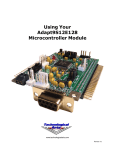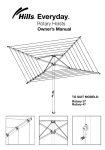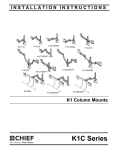Download GE Fanuc / SBS Power7E Manual
Transcript
Artisan Technology Group is your source for quality new and certified-used/pre-owned equipment • FAST SHIPPING AND DELIVERY • TENS OF THOUSANDS OF IN-STOCK ITEMS • EQUIPMENT DEMOS • HUNDREDS OF MANUFACTURERS SUPPORTED • LEASING/MONTHLY RENTALS • ITAR CERTIFIED SECURE ASSET SOLUTIONS SERVICE CENTER REPAIRS Experienced engineers and technicians on staff at our full-service, in-house repair center WE BUY USED EQUIPMENT Sell your excess, underutilized, and idle used equipment We also offer credit for buy-backs and trade-ins www.artisantg.com/WeBuyEquipment InstraView REMOTE INSPECTION LOOKING FOR MORE INFORMATION? Visit us on the web at www.artisantg.com for more information on price quotations, drivers, technical specifications, manuals, and documentation SM Remotely inspect equipment before purchasing with our interactive website at www.instraview.com Contact us: (888) 88-SOURCE | [email protected] | www.artisantg.com Power7E Technical Manual Artisan Technology Group - Quality Instrumentation ... Guaranteed | (888) 88-SOURCE | www.artisantg.com Artisan Technology Group - Quality Instrumentation ... Guaranteed | (888) 88-SOURCE | www.artisantg.com Power7E PowerPC VMEbus Single Board Computer Technical Manual Copyright © 2002 by SBS Technologies, Inc. Artisan Technology Group - Quality Instrumentation ... Guaranteed | (888) 88-SOURCE | www.artisantg.com Power7E Technical Manual Document Number A-945-MN-04548-01 Part Number 9100-31-046-01 Revision 01 This manual applies to the Power7E Single Board Computer, revision 00 and above, until superceded. Revision Date By Comments 08-27-2001 09-24-2001 11-01-2001 02-21-2002 05-02-2002 08-29-2002 jev jev jev jev jev jev Current Preliminary Manual Updated CPU speed from 500MHz to 533MHz Assorted corrections, typos and updates. Appendix is updated to account for 3-Row P2 connector. Update Specs., and typo corrections. Add JTAG/COP to drawing on Page 1-1and Table on Page 2-13. The information contained within this document has been carefully checked and is believed to be entirely reliable and consistent with the product that it describes. However, no responsibility is assumed for inaccuracies. SBS Technologies, Inc. assumes no liability due to the application or use of any product or circuit described herein. SBSTechnologies,Inc. reserves the right to make changes to any product and product documentation in an effort to improve performance, reliability, or design. Furthermore, the information contained herein is of a proprietary nature and is not to be reproduced without prior written consent of SBS Technologies, Inc. IBM is a trademark of International Business Machines Corporation. Tundra and Universe are trademarks of Tundra Semiconductor, Inc. This manual uses some generally accepted conventions for clarity and accuracy. These include: • The use of an ‘H’ suffix to a number indicates hexadecimal (base sixteen) notation. • The use of a ‘-’ (minus) suffix to a signal name indicates an active low signal. The signal is either true when it is at a logic zero level or the signal initiates actions on a high-to-low transition. • Text in Courier Font indicates a command entry or output from an SBS Technologies PC product using its built-in character set. ii Artisan Technology Group - Quality Instrumentation ... Guaranteed | (888) 88-SOURCE | www.artisantg.com Contents Chapter 1: Introduction Overview Features 1-1 1-1 1-2 Chapter 2: Detailed Description by Device Block Diagram CPU - IBM/Motorola 750 JTAG Port Level 2 Cache Processor Local/PCI Bridge - CPC700 SDRAM Boot Flash Memory UART Timers/Counters PCI/VME Bridge Universe IIB Ethernet Interface PMC Slots SCSI Interface Parallel Port Exar ST78C36CQ64 Interrupt Logic NVRAM - SGS Thomson M48T37Y Real Time Clock - SGS Thomson M48T37Y Watchdog Timer - SGS Thomson M48T37Y Clock Circuitry Reset Logic Front Panel LEDs JTAG/COP Diagnostic Emulator Port 2-1 2-1 2-2 2-2 2-2 2-2 2-4 2-5 2-5 2-6 2-6 2-7 2-7 2-8 2-8 2-9 2-9 2-10 2-11 2-11 2-12 2-13 2-13 Chapter 3: Configuration Chapter Scope Jumper Configuration A/B Register Configuration 3-1 3-1 3-1 3-3 Chapter 4: Memory Map Chapter Scope Device ID Power-On Default 8-Bit Address Miscellaneous Register Map DRAM Type 4-1 4-1 4-1 4-2 4-2 4-3 Chapter 5: Specification 5-1 Chapter 6: Support Service and Warranty Chapter Scope Warranty Statement If You Have a Problem with an SBS Product Product Repairs 6-1 6-1 6-1 6-1 6-2 Appendix: VME64 IO Information VME64 P1 I/O VME64 P2 I/O 3-Row P2 I/O A-1 A-1 A-2 A-3 Contents Artisan Technology Group - Quality Instrumentation ... Guaranteed | (888) 88-SOURCE | www.artisantg.com iii This page is intentionally blank. iv Power7E Technical Manual Artisan Technology Group - Quality Instrumentation ... Guaranteed | (888) 88-SOURCE | www.artisantg.com CHAPTER 1 Introduction VMEbus P2 Connector VMEbus P1 Connector PMC Expansion Connectors Universe TW7139C BM6902.1 50TCV99950 TUNDRA CA91C142B-33CE JTAG/COP Connector JP1 SYMBIOS LSI CPU Under Heatsink Memory Mezzanine Connectors PMC Access Area Reset LED Displays Overview COM1 Serial Port Ethernet Connector Narrow SCSI Connector The Power7E is a high performance, 6U VME64 single board computer designed for use in a wide variety of computing applications. It provides everything a user could want in a basic computer including a fast CPU, a large amount of fast SDRAM memory with ECC, a large amount of non-volatile storage and a Fast Ethernet interface. The Power7E does all this in a single slot. The Power 7E is designed to use the IBM PPC750 CPU. The PowerPC 750 SYSCLK is driven at 66 MHz. A JTAG emulator port is provided by a keyed 2 x 8 header on the PC board. The Boot ROM socket (U18) provides 512k bytes of flash memory organized as 512k x 8. The socket is a 32-pin PLCC socket. Introduction Artisan Technology Group - Quality Instrumentation ... Guaranteed | (888) 88-SOURCE | www.artisantg.com 1-1 Features Key features of the Power7E are: • IBM PowerPC 750 running at up to 500 MHz • 1M Byte of level 2 cache running at up to 250 MHz • 66 MHz system bus • 64M – 512 MBytes of SDRAM with ECC at 66 MHz (On board memory up to 256MB, mezzanine memory up to 256MB) • IBM CPC700 PCI-Bridge/Local Bus/Memory Controller • Tundra Universe-IIB PCI/VME Bridge • 512k Byte socketed boot flash memory • 16MB on-board Strataflash • A 53C875 providing an Ultra-SCSI port on the P2 Connector & Front Panel • 10/100BaseTX Ethernet • Two 16550 compatible UARTs with RS-232 interface supporting up to 115k baud. COM1 on front panel, COM2 rear panel I/O thru P2. • 32K bytes NVRAM • Y2K compliant real time clock/calendar • Watchdog timer supporting interrupt or board/chassis reset • Occupies a single 6U VME slot • A PMC expansion slot with PMC I/O routed to the VMEbus backplane connector P2 1-2 Power7E Technical Manual Artisan Technology Group - Quality Instrumentation ... Guaranteed | (888) 88-SOURCE | www.artisantg.com CHAPTER 2 Detailed Description by Device This section describes the Power7E by looking at the individual hardware devices used on the board. A block diagram of the Power7E is shown below: Block Diagram Backside L2 Cache 1M 64 P2 Connector I/O Flash Memory Intel 16MB 8 64 8 SDRAM 64MB-256MB Mezzanine NVRAM/RTC SGS Thompson M48T37 Miscellaneous Board Registers Custom Logic 8 SDRAM 64MB-256MB Base Board 64 2 Serial Ports COM1/front panel COM2/on P2 8 bit Parallel Port Socketed Flash 512kB 8 8 8 64 PowerPC 750 400-500 MHz Front Panel SCSI Symbios 53C875 Ethernet INTEL 82559ER VME Interface Tundra Universe IIB 32 PMC Slot with P2 I/O 32 32 32 Front Panel and P2 32 PowerPC/PCI Bridge IBM CPC700 up to 66 MHz 33MHz, 32-Bit PCI Bus Detailed Description by Device Artisan Technology Group - Quality Instrumentation ... Guaranteed | (888) 88-SOURCE | www.artisantg.com 2-1 CPU - IBM PowerPC 750 The Power7e is designed for a PowerPC 750 at 400-500MHz. PowerPC 750 SYSCLOCK is driven at 66MHz. A range of SYSCLK to CPU core speed multipliers is supported as follows: PLL Resistor Bit 0 R120 1 R119 2 R118 3 R117 JTAG Port 6x 400MHz 1 1 0 1 7.5x 500MHz 0 0 0 1 A JTAG Emulator port is provided by a keyed 2 x 8 header on the board. JTAG (Joint Test Action Group, IEEE Standard 1149.1) protocol contains commands to read/set the values of the pins (and internal registers) of devices. JTAG facilitates board testing, as signals not visible at the board connector may be read and set. The PLL_CFG bits can be read in the HID1 register in the PPC 750. For additional information on the PPC750, refer to the MPC750 RISC Microprocessor User’s Manual, Motorola, Inc. - Document Number MPC750UM/AD. Level 2 Cache The PPC 750 includes an integrated L2 cache controller with TAG RAM with 1M Byte of L2 cache. On the Power7E, two Motorola MCM69R737 devices, or equivalent, provide a 256k x 72 (64 bits plus parity/ECC) Level 2 cache. The L2 cache runs at a ratio of the CPU core speed. Processor Local/PCI Bridge - CPC700 The CPC700 contains a bridge from the PowerPC processor to the PCI bus, as well as a high speed memory controller, internal peripherals, and control for external ROM and external peripherals. The CPC700 system clock is driven at 33 MHz and is asynchronous with the SDRAM/750 PowerPC 66Mhz bus frequency. The CPC700 supplies the following functions for the Power7E board: • PowerPC 60x/7xx bus interface operation to 66 MHz • Synchronous DRAM interface operating at 66 MHz • External peripheral bus • PCI Revision 2.1 Compliant Interface • Interrupt controller supports interrupts from a variety of on and off chip sources • Programmable Timers • Two 2-wire 8-bit 16550 compatible UARTS • Two independent IIC interfaces • Uses standard type 0 PCI configuration register map(can act like a device or perform host functions) • A special interface provides for the generation of any PCI command including type 1 configuration cycles • Support for shared memory locally mapped to the processor’s ROM or SDRAM using PCI Base Address Registers • Buffered PCI writes and supports PCI read pre-fetching from local memory • Hardware enforced cache coherency • PCI bus arbitration using a fixed priority arbitration algorithm 2-2 Power7E Technical Manual Artisan Technology Group - Quality Instrumentation ... Guaranteed | (888) 88-SOURCE | www.artisantg.com The CPC700 incorporates a fixed processor address map that serves the PowerPC family of processors. The address map has provisions for ROM, RAM, and I/O. Mapping can be performed solely from the processor side or from a combination of the processor and PCI side. The address map of the CPC700 is given on the following page. The CPC700/PowerPC and the CPC700/PCI bus interfaces include the following functions: 1. CPC700 – PowerPC interface. • Interfaces to PowerPC 750 • One level of processor address pipelining • Processor Bus Arbiter • Bus snooping support during PCI access to local memory • 32 byte write buffer to memory • Address only cycle support • Error tracking/status for processor transaction • Low latency access path to local memory The CPC700 – PCI interface. • 32-bit PCI address bus • PCI bus clock up to 66 MHz (33 MHz synchronous, up to 66 MHz asynchronous) • Processor to PCI access cycles include: 1. Single-beat PCI I/O reads and writes 2. PCI memory single-beat and prefetch-burst reads and single-beat writes 3. Single beat PCI configuration reads and writes (type 0 and type 1) 4. PCI interrupt acknowledge 5. PCI special cycle – buffered 32 read and write as PCI target and master; PCI master 64 byte read buffer 6. Error tracking and status The CPC700 memory interface provides support for SDRAM and ROM/Peripherals. Flexible programmable timing is provided on a per bank basis. Up to 5 banks of SDRAM, ROM, or peripherals can be individually programmed. Bank 0 is dedicated to Boot ROM. All other banks are defined in programmable configuration registers. Each bank can have a bus width of 8, 16, 32, or 64 data bits. Detailed Description by Device Artisan Technology Group - Quality Instrumentation ... Guaranteed | (888) 88-SOURCE | www.artisantg.com 2-3 CPC700 Address Map Function Sub Function Start Address End Address Size 7FFF_FFFF FF4F_FFFF F800_0000 F800_FFFF F87F_FFFF FBFF_FFFF FEBF_FFFF FEC0_0004 FEDF_FFFF FF3F_FFFF FF40_003C 2GB 2GB – 11MB PCI Memory PCI I/O Reserved PCI I/O Reserved PCI Config Regs PCI Interrupt ACK Reserved PCI local Config Regs 0000_0000 8000_0000 8000_0000 F800_0000 F801_0000 F880_0000 FC00_0000 FEC0_0000 FED0_0000 FEE0_0000 FF40_0000 FF50_0000 FF50_0000 FF5F_FFFF FF50_0004 1MB FF50_0008 FF50_000C FF50_0810 FF50_0850 FF50_0880 FF50_0900 FF50_0818 FF50_085C FF50_08A0 FF50_0914 FF60_0000 FF60_0300 FF60_0400 FF62_0000 FF63_0000 FF65_0000 FF80_0000 FFE0_0000 FF7F_FFFF FF60_0309 FF60_0409 FF62_0010 FF63_0010 FF65_0024 FFDF_FFFF FFFF_FFFF Local Memory/Peripherals PCI Core Space Device Configuration Register (DCR) Space Processor Interface Registers Memory Controller Registers OPB Macro Registers PLB Macro Registers Interrupt Controller Clock and Power Management Internal Peripherals UART0 UART1 IIC0 IIC1 Timers Local Memory/Peripherals Boot ROM SDRAM 2MB 6MB 2MB The Power7E contains 64M/128M/256M bytes of on board SDRAM. The ECC function can be tested using ECC control registers contained in the CPC700. Populating the memory locations with 8M x 8 devices results in a baseboard memory size of 64M bytes. An option is available to install a mezzanine board to increase the amount of memory. The mezzanine memory board has a standard SODIMM connector to allow different memory configurations. The mezzanine can either be 64M, 128M, or 256M bytes resulting in a maximum of 512M bytes of SDRAM. The memory runs at 66MHz. The bank of memory on the baseboard uses CS1 (chip select 1). The mezzanine module(s) will use CS2 – CS4. While the memory controller allows any bank to be mapped to any address, it is necessary for one bank to be mapped to 1 for the exception handlers. In general, bank0 (CS1) will be mapped to 0 for accesses from 0 - 07FF_FFFF for 128M base board memory size. Mapping for the mezzanine module depends on the baseboard size and mezzanine module memory. 2-4 Power7E Technical Manual Artisan Technology Group - Quality Instrumentation ... Guaranteed | (888) 88-SOURCE | www.artisantg.com Boot Flash Memory A socket (U18) provides 512K bytes of flash memory organized as 512K x 8. The socket is a 32-pin PLCC socket. The socket can also be used to interface to a ROM emulator. The 512K byte flash is an AMD 29F040B or equivalent, and resides at FFF0_0000 to FFF7_FFFF when selected as the boot flash (following reset, the processor begins executing at FFF0_0100). When the processor accesses the flash, the memory controller buffers eight accesses before presenting 64 bits of data to the processor. It should be noted that the boot flash memory space is partially decoded so duplicate images of the 512K byte flash device exist in the 2M byte boot space provided by the CPC700 memory controller. The Power7E also contains an additional 4 – 16MB of soldered-in flash. This flash is an INTEL StrataFlash and can be used as the boot flash by removal of a jumper on the board. When the Strataflash is used as the boot flash, the 512K byte flash chip enable is routed to the on-board location and addresses FF80_0000 – FF87_FFFF (Strataflash) are mapped to FFF0_0000 – FFF7_FFFF. To accomplish this, the two flash devices share chip select signals depending on whether the boot jumper on the board is installed or not. When the jumper is installed, the 512K byte device is the boot device and the Strataflash chip-select is pulled high. When the jumper is not installed the Strataflash device is the boot flash and the 512K byte device chip-select is pulled high. For more information on the boot flash devices refer to AMD 29LV040B data sheet, AMD publication # 21354, Rev. C. and INTEL StrataFlash data sheet, INTEL publication E28F320J5-100. UART The CPC700 contains two UARTs that provide two wire, full duplex serial interfaces to support communications with serial peripheral devices. Each UART is compatible with NS 16550 and includes a 16-byte send and a 16-byte receive FIFO. Features of the UART include: • Compatible with the NS 16550 • 16-byte send and 16 byte receive FIFO • Full duplex operation • Programmable baud rate generator • Supports 5-to 8-bit word size, 1/2 stop bits, even/odd/no parity • Two wire transmit/receive external interface Detailed Description by Device Artisan Technology Group - Quality Instrumentation ... Guaranteed | (888) 88-SOURCE | www.artisantg.com 2-5 Timers/Counters The CPC700 contains a general-purpose timer that includes a time base counter and ten system timers. The time base counter is 32-bit read/write counter and is clocked from the CPC700 system clock (33MHz). The system timers are 32 bits wide, and all are capable of interrupting the PowerPC 750. The general purpose timer is fully programmable through memory mapped registers features include: • Programmable time base counter • Maskable time-base comparison support for each compare timer • Programmable compare timer values • Enable/disable control of all capture timers • Enable/disable control of all capture and compare interrupts • Mask control of interrupt status bits • Programmable capture event edge detection and synchronization For further information on the CPC700 Timer/Counter, refer to the CPC700 User’s manual given on page 2.2 “JTAG Port” of this document. PCI/VME Bridge Universe IIB The VME Interface is implemented with the Tundra Universe IIB chip. The Universe IIB provides a fully compliant, 64 bit, VME bus interface (A32/A24/A16 master & slave, D64/D32/D08 master & slave, MBLT, BLT, RMW, ADOH, LOCK), programmable DMA controller (with independent FIFOs and with linked list support), write post and read prefetch FIFOs, VME interrupter and handler, and VME system controller (with automatic system controller capability). The Universe IIB chip is a 32-bit PCI peripheral, and as such, it contains several PCI configuration registers (called PCICS -PCI Configuration Space Registers). It also contains registers for controlling VME and PCI operation, known as UCSRs (Universe Control and Status Registers). The UCSRs are accessible via the PCI I/O space (note, the PCICS registers are also a subset of the UCSRs). Universe power up configuration options is set as follows: • Automatic system controller detect • Automatic SYSFAIL# assertion • PCI register access (UCSRs) set to PCI I/O space • 32 bit PCI bus width • BI-mode disabled The automatic system controller feature works by the Universe monitoring VME signal BGIN3# during SYSRESET# deassertion. A Power7E in slot 1 sees BGIN3# low and it becomes system controller. Logic on the Power7E prevents the BGIN3# signal from propagating to BGOUT3#, thus assuring that no other Power7E boards become system controller. Note, the BGIN3# method of autosyscon determination is fairly standard; however, care should be taken when other card types co-exist in the same VME chassis. The PCI signals specific to the Universe are shown below: Universe Signal IDSEL LINT# REQ# GNT# 2-6 PCI Connection AD14 IRQ1# REQ2# GNT2# Power7E Technical Manual Artisan Technology Group - Quality Instrumentation ... Guaranteed | (888) 88-SOURCE | www.artisantg.com For further information on the Universe IIB, refer to Universe IIB User Manual, Tundra Semiconductor Corp, Document Number 8091142.MD300.01. For further information on the VMEbus standard, refer to IEEE Standard for a Versatile Backplane Bus: VME64, ANSI/VITA 1,1994 Standard . Ethernet Interface The INTEL 82559ER is an Ethernet LAN controller containing an MII port for connection to 100Mbit transceivers. The 82559ER consists of the Media Access Controller (MAC) and the physical layer (PHY) combined into a single component solution, which allows use of both 10Mbit and 100Mbit (100baseTX) Ethernet through the same cable connection. The transceiver connections are terminated, filtered, and isolated on the Power7E board and are then brought out to an RJ-45 connector on the front panel. A serial EEPROM is used to store the MAC address. The 82559ER is a PCI peripheral, and as such, it contains several PCI configuration registers. It also contains registers for controlling the Ethernet operation, known as command and status registers (CSRs). CSRs are accessible via the PCI memory and I/O spaces. The PCI signals specific to the 82559ER are shown below: INTEL 82559 Signal IDSEL IRQ/ REQ/ GNT/ PCI Connection AD13 IRQ0# REQ1# GNT1# For further information on the 82559ER and the MII interface refer to: INTEL 82559ER Fast Ethernet Multifunction PCI/Cardbus Controller Datasheet, INTEL Corp., Document Number 738259-001 Rev 1.0 PMC Slots The PMC Slot conforms to IEEE draft standards P1386 and P1386.1 as well as being compliant to ProcessorPMC specifications (PPMC). It allows single-width +3.3V expansion boards to be plugged into the Power7E PCI bus via the P11 and P12 connectors. P14 is provided to route PMC I/O to VMEP2 in the manner described below. The Power7E front panel contains an opening to accept the PMC front bezel. The PCI signals specific to the PMC Slot are shown below: PMC Slot Signal IDSEL IRQ/ REQ/ GNT/ PCI Connection AD15 IRQ2# REQ3# GNT3# For further information on the PMC specification, refer to PCI Local Bus Specification, Revision 2.1, PCI Special Interest Group, Draft Standard for a Common Mezzanine Card Family: CMC, IEEE Standards Department, P1386/Draft 2.0, and Draft Standard Physical and Environmental Layers for PCI Mezzanine Cards: PMC, IEEE Standards Department, P1386.1/Draft 2.0. Detailed Description by Device Artisan Technology Group - Quality Instrumentation ... Guaranteed | (888) 88-SOURCE | www.artisantg.com 2-7 SCSI Interface The Symbios 53C875 provides a SCSI-3 interface capable of transferring 40 MB/sec in Ultra-Wide synchronous mode. The SCSI signals are terminated on the Power7E board using Unitrode UC561DP active terminators, and are then brought out to the VME P2 connector. SCSI peripherals can be plugged into the SCSI interface using an I/O module that plugs into the VMEP2 connector behind the VME backplane, or through a cable that has a mini DB-50 SCSI-2 connector on its front panel. The upper 8 bits of the SCSI data bus are routed to the Z row on P2 so use of Ultra-Wide SCSI requires a 5-row transition module such as the SBS P7E-TM. The 53C875 is a PCI peripheral, and as such, it contains several PCI configuration registers. It also contains registers for controlling the SCSI operation, known as operating registers. The operating registers are also accessible via the PCI configuration space, as well as the PCI memory and I/O spaces. The PCI signals specific to the 53C875 are shown below: NCR 53C875 Signal PCI Connection IDSEL IRQ/ REQ/ GNT/ AD12 IRQ3# REQ4# GNT4# The SCLK frequency provided to the 53C875 is 40 MHz. In order to operate in Ultra SCSI mode the clock doubler on the 53C875 must be enabled. The SCSI low (8-bit plus control) terminator enable/disable pin is connected to the GPIO0 pin. The high (upper data for wide SCSI) terminator enable/disable pin is connected to the GPIO3 pin. For proper operation, the following 53C875register settings should be used: NCR 53C875 Parameter TBD GPCNTL bits 7-0 TBD GPREG bits 7-0 Value 10x10100 xxxx0xx0 For further information on the 53C875, refer to SYM53C875/875E PCI-Ultra SCSI I/O Processor Data Manual Version 4.0, Symbios Logic Inc. Parallel Port Exar ST78C36CQ64 The ST78C36CQ64 is a monolithic Parallel Port interface. It has a software selectable interrupt and an 8-bit DMA channel. For further information on the ST78C36CQ64, refer to Exar Corporation — Document Number ST78C36. 2-8 Power7E Technical Manual Artisan Technology Group - Quality Instrumentation ... Guaranteed | (888) 88-SOURCE | www.artisantg.com Interrupt Logic There are two types of interrupts, SMI, and INT: The processor external interrupt INT can be asserted in two ways: 1. CPC700 internally generated interrupts 2. A specific CPC700 control register is written (and not masked) to cause an interrupt to processor (accessible from the PCI bus). The interrupt controller in the CPC700 controls interrupts. The CPC700 acts as the PCI master interrupt controller. The CPC700 performs PCI bus arbitration in addition to servicing interrupt requests from PCI slave devices on the bus. All interrupt masking and control is supplied by logic in the CPLD and the CPC700. For a detailed description of CPC700 interrupt processing, refer to the CPC700 User’s manual given in section 2 of this document. A block diagram of the interrupt logic for the Power7e board is shown below: Reserved PMC INTB LPT1 IRQ NVRAM/RTC IRQ CPC700 PMC Slot IRQ INT# MPC750 ENET IRQ Universe IRQ SCSI IRQ Interrupt Assignments For further information on the interrupt mapping, refer to the IBM CPC700 User Manual. NVRAM - SGS Thomson M48T37Y Power7E contains 32K bytes of battery backed, non-volatile SRAM. The NVRAM is implemented with the ST M48T37Y CMOS Timekeeper SRAM part and is physically located on the ROM bus (CPC700). Processor access to the NVRAM is from addresses FFE8_0000 to FFEF_FFEF. The NVRAM device is a byte wide device, however, the part may be accessed with 8, 16, or 32 bit wide reads or writes. The ST M48T37Y has a replaceable, snappable top hat that contains a battery cell and a crystal; plastic tabs hold the top hat securely to the main body of the part. For more information regarding the Power7E NVRAM refer to M48T37, 32Kb x 8 TIMEKEEPER SRAM, April 1998 Data Sheet, ST. Detailed Description by Device Artisan Technology Group - Quality Instrumentation ... Guaranteed | (888) 88-SOURCE | www.artisantg.com 2-9 Real Time Clock - ST M48T37Y Power7E contains a battery backed up, real time clock and calendar. The real time clock is implemented with the ST M48T37Y CMOS Timekeeper SRAM part and is physically located on the ROM bus. Processor access to the real time clock is from addresses FFEF_FFF0 to FFEF_FFFF. The Real Time Clock device is a byte wide device, however, the part may be accessed with 8, 16, or 32 bit wide reads or writes. The ST M48T37Y has a replaceable, snappable top hat that contains a battery cell and a crystal; plastic tabs hold the top hat securely to the main body of the part. The SGS-Thomson M48T37 is Y2K compliant and contains century, year, month, day of month, day of week, hour, minute, and seconds in binary coded decimal registers. Corrections for leap year are performed automatically. The table below itemizes the Real Time Clock registers: Address Function BCD Range FFEF-FFFF FFEF-FFFE FFEF-FFFD FFEF-FFFC FFEF-FFFB FFEF-FFFA FFEF-FFF9 FFEF-FFF8 FFEF-FFF7 FFEF-FFF6 FFEF-FFF5 FFEF-FFF4 FFEF-FFF3 FFEF-FFF2 FFEF-FFF1 FFEF-FFF0 Year Month Date Day Hour Minute Second Control Watchdog Interrupts Alarm Date Alarm Hours Alarm Minutes Alarm Seconds Century Flags 00 to 99 01 to 12 01 to 31 01 to 07 00 to 23 00 to 59 00 to 59 01 to 31 00 to 23 00 to 59 00 to 59 00 to 99 D7 0 0 0 0 0 0 W WDS AFE RPT4 RPT3 RPT2 RPT1 WDF D6 D5 10 Years 0 0 0 10Date 0 0 0 10 Hours 10Minutes 10Seconds R S BMB4 BMB3 0 ABE 0 Al. 0 Al. Al. 10Seconds Al. 10Seconds 1000 Years AF Z D4 D3 10 M. 0 Cal. BMB2 0 10Date 10Hours `BL 0 BMB1 0 Z D2 D1 Year Month Date Day Hours Minutes Seconds Calibration BMB0 RB1 0 0 Al. Date Al. Hours Al. Minutes Al. Seconds 100 Years Z Z D0 RB0 0 Z Reads and writes to the Real Time Clock must be coordinated through use of the control register. Before reading a Real Time Clock register, first the “R” bit of the control register must be set. That freezes the current copy of time in an internal buffer in the M48T37 (the internal clock remains counting). Then the clock buffer registers can be read. Note, the clock register buffers will not be updated again until the “R” bit is reset to zero. When any of the real time clock time settings are to be modified, first the “W” bit of the control register must be set. After setting the “W” bit, any or all of the clock buffer registers can be written. Note, the actual update to the clock time settings do not occur until the “W” bit is reset to zero. Also note, when the “W” bit is reset to zero, all of the buffer registers are updated to the actual Real Time Clock internal counters (not just the buffers that were written). For more information, refer to M48T37, 32Kb x 8 TIMEKEEPER SRAM, April 1998 Data Sheet, ST. 2-10 Power7E Technical Manual Artisan Technology Group - Quality Instrumentation ... Guaranteed | (888) 88-SOURCE | www.artisantg.com Watchdog Timer ST M48T37Y The ST M48T37Y contains a built-in watchdog timer. On power-up, the watchdog timer is disabled. Once it is enabled by software, it can be disabled by writing 00h to the watchdog register. It can be set for a timeout interval of ¼ to 124 seconds. The watchdog can be used to generate a system reset. For more information on the watchdog timer, refer to M48T37, 32Kb x 8 TIMEKEEPER SRAM, April 1998 Data Sheet, ST. Clock Circuitry The Power7E uses a Motorola MPC972 clock chip for the majority of the clock requirements. This chip takes a 33 MHz input and generates both 66 MHz and 33 MHz outputs. A Quality Semiconductor 5920 distributes the 66 MHz clocks to the SDRAM chips. A 33 MHz oscillator is used for PCI devices and a 25 MHz oscillator provides the clock for the Ethernet controller/transceiver. An additional 40 MHz oscillator is provided for the SCSI controller as well as a 64 MHz oscillator for the UniverseIIB VME Bridge. The clock for the L2 cache comes from the CPU and is a multiple of the core frequency. The different clocks are distributed as shown below: SDRAM L2 Cache Core Freq. Multiple 66 MHz 33 MHz Motorola MPC974 66 MHz MPC750 33 MHz 64MHz 33.3MHz Universe IIB PMC Slot 33MHz 33MHz 33MHz 33MHz 33MHz 25MHz CPC700 SYM53C895 Ultra 2 SCSI Controller 40MHz INTEL 82559 Ethernet Controller/Transceiver Detailed Description by Device Artisan Technology Group - Quality Instrumentation ... Guaranteed | (888) 88-SOURCE | www.artisantg.com 2-11 A diagram of the Power7E reset logic is shown below: Reset Logic Power On Reset ADM707 Manual Push Button Reset VMESYSRST Flash VXSYSRST Flash Reset VRSYSRST LRST# HRST MPC750 CPC700 SRST VMERST# PCIRST CPC700_RST SCSI NVRAM/RTC M48T37 2-12 Universe M4A3-128/64 CPLD PMC Slot WD RESET Ethernet Power7E Technical Manual Artisan Technology Group - Quality Instrumentation ... Guaranteed | (888) 88-SOURCE | www.artisantg.com Front Panel LEDs The Front Panel LEDs are numbered 1 through 8, as illustrated below: Reset 2 4 6 8 1 3 5 7 The Front panel LEDs are connected to the following signals: LED Assignments JTAG/COP Diagnostic Emulator Port Pin Signal Function 1 2 3 4 5 6 7 8 Green Green Green Green Green Green Red Red Ethernet Transmit Activity 10/100BaseT Link VME System Controller Select 10/100BaseTx User1 User2 VME System Fail Bit Fail A JTAG/COP emulator interface to 750 processor is provided via JP1, a keyed 2 x 8 header; pinouts of the connector are defined below. JTAG 2 x 8 Header, Pin Assignments Pin Signal Signal Pin 1 3 5 7 9 11 13 15 TDO TDI QREQ_OUT# TCK TMS SRESET# HRESET# CKSTP_OUT# QACK_IN# TRST# 3.3V(thru 1k Ohm) NC NC NC Key (No Pin) GND 2 4 6 8 10 12 14 16 Detailed Description by Device Artisan Technology Group - Quality Instrumentation ... Guaranteed | (888) 88-SOURCE | www.artisantg.com 2-13 This page is intentionally blank. 2-14 Power7E Technical Manual Artisan Technology Group - Quality Instrumentation ... Guaranteed | (888) 88-SOURCE | www.artisantg.com CHAPTER 3 Configuration Chapter Scope This chapter provides information regarding configuration options and requirements for the Power7E. Jumper JP2 Boot Flash Select Jumpers JP3, JP4 Flash Write Enable Universe TW7139C BM6902.1 50TCV99950 TUNDRA CA91C142B-33CE Jumper Configuration SYMBIOS LSI Jumper JP15 SCSI Terminator Select Power7E Jumper Locations Power7E Jumper Definitions Jumper Name Installed Removed JP2 JP3 JP4 JP15 Boot to Socketed Device Writes Allowed Writes Allowed Front Panel (1-2) Boot to Soldered device Write Protected Write Protected VME Connector (2-3) Boot Flash Select StrataFlash Write Enable Boot Flash Write Enable SCSI Terminator Select Jumper JP2 is used to select which flash device the board boots from. When JP2 is installed, the board boots from the socketed device (U18). When JP2 is removed, booting will take place from the soldered device. See page 2-5 for more information on the boot flash. Jumpers JP3 & JP4 are used to enable or disable writes to the flash devices. When JP3/JP4 is NOT installed, no chip enables are generated for write cycles to the flash devices. Configuration Artisan Technology Group - Quality Instrumentation ... Guaranteed | (888) 88-SOURCE | www.artisantg.com 3-1 A/B Resistor Configuration The Power7E is designed with several configuration options selected via the installation location of what are called A/B resistors. These are 0805 style surface mount resistors which can be installed in one of two locations, A or B for a given reference designator (for instance Rx can be installed at A or B). The resistor location is a manufacturing option and is not intended for end user modification. Modifying a resistor location will terminate the warranty unless written consent is given by SBS prior to the modification. The various A/B resistors and their functions are described below: Resistor 46 63 64 77 92 95 117 118 119 120 121 122 133 134 140 141 143 144 145 146 147 148 149 151 152 153 154 155 156 157 158 159 160 162 163 164 165 3-2 Description A Baseboard ID Bit 1 AFREQ BFREQ M4-128/64 Enable# J12 PMC MONARCH# PERR (A) or PMC1042 (B) PPC750 PLL3 Enable PPC750 PLL2 Enable PPC750 PLL1 Enable PPC750 PLL0 Enable PPC750 (A) or PPC4700 (B) PCF8594C EEPROM test (A) 66MHz (A) or 83MHz (B) ASYNC PCI (A) or SYNC PCI (B) TSIZ2 (Used to configure CPC700) TSIZ1 (Used to configure CPC700) PCI ARB EN (A) or Parity EN (B) TSIZ0 (Used to configure CPC700) M66EN (Used to configure CPC700) Cache Ratio Bit 0 Base Board ID Bit 0 Cache Ratio Bit 2 Cache Ratio Bit 1 SCSI Data 0 (A) or PMCIO2 (B) SCSI Data 1 (A) or PMCIO4 (B) SCSI Data 2 (A) or PMCIO6 (B) SCSI Data 3 (A) or PMCIO8 (B) SCSI Data 4 (A) or PMCIO10 (B) SCSI Data 5 (A) or PMCIO12 (B) SCSI Data 6 (A) or PMCIO14 (B) Printer Strobe (A) or PMCIO15 (B) SCSI Data 7 (A) or PMCIO16 (B) Printer Data Bit 0 (A) or PMCIO17 (B) SCSI DP0 (A) or PMCIO18 (B) Printer Data Bit 1 (A) or PMCIO19 (B) SCSI ATN# (A) or PMCIO20 (B) Printer Data Bit 2 (A) or PMCIO21 (B) Power7E Jumper Definitions X B X X X X X X X X X X X X X X X X X X X X X X X X X X X X X X X X X X X X Power7E Technical Manual Artisan Technology Group - Quality Instrumentation ... Guaranteed | (888) 88-SOURCE | www.artisantg.com Power7E A/B Resistor configuration options, continued from previous page Resistor Description A 166 167 168 169 170 172 173 174 175 176 177 178 179 181 182 183 184 185 197 SCSI BSY# (A) or PMCIO22 (B) Printer Data Bit 3 (A) or PMCIO23 (B) SCSI ACK# (A) or PMCIO24 (B) Printer Data Bit 4 (A) or PMCIO25 (B) SCSI RST# (A) or PMCIO26 (B) Printer Data Bit 5 (A) or PMCIO27 (B) SCSI MSG# (A) or PMCIO28 (B) Printer Data Bit 6 (A) or PMCIO29 (B) SCSI SEL# (A) or PMCIO30 (B) Printer Data Bit 7 (A) or PMCIO31 (B) Printer INIT# (A) or PMCIO41 (B) Printer SLCT (A) or PMCIO39 (B) SCSI C/D (A) or PMCIO32 (B) Printer ACK# (A) or PMCIO33 (B) SCSI REQ# (A) or PMCIO34(B) Printer BUSY# (A) or PMCIO35 (B) SCSI I/O# (A) or PMCIO36 (B) PPE# (A) or PMCIO37 (B) L2 Cache PPC750 (A) or PPC7400 (B) Power7E Jumper Definitions X X X X X X X X X X X X X X X X X X X Configuration Artisan Technology Group - Quality Instrumentation ... Guaranteed | (888) 88-SOURCE | www.artisantg.com B 3-3 This page is intentionally blank. 3-4 Power7E Technical Manual Artisan Technology Group - Quality Instrumentation ... Guaranteed | (888) 88-SOURCE | www.artisantg.com CHAPTER 4 Memory Map Chapter Scope The Power7E memory mapping is extremely flexible. There are only a couple of restrictions imposed by the memory controller. 1. At least 1M byte of system memory must be mapped to address 0. 2. The upper 8M bytes of the CPU address space is reserved for PROM. Aside from these two requirements, the only restrictions are those imposed by system interoperability issues. The PCI devices can naturally (per PCI spec) be located anywhere in the PCI address space. The PCI memory and I/O spaces can be located anywhere within the CPU memory space. The 8-bit I/O devices can be located anywhere within the first 2M of CPU address space. Device ID Since PCI peripherals are mapped into the PCI memory and I/O spaces during system configuration, it is only relevant to list the PCI address/data lines connected to IDSEL lines of the PCI peripherals. Within the PCI configuration space the following device ID selects are used: Device ID Selects ID Select I/O Device Device Part Number AD12 AD13 AD14 AD15 AD16 SCSI Ethernet VME Bridge PMC Slot PMC Slot (IDSELB) 53C875 INTEL 82559ER Universe IIb Connector P12 Connector P12 The software will map these devices into PCI memory space at boot time. Memory Map Artisan Technology Group - Quality Instrumentation ... Guaranteed | (888) 88-SOURCE | www.artisantg.com 4-1 Power-On Default 8-Bit Addresses The power-on default 8-bit I/O addresses for the Power7E 8-bit peripherals are shown below: 8-Bit Peripherals Miscellaneous Register Map 8-Bit Peripheral 8-Bit Memory Address M48T37 NVRAM M48T37 RTC Boot Flash Parallel Port Standard Mode DRAM Type Register FlashBank/Miscellaneous Register Cache Ratio Register PLD Revision Register FFE8_0000 - FFEF_FFEF FFEF_FFF0 - FFEF_FFFF FFF0_0000 - FFF7_FFFF FFFF_FD00 - FFFF_FDFF FFFF_FF00 FFFF_FF04 FFFF_FF08 FFFF_FF0C Miscellaneous Registers I/O Address FFFF_FF00 FFFF_FF04 FFFF_FF08 FFFF_FF0C Name Description Type Bit 7 Bit 6 Bit 5 Bit 4 Bit 3 Bit 2 Bit 1 Bit 0 Reset Value DRAM Type See Below R/W BBID1 BBID0 X X M2ID1 M2ID0 M1ID1 M1ID0 CC00_CCCC FlashBank/Misc. See Below R/W FB1 FB0 X SSLOT MISC ULED2 BITF ULED1 110C_0000 Cache Ratio See Below R/W X X X X X CR2 CR1 CR0 0000_0CCC PLDRev See Below R/W PLDH3 PLDH2 PLDH1 PLDH0 PLDL3 PLDL2 PLDL1 PLDL0 CCCC_CCCC X - bit value doesn’t matter, reads as 0. C - bit value depends on board configuration. CR2..0 – Cache Ratio, see CR bit definition table 7. FB1..0 – Flash Bank bits, see FB bit definition table 6. SSLOT - 1 indicates that board is installed in System Slot. This bit is read only. MISC – 1 bit R/W register. BITF - 1 turns on BITFAIL LED, 0 turns it off. ULED1 - 1 turns on USERLED1, 0 turns it off. ULED2 - 1 turns on USERLED2, 0 turns it off. BBID1..0 – Base Board ID bits, see table 5. M2ID1..0 - Mezzanine #2 ID bits, see table 5. M1ID1..0 - Mezzanine #1 ID bits, see table 5. PLDH3..0 – PLD revision, upper bits, represents ones place of revision PLDL3..0 – PLD revision, lower bits, represents tenths place of revision 4-2 Power7E Technical Manual Artisan Technology Group - Quality Instrumentation ... Guaranteed | (888) 88-SOURCE | www.artisantg.com DT (DRAM Type) Baseboard and Mezzanine 1 & 2 DRAM Type BBID1/ M1ID1/ M2ID1 BBID0/ M1ID1/ M2ID0 Meaning 0 0 1 1 0 1 0 1 256M SDRAM 128M SDRAM 64M SDRAM No SDRAM FB (FlashBank) Bit Definition FB1 FB0 Meaning 0 0 1 1 0 1 0 1 FlashBank 4 FlashBank 3 FlashBank 2 FlashBank 1 CR (Cache Ratio) Bit Definition CR2 CR1 CR0 Meaning 0 0 0 0 1 1 1 1 0 0 1 1 0 0 1 1 0 1 0 1 0 1 0 1 L2 Clk & DLL Disabled 1:1 1.5:1 Reserved 2:1 2.5:1 3:1 Reserved Memory Map Artisan Technology Group - Quality Instrumentation ... Guaranteed | (888) 88-SOURCE | www.artisantg.com 4-3 This page is intentionally blank. 4-4 Power7E Technical Manual Artisan Technology Group - Quality Instrumentation ... Guaranteed | (888) 88-SOURCE | www.artisantg.com CHAPTER 5 General Model Description Hardware Compatibility VMEbus Controller Configuration Specifications Power7E VMEbus Single Board Computer VMEbus Dual Eurocard, VME64 ANSI/VITA 1-1994 Interrupter Interrupt Handler Requester Arbiter Block Mode Transfer Tundra Universe IIB DTB Master, Option A32/A24/A16, D32/D16/D08(EO), RMW DTB Slave, Option A32/A24/A16, D32/D16/D08(EO), RMW Programmable, 1-of-7 Programmable, IH(1-7) Programmable, BR(3,2,1,0), Option ROR and RWD RRS, PRI, SGL Master/Slave BLT and MBLT D64/D32/D16 CPU IBM PowerPC 750 PCI Bus Controller Clock Rate IBM CPC700 33MHz Serial Interface Controller Number Compatibility Connector IBM CPC700 2 RS-232 up to 115 kBaud IBM PC Mini DB9 Parallel Interface Controller Number Connector IBM CPC700 1 Parallel Port VME P2 connector I/O Disk Drive Interface Hard Disk Ultrafast SCSI-2 Interface Provided Through Front Panel and VME P2 Ethernet Interface Type IEEE 802.3 10/100BaseT (Twisted Pair), Provided Through Front Panel RJ45 connector Specifications Artisan Technology Group - Quality Instrumentation ... Guaranteed | (888) 88-SOURCE | www.artisantg.com 5-1 Electrical Power Physical Size Weight Construction Environmental Temperature Cooling Humidity Random Vibration Mechanical Shock 5-2 +5VDC @ 6A with 1MB at 400MHz +12VDC @ 47 mA -12VDC @ 0 mA 160mm × 233mm (Dual Eurocard), 6U×4HP 374g Multi-Layer Printed Circuit, FR-4 with Flammability rating of 94V-0 by UL recognized manufacturers 0 to 55° Celsius Inlet Air, Operating -40 to 85° Celsius, Non-Operating Forced Air, 100LFM Fan Recommended 10 to 95% Relative Humidity, Non-Condensing 10 Hz to 500 Hz, 2G 20G, 6mS Power7E Technical Manual Artisan Technology Group - Quality Instrumentation ... Guaranteed | (888) 88-SOURCE | www.artisantg.com CHAPTER 6 Support, Service, and Warranty Chapter Scope The following sections describe SBS Technologies product support program. It states our product warranty terms and provides details about what action to take if you experience a problem with the product. Warranty Statement SBS Technologies VMEbus products come with a “return-to-factory” warranty that covers defects in materials and workmanship for a period of two years from the date of product shipment to the customer (original purchaser), provided the product is unmodified and has been subject to normal and proper use. This warranty applies to all standard board-level products that do not incorporate disk drives. Products which incorporate floppy or hard disk drives are also warranted for two years with the exception of the drives themselves. The drives will be warranted for a period of ninety days, as is the normal period for electromechanical components. SBS Technologies, Inc. makes no warranty or representation, express or implied, with respect to software, its performance, quality, or fitness for a particular purpose. This does not include the media on which the software is distributed, which carries a warranty covering defects in materials and workmanship for a period of ninety days. If You Have a Problem with an SBS Product Free technical support is available by phone, fax or email. Telephone suppport is available during the following Eastern Time hours: Monday through Friday 8:30 am - 5:30 pm. You can reach technical support at (919) 851-1101 voice, (919) 851-2844 fax or email at [email protected]. Support, Service, and Warranty Artisan Technology Group - Quality Instrumentation ... Guaranteed | (888) 88-SOURCE | www.artisantg.com 6-1 Product Repairs To expedite assistance for problems, be able to provide the following: • Your Name, Phone number and Company. • Product with which you are having trouble. • Serial Number and Revision. • Operating system you are running. • Detailed description of your problem and any error messages that have appeared on the screen. Depending on the circumstances of the problem, it may be deemed necessary to return the product to SBS Technologies for repair. In order to return the product for repair, the following steps are necessary: 1. Obtain a Return Material Authorization number (RMA#) from SBS Customer Support. 2. Ship the product prepaid to the designated repair point. 3. Provide a written description of the claimed defect with the product. Obtaining an RMA Number To obtain a product return authorization number (RMA#), you should call our Customer Service department through our main number. Shipping the Product Any product returned to SBS should be in its original shipping carton if possible. Otherwise the product should be carefully packaged in a conductive packing material and placed in a cushioned corrugated carton suitable for shipping. Please mark the shipping label with the RMA number and return it to: Customer Service Department Att: RMA# (put RMA number here) SBS Technologies, Inc. 6301 Chapel Hill Road Raleigh, NC 27607 6-2 Power7E Technical Manual Artisan Technology Group - Quality Instrumentation ... Guaranteed | (888) 88-SOURCE | www.artisantg.com Providing a Product Defect Report When you are returning a product for repair, it is very important to include a written report which details the nature of the problem in order to expedite the repair. Please make sure that the following information is included: • RMA Number • Product: • Serial Number • Contact: • Phone • Description of the Problem/Defect Warranty Repairs Any product returned and found to be under warranty will be repaired or replaced at the discretion of SBS Technologies. Non-Warranty Repairs If a product is found not to be under warranty, we will notify you of the non-warranty situation and provide you with a fixed cost and a schedule for the repair. Non-warranty repairs generally require that a purchase order be issued to SBS Technologies, Inc. for the amount of the repair before repairs are undertaken. Support, Service, and Warranty Artisan Technology Group - Quality Instrumentation ... Guaranteed | (888) 88-SOURCE | www.artisantg.com 6-3 This page is intentionally blank. 6-4 Power7E Technical Manual Artisan Technology Group - Quality Instrumentation ... Guaranteed | (888) 88-SOURCE | www.artisantg.com APPENDIX VME64 I/O Information VME64 P1 I/O The following table shows the standard VME64 P1 I/O Mapping Pin Row Z Row A Row B Row C Row D 1 2 3 4 5 6 7 8 9 10 11 12 13 14 15 16 17 18 19 20 21 22 23 24 25 26 27 28 29 30 31 32 NC GND NC GND NC GND NC GND NC GND NC GND NC GND NC GND NC GND NC GND NC GND NC GND NC GND NC GND NC GND NC GND VMED0 VMED1 VMED2 VMED3 VMED4 VMED5 VMED6 VMED7 GND VMESYSCLK GND VMEDS1# VMEDS0# VMEWR# GND VMEDTACK# GND VMEAS# GND VMEIACK# VMEIACKIN# VMEIACKOUT# VMEAM4 VMEA7 VMEA6 VMEA5 VMEA4 VMEA3 VMEA2 VMEA1 -12v Vcc VMEBBSY# VMEBCLR# VMEACFAIL# VMEBGIN0# VMEBGOUT0# VMEBGIN1# VMEBGOUT1# VMEBGIN2# VMEBGOUT2# VMEBGIN3# VMEBGOUT3# VMEBR0# VMEBR1# VMEBR2# VMEBR3# VMEAM0 VMEAM1 VMEAM2 VMEAM3 GND NC NC GND VMEIRQ7# VMEIRQ6# VMEIRQ5# VMEIRQ4# VMEIRQ3# VMEIRQ2# VMEIRQ1# NC Vcc VMED8 VMED9 VMED10 VMED11 VMED12 VMED13 VMED14 VMED15 GND VMESYSFAIL# VMEBERR# VMESYSRST# VMELWORD# VMEAM5 VMEA23 VMEA22 VMEA21 VMEA20 VMEA19 VMEA18 VMEA17 VMEA16 VMEA15 VMEA14 VMEA13 VMEA12 VMEA11 VMEA10 VMEA9 VMEA8 +12v Vcc Vcc GND NC NC NC NC NC NC NC NC NC NC NC NC NC NC NC NC NC NC NC NC NC NC NC NC NC NC NC NC GND Vcc Appendix - VME64 Information Artisan Technology Group - Quality Instrumentation ... Guaranteed | (888) 88-SOURCE | www.artisantg.com A-1 VME64 P2 I/O This table shows the standard VME64 P2 I/O Mapping Pin Row Z Row A Row B Row C 1 2 3 4 5 6 7 8 9 10 11 12 13 14 15 16 17 18 19 20 21 22 23 24 25 26 27 28 29 30 31 32 *PMCIO39 GND *PMCIO41 GND PMCIO43 GND SD8# GND SD9# GND SD10# GND SD11# GND SD12# GND SD13# GND SD14# GND SD15# GND SDP1# GND NC GND NC GND UART_T X1 GND UART_RX1 GND P2_IOA1 P2_IOA2 P2_IOA3 P2_IOA4 P2_IOA5 P2_IOA6 P2_IOA7 P2_IOA8 P2_IOA9 P2_IOA10 P2_IOA11 P2_IOA12 P2_IOA13 P2_IOA14 P2_IOA15 P2_IOA16 P2_IOA17 P2_IOA18 PMCIO38 PMCIO40 *PMCIO42 PMCIO44 PMCIO46 PMCIO48 PMCIO50 PMCIO52 PMCIO54 PMCIO56 PMCIO58 PMCIO60 PMCIO62 PMCIO64 Vcc GND NC VMEA24 VMEA25 VMEA26 VMEA27 VMEA28 VMEA29 VMEA30 VMEA31 GND Vcc VMED16 VMED17 VMED18 VMED19 VMED20 VMED21 VMED22 VMED23 GND VMED24 VMED25 VMED26 VMED27 VMED28 VMED29 VMED30 VMED31 GND Vcc PMCIO1 PMCIO3 PMCIO5 PMCIO7 PMCIO9 PMCIO11 PMCIO13 P2_IOC8 P2_IOC9 P2_IOC10 P2_IOC11 P2_IOC12 P2_IOC13 P2_IOC14 P2_IOC15 P2_IOC16 P2_IOC17 P2_IOC18 P2_IOC19 P2_IOC20 P2_IOC21 P2_IOC22 PMCIO45 PMCIO47 PMCIO49 PMCIO51 PMCIO53 PMCIO55 PMCIO57 PMCIO59 PMCIO61 PMCIO63 Row D *PMCIO2 *PMCIO4 *PMCIO6 *PMCIO8 *PMCIO10 *PMCIO12 *PMCIO14 *PMCIO15 *PMCIO16 *PMCIO17 *PMCIO 18 *PMCI O19 *PMCI O20 *PMCIO21 *PMCIO 22 *PMCIO 23 *PMCIO 24 *PMCIO 25 *PMCIO 26 *PMCIO27 *PMCIO 28 *PMCIO29 *PMCIO30 *PMCIO31 *PMCIO32 *PMCIO33 *PMCIO34 *PMCIO35 *PMCIO36 *PMCIO37 GND Vcc *Asterisks indicate pin connections that depend on the placement of A/B Resistors as indicated on pages 3-2 and 3-3 of this manual. A-2 Power7E Technical Manual Artisan Technology Group - Quality Instrumentation ... Guaranteed | (888) 88-SOURCE | www.artisantg.com 3-Row P2 I/O An optional version of the P7E has only three rows of pins (Row A, B and C) on the VME P2 connector. In order to provide COM2 via the P2 connector in this version, UART_TX1 is provided on pin A29 and UART_RX1 is provided on pin A31. Therefore it is necessary to verify you use the correct Transition Module. Both versions of the P7E-TM Transition Module have the 5-Row connector, but the one intended for the 3-Row P7E is modified to accept COM2 I/O on row A. Pin Row A Row B Row C 1 2 3 4 5 6 7 8 9 10 11 12 13 14 15 16 17 18 19 20 21 22 23 24 25 26 27 28 29 30 31 32 P2_IOA1 P2_IOA2 P2_IOA3 P2_IOA4 P2_IOA5 P2_IOA6 P2_IOA7 P2_IOA8 P2_IOA9 P2_IOA10 P2_IOA11 P2_IOA12 P2_IOA13 P2_IOA14 P2_IOA15 P2_IOA16 P2_IOA17 P2_IOA18 PMCIO38 PMCIO40 *PMCIO42 PMCIO44 PMCIO46 PMCIO48 PMCIO50 PMCIO52 PMCIO54 PMCIO56 UART_TX1 PMCIO60 UART_RX1 PMCIO64 Vcc GND NC VMEA24 VMEA25 VMEA26 VMEA27 VMEA28 VMEA29 VMEA30 VMEA31 GND Vcc VMED16 VMED17 VMED18 VMED19 VMED20 VMED21 VMED22 VMED23 GND VMED24 VMED25 VMED26 VMED27 VMED28 VMED29 VMED30 VMED31 GND Vcc PMCIO1 PMCIO3 PMCIO5 PMCIO7 PMCIO9 PMCIO11 PMCIO13 P2_IOC8 P2_IOC9 P2_IOC10 P2_IOC11 P2_IOC12 P2_IOC13 P2_IOC14 P2_IOC15 P2_IOC16 P2_IOC17 P2_IOC18 P2_IOC19 P2_IOC20 P2_IOC21 P2_IOC22 PMCIO45 PMCIO47 PMCIO49 PMCIO51 PMCIO53 PMCIO55 PMCIO57 PMCIO59 PMCIO61 PMCIO63 Appendix - VME64 Information Artisan Technology Group - Quality Instrumentation ... Guaranteed | (888) 88-SOURCE | www.artisantg.com A-3 This page is intentionally blank. A-4 Power7E Technical Manual Artisan Technology Group - Quality Instrumentation ... Guaranteed | (888) 88-SOURCE | www.artisantg.com Artisan Technology Group is your source for quality new and certified-used/pre-owned equipment • FAST SHIPPING AND DELIVERY • TENS OF THOUSANDS OF IN-STOCK ITEMS • EQUIPMENT DEMOS • HUNDREDS OF MANUFACTURERS SUPPORTED • LEASING/MONTHLY RENTALS • ITAR CERTIFIED SECURE ASSET SOLUTIONS SERVICE CENTER REPAIRS Experienced engineers and technicians on staff at our full-service, in-house repair center WE BUY USED EQUIPMENT Sell your excess, underutilized, and idle used equipment We also offer credit for buy-backs and trade-ins www.artisantg.com/WeBuyEquipment InstraView REMOTE INSPECTION LOOKING FOR MORE INFORMATION? Visit us on the web at www.artisantg.com for more information on price quotations, drivers, technical specifications, manuals, and documentation SM Remotely inspect equipment before purchasing with our interactive website at www.instraview.com Contact us: (888) 88-SOURCE | [email protected] | www.artisantg.com