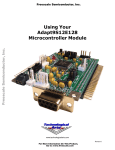Download Using Your Adapt9S12E128 Microcontroller Module
Transcript
Using Your
Adapt9S12E128
Microcontroller Module
www.technologicalarts.com
Revison 1a
DISCLAIMER
While we have made every effort to avoid errors in the preparation of this manual, we cannot be
held responsible for any misinformation or omissions that may have occurred. Furthermore, as
manufacturer of this product, Technological Arts’ sole liability and the buyer’s exclusive remedy
shall be refund of the amount paid or repair or replacement of the product, at the manufacturer’s
option. The manufacturer disclaims all other warranties, expressed or implied, including but not
limited to implied warranties of merchantability and fitness for a particular purpose, with respect
to the product and accompanying written material, hardware, and firmware. In no event shall the
manufacturer or its suppliers be held liable for any damages whatsoever (including, without
limitation, damages for loss of business profits, business interruption, loss of business
information, or any other loss) arising out of the use of, or inability to use, the product, even if the
manufacturer has been advised of the possibility of such damages. The product is not designed,
intended, nor authorized for use in applications in which the failure of the product could bring
about a scenario in which personal injury or death may occur. If used in any such unintended or
unauthorized application, the manufacturer and its suppliers shall be held harmless against
all claims, even if any such claim alleges that the manufacturer was negligent regarding the
design or implementation of the product.
Product features, availablility, and prices may change without notice.
All trademarks used in this document are the property of their respective holders.
1 INTRODUCTION
1.1
CONGRATULATIONS!
With Adapt9S12E128, you are now ready to explore the power and flexibility of Freescale’s most advanced 16-bit microcontroller! Whether you’re new to
Freescale microcontrollers or you’ve used some of the earlier ones, such as
68HC05, 68HC11, or 68HC12, you’ll be impressed with the well thought-out design
and implementation of the HCS12 family. And Adapt9S12E128 gives you the opportunity to explore the E-family’s potential at a very affordable price! Add to that the proven
advantages of our modular design approach, and the wide variety of available accessories, and you’ll
see why you picked a real winner!
1.2
SUPPORT
To help you get the most out of this product, and to make the experience as enjoyable and
productive as possible, we’ve put together a comprehensive website, loaded with resources, support,
and applications information. If you experience any difficulties, or need help with your application, the
World Wide Web is arguably the most valuable resource available to you. There you’ll find the latest
information, software, and troubleshooting help, as well as discussion groups where you can network
with people around the globe to get the answers you need. So if you still need help, or have questions
after reading this manual, visit our website: www.technologicalarts.com and tap into the collective! Pay
particular attention to our Support, Applications, and Resources webpages. While on our Support page,
be sure to join our techart-micros online discussion group.
1.3
BOARD VARIANTS
Adapt9S12E128 was designed as an evaluation and application tool for the Freescale MCS12
“E” family of microcontrollers. Based on the 9S12E128, it is also suitable for developing applications for
any of the derivatives (9S12E64 and 9S12E256). All of the subsystems are identical, with the differentiating factor among the chips being the amounts of Flash and RAM offered. Freescale offers the chips in
two packages: 80-pin Quad Flat Pack (QFP) and 112-pin Thin Quad Flat Pack (TQFP). The 80-pin
version has fewer I/O lines, and runs only in single-chip mode, since it lacks a memory expansion bus.
Modules are availalble for both the 80-pin and 112-pin chip packages (Adapt9S12EQ128 and
Adapt9S12E128, respectively). Unless stated otherwise, all references in this manual to
Adapt9S12E128 apply equally to both the “E” and “EQ” products.
1.4
ADAPT9S12 VS. TRADITIONAL EVALUATION BOARDS
Most available evaluation and development systems tend to be too expensive and bulky for
embedding into a real application, so they lie on a shelf gathering dust once you’ve reached a certain
point in the learning curve. Or maybe you think up some clever way to hack it apart and make it fit
inside your robot or product prototype. Even then, the prototyping area provided is often limited, and
does not lend itself to re-usability. And what if you burn out a chip the night before the contest or product demo? What a mess to repair or re-design!
The Adapt9S12 system solves all of these problems and more! Since it brings out all I/O lines
and control signals to two standard 50-pin interface connectors, it is modular and re-usable. Interface
cards can be unplugged and upgraded, or the whole system can be re-configured at the last minute.
And with several connector options to choose from, you can use the module in whatever way best suits
your needs-- board-stacking, end-to-end (planar), backplane, ribbon cables, etc. A full range of accesories including backplanes, prototyping cards, and application-specific cards is available, and more accessories are being developed all the time. Make a point to visit our website from time to time, just to see
what’s new.
The connector options (“RA1”) supplied in the Evaluation Package support the use of prototyping cards on each of the H1 and H2 I/O connectors, forming a planar arrangement. Advantages of this
configuration are easy access of all I/O pins for probing and measurement, and easy prototyping of your
1
Standard Connector Options (use NC for “no connector”)
component side
component side
component side
component side
component side
component side
component side
component side
component side
component side
component side
0.30
SB
RA
RA1
FRA1
FRA
M
M1
F1
F
FM
FM1
interface circuits. What’s more, the detachable nature of the prototyping cards means that you can
easily replace them with other cards, including some of the application cards available from Technological Arts. You can build up a collection of different application circuits, and use them all with the same
microcontroller board. This is especially advantageous in an educational environment, where the student can progress from simple to more complex applications throughout a semester, or from one course
to the next-- perhaps even incorporating the board into a final project. In fact, where budgets are tight,
different students can share the same microcontroller module, and plug in their own interface cards
when it’s their turn to use it.
1.5
USING ADAPT9S12E128 WITH SOLDERLESS BREADBOARDS
When used with an optional adapter (#ADHDR50-F), the module will easily plug vertically into any standard solderless breadboard. The resulting footprint is equivalent to a
50-pin narrow DIP, and has a similar pin-numbering sequence (ie. wraps around the end,
from pin 25 to 26). Plug the adapter into your breadboard, wire up your circuits, as required,
and then plug the module into the adapter. If you want to access signals on H2 as well, you’ll
need a 50-pin ribbon cable and a breadboard adapter (#ADIDC50-M) to bring those signals down to the
breadboard.
Perhaps a better alternative is a planar configuration utilizing cards
mounted with solderless “experimentor” cards that plug into H1 and H2 in place
of the prototyping cards supplied with your package (shown). These cards
(#AD12EXPH1-FRA1 and #AD12EXPH2-FRA1, respectively) feature dual-row
receptacles (“F”-style connector) next to the breadboard section, giving you
easy access to all of the I/O signals. To build your circuit, it’s just a matter of
plugging lengths of ordinary #22 hookup wire between the signals on the receptacles and the places you need them on the breadboard.
1.6
RESIDENT DEBUG/MONITOR
Residing in a 2K protected block of on-chip flash memory is Freescale’s versatile Serial Monitor
program. When used with our free uBug12 Windows application running on a personal computer, you
can display and edit memory and registers, erase and program flash, set breakpoints, and do instruction
tracing. In Run Mode, your program runs automatically from Flash, following reset. See Chapter 2 and
Appendix A for details on uBug12 and the resident monitor.
1.7
EXPANDED MODE OPERATION
(Note: this mode is not available on Adapt9S12EQ128). A jumper block (JB1) is provided for
setting MODA and MODB logic levels. These levels are sensed by the MCU after reset to determine the
chip’s operating mode (single-chip, narrow expanded, or wide expanded memory modes). You will
normally run the MCU in single-chip mode, so that the monitor functions are available. In this mode, all
I/O ports are available for user applications. In expanded modes, the multiplexed address and data bus
lines are formed from PORTA, PORTB, and PORTK on the second 50-pin connector, H2, and are thus
not available as I/O ports. When operated in this mode, additional memory can be added externally. To
2
make it easier for you, a low-cost RAM card is
available (Order Code: AD9S12MX1). By
plugging this card into H2, you can develop
your programs in RAM instead of using the
MCU’s flash memory. You’ll need to use a
BDM pod, however, since the resident monitor
program does not directly support external
memory.
1.8
COMMUNICATIONS
Two RS232C-compatible serial interface ports (RX & TX only) are included on
Adapt9S12E128, allowing communication with
a PC, or any other device which has an
RS-232 serial port. The primary RS232
channel (implemented on SCI0 of the MCU) is
available via a 9-pin D-sub connector. In
LOAD mode, it is used to talk to the resident
monitor. In RUN mode, it is available for your
application. The second RS232 port (implemented via SCI1 of the MCU) is brought out to
a standard 4-pin Molex connector. An optional serial cable (#SCPC9) compatible with this connector is available from Technological Arts.
An RS-485 transceiver circuit is also attached to SCI1. Use jumper block JB8 to select between the
RS485 interface or the second RS232 interface, mentioned above. RS-485 is commonly used for
networking industrial control applications, where long cable lengths and good noise immunity are required. For multi-drop operation, a jumperable termination resistor (R9) is provided (via W11).
An IrDA transceiver is implemented on the third SCI (SCI2). Jumper blocks JB6 and JB7 are used
to select parameters for IrDA operation. Consult the schematic and the IrDA device datasheet to determine the best settings for yopur application.
To maximize versatility, the logic-level RXD and TXD signals from all three SCIs of the MCU are also
brought out to the 50-pin headers (H1 and H2), for applications such as MIDI, or for use as general
purpose I/O lines. For these applications, jumper wires on the board can be cut or removed, if necessary. Check the schematic for the relevant pins and jumper wires.
In passing, it should be mentioned that the MCU also supports SPI and IIC (also called I2C). Since
these are logic-level protocols, meant for local communications among peripheral chips, no transceivers
are required nor are they provided. Commonly used SPI and I2C chips and modules include serial
memory, temperature controllers, clock/calendar chips, DACs, MP3 decoders, etc. See the MCU datasheets for details on these subsystems.
3
2 GETTING STARTED
♦
♦
♦
♦
♦
♦
♦
♦
♦
Perform a quick visual check of the Module for any damage during transit
Connect the Module’s RS232 port (J4) to a comport of a personal computer, using the cable supplied
Locate and install the Windows application called uBug12, included on the CD (also on webpage)
Launch uBug12 (if you see an error message, it means you need to install the .NET framework)
Activate the serial port connection by entering CON x (where x is the comport you are using; usually 1 or 2)
Set switch SW2 to the LOAD position
Connect the supplied power source to J1
uBug12 will display a short message, followed by its command prompt
The Module is now ready for your commands (see Appendix B for full list of uBug12 commands)
To download one of the supplied example programs into flash and execute it, follow these steps:
♦
♦
♦
♦
♦
♦
♦
♦
Type fbulk <enter> at the uBug12 prompt to erase any existing program
Type fload <enter>
From the displayed file browser, select one of the example program’s output files (.s19 or .s28 file)
After loading has finished, move SW2 to the RUN postion, and press the Reset button (SW1)
The program will run
If you wish to debug the program, move SW2 back to the LOAD position and press Reset
The uBug12 prompt will appear
Use uBug12 commands to debug your code
2.1
POWER OPTIONS
A DC power supply is included with most bundle configurations. It is the recommended power
source when you’re starting out. If for some reason it’s not convenient (eg. you don’t want an extension
cord trailing around behind your robot :>), there are a couple of alternatives:
Option 1: connect a DC voltage of 6 Volts or more (absolute maximum: 24VDC) via the external power connector, J1. Your DC supply does not need to be regulated, but it should be capable of
supplying at least 100 mA (more if you will be using a BDM pod, or you’re driving other circuits as well).
If your supply is also driving motors, make sure to isolate it before feeding it into the module (to protect it
from electrical noise generated by the motor coils). You can do this by putting inductors (10uH, nominal)
in series with both the + and - leads. Preferably, use the red & black power wire provided (order code:
PCJ18). Red is positive, and black is negative (ground). CAUTION! Make sure you have the polarity
correct!
Option 2: supply regulated 5VDC (or 3V if using 3V mode) via the appropriate pins on one of
the 50-pin I/O connectors (H1 or H2). See module pinout diagram or schematic included with your
manual for the Vcc and GROUND pins on the headers. CAUTION! Double-check your connections before applying power! If you are applying 3V, be sure to read the notes
on 3-Volt operation in chapter 3.
2.2
DEMO PROGRAMS
We’ve included a few demo programs on the CD-ROM
(also available from the product webpage) to give you a starting
point. There are some examples in C and some in assembler.
The sourcecode is included, so you’re free to modify them all
you want!
2.3
THE SOUND DEMO
A sound demo program is included, which uses the two DAC
channels to playback a .WAV audio file. An op amp on the board buffers
4
the DAC outputs so it can drive stereo headphones or amplified speakers of the sort commonly used with a
personal computer. After loading the
sound demo, switch to Run Mode via
switch SW2. Connect the supplied
serial cable between the 9-pin connector on the module
To hear the
audio playback emitted from the DAC,
attach the included 3-wire cable
between connector J6 to a pair of
amplified speakers such as are commonly used with a personal computer.
Set the volume control to a moderate
level, and apply the included power
source to your setup. You should
immediately hear an audio playback
on the speakers.
2.4
USING THE DEBUG/MONITOR
uBug12 is a Windows-based graphical user interface (GUI) for the Freescale’s HCS12 Serial Monitor
program. It aims to emulate the most common debug/monitor commands, and to provide an easy-to-use
interface. The following paragraphs will help you get started with uBug12.
Install uBug12 from the included CD simply by unzipping it onto your C: drive. Launch the application, and then apply power to the module. A sign-on message will appear in the uBug12 window. A full
list of uBug12 commands is provided in Appendix A.
The first step after you have launched uBug12 is to activate the connection to the target device (ie.
‘Adapt9S12E128 module) which is running the Serial Monitor Program. This is done via the CON command, which takes one parameter: the number of the comport to which the device is connected.
eg. CON 2
In this example, uBug12 will open a connection to the target hardware attached to com2. Then you
can choose any of the uBug12 commands.
One of the most useful commands is FLOAD. This command lets you load an S-record file into the
target device flash. If you are loading a file containing linear S2 records, just type FLOAD, if you are
using a banked S2, such as those generated by ImageCraft’s ICC12, Metrowerks Codewarrior, and
other tools, use FLOAD ;B. Once you have typed the FLOAD command followed by the ENTER key, a
dialog box will appear and you will be able to browse to the file you want to load. If you have omitted the
;B parameter, only files with an S2 extension will be displayed for loading. Before loading another file,
though, make sure to erase flash, using the FBULK command.
One nice feature you’ll discover is command line history. Use the UP and DOWN arrows on your
keyboard to recall previously typed commands. You can then edit them, as needed, before hitting <ENTER>.
2.5
NEW TO FREESCALE MICROCONTROLLERS?
If you’ve come from an 8051, PIC, or other background (or have never used microcontrollers
before), you should get up to speed on Freescale MCUs by reading Understanding Small Microcontrollers, found on the CD-ROM. Written by Freescale’s Jim Sibigtroth, principal design engineer of the
HC12 family, this excellent book uses an earlier MCU (68HC05) to introduce you to the basic concepts
and design philosophy upon which the 9S12 was built. You should also make sure to have a copy of the
HC11 Reference Manual, since it contains detailed descriptions and examples for many of the hardware
subsystems.
5
2.6
MIGRATING FROM 68HC11
If you are already experienced with the 68HC11 family of microcontrollers, writing programs for
the HCS12 family will not present a big challenge (don’t throw away your HC11 Reference Manual-- the
trusty “pink book”). In fact, you can use your existing 68HC11 assembly code and re-assemble it to run
on the CPU12 core, but there are a few things to keep in mind.
Assembler syntax. You may need to edit your source file to conform to the syntax and directives
requirements of the HC12 assembler you’ll be using. There are several assemblers available (eg. AS12,
MiniIDE, IASM12, MCUez), and each has its own syntax to be aware of.
Register Block. Instead of $1000, the register block default location is $0000 through $03FF,
and there are a few hundred registers! You’ll need to locate the relevant registers for the subsystems
you plan to use, and make sure they are properly configured.
RAM location. The RAM overlaps the register block area, starting at $0000, with register taking
priority, so the first 1K bytes of RAM are not usable. The monitor program re-maps RAM to start at
$2000 and go to $3FFF. This means you would initialize the Stack Pointer to $4000 (on the HCS12, the
stack pointer points to the address following the top of the stack).
High-speed Bus. The default bus speed is half the crystal frequency of 8 MHz, so it is 4 MHz. If
you enable the PLL, it will be even higher (up to 24 MHz). This will mean changing some initialization
values for control registers and revising delay constants if you are using any software timing loops.
I/O Ports. The digital I/O ports on the HCS12 are more flexible than ever. Besides selecting
the direction of each port pin via a Data Direction Register, there are registers controlling output drive
level (standard and reduced), internal pullup and pulldown resistors, and output logic polarity (ie. true or
inverted logic).
COP Watchdog. On most flavours of HC11, this was enabled via a bit in the non-volatile CONFIG register. On the HC12, it is dynamic, and automatically enabled following reset. Therefore you
have to choose whether you’re going to service it, or disable it.
Write-Once Registers. On the HCS12, there is no 64-cycle startup window in which you have to
write all the protected registers. Instead, the HC12 implements a WriteOnce rule on sensitive registers.
What this means is that, following reset, you have one chance to write them, then they become “Read
Only”. The advantage of this is that you have more control of when you alter these register values. To
take advantage of this safeguard, you should initialize all the registers that are crucial, even if the default
values are what you want. That way, if your code runs amok, or there are any glitches which try to
change register values, they will be protected.
There are many more differences, and you should make sure to read through the Freescale App
Note (AN1284) on the CD-ROM that details the new instructions and addressing modes of the 68HC12,
explaining differences from the 68HC11. The book Programming the Freescale 68HC12 Family
(#PMM929, available from Technological Arts) thoroughly covers all the subsystems of the 68HC12,
providing highlights of the differences with respect to 68HC11, and is recommended reading.
2.7
MIGRATING FROM THE 68HC912
You gain a lot more speed, memory, and flexibility, but you have a lot more registers to think
about, and many of their addresses have changed. Gone are the Vfp generator and flash voltage
switch, since the new flash technology uses 5V, and has built-in self-timed algorithms for program and
erase functions. But your s-records must contain an even number of bytes, and begin on an even address boundary if you’re going to “burn” them into flash. Some assemblers will generate this format for
you but others, such as the included AS12, don’t.
6
3 HARDWARE DESIGN FEATURES
3.1
3-VOLT OPERATION
One of the nice features of the MCU is that it can operate on 3 to 5 V, while maintaining full bus
speed capability. To support 3 Volt operation, the module incorporates an adjustable regulator whose
output voltage is set by a resistive voltage divider. The circuit has been designed such that simply inserting a shorting jumper causes the regulator’s output to shift from 5V to 3.3V. When operated at 3V,
there are a few precautions that should be noted, however.
The logic pins are not 5V-tolerant, so you will need to take the necessary steps to prevent damage
to the I/O pins of the MCU. Also, the maximum VRH voltage is limited to 3.3V, so any external voltage
or precision voltage reference you supply should be scaled accordingly. One last point is that some
BDM pods (eg. MicroBDM12SX) will not work with 3V targets, so you should check the specs of the
BDM pod you intend to use.
3.2
RESET
Unlike previous HC11 and HC12 designs, the 9S12E MCU has an on-chip low-voltage inhibit (LVI)
reset circuit, so it is not necessary to provide such a circuit externally. A momentary tact switch is provided for manual reset, and the LVI circuit will provide a clean reset signal upon power-up.
3.3
USING A PRECISION VOLTAGE REFERENCE
Adapt9S12E128 uses Vcc as the voltage reference (VRH) for the analog-to-digital converter on
the MCU. If you wish to use a precision voltage reference, you may insert an LM385 or LM336 or
equivalent part in location U2. Make sure it is a TO-92 style package. Remove jumper W11 only if you
wish to use a VRL other than system ground. It is easiest to use a 2.5V reference, but you’ll have to
make sure none of your analog input voltages will exceed 2.5V, or you risk burning out the analog input
circuits. If you use a 5V reference chip, you’ll need to supply it with more than 5V. To supply it from Vin
(from J1), move link JB9 to the pin1-pin2 location. Refer to the board schematic if you’re unclear on
what to do. If you are operating the board in 3Volt mode, make sure not to exceed the 3V limit on VRH.
Consult the MCU datasheet to ensure that you do not exceed the manufacturer’s limits on the voltage
reference pins.
3.4
ABOUT THE ON-BOARD VOLTAGE REGULATOR
Adapt9S12E128 includes an LM1086CT-ADJ voltage regulator. Housed in a TO-220 package, it
is capable of dissipating about 500 mW at room temperature. Other nice features are: reasonably low
quiescent current, and low dropout voltage-- it will work with an input voltage down to about 5 Volts,
making it quite well-suited to battery operation. It is also designed to withstand reverse polarity. One
drawback, however, is that it can become unstable and start to oscillate at low temperatures, especially
if the input voltage source is connected to J1 via long wires. If low-temperature operation is anticipated,
the on-board 10uF tantalum capacitor can be replaced with a higher value (47uF or 100uF). To compensate for long lead-in wires, add capacitance of 100uF or so at, or close to, the J1 connector. A couple of
pads are provided on the circuit board to accomodate this.
Heatsinking. Because the regulator is mounted on the underside of the circuit board, with the
package body parallel to the plane of the board, it can be safely attached to a heatsink, if desired. Many
clip-on heatsinks are available for use with TO-220 packages. Another option is to mount the board on
a sheet of aluminum, using standoffs. If the appropriate length is chosen for the standoffs, the tab of the
regulator will lie flush with the aluminum sheet, and can be coated with silicone grease and bolted (or
riveted) to the plate (tightening a nut and bolt will require a little ingenuity). Note that the metal tab of the
regulator is not Ground (it is Vin), so in most cases you will need a heatsink insulation kit.
3.5
DAC
While the on-chip two-channel DAC pins are brought out to I/O connector H1, the signals are
also routed through an op amp buffer circuit so that they can be used with headphones or amplified
7
speakers in audio applications.
3.6
IIC
The MCU includes an inter-integrated circuit interface, commonly referred to as IIC or I2C.
Connector J7 brings out SCL, SDA, Vcc, and Ground for easy access to this interface..
3.7
PLL
While the supplied crystal is only 8MHz, the MCU is capable of running at a much higher speed.
The phase-locked loop feature of the MCU allows you to boost the bus speed by an integer multiple of
the crystal frequency, so by enabling the PLL, you can actually run the MCU at 24MHz.
3.8
IRDA
A popular wireless interface on PDAs and some personal computers is IrDA. The MCU supports the
variable bit-length protocol required by IrDA, so an IrDA physical interface has been included on the
module. The device used is made by Vishay, and the manufacturer’s data sheet is included on the CD.
Consult the data sheet for details on how to use the IR sensitivity and Shutdown features of this device.
Freescale has prepared an application note and software example for an IrDA stack for the ‘E128.
These are also included on the CD.
3.9
D-BUG12 MODE SELECT
Some previous HCS12 chips had versions of Freescale’s D-Bug12 debug/monitor program available
for them. As of this writing, D-Bug12 is not available for the “E” series chips. Since the 2K serial
monitor/debugger is included on-chip, there is no need for D-Bug12, and it is likely not going to be implemented. The Mode Select jumper block was implemented on the circuit board anyway, in case some
customers wish to implement their own monitor program.
8
4 WRITING SOFTWARE
4.1
IMPACT OF THE SERIAL MONTIOR
When you are working without a BDM pod, the Serial Monitor program is the only method available
to load and erase flash. It is in a protected block of flash, so there’s no way to accidentally erase it.
There are two modes, controlled by switch SW2: Run and Load. The monitor mode is determined
immediately following reset by checking the position of switch SW2. When working with the monitor
program in place, there are a few points to be noted:
1) while the user vectors are implemented by the monitor at 0xF780 to 0xF7FF, you don’t really have
to worry about it, because the monitor program will automatically adjust them when your s-record is
loaded.
2) the monitor relocates RAM to the address range 0x2000 to 0x4000 from the default location after
MCU reset of 0x0000 to 0x1FFF.
3) the monitor program enables the phase-locked loop (PLL), so the target is running at 24Mhz
(when in LOAD mode) and not at the startup speed of 4Mhz.
4) the user code must clear the CCR I-Bit, either via a CLI in assembler or via the INTR_ON() in
ICC12.
5) SCI0 cannot be used by the user program when in LOAD mode, since it is dedicated to the monitor program; however, SCI1 is available to the user
6) COP cannot be disabled in Load mode.
4.2
WRITING A SIMPLE C PROGRAM IN ICC12
Before starting, you’ll need to set up your compiler settings, as follows:
Program Memory = 0x4000.0x7FFF:0xC000.0xFFFF
Data Memory = 0x2000
Stack Pointer = 0x3FC0
Note that the Data Memory and Stack Pinter addresses shown are valid only for a device with a
resident monitor, since the monitor remaps the RAM following reset. If you are writing software for a
completely blank chip, and loading it in via a BDM pod, you’ll need to change these values to work with
the default RAM address range (see the MCU datasheet).
//this programflashes LED D1 on PP0 twice a second
#include <hcs12e128.h>
#define DUMMY_ENTRY
(void (*)(void))0xFFFF
#pragma nonpaged_function _startextern void _start(void); /* entry point in crt12.s */
void main(){
INTR_ON();
//needed for the SerialMonitor
DDRP = 0x01;
//Enable LED port
RTICTL = 0x7F;
CRGFLG |= 0x80;
CRGINT |= 0x80;
//Set RTI divider for 4Hz time base
//Clear the RTI Flag
//Enable the RTI
}
9
#pragma interrupt_handler rti_handler
void rti_handler(){
CRGFLG |= 0x80; // Clear the RTI Flag
PTP ^= 0x01; //Toggle LED
INTR_ON(); //Enable Interrupts
}
#pragma abs_address:0xFFF0
void (*interrupt_vectors[])(void) =
{
rti_handler, /*Real Time Interrupt*/
DUMMY_ENTRY, /*IRQ*/
DUMMY_ENTRY, /*XIRQ*/
DUMMY_ENTRY, /*SWI*/
DUMMY_ENTRY, /*Unimplement Intruction Trap*/
DUMMY_ENTRY, /*COP failure reset*/
DUMMY_ENTRY, /*Clock monitor fail reset*/
_start, /*Reset*/
};
4.3
OTHER E128 ISSUES WITH ICC12
Because the register addresses have changed from what they were in HC12, meaning the header
file is different for the E128, some library files in ICC12 will need to be re-compiled, using the new
header file, if you want to use them. Of course, if you’re not using library functions, or you are using
functions that don’t involve registers, then there won’t be a problem with the existing versions. The
modified functions are included on the CD-ROM to get you started.
To use the SCI, make sure to include E128_iochar.c and E128_serial.c. Also, you’ll need the
complete vector file for the E128, which is called E128_vectors.c. Unzip E128_C.zip and place
hcs12e128.h in c:\icc\include\ (or in your equivalent path). Make sure to place E128_Vectors.c in the
same folder as your project, and add it to you project via the “add file menu item”.
4.4
“HELLO WORLD” PROGRAM
First of all create a new project from the Project menu.
Then create a new file and save it as HelloWorld.c Add it to the Project by right clicking in the
Project Panel and using Add Files to add it to the Files section.
Next type in the following code:
#define _SCI
#include <hcs12e128.h>
#pragma nonpaged_function _start
extern void _start(void);
/* entry point in crt12.s */
extern int _textmode;
int putchar(char c)
{
if (_textmode && c == ‘\n’)
putchar(‘\r’);
while ((SC0SR1 & TDRE) == 0)
;
SC0DRL = c;
10
return c;
}
void main(){
INTR_ON();
//need for the SerialMonitor
DDRP = 0x01; //Enable LED
SCI0BD = 26; //9600 Baud
SCI0CR2 = 0x0C; /* enable transmitter and receiver */
puts(“Hello, World!”);
}
#pragma abs_address:0xFFFE
void (*interrupt_vectors[])(void) =
{
_start, /*Reset*/
};
Since puts calls putchar, we define it before invoking it in main. Main has an implicit _Start entry
point, which is called after the setup by CRT12.o, which is a module that the ICC12 linker links in as the
starting point of the program. Besides initializing the stack and other system features it initializes memory, initialized variables and constants before transferring control to the Main.
Compile and link the program, fixing any syntax errors that may have cropped up. Ensure that the
Project Options | Device Configuration drop down box points to the 9S12E128 Flash Mode. This sets
the link address to start the code section at 0x4000 and the stack at top of RAM (0x4000).
4.5
USING A BDM POD
If you have a BDM pod, you can erase the resident monitor program completely. This will free up all
the MCU resources for your program (most importantly, the SCIs). Without the monitor in place, the
RAM will be at the default location following reset, so make sure to use the correct compiler/linker settings. Also, the PLL won’t be enabled, so the bus speed will be 4 MHz.
4.6
AUTOMATING S-RECORD CONVERSION IN ICC12
You may have to convert the s-record file to get it into the proper format for your BDM pod to load
correctly. ICC12 has a nice feature at Project->Options->Compiler->ExecuteCommandAfterBuild where
you can add the sreccvt command mentioned earlier
11
5
GOING FURTHER
If you’d like to get started interfacing common electronic devices such as LEDs, LCDs, switches,
relays, etc., you may consider purchasing the optional Demo Card (Adapt9S12DemoH1, shown). It
includes a light sensor, thermistor, and a couple of logic MOSFETs.
If you’re interested in more sophisticated software debugging, you may wish to
consider adding a RAM expansion card (Adapt9S12MX1, shown). Together
with a BDM pod, it will enable you to use third-party sourcelevel debuggers for more productive code
development.
For robotics applications, you
may wish to consider adding a
Servo/Sensor Interface Module
(Adapt9S12SSIM, shown) to interface
to popular hobby servos, distance-measuring
sensors, and add sound output and sensing capabilities. The
SSIM plugs onto H1 of the MCU module.
Embedded web servers and internet connectivity
for microcontrollers are getting a lot of attention
these days. If you are interested in exploring
such applications, you may be interested in
a 100-BaseT LAN card
(Adapt9S12LAN, shown) that
works with Adapt9S12E128
running in expanded mode.
12
APPENDIX A - SERIAL MONITOR
INTRODUCTION
This appendix describes the Freescale 2 Kbyte monitor program for the HC9S12 series MCU. This
program supports 23 primitive debug commands to allow FLASH / EEPROM programming and debug
through an RS232 serial interface to a personal computer. These include commands to reset the target
MCU, read or modify memory (including FLASH /EEPROM memory), read or modify CPU registers, go,
halt, or trace single instructions. In order to allow a user to specify the address of each interrupt service
routine, this monitor redirects interrupt vectors to an unprotected portion of FLASH just below the protected monitor program. This monitor is intended to be device unspecific, this single application with very
slight modification should execute on any HC9S12 derivative. A user on a tight budget can evaluate the
MCU by writing programs, programming them into the MCU, then debug using only a serial I/O cable
and free software (uBug12) for their personal computer.
This monitor does not use any RAM other than the stack itself. The COP watchdog is utilized for a
cold reset function; user code should not disable the COP (ie. by writing 0x00 to COPCTL). This development environment assumes you reset to the monitor when you are going to perform debug operations. If
your code takes control directly from reset, and then an SCI0 interrupt or a SWI attempts to enter the
monitor, the monitor may not function because SCI0, the phase locked loop (PLL), and memory initialization registers may not be initialized as they would be for a cold reset into the monitor. There is no error
handling for the PLL. If the frequency source is missing or broken, the monitor will not function. The
monitor sets the operating speed of the MCU to 24 MHz. Modification of the MCU speed by the user with
out considerations for the monitor program will render the monitor nonfunctional. If the PLL loses lock
during operation, the monitor will fail.
BLOCK PROTECTION
In order to prevent accidental changes to the monitor program itself, the 2 Kbyte block of FLASH
memory where it resides ($F800-$FFFF), is block protected. Additionally all write commands are restricted from modifying the monitor memory space. The only way to change the contents of this protected block is to use a BDM-based development. In the lowest cost applications where the monitor is
used with an SCI serial interface to the RS232 serial port on a personal computer, there is no way to
accidentally erase or modify the monitor software.
COP CONFIGURATION
The monitor as written creates hard reset function by using the COP watchdog timer. It does so by
enabling the COP and waiting for a COP timeout reset to occur. If the user application uses the COP
two issues must be considered.
• If the COP is disabled in the user application, the monitor will be unable to perform a hard reset
and will soft reset to the start of the monitor instead.
• The monitor does not service the COP timer. If the user application implements COP timer servicing, upon re-entry into the monitor a hard reset is likely to occur.
MEMORY CONFIGURATION
1) Register space is $0000-$03FF.
2) Flash memory is any address greater than $4000. All paged addresses are assumed to be Flash
memory.
3) RAM ends at $3FFF and builds down to the limit of the device’s available RAM.
4) External devices attached to the multiplexed external bus interface are not supported.
SERIAL PORT USAGE
In order for this monitor to function the SCI0 serial interface is used. It is assumed that the monitor
has exclusive use of this interface. User application code should not implement communications on this
serial channel. This monitor accommodates RS232 serial communications through SCI0 at 115.2 kbaud.
13
For applications requiring the use of SCI0, you should purchase a BDM pod which allows for more
advanced debugging.
VECTOR REDIRECTION AND INTERRUPT USE
Access to the user vectors is accomplished via a jump table located within the monitor memory
space. This table points all interrupt sources to a duplicate vector table located just below the monitor.
($F780-$F7FE). The monitor will automatically redirect vector programming operations to these user
vectors. The user’s code should therefore continue to implement the normal (non-monitor) vector locations ($FF80-$FFFE). If execution of an interrupt with an un-programmed vector is attempted, behavior
is undefined. For this reason, the user is strongly encouraged to implement a software trace for all vectors, as is good programming practice. The monitor depends on interrupts being available for monitor
re-entry after GO or TRACE commands. Therefore, it is important that the user application executes with
interrupts enabled.
14
APPENDIX B - UBUG12 COMMAND LIST
-------------------------------------- REGISTERS ----------------------------------------RD
- Register Display
RM
<RegisterName> <Data8/16>
- Register Modify
CCR
<Data8>
- Set CCR register
D <Data16>
- Set D register
PC <Data16>
- Set PC register
PP <Data8>
- Set PP register
SP <Data16>
- Set SP register
X <Data16>
- Set X register
Y <Data16>
- Set Y register
----------------------------------- MEMORY MODIFY -----------------------------------BF <StartAdd> <EndAdd> <Data8>
- Block fill
BFW
<StartAdd> <EndAdd> <Data16>
- Block fill word
MD <StartAdd> [<EndAdd>]
- Memory display
MDW
<StartAdd> [<EndAdd>]
- Memory display word
MM <Address> <Data8>
- Memory modify byte
MMW
<Address> <Data16>
- Memory modify word
------------------------------------------- FLASH -------------------------------------------FBULK
- Flash bulk erase
FLOAD
[;B][;M] *
- Flash load
--------------------------------------- DEVICE INFO -------------------------------------DEVICE
- Get device name
---------------------------------------- GO/HALT -------------------------------------------GO [<StartAddress>]
- Start execution
HALT
- Halt execution
RESET
- Reset target
------------------------------------------- GUI ------------------------------------------------CON
<Comport>
- Connect to target
DISCON
- Disconnect from target
EXIT
- Terminate GUI
HELP
- Display help
OP <Opacity%>
- Set main GUI opacity
* see section 2.4 of this manual for details
15
APPENDIX C - COMPONENT PLACEMENT AND PINOUT
0.125 typ.
Run/Load
Switch
3.00
H2 - Secondary I/O or Memory Expansion
Optional RS485
Interface (SCI1)
mounting holes
0.125 dia.
4 places
0.15 typ.
IIC Connector
DC In
(6 to 12V)
Reset button
Low-dropout 3.3/5V adjustable regulator
mounted on reverse side
(Note: tab is not Ground!!!)
2.00
9S12E128
2.30
4-pin RS232C
interface
(on SCI1)
+
8 MHz crystal
Optional IrDA (SCI2)
BDM In
9-pin female D-sub
RS232C
(on SCI0)
Precision voltage reference for analog-todigital converters (user option)
0.050 typ.
RS232/RS485
Select (for SCI1)
Pin 1 location
0.300
H1 - Primary I/O
3.25
all dimensions in inches
Optional OpAmp Buffer for DAC
Buffered DAC out
Adapt9S12E128™ CONNECTOR PINOUTS
H1
H2
PIN
SIGNAL NAME
PIN
SIGNAL NAME
PIN
SIGNAL NAME
PIN
SIGNAL NAME
1
2
3
4
5
6
7
8
9
10
11
12
13
14
15
16
17
18
19
20
21
22
23
24
25
PS4/MISO
PS5/MOSI
PS6/SCK
PS7/SS*
PS1/TXD0
PT7/IOC17
PT6/IOC16
PT5/IOC15
PT4/IOC14
PT3/IOC07
PT2/IOC06
PT1/IOC05
PT0/IOC04
PM1/DAC1
PM0/DAC0
PP5/PMF5
PP4/PMF4
PP3/PMF3
PP2/PMF2
PP1/PMF1
PP0/PMF0
PAD0/KWAD0
PAD1/KWAD1
PAD2/KWAD2
PAD3/KWAD3
50
49
48
47
46
45
44
43
42
41
40
39
38
37
36
35
34
33
32
31
30
29
28
27
26
GROUND
GROUND
PS0/RXD0
+5VDC
PE1/IRQ*
PE0/XIRQ*
RESET*
PE7/NOACC/XCLKS*
PU0/PWM10/IOC24
PU1/PWM11/IOC25
PU2/PWM12/IOC26
PU3/PWM13/IOC27
PU4/PWM14
PU5/PWM15
PU6
PU7
PS2/RXD1
PE4/ECLK
PS3/TXD1
VRL
VRH
PAD4/KWAD4
PAD5/KWAD5
PAD6/KWAD6
PAD7/KWAD7
1
2
3
4
5
6
7
8
9
10
11
12
13
14
15
16
17
18
19
20
21
22
23
24
25
PA7/ADDR15/DATA15
PA6/ADDR14/DATA14
PA5/ADDR13/DATA13
PA4/ADDR12/DATA12
PA3/ADDR11/DATA11
PA2/ADDR10/DATA10
PA1/ADDR9/DATA9
PA0/ADDR8/DATA8
PB7/ADDR7/DATA7
PB6/ADDR6/DATA6
PB5/ADDR5/DATA5
PB4/ADDR4/DATA4
PB3/ADDR3/DATA3
PB2/ADDR2/DATA2
PB1/ADDR1/DATA1
PB0/ADDR0/DATA0
R/W*/PE2
ECLK/PE4
LSTRB*/PE3
IRQ*/PE1
PM7/SCL
PAD8/KWAD8
PAD9/KWAD9
PAD10/KWAD10
PAD11/KWAD11
50
49
48
47
46
45
44
43
42
41
40
39
38
37
36
35
34
33
32
31
30
29
28
27
26
VCC (+5VDC)
GROUND
PK7/ECS*
PK6/XCS*
PK5/XADDR19
PK4/XADDR18
PK3/XADDR17
PK2/XADDR16
PK1/XADDR15
PK0/XADDR14
PQ0/FAULT0
PQ1/FAULT1
PQ2/FAULT2
PQ3/FAULT3
PQ4/IS0*
PQ5/IS1*
PQ6/IS2*
PM3
PM4/RXD2
PM5/TXD2
PM6/SDA
PAD12/KWAD12
PAD13/KWAD13
PAD14/KWAD14
PAD15/KWAD15
NOTES: * indicates active low signal
16