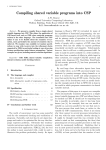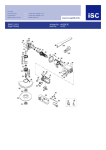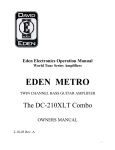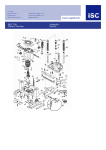Download Parametric Fortran – User Manual
Transcript
Parametric Fortran – User Manual
Ben Pflaum and Zhe Fu
School of EECS
Oregon State University
September 14, 2006
1
Introduction
Parametric Fortran adds elements of generic programming to Fortran through a concept of program
templates. Such a template looks much like an ordinary Fortran program, except that it can be
enriched by parameters to represent the varying aspects of data and control structures. Any part
of a Fortran program can be parameterized, including statements, expressions, declarations, and
subroutines.
The Parametric Fortran compiler takes values for all the parameters used in a template and
translates the program template into a plain Fortran program. Therefore, algorithms can be expressed in Parametric Fortran generically by employing parameters to abstract from details of
particular implementations. Different instances can then be created automatically by the Parametric Fortran compiler when given the appropriate parameter values.
Parametric Fortran is, in fact, not simply a language extension, but more like a framework to
generate customized Fortran extensions for different situations, because the way parameter values
affect the code generation is not fixed, but is part of the definition of a particular parameter
definition.
1.1
Array addition
The following example shows how to write a Parametric Fortran subroutine to add two arrays of
arbitrary dimensions. An experienced Fortran programmer would see that this could easily be
accomplished Fortran 90 array syntax. The purpose of this example is not to provide a better
way to do array addition, but to show how to use parameter values to generate Fortran programs
without the details of the program getting in the way.
{dim : subroutine arrayAdd(a, b, c)
real :: a, b, c
c = a + b
end subroutine arrayAdd }
For simplicity, we suppose that the size of each dimension is 100, because we want to use an integer,
which represents the number of dimensions of the arrays, as the parameter. It is not difficult to
lift this limitation by extending the parameter type with size information for every dimension. In
this example, the program is parameterized by an integer dim. The value of dim will guide the
generation of the Fortran subroutine. The braces { and } delimit the scope of the dim parameter,
1
that is, every Fortran syntactic object in the subroutine is parameterized by dim. For dim =
SimpleDim 2, the following Fortran program will be generated.
subroutine arrayAdd(a, b, c)
real , dimension(1:100,1:100) :: a,b,c
integer :: i1,i2
do i1 = 1, 100, 1
do i2 = 1, 100, 1
c(i2,i1) = a(i2,i1)+b(i2,i1)
end do
end do
end subroutine arrayAdd
We can observe that in the generated program, a, b, and c are all declared as 2-dimensional arrays.
When a variable declaration statement is parameterized by an integer dim, the variable will be
declared as a dim-dimensional array in the generated program. The assignment statement that
assigns the sum of a and b is wrapped by loops over their dimensions, and index variables are
added to each array expression. The declarations for these index variables are also generated. This
particular behavior of the program generator is determined by the definition of the parameter type
for dim, which is implemented in Haskell by computer scientists as part of the Parametric Fortran
compiler.
2
Installing and using the compiler
To install the Parametric Fortran compiler, follow these steps. Parametric Fortran requires GHC
6.4 or higher.
1. Untar the package.
% gunzip -c pfc-2.0.tar.gz | tar xvf 2. Go to the src directory.
% cd pfc-2.0/src/
3. Run compile.sh
% ./compile.sh
The compiler is now located at pfc-2.0/bin/pfc.
The Parameteric Fortran compiler can be invoked with a command of the following form:
pfc [-O] [-p paramVals.filename] source.pf [output.f]
-O
-p paramVals.filename
source.pf
output.f
simplify expressions containing constants (optional)
read parameter values from paramVals.filename (optional, paramVals is used by default)
input Parametric Fortran template filename
output Fortran source filename (optional)
2
3
Parameterization syntax
Parametric Fortran is an extension of Fortran that allows Fortran constructs to be parameterized.
The various parameterization constructs and their meanings are listed in Table 1. Braces denote
the scope of parameterizations. A parameterization construct must surround a complete Fortran
syntactic object. When a parameterization construct begins at one kind of syntactic object, it
must also end at the same kind. A parameterization construct can span multiple statements or
declarations, but not a combination of both.
{p : ...}
{p(v1,..,vn) : ...}
{#p : ...}
{#p(v1,..,vn) : ...}
{ ... }
Table 1: Parameterization Constructs
every syntactic object inside the braces is parameterized by p
only variables v1, ..., vn are parameterized by p inside the braces
only the outermost syntactic object is parameterized by p
only variables v1, ..., vn and the outermost syntactic object are
parameterized by p
everything inside the braces is protected from parameterization by
an enclosing parameter
In this table, p is used as a generic parameter name, it could be either a parameter name or
parameter accessor. – parameter accessor has the form – Parameter names and parameter fields
are both strings starting with a letter and containing only letters, numbers, and underscores.
The value of each field can be accessed through accessors, written as p.f, where p and f
represent the parameter name and the field name, respectively. When a field is used to parameterize
a syntactic object e by {p.f:e}, the value of the field is used as a normal parameter. When a field
is mentioned in a program without parameterizing anything, its value is used to parameterize an
empty syntactic object.
4
Parameter values files
A parameter values file contains a list of one or more parameter definitions. A parameter definition
has the form parameter name = parameter value. The syntax for parameter values varies by type,
see Section 6. Each parameter name in a file must be unique.
Below is an example of a parameter values file. This example shows all the parameter values
used in the examples in Section 6.
3
1
2
3
4
5
6
7
8
9
dim = SimpleDim 2,
rec = { d = SimpleDim 2, x = RVar "x", y = RNum 7 },
t = Cond True,
f = Cond False,
d = Loop [1:10,1:20] 2,
r1 = RCon "x",
r2 = RVar "x",
r3 = RSeq [RVar "x", RVar "y"],
slice = Slice 4 [3,4]
Figure 1: Example parameter values file
5
Examples
In this section we will show two examples of Parametric Fortran templates. The first is a generic
array slicing subroutine, it shows how to use parameter accessors. The other example shows how
to use lists of parameters to eliminate the need for duplicated code.
5.1
Array slicing
Array slicing means to project an n-dimensional array on k dimensions to obtain an (n − k)dimensional array. With different combinations for n and k, we can obtain different versions of
array slicing subroutines. In this section, we will show how to define a template in Parametric
Fortran for array slicing. All the different versions of array slicing can be generated from the
template automatically.
1
2
3
4
5
6
subroutine slice(a, slice.inds, b)
{slice.n: real :: {a}}
{slice.o: real :: {b}}
integer :: slice.inds
{slice.o: b = {slice: a(slice.inds)}}
end subroutine slice
Figure 2: slice.pf
In this example, slice is used as both the subroutine name and as a parameter name. It should
be noted that parameter names can be the same as Fortran keywords and variable names with out
causing any conflicts. The parameter slice contains three accessors, n, o, and inds, which have
the following effects. slice.n represents the number of dimensions of the input array, slice.o
represents the number of dimensions of the output array, and slice.inds represents the index
variables that will be used for the sliced dimensions. For simplicity we suppose that the size of
each dimension is 100.
4
In the subroutine slice, a is the input n-dimensional array, a’s declaration is parameterized by
slice.n. The variable b is the result (n − k)-dimensional array and is parameterized by slice.o.
The field slice.inds is used at three places. In the parameter list of the subroutine, slice.inds
has the effect of inserting the index variables in the parameter list of slice as input parameters.
In line 4, slice.inds is used to declare the type of the index variables to be integers. In line 6,
slice.inds is used in the right-hand side of the assignment statement where it means that the
index variables will be inserted as a’s indices. In line 5, slice.o parameterizes the assignment
statement to add loops. Also, slice.o parameterizes the variable b to insert index variables. We
use slice to parameterize the right-hand side of the assignment, instead of a accessor of slice,
because in this parameterization, for inserting the index variables to the correct positions, both
slice.inds and slice.n are needed. When the values for all the fields of slice are provided,
one specific array slicing subroutine can be generated. For example, the following value for slice
describes the generation of a Fortran subroutine that computes the slice on the first and third
dimensions of a 4-dimensional array.
slice = Slice 4 [1, 3]
Figure 3: slice.param
A Fortran program can be generated with the following command. The option -p slice.param
tells the compiler where to find the parameter values file. slice.pf is the input Parametric Fortran
template and slice.f is the filename of the Fortran subroutine to be generated.
pfc -p slice.param slice.pf slice.f
The following code shows the Fortran subroutine, which is automatically generated by the Parametric Fortran compiler.
1
2
3
4
5
6
7
8
9
10
11
subroutine slice(a, j1, j2, b)
real , dimension(1:100,1:100,1:100,1:100) :: a
real , dimension(1:100,1:100) :: b
integer :: j1, j2
integer :: i1,i2
do i1 = 1, 100, 1
do i2 = 1, 100, 1
b(i2,i1) = a(j1,i2,j2,i1)
end do
end do
end subroutine slice
Figure 4: slice.f
We can observe that in the generated program, a is a 4-dimensional array and b is a 2dimensional array. In line 8, the index variables j1 and j2 are inserted to the array expression of
5
a at the first and third position, which is specified by slice.dims. The assignment statement is
wrapped by 2 additional loops because the output array is 2-dimensional.
5.2
Removing duplicated code
In this section we demonstrate how Parametric Fortran can be used to solve a typical problem of
duplicated code. This example explains a feature of Parametric Fortran called list parameters.
In scientific computing, simulation programs are often used to perform computations on some
state variables representing the measurements in scientific models. In different models both the
number and the meanings of the state variables may be different, which makes writing generic
simulation programs very difficult. This problem can be solved using Parametric Fortran by representing the information about the state variables in parameters. Once the parameter values for
a particular model are provided, the computation code for all the state variables can be generated
automatically.
Similar code fragments in the simulation programs often lead Fortran programmers to duplicate
code through “copy and paste”, which can easily introduce errors when the copied parts are not
adapted properly to the new context. Moreover, when a change is required in one part of the
computation, all the copies of the code fragment have to be changed in the same way, which is
also prone to errors. With Parametric Fortran, only one code fragment for duplicated code is
maintained, which simplifies the program maintenance.
In the following example, we show how to write a simple simulation program in Parametric
Fortran to avoid duplicated code.
1
2
3
4
5
6
7
8
9
10
11
12
13
program simulation
implicit none
{#stateVars :
{stateVars.dim : real, allocatable :: stateVars.name}
}
{#stateVars:
allocate(stateVars.name(stateVars.dim.bounds))
call readData(stateVars.name)
call runComputation(stateVars.name)
call writeOut(stateVars.name)
deallocate(stateVars.name)
}
end program simulation
Figure 5: simulation.f
In this simulation program, we have a list parameter stateVars containing a list of Parametric
Fortran parameters of which each contains the information about one single state variable.
6
stateVars = [{dim=SimpleDim 3, name=RVar "temperature"},
{dim=SimpleDim 2, name=RVar "velocity"}]
Figure 6: simulation.f
In this simple example, we suppose that every state variable is stored in an array whose number
of dimensions is specified by the parameter field dim. Another information for a state variable is its
name, which can be accessed through the parameter field name. The declaration and body part of
the simulation program are parameterized separately since they belong to different Fortran syntactic
categories. In Parametric Fortran, a parameterization construct can span multiple statements or
declarations, but not a combination of both. The parameter value for stateVars shown in this
example is used for generating the simulation program for a scientific model that has two state
variables representing temperature and velocity, and the arrays storing the two variables are 3dimensional and 2-dimensional, respectively.
The following command will generate a Fortran program based on the information about the
state variables contained in simulation.param.
pfc -p simulation.param simulation.pf simulation.f
The following simulation program will be generated for this model. In the generated program,
a declaration statement and a code fragment for the computation are generated for both state
variables.
1
2
3
4
5
6
7
8
9
10
11
12
13
14
15
program simulation
implicit none
real , dimension(:,:,:), allocatable :: temperature
real , dimension(:,:), allocatable :: velocity
allocate(temperature(1:100, 1:100, 1:100))
call readData(temperature)
call runComputation(temperature)
call writeOut(temperature)
deallocate (temperature)
allocate(velocity(1:100, 1:100))
call readData(velocity)
call runComputation(velocity)
call writeOut(velocity)
deallocate (velocity)
end program simulation
Figure 7: simulation.f
6
Built–in parameter types
This section describes the parameter types that come with this version of the Parametric Fortran
compiler.
7
6.1
Cond
Parametric Fortran code that is parameterized by Cond True will remain in the generated Fortran
program. Code that is parameterized by Cond False will be removed from the generated code.
This parameter can be used when code should only exist if some condition is met. For instance, in
the IOM convolution program calls to time convolution routines are only made if a variable has a
time dimension. Calls to time convolution subroutines are parameterized by a list of all variables,
but by using a Cond parameter the subroutine call are only created when necessary.
6.1.1
Syntax
cond ::= Cond True
| Cond False
6.1.2
Accessors
not logical not
Example:
t = Cond True
f = Cond False
t.not → Cond False
f.not → Cond True
6.2
IndexDim
IndexDim is an extended dim type that allows for specification of the bounds of each dimension
and the manual selection of the first index variable.
6.2.1
Syntax
indexdim ::= ILoop [bexpr:bexpr,...] timepos start
| IInside [bexpr:bexpr,...] timepos start
bexpr ::= integer | varname
timepos ::= the position of the time dimension, 0 if there is no
time dimension
start ::= integer representing the first index to use (if start = 3, the first index will be i3)
6.2.2
Accessors
none
6.3
IOMDim
IOMDim type for specifying the dimensionality of arrays, extend for use by the IOM system. Extensions include making the time dimension significant and the introduction of accessors for covariances.
8
6.3.1
Syntax
iomdim ::= Loop [bexpr:bexpr,...] timepos
| Inside [bexpr:bexpr,. . . ] timepos
bexpr ::= int | varname
timepos ::= the position of the time dimension, 0 if there is no time dimension
6.3.2
Accessors
In the examples we use d = Loop [1:10, 1:20] 2
bounds
sequence of upper and lower bounds
Example:
d.bounds → RSeq [RBnd (RNum 1, RNum 10), RBnd (RNum 1, RNum 20)]
cov
creates an IOMDim with twice the number of dimensions where the shapes of the
first half of the bounds are equal to the shapes of the second half.
Example:
d.cov → Loop [1:10,1:20,1:10,1:20] 0
cov_ind
creates and IndexDim that has the same size and shape and which indices start at
size+1
Example:
d.cov_ind → ILoop [1:10,1:20] 2 3
has_space
Cond True when the is at least one space dimension, Cond False otherwise
Example:
d.has_space → Cond True
has_time
Cond True when there is a time dimension, Cond False otherwise
Example:
d.has_time → Cond True
lower_bounds a sequence of the lower bounds
Example:
d.lower_bounds → RSeq [RNum 1, RNum 1]
size
the number of dimensions
Example:
d.size → RNum 2
space
an IOMDim with the time dimension removed, valid only if has_space is true
Example:
d.space → Loop [1:10] 0
strip
an IOMDim of the same size but with all bounds information stripped off
Example:
d.strip → Loop [:,:]
0
9
an IOMDim with only the time dimension, valid only if has_time is true
time
Example:
d.time → Loop [1:20] 1
the position of the time dimension
timepos
Example:
d.timepos → RNum 2
upper_bounds a sequence of the upper bounds
Example:
d.upper_bounds → RSeq [RNum 10, RNum 20]
6.4
Record
The Record types provides a way of grouping related parameter values. This can be useful when
using lists of parameters as shown in Section 5.2. A record may contain many fields. A parameter
value in a field can be accessed by using its field name as a parameter accessor.
6.4.1
Syntax
record ::= { field name = pval, field name = pval, ..., field name = pval }
field name ::= a string
pval ::= a parameter value
6.4.2
Accessors
field name returns the parameter value associated with the field name
Example:
rec = { d = SimpleDim 2, x = RVar "x", y = RNum 7 }
rec.d → SimpleDim 2
rec.x → RVar "x"
rec.y → RNum 7
{rec.d : y} = rec.x * rec.y → y(i2,i1) = x * 7
6.5
Replace
The Replace type is used to enter constant values and variables into a program. There are several
different kinds of Replace parameters, RVar for variable names, RCon for string constants, RNum for
integer constants, RSeq for a sequence of any other kind Replace parameter, and RBnd for array
boundaries.
6.5.1
Syntax
replace ::= RVar qstr
| RCon qstr
| RNum int
| RSeq [replace]
| RBnd (replace,replace)
qstr ::= quoted string
10
6.5.2
Accessors
var
turns a RCon into an RVar, this can be used to get a variable name that matches a string
without needing to add another parameter value
Example:
r1 = RCon "x"
r1.var → RVar "x"
r1.var = {r1 : } → x = "x"
right append to a parameterized variable
Example:
r2 = RVar "x"
{r2.right : y} → yx
left
prepend to a parameterized variable
Example:
r2 = RVar "x"
{r1.left: y} → xy
size
length of an RSeq
Example:
r3 = RSeq [RVar "x", RVar "y"]
r3.size → RNum 2
6.6
SimpleDim
The SimpleDim type allows code to be written independent of the number of dimensions of arrays.
SimpleDim is meant to be used only for examples. Only the number of dimensions is given. The
bounds are all assumed to be 1 to 100. For a more advanced dim type see IOMDim.
6.6.1
Syntax
simpledim ::= SimpleDim dims
dims ::= an integer value specifying the number of dimensions
6.6.2
Accessors
bounds returns and RSeq with the bounds of the array.
Example:
dim = SimpleDim 2
dim.bounds = RSeq [RBnd (RNum 1, RNum 100), RBnd (RNum 1, RNum 100)]
6.7
Slice
A parameter value for generic array slicing.
11
6.7.1
Syntax
slice ::= Slice size [ind, ...]
size ::= integer size of the array to slice
ind ::= number of an index to fix
6.7.2
Accessors
In the examples we use s = Slice 4 [3, 4]
inds A sequence of index variables that set the fixed part of the array to slice
Example:
s.inds → RSeq [RVar "j3", RVar "j4"]
A SimpleDim for the array to slice.
n
Example:
s.n → SimpleDim 4
A SimpleDim for the sliced array.
o
Example:
s.o → SimpleDim 2
6.8
Void
The Void parameter type does not change the input source in any way. Anything that is parameterized by Void is essentially not parameterized.
6.8.1
Syntax
void ::= Void
6.8.2
Accessors
none
7
References
More information about Parametric Fortran can be found in the following papers.
Generic Programming in Fortran, Martin Erwig, Zhe Fu and Ben Pflaum. ACM SIGPLAN 2006
Workshop on Partial Evaluation and Program Manipulation, 130-139, 2006.
http://web.engr.oregonstate.edu/~erwig/papers/GenericFortran_PEPM06.pdf
Parametric Fortran - A Program Generator for Customized Generic Fortran Extensions, Martin
Erwig and Zhe Fu. 6th Int. Symp. on Practical Aspects of Declarative Languages, LNCS 3057,
209-223, 2004.
http://web.engr.oregonstate.edu/~erwig/papers/ParametricFortran_PADL04.pdf
12