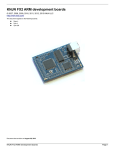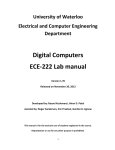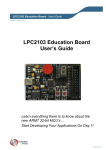Download AN10908 - NXP Semiconductors
Transcript
AN10908 Wakeup from Deep Sleep using the CANActivity interrupt Rev. 01 — 25 February 2010 Application note Document information Info Content Keywords LPC1700, CAN Controller, CAN Activity, WIC, NVIC, Deep Sleep, Powerdown Abstract This application note is meant to be accompanied with the CAN Activity wakeup sample project. It briefly discusses on how to utilize the CAN Activity interrupt to wake up the LPC1700 and service CAN bus activity. AN10908 NXP Semiconductors CAN activity wakeup Revision history Rev Date Description 01 Initial version. 20100225 Contact information For additional information, please visit: http://www.nxp.com For sales office addresses, please send an email to: [email protected] AN10908_1 Application note All information provided in this document is subject to legal disclaimers. Rev. 01 — 25 February 2010 © NXP B.V. 2010. All rights reserved. 2 of 12 AN10908 NXP Semiconductors CAN activity wakeup 1. Introduction The LPC1700 contains up to two high performance CAN controllers. These CAN controllers are designed to provide a full implementation of the CAN protocol according to the CAN specification version 2.0B. CAN networks are commonly used in automotive, industrial, and high speed network applications and can be utilized using low cost twisted-pair media. By design the CAN protocol is a multi-master network architecture. This allows any particular CAN node to send a message to any one or more other CAN nodes on that particular bus. The full details on how CAN networks function is not discussed in this application note. It is recommended to become familiarized with these networks before continuing this document. Another application note from Keil can be found at http://www.standardics.nxp.com/support/documents/microcontrollers/pdf/lpc17xx.can.arm .pdf. It briefly describes on how to create a CAN network using the LPC1700. 1.1 CAN activity A CAN network is designed on a shared bus network; meaning that all CAN controllers (or nodes) on a particular bus will send and receive packets on the same physical medium. When no device is currently transmitting, then the bus is known to be in an “Idle” state. Any transition from an “Idle” state to a “non-Idle” state is referred to as “activity” throughout this application note. Activity on the bus can be generated from one or more nodes at once. It is important to note that according to CAN specifications, if two or more nodes are transmitting at the same time, the node with a highest priority will gain control of the bus. 1.2 Reduced power modes One of the features of the LPC1700 is that it can be put into four different reduced power modes: Sleep, Deep Sleep, Power-down and Deep Power-down. In regards to this application note we will be primarily focusing on the Deep Sleep and Power-down modes. The CANActivity interrupt will only function when the device is either in Deep Sleep or Power-down mode. In sleep mode, any enabled interrupt will wakeup the LPC1700; however, in this mode the CAN_IRQHandler will process the incoming CAN packet. In Deep Power-down mode the LPC1700 will only wake up when an external reset or RTC interrupt is generated; therefore, this reduced power mode is not applicable to this application note. Full details on what the reduced power modes do to the LPC1700 can be found in its user manual. For our purposes we will briefly summarize the information that applies to this application note. AN10908_1 Application note All information provided in this document is subject to legal disclaimers. Rev. 01 — 25 February 2010 © NXP B.V. 2010. All rights reserved. 3 of 12 AN10908 NXP Semiconductors CAN activity wakeup Table 1. Reduced power modes This table is intended just as a quick summary applicable to this application note. Full details on the LPC1700’s reduced power modes are found in its user manual. Power Mode Short summary Sleep A reset or any enabled interrupt will wake up the device. The clock to the ARM core is; whereas the clock to the peripherals continues to run. This power mode does not require any re-initialization of the PLL after being waked up. Deep Sleep The IRC remains running while the main oscillator is powered down. Flash is put into standby mode. Reset, NMI, EINT0-3, GPIO Interrupts, Ethernet WOL, Brownout Detect, RTC Alarm Interrupt, WDT timeout, USBActivity, or CANActivity interrupt will wake up the device. Afterwards, it requires re-initialization of the PLL and clock dividers. Power-down Same as Deep Sleep; however, flash and the IRC are also powered down. Deep Power-down Power is shut off to the entire chip. Only reset or the RTC can wake up the device. 2. Requirements 2.1 Hardware This sample software was developed on Keil’s MCB1700 development board which features an LPC1768 microcontroller. This particular microcontroller contains two CAN controllers. In this sample project only CAN1 is used to receive CAN packets. Fig 1. Keil’s MCB1700 featuring the LPC1768 AN10908_1 Application note All information provided in this document is subject to legal disclaimers. Rev. 01 — 25 February 2010 © NXP B.V. 2010. All rights reserved. 4 of 12 AN10908 NXP Semiconductors CAN activity wakeup Since our objective here is to test the CAN Activity interrupt, we need to place the LPC1700 into Deep Sleep or Power-down mode. This means that we need some additional hardware that will generate CAN packets. This hardware should be the only CAN node connected to the LPC1700 so that we are in control of the CAN bus activity. The hardware required to connect the LPC1700 to the CAN network can be referred to the application note referenced in the Introduction. Although specialized CAN hardware and software products can generate the require CAN packets, it is also possible to use another microcontroller. For additional debugging information a RS-232 serial cable can be connected to UART0 (COM0). 2.2 Software Keil uVision version 4.01 was used to create this sample project. There is an issue with the header and startup files included in this version. This sample software uses its own version of corrected files. For more details see the Known issues section. For programming purposes you can use a ULINK-ME JTAG module or a free optional ISP programming software such as Flash Magic (http://www.nxp.com/redirect/flashmagictool.com/). Tera Term Pro can be used to observe the debug information coming from UART0. 3. Implementation This sample application will demonstrate the wakeup functionality of the LPC1700’s CAN Activity interrupt. As a comparison we will put the device into Sleep, Deep Sleep, and Power-down modes to observe the behavior of the CAN Activity interrupt. The behavior of the LPC1700 can be observed using the MCB1700’s provided LEDs and serial connection (UART0). 3.1 Button input Aside from the RESET button, only the INT0 button is used. Pressing INT0 will put the LPC1700 into one of the three applicable reduced power modes. The reduced power mode is specified by the POWERMODE definition. Fig 2. Selecting the reduced power mode when pressing INT0 Note that pressing INT0 will also turn off all three LED indicators. AN10908_1 Application note All information provided in this document is subject to legal disclaimers. Rev. 01 — 25 February 2010 © NXP B.V. 2010. All rights reserved. 5 of 12 AN10908 NXP Semiconductors CAN activity wakeup 3.2 LED output The MCB1700 features several onboard LEDs. Only three of them are used in this sample project. These LEDs will give us an insight on how the CANActivity interrupt works. Table 2. LED indicator summary This table will summarize the functions of each LED on the MCB1700 LED Indicator Descriptive function P2.6 P2.6 is toggled by the CPU while it is not in a reduced power mode. P1.28 Receiving a CAN packet on CAN1 will cause P1.28 to be toggled. P1.29 P1.29 is set only when the CAN Activity interrupt is executed. 3.3 UART output Optionally, debug information can be outputted onto UART0 (COM0). To enable UART0 output, simply specify UART_ENABLE to 1. Fig 3. UART debugging enable The debug information displays the most recent action performed on the LPC1700. If a CAN packet was received it will output the contents of the packet received. Fig 4. Sample debug information on COM0 (UART0) AN10908_1 Application note All information provided in this document is subject to legal disclaimers. Rev. 01 — 25 February 2010 © NXP B.V. 2010. All rights reserved. 6 of 12 AN10908 NXP Semiconductors CAN activity wakeup 3.4 Sleep mode By default, if the WFI instruction is issued to the device it will go into Sleep mode. If there is any activity on the CAN bus while the LPC1700 is in sleep mode, then the CAN_IRQHandler (interrupt) will cause the device to wake up. From that point it will then automatically process the current packet on the bus. In other words, the CAN Activity interrupt will not be executed while in Sleep mode; therefore, P1.29 will not toggle. 3.5 Deep sleep and Power-down mode Assuming its interrupt handler is enabled, the CAN Activity interrupt will execute from either Deep Sleep or Power-down mode. To prevent an infinite loop from servicing this interrupt we need to clear the CAN controller’s wakeup flags. In this case, we should see P1.29 toggled. Fig 5. CAN activity service routine It is also important to note that after the LPC1700 is woken up from Deep sleep or Power-down mode, it needs to have its PLL and clock dividers re-initialized. Moreover, the CAN controller also needs to be reinitialized so that the current activity on the CAN bus can be serviced. However, due to the nature of the CAN protocol, if the CAN node transmits a CAN packet onto the bus it will continuously transmit the same packet until another node sends an acknowledge bit. This may inadvertently cause an issue when there is another CAN node on the CAN network. By protocol design, any CAN node on the network can send this acknowledgment bit. When the LPC1700 is put into Deep Sleep or Power-down mode, it will require some amount of time to wake up again and re-initialize the PLL, clock dividers, and CAN controller. If any other CAN node sends the Acknowledgement bit bus during the wakeup period, then the LPC1700’s CAN controller will not read in the initial packet that AN10908_1 Application note All information provided in this document is subject to legal disclaimers. Rev. 01 — 25 February 2010 © NXP B.V. 2010. All rights reserved. 7 of 12 AN10908 NXP Semiconductors CAN activity wakeup generated the activity on the bus in the first place. This wakeup delay will most likely cause several CAN packets to be lost before a re-initialized CAN controller can read the current (or perhaps the new) CAN packet on the bus. One solution to avoid this situation would be to put the other CAN nodes into a listen-only mode. Fig 6. Re-initializing the LPC1700 after the CAN Activity ISR Fortunately, this scenario will not take place when only two devices are on the CAN bus. The transmitting CAN node will continuously transmit the same packet until the receiver acknowledges it. Once the LPC1700 has been woken up from the reduced power mode, it will perform the re-initialization and service the CAN Activity. 4. Conclusion Assuming that the CAN Activity interrupt service routine is enabled; it can only be executed if the LPC1700 is in either Deep Sleep or Power-down mode. To prevent this service routine to execute indefinitely the CAN controllers’ wakeup flags need to be cleared. After the device has been restored from Deep Sleep or Power-down mode it needs to be re-initialized. This includes the PLL, clock dividers, and CAN controllers. Until the CAN controller has been re-initialized, the LPC1700 may miss several CAN packet transmissions; therefore, special care should be taken when including other CAN nodes onto the network. AN10908_1 Application note All information provided in this document is subject to legal disclaimers. Rev. 01 — 25 February 2010 © NXP B.V. 2010. All rights reserved. 8 of 12 AN10908 NXP Semiconductors CAN activity wakeup 5. Known issues Depending on the version of uVision that is being used, you may have to make some file modifications. If you are planning to use the LPC17xx.h or startup_LPC17xx.s supplied with the uVision development tools, please take a moment to verify or make the necessary changes shown below. The portions of code within the red boxes are the updated definitions. The LPC17xx.h and startups_LPC17xx.s supplied with the sample software are already updated and therefore do not need any changes. 5.1 LPC17xx.h Add the interrupt vector number definitions in the IRQn_Type structure. Fig 7. Additional interrupt vectors for the LPC17xx.h The LPC_SC_TypeDef structure may have a larger RESERVED4[] placeholder. This placeholder should be modified with the contents shown in Fig 8. Fig 8. Additional register definitions AN10908_1 Application note All information provided in this document is subject to legal disclaimers. Rev. 01 — 25 February 2010 © NXP B.V. 2010. All rights reserved. 9 of 12 AN10908 NXP Semiconductors CAN activity wakeup 5.2 startup_LPC17xx.s Add all of the following statements into the startup file if not present already. Fig 9. Interrupt vector table handler definitions Fig 10. Interrupt vector table EXPORT definitions Fig 11. Interrupt vector table handlers AN10908_1 Application note All information provided in this document is subject to legal disclaimers. Rev. 01 — 25 February 2010 © NXP B.V. 2010. All rights reserved. 10 of 12 AN10908 NXP Semiconductors CAN activity wakeup 6. Legal information 6.1 Definitions Draft — The document is a draft version only. The content is still under internal review and subject to formal approval, which may result in modifications or additions. NXP Semiconductors does not give any representations or warranties as to the accuracy or completeness of information included herein and shall have no liability for the consequences of use of such information. 6.2 Disclaimers Limited warranty and liability — Information in this document is believed to be accurate and reliable. However, NXP Semiconductors does not give any representations or warranties, expressed or implied, as to the accuracy or completeness of such information and shall have no liability for the consequences of use of such information. space or life support equipment, nor in applications where failure or malfunction of a NXP Semiconductors product can reasonably be expected to result in personal injury, death or severe property or environmental damage. NXP Semiconductors accepts no liability for inclusion and/or use of NXP Semiconductors products in such equipment or applications and therefore such inclusion and/or use is at the customer’s own risk. Applications — Applications that are described herein for any of these products are for illustrative purposes only. NXP Semiconductors makes no representation or warranty that such applications will be suitable for the specified use without further testing or modification. NXP Semiconductors does not accept any liability related to any default, damage, costs or problem which is based on a weakness or default in the customer application/use or the application/use of customer’s third party customer(s) (hereinafter both referred to as “Application”). It is customer’s sole responsibility to check whether the NXP Semiconductors product is suitable and fit for the Application planned. Customer has to do all necessary testing for the Application in order to avoid a default of the Application and the product. NXP Semiconductors does not accept any liability in this respect. In no event shall NXP Semiconductors be liable for any indirect, incidental, punitive, special or consequential damages (including - without limitation lost profits, lost savings, business interruption, costs related to the removal or replacement of any products or rework charges) whether or not such damages are based on tort (including negligence), warranty, breach of contract or any other legal theory. Export control — This document as well as the item(s) described herein may be subject to export control regulations. Export might require a prior authorization from national authorities. Notwithstanding any damages that customer might incur for any reason whatsoever, NXP Semiconductors’ aggregate and cumulative liability towards customer for the products described herein shall be limited in accordance with the Terms and conditions of commercial sale of NXP Semiconductors. Notice: All referenced brands, product names, service names and trademarks are property of their respective owners. 6.3 Trademarks Right to make changes — NXP Semiconductors reserves the right to make changes to information published in this document, including without limitation specifications and product descriptions, at any time and without notice. This document supersedes and replaces all information supplied prior to the publication hereof. Suitability for use — NXP Semiconductors products are not designed, authorized or warranted to be suitable for use in medical, military, aircraft, AN10908_1 Application note All information provided in this document is subject to legal disclaimers. Rev. 01 — 25 February 2010 © NXP B.V. 2010. All rights reserved. 11 of 12 AN10908 NXP Semiconductors CAN activity wakeup 7. Contents 1. 1.1 1.2 2. 2.1 2.2 3. 3.1 3.2 3.3 3.4 3.5 4. 5. 5.1 5.2 6. 6.1 6.2 6.3 7. Introduction .........................................................3 CAN activity........................................................3 Reduced power modes ......................................3 Requirements ......................................................4 Hardware............................................................4 Software .............................................................5 Implementation....................................................5 Button input ........................................................5 LED output .........................................................6 UART output ......................................................6 Sleep mode ........................................................7 Deep sleep and Power-down mode ...................7 Conclusion...........................................................8 Known issues ......................................................9 LPC17xx.h..........................................................9 startup_LPC17xx.s...........................................10 Legal information ..............................................11 Definitions ........................................................11 Disclaimers.......................................................11 Trademarks ......................................................11 Contents.............................................................12 Please be aware that important notices concerning this document and the product(s) described herein, have been included in the section 'Legal information'. © NXP B.V. 2010. All rights reserved. For more information, please visit: http://www.nxp.com For sales office addresses, please send an please send an email to: [email protected] Date of release: 25 February 2010 Document identifier: AN10908_1