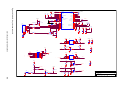Download 78K0R - Say it! - Renesas Electronics
Transcript
User’s Manual
78K0R - Say it!
Demonstration Kit for the 78K0R
16-bit microcontroller family
Document No. U19237EE1V0UM00
Date Published June 2008
NEC Electronics (Europe) GmbH
78K0R - Say it!
•
The information in this document is current as of June, 2008. The information is subject to
change without notice. For actual design-in, refer to the latest publications of NEC Electronics
data sheets or data books, etc., for the most up-to-date specifications of NEC Electronics
products. Not all products and/or types are available in every country. Please check with an NEC
Electronics sales representative for availability and additional information.
•
No part of this document may be copied or reproduced in any form or by any means without the prior
written consent of NEC Electronics. NEC Electronics assumes no responsibility for any errors that may
appear in this document.
•
NEC Electronics does not assume any liability for infringement of patents, copyrights or other intellectual
property rights of third parties by or arising from the use of NEC Electronics products listed in this
document or any other liability arising from the use of such products. No license, express, implied or
otherwise, is granted under any patents, copyrights or other intellectual property rights of NEC
Electronics or others.
•
Descriptions of circuits, software and other related information in this document are provided for
illustrative purposes in semiconductor product operation and application examples. The incorporation of
these circuits, software and information in the design of a customer's equipment shall be done under the
full responsibility of the customer. NEC Electronics assumes no responsibility for any losses incurred by
customers or third parties arising from the use of these circuits, software and information.
•
While NEC Electronics endeavors to enhance the quality, reliability and safety of NEC Electronics
products, customers agree and acknowledge that the possibility of defects thereof cannot be eliminated
entirely. To minimize risks of damage to property or injury (including death) to persons arising from
defects in NEC Electronics products, customers must incorporate sufficient safety measures in their
design, such as redundancy, fire-containment and anti-failure features.
•
NEC Electronics products are classified into the following three quality grades: "Standard", "Special" and
"Specific".
The "Specific" quality grade applies only to NEC Electronics products developed based on a customerdesignated "quality assurance program" for a specific application. The recommended applications of an
NEC Electronics product depend on its quality grade, as indicated below. Customers must check the
quality grade of each NEC Electronics product before using it in a particular application.
"Standard": Computers, office equipment, communications equipment, test and measurement
equipment, audio and visual equipment, home electronic appliances, machine tools,
personal electronic equipment and industrial robots.
"Special":
Transportation equipment (automobiles, trains, ships, etc.), traffic control systems,
anti-disaster systems, anti-crime systems, safety equipment and medical equipment
(not specifically designed for life support).
"Specific": Aircraft, aerospace equipment, submersible repeaters, nuclear reactor control
systems, life support systems and medical equipment for life support, etc.
The quality grade of NEC Electronics products is "Standard" unless otherwise expressly specified in NEC
Electronics data sheets or data books, etc. If customers wish to use NEC Electronics products in applications
not intended by NEC Electronics, they must contact an NEC Electronics sales representative in advance to
determine NEC Electronics' willingness to support a given application.
(Note)
(1) "NEC Electronics" as used in this statement means NEC Electronics Corporation and also includes its
majority-owned subsidiaries.
(2) "NEC Electronics products" means any product developed or manufactured by or for NEC Electronics (as
defined above).
M8E 02. 11-1
User’s Manual U19237EE1V0UM00
2
78K0R - Say it!
CAUTION
This is a Test- and Measurement equipment with possibility to be significantly
altered by user through hardware enhancements/modifications and/or test or
application software. Thus, with respect to Council Directive 89/336/EEC
(Directive on compliance with the EMC protection requirements), this equipment
has no autonomous function. Consequently this equipment is not marked by the
CE-symbol.
EEDT-ST-005-10
CAUTION
This equipment should be handled like a CMOS semiconductor device. The
user must take all precautions to avoid build-up of static electricity while
working with this equipment. All test and measurement tool including the
workbench must be grounded. The user/operator must be grounded using
the wrist strap. The connectors and/or device pins should not be touched
with bare hands.
EEDT-ST-004-10
For customers in the European Union only
Redemption of Waste Electrical and Electronic Equipment
(WEEE) in accordance with legal regulations applicable in the
European Union only: This equipment (including all
accessories) is not intended for household use. After use the
equipment cannot be disposed of as household waste. NEC
Electronics (Europe) GmbH offers to take back the equipment.
All you need to do is register at http://www.eu.necel.com/weee
User’s Manual U19237EE1V0UM00
3
78K0R - Say it!
Regional Information
Some information contained in this document may vary from country to country. Before using any NEC
product in your application, please contact the NEC office in your country to obtain a list of authorized
representatives and distributors. They will verify:
•
•
•
•
•
•
Device availability
Ordering information
Product release schedule
Availability of related technical literature
Development environment specifications (for example, specifications for
third-party tools and components, host computers, power plugs, AC supply
voltages, and so forth)
Network requirements
In addition, trademarks, registered trademarks, export restrictions, and other legal issues may also vary
from country to country.
NEC Electronics Inc. (U.S.)
Santa Clara, California
Tel: 408-588-6000
800-366-9782
Fax: 408-588-6130
800-729-9288
NEC Electronics Hong Kong Ltd.
Hong Kong
Tel: 2886-9318
Fax: 2886-9022/9044
NEC Electronics (Europe) GmbH
Duesseldorf, Germany
Tel: 0211-65 03 0
Fax: 0211-65 03 1327
NEC Electronics Hong Kong Ltd.
Seoul Branch
Seoul, Korea
Tel: 02-528-0303
Fax: 02-528-4411
Sucursal en España
Madrid, Spain
Tel: 091- 504 27 87
Fax: 091- 504 28 60
NEC Electronics Singapore Pte. Ltd.
Singapore
Tel: 65-6253-8311
Fax: 65-6250-3583
Succursale Française
Vélizy-Villacoublay, France
Tel: 01-30-67 58 00
Fax: 01-30-67 58 99
NEC Electronics Taiwan Ltd.
Taipei, Taiwan
Tel: 02-2719-2377
Fax: 02-2719-5951
Filiale Italiana
Milano, Italy
Tel: 02-66 75 41
Fax: 02-66 75 42 99
NEC do Brasil S.A.
Electron Devices Division
Guarulhos, Brasil
Tel: 55-11-6465-6810
Fax: 55-11-6465-6829
Branch The Netherlands
Eindhoven, The Netherlands
Tel: 040-244 58 45
Fax: 040-244 45 80
Branch Sweden
Taeby, Sweden
Tel: 08-63 80 820
Fax: 08-63 80 388
United Kingdom Branch
Milton Keynes, UK
Tel: 01908-691-133
Fax: 01908-670-290
User’s Manual U19237EE1V0UM00
4
78K0R - Say it!
Revision History
Date
17-06-2008
Revision
V1.00
Chapter
---
Description
First release
User’s Manual U19237EE1V0UM00
5
78K0R - Say it!
Table of Contents
1.
Introduction......................................................................................................................11
1.1
1.2
1.3
1.4
Main features of 78K0R – Say it!.................................................................................................... 11
System requirements...................................................................................................................... 12
Package contents............................................................................................................................ 12
Trademarks ...................................................................................................................................... 12
2.
78K0R - Say it! system configuration .............................................................................13
2.1
2.2
2.3
78K0R - Say it! ................................................................................................................................. 13
Host computer ................................................................................................................................. 13
Power supply via USB interface .................................................................................................... 13
3.
78K0R - Say it! components............................................................................................14
3.1
3.2
3.3
3.4
3.5
3.5.1
3.5.2
3.5.3
3.6
3.7
3.8
3.9
3.10
3.11
3.12
3.13
3.14
3.15
3.16
3.17
SW1, Navigation switch .................................................................................................................. 15
SW2, Switch (INTP0) ....................................................................................................................... 15
SW3, Switch (INTP1) ....................................................................................................................... 15
SW4, Switch (Filter)......................................................................................................................... 16
SW5, Configuration switch............................................................................................................. 16
SW5 bits1-5, On-Board debug mode (TK-78K0R debugging) ....................................................... 16
SW5 bits1-5, Stand alone mode .................................................................................................... 17
SW5 bits6-8, General purpose switches ........................................................................................ 17
SW6, RESET button ........................................................................................................................ 18
JP1, Power Supply selector ........................................................................................................... 18
JP2, External power connector...................................................................................................... 18
Photo-IC illuminance sensor, Q1 ................................................................................................... 18
LED1~16, general purpose LEDs ................................................................................................. 19
LED17, power LED ........................................................................................................................ 19
CN1, AC power supply connector ............................................................................................... 19
CN2, external speaker jack........................................................................................................... 20
FP1, MINICUBE2 / PG-FP4 connector ......................................................................................... 20
USB1, serial interface connector ................................................................................................. 21
Wrap field ....................................................................................................................................... 21
T1~T100, test pads ........................................................................................................................ 22
4.
On-Chip debugging .........................................................................................................24
4.1
4.2
OCD via TK-78K0R On-Board debug function ............................................................................. 24
OCD via QB-MINI2 emulator........................................................................................................... 25
5.
78K0R/KG3 memory map ................................................................................................26
6.
78K0R – Say it! installation and operation.....................................................................27
6.1 Getting started................................................................................................................................. 27
6.1.1 CD-ROM contents .......................................................................................................................... 27
7.
Hardware installation.......................................................................................................28
User’s Manual U19237EE1V0UM00
6
78K0R - Say it!
8.
Software installation........................................................................................................28
8.1
8.2
8.3
8.3.1
8.3.2
8.4
IAR Systems Embedded Workbench for 78K installation ........................................................... 28
Sample program installation .......................................................................................................... 28
USB Driver Installation ................................................................................................................... 29
Installation on Windows 2000......................................................................................................... 29
Installation on Windows XP............................................................................................................ 34
Confirmation of USB Driver Installation ....................................................................................... 38
9.
IAR sample session .........................................................................................................39
10.
Troubleshooting.............................................................................................................43
11.
Sample programs...........................................................................................................45
11.1 General Introduction ..................................................................................................................... 45
11.2 “78K0R_Sayit_VoiceDemo_Obj” sample program .................................................................... 46
11.2.1 How to run the sample program ................................................................................................... 48
11.2.2 Sound Play Function .................................................................................................................... 48
11.2.3 Illuminance Sensor Function ........................................................................................................ 51
11.2.4 Beep Play Function ...................................................................................................................... 53
11.3 “78K0R_Sayit_VoiceDemo_Src” sample program..................................................................... 55
11.4 “78K0R_Sayit_DownloadDemo” sample program..................................................................... 58
11.4.1 Procedure to change sound data by downloading via CvADPCM tool......................................... 59
11.5 “78K0R_Sayit_VoiceDemo” source code description............................................................... 60
11.5.1 Example of Creating Sound Play Application ............................................................................... 61
11.5.1.1 Initialize...................................................................................................................................... 61
11.5.1.2 Wait for user input ..................................................................................................................... 62
11.5.1.3 Pre-process for sound data ....................................................................................................... 63
11.5.1.4 Process to play sound ............................................................................................................... 64
11.5.2 Decode Process API .................................................................................................................... 65
11.5.2.1 Initialization of Decode Process API.......................................................................................... 65
11.5.2.2 32Kbps Decompression API ..................................................................................................... 65
11.5.2.3 24Kbps Decompression API ..................................................................................................... 65
11.5.2.4 16Kbps Decompression API ..................................................................................................... 65
11.5.3 Format of Decompressed Data .................................................................................................... 65
11.5.4 Output Cycle and Interruption....................................................................................................... 66
11.5.5 Decode 32Kbps Compressed Data.............................................................................................. 67
11.5.6 Sound Output Process (62.5µs Interrupt) .................................................................................... 69
11.5.7 Example of A/D Conversion ......................................................................................................... 75
11.6 Function Specifications................................................................................................................ 76
11.6.1 void main( void ) ........................................................................................................................... 76
11.6.2 void vVoice_main( void ) .............................................................................................................. 76
11.6.3 void vCPUinitialize( void ) ............................................................................................................. 76
11.6.4 void vPlayPrmInitialize( void )....................................................................................................... 76
11.6.5 void vAdpcmPrmInitialize( void ) .................................................................................................. 77
11.6.6 void vKeyMon_Standby( U8 *p_mode , U8 *p_num , U8 *p_volume )......................................... 77
11.6.7 void vKeyMon_Play( U8* p_volume ) ........................................................................................... 77
11.6.8 void vVolumeLED( U8 lvl )............................................................................................................ 77
11.6.9 void vModeLED( U8 mode ) ......................................................................................................... 78
11.6.10 void vPlayNumLED( U8 num ) ................................................................................................... 78
11.6.11 void vVolumeControl( U8 lvl ) ..................................................................................................... 78
11.6.12 void vDecode_32k( U8 p_mode , U8 *p_volume , U32 size , U8 __far * adr )........................... 79
11.6.13 void vDecode_24k( U8 p_mode , U8 *p_volume , U32 size , U8 __far * adr )........................... 79
11.6.14 void vDecode_16k( U8 p_mode , U8 *p_volume , U32 size , U8 __far * adr )........................... 80
11.6.15 void vLoadAdpcmData( void ) .................................................................................................... 80
User’s Manual U19237EE1V0UM00
7
78K0R - Say it!
11.6.16 void vINTTM04_hdr( void )......................................................................................................... 81
11.6.17 void vINTTM05_hdr( void )......................................................................................................... 81
11.6.18 void vBeep_sample( void ) ......................................................................................................... 81
11.6.19 void vAD_main( void ) ................................................................................................................ 81
11.6.20 void vSilence( U32 msec , U8 p_mode ) .................................................................................... 82
11.6.21 void vBeep( U8 p_mode , U8 tone , U32 msec )........................................................................ 82
11.6.22 U32 uiADconvert( void ) ............................................................................................................. 82
11.7 Macro Specifications .................................................................................................................... 83
11.7.1 START_PWM() ............................................................................................................................ 83
11.7.2 STOP_PWM() .............................................................................................................................. 83
11.7.3 START_DA_A()............................................................................................................................ 83
11.7.4 STOP_DA_A().............................................................................................................................. 83
11.7.5 START_625() ............................................................................................................................... 84
11.7.6 STOP_625() ................................................................................................................................. 84
11.7.7 DA_LED( x ) ................................................................................................................................. 84
11.7.8 PWM_LED( x ) ............................................................................................................................. 84
11.7.9 PLAY_LED( x ) ............................................................................................................................. 85
11.7.10 PLAY1_LED( x ) ......................................................................................................................... 85
11.7.11 PLAY2_LED( x ) ......................................................................................................................... 85
11.7.12 PLAY3_LED( x ) ......................................................................................................................... 85
11.7.13 PLAY4_LED( x ) ......................................................................................................................... 86
11.7.14 VLM_LED( x ) ............................................................................................................................. 86
11.7.15 DIPSW() ..................................................................................................................................... 86
11.7.16 JOYSTK() ................................................................................................................................... 86
11.8 Variable/Constant Specifications ................................................................................................ 87
11.8.1 Adpcm_Work[16].......................................................................................................................... 87
11.8.2 output_data[2]............................................................................................................................... 87
11.8.3 output_count................................................................................................................................. 87
11.8.4 ucPlaySts...................................................................................................................................... 87
11.8.5 stop_Led....................................................................................................................................... 88
11.8.6 PlayMode...................................................................................................................................... 88
11.8.7 uiIntCounter1 ................................................................................................................................ 88
11.8.8 uiIntCounter2 ................................................................................................................................ 88
11.8.9 usKeyStsCount[5]......................................................................................................................... 89
11.8.10 ucKeyStsLocked[5]..................................................................................................................... 89
11.8.11 voice_adpcm[4] .......................................................................................................................... 90
11.8.12 ucAmpLevelTable[9]................................................................................................................... 90
11.8.13 ucVolumeLevelLEDTable[9]....................................................................................................... 91
12.
Cables .............................................................................................................................92
12.1
USB interface cable (Mini-B type)................................................................................................ 92
13.
Schematics.....................................................................................................................93
User’s Manual U19237EE1V0UM00
8
78K0R - Say it!
List of Figures
Figure 1: 78K0R - Say it! system configuration ...........................................................................................13
Figure 2: 78K0R - Say it! board connectors and switches...........................................................................14
Figure 3: Navigation switch SW1.................................................................................................................15
Figure 4: Switch SW4, Filter / Amplifier circuit.............................................................................................16
Figure 5: USB1, USB Mini-B Type Host Connector Pin Configuration ........................................................21
Figure 6: Test pads, T1~T100 .....................................................................................................................22
Figure 7: On-Chip debugging ......................................................................................................................24
Figure 8: 78K0R/KG3 memory map ............................................................................................................26
Figure 9: Found New Hardware Wizard (Windows 2000) ...........................................................................29
Figure 10: Search Method (Windows 2000) ................................................................................................30
Figure 11: Driver File Location (Windows 2000) .........................................................................................30
Figure 12: Address Specification 1 (Windows 2000)...................................................................................31
Figure 13: Address Specification 2 (Windows 2000)...................................................................................31
Figure 14: Address Specification 3 (Windows 2000)...................................................................................32
Figure 15: Driver File Search (Windows 2000)............................................................................................32
Figure 16: USB Driver Installation Completion (Windows 2000) .................................................................33
Figure 17: Found New Hardware Wizard 1 (Windows XP) .........................................................................34
Figure 18: Found New Hardware Wizard 2 (Windows XP) .........................................................................34
Figure 19: Search Location Specification 1 (Windows XP) .........................................................................35
Figure 20: Search Location Specification 2 (Windows XP) .........................................................................35
Figure 21: Search Location Specification 3 (Windows XP) .........................................................................36
Figure 22: Windows XP Logo Testing (Windows XP) .................................................................................36
Figure 23: USB Driver Installation Completion (Windows XP) ....................................................................37
Figure 24: Device Manager .........................................................................................................................38
Figure 25: IAR Embedded Workbench........................................................................................................39
Figure 26: IAR project workspace ...............................................................................................................40
Figure 27: IAR debugger options.................................................................................................................40
Figure 28: IAR Linker options ......................................................................................................................41
Figure 29: TK-78 hardware setup menu......................................................................................................41
Figure 30: IAR project download .................................................................................................................42
Figure 31: IAR C-SPY debugger .................................................................................................................43
Figure 32: TK-78 enter Hardware Setup......................................................................................................44
Figure 33: TK-78 Hardware Setup menu.....................................................................................................44
Figure 34: TK-78 flash erasing ....................................................................................................................44
Figure 35: USB interface cable (Mini-B type) ..............................................................................................92
Figure 36: 78K0R - Say it! schematics 1/3 ..................................................................................................93
Figure 37: 78K0R - Say it! schematics 2/3 ..................................................................................................94
Figure 38: 78K0R - Say it! schematics 3/3 ..................................................................................................95
User’s Manual U19237EE1V0UM00
9
78K0R - Say it!
List of Tables
Table 1: On-Board debug mode setting, switch SW5 .................................................................................16
Table 2: Stand alone mode setting, switch SW5 .........................................................................................17
Table 3: General purpose switches, switch SW5 ........................................................................................17
Table 4: Power supply selector, JP1 ...........................................................................................................18
Table 5: External power connector, JP2......................................................................................................18
Table 6: General purpose LEDs, LED1~16 .................................................................................................19
Table 7: External speaker jack CN2 ............................................................................................................20
Table 8: PG-FP4 / QB-MINI2 connector FP1 ..............................................................................................20
Table 9: Configuration of SW5 bits1-5 when using PG-FP4 or QB-MINI2 ..................................................20
Table 10: Pin Configuration of Connector USB1 .........................................................................................21
Table 11: Test pads, T1~T100 ....................................................................................................................23
Table 12: OCD via TK-78K0R On-Board debug function ............................................................................24
Table 13: OCD via QB-MINI2 emulator .......................................................................................................25
Table 14: 78K0R - Say it! CD-ROM directory structure ...............................................................................27
Table 15: Example directory structure .........................................................................................................45
User’s Manual U19237EE1V0UM00
10
78K0R - Say it!
1. Introduction
78K0R - Say it! is a demonstration kit for the NEC 78K0R 16-bit microcontroller family. It allows the
development of an sound system based on the 78K0R/KG3 device. It supports onboard debugging and
real time execution of application programs. The board is prepared to be connected to user hardware
parts such as digital I/O or analog signals.
1.1 Main features of 78K0R – Say it!
•
Easy to use device demonstration capabilities
78K0R - Say it! contains elements to easily demonstrate simple I/O-functions, i.e. navigator switch, a
photo-IC illuminance sensor, I/O lines, analog inputs and outputs, UART serial interface etc.
•
On-Board debug function (TK-78K0R debugging)
The 78K0R – Say it! supports an On-Board debug function by using the IAR C-SPY debugger without
a need of additional debug hardware. It allows FLASH downloading and standard debug functions like
code execution, single stepping, breakpoints, memory manipulation etc.
•
Audio parts
The 78K0R - Say it! provides an audio filter, amplifier, onboard speaker and additional a loudspeaker
connector to build up sound systems based on the 78K0R/KG3 device.
•
Power supply by USB interface
•
Analog to digital signal conversion
•
Digital to analog signal conversion
•
Various input / output signals available, such as
°
°
°
°
°
°
°
I/O ports prepared to be connected to user hardware
Timer input / output signals
Two or three wire serial I/O
Virtual UART interface, via the µPD78F0731 78K0 8-bit microcontroller
with on-board USB interface
16 analog input lines
2 analog output lines
Navigation switch prepared for key interrupt generation
•
The IAR Embedded Workbench for 78K and the IAR C-SPY debugger / simulator are included. These
packages are restricted in such that maximum program code size is limited to
16 kByte.
•
Full documentation is included for the NEC 78K0R/KG3 microcontroller, IAR Systems Embedded
Workbench and IAR Systems C-SPY debugger / simulator.
78K0R – Say it! is not intended for code development. NEC does not allow and does not support in
any way any attempt to use 78K0R - Say it! in a commercial or technical product.
User’s Manual U19237EE1V0UM00
11
78K0R - Say it!
1.2 System requirements
HOST PC
Host interface
A PC supporting Windows 2000 or Windows XP is required for the IAR
Systems Embedded Workbench demo-version. A Pentium processor with
at least 1 GHz CPU performance, with at least 256 Mbytes of RAM,
allowing you to fully utilize and take advantage of the product features. 500
Mbytes of free disk space, and an additional 10 Mbytes of free disk space
on the Windows system drive.
A web browser and Adobe Acrobat Reader to be able to access all the
product documentation.
USB interface that enables communication based on USB (Ver1.1 or later)
1.3 Package contents
Please verify that you have received all parts listed in the package contents list attached to the
78K0R - Say it! package. If any part is missing or seems to be damaged, please contact the dealer from
whom you received your 78K0R - Say it!.
Note:
Updates of the IAR Embedded Workbench for 78K, documentation and/or utilities for 78K0R Say it!, if available, may be downloaded from the NEC WEB page(s) at
http://www.eu.necel.com/updates
1.4 Trademarks
IAR Embedded Workbench, visualSTATE, IAR MakeApp and C-SPY are registered trademarks of IAR
Systems AB. Microsoft and Windows are registered trademarks of Microsoft Corporation. Adobe and
Acrobat Reader are registered trademarks of Adobe Systems Incorporated.
All other product names are trademarks or registered trademarks of their respective owners.
User’s Manual U19237EE1V0UM00
12
78K0R - Say it!
2. 78K0R - Say it! system configuration
The 78K0R - Say it! system configuration is given in the diagram below:
Figure 1: 78K0R - Say it! system configuration
2.1 78K0R - Say it!
78K0R – Say it! is a demonstration kit for the 78K0R/KG3 16-bit microcontroller of the 78K0R family. The
demonstration board is connected to the host system via USB interface cable. The host system may be
used for On-Chip debugging by using the IAR C-SPY debugger and to allow execution of application
programs on 78K0R – Say it! starterkit.
78K0R - Say it! runs the microcontroller at 20 MHz operating speed. The sub-clock is provided with
32.768 kHz.
2.2 Host computer
The USB host interface enables communication to the 78K0R - Say it! board. The µPD78F0731 78K0
8-Bit microcontroller with on-chip USB interface and the NEC virtual UART driver allows application
software to access the USB device in the same way as it would access a standard RS232 interface. The
NEC virtual UART driver appears to the windows system as an extra Com Port, in addition to any existing
hardware Com Ports.
2.3 Power supply via USB interface
The 78K0R - Sayl it! board is powered by the USB interface. Optional the power supply can be applied via
the connectors JP2 or CN1.
User’s Manual U19237EE1V0UM00
13
78K0R - Say it!
3. 78K0R - Say it! components
The 78K0R - Say it! board is equipped with a navigation switch, a loudspeaker, a photo-IC illuminance
sensor, LED’s and with several connectors in order to be connected to host computers, FLASH
programmer or any external target hardware.
Figure 2: 78K0R - Say it! board connectors and switches
Some of the 78K0R – Say it! components are free for user application hardware and software. Please
read the user’s manual of the 78K0R/KG3 device carefully to get information about the electrical
specification of the available I/O ports before you connect any external signals to the 78K0R – Say it!
board.
User’s Manual U19237EE1V0UM00
14
78K0R - Say it!
3.1 SW1, Navigation switch
Button SW1 is a navigation switch connected to the key interrupt pins of the 78K0R/KG3 device. It
operates in four directions and has a center push function. When the navigation switch is moved to one of
the four directions or it is pushed a low-level signal (Vss) is applied to the corresponding pin of the
78K0R/KG3 device. The connection of SW1 to the microcontroller is shown in the table below:
SW1
Connection to the
78K0R/KG3 device
Left
Down
Center Push
Right
Up
P72/EX18/KR2
P74/EX20/KR4/INTP8
P71/EX17/KR1
P73/EX19/KR3
P70/EX16/KR0
Figure 3: Navigation switch SW1
For information about the pull-up resistor setting of the corresponding port, please refer to the user’s
manual of the 78K0R/KG3 device.
3.2 SW2, Switch (INTP0)
SW2 is a push button connecting VSS to external interrupt input INTP0 of the microcontroller. This is
equal to port ”P120/INTP0/EXLVI” of the 78K0R/KG3 device. The port may be programmed to generate
the external interrupt INTP0. The necessary initialisation for this purpose is described in the user’s manual
of the 78K0R/KG3 device. Please note, when using SW2 turn ON the built-in pull-up resistor of the
78K0R/KG3 device, register PU12.
3.3 SW3, Switch (INTP1)
SW3 is a push button connecting VSS to external interrupt input INTP1 of the microcontroller. This is
equal to port ” P46/INTP1/TI05/TO05” of the 78K0R/KG3 device. The port may be programmed to
generate the external interrupt INTP1. The necessary initialisation for this purpose is described in the
user’s manual of the 78K0R/KG3 device. Please note, when using SW3 turn ON the built-in pull-up
resistor of the 78K0R/KG3 device, register PU4.
User’s Manual U19237EE1V0UM00
15
78K0R - Say it!
3.4 SW4, Switch (Filter)
SW4 is the slide switch to select if the onboard Filter circuit (LMV324M) should be used or not. If SW4 is
set to “OFF”, the Filter is not used and the sound output signal of the microcontroller is directly connected
to the amplifier.
Figure 4: Switch SW4, Filter / Amplifier circuit
3.5 SW5, Configuration switch
The different operation modes of the 78K0R - Say it! board can be set by switch SW5. The bits 1-5 of
switch SW5 are for the mode setting of the board and bits 6-8 are DIP switches connected to P75-P77
pins of the 78K0R microcontroller and can be used for user application purpose.
3.5.1 SW5 bits1-5, On-Board debug mode (TK-78K0R debugging)
To use the TK-78K0R On-Board debugging function of the 78K0R- Say it! board please set switch SW5
bits 1-5 to the following configuration.
SW5/bit
1
2
3
4
5
Configuration
ON / OFF (*)
ON
ON
OFF
OFF
Table 1: On-Board debug mode setting, switch SW5
(*) =
When bit1 is set to “ON” the microcontroller stays in reset state till TK-78K0R debugging
is started.
When bit 1 is set to “OFF” the microcontroller immediately starts code execution from the
internal FLASH memory after power is applied to the board.
Note:
After changing the configuration of SW5 bits1-5 it is necessary to power-up the 78K0R Say it! board to make changing active. This can be done by simply dis- and re-connecting
the USB interface cable.
User’s Manual U19237EE1V0UM00
16
78K0R - Say it!
3.5.2 SW5 bits1-5, Stand alone mode
To run a program stored in built-in flash memory of the 78K0R/KG3 device without using the On-Board
debugging mode please set switch SW5 bits 1-5 to the following configuration. Additionally, when using
PG-FP4 for FLASH programming or QB-MINI2 for debugging purpose please use the same configuration.
SW5/bit
1
2
3
4
5
Configuration
OFF
OFF
OFF
OFF / ON (*)
OFF / ON (*)
Table 2: Stand alone mode setting, switch SW5
(*) =
Note:
When setting bits 4-5 to “ON” the UART3 signals RxD3 and TxD3 or the 78K0R/KG3
device are connected to the µPD78F0731 USB microcontroller. Within this mode
standard serial communication to a terminal program running on the HOST PC can be
established.
After changing the configuration of SW5 bits1-5 it is necessary to power-up the 78K0R Say it! board to make changing active. This can be done by simply dis- and re-connecting
the USB interface cable.
3.5.3 SW5 bits6-8, General purpose switches
The bits 6-8 of switch SW5 are connected to the pins P75-P77 of the 78K0R/KG3 microcontroller. They
are free for any application purpose. Setting a corresponding bit to “ON” applies low-level (Vss) to the
dedicated microcontroller pin. Please note, when using SW3 turn ON the built-in pull-up resistor of the
78K0R/KG3 device, register PU7. For doing so, please refer to the user’s manual of the 78K0R/KG3
device.
SW5/bit
6
7
8
Connection to the
78K0R/KG3 device
P75
P76
P78
Table 3: General purpose switches, switch SW5
User’s Manual U19237EE1V0UM00
17
78K0R - Say it!
3.6 SW6, RESET button
SW6 is the reset button. It activates the power on reset. Switch SW6 controls the reset input signal of the
78K0R/KG3 microcontroller.
3.7 JP1, Power Supply selector
Jumper JP1 is the power supply selector of the 78K0R – Say it! board.
JP1
1-2
Configuration
Closed
2-3
Closed (default)
1-2-3
Open
Mode
power supply from AC adapter via
connector CN1
power supply from USB via connector
USB1
power supply from connectors
JP2 or FP1
Table 4: Power supply selector, JP1
3.8 JP2, External power connector
By using connector JP2 (not assembled) external power supply can be applied to the 78K0R – Say it!
board without a need of an active USB connection.
JP2
1
2
Input
VDD (+5V)
GND
Table 5: External power connector, JP2
Note:
Be sure to unplug the USB connection before applying external power supply to input JP2
and “Open” jumper JP1.
3.9 Photo-IC illuminance sensor, Q1
Q1 is the photo-IC illuminance sensor. It is connected to the A/D converter input ”P157/ANI15” of the
78K0R/KG3 microcontroller. The output voltage of the sensor rises in case of the light radiation increases
and is falls in case of the light radiation decreases. For details on how to configure the A/D converter of
the 78K0R/KG3 microcontroller accordingly, please refer to the user’s manual of the device.
User’s Manual U19237EE1V0UM00
18
78K0R - Say it!
3.10 LED1~16, general purpose LEDs
LED1~16 are general purpose LEDs. A low level signal at the corresponding I/O port pin of the
78K0R/KG3 microcontroller switches the LED on.
Label
Volume
D/A
PWM
Play
1
2
3
4
Location
LED1
LED2
LED3
LED4
LED5
LED6
LED7
LED8
LED9
LED10
LED11
LED12
LED13
LED14
LED15
LED16
78K0R/KG3
I/O pin
P80/EX0
P81/EX1
P82/EX2
P83/EX3
P84/EX4
P85/EX5
P86/EX6
P87/EX7
P50/EX8
P51/EX9
P52/EX10
P53/EX11
P54/EX12
P55/EX13
P56/EX14
P57/EX15
Table 6: General purpose LEDs, LED1~16
3.11 LED17, power LED
LED17 is the power LED of the 78K0R – Say it! board. It indicates if power is applied to the 78K0R – Say
it! board.
3.12 CN1, AC power supply connector
CN1 is the AC power supply connector of the 78K0R – Say it! board. Caution, please connect only a
power supply of maximum +5V to the board. There is no voltage regulator assembled on the 78K0R – Say
it! board. Higher supply voltage can damage the board.
CN1
Center
Ring
Note:
Input
VDD (+5V)
GND
Be sure to unplug the USB connection before connecting a +5V AC power supply to
CN1 and set jumper JP1 to “1-2 closed”.
User’s Manual U19237EE1V0UM00
19
78K0R - Say it!
3.13 CN2, external speaker jack
CN2 is the jack for external speakers. You can connect an external speaker to improve the sound quality
when playing sounds.
CN2 external speaker jack
Supported jack 3,5mm (monaural)
Table 7: External speaker jack CN2
3.14 FP1, MINICUBE2 / PG-FP4 connector
Connector FP1 (not assembled) allows connecting the PG-FP4 FLASH programmer to 78K0R - Say it!
board in order to program application software into the 78K0R/KG3 internal flash memory. Please note,
the PG-FP4 FLASH programmer is a separate product from NEC and it is not included in this package.
Additional FP1 allows connecting the QB-MINI2 On-Chip debug emulator to the 78K0R - Say it! board in
order to use On-Chip debug function of the 78K0R/KG3 device. Please note, QB-MINI2 is a separate
product from NEC and it is not included in this starterkit package.
FP1
1
2
3
4
5
6
7
8
9
10
11
12
13
14
15
16
Signal
GND
RESET
SI
VDD
SO
N.C.
N.C.
N.C.
N.C.
N.C.
N.C.
N.C.
N.C.
FLMD0
RESET_IN
CLK_IN
Table 8: PG-FP4 / QB-MINI2 connector FP1
When using PG-FP4 for FLASH programming or QB-MINI2 for debugging purpose, please configure
switch SW5 bits1-5 of the 78K0R - Say it! board as following:
SW5/bit
1
2
3
4
5
Configuration
OFF
OFF
OFF
OFF / ON (*)
OFF / ON (*)
Table 9: Configuration of SW5 bits1-5 when using PG-FP4 or QB-MINI2
(*) = individual selectable by user.
User’s Manual U19237EE1V0UM00
20
78K0R - Say it!
3.15 USB1, serial interface connector
This interface allows connecting the IAR C-SPY debugger to the 78K0R - Say it! board in order to use the
On-Board debug function (TK-78K0R debugging). The TK-78K0R interface supports On-board FLASH
erasing / programming and standard debug features like code execution, single stepping, breakpoints,
memory manipulation etc.
For standard communication to a host computer - i.e. by using a terminal program - the input/output
signals of UART3 of the 78K0R/KG3 device can be redirected to the USB1 connector via the
µPD78F0731 USB microcontroller.
The power supply of the 78K0R - Say it! board is also provided by the USB1 connector.
1
5
Figure 5: USB1, USB Mini-B Type Host Connector Pin Configuration
Connector USB1
1
2
3
4
5
Signal Name
VBUS
DD+
ID_NC
GND
Table 10: Pin Configuration of Connector USB1
For connection with the host machine, use a USB cable (Mini-B type). For confirmation,
NEC Electronics used only the USB cable delivered with the 78K0R - Say it! board.
3.16 Wrap field
For the integration of additional application hardware and user circuits the 78K0R – Say it! board offers a
wrap field. Please read the user’s manual of the 78K0R/KG3 device carefully to get information about the
electrical specification of the available I/O ports before you connect any external signals to the 78K0R –
Say it! board.
User’s Manual U19237EE1V0UM00
21
78K0R - Say it!
3.17 T1~T100, test pads
Several pins of the 78K0R/KG3 microcontroller are connected to the test pads T1~T100. The
corresponding assignment can be found in table below.
Figure 6: Test pads, T1~T100
Test pad
T1
T2
T3
T5
T7
T8
T9
T10
T24
T25
T26
T27
T28
T29
T30
T31
T32
T41
T42
T52
T62
T64
78K0R/KG3 I/O pin
P142 / SCK20 / SCL20
P141 / PCLBUZ1 / INTP7
P140 / PCLBUZ0 / INTP6
P47 / INTP2
P45 / SO01
P44 / SI01
P43 / SCK01
P42 / TI04 / TO04
P60 / SCL0
P61 / SDA0
P62
P63
P31 / TI03 / TO03 / INTP4
P64 / RD
P65 / WR0
P66 / WR1
P67 / ASTB
P06 / WAIT
P05 / CLKOUT
P30 / INTP3 / RTC1HZ
P17 / EX31 / TI02 / TO02
P15 / EX29 / RTCDIV /RTCCL
User’s Manual U19237EE1V0UM00
22
78K0R - Say it!
Test pad
T67
T68
T69
T76
T77
T78
T79
T80
T81
T82
T83
T84
T85
T86
T87
T88
T89
T90
T91
T92
T93
T94
T95
T96
T97
T98
T99
T100
78K0R/KG3
I/O pin
P12 / EX26 / SO00 / TxD0
P11 / EX25 / SI00 / RxD0
P10 / EX24 / SCK00
P156 / ANI14
P155 / ANI13
P154 / ANI12
P153 / ANI11
P152 / ANI10
P151 / ANI9
P150 / ANI8
P27 / ANI7
P26 / ANI6
P25 / ANI5
P24 / ANI4
P23 / ANI3
P22 / ANI2
P21 / ANI1
P20 / ANI0
P130
P131 / TI06 / TO06
P04 / SCK10 / SCL10
P03 / SI10 / RxD1 / SDA10
P02 / SO10 / TxD1
P01 / TO00
P00 / TI00
P145 / TI07 / TO07
P144 / SO20 / TxD2
P143 / SI20 / RxD2 / SDA20
Table 11: Test pads, T1~T100
User’s Manual U19237EE1V0UM00
23
78K0R - Say it!
4. On-Chip debugging
The 78K0R - Say it! board offers two possibilities to use On-Chip debugging (OCD). The TK-78K0R OnBoard debug function of 78K0R – Say it! allows On-Chip debugging without a need of external debug
hardware. Within this mode the default USB connection to the Host computer based on the virtual UART
driver is used as debug interface. All standard debug functions are available in the On-Board debugging
mode like FLASH programming / downloading, code execution, single stepping, breakpoints, memory
manipulation etc.
Additionally 78K0R – Say it! supports the QB-MINI2 On-Chip debug emulator in order to use On-Chip
debug function of the 78K0R/KG3 device. The system configuration for On-Chip debugging is shown in
figure below.
Figure 7: On-Chip debugging
4.1 OCD via TK-78K0R On-Board debug function
To operate the 78K0R - Say it! board within the On-Board debug mode, configure switch SW5 bits1-5 as
following:
SW5/bit
1
2
3
4
5
Configuration
ON / OFF (*)
ON
ON
OFF
OFF
Table 12: OCD via TK-78K0R On-Board debug function
(*) = individual selectable by user.
User’s Manual U19237EE1V0UM00
24
78K0R - Say it!
4.2 OCD via QB-MINI2 emulator
To operate the 78K0R - Say it! board together with the QB-MINI2 On-Chip debug emulator, configure
switch SW5 bits1-5 as following:
SW5/bit
1
2
3
4
5
Configuration
OFF
OFF
OFF
OFF / ON (*)
OFF / ON (*)
Table 13: OCD via QB-MINI2 emulator
(*) = individual selectable by user.
User’s Manual U19237EE1V0UM00
25
78K0R - Say it!
5. 78K0R/KG3 memory map
The memory layout of 78K0R/KG3 device is shown in the figure below.
Figure 8: 78K0R/KG3 memory map
The 78K0R – Say it! does not reserve any resources of the 78K0R/KG3 microcontroller, consequently all
available memory of the device is free for application software.
User’s Manual U19237EE1V0UM00
26
78K0R - Say it!
6. 78K0R – Say it! installation and operation
6.1 Getting started
The IAR Embedded Workbench including the C-SPY debugger allows to build and download application
programs to the 78K0R - Say it! starterkit. As communication interface between the PC host system and
the 78K0R - Say it! board a standard USB interface line is needed. Before you can download and run a
program, software and hardware must be installed properly.
6.1.1 CD-ROM contents
The CD-ROM shows following directory structure:
CD-ROM ROOT
- Acrobat Reader for 32Bit Windows OS
78K0R – Say it! (F:)
Acrobat
Doc
-
Documentation
IAR
-
IAR Embedded Workbench for 78K
SamplePrograms
-
Sample programs for 78K0R – Say it!
including:
o 78K0R - Say it! Voice Samples
o 78K0R - Say it! Download Sample
o CvADPCM conversion / download
Tool
o Sound / Wave samples
Table 14: 78K0R - Say it! CD-ROM directory structure
User’s Manual U19237EE1V0UM00
27
78K0R - Say it!
7. Hardware installation
After unpacking 78K0R - Say it!, connect the board to your host computer using the provided USB interface
cable. When 78K0R - Say it! is connected, the USB driver needs to be installed on the host machine. Please
refer to the following CHAPTER 8 SOFTWARE INSTALLATION.
8. Software installation
The 78K0R - Say it! package comes with the following software demo packages:
•
IAR Systems Embedded Workbench for 78K, including C compiler, assembler, linker, librarian and IAR
C-SPY debugger / simulator
•
Sample programs
The IAR Systems Embedded Workbench must be installed on your PC. For detailed installation hints, refer to
the following chapters and to the corresponding documentation of the IAR Embedded Workbench.
8.1 IAR Systems Embedded Workbench for 78K installation
To install the IAR Systems Embedded Workbench for 78K0/K0S/K0R including C-SPY debugger / simulator,
select the AUTORUN program in the directory \IAR\ of the CDROM. The setup dialogues will guide you
through the installation process.
8.2 Sample program installation
To install the sample/demonstration programs for the 78K0R – Say it! board select the SETUP program in the
directory \SamplePrograms\ of the CDROM. The setup dialogues will guide you through the installation
process.
User’s Manual U19237EE1V0UM00
28
78K0R - Say it!
8.3 USB Driver Installation
In order to use the 78K0R - Say it! board for On-Chip debugging the USB driver needs to be
installed on the host machine. Install the driver according to the following procedure:
Installation on Windows 2000 ................ Page 29
Installation on Windows XP ................... Page 34
Note: The USB driver is part of the IAR Embedded Workbench software package. Therefore
please install the IAR Embedded Workbench first.
8.3.1 Installation on Windows 2000
1.
When the 78K0R - Say it! board is connected with the host machine, the board is
recognized by <Plug and Play>, and the wizard for finding new hardware is started. Click
Next>.
Figure 9: Found New Hardware Wizard (Windows 2000)
Click.
User’s Manual U19237EE1V0UM00
29
78K0R - Say it!
2.
Following the window below is displayed. So, check that "Search for a suitable driver ..." is
selected, then click Next>.
Figure 10: Search Method (Windows 2000)
Check that "Search for a
suitable driver ..." is selected.
Click.
3.
Check the "Specify a location" check box only, then click Next>.
Figure 11: Driver File Location (Windows 2000)
Check that "Specify a
location" only is checked.
Click.
User’s Manual U19237EE1V0UM00
30
78K0R - Say it!
4.
Locate to the folder "C:\Program Files\IAR Systems\Embedded Workbench
4.0\78K\config\nec\ie_pc_driver\MINICUBE”.
Figure 12: Address Specification 1 (Windows 2000)
Locate to “C:\Program Files\IAR Systems\Embedded Workbench
4.0\78K\config\nec\ie_pc_driver\MINICUBE”
Remark
5.
If the installation destination folder is changed at the time of IAR Embedded
Workbench installation, enter "new-folder\78K\config\nec\ie_pc_driver\MINICUBE".
The setup information file “MQB2ALL.inf” is automatic selected, then click Open to proceed
within driver installation.
Figure 13: Address Specification 2 (Windows 2000)
Click.
User’s Manual U19237EE1V0UM00
31
78K0R - Say it!
6.
After the location of the USB driver has been specified click OK to proceed.
Figure 14: Address Specification 3 (Windows 2000)
Click.
5.
Click Next>.
Figure 15: Driver File Search (Windows 2000)
Click.
User’s Manual U19237EE1V0UM00
32
78K0R - Say it!
6.
Click Finish to complete the installation of the USB driver.
Figure 16: USB Driver Installation Completion (Windows 2000)
Click.
User’s Manual U19237EE1V0UM00
33
78K0R - Say it!
8.3.2 Installation on Windows XP
1. When the 78K0R - Say it! board is connected with the host machine, the board is
recognized by Plug and Play, and the wizard for finding new hardware is started. At first
the hardware wizard will ask if windows should search on the windows update web,
check "No, not this time" and then click Next>.
Figure 17: Found New Hardware Wizard 1 (Windows XP)
Check that "No, not this time"
is selected.
Click.
2. Check that "Install from a list or specific location (Advanced)" is selected, then click
Next>.
Figure 18: Found New Hardware Wizard 2 (Windows XP)
Check that "Install from a list
or specific ..." is selected.
User’s Manual U19237EE1V0UM00
Click.
34
78K0R - Say it!
3. Check that "Search for the best driver in these locations." is selected. Select the "Include
this location in the search:" check box and then click Browse.
Figure 19: Search Location Specification 1 (Windows XP)
<1> Check that "Search for the
best driver in these locations."
is selected.
<2> Check "Include this
location in the search:"
only.
<3> Click.
4. Locate
the
folder
"C:\Program
Files\IAR Systems\Embedded
4.0\78K\config\nec\ie_pc_driver\MINICUBE” and click OK.
Workbench
Figure 20: Search Location Specification 2 (Windows XP)
Click.
Remark
If the installation destination folder is changed at the time of IAR Embedded
Workbench installation, enter "new-folder\78K\config\nec\ie_pc_driver\MINICUBE".
User’s Manual U19237EE1V0UM00
35
78K0R - Say it!
5. After the location of the USB driver has been specified click Next> to continue driver
installation.
Figure 21: Search Location Specification 3 (Windows XP)
Click.
6. As shown below, "NEC Electronics Starter Kit Virtual UART has not passed Windows
Logo testing to verify its compatibility with Windows XP." is displayed. Click Continue
Anyway.
Figure 22: Windows XP Logo Testing (Windows XP)
Click.
User’s Manual U19237EE1V0UM00
36
78K0R - Say it!
7. After the installation of the USB driver is completed the window below is displayed. Click
Finish to close the hardware wizard.
Figure 23: USB Driver Installation Completion (Windows XP)
Click.
User’s Manual U19237EE1V0UM00
37
78K0R - Say it!
8.4 Confirmation of USB Driver Installation
After installing the USB driver, check that the driver has been installed normally, according to
the procedure below. When using the 78K0R - Say it! board in combination with IAR C-SPY
debugger the “NEC Electronics Starter Kit Virtual UART” should be present like in the figure
below.
By choosing the "Device Manager" within the Windows Properties (“Hardware” tab), check that
the driver is installed normally.
Figure 24: Device Manager
Check that "NEC Electronics
Starter Kit Virtual UART (COM?)"
is present.
User’s Manual U19237EE1V0UM00
38
78K0R - Say it!
9. IAR sample session
When everything is set up correctly the IAR Embedded Workbench can be started. To do so, start the
Embedded Workbench from Windows “Start” menu > “Programs” > folder “IAR Systems” > “IAR Embedded
Workbench Kickstart for 78K”. The following screen appears:
Figure 25: IAR Embedded Workbench
Now select the option “Open exiting workspace” from the “File” menu and locate the sample project
“78K0R_Sayit_VoiceDemo_Obj”. Open the file “78K0R_Sayit_VoiceDemo.eww”. This is the workspace file
that contains general information about the demo projects and corresponding settings.
User’s Manual U19237EE1V0UM00
39
78K0R - Say it!
After the demo workspace has been opened the files contained in the workspace are displayed. Now click on
the little “+” sign next to the project filename “78K0R_Sayit_VoiceDemo - Debug” to show all files that were
part of the selected demonstration project. The screen should now look similar to this:
Figure 26: IAR project workspace
As a next step check some settings of the IAR Embedded Workbench that have to be made for correct
operation and usage of the On-Board debug function of the 78K0R – Say it! board. First highlight the upper
project folder called “78K0R_Sayit_VoiceDemo – Debug” in the workspace window. Then select “Project” >
“Options” from the pull-down menus. Next select the category “Debugger”. Make sure that the driver is set to
“TK-78” in order to use the On-Board debug function of the 78K0R – Say it! board. The device description file
must be set to “io78f1166_a0.ddf”. The corresponding COM port where the 78K0R – Say it! board is
connected to the host PC will be detected automatically by the IAR C-SPY debugger.
Select “TK-78” to
use On-Board
debugging.
Check that device
description file of
µPD78F1166 is
selected.
Figure 27: IAR debugger options
User’s Manual U19237EE1V0UM00
40
78K0R - Say it!
Next the correct linker settings of the demo project will be checked. This can be done in the “Linker” category
as shown below. Select the “Config” tab and check that the linker command file “lnk78f1166_adpcmsp.xcl” is
selected. This file is used by the linker and contains information on where to place the different sections of
code, data and constants that may be used within the demo project:
Figure 28: IAR Linker options
Now after everything has been setup correctly it’s time to compile and link the demonstration project. Close
the Options menu and select “Rebuild All” from the “Project” menu. If the project is compiled and linked
without errors or warnings it can now be downloaded to the 78K0R – Say it! board and debugged. To start the
IAR C-SPY debugger select the option “Debug” from the “Project” menu or press the (
) “Debugger” button.
In the next step the TK-78 Emulator has to be configured before downloading a new application. Press the
OK button to enter the emulator hardware setup. Set the configuration as show in the figure below and start
the download by pressing the OK button.
Figure 29: TK-78 hardware setup menu
User’s Manual U19237EE1V0UM00
41
78K0R - Say it!
Now the debugger is started and the demo project is downloaded to the 78K0R – Say it! board. The progress
of downloading is indicated by blue dots in the TK-78 Emulator window. Please note, downloading of larger
executables can take some time.
Figure 30: IAR project download
User’s Manual U19237EE1V0UM00
42
78K0R - Say it!
After the download was completed all debug features of IAR C-SPY debugger are available, i.e. Single
Stepping, Step Over/-In/-Out, Go-Execution, Breakpoints, Register / Memory view etc.
To get more details on the debugger configuration and capabilities please refer to the “78K IAR Embedded
Workbench IDE User Guide” of the IAR installation.
Figure 31: IAR C-SPY debugger
10. Troubleshooting
In some cases it might happen that the connection to the 78K0R – Say it! can not be established. This can be
caused by the following two situations:
•
Wrong security ID: The security ID is required to prevent the FLASH memory of the 78K0R/KG3
microcontroller from being read by an unauthorized person. The security ID is located in the internal
flash memory at addresses 0xC4-0xCD of the 78K0R/KG3 microcontroller. The IAR C-SPY
debugger starts only when the security ID that is set during debugger start-up and the security ID set
at addresses 0xC4 to 0xCD do match.
•
Disabled On-Chip debug: The On-Chip debug function of the 78K0R/KG3 microcontroller can be
controlled by a dedicated Option Byte located at address 0xC3 in the internal flash memory. By
disabling the On-Chip debug operation no connection to device can be established neither using the
TK-78 interface nor using the QB-MINI2 On-Chip debug emulator.
In the above mentioned cases it is necessary to erase the internal flash memory of the 78K0R/KG3
microcontroller to restore the security ID and to enabled the On-Chip debug function.
User’s Manual U19237EE1V0UM00
43
78K0R - Say it!
In case of a security ID mismatch the following message box is displayed by the IAR C-SPY debugger. Click
the YES button to enter the Hardware Setup menu.
Click
Figure 32: TK-78 enter Hardware Setup
Specify the default security ID <1> - the default security ID of an erased flash is equal to 10bytes 0xFF each and enable the “erase flash before next ID check” option <2>. Then press the OK button <3> to start flash
erasing and to establish the debugging session.
<1> specify default
security ID
<3> Click
<2> enable erase flash
before next
ID check
Figure 33: TK-78 Hardware Setup menu
The progress of flash erasing is indicated by blue dots in the TK-78 Emulator window. Following the
debugger starts downloading the executable to the 78K0R – Say it! board like shown in figure 28.
Figure 34: TK-78 flash erasing
User’s Manual U19237EE1V0UM00
44
78K0R - Say it!
11. Sample programs
11.1 General Introduction
Each of the sample programs is located in a single directory, which will be called main-directory of the sample.
This main directory of each sample contains the complete project inclusive all output files of the development
tool and the workspace file for instance “78K0R_Sayit_VoiceDemo.eww”. All sample programs use the
same directory structure:
78K0R_Sayit_DownloadDemo
Download sample project
78K0R_Sayit_VoiceDemo_Obj
Voice sample project
Debug
debug output files for IAR C-SPY debugger
inc
C header files
lib
ADPCM library
settings
configuration files, IAR Embedded Workbench
sound
Sound files
source
C source files
xcl
Linker control file
78K0R_Sayit_VoiceSample.eww
78K0R_Sayit_VoiceSample.dep
78K0R_Sayit_VoiceSample.ewd
78K0R_Sayit_VoiceSample.ewp
workspace file, IAR Embedded Workbench
dependency information file, IAR Embedded Workbench
project setting file, IAR C-SPY debugger
project file, IAR Embedded Workbench
78K0R_Sayit_VoiceDemo_Src
Voice sample project
CvADPCM
CvADPCM voice conversion and download tool
Sounds
Sample waves
Table 15: Example directory structure
The main directory contains only the project and workspace files for the IAR Systems Embedded Workbench
for 78K. All source files are located in the directories /source and /sound. The /inc directory contains the
header files. The /xcl directory contains the linker control file of the 78K0R/KG3 device. All output files
including the object files, list files, debug information and finally the executable file are stored in the directory
/Debug.
For details of using the IAR Embedded Workbench and the IAR C-SPY debugger please refer to the “78K
IAR Embedded Workbench IDE User Guide”.
User’s Manual U19237EE1V0UM00
45
78K0R - Say it!
11.2 “78K0R_Sayit_VoiceDemo_Obj” sample program
This sample program is a simple sound play application that uses the ADPCM compress/decompress library.
The sample is divided into three major parts, the sound play, beep play and illuminance sensor application.
Please use the source code of the different application parts as reference on how a sound play system based
on the 78K0R device can be realized. To get more details on the source program itself, please refer to the
following chapters. Because the 78K0R – Say it! starterkit comes with the IAR Embedded Workbench
Kickstart version – which is limited to generate maximum 16KByte of code size – the sound data within this
sample is provided as object code, files “adpcm*.r26”. If you want to change the sound data please refer to
the sample “78K0R_Sayit_VoiceDemo_Src”, chapter 11.3 of this document.
The structure of the sample program is shown below.
Sample Application
Sample Sound Data 1
Sound Play Application
Beep Play Application
Sample Sound Data 2
Sample Sound Data 3
32Kbps Play Sample
Illuminance Sensor Application
24Kbps Play Sample
Sample Sound Data 4
Compress/Decompress
Library
16Kbps Play Sample
Supplied as Source Code
Supplied as Library
Supplied as Object Code
User’s Manual U19237EE1V0UM00
46
78K0R - Say it!
The flowchart of the “78K0R_Sayit_VoiceDemo” is given below.
main( )
Start
vCPUinitialize( )
Initialize CPU
Load DIPSW
Beep Play
Mode?
Yes
vBeep_sample( )
Beep Output Main
①
②
No
Illuminance Sensor
mode?
Yes
vAD_main( )
Illuminance Sensor Main
No
vVoice_main( )
Sound Play Main
① Initialize the microcontroller when power is on.
② Depending on the condition of switch SW5, it branches to different functions.
1. Mode to beep (high/low pitched sound) repeatedly.
2. Mode to output LED repeatedly with reading illuminance sensor data (A/D input).
3. Mode to play sound stored in built-in flash memory using PWM or D/A output.
User’s Manual U19237EE1V0UM00
47
78K0R - Say it!
11.2.1 How to run the sample program
The sample program supports the following three modes.
•
Sound Play Mode
Within this mode the 78K0R – Say it! board plays one of four sounds. The selection
of the corresponding sound data to be played can be done by the navigation switch SW1.
•
Illuminance Sensor Mode
By using this mode the light radiation is determined via the A/D converter by measuring the
output voltage of the onboard illuminance sensor. The light radiation is displayed by the
VOLUME LEDs. Additionally, pending on the light radiation the speech data "It got dark" or "It
got light" is played by driving the onboard loudspeaker.
•
Beep Play Mode
This simple demo, outputs alternately a high pitched, silent and low pitched beep sound by
driving the loudspeaker.
11.2.2 Sound Play Function
This sample application plays a selected sound from a set of four different sound data. To run this function
please set switch SW5 / bits6-8 to “OFF”. Depending on, if you want to run the sample within stand-alone
mode or if you want to use On-Board debugging please set the bits1-5 of configuration switch SW5
accordingly.
SW5 Configuration
1
2
3
4
OFF ①
①
②
5
②
6
OFF
→ When using TK-78K0R On-Board debugging:
→ When using stand-alone (normal) mode:
7
OFF
8
OFF
①=ON, ②=OFF
①=OFF, ②=ON
The sound play sample can be controlled by the navigation switch SW1. The functionality of the navigation
switch is a following:
SW1
Left
UP / Down
Center Push
Right
Function
This selects the wave output via PWM or D/A. The PWM LED and
D/A LED shows which output mode is selected. The mode cannot
be changed while the sound data is played.
This changes the sound output volume. There are 9 volume levels:
OFF, 1-8. The VOLUME LEDs are showing the selected level. The
sound volume can be changed during sound it played.
The sound playing can be started, paused or stopped by pressing
the navigation switch. Pressing the switch when a sound is playing
pauses the sound output. Within the pause mode the PLAY LED
starts blinking. By pressing the SW1 for more than 1.5 seconds the
sound output is stopped. Playing of the sound can be started by
pressing SW1 one’s again.
This selects the sound data to play from totally four sound data
stored in built-in FLASH memory of the 78K0R/KG3 device. The
SOUND LEDs 1-4 shows which sound is actually selected. The
sound data cannot be changed while the sound data is played.
User’s Manual U19237EE1V0UM00
48
78K0R - Say it!
Below the flow chart of the main sound play process is shown.
vVoice_main( )
Start
①
Initialize Parameters
②
③
Initialize Display
Load Sound Data Info
vLoadAdpcmData( )
Wait for Key Input
vKeyMon_Standby( )
④
⑤
vAdpcmPrmInitialize( )
vModeLED( )
vPlayNumLED( )
vVolumeLED( )
Load Sound Data Length
Load Sound Data and
Data Address
Output Volume
32Kbps
Data?
⑥
vVolumeControl( )
No
Yes
24Kbps
Data?
Yes
⑦
32K Play Process
vDecode_32k( )
No
16Kbps
Data?
⑧
24K Play Process
vDecode_24k( )
No
Yes
16K Play Process
vDecode_16k( )
① Initialize parameters that used by application.
② Initialize displays.
③ Load sound data information from memory:
1. compression bit info of sound data
2. data size
3. data start address
④ Wait until the navigation switch input (up/down/left/right/push).
⑤ Load sound data information of selected sound.
⑥ Decompression process when compression bit is 4 bit.
⑦ Decompression process when compression bit is 3 bit.
⑧ Decompression process when compression bit is 2 bit.
User’s Manual U19237EE1V0UM00
49
78K0R - Say it!
As reference, the flow of the 32kbps decompression is shown in the chart below.
vDecode_32k( )
Start
Complete
Play?
①
vKeyMon_Play( )
NO
Monitor Key Inputs
Playing
Sound?
②
Break?
YES
YES
Output buffer
is available?
1 or 2 output buffer is available
Output even
times?
YES
③
Get 1 byte data from
current sound data
pointer
③
Get 1 byte data from
current sound data
pointer
Higher digits mask
Lower digits mask
Increment pointer
④
Decode Process
⑤
Output buffer
1 is available?
adpcm_l32_dec( )
Return
YES
Set decompressed data
in output buffer 1
Set decompressed data
in output buffer 1
Set 2 to buffer counter
Set +2 to buffer counter
① Monitor key inputs while playing sound.
② It does not start the decompression process if no output buffer area is available.
③ Extracts the higher or lower 4 bit of 1 sound data (8 bit) depending on number of
outputs (even or odd).
④ Decode the 4 bit data.
⑤ Store decompressed data in one of output buffer area depending on the availability.
User’s Manual U19237EE1V0UM00
50
78K0R - Say it!
11.2.3 Illuminance Sensor Function
By using this mode the light radiation is determined via the A/D converter by measuring the output voltage of
the onboard illuminance sensor. The light radiation is displayed by the VOLUME LEDs. Additionally, pending
on the light radiation the speech data "It got dark" or "It got light" is played by driving the onboard loudspeaker.
The corresponding speech data is stored in the “adpcm1.r26” and “adpcm2.r26” object files. If you change
the sound data by re-flashing of the corresponding memory area different sound data can be played.
To run this function please set switch SW5 to the following configuration.
SW5 Configuration
1
2
3
4
OFF ①
①
②
5
②
6
OFF
→ When using TK-78K0R On-Board debugging:
→ When using stand-alone (normal) mode:
7
OFF
8
ON
①=ON, ②=OFF
①=OFF, ②=ON
A configuration via the navigation switch is not needed and supported within this sample. Depending on the
measured light radiation, the number of driven VOLUME LEDs is changed. The relationship between the A/D
conversion value and the driven VOLUME LEDs is shown in the table below.
A/D Conversion Value
Conversion Value < 0021 H
Conversion Value < 0042 H
Conversion Value < 0063 H
Conversion Value < 0084 H
Conversion Value < 00A5 H
Conversion Value < 00C6 H
Conversion Value < 00E7 H
Conversion Value < 0108 H
Conversion Value < 0200 H
LED Output
No Light
1 Light
2 Lights
3 Lights
4 Lights
5 Lights
6 Lights
7 Lights
8 Lights
Dark
Light
"It got dark"
"It got light"
To simple demonstrate the functionality of the sample spread you hand over the illuminance sensor to
change the light radiation. After the A/D threshold value stays for 1.5 seconds the corresponding speech data
is played. The speech data is played again not until the illuminance value gets back to the center value area.
User’s Manual U19237EE1V0UM00
51
78K0R - Say it!
The flow of the llluminance sensor application example is given below.
vAD_main( )
Start
usADconvert( )
①
AD Conversion
②
Output LED Depending
on Conversion Level
③
Output Sound When
Condition Meets
① Read illuminance sensor data using the A/D converter of the 78K0R/KG3 microcontroller.
② Output LED volume (9 levels) depending on A/D in value (bit information).
③ Play sounds depending on the condition.
Relationships between the A/D conversion value and LED output are shown below.
User’s Manual U19237EE1V0UM00
52
78K0R - Say it!
11.2.4 Beep Play Function
This simple demo, outputs alternately a high pitched, silent and low pitched beep sound by driving the
loudspeaker. To run this function please set switch SW5 to the following configuration.
SW5 Configuration
1
2
3
4
OFF ①
①
②
5
②
6
OFF
7
ON
→ When using TK-78K0R On-Board debugging:
→ When using stand-alone (normal) mode:
8
OFF
①=ON, ②=OFF
①=OFF, ②=ON
The flowchart of the beep play sample is shown below.
vBeep_sample( )
Start
vVolumeControl( )
Set Volume
Start PWMorD/A
①
②
Start 62.5µs Timer
③
adpcm_init( )
Initialize Library
vBeep( )
Call BEEP Function *Output high-pitched sound
④
adpcm_init( )
Initialize Library
vSilence( )
Call Silence Function
⑤
adpcm_init( )
Initialize Library
vBeep( )
Call BEEP Function *Output low-pitched sound
⑥
adpcm_init( )
Initialize Library
vSilence( )
Call Silence Function
User’s Manual U19237EE1V0UM00
53
78K0R - Say it!
① Fix the volume level.
② Use PWM as output
③ Initialize compression/decompression library, then call BEEP output function.
(set "high-pitched sound" and "2sec" as the input parameters)
④ Initialize compression/decompression library, then call Silence output function.
(set "500msec" as the input parameter)
⑤ Initialize compression/decompression library, then call BEEP output function.
(set "low-pitched sound" and "2sec" as the input parameters)
⑥ Initialize compression/decompression library, then call Silence output function.
(set "500msec" as the input parameter)
User’s Manual U19237EE1V0UM00
54
78K0R - Say it!
11.3 “78K0R_Sayit_VoiceDemo_Src” sample program
This program has the same functionality like the “78K0R_Sayit_VoiceDemo_Obj” sample described in
chapter 11.2. By using this sample you are able to change the sound data and replace it by your own
preferred sound data. For this purpose the project is split into the main application - project
“78K0R_Sayit_VoiceDemo” - and four sound projects “ADPCM_Sound1” to “ADPCM_Sound4”, containing
the sound data. The corresponding workspace and the partitioning of the projects can be seen in the figure
below.
The main project doesn’t contain any sound data. The reference to the sound data itself is done by pointers
to the corresponding sound data areas. For each of the four sound data a fixed memory area is defined. The
corresponding mapping can be seen in the figure below.
User’s Manual U19237EE1V0UM00
55
78K0R - Say it!
78K0R/KG3
RAM
12k
not in use
ROM
32k
028000H
32k
020000H
256k
32k
018000H
32k
010000H
Sound data
area (4)
Sound data
area (3)
Sound data
area (2)
Sound data information:
- Size
- Compression format
Sound data
area (1)
- Data
64k
00000H
Application,
Library, etc.
The assignment of the memory for the different sound data is done within the linker directive file
“lnk78f1166_adpcmsp.xcl”, which is mutual for the main and the four sound data projects. Each sound data
area contains about a ADPCM_FORMAT, ADPCM_SIZE and ADPCM_DATA section. The definition and
mapping of the corresponding sections within the linker directive file can be seen in following figure.
The projects “ADPCM_Sound1” to “ADPCM_Sound4” do include only the corresponding sound data for the
four sound data areas. The definition of the sound data is done within the “adpcm.c” file. This file contains the
definition of the sound format, the sound size and the raw sound data. The sound data itself is generated by
the CvADPCM converter tool. The figure below shows for instance the definition for the sound data area1.
User’s Manual U19237EE1V0UM00
56
78K0R - Say it!
The definition of the sound format and sound size is done by the constants “adpcm1_format” and
“adpcm1_size”. They have to be set according to the sound data file, in this example the file “Speech_01.c”,
generated by the CvADPCM converter tool. The sound data file itself is included and placed to the
“ADPCM1_DATA” section. Analog to this, the format and size information is placed to the
“ADPCM1_FORMAT” and “ADPCM1_SIZE” sections. The three sections are referenced and accessed within
the main sample project via pointers. The creation of the sound data is done by simply re-building the
corresponding project. By doing so an Intel-Hex file is generated that is mapped to the corresponding sound
data area. To download new sound data to the 78K0R – Say it! board and furthermore to re-flash the
reserved sound data area within the 78K0R/KG3 device please press the ( ) “Debugger” button within the
IAR Embedded Workbench. Note, be sure that the function “Erase flash before next ID check” is not active
within the “TK-78 Hardware Setup” menu. Otherwise the complete FLASH memory of the 78K0R/KG3 device
will be erased before programming the sound data.
don’t enable
After the IAR C-SPY debugger has finished re-programming of the chosen sound data area, please close the
debugger. The new sound data is now successfully updated. Please proceed in the same way for the
remaining sound areas. Because the 78K0R – Say it! starterkit comes with the IAR Embedded Workbench
Kickstart version, the maximum size for each sound data is limited to 16KByte. After you have programmed
or changed the sound data, please activate the “78K0R_Sayit_VoiceDemo” project and debug it as usual.
Please note, also by debugging the sample, be sure that the function “Erase flash before next ID check” is
not active within the “TK-78 Hardware Setup” menu. Otherwise the complete FLASH memory of the
78K0R/KG3 device will be erased before programming the sample project and the sound data gets lost.
User’s Manual U19237EE1V0UM00
57
78K0R - Say it!
11.4 “78K0R_Sayit_DownloadDemo” sample program
This sample application allows you to download and modify the four different sound data areas by using the
CvADPCM tool. Additionally it offers the same sound play function like the “78K0R_Sayit_VoiceDemo”. The
CvADPCM tool uses the USB interface and the UART3 of the 78K0R/KG3 device for communication.
Consequently the TK-78K0R On-Board debugging function can not be used by running the
“78K0R_Sayit_DownloadDemo” program. The 78K0R – Say it! starterkit comes with this sample program as
default configuration. The “78K0R_Sayit_DownloadDemo” is provided as HEX file only.
Please note, by using the download sample the sound data size for each sound data area is limited to
32kByte.
To run this sample program please set switch SW5 to the following configuration.
SW5 Configuration
1
2
3
4
OFF OFF OFF ON
5
ON
6
ON
7
ON
8
ON
The download sample can be controlled by the navigation switch SW1. The functionality of the navigation
switch is a following:
SW1
Left
UP / Down
Center Push
Right
Function
No function.
No function.
This starts the download process. The 78K0R – Say it! waits for
data to be transferred from the host PC controller by the
CvADPCM tool.
This selects the sound data area that should be modified. The
SOUND LED shows which of the four sound data areas is
selected.
The configuration and operation of the download sample is displayed by the LED’s.
LED
D/A
PWM
PLAY
SOUND
VOLUME
Function
Starts blinking when downloading.
Starts blinking when downloading.
It starts blinking when the board is ready for downloading.
It shows which sound data storage area (1-4) is selected by driving
the corresponding LED.
Before download :
no light
Starting download :
all are lighted, then reduce the number of
lights (FLASH deletion time)
While downloading :
no light, then increase the number of
lights (FLASH writing progress)
Complete download :
no light
Error occurred :
all are lighted
To program the 78K0R – Say it! starterkit with the download sample please open the
“78K0R_Sayit_DownloadDemo” project within the IAR Embedded Workbench. Please press the ( )
“Debugger” button to start FLASH programming. After the IAR C-SPY debugger has finished re-programming,
please close the debugger. The download sample is now successfully programmed. To use the IAR
Embedded workbench for reprogramming please set configuration switch SW5 accordingly.
User’s Manual U19237EE1V0UM00
58
78K0R - Say it!
11.4.1 Procedure to change sound data by downloading via CvADPCM tool
In this section, how to change the sound data by downloading is explained.
1. Connection of devices
Connect the 78K0R – Say it! starterkit and the host PC with USB cable.
PLAY LED start blinking.
2. Preparation of the application
Select the data area by shifting the navigation switch to the RIGHT direction, then press the
navigation switch. The selected sound data area is indicated by the SOUND LED.
After the navigation switch has been pressed, all VOLUME LED start lighting, then the number of
driven LED reduces depending of the FLASH erase progress.
3. Download sound data
Start downloading by selecting the sound data with the CvADPCM tool.
Caution: Following compression format can be used.
"ADPCM SP -4bit/Sample"
"ADPCM SP -3bit/Sample"
"ADPCM SP -2bit/Sample"
For operation of CvADPCM tool, refer to "Audio Data Conversion Tool (CvADPCM) User's
Manual".
You can find sample WAVE data in SampleProgram folder, directory “\SamplePrograms\Sounds”.
4. Start download
During downloading, the PWM LED and the D/A LED start blinking alternately and the lights of
VOLUME LED increases depending on the download progress.
When the download is completed, all VOLUME LED are lighted and PLAY LED starts blinking.
* If you wish to continue downloading, repeat from step 2.
5. Play downloaded sound data
Set configuration switch SW5 / bits6, 7, 8 to OFF and reset the board by pressing the reset
button SW6.
SW5 Configuration
1
2
3
4
OFF OFF OFF ON
5
ON
6
OFF
7
OFF
8
OFF
The sound play application starts. Select the sound data and play it.
User’s Manual U19237EE1V0UM00
59
78K0R - Say it!
11.5 “78K0R_Sayit_VoiceDemo” source code description
You can develop an application by using the sound data decompression library for 2, 3, 4 bit compression
sound data. Following chart shows the process of the application.
Built-in ROM
Sound data info
Start
Initialize CPU built-in functions
Initialize CPU
Load the sound data and store in
memory
Load sound
data info
Initialize
Library
Sound data
The sound data is with n
bit compression, start at
nn address, and nnn byte
Built-in RAM
Initialize compression/
decompression librery
Sound data info
resident area
Load sound
data
Case of using
multiple sound
data
Play based on sound data info
Case of
using single
sound data
16/24/32
decode
Wait until
output time
Interruption
Process cycle
D/A PWM
Output
With this example, it stores the sound data information (such as compression info, sound data address, data
size, etc.) from the built-in ROM to RAM in advance. When it is time to play sounds, it calls the library initialize
API to start the process. It loads and calls decompression API the sound data based on the preloaded sound
data information. The output code from the decompression API is outputted several times depending of the
data size by PWM or D/A.
User’s Manual U19237EE1V0UM00
60
78K0R - Say it!
11.5.1 Example of Creating Sound Play Application
The “78K0R_Sayit_VoiceDemo” sample application plays one sound from four sounds stored in built-in flash
memory by using PWM or D/A output, based on inputs from user interface. The processes consist of 4
coding blocks.
1.
2.
3.
4.
Initialize
Wait for user input
Pre-process for sound data
Process to play sound
These blocks will be explained based on “78K0R_Sayit_VoiceDemo” application.
11.5.1.1 Initialize
Initialize internal parameters and set displays on 78K0R – Say it! as default.
/*----------------------------------------------------------------* Function : play main
* Descr
: void vVoice_main( void )
* Inputs : * Outputs : * Return : *----------------------------------------------------------------*/
void vVoice_main( void )
{
U8 play_mode = PWM_MODE;
U8 play_num = PLAY_NUM_MIN;
U8 play_volume = PLAY_VOLUME_4;
①
②
③
U8 data_type;
U8 ucKeySts;
U32 sound_size;
U8 __far *_adpcmDataAdr;
/********************************/
/* Initialize
*/
/********************************/
vAdpcmPrmInitialize();
/********************************/
/* LED initialize
*/
/********************************/
vModeLED( play_mode );
vPlayNumLED( play_num );
vVolumeLED( play_volume );
/********************************/
/* read data
*/
/********************************/
vLoadAdpcmData();
① Initialize parameters/flags that are used by application.
② Initialize displays (display initial screen).
③ Load sound data information (compression bit info, address, data length, etc.).
User’s Manual U19237EE1V0UM00
61
78K0R - Say it!
11.5.1.2 Wait for user input
Wait for user input by activating the navigation switch SW1.
①
②
③
/********************************/
/* Start
*/
/********************************/
__enable_interrupt();
while(1)
{
ucPlaySts = STATUS_STANDBY;
/********************************/
/* Wait for Key
*/
/********************************/
ucKeySts = 0xFF;
while( ucKeySts )
{
ucKeySts = JOYSTK();
}
vPlayPrmInitialize();
/********************************/
/* Wait for Joystick push
*/
/********************************/
INT_1MSEC_ENABLE();
vKeyMon_Standby( &play_mode , &play_num , &play_volume );
PlayMode = play_mode;
① Start play application with global interrupts enabled
② Initialize internal parameters in loop process.
③ Wait until the navigation switch to be pushed to start playing.
User’s Manual U19237EE1V0UM00
62
78K0R - Say it!
11.5.1.3 Pre-process for sound data
As the first initialization the sound data information is loaded. The "voice_adpcm" array contains compression
bit info, data address, data length, etc. In this block, the sound data information of user selection is loaded.
①
②
③
④
⑤
/********************************/
/* prepare
*/
/********************************/
data_type = voice_adpcm[play_num-1].datatype;
if( data_type==AUDIO_32K )
{
sound_size = voice_adpcm[play_num-1].datacount * 2;
}
else if( data_type==AUDIO_24K )
{
sound_size = (voice_adpcm[play_num-1].datacount / 3 ) * 8;
}
else if( data_type==AUDIO_16K )
{
sound_size = voice_adpcm[play_num-1].datacount * 4;
}
else
{
sound_size = 0;
}
_adpcmDataAdr = voice_adpcm[play_num-1].address;
① Get compression bit info.
② Calculate data size if compression bit is 4 bit.
③ Calculate data size if compression bit is 3 bit.
④ Calculate data size if compression bit is 2 bit.
⑤ Get the start address of compressed sound data.
User’s Manual U19237EE1V0UM00
63
78K0R - Say it!
11.5.1.4 Process to play sound
After all sound data information are loaded and initialized, the corresponding play function is called
dependent on the compression.
/********************************/
/* Play
*/
/********************************/
vVolumeControl( play_volume );
adpcm_init( Adpcm_Work );
PLAY_LED( LED_ON );
ucPlaySts = STATUS_PLAY;
①
②
if( data_type==AUDIO_32K )
{
vDecode_32k( play_mode , &play_volume , sound_size , _adpcmDataAdr );
}
if( data_type==AUDIO_24K )
{
vDecode_24k( play_mode , &play_volume , sound_size , _adpcmDataAdr );
}
if( data_type==AUDIO_16K )
{
vDecode_16k( play_mode , &play_volume , sound_size , _adpcmDataAdr );
}
/********************************/
/* end of play
*/
/********************************/
INT_1MSEC_DISABLE();
PLAY_LED( LED_OFF );
③
④
⑤
}
}
① Set volume level for amplifier device on the 78K0R – Say it! board.
② Initialize compression/decompression library
③ Call decompression function if compression bit is 4 bit.
④ Call decompression function if compression bit is 3 bit.
⑤ Call decompression function if compression bit is 2 bit.
* Those decompression function is called with parameters of the output mode
(PWM, D/A), volume level, sound size, and start address of sound data.
User’s Manual U19237EE1V0UM00
64
78K0R - Say it!
11.5.2 Decode Process API
The “78K0R_Sayit_VoiceDemo” project data contains the ADPCM-SP compression/decompression library
(/lib/adpcmsp.r26). This library provide following API for compression/decompression process. However, the
sample program uses only the decompression process.
11.5.2.1 Initialization of Decode Process API
Initialize the memory area (32 byte RAM) used for decompression process. This work area should be located
in resident area. This API should be called every time before you start decompression process.
11.5.2.2 32Kbps Decompression API
Decompress 32Kbps ADPCM-SP code.
11.5.2.3 24Kbps Decompression API
Decompress 24Kbps ADPCM-SP code.
11.5.2.4 16Kbps Decompression API
Decompress 16Kbps ADPCM-SP code.
Above 4 APIs are available for decompression.
11.5.3 Format of Decompressed Data
The format of decompressed sound data is shown below.
1st Byte
ADPCM-SP (32Kbps)
b7
2nd Byte
b0
b7
3rd Byte
b0
b7
b0
・・・・・
DT2
ADPCM-SP (24Kbps)
b7
DT1
b0
DT4
DT3
b7
DT6
b0
DT5
b7
b0
・・・・・
DT3
ADPCM-SP (16Kbps)
b7
DT2
DT1
b0
DT6
b7
DT5
DT4
DT3
b0
DT8
b7
DT7
DT6
b0
・・・・・
DT4 DT3 DT2 DT1
DT8 DT7 DT6 DT5
User’s Manual U19237EE1V0UM00
DT12 DT11 DT10 DT9
65
78K0R - Say it!
In case of 32Kbps compression, 1 sound data is represented by 4 bits. This means, that 3 byte of memory
can included 6 sound data packages.
In case of 24Kbps compression, 1 sound data is represented by 3 bits. If you just use 1 byte, it causes a
fraction. This fraction should be treated as connected 3 bit with the last bits of following byte. This means that
you need 3 byte of memory to include 8 sound data packages.
In case of 16Kbps compression, 1 data is data is represented by 2 bits. This means, that 3 byte to memory
can carry 12 sound data packages.
As it mentioned previously, the compression/decompression library processes the decompression to DTn.
Therefore, the application needs to gain the compression bit information of 8 bit sound data.
11.5.4 Output Cycle and Interruption
This application targets to the sampling cycle of 8KHz. This means that it plays sound data once in 125µs. It
depends on speaker play band and hearing sense of people, but it means the sound in 8KHz. Based on this,
the application outputs the same 16KHz (62.5µs) data for 2 times.
Following chart describes the cycle of outputs and interrupts.
8KHz
62.5µs
Interrupt Cycle
・・・・
~♪
Update output data
for PWM and D/A
Data A
1st Time
Data A
2nd Time
Data B
1st Time
Output Sound Data A
User’s Manual U19237EE1V0UM00
66
78K0R - Say it!
11.5.5 Decode 32Kbps Compressed Data
This is the sample function to decompress 32Kbps compressed sound data. Depending on the compressed
data type, it loads the compressed data, decompress, and store the playable data to the playing buffer area.
void vDecode_32k( U8 p_mode , U8 *p_volume , U32 size , U8 __far * adr )
{
U32 loop
= 0;
U8
adpcmPos = 0;
U8
adpcmBuf;
U8
adpcmCode;
U16 usPCMdata;
①
②
③
④
⑤
output_count = 0;
if( p_mode == PWM_MODE )
{
START_PWM();
}
else
{
START_DA_A();
}
START_625();
vSilence( 500 , p_mode );
while( loop < size )
{
/********************************/
/* key check
*/
/********************************/
vKeyMon_Play(p_volume);
/********************************/
/* Playing
*/
/********************************/
if( ucPlaySts == STATUS_PLAY )
{
if( output_count <= 2 )
{
if( adpcmPos == 0 )
{
adpcmBuf = *adr;
adpcmCode = adpcmBuf & 0x0F;
adpcmPos = 1;
}
else
{
adpcmCode = adpcmBuf >> 4;
adpcmPos = 0;
adr++;
}
usPCMdata = adpcm_l32_dec( adpcmCode , Adpcm_Work );
① Enable one of PWM or D/A output, and allow only interrupt of 62.5µs cycle time.
② Loop depending on the size of playing sound data.
③ Monitor key inputs.
④ Extract compressed data.
As this function decompresses 4 bit compressed data, it extracts the lower
4 bit and then the higher 4 bit compressed data.
⑤ Send the 4 bit data to decompression library, and store the data in "usPCMdata".
User’s Manual U19237EE1V0UM00
67
78K0R - Say it!
__disable_interrupt();
if( output_count == 0 )
{
if( p_mode == PWM_MODE )
{
output_data[0] = (U16)((U16)((usPCMdata)+0x8000)>>6);
}
if( p_mode == DA_MODE )
{
output_data[0] = (U8)((U16)((usPCMdata)+0x8000)>>8);
}
output_count
= 2;
}
else
{
if( p_mode == PWM_MODE )
{
output_data[1] = (U16)((U16)((usPCMdata)+0x8000)>>6);
}
if( p_mode == DA_MODE )
{
output_data[1] = (U8)((U16)((usPCMdata)+0x8000)>>8);
}
output_count
= output_count + 2;
}
__enable_interrupt();
loop++;
①
}
}
/********************************/
/* break!
*/
/********************************/
else if( ucPlaySts==STATUS_BREAK )
{
break;
}
②
}
while( output_count!=0 );
③
vVolumeControl( 0 );
if( p_mode == PWM_MODE )
{
STOP_PWM();
}
else
{
STOP_DA_A();
}
STOP_625();
④
}
① Store decompressed data in playing buffer area.
② Respond to key inputs while playing.
③ Loop until it outputs all data.
④ Turn off the volume, disable PWM and D/A output, and disable interrupt
after finishing playing sounds.
User’s Manual U19237EE1V0UM00
68
78K0R - Say it!
11.5.6 Sound Output Process (62.5µs Interrupt)
Those output data from decompression process is outputted by D/A or PWM with the 62.5µs Interrupt cycle.
void vINTTM04_hdr( void )
{
if( output_count!=0 )
①
{
if( PlayMode == PWM_MODE )
{
TDR01
= (U16)output_data[ 0 ];
}
②
if( PlayMode == DA_MODE )
{
DACS0
=(U8)output_data[ 0 ];
}
output_count--;
if( output_count==2 )
{
output_data[ 0 ] = output_data[ 1 ];
}
③
}
}
① Check if there is decompressed data ready to output.
② Output by PWM or D/A depending on the output mode.
③ Transfer play data to buffer.
Play data buffer in decode process interrupt process is shown in following chart.
User’s Manual U19237EE1V0UM00
69
78K0R - Say it!
BUF 1
Set
Play Main Process
62.5µs Process
BUF CNT
BUF 1 is Available
Both BUF 1 and
BUF 2 are in Use
Buffer in Use
Buffer Available
Set "2"
(become "2")
Decode / Data set process
Data in Buffer
Application Process
BUF 2 is Available
BUF 2
End
BUF CNT
Delete data
in BUF 2
Set
BUF 2
Transfer Data in Buffer
reti
Set "+2"
(become "3" or "4")
Decrement "BUF CNT" after Output
Before Output
1 PCM Data
After Output
1
Data
No data
0
BUF CNT
BUF 1
BUF 2
BUF CNT
2
Data
No data
1
BUF CNT
BUF 1
BUF 2
BUF CNT
1 PCM Data
BUF CNT BUF Counter (0-4)
No Data in Buffer
Out of Play Cycle!
Output Buffer
BUF 1
BUF 1 Data Output
3
Data
Data
2
BUF CNT
BUF 1
BUF 2
BUF CNT
4
Data
Data
3
BUF CNT
BUF 1
BUF 2
BUF CNT
BUF 1
BUF 2
BUF 1
BUF 2
BUF 1
BUF 2
BUF 1
BUF 2
Transfer
This application allow other process to be taken even it is waiting for the next cycle of 62.5µs output process
while playing process is running (in loop).
There are 2 decompressed output data areas (output_data[0], output_data[1]) and 1 buffer counter area
(output_count).
It outputs the data from lower buffer area (output_data[0]) with the cycle of 62.5µs output process.
It does not allow interrupts when it handles output buffer in decode process.
User’s Manual U19237EE1V0UM00
70
78K0R - Say it!
Example of Application Using Illuminance Sensor:
In this section, the application example to output Sound A when it gets lighter and Sound B when it gets
darker using illuminance sensor on 78K0R – Say it! board, will be explained. Following processes are needed
to develop this application.
1. Read Current Illuminance Level by Illuminance Sensor
2. Compare Current Illuminance Level with Light/Dark reference Value
3. Output Sound A respectively Sound B when it matches with the corresponding condition
/*-----------------------------------------------------------------* Function : light-sensor mode
* Descr
: void vAD_main( void )
* Inputs : * Outputs : * Return : *-----------------------------------------------------------------*/
void vAD_main( void )
{
U8
play_mode = PWM_MODE;
U8
play_num
= 2;
U8
play_volume = 4;
U32 readAD;
U8
i;
U16 cmp;
U8
playEndflg_Low = 0;
U8
playEndflg_High = 0;
U8
playEnvflg
= 0;
U8
data_type;
U32
sound_size;
U8
__far *_adpcmDataAdr;
①
②
③
vLoadAdpcmData();
uiIntCounter1
= 0;
__enable_interrupt();
INT_1MSEC_ENABLE();
while(1)
{
readAD
= uiADconvert();
for( i=0 , cmp=50 ; i<8 ; i++ , cmp = cmp + 50 )
{
if( readAD < cmp )
{
vVolumeLED(i);
break;
}
}
if( i==8 )
{
vVolumeLED(i);
}
User’s Manual U19237EE1V0UM00
71
78K0R - Say it!
The function "vAD_main( )" reads current Illuminance data and reflects the data by driving the volume LEDs.
① Load sound data information from built-in memory.
*It is assumed that the sound data this application use are Sound Data areas (1) and (2)
② Enable interrupts that the application does use.
③ Use "uiADconvert()" to convert Illuminance level to voltage value by A/D conversion.
Determine output of volume LED by the value of return value "readAD". The relationships between the A/D
conversion value and LED output is shown in the table below.
A/D Conversion Value
Conversion Value < 50
Conversion Value < 100
Conversion Value < 150
Conversion Value < 200
Conversion Value < 250
Conversion Value < 300
Conversion Value < 350
Conversion Value < 400
Conversion Value > 400
LED Output
No Light
1 Light
2 Lights
3 Lights
4 Lights
5 Lights
6 Lights
7 Lights
8 Lights
Dark
Light
Next, you are going to add conditional statement to compare with light and dark and play the different sound.
User’s Manual U19237EE1V0UM00
72
78K0R - Say it!
①
②
③
④
if( (i==0) && (playEndflg_Low==0) )
{
if( uiIntCounter1 > KEY_LONG_ON_TIME )
{
play_num
= 1;
playEnvflg
= 1;
playEndflg_Low = 1;
playEndflg_High = 0;
}
}
else if( (i>7) && (playEndflg_High==0) )
{
if( uiIntCounter1 > KEY_LONG_ON_TIME )
{
play_num
= 2;
playEnvflg
= 1;
playEndflg_Low = 0;
playEndflg_High = 1;
}
}
else
{
uiIntCounter1 = 0;
}
if( (i>=3) && (i<=5) )
{
uiIntCounter1 = 0;
playEndflg_Low = 0;
playEndflg_High = 0;
}
① "i==0" indicates "dark".
To prevent for outputting the sound repeatedly by keeping the “dark” status, it contains the
statement "playEndFlg_Low==0" (it is "still" dark).
With the statement "uiIntCounter1 > KEY_LONG_ON_TIME", it can check if it passed off
certain period of time. "uiIntCounter1" is general purpose 1msec counter using cycle interrupt.
Since "KEY_LONG_ON_TIME" is set to "1500", the cycle is more than 1.5 seconds.
When it meets the condition, it sends the play sound number with "play_num = 1", and play
permission with "playEnvflg = 1" to output process.
② "i>7(==8)" indicates "light".
In the same way, it contains the statement "playEndFlg_High==0" (it is still “light”) to prevent
outputting the sound successively.
When it meets the condition, it sends the play sound number with "play_num = 2", and play
permission with "playEnvflg = 1" to output process.
③ If other than above, clear the cycle interrupt counter.
④ When the Illuminance level is close to intermediate level, initialize those flags to be able
to check light/dark.
User’s Manual U19237EE1V0UM00
73
78K0R - Say it!
if( playEnvflg==1 )
{
/********************************/
/* Prepare
*/
/********************************/
data_type = audio_adpcm[play_num-1].datatype;
if( data_type==AUDIO_32K )
{
sound_size = audio_adpcm[play_num-1].datacount * 2;
}
else if( data_type==AUDIO_24K )
{
sound_size = (audio_adpcm[play_num-1].datacount / 3 ) * 8;
}
else if( data_type==AUDIO_16K )
{
sound_size = audio_adpcm[play_num-1].datacount * 4;
}
else
{
sound_size = 0;
}
_adpcmDataAdr = audio_adpcm[play_num-1].address;
/********************************/
/* Play
*/
/********************************/
vVolumeControl( play_volume );
adpcm_init( Adpcm_Work );
ucPlaySts = STATUS_PLAY;
PlayMode = play_mode;
①
②
if( data_type==AUDIO_32K )
{
vDecode_32k( play_mode , &play_volume , sound_size , _adpcmDataAdr );
}
if( data_type==AUDIO_24K )
{
vDecode_24k( play_mode , &play_volume , sound_size , _adpcmDataAdr );
}
if( data_type==AUDIO_16K )
{
vDecode_16k( play_mode , &play_volume , sound_size , _adpcmDataAdr );
}
playEnvflg
= 0;
uiIntCounter1 = 0;
③
④
}
}
}
① Process if it has play permission.
② Get sound data information such as sound data number, data size, data address, etc.
③ Call decompression process depending of compression data information.
④ Reset play permission flag and set "playEndflg = 0" to prevent from play repeatedly.
User’s Manual U19237EE1V0UM00
74
78K0R - Say it!
11.5.7 Example of A/D Conversion
This is the sample program for A/D conversion process, which is used in the illuminance sensor application.
To deal with fluctuation of Illuminance sensor data, it samples the data several times.
/*-----------------------------------------------------------------* Function : light-sensor control
* Descr
: U32 uiADconvert( void )
* Inputs : * Outputs : * Return : 10 bit A/D Conversion Data
*-----------------------------------------------------------------*/
U32 uiADconvert( void )
{
U16
i,j;
U32
addata;
U32
caladdata = 0;
①
ADCE = 1;
for( i=0 ; i<10000 ; i++ ) NOP5();
ADCS = 1;
②
ADIF = 0;
while( !ADIF );
// wait
for( i=0 ; i<64 ; i++ )
{
caladdata = 0;
for( j=0 ; j<64 ; j++ )
{
ADIF = 0;
while( !ADIF );
caladdata = caladdata + ADCR;
}
addata = addata + (caladdata >> 6);
}
addata = addata >> (6+6);
ADCS
= 0;
ADCE
= 0;
return( addata );
③
④
}
① Start the A/D conversion. It needs to wait 1µs after setting the "ADCE".
② Skip the first conversion data.
③ Sample illuminance sensor data.
It samples 64 times, and calculates the average value.
Again, it samples 64 times, and calculates the average value.
This loop process uses about 55ms. During this time, it rounds the value from illuminance
sensor (about 5 times).
④ Stop the A/D conversion.
The statement "addata = addata >> (6+6)" is the shifting process of the average data of 64 times
sampling + 10 bit A/D.
User’s Manual U19237EE1V0UM00
75
78K0R - Say it!
11.6 Function Specifications
The specifications of functions in bundled application program are explained in this section.
11.6.1 void main( void )
Function
Syntax
Description
Input Value
Return Value
Remarks
main()
void main( void )
Application Main Process
Get the status of DIPSW and branch to appropriate process, after
initializing CPU
-
11.6.2 void vVoice_main( void )
Function
Syntax
Description
Input Value
Return Value
Remarks
vVoice_main()
void vVoice_main( void )
Sound Play Application Main Process
-
11.6.3 void vCPUinitialize( void )
Function
Syntax
Description
Input Value
Return Value
Remarks
vCPUinitialize()
void vCPUinitialize( void )
Initialize CPU
-
11.6.4 void vPlayPrmInitialize( void )
Function
Syntax
Description
Input Value
Return Value
Remarks
vPlayPrmInitialize()
void vPlayPrmInitialize( void )
Initialize information table used by application
-
User’s Manual U19237EE1V0UM00
76
78K0R - Say it!
11.6.5 void vAdpcmPrmInitialize( void )
Function
Syntax
Description
Input Value
Return Value
Remarks
vAdpcmPrmInitialize()
void vAdpcmPrmInitialize( void )
Initialize sound data information table
-
11.6.6 void vKeyMon_Standby( U8 *p_mode , U8 *p_num , U8 *p_volume )
Function
Syntax
Description
Input Value
vKeyMon_Standby()
void vKeyMon_Standby( U8 *p_mode , U8 *p_num , U8 *p_volume )
Monitor key input before the start of sound play.
Process depending on key input.
U8 *p_mode
(Output mode information)
PWM mode
D/A mode
U8 *p_num
:0
:1
(Play number information)
Play number
: 1-4
U8 *p_volume (Volume information)
Volume
Return Value
Remarks
: 0-8
The function does not end until key is pushed.
11.6.7 void vKeyMon_Play( U8* p_volume )
Function
Syntax
Description
Input Value
vKeyMon_Play()
void vKeyMon_Play( U8* p_volume )
Monitor key input while sound is playing.
Process depending on key input.
U8* p_volume (Volume information)
Return Value
Remarks
-
Volume
: 0-8
11.6.8 void vVolumeLED( U8 lvl )
Function
Syntax
Description
Input Value
vVolumeLED()
void vVolumeLED( U8 lvl )
Output volume LED
U8 lvl (Volume infromation)
Return Value
Remarks
0: no light on - - - - - 8: all lights on
Volume
: 0-8
User’s Manual U19237EE1V0UM00
77
78K0R - Say it!
11.6.9 void vModeLED( U8 mode )
Function
Syntax
Description
Input Value
vModeLED()
void vModeLED( U8 mode )
Output mode LED
U8 mode
(Output mode information)
PWM mode
D/A mode
Return Value
Remarks
:0
:1
-
11.6.10 void vPlayNumLED( U8 num )
Function
Syntax
Description
Input Value
vPlayNumLED()
void vPlayNumLED( U8 num )
Output play number LED
U8 num (Play number information)
Return Value
Remarks
-
Play sound number
: 1-4
11.6.11 void vVolumeControl( U8 lvl )
Function
Syntax
Description
Input Value
vVolumeControl()
void vVolumeControl( U8 lvl )
Control amplifier volume
U8 lvl (Volume information)
Return Value
Remarks
Settings for amplifier (8 bit D/A)
Volume
: 0-8
0: 0x00
1: 0x60
2: 0x80
3: 0x90
4: 0xA0
5: 0xB0
6: 0xC0
7: 0xE0
8: 0xFF
User’s Manual U19237EE1V0UM00
78
78K0R - Say it!
11.6.12 void vDecode_32k( U8 p_mode , U8 *p_volume , U32 size , U8 __far * adr )
Function
Syntax
Description
Input Value
vDecode_32k()
void vDecode_32k( U8 p_mode , U8 *p_volume , U32 size ,
U8 __far * adr )
Decompress 4 bit compressed data
U8 p_mode
(Output mode information)
PWM mode
D/A mode
:0
:1
U8 *p_volume (Volume information)
Volume
Return Value
Remarks
U32 size
U8 __far * adr
-
: 0-8
(Play data size in byte)
(Play data start address)
11.6.13 void vDecode_24k( U8 p_mode , U8 *p_volume , U32 size , U8 __far * adr )
Function
Syntax
Description
Input Value
vDecode_24k()
void vDecode_24k( U8 p_mode , U8 *p_volume , U32 size ,
U8 __far * adr )
Decompress 3 bit compressed data
U8 p_mode
(Output mode information)
PWM mode
D/A mode
:0
:1
U8 *p_volume (Volume information)
Volume
Return Value
Remarks
U32 size
U8 __far * adr
-
: 0-8
(Play data size in byte)
(Play data start address)
User’s Manual U19237EE1V0UM00
79
78K0R - Say it!
11.6.14 void vDecode_16k( U8 p_mode , U8 *p_volume , U32 size , U8 __far * adr )
Function
Syntax
Description
Input Value
vDecode_16k()
void vDecode_16k( U8 p_mode , U8 *p_volume , U32 size ,
U8 __far * adr )
Decompress 2 bit compressed data
U8 p_mode
(Output mode information)
PWM mode
D/A mode
:0
:1
U8 *p_volume (Volume information)
Volume
Return Value
Remarks
U32 size
U8 __far * adr
-
: 0-8
(Play data size in byte)
(Play data start address)
11.6.15 void vLoadAdpcmData( void )
Function
Syntax
Description
Input Value
Return Value
Remarks
vLoadAdpcmData()
void vLoadAdpcmData( void )
Extract sound data to sound data information table
-
User’s Manual U19237EE1V0UM00
80
78K0R - Say it!
11.6.16 void vINTTM04_hdr( void )
Function
Syntax
Description
Input Value
Return Value
Remarks
vINTTM04_hdr()
void vINTTM04_hdr( void )
62.5µs cycle interrupt handler
Trigger to update output sound data
-
11.6.17 void vINTTM05_hdr( void )
Function
Syntax
Description
Input Value
Return Value
Remarks
vINTTM05_hdr()
void vINTTM05_hdr( void )
1ms cycle interrupt handler
Used as general purpose timer
Monitor joystick key input
-
11.6.18 void vBeep_sample( void )
Function
Syntax
Description
Input Value
Return Value
Remarks
vBeep_sample()
void vBeep_sample( void )
Sample function to output beep
-
11.6.19 void vAD_main( void )
Function
Syntax
Description
Input Value
Return Value
Remarks
vAD_main()
void vAD_main( void )
Get illuminance sensor data
-
User’s Manual U19237EE1V0UM00
81
78K0R - Say it!
11.6.20 void vSilence( U32 msec , U8 p_mode )
Function
Syntax
Description
Input Value
vSilence()
void vSilence( U32 msec , U8 p_mode )
Output silence
U32 msec
(output time in ms)
Valid range
U8 p_mode
PWM mode
D/A mode
Return Value
Remarks
: 1-10000 (10 seconds)
(Output mode)
:0
:1
-
11.6.21 void vBeep( U8 p_mode , U8 tone , U32 msec )
Function
Syntax
Description
Input Value
vBeep()
void vBeep( U8 p_mode , U8 tone , U32 msec )
Output beep
U8 p_mode
(Output mode)
PWM mode
D/A mode
U8 tone
(Output sound tone)
high-pitched
low-pitched
U32 msec
:1
:0
(output time in ms)
Valid range
Return Value
Remarks
:0
:1
: 1-10000 (10 seconds)
-
11.6.22 U32 uiADconvert( void )
Function
Syntax
Description
Input Value
Return Value
Remarks
uiADconvert()
U32 usADconvert( void )
Process 10 bit A/D conversion
Conversion result
-
User’s Manual U19237EE1V0UM00
82
78K0R - Say it!
11.7 Macro Specifications
The specifications of macros in bundled application program are explained in this section.
11.7.1 START_PWM()
Macro
Description
Source File
Input Value
Return Value
Remarks
START_PWM()
Start PWM
78K0R_Voice.c
-
11.7.2 STOP_PWM()
Macro
Description
Source File
Input Value
Return Value
Remarks
STOP_PWM()
Stop PWM
78K0R_Voice.c
-
11.7.3 START_DA_A()
Macro
Description
Source File
Input Value
Return Value
Remarks
START_DA_A()
Start D/A output (volume)
78K0R_Voice.c
-
11.7.4 STOP_DA_A()
Macro
Description
Source File
Input Value
Return Value
Remarks
STOP_DA_A()
Stop D/A output (volume)
78K0R_Voice.c
-
User’s Manual U19237EE1V0UM00
83
78K0R - Say it!
11.7.5 START_625()
Macro
Description
Source File
Input Value
Return Value
Remarks
START_625()
Enable 62.5µs cycle interrupt
78K0R_Voice.c
-
11.7.6 STOP_625()
Macro
Description
Source File
Input Value
Return Value
Remarks
STOP_625()
Disable 62.5µs cycle interrupt
78K0R_Voice.c
-
11.7.7 DA_LED( x )
Macro
Description
Source File
Input Value
Return Value
Remarks
DA_LED( x )
Turn ON/OFF D/A output mode LED
common.h
LED_ON
: Light ON
LED_OFF
: Light OFF
-
11.7.8 PWM_LED( x )
Macro
Description
Source File
Input Value
Return Value
Remarks
PWM_LED( x )
Turn ON/OFF PWM output mode LED
common.h
LED_ON
: Light ON
LED_OFF
: Light OFF
-
User’s Manual U19237EE1V0UM00
84
78K0R - Say it!
11.7.9 PLAY_LED( x )
Macro
Description
Source File
Input Value
Return Value
Remarks
PLAY_LED( x )
Turn ON/OFF PLAY LED
common.h
LED_ON
: Light ON
LED_OFF
: Light OFF
-
11.7.10 PLAY1_LED( x )
Macro
Description
Source File
Input Value
Return Value
Remarks
PLAY1_LED( x )
Turn ON/OFF play number 1 LED
common.h
LED_ON
: Light ON
LED_OFF
: Light OFF
-
11.7.11 PLAY2_LED( x )
Macro
Description
Source File
Input Value
Return Value
Remarks
PLAY2_LED( x )
Turn ON/OFF play number 2 LED
common.h
LED_ON
: Light ON
LED_OFF
: Light OFF
-
11.7.12 PLAY3_LED( x )
Macro
Description
Source File
Input Value
Return Value
Remarks
PLAY3_LED( x )
Turn ON/OFF play number 3 LED
common.h
LED_ON
: Light ON
LED_OFF
: Light OFF
-
User’s Manual U19237EE1V0UM00
85
78K0R - Say it!
11.7.13 PLAY4_LED( x )
Macro
Description
Source File
Input Value
Return Value
Remarks
PLAY4_LED( x )
Turn ON/OFF play number 4 LED
Common.h
LED_ON
: Light ON
LED_OFF
: Light OFF
-
11.7.14 VLM_LED( x )
Macro
Description
Source File
Input Value
Return Value
Remarks
VLM_LED( x )
Turn ON/OFF volume LED
common.h
ucAmpLebelTable[9] table value
-
11.7.15 DIPSW()
Macro
Description
Source File
Input Value
Return Value
Remarks
DIPSW()
Get DIPSW status
common.h
0-7 (ON: 1) to show DIPSW8,7,6 (3 bit)
-
11.7.16 JOYSTK()
Macro
Description
Source File
Input Value
Return Value
JOYSTK()
Get joystick status
common.h
Status of joystick with 5 bit (ON: 1)
BIT 0: UP Key
BIT 1: PUSH Key
BIT 2: LEFT Key
BIT 3: RIGHT Key
BIT 4: DOWN Key
Remarks
-
User’s Manual U19237EE1V0UM00
86
78K0R - Say it!
11.8 Variable/Constant Specifications
The specifications of variables/constants in bundled application program are explained in this section.
11.8.1 Adpcm_Work[16]
Variable/Constant
Declaration
Source File
Use
Remarks
Adpcm_Work[16]
static U16 Adpcm_Work[16]
78K0R_Voice.c
Work area for compression/decompression library
This should be located in resident area
11.8.2 output_data[2]
Variable/Constant
Declaration
Source File
Use
Remarks
output_data[2]
static U16 output_data[2]
78K0R_Voice.c
Output data buffer
Store output data
It outputs "output_data[0]" with the cycle interrupts
11.8.3 output_count
Variable/Constant
Declaration
Source File
Use
Remarks
output_count
static U8 output_count
78K0R_Voice.c
62.5µs output counter
This indicates the status of output data buffer
-
11.8.4 ucPlaySts
Variable/Constant
Declaration
Source File
Use
ucPlaySts
static U8 ucPlaySts
78K0R_Voice.c
Application play status
Before Play
Playing
Stop Playing
Break
Remarks
: STATUS_STANDBY
: STATUS_PLAY
: STATUS_STOP
: STATUS_BREAK
-
User’s Manual U19237EE1V0UM00
87
78K0R - Say it!
11.8.5 stop_Led
Variable/Constant
Declaration
Source File
Use
Remarks
stop_Led
static U8 stop_Led
78K0R_Voice.c
LED blinking action when play is stopped
-
11.8.6 PlayMode
Variable/Constant
Declaration
Source File
Use
Remarks
PlayMode
static U8 PlayMode
78K0R_Voice.c
To determine output mode (PWM, D/A) with interrupt process
-
11.8.7 uiIntCounter1
Variable/Constant
Declaration
Source File
Use
Remarks
uiIntCounter1
U32 uiIntCounter1
78K0R_Voice.c
General purpose 1msec timer
-
11.8.8 uiIntCounter2
Variable/Constant
Declaration
Source File
Use
Remarks
uiIntCounter2
U32 uiIntCounter2
78K0R_Voice.c
General purpose 1msec timer
-
User’s Manual U19237EE1V0UM00
88
78K0R - Say it!
11.8.9 usKeyStsCount[5]
Variable/Constant
Declaration
Source File
Use
usKeyStsCount[5]
U16 usKeyStsCount[5]
78K0R_Voice.c
Joystick status counter
Increment when ON with 1msec cycle handler
usKeyStsCount[0]
usKeyStsCount[1]
msec
usKeyStsCount[2]
msec
usKeyStsCount[3]
msec
usKeyStsCount[4]
msec
Remarks
: UP Key continuous ON time in msec
: PUSH Key continuous ON time in
: LEFT Key continuous ON time in
: RIGHT Key continuous ON time in
: DOWN Key continuous ON time in
-
11.8.10 ucKeyStsLocked[5]
Variable/Constant
Declaration
Source File
Use
Remarks
ucKeyStsLocked [5]
U8 ucKeyStsLocked [5]
78K0R_Voice.c
Joystick lock flag
Set when continuous ON time exceeds certain value
with 1msec cycle handler
ucKeyStsLocked [0] : KEY_SHORT_ON (UP Key ON locked)
: KEY_SHORT_OFF (UP Key OFF)
ucKeyStsLocked [1] : KEY_SHORT_ON (PUSH Key ON locked)
: KEY_LONG_ON (PUSH Key Long-ON
locked)
: KEY_SHORT_OFF (PUSH Key OFF)
ucKeyStsLocked [2] : KEY_SHORT_ON (LEFT Key ON locked)
: KEY_SHORT_OFF (LEFT Key OFF)
ucKeyStsLocked [3] : KEY_SHORT_ON (RIGHT Key ON locked)
: KEY_SHORT_OFF (RIGHT Key OFF)
ucKeyStsLocked [4] : KEY_SHORT_ON (DOWN Key ON locked)
: KEY_SHORT_OFF (DOWN Key OFF)
-
User’s Manual U19237EE1V0UM00
89
78K0R - Say it!
11.8.11 voice_adpcm[4]
Variable/Constant
Declaration
Source File
Use
voice_adpcm[4]
static struct tstsSOUND voice_adpcm[4]
78K0R_Voice.c
Sound data information array
U8 datatype
(compression bit information)
: 2 (ADPCM SP 16K 8x2bit)
: 3 (ADPCM SP 24K 8x3bit)
: 4 (ADPCM SP 32K 8x4bit)
U32 datacount
: Data count information
U8 __far *address: Data address information
Remarks
-
11.8.12 ucAmpLevelTable[9]
Variable/Constant
Declaration
Source File
Use
ucAmpLevelTable[9]
static const U8 ucAmpLevelTable[9]
78K0R_Voice.c
Amplifier volume level table (D/A output value)
ucAmpLevelTable[0]
ucAmpLevelTable[1]
ucAmpLevelTable[2]
ucAmpLevelTable[3]
ucAmpLevelTable[4]
ucAmpLevelTable[5]
ucAmpLevelTable[6]
ucAmpLevelTable[7]
ucAmpLevelTable[8]
Remarks
: VLVL_AMP0
: VLVL_AMP1
: VLVL_AMP2
: VLVL_AMP3
: VLVL_AMP4
: VLVL_AMP5
: VLVL_AMP6
: VLVL_AMP7
: VLVL_AMP8
-
User’s Manual U19237EE1V0UM00
90
78K0R - Say it!
11.8.13 ucVolumeLevelLEDTable[9]
Variable/Constant
Declaration
Source File
Use
ucVolumeLevelLEDTable[9]
static const U8 ucVolumeLevelLEDTable[9]
78K0R_Voice.c
Volume level LED output table (I/O output value)
ucVolumeLevelLEDTable[0]
ucVolumeLevelLEDTable[1]
ucVolumeLevelLEDTable[2]
ucVolumeLevelLEDTable[3]
ucVolumeLevelLEDTable[4]
ucVolumeLevelLEDTable[5]
ucVolumeLevelLEDTable[6]
ucVolumeLevelLEDTable[7]
ucVolumeLevelLEDTable[8]
Remarks
: VLVL_LED0
: VLVL_LED1
: VLVL_LED2
: VLVL_LED3
: VLVL_LED4
: VLVL_LED5
: VLVL_LED6
: VLVL_LED7
: VLVL_LED8
-
User’s Manual U19237EE1V0UM00
91
78K0R - Say it!
12. Cables
12.1 USB interface cable (Mini-B type)
Figure 35: USB interface cable (Mini-B type)
User’s Manual U19237EE1V0UM00
92
VDD
X2
FP1
Y1
P40
CSTCE20M0V53
3
XT1
XT2
T_RESET
T_RESET
1
3
5
7
9
11
13
15
GND
RES
SI
VDD
SO
6
7
8
9
10
11
12
13
FL0
RESET_IN CLK_IN
RESET
2
4
6
8
10
12
14
16
FLMD0
P41
(Shield)
HIF3FC-16PA-2.54DSA
Unmount
R1
100
AVDD
3
2
1
Y2
MC-306 32.7680K-A0
T100
T99
T98
T97
T96
T95
T94
T93
T92
T91
T90
T89
T88
T87
T86
T85
T84
T83
T82
T81
T80
T79
T78
T77
T76
Q1
TPS851
SW1
(UP)
5
4
AGND
1
1
1
1
1
1
1
1
1
1
1
1
1
1
1
1
1
1
1
1
1
1
1
1
1
C2
10pF
100
99
98
97
96
95
94
93
92
91
90
89
88
87
86
85
84
83
82
81
80
79
78
77
76
ANI15
3
T5
1
1
1
T7
T8
T9
P41
P40
RESET
XT2
XT1
FLMD0
X2
X1
(Shield)
FLMD0
VDD
C3
0.47uF
T24
T25
1
1
P142/SCK20/SCL20
P141/PCLBUZ1/INTP7
P140/PCLBUZ0/INTP6
P120/INTP0/EXLVI
P47/INTP2
P46/INTP1/TI05/TO05
P45/SO01
P44/SI01
P43/SCK01
P42/TI04/TO04
P41/TOOL1
P40/TOOL0
RESET
P124/XT2
P123/XT1
FLMD0
P122/X2/EXCLK
P121/X1
REGC
VSS
EVSS0
VDD
EVDD0
P60/SCL0
P61/SDA0
78K0R/KG3_GC
μPD78F1166GC-UEU-AX
FLASH=256KB、RAM=12KB
P157/ANI15
AVSS
AVREF0
P111/ANO1
P110/ANO0
AVREF1
P10/EX24/SCK00
P11/EX25/SI00/RXD0
P12/EX26/SO00/TXD0
P13/EX27/TXD3
P14/EX28/RXD3
P15/EX29/RTCDIV/RTCCL
P16/EX30/TI01/TO01/INTP5
P17/EX31/TI02/TO02
P57/EX15
P56/EX14
P55/EX13
P54/EX12
P53/EX11
P52/EX10
P51/EX9
P50/EX8
EVDD1
P30/INTP3/RTC1HZ
P87/EX7
T26
T27
T28
T29
T30
T31
T32
P74
P73
P72
P71
P70
1
1
1
1
1
1
1
uPD78F1166GC-UEU-AX
1
4
P71
2
5
(LEFT)
P72
3
6
R2
7.5K
(RIGHT)
P74
(DOWN)
(COMMON)
AGND
VDD
MR1
AVDD
P80
75
74
73
72
71
70
69
68
67
66
65
64
63
62
61
60
59
58
57
56
55
54
53
52
51
SML512BC4T
ANI15
LED1
P81
SML512BC4T
P82
SML512BC4T
P83
SML512BC4T
P84
SML512BC4T
P85
SML512BC4T
P86
SML512BC4T
LED2
ANO1
ANO0
1
1
1
1
T69
T68
T67
2
2
LED3
LED4
AGND
3
3
1
TO01
T62
If=1mA
LED7
2
P87
SML512BC4T
LED8
VDD
VDD
P50
1
P87
8
7
6
5
4
3
2
1
CN1J8-302
LED6
T64
P57
P56
P55
P54
P53
P52
P51
P50
9
10
11
12
13
14
15
16
LED5
P13
P14
SML512BC4T
LED9
T52
P51
SML512BC4T
P52
SML512BC4T
P53
SML512BC4T
P54
SML512BC4T
P55
SML512BC4T
P56
SML512BC4T
P57
SML512BC4T
LED10
LED11
LED12
LED13
LED14
MR2
16
15
14
13
12
11
10
9
1
2
3
4
5
6
7
8
CN1J8-302
If=1mA
LED15
LED16
AVDD
3
3
3
P73
SKRHABE010
1
1
P41
P40
RESET
1
P70
(PUSH)
P80
P81
P82
P83
P84
P85
P86
T10
3
3
3
1
T1
T2
T3
T41
T42
SW3 1
2
SKQMBB
2
SKQMBB
1
2
3
4
5
6
7
8
9
10
11
12
13
14
15
16
17
18
19
20
21
22
23
24
25
P62
P63
P31/TI03/TO03/INTP4
P64/RD
P65/WR0
P66/WR1
P67/ASTB
P77/EX23/KR7/INTP11
P76/EX22/KR6/INTP10
P75/EX21/KR5/INTP9
P74/EX20/KR4/INTP8
P73/EX19/KR3
P72/EX18/KR2
P71/EX17/KR1
P70/EX16/KR0
P06/WAIT
P05/CLKOUT
EVSS1
P80/EX0
P81/EX1
P82/EX2
P83/EX4
P84/EX4
P85/EX5
P86/EX6
SW2 1
1
1
1
P143/SI20/RXD2/SDA20
P144/SO20/TXD2
P145/TI07/TO07
P00/TI00
P01/TO00
P02/SO10/TXD1
P03/SI10/RXD1/SDA10
P04/SCK10/SCL10
P131/TI06/TO06
P130
P20/ANI0
P21/ANI1
P22/ANI2
P23/ANI3
P24/ANI4
P25/ANI5
P26/ANI6
P27/ANI7
P150/ANI8
P151/ANI9
P152/ANI10
P153/ANI11
P154/ANI12
P155/ANI13
P156/ANI14
U1
26
27
28
29
30
31
32
33
34
35
36
37
38
39
40
41
42
43
44
45
46
47
48
49
50
C1
10pF
P77
P76
P75
+
C4
4.7uF/25V
AGND
VDD
C5
C6
0.1uF
0.1uF
+
AGND
C7
4.7uF/25V
C8
C9
0.1uF
0.1uF
AGND
VDD
Unmount
DCVDD
CN1
HEC0470-01-630
1
2
3
VDD
DCVDD
USBVDD
VDD
JP1
1
2
JP2
R3
330
1
2
AVDD
R4
3
FFC-2AMEP1_XXX
LED17
PG1112H
XXX
NF1
NFM41PC204F1H3
1
3
2
FFC-3AMEP1
VDD
R5
0ohm
78K0R/KG3
AGND
Title
TK-78K0R/KG3+Voice
Size
A3
Date:
Document Number
62-0167A
Thursday , January 18, 2007
Rev
1.0
Sheet
1
of
3
78K0R - Say it!
13. Schematics
User’s Manual U19237EE1V0UM00
Figure 36: 78K0R - Say it! schematics 1/3
X1
93
C10
R8
+
R7
2
33K
R6
1
1
2
1
1
ANO0
2
33K
AVDD
22K
10uF/16V
2
4
R9
33K
2
-
3
+
AVDD
AGND
AVDD
Y
1
AVDD
U2A
1
2
33K
2
+ C12
4.7uF/25V
AGND
R12
20K
22K
10uF/16V
AVDD
R13
22K
AGND
2
SN74LVC1G14DCK
R11
1
AGND
C13
0.1uF
2
GND
1
C11
R10
4
1
VCC
A
3
+
2
TO01
5
1
NC
PWM IN
1
LMV324M
11
U3
1
78K0R - Say it!
AGND
C14
R14
20K
AGND
2
0.1uF
AGND
AGND
C15
C16
C17
1800pF
AGND
AGND
AGND
AGND
4
5
SW4
1
11
シ ルク:
R21
10K
R23
39K
2
C24
AGND
AGND
AGND
R27
10K
R28
10K
2
2
R30
R31
R32
AGND
2
6
AGND
AGND
R29
10K
1
7
U2B
1
1000pF
1200pF
1
1
AGND
5
LMV324M
1
6800pF
1000pF
R22
12K
R25
36K
6
3
4
2
1000pF
2
39K
C19
2
R26
24K
C25
2
C27
C18
U2C
1000pF
SSSS222700
1
2
8
2
C26
LMV324M
11
11
1000pF
R24
30K
1
2
10
U2D
1
12
9
C21
14
1
1000pF
C20
2
39K
1
1000pF
13
+
C23
2
36k
36K
LMV324M
-
C22
1
1
4
24K
1
R20
2
4
1
2
24K
R19
2
+
1
-
2
R16
R15
+
R17
1
AVDD
2200pF
AVDD
2200pF
AVDD
2200pF
R18
-
User’s Manual U19237EE1V0UM00
Figure 37: 78K0R - Say it! schematics 2/3
D/A IN
1
1
AGND
AGND
1
2
2
20K
12K
18K
4
ANO1
Vo2
8
1
CN2
LGY6501-0900F
R33
150
2
By pass
2
4
1
100uF/16V
2
1
2
100K
3
HP Sense
6
AGND
GND
R35
1.0uF
XXX
AGND
AGND
LM4865M
AVDD
0.1uF
R36
1
2
100K
AGND
1
2
DC Vol/SD
3
4
1
C30
Unmount
AVDD
C32
5
NDT-03C
7
R34
+ C31
4.7uF/25V
C29
Vo1
LS1
0.22uF
1
-Vin
+
2
VDD
U4
C28
1
AVDD
AGND
Audio
AGND
Title
TK-78K0R/KG3+Voice
Size
A3
Date:
Document Number
62-0167A
Thursday , January 18, 2007
Rev
1.0
Sheet
2
of
3
94
78K0R - Say it!
P00
3
INTP0
4
RESETU
5
CN1J8-103
7
1
MR3-7
FLMD0U
6
CSTCE16M0V53-R0
Y3
USBVDD
7
8
C33
1
C34
4.7uF/25V
0.47uF
10
11
P14/RxD6
FLMD0
P15
P122/X2/EXCLK/OCD0B
EVss
Vdd
EVdd
26
RxD6
24
P16
23
TI50
22
P33/TI51/TO51
Vss
TPU3
TxD6
FLMD0U
P17/TI50/TO50
REGC
1
27
25
P16/TOH1
P121/X1/OCD0A
28
(Shield)
MR3-8
CN1J8-103
21
USBVDD
13
33
33
14
15
USBREGC
P31/INTP2/OCD1A
USBP
P32/INTP3/OCD1B
USBM
P60
USBPUC
19
(Shield)
18
(Shield)
17
TPU8 TPU9
16
P61
USBVDD
uPD78F0730
5
R39
10K
1.5K
1
R40
4
1
1
2
FG4
FG3
FG2
FG1
2
5
2
3
2
U6
2
1
FG4
FG3
FG2
FG1
GND
TPU6 TPU7
20
1
12
4
ID_NC
RESET
TPU2
USBVDD
1
2
2
P13/TxD6
TPU1
1
1
1
1
P12/SO10
P120/INTP0/EXLVI
1
29
C36
0.1uF
2
R37
R38
P00/TI000
30
1
2
0.47uF
2
3
P11/SI10
1
1
1
DD+
USBVDD
C35
USB1
UX60A-MB-5ST
VBUS
9
P10/SCK10
P01/TI010/TO00
9
+
L1
BLM41PG750S
1
2
2
P30/INTP1
1
10
2
1
1
P01
8
INTP1
TPU5
1
TPU4
C37
0.1uF
C38
0.1uF
SN74LVC1G125DCK
C39
0.1uF
VDD
VDD
4
RxD6
2
USBVDD
DIR
A
B
5
7
INTP0
RxD6Buf
TxD6Buf
1
1
1
1
C41
0.1uF
1
2
VDD
6
TxD6Buf
2
SN74LVC2G07DCK
2
C42
0.1uF
R43
10K
1
2
3
4
5
6
7
8
P75
P76
P77
C40
0.1uF
1
11
1
1
SW5
RxD6Buf
R42
3.0K
U8A
6
TxD6
VDD
VDD
SN74LVC2T45DCU
VDD
CN1J8-103
MR3-6
5
VDD
USBVDD
R41
3.0K
2
GND
8
1
VCCA VCCB
2
1
1
U7A
2
USBVDD
16
15
14
13
12
11
10
9
2
2
User’s Manual U19237EE1V0UM00
Figure 38: 78K0R - Say it! schematics 3/3
U5
USBVDD
P40 (Tool0) 1
VDD
USBVDD
U7B
P13 (TxD3) 1
P14 (RxD3) 1
8
5
CHS-08B
1
6
(Shield)
P41
VCCB VCCA
DIR
GND
B
A
1
4
3
(Shield)
TI50
SN74LVC2T45DCU
P00
VDD
1
8
2
4
1
6
FLMD0
1
C43
0.1uF
2
16
R44
1.5K
2
U9A
MR3-1
CN1J8-103
1
VDD
1
VDD
SN74LVC2G126DCU
5
R45
2
1
100
3
2
U8B
4
INTP1
MR3-2
CN1J8-103
MR3-4
CN1J8-103
8
5
4
3
RESET
RESET
1
USB
Title
TK-78K0R/KG3+Voice
SN74LVC2G126DCU
SN74LVC2G07DCK
15
SKQMBB
2
U9B
P01
4
SW6
1
VDD
CN1J8-103
MR3-3
VDD
13
CN1J8-103
RESET
3
12
14
MR3-5
5
P16
USBVDD
7
1
2
T_RESET
Size
A3
Date:
Document Number
62-0167A
Wednesday , January 17, 2007
Rev
1.0
Sheet
3
of
3
95
78K0R - Say it!
[MEMO]
User’s Manual U19237EE1V0UM00
96