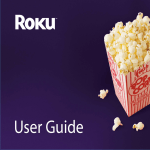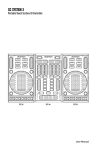Download BA-SINEDRIVE
Transcript
BA-SINEDRIVE USER’S MANUAL P/N: EDU164 (V1.5) AEROTECH, Inc. • 101 Zeta Drive • Pittsburgh, PA. 15238-2897 • USA Phone (412) 963-7470 • Fax (412) 963-7459 Product Service: (412) 967-6440; (412) 967-6870 (Fax) www.aerotech.com If you should have any questions about the BA-SineDrive or comments regarding the documentation, please refer to Aerotech online at: http://www.aerotech.com. For your convenience, a product registration form is available at our web site. Our web site is continually updated with new product information, updated manuals, free downloadable software, firmware upgrades, and special pricing on selected products. The BA-SineDrive and BAS software are products of Aerotech, Inc. Windows 95/NT are products of Microsoft Corporation. The BA-SineDrive User’s Manual Revision History: Version 1.0 Version 1.1 Version 1.2 Version 1.3 Version 1.4 Version 1.5 © Aerotech, Inc., 2001 July 17, 1998 October 22, 1998 September 19, 2000 October 6, 2000 November 20, 2000 August 15, 2001 BA SineDrive User’s Manual Table of Contents TABLE OF CONTENTS CHAPTER 1: 1.1. 1.2. 1.3. 1.4. 1.5. 1.6. CHAPTER 2: 2.1. 2.2. 2.3. 2.4. 2.5. CHAPTER 3: 3.1. 3.2. Version 1.5 INTRODUCTION ............................................................................ 1-1 Product Overview............................................................................... 1-1 Velocity/Torque Amplifier ................................................................. 1-2 BAS DOS Software ............................................................................ 1-3 BAS Windows Software Interface...................................................... 1-3 Hardware Overview and Function ...................................................... 1-6 1.5.1. Motor and AC Power Connections....................................... 1-7 1.5.1.1. BAS 10/20/30..................................................... 1-7 1.5.1.2. BAS 50/75/100................................................... 1-8 1.5.2. Fusing and Inrush Limiting .................................................. 1-9 1.5.2.1. BAS 10/20/30..................................................... 1-9 1.5.2.2. BAS 50/75/100................................................. 1-10 1.5.3. 20 - 80 Volt Option – BAS 10/20/30 ................................. 1-11 1.5.4. COM Port........................................................................... 1-12 1.5.5. LED Status Indicators ........................................................ 1-12 Safety Procedures and Warnings ...................................................... 1-13 CONFIGURATION AND COMMUNICATION .......................... 2-1 Introduction ........................................................................................ 2-1 BAS Control Board Jumper Selections .............................................. 2-1 BAS Communications Modes ............................................................ 2-2 Menu Commands................................................................................ 2-3 2.4.1. C-Change Parameter............................................................. 2-3 2.4.2. D-Display Tracking Information .......................................... 2-4 E - Display Error Message.................................................................. 2-6 2.5.1. BAS Faults ........................................................................... 2-6 2.5.1.1. Invalid Hall Sequence ........................................ 2-6 2.5.1.2. RMS Current Error............................................. 2-6 2.5.1.3. Velocity Error..................................................... 2-6 2.5.1.4. Encoder Fault ..................................................... 2-7 2.5.1.5. Thermistor Fault ................................................. 2-7 2.5.1.6. RMS Current Error............................................. 2-7 2.5.2. F1- Abort Entry/Up One Menu Level .................................. 2-7 2.5.3. F2/F3 - Previous/Next Menu................................................ 2-7 2.5.4. T - Transfer Parameters........................................................ 2-7 2.5.5. Space Bar ............................................................................. 2-7 2.5.6. CTRL-D ............................................................................... 2-7 PARAMETERS ................................................................................ 3-1 Introduction ........................................................................................ 3-1 Parameters .......................................................................................... 3-1 3.2.1. PRM:1 Proportional Velocity Gain (KP) ............................ 3-2 3.2.2. PRM:2 Integral Velocity Gain (KI)..................................... 3-2 3.2.3. PRM:3 Electronic Tach (VSCALE).................................... 3-2 3.2.4. PRM:4 Encoder Resolution (ENCODER) .......................... 3-3 3.2.5. PRM:5 Electrical Cycles/Mechanical Revolution (POLE PAIRS)..................................................................... 3-4 3.2.6. PRM:6 Hall Effects Available (HALLS) ............................ 3-4 Aerotech, Inc. iii Table of Contents BA SineDrive User’s Manual 3.2.7. 3.2.8. 3.2.9. 3.2.10. 3.2.11. 3.2.12. 3.2.13. 3.2.14. 3.2.15. 3.2.16. 3.2.17. 3.2.18. 3.2.19. 3.2.20. 3.2.21. 3.2.22. 3.2.23. CHAPTER 4: 4.1. 4.2. 4.3. CHAPTER 5: 5.1. 5.2. 5.3. 5.4. iv PRM:7 Initialization Current (INIT CURRENT)................ 3-5 PRM:8 Velocity Loop Update Rate (UPDATE) ................ 3-6 PRM:9 Low Pass Filter Enable (FILTER) .......................... 3-6 PRM:10 Filter Cutoff (CUT. FREQ.).................................. 3-7 PRM:11 Commutation Phase Offset (PHASE OFF) ........... 3-7 PRM:12 Input Command Offset (CMD. OFF).................... 3-8 PRM:13,14 Current Offset Adjustment (IA OFFSET, IB OFFSET) ......................................................................... 3-8 PRM:15 Servo Peak Current Limit (CURR. LIMIT) .......... 3-9 PRM:16 Servo RMS Limit (RMS LIMIT).......................... 3-9 PRM:17 Servo RMS Current Timeout (RMS TIME) ....... 3-10 PRM:18 Servo Velocity Trap (VEL ERR LMT) .............. 3-10 PRM:19 Integral Clamp (INT CLAMP) ........................... 3-11 PRM:20 Operating Mode (MODE)................................... 3-11 PRM:21 Thermistor Polarity (THERM POL.) .................. 3-12 PRM:22 Enable Polarity (ENABLE POL.) ....................... 3-13 PRM:23 Fault Output Polarity (FAULT POL.)................. 3-13 PRM:24 Encoder Polarity (Enc. Mult.) ............................. 3-14 MODE OF OPERATION AND TUNING...................................... 4-1 Introduction ........................................................................................ 4-1 Velocity and Current Mode ................................................................ 4-2 4.2.1. Current Mode ....................................................................... 4-2 4.2.2. Velocity Mode...................................................................... 4-2 Tuning................................................................................................. 4-3 TECHNICAL DETAILS.................................................................. 5-1 Introduction ........................................................................................ 5-1 Hardware Overview and Function ...................................................... 5-1 5.2.1. Motor and AC Power Connections – BAS 10/20/30............ 5-2 5.2.1.1. Wiring, Grounding, and Shielding Techniques.......................................................... 5-2 5.2.1.2. Minimizing EMI Interference and CE Compliance......................................................... 5-2 5.2.1.3. Minimizing 50/60 HZ Line Interference............. 5-3 5.2.2. Motor and AC Power Connections – BAS 50/75/100.......... 5-5 5.2.2.1. Wiring, Grounding, and Shielding Techniques.......................................................... 5-5 5.2.2.2. Minimizing EMI Interference............................. 5-5 5.2.2.3. Minimizing 50/60 HZ Line Interference............. 5-6 5.2.3. COM Port ............................................................................. 5-8 5.2.4. LED Status Indicators .......................................................... 5-8 The I/O Port........................................................................................ 5-9 5.3.1. SIN, SIN-N, COS, COS-N Signals....................................... 5-9 5.3.2. Restore / Reset Signal......................................................... 5-10 5.3.3. Input+ / Input- Command INPUT ...................................... 5-10 5.3.4. Thermistor Input Signal...................................................... 5-10 5.3.5. External Enable Input......................................................... 5-11 5.3.6. Fault Output........................................................................ 5-11 Encoder/Limits/Hall Effects Port...................................................... 5-13 5.4.1. Encoder Interface ............................................................... 5-13 Aerotech, Inc. Version 1.5 BA SineDrive User’s Manual 5.5. 5.6. CHAPTER 6: 6.1. Table of Contents 5.4.2. Hall Effect Interface ........................................................... 5-14 Servo Amplifier Specifications......................................................... 5-18 BAS Amplifier Dimensions.............................................................. 5-19 5.6.1. Mounting Procedures for the BAS 10/20/30/50 ................. 5-21 5.6.2. Mounting Procedures for the BAS 75/100 ......................... 5-22 TROUBLESHOOTING................................................................... 6-1 Amplifier Related Problems ............................................................... 6-1 APPENDIX A: WARRANTY AND FIELD SERVICE.......................................... A-1 INDEX REVISION HISTORY ∇ ∇ ∇ Version 1.5 Aerotech, Inc. v Table of Contents vi BA SineDrive User’s Manual Aerotech, Inc. Version 1.5 BA SineDrive User’s Manual List of Figures LIST OF FIGURES Figure 1-1. Figure 1-2. Figure 1-3. Figure 1-4. Figure 1-5. Figure 1-6. Figure 1-7. Figure 1-8. Figure 1-9. Figure 1-10. Figure 1-11. Figure 1-12. BA-SineDrive Amplifiers (10/20/30/50/75/100)................................ 1-1 Illustration of Configuration ............................................................... 1-2 BAS MMI Main Screen...................................................................... 1-4 Parameter Screen ................................................................................ 1-4 Parameter Information........................................................................ 1-5 BA-SineDrive Hardware (10/20/30)................................................... 1-6 BA-SineDrive Hardware (50/75/100)................................................. 1-6 Motor and AC Power Connections – 10/20/30 Models..................... 1-7 Motor and AC Power Connections – 50/75/100 Models................... 1-8 Fuse and Inrush Limiting – 10/20/30 Models.................................... 1-9 AC Input Fusing – 50/75/100 Models .............................................. 1-10 20 – 80V Option............................................................................... 1-11 Figure 2-1. Figure 2-2. Figure 2-3. Figure 2-4. Figure 2-5. Figure 2-6. Tracking Screen.................................................................................. 2-2 Parameter Screen ................................................................................ 2-2 The Change Parameter Screen............................................................ 2-3 Changing a Parameter in the Change Parameter Screen ..................... 2-4 Display Tracking Screen .................................................................... 2-4 Display Error Message Screen............................................................ 2-6 Figure 3-1. PI Control Loop.................................................................................. 3-1 Figure 5-1. Figure 5-2. Figure 5-3. Figure 5-4. BA-SineDrive Hardware .................................................................... 5-1 Wiring to Minimize EMI and Capacitive Coupling............................ 5-3 Back-Propagation Line Filter Connection .......................................... 5-3 Isolation Transformer Connection (eliminates torque disturbance) ........................................................................................ 5-4 Wiring to Minimize EMI and Capacitive Coupling BAS50/75/100 .................................................................................... 5-6 Back-Propagation Line Filter Connection- BAS50/75/100 ................ 5-6 Isolation Transformer Connection - BAS50/75/100 (eliminates torque disturbance) ............................................................................. 5-7 Over-Temperature Circuitry ............................................................. 5-10 Electrical Characteristics of Opto-Isolated Input.............................. 5-11 Electrical Characteristics of Opto-Isolated Output ........................... 5-11 CW Motor Rotation (Viewed from the Mounting Flange End)........ 5-13 Encoder Input Circuit ....................................................................... 5-14 Hall Effect Input Circuit ................................................................... 5-14 Hall Effect Motor Phasing................................................................ 5-15 Motor Rotation (From Mounting Flange End) ................................. 5-15 Motor Phase Voltage Observation Scheme ...................................... 5-17 Encoder Phase Voltage Observation Scheme ................................... 5-17 BAS Amplifier Dimensions (10/20/30) ............................................ 5-19 BAS Amplifier Dimensions (50/75/100) .......................................... 5-20 BAS Amp Top View (Preferred Mounting, 10/20/30/50) ................ 5-21 Preferred Mounting of BAS Amplifiers (10/20/30/50)..................... 5-22 Preferred Mounting of BAS Amplifiers (75/100)............................. 5-23 Figure 5-5. Figure 5-6. Figure 5-7. Figure 5-8. Figure 5-9. Figure 5-10. Figure 5-11. Figure 5-12. Figure 5-13. Figure 5-14. Figure 5-15. Figure 5-16. Figure 5-17. Figure 5-18. Figure 5-19. Figure 5-20. Figure 5-21. Figure 5-22. ∇ ∇ ∇ Version 1.5 Aerotech, Inc. vii List of Figures viii BA SineDrive User’s Manual Aerotech, Inc. Version 1.5 BA SineDrive User’s Manual List of Tables LIST OF TABLES Table 1-1. COM Port Pinouts ............................................................................ 1-12 Table 2-1. Table 2-2. Table 2-3. Power Board Jumper Selections ......................................................... 2-1 Control Board Jumper Selections ....................................................... 2-1 Bit Patterns ......................................................................................... 2-5 Table 3-1. Table 3-2. Table 3-3. Table 3-4. Table 3-5. Table 3-6. Table 3-7. Table 3-8. Table 3-9. Table 3-10. Table 3-11. Table 3-12. Table 3-13. Table 3-14. Table 3-15. Table 3-16. Table 3-17. Table 3-18. Table 3-19. Table 3-20. Table 3-21. Table 3-22. Table 3-23. Table 3-24. Settings for Proportional Velocity Gain PRM:1................................. 3-2 Settings for Integral Velocity Gain PRM:2 ........................................ 3-2 Settings for Electronic Tach PRM:3................................................... 3-2 Settings for Encoder Resolution PRM:4............................................. 3-3 Settings for Electrical Cycles/Mechanical Revolution PRM:5 ........... 3-4 Settings for Hall Effects Available PRM:6......................................... 3-4 Settings for Initialization Current PRM:7........................................... 3-5 Settings for Velocity Update Rate PRM:8.......................................... 3-6 Settings for Low Pass Filter PRM:9 ................................................... 3-6 Settings for Filter Cutoff PRM:10 ...................................................... 3-7 Settings for Phase Offset PRM:11 ...................................................... 3-7 Settings for Input Command Offset PRM:12...................................... 3-8 Settings for Position Mode PRM:13, PRM:14 ................................... 3-8 Settings for Servo Peak Current Limit PRM:15 ................................. 3-9 Settings for Servo RMS Limit PRM:16.............................................. 3-9 Settings for Servo RMS Current Timeout PRM:17 .......................... 3-10 Settings for Servo Velocity Trap PRM:18........................................ 3-10 Settings for Integral Clamp PRM:19 ................................................ 3-11 Operating Modes PRM:20................................................................ 3-11 Settings for Operating Mode PRM:20 .............................................. 3-12 Settings for Thermistor Polarity PRM:21 ......................................... 3-12 Settings for Enable Polarity PRM:22 ............................................... 3-13 Settings for Fault Output Polarity PRM:23 ...................................... 3-13 Settings for Encoder Polarity PRM:24 ............................................. 3-14 Table 5-1. Table 5-2. Table 5-3. Table 5-4. COM Port Pinouts .............................................................................. 5-8 I/O Connector Pinouts (P1) ................................................................ 5-9 Pinouts for the Encoder/Limits/Hall Effects Port ............................. 5-13 Electrical Specifications ................................................................... 5-18 Table 6-1. Amplifier Faults, Causes, and Solutions............................................. 6-1 ∇ ∇ ∇ Version 1.5 Aerotech, Inc. ix List of Tables x BA SineDrive User’s Manual Aerotech, Inc. Version 1.5 BA SineDrive User’s Manual Regulatory Information DECLARATION OF CONFORMITY Manufacturer’s Name and Address Aerotech, Inc. 101 Zeta Drive Pittsburgh, PA 15238-2897 Declares that the product: Product Name: BA Intellidrive/BA Sinedrive Conforms to the following product specifications: EMC: EN 55011: Class B Emissions EN 50082-1: Immunity EN61000-4-2 EN61000-4-3 EN61000-4-4 EN61000-4-11 EN50141 LVD: IEC 204-1 and complies with EMC directive 89/336/EEC. Pittsburgh, PA October 8, 1998 David F. Kincel_________________________ Quality Assurance Manager Robert Novotnak__________________________ Engineer Verifying Compliance General notes concerning the test setup. This product was tested at Compliance Labs, Middlefield, OH on October 8, 1998. The brushless amplifier was tested with a brushless servo motor. To ensure that the product passes the conducted emissions tests, a line filter and common mode choke must be connected to the main inputs. The filter is a Schaffner FN 2070-10-06 and the common mode choke is a Renco Electronics RL-1329-1200. Ferrite must be added to each line of the main inputs but not earth ground. In order for the product to conform to the radiated emission standards, the motor cable must be shielded and the shield must be tied to the earth ground. Ferrite must also be added (in common mode) to the motor cable but not around the shield. Finally, a metal 25-pin connector with a metal backshell must be used when making a connection to the 25-pin receptacle on the amplifier. The shield of the feedback cable must be tied to the metal backshell. Failure to follow the described procedures may cause the amplifier/motor to exceed emission limits. ∇ ∇ ∇ Version 1.5 Aerotech, Inc. xi Regulatory Information xii BA SineDrive User’s Manual Aerotech, Inc. Version 1.5 BA SineDrive User’s Manual Preface PREFACE This section gives you an overview of topics covered in each of the sections of this manual as well as conventions used in this manual. This manual contains information on the following topics: CHAPTER 1: INTRODUCTION This chapter contains an introduction to the hardware and software architecture of the BA-SineDrive. CHAPTER 2: CONFIGURATION AND COMMUNICATION This chapter covers the jumper configurations when used with a brush or brushless DC motor. This chapter also covers the methods used to send commands to the BAS. CHAPTER 3: PARAMETERS This chapter describes the various parameters used on the BAS. CHAPTER 4: MODE OF OPERATION This chapter contains all information regarding the BAS’s modes of operation. CHAPTER 5: TECHNICAL DETAILS This chapter contains all detailed technical information regarding the BA-SineDrive. CHAPTER 6: TROUBLESHOOTING This chapter covers symptoms, probable causes, and solutions related to the BASineDrive. APPENDIX A: WARRANTY AND FIELD SERVICE Appendix A contains the warranty and field service policy for Aerotech products. INDEX The index contains a page number reference of topics discussed in this manual. Locator page references in the index contain the chapter number (or appendix letter) followed by the page number of the reference. REVISION HISTORY This section lists the changes made for the current revision. Version 1.5 Aerotech, Inc. xiii Preface BA SineDrive User’s Manual CUSTOMER SURVEY FORM A customer survey form is included at the end of this manual for the reader’s comments and suggestions about this manual. Readers are encouraged to critique the manual and offer their feedback by completing the form and either mailing or faxing it to Aerotech. Throughout this manual the following conventions are used: é é é é é The terms BA-SineDrive and BAS are used interchangeably throughout this manual The text <ENTER> is used to indicate that the Enter/Return key on the keyboard is to be pressed. Hexadecimal numbers are listed using a preceding "0x" (for example, 0x300, 0x12F, 0x01EA, etc.,) to distinguish them from decimal numbers Graphic icons or keywords may appear in the outer margins to provide visual references of key features, components, operations or notes. This manual uses the symbol "∇ ∇ ∇" to indicate the end of a chapter. Although every effort has been made to ensure consistency, subtle differences may exist between the illustrations in this manual and the component and/or software screens that they represent. ∇ ∇ ∇ xiv Aerotech, Inc. Version 1.5 BA SineDrive User’s Manual Introduction CHAPTER 1: INTRODUCTION In This Section: • Product Overview..................................................... 1-1 • Velocity/Torque Amplifier ...................................... 1-2 • BAS DOS Software .................................................. 1-3 • Hardware Overview and Function ............................ 1-6 • Safety Procedures and Warnings ............................ 1-13 1.1. Product Overview The BA-SineDrive (BAS) is a sine wave commutation amplifier (Figure 1-1). The BAS incorporates a digital control board that allows velocity loop gains and parameters to be set via PC RS-232. A simple DOS-based (or newer Windows-based) terminal program supplied with the unit is used to communicate. The BAS10/20/30/50/75/100 are switching Pulse Width Modulation (PWM) amplifiers. The amplifiers consist of an amplifier, control board, and internal power supply. Figure 1-1. Version 1.5 BA-SineDrive Amplifiers (10/20/30/50/75/100) Aerotech, Inc. 1-1 Introduction BA SineDrive User’s Manual 1.2. Velocity/Torque Amplifier The BAS reads in a +/-10 volt signal and commutates a brushless motor with a sine wave current command. Sine wave commutation is done via an encoder (quadrature input) and provides the smoothest possible motion for a brushless motor. The input signal can be either a velocity command or a torque (current) command. If the input signal is a current command, a two-phase current command is sent directly to the amplifier. If the input signal is a velocity command, the BAS closes the velocity loop digitally (using the encoder, two controller gains and the velocity command). The output from the internal control board is a two-phase current command to the amplifier. The operating parameters are changed through the RS-232 interface. This interface is menu driven and interfaces with either a hand held terminal or DOS emulation software. All parameters are stored in flash memory. After the initial setup, the unit will boot in the user-defined configuration. Figure 1-2 shows a typical configuration using the BAS. Figure 1-2. 1-2 Illustration of Configuration Aerotech, Inc. Version 1.5 BA SineDrive User’s Manual 1.3. Introduction BAS DOS Software The BAS DOS software package is stored on a 1.44MB floppy disk, labeled “ BAS Software Package.” The software includes a HT terminal emulator (com_bai.exe) and the source files. The purpose of the com_bai.exe is to setup the BAS. In order for the com_bai.exe to function correctly in DOS, the ansi.sys driver must be added to the config.sys file. DEVICE=c:\dos\ansi.sys These programs can also run in a DOS shell under Windows 95/NT. Again, in order for the com_bai.exe file to run correctly, the ansi.sys driver must be loaded. The following examples illustrate how to load ansi.sys in Windows 95/NT. For Windows 95, add the following line to the config.sys file. device=c:\win95\command\ansi.sys For Windows NT, add the following line to the config.nt file in the winnt\system32 directory. device=%SystemRoot%\system32\ansi.sys Restart the PC after making these changes. The BAS must be in local mode to operate with the com_bai software. Pressing CTRL-A will toggle between remote and local mode. 1.4. BAS Windows Software Interface Included in the standard software package is the BAS Windows Software Interface. This windows program is intended to take the place of the COM_BAI.EXE program for users of Windows 95/98/NT. To install the BAS Windows Software Interface: 1. Insert the BAS software CD into the CD-ROM drive of the PC. 2. From Windows 95/98/NT select the start button, then click Run, and type “X:\Setup.exe” (where X is the drive letter corresponding to the CD-ROM drive). After the software has been installed, the program can be executed by double-clicking the BASMMI icon. In order for the MMI to communicate, the BAS be in remote mode. To enter remote mode, run the com_bai.exe software in a DOS shell, and press CTRL-A. Version 1.5 Aerotech, Inc. 1-3 Introduction BA SineDrive User’s Manual Figure 1-3. BAS MMI Main Screen The BAS MMI interface is a graphical interface that allows the user to quickly view all the parameters available on the SineDrive and make any adjustments that are required. The parameters on the system are divided up by type. Select the button on the left for the type of parameters that you wish to view/edit. Also available on this sub-menu is a diagnostic utility and a setup utility for airing in configuring the unit. The Online Help file (selectable from the Help menu) contains more information on these utilities. To view the maximum and minimum value for any parameter, place , the mouse pointer over the name of the parameter and the name will become highlighted. Click and hold the left mouse button to see the parameter , range. Releasing the mouse button will hide the range. Figure 1-4. 1-4 Aerotech, Inc. Parameter Screen Version 1.5 BA SineDrive User’s Manual Introduction To view more information about a parameter (such as the purpose of a parameter or the units associated with a parameter,), click on the right mouse button while the parameter name is highlighted. Figure 1-5. Version 1.5 Parameter Information Aerotech, Inc. 1-5 Introduction BA SineDrive User’s Manual 1.5. Hardware Overview and Function The BA-SineDrive consists of two power connections (motor power and input power), two LED indicator lamps, and three “D” style connectors. Refer to Figure 1-6 and Figure 1-7 for locations. AC Power Motor Connections LED Status Indicators COM Port P2 I/O Port P1 Encoder/Limits/Hall Effects Port P3 Figure 1-6. BA-SineDrive Hardware (10/20/30) AC Power Motor Connections LED Status Indicators COM Port P2 Encoder/Limits/Hall Effects Port P3 I/O Port P1 Figure 1-7. BA-SineDrive Hardware (50/75/100) 1-6 Aerotech, Inc. Version 1.5 BA SineDrive User’s Manual Introduction 1.5.1. Motor and AC Power Connections 1.5.1.1. BAS 10/20/30 For the BAS10, 20 and 30, AC power is applied to the BAS through the AC receptacle located on the front of the unit. The power cord is similar to the type used with personal computers. The motor connection is made through the terminal strip located on the front of the BAS. This connector contains the motor connections along with the earth ground connection. Motor Connection Motor Cables AC Power BM Motor 110VAC or 220VAC Figure 1-8. Version 1.5 Motor and AC Power Connections – 10/20/30 Models Aerotech, Inc. 1-7 Introduction BA SineDrive User’s Manual 1.5.1.2. BAS 50/75/100 AC power is applied to the BAS through the terminal strip on the front of the unit. The motor connections and earth ground connections are also made through the terminal strip located on the front of the BAS. Auxiliary Power Input AC1 AC2 AC3 Ground Motor Connector A Motor Connector B Motor Connector C Ground Figure 1-9. 1-8 Motor and AC Power Connections – 50/75/100 Models Aerotech, Inc. Version 1.5 BA SineDrive User’s Manual Introduction 1.5.2. Fusing and Inrush Limiting 1.5.2.1. BAS 10/20/30 The BAS 10/20/30 do not contain a fuse or any inrush limiting internally. These can be added externally to the AC input as shown in Figure 1-10. RECOMMENDED MODELS: RODAN SURGE GIARD SG100 (20A RMS) BAS SERIES KEYSTONE CL-10 (12A RMS) THERMISTOR AND FUSING AMETHERM #SL32IRO30 (30A RMS) RECOMMENDED FUSE VALUES: BAS10 10 ASB BAS20 BAS30 $& ,QSXW 20 ASB *<(/ /2 +, %/8 %51 )86( DUE TO CAPACITIVE NATURE OF AMPLIFIER INPUT CIRCUIT, CURRENT INRUSH LIMITING IS RECOMMENDED. NEGATIVE TEMPERATURE COEFFICIENT THERMISTORS CAN BE USED FOR THIS PURPOSE. THERMISTOR IS TO BE PLACED IN THE AC HI LINE. ONLY ONE THERMISTOR NEEDED FOR ONE AMP. ALTERNATELY, 2 THERMISTORS CAN BE USED IN AC HI & LO FOR MULTIPLE AMPS IN PARALLEL. Figure 1-10. Version 1.5 Fuse and Inrush Limiting – 10/20/30 Models Aerotech, Inc. 1-9 Introduction BA SineDrive User’s Manual 1.5.2.2. BAS 50/75/100 The BAS 50/75/100 contain inrush limiting internally. Fusing can be added if needed externally (refer to Figure 1-11). The BAS 50 requires 2 phase input power while the BAS 75/100 require 3 phase input power. Earth ground should be connected to the earth ground connection on the unit. Motor connections are made through the A, B, and C connections on the front of the unit. BAS SERIES FUSING AC3 A.C. Input AC2 AC1 FUSES Figure 1-11. 1-10 AC Input Fusing – 50/75/100 Models Aerotech, Inc. Version 1.5 BA SineDrive User’s Manual Introduction 1.5.3. 20 - 80 Volt Option – BAS 10/20/30 If a BAS 10/20/30 - 80 amplifier was purchased, a separate AC input has been included on the side of the amplifier. The internal power supply of the BAS amplifier requires a minimum of 80VAC input to operate properly. Figure 1-12 shows the connection to the separate AC power board. The connection is made to the AC input board with a three terminal connector (Aerotech Part # ECK00213). J1 115VAC CONTROL A.C. OR 230VAC HI LO 1 HI (H) 2 LO (L) FRAME 3 (G) BAS AMPLIFIER TB1 14VAC BUS A.C. TO 56VAC (DEPENDING ON MODEL) HI LO 5 HI 6 LO FRAME 4 Figure 1-12. Version 1.5 20 – 80V Option Aerotech, Inc. 1-11 Introduction BA SineDrive User’s Manual 1.5.4. COM Port The COM port is a standard 9-pin “D” style connector located on the front of the BAS (refer to Figure 1-6). It consists of two signal lines; transmit (TXD) and receive (RXD), a ground, shield, and a 5V power supply line used to power the Aerotech Hand held Terminal (HHT). Table 1-1 contains the connector pinouts. The BAS is configured as Data Terminal Equipment (DTE); therefore, a NULL MODEM cable is required to connect to the PC. This swaps pins 2 and 3 for proper communication. Table 1-1. COM Port Pinouts Pins Function 1 Shield 2 Receive (RXD) 3 Transmit (TXD) 4,6,7,8 NC 5 Ground (GND) 9 +5 V The baud rate is 9600, with no parity (one stop bit). The 5 Volt connection on COM port is for the hand held terminal and is a nonstandard connection. 1.5.5. LED Status Indicators The BAS contains two LED’s located on the front of the unit that indicate the fault status of the unit, refer to Figure 1-6. One of the LED’s indicates if power is applied to the unit, the second indicates the status of the amplifier. A green light indicates the amplifier is in the ready state and the motor is enabled, while a red light indicates a fault or the power stage is disabled. 1-12 Aerotech, Inc. Version 1.5 BA SineDrive User’s Manual 1.6. Introduction Safety Procedures and Warnings The following statements apply wherever the Warning or Danger symbol appears within this manual. Failure to observe these precautions could result in serious injury to those performing the procedures and/or damage to the equipment. To minimize the possibility of electrical shock and bodily injury, ensure that the motor is decoupled from the mechanical system and no harm to personnel will result if the motor begins to spin. WARNING Before performing the following steps, ensure that the motor is completely disconnected from the amplifier and the associated mechanical system. WARNING To minimize the possibility of electrical shock and bodily injury when any electrical circuit is in use, ensure that no person is exposed to the circuitry. To minimize the possibility of bodily injury, make certain that all electrical power switches (all switches external to the amplifier) are in the off position prior to making any mechanical adjustments. ∇ ∇ ∇ Version 1.5 Aerotech, Inc. 1-13 Introduction 1-14 BA SineDrive User’s Manual Aerotech, Inc. Version 1.5 BA SineDrive User’s Manual Configuration and Communication CHAPTER 2: CONFIGURATION AND COMMUNICATION In This Section: • Introduction ........................................................................................ 2-1 • BAS Control Board Jumper Selections ............................................... 2-1 • BAS Communications Modes ............................................................. 2-2 • Menu Commands................................................................................. 2-3 2.1. Introduction This chapter covers the jumper configurations when used with a brushless DC motor. 2.2. BAS Control Board Jumper Selections The only user selectable jumper on the BAS Amplifier board is JP2. The jumper selects between shunt and no shunt regulator. Remove power from unit before changing the jumper. The user selectable jumper on the power board is shown in Table 2-1. Table 2-1. DANGER Power Board Jumper Selections JP2 Jumper JP2 Position Mode 1-2 No shunt 2-3 Shunt board installed BAS Power Board The only user selectable jumper on the control board is JP2. It selects the input common resistance. Refer to Table 2-2. Table 2-2. JP2 Control Board Jumper Selections Jumper JP2 Position Mode 1-2 5V Opto input 2-3 24V Opto input BAS Control Board Version 1.5 Aerotech, Inc. 2-1 Configuration and Communication 2.3. BA SineDrive User’s Manual BAS Communications Modes Using either the hand held terminal (HT) or the DOS emulation program, the first screen the user will see is shown in Figure 2-1. This is the tracking screen (com_bai). This program can be used with BA-Intellidrive (BAI) or BAS. Figure 2-1. Tracking Screen Pressing any key will take the user to the parameters screen. This screen is shown in Figure 2-2. Figure 2-2. 2-2 Parameter Screen Aerotech, Inc. Version 1.5 BA SineDrive User’s Manual 2.4. Configuration and Communication Menu Commands The BAS uses certain menu commands that allow the user to perform specific functions. The first two parameters the user sees are the velocity loop gains. The fourth row shows menu driven commands C, D, E, and T. The letter commands can be entered while in the parameters screen. Pressing the letter immediately prompts the user for the next action. These are described below. 1) C - Change a parameter. 2) D - Display tracking information. 3) E – Error Messages. 4) T - Transfer Parameters. 5) CTRL-D Reset the BAS. F1 – Abort entry/return to previous menu. F2/F3 – Previous or Next menu. <space> - cycles through menu commands. 2.4.1. C-Change Parameter This command allows the user to change a parameter displayed on the screen, refer to Figure 2-3. After pressing C, the user is prompted for the parameter they want to change. To change the parameter, type in the number, press <ENTER> and the parameter is changed and saved to the flash memory. Some parameters may not take effect until issuing a reset. These parameters are discussed in Chapter 3: Parameters. Pressing the F1 key aborts changing the parameter. Figure 2-3. Version 1.5 The Change Parameter Screen Aerotech, Inc. 2-3 Configuration and Communication BA SineDrive User’s Manual All parameters have upper and lower bounds. These bounds are provided in Chapter 3: Parameters. If the user enters a number for a parameter which is out of the allowable range, an error message appears. See the example in Figure 2-4, below. Figure 2-4. Changing a Parameter in the Change Parameter Screen 2.4.2. D-Display Tracking Information After pressing the D key, the user will see the following screen in Figure 2-5. Figure 2-5. 2-4 Display Tracking Screen Aerotech, Inc. Version 1.5 BA SineDrive User’s Manual Configuration and Communication This screen shows the real time tracking display of the BAS. The velocity, velocity error, status, and velocity command are shown. Status shows the current status of the BAS. The bit patterns are shown in Table 2-3. Table 2-3. Bit Patterns Bit # Function bit 0: Reserved bit 1: Reserved bit 2: Reserved bit 3: Reserved bit 4: Fault bit 5: Reserved bit 6: Reserved bit 7: Reserved See Section 2.5. for types of errors. Version 1.5 Aerotech, Inc. 2-5 Configuration and Communication 2.5. BA SineDrive User’s Manual E - Display Error Message When an error occurs during operation, an error message will be generated. Errors can occur from velocity error faults, amplifier faults or any other external fault. To display these error messages, the error message selection should be chosen from the menu. Refer to Figure 2-6. Figure 2-6. Display Error Message Screen 2.5.1. BAS Faults The BAS continually monitors different aspects of the amp/motor/encoder/control every 1ms for fault conditions. The possible fault conditions are listed below. 2.5.1.1. Invalid Hall Sequence There are two invalid hall states that will cause the BAS to fault. They are the 000 and 111 states. The 111 state can occur if the encoder is not plugged into the BAS encoder port. When initializing without halls, the BAS will ignore this fault. 2.5.1.2. RMS Current Error PRM:16 and 17 will set the RMS fault threshold. The BAS uses averaging to monitor the current command during operation. If the current command stays above the threshold too long, the amplifier will fault. 2.5.1.3. Velocity Error PRM:18 sets the max allowable velocity error before a fault occurs. 2-6 Aerotech, Inc. Version 1.5 BA SineDrive User’s Manual 2.5.1.4. Configuration and Communication Encoder Fault This fault will occur if an encoder is not present or if the BAS receives invalid signals during operation. 2.5.1.5. Thermistor Fault The thermistor can be used to monitor the motor. If the motor temperature is too high, the BAS will detect this condition and generate a fault. Since many motors do not have thermistors, PRM:21 can be used to disable this fault condition. 2.5.1.6. RMS Current Error The above mentioned faults are all monitored by the software. In addition, there is hardware on the BAS that also monitors the faults of the power stage. These faults are listed below. Whenever the error message is AMP FAULT, one of the following has occurred (note that the source of this fault cannot be easily determined): • • • • • • Over temperature Bias supply too low +5V too low RMS current (this is also monitored by the software and cannot be changed) Output short circuit DC bus over-voltage (if this occurs, a shunt board may be required). 2.5.2. F1- Abort Entry/Up One Menu Level Pressing F1 aborts the current menu operation or moves up one level in the menu. 2.5.3. F2/F3 - Previous/Next Menu This command allows the user to change the displayed parameters. The parameter screens are circular, (i.e., if the user continually presses F3 or F2, they will eventually return to the starting screen). 2.5.4. T - Transfer Parameters Pressing "T" permits the user to upload or download parameters to their PC. The user is queried to enter the file. File names follow the 8.3 convention and can contain numbers or letters. 2.5.5. Space Bar Pressing the space bar cycles through the available commands on the top level menu. 2.5.6. CTRL-D Pressing "CTRL-D" issues a reset to the BAS. This is needed to clear any fault(s) ∇ ∇ ∇ Version 1.5 Aerotech, Inc. 2-7 Configuration and Communication 2-8 BA SineDrive User’s Manual Aerotech, Inc. Version 1.5 BA SineDrive User’s Manual CHAPTER 3: Parameters PARAMETERS In This Section: • Introduction ...................................................................3-1 • Parameters ......................................................................3-1 3.1. Introduction This chapter describes the various parameters used on the BAS. All parameters are entered as numbers. 3.2. Parameters The servo loop parameters dictate the performance of the BAS’s operation. A block diagram of the BAS’s velocity loop can been seen in Figure 3-1. External Velocity Command PRM:20=2 External Current Command Low Pass Filter ² KP (PRM:1) PRM:20=2 To AMP PRM:20=1, 2 PRM:9, PRM:10 PRM:3 VSCALE To AMP Sine Wave Commutation (PRM:4, PRM:5) Kl/s (PRM:2) Velocity Feedback from Encoder Figure 3-1. PI Control Loop The text in parentheses () following the parameter names in the section headings are the abbreviation for that parameter as seen on the display. Version 1.5 Aerotech, Inc. 3-1 Parameters BA SineDrive User’s Manual 3.2.1. PRM:1 Proportional Velocity Gain (KP) This parameter provides proportional gain adjustment to the velocity error mode of the PI Control loop, refer to Table 3-1. Table 3-1. Settings for Proportional Velocity Gain PRM:1 PRM:1 Settings Default Value 750000 Maximum Value 2147483647 Minimum Value 0 Type Long (32 bit) Units - 3.2.2. PRM:2 Integral Velocity Gain (KI) This parameter provides integral gain adjustment to the velocity error mode of the PI Control loop, refer to Table 3-2. Table 3-2. Settings for Integral Velocity Gain PRM:2 PRM:2 Settings Default Value 35000 Maximum Value 2147483647 Minimum Value 0 Type Long (32 bit) Units - 3.2.3. PRM:3 Electronic Tach (VSCALE) This parameter scales the velocity from the encoder. It is primarily used as a tach gain for the velocity derived from the encoder. Refer to Table 3-3 for parameter settings. Table 3-3. Settings for Electronic Tach PRM:3 PRM:3 Settings Default Value 4 Maximum Value 1000 Minimum Value -1000 Units - A negative value can be used to change the polarity of the velocity. 3-2 Aerotech, Inc. Version 1.5 BA SineDrive User’s Manual Parameters Vscale can be used to define the maximum speed the motor will move with a ± 10V input. It can be calculated as follows: 40.90 Vscale = z 1sec X rev Y counts z = sec 6000 / PRM : 8 rev Where X rev/sec and counts/rev can be replaced by m/s for linear motors. 3.2.4. PRM:4 Encoder Resolution (ENCODER) The encoder resolution is only needed for commutation. For rotary motors, this value represents the line count of the encoder times 4. For example, if the resolution of the encoder is 1000 (1000 lines/revolution), the user would enter 4000 for this parameter. The multiplication by four is done in hardware on the controller. For linear motors, this number represents the number of counts for one electrical cycle. For example, if a linear motor has an electrical cycle of 2.4 inches, and the encoder resolution is 1µm, then the user would enter 2.4in 25.4mm 1x106 counts 1m = 60960 counts in m 1000mm Refer to Table 3-4 for parameter settings. Requires a reset (CTRL-D) before taking effect. Table 3-4. Settings for Encoder Resolution PRM:4 PRM:4 Settings Default Value 4000 Maximum Value 2147483647 Minimum Value 300 Type Long (32 bit) Units Counts Version 1.5 Aerotech, Inc. 3-3 Parameters BA SineDrive User’s Manual 3.2.5. PRM:5 Electrical Cycles/Mechanical Revolution (POLE PAIRS) This parameter is the number of electrical cycles of the motor/mechanical revolution for brushless motors. Also known as the number of pole-pairs. For linear motors, this PRM:5 should be one. Refer to Table 3-5 for parameter settings. Requires a reset (CTRL-D) before taking effect. Table 3-5. Settings for Electrical Cycles/Mechanical Revolution PRM:5 PRM:5 Settings Default Value 4 Maximum Value 20 Minimum Value 1 Type Long (32 bit) Units - 3.2.6. PRM:6 Hall Effects Available (HALLS) If the motor has Hall effects available (PRM:6=1), the controller uses the halls to initialize the commutation table. If the hall signals are not available or are not recognized by the controller, the user should set this value to 0. If this value is 0, the controller attempts to initialize the motor by energizing the phases to a known rotor position and then commutate via the encoder from this known value. The peak current used to energize the phases is given in PRM:7. Refer to Table 3-6 for parameter (PRM:6) settings. Requires a reset (CTRL-D) before taking effect. If the user uses this method to initialize the motor on a linear stage, ensure that the stage is not near a hardware limit. Table 3-6. Settings for Hall Effects Available PRM:6 PRM:6 Settings Default Value 1(Halls available) Maximum Value 1 Minimum Value 0 Type Long (32 bit) Units - This method will not work on vertical stages. 3-4 Aerotech, Inc. Version 1.5 BA SineDrive User’s Manual 3.2.7. Parameters PRM:7 Initialization Current (INIT CURRENT) This parameter defines the peak current sent to the motor during an initialization. This only applies to brushless motors without hall signals (PRM:6=0). The value of this parameter is in percent (%). Refer to Table 3-7 for parameter settings. Care must be taken to ensure that the peak current applied to the motor does not exceed the motor’s ratings. IMPORTANT Motor may jump during initialization. This is normal. WARNING Requires a reset (CTRL-D) before taking effect. Table 3-7. Settings for Initialization Current PRM:7 PRM:7 Settings Default Value 20 Maximum Value 100 Minimum Value 0 Type Long (32 bit) Units % of Peak The motor should not be in a limit. Version 1.5 Aerotech, Inc. 3-5 Parameters BA SineDrive User’s Manual 3.2.8. PRM:8 Velocity Loop Update Rate (UPDATE) This parameter determines the velocity loop update time. The default value of 3 corresponds to a velocity loop update time of .5ms. Refer to Table 3-8 for parameter settings. To compute the velocity loop update time, use the following formula: Velocity loop update time = PRM:8/6000 Requires a reset (CTRL-D) before taking effect. Table 3-8. Settings for Velocity Update Rate PRM:8 PRM:8 Settings Default Value 3 Maximum Value 20 Minimum Value 1 Type Long (32 bit) Units - 3.2.9. PRM:9 Low Pass Filter Enable (FILTER) A low-pass filter can be inserted after sampling the torque/vel command by setting this parameter to 1. The cutoff frequency is given in PRM:10. This can be used to smooth out converter noise on the input command. Refer to Table 3-9 for parameter settings. Requires a reset (CTRL-D) before taking effect. Table 3-9. 3-6 Settings for Low Pass Filter PRM:9 PRM:9 Settings Default Value 0 (filter is not enabled) Maximum Value 1 Minimum Value 0 Type Long (32 bit) Units - Aerotech, Inc. Version 1.5 BA SineDrive User’s Manual Parameters 3.2.10. PRM:10 Filter Cutoff (CUT. FREQ.) This parameter defines the cutoff frequency for the low-pass filter. The low pass filter filters the current command from the PI loop. Refer to Table 3-10 for parameter settings. Table 3-10. Settings for Filter Cutoff PRM:10 PRM:10 Settings Default Value 500.0 Maximum Value 20000.0 Minimum Value 0 Type Float Units Hz 3.2.11. PRM:11 Commutation Phase Offset (PHASE OFF) This parameter allows the user to shift the commutation table by the value in PRM:11. This parameter can be used if phase offsets occur in the current commands, (i.e., if the current commands are out of phase with the back-emf of the motor). A phase shift can occur if the hall signals are not aligned properly. Refer to Table 3-11 for parameter settings. This parameter can also be used to shift the commutation table for different Hall effect schemes. Requires a reset (CTRL-D) before taking effect. Table 3-11. Settings for Phase Offset PRM:11 PRM:11 Settings Default Value 0 Maximum Value 359 Minimum Value -359 Type Long (32 bit) Units Degrees Aerotech motors have a phase offset of 0°. Other vendors typically set it to 30°. Refer to Section 5.4.2. for details on phasing Version 1.5 Aerotech, Inc. 3-7 Parameters BA SineDrive User’s Manual 3.2.12. PRM:12 Input Command Offset (CMD. OFF) This parameter allows the user to correct for offsets in the external analog circuitry when operating in velocity mode. Refer to Table 3-12 for parameter settings. Table 3-12. Settings for Input Command Offset PRM:12 PRM:12 Settings Default Value 0 Maximum Value 50000 Minimum Value -50000 Type Long (32 bit) Units 3.2.13. PRM:13,14 Current Offset Adjustment (IA OFFSET, IB OFFSET) This parameter can be used to null out an offset in the current commands. PRM:13 is for phase A and PRM:14 is for phase B. This value is added before the current commands are sent to the DAC. Refer to Table 3-13 for parameter settings. Table 3-13. 3-8 Settings for Position Mode PRM:13, PRM:14 PRM:13, PRM:14 Settings Default Value 0 Maximum Value 2048 Minimum Value -2048 Type Long (32 bit) Units - Aerotech, Inc. Version 1.5 BA SineDrive User’s Manual Parameters 3.2.14. PRM:15 Servo Peak Current Limit (CURR. LIMIT) This parameter controls the maximum allowable current that the PI loop can output. The value is expressed in % of the amplifier’s peak current output. For example, if the amplifier can output a peak current of 20 Amps, and PRM:15 is 50%, then the peak current from the PI loop will be 10 Amps. Refer to Table 3-14 for parameter settings. Table 3-14. Settings for Servo Peak Current Limit PRM:15 PRM:15 Settings Default Value 100 Maximum Value 100 Minimum Value 0 Type Long (32 bit) Units Percent (%) Requires a reset (CTRL-D) before taking effect. 3.2.15. PRM:16 Servo RMS Limit (RMS LIMIT) This parameter sets the RMS current limit that the PI loop can output before a fault occurs. The value is expressed in % of the amplifier’s RMS current capability. For example, if the amplifier has an RMS current rating of 10 Amps, and PRM:16 is 50%, then the controller will generate a fault if the RMS current exceeds 5 Amps for longer than the time given in PRM:17. Refer to Table 3-15 for parameter settings. Table 3-15. Settings for Servo RMS Limit PRM:16 PRM:16 Settings Default Value 20 Maximum Value 100 Minimum Value 0 Type Long (32 bit) Units Percent (%) Requires a reset (CTRL-D) before taking effect. Version 1.5 Aerotech, Inc. 3-9 Parameters BA SineDrive User’s Manual 3.2.16. PRM:17 Servo RMS Current Timeout (RMS TIME) This parameter determines how long the current can remain above the RMS threshold (given in PRM:16) before a fault is generated. Refer to Table 3-16 for parameter settings. Table 3-16. Settings for Servo RMS Current Timeout PRM:17 PRM:17 Default Value Settings 2 Maximum Value 10 Minimum Value 0 Type Long (32 bit) Units Seconds Requires a reset (CTRL-D) before taking effect. 3.2.17. PRM:18 Servo Velocity Trap (VEL ERR LMT) This parameter defines the maximum allowable velocity error before a fault occurs. The absolute value of the velocity error is compared against PRM:18. If it exceeds PRM:18, a fault occurs. Setting this parameter to zero disables the velocity error check. If the velocity error exceeds this value, the amplifier will be disabled and it issues a fault. Refer Table 3-17 for parameter settings. Table 3-17. Settings for Servo Velocity Trap PRM:18 PRM:18 Settings Default Value 0 Maximum Value 65535 Minimum Value 0 Type Long (32 bit) Units Counts/Samples Requires a reset (CTRL-D) before taking effect. 3-10 Aerotech, Inc. Version 1.5 BA SineDrive User’s Manual 3.2.18. Parameters PRM:19 Integral Clamp (INT CLAMP) This parameter clamps the maximum value of the integrator term in the PI loop. This prevents the PI controller from saturating in the presence of large velocity errors. Refer to Table 3-18 for parameter settings. Table 3-18. Settings for Integral Clamp PRM:19 PRM:19 Settings Default Value 5000 Maximum Value 65535 Minimum Value 0 Type Long (32 bit) Units Counts-Samples Requires a reset (CTRL-D) before taking effect. 3.2.19. PRM:20 Operating Mode (MODE) The BAS has two operating modes, refer to Table 3-19. Table 3-19. Operating Modes PRM:20 Operating Mode PRM:20 Default value 1 Current command 1 Velocity command 2 The input is applied to pins 17 and 18 on connector P1. Refer to Table 3-20 for parameter settings. Requires a reset (CTRL-D) before taking effect. Version 1.5 Aerotech, Inc. 3-11 Parameters BA SineDrive User’s Manual Table 3-20. Settings for Operating Mode PRM:20 PRM:20 Settings Default Value 1 Maximum Value 2 Minimum Value 1 Type Long (32 bit) Units - 3.2.20. PRM:21 Thermistor Polarity (THERM POL.) This parameter sets the polarity of the thermistor input. The thermistor input can be used to detect an over temperature condition in a motor. A typical motor thermistor is a positive temperature coefficient device, that is, as the temperature of the device increases, so does the resistance of the device. The thermistor input on the BAS assumes this type of device is used in the motor. Under normal operating conditions, the resistance of the thermistor is low (i.e., 100 ohms). The BAS will see this as a low signal. As the thermistor resistance increases, (i.e., 10K ohms), the internal pullup on the BAS will dominate and the BAS will see this as a high signal. The BAS will then disable the power stage. If the thermistor is not present (i.e., infinite resistance), the BAS will see this as an over temperature condition and generate a fault. Consequently, this parameter should be set to 1 if a thermistor is not present. Refer to Table 3-21 for parameter settings. Table 3-21. 3-12 Settings for Thermistor Polarity PRM:21 PRM:21 Settings Default Value 1 Maximum Value 1 Minimum Value 0 Type Long (32 bit) Units - Aerotech, Inc. Version 1.5 BA SineDrive User’s Manual 3.2.21. Parameters PRM:22 Enable Polarity (ENABLE POL.) This parameter defines the logic value of the external enable signal for the power stage. The external enable is found on the P1-5. Refer to Table 3-22 for parameter settings. Table 3-22. Settings for Enable Polarity PRM:22 PRM:22 Settings Default Value 0 Maximum Value 1 Minimum Value 0 Type Long (32 bit) Units - 3.2.22. PRM:23 Fault Output Polarity (FAULT POL.) This parameter defines the level of the fault output signal when a fault occurs. The external fault output signal is found on the opto-isolated pin P1-10. Refer to Table 3-23 for settings. Table 3-23. Settings for Fault Output Polarity PRM:23 PRM:23 Settings Default Value 0 (active low) Maximum Value 1 (active high) Minimum Value 0 (active low) Type Long (32 bit) Units - Version 1.5 Aerotech, Inc. 3-13 Parameters BA SineDrive User’s Manual 3.2.23. PRM:24 Encoder Polarity (Enc. Mult.) This parameter allows the user to change the polarity of the encoder. Table 3-24. Settings for Encoder Polarity PRM:24 PRM:24 Settings Default Value 1 Maximum Value 1 Minimum Value -1 Type Long (32 bit) Units - ∇ ∇ ∇ 3-14 Aerotech, Inc. Version 1.5 BA SineDrive User’s Manual CHAPTER 4: Mode of Operation and Tuning MODE OF OPERATION AND TUNING In This Section: • Introduction ..................................................................4-1 • Velocity and Current Mode ..........................................4-2 • Tuning ..........................................................................4-3 4.1. Introduction This chapter contains all information regarding the BAS’s modes of operation. Version 1.5 Aerotech, Inc. 4-1 Modes of Operation and Tuning 4.2. BA SineDrive User’s Manual Velocity and Current Mode These two modes require an external command ±10 volt signal on P1-17 and P1-18. With either mode, the BAS samples the external command and sinusoidally commutates a brushless motor. If velocity mode is selected, the user can close the velocity loop digitally on the BAS. Commutation of a brushless motor requires the user to enter the encoder resolution (PRM:4) and the number of pole-pairs (PRM:5). A commutation shift can also be added by changing PRM:11. A digital low pass filter can also be added to remove noise due to the PI controller or any contamination during the A/D conversion. To enable the filter, change PRM:9 to a 1. The filter cutoff can be found in PRM:10. The user can also enable and disable the amplifier through the external enable line P1-5. The polarity of this signal can be selected through PRM:22. A fault output is also available on P1-10. Both the external enable and the fault output are opto-isolated. When operating in current or velocity mode, the user typically needs to send the encoder signals to the BAS and the external controller. To minimize the wiring, the encoder signals on P3 are passed directly to P1-21, 22, 23, 24. 4.2.1. Current Mode To operate the BAS in current mode, the user must first change the operating mode to current command. This can be done by changing PRM:20 to 1. For this change to take effect, a reset (CTRL-D) must be sent to the BAS. When operating in current mode, the BAS relies on an external controller to close the position and velocity loops. The BAS uses this command and, with the encoder, will sinusoidally commutate a brushless motor. 4.2.2. Velocity Mode To operate the BAS in velocity mode, the user must first change the operating mode to velocity command. This can be done by changing PRM:20 to 2. For this change to take effect, a reset (CTRL-D) must be sent to the BAS. When operating in velocity mode, the BAS relies on an external controller to close the position loop. The BAS, utilizing a proportional gain (PRM:1) and an integral gain (PRM:2), closes the velocity loop digitally and sinusoidally commutates a brushless motor. PRM:3 can be used as an electronic tach to scale the velocity. Offsets in the velocity loop can be removed by modifying PRM:12. 4-2 Aerotech, Inc. Version 1.5 BA SineDrive User’s Manual 4.3. Mode of Operation and Tuning Tuning Starting with a zero input command signal (P1-17, P1-18 tied to sig. common), apply power to the amplifier. If the motor spins uncontrollably, remove power and switch the polarity of the input. If an encoder is being used, switch the sine and cosine input signals. Verify complement signals (sin & sin-N, cos & cos-N) are of correct phasing. Again, apply power to the amplifier. If the motor begins to oscillate, reduce Kp and KI until oscillation stops. The Kp and Ks gains can be adjusted to provide maximum stiffness on the motor shaft. The PRM:12 is used to cancel any bias in the internal or external control circuit that would cause the motor to rotate when the input command signal is zero. ∇ ∇ ∇ Version 1.5 Aerotech, Inc. 4-3 Modes of Operation and Tuning 4-4 BA SineDrive User’s Manual Aerotech, Inc. Version 1.5 BA SineDrive User’s Manual CHAPTER 5: Technical Details TECHNICAL DETAILS In This Section: • Introduction ....................................................................5-1 • Hardware Overview and Function..................................5-1 • The I/O Port ...................................................................5-9 • Encoder/Limits/Hall Effects Port .................................5-13 • BAS Amplifier Dimensions .........................................5-19 5.1. Introduction This chapter contains detailed technical information regarding the inputs and outputs of the BA-SineDrive. 5.2. Hardware Overview and Function The BA-SineDrive consists of two power connections (motor power and input power), two LED indicator lamps, and three “D” style connectors. Refer to Figure 5-1 for locations. B A S 5 0 /7 5/1 0 0 (B A S 1 0 0 S h ow n ) A u xilia ry P ow er B A S 1 0 /2 0/3 0 A C P ow e r A C P ow e r M o to r C o n n e c tion s M o to r C o n n e c tio n s L E D S ta tus In d ic a to rs L E D S ta tus In d ic a to rs C O M P o rt P2 I/O P o rt P1 E n c o d e r/L im its /H a ll E ffe c ts P o rt P3 I/O P o rt P1 E n c o d e r/L im its /H a ll E ffe c ts P o rt P3 C O M P o rt P2 Figure 5-1. Version 1.5 BA-SineDrive Hardware Aerotech, Inc. 5-1 Technical Details BA SineDrive User’s Manual 5.2.1. Motor and AC Power Connections – BAS 10/20/30 For the BAS10, 20 and 30, AC power is applied to the BAS through the AC receptacle located on the front of the unit. The power cord is similar to the type used with personal computers. The motor connection is made through the terminal strip located on the front of the BAS. This connector contains the motor connections along with the earth ground connection. 5.2.1.1. Wiring, Grounding, and Shielding Techniques To reduce electrical noise in the BAS Series amplifiers, the user should observe the motor and input power wiring techniques explained in the following sections. This is suitable for use on circuits capable of delivering not more than 5000A, 240V. 5.2.1.2. Minimizing EMI Interference and CE Compliance The BAS amps are high efficiency PWM amplifiers operating at a 20 kHz switching rate. The switching time between positive and negative rails on each of the motor leads is less than 50 nano-seconds for a 320 VDC bus. This switching rate can generate Electromagnetic Interference (EMI) into the MHz band. To minimize this EMI, it is recommended that the motor leads be twisted together with the motor cable grounding wire and surrounded with a foil shield. Refer to Figure 5-2. In addition to the EMI effects, electrostatic (capacitive) coupling to the motor frame is very high requiring the frame to be grounded in order to eliminate a shock hazard. Additional electrostatic coupling exists between the three twisted motor leads and the foil shield of the motor cable. This coupling forces high frequency currents to flow through the returning earth ground of the motor cable. To minimize this problem and maintain low levels of EMI radiation, perform the following. 1. Use shielded cable to carry the motor current and tie the shield to earth ground. Refer to Figure 5-2. 2. Place one toriod (ferrite) around the three motor leads (two leads for brush motors). The toriod should have 10 turns for 16 AWG wire or 7 turns for 14 AWG wire. This helps reduce the harmonics generated by the 20 KHz switching waveform. Use a Ferroxcube 500T600-3C81 core or equal. Refer to Figure 5-2. 3. Use a cable with sufficient insulation. This will reduce the capacitive coupling between the leads which, in turn, reduces the current generated in the shield wire. 4. Provide strong earth ground connections to the amplifier, additional heat sink, and the motor. Offering electrical noise a low impedance path to earth ground not only reduces radiated emissions, but also improves system performance. 5. If possible, do not route motor cables near cable carrying logic signals and use shielded cable to carry logic signals. In order to reduce conducted emissions, an external filter should be added to the BAS. Aerotech can provide a filter box, PN# UFM, that will minimize line emissions for CE (10A, 20A, and 30A models only). 5-2 Aerotech, Inc. Version 1.5 BA SineDrive User’s Manual Technical Details One toroid (ferrite) around the three motor leads (two for brush motors). There should be 10 turns for 16 AWG wire and 7 turns for 14 AWG wire. Use a Ferroxcube 500T600-3C81 core or equal. BAS AMPLIFIER SHIELD Twisted Together LO HI A B C MOTOR Grounding Screw Case GND. Earth Ground This configuration is especially important if the BAS Amplifier is operating at DC bus voltages of 160 VDC or 320 VDC (e.g., 115 VAC or 230 VAC input power). Figure 5-2. 5.2.1.3. Wiring to Minimize EMI and Capacitive Coupling Minimizing 50/60 HZ Line Interference Operating the BAS series amplifiers from an off-line source of 115 VAC or 230 VAC creates some additional problems. First, there is a potential problem of EMI generated from the switching power stage of the BAS amplifier propagating through the bridge rectifier and out through the HI and LO input AC line connections. Back-propagation of noise into the AC lines can be minimized using a line filter. An example of such a filter and proper connection to the BAS amplifier is shown in Figure 5-3. BAS AMPLIFIER Torque to 5 - 7 in-lb 10A slow blow - BAS10 20A slow blow - BAS20 30A slow blow - BAS30 Use 60 degree C copper conductors only 115/230 VAC Schaffner FN2070-10-06 includes common mode choke and ferrite. LO HI FRAME GND. 50/60 Hz PN: UFM A B C Grounding Screw Earth Ground This configuration is especially important if the BAS Amplifier is operating at DC bus voltages of 160 VDC or 320 VDC (e.g., 11 5VAC or 230 VAC input power). Figure 5-3. Version 1.5 Back-Propagation Line Filter Connection Aerotech, Inc. 5-3 Technical Details BA SineDrive User’s Manual Second, another problem that potentially exists with off line connections is 50/60 Hz electrostatic coupling between the frame of the AC motor and the HI/LO AC input power. Since LO is referenced to earth ground back at the source, the DC bus of the amplifier “swings” at 50/60 Hz with respect to the motor frame. The path of current caused by this coupling between the motor frame and the amplifier stage passes through the current feedback sensing devices of the amplifier. Depending on the magnitude of this current, a 50/60 Hz torque disturbance may be present in the position loop. To eliminate this problem, an isolation transformer can be used to block the 50/60 Hz from being seen by the motor frame. Refer to Figure 5-4 for connection of this transformer. Torque to 5 - 7 in-lb BAS AMPLIFIER 10A slow blow - BAS10 20A slow blow - BAS20 30A slow blow - BAS30 Use 60 degree C copper conductors only 115/230 VAC 50/60 Hz LO HI FRAME GND. A B C Grounding Screw Earth Ground This configuration is especially important if the BAS amplifier is operating at DC bus voltages of 160 VDC or 320 VDC (e.g., 115 VAC or 230 VAC input power). Figure 5-4. 5-4 Isolation Transformer Connection (eliminates torque disturbance) Aerotech, Inc. Version 1.5 BA SineDrive User’s Manual Technical Details 5.2.2. Motor and AC Power Connections – BAS 50/75/100 The three phase motor terminal connections are made at connections A, B, and C. This area is designated as such on the amplifier. Input power to the BAS series amplifier is made at the AC1, AC2, and AC3 terminals with earth ground connected to (ground). Single or three-phase power can be made at these connections. The BAS 50 can be operated on three or single phase AC power. For single-phase operation, connect the AC power to AC1 and AC3. AC1 PWR INPUT AC2 AC3 G A MOTOR 5.2.2.1. Wiring, Grounding, and Shielding Techniques To reduce electrical noise in the BAS Series amplifiers, the user should observe the motor and input power wiring techniques explained in the following sections. 5.2.2.2. B C G Minimizing EMI Interference The BAS Series are high efficiency PWM amplifiers operating at a 20K Hz switching rate. The switching time between positive and negative rails on each of the motor leads is less than 50 nano-seconds for a 320 VDC bus. This switching rate can generate Electromagnetic Interference (EMI) into the MHz band. To minimize this EMI, it is recommended that the motor leads be twisted together with the motor cable grounding wire and surrounded with a foil shield. Refer to Figure 5-5. In addition to the EMI effects, electro-static (capacitive) coupling to the motor frame is very high requiring the frame to be grounded in order to eliminate a shock hazard. Additional electro-static coupling exists between the three twisted motor leads and the foil shield of the motor cable. This coupling forces high frequency currents to flow through the returning earth ground of the motor cable. To minimize this problem and maintain low levels of EMI radiation, perform the following. 1. Use shielded cable to carry the motor current and tie the shield to earth ground. Refer to Figure 5-5. 2. Place one toriod (ferrite) around the three motor leads (two leads for brush motors). The toriod should have seven turns for 10 AWG wire. This helps reduce the harmonics generated by the 20 KHz switching waveform. 3. Use a cable with sufficient insulation. This will reduce the capacitive coupling between the leads, which in turn reduces the current generated in the shield wire. 4. Provide strong earth ground connections to the amplifier, additional heat sink, and the motor. Offering electrical noise a low impedance path to earth ground not only reduces radiated emissions, but also improves system performance. 5. If possible, do not route motor cables near cables carrying logic signals and use shielded cable to carry logic signals. Version 1.5 Aerotech, Inc. 5-5 Technical Details BA SineDrive User’s Manual One toroid (ferrite) around three motor leads (two leads for brush motors) BAS AMPLIFIER SHIELD AC1 AC2 AC3 TWISTED TOGETHER A B C MOTOR CASE GND EARTH GROUND Figure 5-5. Wiring to Minimize EMI and Capacitive Coupling - BAS50/75/100 5.2.2.3. Minimizing 50/60 HZ Line Interference Operating the BAS series amplifiers from an off-line source of 115 VAC or 230 VAC creates some additional problems. First, there is a potential problem of EMI generated from the switching power stage of the BAS amplifier propagating through the bridge rectifier and out through the AC1, AC2 and AC3 input AC line connections. Back-propagation of noise into the AC lines can be minimized using a line filter. An example of such a filter and proper connection to the BAS amplifier is shown in Figure 5-3. 25A slow blow - BAS50 35A slow blow - BAS75 50A slow blow - BAS100 BAS AMPLIFIER AC1 AC2 AC3 RFI FILTER A B C EARTH GROUND Figure 5-6. 5-6 Back-Propagation Line Filter Connection- BAS50/75/100 Aerotech, Inc. Version 1.5 BA SineDrive User’s Manual Technical Details Another problem that potentially exists with off line connections is 50/60 Hz electrostatic coupling between the frame of the AC motor and the AC1, AC2, and AC3 AC input power. If a single-phase supply is used where one side of the phase is referenced to ground, the DC bus of the amplifier “swings” at 50/60 Hz with respect to the motor frame. The path of current caused by this coupling between the motor frame and the amplifier stage passes through the current feedback sensing devices of the amplifier. Depending on the magnitude of this current, a 50/60 Hz torque disturbance may be present in the position loop. To eliminate this problem, an isolation transformer can be used to block the 50/60 Hz from being seen by the motor frame. Refer to Figure 5-7 for connection of this transformer. 25A slow blow - BAS50 *35A slow blow - BAS75 *50A slow blow - BAS100 BAS AMPLIFIER AC1 AC2 AC3 115/230 VAC 50/60 Hz A B C * It is not recommended that a single supply connection be used for the BAS75 and BAS100 amplifiers. EARTH GROUND Figure 5-7. Version 1.5 Isolation Transformer Connection - BAS50/75/100 (eliminates torque disturbance) Aerotech, Inc. 5-7 Technical Details BA SineDrive User’s Manual 5.2.3. COM Port The COM port is a standard 9-pin “D” style connector located on the front of the BAS, refer to Figure 5-1. It consists of two signal lines; transmit (TXD) and receive (RXD), a ground, shield, and a 5V power supply line used to power the Aerotech Hand held Terminal (HHT). Table 5-1 contains the connector pinouts. The BAS is configured as Data Terminal Equipment (DTE), therefore, a NULL MODEM cable is required to connect to the PC. This swaps pins 2 and 3 for proper communication. Table 5-1. COM Port Pinouts Pins Function 1 Shield 2 Receive (RXD) 3 Transmit (TXD) 4,6,7,8 NC 5 Ground (GND) 9 +5 V The 5 Volt connection on COM port is for the hand held terminal and is a nonstandard connection. The baud rate is 9,600, no parity, one stop bit. 5.2.4. LED Status Indicators The BAS contains two LED’s located on the front of the unit that indicate the fault status of the unit, refer to Figure 5-1. One of the LED’s indicates if power is applied to the unit, the second indicates the status of the amplifier. A green light indicates the amplifier is in the ready state and the motor is enabled, while a red light indicates a fault or the power stage is disabled. 5-8 Aerotech, Inc. Version 1.5 BA SineDrive User’s Manual 5.3. Technical Details The I/O Port The I/O port is a 25-pin “D” style connector that contains all of the general purpose I/O functions. These include: • 2 dedicated digital I/O signals (External Enable/Amp Fault) • and 1 dedicated analog input (INPUT +/-) for the command The digital I/O are opto-isolated inputs and outputs. One of the two dedicated I/O signals enables/disables the power stage externally and the second indicates the fault status in the amplifier. The analog I/O port can accept a +/- 10 volt differential input. This signal can represent a current or velocity command from another controller. The pinouts for the 25-pin connector are shown in Table 5-2. To preserve signal integrity and reduce noise, a well-shielded cable must be used to send the current and velocity commands to the BAS. Table 5-2. I/O Connector Pinouts (P1) Pin Function Pin Function 1 Shield 17 Input+ 2 CW Limit 18 Input- 3 CCW Limit 19 Thermistor 4 Home Limit 20 Restore/Reset 5 External Enable 21 SIN 6 Input Common 22 SIN-N 7 MRKR -N 23 COS 8 MRKR 24 COS-N 9 Output Common 10 Fault Out 15, 25 16 Ground +5V CW, CCW, MRKR, MRKR-N, SIN, SIN-N, COS, and COS-N are electrically connected to the same pins on P3. These can be considered outputs. 5.3.1. SIN, SIN-N, COS, COS-N Signals These signals represent the encoder signals (A, /A, B, /B) from the encoder port. The encoder feedback is required in either torque or velocity mode in order to perform sinusoidal commutation in the BAS. The same encoder signals can be split to connect to the user's position controller to close the position loop. To minimize this effort, the encoder signals on P3 are connected to P1 on pins 21 to 24 (see Table 5-2). Version 1.5 Aerotech, Inc. 5-9 Technical Details BA SineDrive User’s Manual 5.3.2. Restore / Reset Signal This signal can be used to restore the parameters to their default settings during power up. To restore the parameters, tie this signal to signal common (P1-20 to P1-15) and turn on power to the unit. The user will be prompted for a course of action to take. After power up, this signal can be used to reset the BAS. To reset the drive, the reset line must be pulsed for approximately 100 ms. If the reset line is held low for too long, the drive will see this as a restore parameter. 5.3.3. Input+ / Input- Command INPUT The command input is a signal that represents a ±10V current command or a ±10V velocity command from an external controller. The input impedance is at least 20K ohms. 5.3.4. Thermistor Input Signal A thermistor can be connected to the BAS as a means of detecting a motor over temperature condition. If over temperature occurs, the BAS aborts motion and shuts down the power stage. This is a latching condition, (meaning that power must be cycled to clear the fault). Figure 5-8 shows the circuitry used to detect the over temperature. While the temperature is low, so is the resistance of the thermistor. Consequently, the input to the inverter is pulled low and its output is high. As the temperature increases, so does the thermistor resistance. Once the resistance of the thermistor increases beyond 1.5K Ohms, the input to the inverter will pull high and generate a fault in the controller. + 5V 5 V Logic Interface 1.5K To Thermal Sensor 74HCT04A .1UF Figure 5-8. 5-10 Over-Temperature Circuitry Aerotech, Inc. Version 1.5 BA SineDrive User’s Manual Technical Details 5.3.5. External Enable Input The external enable is an opto-isolated input. Figure 5-9 shows the electrical characteristics of this input. +5 3 1.2K JP2 P1 10K OHM 1 390 OHM 6 Input Common 5 Any Opto-Isolated Input Opto-Coupler PS2501-4 BA SINE DRIVE Figure 5-9. Electrical Characteristics of Opto-Isolated Input To use an external power supply that is greater than 9 volts, a resistor must be added to input feed. Place the resistor in series with each input to limit the current to a safe 20mA. 5.3.6. Fault Output The BAS has a fault output that is opto-isolated. The electrical characteristics of this output are shown in the Figure 5-10. +V BA-SineDrive Rext 510 OHM P1 10 9 Fault Output Output Common = To signal common of external circuit Opto-Coupler - PS2501 – 4 Figure 5-10. Version 1.5 Electrical Characteristics of Opto-Isolated Output Aerotech, Inc. 5-11 Technical Details BA SineDrive User’s Manual All digital outputs must operate from the same power supply, since they all reference the same OUTPUT COMMON (P5-9) . The following formula calculates the added pull-up resistor value for the external circuitry Rext > (External Power Supply Voltage-(Voutput_common+.4))/.02 The maximum external power supply voltage is 80 volts. EXAMPLE: Using a 24VDC external supply, find Rext. Rext = 24V − (0 + 0.4) = 1180 ohms 0.02 The fault output signal is also an opto-isolated output. 5-12 Aerotech, Inc. Version 1.5 BA SineDrive User’s Manual 5.4. Technical Details Encoder/Limits/Hall Effects Port The 25-pin “D” style connector contains all of the necessary feedback inputs to complete a servo loop. The Hall effect switch inputs are recommended for AC brushless motor commutation but not required. The pinouts for the connector is shown in Table 5-3. Table 5-3. Pin Pinouts for the Encoder/Limits/Hall Effects Port Function Pin Function 1 Shield 13 NC 2 NC 14 COS 3 Encoder +5 15 COS-N 4 NC 16 Limit +5 5 Hall Effect B 17 SIN 6 Marker-N 18 SIN-N 7 Marker 19 Tach+ 8 Tach- 20 Limit Com. 9 NC 21 Encoder Com. 10 Hall Effect A 22 11 Hall Effect C 23, 25 12 CW Limit 24 Home Limit-N NC CCW Limit 5.4.1. Encoder Interface The encoder interface requires square wave signals from a line driver differential output encoder. Figure 5-11 illustrates the encoder phasing with relation to motor rotation. Additionally, as part of each encoder interface, there are inputs for marker signals that are received by a differential input comparator circuit. These signals are standard on incremental encoders. The theoretical max encoder input frequency is 2.5 MHz. The minimum edge separation is 1/10 MHz. Motor Mounting Plate (Front View) Motor Mounting Plate (Front View) CW Rotation (Positive Direction) Motor Shaft COS COS-N SIN SIN-N MKR MKR-N Figure 5-11. Version 1.5 CW Motor Rotation (Viewed from the Mounting Flange End) Aerotech, Inc. 5-13 CCW Rotation (Negative Direction) Technical Details BA SineDrive User’s Manual The encoder signals are terminated with 180 ohm resisters, refer to Figure 5-12. Consequently, the encoder must be able to drive the BAS and external controller encoder interface. S IN , C O S 180 S IN -N , C O S -N SN75157 Figure 5-12. Encoder Input Circuit 5.4.2. Hall Effect Interface The Hall effect switches form a digital representation of the motor phasing that the microprocessor uses to commutate the motor. This digital representation comprises three 5 volt signals that form a digital six step pattern. The controller receives these signals with a circuit that is electrically identical to the limit input circuit. Refer to Figure 5-13 for Hall effect input circuitry. 10 K (x3) 10 K P3 HALL A S1 .01uF 10K HALL B .01uF 10K HALL C .01uF Figure 5-13. Hall Effect Input Circuit Aerotech brushless rotary motors are shipped from the factory with the correct motor phase to Hall effect device relationship established. This is essential for proper motor commutation. The parameter that affects this relationship is PRM:11 and is set at 0, Figure 5-14 and Figure 5-15 illustrates the proper Hall effect and motor phasing for both CW and CCW motor rotation (viewed looking into the mounting flange of the motor). 5-14 Aerotech, Inc. Version 1.5 BA SineDrive User’s Manual Technical Details During CW motor rotation each Hall effect signal is at a logic low state when its corresponding motor phase is at a positive voltage. During CCW rotation each Hall effect signal is at a logic high state when its corresponding motor phase is at a positive voltage. Hall Effect A Hall Effect A Hall Effect B Hall Effect B Hall Effect C Hall Effect C Motor Phase A Motor Phase A Motor Phase B Motor Phase B Motor Phase C Motor Phase C CW Motor Rotation Figure 5-14. CCW Motor Rotation Hall Effect Motor Phasing Motor Mounting Plate (Front View) Motor Mounting Plate (Front View) CW Rotation (Positive Direction) Figure 5-15. Motor Shaft CCW Rotation (Negative Direction) Motor Rotation (From Mounting Flange End) The waveforms created by the motor phasing can be observed using a wye resistor network, a dual trace oscilloscope, and performing the following steps. The following procedure is only necessary if the user has to replace a defective encoder or is using a non-Aerotech motor. Motor voltage is monitored without power applied to the motor. Before performing the following steps, remove all connections to the motor except the wye resistor network. Remove all mechanical connections to the motor shaft. Version 1.5 Aerotech, Inc. 5-15 Technical Details BA SineDrive User’s Manual 1. 2. 3. 4. 5. 6. Connect the ends of three resistors to motor terminals A, B, C. Refer to Figure 5-16. Use one channel of the oscilloscope to monitor motor terminal A with respect to the “Wye” neutral (the point where all resistors are connected together), refer to Figure 5-16. Connect a 5V power supply to the power pins of the encoder, refer to Figure 5-17. Connect the second channel of the oscilloscope to Hall effect A on the encoder. Once the oscilloscope is connected with one probe monitoring a motor phase and the other monitoring a Hall effect signal, rotate the motor by hand using the motor shaft. The motor will generate a voltage upon rotation. Observe the phase relationship of the motor phase to the Hall effect signal. It is necessary for the voltage generated by the motor phase A to be in phase with signal used as Hall effect A, refer to Figure 5-14. 7. 8. 5-16 Move the probe on the Hall effect line to the other two Hall effect lines, observing their phase relationship to the motor voltage. Repeat this process for the other two motor phases Aerotech, Inc. Version 1.5 BA SineDrive User’s Manual Technical Details Using this procedure, connect the Hall effect signals with the appropriate motor phases as shown in Figure 5-7. 10K TO MOTOR PHASE A 10K TO MOTOR PHASE B PSUEDO NEUTRAL 10K TO MOTOR PHASE C Figure 5-16. Motor Phase Voltage Observation Scheme +5V Hall Effect A, B, and C,encoder connector. O-Scope Probe Figure 5-17. Version 1.5 Encoder Phase Voltage Observation Scheme Aerotech, Inc. 5-17 Technical Details 5.5. BA SineDrive User’s Manual Servo Amplifier Specifications The electrical and controller specifications for all BAS drive models are listed in Table 5-4. Table 5-4. Electrical Specifications Model Output Voltage (1) Units BAS10 BAS20 BAS30 VDC BAS50 40 to 320 BAS75 BAS100 (2) Peak Output Current A(peak) 10 20 30 50 75 100 Continuous Output Current A(peak) 5 10 15 25 37 50 Peak Power Output Watts 2,720 5,440 8,160 13,600 20,130 28,800 Continuous Power Output Watts 1,360 2,720 4,080 6,800 10,080 14,400 Power Amplifier Bandwidth kHz 2 PWM Switching Frequency kHz 20 Minimum Load Inductance mH .8 @ 160 VDC (1 mH @ 320 VDC) Operating Temperature deg C° 0 to 50 Storage Temperature deg C° -30 to 85 Weight kg (lb) 1.1 (2.5) 3.9 (8.5) 5.6 (12.3) 6.5 (14.2) Maximum Shunt Regulator Dissipation Watts 40 (Optional) 40 (Optional) 40 100 (10A Ext.) Brushless Operation Power Input Torque (current), Velocity Single Phase AC line input 28-230 VAC, 50-60 Hz 28-230 VAC, 50-60 Hz 1- 3 Phase Commutation Encoder Input Frequency Indicators 1 2 5-18 Sinusoidal from Encoder 20 MHz maximum input frequency (after quadrature), RS-422 differential line driver Drive enable LED, Power-On LED Depends on AC input voltage. 40-80 VDC bus requires external transformer, 110 VAC auxiliary input for control input power. Aerotech, Inc. Version 1.5 BA SineDrive User’s Manual 5.6. Technical Details BAS Amplifier Dimensions The outline dimensions for the BAS amplifiers are shown in Figure 5-18 and Figure 5-19. 25.4 [1.00] Typ. 127.0 [5.00] 6.4 [.25] Typ. 31.8 [1.25] Typ. A B C AC POWER BA SINEDRIVE ACTIVE AEROTECH ® 177.8 [7.00] Typ. 169.4 [6.67] ENABLE DRIVE COMPONENTS DIVISION P1 P2 P3 I/O COMM. ENC 186.7 [7.35] AEROTECH, INC. PITTSBURGH, PA USA P/N S/N - 4.8 [.19] Typ. 4.4 [.17] Typ. 82.0 [3.23] Typ. 132.6 [5.22] Typ. 73.8 [2.91] Dimensions - Millimeters [Inches] Figure 5-18. Version 1.5 12.7 [.50] Typ. BAS Amplifier Dimensions (10/20/30) Aerotech, Inc. 5-19 Technical Details BA SineDrive User’s Manual 7.1 [.28] 168.1 [6.62] 117.4 [4.62] Sq. 163.5 [6.44] 9.4 [.37] 181.2 [7.13] BAS100 12.7 [a.50] 128.6 [5.06] BAS75 95.3 [3.75] BAS50 49.6 [1.95] 77.7 [3.06] 20.0 [.79] BAS75 2.3 [.09] 33.3 [1.31] 92.7 [3.65] 2.5 [.10] 38.0 [1.49] 206.8 [8.14] 5.5 [.22] Typ. 13.5 [.53] 11.7 [.46] 10.7 [.42] 17.5 [.69] $ 8;,/, $ 5 < 3: 5 ,1 387 3 : 5, 13 87 $ & +, $ & /2 $ & * * $ 64.8 [2.55] 075% & (;76+81 7 '$1*(5 * +,*+9 2/7$ *( BA 241.3 [9.50] S I NE DR I V E 217.9 [8.58] ACTIVE AEROTECH ® 182.9 [7.20] DRIVE COMPONENTS DIVISION ENABLE 231.4 [9.11] Typ. 213.4 [8.40] P1 I/O P2 COM P3 ENC AEROTECH, INC. PITTSBURGH, PA USA P/N S/N 24.1 [.95] Typ. BAS100 85.9 [3.38] 152.4 [6.00] Typ. 50.8 [2.00] Typ. Dimensions - Millimeters [Inches] 28.6 [1.12] Typ. Figure 5-19. BAS Amplifier Dimensions (50/75/100) 5-20 Aerotech, Inc. Version 1.5 BA SineDrive User’s Manual Technical Details 5.6.1. Mounting Procedures for the BAS 10/20/30/50 To ensure proper heat dissipation, Aerotech recommends the following procedures. 1. Use the mounting procedure shown in Figure 5-21. The wider part of the amp should be mounted to the heat sink. 2. Heat sink should be at least 2 feet2 x 0.25 inch thick minimum. 3. The heat sink should be free of paint or any other thermal barrier. 4. The heat sink must be flat to allow good thermal conductivity between the heat sink and the amplifier. 5. If possible, add a thermal conductivity enhancer (i.e., thermal grease between the heat sink and the amplifier). 6. Adding an external fan will remove a considerable amount of heat from the heat sink and allow the amplifier to operate at a much cooler temperature. IW 3.23 0.50 IW 4.5 0.78 0.35 .18 7.00 7.35 0.18 Heat Sink Figure 5-20. Version 1.5 BAS Amp Top View (Preferred Mounting, 10/20/30/50) Aerotech, Inc. 5-21 Technical Details BA SineDrive User’s Manual S/N - P/N - AEROTECH, INC. PITTSBURGH, PA USA P3 ENC P2 COMM. P1 I/O ENABLE AEROTECH ACTIVE SINEDRIVE BA C A B AC POWER ® DRIVE COMPONENTS DIVISION It is advisable that the amplifier be mounted lying flat on a metal panel not less than two square feet for better heat dissipation. Refer to Figure 5-21. Metal Panel Preferred mounting for better heat dissipation. Figure 5-21. Preferred Mounting of BAS Amplifiers (10/20/30/50) 5.6.2. Mounting Procedures for the BAS 75/100 To ensure proper heat dissipation, Aerotech recommends the following procedures. 5-22 1. Use the mounting procedure shown in Figure 5-22. The wider part of the amp should be mounted to the heat sink. 2. Heat sink should be at least 2 feet2 x0.25 inch thick minimum. 3. The heat sink should be free of paint or any other thermal barrier. 4. The heat sink must be flat to allow good thermal conductivity between the heat sink and the amplifier. 5. If possible, add a thermal conductivity enhancer (i.e., thermal grease between the heat sink and the amplifier). 6. Adding an external fan (already included in the BAS 100) will remove a considerable amount of heat from the heat sink and allow the amplifier to operate at a much cooler temperature. Aerotech, Inc. Version 1.5 BA SineDrive User’s Manual Technical Details PWR INPUT AUXILIARY PWR INPUT AC1 HI AC2 LO AC3 G G A 1 2 MTR B C EXT SHUNT DANGER! G BA BAS75 BAS100 HIGH VOLTAGE SINEDRIVE ACTIVE AEROTECH ® ENABLE DRIVE COMPONENTS DIVISION P1 I/O P2 COM P3 ENC AEROTECH, INC. PITTSBURGH, PA USA P/N S/N Metal Panel (Preferred mounting for better heat dissipation) Figure 5-22. Preferred Mounting of BAS Amplifiers (75/100) ∇ ∇ ∇ Version 1.5 Aerotech, Inc. 5-23 Technical Details 5-24 BA SineDrive User’s Manual Aerotech, Inc. Version 1.5 BA SineDrive User’s Manual CHAPTER 6: Troubleshooting TROUBLESHOOTING In This Section: • Amplifier Related Problems .........................6-1 6.1. Amplifier Related Problems This section covers symptoms, probable causes, and solutions related to the BAS amplifier operation. Table 6-1 lists the most common symptoms of irregular operation and the possible causes and solutions for these faults. Before performing the tests described in Table 6-1, be aware that lethal voltages exist on the amplifier’s PC board and at the input and output power connections. A qualified service technician or electrician should perform these tests. DANGER Table 6-1. Amplifier Faults, Causes, and Solutions Symptom Receive a "BAS not connected" error when the MMI software loads. Possible Cause and Solution 1. 2. 3. 4. 5. 6. Receive an "Error Loading from File" error when attempting to open the parameters screen. Version 1.5 1. The BAS is not on. Turn on the BAS, and click the button. If this does not work, exit and restart the BAS. The BAS is not connected to the COM port. Check to be sure the proper COM port is selected in the MMI software and the BAS is connected to it. There is a conflict with the current COM port. If there is a conflict with the selected COM port, the software automatically switches to a COM port it can open. Try moving the BAS connection to another COM port and restart the MMI software. The communications parameters do not match between the MMI interface and the BAS, because either the MMI software was just installed or the BAS's firmware was upgraded. Enter the MMI interface by clicking YES to close the COM port. Select communications parameters to match the BAS settings from the menu and press the reset button. Then select Connect from the Communications menu. The BAS is not in the proper mode (Local vs. Remote mode). To insure the BAS is in remote mode, open the COM_BAI DOS software and press the space bar. If the text appears, the BAS is in the wrong mode. No COM port can be found (both COM1 and COM2 are in use). Close the BAS MMI and find the conflict on the port the BAS is attached to. There is problem with the system registry. Run REG95.BAT or REGNT.BAT file that are included in the installation. For more information, refer to the README.TXT file. Aerotech, Inc. 6-1 Troubleshooting Table 6-1. BA SineDrive User’s Manual Amplifier Faults, Causes, and Solutions (Continued) Symptom Nothing appears in the window when starting the COM_BAS.exe or when using the Hand held Terminal (HT). Possible Cause and Solution 1. 2. 3. The BAS is sitting idle waiting for a keystroke. Press the space bar and observe if anything appears. If it does, the unit is fine, if it does not; it may be in remote mode. The BAS is in remote mode. Press CNTRL-A and wait for text to appear. If it does, proceed to use the unit normally. The BAS is not communicating correctly due to the firmware being damaged. Try reinstalling the firmware using the UPGRADE.EXE software (included with both the COM_BAS.exe and MMI software packages). If this does not work, the unit needs to be bootstrapped. For more information, contact Aerotech. Receive "RMS current" error every time trying to move the motor. 1. 2. The gains are set too high. Try turning down the values Kp, and Ki. There are offsets in the D/A converters. Adjusting parameters 13 and 14 can help null out these offsets, however, it is a precarious process. For additional help, contact Aerotech. When I connect the serial cable to the unit, the PC freezes. 1. Problem with the serial cable. Make sure that a null modem cable is being used and the cable is intact. Ensure the cable is wired properly. See Section 1.5.4. for correct pinouts. The amplifier will not enable. 1. The external enable line is disabling the amplifier. If an external enable line is not being used, check to be sure that the external enable polarity is set to low (PRM:22 = 0). The thermistor is disabling the amplifier. Check to be sure the correct polarity is being used for the thermistor (PRM:21). There is a hardware problem on the amplifier. Reset the BAS and observe if the Enable LED blinks and/or the stage jumps before the amplifier disables. If it does, the problem is likely phasing or tuning. If it does not, either the thermistor or the external enable line is pulled, or there is problem with the BAS. 2. 3. ∇ ∇ ∇ 6-2 Aerotech, Inc. Version 1.5 Warranty and Field Service APPENDIX A: BA SineDrive User’s Manual WARRANTY AND FIELD SERVICE In This Section: • Laser Products.......................................................... A-1 • Return Procedure...................................................... A-1 • Returned Product Warranty Determination .............. A-2 • Returned Product Non-warranty Determination....... A-2 • Rush Service............................................................. A-2 • On-site Warranty Repair .......................................... A-2 • On-site Non-warranty Repair ................................... A-2 Aerotech, Inc. warrants its products to be free from defects caused by faulty materials or poor workmanship for a minimum period of one year from date of shipment from Aerotech. Aerotech’s liability is limited to replacing, repairing or issuing credit, at its option, for any products that are returned by the original purchaser during the warranty period. Aerotech makes no warranty that its products are fit for the use or purpose to which they may be put by the buyer, whether or not such use or purpose has been disclosed to Aerotech in specifications or drawings previously or subsequently provided, or whether or not Aerotech’s products are specifically designed and/or manufactured for buyer’s use or purpose. Aerotech’s liability or any claim for loss or damage arising out of the sale, resale or use of any of its products shall in no event exceed the selling price of the unit. Aerotech, Inc. warrants its laser products to the original purchaser for a minimum period of one year from date of shipment. This warranty covers defects in workmanship and material and is voided for all laser power supplies, plasma tubes and laser systems subject to electrical or physical abuse, tampering (such as opening the housing or removal of the serial tag) or improper operation as determined by Aerotech. This warranty is also voided for failure to comply with Aerotech’s return procedures. Laser Products Claims for shipment damage (evident or concealed) must be filed with the carrier by the buyer. Aerotech must be notified within (30) days of shipment of incorrect materials. No product may be returned, whether in warranty or out of warranty, without first obtaining approval from Aerotech. No credit will be given nor repairs made for products returned without such approval. Any returned product(s) must be accompanied by a return authorization number. The return authorization number may be obtained by calling an Aerotech service center. Products must be returned, prepaid, to an Aerotech service center (no C.O.D. or Collect Freight accepted). The status of any product returned later than (30) days after the issuance of a return authorization number will be subject to review. Return Procedure After Aerotech’s examination, warranty or out-of-warranty status will be determined. If upon Aerotech’s examination a warranted defect exists, then the product(s) will be repaired at no charge and shipped, prepaid, back to the buyer. If the buyer desires an air freight return, the product(s) will be shipped collect. Warranty repairs do not extend the original warranty period. Returned Product Warranty Determination Version 1.5 Aerotech, Inc. A-1 BA SineDrive User’s Manual Warranty and Field Service Returned Product Nonwarranty Determination After Aerotech’s examination, the buyer shall be notified of the repair cost. At such time the buyer must issue a valid purchase order to cover the cost of the repair and freight, or authorize the product(s) to be shipped back as is, at the buyer’s expense. Failure to obtain a purchase order number or approval within (30) days of notification will result in the product(s) being returned as is, at the buyer’s expense. Repair work is warranted for (90) days from date of shipment. Replacement components are warranted for one year from date of shipment. Rush Service At times, the buyer may desire to expedite a repair. Regardless of warranty or out-ofwarranty status, the buyer must issue a valid purchase order to cover the added rush service cost. Rush service is subject to Aerotech’s approval. On-site Warranty Repair If an Aerotech product cannot be made functional by telephone assistance or by sending and having the customer install replacement parts, and cannot be returned to the Aerotech service center for repair, and if Aerotech determines the problem could be warrantyrelated, then the following policy applies: Aerotech will provide an on-site field service representative in a reasonable amount of time, provided that the customer issues a valid purchase order to Aerotech covering all transportation and subsistence costs. For warranty field repairs, the customer will not be charged for the cost of labor and material. If service is rendered at times other than normal work periods, then special service rates apply. If during the on-site repair it is determined the problem is not warranty related, then the terms and conditions stated in the following "On-Site Non-Warranty Repair" section apply. On-site Non-warranty Repair If any Aerotech product cannot be made functional by telephone assistance or purchased replacement parts, and cannot be returned to the Aerotech service center for repair, then the following field service policy applies: Aerotech will provide an on-site field service representative in a reasonable amount of time, provided that the customer issues a valid purchase order to Aerotech covering all transportation and subsistence costs and the prevailing labor cost, including travel time, necessary to complete the repair. Company Address Aerotech, Inc. 101 Zeta Drive Pittsburgh, PA 15238-2897 USA Phone: (412) 963-7470 Fax: (412) 963-7459 ∇ ∇ ∇ A-2 Aerotech, Inc. Version 1.5 BA SineDrive User’s Manual Index INDEX Symbols +5V Too Low, 2-7 A Abort, 2-7 Amplifier Faults, 6-1 Amplifier Related Problems, 6-1 Analog I/O, 5-9 EMI Interference, 5-2, 5-5 Enable Polarity, 3-13 Encoder Fault, 2-7 Encoder Interface, 5-13 Encoder Phase Voltage Observation Scheme, 5-17 Encoder Polarity, 3-14 Encoder Resolution, 3-3 Encoder/Limits/Hall Effects Port, 5-13 Error Message AMP Fault, 2-7 Error Messages, 2-6 F B BAS Software, 1-3 Interface, 1-3 Bias Supply Too Low, 2-7 Bit Patterns, 2-5 Brushless DC Motor, 2-1 C Capacitive Coupling, 5-2, 5-5, 5-6 C-Change Parameter, 2-3 Change Parameter, 2-3 COM Port, 1-12, 5-8 Communications Mode, 2-2 Commutation Card, 1-2 Connector, 1-6, 5-1 COS signal, 5-9 COS-N signal, 5-9 CTRL-D, 2-7 Current Command, 1-2 Current mode, 4-2 Current Mode, 4-2 Current Offset Adjustment, 3-8 D DC Bus Over-Voltage, 2-7 D-Display Tracking, 2-4 Digital I/O, 5-9 Dimensions BAS 10/20/30, 5-19 BAS 50/75/100, 5-20 Display Tracking, 2-4 Download Parameters, 2-7 E E-Display Error Messages, 2-6 Electrical Cycles, 3-4 Electrical Specifications, 5-18 Electronic Tach, 3-2 EMI, 5-6 Version 1.5 Fault Conditions, 2-6 Fault Output, 5-11 Fault Output Polarity, 3-13 Faults Encoder not present, 2-7 How to clear, 2-7 Max allowable velocity error, 2-6 RMS current error, 2-6 Temperature too high, 2-7 Thermistor fault, 2-7 Two invalid hall states, 2-6 Field Service Policy, A-1 Filter Cutoff, 3-7 Fusing BAS 10/20/30, 1-9 BAS 50/75/100, 1-10 G Grounding Techniques, 5-2, 5-5 H Hall Effect Input Circuit, 5-14 Hall Effect Interface, 5-14 Hall Effects Available, 3-4 Hardware function, 1-6, 5-1 Hardware overview, 1-6, 5-1 Help, 1-4 I I/O Connector Pinouts, 5-9 I/O Port, 5-9 Initialization Current, 3-5 Input Command Offset, 3-8 Input Power, 1-10 Input Signal, 1-2 Input+/Input- Signals, 5-10 Inrush Limiting BAS 10/20/30, 1-9 Aerotech, Inc. iii Index BA SineDrive User’s Manual BAS 50/75/100, 1-10 Integral Clamp, 3-11 Integral Velocity Gain, 3-2 Invalid Hall States, 2-6 Invalid Signals, 2-7 Isolation transformer, 5-4 Isolation Transformer, 5-7 J JP2, 2-1 Jumper Configuration, 2-1 Selections, 2-1 L LED indicator, 1-6 LED Indicator, 5-1 LED status indicators, 1-12 LED Status Indicators, 5-8 Limits, 5-13 Line Filter Connection, 5-3, 5-6 Line Interference, 5-3, 5-6 Low Pass Filter, 3-6 M Mechanical Drawings, 5-19 Menu Commands, 2-3 MMI, 1-3, 1-4 Motor Connections, 5-2 BAS 50/75/100, 1-10 Motor Phase Voltage Observation Scheme, 5-17 Motor Phasing, 5-14, 5-15 Motor Rotation, 5-15 Mounting Procedures BAS 10/20/30/50, 5-21 BAS 75/100, 5-22 N Next menu, 2-7 Noise Back-Propagation, 5-3, 5-6 O Online Help, 1-4 Operating Mode, 3-11 Opto-Isolated Inputs, 5-11 Opto-Isolated Outputs, 5-11 Output Short Circuit, 2-7 Over-temperature, 2-7 Over-Temperature Circuitry, 5-10 iv P P1, 5-9 P3, 5-9 P5, 5-12 Parameter Range, 1-4 Parameters, 3-1 Purpose of, 1-5 Restore/Reset, 5-10 Transfer, 2-7 Units of, 1-5 Viewing the maximum and minimum, 1-4 Parameters Screen, 2-2 Phase Offset, 3-7 Phasing, 3-7 PID Control Loop, 3-1 Power connections, 1-6 Power Connections, 5-1, 5-2, 5-5 BAS 10/20/30, 1-7 BAS 50/75/100, 1-8 Precautions, 1-13 Previous menu, 2-7 PRM 1, 3-2, 4-2 10, 3-7 11, 3-7, 4-2 12, 3-8, 4-2 13, 3-8 14, 3-8 15, 3-9 16, 2-6, 3-9 17, 2-6, 3-10 18, 2-6, 3-10 19, 3-11 2, 3-2, 4-2 20, 3-11, 4-2 21, 2-7, 3-12 22, 3-13, 4-2 23, 3-13 24, 3-14 3, 3-2, 4-2 4, 3-3, 4-2 5, 3-4 6, 3-4, 3-5 7, 3-4, 3-5 8, 3-6 9, 3-6, 4-2 Product Overview, 1-1 Proportional Velocity Gain, 3-2 Pulse Width Modulation, 1-1 R Reset, 2-7 Restore/Reset Signals, 5-10 RMS Current, 2-7 Aerotech, Inc. Version 1.5 BA SineDrive User’s Manual RMS Fault Threshold, 2-6 RS232 Interface, 1-2 S Safety Procedures, 1-13 Servo Loop Parameter, 3-1 Servo Peak Current Limit, 3-9 Servo RMS Current Timeout, 3-10 Servo RMS Limit, 3-9 Servo Update Rate, 3-6 Servo Velocity Trap, 3-10 Shielding Techniques, 5-2, 5-5 SIN signal, 5-9 SIN-N signal, 5-9 Software, 1-3 Interface, 1-3 Space Bar, 2-7 Switching Rate, 5-5 Index Tracking Screen, 2-2 Transfer Parameters, 2-7 Troubleshooting, 6-1 T-Transfer Parameters, 2-7 Tuning, 4-3 U Upload Parameters, 2-7 User Selectable Jumper Control Board, 2-1 Power Board, 2-1 V Velocity Command, 1-2 Velocity Error, 2-6 Velocity Mode, 4-2 Viewing the maximum and minimum parameters, 1-4 Volt Options, 1-11 T Technical details, 5-1 Thermistor Input Signal, 5-10 Thermistor Polarity, 3-12 Torque Command, 1-2 Tracking, 2-5 W Warnings, 1-13 Warranty Policy, A-1 Wiring Techniques, 5-2, 5-5 ∇ ∇ ∇ Version 1.5 Aerotech, Inc. v Index iv BA SineDrive User’s Manual Aerotech, Inc. Version 1.5 BA SineDrive User’s Manual Revision History REVISION HISTORY In This Section: • Revisions ................................................... R-1 Revisions The following section provides the user with general information regarding the latest changes to this manual. Extensive changes, if made, may not be itemized – instead, the section or chapter will be listed with “extensive changes” in the corresponding General Information cell. Table R-1. Revisions Revision Section(s) Affected General Information 5.2.2. Motor and AC power connection information added for the BAS 50/75/100 1.5 ∇ ∇ ∇ Version 1.5 Aerotech, Inc. R-1 Revision History R-2 BA SineDrive User’s Manual Aerotech, Inc. Version 1.5 READER’S COMMENTS AEROTECH R BA-SineDrive User’s Manual P/N EDU164, August, 2001 Please answer the questions below and add any suggestions for improving this document. Is the information: Yes No Adequate to the subject? ____ ____ Well organized? ____ ____ Clearly presented? ____ ____ Well illustrated? ____ ____ Would you like to see more illustrations? ____ ____ Would you like to see more text? ____ ____ How do you use this document in your job? Does it meet your needs? What improvements, if any, would you like to see? Please be specific or cite examples. _____________________________________________________________________ _____________________________________________________________________ _____________________________________________________________________ _____________________________________________________________________ _____________________________________________________________________ _____________________________________________________________________ Your name ________________ Your title ________________ Company name ________________ Address ________________ ________________ Remove this page from the document and fax or mail your comments to the technical writing department of Aerotech. AEROTECH, INC. Technical Writing Department 101 Zeta Drive Pittsburgh, PA. 15238-2897 U.S.A. Fax number (412) 967-6870