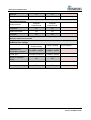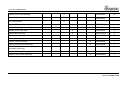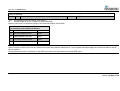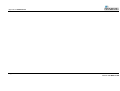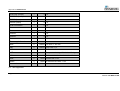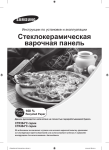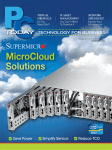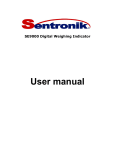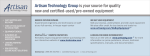Download StaRRsed Flex User Manual
Transcript
STARRSED FLEX USER MANUAL Version 1.02 MRN-151-EN Master Registration Number: MRN-151-EN Manufacturer: Mechatronics Manufacturing B.V. Phone: +31 (0)229 - 29 11 29 Fax: +31 (0)229 - 24 15 34 E-mail: [email protected] Internet: http://www.mechatronics.nl Postal address: P.O. Box 225 1620 AE Hoorn The Netherlands Office address: De Corantijn 13 1689 AN Zwaag The Netherlands © Copyright Mechatronics BV All rights reserved. Subject to changes without prior notice. Issued by the After Sales Department of Mechatronics Document history overview Document history overview MRN-151-EN Issue No Date Revised Section(s) 1.02 October 2014 Introduction Safety Error list Appendix Changes • General safety instructions • Explanation of documentation Authorised H. Schavemak er • Protocol R-3500 EPU added • Error list revised and E21, E29, E32 added 1.01 January 2014 All First official release H. Schavemak er 1.00 December 2013 All Start of manual H. Schavemak er Published date 22 October 2014 StaRRsed Flex User Manual Version 1.02 MRN-151-EN Page 3 Document history overview Page 4 StaRRsed Flex User Manual Version 1.02 MRN-151-EN Contents CONTENTS 1. 2. 3. INTRODUCTION ........................................................................................................ 11 1.1. 1.2. PC Operation and User Interface ........................................................................... 12 Dilution principle .................................................................................................... 13 1.3. Sedimentation measurement principle ................................................................... 13 1.4. Explanation of available documentation ................................................................. 14 INSTRUMENT DESCRIPTION ................................................................................... 15 2.1. Technical specifications ......................................................................................... 16 2.2. Accessory kit ......................................................................................................... 19 GENERAL SAFETY INSTRUCTIONS ........................................................................ 19 3.1. Safety warning ....................................................................................................... 21 4. INSTALLATION ......................................................................................................... 23 5. STANDARD OPERATING PROCEDURES (S.O.P.) .................................................. 25 5.1. Basics of Bio safety ............................................................................................... 25 5.2. S.O.P. for working with bio hazardous materials .................................................... 26 5.2.1. Facts and definitions: .................................................................................. 26 5.2.2. Medical requirements: ................................................................................. 26 5.2.3. General laboratory practices: ...................................................................... 26 5.2.4. Specific laboratory practices and requirements: .......................................... 27 5.3. E.C. Declaration StaRRsed Compact Flex ............................................................. 28 5.4. Labels and stickers on containers .......................................................................... 31 5.4.1. Stickers of the reagents containers ............................................................. 31 6. COMPACT FLEX PROGRAM .................................................................................... 33 6.1. Software version .................................................................................................... 34 6.2. Sample screen ....................................................................................................... 34 6.2.1. Carousel:..................................................................................................... 35 6.2.2. Measure station:.......................................................................................... 35 6.2.3. Wash station: .............................................................................................. 36 6.2.4. Fill station: ................................................................................................... 36 6.2.5. Pipette: ........................................................................................................ 36 6.2.6. Sample mode button: .................................................................................. 36 6.2.7. Version information: .................................................................................... 36 6.2.8. Sample information: .................................................................................... 36 6.2.9. Status: ......................................................................................................... 36 6.2.10. Sample screen with keyboard ..................................................................... 37 6.2.11. Pipette information ...................................................................................... 38 6.3. History screen ........................................................................................................ 40 6.3.1. Display pipette data ..................................................................................... 41 6.3.2. Display Sample history ................................................................................ 42 6.3.2.1. Display patient results ............................................................................. 43 6.3.3. ESR Statistics screens ................................................................................ 45 StaRRsed Flex User Manual Version 1.02 MRN-151-EN Page 5 Contents 6.3.4. QC Results screens .................................................................................... 46 6.3.4.1. QC Normal results (table) ....................................................................... 47 6.3.4.2. QC normal results screen extended ........................................................ 49 6.3.4.3. QC normal results (graph) ....................................................................... 50 6.3.4.4. QC abnormal results (table) .................................................................... 51 6.3.4.5. QC abnormal results screen extended .................................................... 53 6.3.4.6. QC abnormal results (graph) ................................................................... 54 6.3.4.7. Display sample history (QC).................................................................... 55 6.3.4.8. Linked QC ID's ........................................................................................ 56 6.3.4.9. QC Result analysis ................................................................................. 57 6.3.5. History analyse............................................................................................ 57 6.3.6. History analyse results high dilution ............................................................ 58 6.3.7. History aspect ............................................................................................. 59 6.3.8. History analyse error ................................................................................... 60 6.3.9. History analyse warning .............................................................................. 61 6.3.10. History sample analyse option ..................................................................... 62 6.3.11. History sample analyse option day .............................................................. 63 6.3.12. Set start date ............................................................................................... 64 6.3.13. Set end date ................................................................................................ 65 6.4. Reagents screen.................................................................................................... 66 6.4.1. Explain bottle screen ................................................................................... 67 6.4.2. Display reagent history ................................................................................ 67 6.4.3. New reagent input ....................................................................................... 68 6.4.3.1. New reagent input (cont) ......................................................................... 68 6.5. Maintenance screen .............................................................................................. 69 6.5.1. Prime / Clean .............................................................................................. 70 6.5.1.1. Prime Rinse solution ............................................................................... 70 6.5.1.2. Prime Saline ........................................................................................... 70 6.5.1.3. Prime Diluent .......................................................................................... 71 6.5.1.4. Prime de-ionized water ........................................................................... 71 6.5.1.5. Prime Disinfectant ................................................................................... 71 6.5.1.6. Prime all units ......................................................................................... 71 6.5.1.7. Wash each pipette .................................................................................. 71 6.5.1.8. Wash only sample pipettes ..................................................................... 71 6.5.1.9. Wash all pipettes..................................................................................... 71 6.5.1.10. Fill and Clean ........................................................................................ 72 6.5.1.11. Fill and Clean with cleaning adapter...................................................... 72 6.5.1.12. End-of-day-wash procedure .................................................................. 72 6.5.2. Check sensors ............................................................................................ 73 6.5.2.1. Check sensors in service mode .............................................................. 76 6.5.2.2. Fill stop sensor ........................................................................................ 77 6.5.2.3. Temperature sensor ................................................................................ 77 6.5.2.4. Diluter start ............................................................................................. 77 6.5.2.5. Diluent flow sensor .................................................................................. 77 6.5.2.6. Separator sensor .................................................................................... 77 6.5.2.7. Flow sensor ............................................................................................ 77 6.5.2.8. Measure sensor ...................................................................................... 78 6.5.3. Display error history .................................................................................... 79 6.5.4. Display maintenance history........................................................................ 80 6.5.5. Maintenance info ......................................................................................... 81 6.5.5.1. Maintenance info overview ...................................................................... 82 Page 6 StaRRsed Flex User Manual Version 1.02 MRN-151-EN Contents 6.5.6. Close ........................................................................................................... 82 6.5.7. End-of-day-wash schedule settings ............................................................. 83 6.5.8. End-of-day-wash options ............................................................................. 83 6.6. General settings..................................................................................................... 84 6.6.1. Language selection ..................................................................................... 88 6.6.2. Carousel control .......................................................................................... 88 6.6.2.1. Flow test potentiometer mean ................................................................. 90 6.6.2.2. Flow test flow .......................................................................................... 91 6.6.2.3. Flow test absolute ................................................................................... 92 6.6.2.4. Flow test leakage .................................................................................... 93 6.6.2.5. Flow test Fill sensor air ........................................................................... 94 6.6.2.6. Flow test Fill sensor glass ....................................................................... 95 6.6.2.7. Flow test start ......................................................................................... 96 6.6.2.8. Set new rinse position ............................................................................. 97 6.6.3. Diluter settings ............................................................................................ 98 6.6.3.1. Dilution adjustment 60 till 140% .............................................................. 98 6.6.3.2. Dilution error detection 0 till 25% ............................................................. 99 6.6.3.3. Auto dilution adjust.................................................................................. 99 6.6.3.4. Diluent flow check ................................................................................. 100 6.6.4. Limit error settings ..................................................................................... 100 6.6.5. QC Settings ............................................................................................... 102 6.7. Service screen ..................................................................................................... 104 6.7.1. FlexLab settings ........................................................................................ 105 6.7.2. LIMS settings ............................................................................................ 106 6.7.2.1. Set LIMS communication settings ......................................................... 106 6.7.2.2. Set protocol settings ............................................................................. 107 6.7.3. Compact settings ...................................................................................... 108 6.7.3.1. Printer port ............................................................................................ 109 6.7.3.2. Compact connected to .......................................................................... 109 6.7.3.3. Result path............................................................................................ 109 6.7.3.4. Search in example history ..................................................................... 109 6.7.3.5. USB IO Device ...................................................................................... 109 6.7.4. Manual control........................................................................................... 110 6.7.4.1. All pumps OFF ...................................................................................... 111 6.7.4.2. Needle Control ...................................................................................... 111 6.7.4.3. Valve control ......................................................................................... 112 6.7.4.4. Valves ................................................................................................... 112 6.7.4.5. Actuator ................................................................................................ 112 6.7.5. Display error history (Service) ................................................................... 113 6.7.6. Display maintenance history (Service) ...................................................... 114 6.7.7. Advanced .................................................................................................. 115 7. GETTING STARTED ................................................................................................ 117 7.1. 7.2. Limit filter settings ................................................................................................ 117 Liquid levels ......................................................................................................... 117 7.3. Reagents preparation .......................................................................................... 117 7.3.1. Rinse solution QRR 010934 ...................................................................... 119 7.3.2. Saline QRR 010933 .................................................................................. 120 7.3.3. Diluent QRR 010931 ................................................................................. 120 7.3.4. De-ionised water ....................................................................................... 120 StaRRsed Flex User Manual Version 1.02 MRN-151-EN Page 7 Contents 7.3.5. 7.3.6. 7.3.7. 8. Disinfectant QRR 010947 .......................................................................... 120 Cleaning solution....................................................................................... 121 Waste disposal .......................................................................................... 123 REPORTING ............................................................................................................ 125 8.1. Protocols.............................................................................................................. 125 8.2. Result Printout ..................................................................................................... 125 8.2.1. Report 60-Minute mode............................................................................. 127 8.2.2. Report 30 Minute mode ............................................................................. 129 8.2.3. ESR Error.................................................................................................. 129 8.2.3.1. ESR Error and Warning code messages ............................................... 129 8.2.4. Limit error settings ..................................................................................... 131 8.2.5. Reporting range ........................................................................................ 131 8.2.6. Aspect Hazy .............................................................................................. 132 8.2.6.1. Analyser "HAZY" code messages ......................................................... 133 9. OPERATION ............................................................................................................ 135 9.1. Quick start-up ...................................................................................................... 135 9.1.1. Check list .................................................................................................. 135 9.1.2. Power up sequence................................................................................... 135 9.1.3. Liquid levels .............................................................................................. 135 9.2. Checks during operation ...................................................................................... 136 9.3. Priming the fluid system ....................................................................................... 136 9.4. Turn off ................................................................................................................ 137 9.4.1. End-of-day-wash procedure ...................................................................... 137 9.4.2. Turn off sequence ..................................................................................... 137 10. QUALITY CONTROL ............................................................................................... 139 10.1. Control pipettes ................................................................................................ 139 10.2. Monitoring measurement quality with StaRRsed Control .................................. 139 10.2.1. Limitations ................................................................................................. 139 10.2.2. Expected value range................................................................................ 140 10.2.3. Temperature correction ............................................................................. 140 10.2.4. Usage options ........................................................................................... 140 10.2.5. Quality control procedure .......................................................................... 141 10.2.6. QC Results................................................................................................ 142 10.2.6.1. QC Error messages ............................................................................ 142 10.2.6.2. QC Result analysis.............................................................................. 143 11. WASTE DISPOSAL.................................................................................................. 145 11.1. Waste line connection to central waste system ................................................ 145 11.2. Replacing the waste container.......................................................................... 145 12. COMPACT SYSTEM MESSAGES ........................................................................... 147 12.1. System messages ............................................................................................ 147 12.2. 12.3. Test messages ................................................................................................. 148 System time-out <xxxx> ................................................................................... 148 12.4. Error Messages ................................................................................................ 148 Page 8 StaRRsed Flex User Manual Version 1.02 MRN-151-EN Contents 13. MAINTENANCE ....................................................................................................... 149 13.1. Daily ................................................................................................................. 150 13.1.1. Check or replace sample probe or outer needle ........................................ 151 13.2. Weekly ............................................................................................................. 152 13.2.1. Check the sensors in service mode ........................................................... 152 13.2.2. Cleaning liquid separator ........................................................................... 153 13.3. Level 4 maintenance ........................................................................................ 153 13.3.1. Rinse-pump tube replacement .................................................................. 153 13.3.2. Saline-pump tube replacement.................................................................. 154 13.3.3. Replace bacterial filters ............................................................................. 155 13.3.4. Fill-nozzle O-ring replacement................................................................... 155 13.3.5. Fill and clean procedure ............................................................................ 155 13.4. Level 3 maintenance ........................................................................................ 156 13.5. Level 2 maintenance ........................................................................................ 157 13.6. Level 1 maintenance ........................................................................................ 157 13.7. Reagents replacement ..................................................................................... 158 14. DATA SAFETY MANAGEMENT .............................................................................. 161 14.1. Power failure .................................................................................................... 161 14.2. 14.3. RS232 serial output .......................................................................................... 161 Specifications for the RS232 port ..................................................................... 161 14.4. Folder Structure on PC ..................................................................................... 161 15. TROUBLE SHOOTING ............................................................................................ 163 15.1. Status indicator ................................................................................................ 163 15.2. Peristaltic pumps .............................................................................................. 165 15.2.1. Rinse solution not primed through the system ........................................... 165 15.2.2. Rinse solution spilling over the instrument................................................. 165 15.2.3. Rinse pump failure .................................................................................... 166 15.2.4. Sample probe is not washed after aspiration ............................................. 166 15.2.5. Saline dripping in the sample tube adapter................................................ 166 15.2.6. Saline pump failure ................................................................................... 167 15.2.7. Pipettes not dry after washing and drying .................................................. 167 15.3. Liquid level sensor not sensing......................................................................... 167 15.4. Flushing liquids ................................................................................................ 168 15.4.1. De-ionized water ....................................................................................... 168 15.4.2. Disinfectant ............................................................................................... 168 15.5. Compact stalls.................................................................................................. 169 15.6. Diluter............................................................................................................... 171 15.6.1. Diluter system not sufficiently primed ........................................................ 171 15.6.2. Diluter errors ............................................................................................. 172 15.6.3. Air bubbles entering the Diluent system .................................................... 172 15.7. Vacuum ............................................................................................................ 175 15.7.1. Vacuum stabilisation problems .................................................................. 175 15.7.2. Vacuum error ............................................................................................ 176 15.8. Needle system ................................................................................................. 177 StaRRsed Flex User Manual Version 1.02 MRN-151-EN Page 9 Contents 15.8.1. Needle not in top position .......................................................................... 177 15.8.2. Sample probe fails to go down .................................................................. 177 15.9. Air bubbles ....................................................................................................... 179 15.9.1. Foam in column......................................................................................... 179 15.9.2. Pipette looks like zebra crossing ............................................................... 180 15.9.3. One air bubble about 5 mm under meniscus ............................................. 180 15.9.4. One air bubble rising in pipette .................................................................. 181 15.9.5. Small air bubbles rising in pipette .............................................................. 181 15.9.6. Random air bubbles in pipette ................................................................... 182 15.10. Leaking pipettes............................................................................................ 182 15.11. Rinse nozzle (wash station) alignment .......................................................... 183 15.12. Hazy reports ................................................................................................. 184 15.13. Contaminated instrument .............................................................................. 185 15.14. 15.15. Fill time-out error........................................................................................... 185 Position error ................................................................................................ 186 15.16. Separator error ............................................................................................. 188 15.17. Reagents ...................................................................................................... 189 15.17.1. Reagents alarm ..................................................................................... 189 15.18. Fill nozzle...................................................................................................... 191 15.18.1. Fill nozzle does not engage with pipette ................................................ 191 15.18.2. Fill nozzle not at fill position ................................................................... 191 15.18.3. Fill nozzle not at home position .............................................................. 191 15.19. Piercing error ................................................................................................ 192 15.20. Communications ........................................................................................... 192 15.21. 15.22. Not reading the barcode ............................................................................... 193 Quality control trouble shooting..................................................................... 194 16. APPENDIX FOR STARRSED FLEX ........................................................................ 197 16.1. PC connections for StaRRsed Flex (Windows 7) .............................................. 216 17. WORK INSTRUCTION STARRSED FLEX ............................................................... 285 18. GLOSSARY OF TERMS .......................................................................................... 357 19. INDEX....................................................................................................................... 359 Page 10 StaRRsed Flex User Manual Version 1.02 MRN-151-EN Introduction 1. INTRODUCTION The StaRRsed Blood Sedimentation Rate Instrument (hereafter called StaRRsed Flex) is an in vitro diagnostic medical device that automatically carries out the erythrocyte sedimentation rate analysis according to the Westergren method, conforming to CLSI approved standard H02-A5, using closed sample tubes filled with citrate or EDTA blood. The StaRRsed Flex is an advanced ESR system that offers many unique features and benefits over the traditional ESR procedures. Automating this method has the following advantages: • The Westergren pipettes are always filled to the correct level. • Using closed sample tubes reduces the possibility of contamination for the user and environment. • Standard glass Westergren pipettes are used, in which the measurement can be corrected to a constant temperature (18 C° Celsius). Even small ab normalities can be detected over a longer period of time, irrespective of where and when the blood sample was taken. • Every sedimentation measurement is directly linked to an identified sample, so that a manual work sheet is unnecessary. • Patient ID's are provided by the Laboratory Information Systems. • The StaRRsed Flex is designed for integration in the Inpeco FlexLine. • In the EDTA mode, the accuracy of dilution of EDTA blood with citrate is considerably better than manual dilution achieved either by "tipping off" or using evacuated blood collection tubes pre-filled with citrate solution. • The data can be send to your Lab Information System. • The used sedimentation pipettes are automatically washed and dried. • Minimum sample volume is 1.4 ml. • Windows based System Software is running on an external computer. StaRRsed Flex User Manual Version 1.02 MRN-151-EN Page 11 Introduction 1.1. PC Operation and User Interface The entire operation of the StaRRsed Flex is driven by a personal computer with Windows operating system. The user interface is intuitive and can be activated via the keyboard or the optional touch screen. All the data from each sample, including the raw measuring data and a pictorial representation of the pipette, is stored and may be retrieved later if needed. The Main screen shows which pipettes are in use. The section in the middle of the layout gives the sample number and status for each pipette including "time to go" before the result is due; A pictorial representation of the pipette at the measuring position and a graph of the optical density over the length of the entire pipette is shown on the side. This data is retained in memory for subsequent retrieval if required. The status indicator next to the StaRRsed Flex, shows a green(run sample), orange(service) or red (error) signal for indication on distance. Page 12 StaRRsed Flex User Manual Version 1.02 MRN-151-EN Introduction 1.2. Dilution principle The principle of adding Diluent to a flow of whole blood is unique. The StaRRsed Flex has the capability of monitoring the air displacement during the aspiration cycle. This is called on-line dilution. The CPU receives data from the airflow sensor and calculates the syringe speed. Diluter accuracy is ± 3%. 1.3. Sedimentation measurement principle The automatic reading of the Westergren sedimentation pipettes is carried out by moving an optical sensor along the pipettes. While the sensor is moving, a reading is made every 0.25 mm. The sensor is reading the absorption of infra red light through the Westergren pipette filled with blood. From these readings, values at a number of absorption levels are determined. All absorption figures are relative to the darkest and lightest reading (darkest = 100 % and the lightest = 0 % absorption respectively). By definition the levels are: 87.5% Cells/ plasma separation 75.0% Hazy detection 50.0% Meniscus detection Graphic showing typical absorption values of a sample StaRRsed Flex User Manual Version 1.02 MRN-151-EN Page 13 Introduction 1.4. Explanation of available documentation Manuals for the StaRRsed Flex are available on three levels: for the operator, the supervisor and the service engineer. The following manuals are available: 1. Instructions for Use (IFU) Intended for the operator: Contains instructions for normal operation, safety, preventive maintenance and trouble shooting procedures to solve the most common problems. Available in several languages. 2. User Manual (UM) Intended for the lab supervisor. Contains information from the IFU and additional information concerning settings, service, higher maintenance levels and trouble shooting procedures to solve more complicated problems. Only available in English. 3. Service Manual (SM) Intended for trained service engineers. Describes maintenance, servicing and repair of the instrument in detail. Contains detailed descriptions of parts, assembly drawings, modifications, extended trouble shooting, flow diagrams etc. Only available in English. 4. Installation Manual (IM) Intended for trained service engineers. Contains instructions and procedures for installation and start-up. Only available in English. Manuals are available in PDF and HTML-format and can be downloaded from http://www.rrmechatronics.com. Page 14 StaRRsed Flex User Manual Version 1.02 MRN-151-EN Instrument description 2. INSTRUMENT DESCRIPTION The Inpeco FlexLine provides the StaRRsed Flex with samples. All samples are mixed on the FlexLine before the tubes are put in aspiration position. Each sample is identified by a barcode reader. The Inpeco Laboratory Automating System (LAS) checks if an ESR is requested and if so, blood is aspirated by the StaRRsed Flex. Aspiration takes place via Mechatronics proprietary double needle mechanism. If no ESR is requested the sample tubes are moved further. The citrate dilution takes place in a 4+1 ratio and is achieved with ± 3% accuracy. Eighty-four Westergren pipettes are housed in the carousel. Each is of precision bore glass. After each cycle, the pipette is cleaned automatically with low foam detergent followed by a drying cycle. The fill line is back-flushed using saline solution. The temperature is corrected to the standard value of 18°C and ESR's may be read after one hour or 30 minutes. A foretell one-hour result is presented in the 30-minute mode. The StaRRsed Flex can be interfaced bidirectionally with Laboratory Information Management Systems (LIMS) through a variety of interface protocols. Results of the test are expressed in millimeters. This data together with the patient ID number is sent to the Laboratory Information System along with the sedimentation time used (60 or 30 minutes), the temperature and the dilution ratio. StaRRsed Flex User Manual Version 1.02 MRN-151-EN Page 15 Instrument description The StaRRsed Flex analyzer consists of the following units: StaRRsed Compact analyzer • ESR measuring instrument with a belt holding 84 precision's bore glass Westergren pipettes. • Automated aspiration of the sample tube. • Automated dilution of EDTA blood sample with citrate. • Automated measurement of ESR after 30 or 60 minutes. • Automated cleaning and drying of pipettes. FlexLine Units • Diluter/needle module with pneumatic operated cover. Cabinet • Cabinet for reagent containers, spare reagent storage and waste container. • Status indicator. PC with touch screen LCD monitor • Windows based platform • Dedicated instrument software • Optional network connections • USB port This model uses large bulk containers for reagent supply and is delivered with level sensors and special reagents cover assemblies. 2.1. Technical specifications Technical specifications for the StaRRsed Flex: StaRRsed Flex instrument models: Model Page 16 Model name Catalogue number StaRRsed Flex FLEX109000 StaRRsed Flex User Manual Version 1.02 MRN-151-EN Instrument description ESR method: ESR method Temperature compensation method 30 minute method Allowed blood specimen types Westergren method R.W. Manley: J. clin Path (1957), 10, 354 R. Rogers: Medical Laboratory World 1994 • For EDTA mode: Whole blood with < 1% EDTA anticoagulant. • For Citrate mode: Whole blood (4 vols.) with sodium citrate anticoagulant-diluent (1 vol.) Automatic dilution Reported result 4 vols. blood + 1 vol. sodium citrate diluent (3.2% NaCl); accuracy ±3% mm after 1 hour Reagents: QRR 010931 Diluent Reagents used QRR 010947 Disinfectant QRR 010933 Saline QRR 010934 Rinse solution De-ionized water Reagent barcode label information Code39 Blood volume: 1.4 ml in EDTA mode Aspirated blood volume per sample 1.6 ml in Citrate mode Tube types: Sample tube types Most commonly used brands/types. Closed tubes with concentric cap only. StaRRsed Compact: Mains voltage Fuse (20 x 5 mm) Power consumption 100/240V 50-60Hz Slow blow 220V 2.5 Amp Slow blow 110V 5.0 Amp Standby Maximum StaRRsed Flex User Manual Version 1.02 MRN-151-EN 60 VA 500 VA Page 17 Instrument description Heat output Standby 70 Watt Full operation 360 Watt StaRRsed Flex environment: Less than 65 dBA Sound level 18 - 28 °C Environment temperature 10-90% Relative humidity StaRRsed Flex dimensions: Dimensions cabinet Width 865 mm Height 700 mm Depth 605 mm Weight (empty) Dimensions Compact unit 90 kg Width 740 mm Height 770 mm Depth 400 mm Weight Total dimensions 45 kg Floor space 865x605 mm Minimum Working space 1800x1800 mm Total height (cabinet and Compact unit) 1470 mm Weight empty 135 kg Weight full (max.) 235 kg Data storage: Storage medium Storage capacity indication Page 18 30 Gb Hard disk on external PC approx. 5 Mb per 1000 samples (results and raw data) StaRRsed Flex User Manual Version 1.02 MRN-151-EN General safety instructions 2.2. Accessory kit The StaRRsed Flex comes with an accessories kit. For a complete list of the the contents of accessories kit, see Appendix - Article reference list (on page 198) 3. GENERAL SAFETY INSTRUCTIONS The instrument described in this manual is designed to be used by properly trained personnel only. For the correct and safe use of this instrument it is essential that both operating and servicing personnel follow generally accepted safety procedures in addition to the safety precautions specified in this manual. • Execute your work according to this manual. Read the instructions before operating the instrument. Observe all cautionary markings in the manual and on the instrument. Keep this manual for future reference. • Follow the bio safety procedures when working with blood-contaminated parts. • Be cautious to prevent stinging during cleaning or replacing the needle assembly. • Repair can only be executed by trained and qualified personnel. • Wear protective clothing. • When the instrument is running it is not allowed to: • Open and remove safety covers. • Touch moving parts. • It is not allowed to give access to the instrument to a non-authorised person at any time. • Whenever it is likely that safety-protection has been impaired, the instrument must be made inoperative and be secured against any unintended operation. The matter should then be referred to qualified technicians. • Safety protection is likely to be impaired if, for example, the instrument fails to perform the intended measurements or shows visible damage or unusual smells, smoke, liquids are flowing out. StaRRsed Flex User Manual Version 1.02 MRN-151-EN Page 19 General safety instructions 3.1. Safety warning When there was an incident with the StaRRsed Flex which caused damage to the instrument, please notify your superior and your local equipment dealer before you continue using the instrument. Example: • A collision with a moving object or a person • Something falling on the instrument • Liquids spilling into the instrument StaRRsed Flex User Manual Version 1.02 MRN-151-EN Page 21 Installation 4. INSTALLATION The instrument must be unpacked, installed and checked by a trained engineer prior to first operation. Detailed installation instructions are given in the StaRRsed Flex Installation manual. StaRRsed Flex User Manual Version 1.02 MRN-151-EN Page 23 Standard Operating Procedures (S.O.P.) 5. STANDARD OPERATING PROCEDURES (S.O.P.) In this section the following issues can be found: • Basics of Bio safety • S.O.P. for working with bio hazardous materials • Safety warning • StaRRsed Incident Report • E.C. Declaration • Labels and stickers on containers 5.1. Basics of Bio safety Basic rules on bio safety in a laboratory; • Wash hands after handling biological materials, removing gloves, or before leaving work area. • Don't eat, drink, etc. in the work area. • Never mouth pipette. • Take extreme precautions when sharps must be used. Dispose sharps carefully and properly. • Conduct procedures likely to create splashes, sprays, or aerosols within a biological safety cabinet that is certified annually. • Decontaminate work surfaces at least daily. • Decontaminate waste materials before disposal. • Wear a BUTTONED lab coat to protect street clothes. • Wear gloves when hands may contact potentially infectious materials, contaminated surfaces, or equipment. • Wear eye/face protection if splashes or sprays are anticipated during work outside a biological safety cabinet. • Transport materials outside of the laboratory using secondary containment and a cart. Avoid public areas during transport. • Transfer materials to and from the MCG according to federal and international regulations. • Be familiar with written instructions for laboratory procedures and proper responses to emergencies. • Report spills, exposures, illnesses, and injuries immediately. StaRRsed Flex User Manual Version 1.02 MRN-151-EN Page 25 Standard Operating Procedures (S.O.P.) 5.2. S.O.P. for working with bio hazardous materials Purpose: To inform and educate all engineers that work with biohazards Effective Date: July 27, 2004 5.2.1. Facts and definitions: Biological hazards are present in all human and animal tissues and body fluids. The "normal" research activities carried out in a blood laboratory expose workers to human blood, urine, sweat, semen, saliva and muscle tissue. For the purpose of assessing risk, we assume that all volunteers to our clinical studies are not normal healthy individuals, and take appropriate precautions. We remain aware at all times that increased knowledge of disease transmission and occupational hazards may result in situations currently considered safe to be reclassified as having risk. "Universal Precautions" describes a set of procedures for dealing with subjects based on the assumption that they are positive for blood borne pathogens. Other precautions are necessary to prevent exposure to potential respiratory diseases. 5.2.2. Medical requirements: Routine personal medical assessments are advised at regular intervals (yearly) for all personal exposed to potential biohazard. Immunisation for Hepatitis B is recommended for everyone who is taking blood samples or dealing with human blood or bodily fluids. 5.2.3. General laboratory practices: The laboratory is a shared facility; it must be booked in advance with the Technician in Charge. All users must follow all Departmental Safety Guidelines and Bio safety Policy. Each user is responsible to leave a clean, disinfected and tidy work place. All biohazard waste must be properly disposed. Page 26 StaRRsed Flex User Manual Version 1.02 MRN-151-EN Standard Operating Procedures (S.O.P.) 5.2.4. Specific laboratory practices and requirements: Biohazard waste: Dispose blood tubes into a biohazard sharps container. Dispose sharps into a biohazard sharps container. All other bio hazardous waste is to be deposited into a biohazard bag. All bio hazardous waste is deposited into the Medical Waste Management (MWM) bin for pick up. Decontamination procedures: Routine: At the end of each experiment, or each day, disinfect lab benches and any equipment Spills: Small spills of biohazard material should be treated by first covering them with an absorbent paper to avoid the formation of aerosols. Disinfect the spill by slowly pouring on a disinfecting solution working from the outside to the centre of the spill in a circular motion. Leave the spill long enough for disinfection to take place (check decontaminating instructions on the disinfectant container for time) and then carefully wipe up wearing gloves. Pick up any glass using forceps. Once all the material has been removed disinfect the area thoroughly. Inform the Technician in Charge of the spill. Food: No food or beverages will be brought into or consumed inside a blood laboratory at any time. Accident reporting: All accidents and injuries must be reported within 24 hours to the technician in Charge, to the Departmental Joint Health and Safety Committee and to the Department of Environmental Health and Safety using an Incident Report from the main office or the Technician in Charge. Laboratory access: Access to the haematology laboratory is limited to persons who are directly involved with the testing equipment. Children are not permitted in the laboratory. Personal protective equipment: Laboratory and maintenance personnel are expected to use a laboratory coat while working in the blood laboratory. We advice the use of non-canvas closed-toe shoes wherever there is a potential for foot injury from hazardous materials or from small physical objects. Personal outer clothing should not be stored in the blood laboratory. Lab coats worn in the blood laboratory should not be worn outside of the blood laboratory and should not be stored with personal outer clothing, to avoid transfer of contaminants. Gloves are considered contaminated after ones wearing. Avoid contamination of work surfaces with gloves. Dispose of gloves into a biohazard container. The use of eye protection is advised while processing samples. Remove and properly dispose of gloves and wash hands before leaving the laboratory. StaRRsed Flex User Manual Version 1.02 MRN-151-EN Page 27 Standard Operating Procedures (S.O.P.) 5.3. E.C. Declaration StaRRsed Compact Flex Page 28 StaRRsed Flex User Manual Version 1.02 MRN-151-EN Standard Operating Procedures (S.O.P.) StaRRsed Flex User Manual Version 1.02 MRN-151-EN Page 29 Standard Operating Procedures (S.O.P.) Page 30 StaRRsed Flex User Manual Version 1.02 MRN-151-EN Standard Operating Procedures (S.O.P.) 5.4. Labels and stickers on containers 5.4.1. Stickers of the reagents containers StaRRsed Flex User Manual Version 1.02 MRN-151-EN Page 31 Compact FLEX program 6. COMPACT FLEX PROGRAM The StaRRsed Flex is controlled via an external computer on which runs the StaRRsed Flex software. The software functions are grouped on six tabbed screens. The software is controlled by mouse pointer or directly via the touch screen. A virtual keyboard is automatically displayed on screen, when numerical or alphanumerical input is required. Normal operational screens are the SAMPLE and the HISTORY screen. The REAGENTS screen is used to check the reagent levels and log reagent replacement. To activate priming sequences and cleaning operations, the screen MAINTENANCE is used. The SETTINGS and SERVICE screens are protected by a password to prevent accidental change of settings. The SERVICE menu is used for service and control purposes. SAMPLE screen (on page 34) HISTORY screen (on page 40) REAGENTS screen (on page 66) MAINTENANCE screen (on page 69) SETTINGS screen (on page 84) (General settings, password protected: 3964) SERVICE screen (on page 104)(password protected: 3964) StaRRsed Flex User Manual Version 1.02 MRN-151-EN Page 33 Compact FLEX program 6.1. Software version The latest software and manuals for the StaRRsed Flex can be downloaded from our website; www.rrmechatronics.com. The following program description is valid for software up to version 5.01. Software version V5.00 and higher runs only on a Windows 7 PC. 6.2. Sample screen Display of the Status line in service mode: Page 34 StaRRsed Flex User Manual Version 1.02 MRN-151-EN Compact FLEX program The main menu is displayed during operation. To access other menus, select the required tab on the display and press the mouse button. To access the other sub menus in the selected tab, select the required button and press the mouse button. The following screens are selectable via the associated tabs: 1. 2. 3. 4. 5. 6. SAMPLE screen (on page 34) HISTORY screen (on page 40) REAGENTS screen (on page 66) MAINTENANCE screen (on page 69) SETTINGS screen (on page 84) SERVICE screen (on page 104) The above picture is an example of the SAMPLE screen of the Compact in the normal operation mode. If the Service mode button with light is shown in the Status line, the Compact is running in the service mode. The User Manual button is also in the status line. Click this button to open the StaRRsed Flex User manual. When the Compact is running in the Service mode all kinds of settings can be changed and the instrument will run with the changed settings. For instance, when ESR time is set to 12 minutes, the Carousel will move according this time setting to be in time at the measure position. When the Compact is running in the NORMAL MODE, the instrument uses the standard saved settings. For instance the ESR time is set back to 60 minutes or 30 minutes according the used method. 6.2.1. Carousel: Carousel: This is a graphical representation of the Compact carousel. When an ESR is required the carousel is moving to the Measure position. On the display, the belt is also moving accordingly. The decimal numbers next to the pipettes are the numbers on the pipette belt. When a pipette is filled successfully, a red dot marks the filled pipette. In case of a failure the pipette is marked with a flashing red dot. All the sample information can be found in tab HISTORY. 6.2.2. Measure station: Measure station: This is the position of the measure station where the ESR of the sample is measured. StaRRsed Flex User Manual Version 1.02 MRN-151-EN Page 35 Compact FLEX program 6.2.3. Wash station: Wash station: (Also named Rinse station) This is the position where the sample is washed out of the pipette. The pipette is clean and dry after this process. 6.2.4. Fill station: Fill station: This is the position where the pipette is filled with a blood sample. 6.2.5. Pipette: Pipette: This is a graphical representation of the pipette. It is generated from the results of the ESR measurement. It can be used to locate possible air bubbles. 6.2.6. Sample mode button: Sample mode button: This is the button to start or stop the run mode of the instrument. 6.2.7. Version information: Version information: Shows the version information of the software. 6.2.8. Sample information: Sample information: After measurement, the results of the sample are shown in this window. This window is refreshed after every new result of a sample. 6.2.9. Status: Status: Information about the current status of the instrument is shown here, such as the selected mode (EDTA or Citrate), selected method (60 or 30 minute) and symbols that draw attention to certain maintenance conditions or QC sample status (if applicable). Page 36 StaRRsed Flex User Manual Version 1.02 MRN-151-EN Compact FLEX program 6.2.10. Sample screen with keyboard To view the status of a specific pipette, click directly on the pipette itself or click the open space in the center of the belt representation. A virtual number pad is shown. Type the number of the requested pipette and press the OK button. The following screen is shown. StaRRsed Flex User Manual Version 1.02 MRN-151-EN Page 37 Compact FLEX program 6.2.11. Pipette information Page 38 StaRRsed Flex User Manual Version 1.02 MRN-151-EN Compact FLEX program The following information is shown: • Sample ID: The sample identification (barcode) of the sample tube. • Dilution: The dilution rate of this sample as calculated during the aspiration process. • Time filled: The date and time when the sample was aspirated. • TIME TO GO: The number of minutes to wait until the sample will be measured. The indicators at the right side show the current status of the selected pipette: • Pipette filled OK: A sample has been aspirated into the pipette without problems. • Pipette dirty: The sample has been measured and the pipette is marked to be washed when it reaches the rinse station. This indicator is also on when a sample could not be aspirated properly. • Pipette leak: Reserved for future use. StaRRsed Flex User Manual Version 1.02 MRN-151-EN Page 39 Compact FLEX program 6.3. History screen In History the following options can be selected: • DISPLAY PIPETTE DATA (on page 41) Use button PRINT to send the selected data to the printer. • DISPLAY SAMPLE HISTORY (on page 42) • DISPLAY FULL PATIENT RESULT In Display sample history are the following options available: PRINT: Send the selected result to the printer. PRINT RESULT HEADER: Only if option Settings - General settings "PRINT AFTER MEASUREMENT" is switched ON it is possible to print a result header. SEND ALL TO HOST: Send all results again to the HOST. SEND PATIENT RESULT TO HOST: Send only the selected patient result to the HOST. Page 40 StaRRsed Flex User Manual Version 1.02 MRN-151-EN Compact FLEX program • ANALYSE RESULTS (on page 57) • ESR STATISTICS (on page 45) • QC RESULTS (on page 46) • LINKED QC ID'S (on page 56) 6.3.1. Display pipette data This table shows information of the samples in the carousel during the selected ESR process time. After measuring the pipette, the pipette data is transferred to the sample history files. In the header of the table the names of the columns are shown. Double-click the header of any column to sort the table by this column in ascending order. StaRRsed Flex User Manual Version 1.02 MRN-151-EN Page 41 Compact FLEX program 6.3.2. Display Sample history In the window Select date to show results: double click on the file name to select the results of the selected date. Press Refresh to refresh the list of available files. In the window Sample ID type the sample ID information and press Search. Press Options for the following search options: • Show today's results. • Show today's results from a selected time frame of the day. • Show results of a number of past days. Default value is set for 7 days. • Show results of a specific day. • Show results of the range between the first selected date to the next selected date. Select in the table a 'Sample ID' and click the button DISPLAY FULL PATIENT RESULT for more detailed information of the selected sample. In the header of the table the names of the columns are shown. Double-click the header of any column to sort the table by this column in ascending order. Page 42 StaRRsed Flex User Manual Version 1.02 MRN-151-EN Compact FLEX program 6.3.2.1. Display patient results In the window Select date to show results: double click on the file name to select the results of the selected date. Press Refresh to refresh the list of available files. In the window Sample ID type the sample ID information and press Search. Press Options for the following search options: • Show today's results. • Show today's results from a selected time frame of the day. • Show results of a number of past days. Default value is set for 7 days. • Show results of a specific day. • Show results of the range between the first selected date to the next selected date. StaRRsed Flex User Manual Version 1.02 MRN-151-EN Page 43 Compact FLEX program From the selected Sample ID detailed information is shown on this screen. Sample ID Sample Identification number ASPECT code Shows the aspect code (e.g. Hazy <10) ESR 30 min The 30 minute method is used. This is the measured 30 minutes value. ESR 60 min When the 60 minute method is used, this is the measured 60 minutes value. When the 30 minutes method is used, this is the calculated 60 minutes value. ESR 60 min T.CORR. Temperature correction is used. This is the 60 minutes value corrected to 18°C. Date / time Date and time of the measurement of the result. ESR time (min.) Actual duration of the ESR. Dilution % The calculated dilution rate after aspiration of the sample. TEMPERATURE (°C) Room temperature at the time of the measureme nt of the sample. Pipet number Pipette in which the sample was measured. Error code Shows any ESR error codes (e.g. "Too many borders found"). Page 44 StaRRsed Flex User Manual Version 1.02 MRN-151-EN Compact FLEX program 6.3.3. ESR Statistics screens StaRRsed Flex User Manual Version 1.02 MRN-151-EN Page 45 Compact FLEX program A statistical graph is produced over a selected period. Make a selection of the following graphs; • Daily mean (mm) Use this to check variations in the daily mean ESR. • Hazy (%) Increasing hazy aspects are an indication for contamination of the instrument, see Aspect Hazy (on page 132) • Dilution (%) Increasing dilution errors indicate the need for maintenance of the diluter system. • Bubbles on top (%) Increasing samples with bubbles indicate the need for maintenance of the aspiration system, see Foam in column (on page 179) • ESR errors (%) Increasing ESR errors may indicate the need for maintenance, see ESR Error (on page 129) • Number of samples This can be used to document variations in work load. 6.3.4. QC Results screens In this section results and statistics from QC samples are shown, in the section Linked QC ID's (on page 56) links can be created between QC sample ID's and Lab ID's. The results from StaRRsed Control level N and level A are separated on their own tabs. Both tabs have the same layout and options. Results can be displayed in table format or in graphical format. When the StaRRsed Control sample ID is used, results are only listed here. When Lab ID barcode is used, QC results are also listed in "Patient results". Note: This part of the software can only be used in combination with StaRRsed Control as quality control material. Page 46 StaRRsed Flex User Manual Version 1.02 MRN-151-EN Compact FLEX program 6.3.4.1. QC Normal results (table) StaRRsed Flex User Manual Version 1.02 MRN-151-EN Page 47 Compact FLEX program Display Results (table): Results are shown in table as default. QC sample ID: Read from the barcode. The original StaRRsed Control barcode (=batch number) Linked lab ID: The Lab ID is given if it is linked to the StaRRsed Control sample ID Sampling date: The date and time when the QC sample was aspirated. Expiry date: If the StaRRsed Control expiry date is exceeded, it is not possible to continue with this QC sample. The sample is not measured, but the failed attempt is logged in the table. Expected ESR: This is the temperature corrected mean value (incorporated in the StaRRsed barcode) and the accepted range of deviation. The applicable values for the acceptable range depend on the user setting. ESR 60: Uncorrected result from QC sample. ESR 60 T.CORR.: Temperature corrected result from QC sample. T(°C): Temperature at which the sample was measured. Error/Warning: Only special QC errors are mentioned here, general ESR warnings/errors are mentioned in the next column. After these columns additional data is shown: pipette number, dilution rate, ESR30, ESR time and Aspect. Scroll to the right. Results are always shown with and without Temperature correction, independent of the setting TEMP. CORRECTION (ON or OFF). The following options can be selected: Page 48 StaRRsed Flex User Manual Version 1.02 MRN-151-EN Compact FLEX program RELATED PATIENT RESULTS This screen is simular to the "Display sample history" screen. The background colour of the patient history table is switched to light yellow to distinguish these QC related patient results from the standard patient history table. Depending on the frequency of QC samples, related patient results may span over multiple days and are listed per date. EXPORT TO EXCEL (CSV) Results can be exported to a .CSV file and imported in an MS Excel file for further analyses. BATCH All used batches of StaRRsed Control are shown, results are shown for chosen batch ID. CLOSE Return to History Screen. 6.3.4.2. QC normal results screen extended After scrolling the general data from the QC results are shown. StaRRsed Flex User Manual Version 1.02 MRN-151-EN Page 49 Compact FLEX program 6.3.4.3. QC normal results (graph) Display Statistics (graph): All QC results from the chosen StaRRsed Control batch are shown in a Levey-Jennings chart. Shown in the graph: • QC results (red) = values of measurements per date • Calculated mean (yellow) = mean value of all QC results of the specific batch • Expected ESR (green) = Assay mean value of chosen StaRRsed Control Shown as value: • Calculated mean = mean value of all QC results of the specific batch • Standard deviation = the average deviation of all QC results compared with the expected ESR • Coefficient of variation = ratio of the standard deviation to the expected ESR, expressed in a percentage • Number of QC results Page 50 StaRRsed Flex User Manual Version 1.02 MRN-151-EN Compact FLEX program This graph gives a first indication of the measuring stability of the StaRRsed Flex. Further analysis and identification of systematic errors have to be performed in the user's Quality Control System. CLOSE Return to History Screen 6.3.4.4. QC abnormal results (table) StaRRsed Flex User Manual Version 1.02 MRN-151-EN Page 51 Compact FLEX program The results from StaRRsed Control level A are shown. Display Results (table) QC sample ID: Read from the barcode. The original StaRRsed Control barcode (=batch number) Linked lab ID: The Lab ID is given if it is linked to the StaRRsed Control sample ID Sampling date: The date and time when the QC sample was aspirated. Expiry date: If the StaRRsed Control expiry date is exceeded, it is not possible to continue with this QC sample. The sample is not measured, but the failed attempt is logged in the table. Expected ESR: This is the temperature corrected mean value (incorporated in the StaRRsed barcode) and the accepted range of deviation. The applicable values for the acceptable range depend on the user setting. ESR 60: Uncorrected result from QC sample. ESR 60 T.CORR.: Temperature corrected result from QC sample. T(°C): Temperature at which the sample was measured. Error/Warning: Only special QC errors are mentioned here, general ESR warnings/errors are mentioned in the next column. After these columns additional data is shown: pipette number, dilution rate, ESR30, ESR time and Aspect. Scroll to the right. Results are always shown with and without Temperature correction, independent of the setting TEMP. CORRECTION (ON or OFF). The following options can be selected: Page 52 StaRRsed Flex User Manual Version 1.02 MRN-151-EN Compact FLEX program RELATED PATIENT RESULTS This screen is simular to the "Display sample history" screen. The background colour of the patient history table is switched to light yellow to distinguish these QC related patient results from the standard patient history table. Depending on the frequency of QC samples, related patient results may span over multiple days and are listed per date. EXPORT TO EXCEL (CSV) Results can be exported to a .CSV file and imported in an MS Excel file for further analyses. BATCH All used batches of StaRRsed Control are shown, results are shown for chosen batch ID. CLOSE Return to History Screen. 6.3.4.5. QC abnormal results screen extended After scrolling the general data from the QC results are shown. StaRRsed Flex User Manual Version 1.02 MRN-151-EN Page 53 Compact FLEX program 6.3.4.6. QC abnormal results (graph) Display Statistics (graph): All QC results from the chosen StaRRsed Control batch are shown in a Levey-Jennings chart. Shown in the graph: • QC results (red) = values of measurements per date • Calculated mean (yellow) = mean value of all QC results of the specific batch • Expected ESR (green) = Assay mean value of chosen StaRRsed Control Shown as value: • Calculated mean = mean value of all QC results of the specific batch • Standard deviation = the average deviation of all QC results compared with the expected ESR • Coefficient of variation = ratio of the standard deviation to the expected ESR, expressed in a percentage • Number of QC results Page 54 StaRRsed Flex User Manual Version 1.02 MRN-151-EN Compact FLEX program This graph gives a first indication of the measuring stability of the StaRRsed Flex. Further analysis and identification of systematic errors have to be performed in the user's Quality Control System. CLOSE Return to History Screen 6.3.4.7. Display sample history (QC) This screen shows all patient results that have been measured after the selected QC result and up to the following QC result. The results are presented in the layout of the "DISPLAY SAMPLE HISTORY (on page 42)" screen. Depending on the frequency of QC samples, related patient results may span over multiple days and are listed per date. All general ESR data and errors of QC samples are shown here. StaRRsed Flex User Manual Version 1.02 MRN-151-EN Page 55 Compact FLEX program 6.3.4.8. Linked QC ID's Use this screen to link the StaRRsed Control sample ID with a Lab ID or to check which links are active. 1. "StaRRsed Control sample ID": Enter the lot number or scan the barcode from the original StaRRsed Control tube label. If the original label is already covered by the Lab ID label, find the lot number and barcode on the package insert. 2. "Lab ID": Enter the patient number or scan the barcode from the label that the lab is using to identify the sample. 3. Click button "Link ID's" to add the linked ID's to the list. The "Date linked" will be added automatically. 4. Attach the Lab ID label on the StaRRsed Control sample tube so that the original barcode is completely covered to ensure that only the Lab ID barcode can be scanned by the StaRRsed Flex. If the StaRRsed Control sample ID is not correct or the expiry date is exceeded, a message will be shown and the ID's are not added to the list. To remove a link that will no longer be used, select the link in the table and click on "REMOVE LINK". Depending on the optional setting "AUTOMATICALLY REMOVE LINKED QC ID AFTER RESULT", (SETTINGS - QC SETTINGS (ON PAGE 102)) the links can be removed automatically when a usable ESR result has been reported for this particular Lab ID. Page 56 StaRRsed Flex User Manual Version 1.02 MRN-151-EN Compact FLEX program 6.3.4.9. QC Result analysis Authorized staff should identify and differentiate acceptable/unacceptable random errors and trends and/or shifts in systematic errors from the statistical data. Depending on the users Quality Control Procedures analytical results could be accepted or rejected. Changes in QC results can be gradual or abrupt. Gradual changes can be caused by contamination and incidental environmental variations. Abrupt changes can be caused by change of QC material batch or possible hardware errors. If results are continuously out of range due to significant difference between calculated mean and control value, but the statistics show precise results with small deviations, it should be considered to expand the acceptable assay range with QC Settings (on page 102). If results are incidentally out of range it is advised to perform a daily maintenance and/or fill and clean step and then perform another QC sample step before releasing patient results. If results are not send to the LIMS QC Results can be exported to MS Excel CSV files for further analysis in lab's own Quality Control data system. 6.3.5. History analyse StaRRsed Flex User Manual Version 1.02 MRN-151-EN Page 57 Compact FLEX program DILUTION ERROR The dilution error detection is a user setting and can be changed in SETTINGS - dilution error detection to 0 ... 25 %. In this example, the dilution error detection is set to 10% and limit errors set to YES. By selecting Dilution >= 110 all the samples with a dilution rate >= 110 are displayed in the table. By selecting Dilution <= 90 all the samples with a dilution rate <= 90 are displayed in the table. In the header of the table the names of the columns are shown. Double-click the header of any column to sort the table by this column in ascending order. 6.3.6. History analyse results high dilution DILUTION ERROR The dilution error detection is a user setting and can be changed in SETTINGS - dilution error detection to 0 ... 25 %. In this example, the dilution error detection is set to 10% and limit errors set to YES. By selecting Dilution >= 110 all the samples with a dilution rate >= 110 are displayed in the table. By selecting Dilution <= 90 all the samples with a dilution rate <= 90 are displayed in the table. In the header of the table the names of the columns are shown. Double-click the header of any column to sort the table by this column in ascending order. Page 58 StaRRsed Flex User Manual Version 1.02 MRN-151-EN Compact FLEX program 6.3.7. History aspect ASPECT By selecting one of the three Hazy aspect codes, all the samples with this aspect code are displayed in the table, also in case of an error. In the header of the table the names of the columns are shown. Double-click the header of any column to sort the table by this column in ascending order. StaRRsed Flex User Manual Version 1.02 MRN-151-EN Page 59 Compact FLEX program 6.3.8. History analyse error ERROR By selecting one of the error codes, all the samples with this error code are displayed in the table. In the header of the table the names of the columns are shown. Double-click the header of any column to sort the table by this column in ascending order. Page 60 StaRRsed Flex User Manual Version 1.02 MRN-151-EN Compact FLEX program 6.3.9. History analyse warning WARNING By selecting one of the warning codes, all the samples with this warning code are displayed in the table. In the header of the table the names of the columns are shown. Double-click the header of any column to sort the table by this column in ascending order. StaRRsed Flex User Manual Version 1.02 MRN-151-EN Page 61 Compact FLEX program 6.3.10. History sample analyse option Make a selection for 1. A specific number of past days. 2. A specific date. 3. A range of days from start date to end date. Page 62 StaRRsed Flex User Manual Version 1.02 MRN-151-EN Compact FLEX program 6.3.11. History sample analyse option day Make a selection for all of today's results or only today's results between start time and end time. StaRRsed Flex User Manual Version 1.02 MRN-151-EN Page 63 Compact FLEX program 6.3.12. Set start date Input the Start date and time. Page 64 StaRRsed Flex User Manual Version 1.02 MRN-151-EN Compact FLEX program 6.3.13. Set end date Input the End date and time. StaRRsed Flex User Manual Version 1.02 MRN-151-EN Page 65 Compact FLEX program 6.4. Reagents screen When there is a sensor alarm, an alarm indicator is shown in the tab REAGENTS. The alarm status of the reagent containers and separator are shown in this screen. An empty container is marked by a flashing red to yellow mark. When the status screen is active, the reagent audio alarm is switched off. Reagent information is shown in the little text boxes. To input new reagent information when reagent container is replaced, click on the appropriate text box. Note: When the expire date is exceeded the text box will flash red. The software checks the reagent level status before starting a new aspiration. If a level alarm is ON, it will not process the new sample. If an alarm comes ON during an aspiration, it will finish to aspirate that sample (10 samples max.). Washing dirty pipettes always continues, as to avoid that the samples are left in the pipettes. Reagents alarm is also set when the expire date of the reagent is exceeded or opened more than three months. The message Not allowed now! See REAGENTS! appears. Processing of new samples is stopped. A log is available for all reagents and can be accessed by clicking on DISPLAY REAGENT HISTORY (on page 67). Page 66 StaRRsed Flex User Manual Version 1.02 MRN-151-EN Compact FLEX program 6.4.1. Explain bottle screen The alarm status of the reagent containers and separator are shown in this screen. An empty container is marked by a flashing red to yellow mark. When the status screen is active, the reagent audio alarm is switched off. Reagent information is shown in the little text boxes. To input new reagent information when reagent container is replaced, click on the appropriate text box. Note: When the expire date is exceeded the text box will flash red. The software checks the reagent level status before starting a new aspiration. If a level alarm is ON, it will not process the new sample. If an alarm comes ON during an aspiration, it will finish to aspirate that sample (10 samples max.). Washing dirty pipettes always continues, as to avoid that the samples are left in the pipettes. Reagents alarm is also set when the expire date of the reagent is exceeded or opened more than three months. The message Not allowed now! See REAGENTS! appears. Processing of new samples is stopped. A log is available for all reagents and can be accessed by clicking on DISPLAY REAGENT HISTORY (on page 67). 6.4.2. Display reagent history StaRRsed Flex User Manual Version 1.02 MRN-151-EN Page 67 Compact FLEX program This screen shows the history of the used reagents. Select the reagent type on the right side. For external use of the information all the logged reagent data can by exported to EXCEL .CSV format by clicking Export to Excel (CSV). 6.4.3. New reagent input Input screen for new reagents. Make a selection to add new (default setting) or delete the current information and continue with "Next". Note: Only the Rinse solution input screen is shown in this manual. The input screens are the same for all reagents. 6.4.3.1. New reagent input (cont) Page 68 StaRRsed Flex User Manual Version 1.02 MRN-151-EN Compact FLEX program Data can be entered with the keyboard or with a barcode reader. 1. First enter / read the Article number 2. Enter/ read Lot number. 3. Enter / read the Expiry date (if barcode reader is used: cursor has to be in one of the two boxes) 4. If necessary, adjust the date when the reagent was placed. 5. Check if the preview box shows the correct information, then press OK. 6.5. Maintenance screen When there is a sensor alarm, an alarm indicator is shown in the tab MAINTENANCE. This screen has 5 sub screens: 1. 2. 3. 4. 5. PRIME (ON PAGE 70) / CLEAN CHECK SENSORS (on page 73) DISPLAY ERROR HISTORY (on page 79) DISPLAY MAINTENANCE HIST. (on page 80) MAINTENANCE INFO (on page 81) StaRRsed Flex User Manual Version 1.02 MRN-151-EN Page 69 Compact FLEX program 6.5.1. Prime / Clean When there is a sensor alarm, an alarm indicator is shown in the tab MAINTENANCE. All maintenance functions for the fluid system are grouped under button PRIME / CLEAN (on page 70). After each reagent change, the fluid system must be primed to fill the relevant tubes with reagent and remove air. This is also part of the daily start-up. Use the applicable button to perform the automatic priming cycle for this reagent: 6.5.1.1. Prime Rinse solution • PRIME RINSE SOLUTION: After each measurement, the pipettes are washed and dried automatically. 6.5.1.2. Prime Saline • PRIME SALINE: After each aspiration, the outer needle, sample probe and fill nozzle are washed with saline. Page 70 StaRRsed Flex User Manual Version 1.02 MRN-151-EN Compact FLEX program 6.5.1.3. Prime Diluent • PRIME DILUENT: The Diluter prime cycle is 5 strokes of the syringe. 6.5.1.4. Prime de-ionized water • PRIME DE-IONIZED WATER: After each aspiration, the fill nozzle is flushed with de-ionized water. 6.5.1.5. Prime Disinfectant • PRIME DISINFECTANT: During a pipette rinse cycle, a small amount of disinfectant is flushed around the bottom of the pipette and into the waste system. 6.5.1.6. Prime all units When the StaRRsed Flex has been idle for more than eight hours, some reagents may have dropped from the tubes due to gravity. Prime all tubing before sampling with: • PRIME ALL UNITS All priming functions are sequentially performed one time. 6.5.1.7. Wash each pipette • Wash each pipette: When the pipette belt turns one position, the pipette at the rinse position will be rinsed and dried, regardless if it was filled or not. 6.5.1.8. Wash only sample pipettes • Wash only sample pipettes: All pipettes which are currently holding samples are washed and dried ones. A warning is shown on the display: <Pipette data will be lost!>. NOTE: Before executing this function, check carefully if there are samples in the pipette belt that need to be measured. Any remaining samples will be washed away and will NOT be measured! 6.5.1.9. Wash all pipettes • Wash all pipettes: All pipettes on the pipette belt are washed and dried ones. A warning is shown on the display: <Pipette data will be lost!>. NOTE: Before executing this function, check carefully if there are samples in the pipette belt that need to be measured. Any remaining samples will be washed away and will NOT be measured! StaRRsed Flex User Manual Version 1.02 MRN-151-EN Page 71 Compact FLEX program 6.5.1.10.Fill and Clean • Fill & Clean: This button starts the Fill & Clean procedure. During prolonged use of the instrument, proteins are building up in the Westergren pipettes which need to be removed using a strong cleaning agent. This function fills all pipettes with a cleaning agent and removes the cleaning agent after a specified time. 6.5.1.11.Fill and Clean with cleaning adapter Fill & Clean: Automatic fill and clean function, each individual pipette on pipette belt will be filled with cleaning solution. During prolonged use of the instrument, proteins are building up in the Westergren pipettes which need to be removed using a strong cleaning agent. This cycle takes about 90 minutes. The Fill & Clean function is part of the monthly maintenance procedure. A warning is shown on the display: <Pipette data will be lost!>. By toggling the switch ON the Fill and clean adapter is used. Detailed instructions of this procedure can be found in the Work Instruction : WI-215 Fill and Clean with adapter 6.5.1.12.End-of-day-wash procedure • End-of-day wash: All pipettes will be washed once and needle, fill-nozzle and rinse-nozzle (wash station) are primed. Page 72 StaRRsed Flex User Manual Version 1.02 MRN-151-EN Compact FLEX program 6.5.2. Check sensors StaRRsed Flex User Manual Version 1.02 MRN-151-EN Page 73 Compact FLEX program When there is a sensor alarm, an alarm indicator is shown in the tab MAINTENANCE. All functions to check the status of the sensors are grouped under button CHECK SENSORS (on page 73). • Check Fill stop sensor: Click the Check button. The green light is shown if the sensor value is in range. • Check temperature sensor: Value must be equal to the actual room temperature near the pipette belt. The value can be set in tab SETTINGS. • Check Diluter start sensor: This sensor is only used in EDTA mode. If the diluter does not start during the aspiration, the status of this sensor must be checked. Click the Check button. The green light is shown if the sensor value is in range. • Check Diluent flow sensor: This sensor is only used in EDTA mode. When activated, the LED Down is green and the LED Up is red. When the button Test is clicked, the LED Up must become green. After finishing the test, both LED's must be green. • Check Separator sensor: Click the Check button. The green light is shown if the sensor value is in range. • Check Flow sensor: Click the Check button. The green light is shown if the sensor value is in range. • Check Measure sensor: Click the Check button. The green light is shown if the sensor value is in range. Press the button MEASURE. The pipette currently at the measure position will be measured. The results are displayed in graphical form: Measure head start position correct Measure head start position wrong NOTE: Clean sensors first before executing this function. Page 74 StaRRsed Flex User Manual Version 1.02 MRN-151-EN Compact FLEX program NOTE: When a test pipette is installed at the measuring position the result of the test pipette is displayed in the field "ESR (mm)". Note: When the sensor is out of range and the light is red, the sensor values (on page 76) can be checked by turning on the service mode. StaRRsed Flex User Manual Version 1.02 MRN-151-EN Page 75 Compact FLEX program 6.5.2.1. Check sensors in service mode When there is a sensor alarm, an alarm indicator is shown in the tab MAINTENANCE. All functions to check the status of the sensors are grouped under button CHECK SENSORS (on page 73). . Page 76 StaRRsed Flex User Manual Version 1.02 MRN-151-EN Compact FLEX program 6.5.2.2. Fill stop sensor • Check Fill stop sensor: Values must be within the following limits: FS 90..140..165 NOTE: Clean sensors first before executing this function. 6.5.2.3. Temperature sensor • Check temperature sensor: Value must be equal to the actual room temperature near the pipette belt. The value can be set in tab SETTINGS. 6.5.2.4. Diluter start • Check Diluter start sensor: This sensor is only used in EDTA mode. If the diluter does not start during the aspiration, the status of this sensor must be checked. The value should be: Diluter start sensor 400-700. 6.5.2.5. Diluent flow sensor • Check Diluent flow sensor: This sensor is only used in EDTA mode. When activated, the LED Down is green and the LED Up is red. When the button Test is clicked, the LED Up must become green. After finishing the test, both LED's must be green. 6.5.2.6. Separator sensor • Check Separator sensor: The value must be in range of <200 600 >700. 6.5.2.7. Flow sensor • Check Flow sensor: The vacuum unit switches on and the values must be in this range: For StaRRsed Flex Flow: 0925-0980-1020 Abs: 0300-360-0390 Note: If for example the yellow orifice is blocked the flow will be: Offset: 0045-0050-0055. StaRRsed Flex User Manual Version 1.02 MRN-151-EN Page 77 Compact FLEX program 6.5.2.8. Measure sensor • Check Measure sensor (In Service mode): When the sensor is not engaged with the pipette, the Value must be within the following limits: MS 40..50..60. Press the button MEASURE. The pipette currently at the measure position will be measured. The results are displayed in graphical form. Raw data is also stored on the D: drive (D:\MeasureTest.txt). Measure head start position correct Measure head start position wrong NOTE: Clean sensors first before executing this function. NOTE: When a test pipette is installed at the measuring position the result of the test pipette is displayed in the field "ESR (mm)". Page 78 StaRRsed Flex User Manual Version 1.02 MRN-151-EN Compact FLEX program 6.5.3. Display error history When there is a sensor alarm, an alarm indicator is shown in the tab MAINTENANCE. All errors that occurred during operation are logged automatically. This list can be used by field engineers to check check the status of the instrument and locate possible problems. This log can be saved e.g. to a memory stick by clicking button Save As ... StaRRsed Flex User Manual Version 1.02 MRN-151-EN Page 79 Compact FLEX program 6.5.4. Display maintenance history When there is a sensor alarm, an alarm indicator is shown in the tab MAINTENANCE. All performed maintenance functions are logged automatically. This log can be saved e.g. to a memory stick by clicking button Save As ... Page 80 StaRRsed Flex User Manual Version 1.02 MRN-151-EN Compact FLEX program 6.5.5. Maintenance info When there is a sensor alarm, an alarm indicator is shown in the tab MAINTENANCE. This screen is divided in 6 maintenance level sections. For maintenance levels 1 to 4, the status is monitored and flagged if it is overdue. Press the button Info to open the work instruction for a specific maintenance level. When this maintenance is done press the button Done to log the completed work in the maintenance log file. StaRRsed Flex User Manual Version 1.02 MRN-151-EN Page 81 Compact FLEX program 6.5.5.1. Maintenance info overview When there is a sensor alarm, an alarm indicator is shown in the tab MAINTENANCE. This screen is divided in 6 maintenance level sections. For maintenance levels 1 to 4, the status is monitored and flagged if it is overdue. Press the button Info to open the work instruction for a specific maintenance level. When this maintenance is done press the button Done to log the completed work in the maintenance log file. 6.5.6. Close Make the selection End-of-day wash procedure or Close program: End-of-day wash procedure will start to wash all pipettes, needle, fill-nozzle and rinse-nozzle (wash station). The function can be set up for automatic execution in the following screen. Close program will only close down the program. Page 82 StaRRsed Flex User Manual Version 1.02 MRN-151-EN Compact FLEX program 6.5.7. End-of-day-wash schedule settings End-of-day wash procedure: All pipettes will be washed once, needle, fill-nozzle and rinse-nozzle (wash station) are primed. Select the time of the day in hours and minutes for automatic start of this function. 6.5.8. End-of-day-wash options End-of-day wash procedure: All pipettes will be washed once, needle, fill-nozzle and rinse-nozzle (wash station) are primed. StaRRsed Flex User Manual Version 1.02 MRN-151-EN Page 83 Compact FLEX program The following settings can be selected for the function: • No End-of-day wash: The function is not active. • Immediately: The function runs immediately after pressing the button OK. • Only once: The function runs only once at the selected time. • Weekdays: The function runs only on working days (monday till friday) at the selected time. • Daily: The function runs on a daily base at the selected time. 6.6. General settings This screen has five sub screens 1. 2. 3. 4. 5. General settings (on page 84) Carousel control (on page 88) Diluter settings (on page 98) Limit error settings (on page 100) QC Settings (on page 102) Page 84 StaRRsed Flex User Manual Version 1.02 MRN-151-EN Compact FLEX program Selections are made by an ON-OFF switch in the screen and by numerical inputs. If virtual keyboard is switched ON a virtual keyboard pops up for input the data. When Virtual keyboard is switched OFF the arrow keys must be used for input of data. When ready with press SAVE SETTINGS before you continue. LANGUAGE The selection box for the language is marked with a symbol depicting a globe. Select the language for the software and the "Instructions For Use" by clicking on the appropriate language name. Note: To switch to the selected language the first time, close and restart the software. StaRRsed Flex User Manual Version 1.02 MRN-151-EN Page 85 Compact FLEX program The following selections can be switched ON or OFF: 1. 30 MIN. METHOD • 30 MIN. METHOD ON: ESR's are measured after 30 minutes. • 30 MIN. METHOD OFF: ESR's are measured after 60 minutes. 2. DISPLAY DILUTION • DISPLAY DILUTION ON: The dilution rates of all samples are shown in the status line on the screen directly after aspiration. • DISPLAY DILUTION OFF: Dilution rates are only shown if they are outside the selected accepted range. 3. EDTA MODE • EDTA MODE ON: Samples are presented in EDTA sample tubes. The samples are diluted in the StaRRsed Flex. • EDTA MODE OFF: Samples are presented in pre-diluted CITRATE sample tubes. Dilution on the StaRRsed Flex is switched OFF. 4. DISPLAY GRAPH • DISPLAY GRAPH ON: A graphical presentation from the measured sample data is shown on the Main screen. • DISPLAY GRAPH OFF: Default setting, no graph is shown. 5. SAMPLE PROBE PROTECTION • SAMPLE PROBE PROTECTION OFF: The sample probe motor will push the sample probe (inner needle) down to the set depth. • SAMPLE PROBE PROTECTION ON: The sample probe motor will stop when a certain current limit is exceeded and returns to the home position. • Reset the SAMPLE PROBE PROTECTION switch from ON to OFF and ON again. 6. TEMP. CORRECTION • TEMP. CORRECTION ON: A temperature corrected value for the ESR is shown besides the actual measured value. • TEMP. CORRECTION OFF: Only the actual measured ESR value is shown. 7. FAST FILLING • FAST FILLING OFF (Default setting): The carousel is filled with optimum pipette usage but completion of a sample rack takes a little longer. The rotation sequence of the carousel is evenly divided. In 60 minute method, the carousel moves one position every 40 seconds (approx.). In 30 minute method, the carousel moves one position every 20 seconds (approx.). Page 86 StaRRsed Flex User Manual Version 1.02 MRN-151-EN Compact FLEX program • FAST FILLING ON: The carousel is filled with optimum sample speed. The sample tubes in the rack are faster available for the user but the carousel shows more unused pipettes. 8. VIRTUAL KEYBOARD • VIRTUAL KEYBOARD ON: If keyboard input is required, a virtual keyboard automatically pops up on the screen. • VIRTUAL KEYBOARD OFF: No pop-up screen of virtual keyboard. 9. PRINT AFTER MEASUREMENT • This will print the measured result on a single line directly to a dot matrix printer. If this option is switched ON, it is also possible to print a new header at the top of the results. When other printers then dot matrix are used, every result is printed on one new page. 10. CHECK FOR DUPLICATE ID'S • CHECK FOR DUPLICATE ID'S ON: It is not possible to run the same sample ID as long as this ID is in the pipette carousel data buffer • CHECK FOR DUPLICATE ID'S OFF: It is possible to run the same sample ID, even when it is still stored in the carousel data buffer. The following numerical inputs can be made: 1. TEMPERATURE IN CELSIUS. for the correct room temperature. 2. ESR SEDIMENTATION TIME IN MINUTES. for the correct time 30 or 60 minutes. This time is reset to default when Service mode is switched OFF. 3. SAMPLE PROBE DEPTH in millimeters. 4. PIPETTE WASH TIME (SEC) in seconds. Default value 7. This setting is reset to default when Service mode is switched OFF. 5. PIPETTE DRY TIME (SEC) in seconds. Default value 5. This setting is reset to default when Service mode is switched OFF. LANGUAGE The selection box for the language is marked with a symbol depicting a globe. Select the language for the software and the "Instructions For Use" by clicking on the appropriate language name. Note: To switch to the selected language the first time, close and restart the software. StaRRsed Flex User Manual Version 1.02 MRN-151-EN Page 87 Compact FLEX program 6.6.1. Language selection LANGUAGE The selection box for the language is marked with a symbol depicting a globe. Select the language for the software and the "Instructions For Use" by clicking on the appropriate language name. Note: To switch to the selected language the first time, close and restart the software. 6.6.2. Carousel control Page 88 StaRRsed Flex User Manual Version 1.02 MRN-151-EN Compact FLEX program CAROUSEL POSITION This display presents the position of the carousel for the Measure station position, Rinse station position and the Fill station position. FORWARD AND BACKWARD MOVEMENT OF THE CAROUSEL With this function the carousel can be moved one position backwards and forwards. Warning: Only for trained personnel. When this function is used the built-in safety functions are not active, be careful. GO TO RINSE POSITION Enter a pipette number; the carousel will then turn to the stop position, which is always the Rinse station. SET RINSE POSITION The Compact has a self-encoding pipette position system. If an intermittent 'position error' is displayed the position must be entered manually. PIPETTE FLOW TEST Warning: Pipettes must be empty, before starting this function. Before the confirmation of the function the warning <Pipette data will be lost! > is displayed. This is a useful function for checking the pipette position adjustment, vacuum adjustment and filling height sensor positioning adjustment. Each individual pipette is tested and results are sent to the printer. DELETE PIPETTE DATA This function will erase all pipette data. Make sure that there are no samples on the pipette belt. LANGUAGE The selection box for the language is marked with a symbol depicting a globe. Select the language for the software and the "Instructions For Use" by clicking on the appropriate language name. Note: To switch to the selected language the first time, close and restart the software. StaRRsed Flex User Manual Version 1.02 MRN-151-EN Page 89 Compact FLEX program 6.6.2.1. Flow test potentiometer mean Pipette flow test Warning: Pipettes must be empty, before starting this function. Before the confirmation of the function the warning < PIPETTE DATA WILL BE LOST! > is displayed. This test is a useful function for checking the pipette position adjustment, vacuum adjustment and filling height sensor positioning adjustment. Each individual pipette is tested and results are displayed in their own line of the diagram. Page 90 StaRRsed Flex User Manual Version 1.02 MRN-151-EN Compact FLEX program 6.6.2.2. Flow test flow Pipette flow test Warning: Pipettes must be empty, before starting this function. Before the confirmation of the function the warning < PIPETTE DATA WILL BE LOST! > is displayed. This test is a useful function for checking the pipette position adjustment, vacuum adjustment and filling height sensor positioning adjustment. Each individual pipette is tested and results are displayed in their own line of the diagram. StaRRsed Flex User Manual Version 1.02 MRN-151-EN Page 91 Compact FLEX program 6.6.2.3. Flow test absolute Pipette flow test Warning: Pipettes must be empty, before starting this function. Before the confirmation of the function the warning < PIPETTE DATA WILL BE LOST! > is displayed. This test is a useful function for checking the pipette position adjustment, vacuum adjustment and filling height sensor positioning adjustment. Each individual pipette is tested and results are displayed in their own line of the diagram. Page 92 StaRRsed Flex User Manual Version 1.02 MRN-151-EN Compact FLEX program 6.6.2.4. Flow test leakage Pipette flow test Warning: Pipettes must be empty, before starting this function. Before the confirmation of the function the warning < PIPETTE DATA WILL BE LOST! > is displayed. This test is a useful function for checking the pipette position adjustment, vacuum adjustment and filling height sensor positioning adjustment. Each individual pipette is tested and results are displayed in their own line of the diagram. StaRRsed Flex User Manual Version 1.02 MRN-151-EN Page 93 Compact FLEX program 6.6.2.5. Flow test Fill sensor air Pipette flow test Warning: Pipettes must be empty, before starting this function. Before the confirmation of the function the warning < PIPETTE DATA WILL BE LOST! > is displayed. This test is a useful function for checking the pipette position adjustment, vacuum adjustment and filling height sensor positioning adjustment. Each individual pipette is tested and results are displayed in their own line of the diagram. Page 94 StaRRsed Flex User Manual Version 1.02 MRN-151-EN Compact FLEX program 6.6.2.6. Flow test Fill sensor glass Pipette flow test Warning: Pipettes must be empty, before starting this function. Before the confirmation of the function the warning < PIPETTE DATA WILL BE LOST! > is displayed. This test is a useful function for checking the pipette position adjustment, vacuum adjustment and filling height sensor positioning adjustment. Each individual pipette is tested and results are displayed in their own line of the diagram. StaRRsed Flex User Manual Version 1.02 MRN-151-EN Page 95 Compact FLEX program 6.6.2.7. Flow test start Pipette flow test Warning: Pipettes must be empty, before starting this function. Before the confirmation of the function the warning < PIPETTE DATA WILL BE LOST! > is displayed. This test is a useful function for checking the pipette position adjustment, vacuum adjustment and filling height sensor positioning adjustment. Each individual pipette is tested and results are displayed in their own line of the diagram. Page 96 StaRRsed Flex User Manual Version 1.02 MRN-151-EN Compact FLEX program 6.6.2.8. Set new rinse position Click on CHANGE RINSE POSITION and enter via the keyboard the accurate rinse position and press the LEARN CAROUSEL POSITION key for learning a new position table. Note: This option is used when there is a position error. StaRRsed Flex User Manual Version 1.02 MRN-151-EN Page 97 Compact FLEX program 6.6.3. Diluter settings 6.6.3.1. Dilution adjustment 60 till 140% • Dilution adjustment 60 till 140% For adjusting the dilution rate: run a number of sample tubes filled with fresh blood. Write down the dilution rate, which is shown in the numerical window. By entering the percentage deviation, a correction value can be made. Example: The average dilution rate is 92%, enter 108 in order to correct to a 100% dilution rate. Page 98 StaRRsed Flex User Manual Version 1.02 MRN-151-EN Compact FLEX program 6.6.3.2. Dilution error detection 0 till 25% • Dilution error detection 0 till 25% Dilution Error deviation report. If a dilution error occurs during the aspiration sequence, an audible alarm sounds and the deviation value will be shown on the screen. When the measure unit has evaluated the sample, the deviation value will be printed after the text "EDTA" Sending or not sending results with dilution errors to the output is optional, see Limit error settings (on page 100). Example: Dilution error detection is set at 10%. When the dilution error is outside the 10% range, in the last column of the report EDTA 079 or EDTA 121 is printed which indicating this sample is 21% under or over diluted. 6.6.3.3. Auto dilution adjust • Auto dilution adjust The Automatic Dilution adjust is by default setting ON. Feature to automatically make a correction to the dilution rate if set to ON. This mode checks the dilution rate, if the dilution rate tends to get too low or too high, it automatically makes a correction to the (manual) "dilution adjust" setting In this way long term instability or long term changes will be corrected. The system "looks" to the mean average of the 32 last dilutions to estimate the corrections on the syringe speed calculations. If Auto dilution adjust is set to OFF the system works with the number which is set in Dilution adjustment 60 till 140%. If Auto dilution adjust is set to ON the software automatically set the Dilution adjustment 60 till 140%. Instructions to set-up the Auto dilution adjust Set the Auto dilution adjust OFF. Set in SETTINGS - GENERAL SETTINGS Display dilution ON. Run a few representative fresh blood samples of the day and note the dilution rates which are displayed at the status line. Add the found dilution rate and take the average. By entering the percentage deviation, a correction value can be made. Example: If the average dilution rate is 92%, enter 108 in order to correct to a 100% dilution rate. If no input is given, a warning <Out of range> is displayed. Note: Use only recent samples (<12 hours), otherwise the software settings will not be representative. • Set the average dilution rate in Dilution adjust 60%…140% • Run more samples, to inspect the dilution rate again • If the dilution rates are in expectation, continue to the following steps • Set Auto dilution adjust ON • Run a few more samples to inspect the dilution rate again StaRRsed Flex User Manual Version 1.02 MRN-151-EN Page 99 Compact FLEX program 6.6.3.4. Diluent flow check • Diluent flow check: The Diluent flow check is default switched ON. When the flow sensor is still giving errors after trouble shooting and there are no detectable faults in the liquid flow, use the switch OFF function. This check is now not active, call for service. Return to Diluter settings (on page 98)screen. 6.6.4. Limit error settings The screen Limit error settings has the following options: • • SEND RESULTS WHEN TIME EXCEEDED • set to YES: always transmit results to the output. • set to NO: transmit no results to the output when the ESR time is outside the selected range. SEND RESULTS WITH DILUTION ERRORS • set to YES: always transmit results to the output. • set to NO: transmit no results to the output when the dilution rate is outside the selected range (set with Diluter settings). Page 100 StaRRsed Flex User Manual Version 1.02 MRN-151-EN Compact FLEX program • • • • SEND RESULTS WITH COLUMN HEIGHT ERRORS • set to YES: always transmit results to the output. • set to NO: transmit no results to the output when the column height is outside the selected range. SEND RESULTS WITH BUBBLES ON TOP WARNING • set to YES: always transmit results to the output • set to NO: transmit no results to the output when there is generated a warning for bubbles on top. SEND RESULTS WITH HAZY ASPECT • set to YES: always transmit results to the output. • set to NO: three options are possible, Hazy >10, Hazy <25 and Hazy >25, transmit results to the output as specified. SEND RESULTS WITH TEMPERATURE EXCEEDED • set to YES: always transmit results to the output. • set to NO: the settings can be set/changed between a minimum of 15 and maximum of 34 °C. When an option is set to YES and this limit error occurs, results will be printed/send to the LIMS. StaRRsed Flex User Manual Version 1.02 MRN-151-EN Page 101 Compact FLEX program 6.6.5. QC Settings In "QC settings" the following options can be selected: USE DEFAULT ASSAY RANGE • ON (=Default setting): The default assay range which is predetermined for the current batch of StaRRsed Control is used. These ranges cannot be changed in this option. • OFF: USE CUSTOM ASSAY RANGE is used. USE CUSTOM ASSAY RANGE • ON: The lab can establish their own acceptable ranges, both ranges can be set from a minimum of +/- 2 mm to a maximum of +/- 15 mm. • OFF: USE DEFAULT ASSAY RANGE is used. Page 102 StaRRsed Flex User Manual Version 1.02 MRN-151-EN Compact FLEX program Note: It is advised to use the default assay ranges. Use caution when setting the custom ranges. A too narrow range may cause unjustified rejection of QC sample results, subsequent rejection of patient results and undue burden on maintenance. SEND QC REQUEST TO LIMS • ON: A sample request for the QC sample is send to LIMS. The QC sample will only be processed if the LIMS responds with YES. Use this setting if the ESR result of the QC sample will be send to LIMS as well and LIMS requires that all samples are requested first. If the QC sample is linked with a Lab ID, the sample will be requested at LIMS with the Lab ID. If the QC sample is used with the original StaRRsed Control sample ID, the sample will be requested at LIMS with the StaRRsed Control sample ID. • OFF (=Default setting): All QC samples will be processed without requesting at LIMS. SEND QC RESULT TO LIMS • ON: QC results are send to the LIMS as a standard ESR result. If the QC sample is linked with a Lab ID, the result will be send to LIMS with the Lab ID. If the QC sample is used with the original StaRRsed Control sample ID, the result will be send to LIMS with the StaRRsed Control sample ID. Note: When the MECHATRONICS-01 or MECHATRONICS-02 protocols are used, the "Sample code" (or "Sample type") flag is set accordingly to mark the QC samples. • OFF (=Default setting): Results will not be send to LIMS, data is only available on the StaRRsed Flex. AUTOMATICALLY REMOVE LINKED QC ID AFTER RESULT • ON (=Default setting):The link between StaRRsed Control Sample ID and Lab ID will be deleted after a useable result has been reported for this particular lab ID. For each QC sample a new link must be created. This link will stay active if there is no result or a general ESR error is generated. This setting is useful when the lab issues a new and unique Lab ID for every QC sample. • OFF: The link will be available until its deleted manually. This could be useful when using a general Lab ID for QC monitoring. Only in case of a new batch of StaRRsed Control a new link has to be created. When ready press SAVE SETTINGS before you continue. StaRRsed Flex User Manual Version 1.02 MRN-151-EN Page 103 Compact FLEX program 6.7. Service screen This menu has all the functions related to the following items. 1. 2. 3. 4. 5. 6. FlexLab settings (on page 105) Serial output settings (on page 106, on page 106) Compact settings (on page 106) Manual control (on page 110) Display error history (on page 79) Display error history and Display maintenance history Advanced • LOAD SETTINGS is used for reloading the stored software settings. • SAVE SETTINGS AS is used for storing software settings to a file. There are no restrictions for the file name. • SAVE SETTINGS is used for storing software settings after settings are changed or altered. Page 104 StaRRsed Flex User Manual Version 1.02 MRN-151-EN Compact FLEX program 6.7.1. FlexLab settings In this screen: • Baud rate settings for the FlexLab connections can be changed. • A local fill test can be performed. StaRRsed Flex User Manual Version 1.02 MRN-151-EN Page 105 Compact FLEX program 6.7.2. LIMS settings Select a communication port to communicate with the Compact. 6.7.2.1. Set LIMS communication settings Communication with LIMS can be a serial or an ethernet connection. USE SERIAL OUTPUT: 1. 2. 3. 4. 5. 6. Serial output comport.ASRL2::INSTR. By default Baud rate. Selectable 1200, 4800 and 9600 * Data bits. Selectable 7 or 8 data bits Party bit: Selectable none, space, mark, even and odd Stop bits: Selectable 1, 1.5 or 2 stop bits Flow control: Selectable for; • None • XON/XOFF • RTS/CTS • DTR/DSR Page 106 StaRRsed Flex User Manual Version 1.02 MRN-151-EN Compact FLEX program • XON/XOFF & RTS/CTS • XON/XOFF & DTR/DSR *When the selection button is pressed, the virtual keyboard pops up. Type the correct numbers into the numerical fields, for instance in the baud rate field 9600. USE TCP/IP: Select IP Adress and TCP Port. 6.7.2.2. Set protocol settings The following protocols can be selected for out putting data; 1. 2. 3. 4. 5. 6. 7. 8. No Serial output. MECHATRONICS-01 Bidirectional MECHATRONICS-02 Unidirectional SE 9000. SE 9000 Unidirectional R3500. R3500 unidirectional. Compact unidirectional When selected the following keys will pop-up. • Checksum On/Off. • 30 Minute method On/Off. • Ack/Nack On/Off. 9. Compact Bidirectional. When selected the following keys will pop-up. • Checksum On/Off. • 30 Minute method On/Off. 10. StaRRsed III (v14) When selected the following keys will pop-up. • Checksum On/Off. • 30 Minute method On/Off. • Ack/Nack On/Off. 11. Vesmatic 12. Sedimatic 15 13. Sedimatic 100 14. OPUS When selected the following keys will pop-up. • Checksum On/Off. • 30 Minute method On/Off. 15. Advia 120 16. Advia 120 unidirectional StaRRsed Flex User Manual Version 1.02 MRN-151-EN Page 107 Compact FLEX program 17. InteRRliner For more details see Section 9 Protocols (on page 125) and the Appendix 6.7.3. Compact settings Page 108 StaRRsed Flex User Manual Version 1.02 MRN-151-EN Compact FLEX program Select which port the StaRRsed Flex is connected to. No need to change the default setting ASRL1::INSTR. Select which PRINTER PORT is connected to the printer. No need to change the default setting ASRL10::INSTR. • If SEARCH IN EXAMPLE HISTORY is OFF, this file cannot be selected in the history window. • If SEARCH IN EXAMPLE HISTORY is ON, this can be selected in the history window. Setting for the OUTER NEEDLE DEPTH. No need to change the default 70.0 mm setting. 6.7.3.1. Printer port Select which PRINTER PORT is connected to the printer. No need to change the default setting ASRL10::INSTR. 6.7.3.2. Compact connected to Select which port the StaRRsed Flex is connected to. No need to change the default setting ASRL1::INSTR. 6.7.3.3. Result path Select location for storage of ESR-results at RESULT PATH. The underlying folder structure (year/month/day) is created by the software. 6.7.3.4. Search in example history • If SEARCH IN EXAMPLE HISTORY is OFF, this file cannot be selected in the history window. • If SEARCH IN EXAMPLE HISTORY is ON, this can be selected in the history window. 6.7.3.5. USB IO Device USB IO DEVICE: Switch ON if a Status indicator is part of the StaRRsed Flex. If switched ON a device can be selected at USB IO Device number. StaRRsed Flex User Manual Version 1.02 MRN-151-EN Page 109 Compact FLEX program 6.7.4. Manual control To control assemblies separately by using the ON-OFF switch. VACUUM PUMP: ON the main vacuum pump is switched on. OFF the main vacuum pump is switched off. WASTE PUMP: ON the waste pump is switched on. OFF the waste pump is switched off. The waste pump is used for emptying the liquid separator. Do not leave this function ON as it may cause waste pump damage. Page 110 StaRRsed Flex User Manual Version 1.02 MRN-151-EN Compact FLEX program SALINE PUMP: ON the saline peristaltic pump is switched on. OFF the saline peristaltic pump is switched off. Note: If vacuum pump is OFF rinse solution will spill over the Auto rack unit RINSE PUMP: ON the pipette wash peristaltic pump is switched on. OFF the pipette wash peristaltic pump is switched off. Note: If vacuum pump is OFF rinse solution will spill over the Auto rack unit 6.7.4.1. All pumps OFF ALL PUMPS OFF: All active pumps will be switched OFF. The waste pump is switched ON for one minute. 6.7.4.2. Needle Control StaRRsed Flex User Manual Version 1.02 MRN-151-EN Page 111 Compact FLEX program 6.7.4.3. Valve control 6.7.4.4. Valves 1. VALVE OUTER NEEDLE: Energizing the outer needle solenoid valve. 2. SAMPLE CONTROL SOLENOID: Sample control solenoid fill sequence energized. The function of this solenoid is to build up a vacuum in the Westergren pipette before the aspiration starts. 3. V-VALVE WASH SECTION: Pipette wash vacuum control valve, controls the main vacuum line between the wash-station and separator. 4. V-VALVE FILL SECTION: Vacuum control fill-nozzle / sample probe, controls the main vacuum line between the fill nozzle cap and separator. 6.7.4.5. Actuator Actuator control 1. RINSE ACTUATOR: Rinse solenoid active, rinse valve-block down. 2. FILL ACTUATOR: Fill solenoid active, fill valve-block down. Page 112 StaRRsed Flex User Manual Version 1.02 MRN-151-EN Compact FLEX program 6.7.5. Display error history (Service) A list of the error detection during operation. This list contain error numbers what can be useful for the field engineer to check the problems with the instrument in the past. The key CLEAR will delete all errors from the list. StaRRsed Flex User Manual Version 1.02 MRN-151-EN Page 113 Compact FLEX program 6.7.6. Display maintenance history (Service) This list contains a log of all the maintenance what is done which can be useful for the field engineer to check the problems with the instrument in the past. The key CLEAR will delete all errors from the list. Page 114 StaRRsed Flex User Manual Version 1.02 MRN-151-EN Compact FLEX program 6.7.7. Advanced This screen is used for input direct commands into the software to control all kinds hardware and software settings. This is only used by Mechatronics engineers and is not available for third parties. StaRRsed Flex User Manual Version 1.02 MRN-151-EN Page 115 Getting started 7. GETTING STARTED Check the general settings and select the required options 1. 30 minutes (Default is OFF) 2. Display dilution (Default is OFF) 3. EDTA mode (Default is ON) 4. Display graph (Default is OFF) 5. Sample probe protection (Default is ON) 6. Temperature correction (Default is ON) 7. Fast filling (Default is ON) 8. Virtual keyboard (Default is ON) 9. Print after measurement (Default is OFF) 10. Check for duplicate ID's 11. Check the limit filter settings as recommended set by default. The tab Settings is protected by the password. Select the tab Settings, type the password 3964 and press the [ ENTER ] key. 7.1. Limit filter settings Check the LIMIT FILTER SETTINGS: If it is certain that the LIMS has been programmed to handle all these exceptions correctly, these options may be set to YES. In all other situations, the options should be set to NO to avoid that results associated with exceeded limits are transmitted to LIMS and/or printed. 7.2. Liquid levels The StaRRsed Flex has liquid level sensors. When the level sensor alarm appears, replace reagent as soon as possible. 7.3. Reagents preparation Use the genuine Mechatronics bulk reagent containers with level sensors. Each container has a specific position, see Reagent location label. 1. Reagents preparation. • Use only the reagent containers which are supplied with the StaRRsed Flex. StaRRsed Flex User Manual Version 1.02 MRN-151-EN Page 117 Getting started • To open the bulk reagent packages, remove the perforated flap from the cardboard box, pull the opening out of the box and fit the taps. 2. Remove the container screw caps and pull the necks of the bottle packs out of the cardboard box. 3. Install the level sensors and spacers according the following pictures. Make sure to place the appropriate level sensors in the containers by matching the color codes on the tube and on the container: Page 118 StaRRsed Flex User Manual Version 1.02 MRN-151-EN Getting started The sensors and the reagents have the following numbers and color codes: Connector number Color code RINSE SOLUTION Number 34 Green SALINE Number 35 Yellow DILUENT Number 36 Grey DE-IONIZED WATER Number 37 Blue DISINFECTANT Number 38 White Reagent NOTE: Wrongly placed pickup tubes may cause incorrect results or instrument malfunction. Guide the level sensors through the clips on the level sensor box and tigthen the clips 7.3.1. Rinse solution QRR 010934 Rinse solution is used for rinsing the Westergren pipettes; approximately 8 ml is used for each sample. The Rinse container is a 20- liter container (QRR 010934). Pre flush reagent bottle with de-ionized water. Fill rinse container with rinse solution from the 20-liter container. StaRRsed Flex User Manual Version 1.02 MRN-151-EN Page 119 Getting started 7.3.2. Saline QRR 010933 Saline is used for cleaning the needle and fill-nozzle assembly, approximately 1 ml of saline is used for each sample. The saline container is a 5-liter container (QRR 010933). Pre flush the saline bottle using saline from the saline container. Fill saline bottle from the 5-liter container. 7.3.3. Diluent QRR 010931 Sodium citrate is used for diluting the EDTA sample, • Approximately 0.5 ml Diluent is used for each sample. • Approximately 2.5 ml is used for one Prime cycle. The diluent container is a 5-liter container (QRR 010931). The solution should be discarded if it becomes turbid. If the Diluent does become turbid, clean the Diluent container thoroughly with a 5% Nahypochlorite solution. After cleaning, rinse the container thoroughly with de-ionized water. Before refilling, flush the Diluent bottle with a little Diluent from the bulk container. NOTE: The latest version of the Material Safety Data Sheet (MSDS) of the used reagents can be found on our web site www.mechatronics.nl (http://www.mechatronics.nl). 7.3.4. De-ionised water De-ionised water is used for rinsing the fill-nozzle, approximately 0.5 ml. The outside of the metal fill-nozzle tube is washed automatically after each aspiration. Note: Add one or two drops of saline to the de-ionised water to avoid <bottle empty alarm>. 7.3.5. Disinfectant QRR 010947 The disinfectant is used to disinfect the waste system; approximately 0.5 ml disinfectant is used after each pipette rinse. The disinfectant bottle is a 5-liter container (QRR 010947) Note: Since January 2013 Disinfectant QRR 010932 is no longer be used and is replaced by QRR 010947. See Information bulletin IB 2013001. Pre flush the disinfectant bottle using disinfectant from the disinfectant container. Fill disinfectant bottle from the 5-litre container. Page 120 StaRRsed Flex User Manual Version 1.02 MRN-151-EN Getting started 7.3.6. Cleaning solution The cleaning agent needs to be prepared for a cleaning procedure which is used in level 4 maintenance. 1. Fill a container with hot 80°C de-ionised water 2. Add cleaning agent (QRR 010905) to the container. 3. Stir well. (Do not shake). StaRRsed Flex User Manual Version 1.02 MRN-151-EN Page 121 Getting started 7.3.7. Waste disposal The waste container is located within the cabinet in a separate compartment to prevent contamination of the reagent containers. The waste container has a level sensor and as soon as the level sensor generates a waste error, the container must be emptied and replaced with a cleaned one. Disclaimer: Check your local environment rules about discharging the waste. StaRRsed Flex User Manual Version 1.02 MRN-151-EN Page 123 Reporting 8. REPORTING The StaRRsed Flex is able to handle different types of protocols. The selection is made in SERVICE SERIAL OUTPUT SETTING. 8.1. Protocols A protocol is a set of rules governing the communication and the transfer of data between machines, as in a computer system. It is also a formal set of rules and procedures to be followed during a request for information before data is transferred between machines and computer systems. The following protocols can be selected for data transfer to the Laboratory data processor computer. 1. No Serial output 2. MECHATRONICS-01 bidirectional (on page 239) 3. MECHATRONICS-02 unidirectional (on page 245) 4. Sysmex SE 9000 (on page 271) 5. Sysmex SE-9000 unidirectional (on page 275) 6. Sysmex R-3500 (on page 259) 7. Sysmex R-3500 unidirectional (on page 267) 8. Sysmex R-3500 EPU (on page 9. Compact bidirectional (on page 249) 10. Compact unidirectional (String format for StaRRsed (on page 227)) 11. StaRRsed III (V14) (on page 229) 12. Vesmatic (on page 237) 13. Sedimatic 15 (on page 235) 14. Sedimatic 100 (on page 231) 15. Opus bidirectional (on page 253) 16. Advia 120 bidirectional 17. Advia 120 unidirectional The protocol can be set in tab SERVICE - Serial output settings. After selecting a protocol, save the new settings by pressing the Save setting key. 8.2. Result Printout The results of the ESR measurements are send to the printer. The layout of the report depends on the selection of the 60- or 30 minute method. StaRRsed Flex User Manual Version 1.02 MRN-151-EN Page 125 Reporting 8.2.1. Report 60-Minute mode Colums: 1. 2. 3. 4. Patient number. Not corrected 30-minute ESR result (only in use if 30 minute mode is active). Not corrected 60-minute ESR result. 60-minute ESR result in millimeters, corrected for 18°C. (only in use if temperature correction is active). 5. Aspect (clear, hazy). 6. Manually entered code number. 7. Sedimentation pipette number (number on the pipette belt). 8. Actual sedimentation time in minutes. 9. Temperature (in degrees Centigrade). 10. Error message (if the Analyser detects an error). 11. EDTA mode. StaRRsed Flex User Manual Version 1.02 MRN-151-EN Page 127 Reporting + REPORT EXAMPLE +(Not to scale) -- StaRRsed-1 2 Date 20/05/14 3 4 5 Time: 6 15:28 7 8 9 10 11 905001 84 75 CLEAR 17 60 23 EDTA 905002 14 13 Hazy<10mm 18 60 23 EDTA 905003 22 21 Hazy<25mm 19 60 23 EDTA 905004 67 61 Hazy>25mm 20 60 23 EDTA 21 60 23 EDTA 22 60 23 EDTA 079 905007 24 60 23 Too many borders found 905008 25 60 23 L_err(---/ 84/ 75/200) 905005 905006 CLEAR 5 5 CLEAR 3 EDTA 905002/905003/905004 Sample results with hazy aspect 905005: Sample result with a manual aspect, where the manual aspect is shown as a number 3 in column 6 of this data record sample. 905006: In this sample, the dilution rate has a dilution failure of 21% and that is printed as EDTA 079. 905007 Sample results with a text error. This sample gives Too many borders found. Result of a pipette possibly filled with air bubbles. 905008 Sample result with a text error. This sample is given limit error L_err(---/ 84/ 75/200) Page 128 StaRRsed Flex User Manual Version 1.02 MRN-151-EN Reporting 8.2.2. Report 30 Minute mode Columns: 1. 2. 3. 4. Patient number. Not corrected 30-minute ESR result (only in use if 30 minute mode is active). Not corrected 60-minute ESR result. 60-minute ESR result in millimeters, corrected for 18°C. (only in use if temperature correction is active). 5. Aspect (clear, hazy). 6. Manually entered code number. 7. Sedimentation pipette number (number on the pipette belt). 8. Actual sedimentation time in minutes. 9. Temperature (in degrees Centigrade). 10. Error message (if the Analyser detects an error). 11. EDTA mode. + REPORT EXAMPLE +(Not to scale) - StaRRsed-1 915001 Date 20/05/14 2 3 4 5 42 84 75 CLEAR Time: 6 15:28 7 8 9 17 30 23 10 11 EDTA 8.2.3. ESR Error Error messages can be found on the printout in column 10. If errors are found during the measurement, the Compact will give an audible alarm. The Error message is displayed on the main screen. 8.2.3.1. ESR Error and Warning code messages ESR "ERROR" and "WARNING" code messages This code appears in the "sample data record" at column 10. The following codes are defined: StaRRsed Flex User Manual Version 1.02 MRN-151-EN Page 129 Reporting 0 No errors 1 No cells/plasma found Error No contents could be detected in the pipette. 2 ESR Probably > 140 mm Error Extremely high ESR value. 3 Too many borders found Error More than three borders found, possibly air bubbles. See Section Trouble shooting Air bubbles (on page 179). 4 Column height <nnn> Warning Column height must be between 180 and 210mm. <nnn> = the actual column height. 5 Measure error Warning The down count is not equal to the up count from the measure head. 6 Bubbles on top Warning Air bubbles on top of the ESR. See Section Trouble shooting Air bubbles (on page 179). 7 Limit error Error One of the following limits are out of the setting range: • ESR Time • Column height • Dilution • Bubbles on top • Hazy aspect • Temperature Page 130 StaRRsed Flex User Manual Version 1.02 MRN-151-EN Reporting 8.2.4. Limit error settings When an option (at Limit error settings) is set to YES and this limit error occurs, results will be printed/send to the LIMS. When an option is set to NO and this limit error occurs, the fields for 30 min ESR, 60 min ESR and the temperature corrected ESR are filled with spaces and thus results are not printed/send to the LIMS. The error message in the error field (column 10) indicates that at least one of the limits (ESR time, dilution rate, column height, bubbles on top, hazy aspects and temperature) has been exceeded. Together with the sedimentation time and dilution rate (which are still printed at the usual position), the operator/analyst can see what caused the error and may or may not use the ESR values which are preserved in the error message. Description of the error message L_err(hhh/www/ttt/ccc) : • L_err means it is a "limit error" • hhh is the 30 minutes ESR • www is the 60 minute ESR • ttt is the temperature corrected 60 minute result • ccc is the column height Example of a limit error message: • L_err( 42/ 84/ 75/200) means 42 mm in the 30 minute method and temperature correction 75 with a correct column height. • L_err(---/ 84/ 75/200) means 84 mm in the 60 minute method and temperature correction 75 with a correct column height. 8.2.5. Reporting range The reporting range in the columns 2, 3 and 4 are in millimeters. The start of the measure range is at the top of the meniscus down to 140 mm. If the detection of cells/plasma is over 140 mm then the report will be >140. StaRRsed Flex User Manual Version 1.02 MRN-151-EN Page 131 Reporting 8.2.6. Aspect Hazy The automatic reading of the Westergren sedimentation pipettes is carried out by moving an optical sensor along the pipettes. While the sensor is moving, a reading is made every 0.25 mm. The sensor is reading the absorption of infra red light through the Westergren pipette filled with blood. From these readings, values at a number of absorption levels are determined. All absorption figures are relative to the darkest and lightest reading (darkest = 100 % and the lightest = 0 % absorption respectively). By definition the levels are: 87.5% Cells/ plasma separation 75.0% Hazy detection 50.0% Meniscus detection Graphic showing typical absorption values of a sample Page 132 StaRRsed Flex User Manual Version 1.02 MRN-151-EN Reporting The 'sedimentation' value is the distance in millimeters between the cells/plasma level (87.5% absorption) and the meniscus. If there is no haze, the absorption drops quickly to a value below the 75% level. If the distance between the 87.5% and the 75% level is less then 3mm, the report will state 'CLEAR'. If the distance between 87.5% and 75% level is more than 3mm then the report will state 'HAZY'. Depending on the length of the 'hazy' area, three classes of 'haziness' are reported, Length of area Hazy area Reported class Hazy >25 mm >25 mm Hazy area >10 mm <25 mm Hazy <25 mm Hazy area >3 mm < 10 mm Hazy <10 mm Hazy area < 3 mm CLEAR <3 mm Hazy reports are shown when the change from the hazy level to the cell/plasma separation level occurs not within a given distance. The following code messages are reported in column 5. 8.2.6.1. Analyser "HAZY" code messages This code appears in the "sample data record" at column 5. The following 4 codes are defined: 0 Sample is clear. 1 Sample is Hazy < 10 2 Sample is Hazy < 25 3 Sample is Hazy > 25 Results with hazy aspect can be suppressed in the menu Limit error settings. StaRRsed Flex User Manual Version 1.02 MRN-151-EN Page 133 Operation 9. OPERATION 9.1. Quick start-up This section describes a quick start-up procedure and a general description of what to do before starting a large batch of samples to run through the system. 9.1.1. Check list Run this checklist before each large batch of samples. 1. 2. 3. 4. Waste container, should be empty. Check the liquid levels. All covers closed. StaRRsed in status "Online" in Flexlab system. Note: BE SURE THAT THE COMPACT IS SET TO THE CORRECT MODE. i.e. EDTA or CITRATE. 9.1.2. Power up sequence Switch ON procedure: • Switch ON the Compact. • Switch ON the PC and monitor. • Wait until "Windows" is ready for use. • Start the Compact software. 9.1.3. Liquid levels The StaRRsed Flex has liquid level sensors. When the level sensor alarm appears, replace reagent as soon as possible. StaRRsed Flex User Manual Version 1.02 MRN-151-EN Page 135 Operation 9.2. Checks during operation • Perform regularly visual checks for air bubbles in the sample pipettes, see Air bubbles (on page 179). • Check regularly the ESR statistics in the software for any increase in ESR errors, haziness, dilution errors or bubbles on top warnings, see ESR Statistics screens (on page 45). In case of a considerable number of pipettes with air bubbles: • Perform the necessary maintenance or contact the service representative. 9.3. Priming the fluid system Select MAINTENANCE -> PRIME / CLEAN (on page 70) and perform all prime sequences manually. Check fluid flow through the applicable tubing. repeat a step if fluid flow is not correct. 1. PRIME RINSE SOLUTION, activates the Rinse pump. RINSE SOLUTION must flow through the pipette. 2. PRIME SALINE, activates the SALINE pump. Liquid must flush through the needle assembly. 3. PRIME DILUENT, activates the diluter prime cycle. Diluter system must be filled with diluent and free of air bubbles. • Diluter prime cycle is executed once. In order to fully prime the system it will be necessary to perform this step several times. (One cycle is 5 strokes of the Diluter) 4. PRIME DE-IONIZED WATER, activates the fill nozzle water valve. DE-IONIZED WATER must flow through the tube connected to the fill nozzle cap. 5. PRIME DISINFECTANT, activates the disinfectant valve. Disinfectant must flow through the small tube connected to the pipette wash station. When the StaRRsed Flex has been idle for more than eight hours, some reagents may have dropped from the tubes due to gravity. Prime all tubing before sampling with: • PRIME ALL UNITS All priming functions are sequentially performed one time. Page 136 StaRRsed Flex User Manual Version 1.02 MRN-151-EN Operation 9.4. Turn off It is recommended to turn the StaRRsed Flex off at the end of the day. Before the instrument is turned off, it is good practice to carry out the Daily maintenance (on page 150) or at least the Endof-day wash procedure. This will help to keep the instrument clean and almost free of bacterial growth for a period of days. W A R N I N G!!! Always be aware of the dangers of infection, especially during maintenance. Take the appropriate precautions. Note: The StaRRsed Flex may remain switched ON continuously. However, the customer should consider environmental issues such as energy consumption when the instrument is not to be used for some time. It is also recommended to completely restart the instrument and (if applicable) Windows once in a while to clear the memory and ensure a stable operating system. 9.4.1. End-of-day-wash procedure Select the tab MAINTENANCE and press the button End-of-day wash. A pop-up screen is shown. Selecting Close program will stop the program immediately without running the End-of-day wash procedure. When End-of-day wash procedure is selected, a selection screen for this function is shown. The following options are available for this function: 1. Select from the list the desired option: • No End-of-day wash!: The function is not active • Immediately: The function runs immediately after pressing OK. • Only once: The function runs only once at the selected time. • Weekdays: The function runs only on the working days (Mo-Fr) at the selected time. • Daily: The function runs on a daily base at the selected time. 2. Select the time of the day in hours and minutes for the selected option. Pressing OK activates the settings. 9.4.2. Turn off sequence • Close the StaRRsed Flex software. • Switch the PC and monitor OFF. • Switch (optional) printer OFF. • Switch the Compact OFF. StaRRsed Flex User Manual Version 1.02 MRN-151-EN Page 137 Quality control 10. QUALITY CONTROL 10.1. Control pipettes The correct function of the hardware and software of the StaRRsed Flex measurement unit should be checked at regular intervals with the aid of Mechatronics Control Pipettes (Order nr. QTST049000). More information can be found in the Control Pipette User Manual (MRN-019). 10.2. Monitoring measurement quality with StaRRsed Control StaRRsed Control is an in-vitro diagnostic quality control material to monitor the accuracy and precision of Erythrocyte Sedimentation Rate (ESR) instruments and procedures. This instruction is only applicable for StaRRsed Control, used on Mechatronics ESR StaRRsed instruments. StaRRsed Control is available in: - Abnormal range (Level A) - Normal range (Level N) The software can produce statistical data for further analysis for: • Defining control limits (accept or reject patient results) • Error detecting (systematic or random errors) • Evaluation of QC results 10.2.1. Limitations StaRRsed Control is to be used for Erythrocyte Sedimentation Rate testing only and shall not be used to control any other hematology procedure. StaRRsed Control shall not be used as a standard. StaRRsed Control should not be used past the expiration date. Mechatronics as supplier of the StaRRsed Control shall not be liable for any claimed damages arising from other than intended usage. StaRRsed Flex User Manual Version 1.02 MRN-151-EN Page 139 Quality control 10.2.2. Expected value range StaRRsed Control is assayed for the StaRRsed ESR analyzers. The assayed mean values and expected ranges are derived from multiple analyses at different sites and on multiple instruments. The values, provided on the package insert and encoded in the tubes barcode, are specific for this lot of product. The lab should establish its own acceptable ranges. Whenever the Controls fail to perform consistently within the acceptable ranges, patient results should be considered invalid. Contact your StaRRsed instrument provider for assistance. If results vary outside the specified assay ranges, discard the tube and utilize a new tube. If difficulties persist, contact your supplier for further assistance and/or instructions. 10.2.3. Temperature correction The assayed values are based on an 60 minutes ESR, with dilution and temperature correction. Therefore, the measured ESR value should be compared with the expected value using temperature correction. The calculation of a 30 minute measurement to a 60 minute ESR result with temperature correction influences the QC result. See chapter QC Results (on page 142) for more information. 10.2.4. Usage options StaRRsed Control can be used in two ways: 1. With original StaRRsed barcode label: The StaRRsed software maintains internal QC history and sends an error message when test results are out of range. 2. With user barcode label: The user can use his own ID labels (hereafter called "Lab ID"). Existing QC procedures and LIMS interface settings can be maintained without any changes. The Lab ID is linked within the StaRRsed software to the original StaRRsed Control barcode. An external barcode reader can be used to read the 10-character QC barcode labels on the tube or the package insert to create the link. The barcode symbology is "Code 39". When StaRRsed Control label or a linked user barcode label is used: • The StaRRsed software recognises the StaRRsed Control sample by the structure of the barcode, which contains the following information: Level A or N, the expected mean value and range and the expiry date. • The history of QC results is maintained internally. Error messages are generated when the QC results are outside the acceptable range. • QC samples can be optionally requested by the LIMS and QC results can be send to the LIMS. Page 140 StaRRsed Flex User Manual Version 1.02 MRN-151-EN Quality control StaRRsed Control can be used on StaRRsed analysers in EDTA or in Citrate mode. Quality Control sampling can be performed at any time during the normal ESR procedure, depending on users Quality Control schedule. Quality Control scheduling is the responsibility of the user. The StaRRsed software does not provide Quality Control scheduling functionality. 10.2.5. Quality control procedure StaRRsed Control is provided in ready-to-use sample tubes and is used in the same manner as patient samples. StaRRsed Control is to be used for the Westergren method with dilution only as prescribed by the "ICSH review of the measurement of the ESR" (2011) and the "CLSI Procedures for the ESR Test; Approved standard; H02-A5" (2011). Citrate mode: When the StaRRsed analyzer is used in the Citrate mode, the StaRRsed Control material must be diluted manually by transferring the necessary amount of material into a precitrated ESR blood collection tube. Immediately after re-suspending, transfer the necessary amount of material into a pre-citrated tube according instructions of the tube manufacturer. Close the tube with the mixture and invert at least 12 times, then place the sample into the analyzer. 1. When using LAB ID: Link the Lab ID with StaRRsed Control Sample ID, see chapter Linked QC ID's (on page 56). Attach the lab ID label on the tube on top of the original StaRRsed Control label 2. Invert the StaRRsed Control tube until packed cells have been completely re-suspended. Continue mixing for 30 seconds (at least 12 complete inversions). Avoid foaming. DO NOT VORTEX. NOTE: To ensure consistent and reproducible results, the Control material must be thoroughly mixed and handled in the same manner each time. 3. Place StaRRsed Control tube immediately after mixing into the analyzer. 4. Start the Sample mode. The StaRRsed Control sample is processed in the same manner as a patient sample. Depending on the settings in "QC settings", a request and/or result is send to the LIMS. 5. Restore tube after each use (at 18°-30°C). For detailed information see the StaRRsed Control Package Insert. The contents of one tube of 5ml is sufficient for three Control samples. Do not mix residual material with material from other tubes. Do not re-use empty tubes. The software interface is described in the chapter History screen (on page 40). StaRRsed Control should be disposed of as medical waste. StaRRsed Flex User Manual Version 1.02 MRN-151-EN Page 141 Quality control 10.2.6. QC Results The measured QC results are compared with the Assay mean value and the acceptable range. The applicable values for the acceptable range depend on the user setting. See chapter "QC Settings (on page 102)" for more information. If applicable, the QC result is reported to LIMS using the chosen settings regarding temperature correction, display of dilution rate and limit error settings. 10.2.6.1.QC Error messages The general ESR errors and warnings are also applied on the QC results, see "ESR Error and Warning code messages (on page 129)" When the result is within range, no message is shown. When the result is out of range an error message is shown in the status line of the Sample screen and the QC icon is blinking on the Sample screen. When the sample mode is started again by the operator, the following messages appears: Last QC result was out of range! Continuing could produce incorrect results! Do you still want to continue? Press "Accept" to continue sampling without performing a new QC, press "Cancel" to return and take appropriate action. Messages when the general setting "Temperature Correction" is switched ON: • "E116: QC is out of acceptable range!" The Sample mode is switched OFF automatically. Remaining filled pipettes are processed in the normal manner. Messages when the general setting "Temperature Correction" is switched OFF: The software always calculates a temperature corrected result because only temperature corrected results can be compared with the Assay mean value. • "E116: QC is out of acceptable range!" The uncorrected and the corrected result are out of range. • "E117: Uncorrected QC result is out of acceptable range, but corrected result is within range!" The uncorrected result is out of range, but the corrected result is within range. • "E118: Uncorrected QC result is within acceptable range, but corrected result is out of range!" The uncorrected result is within range, but the corrected result is out of range. See Quality control trouble shooting (on page 194) and QC Results screen (on page 46) for more details. Page 142 StaRRsed Flex User Manual Version 1.02 MRN-151-EN Quality control 10.2.6.2.QC Result analysis Authorized staff should identify and differentiate acceptable/unacceptable random errors and trends and/or shifts in systematic errors from the statistical data. Depending on the users Quality Control Procedures analytical results could be accepted or rejected. Changes in QC results can be gradual or abrupt. Gradual changes can be caused by contamination and incidental environmental variations. Abrupt changes can be caused by change of QC material batch or possible hardware errors. If results are continuously out of range due to significant difference between calculated mean and control value, but the statistics show precise results with small deviations, it should be considered to expand the acceptable assay range with QC Settings (on page 102). If results are incidentally out of range it is advised to perform a daily maintenance and/or fill and clean step and then perform another QC sample step before releasing patient results. If results are not send to the LIMS QC Results can be exported to MS Excel CSV files for further analysis in lab's own Quality Control data system. StaRRsed Flex User Manual Version 1.02 MRN-151-EN Page 143 Waste disposal 11. WASTE DISPOSAL The waste container is located within the cabinet in a separate compartment to prevent contamination of the reagent containers. The waste container has a level sensor and as soon as the level sensor generates a waste error, the container must be emptied and replaced with a cleaned one. Disclaimer: Check your local environment rules about discharging the waste. 11.1. Waste line connection to central waste system If the waste line is to be connected to a centralised waste collection system, the following requirements must be met: 1. Waste tube must not exceed 5 meters or 18 feet in length. 2. Drain height must not be higher than the original waste container inside the instrument. Disclaimer: Check the specifications of the central waste system for rules about discharging the waste. Note: The original waste container cannot be removed due to waste container alarm. 11.2. Replacing the waste container 1. 2. 3. 4. 5. 6. 7. Unscrew the cap. Lift the slider, the cap moves up. Lift the waste container out of the compartment. Close container with the provided cap. Place new and empty waste container. Place and tighten the screw cap of the new waste container. Press [ESC] to clear the error. Note: If you are re-cycling waste containers, make sure that they are bleached and rinsed thoroughly. Warning: The waste must be treated as potentially infectious (biohazardous) material. StaRRsed Flex User Manual Version 1.02 MRN-151-EN Page 145 Compact system messages 12. COMPACT SYSTEM MESSAGES The Compact generates four main types of error messages; • System messages. • Test messages. • System time-out messages. • Error messages. 12.1. System messages During normal operation the following "System messages" may occur: 1. Waiting tube • If a filled pipette is at the measuring position before the elapsed time has finished and the operator is ready to fill the next pipette, the Waiting tube message will be displayed. • To continue the sample loading sequence the operator must wait until the pipette at the measuring position has been measured. 2. Reagents level empty message • All reagent containers have level detectors; the display shows an error that indicates which reagent container(s) is (are) empty. • The expiry date of the reagent is exceeded or the container is opened longer than three months. 3. Prepare new reagent as described in section Reagents preparation Waste bottle full message or No waste bottle message • The waste container also has a level detector. If a waste error is shown on the display, the StaRRsed Flex will stop filling and cleaning pipettes until a new or empty container has been installed. • Empty the waste container and press Clear error. 4. Fatal separator error • The Separator container has a level detector. If the "Fatal Separator error" message is indicated on the display, the Compact will stop the "rinse" cycle until the separator is empty. • The cause of this problem can be foam or the waste pump is not working. The Compact will continue to measure and send the ESR results on time to the printer, but the rinse and fill sequences are stopped until the error is solved. StaRRsed Flex User Manual Version 1.02 MRN-151-EN Page 147 Compact system messages 12.2. Test messages During the start-up sequence all the positing sensors are tested, if incorrect the instrument will generate a Test message, 1. 2. 3. 4. 5. 6. Switch printer on. Test fill-nozzle unit. Test rinse-unit. Test measure-unit. Test needle-unit. Test drive-unit. 12.3. System time-out <xxxx> If during normal operation the following "system time-out" errors occur, call distributor or local supplier of this instrument. These errors are usually fatal and need engineer's assistance. 1. 2. 3. 4. 5. 6. Drive-unit. Measure-unit. Rinse-unit. Fill-nozzle unit. Needle adapter. Sample probe. 12.4. Error Messages The following error messages may occur during normal operation: 1. 2. 3. 4. 5. 6. 7. 8. 9. Vacuum error. Vacuum stabilisation error. Fill time-out error. Diluter error. Position error. Up sensor or down sensor error. Rinse head up error. Measure head not home error. Separator full error. The explanation of all these messages can be found in Appendix - Error list FLEX Compact) (on page 217) Page 148 StaRRsed Flex User Manual Version 1.02 MRN-151-EN Maintenance 13. MAINTENANCE The StaRRsed Flex is an analyzer that operates with considerable amounts of whole blood virtually undiluted, and stores it in a pipette for one hour. For this reason instrument maintenance is of the utmost importance. To maintain the maximum reliability of the instrument, the maintenance procedures must be strictly followed. All procedures are based on a number of samples. Maintenance levels (WI) Work instruction Daily WI Daily maintenance Weekly WI Weekly maintenance Level 4 Maintenance WI Level 4 maintenance Every 7500 samples Level 3 maintenance WI-194 Level 3 maintenance Every 22500 (on page 156) samples Level 2 maintenance WI-198 Level 2 maintenance Every 45000 (on page 157) samples Level 1 maintenance WI-Level 1 maintenance notification (on (on page 157) page 355) Every 90000 samples Note: Numbers are based on 5 days week with 350 samples per day. Perform maintenance when the StaRRsed Flex is set in service mode (in program), indicated by the orange signal. 1. Select on Flexlab GIU OVERVIEW: StaRRsed. If you have multiple StaRRsed ESR Flex select the correct instrument that you wish to perform maintenance on. StaRRsed Flex User Manual Version 1.02 MRN-151-EN Page 149 Maintenance 2. Select “STATUS” from the dropdown box and hit the blue tick. 3. Select "GOING OFFLINE" The StaRRsed Interface Module (IM) will go to “Offline”. WARNING!!! Always be aware of the danger of infection, especially during maintenance. Take appropriate precautions. There is blood involved and therefore a BIO HAZARD 13.1. Daily The purpose of the daily maintenance is to keep the instrument clean and contamination as low as possible. Clean all parts that are exposed to blood, wipe the outer surface and the stainless steel plate below the pipette belt. See WI Daily maintenance (on page 319). Page 150 StaRRsed Flex User Manual Version 1.02 MRN-151-EN Maintenance 13.1.1. Check or replace sample probe or outer needle A faulty or broken needle can cause a fill time-out error or a dilution error. Inspect sample needle condition each day, clean if necessary. If necessary replace the sample probe or outer needle. Turn button on panel to move the top cover from the needle unit. 1. Unfasten the screw which prevent the outer needle to drop out of the assembly. 2. Undo the sample probe. 3. Pull the outer needle complete with sample probe together out the needle assembly. 4. Mark each tube for easier reconnecting to the correct nipple. 5. Disconnect the tubes from the outer needle. Needle exchange: 1. 2. 3. 4. 5. 6. 7. Install (new) sample probe ESRI050909 together with a new outer needle VERA059009 Slide the new sample probe into the (new) outer needle. Make sure the Sample probe has a (new) O-ring QWLV050003. Install (new) sample probe ESRI050909 together with the (new) outer needle Put the sample probe in the outer needle. Replace the needles onto the needle assembly. Tighten the sample probe. Do not over-tighten the sample probe in the Y-piece or it will crack or strip the threading inside the block. StaRRsed Flex User Manual Version 1.02 MRN-151-EN Page 151 Maintenance 8. Replace the correct tubes on the outer needle. 9. Fasten the outer needle bolt.(Do not over-tighten the screw) 10. Lower cover from the needle unit. 13.2. Weekly The purpose of the weekly maintenance is to carry out the daily maintenance and additionally check the optical sensor of the measure head and the vacuum pressure. Detailed instructions of this procedure can be found in the Work Instruction Weekly maintenance. (on page 321) 13.2.1. Check the sensors in service mode Vacuum pressure check • Go to tab MAINTENANCE -> CHECK SENSOR. Select CHECK FLOW SENSOR box. Flow: 0925-0980-1020 Abs: 0300-360-0390 Offset: 0045-0050-0055 If the flow is not in range there might be a blockage in the vacuum flow line to the flow sensor. Fill Stop sensor check • Go to tab MAINTENANCE -> CHECK SENSOR. Select CHECK FILL STOP SENSOR box. Fill stop sensor FS 90..140..165 Diluter Start sensor check • Go to tab MAINTENANCE -> CHECK SENSOR. Select DILUTER START SENSOR box. Diluter start sensor 400-700 Measure sensor check • Go to tab MAINTENANCE -> CHECK SENSOR. Select CHECK MEASURE SENSOR box. Measure sensor MS 40..50..60 Temperature sensor check • Go to tab MAINTENANCE -> CHECK SENSOR. Select CHECK TEMPERATURE SENSOR box. Temperature sensor TS [Room temperature] Diluent flow sensor check • Go to tab MAINTENANCE -> CHECK SENSOR. Select CHECK DILUENT FLOW SENSOR box. Press test. When test is finished, signal Down and signal Up must be green. Separator check • Go to tab MAINTENANCE -> CHECK SENSOR. Select CHECK SEPARATOR SENSOR box. Separator sensor <200 600 >700 Page 152 StaRRsed Flex User Manual Version 1.02 MRN-151-EN Maintenance 13.2.2. Cleaning liquid separator The separator is designed to separate liquid from the air and can handle a lot of blood, rinse and other used reagents from the instrument. After a period of time the separator is getting dirty and therefore it needs to be cleaned weekly. Detailed instructions of this procedure can be found in the Work Instruction WI-196 Cleaning liquid separator (on page 304). Symptoms of a dirty separator: 1. Separator errors. 2. Foam in the separator. 3. Waste pump cannot sufficiently remove the waste from of the separator. 13.3. Level 4 maintenance The purpose of level 4 maintenance is to carry out the daily / weekly maintenance and replace the pump tubing, bacterial filters and the Fill nozzle O-ring. After replacing those items, the instrument needs a Fill and Clean sequence to clean the pipettes. Over a monthly period protein builds up in the Westergren pipettes and needs to be deproteinized using a strong cleaning agent. Detailed instructions of this procedure can be found in the Work Instruction WI-193 level 4 maintenance. 13.3.1. Rinse-pump tube replacement New rinse pump tube assembly ESRI090902. New tube replacement: 1. Open left cover. 2. Pull pump tube slightly downwards and at the same time towards the front of the unit to release the tube out of the pump plate holder. 3. Remove the old tube from the peristaltic pump rotor. 4. Disconnect the tubing at both ends of the tube connectors. 5. Connect new tubing to both ends of the connectors. StaRRsed Flex User Manual Version 1.02 MRN-151-EN Page 153 Maintenance 6. Place one end of the tube in the pump plate holder. 7. Pull the new tube over the peristaltic pump rotor. 8. Pull pump tube slightly downwards and at the same time towards the back of the StaRRsed Flex. If the tube is not fitted correctly or is worn the following symptoms can occur. • Liquid flowing back into the container. • First glass tube on the pipette belt is not washed sufficiently. Note: The wider bore tube is for the rinse pump. 13.3.2. Saline-pump tube replacement New saline pump tube assembly ESRI090903 New tube replacement: 1. Open left cover. 2. Pull pump tube slightly downwards and at the same time towards the front of the unit to release the tube out of the pump plate holder. 3. Remove the old tube from the peristaltic pump rotor. 4. Disconnect the tubing at both ends of the tube connectors. 5. Connect new tubing to both ends of the connectors. 6. Place one end of the tube in the pump plate holder. 7. Pull the new tube over the peristaltic pump rotor. 8. Pull pump tube slightly downwards and at the same time towards the back of the StaRRsed Flex. Page 154 StaRRsed Flex User Manual Version 1.02 MRN-151-EN Maintenance If the tube is not fitted correctly or is worn the following symptoms can occur. • Liquid flowing back into the container. • Sample needle is not washed sufficiently. Note: The narrower bore tube is for the saline pump. 13.3.3. Replace bacterial filters Detailed instructions of this procedure can be found in WI-196 Cleaning liquid separator (on page 304). As part of the Cleaning liquid separator procedure the bacterial Hepa filter QWLV040002 is replaced with a new one. Exchange bacterial filter QWLV040001 on the waste bottle assembly. 13.3.4. Fill-nozzle O-ring replacement As the fill nozzle O-ring (QWLV050004) ages, it looses its flexibility and air-bubbles may occur in the Westergren pipettes, the washer needs to be replaced. Symptoms for a bad fill-nozzle O-ring After the aspiration, the Westergren pipette has a zebra pattern (air- blood- air -blood, nicely divided in the column.) Vacuum stabilisation errors may occur. 13.3.5. Fill and clean procedure Cleaning agent preparation StaRRsed Flex: Fill and clean: 1. Fill the adapter FLEX110901 with hot deionized water (± 150 ml). 2. Add ±15 ml cleaning agent (QRR 010905) to the hot de-ionized water in the adapter. 3. Place the cap on the adapter and mix well. StaRRsed Flex User Manual Version 1.02 MRN-151-EN Page 155 Maintenance Start Fill and clean procedure: 1. Select MAINTENANCE; PRIME/CLEAN. 2. Select Fill & Clean to start the process. 3. Select button OK. 4. The needle goes down and the fill and clean process is started.(it will take around 90 minutes) 5. When all the pipettes are filled, the needle goes back to the home position. Note: Each pipette on the pipette belt will be filled with cleaning agent, after one hour the first pipette is washed and dried. Fill and clean takes about 1 ½ hours to complete. See also WI-178 Hazy problems (on page 296) and WI-195 Cleaning the diluent system (on page 303) (Cleaning with chlorine). 13.4. Level 3 maintenance Level 3 maintenance is level 4 maintenance adding the following extra's. 1. Replace the pinch valve tube ESRI010246. 2. Replace the blue disk filter QWLV040003. 3. Replace the Peristaltic waste pump cassette ESRI 090921 including the Blotting washer ESRI090920. Be careful, as there may be blood in the cassette. First, make up some disinfectant and put this in the liquid separator. Press PRIME DISINFECTANT to pump disinfectant through the pump cassette. Symptoms for a bad or faulty waste pump cassette: • Waste separator error. Page 156 StaRRsed Flex User Manual Version 1.02 MRN-151-EN Maintenance • Taking too long before the separator empties. Detailed instructions of this procedure can be found in the Work Instruction Level 3 maintenance. 13.5. Level 2 maintenance Level 2 maintenance is level 3 maintenance and add the following extra's. Replace the Teflon tip on the syringe of the diluter assembly. (From repair set QWLV030902.) See Work Instruction WI-181 Dis- and re-assembly diluter syringe (on page 308). Detailed instructions of this procedure can be found in the Work Instruction number WI-198 Level 2 maintenance. 13.6. Level 1 maintenance Annual maintenance (Level 1 maintenance) is Level 2 Maintenance and the following extras; We recommend that this procedure is carried out by dealers service engineers. The following items need to be replaced annually: 1. 2. 3. 4. 5. 6. 7. All tubing ESRI079200 and additional tube set. Waste pump motor ESRI090920. Waste pump cassette ESRI090921. Blue Vacuum filter disc. Part no QWLV040003. Fill block washer. Part no ESRI030906. Waste container filter disc QWLV040001.(only applicable if internal waste container is used) Teflon tip of syringe on the Diluter assembly. The following items need to be checked (and replaced if needed) annually: 1. Outer needle and sample probe 2. Pipette valves bodies and replace if necessary (84 pieces) QTST040001. Check: 1. Adjustment of fill nozzle and rinse nozzle. All these parts are included in the PM-kit (Periodical Maintenance Kit). See Appendix - Maintenance schedule StaRRsed Flex User Manual Version 1.02 MRN-151-EN Page 157 Maintenance 13.7. Reagents replacement The StaRRsed Flex is equipped with the genuine Mechatronics bulk reagent containers with level sensors. Each container has a specific position, see Reagent location label. To replace the bulk reagent containers: 1. 2. 3. 4. 5. Open cabinet and slide drawer forwards. Remove level sensors and spacers from the empty container. Remove empty container. Place new container. Remove the container screw caps and pull the necks of the bottle packs out of the cardboard box. 6. Install the level sensors and spacers according the following pictures. Make sure to place the appropriate level sensors in the containers by matching the color codes on the tube and on the container: Page 158 StaRRsed Flex User Manual Version 1.02 MRN-151-EN Maintenance The sensors and the reagents have the following numbers and color codes: Connector number Color code RINSE SOLUTION Number 34 Green SALINE Number 35 Yellow DILUENT Number 36 Grey DE-IONIZED WATER Number 37 Blue DISINFECTANT Number 38 White Reagent NOTE: Wrongly placed pickup tubes may cause incorrect results or instrument malfunction. 7. Slide drawer back and close cabinet. 8. Enter new reagent information, see Reagents screen (on page 66). After each reagents change, the fluid system must be primed: 1. Select MAINTENANCE -> PRIME / CLEAN (on page 70). 2. Perform the applicable prime step to fill the relevant tubes with reagent and remove air. StaRRsed Flex User Manual Version 1.02 MRN-151-EN Page 159 Data safety management 14. DATA SAFETY MANAGEMENT The StaRRsed Flex has its own external PC. This means that all collected data is stored on the hard-disk of the external computer. This means that all raw data and results are kept, irrespective of a power failure or if the instrument is un-intentionally turned off. After the start-up procedure the software checks whether there are any ESR's still outstanding. If so, these will be carried out first. After a power failure the sedimentation time (60 or 30 min.) may be exceeded. However, the start time is saved and therefore the actual sedimentation time can be checked. Important system settings are kept in an internal Flash Eprom inside the instrument. In case of corrupted files, the program will automatically load and use the backup files. 14.1. Power failure If a power failure occurs it is recommended that the StaRRsed Flex is switched OFF by the power switch. When the power returns, the instrument can be switched ON. After the standard start-up process the StaRRsed Flex will continue to process the remaining samples. 14.2. RS232 serial output The StaRRsed Flex PC is equipped with a serial port, which can be connected to any laboratory host computer system or PC. The data sent by the (Auto) Compact PC can also be sent to a host computer or PC. for further processing. 14.3. Specifications for the RS232 port The Serial RS232 settings need to be set in SERVICE - SERIAL OUTPUT SETTINGS. Baud rate can be set from 1200 to 19200 baud (default setting is 2400 baud). Transmission protocol is default setting: 8 bit data, 1 stop bit, and no parity. To change the baud rate go to SERIAL OUTPUT SETTINGS. For more detail information on the Serial connection see the Appendix - RS-232 hardware connections Compact. 14.4. Folder Structure on PC Patient result files (including measured raw data) are stored on the D-drive as default setting. It is possible to change this location. The underlying folder structure is created by the software and each result can be found in subfolders Year\Month\Day, for example D:\2014\01\03-01-2014. Each result is stored with the sample ID as document name. QC results are stored on D:\QC\NORMAL\batchXXX and D:\QC\ABNORMAL\batchYYY. StaRRsed Flex User Manual Version 1.02 MRN-151-EN Page 161 Trouble shooting 15. TROUBLE SHOOTING Occasionally small faults may cause major problems. This chapter may help to solve the most common faults and explain why a specific problem occurs. A lot of the problems or errors are due to a lack of maintenance. Remember that this instrument operates with a considerable amount of whole blood, virtually undiluted, stores it in a pipette for one hour and then cleans pipettes for re-use. Therefore, it is important to keep to the maintenance schedules. It is recommended that trained service personnel checks and applies service to the instrument at least once a year. Errors which are not explained in this section can usually not be solved by the operator. Refer to the Service manual for more information (available only in English). The error numbers are displayed in the PC software. 15.1. Status indicator The StaRRsed Flex has a Status Indicator. Green Instrument in Sample mode Orange Instrument in Service mode Orange/Green Instrument in Service mode, Sample mode activated Red Instrument in error. An error message is given in Status line on screen. StaRRsed Flex User Manual Version 1.02 MRN-151-EN Page 163 Trouble shooting 15.2. Peristaltic pumps The Peristaltic pumps are located under the Waste bottle housing assembly flap. 15.2.1. Rinse solution not primed through the system 1. Check the rinse tube condition. It may be worn or leaking or incorrectly fitted. Check the pick-up tube in the rinse container, it may have become detached from the tube connector in the cap. See WI-162 rinse tube replacement (on page 286). 2. Check rinse solution level in rinse solution container. • If the level is insufficient, a message is displayed and the alarm sounds! 3. One of the tubes carrying the rinse solution may be blocked or kinked. 15.2.2. Rinse solution spilling over the instrument If rinse solution spills over the top of the pipettes, the following items must be checked: 1. Is the vacuum pump working? StaRRsed Flex User Manual Version 1.02 MRN-151-EN Page 165 Trouble shooting Check the vacuum pressure: Check the airflow, go to MAINTENANCE tab - CHECK SENSORS and select CHECK FLOW SENSOR. Note: In Sample mode, the indicators are shown green the vacuum is ok. In Service mode the indicators are showing numbers. 1. When rinsing, the rinse actuator must be energised. • The rinse actuator can be found under the top cover at the top of pipette being rinsed. 2. Wash station must engage with pipette. • The Wash station is the white Rinse nozzle that engages the bottom of the pipettes. 3. Check the piercing pin in the wash station, it must be straight. • The piercing pin is to pierce the bottom meniscus when a filled pipette is at the wash station. 4. Wash station or tubing from wash station may be blocked. • Activate the PRIME DISINFECTANT function. The disinfectant must flow through the system. 15.2.3. Rinse pump failure 1. Liquid flows back into the rinse container. • Replace the rinse pump tube. 2. At the start of the rinse sequence the first pipette is not washed. • Replace the rinse pump tube. WI-162 rinse tube replacement (on page 286). 15.2.4. Sample probe is not washed after aspiration 1. Check saline level in saline container. • If the level is insufficient, usually a message will be on the display and the alarm sounds! 2. Check pick-up tube in saline container. • It may have become detached from the tube connector. • Loosen the cap of the saline container in order to inspect. 3. Check the saline peristaltic pump tube condition. • It may be worn or leak. (See Level 4 maintenance). • An incorrectly fitted saline peristaltic pump tube may cause the same problem. • One of the tubes carrying saline maybe blocked or bended. 15.2.5. Saline dripping in the sample tube adapter If Saline drips from the needle assembly check the following; 1. Does the vacuum pump work? Page 166 StaRRsed Flex User Manual Version 1.02 MRN-151-EN Trouble shooting • 2. 3. 4. 5. 6. Check the vacuum pressure by using the option CHECK FLOW SENSOR. Sample probe may be blocked. Fill nozzle may be blocked. Waste line may be blocked. Outer needle may be blocked. Pinch valve not working or blocked. • Replace pinch valve tube, technical assistance is needed. 15.2.6. Saline pump failure 1. Liquid flowing back to the saline container. • Replace the saline pump tube. 2. Needle is not washed sufficiently. • Replace the saline pump tube see WI-163 saline tube replacement (on page 287). 15.2.7. Pipettes not dry after washing and drying If pipettes are not dried after the wash cycle, the following items need to be checked. 1. Does the vacuum pump work? • Check the vacuum pressure by using the option CHECK FLOW SENSOR. 2. Rinse vacuum control valve not working, technical assistance is needed. 3. Waste separator leaking, remove separator and reassemble. 4. Rinse nozzle not aligning, • Re-alignment for the rinse nozzle, technical assistance is needed. 15.3. Liquid level sensor not sensing 1. Liquid in the container is not detected. This occurs sometimes with the DE-IONIZED WATER bottle and is caused by a very low conductivity. 2. Add one or two drops of SALINE to the DE-IONIZED WATER to increase the conductivity. StaRRsed Flex User Manual Version 1.02 MRN-151-EN Page 167 Trouble shooting 15.4. Flushing liquids After each sample aspiration the entire system is washed automatically. If there is no liquid flow: • Check that the peristaltic pumps are running. If the pump tubes are worn or leaking, replace the tubes. • Check that the pump tubes are installed correctly. • Check the tubes between the containers and pumps/valves. • Unscrew the cap from the container. Check the pick-up tubes and level sensors in the container and make sure that there is enough liquid in the container. • Check the tubes for blockages or kinks. 15.4.1. De-ionized water Select from MAINTENANCE -> PRIME / CLEAN -> [PRIME DE-IONIZED WATER], the vacuum pump should operate and liquid flows through the thin tube connected to the side of the fill nozzle cap. After each sample aspiration, the fill nozzle aspiration tube is washed automatically with de-ionized water. If there is no liquid flow and no reagent alarm: 1. Unscrew the cap of the deionized water container to check. 2. One of the de-ionized water lines may be blocked or kinked. 15.4.2. Disinfectant To disinfect the Compact waste, Select from MAINTENANCE -> PRIME / CLEAN -> [PRIME DISINFECTANT], the vacuum pump should operate, and liquid must be seen flowing through the thin tube connected to the side of the wash station. After each wash cycle, approximately 0.5 ml of disinfectant will be flushed through the wash station. If no disinfectant flows; 1. Unscrew the cap of the disinfectant container to check. 2. One of the disinfectant lines may be blocked or kinked. Page 168 StaRRsed Flex User Manual Version 1.02 MRN-151-EN Trouble shooting 15.5. Compact stalls When the Compact is not working again check the main fuse. The main fuse can be found at the main input socket from the Compact. StaRRsed Flex User Manual Version 1.02 MRN-151-EN Page 169 Trouble shooting 15.6. Diluter 15.6.1. Diluter system not sufficiently primed Before aspirating, the citrate system must be free of air bubbles. Select MAINTENANCE-> PRIME -> PRIME DILUENT, vacuum pump is on and system must be filled with Diluent. When the citrate is priming, liquid should be seen flowing through the tube connection to the fill nozzle cap. Occasionally when the diluter system is primed for the first time, air locks occur in the tubing and the diluter will not self-prime. If this occurs, disconnect the luer fitting at the syringe and connect a syringe filled with Diluent to the tubing and fill system manually. 1. 2. 3. 4. 5. Check pick-up tube at the Diluent container, it may be kinked. One of the Diluent lines has become blocked or kinked. Check all tubes are still connected. Check if the 2 tubes (ESRI070508) are still connected with the tubes ESRI070406. Check if the 2 tubes positioned correctly in the pinch valve. StaRRsed Flex User Manual Version 1.02 MRN-151-EN Page 171 Trouble shooting 15.6.2. Diluter errors Dilution error If the display shows dilution errors it indicates that the current sample has not been diluted correctly e.g. -21% Diluent added to the sample. After the sample measurement the dilution rate will be printed as: EDTA 079. Dilution errors can be caused by: Solution Irregular filling speed due to poor vacuum. Check the vacuum settings. Blocked sample probe. Remove the blockage. Blocked T-piece / Y-piece. Unblock the the T-Piece / Y-Piece by using a syringe with hot water. Sample tube pinch valve error. Check if the sample tube pinch valve is working. Sample tube not correct in the sample tube pinch valve. Check the sample tube is still fitted correctly in the pinch valve. Insufficient sample volume. Check before sampling if the sample tube has sufficient blood volume. Wrong diluter settings Check/change diluter settings in software: See Diluter settings (on page 98) for all possible settings Dilution errors can be solved by the user, when all the mentioned solutions does not help to solve the problem technical assistance is needed. Display shows "Diluter failure" May be caused by; 1. 2. 3. 4. 5. 6. Mechanical obstruction. Diluter power cable loose. A defective diluter motor. Top or bottom position sensor failure. Broken flexible print cable or connector. Motor tacho failure. For Diluter failure technical assistance is needed. 15.6.3. Air bubbles entering the Diluent system 1. Check the diluter syringe tip 2. Check on the T-piece / Y-piece joints and connectors for leaks and replace if necessary. 3. Check the connectors on the EDTA flow sensor for leaks and replace if necessary. Page 172 StaRRsed Flex User Manual Version 1.02 MRN-151-EN Trouble shooting Select MAINTENANCE-> PRIME -> PRIME DILUENT, vacuum pump is on and system must be filled with Diluent. When the citrate is priming, liquid should be seen flowing through the tube connection to the fill nozzle cap. Occasionally when the diluter system is primed for the first time, air locks occur in the tubing and the diluter will not self-prime. If this occurs, disconnect the luer fitting at the syringe and connect a syringe filled with Diluent to the tubing and fill system manually. 1. Check pick-up tube at the Diluent container, it may be kinked. 2. One of the Diluent lines has become blocked or kinked. StaRRsed Flex User Manual Version 1.02 MRN-151-EN Page 173 Trouble shooting 15.7. Vacuum The Compact uses vacuum, for both aspirating and the wash/rinse system. If trouble occurs, it is most likely because of poor or no vacuum. Check the airflow, go to MAINTENANCE tab - CHECK SENSORS and select CHECK FLOW SENSOR. Note: In Sample mode, the indicators are shown green the vacuum is ok. In Service mode the indicators are showing numbers. The following values are shown on the screen: Flow: 0925-0980-1020 Abs: 0300-360-0390 Offset: 0045-0050-0055 If for example the yellow orifice is blocked the flow will be: 0050 (offset value). Low value for the airflow may be caused by a dirty or blocked blue disc filter, or orifices (especially the yellow one). Start the pipette wash sequence via MAINTENANCE tab - PRIME/CLEAN - WASH ALL PIPETTES and observe the drying process, pipettes must be free of water spots. 15.7.1. Vacuum stabilisation problems The Compact checks the vacuum built up in a pipette just before Sampling. A vacuum stabilisation error will occur if it takes too long to evacuate a pipette or vacuum level is not stable. Vacuum stabilisation error may caused by: 1. Leak in sample tube connecting T-piece/Y-piece and fill nozzle. • Replace the silicone sample tube. 2. Fill block washer defective or not in place. • Needs replacement, fatal error. 3. Leaking washer in the fill nozzle, replace fill-nozzle washer. • WI-203 Replace the fill nozzle O-ring) 4. Sample tube pinch valve next to fill nozzle not operating. • Needs replacement, fatal error. 5. Wet or dirty blue air filter on flow-sensor board, replace blue air filter. • WI-179 Replace blue air filter (on page 297)) 6. Defective flow sensor board. • Needs replacement, fatal error. 7. Outer needle valve is not functioning correctly and vacuum is leaking away, check outer needle valve. StaRRsed Flex User Manual Version 1.02 MRN-151-EN Page 175 Trouble shooting 15.7.2. Vacuum error The Compact monitors the vacuum pressure. If the vacuum pressure drops below a pre-set level, a Vacuum error message will be indicated on the Main screen. Vacuum error may caused by: 1. Blocked filter. Replace the blue filter. • WI-179 Replace blue air filter (on page 297). 2. Liquid separator wrongly assembled or blocked. • WI-196 Cleaning liquid separator (on page 304). 3. Main vacuum pump defective. • Fatal error, technical assistance is needed. 4. Bad vacuum. Adjustment needed on the vacuum. • Fatal error, technical assistance is needed. 5. Blockage in the 3 way vacuum manifold. • Fatal error, technical assistance is needed. Page 176 StaRRsed Flex User Manual Version 1.02 MRN-151-EN Trouble shooting 15.8. Needle system As soon as the barcode is accepted, the sample will be processed. 15.8.1. Needle not in top position E4 E4 is the error code and the text in the status line Sample probe not in top position ! (home). Piercing needle returns not at the home position after sampling a tube. • Check the home sensor. • Sample probe motor is faulty. • Sample probe motor driver on needle board is faulty. • Sample probe is blocked • Fatal error, call distributor. E14 E14 is the error code and the text in the status line Outer needle motor position error ! (home). Outer needle did not reach the home sensor within a certain time limit. • Check home (top) sensor. • Outer needle (tube) motor is faulty. • Outer needle motor driver on needle board is faulty. • Motor is blocked. • Outer needle is blocked. • Fatal error, call distributor. 15.8.2. Sample probe fails to go down Under normal circumstances, the sample probe goes down. If sample probe fails to go down check the following: • Sample probe depth wrong. Check the correct sample depth: SETTINGS - GENERAL SETTINGS - SAMPLE PROBE DEPTH • If the sample probe has being set too deep, it will touch the bottom of the sample tube. The sample probe then pushes the sample tube slightly downwards, and the aspiration cycle will be aborted. StaRRsed Flex User Manual Version 1.02 MRN-151-EN Page 177 Trouble shooting • A broken outer needle may cause a similar fault. • Check for mechanical obstructions. • Electronic failure. • • Fatal error, call distributor. Mechanical failure. • Fatal error, call distributor. See the Error list for other sample probe errors. Page 178 StaRRsed Flex User Manual Version 1.02 MRN-151-EN Trouble shooting 15.9. Air bubbles After a normal aspiration, the Westergren pipette must be free of air bubbles. In the following examples different patterns of air bubbles which can appear in the pipettes are shown. Air bubbles can affect the sedimentation and are mostly reported as errors and no ESR result is reported. Usually bubbles are caused by a leakage at the bottom of the pipette. If air bubbles are visible in the pipette, check the following : 15.9.1. Foam in column A layer of air bubbles that is concentrated on top of the blood column does not affect the sedimentation process itself. The sedimentation develops normally below the bubbles. However, too many bubbles bring about a shortening of the effective blood column, which is a deviation from the Westergren method. A layer of bubbles up to 5 mm: No message. Normal ESR result is reported. A layer of bubbles from 5 to 25 mm: ESR warning 6: "Bubbles on top". Results should be reviewed before release. A layer of bubbles larger than 25 mm: ESR Error 3: "Too many borders found". No ESR result is given. 1. Check that tube connections are not leaking. 2. Check the fill nozzle condition: • Inspect for any cracks or deep scratches in the base that holds the fill nozzle washer or O-ring. 3. Check for air in diluter system. 4. Check that the sample probe O-ring is not leaking. 5. Check transparent T- piece or Y-piece block for cracks. StaRRsed Flex User Manual Version 1.02 MRN-151-EN Page 179 Trouble shooting 15.9.2. Pipette looks like zebra crossing If this always occurs in the same pipette, check the bottom of the pipette for the following: 1. Glass may be chipped. • Replace pipette. 2. Dirt, e.g. dried blood. • Clean the pipette. • Check disinfectant flow at the rinse nozzle. 3. Perpendicularity and straightness of the bottom face. • Replace pipette. If this happens randomly or with each pipette, check the following: 1. Fill nozzle O-ring or flat washer. 2. Fill nozzle alignment to pipette. • Check the nozzle arm is tight on the rear vertical shaft. Usually engineer’s assistance is required. A pipette which looks like zebra crossing gives ESR Error 3. 15.9.3. One air bubble about 5 mm under meniscus The filling (aspiration) speed is not critical but should be within certain limits. 1. If just one air bubble is found about 5mm below the meniscus, the filling speed may be too high. 2. The blood column should not exceed the filling height sensor by more than 10mm. One air bubble can result in ESR Error 3. Page 180 StaRRsed Flex User Manual Version 1.02 MRN-151-EN Trouble shooting 15.9.4. One air bubble rising in pipette 1. Usually this is caused by a wet or dirty fill nozzle. • The blood column should not reach right to the base of the pipette. There must be a clear air gap of 4...5mm at the bottom of each pipette. 2. Insufficient sample volume. • Need more blood in the sample tube. One air bubble rising can result in ESR Error code 3. 15.9.5. Small air bubbles rising in pipette Usually this is caused by a dirty or damaged fill nozzle. • Observe the maintenance schedules. • Clean the fill nozzle. • Check the fill nozzle for damage. If necessary, replace the fill nozzle. Sample tube is leaking on the fill nozzle side. • Replace the silicon sample tube Small air bubbles result in ESR Error 3. StaRRsed Flex User Manual Version 1.02 MRN-151-EN Page 181 Trouble shooting 15.9.6. Random air bubbles in pipette 1. Check Diluent flow by priming the diluter system. 2. Insufficient sample volume. Random air bubbles result in ESR Error 3. 15.10. Leaking pipettes If blood or cleaning solutions leak from a pipette, perform the following procedures and check the performance of the system after each step to see if the problem has been solved. If the completion of the following steps does not result in a correction of the problem contact technical support. 1. Check for specks of dirt or hairs in the pipette valves. 2. A scratched valve tube. 3. A scratched valve body. 4. Valve on top of the pipette is dirty or damaged. 5. Check pipette bottom, glass may be chipped. 6. Check the pipette valve for contamination or wear. Page 182 StaRRsed Flex User Manual Version 1.02 MRN-151-EN Trouble shooting 15.11. Rinse nozzle (wash station) alignment If there is a mechanical obstruction, the rinse nozzle may not align correctly with the pipette. Check that the two pieces of plastic tubing connected to the rinse nozzle have enough slack to allow for movement of the nozzle. Technical support is needed if the rinse nozzle does not line up with the pipette. StaRRsed Flex User Manual Version 1.02 MRN-151-EN Page 183 Trouble shooting 15.12. Hazy reports "Hazy" reports are usually caused by build-up of proteins on the inner wall of the pipettes. Another cause is growth of micro organisms in the diluter system. It is extremely important that the system is kept sterile. First run an extra Fill & Clean sequence, then check after a day's run if haziness is decreased. When there are still many reports, it is recommended to fill the diluter system with a 5% chlorine solution. See WI-178 Hazy problem (on page 296). A picture example of haziness Page 184 StaRRsed Flex User Manual Version 1.02 MRN-151-EN Trouble shooting 15.13. Contaminated instrument The StaRRsed Flex has bacterial and micro organism's growth. Clean the instrument monthly with a strong cleaning agent. See work instructions WI-215 Fill and Clean with adapte (on page 299)r and WI-195 Cleaning the diluent system (on page 303) for details. 15.14. Fill time-out error Normally the fill sequence takes about 3 seconds. However, if the fill sequence exceeds 5 seconds, a fill time-out error will be generated. The Compact aborts the fill sequence and this error message will be shown on the display and reported to the HOST. Fill time-out error may be caused by: 1. Blood clots or rubber debris from the tube cap in the sample. • Check the condition of the outer needle. 2. Filling procedure stopped by operator. 3. Insufficient sample volume. • Should be at least 1.4 ml. 4. Faulty filling nozzle or filling nozzle washer/O-ring. • Check filling nozzle and washer/O-ring. 5. Incorrectly adjusted sample probe depth. • Check needle depth, SETTINGS - GENERAL SETTINGS - SAMPLE PROBE DEPTH <default 5 mm> 6. No or poor vacuum. • Check vacuum MAINTENANCE - CHECK SENSORS - CHECK FLOW SENSOR StaRRsed Flex User Manual Version 1.02 MRN-151-EN Page 185 Trouble shooting 15.15. Position error E18 is the error code for Carousel position error. StaRRsed Flex was not able to position the carousel. There was a difference found in the pipette memory position table and the actual measured position of the position sensor. A position error can occur if the StaRRsed Flex is switched OFF while the carousel is moving to the next position. When the Rinse nozzle sticks up this can also cause a position jump. Warning: It is highly recommended to wash all samples after a position error. Position error solutions 1. Check in tab SETTINGS (password 3964)- CAROUSEL CONTROL the Rinse position. • Select SET RINSE POSITION. • CHANGE RINSE POSITION. • Enter the right value of the pipette number at the rinse station. • Close pop-up menu. 2. Select SET RINSE POSITION • CHANGE RINSE POSITION • Press LEARN CAROUSEL POSITION • Close pop-up menu. Page 186 StaRRsed Flex User Manual Version 1.02 MRN-151-EN Trouble shooting Check if the position error is solved: Select GO TO RINSE POSITION, enter a higher value than the actual rinse position and the carousel should move without position error. If position error is solved: 1. Select the Service mode Icon to leave service mode. 2. If samples or liquid is present in any pipette go to tab MAINTENANCE - PRIME/CLEAN - WASH ALL PIPETTES which removes the liquid from the pipettes. All sample information will be lost. If there is still a position error: If the position is still not correct or if position errors occur frequently and the solutions above does not solve the problem, the following procedure must be carried out: 1. Select the Service mode Icon to leave service mode. 2. a) If liquid or samples are present in isolated pipettes use a combination of GO TO RINSE POSITION at the service tab and MAINTENANCE -PRIME RINSE SOLUTION to remove the blood samples. All sample information will be lost. or b) Go to tab SETTINGS and select DELETE PIPETTE DATA. The carousel stops moving. Use the sequence mentioned above to remove the blood samples. 3. Check mechanical connection potentiometers. If the position error is not solved after all the mentioned actions, the positioning device needs replacement. This is a fatal error, call distributor. StaRRsed Flex User Manual Version 1.02 MRN-151-EN Page 187 Trouble shooting 15.16. Separator error If it takes too long for the waste pump to empty the liquid separator, the system generates a separator error. Separator error may be caused by: Extensive foam build-up in the liquid separator. Check the separator assembly and connections for possible air leaks. Waste-tube between liquid separator and Replace the tube. waste pump is blocked. Waste-tube between waste pump and waste container blocked. Replace the tube. Waste pump failure. Exchange the waste pump cassette. If the error returns, call for service. Electrical bridge between the waste-level Clean liquid separator, see WI-196 Cleaning liquid electrodes. separator (on page 304) Page 188 StaRRsed Flex User Manual Version 1.02 MRN-151-EN Trouble shooting 15.17. Reagents Check the expire dates of the reagents regularly. Do not use the reagents if expired. Note: If expired reagent has been used accidentally, the results obtained with these reagents may only be used, when the expire date was not exceeded more than 30 days. DILUENT is sensitive for bacterial growth. The solution should be discarded if it becomes turbid or infected. 15.17.1. Reagents alarm The software checks the level status of the reagents before starting a new aspiration. If a level alarm is ON, it will not process a new sample. If an alarm comes ON during sampling, it will finish the aspiration. Washing dirty pipettes always continues, as to avoid that the samples are left in the pipettes. The Status Indicator gives a red signal. Reagents alarm is also set when the expire date of the reagent is exceeded or opened more than three months. The message Not allowed now! See REAGENTS! appears. Processing of new samples is stopped. StaRRsed Flex User Manual Version 1.02 MRN-151-EN Page 189 Trouble shooting 15.18. Fill nozzle Normally the fill sequence takes about 3 seconds. However, if the fill sequence exceeds 10 seconds, a fill time-out error will be generated. The Compact aborts the fill sequence and this error message will be shown on the display and reported to the printer. Check for mechanical obstructions and remove them. If the error returns, call for service. 15.18.1. Fill nozzle does not engage with pipette 1. Motor time out generated, fill nozzle stops half way up. 2. Check for mechanical obstruction. 3. Motor failure. Fatal error, call distributor. 15.18.2. Fill nozzle not at fill position E8 is the error code and in the status line the text Fill nozzle not in the fill position. The fill nozzle did not reach the fill position in a certain time limit. Possible reason; • Fill nozzle motor is faulty. • Fill nozzle motor driver is faulty. • Fill nozzle is blocked. • Fatal error, call distributor. 15.18.3. Fill nozzle not at home position E13 is the error code and in the status line the text Fill nozzle did not reached the Home position within a certain time limit. The fill nozzle did not reach the home top sensor with a certain time limit. • Fill nozzle motor faulty. • Fill nozzle motor driver is faulty. • Fill nozzle is blocked. • Fatal error call distributor. StaRRsed Flex User Manual Version 1.02 MRN-151-EN Page 191 Trouble shooting 15.19. Piercing error There are two error codes related to a piercing error: E7 and E20. E7 Outer needle motor position error ! Timeout ! (piercing) The Outer needle did not go down within a certain time limit. This can be caused by: • Tube motor position error • Blockage of the Outer needle • Faulty Outer needle motor • Faulty Tube motor driver on the needle board E20 Outer needle motor position error ! (piercing error). The Outer needle could not go down all the way. This can be caused by: • Piercing position sensor was triggered • Piercing position sensor was not triggered, check the piercing position sensor For error numbers and details see the Appendix - Error list FLEX Compact (on page 217) 15.20. Communications The error numbers E30 till E37 are related to ACK/NACK handshake communications between the StaRRsed Flex and the Host Computer. • Check the communication cable between the StaRRsed Flex and Host computer • Check the serial port settings (Baudrate, etc) • Check protocol settings • Check Host Computer settings The error numbers E110 till E112 are related to communication with the FlexLab system • Check communication cable between StaRRsed Flex and the FlexLab system • Check serial port settings In case of message "Compact FlexLab not found!"there is no communication between PC and the Compact ESR unit. Page 192 StaRRsed Flex User Manual Version 1.02 MRN-151-EN Trouble shooting 15.21. Not reading the barcode In some cases the barcode is not accepted because the format of the code is not correct. Check the settings of the external barcode reader or check the label on the sample tube. StaRRsed Flex User Manual Version 1.02 MRN-151-EN Page 193 Trouble shooting 15.22. Quality control trouble shooting Error messages Extra information E115: QC expired, not sampled! The used StaRRsed Control is out of date, no ESR result is given E116: QC is out of acceptable range! Action • Check expire date • Use a new batch of StaRRsed Control • Result is out of range, the applicable values for the acceptable range depend on the user setting. E116 is shown in • the status line of the Sample screen and the QC icon is blinking on the Sample screen. ESR Result is given. E117: Uncorrected QC result is ESR Result is given. out of acceptable range, but corrected result is within range! Temperature correction not activated. E118: Uncorrected QC result is ESR Result is given. within acceptable range, but corrected result is out of range! Temperature correction not activated. Page 194 Try new QC sample tube (normal samples will be finished) Check acceptable range in QC settings. If results are continuously out of range but the statistics show identical/stable results, it should be considered to expand the acceptable assay range with QC Settings • If this error persists check/clean instrument • Consider QC Sample as correct. The mean value is assayed with temperature correction • Check temperature correction setting. • Consider QC Sample as not correct • Try new QC sample tube (normal samples will be finished) • Check acceptable range in QC settings • If this error persists check/clean instrument • Check temperature correction setting. StaRRsed Flex User Manual Version 1.02 MRN-151-EN Trouble shooting QC result with ESR error QC result with ESR warning no ESR Result is given ESR Result is given Screen messages Extra information QC icon is blinking at Sample screen The last QC sample was not within acceptable range or has no result QC result out of range! QC sample expired! It is not possible to link this Lab The "Linked QC ID's" table may ID. Lab ID is already linked! only contain one link to a particular Lab ID. Last QC result was out of Result of last QC sample was range! Continuing could not within acceptable range. produce incorrect results! Do you still want to continue? StaRRsed Flex User Manual Version 1.02 MRN-151-EN • Check general ESR data, see ESR Error (on page 129) • Check sample tube volume • Try new QC sample tube • Check general ESR data, general ESR Warnings (on page 129) • Check limit settings Action • Press on QC icon • Press "Accept" to continue sampling without performing a new QC, continuing could produce incorrect results. • Press "Cancel" to return. Try new QC sample tube (normal samples will be finished) • Perform a new QC sample, normal samples will be finished • If this error persists check/clean instrument • Use a new batch of Starrsed Control • Consider changing AUTOMATICALLY REMOVE LINKED QC ID AFTER RESULT option to YES • The last QC result should be evaluated by authorized staff to decide whether the StaRRsed Flex may run patient samples depending on the the nature of errors • Press "Yes" to continue sampling without performing a new QC, press "No" to return and take appropriate action. Page 195 Trouble shooting General errors Extra information Action Barcode is not accepted Barcode cannot be read • Check barcode • Check barcode • Check Lab-ID link Data is incorrect QC sample is not accepted and StaRRsed Control ID is not not performed known in LIMS. QC result is not visible in QC History A specific QC result cannot be found in the list of results. Deviating results Extra information Systematic QC errors with a shift in control values (QC results are out of range) The measured control values change abruptly up- or downwards. Do not compare 30 minute method with 60 minute method result. The calculation method can give some deviation in the general QC results statistics. Systematic QC errors with a trend in control values (QC results out of the range or nearly out of the range) The measured control values change gradually upwards or downwards. Action • Check/clean instrument and perform a new QC sample • If these errors persist perform maintenance step • Compare only results from one batch. • If Lab ID is used check the linked StaRRsed Control ID. It is possible that a new batch is in use without changing to the new assayed mean value • Irregular or insufficient maintenance can cause unnecessary QC errors and ESR errors/warnings Note on QC Errors Error messages are only shown and stored in QC results and not send to LIMS. QC result is given with the same general errors and warnings as a normal patient ESR-result Page 196 StaRRsed Flex User Manual Version 1.02 MRN-151-EN Appendix for StaRRsed Flex 16. APPENDIX FOR STARRSED FLEX Appendix section StaRRsed Flex User Manual Version 1.02 MRN-151-EN Page 197 Appendix for StaRRsed Flex Appendix - Article reference list Compact Flex The StaRRsed Flex is delivered with a complete accessories kit ESRI 110993. This reference list is for article order numbers only. Part number ESRI010246 Description Pinch valve tube QWLV040002 Bacterial Filter (waste separator) QWFG010131 Glass jar (Separator) QRR 010905 Cleaning agent QRR 010931 Diluent QRR 010947 Disinfectant QRR 010933 Saline QRR 010934 Rinse solution QWFG010002 Bottle 10 liters (Empty) QWFG010051 Cap bottle 10 liters Page 198 StaRRsed Flex User Manual Version 1.02 MRN-151-EN Appendix for StaRRsed Flex QWLV050004 O-ring for Fill Nozzle ESRI030903 Westergren pipette assembly QWLV050003 O-ring Sample Probe ESRI050909 Sample Probe assembly QWLV040001 Disc filter 25mm Waste cont. (White) QWLV040003 Disc filter Vacuum Regulator (Blue) ESRI090902 Rinse Tube assembly ESRI090903 Saline Tube assembly ESRI090921 Waste pump cassette assembly ESRI090026 Blotting washer QEPT100001 Parallel Printer cable ESRI110001 Ruler StaRRsed Compact ESRI110004 Tube silicon 1.5*3.2 (Fill & clean) QEDV130022 Fuse 5 A. (110V) Slow 5x20 mm. QEDV130019 Fuse 2.5 A. (230V) Slow 5x20 mm. QWLV030901 Teflon tip repair set (Syringe) QWLV050070 O-ring for Separator FLEX110901 Fill and clean rack FLEX990007 Plug for Fill and clean adapter ESRI110920 Spacer for cubitainer StaRRsed Flex User Manual Version 1.02 MRN-151-EN Page 199 Appendix for StaRRsed Flex Appendix - Cable connection diagram StaRRsed Flex (FLEX089000) Page 200 StaRRsed Flex User Manual Version 1.02 MRN-151-EN Appendix for StaRRsed Flex StaRRsed Flex User Manual Version 1.02 MRN-151-EN Page 201 Appendix for StaRRsed Flex Appendix - Tube connection StaRRsed Flex Page 202 StaRRsed Flex User Manual Version 1.02 MRN-151-EN Appendix for StaRRsed Flex Appendix - 60 minutes reporting Colums: 1. 2. 3. 4. Patient number. Not corrected 30-minute ESR result (only in use if 30 minute mode is active). Not corrected 60-minute ESR result. 60-minute ESR result in millimeters, corrected for 18°C. (only in use if temperature correction is active). 5. Aspect (clear, hazy). 6. Manually entered code number. 7. Sedimentation pipette number (number on the pipette belt). 8. Actual sedimentation time in minutes. 9. Temperature (in degrees Centigrade). 10. Error message (if the Analyser detects an error). 11. EDTA mode. StaRRsed Flex User Manual Version 1.02 MRN-151-EN Page 203 Appendix for StaRRsed Flex + REPORT EXAMPLE +(Not to scale) -- StaRRsed-1 2 Date 20/05/14 3 4 5 Time: 6 15:28 7 8 9 10 11 905001 84 75 CLEAR 17 60 23 EDTA 905002 14 13 Hazy<10mm 18 60 23 EDTA 905003 22 21 Hazy<25mm 19 60 23 EDTA 905004 67 61 Hazy>25mm 20 60 23 EDTA 21 60 23 EDTA 22 60 23 EDTA 079 905007 24 60 23 Too many borders found 905008 25 60 23 L_err(---/ 84/ 75/200) 905005 905006 CLEAR 5 5 CLEAR 3 EDTA 905002/905003/905004 Sample results with hazy aspect 905005: Sample result with a manual aspect, where the manual aspect is shown as a number 3 in column 6 of this data record sample. 905006: In this sample, the dilution rate has a dilution failure of 21% and that is printed as EDTA 079. 905007 Sample results with a text error. This sample gives Too many borders found. Result of a pipette possibly filled with air bubbles. 905008 Sample result with a text error. This sample is given limit error L_err(---/ 84/ 75/200) This code appears in the "sample data record" at column 5. The following 4 codes are defined: 0 Sample is clear. 1 Sample is Hazy < 10 2 Sample is Hazy < 25 3 Sample is Hazy > 25 Results with hazy aspect can be suppressed in the menu Limit error settings. ESR "ERROR" and "WARNING" code messages Page 204 StaRRsed Flex User Manual Version 1.02 MRN-151-EN Appendix for StaRRsed Flex This code appears in the "sample data record" at column 10. The following codes are defined: 0 No errors 1 No cells/plasma found Error No contents could be detected in the pipette. 2 ESR Probably > 140 mm Error Extremely high ESR value. 3 Too many borders found Error More than three borders found, possibly air bubbles. See Section Trouble shooting Air bubbles (on page 179). 4 Column height <nnn> Warning Column height must be between 180 and 210mm. <nnn> = the actual column height. 5 Measure error Warning The down count is not equal to the up count from the measure head. 6 Bubbles on top Warning Air bubbles on top of the ESR. See Section Trouble shooting Air bubbles (on page 179). 7 Limit error Error One of the following limits are out of the setting range: • ESR Time • Column height • Dilution • Bubbles on top • Hazy aspect • Temperature StaRRsed Flex User Manual Version 1.02 MRN-151-EN Page 205 Appendix for StaRRsed Flex Appendix - 30 minutes reporting Columns: 1. 2. 3. 4. Patient number. Not corrected 30-minute ESR result (only in use if 30 minute mode is active). Not corrected 60-minute ESR result. 60-minute ESR result in millimeters, corrected for 18°C. (only in use if temperature correction is active). 5. Aspect (clear, hazy). 6. Manually entered code number. 7. Sedimentation pipette number (number on the pipette belt). 8. Actual sedimentation time in minutes. 9. Temperature (in degrees Centigrade). 10. Error message (if the Analyser detects an error). 11. EDTA mode. + REPORT EXAMPLE +(Not to scale) - StaRRsed-1 915001 Date 20/05/14 2 3 4 5 42 84 75 CLEAR Time: 6 15:28 7 8 9 17 30 23 10 11 EDTA This code appears in the "sample data record" at column 5. The following 4 codes are defined: 0 Sample is clear. 1 Sample is Hazy < 10 2 Sample is Hazy < 25 3 Sample is Hazy > 25 Results with hazy aspect can be suppressed in the menu Limit error settings. ESR "ERROR" and "WARNING" code messages This code appears in the "sample data record" at column 10. The following codes are defined: Page 206 StaRRsed Flex User Manual Version 1.02 MRN-151-EN Appendix for StaRRsed Flex 0 No errors 1 No cells/plasma found Error No contents could be detected in the pipette. 2 ESR Probably > 140 mm Error Extremely high ESR value. 3 Too many borders found Error More than three borders found, possibly air bubbles. See Section Trouble shooting Air bubbles (on page 179). 4 Column height <nnn> Warning Column height must be between 180 and 210mm. <nnn> = the actual column height. 5 Measure error Warning The down count is not equal to the up count from the measure head. 6 Bubbles on top Warning Air bubbles on top of the ESR. See Section Trouble shooting Air bubbles (on page 179). 7 Limit error Error One of the following limits are out of the setting range: • ESR Time • Column height • Dilution • Bubbles on top • Hazy aspect • Temperature StaRRsed Flex User Manual Version 1.02 MRN-151-EN Page 207 Appendix for StaRRsed Flex Appendix - Compact system messages The Compact generates four types of messages • System messages. • Test messages. • System time-out messages. • Error messages. During normal operation the following "System messages" may occur: 1. Waiting tube • If a filled pipette is at the measuring position before the elapsed time has finished and the operator is ready to fill the next pipette, the Waiting tube message will be displayed. • To continue the sample loading sequence the operator must wait until the pipette at the measuring position has been measured. 2. Printer failure. • Check paper feed and quantity. • Check printer cable connection. • Printer must be on-line. • Check power is ON. 3. Reagents level empty message • All reagent containers have level detectors; the display shows an error that indicates which reagent container(s) is (are) empty. • The expiry date of the reagent is exceeded or the container is opened longer than three months. Prepare new reagent as described in section Reagents preparation. 4. Waste bottle full message or No waste bottle message • The waste container also has a level detector. If a waste error is shown on the display, the StaRRsed Flex will stop filling and cleaning pipettes until a new or empty container has been installed. • Empty the waste container and press Clear error. 5. Fatal separator error • The Separator container has a level detector. If the "Fatal Separator error" message is indicated on the display, the Compact will stop the "rinse" cycle until the separator is empty. • The cause of this problem can be foam or the waste pump is not working. The Compact will continue to measure and send the ESR results on time to the printer, but the rinse and fill sequences are stopped until the error is solved. Page 208 StaRRsed Flex User Manual Version 1.02 MRN-151-EN Appendix for StaRRsed Flex uring the start-up sequence all the positioning sensors are tested, if incorrect the instrument will generate "Test messages " 1. Test fill-nozzle unit. • Checks position of the fill-nozzle unit, if incorrect the unit will be re-positioned by the system. 2. Test rinse-unit. • Checks position of the rinse-unit, if incorrect the unit will be re-positioned by the system. 3. Test measure-unit. • Checks position of the measure-unit, if incorrect the unit will be re-positioned by the system. 4. Test Needle-unit. • Checks position of the needle-unit, if incorrect the unit will be re-positioned by the system. 5. Test Diluter-unit • Check the position of the syringe, if incorrect the unit will be re-positioned by the system. 6. Test drive. • Checks position of the drive unit, if incorrect the unit will be re-positioned by the system. During normal operation the following "System time-out" errors may occur. These are usually fatal errors. Call distributor or your local supplier of the Compact. 1. Drive-unit. • Compact was not able to position the pipette belt within a certain time limit. • Check for mechanical obstructions. 2. Measure-unit. • Compact was not able to position the measure-unit within a certain time limit. • Check for mechanical obstructions. 3. Rinse-unit. • Compact was not able to position the rinse-unit within a certain time limit. • Check for mechanical obstructions. 4. Fill-nozzle unit. • Compact was not able to position the fill-nozzle unit within a certain time limit. • Check for mechanical obstructions. 5. Needle adapter. StaRRsed Flex User Manual Version 1.02 MRN-151-EN Page 209 Appendix for StaRRsed Flex • Compact was not able to position the needle adapter within a certain time limit. • Check for mechanical obstructions. 6. Sample probe. • Compact was not able to position the sample probe within a certain time limit. • Check for mechanical obstructions. The following "Error messages" may occur during normal operation. 1. Vacuum error. • Check if vacuum is available. • Check in screen MAINTENANCE - CHECK SENSORS the value of flow sensor. • Fatal error, call distributor. 2. Vacuum stabilisation error. Compact was not able to get a stable reading during the vacuum test before aspiration the sample. • Check for leakage on the pipette or fill nozzle. • Fatal error, call distributor. 3. Fill time error. The fill sensor was not triggered in time. • Not enough liquid was sucked up in the pipette. • Insufficient sample. • No vacuum or a blocked needle or fill block. 4. Diluter error. Diluter not started. • Can be seen in the sample mode display as EDTA 001 • Check in screen MAINTENANCE - CHECK SENSORS the value of the diluter sensor. • Check in screen MAINTENANCE - CHECK SENSORS if vacuum is available. • Check in screen MAINTENANCE - CHECK SENSORS the value of flow sensor. • Fatal error, call distributor. 5. Position error. • E18 is the error code for Carousel position error. StaRRsed Flex was not able to position the carousel. There was a difference found in the pipette memory position table and the actual measured position of the position sensor. 6. Up or Down sensor error. Compact was not able to detect the position of the fill nozzle on the sensors. • Up sensor failure, the fill nozzle is not at the fill position. Page 210 StaRRsed Flex User Manual Version 1.02 MRN-151-EN Appendix for StaRRsed Flex • Down sensor failure, the fill nozzle is not at the home position. • Check for mechanical obstruction around the fill nozzle. • Fatal error, call distributor. 7. Rinse head up error. The Rinse head down sensor was not triggered during the movement time of the carousel. • Check the gap between the top of the rinse nozzle and the bottom of the pipette. Should be 1.5 to 2 mm. • Check if the sensor is correct, or re-adjust the sensor. • Fatal error, call distributor. 8. Measure head not home error. Measure head is not at the home position. • Check the home sensor. • Measure motor is faulty. 9. Separator full error It takes too long for the waste pump to empty the liquid separator. • Check separator assembly on air leaks. • Replace waste tubes. • Exchange waste pump cassette. • Clean liquid separator. StaRRsed Flex User Manual Version 1.02 MRN-151-EN Page 211 Appendix for StaRRsed Flex Appendix - Default settings StaRRsed Flex [SETTINGS] > GENERAL SETTINGS General settings Software Default Setting Factory Setting 30 min. Method Off Off Display dilution Off Off EDTA mode On On Display graph Off Off Sample probe protection On On Temp correction On On Fast filling Off Off Virtual keyboard On On Print after measurement Off Off Temperature 22 °C 22 °C 60 Min. 60 Min. Sample probe depth 5 mm 5 mm Pipette wash time 7 sec. 7 sec. Pipette dry time 9 sec. 9 sec. Dilution adjust 75 75 Dilution error detect 10 10 Auto dilution adjust On On Dilution flow check On On ESR sedimentation time Client Settings [SETTINGS] > DILUTER SETTINGS Diluter settings Page 212 StaRRsed Flex User Manual Version 1.02 MRN-151-EN Appendix for StaRRsed Flex [SETTINGS] > LIMIT ERROR SETTINGS General settings Software Default Setting Factory Setting Send results when time exceeded No No Send results with dilution errors No No Send results with column height errors No No Send results with bubbles on top warning No No Send results with hazy aspect No No Send results with temperature exceeded No No Use default assay range On On other options Off Off Client Settings [SETTINGS] > QC SETTINGS [SERVICE] > FLEXLAB CONNECTION SETTINGS Software Default Setting Factory Setting 19200 19200 Software Default Setting Factory Setting I/o ASRL::INSTR I/o ASRL::INSTR Baud rate 9600 9600 Data bits 8 8 None None Baud rate settings Client Settings [SERVICE] > SERIAL OUTPUT SETTINGS Set serial output comport Serial output comport Parity StaRRsed Flex User Manual Version 1.02 MRN-151-EN Client Settings Page 213 Appendix for StaRRsed Flex Stop bits 1.0 1.0 None None Compact unidirectional Compact unidirectional Checksum On On 30 Minute Output Off Off Ack/Nack Off Off Software Default Setting Factory Setting StaRRsed Flex connected to comport I/o ASRL1::INSTR I/o ASRL1::INSTR Printer port I/o ASRL10::INSTR I/o ASRL1::INSTR Off Off 71.0 71.0 Flow control Set protocol settings Select protocol [SERVICE] > SERIAL OUTPUT SETTINGS StaRRsed Flex settings Search in example history Outer Needle settings Page 214 Client Settings StaRRsed Flex User Manual Version 1.02 MRN-151-EN Appendix for StaRRsed Flex PC connections for StaRRsed Flex At the back side of the computer the following connections must be made: • VGA monitor cable comes from the monitor. • USB cables comes from the touch screen and the USB connection on the keyboard. • The serial cable1 comes from the StaRRsed Flex. • Power cable comes from the power supply. • Internal power cable comes from the power switch on the keyboard. • When the printer is used connect the printer cable onto the 25 pink connector. • The serial cable2 is a spare connection for HOST. StaRRsed Flex User Manual Version 1.02 MRN-151-EN Page 215 Appendix for StaRRsed Flex 16.1. PC connections for StaRRsed Flex (Windows 7) 1. VGA monitor cable comes from the monitor. 2. When a printer with a serial cable is used, connect the printer cable onto the 25 pin printer port connector. 3. Com 2 not used 4. Power switch on keyboard assembly. 5. Power cable 12V to power adapter. 6. HDMI not used. 7. Compact serial cable comes from the Interface RS232 to IIC. 8. USB connection to USB interface box in cabinet. 9. USB connection for touch screen. 10. USB connection to the keyboard assembly. 11. Ethernet connection. Page 216 StaRRsed Flex User Manual Version 1.02 MRN-151-EN Appendix for StaRRsed Flex Appendix - Error list Last updated: 01-09-2014 Error StaRRsed Flex User Manual Version 1.02 MRN-151-EN Extra explanation Reason/Solution Page 217 Appendix for StaRRsed Flex E2: Communication error! (Board: %s (%x), Command: %x, TWSR: %x E: %d) Communication lost after 3 • retries between Computer and StaRRsed Flex. Power cable not connected on the communication PCB mounted on the back panel. • An I2C cable not connected • Serial cable not connected • No power on one of the PCB's • Short circuit or fault on one of the PCB's E3: Measure motor timeout! Measure head motor did not move or motor is blocked. • Measure head is not at the Home position. • Check the Home sensor. • Motor is faulty. • Motor driver on drive board is faulty. E4: Sample probe not in top position! (home) Sample probe not back at Home position after sampling a tube. • Check sample probe home sensor. • Sample probe motor is faulty. • Sample probe motor driver on needle board is faulty. • Sample probe is blocked. E5: Duplicated ID !! Sample rejected. Sample already in carousel. • Wait until sample is measured • Check general settings (Check for duplicate ID's E6: Program was not properly There is a possibility that shut down. Check settings changed settings which were before continuing! not saved to disk are lost. • Program stopped and computer needed to be reset. • Computer reset after power failure. E7: Outer needle motor position error! Timeout! (piercing) Outer needle did not go down within a certain time limit. • Outer needle motor is faulty. • Outer needle motor driver on needle board is faulty. • Outer needle is blocked. Page 218 StaRRsed Flex User Manual Version 1.02 MRN-151-EN Appendix for StaRRsed Flex E8: Fillnozzle not in fill position! Fill nozzle did not reach the fill • position within a certain time • limit. Fill nozzle motor is faulty. Fill nozzle motor driver on nozzle board is faulty. • Fill nozzle is blocked. E9: Air flow failure! Compact was not able to get a • stable reading during the vacuum test before aspiration the sample. Check for leakage on the pipette or fill nozzle. E10: Sample probe was jammed. Check both needles before sampling! Sample probe was probably • jammed when going down and exceeded the maximum • current level. Check if outer needle is clogged up with rubber. Sample probe maybe bend. Sample probe went back to its home position after the error. E11: Sample probe not on position (going down)! Timeout error! Sample probe did not go down • within a certain time limit. Sample probe motor is faulty. • Sample probe motor driver on needle board is faulty. • Sample probe is blocked. • Check diluent flow sensor E12: Dilution error: wrong or no diluent flow. Check the diluter! Diluter malfunction E13: Fillnozzle not in home position! Fill nozzle did not reach the • Home position within a certain • time limit. • Check tubes diluter system Fill nozzle motor is faulty. Fill nozzle motor driver on nozzle board is faulty. • Fill nozzle is blocked. E14: Outer needle motor position error! (home) Outer needle did not reach the • home (top) sensor within a • certain time limit. Check home (top) sensor. Outer needle motor is faulty. • Outer needle motor driver on needle board is faulty. • Outer needle is blocked. StaRRsed Flex User Manual Version 1.02 MRN-151-EN Page 219 Appendix for StaRRsed Flex E18: Carousel position error! Check Rinse position. Value of potentiometer does not match the value stored in memory of the current rinse position. • Check if the rinse position is right. • Set correct rinse position and do a "Learn carousel positions". • Check mechanical connection potentiometers. E19: Drive motor timeout! Drive motor did not move or motor is blocked • Check the home sensor • Motor is faulty • Motor driver on drive board is faulty E20: Outer needle motor position error! (piercing error) Outer needle could not go • down all the way. Piercing position sensor was triggered. E21: No USB IO device detected. "Check USB IO Device" settings! USB IO Device enabled but not detected. Check piercing position sensor. • Check power to USB IO Device • Check USB cable • USB IO Device driver not installed • Check USB IO Device settings • Check level sensor. E22: Waste bottle full! Empty waste bottle and clear error. E23: "Fill " sensor out of range. Check/clean this sensor ! The Fill sensor has reached a • critical level. Check and/or clean the Fill sensor. Continuing could result in filling errors. E24: "Diluter Start" sensor out The Diluter Start sensor has of range. Check/clean this reached a critical level. sensor ! Continuing could result in filling errors. • Check and/or clean the E25: "Measure" sensor out of range. Check/clean this sensor ! • Check and/or clean the The Measure sensor has reached a critical level. Measure sensor. Continuing could result in wrong ESR results. E26: "Diluent Flow" sensor out The EDTA Flow sensor has of range. Check/clean this reached a critical level. sensor ! Continuing could result in filling errors. Page 220 Diluter Start sensor. • Check and/or clean the EDTA Flow sensor. StaRRsed Flex User Manual Version 1.02 MRN-151-EN Appendix for StaRRsed Flex E27: "Temperature" sensor The measured room out of range. Check Settings ! temperature has reached a critical level. Continuing could result in wrong ESR results. StaRRsed Flex User Manual Version 1.02 MRN-151-EN • Check the temperature sensor setting. • Check and/or clean the Temperature sensor. Page 221 Appendix for StaRRsed Flex E29: Result path not found. Switched to default (D:\). Check "Result Path" setting. Selected result path is not valid. Software is using the default setting • Check result path setting E30: No ACK/NACK received from host after sending inquiry! No response from Host within a certain time limit after sending an inquiry 3 times. • Check communication • Check if network or USB devices are used. cable between Host and StaRRsed Flex computer. • Check serial port settings (baud rate, etc...) • Check protocol settings. • Check Host computer. E31: NACK received from host after sending inquiry! Did not receive ACK from Host after sending inquiry 3 times. See E30 E32: LIMS Connection timeout. Host not found! The Compact could not • establish a connection with • the HOST (server) via TCP/IP. Check TCP/IP settings Check network cable • Check HOST settings E34: No response from host after sending 'Sample data record'! No response from Host within a certain time limit after 3 attempts. See E30 E35: No response from host after sending 'Sample flag record'! No response from Host within a certain time limit after 3 attempts. See E30 E36: No ACK/NACK received after sending 'Sample result string'! No response from Host within a certain time limit after 3 attempts. See E30 E37: NACK received from host after sending 'Sample result string'! Did not receive ACK from Host after sending 'Sample result string' 3 times. See E30 E40: Position settings error. Settings loaded from Eeprom. Check settings before sampling! Position settings in Eeprom do • not match settings saved to file. Settings in Eeprom OK and loaded from Eeprom. Check positions and save settings. Configuration file maybe corrupted. E41: Timeout settings error. Settings loaded from Eeprom. Check settings before sampling! Timing settings in Eeprom • does not match settings saved to file. Settings in Eeprom OK and loaded from Eeprom. Check timeouts and save settings. Configuration file maybe corrupted. Page 222 StaRRsed Flex User Manual Version 1.02 MRN-151-EN Appendix for StaRRsed Flex E56: Checksum error motor settings table! Checksum error on motor settings stored in Eeprom. Settings are loaded from file. Check Motor settings and save settings. Possible hardware failure in Eeprom. E57: Checksum error current table! Checksum error on current settings stored in Eeprom. Settings are loaded from file. Check Current settings and save settings. Possible hardware failure in Eeprom. E58: Checksum error timetable! Checksum error on timing settings stored in Eeprom. Settings are loaded from file. Check Timeout settings and save settings. Possible hardware failure in Eeprom. E59: Checksum error position- Checksum error on position table! settings stored in Eeprom. Settings are loaded from file. Check Position settings and save settings. Possible hardware failure in Eeprom. E104: Needle unit not in up position! Could not start the position • motor, because the outer needle or sample probe is not • its home position (top). Check outer needle home sensor. Check sample probe home sensor. • Faulty Outer needle motor. • Faulty Sample probe motor. • Check if needles are blocked. • Faulty motor drivers on the needle board. E110: No response from FlexLab system! E111: NACK received from FlexLab system after sending "Status" message! StaRRsed Flex User Manual Version 1.02 MRN-151-EN FlexLab system did not response to a message from StaRRsed Flex. FlexLab system rejected Status message from StaRRsed Flex. • Check communication cable between StaRRsed Flex and the FlexLab system • Check serial port settings • Check communication cable between StaRRsed Flex and the FlexLab system • Check serial port settings Page 223 Appendix for StaRRsed Flex E112: NACK received from FlexLab system after sending "SampleStatus" message! E116-118 Page 224 FlexLab system rejected SampleStatus message from StaRRsed Flex. Quality Control Errors • Check communication cable between StaRRsed Flex and the FlexLab system • Check serial port settings See section Quality control trouble shooting (on page 194) StaRRsed Flex User Manual Version 1.02 MRN-151-EN Appendix for StaRRsed Flex Appendix - Maintenance schedule Maintenance Schedule StaRRsed Flex (Example) Sample volume: 350 per day (5 working days) Daily Perform End-of-day wash X Clean outside aspiration needle X Check needle condition X Check tubing/diluent syringe X Clean outside instrument X Weekly Clean Fill nozzle X Clean Liquid separator X Check sensors X Level 4 Level 3 Level 2 Level 1 Parts Total amount/year Replace Fill nozzle O-ring X QWLV040002 12 Replace bacterial air filter (HEPA) X QWLV050004 12 StaRRsed Flex User Manual Version 1.02 MRN-151-EN Page 225 Appendix for StaRRsed Flex Replace Rinse tube assembly X ESRI090902 12 Replace Saline tube assembly X ESRI090903 12 Run Fill and clean X Replace Waste cassette assembly X ESRI090921 4 Replace Blotting washer waste pump X ESRI090026 4 Replace Pinch valve tube X ESRI010246 4 Replace Blue disc filter X QWLV040003 4 QWLV030901 2 Replace diluter syringe tip X Replace Waste pump motor X ESRI090920 1 Replace Fill block washer X ESRI030906 1 Replace Sample probe assembly X ESRI050909 1 Check Pipette valves bodies and replace if necessary (84 pieces) X QTT040001 84 Replace all tubing (Tubing set) X FLEX079200 1 Replace outer needle assembly X VERA059009 1 Page 226 StaRRsed Flex User Manual Version 1.02 MRN-151-EN Appendix for StaRRsed Flex Appendix - String format for StaRRsed ESR string format for StaRRsed 60 minutes format [stx]PPPPPPPPPP www WWW AAAAAAAAmm ppp TTT CC EEEEEEEEEEEEEEEEEEEEEE MMMMMMMMMM[cr][lf][eot] stx 80 data characters cr lf eot stx 80 data characters cr lf etx Checksum - OFF cs eot Checksum - ON 60 min 60 min Data consists, if 30 min. output is switched to OFF Position Description Format 1 10 Patient identification text Text PPPPPPPPPP 13 15 E.S.R. in mm. 60 minute xxx www 18 20 E.S.R. in mm. (60 min corrected for temp) xxx WWW 22 30 Aspect Text AAAAAAAAA 31 32 Manually added code xx mm 34 36 Pipette number xxx ppp 39 41 Sedimentation time xxx TTT 45 46 Temperature in degree. (Default C.) xx CC 48 69 Error messages Text EEEEEEEEEEEEEEEEEEEEEE 71 80 EDTA message Text MMMMMMMMMM CS =1 byte checksum = 256 - (modulo 256 ( ASCII string sum)). ASCII string sum = the ASCII sum of all preceding characters incl. stx, cr, lf and ext modulo 256 (ASCII string sum) = the remainder of the ASCII string sum when divided by 256. ESR string format for StaRRsed 30 minutes format [stx]PPPPPPPPPP hhh www WWW AAAAAAAAAmm ppp TTT CC EEEEEEEEEEEEEEEEEEEEEE MMMMMMMMMM[cr][lf][eot] stx 80 data characters cr lf eot stx 80 data characters cr lf etx Checksum - OFF cs eot Checksum - ON 30 min 30 min Data consists, if 30 min. output is switched to ON Position Description Format 1 10 Patient identification text Text PPPPPPPPPP 12 14 E.S.R. in mm. Half hour method xxx hhh StaRRsed Flex User Manual Version 1.02 MRN-151-EN Page 227 Appendix for StaRRsed Flex 16 18 E.S.R. in mm. (calculated to 60 minutes) xxx www 20 22 E.S.R. in mm. (60 min corrected for temp) xxx WWW 24 32 Aspect Text AAAAAAAAA 33 34 Manually added code xx mm 37 39 Pipette number xxx ppp 41 43 Sedimentation time xxx TTT 45 46 Temperature in degree. (Default C.) xx CC 48 69 Error messages Text EEEEEEEEEEEEEEEEEEEEEE 71 80 EDTA message Text MMMMMMMMMM - Where STX ASCII ASCII HEX $02 DEC 02 ETX ASCII $03 03 EOT ASCII $04 04 LF ASCII $0A 10 CR ASCII $0D 13 CS 1 byte Text.: left aligned followed by spaces (ASCII $20). xx.…: number made up of (xx...) digits 0 9 (ASCIII $30 $39) with leading zeros. Leading zeros and non-specified positions are filled with spaces (ASCII $20). Page 228 StaRRsed Flex User Manual Version 1.02 MRN-151-EN Appendix for StaRRsed Flex Appendix - String format for StaRRsed (V14) ESR string format for StaRRsed 60 minutes format [stx]PPPPPPPPPP www WWW AAAAAAAAmm ppp TTT CC EEEEEEEEEEEEEEEEEEEEEE MMMMMMMMMM[cr][lf][eot] stx 80 data characters cr lf eot stx 80 data characters cr lf etx Checksum - OFF cs eot Checksum - ON 60 min 60 min Data consists, if 30 min. output is switched to OFF Position Description Format 1 10 Patient identification text Text PPPPPPPPPP 13 15 E.S.R. in mm. 60 minute xxx www 18 20 E.S.R. in mm. (60 min corrected for temp) xxx WWW 22 30 Aspect Text AAAAAAAAA 31 32 Manually added code xx mm 34 36 Pipette number xxx ppp 39 41 Sedimentation time xxx TTT 45 46 Temperature in degree. (Default C.) xx CC 48 69 Error messages Text EEEEEEEEEEEEEEEEEEEEEE 71 80 EDTA message Text MMMMMMMMMM CS =1 byte checksum = 256 - (modulo 256 ( ASCII string sum)). ASCII string sum = the ASCII sum of all preceding characters incl. stx, cr, lf and ext modulo 256 (ASCII string sum) = the remainder of the ASCII string sum when divided by 256. StaRRsed Flex User Manual Version 1.02 MRN-151-EN Page 229 Appendix for StaRRsed Flex ESR string format for StaRRsed 30 minutes format [stx]PPPPPPPPPP hhh www WWW AAAAAAAAAmm ppp TTT CC EEEEEEEEEEEEEEEEEEEEEE MMMMMMMMMM[cr][lf][eot] stx 80 data characters cr lf eot stx 80 data characters cr lf etx Checksum - OFF cs eot Checksum - ON 30 min 30 min Data consists, if 30 min. output is switched to ON Position Description Format 1 10 Patient identification text Text PPPPPPPPPP 12 14 E.S.R. in mm. Half hour method xxx hhh 16 18 E.S.R. in mm. (calculated to 60 minutes) xxx www 20 22 E.S.R. in mm. (60 min corrected for temp) xxx WWW 24 32 Aspect Text AAAAAAAAA 33 34 Manually added code xx mm 37 39 Pipette number xxx ppp 41 43 Sedimentation time xxx TTT 45 46 Temperature in degree. (Default C.) xx CC 48 69 Error messages Text EEEEEEEEEEEEEEEEEEEEEE 71 80 EDTA message Text MMMMMMMMMM Where STX ASCII ASCII HEX $02 DEC 02 ETX ASCII $03 03 EOT ASCII $04 04 LF ASCII $0A 10 CR ASCII $0D 13 CS 1 byte Text.: left aligned followed by spaces (ASCII $20). xx.…: number made up of (xx...) digits 0 9 (ASCIII $30 $39) with leading zeros. Leading zeros and non-specified positions are filled with spaces (ASCII $20). Page 230 StaRRsed Flex User Manual Version 1.02 MRN-151-EN Appendix for StaRRsed Flex Appendix - Sedmatic 100 string format Normal result string: pp[ ]PPPPPPPPPP[ ]WWWW[ ][ ][ ][ ][ ][ ][ ][ ][cr][lf] 26 data characters CR LF Total length = 28 characters - Or - -: Result string with Aspect: pp[ ]PPPPPPPPPP[ ]WWWW[ ][ ][ ][ ][ ][ ][ ][ ]AAAAAAAAAAA[cr][lf] - Or -: Result string with Error: pp[ ]PPPPPPPPPP[ ][ ][ ][ ][ ][ ][ ][ ][ ][ ][ ][ ][ ]EEEEEEEEEEE[cr][lf] 37 data characters CR LF Total length = 39 characters Data consists: Position Description Format 1 2 Pipette number xx pp 4 13 Patient identification text Text PPPPPPPPPP 15 18 E.S.R. in mm. (60 min) xxxx WWWW String with Aspect or Error 27 37 Aspect Text AAAAAAAAAAA 27 37 Error Text EEEEEEEEEEE StaRRsed Flex User Manual Version 1.02 MRN-151-EN Page 231 Appendix for StaRRsed Flex Where CR Hex Dec ASCII $0D 013 LF ASCII $0A 010 [ ] = Space ASCII $20 032 Text.: left aligned followed by spaces (ASCII $20). xx.…: number made up of (xx...) digits 0 9 (ASCIII $30 $39) with leading zeros.. Leading zeros and non-specified positions are filled with spaces (ASCII $20). Aspect messages: Aspect Hazy < 10 AAAAAAAAAAA Hazy[ ]<[ ]10 Hazy < 25 Hazy[ ]<[ ]25 Hazy > 25 Hazy[ ]>[ ]25 Error messages: Error 1.No cells / plasma found EEEEEEEEEEE Error[ ]1 2.ESR Probably >140 mm Error[ ]2 3.Too many borders found Error[ ]3 7.Limit error Error[ ]7 Page 232 StaRRsed Flex User Manual Version 1.02 MRN-151-EN Appendix for StaRRsed Flex Note: If the Compact is switched to the 30 min method the output string has the same format. The Compact automatic apply the conversion table to the 60 min method. If temperature correction is switched on the ESR value will be the temperature corrected ESR value. StaRRsed Flex User Manual Version 1.02 MRN-151-EN Page 233 Appendix for StaRRsed Flex Appendix - Sedmatic 15 string format 1 2..28 29..30 31..32 STX stx Data (28 characters) R04PPPPPPPP01pp01WWWW[ ][ ][ ][ ][ ][ ][ ] CC CC ETX etx Data consists: Position Description Format 4 11 Patient identification text 14 15 Pipette number 18 21 E.S.R. in mm. (60 min) 29 30 Checksum Text xx xxxx xx PPPPPPPP pp WWWW CC Checksum = EXOR sum off all 28 data characters. If checksum is equal to the [ETX] character the checksum is converted to [DEL]. Where STX Hex ASCII $02 002 ETX ASCII $03 003 ACK ASCII $06 006 NACK ASCII $15 021 [ ] = Space ASCII $20 032 DEL ASCII $7F 127 StaRRsed Flex User Manual Version 1.02 MRN-151-EN Dec Page 235 Appendix for StaRRsed Flex Text.: left aligned followed by spaces (ASCII $20). xx.…: number made up of (xx...) digits 0 9 (ASCIII $30 $39) with leading zeros. Note: • Timeout for response (ACK/NACK) from HOST is 20 seconds. • If the Compact is switched to the 30 min method, the output string has the same format. The Compact automatic applies the conversion table to the 60 min method. • If temperature correction is switched on, the ESR value will be the temperature corrected ESR value. • If the result has an error, the ESR value will be 4 space characters (ASCII $20). Page 236 StaRRsed Flex User Manual Version 1.02 MRN-151-EN Appendix for StaRRsed Flex Appendix - String format Vesmatic [CR] [SP] XX [SP] = [SP] AAAAAAAAAAAAA [SP] NNN [SP] [cr ] + 24 data characters Total length = 25 characters Where cr sp ASCII Hex $0D Dec 13 ASCII $20 32 Data consists, if 30 min. method is switched to OFF Position Description Format 2 3 Pipette number (1..84) Number XX 7 19 Patient identification text Text AAAAAAAAAAAAA 21 23 The ESR value 60 minute method Text NNN Text [sp]EN If error is detected 21 23 E and an error number (see table for number translation ) Data consists, if 30 min. method is switched to ON Position Description Format 2 3 Pipette number (1..84) 7 19 Patient identification text Text AAAAAAAAAAAAA 21 23 The ESR value convert to 60 minute method Text NNN StaRRsed Flex User Manual Version 1.02 MRN-151-EN Number XX Page 237 Appendix for StaRRsed Flex If error is detected 21 23 E and an error number (see table for number translation ) Text [sp]EN Text.: left aligned followed by spaces (ASCII $20). xx.…: number made up of (xx...) digits 0 9 (ASCII $30 $39) Leading zeros and non-specified positions are filled with spaces (ASCII $20). The following error codes are defined: EN E1 No cells / plasma found ERROR E2 ESR Probably >140 mm ERROR E3 Too many borders found ERROR E7 Limit error ERROR Note: If the Compact is switch to the 30 min method the output string has the same format. The Compact automatics apply the conversion table to the 60minute method. If temperature correction is switched on the ESR value will be the temperature corrected ESR value. Page 238 StaRRsed Flex User Manual Version 1.02 MRN-151-EN Appendix for StaRRsed Flex Appendix - Protocol MECHATRONICS-01 bidirectional MECHATRONICS_01 request / workorder record 1 2..126 127 128 STX Data (125 characters) CS ETX Position 1 Data field Start of text # of Bytes Format 1 [STX] 2 Text distinction code 8 "ESRSR" 10 Instrument ID 20 text 30 Sample ID 40 text 70 Reserved (spaces) 55 text 125 Request / workorder 1 text 126 Space 1 text 127 Checksum 1 [CS] 128 End of text 1 [ETX] Total Comment Left aligned followed by spaces If applicable "R" = Request; "Y" = ESR yes; "N" = ESR no See section Checksum calculation 128 . Text.: left aligned followed by spaces xx.…: number (digits 0-9) with leading spaces Non-specified positions are filled with spaces StaRRsed Flex User Manual Version 1.02 MRN-151-EN Page 239 Appendix for StaRRsed Flex Request record from analyzer to LIMS: Request (capital R on position 125) STX "R" Data space CS ETX Workorder record from LIMS to analyzer: ESR = Yes (capital Y on position 125) STX Data "Y" space CS ETX "N" space CS ETX ESR = No (capital N on position 125) STX Data MECHATRONICS result record 1 2..254 255 256 STX Data (253 characters) CS ETX Position 1 Data field Start of text # of Bytes Format 1 [STX] 2 Text distinction code 8 "ESRRE" 10 Instrument ID 20 text 30 Sample ID 40 text 70 Reserved (spaces) 15 text 85 Aspiration date 10 Page 240 Comment Left aligned followed by spaces If applicable ddmmyyyy Text format. E.g. 01012010 = January 1, 2010 StaRRsed Flex User Manual Version 1.02 MRN-151-EN Appendix for StaRRsed Flex 95 Aspiration time 5 hhmm 100 E.S.R. 30 minutes (mm/½h) 5 xxxxx 105 E.S.R. in mm. 60 minute (mm/h) 5 xxxxx 110 E.S.R. 60 minutes temperature corrected (mm/h) 5 xxxxx 115 E.S.R. 120 minutes (mm/h) 5 xxxxx 120 Reserved (spaces) 10 text 130 Sample code 5 xxxxx See section Sample codes 135 Aspect code 5 xxxxx See section Aspect codes 140 Manually added code 5 xxxxx 145 Pipette number 5 xxxxx 150 Sedimentation time (minutes) 5 xxxxx 155 Temperature 5 xxxxx 160 Dilution rate (%) 5 xxxxx 165 Column height (mm) 5 xxxxx 170 Error code 5 xxxxx 175 Limit error message (results) 30 text 205 Reserved (spaces) 50 text 255 Checksum 1 [CS] 256 End of text 1 [ETX] Total Text.: Text format. E.g. 0001 = 0:01 (24-hour clock) If applicable See section ESR error codes See section Limit error message (on page 131) See section Checksum calculation 256 left aligned followed by spaces StaRRsed Flex User Manual Version 1.02 MRN-151-EN Page 241 Appendix for StaRRsed Flex xx.…: number (digits 0-9) with leading spaces Non-specified positions are filled with spaces Sample codes Sample type Aspect codes Transmitted code Aspect Transmitted code Patient sample 0 Clear 0 QC normal 1 Hazy<10 1 QC abnormal 2 Hazy<25 2 Hazy>25 3 Page 242 StaRRsed Flex User Manual Version 1.02 MRN-151-EN Appendix for StaRRsed Flex Note: Transmission of QC codes 1 and 2 is part of the internal QC procedure. ESR error codes ESR error No errors Transmitted code 0 Comment No cells/plasma found 1 ERROR, no result transmitted! ESR Probably > 140 mm 2 ERROR, no result transmitted! Too many borders found 3 ERROR, no result transmitted! Column height 4 WARNING! Measure error 5 WARNING! Bubbles on top 6 WARNING! Limit error 7 ERROR, see Limit error messages (on page 131) Note: See analyzer manual for more information about limit error settings! When a limit error occurs, the fields for ESR 30 min, ESR 60 min, temperature corrected ESR and ESR 120 min are filled with spaces and thus results are not send to LIMS. Together with the other data fields, e.g. the sedimentation time, the operator can see what caused the error and may or may not use the ESR values which are preserved in the limit error message. Description of the limit error message: L_err(hhh www ttt ccc ddd) StaRRsed Flex User Manual Version 1.02 MRN-151-EN Page 243 Appendix for StaRRsed Flex • L_err means "limit error" • hhh is the 30 minutes ESR • www is the 60 minute ESR • ttt is the temperature corrected 60 minute ESR • ccc is the column height • ddd is the 120 minute ESR (if applicable) Example of a limit error message without 30 minute ESR and 120 minute ESR: L_err(--- 123 89 200 ---) Page 244 StaRRsed Flex User Manual Version 1.02 MRN-151-EN Appendix for StaRRsed Flex Appendix - Protocol MECHATRONICS-02 unidirectional 1 2..254 255 256 STX Data (253 characters) CS ETX Position 1 Data field Start of text # of Bytes Format 1 [STX] Comment 2 Text distinction code 8 "ESRRE" 10 Instrument ID 20 text 30 Sample ID 40 text 70 Reserved (spaces) 15 text 85 Aspiration date 10 95 Aspiration time 5 hhmm 100 E.S.R. 30 minutes (mm/½h) 5 xxxxx 105 E.S.R. in mm. 60 minute (mm/h) 5 xxxxx 110 E.S.R. 60 minutes temperature corrected (mm/h) 5 xxxxx 115 E.S.R. 120 minutes (mm/h) 5 xxxxx 120 Reserved (spaces) 10 text 130 Sample code 5 xxxxx See section Sample codes 135 Aspect code 5 xxxxx See section Aspect codes 140 Manually added code 5 xxxxx StaRRsed Flex User Manual Version 1.02 MRN-151-EN Left aligned followed by spaces If applicable ddmmyyyy Text format. E.g. 01012010 = January 1, 2010 Text format. E.g. 0001 = 0:01 (24-hour clock) If applicable Page 245 Appendix for StaRRsed Flex 145 Pipette number 5 xxxxx 150 Sedimentation time (minutes) 5 xxxxx 155 Temperature 5 xxxxx 160 Dilution rate (%) 5 xxxxx 165 Column height (mm) 5 xxxxx 170 Error code 5 xxxxx 175 Limit error message (results) 30 text 205 Reserved (spaces) 50 text 255 Checksum 1 [CS] 256 End of text 1 [ETX] Total Text.: left aligned followed by spaces xx.…: number (digits 0-9) with leading spaces See section ESR error codes See section Limit error message (on page 131) See section Checksum calculation 256 Non-specified positions are filled with spaces Sample codes Sample type Aspect codes Transmitted code Aspect Transmitted code Patient sample 0 Clear 0 QC normal 1 Hazy<10 1 QC abnormal 2 Hazy<25 2 Hazy>25 3 Page 246 StaRRsed Flex User Manual Version 1.02 MRN-151-EN Appendix for StaRRsed Flex Note: Transmission of QC codes 1 and 2 is part of the internal QC procedure. ESR error codes ESR error No errors Transmitted code 0 Comment No cells/plasma found 1 ERROR, no result transmitted! ESR Probably > 140 mm 2 ERROR, no result transmitted! Too many borders found 3 ERROR, no result transmitted! Column height 4 WARNING! Measure error 5 WARNING! Bubbles on top 6 WARNING! Limit error 7 ERROR, see Limit error messages (on page 131) Note: See analyzer manual for more information about limit error settings! When a limit error occurs, the fields for ESR 30 min, ESR 60 min, temperature corrected ESR and ESR 120 min are filled with spaces and thus results are not send to LIMS. Together with the other data fields, e.g. the sedimentation time, the operator can see what caused the error and may or may not use the ESR values which are preserved in the limit error message. Description of the limit error message: L_err(hhh www ttt ccc ddd) StaRRsed Flex User Manual Version 1.02 MRN-151-EN Page 247 Appendix for StaRRsed Flex • L_err means "limit error" • hhh is the 30 minutes ESR • www is the 60 minute ESR • ttt is the temperature corrected 60 minute ESR • ccc is the column height • ddd is the 120 minute ESR (if applicable) Example of a limit error message without 30 minute ESR and 120 minute ESR: L_err(--- 123 89 200 ---) CS = Checksum, XOR sum off all the data (with the exception of CS, STX, and ETX). E.g.: CS = ((byte2 XOR byte3) XOR byte 4) XOR….etc. Note: Cannot be equal to that of the ETX byte (03h). The CS byte verifies the accuracy of each transmitted message. Before transmission, the value of the CS byte is calculated by the “exclusive-or’ing” of all data bytes in the message, with the exception of CS, STX, and ETX. Since the CS byte precedes the ETX byte within the data stream, the calculated value for CS cannot be equal to that of the ETX byte (03h). Therefore, if the calculated CS value is 03h, the transmitted CS byte is set to the substitute value 83h in order to avoid erroneous action by the receiving device. Page 248 StaRRsed Flex User Manual Version 1.02 MRN-151-EN Appendix for StaRRsed Flex Appendix - Protocol Compact bidirectional Bidirectional protocol definition of the sample request string from the StaRRsed Flex to the Host computer Positions in the string. 1 2 3 4 5 6 7 8 9 10 11 12 13 14 15 16 17 18 19 20 21 22 23 24 25 26 27 28 29 30 31 15 16 17 18 SP R SP cs ETX ESR Sample request string definition from StaRRsed Flex to host computer. STX SP E S R S R SP 1 2 3 4 5 6 7 8 9 10 11 12 13 14 Definition of the string: STX and ETX are at fixed position, first (1) and last (31th) position respectively. SP Space character ($20) E Capital letter E S Capital letter S R Capital letter R 1…18 Position of the sample identification (left adjusted) and filled up with spaces at the end of the string cs Checksum, one char ($00 .. $FF) that is the EXOR sum of all the data. Data = The position from position 2 up to and including position 29. Take position 2 and position 3 and EXOR those 2. Take the result and EXOR this with position 3 ect till the position 29. R At position 28, means that this is the Request string STX Char $02 ETX Char $03 StaRRsed Flex User Manual Version 1.02 MRN-151-EN Page 249 Appendix for StaRRsed Flex Sample conformation string definition, replied by the host computer to perform an ESR test. STX SP E S R S R SP 1 2 3 4 5 6 7 8 9 10 11 12 13 14 15 16 17 18 SP Y SP cs ETX 15 16 17 18 SP N SP cs ETX Y = Capital Y at position 28 of the string. Sample refuse string definition, replied by the host computer to skip the ESR test. STX SP E S R S R SP 1 2 3 4 5 6 7 8 9 10 11 12 13 14 N = Capital N at position 28 of the string. If either the host computer as well the StaRRsed Flex receives a string it should reply by sending an Acknowledge (char $06) if the string is found okay. If either the host computer as well the StaRRsed Flex receives a string it should reply by sending a Non Acknowledge (char $15) if the string is found faulty. Sample request: Checksum = always ON After sending the request string, the StaRRsed Flex expects a ACK/NACK (seeCompact bi-directional protocol definition) from the Host-computer: • If the StaRRsed Flex receives an ACK it will wait for the conformation string and respond with a ACK/NACK according to the protocol definition. • When the conformation string is received it will: Respond with an ACK if the conformation string is OK and goes to the next sample. - Or - Page 250 StaRRsed Flex User Manual Version 1.02 MRN-151-EN Appendix for StaRRsed Flex • When the string is not OK it is responding with an NACK and the Host-computer must send the conformation string again. After 3 attempts the Host-computer must stop sending the conformation string and the StaRRsed Flex won’t do an ESR on this sample and goes to the next sample. The Host-computer needs to be ready for the request string of the next sample! • If the StaRRsed Flex does not receive the conformation string within 10 seconds it will send the request string again. After 3 attempts it won’t do an ESR on this sample and goes to the next sample. • If the StaRRsed Flex receives a NACK it will send the request string again. After 3 attempts it will stop communication and generate an error. • If the StaRRsed Flex does not get any response, (timeout 10 sec.) it will send the request string again. After 3 attempts it will stop communication and generate an error. Request string example: Sample ID = 123456789 Request string = ..ESRSR.123456789..........R...(31 bytes) Sample result: • Checksum ON/OFF = user defined • 30 minute output ON/OFF = user defined The sample result will be output according to the standard Compact/StaRRsed ESR string (See String format for StaRRsed) . If the host computer receives the result string it should reply by sending an ACK or a NACK: • If the StaRRsed Flex receives an ACK it will start sending the next result. • If the StaRRsed Flex receives a NACK it will send the result string again. After 3 attempts it will start sending the next result. • If the StaRRsed Flex does not get any response from the host, (timeout 10 sec) it will send the result string again. After 3 attempts it will stop communication and generate an error. StaRRsed Flex User Manual Version 1.02 MRN-151-EN Page 251 Appendix for StaRRsed Flex Page 252 StaRRsed Flex User Manual Version 1.02 MRN-151-EN Appendix for StaRRsed Flex Appendix - Protocol Opus bidirectional Bidirectional protocol definition of the sample request string from the StaRRsed Flex to the Host computer Positions in the string. 1 2 3 4 5 6 7 8 9 10 11 12 13 14 15 16 17 18 19 20 21 22 23 24 25 26 27 28 29 30 31 15 16 17 18 SP R SP cs ETX ESR Sample request string definition from StaRRsed Flex to host computer. STX SP E S R S R SP 1 2 3 4 5 6 7 8 9 10 11 12 13 14 Definition of the string: STX and ETX are at fixed position, first (1) and last (31th) position respectively. SP Space character ($20) E Capital letter E S Capital letter S R Capital letter R 1…18 Position of the sample identification (left adjusted) and filled up with spaces at the end of the string cs Checksum, one char ($00 .. $FF) =((EXOR sum off all the data) OR 128). R At position 28, means that this is the Request string STX Char $02 ETX Char $03 StaRRsed Flex User Manual Version 1.02 MRN-151-EN Page 253 Appendix for StaRRsed Flex Sample conformation string definition, replied by the host computer to perform an ESR test. STX SP E S R S R SP 1 2 3 4 5 6 7 8 9 10 11 12 13 14 15 16 17 18 SP Y SP cs ETX 15 16 17 18 SP N SP cs ETX Y = Capital Y at position 28 of the string. Sample refuse string definition, replied by the host computer to skip the ESR test. STX SP E S R S R SP 1 2 3 4 5 6 7 8 9 10 11 12 13 14 N = Capital N at position 28 of the string. If either the host computer as well the StaRRsed Flex receives a string it should reply by sending an Acknowledge (char $06) if the string is found okay. If either the host computer as well the StaRRsed Flex receives a string it should reply by sending a Non Acknowledge (char $15) if the string is found faulty. Checksum ON/OFF = always ON After sending the request string, the StaRRsed Flex expects a ACK/NACK (see Opus protocol request string ) from the Host-computer: • If the StaRRsed Flex receives an ACK it will wait for the conformation string and respond with a ACK/NACK according to the protocol definition. • When the conformation string is received it will: Respond with an ACK if the conformation string is OK and goes to the next sample. - Or • When the string is not OK it is responding with an NACK and the Host-computer must send the conformation string again. After 3 attempts the Host-computer must stop sending the conformation string and the StaRRsed Flex won’t do an ESR on this sample and goes to the next sample. The Host-computer needs to be ready for the request string of the next sample! Page 254 StaRRsed Flex User Manual Version 1.02 MRN-151-EN Appendix for StaRRsed Flex • If the StaRRsed Flex does not receive the conformation string within 10 seconds it will send the request string again. After 3 attempts it won’t do an ESR on this sample and goes to the next sample. • If the StaRRsed Flex receives a NACK it will send the request string again. After 3 attempts it will stop communication and generate an error. • If the StaRRsed Flex does not get any response, (timeout 10 sec.) it will send the request string again. After 3 attempts it will stop communication and generate an error. Request string example: Sample ID = 123456789 Request string = ..ESRSR.123456789..........R...(31 bytes) Sample result: • Checksum ON/OFF = user defined • 30 minute output ON/OFF = user defined The sample result will be output according to the standard Compact/StaRRsed ESR string (See String format for StaRRsed) . If the host computer receives the result string it should reply by sending an ACK or a NACK: • If the StaRRsed Flex receives an ACK it will start sending the next result. • If the StaRRsed Flex receives a NACK it will send the result string again. After 3 attempts it will start sending the next result. • If the StaRRsed Flex does not get any response from the host, (timeout 10 sec) it will send the result string again. After 3 attempts it will stop communication and generate an error. StaRRsed Flex User Manual Version 1.02 MRN-151-EN Page 255 Appendix for StaRRsed Flex OPUS string format [stx]PPPPPPPPPP www WWW AAAAAAAAmm ppp TTT CC EEEEEEEEEEEEEEEEEEEEEE MMMMMMMMMM[cr][lf][eot] stx 80 data characters cr lf eot stx 80 data characters cr lf etx Checksum - OFF cs eot Checksum - ON 60 min 60 min Data consists, if 30 min. output is switched to OFF Position Description Format 1 10 Patient identification text Text PPPPPPPPPP 13 15 E.S.R. in mm. 60 minute xxx www 18 20 E.S.R. in mm. (60 min corrected for temp) xxx WWW 22 30 Aspect Text AAAAAAAAA 31 32 Manually added code xx mm 34 36 Pipette number xxx ppp 39 41 Sedimentation time xxx TTT 45 46 Temperature in degree. (Default C.) xx CC 48 69 Error messages Text EEEEEEEEEEEEEEEEEEEEEE 71 80 EDTA message Text MMMMMMMMMM CS = 1 byte checksum = 256 - (modulo 256 ( ASCII string sum)) OR 128). ASCII string sum = the ASCII sum of all preceding characters incl. stx, cr, lf and ext modulo 256 (ASCII string sum) = the remainder of the ASCII string sum when divided by 256. OR 128 = setting the MSB-bit to 1. Page 256 StaRRsed Flex User Manual Version 1.02 MRN-151-EN Appendix for StaRRsed Flex OPUS string format [stx]PPPPPPPPPP hhh www WWW AAAAAAAAAmm ppp TTT CC EEEEEEEEEEEEEEEEEEEEEE MMMMMMMMMM[cr][lf][eot] stx 80 data characters cr lf eot stx 80 data characters cr lf etx Checksum - OFF cs eot Checksum - ON 30 min 30 min Data consists, if 30 min. output is switched to ON Position Description Format 1 10 Patient identification text Text PPPPPPPPPP 12 14 E.S.R. in mm. Half hour method xxx hhh 16 18 E.S.R. in mm. (calculated to 60 minutes) xxx www 20 22 E.S.R. in mm. (60 min corrected for temp) xxx WWW 24 32 Aspect Text AAAAAAAAA 33 34 Manually added code xx mm 37 39 Pipette number xxx ppp 41 43 Sedimentation time xxx TTT 45 46 Temperature in degree. (Default C.) xx CC 48 69 Error messages Text EEEEEEEEEEEEEEEEEEEEEE 71 80 EDTA message Text MMMMMMMMMM StaRRsed Flex User Manual Version 1.02 MRN-151-EN Page 257 Appendix for StaRRsed Flex Where STX ASCII ASCII HEX $02 DEC 02 ETX ASCII $03 03 EOT ASCII $04 04 LF ASCII $0A 10 CR ASCII $0D 13 CS 1 byte Text.: left aligned followed by spaces (ASCII $20). xx.…: number made up of (xx...) digits 0 9 (ASCIII $30 $39) with leading zeros. Leading zeros and non-specified positions are filled with spaces (ASCII $20). Page 258 StaRRsed Flex User Manual Version 1.02 MRN-151-EN Appendix for StaRRsed Flex Appendix - Sysmex R-3500 Protocol R-3500 sample data record format (202 bytes) This is a modified data record coming from a R-3500. Sample data record format (202 bytes) Parameter Text distinction code I # Of chars 1 Example Comment "D" Text distinction code II 1 "1" Sample distinction code 1 "U" Day 2 23 Day 23 Month 2 03 Month 3 = march Year 2 00 Year 00 = 2000 Rack no. 4 Tube position no. 2 Sequence no. 5 ID information 1 Sample ID number 13 Patient number Instrument ID number 9 ID number from compact Analysis information 1 0 n.a. Reserved 18 0 n.a. RET% 5 12300 Esr value = 123 RET# 5 00200 Hazy code = 2 RBC 5 00200 Error code = 2 IRF 5 01200 Temperature in degr. Celsius = 12 degr. LFR 5 01200 Sedimentation time in minutes = 12 min. MFR 5 10100 Dilution rate = 101 HFR 5 12300 30 minute ESR value = 123 Reserved 105 1234 Rack number = 1234 05 Tube position in rack = 5 00000 n.a. 4 Barcode from barcode label 0000… n.a. n.a. = not applicable StaRRsed Flex User Manual Version 1.02 MRN-151-EN Page 259 Appendix for StaRRsed Flex Page 260 StaRRsed Flex User Manual Version 1.02 MRN-151-EN Appendix for StaRRsed Flex R3500 Sample data flag record format (131 bytes) Parameter Text distinction code I # Of chars 1 Text distinction code II 1 "B" Sample distinction code 1 "U" Day 2 23 Day 23 Month 2 03 Month 3 = march Year 2 00 Year 00 = 2000 Rack no. 4 Tube position no. 2 Sequence no. 5 ID information 1 Sample ID number 13 Flags 97 Example Comment "D" 1234 Rack number = 1234 05 Tube position in rack = 5 00000 n.a. 4 Barcode from barcode label Patient number 0 n.a. R3500 Inquiry data record format (21 bytes) Parameter Text distinction code I # Of chars 1 Inquiry mode 1 Sample ID no. 13 Rack no. 4 Tube position no. 2 Example Comment "R" 1 Real time inquiry Patient number (same as sample data) 1234 Rack number = 1234 03 Tube position in rack = 3 R-3500 order information record format (156 bytes) Parameter Text distinction code I # of char s Example 1 Information status 1 Date ordered 8 Sample ID no. 13 Rack no. 4 StaRRsed Flex User Manual Version 1.02 MRN-151-EN Comment "S" 0 0 = sample does not exist 1 = sample exists "yyyymmdd" Must be the same as inquiry record Page 261 Appendix for StaRRsed Flex Tube position no. 2 Inquiry mode 1 Patient ID no. 13 Patient name 25 Sex 1 Patient birthday 8 Doctor name 15 Ward 8 Patient comments 20 Reserved 20 RET% 1 Reserved 15 "yyyymmdd" 0 Esrflag: 0 = ESR no 1 = ESR yes Compact "HAZY" code messages. The code appears in the "sample data record" at variable 'RBC' This code appears in the "sample data record" at column 5. The following 4 codes are defined: 0 Sample is clear. 1 Sample is Hazy < 10 2 Sample is Hazy < 25 3 Sample is Hazy > 25 Results with hazy aspect can be suppressed in the menu Limit error settings. Compact "ERROR" code messages This code appears in the "sample data record" at variable 'HGB'. The following 7 codes are defined: 0 No errors 1 No cells/plasma found Error No contents could be detected in the pipette. 2 ESR Probably > 140 mm Error Extremely high ESR value. 3 Too many borders found Error More than three borders found, possibly air bubbles. See Section Trouble shooting Air bubbles (on page 179). 4 Column height <nnn> Warning Column height must be between 180 and 210mm. <nnn> = the actual column height. 5 Measure error Warning The down count is not equal to the up Page 262 StaRRsed Flex User Manual Version 1.02 MRN-151-EN Appendix for StaRRsed Flex count from the measure head. 6 Bubbles on top 7 Limit error Warning Error Air bubbles on top of the ESR. See Section Trouble shooting Air bubbles (on page 179). One of the following limits are out of the setting range: • ESR Time • Column height • Dilution • Bubbles on top • Hazy aspect • Temperature StaRRsed Flex User Manual Version 1.02 MRN-151-EN Page 263 Appendix for StaRRsed Flex Appendix - Protocol Sysmex R-3500 EPU R-3500 sample data record format (202 bytes) This is a modified data record coming from a R-3500. Sample data record format (202 bytes) Parameter Text distinction code I # Of chars 1 Example Comment "D" Text distinction code II 1 "1" Sample distinction code 1 "U" Measurement data 8 05092014 Format = ddmmyyyy Measurement time 6 084626 Format = hhmmss Rack no 6 001234 Rack number = 1234 Tube position no. 2 Inquiry mode 1 Sample ID number 20 Patient number Reserved 10 n.a. IP Messages 6 n.a. ESR 60 MINUTES 6 000123 ESR value = 123 HAZY CODE 5 00001 Hazy code = 1 ERROR CODE 5 00001 Error code = 2 TEMPERATURE 5 00018 Temperature in degr. Celsius = 18 degr. SEDIMENTATION TIME 5 00030 Sedimentation time in minutes = 30 min. DILUTION RATE 5 00101 Dilution rate = 101 ESR 30 MINUTES 5 00123 ESR value = 123 Reserved 10 n.a. Aspiration date 8 Format = ddmmyyyy Aspiration time 6 Format = hhmmss Reserved 80 05 Tube position in rack = 5 1 Barcode from barcode label 00.. n.a. n.a. = not applicable This code appears in the "sample data record" at column 5. The following 4 codes are defined: Page 264 StaRRsed Flex User Manual Version 1.02 MRN-151-EN Appendix for StaRRsed Flex 0 Sample is clear. 1 Sample is Hazy < 10 2 Sample is Hazy < 25 3 Sample is Hazy > 25 Results with hazy aspect can be suppressed in the menu Limit error settings. Compact "ERROR" code messages The following 7 codes are defined: 0 No errors 1 No cells/plasma found Error No contents could be detected in the pipette. 2 ESR Probably > 140 mm Error Extremely high ESR value. 3 Too many borders found Error More than three borders found, possibly air bubbles. See Section Trouble shooting Air bubbles (on page 179). 4 Column height <nnn> Warning Column height must be between 180 and 210mm. <nnn> = the actual column height. 5 Measure error Warning The down count is not equal to the up count from the measure head. 6 Bubbles on top Warning Air bubbles on top of the ESR. See Section Trouble shooting Air bubbles (on page 179). 7 Limit error Error One of the following limits are out of the setting range: • ESR Time • Column height • Dilution • Bubbles on top • Hazy aspect • Temperature StaRRsed Flex User Manual Version 1.02 MRN-151-EN Page 265 Appendix for StaRRsed Flex Appendix - Sysmex R-3500 unidirectional protocol R-3500 sample data record format (202 bytes) This is a modified data record coming from a R-3500. Sample data record format (202 bytes) Parameter Text distinction code I # Of chars 1 Example Comment "D" Text distinction code II 1 "1" Sample distinction code 1 "U" Day 2 23 Day 23 Month 2 03 Month 3 = march Year 2 00 Year 00 = 2000 Rack no. 4 Tube position no. 2 Sequence no. 5 ID information 1 Sample ID number 13 Patient number Instrument ID number 9 ID number from compact Analysis information 1 StaRRsed Flex User Manual Version 1.02 MRN-151-EN 1234 Rack number = 1234 05 Tube position in rack = 5 00000 n.a. 4 Barcode from barcode label 0 n.a. Page 267 Appendix for StaRRsed Flex Reserved 18 RET% 5 12300 Esr value = 123 RET# 5 00200 Hazy code = 2 RBC 5 00200 Error code = 2 IRF 5 01200 Temperature in degr. Celsius = 12 degr. LFR 5 01200 Sedimentation time in minutes = 12 min. MFR 5 10100 Dilution rate = 101 HFR 5 12300 30 minute ESR value = 123 Reserved 105 0 n.a. 0000… n.a. n.a. = not applicable R-3500 Sample data flag record format (131 bytes) Parameter Text distinction code I # Of chars 1 Text distinction code II 1 "B" Sample distinction code 1 "U" Day 2 23 Day 23 Month 2 03 Month 3 = march Year 2 00 Year 00 = 2000 Rack no. 4 Page 268 Example Comment "D" 1234 Rack number = 1234 StaRRsed Flex User Manual Version 1.02 MRN-151-EN Appendix for StaRRsed Flex Tube position no. 2 Sequence no. 5 ID information 1 Sample ID number 13 Flags 97 05 Tube position in rack = 5 00000 n.a. 4 Barcode from barcode label Patient number 0 n.a. Compact "HAZY" code messages. The code appears in the "sample data record" at variable 'RBC' This code appears in the "sample data record" at column 5. The following 4 codes are defined: 0 Sample is clear. 1 Sample is Hazy < 10 2 Sample is Hazy < 25 3 Sample is Hazy > 25 Results with hazy aspect can be suppressed in the menu Limit error settings.Compact "ERROR" code messages This code appears in the "sample data record" at variable 'HGB'. The following 7 codes are defined: 0 No errors 1 No cells/plasma found Error No contents could be detected in the pipette. 2 ESR Probably > 140 mm Error Extremely high ESR value. StaRRsed Flex User Manual Version 1.02 MRN-151-EN Page 269 Appendix for StaRRsed Flex 3 Too many borders found Error More than three borders found, possibly air bubbles. See Section Trouble shooting Air bubbles (on page 179). 4 Column height <nnn> Warning Column height must be between 180 and 210mm. <nnn> = the actual column height. 5 Measure error Warning The down count is not equal to the up count from the measure head. 6 Bubbles on top Warning Air bubbles on top of the ESR. See Section Trouble shooting Air bubbles (on page 179). 7 Limit error Error One of the following limits are out of the setting range: • ESR Time • Column height • Dilution • Bubbles on top • Hazy aspect • Temperature Page 270 StaRRsed Flex User Manual Version 1.02 MRN-151-EN Appendix for StaRRsed Flex Appendix - Sysmex SE9000 protocol SE9000 Sample data record format (234 bytes) This is a modified data record from SE9000 without instrument ID Sample data record format (234 bytes) Parameter Text distinction code I # of chars Example Comment 1 "D" Text distinction code II 1 "1" Sample distinction code 1 "U" Day 2 23 Day 23 Month 2 03 Month 3 = march Year 2 00 Year 00 = 2000 Rack no. 4 Tube position no. 2 Sequence no. 5 ID information 1 Sample ID number 13 Analysis information 1 0 n.a. NEG/POS/ERR information 1 0 n.a. POSITIVE (diff.) 1 0 n.a. POSITIVE (morph.) 1 0 n.a. POSITIVE (count) 1 0 n.a. ERROR (func.) 1 0 n.a. ERROR (result) 1 0 n.a. Order information 1 0 n.a. Reserve 1 0 n.a. Reserve 1 0 n.a. Reserve 1 0 n.a. Reserve 1 0 n.a. Reserve 1 0 n.a. IP message information 6 000000 n.a. WBC 6 123000 Esr value = 123 mm StaRRsed Flex User Manual Version 1.02 MRN-151-EN 1234 Rack number = 1234 05 Tube position in rack = 5 00000 n.a. 4 Barcode from barcode label Patient number Page 271 Appendix for StaRRsed Flex RBC 5 102000 Hazy code = 12 HGB 5 00200 Error code = 2 HCT 5 01200 Temperature in degr. Celsius i.e. 12 degr. MCV 5 01200 Sedimentation time in minutes i.e. 12 min MCH 5 10100 Dilution rate = 101 MCHC 5 12300 30 minute ESR value = 123 Reserved 145 0000… n.a. n.a. = Not applicable SE 9000 Sample data flag record format (131 bytes) Parameter Text distinction code I # Of chars 1 Text distinction code II 1 "B" Sample distinction code 1 "U" Day 2 23 Day 23 Month 2 03 Month 3 = march Year 2 00 Year 00 = 2000 Rack no. 4 Tube position no. 2 Sequence no. 5 ID information 1 Sample ID number 13 Flags 97 Example Comment "D" 1234 Rack number = 1234 05 Tube position in rack = 5 00000 n.a. 4 Barcode from barcode label Patient number 0 n.a. SE9000 Inquiry data record format (21 bytes) Parameter Text distinction code I # Of chars 1 Inquiry mode 1 Sample ID no. 13 Rack no. 4 Tube position no. 2 Example Comment "R" 1 Real time inquiry Patient number (same as sample data) 1234 Rack number = 1234 03 Tube position in rack = 3 SE9000 order information record format (171 bytes) Page 272 StaRRsed Flex User Manual Version 1.02 MRN-151-EN Appendix for StaRRsed Flex Parameter Text distinction code I # of chars 1 Example Comment "S" Information status 1 0 Date ordered 8 "yyyymmdd" Sample ID no. 13 Rack no. 4 Tube position no. 2 Inquiry mode 1 Patient ID no. 13 Patient name 25 Sex 1 Patient birthday 8 Doctor name 15 Ward 8 Sample comments 40 Wbc 1 Reserved 30 0 = sample does not exist 1 = sample exists Must be the same as inquiry record "yyyymmdd" 0 Esrflag: 0 = ESR no 1 = ESR yes Compact "HAZY" code messages. The code appears in the "sample data record" at variable 'RBC' This code appears in the "sample data record" at column 5. The following 4 codes are defined: 0 Sample is clear. 1 Sample is Hazy < 10 2 Sample is Hazy < 25 3 Sample is Hazy > 25 Results with hazy aspect can be suppressed in the menu Limit error settings.Compact "ERROR" code messages This code appears in the "sample data record" at variable 'HGB'. The following 7 codes are defined: 0 No errors 1 No cells/plasma found StaRRsed Flex User Manual Version 1.02 MRN-151-EN Error No contents could be detected in the pipette. Page 273 Appendix for StaRRsed Flex 2 ESR Probably > 140 mm Error Extremely high ESR value. 3 Too many borders found Error More than three borders found, possibly air bubbles. See Section Trouble shooting Air bubbles (on page 179). 4 Column height <nnn> Warning Column height must be between 180 and 210mm. <nnn> = the actual column height. 5 Measure error Warning The down count is not equal to the up count from the measure head. 6 Bubbles on top Warning Air bubbles on top of the ESR. See Section Trouble shooting Air bubbles (on page 179). 7 Limit error Error One of the following limits are out of the setting range: • ESR Time • Column height • Dilution • Bubbles on top • Hazy aspect • Temperature Page 274 StaRRsed Flex User Manual Version 1.02 MRN-151-EN Appendix for StaRRsed Flex Appendix - Protocol Sysmex SE-9000 unidirectional SE9000 Sample data record format (234 bytes) This is a modified data record from SE9000 without instrument ID Sample data record format (234 bytes) Parameter Text distinction code I # of chars Example Comment 1 "D" Text distinction code II 1 "1" Sample distinction code 1 "U" Day 2 23 Day 23 Month 2 03 Month 3 = march Year 2 00 Year 00 = 2000 Rack no. 4 Tube position no. 2 Sequence no. 5 ID information 1 Sample ID number 13 Analysis information 1 0 n.a. NEG/POS/ERR information 1 0 n.a. POSITIVE (diff.) 1 0 n.a. StaRRsed Flex User Manual Version 1.02 MRN-151-EN 1234 Rack number = 1234 05 Tube position in rack = 5 00000 n.a. 4 Barcode from barcode label Patient number Page 275 Appendix for StaRRsed Flex POSITIVE (morph.) 1 0 n.a. POSITIVE (count) 1 0 n.a. ERROR (func.) 1 0 n.a. ERROR (result) 1 0 n.a. Order information 1 0 n.a. Reserve 1 0 n.a. Reserve 1 0 n.a. Reserve 1 0 n.a. Reserve 1 0 n.a. Reserve 1 0 n.a. IP message information 6 000000 n.a. WBC 6 123000 Esr value = 123 mm RBC 5 102000 Hazy code = 12 HGB 5 00200 Error code = 2 HCT 5 01200 Temperature in degr. Celsius i.e. 12 degr. MCV 5 01200 Sedimentation time in minutes i.e. 12 min MCH 5 10100 Dilution rate = 101 MCHC 5 12300 30 minute ESR value = 123 Reserved 145 0000… n.a. n.a. = Not applicable Page 276 StaRRsed Flex User Manual Version 1.02 MRN-151-EN Appendix for StaRRsed Flex SE9000 Sample data flag record format (131 bytes) Parameter Text distinction code I # Of chars 1 Text distinction code II 1 "B" Sample distinction code 1 "U" Day 2 23 Day 23 Month 2 03 Month 3 = march Year 2 00 Year 00 = 2000 Rack no. 4 Tube position no. 2 Sequence no. 5 ID information 1 Sample ID number 13 Flags 97 Example Comment "D" 1234 Rack number = 1234 05 Tube position in rack = 5 00000 n.a. 4 Barcode from barcode label Patient number 0 n.a. Compact "HAZY" code messages. The code appears in the "sample data record" at variable 'RBC' This code appears in the "sample data record" at column 5. The following 4 codes are defined: 0 Sample is clear. StaRRsed Flex User Manual Version 1.02 MRN-151-EN Page 277 Appendix for StaRRsed Flex 1 Sample is Hazy < 10 2 Sample is Hazy < 25 3 Sample is Hazy > 25 Results with hazy aspect can be suppressed in the menu Limit error settings.Compact "ERROR" code messages This code appears in the "sample data record" at variable 'HGB'. The following 7 codes are defined: 0 No errors 1 No cells/plasma found Error No contents could be detected in the pipette. 2 ESR Probably > 140 mm Error Extremely high ESR value. 3 Too many borders found Error More than three borders found, possibly air bubbles. See Section Trouble shooting Air bubbles (on page 179). 4 Column height <nnn> Warning Column height must be between 180 and 210mm. <nnn> = the actual column height. 5 Measure error Warning The down count is not equal to the up count from the measure head. 6 Bubbles on top Warning Air bubbles on top of the ESR. See Section Trouble shooting Air bubbles (on page 179). Page 278 StaRRsed Flex User Manual Version 1.02 MRN-151-EN Appendix for StaRRsed Flex 7 Limit error Error One of the following limits are out of the setting range: • ESR Time • Column height • Dilution • Bubbles on top • Hazy aspect • Temperature StaRRsed Flex User Manual Version 1.02 MRN-151-EN Page 279 Appendix for StaRRsed Flex Appendix - TDLIMS protocol Tdlims sample data record format ( 234 bytes ) This is a modified data record coming from a SE9000 with instrument ID. Sample data record format (234 bytes) Parameter Text distinction code I # of chars Example Comment 1 "D" Text distinction code II 1 "1" Sample distinction code 1 "U" Day 2 23 Day 23 Month 2 03 Month 3 = march Year 2 00 Year 00 = 2000 Rack no. 4 Tube position no. 2 Sequence no. 5 ID information 1 Sample ID number 13 Analysis information 1 0 n.a. NEG/POS/ERR information 1 0 n.a. POSITIVE (diff.) 1 0 n.a. POSITIVE (morph.) 1 0 n.a. POSITIVE (count) 1 0 n.a. ERROR (func.) 1 0 n.a. ERROR (result) 1 0 n.a. Order information 1 0 n.a. Reserve 1 0 n.a. Reserve 1 0 n.a. Reserve 1 0 n.a. Reserve 1 0 n.a. Reserve 1 0 n.a. IP message information 6 000000 n.a. WBC 6 123000 Esr value = 123 mm Page 280 1234 Rack number = 1234 05 Tube position in rack = 5 00000 n.a. 4 Barcode from barcode label Patient number StaRRsed Flex User Manual Version 1.02 MRN-151-EN Appendix for StaRRsed Flex RBC 5 102000 Hazy code = 12 HGB 5 00200 Error code = 2 HCT 5 01200 Temperature in degr. Celsius i.e. 12 degr. MCV 5 01200 Sedimentation time in minutes i.e. 12 min MCH 5 10100 Dilution rate = 101 MCHC 5 12300 30 minute ESR value = 123 Reserved 145 0000… n.a. n.a. = Not applicable No Sample data flag record format. This protocol contains no sample flag record. Tdlims Inquiry data record format (21 bytes) Parameter Text distinction code I # Of chars 1 Inquiry mode 1 Sample ID no. 13 Rack no. 4 Tube position no. 2 Example Comment "R" 1 Real time inquiry Patient number (same as sample data) 1234 Rack number = 1234 03 Tube position in rack = 3 Tdlims order information record format (171 bytes) Parameter Text distinction code I # of chars 1 Example Comment "S" Information status 1 0 Date ordered 8 "yyyymmdd" Sample ID no. 13 Rack no. 4 Tube position no. 2 Inquiry mode 1 Patient ID no. 13 Patient name 25 StaRRsed Flex User Manual Version 1.02 MRN-151-EN 0 = sample does not exist 1 = sample exists Must be the same as inquiry record Page 281 Appendix for StaRRsed Flex Sex 1 Patient birthday 8 Doctor name 15 Ward 8 Sample comments 40 Wbc 1 Reserved 30 "yyyymmdd" 0 Esrflag: 0 = ESR no 1 = ESR yes Compact "HAZY" code messages. The code appears in the "sample data record" at variable 'RBC' This code appears in the "sample data record" at column 5. The following 4 codes are defined: 0 Sample is clear. 1 Sample is Hazy < 10 2 Sample is Hazy < 25 3 Sample is Hazy > 25 Results with hazy aspect can be suppressed in the menu Limit error settings. Compact "ERROR" code messages. This code appears in the "sample data record" at variable 'HGB'. The following 7 codes are defined: 0 No errors 1 No cells/plasma found Error No contents could be detected in the pipette. 2 ESR Probably > 140 mm Error Extremely high ESR value. 3 Too many borders found Error More than three borders found, possibly air bubbles. See Section Trouble shooting Air bubbles (on page 179). 4 Column height <nnn> Warning Column height must be between 180 and 210mm. <nnn> = the actual column height. 5 Measure error Warning The down count is not equal to the up count from the measure head. 6 Bubbles on top Warning Air bubbles on top of the ESR. See Section Trouble shooting Air bubbles (on page 179). Page 282 StaRRsed Flex User Manual Version 1.02 MRN-151-EN Appendix for StaRRsed Flex 7 Limit error Error One of the following limits are out of the setting range: • ESR Time • Column height • Dilution • Bubbles on top • Hazy aspect • Temperature StaRRsed Flex User Manual Version 1.02 MRN-151-EN Page 283 Work instruction StaRRsed Flex 17. WORK INSTRUCTION STARRSED FLEX Work instruction section StaRRsed Flex User Manual Version 1.02 MRN-151-EN Page 285 Work instruction Number 162 Page 1 of 1 Purpose: Change Rinse pump tube Safety: None Bio Hazard area Instrument: Compact Revision: 001,October 2012 New rinse pump tube assembly ESRI090902. New tube replacement: 1. Open left cover. 2. Pull pump tube slightly downwards and at the same time towards the front of the unit to release the tube out of the pump plate holder. 3. Remove the old tube from the peristaltic pump rotor. 4. Disconnect the tubing at both ends of the tube connectors. 5. Connect new tubing to both ends of the connectors. 6. Place one end of the tube in the pump plate holder. 7. Pull the new tube over the peristaltic pump rotor. 8. Pull pump tube slightly downwards and at the same time towards the back of the StaRRsed Flex. StaRRsed Flex User Manual Version 1.02 MRN-151-EN Page 286 Work instruction Number 163 Page 1 of 1 Purpose: Change Saline pump tube Safety: None Bio Hazard area Instrument: Compact Revision: 001,October 2012 New saline pump tube assembly ESRI090903 New tube replacement: 1. Open left cover. 2. Pull pump tube slightly downwards and at the same time towards the front of the unit to release the tube out of the pump plate holder. 3. Remove the old tube from the peristaltic pump rotor. 4. Disconnect the tubing at both ends of the tube connectors. 5. Connect new tubing to both ends of the connectors. 6. Place one end of the tube in the pump plate holder. 7. Pull the new tube over the peristaltic pump rotor. 8. Pull pump tube slightly downwards and at the same time towards the back of the StaRRsed Flex. StaRRsed Flex User Manual Version 1.02 MRN-151-EN Page 287 Work instruction Number 166 Page 1 of 2 Purpose: Peristaltic waste pump cassette replacement Safety: Bio Hazard area Instrument: Compact Revision: Draft,October 2008 Clean Waste Cassette The waste system must be cleaned before replacing the waste pump cassette. 1. Open the left cover and remove the waste container. The liquid separator is now visible. 2. Lift the stainless steel vacuum tube with use of the lever. 3. Pull the liquid separator towards the front of the Compact. (Note: The separator has two sensor connectors at the rear) 4. Remove bacterial HEPA filter. 5. Fill waste separator with 100ml disinfectant or 100 ml water with 2% bleach. 6. Replace bacterial HEPA filter. 7. Lift left cover. 8. Lift stainless steel vacuum tube up. 9. Insert the liquid separator sliding it over the support shelf. 10. Push the liquid separator towards the rear, with the sensor connectors in the holes. 11. Release the stainless steel vacuum tube. 12. Replace the waste container. 13. Close left cover. Prime Saline 1. Select PRIME SALINE. Repeat the prime saline until the liquid separator is empty. StaRRsed Flex User Manual Version 1.02 MRN-151-EN Page 288 Exchange Waste Cassette and blotting washer 1. Disconnect the two tubes from the waste pump cassette. 2. Press levers (at three o'clock and nine o'clock positions) and pull at the same time. 3. Clean peristaltic pump motor shaft using a tissue soaked in alcohol. 4. Remove the old blotting washer ESRI090026 around the motor shaft. 5. Place the new blotting washer ESRI090026. 6. Insert new waste pump cassette ESRI090921 until it clicks into place. 7. Remove the protection caps on from the tubes. 8. Connect the two tubes to new waste pump cassette. StaRRsed Flex User Manual Version 1.02 MRN-151-EN Page 289 Work instruction Number 168 Page 1 of 1 Purpose: Pipette handling valve Safety: Bio Hazard area Instrument: Compact Revision: Version 1, October 2008 Remove of the top cover 1. Switch StaRRsed Flex OFF. 2. Remove the two rear screws of the top cover. 3. Lift the top cover carefully from the instrument. Pipette valve check or replacement: 1. Hold the top pipette clamp and remove the valve body QTST040002 2. Clean or replace the valve body. 3. Check the silicon tube position inside the pipette clamp, it must be in the centre of the hole and equidistant from the sides. 4. Re-install pipette valve body. Pipette installation 1. Hook pipette assembly on to the pipette belts. 2. Make sure that pipettes are correctly fitted on to the pipette belts. 3. Visually check if all pipette valves are at the same height. 4. Visually check the bottom of the pipette V shape ring. 5. Incorrect fitted pipettes may cause mechanical damage to the instrument. 6. Check for leakage with Fill & Clean. Replace the top cover: 1. Put the cover carefully over the instrument. 2. Fasten the two rear screws of the top cover. (If present/if needed). StaRRsed Flex User Manual Version 1.02 MRN-151-EN Page 290 Work instruction Number 172 Page 1 of 2 Purpose: Cleaning Measure sensor Safety: Bio Hazard area Instrument: Compact Revision: 002, February 2014 Remove of the top cover 1. Switch StaRRsed Flex OFF. 2. Remove the two rear screws of the top cover. 3. Lift the top cover carefully from the instrument. If the measure sensor is out of range, the sensor must be cleaned. In order to clean the measure sensor remove the pipette at the measuring position (complete with top and bottom clamp). For cleaning use a cotton bud dipped in deionised water or aerosol air blower, make sure the cotton bud is just damp. Do not use any organic solvents. Pipette removal 1. Push and pull vertically the pipette from the holding position of the belts. 2. Take pipette off the carousel. 3. Store the pipette on a safe place. Switch Compact ON 1. Carefully clean the inner part of the measuring sensor by using a cotton bud. 2. Check the values of the Measure sensor MS 40..50..60 by using the CHECK MEASURE SENSOR function. 3. If not in range repeat cleaning the inner part of the measuring sensor. 4. When in range switch OFF the Compact. StaRRsed Flex User Manual Version 1.02 MRN-151-EN Page 291 Pipette installation 1. Hook pipette assembly on to the pipette belts. 2. Make sure that pipettes are correctly fitted on to the pipette belts. 3. Visually check if all pipette valves are at the same height. 4. Visually check the bottom of the pipette V shape ring. 5. Incorrect fitted pipettes may cause mechanical damage to the instrument. 6. Check for leakage with Fill & Clean. Replace the top cover: 1. Put the cover carefully over the instrument. 2. Fasten the two rear screws of the top cover. (If present/if needed). Switch ON the StaRRsed Flex. Page 292 StaRRsed Flex User Manual Version 1.02 MRN-151-EN Work instruction Number 175 Page 1 of 3 Purpose:: Pipette handling, valve tube Safety: Bio Hazard area Instrument: Compact Revision: Version 1,October 2007 Remove of the top cover 1. Switch StaRRsed Flex OFF. 2. Remove the two rear screws of the top cover. 3. Lift the top cover carefully from the instrument. StaRRsed Flex User Manual Version 1.02 MRN-151-EN Page 293 Pipette removal 1. Push and pull vertically the pipette from the holding position of the belts. 2. Take pipette off the carousel. 3. Store the pipette on a safe place. Re-assemble pipette 1. Re-assemble valve body ESRI 030522 and silicon valve tube ESRI 030516. 2. Insert the re-assembly in top pipette clamp. 3. Wet the top of the pipette with water. (black C-clip indicates pipette top) 4. Compress the valve body into the pipette clamp and insert the pipette into pipette clamp. 5. The black C-clip must be as close to the pipette clamp as possible! 6. The flat surface of the C-clip must be next to the pipette clamp. 7. Remove the valve body and check the silicon tube position, it must be exactly centred. 8. Fit the bottom tube clamp and V-seal ring. 9. Check the position of the valve. If incorrect, disassemble pipette valve and tube and re-assemble again. Pipette installation 1. Hook pipette assembly on to the pipette belts. 2. Make sure that pipettes are correctly fitted on to the pipette belts. 3. Visually check if all pipette valves are at the same height. 4. Visually check the bottom of the pipette V shape ring. 5. Incorrect fitted pipettes may cause mechanical damage to the instrument. 6. Check for leakage with Fill & Clean. Replace the top cover: 1. Put the cover carefully over the instrument. Page 294 StaRRsed Flex User Manual Version 1.02 MRN-151-EN 2. Fasten the two rear screws of the top cover. (If present/if needed). StaRRsed Flex User Manual Version 1.02 MRN-151-EN Page 295 Work instruction Number 178 Page 1 of 1 Purpose: Hazy problems Safety: Bio Hazard area Instrument: StaRRsed Flex Revision: 002, December 2013 Prepare disinfectant: Add 10 ml bleach (sodium hypochlorite) to 190 ml de-ionized water. (5% solution) Cleaning the diluent system: Step 1 1. 2. 3. 4. Remove the suction-tube from the diluent bottle. Place the suction tube in chlorine solution. Use the [PRIME DILUENT] function. This fills the dispenser system with the disinfectant. After the prime sequence stops press [PRIME DILUENT] 5 times to fill the dispenser system with the disinfectant. 5. Leave the disinfectant in the system for 15 minutes. . Step 2 1. 2. 3. 4. 5. Take the diluent suction tube out of the disinfectant. Wipe the tube clean and dry with a tissue. Place the diluent suction tube in hot de-ionized water (80°C). Use the [PRIME DILUENT] function. After the prime sequence stops press [PRIME DILUENT] 5 times to fill the dispenser system with the hot water. . Step 3 1. 2. 3. 4. 5. 6. Clean the diluent bottle(s) with the disinfectant. Rinse the diluent bottle with hot de-ionized water (80°C). Rinse the diluent bottle with diluent solution. Refill the diluent bottle with new diluent solution. Use the [PRIME DILUENT] function. After the prime sequence stops press the [PRIME DILUENT] key 5 times to fill the dispenser system with the new diluent solution. . Step 4 1. Prepare a Fill and Clean arrangement. 2. Run the fill and clean sequence. When all the pipettes are filled the needle goes back to the home position. 3. Remove the Fill and clean arrangement. StaRRsed Flex User Manual Version 1.02 MRN-151-EN Page 296 Work instruction Number 179 Page 1 of 1 Purpose: Replace blue air filter Safety: Bio Hazard area Instrument: Compact Revision: Draft, October 2001 Remove of the top cover 1. Switch StaRRsed Flex OFF. 2. Remove the two rear screws of the top cover. 3. Lift the top cover carefully from the instrument. Air filter replacement (ESRI) QWLV0400003 1. Pull both tube connectors out of the blue filter. 2. Place new blue filter 3. Reconnect the tube connectors on the filter Replace the top cover: 1. Put the cover carefully over the instrument. 2. Fasten the two rear screws of the top cover. (If present/if needed). StaRRsed Flex User Manual Version 1.02 MRN-151-EN Page 297 Work instruction Number 180 Page 1 of 1 Purpose: Prepare disinfectants bleach Safety: Bio Hazard area For cleaning bio hazard area's Instrument: StaRRsed Flex Revision: Draft, October 2001 Prepare disinfectant: (if not already prepared). Add 10 ml bleach (sodium hypochlorite) to 190 ml de-ionized water. (5% solution) This disinfectant is for cleaning of all external parts that are exposed to blood. StaRRsed Flex User Manual Version 1.02 MRN-151-EN Page 298 Work instruction Number 215 Page 1 of 2 Purpose:Fill and Clean with adapter Safety: Bio Hazard area Instrument: StaRRsed Flex Revision: 001, September 2013 . 1. 2. 3. 4. Fill the adapter FLEX110901 with hot de-ionized water (± 150 ml). Add ±15 ml cleaning agent (QRR 010905) to the hot de-ionized water in the adapter. Place the cap on the adapter and mix well. Select on Flexlab GIU OVERVIEW: StaRRsed. If you have multiple StaRRsed ESR Flex select the correct instrument that you wish to perform the Fill & Clean on. 5. Select “STATUS” from the dropdown box and hit the blue tick. 6. Select "GOING OFFLINE" The StaRRsed Interface Module (IM) will complete testing of all of the tubes within the secondary lane and then the StaRRsed IM will go to “Offline” StaRRsed Flex User Manual Version 1.02 MRN-151-EN Page 299 7. Lift the hood with the elevator switch on the StaRRsed Flex. 8. Put the adaptor on the track at pipette position, under the needle and aligned with the edges of the tube locker. 9. Lower the hood with the switch. 10. Select on Flexlab GIU Overview: StaRRsed. If you have multiple StaRRsed ESR Flex select the correct instrument that you wish to perform the Fill & Clean on. 11. Select "DIAGNOSTICS"and hit the blue tick. 12. Select "TUBE LOCKER" and hit the blue tick. The Tube locker moves down and locks the adapter. 13. Ensure that the StaRRsed Flex is in Service mode and "Sample mode off" is selected, the status is also indicated with orange LED light. 14. Select MAINTENANCE; PRIME/CLEAN. Page 300 StaRRsed Flex User Manual Version 1.02 MRN-151-EN 15. Select Fill & Clean to start the process. 16. Select button OK. 17. The needle goes down and the fill and clean process is started.(it will take around 90 minutes) 18. When all the pipettes are filled, the needle goes back to the home position. 19. Enable "Sample Mode On" 20. Select on Flexlab GIU OVERVIEW: StaRRsed. If you have multiple StaRRsed ESR Flex select the correct instrument that you wish to perform the Fill & Clean on. 21. Select "DIAGNOSTICS"and hit the blue tick. 22. Select "TUBE LOCKER" and hit the blue tick. 23. Select "TUBE UNLOCK" and hit the blue tick. The Tube Locker moves upwards and unlocks the adapter. 24. Lift the hood with the elevator switch on the StaRRsed Flex. 25. Remove the adapter unit 26. Lower the hood with the switch. 27. Recover any outstanding errors on the Flexlab GIU. 28. Put the StaRRsed Flex back online. StaRRsed Flex User Manual Version 1.02 MRN-151-EN Page 301 Work instruction Number 188 Page 1 of 1 Purpose: Replace diluter tip Safety: None Bio Hazard area Instrument: Compact Revision: 001, August 2014 Replace diluter tip 1. Take the syringe from the diluter assembly. 2. Pull the plunger out of the syringe. 3. Cut the Teflon tip of the plunger with a sharp knife. Be careful not to damage the metal plunger. 4. Replace the O-ring and then the tip. 5. Replace the old tip for the new tip assembly. (From repair set QWLV030902) 6. Moisten the tip with water to ease the tip back into the glass syringe barrel. 7. Install the syringe back on to the attachment. Clean dilution system 1. Perform PRIME DILUENT 2. Repeat above step until there are no air bubbles in the whole diluent system anymore. Check dilution settings 1. 2. 3. 4. 5. Go to tab SETTINGS> GENERAL SETTINGS and select DISPLAY DILUTION OFF Run 10 samples through the instrument and make a note of the dilution rate. Calculate the mean of the 10 samples. Make dilution adjustment if necessary in SETTINGS> DILUTER SETTINGS. Go to tab SETTINGS> GENERAL SETTINGS and select DISPLAY DILUTION ON StaRRsed Flex User Manual Version 1.02 MRN-151-EN Page 302 Work instruction Number 195 Page 1 of 1 Purpose: Cleaning diluent system Safety: Bio Hazard area Instrument: StaRRsed Flex Revision: 003, August 2014 Step 1 1. Remove the suction-tube from the diluent bottle and empty the diluent bottle. 2. Fill the diluent bottle with 50 ml bleach (sodium hypochlorite) and 950 ml de-ionized water. (5% solution) 3. Place the suction tube in chlorine solution. 4. Use the [PRIME] function to fill the dispenser system with the disinfectant. 5. After the prime sequence stops, press [PRIME] to fill the dispenser system with the disinfectant. 6. Leave the disinfectant in the system for 15 minutes. Step 2 1. 2. 3. 4. 5. 6. Take the diluent suction tube out of the disinfectant. Wipe the tube clean and dry with a tissue. Empty the diluent bottle and refill it with hot de-ionized water (80°C). Place diluent suction tube in the diluent bottle with hot water. Use the [PRIME] function. After the prime sequence stops, press "PRIME” again to fill the dispenser system with the hot water. Step 3 1. 2. 3. 4. 5. Empty the diluent bottle. Clean the diluent bottle with new hot de-ionized water (80°C) Refill the diluent bottle with new diluent solution. Perform another [PRIME] . After the prime sequence stops press [PRIME] again to fill the dispenser system with the new diluent solution. StaRRsed Flex User Manual Version 1.02 MRN-151-EN Page 303 Work instruction Number 196 Page 1 of 1 Purpose: Cleaning liquid separator (Version 2) Safety: Bio Hazard area Instrument: Compact Revision: 002, March 2013 Removing 1. Open the left cover and remove the waste container. The liquid separator is now visible. 2. Lift the stainless steel vacuum tube with use of the lever. 3. Pull the liquid separator towards the front of the Compact. (Note: The separator has two sensor connectors at the rear) 4. Disconnect the silicon tube from the tube connection on the top section. 5. Remove bacterial HEPA filter. 6. Remove and disassemble the liquid separator. Cleaning 1. Clean all parts with hot water and a brush. 2. Use some acid free vaseline on the screw-thread of the glass jar. 3. Assemble the separator. StaRRsed Flex User Manual Version 1.02 MRN-151-EN Page 304 Replacing 1. Replace the top section. A little silicon grease on the rim of separator will make the assembling and adjustment easier. 2. If applicable replace the bacterial HEPA filter (For Maintenance Level 4: Exchange bacterial HEPA filter QWLV040002) 3. Re-connect the silicon tube to the tube connector on the top section. 4. Lift left cover. 5. Lift stainless steel vacuum tube up. 6. Insert the liquid separator sliding it over the support shelf. 7. Push the liquid separator towards the rear, with the sensor connectors in the holes. 8. Release the stainless steel vacuum tube. 9. Replace the waste container. 10. Close left cover. StaRRsed Flex User Manual Version 1.02 MRN-151-EN Page 305 Work instruction Number 201 Page 1 of 1 Purpose: Disassembly and assembly of the fill nozzle Safety: Bio Hazard area Instrument: Compact Revision: Draft, February 2005 Instructions for disassembling and assembling the fill nozzle Note: For the O-ring replacing, only take the top part away from the fill nozzle. StaRRsed Flex User Manual Version 1.02 MRN-151-EN Page 306 Work instruction Number 205 Page 1 of 1 Purpose: Replace the pinch valve tube ESRI010246 Safety: Bio Hazard area Instrument: Compact Revision: 001, February 2005 Replace the pinch valve tube ESRI010246 1. Open the left cover. 2. Pull the tube out the pinch valve. 3. Disconnect the silicon tube from the bottom connector and the top connector. 4. Remove the tube. 5. Connect the silicon tube to the bottom connector and the top connector. 6. Push the tube in the pinch valve. 7. Close the left cover. StaRRsed Flex User Manual Version 1.02 MRN-151-EN Page 307 Work instruction Number 181 (7) Page 1 of 1 Purpose:Replace diluter syringe Teflon tip Safety: None Bio Hazard area Instrument: Compact with new diluter Revision: Draft, October 2001 version Disassembly diluter syringe: Unscrew the syringe from the attachment. 1. Take the syringe from the diluter assembly. 2. Pull the plunger out of the syringe. 3. Cut the Teflon tip of the plunger with a sharp knife. Be careful not to damage the metal plunger. 4. Replace the O-ring and then the tip. 5. Replace the old tip for the new tip assembly. (From repair set QWLV030902) 6. Moisten the tip with water to ease the tip back into the glass syringe barrel. 7. Install the syringe back on to the attachment. 1. Prime diluent [MAINTENANCE] [PRIME DILUENT] 2. Repeat this step until there are no air bubbles in the total diluent system. Check your dilution settings: 1. 2. 3. 4. Select display dilution on [SETTINGS] -> [GENERAL SETTINGS] -> [DISPLAY DILUTION] -> ON. Run 10 samples through the instrument and make a note of the dilution rate. Calculate the mean value of the 10 samples. Make adjustment if necessary in [SETTINGS] -> [DILUTER SETTINGS] -> [DILUTION ADJUSTMENT]. StaRRsed Flex User Manual Version 1.02 MRN-151-EN Page 308 Work instruction Number 218 Page 1 of 9 Purpose: Maintenance level 2 Safety: Bio Hazard area Instrument: StaRRsed Flex Revision: 002, March 2014 Perform maintenance when the StaRRsed Flex is set in service mode (in program), indicated by the orange signal. 1. Select on Flexlab GIU OVERVIEW: StaRRsed. If you have multiple StaRRsed ESR Flex select the correct instrument that you wish to perform maintenance on. 2. Select “STATUS” from the dropdown box and hit the blue tick. 3. Select "GOING OFFLINE" The StaRRsed Interface Module (IM) will go to “Offline”. StaRRsed Flex User Manual Version 1.02 MRN-151-EN Page 309 1. Clean Fill nozzle and exchange O-ring Fill Nozzle Disassemble the fill-nozzle: Disassemble fill nozzle holder: 1. Turn the holder to the right. 1. Turn the holder to the right. 2. The fill-nozzle can now be removed. 2. The holder can now be removed 3. Disconnect the silicon tube from the fill nozzle. The use of a toothbrush and detergent is recommended. 1. Carefully scrub the fill nozzle inner part. 2. Use a tissue to dry the fill nozzle. Replace O-ring: Remove the O-ring. (QWLV050004) Page 310 Install new O-ring. (QWLV050004) StaRRsed Flex User Manual Version 1.02 MRN-151-EN Assemble fill nozzle holder: Assemble fill-nozzle: Push the plastic top part down against the spring pressure. 1. Connect the silicon tube to the fill nozzle. 2. Put the fill nozzle into the holder. 3. Push the fill nozzle upwards and turn the holder to the left. 1. Turn the plastic top part until you hear of feel a click 2. Turn the plastic top part clokwise for 1.5 turns. 2. Clean Liquid Separator and exchange filters Removing 1. Open the left cover and remove the waste container. The liquid separator is now visible. 2. Lift the stainless steel vacuum tube with use of the lever. 3. Pull the liquid separator towards the front of the Compact. (Note: The separator has two sensor connectors at the rear) 4. Disconnect the silicon tube from the tube connection on the top section. 5. Remove bacterial HEPA filter. 6. Remove and disassemble the liquid separator. Cleaning 1. Clean all parts with hot water and a brush. 2. Use some acid free vaseline on the screw-thread of the glass jar. 3. Assemble the separator. StaRRsed Flex User Manual Version 1.02 MRN-151-EN Page 311 Replacing 1. Replace the top section. A little silicon grease on the rim of separator will make the assembling and adjustment easier. 2. If applicable replace the bacterial HEPA filter (For Maintenance Level 4: Exchange bacterial HEPA filter QWLV040002) 3. Re-connect the silicon tube to the tube connector on the top section. 4. Lift left cover. 5. Lift stainless steel vacuum tube up. 6. Insert the liquid separator sliding it over the support shelf. 7. Push the liquid separator towards the rear, with the sensor connectors in the holes. 8. Release the stainless steel vacuum tube. 9. Replace the waste container. 10. Close left cover. 3. Exchange Rinse and Saline tube assembly New rinse pump tube assembly ESRI090902. New saline pump tube assembly ESRI090903 New tube replacement: 1. Open left cover. 2. Pull pump tube slightly downwards and at the same time towards the front of the unit to release the tube out of the pump plate holder. 3. Remove the old tube from the peristaltic pump rotor. 4. Disconnect the tubing at both ends of the tube connectors. 5. Connect new tubing to both ends of the connectors. 6. Place one end of the tube in the pump plate holder. 7. Pull the new tube over the peristaltic pump rotor. 8. Pull pump tube slightly downwards and at the same time towards the back of the StaRRsed Flex. Page 312 StaRRsed Flex User Manual Version 1.02 MRN-151-EN 4. Fill and clean Cleaning agent preparation StaRRsed Flex: Fill and clean: 1. Fill the adapter FLEX110901 with hot deionized water (± 150 ml). 2. Add ±15 ml cleaning agent (QRR 010905) to the hot de-ionized water in the adapter. 3. Place the cap on the adapter and mix well. StaRRsed Flex User Manual Version 1.02 MRN-151-EN Page 313 Start Fill and clean procedure: 1. Select MAINTENANCE; PRIME/CLEAN. 2. Select Fill & Clean to start the process. 3. Select button OK. 4. The needle goes down and the fill and clean process is started.(it will take around 90 minutes) 5. When all the pipettes are filled, the needle goes back to the home position. Note: Each pipette on the pipette belt will be filled with cleaning agent, after one hour the first pipette is washed and dried. Fill and clean takes about 1 ½ hours to complete. See also WI-178 Hazy problems (on page 296) and WI-195 Cleaning the diluent system (on page 303) (Cleaning with chlorine). 5. Sensor check Vacuum pressure check • Go to tab MAINTENANCE -> CHECK SENSOR. Select CHECK FLOW SENSOR box. Flow: 0925-0980-1020 Abs: 0300-360-0390 Offset: 0045-0050-0055 If the flow is not in range there might be a blockage in the vacuum flow line to the flow sensor. Fill Stop sensor check • Go to tab MAINTENANCE -> CHECK SENSOR. Select CHECK FILL STOP SENSOR box. Fill stop sensor FS 90..140..165 Diluter Start sensor check • Go to tab MAINTENANCE -> CHECK SENSOR. Select DILUTER START SENSOR box. Diluter start sensor 400-700 Measure sensor check Page 314 StaRRsed Flex User Manual Version 1.02 MRN-151-EN • Go to tab MAINTENANCE -> CHECK SENSOR. Select CHECK MEASURE SENSOR box. Measure sensor MS 40..50..60 Temperature sensor check • Go to tab MAINTENANCE -> CHECK SENSOR. Select CHECK TEMPERATURE SENSOR box. Temperature sensor TS [Room temperature] Diluent flow sensor check • Go to tab MAINTENANCE -> CHECK SENSOR. Select CHECK DILUENT FLOW SENSOR box. Press test. When test is finished, signal Down and signal Up must be green. Separator check • Go to tab MAINTENANCE -> CHECK SENSOR. Select CHECK SEPARATOR SENSOR box. Separator sensor <200 600 >700 6. Exchange Waste cassette assembly Be careful, as there may be blood in the cassette. First, make up some disinfectant and put this in the liquid separator. Press PRIME DISINFECTANT to pump disinfectant through the pump cassette. Clean Waste Cassette The waste system must be cleaned before replacing the waste pump cassette. 1. Open the left cover and remove the waste container. The liquid separator is now visible. 2. Lift the stainless steel vacuum tube with use of the lever. 3. Pull the liquid separator towards the front of the Compact. (Note: The separator has two sensor connectors at the rear) 4. Remove bacterial HEPA filter. 5. Fill waste separator with 100ml disinfectant or 100 ml water with 2% bleach. 6. Replace bacterial HEPA filter. 7. Lift left cover. 8. Lift stainless steel vacuum tube up. 9. Insert the liquid separator sliding it over the support shelf. 10. Push the liquid separator towards the rear, with the sensor connectors in the holes. 11. Release the stainless steel vacuum tube. 12. Replace the waste container. 13. Close left cover. StaRRsed Flex User Manual Version 1.02 MRN-151-EN Page 315 Exchange Waste Cassette and blotting washer 1. Disconnect the two tubes from the waste pump cassette. 2. Press levers (at three o'clock and nine o'clock positions) and pull at the same time. 3. Clean peristaltic pump motor shaft using a tissue soaked in alcohol. 4. Remove the old blotting washer ESRI090026 around the motor shaft. 5. Place the new blotting washer ESRI090026. 6. Insert new waste pump cassette ESRI090921 until it clicks into place. 7. Remove the protection caps on from the tubes. 8. Connect the two tubes to new waste pump cassette. 7. Exchange Pinch valve tube Replace the pinch valve tube ESRI010246 1. Open the left cover. 2. Pull the tube out the pinch valve. 3. Disconnect the silicon tube from the bottom connector and the top connector. 4. Remove the tube. 5. Connect the silicon tube to the bottom connector and the top connector. 6. Push the tube in the pinch valve. 7. Close the left cover. 8. Final preparation Prepare disinfectant: (if not already prepared). Add 10 ml bleach (sodium hypochlorite) to 190 ml de-ionized water. (5% solution) This disinfectant is for cleaning of all external parts that are exposed to blood. 1. Go to tab [MAINTENANCE] and perform the [End-of-day wash] procedure. (when Fill & Clean is used, End-of-day wash is not required) Page 316 StaRRsed Flex User Manual Version 1.02 MRN-151-EN 2. Check system for leakage. • Inspect the peristaltic pump tubes and connections for leaks. • Check that liquid does not run back into the supply bottles after the pumps have stopped. 3. Clean and inspect the sample needle. • Inspect sample needle condition. If necessary replace the sample probe or outer needle. See Work Instruction Sample probe or outer needle replacement. • Clean the outer needle with disinfectant. 4. Check tubing from the syringe for trapped air bubbles. 5. Check Diluent syringe for trapped air bubbles. 6. If trapped air bubbles are found, go to tab [MAINTENANCE], click button [PRIME / CLEAN (ON PAGE 70)] and perform the [PRIME DILUENT] function. 7. Wipe outer surface and stainless steel plate below the pipettes with disinfectant. 8. Exchange air filter: Air filter replacement (ESRI) QWLV0400003 1. Pull both tube connectors out of the blue filter. 2. Place new blue filter 3. Reconnect the tube connectors on the filter 9. Replace diluter syringe tip Replace diluter tip 1. Take the syringe from the diluter assembly. 2. Pull the plunger out of the syringe. 3. Cut the Teflon tip of the plunger with a sharp knife. Be careful not to damage the metal plunger. 4. Replace the O-ring and then the tip. 5. Replace the old tip for the new tip assembly. (From repair set QWLV030902) 6. Moisten the tip with water to ease the tip back into the glass syringe barrel. 7. Install the syringe back on to the attachment. Clean dilution system 1. Perform PRIME DILUENT 2. Repeat above step until there are no air bubbles in the whole diluent system anymore. StaRRsed Flex User Manual Version 1.02 MRN-151-EN Page 317 Check dilution settings 1. 2. 3. 4. 5. Go to tab SETTINGS> GENERAL SETTINGS and select DISPLAY DILUTION OFF Run 10 samples through the instrument and make a note of the dilution rate. Calculate the mean of the 10 samples. Make dilution adjustment if necessary in SETTINGS> DILUTER SETTINGS. Go to tab SETTINGS> GENERAL SETTINGS and select DISPLAY DILUTION ON Finishing maintenance 1. Check diluter drip tray, empty if necessary. 2. Recover any outstanding errors on the Flexlab GIU. 3. Put the StaRRsed Flex back online. Page 318 StaRRsed Flex User Manual Version 1.02 MRN-151-EN Work instruction Number 221 Page 1 of 2 Purpose: Daily maintenance Safety: Bio Hazard area Instrument: StaRRsed Flex Revision: 001, September 2013 Perform maintenance when the StaRRsed Flex is set in service mode (in program), indicated by the orange signal. 1. Select on Flexlab GIU OVERVIEW: StaRRsed. If you have multiple StaRRsed ESR Flex select the correct instrument that you wish to perform maintenance on. 2. Select “STATUS” from the dropdown box and hit the blue tick. 3. Select "GOING OFFLINE" The StaRRsed Interface Module (IM) will go to “Offline”. Prepare disinfectant: (if not already prepared). Add 10 ml bleach (sodium hypochlorite) to 190 ml de-ionized water. (5% solution) This disinfectant is for cleaning of all external parts that are exposed to blood. 1. Go to tab [MAINTENANCE] and perform the [End-of-day wash] procedure. (when Fill & Clean is used, End-of-day wash is not required) 2. Check system for leakage. • Inspect the peristaltic pump tubes and connections for leaks. StaRRsed Flex User Manual Version 1.02 MRN-151-EN Page 319 • Check that liquid does not run back into the supply bottles after the pumps have stopped. 3. Clean and inspect the sample needle. • Inspect sample needle condition. If necessary replace the sample probe or outer needle. See Work Instruction Sample probe or outer needle replacement. • Clean the outer needle with disinfectant. 4. Check tubing from the syringe for trapped air bubbles. 5. Check Diluent syringe for trapped air bubbles. 6. If trapped air bubbles are found, go to tab [MAINTENANCE], click button [PRIME / CLEAN (ON PAGE 70)] and perform the [PRIME DILUENT] function. 7. Wipe outer surface and stainless steel plate below the pipettes with disinfectant. 8. Check diluter drip tray, empty if necessary. 9. Recover any outstanding errors on the Flexlab GIU. 10. Put the StaRRsed Flex back online. 11. Page 320 StaRRsed Flex User Manual Version 1.02 MRN-151-EN Work instruction Number 222 Page 1 of 4 Purpose:Weekly maintenance Safety: Bio Hazard area Instrument: StaRRsed Flex Revision: 002, March 2014 Perform maintenance when the StaRRsed Flex is set in service mode (in program), indicated by the orange signal. 1. Select on Flexlab GIU OVERVIEW: StaRRsed. If you have multiple StaRRsed ESR Flex select the correct instrument that you wish to perform maintenance on. 2. Select “STATUS” from the dropdown box and hit the blue tick. 3. Select "GOING OFFLINE" The StaRRsed Interface Module (IM) will go to “Offline”. StaRRsed Flex User Manual Version 1.02 MRN-151-EN Page 321 Prepare disinfectant: (if not already prepared). Add 10 ml bleach (sodium hypochlorite) to 190 ml de-ionized water. (5% solution) This disinfectant is for cleaning of all external parts that are exposed to blood. 1. Clean Fill nozzle Disassemble the fill-nozzle: Assemble fill-nozzle: 1. Turn the holder to the right. 2. The fill-nozzle can now be removed. 3. Disconnect the silicon tube from the fill nozzle. 1. Connect the silicon tube to the fill nozzle. 2. Put the fill nozzle into the holder. 3. Push the fill nozzle upwards and turn the holder to the left. The use of a toothbrush and detergent is recommended. 1. Carefully scrub the fill nozzle inner part. 2. Use a tissue to dry the fill nozzle. 2. Clean Liquid separator Removing 1. Open the left cover and remove the waste container. The liquid separator is now visible. 2. Lift the stainless steel vacuum tube with use of the lever. 3. Pull the liquid separator towards the front of the Compact. (Note: The separator has two sensor connectors at the rear) 4. Disconnect the silicon tube from the tube connection on the top section. 5. Remove bacterial HEPA filter. 6. Remove and disassemble the liquid separator. Cleaning 1. Clean all parts with hot water and a brush. 2. Use some acid free vaseline on the screw-thread of the glass jar. 3. Assemble the separator. Page 322 StaRRsed Flex User Manual Version 1.02 MRN-151-EN Replacing 1. Replace the top section. A little silicon grease on the rim of separator will make the assembling and adjustment easier. 2. If applicable replace the bacterial HEPA filter (For Maintenance Level 4: Exchange bacterial HEPA filter QWLV040002) 3. Re-connect the silicon tube to the tube connector on the top section. 4. Lift left cover. 5. Lift stainless steel vacuum tube up. 6. Insert the liquid separator sliding it over the support shelf. 7. Push the liquid separator towards the rear, with the sensor connectors in the holes. 8. Release the stainless steel vacuum tube. 9. Replace the waste container. 10. Close left cover. 3. Check sensors Vacuum pressure check • Go to tab MAINTENANCE -> CHECK SENSOR. Select CHECK FLOW SENSOR box. Flow: 0925-0980-1020 Abs: 0300-360-0390 Offset: 0045-0050-0055 If the flow is not in range there might be a blockage in the vacuum flow line to the flow sensor. Fill Stop sensor check • Go to tab MAINTENANCE -> CHECK SENSOR. Select CHECK FILL STOP SENSOR box. Fill stop sensor FS 90..140..165 Diluter Start sensor check • Go to tab MAINTENANCE -> CHECK SENSOR. Select DILUTER START SENSOR box. Diluter start sensor 400-700 Measure sensor check • Go to tab MAINTENANCE -> CHECK SENSOR. Select CHECK MEASURE SENSOR box. Measure sensor MS 40..50..60 Temperature sensor check • Go to tab MAINTENANCE -> CHECK SENSOR. Select CHECK TEMPERATURE SENSOR box. Temperature sensor TS [Room temperature] Diluent flow sensor check • Go to tab MAINTENANCE -> CHECK SENSOR. Select CHECK DILUENT FLOW SENSOR box. Press test. When test is finished, signal Down and signal Up must be green. Separator check • Go to tab MAINTENANCE -> CHECK SENSOR. Select CHECK SEPARATOR SENSOR box. Separator sensor <200 600 >700 StaRRsed Flex User Manual Version 1.02 MRN-151-EN Page 323 4. Final preparation 1. Go to tab [MAINTENANCE] and perform the [End-of-day wash] procedure. (when Fill & Clean is used, End-of-day wash is not required) 2. Check system for leakage. • Inspect the peristaltic pump tubes and connections for leaks. • Check that liquid does not run back into the supply bottles after the pumps have stopped. 3. Clean and inspect the sample needle. • Inspect sample needle condition. If necessary replace the sample probe or outer needle. See Work Instruction Sample probe or outer needle replacement. • Clean the outer needle with disinfectant. 4. Check tubing from the syringe for trapped air bubbles. 5. Check Diluent syringe for trapped air bubbles. 6. If trapped air bubbles are found, go to tab [MAINTENANCE], click button [PRIME / CLEAN (ON PAGE 70)] and perform the [PRIME DILUENT] function. 7. Wipe outer surface and stainless steel plate below the pipettes with disinfectant. 8. Check diluter drip tray, empty if necessary. 9. Recover any outstanding errors on the Flexlab GIU. 10. Put the StaRRsed Flex back online. 11. Page 324 StaRRsed Flex User Manual Version 1.02 MRN-151-EN Work instruction Number 204 Page 1 of 2 Purpose: Check sensor values Safety: Bio Hazard area Instrument: Compact Revision: 001, January 2014 Check sensor values in Service mode: StaRRsed Flex User Manual Version 1.02 MRN-151-EN Page 325 Vacuum pressure check • Go to tab MAINTENANCE -> CHECK SENSOR. Select CHECK FLOW SENSOR box. Flow: 0925-0980-1020 Abs: 0300-360-0390 Offset: 0045-0050-0055 If the flow is not in range there might be a blockage in the vacuum flow line to the flow sensor. Fill Stop sensor check • Go to tab MAINTENANCE -> CHECK SENSOR. Select CHECK FILL STOP SENSOR box. Fill stop sensor FS 90..140..165 Diluter Start sensor check • Go to tab MAINTENANCE -> CHECK SENSOR. Select DILUTER START SENSOR box. Diluter start sensor 400-700 Measure sensor check • Go to tab MAINTENANCE -> CHECK SENSOR. Select CHECK MEASURE SENSOR box. Measure sensor MS 40..50..60 Temperature sensor check • Go to tab MAINTENANCE -> CHECK SENSOR. Select CHECK TEMPERATURE SENSOR box. Temperature sensor TS [Room temperature] Diluent flow sensor check • Go to tab MAINTENANCE -> CHECK SENSOR. Select CHECK DILUENT FLOW SENSOR box. Press test. When test is finished, signal Down and signal Up must be green. Separator check • Go to tab MAINTENANCE -> CHECK SENSOR. Select CHECK SEPARATOR SENSOR box. Separator sensor <200 600 >700 Page 326 StaRRsed Flex User Manual Version 1.02 MRN-151-EN Work instruction Number 216 Page 1 of 7 Purpose: Maintenance level 4 Safety: Bio Hazard area Instrument: StaRRsed Flex Revision: 002, March 2014 Perform maintenance when the StaRRsed Flex is set in service mode (in program), indicated by the orange signal. 1. Select on Flexlab GIU OVERVIEW: StaRRsed. If you have multiple StaRRsed ESR Flex select the correct instrument that you wish to perform maintenance on. 2. Select “STATUS” from the dropdown box and hit the blue tick. 3. Select "GOING OFFLINE" The StaRRsed Interface Module (IM) will go to “Offline”. StaRRsed Flex User Manual Version 1.02 MRN-151-EN Page 327 1. Clean Fill nozzle and exchange O-ring Fill Nozzle Disassemble the fill-nozzle: Disassemble fill nozzle holder: 1. Turn the holder to the right. 1. Turn the holder to the right. 2. The fill-nozzle can now be removed. 2. The holder can now be removed 3. Disconnect the silicon tube from the fill nozzle. The use of a toothbrush and detergent is recommended. 1. Carefully scrub the fill nozzle inner part. 2. Use a tissue to dry the fill nozzle. Replace O-ring: Remove the O-ring. (QWLV050004) Page 328 Install new O-ring. (QWLV050004) StaRRsed Flex User Manual Version 1.02 MRN-151-EN Assemble fill nozzle holder: Assemble fill-nozzle: Push the plastic top part down against the spring pressure. 1. Connect the silicon tube to the fill nozzle. 2. Put the fill nozzle into the holder. 3. Push the fill nozzle upwards and turn the holder to the left. 1. Turn the plastic top part until you hear of feel a click 2. Turn the plastic top part clokwise for 1.5 turns. 2. Clean Liquid Separator and exchange filters Removing 1. Open the left cover and remove the waste container. The liquid separator is now visible. 2. Lift the stainless steel vacuum tube with use of the lever. 3. Pull the liquid separator towards the front of the Compact. (Note: The separator has two sensor connectors at the rear) 4. Disconnect the silicon tube from the tube connection on the top section. 5. Remove bacterial HEPA filter. 6. Remove and disassemble the liquid separator. Cleaning 1. Clean all parts with hot water and a brush. 2. Use some acid free vaseline on the screw-thread of the glass jar. 3. Assemble the separator. StaRRsed Flex User Manual Version 1.02 MRN-151-EN Page 329 Replacing 1. Replace the top section. A little silicon grease on the rim of separator will make the assembling and adjustment easier. 2. If applicable replace the bacterial HEPA filter (For Maintenance Level 4: Exchange bacterial HEPA filter QWLV040002) 3. Re-connect the silicon tube to the tube connector on the top section. 4. Lift left cover. 5. Lift stainless steel vacuum tube up. 6. Insert the liquid separator sliding it over the support shelf. 7. Push the liquid separator towards the rear, with the sensor connectors in the holes. 8. Release the stainless steel vacuum tube. 9. Replace the waste container. 10. Close left cover. 3. Exchange Rinse and Saline tube assembly New rinse pump tube assembly ESRI090902. New saline pump tube assembly ESRI090903 New tube replacement: 1. Open left cover. 2. Pull pump tube slightly downwards and at the same time towards the front of the unit to release the tube out of the pump plate holder. 3. Remove the old tube from the peristaltic pump rotor. 4. Disconnect the tubing at both ends of the tube connectors. 5. Connect new tubing to both ends of the connectors. 6. Place one end of the tube in the pump plate holder. 7. Pull the new tube over the peristaltic pump rotor. 8. Pull pump tube slightly downwards and at the same time towards the back of the StaRRsed Flex. Page 330 StaRRsed Flex User Manual Version 1.02 MRN-151-EN 4. Fill and clean Cleaning agent preparation StaRRsed Flex: Fill and clean: 1. Fill the adapter FLEX110901 with hot deionized water (± 150 ml). 2. Add ±15 ml cleaning agent (QRR 010905) to the hot de-ionized water in the adapter. 3. Place the cap on the adapter and mix well. StaRRsed Flex User Manual Version 1.02 MRN-151-EN Page 331 Start Fill and clean procedure: 1. Select MAINTENANCE; PRIME/CLEAN. 2. Select Fill & Clean to start the process. 3. Select button OK. 4. The needle goes down and the fill and clean process is started.(it will take around 90 minutes) 5. When all the pipettes are filled, the needle goes back to the home position. Note: Each pipette on the pipette belt will be filled with cleaning agent, after one hour the first pipette is washed and dried. Fill and clean takes about 1 ½ hours to complete. See also WI-178 Hazy problems (on page 296) and WI-195 Cleaning the diluent system (on page 303) (Cleaning with chlorine). 5. Sensor check Vacuum pressure check • Go to tab MAINTENANCE -> CHECK SENSOR. Select CHECK FLOW SENSOR box. Flow: 0925-0980-1020 Abs: 0300-360-0390 Offset: 0045-0050-0055 If the flow is not in range there might be a blockage in the vacuum flow line to the flow sensor. Fill Stop sensor check • Go to tab MAINTENANCE -> CHECK SENSOR. Select CHECK FILL STOP SENSOR box. Fill stop sensor FS 90..140..165 Diluter Start sensor check • Go to tab MAINTENANCE -> CHECK SENSOR. Select DILUTER START SENSOR box. Diluter start sensor 400-700 Measure sensor check Page 332 StaRRsed Flex User Manual Version 1.02 MRN-151-EN • Go to tab MAINTENANCE -> CHECK SENSOR. Select CHECK MEASURE SENSOR box. Measure sensor MS 40..50..60 Temperature sensor check • Go to tab MAINTENANCE -> CHECK SENSOR. Select CHECK TEMPERATURE SENSOR box. Temperature sensor TS [Room temperature] Diluent flow sensor check • Go to tab MAINTENANCE -> CHECK SENSOR. Select CHECK DILUENT FLOW SENSOR box. Press test. When test is finished, signal Down and signal Up must be green. Separator check • Go to tab MAINTENANCE -> CHECK SENSOR. Select CHECK SEPARATOR SENSOR box. Separator sensor <200 600 >700 6. Final preparation Prepare disinfectant: (if not already prepared). Add 10 ml bleach (sodium hypochlorite) to 190 ml de-ionized water. (5% solution) This disinfectant is for cleaning of all external parts that are exposed to blood. 1. Go to tab [MAINTENANCE] and perform the [End-of-day wash] procedure. (when Fill & Clean is used, End-of-day wash is not required) 2. Check system for leakage. • Inspect the peristaltic pump tubes and connections for leaks. • Check that liquid does not run back into the supply bottles after the pumps have stopped. 3. Clean and inspect the sample needle. • Inspect sample needle condition. If necessary replace the sample probe or outer needle. See Work Instruction Sample probe or outer needle replacement. • Clean the outer needle with disinfectant. 4. Check tubing from the syringe for trapped air bubbles. 5. Check Diluent syringe for trapped air bubbles. 6. If trapped air bubbles are found, go to tab [MAINTENANCE], click button [PRIME / CLEAN (ON PAGE 70)] and perform the [PRIME DILUENT] function. 7. Wipe outer surface and stainless steel plate below the pipettes with disinfectant. 8. Check diluter drip tray, empty if necessary. 9. Recover any outstanding errors on the Flexlab GIU. 10. Put the StaRRsed Flex back online. StaRRsed Flex User Manual Version 1.02 MRN-151-EN Page 333 Work instruction Number 217 Page 1 of 9 Purpose: Maintenance level 3 Safety: Bio Hazard area Instrument: StaRRsed Flex Revision: 002, March 2014 Perform maintenance when the StaRRsed Flex is set in service mode (in program), indicated by the orange signal. 1. Select on Flexlab GIU OVERVIEW: StaRRsed. If you have multiple StaRRsed ESR Flex select the correct instrument that you wish to perform maintenance on. 2. Select “STATUS” from the dropdown box and hit the blue tick. 3. Select "GOING OFFLINE" The StaRRsed Interface Module (IM) will go to “Offline”. StaRRsed Flex User Manual Version 1.02 MRN-151-EN Page 334 1. Clean Fill nozzle and exchange O-ring Fill Nozzle Disassemble the fill-nozzle: Disassemble fill nozzle holder: 1. Turn the holder to the right. 1. Turn the holder to the right. 2. The fill-nozzle can now be removed. 2. The holder can now be removed 3. Disconnect the silicon tube from the fill nozzle. The use of a toothbrush and detergent is recommended. 1. Carefully scrub the fill nozzle inner part. 2. Use a tissue to dry the fill nozzle. Replace O-ring: Remove the O-ring. (QWLV050004) StaRRsed Flex User Manual Version 1.02 MRN-151-EN Install new O-ring. (QWLV050004) Page 335 Assemble fill nozzle holder: Assemble fill-nozzle: Push the plastic top part down against the spring pressure. 1. Connect the silicon tube to the fill nozzle. 2. Put the fill nozzle into the holder. 3. Push the fill nozzle upwards and turn the holder to the left. 1. Turn the plastic top part until you hear of feel a click 2. Turn the plastic top part clokwise for 1.5 turns. 2. Clean Liquid Separator and exchange filters Removing 1. Open the left cover and remove the waste container. The liquid separator is now visible. 2. Lift the stainless steel vacuum tube with use of the lever. 3. Pull the liquid separator towards the front of the Compact. (Note: The separator has two sensor connectors at the rear) 4. Disconnect the silicon tube from the tube connection on the top section. 5. Remove bacterial HEPA filter. 6. Remove and disassemble the liquid separator. Cleaning 1. Clean all parts with hot water and a brush. 2. Use some acid free vaseline on the screw-thread of the glass jar. 3. Assemble the separator. Page 336 StaRRsed Flex User Manual Version 1.02 MRN-151-EN Replacing 1. Replace the top section. A little silicon grease on the rim of separator will make the assembling and adjustment easier. 2. If applicable replace the bacterial HEPA filter (For Maintenance Level 4: Exchange bacterial HEPA filter QWLV040002) 3. Re-connect the silicon tube to the tube connector on the top section. 4. Lift left cover. 5. Lift stainless steel vacuum tube up. 6. Insert the liquid separator sliding it over the support shelf. 7. Push the liquid separator towards the rear, with the sensor connectors in the holes. 8. Release the stainless steel vacuum tube. 9. Replace the waste container. 10. Close left cover. 3. Exchange Rinse and Saline tube assembly New rinse pump tube assembly ESRI090902. New saline pump tube assembly ESRI090903 New tube replacement: 1. Open left cover. 2. Pull pump tube slightly downwards and at the same time towards the front of the unit to release the tube out of the pump plate holder. 3. Remove the old tube from the peristaltic pump rotor. 4. Disconnect the tubing at both ends of the tube connectors. 5. Connect new tubing to both ends of the connectors. 6. Place one end of the tube in the pump plate holder. 7. Pull the new tube over the peristaltic pump rotor. 8. Pull pump tube slightly downwards and at the same time towards the back of the StaRRsed Flex. StaRRsed Flex User Manual Version 1.02 MRN-151-EN Page 337 4. Fill and clean Cleaning agent preparation StaRRsed Flex: Fill and clean: 1. Fill the adapter FLEX110901 with hot deionized water (± 150 ml). 2. Add ±15 ml cleaning agent (QRR 010905) to the hot de-ionized water in the adapter. 3. Place the cap on the adapter and mix well. Page 338 StaRRsed Flex User Manual Version 1.02 MRN-151-EN Start Fill and clean procedure: 1. Select MAINTENANCE; PRIME/CLEAN. 2. Select Fill & Clean to start the process. 3. Select button OK. 4. The needle goes down and the fill and clean process is started.(it will take around 90 minutes) 5. When all the pipettes are filled, the needle goes back to the home position. Note: Each pipette on the pipette belt will be filled with cleaning agent, after one hour the first pipette is washed and dried. Fill and clean takes about 1 ½ hours to complete. See also WI-178 Hazy problems (on page 296) and WI-195 Cleaning the diluent system (on page 303) (Cleaning with chlorine). 5. Sensor check Vacuum pressure check • Go to tab MAINTENANCE -> CHECK SENSOR. Select CHECK FLOW SENSOR box. Flow: 0925-0980-1020 Abs: 0300-360-0390 Offset: 0045-0050-0055 If the flow is not in range there might be a blockage in the vacuum flow line to the flow sensor. Fill Stop sensor check • Go to tab MAINTENANCE -> CHECK SENSOR. Select CHECK FILL STOP SENSOR box. Fill stop sensor FS 90..140..165 Diluter Start sensor check • Go to tab MAINTENANCE -> CHECK SENSOR. Select DILUTER START SENSOR box. Diluter start sensor 400-700 Measure sensor check StaRRsed Flex User Manual Version 1.02 MRN-151-EN Page 339 • Go to tab MAINTENANCE -> CHECK SENSOR. Select CHECK MEASURE SENSOR box. Measure sensor MS 40..50..60 Temperature sensor check • Go to tab MAINTENANCE -> CHECK SENSOR. Select CHECK TEMPERATURE SENSOR box. Temperature sensor TS [Room temperature] Diluent flow sensor check • Go to tab MAINTENANCE -> CHECK SENSOR. Select CHECK DILUENT FLOW SENSOR box. Press test. When test is finished, signal Down and signal Up must be green. Separator check • Go to tab MAINTENANCE -> CHECK SENSOR. Select CHECK SEPARATOR SENSOR box. Separator sensor <200 600 >700 6. Exchange Waste cassette assembly Be careful, as there may be blood in the cassette. First, make up some disinfectant and put this in the liquid separator. Press PRIME DISINFECTANT to pump disinfectant through the pump cassette. Clean Waste Cassette The waste system must be cleaned before replacing the waste pump cassette. 1. Open the left cover and remove the waste container. The liquid separator is now visible. 2. Lift the stainless steel vacuum tube with use of the lever. 3. Pull the liquid separator towards the front of the Compact. (Note: The separator has two sensor connectors at the rear) 4. Remove bacterial HEPA filter. 5. Fill waste separator with 100ml disinfectant or 100 ml water with 2% bleach. 6. Replace bacterial HEPA filter. 7. Lift left cover. 8. Lift stainless steel vacuum tube up. 9. Insert the liquid separator sliding it over the support shelf. 10. Push the liquid separator towards the rear, with the sensor connectors in the holes. 11. Release the stainless steel vacuum tube. 12. Replace the waste container. 13. Close left cover. Page 340 StaRRsed Flex User Manual Version 1.02 MRN-151-EN Exchange Waste Cassette and blotting washer 1. Disconnect the two tubes from the waste pump cassette. 2. Press levers (at three o'clock and nine o'clock positions) and pull at the same time. 3. Clean peristaltic pump motor shaft using a tissue soaked in alcohol. 4. Remove the old blotting washer ESRI090026 around the motor shaft. 5. Place the new blotting washer ESRI090026. 6. Insert new waste pump cassette ESRI090921 until it clicks into place. 7. Remove the protection caps on from the tubes. 8. Connect the two tubes to new waste pump cassette. 7. Exchange Pinch valve tube Replace the pinch valve tube ESRI010246 1. Open the left cover. 2. Pull the tube out the pinch valve. 3. Disconnect the silicon tube from the bottom connector and the top connector. 4. Remove the tube. 5. Connect the silicon tube to the bottom connector and the top connector. 6. Push the tube in the pinch valve. 7. Close the left cover. 8. Final preparation Prepare disinfectant: (if not already prepared). Add 10 ml bleach (sodium hypochlorite) to 190 ml de-ionized water. (5% solution) This disinfectant is for cleaning of all external parts that are exposed to blood. 1. Go to tab [MAINTENANCE] and perform the [End-of-day wash] procedure. (when Fill & Clean is used, End-of-day wash is not required) StaRRsed Flex User Manual Version 1.02 MRN-151-EN Page 341 2. Check system for leakage. • Inspect the peristaltic pump tubes and connections for leaks. • Check that liquid does not run back into the supply bottles after the pumps have stopped. 3. Clean and inspect the sample needle. • Inspect sample needle condition. If necessary replace the sample probe or outer needle. See Work Instruction Sample probe or outer needle replacement. • Clean the outer needle with disinfectant. 4. Check tubing from the syringe for trapped air bubbles. 5. Check Diluent syringe for trapped air bubbles. 6. If trapped air bubbles are found, go to tab [MAINTENANCE], click button [PRIME / CLEAN (ON PAGE 70)] and perform the [PRIME DILUENT] function. 7. Wipe outer surface and stainless steel plate below the pipettes with disinfectant. 8. Exchange air filter: Air filter replacement (ESRI) QWLV0400003 1. Pull both tube connectors out of the blue filter. 2. Place new blue filter 3. Reconnect the tube connectors on the filter Finishing Maintenance: 1. Check diluter drip tray, empty if necessary. 2. Recover any outstanding errors on the Flexlab GIU. 3. Put the StaRRsed Flex back online. 4. Page 342 StaRRsed Flex User Manual Version 1.02 MRN-151-EN Work instruction Number 218 Page 1 of 9 Purpose: Maintenance level 2 Safety: Bio Hazard area Instrument: StaRRsed Flex Revision: 002, March 2014 Perform maintenance when the StaRRsed Flex is set in service mode (in program), indicated by the orange signal. 1. Select on Flexlab GIU OVERVIEW: StaRRsed. If you have multiple StaRRsed ESR Flex select the correct instrument that you wish to perform maintenance on. 2. Select “STATUS” from the dropdown box and hit the blue tick. 3. Select "GOING OFFLINE" The StaRRsed Interface Module (IM) will go to “Offline”. StaRRsed Flex User Manual Version 1.02 MRN-151-EN Page 343 1. Clean Fill nozzle and exchange O-ring Fill Nozzle Disassemble the fill-nozzle: Disassemble fill nozzle holder: 1. Turn the holder to the right. 1. Turn the holder to the right. 2. The fill-nozzle can now be removed. 2. The holder can now be removed 3. Disconnect the silicon tube from the fill nozzle. The use of a toothbrush and detergent is recommended. 1. Carefully scrub the fill nozzle inner part. 2. Use a tissue to dry the fill nozzle. Replace O-ring: Remove the O-ring. (QWLV050004) Page 344 Install new O-ring. (QWLV050004) StaRRsed Flex User Manual Version 1.02 MRN-151-EN Assemble fill nozzle holder: Assemble fill-nozzle: Push the plastic top part down against the spring pressure. 1. Connect the silicon tube to the fill nozzle. 2. Put the fill nozzle into the holder. 3. Push the fill nozzle upwards and turn the holder to the left. 1. Turn the plastic top part until you hear of feel a click 2. Turn the plastic top part clokwise for 1.5 turns. 2. Clean Liquid Separator and exchange filters Removing 1. Open the left cover and remove the waste container. The liquid separator is now visible. 2. Lift the stainless steel vacuum tube with use of the lever. 3. Pull the liquid separator towards the front of the Compact. (Note: The separator has two sensor connectors at the rear) 4. Disconnect the silicon tube from the tube connection on the top section. 5. Remove bacterial HEPA filter. 6. Remove and disassemble the liquid separator. Cleaning 1. Clean all parts with hot water and a brush. 2. Use some acid free vaseline on the screw-thread of the glass jar. 3. Assemble the separator. StaRRsed Flex User Manual Version 1.02 MRN-151-EN Page 345 Replacing 1. Replace the top section. A little silicon grease on the rim of separator will make the assembling and adjustment easier. 2. If applicable replace the bacterial HEPA filter (For Maintenance Level 4: Exchange bacterial HEPA filter QWLV040002) 3. Re-connect the silicon tube to the tube connector on the top section. 4. Lift left cover. 5. Lift stainless steel vacuum tube up. 6. Insert the liquid separator sliding it over the support shelf. 7. Push the liquid separator towards the rear, with the sensor connectors in the holes. 8. Release the stainless steel vacuum tube. 9. Replace the waste container. 10. Close left cover. 3. Exchange Rinse and Saline tube assembly New rinse pump tube assembly ESRI090902. New saline pump tube assembly ESRI090903 New tube replacement: 1. Open left cover. 2. Pull pump tube slightly downwards and at the same time towards the front of the unit to release the tube out of the pump plate holder. 3. Remove the old tube from the peristaltic pump rotor. 4. Disconnect the tubing at both ends of the tube connectors. 5. Connect new tubing to both ends of the connectors. 6. Place one end of the tube in the pump plate holder. 7. Pull the new tube over the peristaltic pump rotor. 8. Pull pump tube slightly downwards and at the same time towards the back of the StaRRsed Flex. Page 346 StaRRsed Flex User Manual Version 1.02 MRN-151-EN 4. Fill and clean Cleaning agent preparation StaRRsed Flex: Fill and clean: 1. Fill the adapter FLEX110901 with hot deionized water (± 150 ml). 2. Add ±15 ml cleaning agent (QRR 010905) to the hot de-ionized water in the adapter. 3. Place the cap on the adapter and mix well. StaRRsed Flex User Manual Version 1.02 MRN-151-EN Page 347 Start Fill and clean procedure: 1. Select MAINTENANCE; PRIME/CLEAN. 2. Select Fill & Clean to start the process. 3. Select button OK. 4. The needle goes down and the fill and clean process is started.(it will take around 90 minutes) 5. When all the pipettes are filled, the needle goes back to the home position. Note: Each pipette on the pipette belt will be filled with cleaning agent, after one hour the first pipette is washed and dried. Fill and clean takes about 1 ½ hours to complete. See also WI-178 Hazy problems (on page 296) and WI-195 Cleaning the diluent system (on page 303) (Cleaning with chlorine). 5. Sensor check Vacuum pressure check • Go to tab MAINTENANCE -> CHECK SENSOR. Select CHECK FLOW SENSOR box. Flow: 0925-0980-1020 Abs: 0300-360-0390 Offset: 0045-0050-0055 If the flow is not in range there might be a blockage in the vacuum flow line to the flow sensor. Fill Stop sensor check • Go to tab MAINTENANCE -> CHECK SENSOR. Select CHECK FILL STOP SENSOR box. Fill stop sensor FS 90..140..165 Diluter Start sensor check • Go to tab MAINTENANCE -> CHECK SENSOR. Select DILUTER START SENSOR box. Diluter start sensor 400-700 Measure sensor check Page 348 StaRRsed Flex User Manual Version 1.02 MRN-151-EN • Go to tab MAINTENANCE -> CHECK SENSOR. Select CHECK MEASURE SENSOR box. Measure sensor MS 40..50..60 Temperature sensor check • Go to tab MAINTENANCE -> CHECK SENSOR. Select CHECK TEMPERATURE SENSOR box. Temperature sensor TS [Room temperature] Diluent flow sensor check • Go to tab MAINTENANCE -> CHECK SENSOR. Select CHECK DILUENT FLOW SENSOR box. Press test. When test is finished, signal Down and signal Up must be green. Separator check • Go to tab MAINTENANCE -> CHECK SENSOR. Select CHECK SEPARATOR SENSOR box. Separator sensor <200 600 >700 6. Exchange Waste cassette assembly Be careful, as there may be blood in the cassette. First, make up some disinfectant and put this in the liquid separator. Press PRIME DISINFECTANT to pump disinfectant through the pump cassette. Clean Waste Cassette The waste system must be cleaned before replacing the waste pump cassette. 1. Open the left cover and remove the waste container. The liquid separator is now visible. 2. Lift the stainless steel vacuum tube with use of the lever. 3. Pull the liquid separator towards the front of the Compact. (Note: The separator has two sensor connectors at the rear) 4. Remove bacterial HEPA filter. 5. Fill waste separator with 100ml disinfectant or 100 ml water with 2% bleach. 6. Replace bacterial HEPA filter. 7. Lift left cover. 8. Lift stainless steel vacuum tube up. 9. Insert the liquid separator sliding it over the support shelf. 10. Push the liquid separator towards the rear, with the sensor connectors in the holes. 11. Release the stainless steel vacuum tube. 12. Replace the waste container. 13. Close left cover. StaRRsed Flex User Manual Version 1.02 MRN-151-EN Page 349 Exchange Waste Cassette and blotting washer 1. Disconnect the two tubes from the waste pump cassette. 2. Press levers (at three o'clock and nine o'clock positions) and pull at the same time. 3. Clean peristaltic pump motor shaft using a tissue soaked in alcohol. 4. Remove the old blotting washer ESRI090026 around the motor shaft. 5. Place the new blotting washer ESRI090026. 6. Insert new waste pump cassette ESRI090921 until it clicks into place. 7. Remove the protection caps on from the tubes. 8. Connect the two tubes to new waste pump cassette. 7. Exchange Pinch valve tube Replace the pinch valve tube ESRI010246 1. Open the left cover. 2. Pull the tube out the pinch valve. 3. Disconnect the silicon tube from the bottom connector and the top connector. 4. Remove the tube. 5. Connect the silicon tube to the bottom connector and the top connector. 6. Push the tube in the pinch valve. 7. Close the left cover. 8. Final preparation Prepare disinfectant: (if not already prepared). Add 10 ml bleach (sodium hypochlorite) to 190 ml de-ionized water. (5% solution) This disinfectant is for cleaning of all external parts that are exposed to blood. 1. Go to tab [MAINTENANCE] and perform the [End-of-day wash] procedure. (when Fill & Clean is used, End-of-day wash is not required) Page 350 StaRRsed Flex User Manual Version 1.02 MRN-151-EN 2. Check system for leakage. • Inspect the peristaltic pump tubes and connections for leaks. • Check that liquid does not run back into the supply bottles after the pumps have stopped. 3. Clean and inspect the sample needle. • Inspect sample needle condition. If necessary replace the sample probe or outer needle. See Work Instruction Sample probe or outer needle replacement. • Clean the outer needle with disinfectant. 4. Check tubing from the syringe for trapped air bubbles. 5. Check Diluent syringe for trapped air bubbles. 6. If trapped air bubbles are found, go to tab [MAINTENANCE], click button [PRIME / CLEAN (ON PAGE 70)] and perform the [PRIME DILUENT] function. 7. Wipe outer surface and stainless steel plate below the pipettes with disinfectant. 8. Exchange air filter: Air filter replacement (ESRI) QWLV0400003 1. Pull both tube connectors out of the blue filter. 2. Place new blue filter 3. Reconnect the tube connectors on the filter 9. Replace diluter syringe tip Replace diluter tip 1. Take the syringe from the diluter assembly. 2. Pull the plunger out of the syringe. 3. Cut the Teflon tip of the plunger with a sharp knife. Be careful not to damage the metal plunger. 4. Replace the O-ring and then the tip. 5. Replace the old tip for the new tip assembly. (From repair set QWLV030902) 6. Moisten the tip with water to ease the tip back into the glass syringe barrel. 7. Install the syringe back on to the attachment. Clean dilution system 1. Perform PRIME DILUENT 2. Repeat above step until there are no air bubbles in the whole diluent system anymore. StaRRsed Flex User Manual Version 1.02 MRN-151-EN Page 351 Check dilution settings 1. 2. 3. 4. 5. Go to tab SETTINGS> GENERAL SETTINGS and select DISPLAY DILUTION OFF Run 10 samples through the instrument and make a note of the dilution rate. Calculate the mean of the 10 samples. Make dilution adjustment if necessary in SETTINGS> DILUTER SETTINGS. Go to tab SETTINGS> GENERAL SETTINGS and select DISPLAY DILUTION ON Finishing maintenance 1. Check diluter drip tray, empty if necessary. 2. Recover any outstanding errors on the Flexlab GIU. 3. Put the StaRRsed Flex back online. Page 352 StaRRsed Flex User Manual Version 1.02 MRN-151-EN Work instruction Number 219 Page 1 of 1 Purpose: Sample probe or outer needle replacement Safety: Bio Hazard area Instrument: StaRRsed Flex Revision: 001, May 2013 Turn button on panel to move the top cover from the needle unit. 1. Unfasten the screw which prevent the outer needle to drop out of the assembly. 2. Undo the sample probe. 3. Pull the outer needle complete with sample probe together out the needle assembly. 4. Mark each tube for easier reconnecting to the correct nipple. 5. Disconnect the tubes from the outer needle. Needle exchange: 1. 2. 3. 4. 5. 6. Install (new) sample probe ESRI050909 together with a new outer needle VERA059009 Slide the new sample probe into the (new) outer needle. Make sure the Sample probe has a (new) O-ring QWLV050003. Install (new) sample probe ESRI050909 together with the (new) outer needle Put the sample probe in the outer needle. Replace the needles onto the needle assembly. StaRRsed Flex User Manual Version 1.02 MRN-151-EN Page 353 7. Tighten the sample probe. Do not over-tighten the sample probe in the Y-piece or it will crack or strip the threading inside the block. 8. Replace the correct tubes on the outer needle. 9. Fasten the outer needle bolt.(Do not over-tighten the screw) 10. Lower cover from the needle unit. Page 354 StaRRsed Flex User Manual Version 1.02 MRN-151-EN Work instruction Number 199 Page 1 of 1 Purpose: Maintenance level 1 Safety: Bio Hazard area Instrument: Compact Revision: 001, January 2013 We recommend that this procedure is carried out by dealers service engineers. The following items need to be replaced annually: 1. 2. 3. 4. 5. 6. 7. All tubing ESRI079200 and additional tube set. Waste pump motor ESRI090920. Waste pump cassette ESRI090921. Blue Vacuum filter disc. Part no QWLV040003. Fill block washer. Part no ESRI030906. Waste container filter disc QWLV040001.(only applicable if internal waste container is used) Teflon tip of syringe on the Diluter assembly. The following items need to be checked (and replaced if needed) annually: 1. Outer needle and sample probe 2. Pipette valves bodies and replace if necessary (84 pieces) QTST040001. Check: 1. Adjustment of fill nozzle and rinse nozzle. StaRRsed Flex User Manual Version 1.02 MRN-151-EN Page 355 Glossary of Terms 18.1.1.1.4. 18. GLOSSARY OF TERMS B 18.1.1.1.1. Bidirectional ESR is short for Erythrocyte Sedimentation Rate. It is the amount of sedimentation (setting) of erythrocytes (red blood cells) in a blood column during a specified time. Bidirectional communication means that there is two-way communication from the StaRRsed Flex to the HOST (sample requests and results) and from the HOST to the StaRRsed Flex (confirmation or denial of sample requests). H C 18.1.1.1.6. 18.1.1.1.2. Citrate mode Citrate mode is used for pre-diluted samples collected in tubes with sodium citrate anticoagulant-diluent. The samples are not diluted on the StaRRsed Flex during aspiration. The concentration of sodium citrate within the diluent solution in the tube should be 3.2%. This is not to be confused with the required dilution rate of blood and diluent. For example, in a citrate tube with a total draw volume of 1.6 ml (= 5 volumes), the amount of pre-filled diluent must be 0.32 ml (= 1 volume). If this information is not provided by the tube manufacturer, it should be checked by the customer. E 18.1.1.1.3. EDTA mode EDTA mode is used for undiluted samples collected in tubes with EDTA anticoagulant. The samples are automatically diluted on the StaRRsed Flex during aspiration. The usual amount of EDTA in sample tubes is 1.8 mg per 1 ml blood. 1 ml of blood weighs ca. 1060 mg and the concentration of EDTA is therefore 0.17% and well within the requirements for the EDTA mode on this instrument. StaRRsed Flex User Manual Version 1.02 MRN-151-EN ESR 18.1.1.1.5. Hazy A sedimentation is reported to be "hazy", when the boundary between blood plasma and erythrocytes can not be defined clearly. Host In this manual, the term HOST is used to indicate the computer system and associated software (LIMS) that provides the sample management for the laboratory. I 18.1.1.1.7. IVD IVD is short for In Vitro Diagnostic. This kind of diagnostic is performed on biological samples in a test tube, or more generally in a controlled environment outside a living organism. In vitro means in glass in Latin. M 18.1.1.1.8. MRN MRN is short for Master Registration Number. It is used as an identification number for any manual for Mechatronics products. 18.1.1.1.9. MSDS MSDS is short for Material Safety Data Sheet. In this type of MSDS all kind of important data can be found on reagents. T 18.1.1.1.10. Temperature correction The sedimentation of blood cells is a temperature dependent process. To achieve comparable results, temperature correction should always be used. The ESR results are then corrected to the value they would have been at the standard temperature of 18.3°C . Page 357 Glossary of Terms U 18.1.1.1.11. Unidirectional Unidirectional communication means that there is only one-way communication from the StaRRsed Flex to the HOST. Only sample results and result related messages are send. W 18.1.1.1.12. WI WI is short for Work Instruction and is used with an index number for a range of work instructions. Page 358 StaRRsed Flex User Manual Version 1.02 MRN-151-EN Index 19. INDEX A Accessory kit 19 Actuator 112 Advanced 115 Air bubbles 130, 136, 179, 205, 207, 262, 263, 268, 272, 276, 280 Air bubbles entering the Diluent system172 All pumps OFF 111 Analyser 133 Appendix - 30 minutes reporting 206 Appendix - 60 minutes reporting 203 Appendix - Article reference list Compact Flex 19, 198 Appendix - Cable connection diagram StaRRsed Flex (FLEX089000) 200 Appendix - Compact system messages208 Appendix - Default settings StaRRsed Flex 212 Appendix - Error list 148, 192, 217 Appendix - Maintenance schedule 225 Appendix - Protocol Compact bidirectional 125, 249 Appendix - Protocol MECHATRONICS-01 bidirectional 125, 239 Appendix - Protocol MECHATRONICS-02 unidirectional 125, 245 Appendix - Protocol Opus bidirectional125, 253 Appendix - Protocol Sysmex SE-9000 unidirectional 125, 273 Appendix - Sedmatic 100 string format125, 231 Appendix - Sedmatic 15 string format 125, 235 Appendix - String format for StaRRsed125, 227 Appendix - String format for StaRRsed (V14) 125, 229 Appendix - String format Vesmatic125, 237 Appendix - Sysmex R-3500 Protocol125, 259 Appendix - Sysmex R-3500 unidirectional protocol 125, 265 Appendix - Sysmex SE9000 protocol125, 269 Appendix - TDLIMS protocol 278 Appendix - Tube connection StaRRsed Flex 202 APPENDIX FOR STARRSED FLEX 197 StaRRsed Flex User Manual Version 1.02 MRN-151-EN Aspect Hazy Auto dilution adjust 46, 132 99 B Basics of Bio safety Bidirectional 25 355 C Carousel control 84, 88 Carousel: 35 Check list 135 Check or replace sample probe or outer needle 151 Check sensors 69, 73, 74, 76 Check sensors in service mode 75, 76 Check the sensors in service mode 152 Checks during operation 136 Citrate mode 355 Cleaning liquid separator 153 Cleaning solution 121 Close 82 Communications 192 Compact connected to 109 COMPACT FLEX PROGRAM 33 Compact settings 108 Compact stalls 169 COMPACT SYSTEM MESSAGES 147 Contaminated instrument 185 Control pipettes 139 D Daily 137, 150 DATA SAFETY MANAGEMENT 161 De-ionised water 120 De-ionized water 168 Diluent flow check 100 Diluent flow sensor 77 Diluent QRR 010931 120 Diluter 171 Diluter errors 172 Diluter settings 84, 98, 100, 172 Diluter start 77 Diluter system not sufficiently primed 171 Dilution adjustment 60 till 140% 98 Dilution error detection 0 till 25% 99 Dilution principle 13 Disinfectant 168 Disinfectant QRR 010947 120 Display error history 69, 79, 104 Display error history (Service) 113 Display maintenance history 69, 80 Page 359 Index Display maintenance history (Service) 114 Display patient results 43 Display pipette data 40, 41 Display reagent history 66, 67 Display Sample history 40, 42, 55 Display sample history (QC) 55 Document history overview 3 G E Hazy 355 Hazy reports 184 History analyse 41, 57 History analyse error 60 History analyse results high dilution 58 History analyse warning 61 History aspect 59 History sample analyse option 62 History sample analyse option day 63 History screen 33, 35, 40, 141 Host 355 E.C. Declaration StaRRsed Compact Flex28 EDTA mode 355 End-of-day-wash options 83 End-of-day-wash procedure 72, 137 End-of-day-wash schedule settings 83 Error Messages 148 ESR 355 ESR Error 46, 129, 195 ESR Error and Warning code messages129, 142 ESR Statistics screens 41, 45, 136 Expected value range 140 Explain bottle screen 67 Explanation of available documentation 14 F Facts and definitions: 26 Fill and Clean 72 Fill and clean procedure 155 Fill and Clean with cleaning adapter 72 Fill nozzle 191 Fill nozzle does not engage with pipette191 Fill nozzle not at fill position 191 Fill nozzle not at home position 191 Fill station: 36 Fill stop sensor 77 Fill time-out error 185 Fill-nozzle O-ring replacement 155 FlexLab settings 104, 105 Flow sensor 77 Flow test absolute 92 Flow test Fill sensor air 94 Flow test Fill sensor glass 95 Flow test flow 91 Flow test leakage 93 Flow test potentiometer mean 90 Flow test start 96 Flushing liquids 168 Foam in column 46, 179 Folder Structure on PC 161 Page 360 General laboratory practices: 26 GENERAL SAFETY INSTRUCTIONS 19 General settings 33, 35, 84 GETTING STARTED 117 H I INSTALLATION INSTRUMENT DESCRIPTION INTRODUCTION IVD 23 15 11 355 L Labels and stickers on containers 31 Language selection 88 Leaking pipettes 182 Level 1 maintenance 149, 157 Level 2 maintenance 149, 157 Level 3 maintenance 149, 156 Level 4 maintenance 153 Limit error settings84, 99, 100, 131, 241, 243, 246, 247 Limit filter settings 117 Limitations 139 LIMS settings 104, 106 Linked QC ID's 41, 46, 56, 141 Liquid level sensor not sensing 167 Liquid levels 117, 135 M MAINTENANCE Maintenance info Maintenance info overview Maintenance screen Manual control Measure sensor Measure station: Medical requirements: 149 69, 81 82 33, 35, 69 104, 110 78 35 26 StaRRsed Flex User Manual Version 1.02 MRN-151-EN Index Monitoring measurement quality with StaRRsed Control MRN MSDS 139 355 355 N Needle Control Needle not in top position Needle system New reagent input New reagent input (cont) Not reading the barcode 111 177 177 68 68 193 O One air bubble about 5 mm under meniscus 180 One air bubble rising in pipette 181 OPERATION 135 P PC connections for StaRRsed Flex 215 PC connections for StaRRsed Flex (Windows 7) 216 PC Operation and User Interface 12 Peristaltic pumps 165 Piercing error 192 Pipette information 38 Pipette looks like zebra crossing 180 Pipette: 36 Pipettes not dry after washing and drying167 Position error 186 Power failure 161 Power up sequence 135 Prime / Clean69, 70, 136, 159, 315, 318, 322, 331, 340, 349 Prime all units 71 Prime de-ionized water 71 Prime Diluent 71 Prime Disinfectant 71 Prime Rinse solution 70 Prime Saline 70 Priming the fluid system 136 Printer port 109 Protocols 108, 125 Q QC abnormal results (graph) 54 QC abnormal results (table) 51 QC abnormal results screen extended 53 QC Error messages 142 QC normal results (graph) 50 StaRRsed Flex User Manual Version 1.02 MRN-151-EN QC Normal results (table) 47 QC normal results screen extended 49 QC Result analysis 57, 143 QC Results 140, 142 QC Results screens 41, 46, 142 QC Settings 56, 57, 84, 102, 142, 143 QUALITY CONTROL 139 Quality control procedure 141 Quality control trouble shooting142, 194, 224 Quick start-up 135 R Random air bubbles in pipette 182 Reagents 189 Reagents alarm 189 Reagents preparation 117 Reagents replacement 158 Reagents screen 33, 35, 66, 159 Replace bacterial filters 155 Replacing the waste container 145 Report 30 Minute mode 129 Report 60-Minute mode 127 REPORTING 125 Reporting range 131 Result path 109 Result Printout 125 Rinse nozzle (wash station) alignment 183 Rinse pump failure 166 Rinse solution not primed through the system 165 Rinse solution QRR 010934 119 Rinse solution spilling over the instrument165 Rinse-pump tube replacement 153 RS232 serial output 161 S S.O.P. for working with bio hazardous materials 26 Safety warning 21 Saline dripping in the sample tube adapter 166 Saline pump failure 167 Saline QRR 010933 120 Saline-pump tube replacement 154 Sample information: 36 Sample mode button: 36 Sample probe fails to go down 177 Sample probe is not washed after aspiration 166 Sample screen 33, 34, 35 Sample screen with keyboard 37 Page 361 Index Search in example history 109 Sedimentation measurement principle 13 Separator error 188 Separator sensor 77 Service screen 33, 35, 104 Set end date 65 Set LIMS communication settings 104, 106 Set new rinse position 97 Set protocol settings 107 Set start date 64 Small air bubbles rising in pipette 181 Software version 34 Specific laboratory practices and requirements: 27 Specifications for the RS232 port 161 STANDARD OPERATING PROCEDURES (S.O.P.) 25 Status indicator 163 Status: 36 Stickers of the reagents containers 31 System messages 147 System time-out <xxxx> 148 WASTE DISPOSAL 145 Waste line connection to central waste system 145 Weekly 152 WI 356 WORK INSTRUCTION STARRSED FLEX 283 T Technical specifications Temperature correction Temperature sensor Test messages TROUBLE SHOOTING Turn off Turn off sequence 16 140, 355 77 148 163 137 137 U Unidirectional Usage options USB IO Device 356 140 109 V Vacuum Vacuum error Vacuum stabilisation problems Valve control Valves Version information: 175 176 175 112 112 36 W Wash all pipettes Wash each pipette Wash only sample pipettes Wash station: Waste disposal Page 362 71 71 71 36 123 StaRRsed Flex User Manual Version 1.02 MRN-151-EN