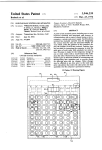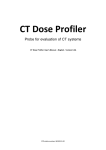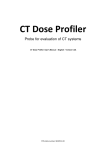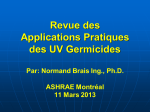Download CT-Expo V 2.3
Transcript
User’s Guide CT-Expo V 2.3 CT-Expo V 2.3 A Tool for Dose Evaluation in Computed Tomography User’s Guide April 2014 i Impressum User’s Guide CT-Expo V 2.3 Authors’ adresses Dr. rer. nat. G. Stamm c/o Medizinische Hochschule Hannover Abt. Experimentelle Radiologie D-30623 Hannover e-mail: [email protected] Dr. rer. nat. H.D. Nagel c/o SASCRAD Fritz-Reuter-Weg 5f D-21244 Buchholz e-mail: [email protected] Insofar as this publication mentions any dosage or application, readers may rest assured that the authors, editors and publishers have made every effort to ensure that such references are strictly in accordance with the state of knowledge at the time or production of this publication. Nevertheless, every user is requested to carefully examine the manufacturer’s leaflets accompanying each drug or piece of equipment on its own responsibility whether the dosage schedules or protocol settings recommended therein or the contraindications stated by the manufacturers differ from the statements made in the present publication. Such examination is particularly important with drugs, pieces of equipment or protocol settings that are either rarely used or have been newly released on the market. Trade-mark protection will not always be marked. The absence of a reference does not indicate an unprotected trade-mark. All rights reserved. No part of this publication may be reproduced, stored in a retrieval system, or transmitted in any form or by any means (electronic, mechanical, photocopying, recording, or otherwise) without the prior written permission of the copyright holder of this work. © G. Stamm, Hannover and H.D. Nagel, Buchholz 1st edition: August 2001, translated by H.D. Nagel and l’Angelo Mysterioso 2nd edition: April 2003, translated by H.D. Nagel and l’Angelo Mysterioso 3rd edition: November 2004, translated by H.D. Nagel 4th edition: November 2005, translated by H.D. Nagel 5th edition November 2007, translated by H.D. Nagel 6th edition January 2010, translated by H.D. Nagel 7th edition 8th edition 9th edition 10th edition January 2011, translated by H.D. Nagel May 2012, translated by H.D. Nagel June 2013, translated by H.D. Nagel April 2014, translated by H.D. Nagel Layout: H.D. Nagel, Hamburg, on Apple Macintosh with Adobe PageMaker ii User’s Guide CT-Expo V 2.3 License Conditions License Conditions This program used by you (mentioned in the following as ‘software’) is shareware. Use of this software requires the payment of the shareware fee to the company G. Stamm (in the following mentioned as ‘manufacturer’). For those users who have received the software from an authorised distributor free of charge, the shareware fee is already paid. All rights and conditions described in this license only apply to users registered by the manufacturer. Registration requires the declaration of the serial number and the origin of the software on the registration form which is attached to the software. Multiple registration of the software under the same serial number leads to the loss of the license, its guarantees and privileges. The software acquired with this license remains the property of the manufacturer and is protected by national laws, international contracts and intellectual property rights. In accepting these license conditions you have been given the right to use this software. Unless additional regulations accompanying this license have been agreed upon, the use of this software is bound to the following conditions: You are authorised a) to use a copy of this software only on a single computer; b) to produce a copy of this software for archiving purposes or to copy the software to the hard disk of your computer and to archive the original floppy disk; c) to use the software in a network environment, provided that you have purchased a license for each computer which has access to the software via the network; d) to permanently transfer the rights on this software to a third party, provided that all copies of this software and the accompanying documents are handed over and that the receiver of the software also accepts all parts of this license conditions; e) to use this software also on a mobile computer or on a single home computer, provided that the computer on which the software has initially been installed is used by you personally for at least 80% of the time. You are not authorised a) to use the software as a part of an other commercial product without having the written permission of the manufacturer; b) to copy the documents accompanying the software; iii User’s Guide CT-Expo V 2.3 c) to loan or to rent the software or to assign sub-licenses. d) to re-develop (reverse engineering), to decompose, to disassemble the software or to attempt in other ways to gain access to the source code of the software, to alter the software, to translate it or to generate products which have been deduced from this software; Limited guarantee License Conditions Disclaimer of liability In no condition will the manufacturer of the software be liable to you for any consequential, incidental or indirect damages (including damages for loss of business profit, business interruption, loss of business information, and the like) arising out of the use or inability to use the software even if the manufacturer has been advised of the possibility of such damages. The manufacturer of this software guarantees for a period of sixty (60) days after delivery data that the medium on which the software has been distributed is free from faults. If the product purchased by you should not meet this guarantee, the manufacturer is free either to replace the copy of this software or to refund the fee paid for the software. In both cases, a proof of the purchase of the software must be sent to the manufacturer. Updates The manufacturer of the software makes every endeavor to provide regular updates of the scanner database contained in the software that can be ordered by interested license holders for a moderate fee. Updates are exclusively announced via e-mail and require personal registration of the license holder. iv Preface User’s Guide CT-Expo V 2.3 Preface After more than10 years, CT-Expo has meanwhile become the world-wide only software that allows for dose calculation for practically all CT scanners and is regularly updated. Besides the addition of new scanner models, a number of improvements have been introduced over the years that have increased the accuracy of dose assessment and have extended the functionality of this tool. The 12th version with the new update V 2.3 now comes with another significant innovation: assessment of the dose contribution resulting from the scan projection radiograph. This is rarely known and often grossly over-estimated. Now it is possible to quantify that its contribution is almost negligible in the majority of cases. In addition, a number of other modifications have been introduced in V2.3. These are documented in the file ‘Release_Notes v2.3(E).pdf’ and can be found in the CT-Expo V 2.3 folder. As before, CT-Expo will be availabe as shareware at a price, which we anticipate will make it easily affordable for all potential users. Please support the shareware idea by paying the nominal fee requested. This enables us to continually improve this program. We will also make every endeavor to provide regular updates of the scanner database contained in the software. Due to the increased efforts that are necessary for the preparation of the dose relevant data of new scanners, it was no longer possible to distribute updates for free. They can, however, be ordered by interested license holders for a moderate fee. Updates are exclusively announced via e-mail and require personal registration of the license holder. Hannover - Buchholz, April 2014 Dr. Georg Stamm, Dr. Hans Dieter Nagel v User’s Guide CT-Expo V 2.3 Preface Preface (First Edition) In the past few years, increasing efforts have been initiated to significantly reduce the radiation exposure of CT examinations. In Germany, a nation wide survey of CT exposure practice was conducted in 1999 as a joint effort of the German Roentgen Society (DRG) and the manufacturer’s association of electromedical equipment (ZVEI) with a participation rate of 50% of all CT users. This broad interest has encouraged us to develop CTExpo V 1.0, a tool for CT dose evaluation. We hope that every person involved in the production, application and inspection of CT scanners who has a role in dose evaluation wants to use it. It also provides a powerful tool for users in their daily work which is easy to use. restricted to only a few, essential dose quantities and which focuses on the practicability of the results. For us, one of the most important goals was to include for the first time the prospect for dose assessment in paediatric CT examinations also. This software product is now commercially available at a price which we estimate will be easily affordable for all potential users. Please support the shareware idea by paying the nominal fee requested. This enables us to continually improve this program and to supply you with regular updates free of charge. Hannover - Hamburg, summer 2001 Dr. Georg Stamm Dr. Hans Dieter Nagel Our experience gained during the evaluation of the German CT survey has led to a tool which has been vi User’s Guide CT-Expo V 2.3 Table of Contents Table of Contents 1. Introduction ....................................................................... 1 2. Start Sheet .......................................................................... 3 3. Navigation Toolbar ............................................................ 5 4. Application Module ‘Calculate’ ........................................ 6 Application Areas ....................................................................... 6 Input Steps .................................................................................. 6 Step 1: Selection of Patient Type ...................................................... 6 Step 2: Selection of Scan Range ...................................................... 7 Step 3: Selection of Scanner Model ................................................. 9 Step 4: Adaptation of Scanning Mode ............................................ 11 Step 5: Input of Scan Parameters ................................................... 12 Step 6: Results ................................................................................ 17 Step 7: Effective Dose Calculation Mode ...................................... 18 Reset ......................................................................................... 19 5. Application Module ‘Standard’ ....................................... 20 Application Areas ..................................................................... 20 Input Steps ................................................................................ 20 Step 1: Selection of Examination Type .......................................... 21 Step 2: Selection of Scanner Model ............................................... 21 Step 3: Input of SPR Parameters .................................................... 22 Step 4: Input of Scan Parameters ................................................... 22 Step 5: Results ................................................................................ 23 Step 6: Effective Dose Calculation Mode ...................................... 25 Comparison with Survey Results ............................................. 25 Reset ......................................................................................... 26 6. Application Module ‘Light’ ............................................. 27 Application Areas ..................................................................... 27 Input Steps ................................................................................ 27 Step 3: Correction for dose modulation effects .............................. 29 Step 4: Results ................................................................................ 29 Reset ......................................................................................... 30 7. Application Module ‘Benchmarking’ .............................. 31 Application Areas ..................................................................... 31 Selection of the Appropriate Worksheet ................................... 31 Benchmarking of SSCT Scanners ............................................ 32 Step 1: Selection of Scanner Model ............................................... 32 Step 2: Effective Dose Calculation Mode ...................................... 33 Step 3: Selection of Examination Type .......................................... 33 Step 4: Input of Scan Parameters ................................................... 33 Results ............................................................................................ 35 Aids for Interpretation and Optimisation ....................................... 35 Benchmarking of MSCT Scanners........................................... 41 Step 1: Selection of Scanner Model ............................................... 41 Step 2: Effective Dose Calculation Mode ...................................... 41 Step 3: Selection of Examination Type .......................................... 41 Step 4: Input of Scan Parameters ................................................... 42 Results ............................................................................................ 42 Printing the Results .................................................................. 45 Reset ......................................................................................... 45 Appendices .......................................................................... 46 Appendix A: MSCT Scan Parameter Translator ...................... 46 Appendix B: Calculation Formulas .......................................... 49 Appendix C: Types of Standard Examinations ........................ 50 Appendix D: Accuracy of Dose Calculations .......................... 51 Literature ............................................................................. 58 Step 1: Selection of Examination Type .......................................... 27 Step2: Input of CTDIvol and DLP ................................................. 28 vii Introduction User’s Guide CT-Expo V 2.3 1. Introduction CT-Expo V 2.3 is an MS Excel application written in Visual Basic for the calculation of patient dose in CT examinations. It is based on computational methods which were used to evaluate the data collected in both German surveys on CT exposure practice in 1999 and 2002. A comprehensive description of these methods is documented in the book ‘Radiation Exposure in Computed Tomography’ (Nagel, 2002). CT-Expo V 2.3 allows the calculation of the following dose quantities: • • • • • Weighted CTDI Volume CTDI (Effective CTDI) Dose-length product Organ doses Effective dose (according to ICRP 60 and 103) unique features, such as • dose calculations for all age groups (adults, children, neonates) • dose calculations for each gender • dose calculations for all existing scanner models • correction of scanner-specific influences • correction of overbeaming effects • correction of overranging effects in spiral mode • free and standardised dose assessment from scan parameters as well as from dose data provided by the scanner • assessment of the dose contribution resulting from scan projection radiographs • comparisons with results from the German CT survey • a comprehensive benchmark function including guidance on dose optimisation In contrast to similar programs for dose calculations in CT, CT-Expo V 2.3 offers the user a number of 1 User’s Guide CT-Expo V 2.3 CT-Expo V 2.3 consists of four application modules: • Calculation: Allows to calculate age- and sex-specific patient dose values with individual selection of the scan range; this can be made in a separate sheet (‘Scan Range’) with graphical input facilities. • Standard: Offers dose calculations for pre-defined standard CT examinations (adults only); the selection of the scan range is made automatically and for both sexes simultaneously. For complex types of examinations, separate dose calculations may be made for each scan series with different sets of scan parameters. Calculated values can be compared with the corresponding average values of the German CT survey using a separate sheet (’Compare’). In addition, the dose contribution resulting from scan projection radiographs can be assessed. • ‘Light’: Allows to assess effective and organ doses for pre-defined standard CT examinations (adults only) independent from the type of scanner. Only the CTDIvol and DLP values that are meanwhile Introduction provided on most scanners are required. • Benchmarking: Provides dose calculations for the complete spectrum of standard CT examinations (adults only) and allows comparison with the results of the German CT survey in a single sheet. The graphical display is useful in allowing analysis of any significant difference. The results may be used for subsequent optimisation of scan protocols. CT-Expo V 2.3 has an intuitive and clearly structured user interface. In this manual, a comprehensive description is given of each sheet and the application steps involved. Basic knowledge how to work with MS Excel is required, but not advanced skills, because all operations below the user interface work automatically. Also required is knowledge of CT-specific dose descriptors, terms and abbreviations. Information on these - and the underlying computational formulas - may be obtained from the book mentioned in the beginning of this introduction (Nagel, 2002). 2 User’s Guide CT-Expo V 2.3 Start Sheet 2. Start Sheet When opening the CT-Expo V 2.3 file, first a box appears in which the user is requested to activate macros. Please click the button ‘Activate Macros’ to start the application. In Excel version 2007 and later, macros must be enabled is the security centre settings Note: After having given your OK to another box, which contains important information, the start sheet (fig. 2.1) is accessible. From this, the different application modules (‘Calculation’, ‘Standard’, ‘Light’, and ‘Benchmarking’) and a help sheet (‘Help’) can be selected. The application may also be terminated in a conventional way (‘End’). Program versions obtained from original diskettes / CDs (with serial number) or from updates distributed by the manufacturer via email attachments have been checked for viruses before shipment. These versions can be opened and activated without hesitation. No guarantee can be given, however, for program versions that have been obtained by other, non-authorised channels. Fig. 2.1: Start sheet with selection of application modules. 3 User’s Guide CT-Expo V 2.3 As all input operations performed by the user are interpreted by MS Excel as a change, you will be asked when terminating CT-Expo V 2.3 whether you wish to store the changes made or not. Normally your de- Start Sheet cision should be NO. In particular situations, however, it may be desirable to store the latest inputs made. If you decide to do this, the previous version of CT-Expo will disappear. Note: The authors recommend that users make a backup copy before using CT-Expo for the first time, and that this is made on a separate storage device. This will guard against the consequences of accidental loss or damage, or breakdown of the computer system. If you should have obtained your CT-Expo application on a standard floppy disk or CD, copy all files on this device to your hard disk and work only with this copy. Carefully store the original storage device in a separate location for emergency situations. 4 User’s Guide CT-Expo V 2.3 Navigation Toolbar 3. Navigation Toolbar An additional means to switch from one sheet to another is provided by the navigation toolbar shown in fig. 3.1. This toolbar is normally located at the upper boarder of the Excel sheet. The functions of the different buttons are: Zoom In: Enlarged display Zoom Out: Reduced display Goto Start: Back to start sheet Calculate: Selection of application module ‘Calculate’ • Scan Range: Selection of sheet ‘Scan Range’ in order to make graphical input of the scan range • Standard: Selection of application module ‘Standard’ • Comparison: Switch to sheet ‘Comparison’ in order to compare the dose values calculated in • • • • ‘Standard’ to those of the German CT survey • Light: Selection of application module ‘Light’ • Benchmark: Selection of application module ‘Benchmarking’ • Save/Print: Storing or printing the content of a sheet • Reset: Resetting all input cells • Help: Selection of short instruction in sheet ‘Help’ Touching the left edge can change the location of the navigation toolbar. By clicking on the ‘Close’ button the bar can completely be removed from the sheet. To re-install the toolbar when it is not available, click on VIEW / TOOLBARS / NAVIGATION from the standard Excel menu. In Excel version 2007simply click on “Add-Ins” Fig. 3.1: Navigation toolbar. 5 User’s Guide CT-Expo V 2.3 Application Module ‘Calculate’ 4. Application Module ‘Calculate’ Application Areas Input Steps The ‘Calculate’ module allows dedicated dose calculations for all groups of age and sex. This module should be used whenever In this section, the procedure to enter the data required for dose calculations is described step-by-step. All cells into which data input has to be made are in white. Those cells in grey contain other data which are also used for dose calculations and which only serve for information purposes. Cells in which the results of dose calculations are displayed are in yellow. All but the white cells are protected in order to avoid unintended changes. • dose calculations are required for those types of examinations which differ significantly from the pre-defined standard CT examinations covered in module ‘Standard’; • an individual selection of the scan range is made; • the calculation of uterine dose is necessary; • paediatric CT examinations are carried out. Step 1: Selection of Patient Type Although it may be an advantage to more accurately determine dose using a free selection of scan range, it requires an extra effort to do so. Fig. 4.1 Selection of patient type (age group and sex). 6 User’s Guide CT-Expo V 2.3 The type of patient for which dose calculations shall be made is defined (fig. 4.1) by selecting • the age group (adults, children, babies) from the corresponding drop-down menu and • the sex (male, female) by clicking on the corresponding button. Step 2: Selection of Scan Range The scan range can directly be defined by entering the numerical values of the lower and the upper limit Fig. 4.2 Selection of scan range by directly entering the numerical values of the lower and the upper limit of the scan range in the cells ‘from z-’ and ‘to z+’. By clicking on the area ‘Get Values’, the content of these cells is replaced by the actual values which have been set up in the ‘Scan Range’ sheets. Application Module ‘Calculate’ of the scan range in the cells ‘from z-’ and ‘to z+’ (fig. 4.2). The corresponding values are defined by the first and the last slice position (as indicated on the images and on most scanner consoles).This input method should only be applied by experienced users who are familiar with the design of the mathematical phantoms ‘ADAM’, ‘EVA’, ‘CHILD’ and ‘BABY’ and the location of the individual organs inside these phantoms (Zankl, 1991; Zankl, 1993). For less experienced users, a graphical input facility is provided. This facility is accessible by clicking on the area ‘Scan Range’ in the navigation toolbar. Depending on the age group selected in step 1, you will enter either the sheet ‘Adult’ or ‘Child-Baby’. The limits of the scan range are selected by using the arrow symbols located at the upper border of this sheet and are displayed by the semi-transparent red area located over the phantom of choice. The following rules apply: • By using the left group of arrow symbols, the en7 User’s Guide CT-Expo V 2.3 Application Module ‘Calculate’ tire scan range is displaced up- or downwards by the corresponding distance in cm; • by using the right group of arrow symbols, the entire scan range is lengthened or shortened by the corresponding value in cm. When selecting the scan range you should proceed in such a way that initially the lower limit of the scan range (‘Start’ = ‘z-’) is defined by using the left group of arrow symbols. Subsequently, the upper border of the semi-transparent area is shifted to the desired position by using the right group of arrow symbols, thus defining the upper limit of the scan range (‘End’ = ‘z+’). All changes can be made either in large or small steps of 5 and 1 cm, respectively. When setting the scan range limits, the following aids for orientation are available: • The location of the principal organs inside the phantoms (fig. 4.4), • the z co-ordinates displayed in the cells ‘Start’ and ‘End’ and Fig. 4.3 Selection of the scan range limits by using the arrow symbols (‘up’ and ‘down’). The left group is used to define the lower limit, the right group to define the upper limit. The resulting scan range is indicated by the semi-transparent red area. 8 User’s Guide CT-Expo V 2.3 Application Module ‘Calculate’ of scan length L and conversion factors (which depend on the choice of patient type and scan range) may be obtained. The conversion factors are needed in order to calculate effective dose and uterine dose. Overriding the content of both input cells (‘from z-’ and ‘to z+’) is possible at any time. By clicking on the area ‘Get Values’, however, the actual values which have been set up in the ‘Scan Range’ sheets are restored. Step 3: Selection of Scanner Model Fig. 4.4 Symbols which represent the principal organs inside the phantoms. • the anatomical landmarks given below these cells. After having defined the scan range, you have to return to the module ‘Calculate’ by clicking on the corresponding field in the navigation bar. In the scan range input area shown in fig. 4.2, both z co-ordinates (‘from z-’ and ‘to z+’) which have been graphically selected earlier are now displayed. From the grey cells, information on the corresponding values The scanner model for which dose calculations shall be performed is defined (fig. 4.5) by selecting • the scanner manufacturer and • the type of scanner from the corresponding drop-down menus. When selecting the type of scanner, please note carefully that sometimes different versions of a particu9 User’s Guide CT-Expo V 2.3 lar scanner exist which differ in the dose relevant scanner data. In order to distinguish between these versions, a special name or the year from which the modification became effective or the characteristic in which this version differs from other scanners of the same type is attributed (e.g. ‘old BS’ (BS = beam shaper)). Information used to perform dedicated dose calculations for the selected scanner model can be obtained from the grey cells in the box ‘Scanner Data’ (fig. 4.6). Initially, the correct choice of the normalised CTDI (head or body) is made automatically, dependent of the scan range selected. A scan range which is predominantly located above the landmark cervical Fig. 4.5 Selection of scanner model (manufacturer and type of scanner). Application Module ‘Calculate’ vertebra 7 / thoracic vertebra 1, represents the head / neck range. If the scan range is predominantly located below this landmark, the body CTDI values are used. The numbers displayed in the fields ‘kOB’ and ‘ L’ are of particular importance for multi-slice scanners. ‘kOB’ is a factor used to correct for the exposed areas outside the detector array (‘overbeaming’), while L accounts for the additional scan length in spiral mode (‘overranging’). Both values are dependent on the selected scan parameters and may change unless the exposure settings have been entered into the corresponding cells. Fig. 4.6 Scanner data used for dedicated dose calculations for the selected scanner. 10 User’s Guide CT-Expo V 2.3 Step 4: Adaptation of Scanning Mode CT examinations of the neck region are often carried out in body mode if the shoulder region is included in the scan range. The automatic assignment of basic scanner data (head/neck or body) made by CT-Expo can be overruled by activating the button ‘Body mode for head/neck region’ (fig. 4.7). In this case, body CTDI data are used regardless of the location of the scan range. Furthermore, the check box ’Spiral mode’ must be activated for examinations performed in spiral scanning mode. This allows to take the extra rotations needed for data interpolation at start and end of the scan into account when calculating dose-length product and effective dose. The extent of this ‘overranging’ is displayed in the cell ‘ L’. Application Module ‘Calculate’ For examinations performed with longitudinal or 3D dose modulation the resulting effects on local dose distribution can be taken into accountby activating the corresponding check box. The relative mAs characteristic shown in the appendix (fig. D.1) is used in the assessment of organ and effective doses. This function is applicable for adult patients only. Note: In order to calculate DLP and effective dose for routine brain examinations, overranging is taken into account according to the exposed part of the body. If, for example, the imaged region starts at the vertex, only half of the overranging is dose-relevant. Fig. 4.7 Selection of the basic scanner data applicable to the body mode for examinations in the head/neck region carried out in body scanning mode, of spiral scanning mode and of correction for the effects of longitudinal dose modulation. 11 User’s Guide CT-Expo V 2.3 Step 5: Input of Scan Parameters The input of the actual scan parameters is made in the cells kept in white (fig. 4.8). The following set of parameters is required: • • • • • • • • tube voltage U [kV] electrical tube current I [mA] and acquisition time (per slice or rotation) t [s] alternatively: current-time product Q [mAs] total collimation N·hcol [mm] table feed TF [mm] reconstructed slice thickness hrec [mm] number of scan series (Ser.) Application Module ‘Calculate’ Note: Any input made in cell ‘Q’ is automatically copied into the adjacent cell ‘Qel’, thereby overriding the product of I and t. Enter zero into the cell ‘Q’ to restore the initial state. The accuracy of the dose calculations greatly depends on the quality of the data input. Please carefully enter the scan parameters that are displayed at the operator’s console or the outcome from the way that the CT examination is carried out (e.g. during CT fluoroscopy). Fig. 4.8 Input cells (in white) for entering the actual scan parameters. To avoid input errors, a number of important hints should be observed (see text). 12 User’s Guide CT-Expo V 2.3 Note: Prior to the introduction of multi-slice CT, there was a standard way of presenting scan parameters. This was particularly true for tube load (mAs), slice thickness, table feed and pitch. With MSCT, this is no longer the case. CTExpo, however, is designed as a universal tool independent of a particular type of scanner. Therefore we have introduced a section named ‘MSCT Scan Parameter Translator’ to assist in the evaluation of MSCT scan protocols. By making use of this aid, the parameters displayed according to the scanner manufacturer’s philosophy can be converted into the uniform set of input parameters required in CT-Expo. From our earlier experience, significant errors may occur with the input of the following parameters: • Tube current I: Must not be mixed up with the current-time product Q; if your scanner only displays the mAs product, please enter this value into the corresponding cell. Application Module ‘Calculate’ • Acquisition time t: Please enter the scan time per slice (in sequential ‘slice-by-slice’ mode) or the rotation time (in spiral mode). For some older scanners which operate in pulsed mode (e.g. Tomoscan CX/S), the scan time must be corrected by the duty cycle (i.e. pulse length divided by the sum of pulse and interval length). If your scanner only displays the total scan time T in spiral mode, you have to divide this by the number of rotations made. • Current-time product Q: If you have not entered mA and s separately, please enter the mAs product per slice (in sequential mode) or per rotation (in spiral mode). If your scanner only displays the total mAs product in spiral mode, you should divide this by the number of rotations made. However, this will not be feasable if the total mAs product also includes the contribution of the scan projection radiograph! Note: For tube current I or current-time product Q, enter the values as displayed at the operator’s 13 User’s Guide CT-Expo V 2.3 console or on the film. For scanners which employ pitch-corrected values (‘effective mAs’, ‘mAs per slice’), these values are automatically converted into electrical mAs as displayed in the cell ‘Qel’. Note: Many scanners now provide a modulation of the tube current along the z-axis according to the local attenuation properties of the patient (longitudinal dose modulation). Use the average mAs value for the scanned range and correct for local variations by activationg the corresponding check box in step 4. If the average mAs value is not available, you may use the dose-length product displayed at the operator’s console by trial-and error: vary the mAs product until the DLP value calculated with CTExpo is the same as at the console. Note: For cardiac CT applications performed with retrospective gating, many scanners now offer Application Module ‘Calculate’ the possibility for temporal modulation of the tube current controlled by the patient’s ECG signal (ECG gating). Please contact the manufacturer to identify whether the indicated value of tube current (or mAs product) refers to the time-averaged value or to the unmodulated nominal value. If the latter should apply, the tube current must be corrected according to the duty cycle. This depends on the design properties of this feature and the patient’s heart rate. • Total collimation N*hcol: On single slice scanners (i.e. the number, N, of slices per rotation = 1), this is the same value as the (nominal) slice thickness h (in mm). On some scanners, an ‘effective’ slice thickness is displayed in spiral mode; this is always greater than the slice thickness that results from the selected collimation and leads to incorrect values of dose-length product and effective dose when these quantities are calculated. Therefore only the correct geometrical slice collimation must be used which results from the collimator settings if the same scan would be performed in 14 User’s Guide CT-Expo V 2.3 sequential mode (see also scan parameter translator given in the appendix). For multi-slice scanners (N > 1), always enter the total collimation, i.e. the product N·hcol of slice collimation hcol and the number N of slices acquired simultaneously. Note: ‘Slice collimation’ denotes the setting used for data acquisition, not that used for retrospective reconstruction. On some scanners (e.g. GE LightSpeed QX/i), the user primarily selects the slice thickness hrec of the reconstructed image; the collimation which is used for data acquisition is then applied automatically. For dose calculations with CT-Expo, only the actual acquisition slice collimation must be used. Information on the rules that apply for automatic collimator settings may be obtained from the user’s manual or from the scan parameter translator given in the appendix. Otherwise the dose adjustment for overbeaming effects (very important for the narrow collimations preferred in MSCT) will not work correctly. Application Module ‘Calculate’ • Table feed TF: Please enter the distance which the table travels from slice position to slice position (in sequential mode) or per rotation (in spiral mode). Please do not mix up table feed with table speed (in mm/s). These two values are only identical for rotation times of 1 s. If the rotation time differs from 1 s, you should multiply the table speed by the rotation time to obtain the corresponding table feed. Please enter zero if stationary procedures are performed (e.g. CT fluoroscopy). Note: On multi-slice scanners (also on dual slice scanners such as Elscint TWIN) please always use the actual table feed (e.g. TF = 10 mm for N = 2, hcol = 5 mm and pitch p = 1 (contiguous scanning)). Please make use of the scan parameter translator given in the appendix if the table feed is not displayed explicitly. • Series: Please enter the number of scan series (e.g. unenhanced + contrast agent = 2 series), not the number of slices. A series is defined here as the 15 User’s Guide CT-Expo V 2.3 Application Module ‘Calculate’ number of times which the same body section (or a part of it) is scanned. Scanning a section in multiple steps (e.g. chest + upper abdomen + pelvis or multiple segments of the lumbar spine) is counted as 1 series. If the body section is only partially scanned in one of the series (e.g. unenhanced scan of the upper abdomen only, contrast scan of the entire abdomen), please enter a value between 1 and 2 which takes into account the different lengths of both scans. In case of standard CT examinations, the user is referred to the application module ‘Standard’ which allows the user to perform calculations for up to three scan series with different parameter settings simultaneously. Note: Please enter here the number of rotations if stationary procedures are performed (e.g. CT fluoroscopy or CT perfusion). 16 User’s Guide CT-Expo V 2.3 Step 6: Results Results for the following dose quantities are displayed in the yellow shaded cells (fig. 4.9): • CTDIw [mGy]: Weighted CTDI per scan (= slice or rotation) • CTDIvol [mGy]: Volume CTDI (also: effective CTDI (CTDIw,eff)) per scan • DLPw [mGy·cm]: Dose-length product (based on CTDIw) per scan series • E [mSv]: Effective dose per scan series • Duterus [mSv]: Uterine dose per scan series • HT [mSv]: Organ dose per scan series. Application Module ‘Calculate’ In addition, the values of dose-length product, effective dose and uterine dose for complete examinations, eventually comprising more than one scan series, are stated, too. These are the dose estimates for the entire examination and therefore are the only relevant values when considering radiation risk. Note: In CT-Expo, the calculation of weighted and volume CTDI for paediatric CT examinations is always based, in agreement with other authors, such as (Shrimpton, 2000), on the smaller head phantom, which is 16 cm in diameter. The resulting dose values (CTDI w, CTDI vol and Fig. 4.9 Presentation of the calculated dose values per scan or per scan series (DLPw, E, Duterus ). In addition, dose values for the complete examination (which may comprise more than one scan series) are stated for DLP, E and Duterus, too. 17 User’s Guide CT-Expo V 2.3 Application Module ‘Calculate’ DLPw) are usually higher than the values displayed at the console of newer scanners, which refer to CTDIw,B if the examination has been carried out in body mode, regardless of actual patient size. Note: All organ doses HT are based on conversion factors for standard patients (ADAM, EVA, CHILD, BABY)and serve for information purposes only (in particular for organs outside the scan range). Step 7: Effective Dose Calculation Mode The calculation of effective dose can be performed either according to the previous method (ICRP 60 (ICRP, 1991)) or the new method (ICRP 103 (ICRP, 2008)) by activating the corresponding button. Fig. 4.10 Organ doses HT per scan series (left: principal organs, right: remainder organs). Fig. 4.11 Selection of calculation mode for effective dose. 18 User’s Guide CT-Expo V 2.3 Application Module ‘Calculate’ Reset By clicking on the area ‘Reset’ in the navigation toolbar, all data entered in the white cells are erased immediately. The dose values in the yellow cells also disappear. However, as these cells are protected, the algorithms programmed in these cells simply become invisible. If you need to erase only a small amount of data, first highlight the corresponding cells; then push the ‘Erase’ key on the keyboard of your computer. By clicking on the corresponding areas in the navigation toolbar, you can return to the start sheet or to other application modules of your choice. 19 User’s Guide CT-Expo V 2.3 Application Module ‘Standard’ 5. Application Module ‘Standard’ Application Areas The ‘Standard’ module offers dose calculations for pre-defined standard CT examinations of adults. As the limits of the body section to be scanned are already defined, the selection of the lower and the upper limits of the scan range (as in ‘Calculate’ module) is not required. Assessment of the dose contribution resulting from scan projection radiographs (Topogram, Scout, Surview, Pilot Scan etc.) is another feature offered in this module. This module should be used • in daily practice to calculate (and document) the dose of each CT examination performed; • for those examinations where the same body section (or parts of it) is scanned more than once and with different scan parameter settings; • if a direct comparison with the corresponding val- ues of the German survey on CT exposure practice in 1999 is desired. With the advantage of a faster data input comes a compromise of accuracy whenever the actual length of the scan range differs from the pre-defined length. Although the pre-defined length can be corrected by manually entering the actual length, the mean conversion coefficient is not changed accordingly. However, this is of importance only for the calculation of effective dose. The error resulting from this simplification is normally small and can be tolerated in most cases. Input Steps In this section, the procedure to enter the data required for dose calculations is described step-by-step. As many details are identical with the procedure in the ‘Calculate’ module, only those items are men20 User’s Guide CT-Expo V 2.3 tioned here which are specific to this module. Step 1: Selection of Examination Type Selecting the examination type from the drop-down menu shown in fig. 5.1 gives the definition of the scan range. The values of scan length, scan range limits (co-ordinates and anatomical landmarks) and mean conversion coefficients (fmean) are displayed for information purposes in the corresponding cells. As for the subsequent dose calculation, this is made for both sexes simultaneously. Application Module ‘Standard’ stead of the overbeaming correction factor kOB and L, the extent of overranging, the following parameters are displayed in the ‘Scanner Data’ box (fig. 5.3): • dz1 and dz2, the effective width of the overbeaming range for regular and very small beam width settings, respectively; • N · href, the total collimation applicable to the value of normalised CTDI; • mOR and bOR, the parameters required to perform Step 2: Selection of Scanner Model The selection of the scanner model is made in the same way as in the ‘Calculate’ module (fig. 5.2). In- Fig. 5.2 Selection of scanner model (manufacturer and type of scanner). Fig. 5.1 Selection of examination type with the corresponding scan length, scan range limits and mean conversion coefficients. 21 User’s Guide CT-Expo V 2.3 Application Module ‘Standard’ the overranging correction. tion radiograph (SPR, fig. 5.4): tube voltage U (in kV), tube current I (in mA), table speed TS (in mm/ s !), beam width N · hcol (in mm), and SPR length L (in cm !). Alternatively to tube current and table speed, the SPR’s total mAs (Qtot) can be used. If table speed and beam width are not known, 100 mm/s and 3 mm can be applied as typical values instead. Enter the parameters separately if two SPRs are acquired for the pertaining examination. These values are used to calculate the kOB factors for the selected collimation and tube load and L for the selected collimation and pitch factor. Step 3: Input of SPR Parameters The following parameters are required to calculate the dose contribution resulting from the scan projec- Step 4: Input of Scan Parameters Fig. 5.3 Scanner data with the corresponding parameters used for dose calculations and corrections. The input of both the scan and examination parameters is made in a similar way to the ‘Calculate’ module. The only differences (fig. 5.5) are: Fig. 5.4 Input cells (in white) used for entering the actual scan projection radiograph parameters. Alternatively to tube current I and table speed TS, the SPR’s total mAs can be typed into dell ‘Q tot’. 22 User’s Guide CT-Expo V 2.3 Application Module ‘Standard’ • Data input: for each scan series separately; • the input of the number of scan series is no longer required; • the input of a scan length which differs from the pre-defined values is possible. In the cells ‘kOB’ the overbeaming correction factors for each series are displayed following the data input made in the cells ‘N·hcol’ and ‘I’, ‘t’ or ‘Q’. In the cells L, the extent of overbeaming is shown, depending on data input in ‘N·hcol’ and ‘TF’ Once the scan length cells that have been altered are reset to zero, the default scan length applies again. Note: In order to calculate DLP and effective dose for routine brain examinations, only half of the overranging is taken into account. The corresponding check boxes must be activated if a series is scanned in spiral mode and/or with longitudinal or 3D dose modulation. Calculation of effective dose is than performed according to the mAs characteristic shown in fig. D1 in the appendix. Step 5: Results The results of the dose calculations made in the Fig. 5.5 Input cells (in white) used for entering the actual scan and examination parameters. Different sets of parameters can be entered for up to three scan series. If necessary, the pre-defined scan length values can be replaced by actual values; entering zero restores the initial settings. 23 User’s Guide CT-Expo V 2.3 Application Module ‘Standard’ • The dose values resulting from the scan projection radiographs ae listed in addition; • the results for each scan series are given separately; • the values of the integral dose quantities DLPw and E are given both for males and females; • uterine dose is not given. mSv) following the German 3-stage model (DGMP, 2002) only in those examinations where the uterus is directly exposed. The uterus is anatomically located at the level of the sacrum and lies within the scan range only for the total abdomen, pelvis and osseous pelvis examinations. If, in those cases, the calculation of uterine dose is required, this can easily be made in application module ‘Calculate’ by using the same scan parameters. Note: The uterine dose exceeds the first stage (20 The integral dose values of the complete examination are the sum of the values of each scan series and ‘Standard’ module (fig. 5.6) are presented in similar form as in the ‘Calculate’ module; differences are as follows: Fig. 5.6 Results of the dose calculations for each particular SPR and scan series and the complete examination. Integral dose values (dose-length product DLP w and effective dose E) are listed for both male (m.) and female (f.) standard patients (‘ADAM’ and ‘EVA’, respectively). Activate the corresponding button to select the organ weighting scheme for effective dose calculation. 24 User’s Guide CT-Expo V 2.3 SPR and are presented separately for both sexes. Step 6: Effective Dose Calculation Mode The calculation of effective dose can be performed either according to the previous method (ICRP 60 (ICRP, 1991)) or the new method (ICRP 103 (ICRP, 2008)) by activating the corresponding button. Comparison with Survey Results By clicking on the area ‘Comparison’ in the navigation toolbar you will arrive on a sheet of the same name. Here you will find once again the dose values Application Module ‘Standard’ for each scan series (as in fig. 5.6). In the cells below the average values are listed, taken from the German survey on CT exposure practice in 1999 (Galanski, 2001) for the corresponding type of examination (fig. 5.7). These values apply per scan series. In the outmost right cell of this line the user will find the average number of scan series according to the survey. By multiplying the values in this line by this number, reference values per examination can be generated which may be used for comparison. The results of this comparison are given as relative values (in %) below the dose values per examination (fig. 5.8). Relative values exceeding 100% are marked red Fig. 5.7 Results of the dose calculations for each particular scan series from the actual examination (as in fig. 5.6) and average values (per scan series) from the German CT survey in 1999 (Galanski, 2001). 25 User’s Guide CT-Expo V 2.3 and indicate that the calculated dose value for this examination was higher than the corresponding average value from the German survey. Comparisons of this kind can be made for the entire set of standard examinations in the ‘Benchmarking’ module. There you will find detailed information which may be helpful in identifying those parameters which differ significantly from usual practice and which are responsible for increased dose values. Application Module ‘Standard’ Reset By clicking on the area ‘Reset’ in the navigation toolbar, all data entered in the white cells are erased immediately. The dose values in the yellow cells also disappear. If you need to erase only a small amount of data, first highlight the corresponding cells; then push the ‘Erase’ key on the keyboard of your computer. By clicking on the corresponding areas in the navigation toolbar, you can return to the start sheet or to other application modules of your choice. Fig. 5.8Dose values for the complete examination given in absolute terms (as in fig. 5.6) and in relative terms using as a comparitor the average values (per examination!) of the German CT survey. Values exceeding 100% are marked red and indicate actual dose values greater than the average of the survey values. 26 Application Module ‘Light’ User’s Guide CT-Expo V 2.3 6. Application Module ‘Light’ Application Areas Input Steps The ‘Light’ module offers a simplified calculation method with pre-defined standard CT examinations of standard-sized adults. The calculation can be performed independent from the type of scanner in use and only requires the corresponding CTDIvol- and DLP values. These are meanwhile provided by most scanners. Hence only effective and organ doses remain to be assessed. Step 1: Selection of Examination Type This module should be used • if the complete set of scan protocol data required for CT-Expo is not fully available; • if a quick assessment of effective and organ doses with a satisfactory accuracy is acceptable. The definition of the scan range is performed - as in module ‘Standard’ - by selecting the examination type from the drop-down menu shown in fig. 5.1. Examinations that are restricted to the neck region (facial bones + neck, carotide CTA, cervical spine) can be made either in head or body scanning mode, depending on the scanner and the protocoll settings. As the displayed dose values are based on the corresponding standard phantom diameter (16 and 32 cm, respectively), the adequate type of examination has to be selected. Otherwise the calculated dose values will be too high or too low by a factor of 2. Location and length of the selected scan range are indicated on the phantoms ADAM and EVA for information as shown in fig. 6.1, but cannot be modi27 User’s Guide CT-Expo V 2.3 Application Module ‘Light’ fied. Equally, the corresponding values of scan length and scan range limits (co-ordinates and anatomical landmarks) are displayed, but for information purposes only. Step2: Input of CTDIvol and DLP For this purpose the corresponding values referring to a single scan series (not to the entire examination) must be typed in. They can be obtained either from the scan console or from the dose report of the pertaining examination. The input (fig. 6.1) is made in terms of the customary units mGy and mGy·cm. Fig. 6.2 Input of the CTDIvol and DLP values provided by the scanner. Fig. 6.1 Indication of the selected scan range (here: abdomen with pelvis). 28 User’s Guide CT-Expo V 2.3 Application Module ‘Light’ Step 3: Correction for dose modulation effects A correction of the calculated organ and effective dose values can be applied by activating the check box (fig. 6.3) if the examiation has been carried out with longitudinal or 3D dose modulation. The correction is based on the modulation characteristic shown in the appendix (fig. D1). Step 4: Results The results of the calculation are displayed in terms of effective dose according to both ICRP 60 and 103 as well as doses to all relevant organs and tissue listed in ICRP. The agreement between the calculations made in application modules ‚Light‘ and ‚Calculate‘ is usually within ±10%, provided that identical scan ranges (size and location) are used and overranging amounts to approximately 4 cm (2 cm for head scans). Fig. 6.3 Activation of the dose modulation correction. Fig. 6.4 Effective and organ doses for the dose values from fig. 6.2 (examination: abdomen with pelvis). 29 User’s Guide CT-Expo V 2.3 If the gross scan length derived from CTDIvol and DLP turns out significantly longer or shorter (by + or - 3 cm) than the corresponding standard length for the selected examination (plus 4 cm overranging), a warning message appears. In this case the accuracy of the calculated doses, in particular for organs at the border or outsicde the standard scan range, will significantly be affected. If the required scan protocol data are available, the dose assessment should preferentially be performed in application module ‚Calculate‘. Application Module ‘Light’ • k factors for neck scans apply to head mode only; • missing differentiation between males and females; • valid for effective dose according to ICRP 60 only. Own comparisons with published alderson phantom based studies and other CT dose calculation programs have revealed that the k factors used in CT-Expo give realistic doses for standard-sized patients. Hence effective doses using the AAPM k factors tend to be too low. Reset The calculated dose values are given for each gender separately. The underlying conversion factors (‚k factors‘) are in accordance with the conversion factors for the mathematical phantoms ADAM and EVA used in CT-Expo. Compared to the currently used k factors from AAPM report 96, larger differences may be observed for the following reasons: • differences in the modelling of the underlying mathematical phantoms; • body regions only coarsely defined; By clicking on the area ‘Reset’ in the navigation toolbar, all data entered in the white cells are erased immediately. The dose values in the yellow cells also disappear. By clicking on the corresponding areas in the navigation toolbar, you can return to the start sheet or to other application modules of your choice. 30 User’s Guide CT-Expo V 2.3 Application Module ‘Benchmarking’ 7. Application Module ‘Benchmarking’ Application Areas This module should be used The ‘Benchmarking’ module enables you to benchmark the scan protocols for the entire set of 14 standard CT examinations which were analysed in the German surveys on CT exposure practice (Galanski, 2001, and Brix, 2002). You will be able to assess the dose values resulting from the exposure practice at this particular hospital or medical practice and to receive an indication how these values compare with the survey outcomes. Although this survey was restricted to German CT users, it is likely that CT practice is quite similar in other countries, too. • to evaluate the pre-programmed scan protocols when a new scanner is installed; • after each modification of scan protocols; • to document the exposure practice at this particular installation when required by internal and external audits. With the aid of additional diagrams you will be able to easily identify those parameter settings which significantly differ from common practice and which may give rise to increased dose values. The design of this module is identical with that used in the feedback actions at the beginning of 2001 (single-slice CT survey) and in the middle of 2002 (multislice CT survey) which provided feedback to all participants of the German CT surveys about their personal results. Selection of the Appropriate Worksheet From experience gained in the German MSCT survey at the beginning of 2002 it was felt to be more 31 User’s Guide CT-Expo V 2.3 appropriate to use separate worksheets for SSCT and MSCT scanners. The selection of the appropriate worksheet is made automatically according to the type of scanner selected. If another type of scanner is chosen later, a prompt is given, if necessary, requiring the user to switch to the corresponding benchmarking sheet (fig. 7.1). This is achieved by confirming the prompt. Benchmarking of SSCT Scanners Application Module ‘Benchmarking’ the ‘Calculate’ module, only those items are mentioned here which are specific to this module. Step 1: Selection of Scanner Model The selection of the scanner model is made in the same way as in the ’Calculate’ module (fig. 7.2). The presentation of scanner data (fig. 7.3) comprises all dose relevant specifications, divided into the regions ‘Head / Neck’ and ‘Body’. In this section, the procedure to enter the data required for dose calculations is described step-by-step. As many details are identical with the procedure in Fig. 7.2 Selection of scanner model (manufacturer and type of scanner). Fig. 7.1 A prompt which shows up if the worksheet is not appropriate for the scanner selected. Fig. 7.3 Scanner data for the selected scanner, divided into data for the head / neck and body region. 32 User’s Guide CT-Expo V 2.3 Application Module ‘Benchmarking’ Step 2: Effective Dose Calculation Mode Step 4: Input of Scan Parameters The calculation of effective dose can be performed either according to the previous method (ICRP 60 (ICRP, 1991)) or the new method (ICRP 103 (ICRP, 2008)) by activating the corresponding button (fig. 7.4). The input of the scan and examination parameters is made in a similar way to that in the ‘Calculate’ module. Please review the explanations against each parameter given in section 4. The only differences (fig. 7.5) are: Fig. 7.4 Selection of calculation mode for effective dose. Step 3: Selection of Examination Type A selection of the scan range is not necessary as this is made implicitly by entering the required data into the corresponding line (fig. 7.5). The 14 examination types are identical to those already known from the ‘Standard’ module. Only the input of the actual scan length is requested. The scanner data and conversion coefficients required to perform the dose calculations in the pre-programmed cells are retrieved automatically. • separate lines for head and body scanning mode are provided for CT examinations located in the neck region. They should be used according to the scanning mode applied; • the length of the scan region (‘Scan Length’) which is typical at the particular institution should be entered into column ‘L’ (‘Scan Length’ = from first to last slice position; input in cm!); Please take care not to mix up the scan length with the length of the scan projection radiograph (SPR), also known as ‘Scanogram’, ‘Scout View’, ‘Topogram’ etc. This is normally taken for localisation purposes before carrying out the scan procedure. The dose contribution of the SPR is normally negligible. 33 User’s Guide CT-Expo V 2.3 Application Module ‘Benchmarking’ Fig. 7.5 Worksheet‚Benchmarking SSCT’: Standard examinations for which comparative dose calculations (‚Benchmarking’) can be made (area ’Standard Examination’), input cells for scan parameters (area’Scan Parameters’) and the resulting absolute and relative dose values (area ’Dose Values’ and ’Relative Values’). Relative values refer to the average values of the German CT survey in 1999. Values above average are highlighted in red. The scan parameters of a participant of the survey have been used for this example. Note that these are not representative for the participant‘s type of scanner. 34 User’s Guide CT-Expo V 2.3 Results The results of the dose calculations are listed in absolute terms for the most important dose quantities weighted CTDI (CTDIw), volume CTDI (CTDIvol), dose-length product (DLPw) and effective dose (E) in the area ‘Dose Values’ (fig. 7.5). For the local dose quantities (CTDIw , CTDIvol) these values are per scan (slice or rotation); both the integral dose quantities (DLPw, E) are values for complete examinations, averaged over both sexes. In the area ‘Relative Values’ right of this, the value given is the ratio of the dose value for that particular institution relative to that of the German CT survey and given in terms of a %. The meaning of these values is identical to that in the ‘Comparison’ sheet, i.e. values greater than the average of the German survey are indicated red. In the lower line of this table, the (unweighted) mean values of all input parameters and results are listed, averaged over all types of examinations. The relative Application Module ‘Benchmarking’ values given here can be used as a first indication of the dose levels resulting from the exposure practice at the corresponding scanner. Aids for Interpretation and Optimisation In fig. 7.6 the relative dose values from all types of standard examinations are presented in a graphical form. The presentation is restricted to weighted CTDI (CTDIw) and dose-length product (DLPw) which serve as the main descriptors of local and integral dose and in which diagnostic reference levels for CT have been established. Four additional figures allow for identification of those scan parameters which significantly differ from common practice and which may give rise for dose levels above average. These figures give comparisons of the actual values (‘act.’) and the corresponding average values from the CT survey (‘ref.’) for the following scan parameters: Scan length L (fig. 7.7a), pitch factor p (fig. 7.7b), number of scan series (fig. 7.7c) and slice thickness h (fig. 7.7d). 35 User’s Guide CT-Expo V 2.3 Application Module ‘Benchmarking’ Fig. 7.6 Relative dose values for each type of examination in terms of weighted CTDI (CTDIw) and dose-length product (DLPw). Bars exceeding the 100% line represent dose values above the average of the ’99 German CT survey. 36 User’s Guide CT-Expo V 2.3 Application Module ‘Benchmarking’ Fig. 7.7 Comparison of actual values of scan length (top, left), pitch factor (top, right), number of scan series (bottom, left), and slice thickness (bottom, right) with average values of the ’99 German CT survey (‘ref.’). 37 User’s Guide CT-Expo V 2.3 By using the example it is easy to see how to interpret these values and how to make use of them for the optimisation of scan protocols. These values refer to a realistic example of a hospital which participated in the CT survey. Please note that the scan parameters applied at this hospital are not representative for the scanner model concerned. The (unweighted) mean values in the lower line of fig. 7.5 show that the overall exposure practice at this particular institution is slightly higher than the average. For users of modern spiral scanners such as a Somatom Plus 4 this finding indicates a poor result, however, because the average values of the survey also include contributions from older scanners which are much less dose efficient. A closer look at the doselength products shows values significantly higher than the average for the examination types chest (CHE, 141%), pulmonary vessels (PV, 163%), cervical spine (CSP, 144%) and lumbar spine (LSP, 158%). Contrary to this, the DLP for the examination type ‘Facial Bone + Neck’ (FB+N, 16%) is considerably below average. Application Module ‘Benchmarking’ The values of the local dose quantity CTDIw are determined by the settings of tube voltage U (kV) and current-time product Q (mAs). From fig.7.6 it can be seen that the CTDIw for these four types of examinations is already above average. The reason for this is identified as the choice of an increased tube voltage (140 kV) which has not been compensated by a reduction of mAs product. A comparison of scan length (fig. 7.7a) shows marginally higher values for chest and lumbar spine examinations (by 10 to 20%) compared to the corresponding survey values. Scan length therefore does not contribute significantly to the above-average dose values. When pitch factors are compared (fig. 7.7b), it becomes clear that - with the exception of ‘Facial Bone + Neck’ - the protocols adopted have not been optimised. On a spiral scanner, while examinations of the brain, the cervical spine and the lumbar spine are usually performed in sequential mode with pitch 1, all other types of examinations are normally 38 User’s Guide CT-Expo V 2.3 scanned with pitch 1.5. Therefore the integral dose values at that particular institution are increased by that factor for most examinations. The comparison of the number of scan series (fig. 7.7c), however, exhibits reduced values with the exception of liver / kidneys scans. The adoption of single series protocols compensates for the effect of other, dose-increasing influences to some extent. A comparison of the slice thickness (fig. 7.7d) shows that in most anatomical regions the values applied are higher than the survey values. Slice thickness has an indirect impact on the dose because image noise increases when collimation is narrowed. Working with reduced slice thickness might give rise to an increase in kV and mAs in order to limit the effect of increased noise. The comparison of actual slice thicknesses and corresponding survey values shows that there is no reason to increase dose except for the examinations facial bone + neck and cervical spine. In summary, above-average dose values at this par- Application Module ‘Benchmarking’ ticular institution are primarily caused by mAs settings which have not been reduced in accordance with the increase in kV and by not making use of higher values of pitch. The optimisation of these CT protocols includes • reduction of tube voltage settings to 120 kV in general and to 80 kV in CT angiography (incresed iodine contrast); • reduction of mAs settings to a level which gives a relative CTDIw value of between 60 and 70% of the survey level and which is typical for other modern spiral scanners; • increasing the pitch factor to 1.5 (except for standard brain, cervical spine and lumbar spine); this can be accomplished by preferentially reducing the slice thickness accordingly while keeping the table feed (and the new mAs settings) unchanged. Conversely, the dose values for the examination type ‘Facial Bone + Neck’ (which are far below average) may be adjusted upwards to about 65% of the values 39 User’s Guide CT-Expo V 2.3 Application Module ‘Benchmarking’ Fig. 7.8 Results of protocol optimisation for the example given in fig. 7.1 - 7.7. Adjustments have been made for the parameters tube voltage (U), tube current (I) and slice collimation (hcol) only. 40 User’s Guide CT-Expo V 2.3 of the survey average by increasing the mAs product. For some types of examination with good inherent contrast (e.g. facial bone / sinuses, chest, pelvis, osseous pelvis, thoracic and abdominal aorta), a further dose reduction is possible. This arises from the observation that the average values of the CT survey for these anatomical regions are still in need of optimisation in accordance with the ALARA principle. Consequently, the mAs settings have further been reduced for these examinations. Application Module ‘Benchmarking’ bles the procedure described for SSCT scanners. In order to account for the particularities of MSCT scanners, one additional column has been introduced. Furthermore, the graphical presentation of the results has been modified in two essential aspects. Step 1: Selection of Scanner Model The selection of the scanner model is made in the same way as for SSCT scanners. Step 2: Effective Dose Calculation Mode The result of this optimisation procedure is shown in fig. 7.8. All other scan parameters (tube voltage, acquisition time, table feed, scan length, number of series) have been kept unchanged. Optimisation can lead to a reduction in average dose levels to 46% of the survey CTDIw and to 38% of the survey DLPw. The calculation of effective dose can be performed either according to the previous method (ICRP 60 (ICRP, 1991)) or the new method (ICRP 103 (ICRP, 2008)) by activating the corresponding button. Benchmarking of MSCT Scanners A selection of the type of examination is made automatically – as for SSCT scanners - by entering the required data into the corresponding line. The benchmarking of MSCT scanners closely resem- Step 3: Selection of Examination Type 41 User’s Guide CT-Expo V 2.3 Application Module ‘Benchmarking’ Step 4: Input of Scan Parameters The input of the scan and examination parameters is mostly made in a similar way to that used for SSCT scanners. However, some important modifications should be observed (fig. 7.9): • the number N of slices acquired simultaneously has to be entered in a separate column; • the corresponding check box has to be activated in order to enable the correction of the effective dose values if the examination has been performed with longitudinal or 3D dose modulation; • the presentation of scan parameters (tube current, slice collimation, reconstructed slice thickness, pitch) largely differs between the scanner manufacturers. Please make use of the scan parameter translator given in the appendix. Results Relative and absolute dose values are presented in the same way to that used for SSCT scanners. Please Fig 7.9 Input of MSCT scan parameters for each type of examination; column ‘N’ has been added, and correction for dose modulations effects can be applied by activating the corresponding check box. Take care of the pitfalls resulting from non-uniform presentation of scan parameters at the scanner consoles of different manufacturers, Make use of the scan parameter translator in the appendix. 42 User’s Guide CT-Expo V 2.3 note that reference is made to the average dose values of the ’99 survey on SSCT practice. Benchmarking with respect to the results of the MSCT survey in 2002 is not appropriate, as current MSCT practice still requires major optimisation effort (Brix, 2003). Contrary to the graphical presentation of relative dose values used for SSCT scanners, the pitch-corrected volume CTDI (CTDIvol ) is used instead of the weighted CTDI (fig. 7.10) for the following reasons: the majority of MSCT scanners makes use of a special kind of z-interpolation (z-filtering) which ensures that effective slice thickness, image noise and average local dose inside the scan range are independent from the pitch selected (Nagel, 2002). Therefore the volume CTDI is the relevant descriptor of local dose for MSCT scanners. Volume CTDI is identical to the CTDI value displayed at the scanner’s console. The additional figures provided for the comparison of scan parameter settings are also identical to those used for SSCT scanner with the exception of slice Application Module ‘Benchmarking’ thickness. With MSCT scanners, the slice thickness used for data acquisition usually differs from the slice thickness used for image presentation. The noise impression, however, depends only on the latter. Potential consequences for the selection of mAs settings therefore result from hrec, not from hcol. Therefore the comparison of slice thickness is made for hrec (fig. 7.11). Fig. 7.11 Comparison of actual slice thicknesses (reconstructed slice thickness, hrec) with average values of the ’99 German CT survey (‘ref.’). 43 User’s Guide CT-Expo V 2.3 Application Module ‘Benchmarking’ Fig. 7.10 Relative dose values for each type of examination in terms of volume CTDI (CTDIvol) and dose-length product per examination (DLPw). Bars exceeding the 100% line represent dose values above the average of the ’99 German CT survey. Contrary to the benchmarking of SSCT scanners, the pitch-corrected CTDIvol is used instead of CTDIw. 44 User’s Guide CT-Expo V 2.3 Printing the Results In order to send the benchmark results to your line printer, please click on the area ‘Print’ in the navigation toolbar and select either ‘Print Sheet’ or ‘Print Diagram’ depending on whether you wish to hardcopy the table or the figures. Application Module ‘Benchmarking’ By clicking on the corresponding areas in the navigation toolbar, you can return to the start sheet or to other application modules of your choice. In the same way other sheets like ‘Calculate’, ‘Standard’ and ‘Comparison’ can also be printed. Reset By clicking on the area ‘Reset’ in the navigation toolbar, all data entered in the white cells are erased immediately. The dose values in the yellow cells also disappear. However, as these cells are protected, the algorithms programmed in these cells simply become invisible. If you need to erase only a small amount of data, first highlight the corresponding cells; then push the ‘Erase’ key on the keyboard of your computer. 45 User’s Guide CT-Expo V 2.3 Appendices Appendices Appendix A: MSCT Scan Parameter Translator Tab. A.1 MSCT scanners manufactured by General Electric (I = electrical tube current, tR = exposure time (per scan or rotation) = Rotationtime (in s). Scan parameter NX/i Helical QX/i, Plus Axial Q Current-time product (electrical) N Number of slices scanned simultaneously hcol Slice thickness (data acquisition) TV Table feed (per scan or rotation) Speed [mm/rot] as for Helical Dose-relevant pitch factor via Scan-Mode: HQ: p=0,75 HS: p=1,5 Helical Thickness p hrec Reconstructed slice thickness (nominal) L Scan length (in cm) Ultra Helical Axial LightSpeed 16, -Pro, 32, VCT Helical Axial no explicit info; normally max. possible number of slices (N=8) implicitly: 1i: N=1 2i: N=2 4i: N=4 8i: N=8 Helical Axial via I and t R: Q = I · tR no explicit info; normally max. possible number of slices (N=2) implicitly: 1i: N=1 2i: N=2 no explicit info; normally max. possible number of slices (N=4) implicitly: 1i: N=1 2i: N=2 4i: N=4 In submenu of "Thick Speed": Detector Configuration In submenu of "Thick Speed": Detector Configuration via TV, N, p hcol = TV / (N · p) as for NX/i as for NX/i as for NX/i as for NX/i 2nd value in "Thick Speed" normally p=1 as for NX/i as for NX/i über Scan-Mode: UQ: p=0,625 UM: p=0,875 UF: p=1,35 US: p=1,675 as for NX/i 3rd value in "Thick Speed" normally hrec = hcol as for NX/i as for NX/i as for NX/i as for NX/i 1st value in "Thick Speed" via StartLocation and EndLocation (in mm): L = 0,1 · (EndLocation - StartLocation) 46 User’s Guide CT-Expo V 2.3 Appendices Tab. A.2 MSCT scanners manufactured by Philips (applies also for Elscint, Marconi, and Picker). CT Twin, Mx Twin Mx8000D Mx8000 (Quad) Mx8000 IDT series Brilliance series Mx8000 (all) Brilliance (all) Helical Helical Helical Axial Scan parameter Helical I Tube current (effective) tR Exposure time (per scan or rotation) Q Current-time product (effective) N Number of slices scanned simultaneously hcol TV p Slice collimation (at data acquisition) Table feed (per scan or rotation) Dose-relevant pitch factor hrec Reconstructed slice thickness (FWHM) L Scan length (in cm) Axial via mAs/slice: I = (mAs/slice) / tR 1 s Scan Time Rot. Time mAs/slice via Scanmode: Single: N=1 Dual: N=2 Fused: N=2 via Slice Thickness Single/Dual: p=0.7 or 1.5: h col = hrec/1.1 p=1 or 2: h col = hrec/1.3 Fused:: hcol = hrec/2 via hcol : via N·hcol as for CT Twin h col=0,5mm: N=2 else: N=4 via Collimation via Thickness / first sub-menu as for Mx8000D via Collimation Single/Dual: via N*h col Fused: h col = hrecon /2 via Pitch, hcol, N: TV = N*h col*p Scan Increment as for CT Twin as for CT Twin as for CT Twin Increment Pitch p=TV / N·hcol as for CT Twin as for CT Twin as for CT Twin p=Increment / N·hcol Thickness 0.1 ·Sequence Length 0.1 · (Length- hrec) 47 User’s Guide CT-Expo V 2.3 Appendices Tab. A.3 MSCT scanners manufactured by Siemens. Scan parameter All MSCT scanners I Tube current (effective) via "mAs/slice": I = (mAs/slice) / tR tR Exposure time (per scan or rotation) "Rot. time" Q Current-time product (effective) "mAs/slice" N Number of slices scanned simultaneously hcol Tab. A.4 MSCT scanners manufactured by Toshiba. Scan parameter All MSCT scanners I Tube current (electrical) mA tR Exposure time (per scan or rotation) "Scan time" Q Current-time product (electrical) via "Slice collimation" (N · h col) N Number of slices scanned simultaneously column "Thickness", value in brackets / hcol Slice collimation (at data acquisition) via "Slice collimation" (N · h col) hcol Slice collimation (at data acquisition) "Thickness" Table feed (per scan or rotation) TF TF "Feed / rotation" Table feed (per scan or rotation) 2nd level - "Continous" or "Range": table p Dose-relevant pitch factor p Dose-relevant pitch factor 2nd level - "Continous" or "Range": table hrec Reconstructed slice thickness (nominal) Image Thickness, 2nd level - "Recon Detail" L Scan length (in cm) L = 0.1 · Range via N, hcol and TF: p=TF / N·hcol hrec Reconstructed slice thickness (FWHM) "Slice width" L Scan length (in cm) L = 0.1 · Scan range Note: On Sensation 64, total collimation N · hcol in ’z-sharp’ mode is always 32 · 0.6 mm, not 64 · 0.6 mm, as erroneously stated at the scanner’ s console ! Make therefore calculations with N = 32 independently acquired slices. Q = I · tR Note: Make input of mAs for Toshiba’s multi-slice scanners always separately with (electrical) tube current I and exposure time tR, never with effective mAs (as also indicated on some consoles) ! 48 User’s Guide CT-Expo V 2.3 Appendices Appendix B: Calculation Formulas Weighted CTDI: Dose-length product: U U ref CTDI w, H / B = n CTDI w, H / B kU , H / B I t CTDI for scan projection radiogram: as CTDI , but with t = N hcol / TS Voltage correction factor: kU , H / B = aU , H / B kOB Ltot = first U + bU , H / B Ltot last slice position + hrec + L = N Volume CTDI (= Effective CTDI (CTDIw,eff)): Uterine dose: CTDI w p Pitch: N = CTDI vol L Overranging (spiral scanning mode only): Effective dose: p = p Total scan length: Overbeaming correction factor: ( N h)ref ( N hcol + dz ) kOB = N hcol (( N h)ref + dz ) CTDI vol = Ltot DLPw = CTDI w E = DUterus = DLPw, H / B PH / B CTDI w, H / B PH / B (mOR hcol kCT ( H / B ) 1 p + bOR ) z+ 1 z+ z f ( z) z z+ p f (Uterus, z) kCT ( H ) z TF hcol 49 User’s Guide CT-Expo V 2.3 Appendices Appendix C: Types of Standard Examinations Tab. C.1 Standard examinations with specification of the anatomical and geometrical limits of the scan range. Standard Examination Name Anatomical Landmarks Abbr. caudal Scan Range cranial (male) Length (female) (cm) from to from to (m.) (f.) 12 12 Routine Brain BRN Skull base Vertex 82 94 77 89 Skull Base SKB Skull base Skull base 80 92 75 77 2 2 Facial Bones / Sinuses FB/SIN Occlusial plane Superior margin of frontal sinus 78 89 74 85 11 11 Dental DENT Inferior margin of teeth Superior margin of teeth 76 80 71 75 4 4 Facial Bones + Neck FB+N Inferior margin of thyroid gland Superior margin of frontal sinus 70 88 66 84 18 18 Routine Chest CHE Sinus C7 / T1 41 69 39 65 28 26 Chest Incl. Adrenals CHE+ Inferior margin of adrenals C7 / T1 36 69 34 65 33 31 25 69 23 65 44 42 0 43 0 41 43 41 Chest + Upper Abdomen CHE Inferior extremity of kidney C7 / T1 Routine Abdomen (tot.) ABD+PE Pubic symphysis Diaphragm Routine Abdomen +w.Testes ABD+PE+ Inferior extremity of testes Diaphragm -5 43 -5 41 48 Liver/Kidneys (Upp. Abdomen) LI/KI Inferior extremity of kidney Diaphragm 25 43 23 41 18 18 Routine Pelvis PEL Pubic symphysis Inferior extremity of kidney 0 25 0 23 25 23 Routine Pelvis w. Testes PEL+ Inferior extremity of testes Inferior extremity of kidney -5 25 -5 23 30 28 Whole Trunk TRUNK Pubic symphysis C7 / T1 0 68 0 64 68 64 Whole Trunk w. Testes TRUNK+ Inferior extremity of testes C7 / T1 -5 68 -5 64 73 69 32 46 CTA Carotid CAR Aortic arch Vertex 60 94 57 89 34 CTA Aorta AOR Superior end of sacrum T1 12 67 12 63 55 51 CTA Thoracic Aorta ATH T12 T1 40 67 38 63 27 25 CTA Abdominal Aorta AAB Superior end of sacrum T12 12 41 12 39 29 27 CTA Pulmonary Vessels PV T10 T2/3 48 65 46 61 17 15 Coronary CTA CORO Sinus T8 41 53 39 51 12 12 Coronary Bypass CTA CORO+ Sinus T5/6 40 58 38 56 18 18 CTA Peripheral Runoff PRO Feet Iliac crest -76 23 -71 21 99 92 Cervical Spine (Disk) CSPDI C5 C3 72 76 68 72 4 4 Cervical Spine (Fracture) CSPDI C7 C1 69 79 65 75 10 10 Lumbar Spine (Disk) LSPFR L5/S1 L3/4 24 30 22 28 6 6 Lumbar Spine (Fracture) LSPFR L5/S1 L1/T12 24 40 22 38 16 16 Osseous Pelvis OP Ischial tuberosity Iliac crest 0 23 0 21 23 21 Osseous Pelvis w. Testes OP* Inferior extremity of testes Iliac crest -5 23 -5 21 28 26 Head + Trunk H+T Pubic symphysis Vertex 0 94 0 89 94 89 Head + Trunk +w. Testes H+T+ Inferior extremity of testes Vertex -5 94 -5 89 99 94 Whole Body WHB Feet Vertex -76 94 -71 89 170 160 50 User’s Guide CT-Expo V 2.3 Appendices Appendix D: Accuracy of Dose Calculations The accuracy of the dose calculations made with CTExpo depends on a number of factors. In this appendix these factors are described and the resulting errors are stated. ner ranging typically from ±10% to ±30%; • unknown modifications to the type of scanner (relating e.g. to beam filtration, beam shaper, collimation etc.). Data Input The authors of CT-Expo in co-operation with the scanner manufacturers are attempting to keep the scanner database up-to-date and to supply all registered users with actual values. The most accurate dose estimates are always achieved by using the latest version of CT-Expo. Incorrect input of the required data (type of scanner, scan range, examination type, scan and examination parameters) may result in considerable errors. Therefore all data should be input carefully. Detailed information on items to be observed with each input parameter is given in section 4. Scanner Data The accuracy of the scanner data directly affects the calculation of all dose quantities. Potential sources of error are Overbeaming Effects In case of multi-slice scanners and single-slice scanners from Elscint and Toshiba the width of the beam in z-direction is larger than the portion used for detection for all collimator settings. The parameters that are needed to correct for this effect (’overbeaming correction’) are included in the scanner data. • output (exposure) tolerances of the type of scan51 User’s Guide CT-Expo V 2.3 On some single-slice scanners, ‘post-patient collimation’ is used on scans where the slice thickness is below 2 mm. In this case, the dose profile resulting from the primary collimation close to the x-ray source is wider than the slice profile at the secondary collimation close to the detector array (e.g. 2mm vs. 1mm). This overbeaming effect is also corrected. Scan Projection Radiograph (SPR) As demonstrated by calculations that can be made in module ’Standard’, the dose contribution from the SPR (‘Scanogram’, ‘Topogram’, ‘Scout View’ etc.) is relatively small. Normally it accounts for only 1 2% of the effective dose of the CT examination and can therefore be neglected. Larger contributions (10 – 20% of total dose) may occur in examinations which are characterised by low dose settings (e.g. sinuses, low dose chest, paediatric examaminations) or a short scan range (e.g. bone mineral density studies and paediatric examinations), in particular if it is not possible on your scanner to reduce the length of the SPR. Appendices SPR dose assessment is primarily made by calculation of the resulting CTDIvol. The absorbed energy from a SPR (and thus the average dose) is the same as from a regular scan with rotating x-ray tube acquired with comparable exposure settings. The resulting organ doses, however, are different due to the differences in irradiation geometry. Therefore no explicit statements on organ doses from SPR are given. The accuracy of the corresponding effective dose is also restricted. As the resulting values are comparably small, this limitation can be tolerated. Spiral Scans Spiral scans require additional data at the start and the end of the spiral. Only integral dose quantities (DLPw, E) are increased by this effect. This is taken into account by the overranging correction introduced in V1.4. Patient Influence All dose calculations strictly apply only for standard 52 Appendices User’s Guide CT-Expo V 2.3 patients that are represented by the mathematical phantoms ‘ADAM’, ‘EVA’, ‘CHILD’ and ‘BABY’. The most important specifications of these phantoms are listed in tab. D.1. Different patient dimensions only impact on the calculation of effective dose. Weighted CTDI and doselength product, however, refer to standardised cylindrical phantoms made from PMMA of diameter 16 and 32 cm (‘Head’ and ‘Body’, respectively). These quantities are therefore independent of patient dimensions with the exception of body region and age group. A direct dependence on patient size is introduced, however, if CTDIw is used to determine organ dose. Organ dose is dependant on many variables, such as variability of organ position and dimension, and is subject to large error. Conversion Factors Calculation of organ dose and effective dose inevitably depends on the accuracy of the conversion factors used. These factors are based on the modelling of mathematical phantoms. The statistical error of the Monte-Carlo simulation involved amounts to a few percentage points and can be neglected. The principal sources are (i) systematic errors which result from the definition of these phantoms and (ii) the geometrical position of the organs inside. Depending on the set of conversion factors used, organ and effective dose values calculated with different programs may differ to some degree. The general agreement between the data set used in CT-Expo (Zankl, 1991) and the NRPB data set (Shrimpton, 1991) which is frequently be used by others is good. This holds, however, for only one scanner model with Tab. D.1 Specifications of the mathematical phantoms on which the conversion factors used for the assessment of organ and effective dose values are based (Zankl,1991; Zankl, 1993). Phantomtyp ADAM EVA CHILD BABY Alter >18 J. >18 J. 7 J. 6 Wo. Größe [cm] 170 160 115 57 Dicke a.p. [cm] 20 18,8 17,6 12,2 Gewicht [kg] 70 60 22 4,2 53 Appendices User’s Guide CT-Expo V 2.3 equal dose-relevant characteristics (Siemens Somatom DRH). No information is available up to now on the agreement with other data sets (e.g. NIH, 1999). anatomical region are small relative to e.g. thorax and abdomen, and hence this error can be tolerated. Correction of Scanner Type In addition to the conversion factors used, the accuracy of effective dose is also dependant on how these factors are used in the calculation. This applies to the way in which organs are substituted (which are listed in reports ICRP 60 (ICRP, 1991)and ICRP 103 (ICRP, 2008) but not available in the pertaining data set) as well as the correct treatment of the ‘remainder’ organs. In CT-Expo, a simplified, accelerated procedure is used in the ‘Calculate’ module which takes the remainder organs into account slice-by-slice. The ‘Standard’, ‘Light’ and ‘Benchmarking’ modules, however, make use of pre-defined mean conversion factors which have been determined by using a more extended procedure which treats the remainder organ problem per anatomical region. Normally, the results of these two different approaches differ by less than 5% except for the region ‘Facial Bone / Neck’ where differences can be up to 10%. However, the effective dose values which are typical for this The conversion factors used in CT-Expo apply for the scanner model Siemens Somatom DRH. The dose characteristics for this older type of scanner differ substantially from other CT scanners. In order to correct for scanner-specific calculations of organ dose and effective dose, discrete correction factors (in steps of between 10 and 20%) are used (‘Scanner Matching’). The error resulting from this procedure amounts to approximately ±10% and thus remains at a level comparable to other factors influencing the accuracy of effective dose determined by this calculation. Dose Modulation On most types of scanner, the tube current can be adjusted automatically to the varying absorption between a.p. and lateral projections (angular dose modulation) or/and along the patient’s long axis (longitu54 User’s Guide CT-Expo V 2.3 Appendices that comprise trunk plus head or legs (e.g. CTA of the carotides or peripheral run-off). No compensation effects, however, can be expected in the assessment of organ doses, resulting in larger discrepancies. Fig. D.1 The mAs profiles used in CT-Expo to correct for dose modulation effects in dependence of the slice location from feet (left) to head (right). dinal dose modulation). With respect to dose assessment, this is important only when calculating organ dose and effective dose. As far as effective dose is concerned, differences in the radiation intensity with projection angle and/or location should be compensated approximately. This applies for most types of examination except those In order to allow for the correction of dose modulation effects a typical mAs profile has been evaluated (fig. D1), which is based on measured attenuation data of adult standard patients. The conversion into relative mAs values follows the modulation characteristic of the present CareDose 4D automatic dose control system. This employs a gentle adaptation of mAs to differences in effective body diameter (mAs x 2 per 8cm in the trunk, per 20cm in the head/neck range and per 30 cm in the leg‘s range). It should be noted that the actual profile depends to a large degree on the modulation strength of the scanner, on the individual attenuation charecteristics of the patient and on other factors such as upper and lower mAs limits. As an example, the mAs adaption to differences in body diameter is much stronger 55 User’s Guide CT-Expo V 2.3 (mAs x 2 per 4 cm) if automatic dose control systems with ’constant noise‘ characteristic (GE, Hitachi, Toshiba) are used. At the same time the mAs range is restricted in these systems by applying upper and lower limits (factor 2 to 3). Nevertheless the mAs profiles shown in fig. D1 allow to account for the effects of longitudinal and 3D dose modulation in adult patients in an approximate manner. For these reasons, however, a similar correction for pure angular dose modulation is not possible. The average values of mAs or CTDIvol of the corresponding scan series have to be used as input parameter. If these values are neither available at the scanner’s console nor in the dose report of the examination (or if the display shows the peak instead of the average value, as currently applied by Toshiba scanners), the required average values must be determined from the individual values of all images in the scan series. Appendices Effective Dose Calculation The calculation of effective dose in modules ’Calculate‘ and ’Standard‘is performed separately for each gender. For males, the contribution of breast dose is not taken into account, as the associated radiation risk is negligible due to the small size of the organ compared to the female breast. In module ‚Benchmarking‘, however, the gender-independent calculation is performed according to the formula defined in ICRP 74 (ICRP97): E = w breast H breast ,w + wT T breast HT , m + HT , f 2 This holds for both calculation modes (ICRP 60 and 103). As the contribution of the breast is effectively doubled, effective doses for all types of examination that include the breast region (in particular heart and chest) are higher than the average of effective doses separataly assessed for ’ADAM‘ and ’EVA‘. 56 User’s Guide CT-Expo V 2.3 Appendices Total Error Even larger errors may occur in case of When using CT-Expo, the typical total error in dose calculation is • incorrect data input, • organ dose assessment for organs located at the boarder or outside of the scan range, • organ dose assessment when angular and/or longitudinal dose modulation is applied, • unusually large equipment tolerances, • unknown or unauthorised scanner modifications. • ±10 to ±15% for those quantities which can also be measured (CTDIvol, CTDIw, DLPw) and • ±20 to ±30% for those quantities which can only be derived by using conversion coefficients (organ dose and effective dose). 57 User’s Guide CT-Expo V 2.3 Literature Literature Brix, 2003 Brix G, Nagel HD, Stamm G et al. Radiation exposure in multi-slice versus single-slice spiral CT: Results of a nationwide survey. Eur. Radiol. 2003; 13: 1979 - 1991 ICRP, 1991 International Commission on Radiological Protection. 1990 Recommendations of the International Commission on Radiological Protection. Publication 60. Oxford: Pergamon Press, 1991 Brix, 2004 Brix G, Lechel U, Veit R et al. Assessment of a theoretical formalism for dose estimation in CT. Eur. Radiol. 2004; 14: 1274 - 1285 ICRP, 1997 International Commission on Radiological Protection. Conversion coefficients for use in radiological protection against external radiation. Publication 74. Ann. ICRP 1997, Vol. 26/3 DGMP, 2002 Deutsche Gesellschaft für Medizinische Physik e.V. und Deutsche Röntgengesellschaft. Pränatale Strahlenexposition aus medizinischer Indikation; Dosisermittlung, Folgerung für Arzt und Schwangere. Überarbeitete und ergänzte Neuauflage 2002. DGMP Report No. 7, 2002 (ISBN 392518-74-2, see also: http://www.dgmp.de) ICRP, 2008 International Commission on Radiological Protection. The 2007 recommendations of the International Commission on Radiological Protection. Publication 103. Ann ICRP 2008; Vol. 37 (2-4): 1-332 Galanski, 2001 Galanski M, Nagel HD, Stamm G. CT-Expositionspraxis in der Bundesrepublik Deutschland Ergebnisse einer bundesweiten Umfrage im Jahre 1999. Fortschr. Röntgenstr. 2001; 173: R1 - R66 Nagel, 2002 Nagel HD (ed.), Galanski M, Hidajat N, Maier W, Schmidt Th. Radiation exposure in computed tomography - fundamentals, influencing parameters, dose assessment, optimisation, scanner data, terminology. 4th revised and updated edition. Hamburg: CTB Publications, 2002 (Mail: [email protected]) 58 User’s Guide CT-Expo V 2.3 Nagel, 2010 Nagel HD Guideline for the optimization of the radiation exposure of CT ecaminations 2nd revised and updated edition, 2010. Download: www.sascrad.com/page13.php NIH, 1999 National Institute of Radiation Hygiene. CT dose calculation software ‘CT-Dose’. Herlev: National Institute of Radiation Hygiene, 1999 (Mail: [email protected]). Shrimpton, 1991 Shrimpton PC, Jones DG, Hillier MC, Wall BF, LeHeron JC and Faulkner K. Survey of CT Practice in the UK; Part 2: Dosimetric Aspects. NRPB-249. London: HMSO, 1991: 48 Literature Zankl, 1991 Zankl M, Panzer W and Drexler G. The Calculation of Dose from External Photon Exposures Using Reference Human Phantoms and Monte Carlo Methods Part VI: Organ Doses from Computed Tomographic Examinations. GSF-Bericht 30/91. Oberschleißheim: GSF-Forschungszentrum, 1991 Zankl, 1993 Zankl M, Panzer W and Drexler G. Tomographic Anthropomorphic Models Part II: Organ Doses from Computed Tomographic Examinations in Paediatric Radiology. GSF-Bericht 30/93. Oberschleißheim: GSF-Forschungszentrum, 1993 Shrimpton, 2000 Shrimpton PC and Wall B. Reference doses for paediatric computed tomography. Radiation Protection Dosimetry 2000; 90: 249 - 252 Stamm, 2002 Stamm G, Nagel HD. CT-Expo – ein neuartiges Programm zur Dosisevaluierung in der CT. Fortschr. Röntgenstr. 2002; 174: 1570 - 1576 59