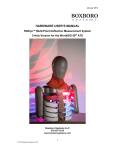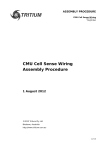Download PDF user manual..
Transcript
Appearance, board layout There are three Molex microfit connectors, two jumpers and one trimmer potentiometor on Pockels cell driver board. The description is below. “ENABLE” JUMPER: “ENABLE” JUMPER can be used instead of “ENABLE” signal (PIN4 of INTERFACE). Do not use “ENABLE” JUMPER and “ENABLE” signal at the same time. “HV PROGRAM” JUMPER AND “HV PROGRAM” TRIMPOD: Use “HV PROGRAM” JUMPER instead of “HV PROGRAM” signal (PIN6 of INTERFACE). If jumper is on it sets output voltage accordingly to “HV PROGRAM” TRIMPOT state. Do not use “HV PROGRAM” JUMPER and “HV PROGRAM” signal at the same time. +24V (Molex microfit 2x2): +24V 4 3 2 1 PIN (color) DESIGNATION DESCRIPTION 1, 2 (red) +24V INPUT positive (+24VDC to turn on the Pockels cell driver) 3, 4 (black) RETURN Return from power supply producing +24VDC INTERFACE (Molex microfit 2x3): Interface 6 5 4 3 2 1 PIN (color) DESIGNATION 1 (orange) Q-switch 2, 5 (black) Interface Return 3 (yellow) HV Monitor DESCRIPTION Step from “0” or ”1” on PIN1 forms Q-Switched pulse on Pockels Cell PIN2 and PIN5 are connected to the circuit ground of all internal circuits The voltage at PIN3 is a monitor signal proportional to the measured value of high voltage output HVmax corresponds to 10V at PIN3, HVmin corresponds to approx. 4V at PIN3 4 (blue) 6 (green) Enable HV Program The high voltage output is enabled by PIN4 (“1” – enable, “0” – disable) Positive DC voltage applied to PIN6 sets up high voltage value HV HVmax corresponds to 10V at PIN6, HVmin corresponds to approx. 4V at PIN6 “0” means logical 0 low level (0V), “1” means logical 1 high level (5V) INTERFACE CIRCUITS Q-Switch HV Monitor Enable HV Program HV OUTPUT (Molex microfit 2x3): HV Output 6 5 4 3 2 1 QBD-mini, UP-modification PIN (color) DESIGNATION 1 (blue) Negative 2-5 N/C 6 (red) Positive DESCRIPTION HV Negative HV Positive QBD-mini, DN-modification PIN (color) DESIGNATION 1 (red) Positive 2-5 N/C 6 (blue) Negative DESCRIPTION HV Positive HV Negative Safety Warning! This equipment produces high voltages that can be very dangerous. Don’t be careless around this equipment. • • • • To provide safety the QBD-series Pockels cell driver module is designed to be powered with supply voltage +24VDC, which must be galvanically separated from mains. It is the user’s responsibility to ensure that personnel are prevented from accidentally contacting the QBD-series Pockels cell driver module, especially the high voltage connector and cable. Casual contact could be fatal. Output cables must have good isolation for output voltage and low capacitance. After shut down, do not touch the load until it has been discharged. Use an appropriate measurement device to check for complete discharge. Disconnect the QBD-series Pockels cell driver module from DC power supply before changing electrical or mechanical connections. Operations (Manual control) 1. 2. 3. 4. 5. 6. 7. Connect +24VDC power supply, pulse generator and Pockels cell Set up “HV PROGRAM” JUMPER Turn on +24VDC power supply Set up “ENABLE” JUMPER Use “HV PROGRAM” TRIMPOT to set up required output voltage Send driving pulses from pulse generator to PIN1 of INTERFACE To power down the driver, turn off +24VDC power supply or remove “ENABLE” JUMPER Operations (Automatic control) 1. 2. 3. 4. 5. Connect +24V, INTERFACE and HV OUTPUT connectors to the board. Remove “HV PROGRAM” JUMPER, remove “ENABLE” JUMPER DISABLE the high voltage output Apply +24VDC to the Pockels cell driver Set up the desired output voltage by applying the corresponding DC voltage to PIN6 of INTERFACE (HV PROGRAM) 6. ENABLE high voltage output 7. Send driving pulses to PIN1 of INTERFACE 8. To power down the driver, remove +24VDC power or DISABLE high voltage output