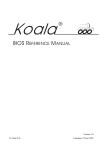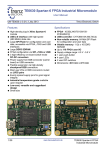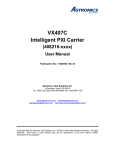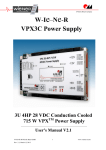Download VM-DBA User Manual - W-IE-NE
Transcript
VM-DBA
User Manual
WIENER, Plein & Baus GmbH
Version 0.0
1
www.wiener-d.com
General Remarks
The only purpose of this manual is a description of the product. It must not be interpreted a
declaration of conformity for this product including the product and software.
W-Ie-Ne-R revises this product and manual without notice. Differences of the description in
manual and product are possible.
W-Ie-Ne-R excludes completely any liability for loss of profits, loss of business, loss of use
or data, interrupt of business, or for indirect, special incidental, or consequential damages of
any kind, even if W-Ie-Ne-R has been advises of the possibility of such damages arising
from any defect or error in this manual or product.
Any use of the product which may influence health of human beings requires the express
written permission of W-Ie-Ne-R.
Products mentioned in this manual are mentioned for identification purposes only. Product
names appearing in this manual may or may not be registered trademarks or copyrights of
their respective companies.
No part of this product, including the product and the software may be reproduced,
transmitted, transcribed, stored in a retrieval system, or translated into any language in any
form by any means with the express written permission of W-Ie-Ne-R.
VM-DBA is designed by JTEC Instruments.
WIENER, Plein & Baus GmbH
2
www.wiener-d.com
Table of contents:
1 General Description .......................................................................................................4
1.1
VM-DBA features..................................................................................................4
2 Interface / Firmware information ...................................................................................5
2.1
VME chassis / bus slot location..............................................................................5
2.2
User interface.........................................................................................................5
2.3
Firmware ...............................................................................................................5
2.4
VME Base Address................................................................................................6
3 VM-DBA LED Display .................................................................................................7
4 VM-DBA Software and Driver ......................................................................................9
4.1
VM-DBA USB driver installation on 32 and 64-bit MS Windows Systems............9
4.2
XXDBAWin Software .........................................................................................11
4.2.1
XXDBAWin software installation ................................................................11
4.2.2
General Setup...............................................................................................12
4.2.3
IRQ Setup ....................................................................................................13
4.2.4
VME Bus Analyzer ......................................................................................13
4.2.5
VME Bus Analyzer – Example for BERR condition.....................................14
4.2.6
VME Bus Analyzer – Example for Address condition ..................................16
4.2.7
VME Bus Analyzer – Example for IRQ Interrupt triggered Event ................18
5 VME / USB Interface Architecture Description ...........................................................20
5.1
VME/USB Register Overview .............................................................................20
5.2
USB Interface ......................................................................................................21
5.3
Communicating with VM-DBA ...........................................................................21
5.3.1
Structure of the Command Stack ..................................................................21
5.3.2
Using libxxusb.dll dynamic link library functions.........................................23
5.4
Guide to using the VME bus waveform storage and viewing facility....................26
5.5
Setup of the waveform acquisition .......................................................................27
5.6
Processing of the acquired waveforms..................................................................29
6 special modes of operation...........................................................................................30
7 Protected Operations....................................................................................................32
7.1
The Unlock Sequence ..........................................................................................32
8 SPI Memory Operations ..............................................................................................32
8.1
Selecting the Target SPI Memory.........................................................................33
8.2
Write Enable SPI Memory ...................................................................................33
8.3
Erasing the Selected SPI Memory ........................................................................33
8.4
Programming the SPI Memory.............................................................................33
9 IRQ Service Test .........................................................................................................35
10 Firmware Upgrade Procedure ......................................................................................36
11 Appendix A: Sample VM-DBA command stacks ........................................................39
WIENER, Plein & Baus GmbH
3
www.wiener-d.com
1 GENERAL DESCRIPTION
The VM-DBA is a new test and diagnostic module for VME / VME64x bus systems which visualizes
activities on all VME bus lines on the set of front-panel LED’s, but also allows one to digitize
individual waveforms of all these bus lines into 2kBit long storage memories, for a subsequent
readout via VME or USB interfaces.
The digitization of waveforms is triggered by a programmable selection of conditions, including an
external signal received at the front-panel LEMO connector. Pre-and post trigger sample ranges can
be defined.
1.1
VM-DBA features
The VM-DBA provides all functionality of the predecessor VDIS-2 but adds a full VME-bus
analyzer with VME and USB read-out as well as additional test and diagostic functions.
Single-width 6U VME / VME64x slave module
VME-bus-Slave D32 and A16, A24, A32. Interrupt handler 1H(1-7)
conform to VME-bus ANSI/IEEE STD 1014, IEC821 and IEC297
Dual user interface - VME and USB
LED indicators for all VME bus lines:
32 data and 32 address lines
interrupt lines (IRQ1-7 , IACK, IACKIN)
Bus Clear, Bus Busy, BG1 - BG3 and BR1 - BR3
control signals (VD, CLK, RES, SYSF, ACF, AS, DS1, DS0, LWORD, DTACK, BERR)
address modifier (AM0 - AM5)
supply voltages (+5V, +/-12V, +3.4V)
4 user programmable front panel LED’s, status and 5 control LED’s
32-bit read and write register, accessed if no board answers on the VME-bus after a suitable
time-out and asserts DTACK
Built-in full functionality of VDIS-2 predecessor module:
Two on-board, user-programmable SPI memories to store 2 different FPGA configurations.
Built in VME bus analyzer with 2k memory for all bus lines, sampling with 100MHz or
200MHz, user- programmable trigger for waveform digitization and pre- / post trigger time
range
NIM / TTL input (jumper selectable)
Selection of user-programmable registers and memories for comprehensive testing of VME
bus operations, including IRQ handling and bus arbitration.
Functionality based on a Xilinx XC6SLX100 FPGA
Low power CMOS-Technology: power consumption <0.8 A
WIENER, Plein & Baus GmbH
4
www.wiener-d.com
2 INTERFACE / FIRMWARE INFORMATION
2.1
VME chassis / bus slot location
Several VME bus lines as for instance interrupts or bus grant requests are daisy chained on the VME
backplane. In order for displaying and diagnosing these correctly the VM-DBA should be placed
between the VME master (typically in system slot 1 on the left) and the first slave module right of it..
Thus a suggested slot position would be slot 2. The VM-DBA should not be located left of a VME
master or to the right of any other slave module.
2.2
User interface
The VM-DBA bus display and bus analyzer is D32 and A16/A24/A32 VME slave module
with additional USB-2 interface for communication and data transfer.
2.3
Firmware
VM-DBA has two on-board, user-programmable SPI memories to store 2 different FPGA
configurations. SPI memory location 2 is the active one whereas location 1 is defined as protected and
can be used to restore operation and reprogram the active firmware in case of a failure. Jumper 6
selects the active SPI for boot and should be kept in SPI2 position.
The current firmware is 80D00002.
The firmware can be updated via VME and USB. Please see chapter 10 for firmware upgrade
instructions.
WIENER, Plein & Baus GmbH
5
www.wiener-d.com
2.4
VME Base Address
The VM-DBA base addresses for all modes (A16/A24/A32) are set via jumpers in the JP 4
array on the PCB. A jumper that is inserted in the left position (below “1”) counts as a 1 in
the base address bit pattern.
Mode
A16
A24
A32
Jumper
SN4
A15
A23
A31
0
SN3
A14
A22
A30
1
SN2
A13
A21
A29
1
SN1
A12
A20
A28
1
SN0
A11
A19
A27
1
A10…0
A18…0
A26…0
-
Default BADR
0x7800
0x78 0000
0x7800 0000
The factory default the VM-DBA Base Address is SN0=SN1=SN2=SN3=1 and as shown
in picture below.
BADR16 = 0x7800 (A16).
BADR24 = 0x78 0000 (A24).
BADR32 = 0x7800 0000 (A32).
WIENER, Plein & Baus GmbH
6
www.wiener-d.com
3 VM-DBA LED DISPLAY
VM-DBA visualizes activity on the VME bus lines in three different ways, direct, latched,
and stretched. In the direct or “raw” mode, the LED’s indicate the actual state of the lines,
while in latched mode, the states of the lines are captured either by the DTACK*, or by
BERR*, or by BBSY*, or by a pseudo-DTACK* signal generated by VM-DBA itself. In the
WIENER, Plein & Baus GmbH
7
www.wiener-d.com
extended mode, the states of the signals are stretched so as to be at least 15 ms long, i.e., long
enough to be visible on the display in a form of a blink.
The following VME bus signals are captured by DTACK* or BERR*:
Data lines:
D0 – D31
Address lines:
A1 – A31
Address modifier lines: AM0 – AM5
Control signals:
AS*, DS0*, DS1*, WRITE*, LWORD*, DTACK*,BERR*
Interrupt Bus:
IACK*, IACKIN*
When in a pseudo-DTACK mode, VM-DBA generates itself a DTACK* upon determining
the absence of DTACK* signal within a timeout period beginning at AS*. This pseudoDTACK latches also the above bus signals.
The following signals are captured by BBSY*:
Arbitration bus:
BGIN0* – BGIN7*
The following signals are made visible by stretching:
Interrupt bus:
IRQ1* - IRQ7*
Arbitration bus:
BR0* - BR3*, BCLR*, BBSY*
Utility bus:
SYSRESET*, SYSFAIL*, ACFAIL*
The state of power lines +5V, +3.3V, +12V, and -12V and the SYSCLK line are displayed
“as-is”.
In addition to displaying the state of the VME bus lines, VM-DBA displays on selected
LED’s its operating mode or state, as well as the occurrence of events of importance, as
indicted in the table below.
Row/Col Color
1L
G
1R
R
2L
Y
2R
B
3L
3R
12R
21
29
30
68L
R
G
R
Y
R
G
G
Label
F1
F2
F3
F4
Function
“FPGA Fail” or “Booting”, or “Accessed”, or “IN”, or “IRQ”
Sampling rate – “on” indicates 200 MS, “off” is for 100 MS
Active memory –“on” for SPI-1, “off” for the (protected) SPI-0
Status of the waveform acquisition – blinking when waveforms
stored, steady “on” when waveforms successfully read out.
pseudo DTACK generated (latched)
VD
I-EN Interrupt generation and handling active
Continuous waveform writing into circular FIFOs
AQ
VD-E Pseudo-DTACK generation enabled
CONT Display “raw”, as-is VME bus line states
PASS Passive mode
Blinking when Halt-enabled, steady “on” when display halted
H
WIENER, Plein & Baus GmbH
8
www.wiener-d.com
4 VM-DBA SOFTWARE AND DRIVER
4.1
VM-DBA USB driver installation on 32 and 64-bit MS Windows Systems
DRIVER INSTALLATION
1. Connect VM-DBA to the computer via USB and power up the VME crate.
2. Run inf-wizard.exe from libusb-win32-bin-1.2.6.0 -> this will identify all USB
devices and should find the WIENER VM-DBA among them
3. Select the VM-DBA and generate + save the VM-DBA_VME_BUS_ANALYZER.inf
file to disk.
3. Select “ Install Now …”, this will install the driver files into proper directories.
WIENER, Plein & Baus GmbH
9
www.wiener-d.com
4. Ignore warning for unknown publisher
WIENER, Plein & Baus GmbH
10
www.wiener-d.com
4.2
XXDBAWin Software
4.2.1 XXDBAWin software installation
To install the software run SETUP.EXE in the CD-ROM xxdbawin_install directory:
Change the destination folder in case needed and / or click on the computer button to start the
installation process:
After installation the program group / program XXDBAWin should be added to the programs
which can be used to start the program.
To un-install the program use the Windows Control Panel >> Programs >> Programs and
Features.
WIENER, Plein & Baus GmbH
11
www.wiener-d.com
The XXDBAWin software allows to control the VM-DBA through both the on-board USB
interface as well as through the VME bus when using the WIENER VM-USB controller as
the VME master. Please refer to the VM-USB manual for programming and use of this
controller.
In case of VM-DBA operation through it’s USB port only the “VM/DBA” tab for setting
and reading data as well as the “Flash Operations” tab for firmware upgrades are used. All
other tabs are disabled. Please see chapter 7 for firmware upgrade instructions.
Using the XXDBAWin software it is possible to configure the display modes / options
(General setup) and define the VM-DBA interrupt settings (IRQ setup).
The VME bus analyzer can be configured by defining the trigger conditions as well as time
base and ranges. When done the trigger can be activated and it is possible to read back data
when available. XXDBAWin provides a graphic display of the bus lines as a function of
time. All bus lines to be shown on the waveform display can be selected and the waveform
histogram is shown automatically.
LED’s /
Modes
Trigger
IRQ’s
Time base /
ranges
Action
Waveform
Display
4.2.2 General Setup
Raw display mode
The states of the VME bus lines are directly mapped onto the LED display, i.e., without
being latched or stretched.
Pseudo-DTACK mode
VM-DBA generates a DTACK signal after determining that such has not been issued within
a user-defined timeout window.
Halt-enabled mode
WIENER, Plein & Baus GmbH
12
www.wiener-d.com
The LED display of VM-DBA freezes at the detection of BERR, requiring a reset to reactivate the display.
IRQ-enabled mode
VM-DBA generates an IRQ upon detecting a valid IRQ trigger. Subsequently VM-DBA
handles the whole IRQ cycle.
Passive mode
The response of VM-DBA to VME commands is suppressed (with the exception of an
unlocking sequence).
4.2.3 IRQ Setup
The VM-DBA has full interrupt capability in either RORA or ROAC mode. Interrupts can be
issued by the NIM/TTL input, by software or internal clock. The IRQ number (1 to 7) and ID
can be programmed.
4.2.4 VME Bus Analyzer
The VME bus analyzer allows to sample all VME bus lines as a function of time in order to analyze
the sequence and timing of signals which has to match the VME bus specification. The digitization of
waveforms is triggered by a programmable selection of conditions as certain addresses or a VME
BERR, including an external signal received at the front-panel LEMO connector. Pre-and post trigger
sample ranges can be defined with a total length of 2048 samples. The sampling frequency is either
100MHz (10ns steps) or 200MHz (5ns steps).
Example of VME bus lines waveforms:
Master – Slave
DS-DTACK time
Length of data /
address strobe
Time between 2
VME data cycles
1 cycle = 10ns (100Mhz)
WIENER, Plein & Baus GmbH
13
www.wiener-d.com
In case of analyzing rare occurring VME bus failures / states it is possible to configure and
start the VM-DBA bus analyzer for a certain condition and leave it without being connected
via USB or running the XXWindDBA software. The red AQ LED indicates that the VMDBA is in acquire mode.
When the defined condition is matched the VM-DBA trigger is generated and the data are
stored in the internal memory which is shown by a flashing blue LED (F4). The data can be
then read-out and visualized via VME (VM-USB) or via a direct USB link using the
XXWinDBA software.
After reading the data the blue F4 LED will stop flashing and stay on until the acquisition is
cleared or a new is started.
Possible Trigger Conditions:
Hardware input (jumper selectable NIM/TTL)
Masked IRQ
Bus Error (BERR)
Address and Address Modifier combinations:
o (Valid A) AND NOT (Valid AM)
o NOT (Valid A) AND (Valid AM)
o (Valid A) AND (Valid AM)
o NOT (Valid A) OR NOT (Valid AM)
By selecting a trigger condition the matching input fields will be displayed. All inputs consist
of a mask and actual values to match the condition shown in left to the input fields.
Time Base / Range
The sampling frequency can be selected to be:
100MHz: 10ns steps / 20 µs full range
200MHz: 5ns steps / 10 µs full range
The Pre-trigger number of samples can be defined and has to be less than the total number of
samples 2048. The remaining samples (2048 – “pre-trigger”) are for the time after the trigger
condition. Changing the Pre-trigger setting will require to set and acquire again.
4.2.5 VME Bus Analyzer – Example for BERR condition
1) Set the waveform acquisition trigger condition to “BusError”
2) Define the pre-trigger range to be large enough (example 1000 = 10µs) in order to
show the VME cycles which caused the bus error.
WIENER, Plein & Baus GmbH
14
www.wiener-d.com
3) Click on Set to store the conditions
4) Click on Run, the red AQ LED will light up (Run will change to Halt)
5) On a bus error (red BERR will go on) the AQ LED will go off and the blue F4 LED
will flash indicating that waveform data for read-out are available
6) Click on Read Waves
7) Select the lines to be shown on the waveform plot. This will open a new window
“Waveforms” showing the selected bus line waveforms. With the mouse cursor it is
possible to zoom (curser in “cross-mode”) in by selecting a range between time lines.
When pointing outside this area (“double-arrow-mode”) the displayed range can be
extended by 10 steps (left mouse click) or 100 steps (right mouse click).
The following picture shows the waveforms for a bus error BERR triggered event. See the
BERR at time = 0 (trigger, shown with dashed line) and the last VME cycles about 8µs
before the timed out which caused the bus error. The displayed lines can be changed by
checking or un-checking the related fields.
WIENER, Plein & Baus GmbH
15
www.wiener-d.com
4.2.6 VME Bus Analyzer – Example for Address condition
As an example the bus analyzer should be triggered when reading or writing to an address in
the range 0x7000 to 0x7ffff, the AM value is ignored:
1) Set the waveform acquisition trigger condition to “A AND NOT AM” and the
matching conditions for address (A) and address modifier (AM)
WIENER, Plein & Baus GmbH
16
www.wiener-d.com
2) Define the pre-trigger range (example 20 = 0.2µs) to match the required pre and post
trigger time range.
3) Click on Set to store the conditions
4) Click on Run to start the bus analyzer, the red AQ LED will light up (field “Run” will
change to “Halt”)
5) In case any VME access will match the defined address range the AQ LED will go
off and the blue F4 LED will flash indicating that waveform data for read-out are
available
6) Click on “Read Waves”
7) Select the lines to be shown on the waveform plot. This will open a new window
“Waveforms” showing the selected bus line waveforms. With the mouse cursor it is
possible to zoom (curser in “cross-mode”) in by selecting a range between time lines.
When pointing outside this area (“double-arrow-mode”) the displayed range can be
extended by 10 steps (left mouse click) or 100 steps (right mouse click).
8) To change the display it is possible to add or remove bus lines by selecting or
unselecting those in the “Select Waves to Display” fields.
WIENER, Plein & Baus GmbH
17
www.wiener-d.com
4.2.7 VME Bus Analyzer – Example for IRQ Interrupt triggered Event
1) Set the waveform acquisition trigger condition to “Masked IRQ”
2) Change the IRQ logic condition in case needed, the default would trigger on any IRQ.
(Please note that in this example the IRQ is generated by the VM-DBA on an
incoming logic signal into the IN-Input. This is defined in the IRQ setup fields)
3) Click on Set to store the conditions
4) Click on Run, the red AQ LED will light up (Run will change to Halt)
5) Any interrupter IRQ 1 to 7 issued on the VME bus will trigger the bus analyzer and
as a result AQ LED will go off and the blue F4 LED will flash indicating that
waveform data for read-out are available
6) Click on Read Waves
7) Select the lines to be shown on the waveform plot. This will open a new window
“Waveforms” showing the selected bus line waveforms. With the mouse cursor it is
possible to zoom (curser in “cross-mode”) in by selecting a range between time lines.
When pointing outside this area (“double-arrow-mode”) the displayed range can be
extended by 10 steps (left mouse click) or 100 steps (right mouse click).
WIENER, Plein & Baus GmbH
18
www.wiener-d.com
8) In this example IRQ 3 was triggering the analyzer at time “cycles = 0”. Following the
IRQ request the interrupter is confirmed by the master (interrupt handler) with IACK.
A(0) to A(3) are set by the master with the IRQ value. The interrupt requestor places
the vector / ID on the data lines after receiving the IACKIN and asserts a DTACK.
Following the BCLR are the VME calls which are issued in response on the interrupt.
Please see the detailed description of the VME interrupt handling in the VITA VME
bus specification for further details.
WIENER, Plein & Baus GmbH
19
www.wiener-d.com
5 VME / USB INTERFACE ARCHITECTURE DESCRIPTION
5.1
VME/USB Register Overview
A16 Address Space (BADR16 + Offset)
Offset
0
0x10
0x20
0x30
0x40
0x80
WR-Function / DATA
Control Function
Interrupt Control + Timeout
Software Interrupt Control
Reset Test Counter
RD-Function / DATA
Status Register 1
Last Address Register
Last Data Register
Test Counter
A24 Address Space (BADR24 + Offset)
Offset
0
0x14
0x55
WR-Function
Test register
Unlock Protected Operation
RD-Function
Status Register 2
Test register
-
A32 Address Space (BADR32 + Offset)
Offset
0
0x4
0x8
0xC
0x10
0x14
0x100
WR-Function
Utility and test REG_A
Utility and test REG_B
Utility and test REG_C
Utility and test REG_D
Utility and test REG_E
-
0x200
0x300
-
RD-Function
Firmware ID
Utility and test REG_A
Utility and test REG_B
Utility and test REG_C
Utility and test REG_D
Utility and test REG_E
WVA, VME Address Line Waveform
FIFO
WVD, VME Data Line Waveform FIFO
WVC, VME Control Line Waveform
FIFO
Utility FIFO
-
0x800000 Utility and test FIFO
0x1000000 Write-Enable SPI
memory
0x5000000 Erase SPI memory
Note 1: Utility registers can be used for testing of write/read operations, but care
should be taken that the stored values don’t interfere with their intended use.
WIENER, Plein & Baus GmbH
20
www.wiener-d.com
5.2
USB Interface
VM-DBA implements an USB interface based on bulk transfers from and to the host
computer, via a 512-byte FIFO embedded in the on-board CY7C680013A Cypress USB
controller IC. The interface utilizes a protocol similar to that used by VM-USB controller,
but supporting only a subset of operations supported by the latter controller. This subset is
sufficient to perform efficiently all operations on VM-DBA.
5.3
Communicating with VM-DBA
Communication with the VM-DBA consists of writing and reading packets of data to/from
the USB2 port of the VM-DBA using bulk-transfer mode. Borrowing from the USB
language, the buffers to be written to the VM-DBA will be called Out Packets, and they are
sent to pipe 0 of the USB port. The buffers to be read will be called In Packets, and they are
read from pipe 2 of the USB port.
The USB controller IC, when connected to a USB2 port configures packet lengths to 512
bytes in 2-byte words. The Out Packets must be properly formatted to be understood by the
VM-DBA firmware and, by the same token, the format of the In Packets retrieved from the
VM-DBA must be understood by the user in order to be useful.
In communicating with VM-DBA, it is recommended to use the dynamic link library
lixxusb.dll, designed originally for communicating with VM-USB and CC-USB controllers.
This library is proven to work under Windows and Linux operating systems, as well as with
LabView software. In particular, VM-DBA recognizes two functions of that library designed
for interactive executions of properly prepared stacks of VME commands,
xxusb_stack_execute and xxusb_longstack_execute. These two functions allow one to
(i)
execute 32-bit write and read to/from the registers of VM-DBA in A16, A24, and
A32 mode,
(ii)
execute both, single and multi-block (up to 1950 blocks at the time) 32-bit A32
writes to the server FIFO for programming the FPGA configuration SPI memories,
and
(iii) execute both, single and multi-block (up to 32-blocks of the full content) 32-bit A32
reads from the waveform FIFOs.
It is essential to prepare stacks correctly, as these are interpreted and acted upon by the VMDBA processor FPGA.
5.3.1 Structure of the Command Stack
A command stack is configured internally as a sequence of 32-bit words beginning with a
stack header word and followed by one or more (only in the case of simple write commands)
command sequence.
The stack header represents the number of (16-bit) half-words to follow, with every
command sequence word representing two half-words, the low 16-bit and the high 16-bit
ones.
WIENER, Plein & Baus GmbH
21
www.wiener-d.com
Every command sequence begins with a Command Header Word with the structure as shown
in the table below:
Bits
24 - 31
12 - 23
11
9, 10
8
6, 7
0-5
Function
BLT=64
*
MB
*
NWR
DS=00
AM
Where
AM – VME address modifier
0x9 – for simple A32 transfers
0xB – for BLT (block transfer) and multi-BLT A32 transfers
0x39 – for A24 commands, with only simple, non-BLT transfers allowed
0x29 – for A16 commands, with only simple, non-BLT transfers allowed
NWR – 0 for write commands, 1 for read commands
DS – data strobes – both DS0 and DS1 on
MB – 0 for simple and single-BLT transfers, 1 for multi-BLT transfers
BLT – number of 32-bit transfers in a BLT; 64 (0x40) represents 256 bytes.
When multi-BLT transfer is declared, the Command Header Word is to be followed by a
NumBlocks word representing number of blocks in the multi-BLT transfer.
Next word in the command sequence is the Address Word representing here the VME
address offset only. The base address bits (the 5 most significant bits in the full VME
address) are disregarded as it is presumed to apply to the VM-DBA itself.
What is to follow the Address Word depends on the kind of transfer declared in the Header
Word, such that
(i)
The Address Word is the last word in all READ command sequences – simple,
single-BLT, and multi-BLT.
(ii)
In a WRITE command sequences, the Address Word is to be followed by the
number of Data Words declared in the Command Header Word. This number is 1
for simple WRITE, 64 for single-BLT WRITE, and 64*NumBlocks for multi-BLT
WRITE sequence. Note that the latter number may be quite high, equal 64*1950 in
multi-BLT WRITE to the utility FIFO.
The following limitations apply to stack preparation:
(i)
The command stack may contain many simple WRITE command sequences, but
otherwise they are to contain one and only one command sequence.
(ii)
BLT and multi BLT WRITE is valid only for the A32 offset of 0x80000 (the
utility FIFO)
WIENER, Plein & Baus GmbH
22
www.wiener-d.com
(iii)
BLT and multi-BLT READ is valid only for A32 offsets of 0x100, 0x200, and
0x300 (the waveform FIFOs).
Sample command stacks are illustrated in Appendix X.
5.3.2 Using libxxusb.dll dynamic link library functions
VM-DBA recognizes only USB packets declaring in their header interactive stack execution.
These are generated by two library functions, xxusb_stack_execute and
xxusb_longstack_execute.
xxusb_stack_execute function
The xxusb_stack_execute function first, sends a buffer to XX-USB, causing the latter to
interprete its content as a series of simple and complex VME commands and to actually
execute these commands and to write the returned VME data to the USB port FIFO. Then,
xxusb_stack_execute reads a buffer from XX-USB, containing the desired VME data.
In the case of VM-DBA passes WRITE data to the registers or utility FIFO or returns the
READ data from the registers or the waveform FIFOs to the USB interface.
WORD xxusb_stack_execute{
HANDLE hDevice,
LPDWORD lpData,
};
Parameters
hDevice
[in] Handle to the XX-USB device.
lpData
[in] Pointer to a dual-use variable array. When calling the function, the array contains
the data encoding the sequence of desired commands (VME commands for VM-USB
and VME commands for VM-USB) to be performed by XX-USB. The first element of
the array is the number of bytes. The following command has to be defined similar to
the VME / VME command stack (see paragraph 4.5). Upon return, the array contains
the VME (VM-USB) or VME (VM-USB) data, respectively.
Return Values
On success, the function returns the number of bytes read from XX-USB. The valid value is
twice the number of 16-bit data words returned plus 2 (CC-USB) or 4(VM-USB). The latter
“overhead” bytes contain event terminator word (0xFF for VM-USB, and 0xFFFF for VMUSB).
Function returns a negative number on a failure.
WIENER, Plein & Baus GmbH
23
www.wiener-d.com
xxusb_longstack_execute function
Executes stack array passed to the function and returns the data read from the VME bus
In the case of VM-DBA, passes WRITE data to the utility FIFO of VM-DBA or reads
waveform FIFO data and returns these to the USB interface
int xxusb_longstack_execute{
HANDLE hDevice,
void *DataBuffer,
int lDataLen,
int timeout
};
Paramters:
hDevice
[in] Handle to the XX-USB device.
DataBuffer
pointer to the dual use buffer; when calling DataBuffer contains (unsigned short)
stack data, with first word serving as a placeholder, upon successful return,
DataBuffer contains (unsigned short) VME data
lDataLen
The number of bytes to be fetched from VME bus - not less than the actual
number expected, or the function will return -5 code. For stack consisting only of
write operations, lDataLen may be set to 1.
Timeout
The time in ms that should be spent tryimg to write data.
Return Values
When Successful, the number of bytes read from xxusb.
Upon failure, a negative number
Remarks
WIENER, Plein & Baus GmbH
24
www.wiener-d.com
The function must pass a pointer to an array of unsigned integer stack data, in which the
first word is left empty to serve as a placeholder.
The function is intended for executing long stacks, up to 4 MBytes long, both "write" and
"read" oriented, such as using multi-block transfer operations.
Structure upon call:
DataBuffer(0) = 0(don't care place holder)
DataBuffer(1) = (unsigned short)StackLength bits 0-15
DataBuffer(2) = (unsigned short)StackLength bits 16-20
DataBuffer(3 - StackLength +2) (unsigned short) stack data
StackLength represents the number of words following DataBuffer(1) word, thus the total
number of words is StackLength+2
Structure upon return:
DataBuffer(0 - (ReturnValue/2-1)) - (unsigned short)array of returned data when
ReturnValue>0
Structure of OUT packets
When the use of the libxxusb dynamic link library is not desired one may pack the stack data
into (OUT) packets and bulk-transfer (bulk write) these to the USB port for the subsequent
interpretation by the processing FPGA. Since VM-DBA is always expected to return some
data in response to an OUT packet, one must subsequently read (via bulk read) an IN packet
from the USB interface.
The OUT packet is to be structured in half-words as follows:
1. First half-word is to be always a 0x***C word (16-bit) (* stands for “don’t care”),
indicating to the processing FPGA an interactive stack execution type operation, consistent
with such for the VM-USB controllers.
2 – N. Command stack half-words
Structure of IN packets
IN packets contain the returned data. For WRITE operations, the returned data = 1. For
READ operations, the returned data represent the content of the addressed registers or FIFOs.
WIENER, Plein & Baus GmbH
25
www.wiener-d.com
5.4
Guide to using the VME bus waveform storage and viewing facility
VM-DBA is capable of storing the states of 95 VME bus lines in 2048 consecutive time steps
at a rate of either 100 MS (mega samples per second) or 200 MS. The sampling rate is userprogrammable. The waveforms are stored in 3 32-bit wide FIFOs for the subsequent readout
either via the VME or the USB interface. The states of individual VME bus lines are
represented by bits of these 32-bit words with the following mapping:
(i) WVA: VME address bus lines A(1 to 31) are mapped in a natural order to bits of the
waveform address word WFA(1 to 31). When the waveform acquisition is active, the latter
words are stored in the Address FIFO at the base address of BADR32 + 0x100.
(ii) WVD: VME data bus lines D(0 to 31) are mapped in a natural order onto bits of the
waveform data word WFD(0 to 31). When the waveform acquisition is active, the latter
words are stored in the Data FIFO at the base address of BADR32 + 0x200.
(iii) WVC: Other 32 VME bus lines are mapped onto bits of the waveform control word
WFC in a way illustrated below. When the waveform acquisition is active, the latter words
are stored in the Control FIFO at the base address of BADR32 + 0x300.
WFC
VME
7
DTACK
WFC
WME
15
IRQ3
WFC
VME
WFC
VME
6
BERR
5
AM5
4
AM4
3
AM3
2
AM2
1
AM1
0
AM0
14
IRQ2
13
IRQ1
12
AS
11
DS1
10
DS0
9
NWR
8
LWRD
23
BG1
22
BG0
21
IACKIN
20
IACK
19
IRQ7
18
IRQ6
17
IRQ5
16
IRQ4
31
BCLR
30
BBSY
29
BR3
28
BR2
27
BR1
26
BR0
25
BG3
24
BG2
The waveform acquisition proceeds as follows:
Upon the setup of the acquisition parameters and entering the acquisition regime, VM-DBA
writes the waveform words WFA, WFD, and WFC into their respective FIFOs configured for
a circular continuous operation. Thus, at any moment of time, these FIFOs store waveforms
in 2048 preceding time steps. Upon detection of the trigger signal parts of the FIFOs are
drained so as to preserve the desired number of pre-trigger steps, while the freed-up space is
filled with post-trigger waveforms, until the FIFOs are filled. Obviously, one cannot store
more than 2048 pre-trigger steps. When so desired, one may forgo not only all pre-trigger
steps, but also an additional 2048 steps, i.e., effectively commencing acquisition 2048 time
steps after the detection of the trigger signal.
WIENER, Plein & Baus GmbH
26
www.wiener-d.com
Subsequently, one may read out the contents of the three waveform FIFOs via a sequence of
32 32-bit block read commands, terminated by the BERR signal indicating that the particular
FIFO has been emptied.
5.5
Setup of the waveform acquisition
The setup of the waveform acquisition entails (i) selection of the sampling frequency of
either 100 MHz or 200 MHz, (ii) defining of the trigger signal for the commencement of the
waveform storage cycle, (iii) defining of the start time step with respect to the trigger signal,
and (iv) activation of the continuous circular storage of the waveforms in the three waveform
FIFOs, in anticipation of the trigger signal.
The waveform setup parameters are stored in sections of the utility registers REGA, REGB,
REGC and REGD structured as shown in tables below.
REG_A at the base address of BADR32 + 4
Bits
Function
31 - 1
TRA
0
WFFR
TRA – Trigger Reference Address
WFFR – Waveform FIFOs Reset when set. Must be reset for FIFOs to be active.
REG_B at the base address of BADR32 + 8
Bits
Function
5, 4
MSPS
0
RAWDIS
MSPS – Sampling frequency code
00 – 100 Msps
01 – 200 Msps
RAWDIS – when 1, front panel LEDs display live state of the VME bus lines (no latching).
REG_C at the base address of BADR32 + 12 (0xC)
Bits
Function
31 - 1
AMASK
AMASK – Active trigger address bits.
REG_D at the base address of BADR32 + 16 (0x10)
Bits
Function
13 - 8
TRAM
WIENER, Plein & Baus GmbH
6-0
AMMASK/IRQMASK
27
www.wiener-d.com
TRAM – Trigger Reference Address Modifier
AMMASK – Active trigger address modifier bits when AM-based trigger.
IRQMASK – Trigger IRQ Mask when IRQ-based trigger
REG_E at the base address of BADR32 + 20 (0x14)
Bits
Function
18 - 16
TRSEL
11
PREPOST
10 - 0
START
TRSEL – Trigger Select Code
0 – None
1 – IN (NIM/TTL)
2 – Masked IRQ
3 – Bus Error (BERR)
4 – (Valid A) AND NOT (Valid AM)
5 – NOT (Valid A) AND (Valid AM)
6 – (Valid A) AND (Valid AM)
7 – NOT (Valid A) OR NOT (Valid AM)
PREPOST – when set, storage of the waveforms commences STRT cycles after the detection
of the trigger signal. When reset, storage commences STRT cycles before the detection of the
trigger signal
NOTE: Continuous waveform acquisition into (circularly configured) FIFO’s is
activated by setting TRSEL > 0. It is then terminated at the detection of a valid trigger
signal.
Here are the steps to be made to start a waveform acquisition process:
1. Select the desired sampling frequency by writing either 0 (100 MS) or 16 (200 MS)
into REG_B at the base address 8.
2. When the intended trigger code is 01 or 03, proceed to point xx.
3. When the intended trigger code is 2, do the following
a. Write the trigger reference address TRA into REG_A at the base address of 4
b. Write the trigger IRQ mask TIRQMASK into REG_D at the bas address of 16
(0x10).
d. Proceed to point 5.
Boolean equations for the valid trigger ValTrigg is here
ValTrig = ((IRQVME AND IRQMASK) >0)
4. When the intended trigger code is greater than 3, do the following
a. Write the trigger reference address TRA into REG_A at the base address of 4
WIENER, Plein & Baus GmbH
28
www.wiener-d.com
b. Write the address mask AMASK into REG_C at the bas address of 12 (0xC).
c. Write the trigger reference address modifier TRAM and the address modifier
mask AMMASK into REG_D at the base address of 16 (0x10)
d. Proceed to point 5.
Boolean equations for the valid triggers ValTrigg are here
ValTrig = AS AND (ValA AND (NOT ValAM)) for the trigger code 4
ValTrig = AS AND ((NOT ValA) AND ValAM) for the trigger code 5
ValTrig = AS AND (ValA AND ValAM) for the trigger code 6
ValTrig = AS AND ((NOT ValA) OR (NOT ValAM)) for the trigger code 7
where
ValA = (TRA = (AVME AND AMASK)) ,
ValAM = (TRAM = (AMVME AND AMMASK), and
AS is the address strobe
5. Write the start time of the waveform storage relative to the trigger signal and the
trigger selection code into REG_E at the base address 20 (0x14).
At this moment the red LED labeled AQ, indicating continuous waveform acquisition
should light up.
5.6
Processing of the acquired waveforms
When in continuous waveform acquisition mode and upon the detection of a valid trigger
signal, VM-DBA completes storage of waveforms as specified in the setup. At this time the
red AQ LED should turn off and the blue LED labeled F4 should begin blinking. If this is not
the case, begin the cycle from the beginning. Otherwise proceed with the readout of the three
waveform FIFOs. It is advisable to utilize the block read or multi-block read as foreseen in
the VM-USB protocol. When the FIFOs are emptied, the F4 LED should become steady
blue. Subsequently, use a software of your choice to visualize the waveforms.
WIENER, Plein & Baus GmbH
29
www.wiener-d.com
6
SPECIAL MODES OF OPERATION
For test purposes, VM-DBA may be set to operate in modes other than the default mode with
the display reflecting the states of the VME bus lines latched or stretched at the last VME
activity, and the unit responsive when addressed via VME or USB interface. The modes are
largely similar to those offered by the predecessor module VDIS-2, except that they are here
controlled by internal registers rather than by front-panel switches.
There are five special modes of operation of VM-DBA, controlled by registers in the A16
address space:
1.
Raw display mode, where the states of the VME bus lines are directly mapped onto
the LED display, i.e., without being latched or stretched.
2.
Pseudo-DTACK mode, where VM-DBA generates a DTACK signal after
determining that such has not been issued within a user-defined timeout window.
3.
Halt-enabled mode, when the LED display of VM-DBA freezes at the detection of
BERR, requiring a reset to re-activate the display.
4.
IRQ-enabled mode, where VM-DBA generates an IRQ upon detecting a valid IRQ
trigger. Subsequently VM-DBA handles the whole IRQ cycle.
5.
Passive mode, where response of VM-DBA to VME commands is suppressed, with
the exception of an unlocking sequence
The modes are reasonably non-exclusive with the exception of the passive mode, when VMDBA is nonresponsive to conventional commands.
The modes are controlled by 3 D32-mode registers in the A16 address space, the Control
Register 1, Interrupt control register, and interrupt software trigger register. The structure of
these registers is illustrated in tables below.
Control Register 1 at the base address of 0 (A16 mode)
Bits
Function
LED label
6
PASSIVE
PASS
5
RAW
CONT
2
HENA
H
0
PDTACK
VD-E
Interrupt Control Register at the base address of 16 (0x10) (A16 mode)
Bits
Function
LED label
15,14
IRQTRSEL
I-EN
13,12
TOUT
-
10 - 8
IRQ-ID
-
7-0
IRQVECT
-
IRQTRSEL – IRQ trigger selection code:
0 – IRQ facility disabled
1 – IN (NIM/TTL)
WIENER, Plein & Baus GmbH
30
www.wiener-d.com
2 – Soft (by writing to interrupt software trigger register)
3 – 1kHz internal clock.
TOUT – Timeout code for pseudo-DTACK generator.
0–4 s
1–3 s
2–2 s
3–1 s
IRQ-ID – IRQ level (1 – 7)
IRQVECT – 8-bit identifier
Interrupt Software Trigger Register at the base address of 32 (0x20) (A16 mode)
Bits
Function
LED label
1
IRQ-RES
-
0
IRQ_SET
F1
Both bits are write-only toggle bitts.
WIENER, Plein & Baus GmbH
31
www.wiener-d.com
7 PROTECTED OPERATIONS
There are four kinds of operations that can be performed only after a special “unlock”
sequence is issued. These are:
(i)
Erase SPI memory
(ii)
Program SPI memory
(iii)
Reboot
(iv)
Exit from passive mode.
For the first three of the above operations, the requirement for an “unlock” serves the purpose
of avoiding inadvertent corruption of the configuration SPI memory or inadvertent rebooting
of VM-DBA.
As far as the exit from the passive mode is concerned, unlocking is necessitated by the fact
that while in passive mode, VM-DBA is not responsive to regular commands but still checks
for the receipt of the “unlock” sequence. Then, upon detecting “unlock” it responds to the
subsequent “exit from passive” command and only to that one.
7.1
The Unlock Sequence
The unlock sequence consists of two consecutive A24/D32 “write” commands to the address
offset of 0x55554 of data words, first 0x55555555 and then, 0xAAAAAAAA. It is valid
only for the operation that directly follows the sequence.
8 SPI MEMORY OPERATIONS
There are two SPI memories on-board to store two FPGA configuration files. The FPGA first
boots from the memory selected by a respective jumper. Upon a successful boot, VM-DBA
allows the following operations involving the SPI memory:
(i)
Selecting a particular target SPI memory, regardless of the default-boot jumper
setting.
(ii)
Write enabling a particular SPI memory.
(iii)
Erasing the selected memory (a protected operation requiring prior unlocking).
(iv)
Checking the status of the erase operation.
(v)
Programming the selected memory – memory must be erased prior to
programming (both operations require prior unlocking)
(vi)
Checking the status of programming.
(vii) Rebooting from the selected SPI memory (a protected operation requiring prior
unlocking).
WIENER, Plein & Baus GmbH
32
www.wiener-d.com
8.1
Selecting the Target SPI Memory
The memory is selected by writing its code bits (0x20000000 – for protected, 0x30000000
for main) into utility register Reg_b at the (32-bit) base address of 8. The selection should be
made right before the intended SPI memory operation, as Reg_b may be used also for other
unrelated operation.
8.2
Write Enable SPI Memory
To erase or program an SPI Memory, one must first write-enable it. For the programming
operation, this is performed by the FPGA programming routine automatically prior to
programming every individual 256-byte long block of memory. For the bulk-erase operation,
one must issue explicitly the write-enable command by writing (anything) to the register at
A32 address offset of 0x1000000.
8.3
Erasing the Selected SPI Memory
To erase a SPI memory one needs to do the following
(i)
(ii)
(iii)
(iv)
Select the target SPI memory; if this is the protected one, set the protector jumper
to the “unprotect” position.
Issue the “write enable” command,
Execute the “unlock” sequence,
Immediately following the “unlock” sequence, write 0xAAAAAAAA to the A24
address offset of 0x55554 (same as that of the “unlock” sequence).
The last of the above steps triggers the bulk-erase cycle that is wholly controlled by the SPI
memory IC itself. One may then check on the status of the operation by reading the register
at A32 address offset of 0x1000000 and checking the value of bit 0. If the latter value is 1,
the cycle is still in progress, otherwise it has completed.
8.4
Programming the SPI Memory
The programming proper of a section of the SPI memory is performed automatically by a
dedicated FPGA routine, after certain conditions are met. It is performed in units of 64 256byte long blocks using 65 consecutive D32/A32 BLT “write” operations to the (128k-deep,
32-bit wide) utility FIFO at A32 offset of 0x800000. Each block of data must be preceded by
its starting address in the SPI memory – a 32-bit word, an overhead that for 64 blocks
amounts to a full extra (65-th) block. The XXDBAWin software employs here the
“proprietary” multiblock “write” operation with 30x65=1950 BLT transfers. The
programming sequence involves the following steps:
(i)
Write to utility register Reg_a at offset = 8 the number of BLT “writes”,
NumBLT, to the utility FIFO that triggers the automatic transfer of the content of
WIENER, Plein & Baus GmbH
33
www.wiener-d.com
(ii)
(iii)
(iv)
that FIFO into the SPI memory. Note that NumBLT must be a multiple of 65 for
the reasons (overhead) discussed earlier.
Issue the “unlock” sequence.
Prepare NumBLTx64 32-bit unsigned data array to be transferred to the utility
FIFO.
Perform NumBLT BLT “writes” of the prepared data array into the utility FIFO.
The last step triggers automatic transfer of the section of the configuration data previously
written into the FIFO into the selected SPI memory, starting at memory locations specified
within the prepared data array.
The structure of the D32 data array to be written into the utility FIFO is as follows:
StartAddress1 - start address of the following data in the SPI address space
DataWord1 unsigned 32-bit data word composed of the consecutive 4 bytes of the
XILINX configuration *.bit file with little-endian mapping
.
.
DataWord64
StartAddress2 = StartAddress1 + 256 (the SPI address is in bytes)
DataWords
.
.
StartAddressLast = StartAddress1 + 256*NumBLT*64/65
DataWords
The XILINX byte-wide configuration *.bit file must be stripped of its header section up to
the first 0xFF.
Obviously, one must repeat the above operations (i)-(iv) until the full configuration data file
has been transferred. However, before proceeding with the consecutive operation, one must
make sure that the previous one has terminated. One does this by verifying the status bit 13
(0x2000) in the A24 Status Register 2 at offset 0. This bit, when set, indicates operation in
progress.
The programming of the SPI memory is a complex operation requiring expertise. One is
advised to use the XXDBAWin software to perform this operation either directly via the
USB port of VM-DBA or via a VM-USB controller.
WIENER, Plein & Baus GmbH
34
www.wiener-d.com
9
IRQ SERVICE TEST
VM-DBA allows one to test the integrity of the IRQ handling net in the VME crate by
issuing, upon detecting a valid trigger signal, an IRQ on any of the seven IRQ1 – IRQ7 lines.
Subsequently it responds to the IAQ/IAQIN/AS inquiry by the IRQ handler by placing on
VME bus data lines 0 – 7 a preprogrammed IRQ vector accompanied shortly after by
DTACK. This IRQ vector is assumed to be recognizable to the IRQ handler, which after
terminating the IRQ handshaking cycle performs the duty assigned to this particular IRQ ID
and this particular IRQ vector.
VM-DBA implements two modes of IRQ resetting, RORA (Reset on Register Access) and
ROAC (Reset on Access). The RORA mode requires the VME controller to reset IRQ by
writing 2 into Software Interrupt Register at A16 base address of 32 (0x20). When
configured for ROAC mode, VM-DBA resets IRQ upon detecting valid IRQ vector on VME
Bus address lines 1-3, accompanied by AS, IACK, and IACKIN.
Setting up the IRQ testing involves writing into the IRQ register at the A16 address offset of
16 (0x10) the IRQ setup word structured as shown in table below
Structure of the IRQ setup word
Bits
Function
14, 15
TrigSel
12, 13
TOUT
11
ROAC
8 - 10
IRQID
0-7
IRQVECT
IRQVECT - 8-bit IRQ vector identifying the requestor VM-DBA to the IRQ handler
IRQID – 3-bit code identifying the IRQ bus line 1 – 7
ROAC – when 1, ROAC mode is selected. Otherwise RORA
TOUT – unrelated to the IRQ facility time-out code described in Section 6.
TrigSel – IRQ trigger selection code
0 – IRQ generation disabled
1 – NIM/TTL
2 – Software
3 – Periodic at 1 kHz.
WIENER, Plein & Baus GmbH
35
www.wiener-d.com
10 FIRMWARE UPGRADE PROCEDURE
The VM-DBA firmware can be updated through either the USB port or via VME by using
the VM-USB controller. Please use the XXDBAWin program and get the latest firmware file
from the www.wiener-d.com web site.
1. Check Base address of VM-DBA (following example shown for factory default Base
address 0x78000000).
Note! The Base address is only needed when updating the firmware via VME!
2. Check current Firmware Version (VME only!, see marks in red):
Power VME crate,
Run XXDBAWin
Read A32 from Address 0x7800 0000 (hex) should return firmware ID
VME
USB
Response: 70D0 0002
Note: In case of a direct USB connection to the VM-DBA the firmware is shown
at the bottom status line (shown in blue).
WIENER, Plein & Baus GmbH
36
www.wiener-d.com
3. Program new Firmware
Go to “Flash Operations” tab and see right side (VM-BA SPI)
Select “Main” SPI memory location
For upgrade via VME type in value for A32 Base Address (7800 0000 for factory
default). This value is not used and can be ignored for upgrade via USB.
Click on program and select the right firmware file
WIENER, Plein & Baus GmbH
37
www.wiener-d.com
When erasing the old firmware and programming flashing LED’s on the VM-DBA will
indicate the upgrade.
4. Reboot VM-DBA:
Reboot the VM-DBA by clicking on Reboot or power cycle the VME crate.
WIENER, Plein & Baus GmbH
38
www.wiener-d.com
11 APPENDIX A: SAMPLE VM-DBA COMMAND STACKS
Stack entries below are shown in hexadecimal half-words to be packed into array arguments
of xxusb_stack_execute (array of longwards) or xxusb_longstack_execute (array ou unsigned
integers).
A. Simple A32 WRITE command
Writing 0x12345678 into utility register Reg_a
The following stack is target for xxusb_stack_execute and must be therefore packed into an
array of 32-bit integers – on half-word per one 32-bit integer.
1.
2.
3.
4.
5.
6.
7.
8.
0007
0000
0009
0000
0004
0000
5678
1234
7 half-words to follow
AM=0x9 and non-BLT A32 WRITE
address offset for Reg_a
data – low half-word
data – high half word
Note: xxusb_stack_execute returns 1 on success.
B. Stack of two simple A32 Write commands
Writing 0x2222111 into Reg_a and 0x44443333 into Reg_b
The following stack is target for xxusb_stack_execute and must be therefore packed into an
array of 32-bit integers – on half-word per one 32-bit integer.
1. 000D
2. 0000
3. 0009
4. 0000
5. 0004
6. 0000
7. 1111
8. 2222
9. 0009
10. 0000
11. 0008
12. 0000
13. 3333
14. 4444
13 half-words to follow
AM=0x9, non-BLT A32 write
address offset for Reg_a
data – low half-word
data – high half word
AM=9, non-BLT A32 WRITE
address offset for Reg_b
data – low half-word
data – high half-word
Note: xxusb_stack_execute returns 1 on success.
WIENER, Plein & Baus GmbH
39
www.wiener-d.com
C. Multi-BLT WRITE
Writing 1950 blocks into the utility FIFO – note that a multi-BLT WRITE of this length can
be handled only by xxusb_longstack_execute function and not xxusb_stack-execute. The
following stack is to be packed in an array of unsigned 16-bit integers.
0. 0000
1. CF07
2. 0003
3. 080B
4. 4000
5. 079E
6. 0000
7. 0000
8. 0800
9 – 249609.
placeholder half-word for xxusb_longstack_execute
0x3CF07 = 249607 half-words to follow
multi-BLT A32 WRITE
0x40 = 64 words per BLT
0x79E = 1950 blocks to be written
low half-word of the address offset for the utility FIFO
high half-word of the address offset for the utility FIFO
half-words of the data to be written
Note: xxusb_longstack_execute returns 1 on success.
D. Multi-BLT READ from the Address waveform FIFO
Reading 32 blocks from the FIFO at address offset of 0x100 targeting
xxusb_longstack_execute. Stack to be packed into an array of unsigned 16-bit integers.
0.
1.
2.
3.
4.
5.
6.
7.
8.
0000
0007
0000
0D0B
4000
0020
0000
0100
0000
placeholder
7 half-words to follow
multi-BLT A32 READ
0x40 = 64 words per BLT
0x20 = 32 blocks to be read
address offset for the Address waveform FIFO
Note: xxusb_longstack_execute returns 2048 32-bit data words.
WIENER, Plein & Baus GmbH
40
www.wiener-d.com