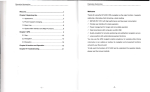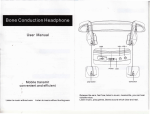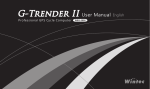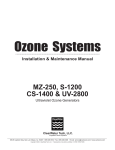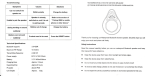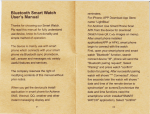Download User Manual
Transcript
1Brief I"troduction
Preface
user Manual
VVarmIy weIcome to choose our BIuelooth srrnrt phono watoh.
the master chip is MTQ502,Fu"y compauble vmlh los and
Android
syslem,
syno sMs, message
饣°m
QQ,Weohat,whalsapp¨ and syno remole capature sma"watch
Wilh
hea"hy
management
,pedometer
,deep
mon"oHng,sedenlary re闹 nder when you shake your hand,w‖
change the Vl
Basic Info:
彳Master chiρ :MTκ 2502
2screen dlsuay: 12⒉
n。 h
capad刂 ˇ
e touch screen
3Res0凵 刂0n:240☆ 204
4Memory: 128M
5B uetoolh Version:3o+4o
6sensor:G sensor
2Product Introducuo"
A Watch aρ pearance
First stop:Insta"APκ in smart Phone
F|nd the QR∞ de n watch menu,0pen",use sma汁 phone lo
scan"and download the"BT VVATCH apk’
second step: oρ en the bIuetooth"otiiCa刂
on
1:speaker
2: PoWer0n/of
3; M Cphono
4: Magenet Pogo p|n
B,oρ era刂 om
1Long prθ ss the Power on/of buuont¨
pen`c ose watch
2C"ok soreθ n lo enter menu
3Back创 ip
screen from len to Hght
up se廿 ing¨ box,r
nsta"the APκ ,wⅢ automauc p° ρˉ
Ⅱ
飞e⒒ ngs△ au× Ⅲary
”
4Press the F刖岭rbu钍 on to return direcuy to lhe anaIOg d° ck,at
f们 rs1"me
lhe an创 og dock nterfaoθ d ck screen lo o矸 and bHght screen
no popˉ up box, please nnd lhe
3mai"func刂 ons
funcu° n"~open the“ B uelooth nou∞
and“ smart”
Watch needs work咖 u,insta"ed APP in smart phone suitable
for most Android os phone and Iphonθ
1,
For A"droid phoⅡ e(Versiom4,2or moro)
%|I{∶
Third6tθ
p∶
oρ en phone and watch’
s Bluetooth:
泪°
°
th钏 ng Power
丨tf嚣1蒜 橇:湍 黯η
:|∶
Fou"h stoρ :CoⅡ
"ect APκ
amd BIuetooth
Fdlow the ρ
rompl to agree paidng requesl t°
C"ckthe smad ic。 n inlo menu nterface,dick the Add i∞
∞ nned lo lhe Bluetoolh deM∞
n to
∞nnect
the
watches and sma"ph° ne su∞ essfulIy
A】 er pairQd,the watch。 a"synchromi〓 θthe mobile pho"e
ca"s,sⅢ s,ph° neboo△ QQ messagθ s,Wecha1θ tc
2iP"°
ˇ
e Ios⒎ 2systems)
"e lab°
First stoρ :I"staII t"e APP
4"emu
Vse iphone to search” BT
4.1CIock disρ Iay
sWATCH” in app store and downIoad
00①
00
"
sooo"d
step:oρ eniρ hone a"dW臼 tCh’ s bI"etooth fu"Ctio"
For watch、 bluelooth:in“ seⅢ ngζ monuˉ ¨"BT se廿 ings” ¨ˉ
on
the"poweF and"Ⅵ 蔚bⅢ ty"
Third stθ
″ Connect watch wⅡ h ApP
Press screen When in d∞ k standby刂 me,slVe up and down to
sMtch diferentinlerface
Press"Wto search the deMce and connθ
cllhe correct Bluel°
°th
handfree whθ
43Ca"Log
name oflhe APP
ARer∞ nneded,watch can no“
nθ d。 aⅢ
"ca"Ing
ng,massaging phone
book,qq,wechat,faoebook and so on
BIuθ looth
oonneCted,to check ca"reoord
44sθ tt∶ ngs
Aner bluet。 oth° 。
nnθ ol lhe mob"e phone wlh lhθ
0∵
lnsta"sync APP sonWare m user、
1The user∞
n se【
lhe cIock inte亻
aoθ
・ Ianguage,ˇ oi∞
,
b"ghtness
2BT se廿 ings∶ lum on tle Bluetooth andˇ
isiu"ly
BT oonnθ o}search BIuetooth deVioe and check the conneotθ
deˇ ioe
3L|ght up s。
reen when hand up when you hand up andlook a1
screθn,lhθ walch wⅢ auto"ght up s°
d
watch,and
h。 ne,ρ h。 nθ ‘ push
ρ
n。
play on lhe watch,remind by vibrate
°ns雨
"nca臼
"d、
4.6Pedometer
躞
Vser can set steps largel,when reach lhe targel,watoh wⅢ
reen
haˇ
remind by"brate
0nIy keeρ the day、 data,θ ˇ
ery
sedentary RemindeⅡ Remind every30minutes
O∶
oo ρedoMter data auto reset,
the user can stop orresetthls pedometer when nθ
sbep MonitoⅡ monito"ng user℃ deep qu剐
4Restore factoγ
ty
θd
4.7Looking ρh° Ⅱe
se⒒ ings:
No need ρassword,w"de|eto a"data in lhe watch,w"l bθ
reslored to lhe factory defau"stale
Bluetoolh∞ nnecu。 n slams,use this fundon to nnd lhe phone,
4.5No刂 OCatlon
lhe
h° ne lm""brate or"ng
ρ
(Ph° ne
minimum required for0s:and∞ id44,l0s72)
e
48messaging
⑽⒅ 咖
缸
~
鳜
B uelooth conneClion statt s,when phone get new sMs,W"
PP
sˉ
sync to the Watch,can呐 eW on the watch,but Can not reply
49Remote camera
c
鳜
Anσ du针 。⒍h∞ nn甜 妯e watch,you can∞ 汛ro pnones
oamera from watch directy The photos wⅢ
phone(t1$Vn山 °
n is
be saved in the
on y for andro d mob"e phone,not for
iphone)
410AIarm
A众 e「 b ueto° th
oonnect walch,you oan V ew phone’ s phonebook
on the watch
C‖
Ck the alarm con,s"de up and down lo add mukip e sets of
ala「 m
414sIRI
Clock
・A段 er charging parls of
ρower,Ba⒒ ery leˇ el indicat° r
might be inaccurate Please wa"about20minutes t° get
the accurate nd cauon after removing the ba廿 ery charger
A】 er
bluetoolh conneCl watch, can sync use iphones si"
func"on on the Watch T"s funoton on y suppo汁
ph° ne
Commo"TroubIesho°
"ng when us ng the watch phone,
f any problems appeared
p ease foIow beIoW so u刂 on ways lfthe probIems are su"
e× isted,
p|ease contact the distributor or appointed
maintenance personne,
The watch can not power o"
・Press“
on”
button t"l startup screen
・Check the battery power。
mob"e pho"e scree"d ifficu"to read
・C丨 ean the screen
・open the backlight
Watch automaticaIIy shut down
・
Check tho battery ρower
・
P ease ensure thatthe backligh"sn。
ta ways open
Vsing time is short
・
P ease make sure have not c osed the screen saveΓ s
・
P|ease make sure en° ugh charg ng ume(m° re than 3
hours)
Watoh can,t charge
・
P ease check whe1herthe battery is ava"abIe,the use of
the perf。 rmance of the battery wⅢ
reduce a众 er a feW
years
・
P ease make sure thal underlhe condⅢ on of normal oharging
・
P ease make sure to use the des gnated charger